i make cc for sims 3 atm (main @chanaqinn) Navigation page (for tags) coming so...meday (useless as of now).
Don't wanna be here? Send us removal request.
Photo




DEAD OR ALIVE 5 loafers converted to The Sims 3 (updated)
Polycount (approx.): (LOD0) 2022 | (LOD1) 938 | (LOD2) 202 Custom thumbnail: Yes Recolorable: Yes, 2 channels Gender: Female (teen→elder), both for children Age: Child, Teen, Young Adult, Adult, Elder HQ compatible (up to 2048 pixels) Additional info: - respect my TOU - they may look weird in CAS (see below), but worry not, they should look fine outside :) - this is the updated version of this cc, which doesn’t have custom LOD1 and LOD2. I’m leaving the links untouched there if anyone still wants it. Credits: KOEI TECMO, Team Ninja, the person who ripped the model
Download: MEGA; all merged | child | teen | young adult/adult | elder Mediafire; all merged | child | teen | young adult/adult | elder
File sizes (.package): merged [2.07MB] | c [527KB] | t [537KB] | ya/a [523KB] | e [544KB]

#ts3#ts3cc#s3cc#ts3 shoes#ts3 female shoes#ts3 male shoes#ts3 conversion#ts3 loafers#ts3 child#ts3 teen#ts3 young adult#ts3 adult#ts3 elder#more tags will be added later if i dont forget lol#my posts still look weirdly different dont they
191 notes
·
View notes
Photo

“Project Sekai Colorful Stage! feat. Hatsune Miku” Eyes! or contacts (The Sims 3)
🔲 custom thumbnail 🔲 recolorable - 3 channels 🔲 All genders & All ages (toddler → elder) 🔲 not compatible with the heterochromia mod! 🔲 please do not repost and claim as yours 🔲 DL: 2560px | HQ | lq (MF) 2560px | HQ | lq (MEGA)
Sizes: [2560] 227 KB ; [2048] 201 KB ; [1024] 163 KB
#ts3#ts3cc#s3cc#the sims 3 custom content#the sims 3 cc#ts3 contacts#ts3 eyes#ts3 female#ts3 female contacts#ts3 female eyes#ts3 male#ts3 male contacts#ts3 male eyes#ts3 eyes recolorable#ts3 recolorable#ts3 anime#project sekai
63 notes
·
View notes
Photo


cues bushimo! 👀 (bushiroad in jp) Anime eyes for your sims in The Sims 3!
For the past few many months, I’ve been working on some makeup cc, essentially eyes. So here I am releasing the eyes now. that’s not creepy i swear
So I got LoveLive!, LoveLive!Sunshine!!, LoveLive! Nijigasaki High School Idol Club (game & anime versions), LoveLive!Superstar!!, BanG!Dream, Revue Starlight, and D4DJ. For male and female, all ages (except for babies lol). Each set has 3(three) resolutions so please only choose 1(one)! lq is normal, HQ is for “HQ mod”, and the last one is 2K, or 4K... basically 2560×2560 pixels.
They’re all recolorable of course! 3 channels each.
‼ If you’re planning on using, please be respectful, I drew everything myself so don’t repost and / or claim as yours + none will look perfect. I made them based on the eyes mod made by aWT. If they’re too small, then you may edit them but you’ll have to keep the new files; don’t share without permission. Check out my FAQ/TOU. Not compatible with the heterochromia mod.
Since there are sooooooo many files (24 individuals, 3 merged), I found it difficult to stay organized without losing my mind so if you spot any problem, let me know! my ask box is always open.
All the links are listed down below. ↓
— MEDIAFIRE —
All merged — lq | HQ | 2560
LoveLive! — lq | HQ | 2560
LoveLive!Sunshine!! — lq | HQ | 2560
LoveLive! Nijigasaki ⋅ 3 swatches — lq | HQ | 2560
LoveLive! Nijigasaki (anime) ⋅ 3 swatches — lq | HQ | 2560
LoveLive!Superstar!! — lq | HQ | 2560
BanG Dream — lq | HQ | 2560
Revue Starlight — lq | HQ | 2560
D4DJ ⋅ 2 versions — lq | HQ | 2560
— MEGA —
All merged — lq | HQ | 2560
LoveLive! — lq | HQ | 2560
LoveLive!Sunshine!! — lq | HQ | 2560
LoveLive! Nijigasaki ⋅ 3 swatches — lq | HQ | 2560
LoveLive! Nijigasaki (anime) ⋅ 3 swatches — lq | HQ | 2560
LoveLive!Superstar!! — lq | HQ | 2560
BanG Dream — lq | HQ | 2560
Revue Starlight — lq | HQ | 2560
D4DJ ⋅ 2 versions — lq | HQ | 2560
ps: regarding D4DJ, I noticed their eyes looked different if they were light or dark, so I decided to draw Saki’s and Kurumi’s so you can choose which you prefer. ^^
#had to make the gif myself since i couldn't find one like that online#ts3#ts3cc#s3cc#the sims 3 custom content#the sims 3 cc#ts3 contacts#ts3 eyes#ts3 female#ts3 female contacts#ts3 female eyes#ts3 anime#ts3 eyes recolorable#ts3 recolorable#love live#d4dj#bang dream#revue starlight#ts3 male#ts3 male contacts#ts3 male eyes
154 notes
·
View notes
Text
cc 211121
When it comes to creating clothing cc, it’s disaster land over here! Therefore, I am giving up and I will focus on other things. 🤦

↓ here’s the “render”… it kinda looks like an asset for an old game lol

I just wanted ‘Japanese inspired clothing 😔 spent hours on this too 😔😔
_
Now, regarding the eyes set I was talking about before 🤔 It should be available soon!! I still haven’t figure out how to do whatever I wanted to do (face paint with 4 channels) so I’ll try something else 😠 With a little perseverance, it should be fine 👎🙃 its post has been in the drafts this entire time… it’s a baby tragedy
3 notes
·
View notes
Text
Sims3 cc
Hi. I hate Sims 3 head proportions 🤪 I’m still creating cc of course. I just didn’t know / realize / notice that the ears are not perfectly symmetrical like I thought they were (which makes things a little harder).
Also, textures… UV map… normal map… specular… I’m getting lost and I don’t know / remember how to do this and that properly 🥲 The cc’s look like weird hardened rubber rn…… but they still show up correctly so far LOL (except for one 💦).
Sorry I can’t share anything for the time being. 🙇
2 notes
·
View notes
Text
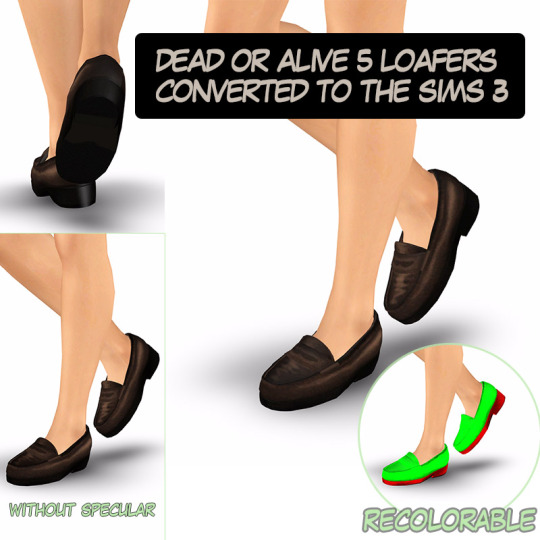

DEAD OR ALIVE 5 loafers converted to The Sims 3
Polycount: 1,972(?)
Custom thumbnail: Yes, see image 2
Recolorable: Yes, 2 channels
Gender: Female
Age: Young Adult, Adult
HQ compatible (up to 2048 pixels)
Additional info:
– be nice, it's my first conversion and I don't have much experience
– therefore there could be things looking a bit weird (feet looking kinda shiny)
– Specular is what gives the item shine (and depth perhaps). There's only one version, use a mod to remove specular or delete the image using S3PE.
Credits: KOEI TECMO, Team Ninja, the person who ripped the model
Also thanks to the people who made TSRW, Blender, Milkshape, MeshToolKit, S3PE, S3RC and the people behind The Sims 3 Tutorial Hub! Ah, and that one guy who made a shoes conversion video on YouTube, it helped me a lot. Thank you.
TOU: Do not reupload and/or claim as your own conversion. Do not attempt profiting off of this. Bad. Edit if you want, keep to yourself though.
If you're okay with that, then here you go: Mediafire | MEGA (.package | 473.67KB)
Also, there is a weird shadow in CAS but don't worry about it.

#ts3#ts3cc#s3cc#ts3 shoes#ts3 female shoes#ts3 loafers#ts3 conversion#ts3 shoes recolorable#ts3 recolorable#don't point fingers at me idk how to do better montages for this so i gave up so i can upload asap lol#i try to be as organized as possible#i'll add even more tags later
205 notes
·
View notes
Text
WASD → ZQSD ; Controls for AZERTY mod

Hello fellow Simmers who use an AZERTY keyboard like me and play The Sims 3. Isn’t the camera hard to control if you don’t switch to QWERTY when you get into the game? It is… unless you get used to it.

:-(

:D
So I created a mod to fix that. Unfortunately, as you know CTRL+Z is “Undo”, it conflicts with the shortcut because there are “pitch up / down” controls (CTRL+W / CTRL+X on QWERTY), which just make the camera rotate on the X axis. I tried to change it but… idk, it was the same as before. :c + I did look pretty much everywhere if someone already made a mod like that after all these years, but I didn’t find anything. Instead I found people saying it was impossible to change the controls lol
Download: MF | MEGA
‼ This mod goes into your Overrides folder. ‼ Modifies the following TRIGGERS files found in UI.package: camera_0x62EC9813675C4070, camerafly_0xB699EAC37752F6D3, cameraHomeVideo_0xF250CFF3EC82CB5E, cameraVideo_0xBE09183F9D632621, CAS_0xD8D5C1186BA97FDC, ScreenGrabZone_0x21AEDB86174AFE4A
‼ QWERTY users, don’t download this. e.e
Credits: S3PE ✨
🐓 Pour les francophones qui me liraient (et/ou qui chercheraient ce genre de chose sur un moteur de recherche), j’ai créé un mod pour changer les touches contrôlant la caméra dans Les Sims 3, parce que bouger ses doigts dans tous les sens et se tromper de touche à chaque fois juste parce que j’ai pas envie de passer au QWERTY euh… non merci xd J’ai testé, ça fonctionne sans souci. Bon, si, il y a un souci… CTRL+Z ne fonctionne plus (plus pour annuler, ça bouge la caméra à la place). :’-( Il y a un fichier que j’ai tenté de modifier mais ça créait plein de conflicts donc j’ai laissé tomber. Au moins c’est moins la galère pour bouger la caméra avec un clavier azerty donc je ne trouve pas cela si dérangeait que ça. Bon voilà, j’ai pas créé de version FR pour les images au dessus mais si vous avez un anglais basique correct (niveau école primaire quoi), vous devriez comprendre sans problème.
Instructions: 1) Cliquez sur MF ou MEGA au dessus, ça vous redirigera vers Mediafire ou MEGA où vous pourrez télécharger le fichier .package. 2) Une fois le fichier téléchargé, mettez-le dans le dossier Overrides qui se trouve à l’adresse suivante: C:\Users\(nom)\Documents\Electronic Arts\Les Sims 3\Mods\Overrides ; si vous ne l’avez pas, cherchez comment installer des mods sur Internet. 🤔
Anyway, no need to credit me for this. Don’t repost and claim as yours though. And especially don’t repost behind a paywall or on a paysite! That’s nasty, yikes
ps: I did consider posting on MTS but um… I’m not sure how to do it properly so… I’ll think about it >< and I don’t have an SFS account
pps: If the mod causes any issue other than what I already mentioned lmk
20 notes
·
View notes