Your go-to blog for everything dealing with building a successful web presence for your company! This blog will make you think, "Is my business website reaching its full potential with generating revenue?
Don't wanna be here? Send us removal request.
Text
Website Analysis Time!!

Analyzing websites can be fun and entertaining. It can also help you as a small business owner or entrepreneur to better understand what you want in a website. Today, we will be doing a SWOT analysis on the websites of some of the biggest brands in society. Let’s get started!
Nike
Strengths: It’s simplicity. If you are looking for a specific product, you can likely get to it in a click or two. It’s interactive features caught my eye, too. Many pictures move once they are scrolled over. Customers are able to customize their shoes very easily on the Nike site. There is a dedicated “customize tab” on the home page. The “edit design” feature is very user friendly. You have the ability to completely customize your shoe, or look for inspiration from their suggestions.
Weaknesses: There are few colors seen on the site. In fact, 99% of it is in black and white. Absence of color can make a site seem bland and unappealing. Clearly, Nike is not loosing any sales because of this, but their website will probably not win any awards either. The layout of Nike’s home page can be confusing, too. Their are few words on the home page. While this can be good in some cases, I felt a little lost on the home screen. Including more text and information can help add substance to the site.
Opportunities: There are many athletes sponsored by Nike. Michael Jordan, Tiger Woods and LeBron James are some of the many athletes that have increased Nike’s business and profits. I think that Nike would benefit by communicating this on their website. This could include testimonies, pictures, or even videos of their athletes. I also believe that Nike is lacking in term of connecting with their audience. Highlighting some of their community impacts and how they give back to others on their home page could interest customers.
Threats: There are not many threats associated with Nike’s site. No huge data breaches have taken place, so I believe that Nike’s website is trustworthy and credible. As for the business itself, Nike counterfeit products are very common. Many do not want to pay big bucks for the original product, so they resort to buying knock-offs. This is a threat to their business itself because it can take away their future earnings.
Walmart
Strengths: What I love about Walmart’s site is how personalized it is. On the home page, there is an area that says, “Shop online, pick up today.” Listed below this was my local Walmart. Beside that was a “trending” box that showed what the most popular products are at my local Walmart. It is clear that they frequently update their site, as there are many seasonal related items that are being displayed on the home page. Despite the abundance of items Walmart sells, they have divided their departments to help customers find items with greater ease. Their new grocery delivery option will most likely boost their credibility as an e-commerce platform.
Weaknesses: Walmart is very simple, but with this simplicity comes fewer options. Some customers prefer a wide variety to choose from. I was not able to find an employment option either. Maybe it was just hidden under the millions of links on the site, but I think that this is an important thing to have on a site. There have also been problems with Walmart’s shipping processes. Many customers have reported their product taking much longer to ship than what they were initially told.
Opportunities: I think a live chat feat would greatly benefit Walmart. They already have a user feedback option as well as a report issue option that is available whenever a certain product is clicked on. This would increase customer satisfaction and be a relatively simple thing to integrate. Walmart has great visuals on their website, but making some of these interactive would be a great addition.
Threats: Heavy price competition is the main threat that Walmart is facing. Low cost of manufacturing leads to lower prices on products themselves. Because of this, Walmart is forced to move production overseas, competing with others to keep production costs low from providers overseas.
Amazon
Strengths: I have ordered many products from Amazon. Probably too many, in fact. I have always been a fan of Amazon’s shipping. I have never received a product later than expected. Also, I have never experienced any issues with the product itself I received. Amazon offers a disclaimer on many of their products, saying that this item could be sold at a lower price from other sellers. This is very helpful when comparing product pricing.
Weaknesses: While I love Amazon, it always takes me a while to find the exact product I am looking for. There is a wide variety of options in different sizes and at different prices, which can get confusing for those who have a specific product that they are looking for in mind. Also, I have utilized both Amazon’s rental feature and buy back feature many times. It is always difficult for me to find my rentals. I believe that this should be listed on the main web page. Also, it is very difficult to access their buy back option. With this, customers are able to sell their textbook to Amazon and receive a gift card as the payment for it. Considering how much money Amazon could potentially make with this, it is surprising that there is close to zero advertising about this feature.
Opportunities: Amazon has the potential to do great things with their site considering how profitable they are. Their are aspects of their design layout that are great, like their product catalog. However, they could afford to improve their UI/UX design tremendously. Their variety of different fonts and colors is not consistent and makes it confusing for the customer.
Threats: Cybercrime is a major area of consideration for many businesses, especially Amazon. Because they are one of the most profitable companies, they have experienced a fair number of data breaches. Competition from other retailers such as Walmart and Target is also a threat.
Do you have any feedback? Let me know what you think of this analysis below!
CLICK HERE FOR MORE CONTENT LIKE THIS
#business#small business#ecommerce#marketing#digital marketing#web design#website analysis#web presence#followback#followforfollow#Walmart#Amazon#Nike
42 notes
·
View notes
Video
youtube
This video from Google Webmasters highlight some of the ways to build your site’s presence in search engines. It is super interesting and very relevant in today’s growing small business world.
CLICK HERE FOR MORE CONTENT
#web presence#business#marketing#digital marketing#google#small business#followback#followforfollow#web design#revenue#success#ecommerce
13 notes
·
View notes
Text
Best e-Commerce Analytic Tools

E-Commerce businesses are growing everyday. There are certain tools that can be utilized by companies to analyze their e-commerce data. This helps them understand their customer base more thoroughly to generate more revenue. Below are some of the best e-Commerce Analytics Tools.
1. Google Analytics
Google Analytics is a free service that was launched in 2005 and set the precedent for many analytic tools. It has the ability to track what specific tasks users complete on a website or what may lead them to abandon their order in the checkout process. Sales performance is shown as well as what types of devices users are most likely to purchase your product from. Google analytics allows you to see what the most popular pages of your site are, too. Keyword referrals are offered, too. You are able to see what users were searching for whenever they found your website. This can help you improve you marketing strategy in the future. From this, you can also see if any third party websites sent you traffic. Lastly, the customizable dashboard is one of my favorite features of Google Analytics. If you see that there is a feature that you don’t really have a use for, it is easy to take it off of your dashboard.
2. Motamo (formerly Piwik)
Motamo is an open-source platform that has a lot of similarities with Google Analytics. Motamo allows you to create custom reports by combining a variety of their features. There are no limits on e-commerce tracking with Motamo. There are also no limits on the number of websites you can track or data you can store. They have a great data ownership approach. You can keep your data only for your organization and the privacy of your customers are protected. This sets them apart from Google analytics. Motamo allows you to see the geographic location of the visits you receive as well as what times of the day are the most popular for your site. Another feature allows you to keeps track of how fast your website is able to deliver content to your visitors.
3. Kissmetrics
Kissmetrics is a bit more advanced than the two previous options. It is primarily built for bigger companies with a broader audience. Kissmetrics does come at a cost, though. It is a paid software,costing anywhere from $500 to $1,000+/month, depending on what features are included. Results are able to be monitored directly on the online dashboards they have. You are able to track the journey that a customer makes, from the landing page to the exit page. Email campaigns can also be implemented to increase sales and engagement. With this, you can send automated emails to your customers. You can also send targeted emails to a group of customers. Kissmetrics is easily integrated with various third party e-commerce applications and allows you to access all your data any time without sampling.
Which one is your favorite? Let me know below!
CLICK HERE FOR MORE CONTENT LIKE THIS!
#ecommerce#marketing#web presence#digital marketing#business#small business#analytics#followback#followforfollow#website#revenue#profit
16 notes
·
View notes
Photo

This infographic from 99designs analyzes the changing role of business design in the digital world. Do you agree with these? Which companies, in your opinion, have the best and worst logo and website designs?
CLICK HERE FOR MORE CONTENT LIKE THIS
#infographic#business#marketing#ecommerce#digital marketing#small business#web presence#web design#revenue#customer#followback#followforfollow
22 notes
·
View notes
Text
Customer-centric Web Design: What Is It?

Customer-centric web design is putting the customer at the center of all site designs. It is thinking about how the specific needs of the customer can be met by creating a well-designed webpage. This approach can help guide web designers when creating a page. Below are some guidelines to creating Customer-centric webpage.
-Check color combinations
Color is huge on a website. If the colors don’t combine well, users will become distracted and lose interest in the site. Below are some great color combinations for web pages. Checking color combinations can also be important for any color-blind visitors. Ensure that those that are color blind can still navigate the site with ease and differentiate between certain texts.

-Test text visibility
Testing text visibility on a range of monitor sizes is crucial. Words on one monitor may look completely different on another. If customers, can’t read the words, then they are not likely to buy a product on the web page. Issues with text visibility, as illustrated in the image below, can be fixed if you take the time to check text visibility.

-Design colors and features need to be consistent
Don’t use a color scheme on one page and a completely different on on another. This confuses the customer and is not visually appealing. This does not mean that every single page on the site has to look the same. Different variations on the same color scheme can still be created.
-Avoid business language/business jargon
Remember: other businesses are not your customer base. Customers will most likely not be acquainted with business jargon, so refrain from using it. Big, elaborate words are not necessary to get your message across. On the other hand, make sure the language used is not on a 1st grade reading level. It is important to come across as reputable, intelligent, and trustworthy.
-Information needs to be accessed quickly.
Information overload often creates difficulty when navigating websites. Users should not have to navigate through multiple pages to access information. If it helps, put yourself in the user’s shoes. Think to yourself, “If I were searching for this information, would I be able to find it within one or two clicks?”
For Mobile Use
Designing how a web page is seen on a mobile device/apps themselves can be a little more tricky. Small screens require more attention compared to laptops or desktops. Here are some basic rules for mobile devices.
-Concise text
Limit the text on mobile platforms. The image on the right contains tiny text that even those with 20/20 vision couldn’t read. This would be better suited for a desktop monitor or laptop. As illustrated on the left, wording is reduced and the picture serves as a great background. This design is better suited for smartphone use.

-Simple UI design
Below are some great UI designs that I really like. Smartphone users aren’t looking for an elaborate site on such a small screen. Simplicity makes all the difference. I love how the screens below are simple, yet clean and user friendly. The touch elements are easy to point out because they are in green. The text size is perfect and contrast is created with the colors used.

-Conduct usability tests
Having potential site users navigate and use different versions of the site can provide you with great feedback. It will allow you to see how users actually interact with the different sites that have been created. Constructive criticism given will ensure that your site reaches its full potential.
9 notes
·
View notes
Photo

This image from Profitworks lists some tips on how to increase sales from your website. Which one do you think is most important? Are there any that you will integrate into your site?
Let me know below?
Source: https://profitworks.ca/blog/449-how-to-increase-sales-from-your-website-the-top-13-things-you-can-do-immediately
CLICK HERE TO SEE MORE CONTENT LIKE THIS
#digital marketing#marketing#web presence#website#web design#business#ecommerce#customer#revenue#smallbusiness#followback#followforfollow
10 notes
·
View notes
Text
Happy Customer, Happy Business

Visitors can check out your website for various reasons. It is vital to think about what a visitor might be looking for in order to meet their needs. Strategically thinking about specific actions a user might take on your website can ensure that they are pleased with the service they receive. You know what this means, right?!
Pleased customers-->pleased customer tells others-->more traffic-->more $$$
So, why do people visit websites?
PRODUCTS
1. To learn more about a product
In my opinion, this is probably the top reason why someone may take the time to look at your website. Of course, learning more about a product could involve checking out the price, materials used to make the product, or what it even is. Because of this, it is important to have these things easily accessible and in one specialized location.
2. To buy a product
This is the end goal. Hopefully, after the visitor to the site learns more about a product, they become a customer. The process of buying a product can be a lengthy process for some sites. On multiple occasions, I have completely left the site because I got frustrated with the check out process. Reducing the steps needed to purchase a product as well as increasing internet speeds will keep the customer’s online shopping cart full.
3. To learn about the warranty/service repairs for purchased products
If customers see their purchased item was damaged or broken, or even if they are curious about the warranty of their product, their first impulse will probably be to visit your website. In this situation, the customer is already experiencing problems. It is your job to win them back and prevent them from never buying from your site again.To make the experience better, having a tab or page dedicated to this will keep the customer happy. Even integrating a chat feature so customers can receive instant feedback about their damaged product/repair needs can help.
INFO
1. To learn about the history of the company
Customers love a story. Explain how your started your business. Share how the business has grown in recent years. This can be shown with pictures, too. Creating an “About Us” or “Our Story” tab will make it easy for customers to learn this. While sharing how your business started might seem unnecessary, it will help your (potential) customers relate to you.
2. To gain an understanding of the direction the company is going
Ok, we know where you have come from and how you have started, but where is your company going in the future? Customers want to buy from a growing business that has plans to expand and introduce more one day. Sharing some of your aspirations and business goals can let the customer know you and your company is goal-oriented. Also, share the projects you are currently working on. If you are in the process of introducing a new product, let the customer know.
3. Identify the people that run a company
While stating the names of those who are involved with a business definitely help, customers love to see a face behind a business. By sharing a photo of those who run/work for a company, credibility is increased. Display photos for those who enjoy visuals. Including a photo will make your business stand out in their minds.
4. Finding contact information
Customers frequently visit a website to learn how to contact them. Businesses should include their email address, business address, phone number, operating hours, and even more on their site. Also, these need to be easy to find. I think this is a major reason as to why a user might visit your page. Therefore, it would be wise to list this somewhere on the home screen.
Why do you visit a website? Are there more reasons other than the above? Let me know your thoughts below!!
CLICK HERE FOR MORE CONTENT LIKE THIS
#business#ecommerce#marketing#web marketing#website#web design#customer#small business#followback#followforfollow#revenue#web presence
13 notes
·
View notes
Note
I have a question, but it isn't really con-related. Idk where else to ask, though. I want to have my own domain-named website, but I HATE the new "web builder" tools that most places seem to use instead of SIMPLY editable themes now. I really like how Tumblr works in that regard; I know enough minor coding to edit/update as needed and I would happily hire someone to make a theme for me. My question is, would that work well? How would I sell products on my site if I domain Tumblr? Etc.
Nattosoup: To go with your mildly related question, here’s a mildly related post about self hosting your webcomic. This post goes over various types of hosting, as well as places you can purchase a domain name. You might want to take a look at Grawlix for a very simple, editable website option. You can try Wordpress as well, which offers hosting at one level, and themes at another. You could also learn something like Drupal, which 7inchkara.com is hosted on- they have cart options. To be frank, loads of artists use standalone Etsy shops, Shopifys, and Tic Tails to sell their merch- just link it from whatever site you’re using if you’d like to keep your work mainly on Tumblr.
Kiriska: Ho boy. This is a topic I have a lot of background in, so bear with me.
First of all, whether you have your own domain really isn’t contingent on your hosting of choice or how you build your website/store.
You can buy your domain directly through your host, whether that’s Tumblr or Weebly or Squarespace, but you don’t have to. Choosing not to register your domain through your host can make it easier to change your host later if you decide you don’t like a platform, but many hosts also do make domain transferring relatively easy these days, so it may be a moot point.
To illustrate the difference between a domain and a host, consider this scenario: you want a domain for your Tumblr site. You register the fancydomain.com through Tumblr, which is actually the same as yourtumblrurl.tumblr.com. If, later, you decide you don’t want a Tumblr site anymore and want to use fancydomain.com for your Etsy site instead, you’d have to transfer control of fancydomain.com from Tumblr to Etsy, so the domain can point to etsy.com/shop/yourshopname instead of yourtumblrurl.tumblr.com.
If you had fancydomain.com registered at domainregistrar.com the whole time, you can just update what it points to from there, instead of having to transfer the domain from Tumblr to Etsy.
Registering your domain on a third party site (domainregistrar.com in this example) also allows you to more easily handle subdomains. So you could have fancydomain.com point to your Tumblr and shop.fancydomain.com point to your Etsy.
If you also choose to host independently of platform sites like Tumblr or Etsy, you could make fancydomain.com a splash page with links to, say, sketch.fancydomain.com and shop.fancydomain.com and portfolio.fancydomain.com and whatever else.
Hosting independently (self-hosting) is how artists utilise Content Management Platforms (CMS) like WordPress (+ComicPress) or Grawlix. Self-hosting is also how artists set up eCommerce platforms like Shopify and WordPress(+WooCommerce).
As with hosting platforms like Tumblr/Weebly/Squarespace/etc, almost all hosting companies (which often do have platform builders also, but who’s really used GoDaddy’s WebBuilder to good effect anyway) can also register your domain for you, so it’s again, just up to you whether you want your domain to be held at the same company as your host.
Hopefully that makes sense…..
I personally like registering my domain somewhere I’m never gonna host. I just think it’s easiest that way.
As far as choosing platforms goes, I’ve heard decent things about Weeby and Squarespace for simple, intuitive themes and if-you-need-it raw code editing, but I’ve not used either myself. Tumblr is probably fine for a basic portfolio, but definitely not for anything more complicated than that.
While I personally enjoy the control of self-hosting the most, I don’t necessarily recommend it unless you want to invest time in what can be a confusing learning curve or you can afford to hire someone to help you.
122 notes
·
View notes
Text
FAQ Time!

On today’s post, we will be covering some 5 FAQ regarding everything related to web presences! We will cover a variety of topics within the field with all having significance in the business world.
Let’s begin!
1. Do I still need a website even if all of my customers are local?
Yes! Just because your primary consumer base is local does not mean a website would not be beneficial. In fact, establishing a website would help to expand your business beyond your local community. Every business looks to expand their market and websites are a great way to do so!The local customers are benefited, too. They will be able to gain access to information with a click of a mouse from the comfort of their own homes. Even if the website is simple, containing only basic knowledge such as hours and operation and location, establishing a website will help out even the smallest of businesses.
2. What are domain names and how do I get one?
Domain names are the online names of your company. You can think of it as online real estate. It is what goes after the “www.” and before the “.com”. For example, Tumblr’s domain name is www.Tumblr.com. Once a domain name is registered by a company, it cannot be used by another organization. The process of getting a domain name is relatively simple. The most difficult part is the most important: choosing one. With the increase of web activity, many domain names have been registered already. To buy a domain name for your new website, the first step is to use a credible domain registrar (Domain.com, GoDaddy.com, Namecheap.com are a few). Using the domain checker tool, enter your preferred domain name to see if it is taken. If not, you’re in luck! If so, pick the best available option. Complete the registration process, verify your ownership of the domain, and you’re good to go!
3. How much will it cost for me to create a website for my business?
This is more of a difficult question because the answer is not straightforward. Depending on the services used, your website could cost anywhere from $60 a year to a couple thousand. However, most are in $200-$700/year range. Of course, this is for small business. The money large corporations pay to manage their site is for another post on another day. The size and complexity of your site determine its cost. Using a website builder and running a site yourself will save money, but options will be limited. Hiring your own personal web developer can get pricey, though. Some charge as much as $150 an hour. Registering a domain name is usually between $10-$20. This infographic below lays everything out pretty clearly and covers a lot of the bases.

4. What is SEO?
SEO stands for “search engine optimization.” SEO involves making changes to your webpage so that it attracts more viewers when searched in a search engine. With SEO, the end goal is for your website to be displayed as one of the top searches when a customer searches for a related term. This is vital to a website because it helps to spread a business’ visibility on the web, increasing traffic.
5. Are there security risks associated with e-commerce sites?
Of course, payment transactions online always carry risks. However, this should not be a reason for companies to delay establishing a website. There are steps businesses can take to combat security threats. Small business can integrate systems that have a built-in encryption option. With these, you simply need to activate it and your data is secured. If a business depends on a third party vendor for their payment processing, it is important to ensure that the security standards for the vendor is acceptable. Using strong passwords, limiting access to business computers to only the employees of the company, and deleting sensitive data from electronic devices are additional steps that can be taken.
Have any more questions? Let me know below!
CLICK HERE FOR MORE CONTENT LIKE THIS!
#business#web presence#website#web marketing#ecommerce#FAQ#SEO#small business#domains#followback#followforfollow#consumer#revenue#profit#marketing
2 notes
·
View notes
Photo

Confused on what to put on your website? This image from FinancesOnline illustrates some of the top things that customers often look for on a business’ website.
Which one impacts you the most? Let me know below!
CLICK HERE FOR MORE CONTENT LIKE THIS!
#website#webpresence#business#ecommerce#marketing#digital marketing#customer#finance#followback#followforfollow#revenue#consumer#web design#analysis#social media
21 notes
·
View notes
Text
Battle Time! Which Web Marketing Company Will Win?
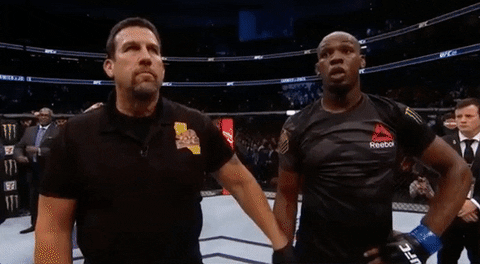
The battles are back!
Digital Marketing agencies are often hired by those who wish to expand their presence online. They often take care of a business’ online advertising, manage their social networks, and much more. Digital Marketing agencies communicate with their client companies to help them reach their business goals.
Today, three digital marketing agencies will be competing. Thrive Internet Marketing Agency, WebFX and Straight North will be reviewed today. Who will you choose as the winner?
1. Thrive Internet Marketing Agency
The first contender is a agency called Thrive. Thrive is based out of Dallas, Texas. Thrive is a full service marketing agency, which is definitely a plus. According to their website, they offer “SEO services, local SEO services, social media marketing services, PPC management, content writing, email marketing, and web design.” I personally was impressed by the amount of services that they offered. Many agencies tend to stick with specific specialties, but they seem to include many services in their package. They have experience working with both small and large business. Therefore, they are able to adjust their tactics in a way that best benefits the business. They also have experience working in nearly every field imaginable, from real estate to medical services. A project manager is assigned to each individual case, which is very helpful. This encourages communication and ensures that the client’s needs are met.
However, Thrive’s site fails to mention the overall costs or any fees associated with using their services. In order to get an estimated quote, you must contact them directly, which is not the most convenient option in my opinion. No information is given regarding cancellation policies, either. These two things are important to companies when trying to find the best agency for them. While they may seem miniscule in term of significance, things such as these can pose problems for businesses in the future.
2. WebFX
WebFX, formerly known as Craig Webpage Design, is a agency based in Harrisburg, Pennsylvania. It has been around for a while, 1996 to be exact. WebFX is also a full service marketing agency. They got you covered, offering just about every service imaginable from web development and ecommerce, to website conversion and internet marketing solutions. One thing I love about WebFX is how transparent their pricing is. I found it extremely easy to find information about pricing. A price calculator is also included on the website, which is a great feature since you are able to skip the hassle of arranging the call or meeting for an estimate. The prices itself can get complicated at times, so I won’t bore you with the gritty details on here. A money back guarantee is included too, which is a great way to bring in customers. WebFX offers a whole selection of software and other tools to ensure that they meet the needs of their clients.
WebFX does have some downsides. I wasn’t a huge fan of their website because of information overload. The site is not very user-friendly for those customers that don’t really know where to start. The excess of words and information on the page overwhelmed me and made it difficult to find even the simplest of information. WebFX also doesn’t offer individual plans. If you only want a couple of their services, there is not an option to purchase only those. You are required to buy the whole package, despite whether or not you actually need those services. A live chat feature is not included, which impacts some more than others. I personally love chat features because I receive an instant response. This is definitely a con for me because it means it most likely means the answer that I get will be delayed.
3. Straight North
Straight North has offices located in a variety of cites such as Charlotte, Baltimore, Washington D.C., and Chicago. Founded in 1997, Straight North has had a number of reputable clients such as the Chicago Bears and the Daily Herald. Straight North offers a free SEO audit (search engine optimization). This helps you pinpoint exactly what services you as the client might need. They also provide you with a free email marketing audit. They employ more than 60 marketing specialist to ensure that they provide the best service possible. Additional services are offered through Straight North such as web design, web development, and display advertising. They are a certified Google partner, which helps to boost their overall image.
Straight North is unclear on many of its services listed on their website. While they are clearly listed, specifics as to how theses services will be preformed are not. This could make some not choose their agency. Pricing is also unclear. Their website does not include the pricing of their services. I’m guessing they require a call or meeting for a quote. They also provide little information regarding their video marketing services. To be honest, there were not many issues I found with Straight North other than these small aspects.
Which web marketing agency do you prefer? Have another one to recommend? Let us know your thoughts below!
CLICK HERE FOR MORE CONTENT LIKE THIS!
#digital marketing#marketing#WebFX#Thrive#Straight North#business#ecommerce#web development#website#web design#consumer#small business#followback#followforfollow#digital marketing agency
2 notes
·
View notes
Text
Small Business and Web Presences
youtube
“Build a Web Presence for Your Small Business”
This video from webdotcom explains how to build a web presence for your small business. I love this video because includes great graphics and is easy for everyone to follow!
Let me know what you think of it below!
CLICK HERE FOR MORE CONTENT LIKE THIS
#small business#marketing#ecommerce#social media#business#web presence#followback#followforfollow#consumer#revenue#website#web design
9 notes
·
View notes
Text
JOBS IN DIGITAL MARKETING?

Digital Marketing is a HUGE field.
And it is expected to get even bigger in terms of job opportunities. In fact the Bureau of Labor Statistics predicts that it should increase by 10% by 2026. With that being said, what are some specific jobs one can get with digital marketing? If you are a soon to be graduate, or someone who is looking for a new opportunity in the field, below are four Digital Marketing jobs that will definitely spark your interest.
1. Social Media Manager
Social Media Managers are responsible for representing a company through various social media platforms. They provide customers with relevant and up-to-date content through social media as well as engage with them by answering questions, responding to feedback, etc. The goal of a social media manager is to increase traffic to not only their organization’s social media sites, but to the organization as a whole. Social media promotional strategies are brainstormed by these individuals to help further the companies’ success.
Depending on the specific company, there are both entry level and senior level jobs as a social media manager. However, certain personality traits are necessary if one wishes to excel in this field. Strong communication skills are a must. Employers look for individuals who can handle online disputes with ease, answer questions thoroughly, and aid the user in whatever way possible. Staring a Twitter dispute between a customer would definitely be bad for the company. Strong writing skills are pretty important, too. If there are typos or errors in posts, customers will not think of the company or the social media page itself as being credible. Pay for this job can range anywhere from $40,000 to $60,000, depending on the size and popularity of the company as well as the experience level of the employee.
2. Product Marketing Specialist
Product Marketing Specialist oversee the marketing of their company's products. They decide the most effective and profitable way to present a product’s brand or message. It is vital for them to familiarize themselves with all of the products their company works with. For larger companies, there might be one or two product marketing specialists for every field/category of products sold. Marketing plans are designed to recommend how a specific product should be introduced to customers.
Since sharing marketing plans to various department in the business is a major part of a product marketing specialist’s job, having great verbal communication skills is required. Explaining ideas in a simple, yet professional way will make those higher up in the totem pole more likely to support the ideas presented. Since this job requires communication with other employees in different product departments, great collaboration skills are needed. The input of others is something that you will need to be open to. The average salary for this career is about $60,000, which can vary widely due to commission.
3. Visual Designer
Interested in more of the creative or artsy side of digital marketing? A job in visual design might be right up your alley. Visual designers are in charge of deciding what a user sees on their screen when interacting with a company’s site, advertisements, or promotions. A visual designer’s goal is to help the user get from one point to another in a simple and efficient way It is kinda like a mix between graphic design and UI design. The visuals matter, but how the individual interacts and perceives with the visuals are large aspect of being a visual designer, too. Logos, source images, mockups, and inforgraphics are common tools that visual designers work with.
This particular job might require more skills than the average marketing/digital marketing job. Visual Designers must be well aquainted with different interfaces such as apps, webpages, and mobile browsers. Some basic coding knowledge might be required, depending on whether this is an entry level or senior level position. Having a grasp of designing software such as Adobe InDesign, Photoshop, and Illustrator will come in handy, too. Having a great eye for design is important too, of course. The Creative Group 2019 Salary Guide lists the midpoint starting salary for visual designers to be around $79,000, which is definitely on the higher end of digital marketing jobs.
4. Marketing Analyst
Marketing analyst combines the fields of marketing and finance into one. Those who enjoy working with number and offering solutions to complex problems will most likely find this job the most appealing. They decide what specific products will appeal to different audiences and at what price to sell them at for maximum profit. Analyzing data and market activity and regulating the buying behavior of consumers is a major aspect to the daily activities of a marketing analyst. Analysts may be required to study questionaires such as surveys, interviews, and polls to come to a decision. Market analysts also study competitors’ pricing and sales to determine what decision is best for their products.
Market Analysts need strong problem solving skills since they come into contact with complex data daily. From this data, they are required to draw accurate conclusions that can be used to answer questions. Having ample industry knowledge is required. Market analyst are required to stay up to date on market trends and practices to perform their job best. Knowing how to work with different analytical/statistical tools and software applications is a plus, too. Average base pay is around $62,000. This field also is catered more towards those with 5-10+ years experience in the field.
So, do any of these interest you? What other jobs in Digital Marketing are you interested in? Share your thoughts below!
CLICK HERE FOR MORE CONTENT LIKE THIS!
#business#digital marketing#digital marketing jobs#marketing#job descriptions#website#web presence#ecommerce#consumer#careers#jobsearch#webdesign#revenue#followback#followforfollow
7 notes
·
View notes
Photo

This is a very interesting chart by Small Business Trends. It explains what makes shoppers make a purchase from a website. This is something business owners should consider when building their site. Which one of these surprises you? Let me know below!
CLICK HERE FOR MORE CONTENT!
#digital marketing#business#marketing#ecommerce#website#website design#website sales#followback#small business#chart#statistics#online purchase#online shopping#webpage
11 notes
·
View notes
Text
Battling E-commerce platforms
Which one will stand victorious?
Today we will be analyzing the leading e-commerce platforms. Shopify, BigCommerce, and Magneto to be exact. Some pros on cons of each will be discussed so that you can decide which one will work best for you! Lets get started!

Shopify
Shopify is a Canadian-based service that is cloud-based. It is a stand alone business platform, which sets it apart from the others. From the three, I have heard the most about this platform.
Pros: Various payment options are offered on shopify such as PayPal, cash on delivery, and a whole list of online payment options I have never even heard of. This increases convenience for the customer and makes them more likely to buy the product. Also, Shopify includes a free 14 day trial to see if it is a good fit for you. Shopify��s easy set up was something that attracted me to it. Mostly everything is done with several clicks. Its usability gets an A+ from me. I was surprised to see lots of beginner guides on the site, too which was helpful. Customer support is offered 24 hours a day to help out any confused users.
Cons: Shopify is on the pricer side and there is not a great selection of free store templates. Some themes are close to $200. The advanced version of Shopify which includes unlimited bandwidth, discount codes, fraud analysis, and more costs $299/mo. Small and upcoming businesses could see no use in these more advanced utlilites, but the need could arise for established stores, I guess. Customization is not made easy on this platform because it requires an additional costs. Some might be bothered that you, the business owner, does not control the data that is gathered on your site. On Shopify, they do it.
BigCommerce
I was suprised to find out that BigCommerce works with some of the leading brand name companies such as Toyota. When I found this out, I knew I had to include them in the lineup. According to their site, they claim that their merchants grow at a rate of 28%, which is faster that any other e-commerce platform site.
Pros: BigCommerce is minimal regarding added expenses. There is no transaction fee, hosting expenses, or maintenance fee. This attracts customers because they will not be startled by any unexpected costs. I believe it is the most cost effective site that also offers quality content. Customer support is offered through email, phone, or live chat. Multiple sales channels such as Ebay and Amazon are able to be handled on BigCommerce. There are more customization options on BigCommerce, too. The built in features offered are nice to have and are more complex compared to other sites.
Cons: There is not a mobile app available for BigCommerce, which could be a struggle for those who prefer to manage and control their store on the go. While there are not any transaction fees, BigCommerce does limit annual online sales. If you exceed your limit, you are forced to purchase an upgrade to the next plan. There are no free themes available. This is a huge con for me because I like to try out some of the free themes first to get a better understanding of what I like. No free theme options can lead to you purchasing and being stuck with a theme that you don’t like.
Magneto
Magneto is widely used by both small business and enterprise-level companies. They were recently acquired by Adobe and since then, they have made improvements when it comes to creativity.
Pros: Magneto has many free features. Over 100 themes can be used at no cost. It is free to download the software and there are no transaction fees. Because it is an open source platform, users are able to customize their site to best fit their needs. Magneto has a large community of users, which is great for learning more about the site. Business owners are not limited to a number of products that they are able to sell because Magneto allows for an unlimited number. It is very user friendly and has the ability to adapt to both small and large businesses.
Cons: Magneto does not offer around the clock access to a support professional. So if you are working on adding products to your site in darkest hours of night and encounter a problem, you might be out of luck. While customization is offered, it can also get confusing at times since it is an open source platform. It is also on the slower side. A hosting provider or a domain name is not included in Magneto, so it is up to you to find a pay for that.
Let me know if you have any E-commerce sites to discuss below! Which one is your favorite?
CLICK HERE FOR MORE CONTENT LIKE THIS!
#digital marketing#marketing#business#ecommerce#magneto#bigcommerce#shopify#followback#revenue#small business#enterprise#website#web presence
8 notes
·
View notes
Video
youtube
Great video from Travis Marziani talking about the pros and cons of some of the top e-commerce platforms in today’s society!
What are your thoughts? Which sites do you prefer and which ones do you hate? Let me know below!
I will be sharing my thoughts on tomorrow’s post so stay tuned!
CLICK HERE FOR MORE CONTENT LIKE THIS!
#ecommerce#digital marketing#web presence#marketing#business#wix#ebay#amazon#godaddy#followback#web design#user experience
2 notes
·
View notes
Text
WHAT IS A WEB-PRESENCE ANALYSIS?
And should I even care about it?

If you are an up-and-coming business who is trying to get their message out there, then yes!
Let’s begin by discussing what a web presence analysis is.
A web presence analysis is a comprehensive review done on the business’ website, focusing on how the company is performing online. In a web presence analysis, aspects such as content, design, functionality, and visibility are looked at to better understand what the user sees, thinks, and experiences when they express interest in your site. As a business owner, your perception of your website can be totally different from your customers’. While you might view your site as being user friendly and full of important information, the customer might find the excess of information hard to navigate. At the end of the day, the customer matters the most. If they are unhappy, the business will suffer because consumers are the force that drives revenue. This exercise helps you as the business owner to get a better understanding of how customers will view your website. As If offers a new and fresh perspective with the hopes of improving the quality. Below are some of the overall questions that you should be asking yourself when conducting the analysis.....
What keywords to customers have to enter to find my business?
The keyword phrases associated with your website matter tremendously. Researching what keywords perform best ensures that your site is easily accessible. If internet users can’t find your site after one attempt, they will most likely give up and never think about it again. Ubersuggest, Keyword.io, and Google Search Console are all free services that can be a great place to start. While the first two generate longer keywords that users could potentially type into the search engine bar, Google Search Console reports data specifically for your business. It aids you by monitoring customer activities on your site as well as allowing you to access search queries that users type in to find your site. Of course, from using these tools you will gain a better understanding of your search engine visibility. The site Rank Tracker can be used to see how your website’s ranking is among the keywords you listed prior. From here, you can make the required adjustments to better attract customers.
Is the structure of my site pleasing?
Customers make their decision on whether or not a site meets their exceptions based on how user friendly it is. If it is slow and lagging, customers will be impatient. Impatient customers will lead to them leaving your site. If customers know a specific product or service that they are looking for, will they be able to find it by your navigation bar? This is important to ask. The structure should be eye catching. Users should not get lost in paragraphs of information. Neither should they get lost in pages of pictures that provide no text. Balance here is key.
Have I linked my social media sites?
Of course, prior to the analysis it is vital to establish a presence on a variety of social media sites. But, there should be a central location in which all of these are listed. This location should be your website. This will make sure that your social media sites are at their maximum visibility. Ask yourself if you are giving consistent information on all platforms. While there should be slight changes that conform to the demographic, all platforms should be communicating the same big idea.
Do I have competition?
Have you seen other brands like your own on the web? The answer is probably yes. It is important to evaluate your areas of strengths as well as areas of weakness when comparing your site to others like it. If competitors are offering a product at a lower price, then this might make you rethink your listing prices. This is a great opportunity to learn from others that might be performing better than you. Inspiration can also come whenever this step is taken in the analysis process.
What are customers saying about my site?
Reviews of your site, performance, and overall business can be found on social media platforms or your website itself. What do the good reviews love and what do the bad reviews hate? Do I even have any reviews on my website? These are great things to ask yourself. On your site, it might be a good idea to leave a review section that focuses solely on the website, encouraging honest feedback. It is up to you if this review system is shown publicly or for your eyes only. Both have advantages and disadvantages. But the point of this is that customer feedback is a quick and direct way to learn the most about you website’s performance.
These questions will help guide the business owner when conducting an analysis. However, many websites provide services that will do this for you. If you want a professional analysis conducted, check out some of the links below to get started!
Dynamo Web Solutions
Ad Webvertising
Frederic Gonzalo
Digital Snazz
Let me know what your thoughts are below!
CLICK HERE FOR MORE CONTENT LIKE THIS!
#business#web#digital marketing#web presence#ecommerce#customer#revenue#marketing#website analysis#social media#google search console#ubersuggest#keyword.io
5 notes
·
View notes