Third year BA (Hons) animation student studying at UCLAN.
Don't wanna be here? Send us removal request.
Photo

An update on my film audio.
It’s nearly done, yesterday I recorded my ambience and action noises. I finished off the character dialogue and today I’m finalising the intrusive thoughts which plague the viewer, bringing them closer into the characters mind.
0 notes
Text
Progress update
Had a few little changes to my schedule yesterday, basically final audio got bumped to today.
Last night I finalised and purchased my ‘Art of’ book, I amended my showreel to my tutors suggestion and I exported my 3 high quality stills.
All that’s left now is the sound for the film, it seems very very last minute but after studying music tech at A-Level I’ve been on tighter time constraints with more complex audio to produce. I have a plan as you can see, the audio consists of these four elements:
- Ambience
- Dialogue
- Intrusive thought dialogue
- Clock audio
A LOT easier than the day before the deadline with 6 guitar tracks, drums vocals and backing vocals to mix (I keep telling myself that).
0 notes
Text
Feedback
I’ve just had a chat with one of my tutors, all positive!
On my showreel the only thing he wants me to edit is the cookoo clock clip (say that five times fast) that appears second to last. He said it was a bit too quick and he wants me to just repeat it once. Other than that he liked the pace and the structure of it.
On my film he wants me to edit the background showing loads of black germs flickering on white which appears twice. He wants me to have them all fly around separately bouncing off each other. Other than that he was very happy with the visual appearance of my film, although he did say that after I hand it in and step away from it for a few days, however content I am at the time, I’ll probably come back to it with little bits I want to change later on. If that does happen, I’ll deal with it at the time but for now I’m confident in my final product.
I wasn’t quite as finished as I thought I was but two little edits two days from the deadline is a fair and achievable amount of feedback to work with.
My plan now is to record my final audio as scheduled, I’ll then edit this and hopefully have it done by tonight. After that I’m going to work on the amendments from my tutor and hopefully by tomorrow will have everything ready to hand in early.
0 notes
Text
Animation done
Today I finished animating my last shot. I now have a complete film build with no gaps, it comes in at 2 minutes 52 seconds.
Less than two weeks ago I applied for an extension as the impact Covid-19 has had on my work became clear. The past week though my productivity has taken a huge boost and I’ve been churning out multiple shots a day, but not sacrificing quality in the process.
As it stands now, visually I’m very very satisfied with my film, something that a few months ago when I lost all of my work on the faulty hard drive I didn’t think would happen. I thought I’d be handing in an unfinished mess of a film praying for a good grade, but now I feel confident in my film.
Tomorrow I’ll spend the morning putting the finishing touches on the live action shots and check the everything’s right in the edit, in the afternoon I plan to start my final audio. I don’t plan for the audio to take me any longer than a day so hopefully what that will mean is a complete film by the end of tomorrow and then Wednesday I gain a day to put the finishing touches on my showreel and art of book.
I could have my work complete in a folder ready to submit the night before the deadline, thats very achievable at this point, I have no words.
Hopefully the next two days go as planned and I end up as satisfied with my audio as I am with my visual, if it doesn’t quite go to plan I do have extra time after Thursday to refine it. But it’s really important to me now that I get my work in for the deadline, I haven’t had the easiest run at uni, my first two years ended in extensions, this one ending on time would be a huge personal achievement.
0 notes
Photo

This is how I set up to film the two elements of the shot in my last post. Having the ‘blue screen’ on the same surface to the sink helped me achieve near identical lighting on the hands compared to the sink. The ladder was so my girlfriend could stand at the same height I’d filmed the sink shot at and reach over my shoulders for the hand sequence.
0 notes
Video
tumblr
This is a shot I started and completed today, I’ll post after this a photo of the set-up to achieve this shot.
What I wanted to do with this shot was reverse the reality if that’s the right way to put it. The distorted damaged image of his hands is seen in the ‘real world’, his hands as they actually are are seen briefly in the altered reality.
To achieve this shot I filmed the sink on it’s own first, I then moved over on my worktop where I’d laid out a DIY blue screen and my partner over my shoulder filmed me acting out the hand sequence. To create the image of the hands I used two layers. The first was the regular hand footage de-saturated and I lowered it’s opacity slightly, the second I turned green and posterised. I then keyed out the white from the posterised hands to leave a green tinted outline. This layered over the other hand layer and then on top of the sink which can be seen through is an effect I’m really proud of.
I then created the brief second where the distortion switches from the hands to the sink. To do this I drew three outlines of the sink in fine liner for boil and scanned them in, lining them up with the footage. I then faded in an undistorted layer of the hands which I’d edited in the same way as the live action footage, de-saturated and with noise.
0 notes
Video
tumblr
This is one of the video files that I intended to use for the burn out of the eyes, as you can see this is the during the keying process where I’d started to try and remove the white and had removed the green of the card I had behind it and replaced that with a solid layer in After Effects so I could see what I was doing when working on tidying up the inside of the frames. I’d also sped it up to fit the time I wanted for the transition.
As I said earlier, with more time I do think it would’ve worked and worked well, but time wise it just wasn’t worth the work that was left on it at this stage.
0 notes
Photo
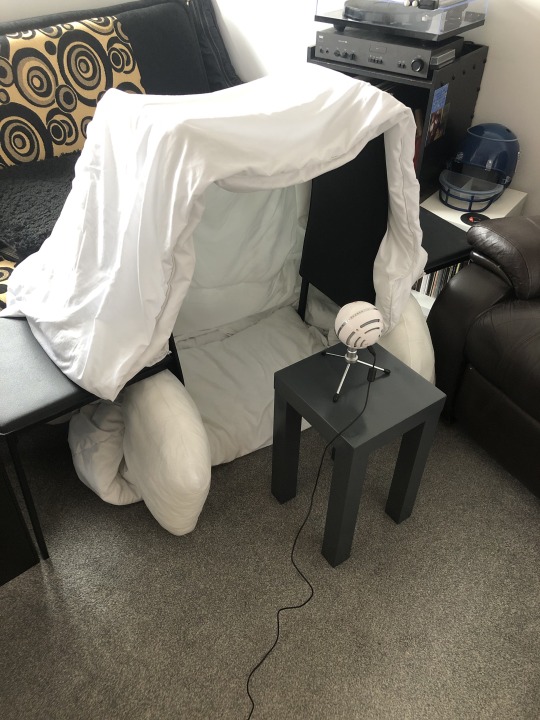
This morning I started building my state of the art home recording studio ready for finalising dialogue in the next few days. The microphone is a shotgun polar pattern which means it only picks up signals from a D directly in front of it. Leaving it slightly out from my high tech sound dampening apparatus will help it pick up a bit of reflection from the room giving me a bit of natural reverb. I want this because my film is set in a kitchen where the voice of the character would not be dry it would be slightly wet with reflections from the walls. Tomorrow I plan to get hold of a monitor so while my partner sits across the room pressing record on Logic Pro X I can see the footage in real time as I record dialogue along with it.
0 notes
Video
tumblr
For the last few weeks I’ve really struggled to make any progress on the shot that represents the inside of the characters mind. I had the hands and the character sequence complete very quickly and I knew how I wanted it to come in with the burning out of the characters eyes in the shot before it, but after that I hit wall.
For the burning out of the eyes I filmed two shots of paper being burned out from the middle on my barbecue, I then put these into After Effects to begin cutting the burn out and fit them to the shot of the character. Long story short, it didn’t work. With more time I do think I could’ve made it work how I wanted but it wasn’t worth the energy at this point in the process for a minor shot. Instead I used the CC film burn in After Effects to achieve the same effect, I layered them up with one starting from the left eye first, followed by one burning from the right just after and then took the shot out with one final burn, this revealing the next shot and giving the impression that we’re being taken inside the characters head. I’ll post a few examples of my failed burning attempt later today.
Now, the shot inside the characters mind. This shot was my baby from the start, it was my first attempt at green screening with the hand sequence and the process of making the character sequence damaging prints multiple times was my first major experimentation, they went together perfectly from the moment I put them in After Effects. Once I’d done that though I hit a wall, I wanted a deep and atmospheric background to the shot but I couldn’t find a style I liked for it. Yesterday with the deadline baring down on me I had to make it work however I could so I went with something that’s worked for me before. I coated sheets of coloured card in poster paint and smudged it around, after this I tore some of them up into pieces and scanned them all in. To create the depth and atmosphere I wanted I took inspiration from my pulsing clock sequence. After damaging the scans in Photoshop I dropped them all onto separate layers in After Effects and made them pulse out of time from each other. At this point I applied different levels of lens blur to the layers as they came forward which gave me exactly what I wanted depth wise. I then copied the hand layer, coloured it a blue/ green mix and posterised it, after that I keyed out the white in the hands to leave the green outlines and shadows seen in the final sequence. I did this because I wanted the hands to stay ‘real’ but I also wanted the illusion of distorted dirty soap on then as they ‘wash’ it’s not quite the soap look but I think it works really well and helps blend the live action hands to the rest of the shot. I also wanted to take the hands backwards slightly from the front of the shot so I put some of the pulsing card without lens blur in front of them in places, this paired with the character coming out of the hands and covering the whole shot gave me one final element of depth to the shot. This is my favourite shot so far, it’s simple in so many ways but its vibrant and it’s chaotic which is exactly what I wanted it to be when I came up with it.
1 note
·
View note
Video
tumblr
Here’s two of the shots I completed on Friday (and the end of the one they follow). In my two minute film I made heavy use of posterisation in three hallucination shots.The background was over saturated, the character was black and white and the primary features to focus on in the shots were cut separately and edited to stand out. Since my two minute film my skill set has massively evolved and this is not the most complex visual to achieve but I still wanted to include an element those shots in this film. I decided to use the style for these two quick shots as the character finally gives in to their compulsion and turns on the tap. following on from the panicked sequence before them I coloured a copy of the background heavily green, posterised it and layered it over the original footage. I then cut out the character (the way I did it in my two minute film before I learned to green screen) and matched the black and white posterisation on him to the shot before. The character and the tap are the important elements in these two shots, I already had the character standing out from the background so I decided to colour the tap a striking blue to help that stand apart too. The colours and lack there of in the character all work together really well in this frantic and brief sequence and I’m very happy with it. The water as the tap comes on I cut from the footage and edited to match the live action footage as this is the moment the character has caved to the intrusive thoughts, at this point the film suddenly snaps back to pure reality so I used the brief appearance of the real water to signify this.
0 notes
Text
After Effects progression/ research
The last ten days have seen the biggest growth in my After Effects skillset so far. I’ve spent hours googling, reading adobe forums and watching YouTube videos. I didn’t know how to work into green screened footage, I didn’t know how to work into DIY home shot green screened footage in particular, but I do now and I believe I’ve done it efficiently and effectively.
0 notes
Video
tumblr
This is the second quick paced shot sequence and final major panic shot before the character gives in to the compulsion. The styles used to create the quick sequence are something I’ve already written about in an earlier post.
The panic shot is the last of the shots I green screened the other day. I wanted it to be a further progression of the panic seen in the shot I posted on the 19th. The sequence is very similar in the motion of the camera around the character/ background and the posterisation of the grey character. In this one I wanted to separate the background from reality in addition to the character. To do this I worked in two layers of the same background footage, the first I simply fit to match the movement of the character. The second I worked into, I first tinted it green quite drastically, I then applied CC reptile which I can only describe as an effect that mirrors your footage around the frame, I don’t know, but it’s very obvious visually. I took this effect to the maximum of its parameters and then lowered the opacity of the layer to show the other footage layer through. To me this shot is really really disorientating and that is exactly what the most exaggerated sequence of the characters panic should be. I did try to add imagery around the shot but I felt it took away from the motion sickness inducing sequence. One thing my tutor told me a few weeks back is not to flood every shot with animation just for the sake of it. I really took that in and realised that I don’t always have to throw a million elements into a sequence to consider it finished. This shot works absolutely perfectly and only consists of two core elements.
0 notes
Video
tumblr
This is another shot I’ve been working on the last few days. It’s a very minimalistic shot animation wise but I really like it. I filmed the focus shift and got that perfect naturally which I was really proud of, to achieve the depth I had to shift the soap along but managed to get the angle such that it appears like it’s in the same place it is throughout the film.
I initially intended to just write some threatening stuff on the bottle or add some imagery but that didn’t excite me so I decided to work into the footage and animate the pump which without a hand doing it plays into my separation from reality concept. To do this I simply created 3 assets, I cut out the bottle without the nozzle and I cut out a separate nozzle, I then created a new background for the soap half of the shot where I’d erased the nozzle. In After Effects I then dropped them all in and matched them to the focus shift adding a CC Lens Blur that I keyed to match. The nozzle dropping down was a simple position change going down, with the cut out bottle in front of it to make it appear completely natural.
The distorted soap I drew out in crayon frame by frame. I first tried to work out how soap comes out of the nozzle but concluded that it was random every time, I also got shouted out because it was right around the time that all the hand soap on the planet disappeared due to some minor panic buying. I came up with an initial shape that looked like dangling soap and worked backwards from there. Using a light box I created the frames from last to first, every frame drawing it a bit higher than the one after it. After this I scanned it in, messed with the colours (posterised it of course) and added some germs. I then fitted it to the nozzle motion in After Effects and added the CC Plastic to give it a bit of a shine.
0 notes
Video
tumblr
This is the second sequence I’ve created with the footage I filmed in front of the green screen the other day. As the character berates himself I wanted the shots to be very personal for the viewer to feel the pain more strongly so I made them extreme close ups on his face. The texture seen is the CC Plastic effect in After Effects, I shifted the colour of the footage to a green tint and applied it. I feel it gives a very unclean appearance and also the appearance of extreme perspiration which fits well with the tension building. I’m really proud of the transition in the middle of this sequence. I hadn’t planned it but luckily when I acted out the dialogue for different shots my acting range is very limited so I said the line at the transition exactly the same, making this possible. To create the transition I simply dragged the CC Plastic parameters to their min and max until the character broke up and disappeared, it’s a very unclean transition style and my favourite part of the sequence.
The background is very minimalistic, I wanted all the focus on the characters pain so I kept it white at the start and added in the germ particles as he said “Germs”, They flicker away and add some depth but don’t draw the focus from the face.
This sequence comes before the shot where the character turns from the sink so I had to transition into that style smoothly, as you can see at ten seconds I added extreme posterisation to the characters face matching it to the next sequence and broke it up with the CC Plastic effect. I grew the face slightly as it transitioned out to add another element of depth and it also covered the appearance of the character in the next sequence keeping that smooth.
0 notes
Video
tumblr
This is the first 19 seconds of my film, all animation complete.
The two very quick animated sequences towards the end came out really really well. They were intended to add pace to the initial panic that begins the film and bombard the viewer with imagery/ wording too quick to focus on. This very quickly starts the viewers understanding of what the character is about to go through.
I created those sequences in with one set of techniques, the character frames are all roughly cut out by hand scanned in and further colour damaged in Photoshop, The imagery the same. I jolted every other frame out of position to add an untidy and distorted motion to the sequence. The viewer can’t focus on the first part before the second starts, this is how it feels to have your thoughts racing at a million miles per hour.
0 notes
Photo

Yesterday was the first time I properly tried green screening, the first thing I will say is i’m working with what I have. I bought a £10 wrinkled and stained green screen off Facebook, there’s a pandemic ok! Amazon next day delivery is gone.
As you can see in the top right corner I ran out of green screen at times but I always made sure the character was surrounded at least. Lighting wise I was stuck with my ceiling lights, which positively matched these shots to the kitchen shots but negatively shone right down and projected a green haze onto some of the highlights on my face (these made the removal of the green a little more difficult for a novice).
Once I’d finished my filming I started putting the footage into After Effects where I soon realised I’d hit the end of my knowledge.
Thank god Covid-19 came at a time blessed with Google (but obviously I’d rather it wasn’t happening at all). Multiple YouTube videos later I had enough of an understanding of de-fringing the edges and all that fun stuff to get the mask of the character as perfect as possible. Another skill gained so close to the deadline shows the learning never stops.
#animation#animation student#final year#third year#bp 3 minute film#bp final term-film#bp progress#bp research
0 notes
Video
tumblr
Today was spent working on this shot, it started off as two shots but I was able to create a clever transition and turn it into one.
I’ll start off by explaining the first 3 seconds of it. Yesterday morning I set up my green screen and re-filmed some shots, first I filmed this character sequence against the screen. I then filmed the background footage of the kitchen cupboards on their own. Once on my laptop I dropped the background footage into After Effects, applied a slight lens blur and coloured it to match the rest of the desaturated live action footage. I then dropped the green screen shot in and keyed out the screen. After this I moved the character sequence into Photoshop where I turned it black and white and posterised it slightly. Once I put the character sequence back into After Effects it fit together with the background perfectly, to the point where my tutor didn’t know it was green screened and two separate shots. After that I added in the germs swirling around the characters head. To get them in front and behind I had research working with split sequences in After Effects.
Once the first 3 seconds and at that point the whole shot was complete I dropped the composition into my Premiere Pro project. While working out how to cut it into the following shot I cut the background short and added a fade on the character sequence as it overlapped the next shot. At this point I realised that I could line the kitchen cupboards up at the end of the first shot and start of the second to appear as though they were one shot. The only issue I had then was the sudden appearance of the character at the cut. To combat this I grew the animated character sequence filling the screen more to better cover the live action characters appearance, it then shrinks back down as it fades away.
What I like about this shot now is how on one live action background I have the animated fear in the characters mind, separated from reality and the real life appearance of the shot. This further drives in the point that what is going on in a sufferers mind is for the most part not visible to an onlooker. The way you see a scene and the way they might are completely different.
#animation#animation student#final year#third year#bp 3 minute film#bp final term-film#bp progress#bp research
0 notes