Don't wanna be here? Send us removal request.
Text
Photoshoot for Designed Artefacts
I did a photoshoot for all of my designed artefacts and after taking photos, I chose the best ones for the Designed Artefacts document.






SFINAL PHOTOS
Since the photos looked a bit dark, I edited them in Photoshop to brighten the photos.

0 notes
Text
Designed Artefacts
I took a lot of photos of all of my designed artefacts and chose the best one for the document.
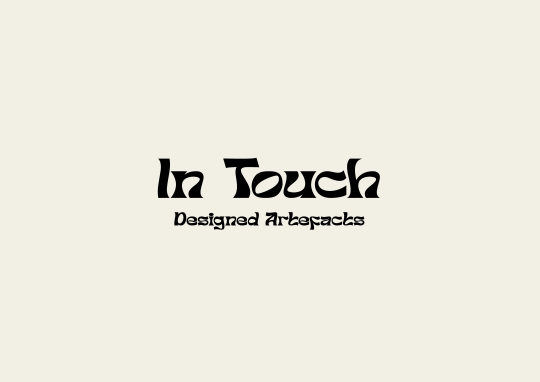
For the packaging, I chose the thicker gsm of the 3 so that it's sturdy and protects the other designed artefacts inside. I used mod podge and paper to glue the sides down together. The box includes the In Touch Publication, 2 packs of different coloured stickers and the colouring pencils.

For the final publication, I used a thinner paper gsm as my previous protoype after doing some testing and I also used tracing paper on top of the front and back cover with the text printed on it. I stapled the publication so that it's more accesible for people. Since I used a smaller gsm for the paper, the publication can close and it's easy to handle and flip through.


For the stickers, I cut them out and placed them inside a plastic sleeve. I also included a thicker paper behind so that the stickers wont get damaged.

0 notes
Text
Stickers
After creating a variation of different colours for the stickers, I chose a few to narrow them down and printed them out as stickers.
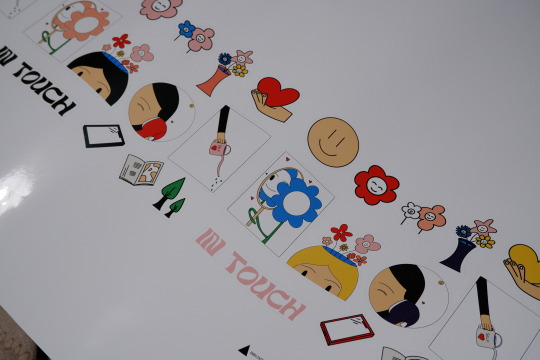
0 notes
Text
Printed Design Exegesis
For the final exegesis, I printed it by pages, double sided and did a wire bound.
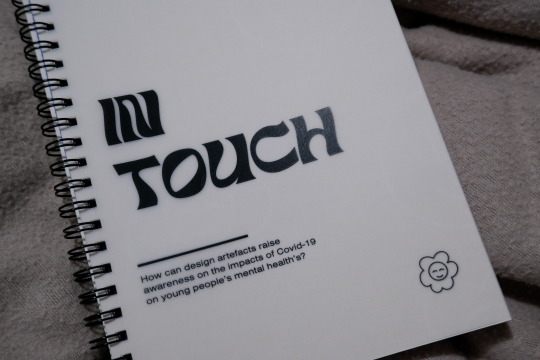
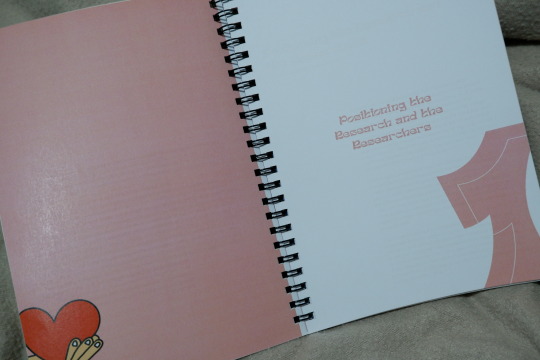
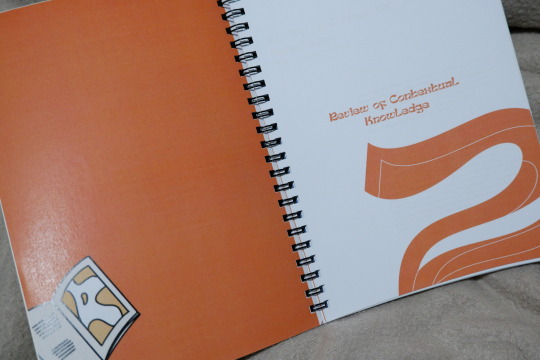
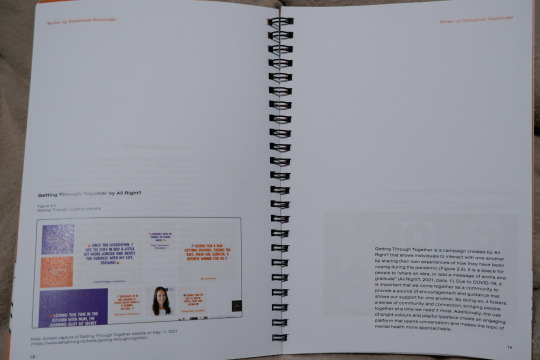
0 notes
Text
Printed Design Exegesis (Test Print)
Before printing the final exegesis document, I did a few test prints to make sure that everything was in the right place.
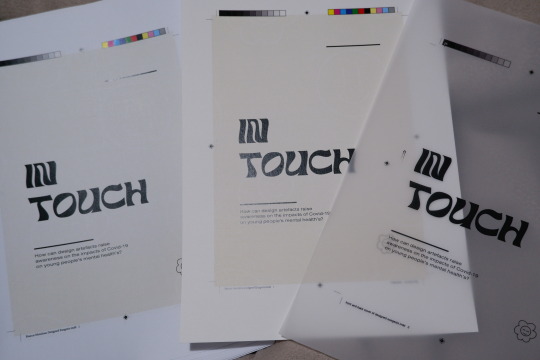
0 notes
Text
Designed Exegesis (1)
For the designed exegesis, I used the same colour scheme, typefaces and illustrations to make it more cohesive with my In Touch Publication. I also have the same style for the front cover with the tracing paper on top for both publications.
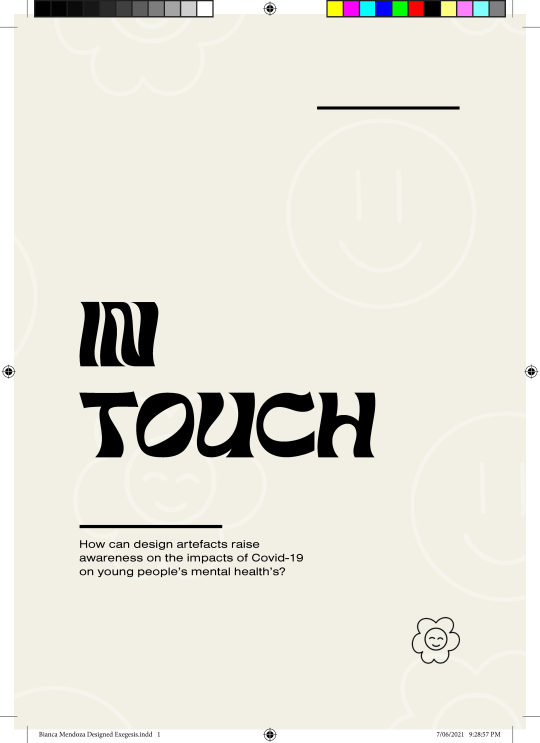


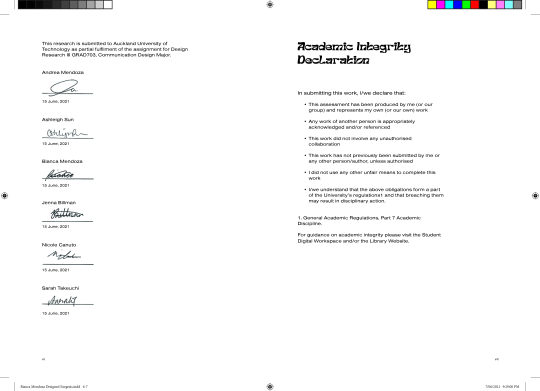
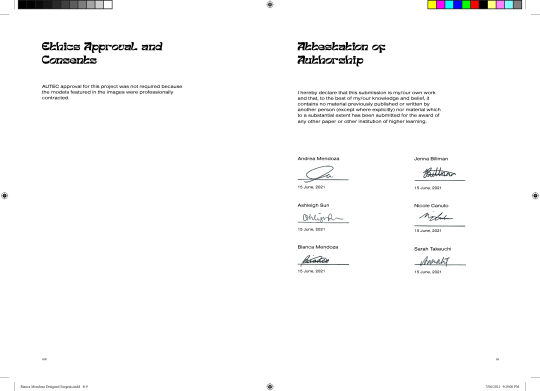
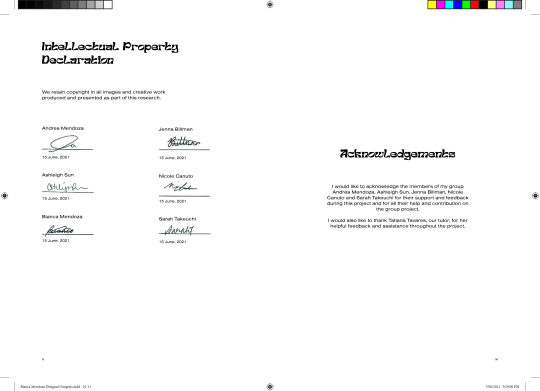
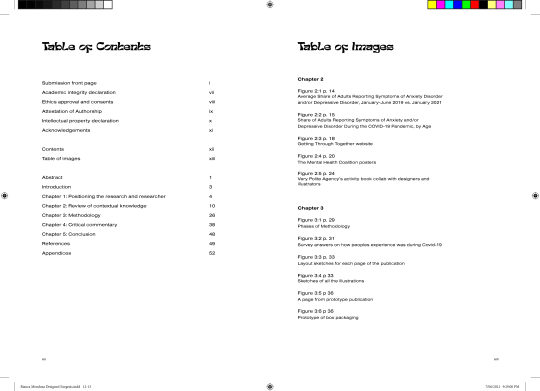
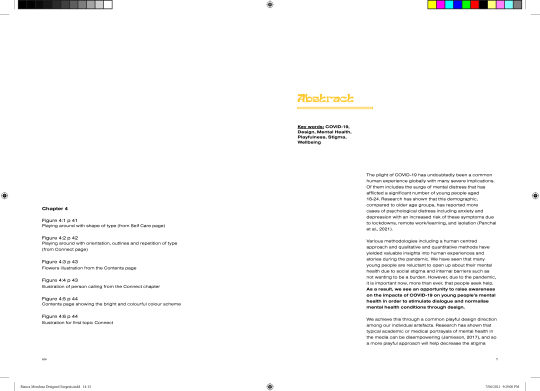
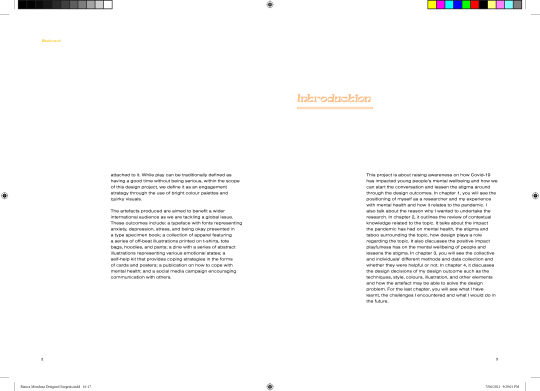
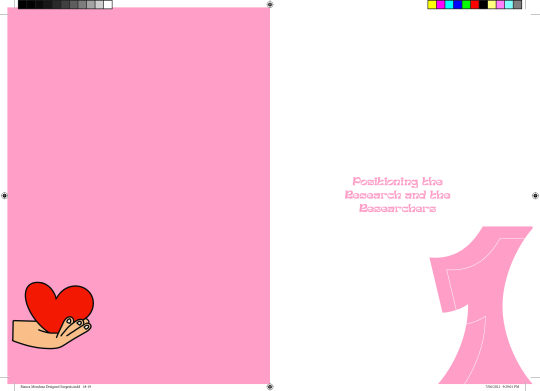
0 notes
Text
Territory Map
For the territory map, I created a digital version so that it's easier to read and is more organised.
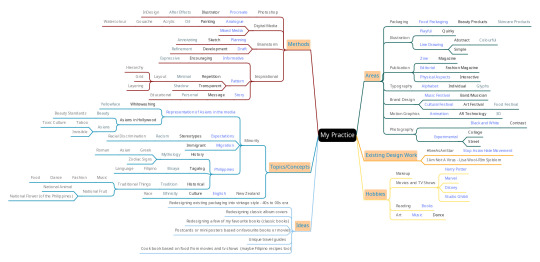
0 notes
Text
Summative Presentation (1)
These are the slides for our final presentation.

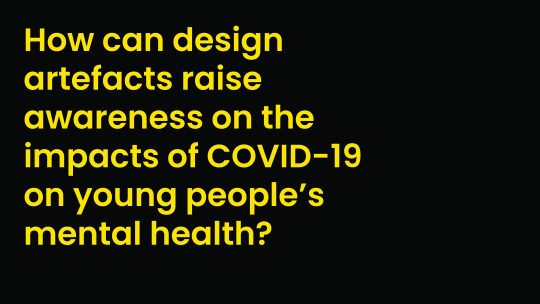
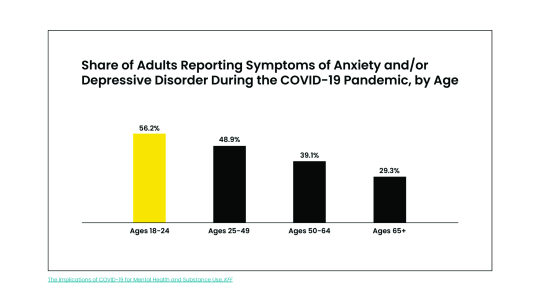
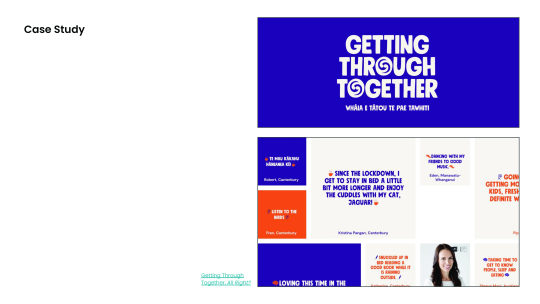
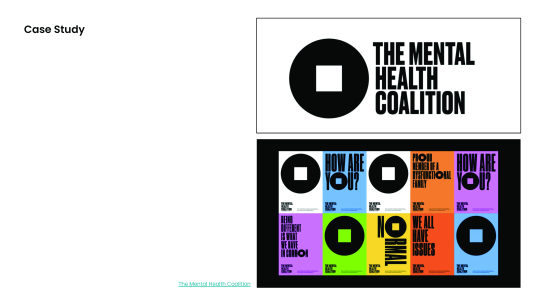
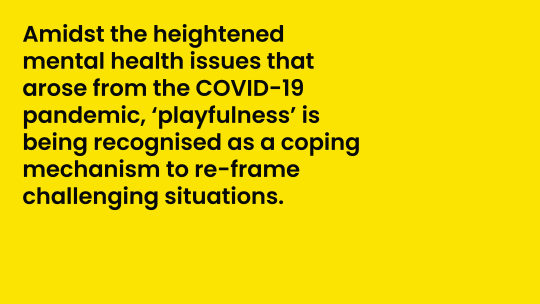


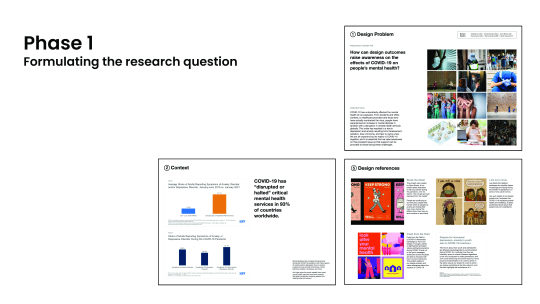
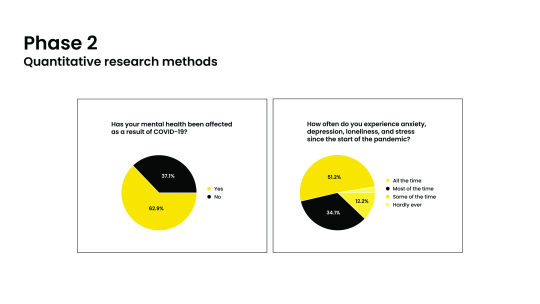
0 notes
Text
Summative Presentation
For the final presentation, I placed my publication design onto a mockup.




0 notes
Text
Colouring Pencils Packaging
I made a few prototypes and used mod podge to glue them together. The colouring pencils fit in perfectly.

Final Colouring Pencils:
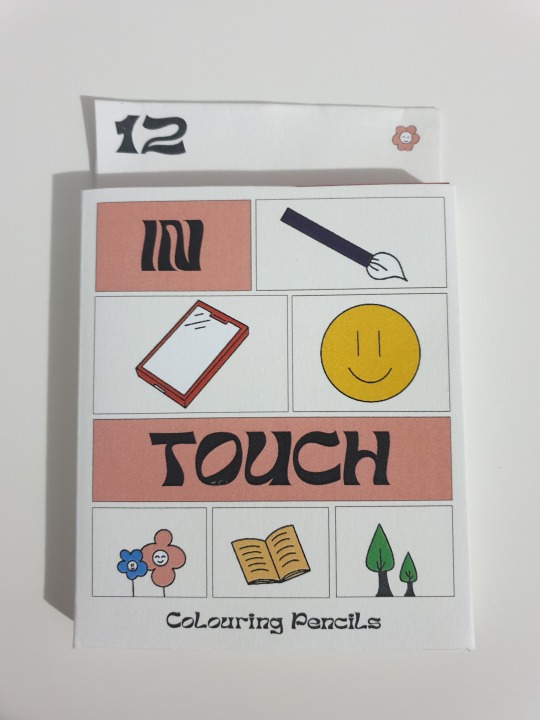
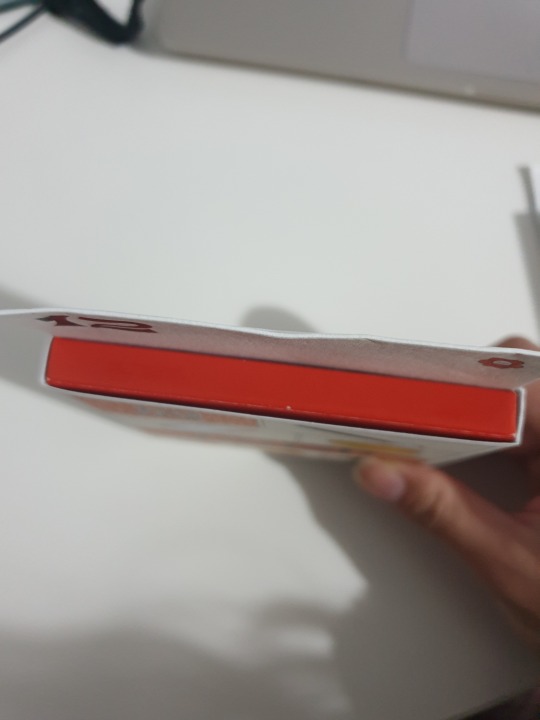
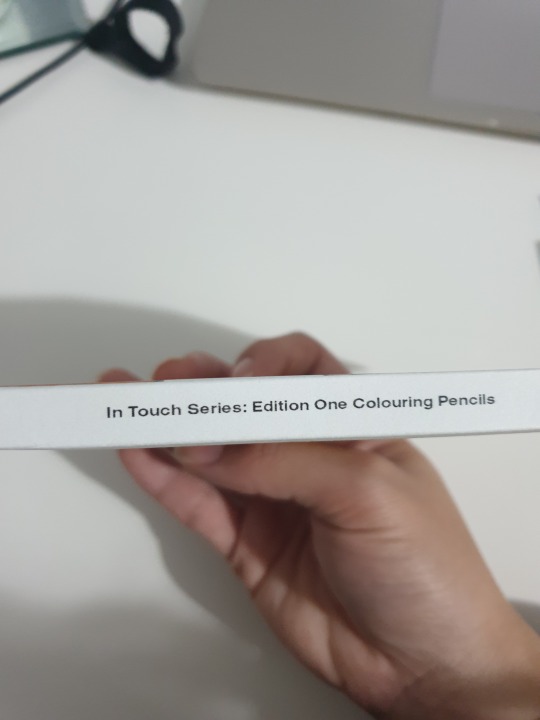
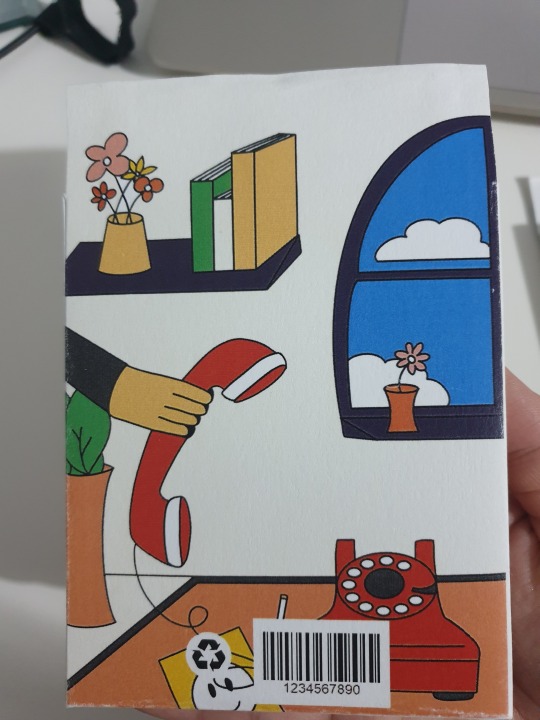

0 notes
























































