Text

Novia hair
⋆ ✩ ⋆ ┄ ⋆ ✩ ⋆ ┄ ⋆ ✩ ⋆ ┄ ⋆ ✩ ⋆ ┄ ⋆ ✩ ⋆
ʚ Download :💜 or 💚 ɞ
⋆ ✩ ⋆ ┄ ⋆ ✩ ⋆ ┄ ⋆ ✩ ⋆ ┄ ⋆ ✩ ⋆ ┄ ⋆ ✩ ⋆
ʚ It will conflict with Kijiko's eyelashes, causing a small triangle to appear at the corner of the eye. ɞ
⋆ ✩ ⋆ ┄ ⋆ ✩ ⋆ ┄ ⋆ ✩ ⋆ ┄ ⋆ ✩ ⋆ ┄ ⋆ ✩ ⋆
ʚ What? You said my promotional image is so beautiful? Now, please welcome my promotional image template maker @jcxhksy!! ! It’s so beautiful. I’ll appreciate it ten thousand times!Love you~~ɞ
ʚ The hair textures are still from teacher @simandy,whom I have met once. Thanks! Teacher! This time I added a few new swatches! Although they may not be so good-looking, I adjusted a few colors that I like, heihei! ɞ
⋆ ✩ ⋆ ┄ ⋆ ✩ ⋆ ┄ ⋆ ✩ ⋆ ┄ ⋆ ✩ ⋆ ┄ ⋆ ✩ ⋆
ʚ If you use my cc please @ me, I will be filled with happiness. ɞ
⋆ ✩ ⋆ ┄ ⋆ ✩ ⋆ ┄ ⋆ ✩ ⋆ ┄ ⋆ ✩ ⋆ ┄ ⋆ ✩ ⋆

⋆ ✩ ⋆ ┄ ⋆ ✩ ⋆ ┄ ⋆ ✩ ⋆ ┄ ⋆ ✩ ⋆ ┄ ⋆ ✩ ⋆
ʚ 下载链���:💜 or 💚 ɞ
⋆ ✩ ⋆ ┄ ⋆ ✩ ⋆ ┄ ⋆ ✩ ⋆ ┄ ⋆ ✩ ⋆ ┄ ⋆ ✩ ⋆
ʚ 会与kijiko的睫毛冲突,导致眼角出现小三角 ɞ
⋆ ✩ ⋆ ┄ ⋆ ✩ ⋆ ┄ ⋆ ✩ ⋆ ┄ ⋆ ✩ ⋆ ┄ ⋆ ✩ ⋆
ʚ 什么?你说我的宣传图好看?下面有请我的宣传图模版制作师@jcxhksy 大人!!太好看了,欣赏一万次么么么!ɞ
ʚ 头发贴图依旧来自已经见过一次面的老师SIMANDY,致谢!老师!这次我新增了几张新的颜色!虽然可能没那么好看,但我调了几个我还算喜欢的颜色,嘿嘿! ɞ
⋆ ✩ ⋆ ┄ ⋆ ✩ ⋆ ┄ ⋆ ✩ ⋆ ┄ ⋆ ✩ ⋆ ┄ ⋆ ✩ ⋆
ʚ 使用cc请@我,我会很高兴见到返图 ɞ
⋆ ✩ ⋆ ┄ ⋆ ✩ ⋆ ┄ ⋆ ✩ ⋆ ┄ ⋆ ✩ ⋆ ┄ ⋆ ✩ ⋆
113 notes
·
View notes
Text



Vampira
Day 3 of my Not Exactly Valentine's poses... these were made for Sue & Chloe in December! Vampires are romantic! Right??
I've listed this as 8 poses, but the floor ones are just a collection of variations for the vampire because the human is very dead. Or maybe just unconscious, if you want to be nicer to your Sims. Poses are made with femme rigs and as always there may be clipping or floating depending on Sim clothing and body type.
You will need: - Pose Player - Teleport Any Sim

Download here (always free!): SFS | Patreon

TOU: you may adjust for personal use to avoid clipping etc., but please do not reupload/paywall/claim as your own.
I’d love to see them used! You can tag me on Bluesky, Instagram, or Tumblr. I repost. ❤️
You can easily browse more of my posepacks using my Ko-Fi gallery, or by browsing my collections on Patreon. Want to commission me and help support my work? Details here! Want to leave a suggestion for poses you'd like to see? Form here!
@ts4-poses @alwaysfreecc
80 notes
·
View notes
Text

3D EYELASHES THAT:
❌ don’t “float,” don’t stick to hair, don’t respond to any incorrect face sliders;
✅ hold a smooth shape with any presets, fit snugly against the eyelids, don’t ripple, and yes, they’re so big that they could send you into space!
10K notes
·
View notes
Text

Desire Set Conversion
The smallest set, but very lustful converts to MF in No.2
(Also censored TF outta just incase. Bite me)
Links to original / Owners below cut
(If you want to see full pics, rely on the original links below)
All items have:
LODS
Thumbnails
T-E (Occult enabled)
Disallowed for RDM
(Presets may cause clipping. Just FYI)
(Fehu will more than likely clip with the trapezius muscles on certain frames. Sorry. Spare me.)
Download SFS (FREE / NO ADS)
EVERYTHING belongs to the original owners. Mesh/Textures. All OF IT! EVERYTHING! Got IT?
(From LEFT to RIGHT)
Lust Naughty Necklace by SMSims
Fehu Choker by SMSims (NSFW)
Ishild Choker by SMSims
Daddy Choker by BlahBerry Pancake
Ty again to ALL THE CREATORS! EVERYTHING belongs to YOU!
84 notes
·
View notes
Text

Whimsical Set Conversion
Today I bring these chokers/necklaces converted to MF in Set No.1
Links to original / Owners below cut
(I'd check them out. Some have matching accessories)
All items have:
LODS
Thumbnails
T-E (Occult enabled)
Disallowed for RDM
(Presets may cause clipping. Just FYI)
Download SFS (FREE / NO ADS)
(From Top LEFT to RIGHT)
Hyperion Choker by BlahBerry Pancake
Velvet Leaves Choker by BlahBerry Pancake (Matching Earrings)
Crystal Moon Choker by BlahBerry Pancake
Weightless Necklace by 1-800-Cuupid
Aurora Necklace V1 by BlahBerry Pancake (Matching Accessories)
Aurora Necklace V2 by BlahBerry Pancake ^
Night Owl Necklace by BlahBerry Pancake (Matching Earrings)
Nocturnal Choker by BlahBerry Pancake
Bow Choker by SMSims
Ty to ALL CREATORS! Everything belongs to YOU
456 notes
·
View notes
Text
Actual HOBBIES made by modders
because fuck that pack
Actual hobby system
Ballet classes
Functional Soccer/Football Goal
Martial arts mod
Playable drums
Band life mod
Music Festival and Concert Mod
Functional Pool Table
another hobbies mod that sets preferences
Functional pottery!!!!
1K notes
·
View notes
Text
my life changed for the better when i installed this mod btw
97 notes
·
View notes
Text

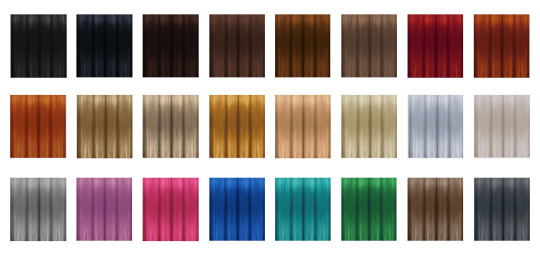
*ੈ✩‧₊˚༺ Dickie Hair ༻*ੈ✩‧₊˚
New mesh
24 EA colours (more colour add on linked below)
Base game compatible
All LODs
Custom thumbnail
Hat chops
Colour mash add on link for more hair colours

TOU
🌸 Download Free
🌸 Other Downloads
4K notes
·
View notes
Text



i got distracted while testing cc.
56 notes
·
View notes
Text
oh my fucking god "Link to my CC on PATREON where you have to join (for free) to unlock the post which links you to CURSEFORGE and TSR"
112 notes
·
View notes
Text


🍃 DEFAULT ALPHA TEETH

Default teeth, Non-default teeth ⤷ bgc, required Get Famous, Growing Together, Island Living, Vampires, Werewolves ⤷ highpoly (~20000 polygons) ⤷ elderly \ infant, unisex frame, all races ⤷ default \ non-default ⤷ custom icons ⤷ compatible with hq ⤷ find: teeth
Using my cc you agree with tou

💾 FREE BOOSTY OR PATREON
1K notes
·
View notes
Text


Wrenmie's Green Rugs I
Since my first rugs were so well received, I made a set of green rug recolours because green is the best! I recoloured Peacemaker-IC's Rubicon Jute Rugs this time.
Includes:
20 swatches
⋆。‧˚ʚ download (public, ad-free) ɞ˚‧。⋆
Do not claim it as your own and do not re-upload it.
6K notes
·
View notes
Note
Hi! I've been using your Puppy Crow recolors, whether cc or the gamepacks, but I noticed some of the hairs use 'texture ref'. I've been recoloring for private but I can't find tutorials for it. How do you do it? Thank you and I wish you a good day.
Hi @moonlight-hollow 💜
There is this tutorial by @ddeathflower
I used this tutorial and created a tutorial that is a bit more detailed under the cut, I hope this helps you!
How to Texture Reference (Tex Ref)
Open both package files in Sims 4 Studio (S4S) - the main file (with textures) and the file you want to add the textures to (TEXREF).
Click on the Warehouse tab for both files.

Use the search bar to locate the DiffuseMap for both package files.

You will need to copy the DiffuseMap>Instance for each CAS Part from the hair you want the textures from and paste it into the hair that needs the textures .
i.e For the Black hair CAS Part; copy the DiffuseMap>Instance number from the file containing the textures (the main file) and paste it into the Black hair CAS Part DiffuseMap>Instance in the file which needs the textures (TEXREF file).
Repeat the process for each CAS Part.



Once you have copied the DiffuseMap>Instance for each CAS Part you will need to delete the RLE 2 Images from the TEXREF package file.

Save the file!
Checking it works
**S4S should be closed**
Copy the main file (with textures) into your S4S Mods folder

Open both package files in S4S - the main file (with textures) and the file you added the textures to (TEXREF).

You can click through each colour of the TEXREF package file to check that the DiffuseMap>Instance for each CAS Part was copied correctly and fix any mistakes.
10 notes
·
View notes
Text

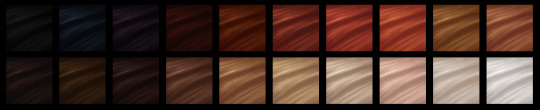
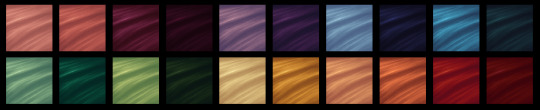
Hello again!
Managed to take some time to update my PuppyCrow gradient maps to the version I'm currently using. Thank you @xvampiresimmerx for reminding me to update it!
.GRD file. Goes inside your Photoshop files at the \Presets\Gradients folder OR you can drag and drop to your open Photoshop gradients menu.
ACTIONS NOT INCLUDED THIS TIME, because it causes conflicts to your PS version and folders organization. If you have the previous actions already set up, these ones might work with the same commands.
💙 • DOWNLOAD • ❤️
PLEASE CONSIDER DONATING ON KO-FI OR BECOMING A PATRON. I’m struggling to pay my college tuition and buying my ADHD meds, I can't work or study without them. Please, consider sharing too, if you can’t help. Thank you for the support :)
274 notes
·
View notes
Text

@johnnysimmer’s Bernard Hair
Recolored in the Candy Shoppe Collection & JewlRyBox & Puppy Crow palettes
Add-On
Mesh (Required)
Download (Under the Cut):
Simfileshare - Recolor
Patreon (Always Free) - Recolor
– – – – – – – – – – – – – – – – – – – –
@berrygameplay @thejewlbox @puppycrowrecolours
21 notes
·
View notes
Text
cas lighting mod - pineapple, lime, flamingo;

default replacement of the lighting in create a sim: - three variants, - place in your mods folder, - use only one cas lighting mod at a time, - picture backgrounds: turing, maathai, carroll; download - x have a happy cas time :)
credits: @luumia, @simplyanjuta @maxismatchccworld
2K notes
·
View notes
Text


Julia Hair
For feminine frame
Basegame compatible
24 EA swatches
For teen to elder
Custom thumbnail
Hat compatible
Shadow map
Specular map
Normal map
Disallowed for random
Compatible with Universal Hair Overlay

from L to R: V1, V2, V3, & V4
Read my Terms of Use before downloading!
Download here
Public release: 28 November 2024
969 notes
·
View notes