Don't wanna be here? Send us removal request.
Audio
And here’s the result of Day 17...this is a little more fun/lively and uptempo than other things I’ve posted so far. Not quite a finished song, just a little fun loop that builds in complexity and ends abruptly.

I experimented with some vocal samples more than ever before. I pitch shifted some stuff. I edited and cut a few into little segments. I think I even tried to apply reverb or delay to one of them but you can also tell that the vocal clips haven’t been really edited to sound alike, they all have different tones and volumes.
I’ll figure that out.
#ableton#learning ableton#90daysofableton#lotte thorne#original music#original#music composition#music production#learning how to use a DAW#learning how to make music#composition
0 notes
Audio
Here’s one that I enjoyed working on and felt decent about, though it wasn’t everything it could be. I might return to this one later on and develop it into a different kind of track.

You might notice I DID pan tracks 12 and 13 at the end to make a sort of call and response type effect...and one track (9) is muted ‘cause I didn’t like that sound in the end and I removed it.
#90daysofableton#lotte thorne#day 16#moody chords#may 26#learning DAW#learning ableton#original music#music production#music composition
0 notes
Audio
Here’s another little thing I created, just a couple minutes long. I would call this mostly a cohesive piece.

As you can see, I also did basically nothing to mix it or edit sound...I didn’t even pan the channels. At least I know that I should be doing that. I’m just...not doing it.
#90daysofableton#learning how to use ableton#learning DAW#making music#producing music#original music#my music#lotte thorne#original
0 notes
Audio
Posting this belatedly - I need to get caught up updating this blog on like, 20 days of progress so far - but this is the project that I had named “Day 5 Noodle” when I was working on it. It goes no where. It’s not that interesting. I’m just messing around still learning how to do the things I want to do.

Incidentally, I’ve learned that naming works-in-progress “noodle” helps to take the pressure off creating a pristine track. I’m just noodling around...
#90daysofableton#day 5#original music#digital audio workstation#learning ableton#learning how to use a DAW#lotte thorne
0 notes
Text
Also considering...
...whether it’s worth investing in Andrew Huang’s online class?
Only a few days after I started this personal venture (how far can I get with my free 90-day Ableton trial?), he posted a few videos plugging his learnmonthly.com class.
Honestly, I’ve already learned a LOT from this guy just from watching his free content on youtube. The idea of going even deeper, and, y’know, actually paying him for his service and resources, is pretty compelling.
Also, it’s my birthday month. So although I would NOT be considering spending this amount of money (I think it’s a $279 price tag?) on just about anything else, I kinda want to justify this as a birthdaypresent/educational-expense.
Can anyone else weigh in? Have you tried the class? Is it worth it?
#andrew huang#learnmonthly.com#learn monthly#learning ableton#learning daw#digital audio workstation#ableton 10#music production#music making#learning how to make music#music composition#write a song
0 notes
Text
8 of 90 Day Ableton Trial (Update)
Alright, so I’ve been having a merry (albeit clunky) time using my “midi” (i.e. computer) keyboard to create a bunch of clips featuring sections from Rokudan no Shirabe, which I mentioned in my last post.
Despite the drawbacks of the laptop-keyboard-as-midi-keyboard thing (I am using the shift-uparrow / shift-downarrow function a LOT to move sections up or down an octave), I personally find it easier to “play” the instrument live than to use the draw note function. I keep the metronome running. Sometimes it takes a few tries, and sometimes I knock it out in one go.
However, I am running into a slight wall of frustration which is that I don’t know how to do a few things that I’m sure I could do with a sound editor like this. In particular, there are a few musical & instrumental elements of the original song that I want to be able to replicate electronically.
So now I’m making a new list...
Things I Want to Learn to Progress:
how to make a pitch slide (glissando) from one note to another
in particular, the unique sound of the koto technique where one can briefly raise or lower the pitch by 1-3 semitones by pushing the string down (or releasing it) on the other side of the bridge (atooshi / oshihanashi)
as well as the bend/pull technique where you can make the resonant tone waver lower after it’s plucked (hikiiro)
and the quick accent that rises and falls a half-step (tsukiro)
how to create the shuff string slide sound that is typical in koto music (it appears at the end of most of the Rokudan movements) where you graze the tsume (finger picks, or nails) along the string (zuzu, shu, chirashi? those family of sounds.)
This video is a good overview of some koto techniques and how they sound if anyone else is interested in hearing for themselves - I welcome any advice or suggestions.
As it is now, I want to be able to sustain a sound or make it waver without the initial “pluck” tone...just want to slide smoothly a half-step or whole step at a time.
#ableton#90 days of ableton#learning ableton#learning daw#digital audio workstation#making music#koto music#rokudan no shirabe#koto techniques#japanese koto#sound engineering
0 notes
Text
Learning Ableton: Days 4-7
So after my mad rush of the first few days, where I had a LOT of focus and clarity, the immediate energy has diminished. (But certainly not disappeared. After a few restful, low-pressure days, I came to my desk feeling restored and ready to get stuff done!)
I spent the last few days toying around with samples and loops, arranging things, starting a bunch of new projects but not finishing them, and learning more about how to navigate the software.
(It’s a lot of little things: like, “Why can’t I keep creating notes in the midi editor even though my clip is several measures long? Why is it limiting me to one measure? Answer: unselect the “loop” option at the bottom.)
I’ll share some of the small things I worked on over the last few days, but right now I’m going to put on my headphones and keep working at my newest project...
I’m tentatively trying out a lofi version of Rokudan no Shirabe which is an Edo-period composition for Japanese koto. I love this piece (”Rokudan”) and have a personal connection to it, since I learned it on koto myself many years ago. (Gosh, it’s been about a decade since I took koto lessons...)
Sadly I don’t have my own instrument to sample - I’m just working with one of Ableton’s presets for Koto.
More to come soon!
#90daysofableton#ableton#daw#learning ableton#digital audio workstation#rokudan no shirabe#koto#japanese koto#lofi
0 notes
Audio
DAY THREE RESULTS
Not a “full” song - I spent less time working on music today than the last two days - but I did put together this fun little jazzy bit, 1:49 long.
I started with the guitar riff, which opens the piece. This was a free sample I took from Music Radar (Jazz Club Samples) because I liked the sound of it. It also helped set the structure/tempo of the piece at 95bpm.

After it played twice, I added the slap bass. This was just an original line I made myself by playing around with the midi computer keyboard until I landed on something that sounded good.
Then I added the “Flange Harp” for some rolling chords. It was dead easy. I just played an inversion of an A minor chord, and then an actual A minor chord, and switched between them in a way that sounded neat.
Then I added a woodblock, ‘cause I love woodblocks. Hehe. Just did a little tap-tap-tap-tap leading up to the first beat of a new phrase, for the hype.
Then I added snare, hihats, and kicks. I did them one at a time and on their own track.
(This was different from day 1 & 2 where I kept all my drum samples on one track.)
Started with snare: put it on the off-beats. I.e. The 2 & 4 beats, not the 1 & 3 beats.
Kicks went on the 1 & 3 beats. Hi-hats went between them (on the &).
So my basic beat was a simple 1 + 2 + 3 + 4 + which set a nice structure for the other syncopated, jazzy riffs to shine.
The trumpet was something I knew I wanted to include early on, but took the longest to figure out.
I used another free sample for the trumpet: this time from StayOnBeat.com, “Jazz Trumpets.”
There were a few samples I really liked but didn’t quite groove with the existing key signature, so I pitch shifted them!
Ultimately the song doesn’t go anywhere but it was fun and I feel like I made a complete, cohesive thing. I will probably expand on this little ditty in the future!
WHAT I LEARNED
ONE. Pitch shifting! I did pitch shifting for the first time! (On the trumpet samples.)
TWO. It’s probably way easier and makes more sense to keep my drum samples on different tracks instead of smushing them all together.
THREE. Wheeeee! This is fun!
#ableton#digital audio workstation#music composition#free samples#jazz trumpet#music radar#stayonbeat.com#90daysofableton#free ableton trial#original music#jazz#jazzy
0 notes
Text
Learning Ableton: Day 1 vs Day 2 Results
Having never used Ableton software or any serious DAW before, I embark on a 90 day journey to see how much I can learn - and how much music I can make - before my free trial expires.
So, on Day 1, I made a song. It’s quite short - slow - chill. Chord progressions and melodic cues were inspired by an old jrock song by dir en grey (ain’t afraid to die). It ended abruptly. I didn’t edit or mix or master it (I don’t totally grok/feel comfortable with the lingo yet so I don’t know whether some words apply in certain contexts but not others). It was the result of one evening and one day learning my way around Ableton and trying to make the best thing I could. And it is totally shamelessly derivative of a song I used to like in high school.
On Day 2, I spent a good amount of time extending and improving the piece. Here’s a breakdown of what I did over the course of two days.
DAY ONE
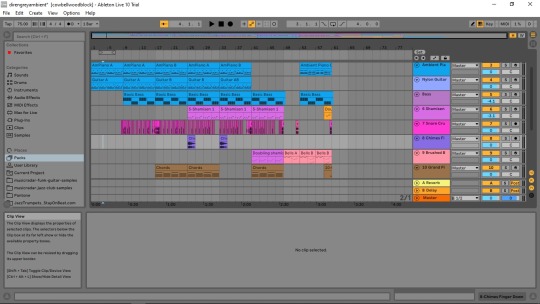
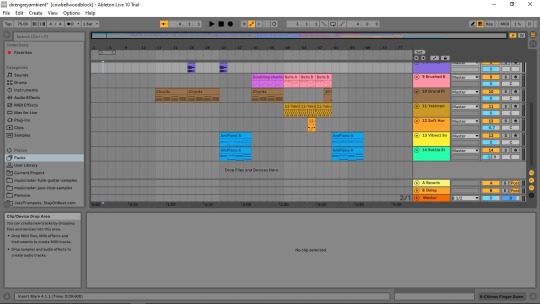
This song is composed of 14 “tracks,” color-coordinated along the side. I’ve hidden one & two because they’re just basic midi + audio tracks which are currently muted and functioning as storage for a couple of samples.
Give it a listen here: Day One Results
Three: Ambient Piano/Bright Tines
This is my name for the “Bright Tines” piano available in the instrument rack.
I started with this instrument right from the start: the main chords and immediate melodic refrain (moving between the E, F#, and B) were given to the piano. I later doubled it (and harmonized it very slightly) with the track 2 instrument.
I recorded this using my computer keyboard as the midi keyboard, and then edited and refined certain rhythms and notes using the draw mode.
Four: Nylon Guitar
I didn’t record this separately; I only copied+pasted the midi clip from the Piano track, and edited certain notes as I desired.
I did think to name the guitar and piano clip variations, which do have slightly distinct differences between A, B, and AB...though I wasn’t always consistent with naming things throughout this, as you can probably see.
Measures 1 - 8: Intro
Piano + Guitar play together, an eight measure sequence that repeats several times throughout the piece.
Five: Bass
This is “Hip-Hop Sub Bass” in Ableton.
I basically just clicked around the bass options until I found one that sounded good with what I already had. I made a VERY basic bass line. It literally just moves between D and C#.
Seven: Snare/Percussion
I probably should have divided these drum samples up among a couple tracks instead of putting them all on one, but...this is how it turned out.
I made a basic rhythm pretty organically...I grabbed a bunch of samples of different things that I thought I might need (search: kick, hi hat, tom, snare for starters, plus a woodblock just ‘cause I wanted one), dumped them in one track, and then moved them around and shuffled them and put them in a pattern and played them both with and without the other instruments to listen for what sounded good.
My basic beat is composed of: a kick, a woodblock, a snare, a different kick - then a hi-hat, a third and different kick, the same woodblock, and the same snare.
When building to a new or exciting moment (or when the percussion makes its entrance) I made a little “snare woodblock snare woodblock woodblock kick snare”.
To mix it up, sometimes the phrase ends with a “woodblocksnare woodblocksnare”. And I throw in a triangle and a wood vibraslap in the middle.
I did end up switching out some kicks and snares with different ones that sounded better. It’s a continual process! Even after one decision is made, you might pivot after adding new elements.
Measures 9 - 16:
Piano + Guitar repeat, with slight variation.
Bass enters.
Percussion enters midway through measure 8, pickup to measure 9; plays variation at end of measure 16.
Ten: Grand Piano
This li’l guy plays some rolling chords to fill out the sound and, at the very end, a small musical motif.
Measures 17 - 24:
Piano + Guitar repeat, with variation.
Bass continues. Percussion continues.
Grand Piano enters and plays rolling chords.
Six: Shamisen
The shamisen enters in measure 25, introducing a new musical phrase which is repeated and doubled later by other instruments. It also doubles the horn motif from measure 55-56 at the very end of the piece.
Eight: Chimes
We hear the chimes in measures 25 and 33. I wanted them to play only a few times so it didn’t get tiring to hear.
Measures 25 - 32:
Piano + Guitar mixing up their variations to play off each other.
Bass continues. Grand Piano rolling chords continues.
Shamisen enters along with chimes.
Percussion continues, but it is silent for the last measure (32) to allow other things to ring out.
Thirteen: Vibes
The vibes and bottle blower only play twice, and they both play at the same time: once right in the middle when everything is getting textured, and once right at the end for an ethereal sound.
Vibes just double the ambient piano track for an extra little something...kind of a chiming-synth sound.
Fourteen: Bottle Blower
I chose this instrument on a whim. I thought it just sounded cool. I took the midi track from the ambient piano and stripped away the high notes, keeping only basic chords (and adding a new bass note at the root of the chord that descended - D F# G E and ends on G).
Measures 33 - 40:
Grand Piano rolling chords drop out.
Piano + Guitar continue mixing variations.
Bass and shamisen continue. Chimes play again.
Percussion re-enters, and plays variation at the end of the section.
Two new instruments enter: “Vibes” and Bottle Blower.
Nine: Brushed Bells
When I first wrote the bells in, I added them after the shamisen dropped out. Then I decided to put them in even earlier to double the shamisen before they go off on their own little doubletime variation.
Measures 41 - 48:
Piano + Guitar drop out. Vibes + Bottle Blower drop out.
Grand Piano re-enters with rolling chords.
Bass continues. Shamisen continues.
New instrument Brushed Bells enters, doubling the shamisen.
Percussion continues, with variation at the end.
Eleven: Yakiman Kit/Percussion
I wanted to switch up the percussion, so I had the old track (seven) drop out and replaced it with a Yakiman drum kit. I noodled around with the midi computer keyboard until I had a combination I liked (Kick Drum Case, Snare 707, and Hihat Closed Modular) with a decent rhythm.
Measures 49 - 52 (4 measure section)
Bass and shamisen drop out. Grand piano drops out.
Percussion drops out, and plays one riff only at the end.
Different percussion (”Yakiman Kit”) takes over.
Bells create melodic transition, playing similar motif at double speed.
Twelve: Soft Horn
I wanted a slightly different horn sound, but I did get attached to this one over repeated listens. I wanted an instrument that could approximate the timbre of human vocals because I wanted to capture something extra with that one melodic riff (taken from the lead vocals of the original song).
The horns only play once, but the shamisen does repeat their riff at the very end.
Measures 53 - 60:
Piano (ambient/bright tines, not grand piano) comes back in, with 4-note chords instead of the alternating ones it played before.
Bass re-enters.
Yakiman percussion continues on, with original percussion only playing one little riff at the end.
The Bells continue with a variation that doubles one octave lower.
New instruments: Horns play a lick from 55-56, and shamisen repeats it from 59-60.
Grand piano comes back in with a little musical cue.
Measures 61-68: Outro
All instruments drop out.
The “Vibes” + Bottle Blower re-enter to play the last eight measures together, repeating the original intro.
DAY TWO
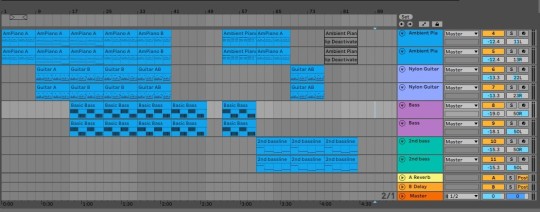

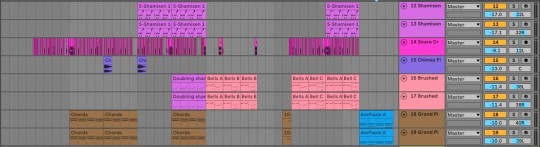
Listen to the song here: Day Two Results
IN A NUTSHELL
I changed the order of a few instruments and laid out their entrances/intro differently.
I reduced the individual track volumes until my master mix was NOT in the red.
I doubled most of the important tracks and panned them. (This basically means: virtually staging them by making it sound like they are occupying different positions in 3-dimensional space relative to your ears. You accomplish this by moving the slider on the right side of the tracks that by default says “C” but can range from 50L-50R. i.e. left to right panning, or center.) I think my panning could DEFINITELY be improved but hey, I’m learning. My ear will get better for discerning what good panning sounds like.
I cleaned up some rhythms that weren’t hitting right or weren’t in sync. (There’s actually still a few that need work...but the most obvious ones are fixed. I didn’t mind preserving a little of the “human” sound of playing...i.e. the human errors.)
I added an auto-pan filter to the chimes to make them pass back and forth between L and R ears for an interesting effect.
I changed a few chords and passing notes in the way that they moved from loop to loop. (Not totally satisfied with them all, actually...I think there’s a few relationships between the “Ambient Piano” and “Nylon Guitar” chords that I want to change.)
I added a second bassline after the transition, which was the foundation that helped me extend it a little bit, and brought back the original drumline.
I added a few more “instrument cues” - little melodic parts where they cut in for just a measure or so - like another horn part and the ‘crunchy piano’ on track 27.
I filled out the “bells” instrumental track, adding another section to raise one part an octave higher.
I combined a few parts that hadn’t played together (like shamisen + bells which was basically shamisen melody at doublespeed) with additional instrument cues for a chill climactic finale.
I gave the outro to the grand piano for more of a classic acoustic feel (previously it was “vibes” + “bottle blower” which sounded very ethereal, but I moved the timing to keep the bottle blower at the climax and didn’t want to repeat it after).
The first version of the song was 68 measures (at 75 bpm). The second version became 82 measures long.
#90daysofableton#90dayableton#ableton#daw#digital audio workstation#my workspace#music composition#music production#song structure#my process#day one#day two#dir en grey
0 notes
Audio
DAY TWO RESULTS
So this piece basically modifies and embellishes the work that I did yesterday. It’s about 5 minutes long.
(In this post I break down how I structured and improved the original composition day 1 vs day 2 - and what I learned along the way.)
I did edit this track a little bit. I also had to compress it to upload it to tumblr. So, the sound is probably a little improved but also still not as great as it could be. I have a lot to learn!



All the work is my own, but the intro chords and certain melodic motifs are inspired by dir en grey ain’t afraid to die.
#90 days of ableton#day two#original song#original music#dir en grey#ain't afraid to die#chillwave#lofi#ableton#learning ableton#digital audio workstation
0 notes
Audio
DAY ONE RESULTS
Having never used Ableton software or any serious DAW before, I embark on a 90 day journey to see how much I can learn - and how much music I can make - before my free trial expires.
This is the 3:47 song that I created on my first day ever using Ableton. It’s roughly inspired by “ain’t afraid to die” by the Japanese band dir en grey.
It’s chill? But also clearly created by a novice. The rhythms aren’t as precise as they could be. I didn’t pan it or lower individual track volumes so certain sounds (like the bass in particular) get totally swallowed. And in the second half lots of sounds are muffled or crackling...yeah. DAY ONE Y’ALL.


I’m hoping to compare my day 1 results to my day 90 results after my trial period is up.
(I might even return to this song to master so we can all listen to the two side-by-side. Cause I basically did no editing to it, just basic composition.)
[Update: I did edit the piece further on Day 2. Check out my breakdown of what I did differently and what I learned on the second day!]
#ableton#music composition#making music#90 days of ableton#day one#original song#digital audio workstation#daw#dir en grey#chillwave#lofi
0 notes
Text
90 Days of Ableton: Day 2
Having never used Ableton software or any serious DAW before, I embark on a 90 day journey to see how much I can learn - and how much music I can make - before my free trial expires.
Day 2: May 12, 2020.
Whenever I play a repetitive or puzzle-based video game (Tetris is a prime example), or ANY game on a screen for long enough, I start dreaming in those patterns...as if my brain thinks we’re still playing while I’m asleep. [Does this ever happen to you?]
I suspect it has something to do with the way the brain learns and processes information. If I spend four or six or eight hours a day doing anything, my brain decides “this must be really important” and it spends twilight hours crunching on it even more. (Probably same reason why I used to get “math nightmares” when I was stressed out in school.)
Well, I’ve immersed myself enough even in the last few days that my brain has decided Ableton is also dream-worthy material. I had clip and midi patterns running through my head all night.

Very surreal.
But honestly, I’m getting a kick out of it.
I have a lot of free time right now, because I’m working from home, and I only need to work 2 days per week to finish all my responsibilities.
Last month I participated in Camp NaNoWriMo, because I’m also a writer, and made my 50,000 words handily. But this month I needed a break from writing so I decided to try something new.
I have really wanted to learn how to do this whole music-making thing for years. I’m inspired by so many electronic music artists and producers. I’ve been a musician for years, but there’s only so much I can do as an individual player without collaborating. I didn’t pursue music professionally even though I’ve done it my whole life. (Started at 4, and I turn 30 next year.)
So the appeal of having total independent control, and making entire full tracks, or even albums, of music I liked and wanted to listen to...yeah. GIMME SUMMA DAT.
SO FAR
On Day 1, I made a song (read more about it here). It was pretty basic.
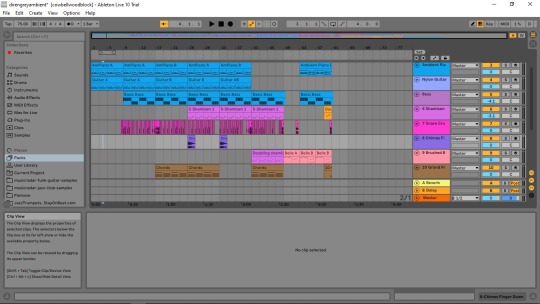
On Day 2, I knew that I wanted to expand on the song, add another section and wrap it up nicely, do a little bit more with it...but before I did that I spent a few merry hours just f*cking around with the software.
I started new projects, I tried out little melodies, I saved them and opened different projects, I listened to a bunch of samples...I was just waiting for inspiration.
(I also downloaded a bunch of new samples and free packs that were available online. I’ll talk more about that in my post for Day 3.)
I also wanted to start a new project, but I didn’t have a particular direction (just many ideas) so I was feeling aimless. Did I want to do something funky or bossa nova style? Or did I want to take a beloved classical music piece and lofi-ify it? Maybe I could work with an old blues or jazz piece that’s now in public domain.
Eventually, after I collected a bunch of ideas and did a few things that went nowhere, I returned to yesterday’s piece, had another listen, and immediately went into “let’s expand this into something even better” mode.
Click here for a detailed breakdown of what I did differently between Day 1 and Day 2 - including photos of my DAW and a song structure that you can apply to your own composition!

WHAT I LEARNED
ONE. I really should invest in an actual midi keyboard, even if it’s a budget model. [Update: I did the thing. Midi keyboard ordered. It should arrive ~Day 9 of this experiment.]
TWO. It’s typical that the master mix will be flashing red even if the individual tracks show green. The red is an undesirable thing. Lower individual track volumes to between -8 and -12 and play around with the balance to create a better sound.
THREE. I spent a fair amount of time watching youtube tutorials just to figure out basic things, but a lot of time was spent in hands-on learning. Just clicking around, messing up, ctrl+undo-ing my mistake, and trying again until I figured it out.
FOUR. I used auto filter, auto pan, and gate effects for the first time!
FIVE. The things that I did need help to learn:
what the hell is panning and how to do it
how to double your most important tracks for a filled out sound
how to use gates and envelopes [and I know this iceberg is a big one I’ve only begun to delve into]
SIX. Note that this wasn’t the result of like, an hour or two in Ableton. This was the result of two full working days spent immersed in the program. This was easy to accomplish because I woke up excited to “get to it” and didn’t have many distractions throughout the day so I could afford to get sucked in. Hyperfocus, y’all!
SEVEN. Ultimately, I felt immensely satisfied with the accomplishment I made.
In two days, I made two songs that reflected my 1. initial starting point and 2. immediate short-term progress through learning. I feel quite proud!
And even though I’m sure there’s a lot to nitpick at (and a lot that experienced sound engineers would probably laugh at outright - again, if it’s not clear, I have no idea what I’m doing), I’m not minding that internal critic because I’m a beginner, and all beginners have to start somewhere, and I’m hoping that in 90 days I can look back on this and see how far I’ve come.
CONCLUSION
Basically I made all my decisions by ear.
If it sounded great, I left it alone. Empty, I added to it. Bloated, I removed something. Boring, I changed something.
I took inspiration from Andrew Huang who has mentioned in his youtube videos that he makes fast musical choices and goes with it. It can always be changed later.
I’ve found that this is actually a really productive method for my own flow. It has the casual and relaxed feel of improv, combined with the endless benefit of always being able to replay the song over, listen to it, and change the sound if I decide it doesn’t fit anymore.
Anything I added to the overall piece, even if I didn’t use it or deleted it, ended up informing the overall composition. Things that didn’t work in some instruments were perfect when given to other instruments or when put in a different place in the song. Some elements were recombined with others, or inspired new ideas that I kept.
Most of what I’m focusing on in Ableton right now is based in actual music composition...figuring out how to do what I want with a computer keyboard in lieu of a midi keyboard, actually composing and arranging it, adding and removing sections, figuring out the musical flow and structure.
In terms of music and sound editing, I’m definitely a novice. I have picked up a little bit here and there about what is what (mostly thanks to youtubers like Andrew Huang and the many excellent folks who offer tips & tutorials) but there’s still a lot I can’t wrap my head around.
Even though there’s a little bit I still want to tweak, I’m resisting the urge to do it right now because I think it would be fun to take this Day One/Two mix and re-master it on Day 90, just to see how far I’ve come!
#90daysofableton#ableton#learning ableton#daw#digital audio workstation#music production#music composition#andrew huang#making music#dir en grey#lofi#making lofi
0 notes
Text
90 Days of Ableton: Day 0 & 1
I downloaded Ableton in the late evening on May 10th, so I’m going to call May 11th, my first full day with the software, Day 1.
May 10th was Day 0.
I did spend a couple hours on Day 0 trying to get comfortable with the program. I’ve never used a full DAW before - I’ve only noodled around with free web apps like Soundation.
So I had a basic sense of how to add instruments or channels, how to create and edit clips, and how to create notes with the draw mode/pen tool.
I decided to start by making something slow & chill.
I had a basic structure already in mind:
Start with one nice chord pattern with a little texture, a few passing notes, to make it interesting: 2, 4, or 8 measures long, as an introduction. Play it by itself.
Then, after 2-4 measures, layer it with beats.
Then layer it with more filled-out chords.
Then layer it with melodic lines. Make the melody another repeating loop, 2-4 measures long.
After the melody plays a couple times, start to tweak things. Change some of the moving notes, make sequences go up instead of down, or down instead of up.
Then add a few more percussive elements, transitions, and little instrumental call-outs to give it some life.
Every 2-4 measures, add a new instrument or effect without breaking the underlying pattern. Familiar foundation + novelty = brain takes interest.
Once the pattern repeats enough that you get tired of it, it’s time for a B section!
Now start removing instruments. Allow the more recent elements to play, or play with variations, and switch up the basic loops you started with. (i.e. change the bassline, change the chords, change the beats - you want complementary, but different.)
Preserve some elements, change others. Keep it on a 2, 4, or 8 measure cycle. You want new things to happen every 2 measures.
Re-introduce elements you haven’t heard in a while on top of new ones for a satisfying climax.
As for an outro? I basically just let the B section play out, and then I went back to the chords from the intro but I gave them to a different instrument, and I silenced everything else...dropped out the bass, the percussion, everything except a little ambiance. It worked, even though it was abrupt.
By the end of Day 1, I felt I had something cohesive and more-or-less “finished,” though it was very unrefined.
I lowered some of the track volumes (bass, shamisen, soft horn, bottle blower) but not all of them (I’m writing this from the perspective of Day 3 so now I know that the mixer in the red is something to correct), I didn’t do any panning, I didn’t double any instruments. I didn’t do anything with gates or envelopes or pitch shifting.
It’s basically a compilation of sounds and a nice tune but it’s not edited, mastered, or mixed in any significant way.
What I Started With:
Ableton Live 10 Trial (free)
a pretty chord riff: mine was inspired by an old j-rock song ain’t afraid to die by dir en grey
(I figured out the exact notes of the chords (I have a good ear but I do not have perfect pitch, people) with this synthesia video breakdown of the song.)
a few general ideas for how to structure it (listed above)
a few general ideas for organizing my workstation
basic background in music performance/theory (I know that not all aspiring music producers may have this, and I am lucky to; but it’s also likely that many musicians are drawn to this work)
What I Learned:
ONE. I’m not sure why the basic template, when you open a new live set, is two Midi tracks and two Audio tracks. The first habit I started was deleting one Midi and one Audio track, silencing the two remaining, and using them as temporary storage tracks to hold midi & audio samples/clips that I wanted to use but hadn’t assigned to an instrument. Nobody told me to do that. It just made sense to me and maybe in the future I’ll find out that it’s actually a bad idea, but it works right now.
TWO. The basic trial version of Ableton supposedly doesn’t have as much extra content (sounds, samples, instruments) as the full one, but it’s still pretty loaded. [Disclaimer: Nobody is paying me to say this.] A really huge amount of time was just taken up with me sorting through all the stuff that came pre-installed, listening to samples, and selecting what might sound good in the context of my own song. (HOWEVER - I did want more orchestral instrument options. Not enough brass and winds, and the strings could definitely be improved...)
THREE. It’s really easy to get distracted by other cool sounds. I ended up saving a bunch of specific samples to my user library (or creating a new live set to play around with it a little bit) because hearing certain unrelated sounds inevitably triggered new musical ideas that weren’t appropriate for the current composition.
FOUR. If I didn’t have a specific idea for a song in my head (which I did), it would have been so much harder and taken so much longer to create something cohesive. Going in with 1. a basic chord progression and 2. a couple basic melodic “cues” that I lifted from the lead vocals in the original song made it MUCH easier to fill in everything else around it. I deliberately took inspiration from another song because I wanted to focus on creating something pretty that would teach me how to use the software without getting too bogged down in composition.
FIVE. It was easy to get distracted and to flounder until I “landed” on exactly the sound I needed, or the sound I didn’t know I needed until I heard it. Example: I didn’t plan out a shamisen track, but once I saw the shamisen instrument in my library, I knew I was gonna have a good time with it. Or the chimes. As soon as I heard the chimes, I knew exactly where to put them and I didn’t swerve.
SIX. One of the most time-consuming things was just locking in the actual notes. I was used to the draw tool in another program that streamlined drawing notes, but I felt like it was clunkier and slower-going in Ableton because there were so many more refined options.
As a result, I learned/realized that I could use my computer keyboard in lieu of a Midi keyboard (which I don’t own), so I ended up composing that way. When there were tempo or rhythmic issues, I fixed them by ear, manually re-positioning notes...(I can only assume there’s a shortcut I don’t know about yet because if it’s not clear I’m a total noob) and zooming in closer for more refined adjustments.
SEVEN. Zooming! I learned a few basic keyboard shortcuts which helped SO much. On a PC:
ctrl+alt gives you a grabby hand and if you hold those down while you click with the mouse you can move all around the track without accidentally clicking or highlighting or deleting anything
ctrl + mouse scroll wheel (or + / - buttons) lets you zoom in and out, in the track itself and in the midi note editor.
EIGHT. One of those “learning by doing” things - day 0 & 1 were just immersing myself in the system and figuring out how to actually do the thing I needed. Some of my early questions:
why is my master track mixer red when everything else is green? (answer: you need to lower individual track volumes well below 0, like at least -8 to -12.)
how do I make the display go left-right with a timeline instead of up-down? (answer: tab button to switch between views)
how do I make this note sound less harsh? (answer: probably has something to do with the velocity? and/or the attack?)
how do I make this sound linger instead of clip off suddenly? (answer: hold the note until the end of the phrase, or lengthen the clip to draw it out - yeah I’m not touching reverb yet)
how do I lengthen or shorten clips? (answer: there’s a function with ctrl + E to slice something if you want to chop it up, but otherwise just grabbing it by the edge and dragging left or right will work. note this is for the clip...not the music/notes.)
how do I make the instrument panel come up and how do I hear it and how do I use my keyboard as a midi controller?
answer:
Select your instrument from the library sidebar and drag it to the place under the other tracks where it says “drop files and devices here”
Then, double click on that track
This should create a new “clip” which you can expand or move around to a different place in the timeline.
There’s a little keyboard along the left side of the “midi clip editor” which pops up at the bottom of the screen when you create a new clip. Click the headphone icon above the keyboard (which lets you hear yourself play it) AND press the M button on your keyboard to turn the Computer Midi Keyboard on and off. (You should see it light up in the top right corner, near the CPU load meter.)
Then, you should be able to use your keyboard to play notes - a s d f g h j k as the basic notes of the c major scale (i.e. white keys from C - C; easy to remember since f and g correspond to actual F and G) and W E T Y U as black keys.
To actually record what you’re playing, hit the record button. Personally I recommend setting the metronome (upper left corner) to count off one bar before the recording starts.
I will share my finished “song” from the end of Day One, but before I do, in the next post I’m going to break down what happened on Day Two to show you how I improved even further upon my work.
Then you can hear the two side by side, really proving how much progress one person can make in a single day!
#90daysofableton#abletonlive#learning ableton#sound production#music composition#dir en grey#chillwave#digital audio workstation#DAW#composing chillwave
0 notes
Text
90 Day Ableton Trial w/ 0 Experience
I set up this blog to chronicle my 90-day venture into sound & music production.
I hope this can be a source of information and inspiration (for you as well as for me) as I keep track of my own progress. I intend to record my music, and my thoughts, to see how much I improve and learn in the next three months.
I began a 90 day trial of Ableton Live 10 on May 10th, 2020.
There are currently 88 days left.
I have NEVER used Ableton before I downloaded it on May 10th. I have very minimal experience with any DAW. I tried to make my own electronic music before, but only through free web apps and very simple pieces of software...nothing heavyweight.
I AM a musician, and I do have experience and training as a classical musician. I have a rudimentary understanding of music theory and basic composition in addition to being a performer (keys & strings).
I have been interested in learning how to work with a DAW for several years, and have made several half-hearted efforts to learn it before giving up because it seemed too overwhelming. So even before I started the Ableton trial, I did watch a number of videos and tutorials (and have gleaned little bits of information over the years) for how to achieve certain things within the workstation, as well as following certain music producers online and getting a sense of how they work through their videos.
And that’s basically all I started with: a background in classical music and performance, a very little bit of music theory, a good ear, a love for music, a few talented role models, and a general interest in composing my own chill tunes.
Let’s see where it takes me!
#90daysofableton#abletonlive#soundproduction#music composition#music production#DAW#digital audio workstation
0 notes