#hyperlinks
Text
HungryHero.EXE FULL TIMELINE (until I decide to change it again…)
WARNING: this au is a horror au! And it will cover topics such as; Cannibalism, death, child death, gore, guilt, depression, implied suicidal thoughts, implied self harm, violence, ETC… this au is NOT for children or people easily disturbed
Prologue(remade)- Part1 Part2 Part3 Part4 Part5 Part6 Part7 Part8 Part9 Part10
Act1(remade)- Part1 Part2 Part3 Part4 Part5 Part6 Part7 Part8 Part9
Act2- Part1 Part2 Part3 Part4 Part5
Future- TBA
809 notes
·
View notes
Text
How To Link
Okay, so I've noticed that some people don't understand setting up links/hyperlinks. So, I've decided to make a short tutorial here.
First, find a post to link to. Let's try this one.
..................................................................................
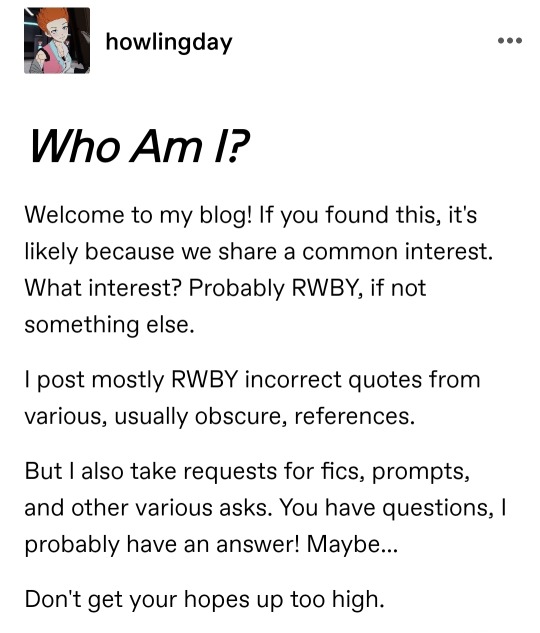
..................................................................................
Yeah, that looks like a good one. Now, do you see the three dots in the top right corner. [...] Tap that. A menu will pop up.
..................................................................................
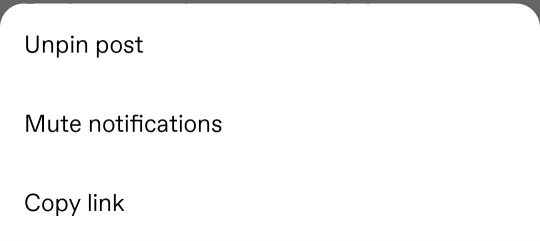
..................................................................................
Tap "Copy link". Now the link is copied to your clipboard, and you're halfway done. Now set up to set up your the link to your post. For simplicity, we'll do this one here. Type anything you want.
..................................................................................
CHEESEBURGER FRENCH FRIES
..................................................................................
Highlight the word(s) and select from your tabs the chain-link on the far right.
..................................................................................
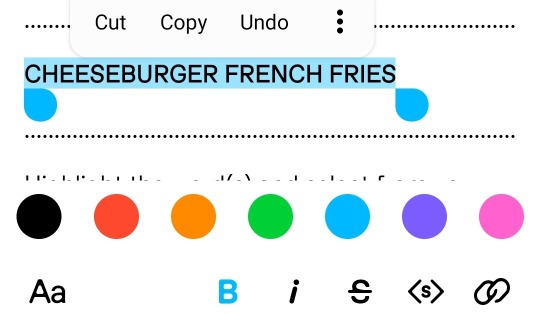
..................................................................................
A window will pop up asking you to add a link. Tap the bar above and select "Clipboard". From there, select the link from your original post and place it here. Then tap "Add Link".
..................................................................................
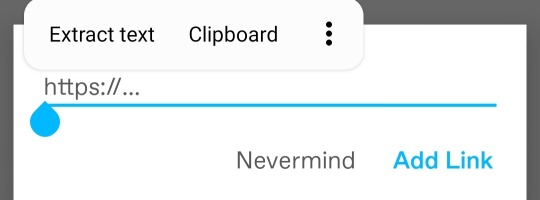
..................................................................................
And you're done!
CHEESEBURGER FRENCH FRIES
Now go and begin linking!
21 notes
·
View notes
Text
PERFORMANCE TASK #1 PART 2
CNN Philippines
Dec 1, 2023, 2:31:37 PM
Metro Manila (CNN Philippines, December 17) — Senator Win Gatchalian filed a bill on Friday proposing to amend the 57-year-old Magna Carta for public school teacher
According to the senator, this is to “address new and persisting challenges” that these public servants face. The ‘Revised Magna Carta for Public School Teachers’ or Senate Bill No. 2493 aims to improve their working conditions, salaries, protection, and teaching hours, he said The proposed amendments included the granting of “calamity leaves, educational benefits, and longevity pay,” and also defined the circumstances and conditions for giving a “special hardship allowance.” Also included were provisions to enhance teachers’ salary criteria, protect them from out-of-pocket expenses, and limit classroom hours.
"To improve the working conditions of public school teachers, the proposed measure seeks to reduce the hours of classroom teaching from six to four," Gatchalian said.
Other amendments include:
- A new computation on additional pay for teachers working for more than eight hours
- Prohibiting the assignment of teachers to non-teaching tasks
- Hiring of a substitute if a teacher goes on leave, so as not to overload others by asking them to serve as alternates
- Reinstatement and back wages for teachers who are unjustly terminated
The bill also proposed that teachers on probation have salaries, benefits and work conditions that are the same as or not less favorable than those of entry-level teachers.
Under the revised law, the Department of Education and Public Attorney’s Office (PAO) will also be mandated to collaborate to provide legal aid to teachers with complaints and lawsuits.
Last November, a teachers group said that conditions in public schools are now worse compared with the situation before the COVID-19 pandemic.
2 notes
·
View notes
Text
How to Hyperlink a post to your Masterlist
A/N: @ambergluskin hope this helps you!! This is based on the computer version of Tumblr. The basis is similar if using a browser on your phone. I don't have the app anymore (storage problems lol) so I'm not sure how it would work there.
Step 1: Click the three dots on the upper right hand of the post you want to hyperlink. A popup will appear like so.
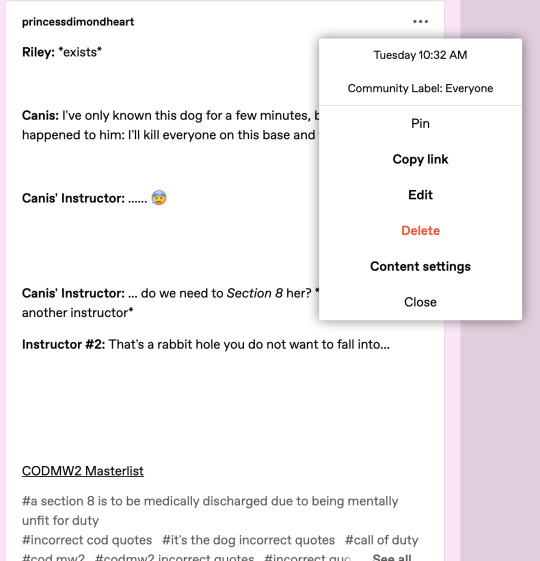
Step 2: Click on "Copy link". It will highlight in gray, then when it copied successfully it will highlight in green.
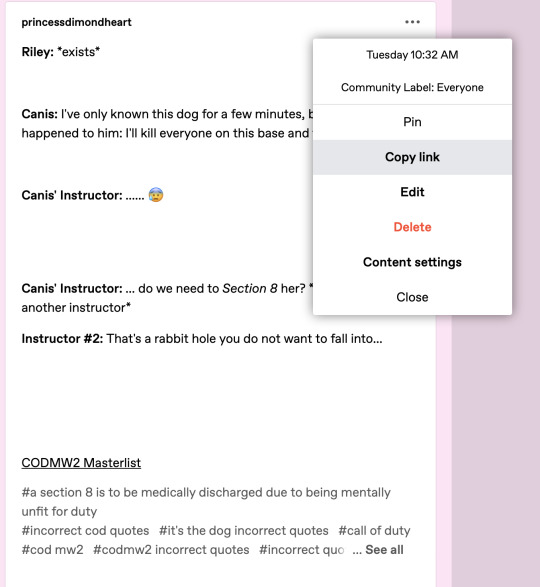
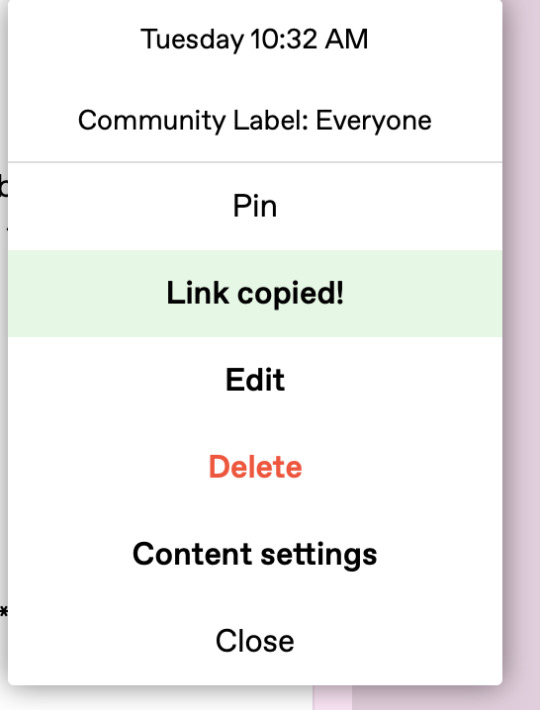
Step 3: Go to your Masterlist if you have already created one, or create a new post. Click the same three dots to find the edit button OR click the pencil on the bottom right of your post to EDIT.
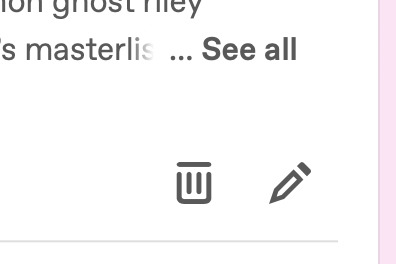
Step 4: Highlight the text you wish to add a hyperlink to. The hyperlink button is highlighted in BLUE in the picture. Click it to add the hyperlink.
(Note: This will look slightly different if you are creating a post for the first time. If you hover over the second to last button, it will say "Inline link" that is your hyperlink. Clicking it will open the same popup.)
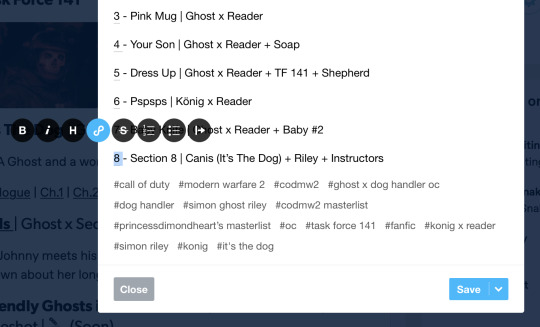
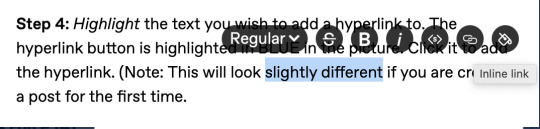
Step 5: Right click to paste the hyperlink that you copied earlier into the popup. Then click "Done." The text should be UNDERLINED when hyperlinked. Be sure to "Save" your Masterlist.
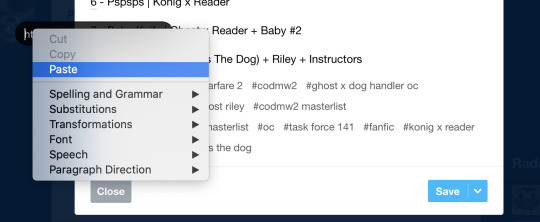
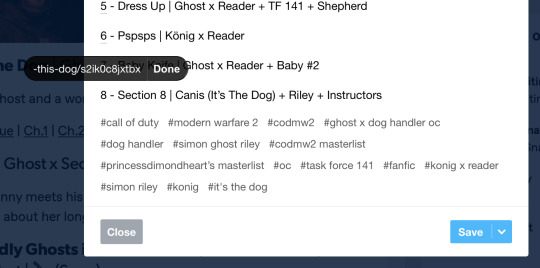
Step 6: Test your hyperlink to be sure that it works.
Hope this helps anyone who needs it!! :D
#how to add hyperlinks to your masterlist#masterlist#hyperlink#hyperlinks#masterlists#princessdimondheart’s masterlist#help#tech support#idk
4 notes
·
View notes
Text
also can someone help me with this draft
edit + add the ID to the original post. It´s ok ! — jovaline: campaignagainstcliche: Oh, hey,... (tumblr.com)
#i know there's a discord server? for IDs but I can't find the link.. anyway I also wanna know how this feature works#txt#links#hyperlinks#ah well it doesn't work on mobile it seems
2 notes
·
View notes
Text
I can’t seem to add hyperlinks or even edit my existing hyperlinks on my main page anymore. *sigh* Not sure if it’s tumblr, my old theme, or my computer. However, if you want to see my hyperlinks with the updated format using %20, here they are:
My Artwork
My GIFS
fan art of my fic!
Obsessions:
NEWMANN
Jeremy Brett
Granada Holmes
Star Wars
David Bowie
Ghostbusters
Red Dwarf
Colin Clive
Raffles
Pre-Raphaelites
My Visual Episode Guides:
Granada Holmes Episodes
Star Trek TOS Episodes
Waiting for God EPISODES
RED DWARF EPISODES
Raffles EPISODES
Nelson's Column EPISODES
Captain Simian & the Space Monkeys EPISODES
Endeavour EPISODES
Archer EPISODES
Agatha Christie's Poirot EPISODES
The Mrs. Bradley Mysteries EPISODES
Other stuff:
Top 20 Favourite Films
Random Film Favourites
My Destruction
And they have sex by the way
3 notes
·
View notes
Text
y'ever get haunted by the fear you will never write anything as beautiful as the US Steel Pipe Works Slag Dump Youtube Comment cuz hoo boy i sure do:

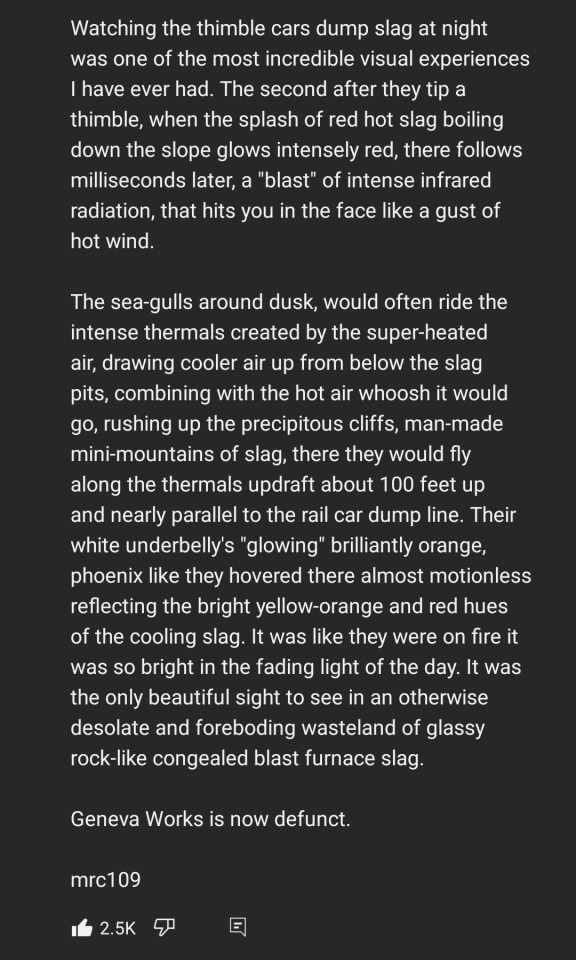
shoutout to you, youtube user mrc109, wherever you may be today
43K notes
·
View notes
Text
Making Microsoft Word Documents Keyboard Accessible|Section 508 for Word
Another post exploring Word & Section 508 compliance: Ensuring links are navigable using keyboard commands. #KeyboardAccessibility, #MicrosoftWord, #Section508, #AccessibleDocuments, #ScreenReaders, #AssistiveTech, #InclusiveDesign, #DigitalAccessibility
Today, we’re diving into a crucial aspect of making Microsoft Word documents compliant with Section 508 of the Rehabilitation Act: ensuring keyboard accessibility for links. This element is not only fascinating but also essential for creating inclusive and accessible content.
Video Guide
Get accessible documents now
Understanding Keyboard Accessibility in Word
Keyboard accessibility…
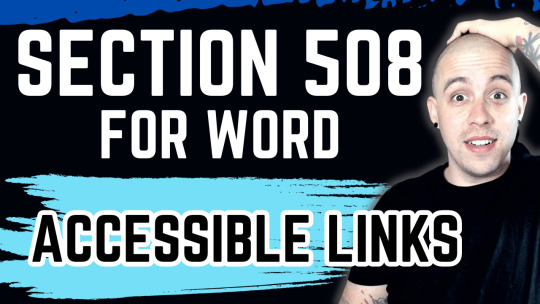
View On WordPress
#Accessibility#Assistive technology#Document Design#hyperlinks#JAWS#Keyboard Accessibility#microsoft word#NVDA#Screen Readers#section 508
0 notes
Text
OK, I know the whole 'old web good new web bad' thing is overdone, but there were some genuinely good things about the old web that have been lost, at least outside of free host holdouts such as NeoCities, that updating my current website reminded me of.
Hyperlinks. A lot of modern web sites are somewhat ambiguous with what a hyperlink is and isn't, with zero indication an element will be interactable until you mouse over it. The one thing that was pretty much universally understood on the old web wasn't not to change the appearance of the cursor (people did that), or not to autoplay audio content (corporate websites very occasionally did that, banner ads more often), or any understanding of contrast (...Even sites that didn't really go for the god knows what colour on neon red often had things that were tricky to read for people without contrast issues).
Hyperlinks being underlined, and nothing else being underlined, meaning there was always a clear differentiation between Content and Link at a glance no matter what the website's colourscheme was and what other design sins was going on.
And for all the improvement in visual design (at least with a good ad blocker) that comes with a move from personal to corporate websites and corporations insisting that you Need Their Help to build a website rather than a lazy afternoon on w3schools (It's easier to learn HTML and CSS now than it was when I taught it myself), that's been lost alongside it being clear what Is and Isn't a button in a program in favour of flat design.
0 notes
Text
How to Use Hyperlinks in Google Sheets? - ITMlab
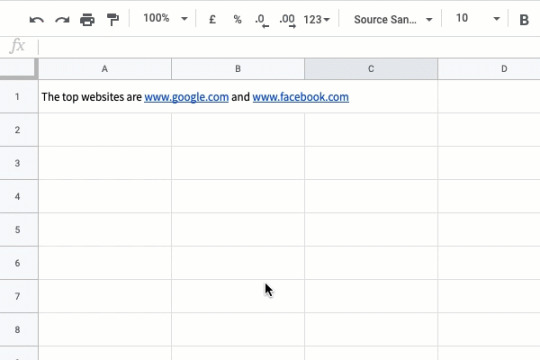
Click anywhere on the sheet and choose Insert Hyperlink from the shortcut menu.
Oops! Click Regenerate Content below to try generating this section again.
For more info: How to Use Hyperlinks in Google Sheets? - ITMlab
A dialog box appears with “No link selected” written in it.
When you click on the hyperlink icon, a dialog box appears with “No link selected” written in it. This means that you need to select a cell before you can create a hyperlink. When you click on a cell, it will be selected and ready for you to use as your hyperlink destination.
Click the URL field and type the URL of your page.
To link to a web page, enter the URL of your page in the first row of cell A1. Make sure that you have entered the correct URL and that there are no spaces in it. If you want to link to another sheet in Google Sheets, type its name into cell A1 instead (for example: “Sheet2”).
Click OK.
When you click OK, the link will be added to your spreadsheet. You can edit the link by clicking it and using the Edit Hyperlink dialog box.
You can make a hyperlink in Google Spreadsheets
To create a hyperlink in Google Sheets, you need to use the Insert Hyperlink command. This can be found under Tools > Insert Link or by pressing Ctrl+K (or Command+K on Mac).
Once you’ve selected this option, enter the URL of the page you want to link to into your spreadsheet. Then click OK and your hyperlink will be created!
Now that you know how to make hyperlinks in Google Sheets, it’s time for you to get started! You can create links to websites, documents or even other sheets within your own spreadsheet. And if you want more information about how this process works, check out our blog post on creating hyperlinks in Excel. And if you’re looking for more tips on how to use Google Sheets, check out our blog post on how to create a drop-down menu in Google Sheets.
Certainly! Here’s a step-by-step guide on how to use hyperlinks in Google Sheets:
Open Google Sheets: Open your web browser and navigate to Google Sheets (sheets.google.com). Sign in to your Google account if you haven’t already.
Create or Open a Sheet: Create a new sheet or open an existing sheet where you want to add hyperlinks. If you’re creating a new sheet, give it a suitable name.
Select the Cell: Click on the cell where you want to insert the hyperlink. The selected cell will be the destination of the hyperlink.
Insert the Hyperlink: There are two methods to insert a hyperlink in Google Sheets:a. Menu Option Method:
Click on the “Insert” menu at the top of the screen.
Enter the URL you want to link to in the “Text” box.Click on the “Apply” button to insert the hyperlink.
From the drop-down menu, select “Link.”A small window will appear.b. Keyboard Shortcut Method:
Press the “Ctrl” (or “Cmd” on Mac) + “K” keys together.
A small window will appear.
Enter the URL you want to link to in the “Text” box.
Click on the “Apply” button to insert the hyperlink.
Customize the Display Text (Optional): By default, the hyperlink in Google Sheets will display the URL as the text. If you want to customize the display text, follow these steps:a. Right-click on the cell with the hyperlink.
b. From the context menu, select “Edit Link.”
c. In the window that appears, change the text in the “Text” box to your desired display text.
d. Click on the “Apply” button to update the hyperlink with the customized display text.
Test the Hyperlink: To check if the hyperlink is working correctly, simply click on the linked cell. It should open the URL you specified in a new browser tab or window.
Edit or Remove Hyperlink: If you need to edit or remove a hyperlink in Google Sheets, you can follow these steps:a. Right-click on the cell with the hyperlink.
b. From the context menu, select “Edit Link” to modify the URL or display text.
c. To remove the hyperlink, select “Unlink” from the context menu.
Copy and Paste Hyperlinks: To quickly insert multiple identical hyperlinks in other cells, you can use copy and paste:a. Highlight the cell with the hyperlink.
b. Press “Ctrl” (or “Cmd” on Mac) + “C” to copy the cell’s content.
c. Select the destination cells where you want to paste the hyperlink.
d. Press “Ctrl” (or “Cmd” on Mac) + “V” to paste the hyperlink into the selected cells.
That’s it! You have now learned how to use hyperlinks in Google Sheets. You can utilize this feature to link to external websites, internal sheet cells, specific ranges, or documents by following the aforementioned steps.
For more info: How to Use Hyperlinks in Google Sheets? - ITMlab
0 notes
Text
MASTERPOSTS
A full blog post for all of my AU’s and such. Every masterpost I’ve made for them. Every tag for each AU will be below and updated as more come out.
CW: Each AU contains varying levels of Blood, Gore, Violence and bad language. Some contain Body horror, Abuse, psychological horror, and other things not suitable for everyone.
EXE’s
Sonic.Smile [To be updated]
HungryHero.EXE
ProjectFreedom [Discontinued]
MyBrother.EXE
Facsimile.ROM [Soon]
Horror AU’s
Mascot
Contaminated!AU
COTH AU
House Party AU
Chaos Fever
Hazard AU
OL!Shadow
#text post#masterpost#hyperlinks#sonic.exe#sonic.smile#hungryhero.exe#projectfreedom#my brother.exe#facsimile.rom#sonic horror au#mascot sonic#contaminated! au#coth au#house party au#chaos fever#hazard au#overlord shadow au
120 notes
·
View notes
Text

#ThursdayTool - Linktree
Resources and tools geared towards assisting the musician run a successful music enterprise
#music matters#marketing#thursday tool#tools#music#profile#link in bio#instagram#social media#hyperlinks
1 note
·
View note
Text
Good news people!
I finally figured out how to hyperlink! I also figured out that I´m literally blind because I just did NOT see the hyperlink option in the right click menu lmao
Now back to figuring out how tf I center something in posts
#figured out tumblr#a bit better at least#hyperlinks#what should i even tag this?#editing posts#blind as a mole this one#not that this is news#but it still kinda surprised me how i just. did not see the option
0 notes
Text
IM DONE WITH MY FINAL EXAMS YIPPPPEE have some hoochie daddy shorts soap

oh and one more.
(if you wanna see the full pic its on my twitter!!! )

#john soap mactavish#cod mw2#john mactavish#ghostsoap#call of duty mw2#im on my phone rn idk how to hyperlink urls LOLLLL forgive me
6K notes
·
View notes
Text
oh yeah! important news! Minecraft’s wiki has migrated off of Fandom! their new wiki is minecraft.wiki! it is SO MUCH BETTER and EVERYONE SHOULD USE IT INSTEAD OF THE FANDOM WIKI FOREVER. fuck fandom/wikia and all hail the new wiki! :D
#minecraft#didn’t actually use a hyperlink to guarantee this shows up in the tags#IT ACTUALLY WORKS ON MOBILE#LETS GO
9K notes
·
View notes
Text
T&T: Find & Replace within hyperlinks (LibreOffice)
Wasted too much of my damn life searchin' for a method to this shit only to spot non-solution after non-solution. Well, here y'all asses be. Ya welcome!

To be exact, just open the fodt/fogd file in a txt editor (like Notepad++) > Find & Replace (ctrl+h) > put whatever you want replaced in the Find What field > put whatever you want it replaced with in the Replace With field > Replace All.
In my case, I just needed dat damn https://href.li/? bs removed from ~76 hyperlinks and was absolutely not gonna do that shit manually any time soon. fuck me
So I left the Replace With field blank and the txt editor simply removed that portion of the links. Next step was saving, opening the fodt/fogd as intended, and either Saving As to its original format or just copying its contents into the tumblr post I need to re-freakin' post.
Did this in LibreOffice Write, btw.
#Tips & Tricks#LibreOffice#LibreOffice Write#Flat XML ODF Document#Flat XML#fodt format#fogd format#Find & Replace#hyperlinks
0 notes