Our products would help you make your system perform faster, eliminate system fault, increase stability and security, and personalize your copy of Windows. They are excellent companions for Windows. You won’t regret downloading and installing our system, which will meet all of your expectations.
Don't wanna be here? Send us removal request.
Text
Windows Manager Software for Your PC – Why Yamicsoft is a Must-Have

Your Windows PC is a powerful machine — but over time, it can slow down, become cluttered, and behave unpredictably. That’s where Yamicsoft’s Windows Manager software steps in. Whether you’re running Windows 10 or Windows 11, Yamicsoft offers a dedicated system utility suite designed to help you clean, optimize, repair, and customize your operating system with ease.
⚙️ What Is Windows Manager Software?
Windows Manager software is a comprehensive utility designed to give you full control over your computer’s performance, behavior, and appearance. Think of it as your PC’s personal assistant — handling tasks that Windows itself doesn’t always manage well.
Yamicsoft’s offerings — Windows 10 Manager and Windows 11 Manager — go beyond traditional cleaners. They deliver 30+ tools in one lightweight package, allowing users to:
Speed up system performance
Free up disk space
Strengthen system security
Customize hidden Windows settings
Fix common errors and bugs
Manage startup programs and scheduled tasks
🚀 Boost Speed and Performance
Over time, unnecessary files, startup programs, and system errors can slow down your PC. Yamicsoft helps you:
Optimize memory and CPU usage
Disable unneeded services
Streamline boot time
Manage background apps efficiently
🧼 Clean and Organize with One Click
Yamicsoft’s Cleaner module clears out junk files, temp data, registry errors, and invalid shortcuts. Its Disk Analyzer shows you what’s eating up your storage and offers safe cleanup options.
🔧 Repair Tools That Work
From repairing broken registry entries to fixing Windows Update issues, the built-in Repair Center is your one-stop solution for:
Solving system crashes and glitches
Rebuilding corrupted configurations
Restoring essential Windows components
🛡️ Secure and Protect Your PC
Yamicsoft lets you take control of your system’s privacy and security settings. With options to disable telemetry, configure firewalls, and manage account privileges, your data and activity stay protected.
🎨 Personalize Your Experience
Customize Windows like never before:
Change system icons and login screen
Manage context menus and shortcuts
Tailor the user interface to suit your needs
Tweak advanced system behaviors with safety
💼 Who Is It For?
Yamicsoft’s Windows Manager is ideal for:
Everyday users looking to speed up their computers
IT professionals managing multiple systems
Power users who want full control over Windows
Anyone experiencing system slowdowns or errors
✅ Why Choose Yamicsoft?
30+ tools in one intuitive interface
Safe, fast, and lightweight
Compatible with the latest Windows updates
Regular updates and lifetime license options
Backed by years of trust in PC optimization
📥 Ready to Optimize Your PC?
Download Windows 10 Manager or Windows 11 Manager from www.yamicsoft.com and discover just how smooth and fast your PC can really be.
0 notes
Text
Unlock Peak PC Performance with Yamicsoft’s Windows Optimization Tools
Is your Windows PC running slower than usual? Experiencing long startup times, unnecessary background processes, or storage bloat? With Yamicsoft’s powerful Windows Optimization Tools, you can bring your system back to life—faster, cleaner, and more efficient than ever.
Whether you're using Windows 10 or Windows 11, Yamicsoft’s suite of utilities provides comprehensive system optimization in one convenient platform.
🚀 All-in-One System Optimizer
Yamicsoft’s optimization tools are designed to make your Windows system:
Faster – Reduce startup times and increase responsiveness
Cleaner – Remove junk files, broken shortcuts, and registry clutter
Smarter – Monitor resources, tweak services, and streamline apps
Safer – Enhance security and privacy with real-time protections
You don’t need to be tech-savvy—Yamicsoft provides user-friendly dashboards and one-click solutions for deep system management.
🧰 Core Features of Yamicsoft’s Optimization Suite
🧼 1. System Cleaner
Erase temporary files and cache
Remove old Windows updates and logs
Clean registry errors without risk
🚀 2. Startup Manager
Control which programs launch at boot
Improve startup time significantly
Eliminate hidden startup bloat
📁 3. Disk Analyzer
Identify large and duplicate files
Optimize drive space usage
Track disk activity in real-time
🔐 4. Privacy Protector
Disable tracking features
Clear browsing and usage histories
Secure sensitive data
🧠 5. Smart Optimizer
Automatically adjust Windows services for better performance
Tweak internet and network settings
Customize system behavior and appearance
🔄 Keep It Automated
Don’t want to run tasks manually? No problem. Yamicsoft supports scheduled optimization, so you can set it and forget it. Cleanups and tune-ups can happen daily, weekly, or monthly based on your preference.
👨💻 For Everyone—From Beginners to Power Users
Whether you're a casual user looking to clean your laptop or an advanced user customizing every setting, Yamicsoft adapts to your needs. Every feature is carefully explained, with safe, reversible actions to protect your system integrity.
✅ Why Choose Yamicsoft?
✔ Trusted by millions of users worldwide ✔ Designed specifically for Windows 10 & 11 ✔ Regular updates to keep up with Microsoft features ✔ One license, lifetime use options available
📥 Get Started Today
Reclaim your PC’s speed, security, and stability with Yamicsoft.
👉 Visit www.yamicsoft.com to download Windows 10 Manager or Windows 11 Manager and start optimizing in minutes.
#Windows Optimization Tools#Yamicsoft’s Windows Optimization#registry clean up Windows Manager#free pc repair tool#free windows repair tool
0 notes
Text
Optimize and Repair Your PC with Yamicsoft’s All-in-One Windows Tweaking Tools

In a world where speed and stability define productivity, keeping your Windows system optimized isn’t just a luxury—it’s a necessity. Yamicsoft, a leading developer of Windows utility software, offers a powerful solution for users looking to tweak, clean, and repair their systems with ease.
Whether you're using Windows 10 Manager or Windows 11 Manager, Yamicsoft provides a feature-rich platform to maintain system performance, fix common issues, and unlock hidden functionality.
⚙️ What Is Windows Tweaking Repair?
Windows tweaking refers to the customization and optimization of system settings to:
Improve speed and responsiveness
Reduce unnecessary background processes
Disable unused features
Free up valuable memory and disk space
Strengthen system security and privacy
Yamicsoft’s tools let you tweak hundreds of settings normally hidden within Windows—without needing to touch the registry or command line.
🛠️ Built-In Repair Tools
Over time, your system may suffer from issues like:
Broken shortcuts
Corrupt registry entries
Disabled Windows services
Startup problems
Slow boot times
System crashes or freeze-ups
With Yamicsoft’s repair modules, you can fix all of these with just a few clicks. The Repair Center helps restore default settings, rebuild system components, and even repair Windows Update if it's malfunctioning.
🚀 Performance That Lasts
Here’s what users can expect with Yamicsoft’s optimization tools:
Startup Manager to reduce boot time
Smart Uninstaller to fully remove stubborn programs
Disk Analyzer to locate and clean space-hogging files
Registry Cleaner to remove obsolete or dangerous entries
Context Menu Manager for right-click menu cleanup
System Optimizer to fine-tune services and tasks
🔒 Secure and Stable Computing
Yamicsoft also puts an emphasis on privacy and security by allowing you to:
Disable tracking services
Harden user account controls
Configure security settings
Wipe sensitive data safely
Control Windows Defender options
💡 Smart Automation
Don’t want to manage everything manually? Schedule regular maintenance with Yamicsoft’s built-in task planner. You can automate cleanups, backups, defrags, and optimizations—all silently running in the background.
✅ Final Thoughts
Yamicsoft delivers a robust set of tools to ensure your Windows PC stays clean, fast, and reliable. Whether you're a tech expert or a casual user, Windows 10/11 Manager offers an all-in-one solution for:
Tuning system performance
Repairing critical errors
Enhancing security
Customizing your Windows experience
Download your version today at www.yamicsoft.com and give your PC the attention it deserves.
0 notes
Text
Master Windows Tweaking & Repair with Yamicsoft Utilities

In today’s fast-paced digital world, a sluggish or malfunctioning Windows system can disrupt productivity and performance. Whether you’re experiencing boot issues, software crashes, or general system lag, Yamicsoft’s suite of Windows optimization tools provides powerful solutions for both tweaking and repairing your PC.
🚀 Why System Tweaking Matters
Windows is a flexible OS — but it can often get bogged down by unnecessary background processes, bloated startup programs, and fragmented settings. Tweaking your system allows you to:
Improve boot speed
Optimize memory usage
Streamline user experience
Remove redundant files and registry entries
Enhance overall performance
Yamicsoft’s utilities offer easy-to-use interfaces that make advanced tweaking simple — even for non-technical users.
🛠️ Built-In Repair Tools You Can Trust
From the powerful System Repair Centre to context menu managers, Yamicsoft’s products help you fix common and advanced Windows issues, such as:
Corrupted system files
Faulty shortcuts and broken paths
Invalid registry entries
Malfunctioning services
Windows Update errors
Whether you’re using Windows 10 Manager or Windows 11 Manager, each suite includes a comprehensive repair toolkit to restore your system’s integrity — without requiring a full reinstall.
🔒 System Stability + Security
Besides tweaking and repair, Yamicsoft provides options for:
Disabling telemetry and background tracking
Managing startup applications safely
Strengthening user account and system access controls
Enforcing Windows security settings for optimal protection
🌟 One-Click Optimization & Scheduling
Busy users love Yamicsoft’s one-click optimization tools, which:
Clean junk files
Optimize memory
Repair registry issues
Defragment disks and registry
Schedule periodic cleanups
🧰 Designed for Power Users & Beginners Alike
Yamicsoft tools combine advanced customization features with intuitive interfaces. Whether you’re a power user looking to fine-tune every setting, or a casual user aiming to speed up your laptop, Yamicsoft makes system management safe, fast, and user-friendly.
✅ Final Thoughts
Windows tweaking and repair doesn’t have to be complex or risky. With Yamicsoft’s trusted optimization tools, you can unlock peak performance from your PC while keeping it healthy and secure.
Get started today with Windows 11 Manager or Windows 10 Manager — and give your system the refresh it deserves.
#Windows optimization tools#Windows systems#Windows tweaking and repair#windows desktop cleanup#window cleaner software
0 notes
Text
Clean and Optimize Your Windows Registry with Yamicsoft Windows Manager
The Windows Registry is the brain of your operating system — a vast database that stores low-level settings for the OS and all installed applications. But as you install, uninstall, and use programs over time, the registry can become bloated with invalid, outdated, or redundant entries. This can slow down your PC, cause system errors, or even lead to crashes.

Enter Yamicsoft Windows Manager, a trusted all-in-one optimization tool that includes a powerful Registry Cleaner to keep your system running smoothly.
Why Registry Cleanup Matters
While the registry is essential to Windows functionality, it can also become a major performance bottleneck if not maintained. Common problems include:
Orphaned entries from uninstalled programs
Invalid file associations
Broken shortcuts and path references
Obsolete driver data
Application leftovers
Cleaning the registry can result in faster boot times, fewer system errors, and more responsive software behavior.
How Yamicsoft’s Registry Cleaner Works
Yamicsoft Windows Manager includes a smart, user-friendly Registry Cleaner that goes beyond basic scans. It is designed to safely identify and remove invalid registry entries without harming system stability.
Key Features:
Deep Scan Options
Scans multiple areas of the registry including COM/ActiveX, file types, fonts, application paths, shared DLLs, and more.
Safe Cleaning with Backup
Automatically backs up registry changes before cleanup, allowing easy restoration if needed.
One-Click Repair
Fix multiple issues instantly with just one click.
Exclusion List
Add sensitive or trusted entries to the exclusion list to prevent them from being modified.
Registry Defragmentation
Compresses and reorganizes the registry structure to reduce access time and increase system speed.
Benefits of Using Yamicsoft for Registry Cleanup
✔ Improved System Performance: Faster application loading and smoother multitasking.
✔ Greater Stability: Fewer crashes and error messages.
✔ Enhanced Boot Time: Reduces startup lag by eliminating invalid startup references.
✔ Automated Maintenance: Schedule regular registry scans and cleanups.
✔ Beginner-Friendly Interface: No technical knowledge required — safe for everyday users.
Best Practices for Registry Maintenance
Always backup the registry before making major changes.
Avoid using multiple registry cleaners — stick with a trusted tool like Yamicsoft.
Combine registry cleaning with disk cleanup and startup optimization for best results.
Conclusion
The Windows Registry plays a critical role in system performance and stability. With Yamicsoft Windows Manager’s Registry Cleaner, you get a safe, efficient, and effective way to maintain your PC’s health without diving into complex settings. Whether you're a novice or a power user, this tool helps you clean, repair, and optimize your system in just a few clicks.
✅ Download Yamicsoft Windows Manager Today
Experience smoother performance and fewer errors. 👉 https://www.yamicsoft.com
#Windows Manager#Registry Cleaner#Tweak Fix Repair#windows Optimization Tools#free pc repair tool#free windows repair tool#windows repair software#window cleaner software
0 notes
Text
Supercharge Your PC with Yamicsoft: The Ultimate Speed Optimization Tool
Is your PC feeling sluggish, taking forever to boot up, or lagging while running apps? You’re not alone. Over time, Windows computers accumulate unnecessary files, background processes, and startup bloat that drag down system performance. The solution? A reliable and intelligent optimization tool like Yamicsoft Windows Manager.

Let’s explore how Yamicsoft acts as a PC Speed Optimizer and why it’s a top choice for users who want a smoother, faster computing experience.
What is Yamicsoft Windows Manager?
Yamicsoft Windows Manager is a powerful all-in-one software designed specifically to optimize, tweak, repair, and clean Windows PCs. With over 30 integrated tools, it simplifies the process of tuning your computer for speed and stability — no technical expertise required.
How Yamicsoft Optimizes PC Speed
1. Startup Manager
Unnecessary startup programs are one of the biggest causes of slow boot times. Yamicsoft lets you:
View all startup entries in one place.
Disable or delay apps that don’t need to launch immediately.
Improve boot time significantly.
2. System Cleaner
Junk files, logs, and temporary files clutter your hard drive and slow down performance. Yamicsoft’s System Cleaner:
Removes obsolete files safely.
Clears browser cache and download history.
Frees up valuable disk space.
3. Service Optimizer
Windows runs many background services that are not needed for every user. Yamicsoft:
Analyzes services running in the background.
Lets you disable or set them to manual mode.
Frees system resources and RAM.
4. Registry Cleaner & Defrag
A bloated or corrupt Windows Registry can cause system lags and crashes. Yamicsoft:
Scans and repairs invalid registry entries.
Defragments the registry for faster access.
Improves system stability and response time.
5. Performance Tweaks
Yamicsoft offers deep performance tuning options:
Disable unnecessary animations and effects.
Optimize system responsiveness and multitasking.
Adjust CPU scheduling and I/O priorities.
Extra Tools for Speed Optimization
Disk Analyzer: Identify and remove large or duplicate files.
Smart Uninstaller: Fully remove unused software and leftover files.
Context Menu Manager: Remove slow-loading right-click options.
System Information Viewer: Monitor real-time performance stats and hardware load.
Why Choose Yamicsoft?
✔ All-in-one optimization suite.
✔ User-friendly interface for beginners.
✔ Advanced controls for power users.
✔ Regular updates and excellent support.
✔ Compatible with Windows 10 and 11.
Final Thoughts
A slow PC can seriously hinder productivity and enjoyment. Yamicsoft Windows Manager provides an efficient and intelligent way to restore your system’s speed — whether you’re working, gaming, or just browsing. With its broad range of optimization tools, you can regain control and performance without needing to reinstall Windows or buy new hardware.
✅ Try Yamicsoft Windows Manager Today
Download from: https://www.yamicsoft.com
#Yamicsoft Windows Manager#Windows Manager#pc speed optimizer#pc repair tool free download#window cleaner software#windows repair software#windows Optimization Tools
0 notes
Text
Boost PC Performance with Yamicsoft’s Windows Cleaner: The Ultimate Tool for a Cleaner, Faster System
Over time, every Windows PC starts to slow down — cluttered files, system junk, and leftover traces from uninstalled programs begin to pile up. If your computer feels sluggish or takes too long to boot, it might be time for a cleanup. One of the most effective ways to do this is with Yamicsoft’s Windows Cleaner software, part of the Yamicsoft Windows Manager suite.

What Is Yamicsoft’s Windows Cleaner?
Windows Cleaner is a powerful utility that helps remove junk files, clear browser history, delete temporary files, and eliminate system clutter that accumulates during everyday use. Unlike basic cleanup tools, Yamicsoft goes deep into the system to find hidden or hard-to-remove clutter, improving both speed and stability.
Key Features of Yamicsoft Windows Cleaner
1. Junk File Remover Scans and deletes temporary files, log files, clipboard data, error reports, and Windows update leftovers that waste valuable disk space.
2. Deep System Scan Analyzes the entire system for non-essential files, browser caches, invalid shortcuts, and application leftovers.
3. Privacy Cleaner Clears browser history, download records, cookies, and recently accessed files to protect your privacy.
4. Registry Cleaner Identifies and removes invalid or obsolete entries in the Windows Registry, which can help resolve errors and reduce crashes.
5. Custom Cleanup Rules Advanced users can define which folders, file types, or applications should be included or excluded during a cleaning session.
Benefits of Using Yamicsoft Windows Cleaner
Improved System Performance: Less junk means more resources available for programs and multitasking.
Faster Boot Times: Clears unnecessary startup entries and temporary files that slow down startup.
Better Disk Space Management: Reclaims storage space without deleting personal files.
Enhanced Security & Privacy: Erases traces of online activity and file usage.
Regular Maintenance Options: Schedule automatic cleanups so your system stays optimized with zero effort.
Final Verdict
If you're looking for a reliable, easy-to-use tool to clean up and speed up your Windows PC, Yamicsoft’s Windows Cleaner delivers professional-grade results. Whether you’re dealing with sluggish performance or just want to keep your system running like new, this utility is an essential part of the Windows Manager toolkit.
Take control of your computer’s health — try Yamicsoft Windows Cleaner and experience the difference.
#Yamicsoft Windows Cleaner#window cleaner software#free windows repair tool#free pc repair tool#windows repair software#windows repair tweak
0 notes
Text
Declutter Your Windows Desktop with Yamicsoft Windows Manager: A Smarter Way to Stay Organized
Is your Windows desktop overwhelmed with icons, shortcuts, and files? A cluttered desktop can slow down your system, affect your productivity, and make finding files a frustrating task. If you’re looking for a reliable way to clean up and organize your Windows environment, Yamicsoft Windows Manager offers a powerful solution.

What Is Yamicsoft Windows Manager?
Yamicsoft Windows Manager is an all-in-one system optimization utility designed specifically for Windows. It offers a wide array of tools to tweak, clean, speed up, and repair your operating system — and one of its best features is its desktop cleanup capability.
Why Desktop Cleanup Matters
A messy desktop doesn’t just look bad — it can actually hinder performance. Each icon on your desktop consumes memory and graphics resources. Over time, this can lead to slow startup times and system lag.
Yamicsoft helps you:
Remove unused shortcuts and broken links.
Organize files into categorized folders automatically.
Disable desktop icons temporarily to reduce visual clutter.
Optimize desktop context menus for faster access to the tools you actually use.
Key Desktop Cleanup Features in Yamicsoft
System Cleaner Tool Quickly removes junk files, cache, and residual desktop clutter, freeing up space and improving performance.
Desktop Icon Manager Lets you hide, show, or arrange icons with a single click. You can even save and restore icon layout profiles.
Startup Manager Manage which applications launch at startup — many of which clutter your desktop by default.
Context Menu Manager Customize right-click desktop menus so you’re only shown the options that matter to you.
Smart Uninstaller Remove unwanted programs completely — along with all desktop traces and leftover files.
Final Thoughts
If you’re tired of a chaotic desktop slowing you down, Yamicsoft Windows Manager provides an efficient, user-friendly toolkit to reclaim your workspace. Whether you’re a casual user or a power user, cleaning up your desktop with Yamicsoft is a step toward a faster, more organized Windows experience.
#Yamicsoft Windows Manager#window cleaner software#windows repair software#windows tweaking tool#free windows repair tool#pc speed optimizer#windows desktop cleanup
0 notes
Text
Smart Windows Desktop Cleanup with Yamicsoft

A cluttered desktop can slow down your PC and your productivity. Whether you’re dealing with dozens of icons, unused shortcuts, or outdated files, cleaning up your desktop is a quick way to boost performance and clarity. Yamicsoft’s Windows optimization tools make this easier and more effective than ever.
Why Desktop Cleanup Matters
Faster System Performance: A tidy desktop reduces startup load times.
Better Organization: Easily find the files and apps you use most.
Less Visual Clutter: A clean workspace helps you stay focused.
How Yamicsoft Helps
Yamicsoft’s Windows Manager includes a Desktop Cleaner utility that allows you to:
Automatically detect and remove broken shortcuts
Organize icons into folders based on type or frequency of use
Hide unused items without deleting them
Schedule regular cleanups to maintain a clutter-free space
Bonus Features
System Cleanup: Remove temporary files and junk beyond the desktop
Startup Optimization: Speed up boot time by managing startup apps
Personalized Settings: Customize cleanup rules to match your habits
Conclusion
A clean desktop is more than aesthetic—it’s essential for a smooth and efficient computing experience. With Yamicsoft’s smart tools, Windows desktop cleanup becomes quick, safe, and automatic.
Try Yamicsoft today and bring order to your Windows environment!
#Desktop Cleanup#windows desktop cleanup#pc speed optimizer#pc repair tool free download#window cleaner software#windows repair software
0 notes
Text
Restore and Optimize Your PC with Yamicsoft’s Windows Repair Software

Over time, every Windows system can run into issues—slow performance, broken settings, missing files, or even registry errors. That’s where Yamicsoft’s Windows Repair Software steps in, offering a complete toolkit to fix, clean, and optimize your PC with just a few clicks.
Why You Need Windows Repair Tools
From system crashes to application failures, many common problems are caused by corrupted settings, invalid registry entries, or leftover files. Instead of reinstalling Windows or calling tech support, Yamicsoft empowers you to:
Repair system functions and settings
Restore broken or missing features
Fix registry and configuration errors
Clean up unnecessary files and leftovers
What Yamicsoft Offers
Yamicsoft Windows Manager includes a powerful repair module with features such as:
✅ System Repair Wizard – Fixes common Windows issues automatically ✅ Registry Repair Tool – Detects and corrects corrupt or outdated entries ✅ System File Checker – Scans and restores critical Windows files ✅ Repair Center Dashboard – One place to manage all fixes quickly and safely
Performance Meets Protection
Unlike basic repair apps, Yamicsoft’s tools also include:
Backup & Restore: Create safe restore points before changes
Optimization Tools: Speed up boot time and improve system responsiveness
Cleanup Utilities: Remove junk files and reclaim disk space
Conclusion
Don’t let minor issues turn into major headaches. With Yamicsoft’s all-in-one Windows Repair Software, you can restore your system to peak performance safely and efficiently.
Take control of your PC—repair, optimize, and enjoy a faster Windows experience today!
#Windows Repair Tools#windows repair software#window cleaner software#registry clean up windows manager#free windows repair tool#free pc repair tool#windows Optimization Tools
0 notes
Text
Boost Your PC with Yamicsoft’s Windows Manager Software
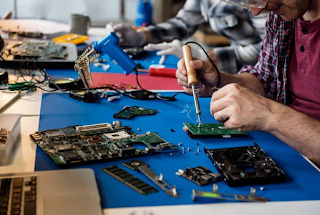
Is your PC running slow or cluttered with unnecessary files? Yamicsoft’s Windows Manager Software is here to help. Whether you’re using Windows 10 or 11, this all-in-one tool is designed to clean, optimize, tweak, and secure your system with ease.
With features like system cleaner, startup manager, privacy protector, and performance optimizer, you can boost your PC’s speed and enjoy a smoother experience. Plus, it offers deep customization tools to make your desktop feel truly yours.
Try Yamicsoft today and give your computer the performance upgrade it deserves!
Learn more at www.yamicsoft.com
0 notes
Text
Clean Up Your PC with Yamicsoft’s Powerful Window Cleaner Software
Introduction:
Over time, your Windows PC can become cluttered with junk files, unused system data, and temporary files. This buildup not only wastes valuable disk space but can also slow down performance. Yamicsoft’s Window Cleaner software offers a smart and efficient way to clean and maintain your system—keeping your PC running smoothly and efficiently.
What is Window Cleaner Software? Window Cleaner software is designed to scan your PC for unnecessary files, broken shortcuts, and outdated logs that take up space and hinder performance. It helps declutter your system without affecting important files or settings.
Why Choose Yamicsoft’s Solution? Yamicsoft’s Window Cleaner tool is part of its comprehensive Windows Manager suite, offering:
Deep system scans for hidden junk files
Safe and thorough cleaning options
Registry cleaner and defragmenter
Privacy protection by clearing browser and activity logs
Scheduled cleaning to automate maintenance
Top Benefits of Using Yamicsoft’s Window Cleaner:
Free Up Space: Remove gigabytes of unnecessary files with just a few clicks.
Improve Speed: A cleaner system means faster boot times and quicker app launches.
Enhance Stability: Reduce the chances of crashes and software glitches.
Boost Privacy: Clean history, cache, and temporary internet files to protect your data.
User-Friendly and Safe: Yamicsoft’s tools are designed for everyday users and IT professionals alike. With an intuitive interface, smart scan options, and backup functionality, your cleaning tasks are safe and efficient.
Conclusion: Don’t let a cluttered system slow you down. Yamicsoft’s Window Cleaner software gives you the tools you need to maintain a fast, reliable, and secure Windows PC. Try it today and experience the difference of a cleaner digital environment.
#Window Cleaner Software#windows repair software#Windows optimizer software#free windows repair tool
0 notes
Text
Boost Your PC’s Performance with Yamicsoft’s Windows Optimization Tools
Introduction: Is your Windows PC running slower than usual? Over time, clutter, outdated drivers, and unnecessary startup programs can drag down performance. That’s where Yamicsoft’s Windows optimization tools come in—designed to clean, speed up, and fine-tune your system effortlessly.
Why You Need Windows Optimization Tools: Windows systems accumulate junk files, registry errors, and background processes that affect speed and stability. Optimization tools help by:
Cleaning up system junk and temporary files
Fixing registry errors
Managing startup programs
Defragmenting disks
Enhancing system security
What Yamicsoft Offers: Yamicsoft provides a suite of powerful, user-friendly utilities tailored to each version of Windows, including:
Windows 10 Manager
Windows 11 Manager
Tools to clean, tweak, optimize, and customize your PC for maximum performance.
Key Features Include:
System Cleaner: Removes unnecessary files and frees up disk space.
Optimizer: Boosts system startup and shutdown speed.
Customization Tools: Personalize Windows UI and settings.
Security Enhancer: Strengthens system safety and privacy.
Network Optimizer: Improves internet speed and stability.
Simple and Safe: Yamicsoft’s tools are designed for both beginners and power users, offering one-click solutions and detailed controls without compromising system safety.
Conclusion: Whether you're looking to extend the life of your PC or just want a smoother experience, Yamicsoft’s Windows optimization tools deliver reliable performance improvements. Try them today and give your computer the tune-up it deserves!
#Windows Optimization Tools#windows manager tool#free windows repair tool#free pc repair tool#windows tweaking tool
0 notes
Text
Why Choose Yamicsoft Window Cleaner Software?

Introduction
Over time, Windows operating systems accumulate unnecessary files, outdated registry entries, and performance-hindering clutter. Yamicsoft Window Cleaner Software is a powerful and efficient tool designed to optimize and clean Windows-based computers, enhancing speed, stability, and overall system performance.
Yamicsoft Window Cleaner Software
Yamicsoft is known for its expertise in Windows optimization solutions. Our Window Cleaner Software offers a comprehensive suite of tools to remove junk files, optimize the registry, and improve system efficiency — all in one user-friendly package.
Key Features and Benefits
Advanced System Cleaning: Removes unnecessary files, cache, and temporary data to free up disk space.
Registry Optimization: Scans and fixes invalid registry entries to improve system stability.
Startup Manager: Helps manage startup programs to speed up boot times and system performance.
Privacy Protection: Clears browsing history, cookies, and other sensitive data to enhance security.
One-Click Optimization: Quickly improves system performance with a single click.
Uninstaller Tool: Helps remove unwanted programs and leftover files for a cleaner PC.
How It Works
Scan Your System — Run a deep scan to detect junk files, broken registry entries, and unnecessary background processes.
Optimize and Clean — Select optimization options to clean up disk space, manage startup applications, and fix registry issues.
Enhance Performance — Enjoy a faster and more efficient Windows experience with improved speed and responsiveness.
System Requirements
Operating System: Windows 10/11 (32-bit & 64-bit)
Processor: Intel or AMD 1 GHz or faster
RAM: 2 GB or higher
Storage: Minimum 200 MB free disk space
Why Regular Cleaning is Essential
Regularly using Yamicsoft Window Cleaner Software prevents system slowdowns, enhances security, and extends the life of your PC. By removing unnecessary files and optimizing settings, your Windows computer will run at peak efficiency for longer.
Why Regular Cleaning is Essential
Experience a cleaner, faster, and more secure Windows system with Yamicsoft Window Cleaner Software.
0 notes
Text
Boost Your PC Performance with Yamicsoft: The Ultimate Windows Repair Solution

Introduction:
Is your Windows PC running slow, crashing frequently, or showing unexpected errors? Over time, system clutter, registry issues, and misconfigured settings can degrade performance. Yamicsoft’s Windows repair software provides a powerful solution to diagnose, optimize, and restore your system to peak performance.
Why Choose Yamicsoft Windows Repair Software?
Yamicsoft offers an all-in-one suite designed for Windows users who need a reliable, user-friendly tool to fix system errors, enhance speed, and improve stability.
Key Features of Yamicsoft’s Windows Repair Tool
Comprehensive System Cleanup
Removes junk files, temporary files, and system clutter to free up disk space.
Detects and eliminates unnecessary startup programs that slow down boot times.
Advanced Registry Repair
Fixes broken registry entries to prevent system crashes and errors.
Optimizes the Windows registry for faster application performance.
Security & Privacy Protection
Detects and removes potential security vulnerabilities.
Provides privacy tools to erase browsing history, cache, and sensitive files.
System Optimization & Performance Boost
Adjusts Windows settings for better speed and responsiveness.
Enhances memory management and CPU usage for smoother multitasking.
One-Click Fix & Automatic Updates
Easy-to-use interface with one-click repair options.
Regular software updates to keep up with the latest Windows improvements.
How to Use Yamicsoft Windows Repair Software
Download and Install
Visit the official Yamicsoft website and download the latest version of the software.
Follow the installation instructions to set it up on your PC.
Run a Full System Scan
Open the software and start a full scan to identify system issues.
The tool will detect problems related to registry, startup programs, and security settings.
Fix and Optimize
Click on the repair button to fix detected issues automatically.
Use the optimization features to boost your system’s performance.
Regular Maintenance
Schedule periodic scans to keep your Windows system running smoothly.
Enable automatic updates to ensure you have the latest features and fixes.
Final Thoughts
Yamicsoft’s Windows repair software is an essential tool for maintaining a fast, secure, and reliable PC. Whether you’re dealing with slow performance, frequent crashes, or security concerns, this powerful software offers an all-in-one solution to keep your system in top shape.
Ready to optimize your PC? Download Yamicsoft Windows repair software today and experience the difference!
0 notes
Text
Optimizing and Repairing Windows with Yamicsoft: The Ultimate Tweaking Guide
Windows operating systems can slow down over time due to accumulated junk files, outdated settings, and software conflicts. Yamicsoft provides powerful tools to tweak, optimize, and repair Windows, ensuring smoother performance and enhanced efficiency.
Why Tweak and Repair Windows?
Boost System Speed – Optimize startup programs and remove unnecessary background processes.
Enhance Stability – Fix registry errors, missing DLL files, and common system glitches.
Improve Security – Remove vulnerabilities, disable unwanted services, and strengthen privacy settings.
Free Up Storage – Clean up junk files, duplicate data, and unneeded system logs.
Key Features of Yamicsoft Windows Tweaking Tools
1. System Optimization
Manage startup applications for faster boot time.
Disable unnecessary services to improve performance.
Fine-tune CPU and RAM usage for better resource allocation.
2. Registry Repair and Cleanup
Scan and fix broken registry entries.
Remove invalid or obsolete registry keys to enhance system stability.
Backup and restore registry settings safely.
3. Advanced Privacy and Security Enhancements
Disable telemetry and tracking features to protect personal data.
Manage firewall rules and security policies.
Secure sensitive files and folders with encryption options.
4. Disk and Storage Management
Clean up temporary files and system caches.
Defragment and optimize hard drives for better responsiveness.
Identify and remove large unused files to free up space.
5. Network and Internet Tweaks
Optimize internet settings for faster browsing and downloads.
Configure DNS and network parameters for improved connectivity.
Enhance Wi-Fi and Ethernet performance with advanced tweaks.
How to Use Yamicsoft for Windows Maintenance
Download & Install – Get the latest version of Yamicsoft for your Windows OS.
Run a System Scan – Identify issues and performance bottlenecks.
Apply Recommended Fixes – Optimize, repair, and tweak settings based on recommendations.
Schedule Regular Maintenance – Automate cleanups and optimizations for continuous performance improvements.
Final Thoughts
Yamicsoft offers an all-in-one solution for Windows tweaking and repair, making it easy to maintain peak performance. Whether you want to speed up your PC, fix errors, or enhance security, Yamicsoft provides the tools you need. Try it today and experience a faster, more efficient Windows system!
#Tweak and Repair Windows#windows repair software#Windows optimizer software#window cleaner software
0 notes
Text
Enhance Your Windows Experience with Yamicsoft’s Window Cleaner Software

In today’s fast-paced digital world, a cluttered computer can lead to slow performance, increased startup times, and overall system inefficiencies. Over time, your Windows PC accumulates temporary files, redundant data, and other digital debris that can hinder its performance. That’s where Yamicsoft’s Window Cleaner Software comes in — a robust solution designed to streamline your system, boost performance, and ensure a smoother, more responsive computing experience.

Why a Clean Windows System Matters
A clean operating system isn’t just about aesthetics — it directly impacts your computer’s functionality. Here’s why keeping your Windows environment tidy is essential:
Improved Performance: Removing unnecessary files and optimizing system settings can significantly enhance your PC’s speed and responsiveness.
Increased Storage Space: By eliminating junk files, you free up valuable disk space for your important data and applications.
Enhanced Stability: A decluttered system is less prone to errors, crashes, and other performance issues.
Better Security: Regular cleaning helps eliminate potential vulnerabilities created by outdated or corrupt files.
Key Features of Yamicsoft’s Window Cleaner Software
Yamicsoft’s Window Cleaner Software is packed with powerful features designed to optimize your Windows PC effortlessly:
1. Automated Junk File Removal
Efficient Scanning: Quickly scans your system to locate temporary files, cache data, and other redundant files.
Smart Deletion: Automatically removes identified junk, freeing up disk space and improving system speed.
2. Disk Analyzer
Insightful Overview: Provides a detailed breakdown of your disk usage, helping you identify large files and folders that may be hogging storage.
Actionable Recommendations: Suggests files and directories for cleanup or archiving, ensuring you keep only what’s necessary.
3. Registry Optimization
Registry Clean-Up: Scans the Windows registry for invalid or obsolete entries that can cause system slowdowns or errors.
Safe Removal: Utilizes advanced algorithms to safely remove problematic entries while preserving essential system settings.
4. User-Friendly Interface
Intuitive Design: Easy-to-navigate interface ensures that even non-technical users can perform deep system clean-ups without hassle.
Customizable Options: Offers settings that allow you to tailor scans and cleaning routines to fit your specific needs.
5. Backup and Restore Functionality
Safe Practices: Automatically creates backups before performing any cleaning actions, giving you peace of mind and the ability to restore settings if needed.
How It Works
Getting your PC in top shape with Yamicsoft’s Window Cleaner Software is as simple as:
Launch the Software: Open the application from your desktop or start menu.
Initiate a Full System Scan: The software scans your entire system — identifying junk files, unnecessary registry entries, and other clutter.
Review Scan Results: A comprehensive report is generated, detailing the areas where your system can be optimized.
Apply Recommended Clean-Up: With a single click, execute the clean-up process to remove identified files and optimize your registry.
Enjoy a Faster, Smoother PC: Experience improved performance, increased free storage space, and enhanced system stability.
The Benefits of Regular Maintenance
Using Yamicsoft’s Window Cleaner Software regularly can offer lasting benefits:
Faster Boot and Load Times: A decluttered system means quicker startups and reduced delays in opening applications.
Sustained Performance: Regular clean-ups ensure that your PC continues to operate at peak efficiency over time.
Prolonged Hardware Lifespan: Reducing system strain can help extend the lifespan of your hardware, saving you money in the long run.
Peace of Mind: With automated backups and safe cleaning protocols, you can maintain your system confidently without fear of accidental data loss.
Conclusion
Maintaining a clean and efficient Windows system is crucial in today’s technology-driven environment. Yamicsoft’s Window Cleaner Software offers an all-in-one solution to help you reclaim lost performance, free up valuable storage space, and keep your PC running like new. Don’t let digital clutter slow you down — experience the benefits of a streamlined, optimized Windows PC today.
Ready to optimize your system? Download Yamicsoft’s Window Cleaner Software now and take the first step towards a cleaner, faster, and more reliable computing experience!
For more information or assistance, visit www.yamicsoft.com or contact our support team at [email protected] Any technical questions and bug reports, etc. [email protected] Any suggestions, comments.
[email protected] About press releases and other public relations questions. Resell, affiliate, OEM, Technology Partnership and any business proposals.
0 notes