The official & very important practitioner of Bitchcraft.
Last active 60 minutes ago
Don't wanna be here? Send us removal request.
Text
Suddenly I have a new list of fantastic terrible names.
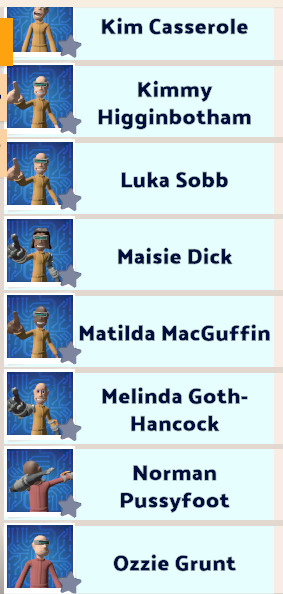


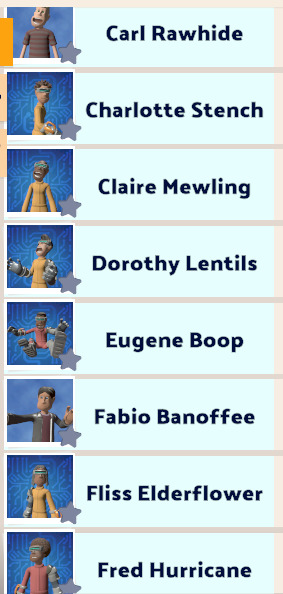





ahhhh these are too good
Two Point Campus has "cliques" for the students, like goth/jock/greaser/nerd/etc., but there's also groups specific to an area of study like Robotics or Cooking
and every single one has their own individual naming conventions
23 notes
·
View notes
Text
Edits over Edits - Default Replacements

Any reason I did these other than unemployment and insanity? None, actually. tmbodyoverhangtshirtlongshorts replaced with TSS Outfits Set with Cozy Argyle & Stripey Sweaters textures. This one was originally done by Lottie I think, but I made this teen standalone only. Everyday and has morph.
✨Download tmbodyoverhangtshirtlongshorts✨ (SFS / Box)

tmbodycomfy replaced with Arcade Potato by platinumaspiration. Originally done by @ello-sims, I just changed the colors. Has morph, requires FT.
✨Download tmbodycomfy✨ (SFS / Box)
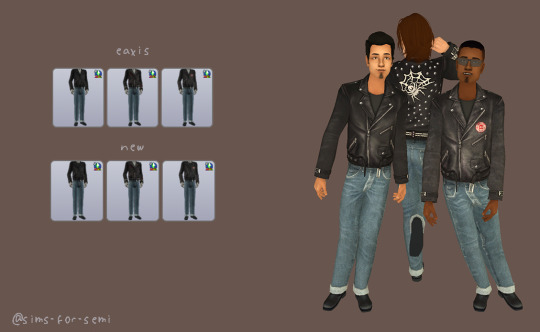
Tiniest texture replacement for tmbodygreaser because I wanted black tees (not for the punk one though, it looks better with white). Mesh and adult conversion by Lifa are included, with thanks. Everyday + outerwear, has morphs, requires NL.
✨Download tmbodygreaser✨ (SFS / Box)
Credits to all the original creators! @fanseelamb, @platinumaspiration, @withlovefromsimtown
70 notes
·
View notes
Text
You are faced with some random problem and the only person who can help you is the main character from the last piece of media you consumed (you can also do favorite character if there are multiple main characters). You can stay in this universe or be in the universe of the character, whichever you prefer, but the problem remains the same and the only person who can directly help you is the main character. That character can call on the help of those they know in their media, but when it comes down to it, they are the only person really helping you. How do you react to this situation?
Spin to find out your problem:
#you need to resurrect the dead#ts2 bella goth#...yeah we got this#I'll cheat up the bone phone with my typing fingers & she can pick anyone out of her graveyard to resurrect#sort of sims related#other simblrs pick your Blorbo from Sims to do this with I guess?
26K notes
·
View notes
Text

491 notes
·
View notes
Text
#most recent Boris & Wednesday#was acquainted with their owner who was moving overseas & couldn't take them#before that it was Rush who was a shelter rescue she'd been there more than half her life when I got her#before that it was Spot (Poot) who was born feral under the shed in the backyard & crawled into a jacket pocket on a cold night#before that it was Mayo who stalked my house for over a year & yelled at my cats through the windows until I picked her up from the drivewa
3K notes
·
View notes
Text
Stop looking for the web installer on random shady websites. I am NOT providing the web installer and it will NOT work even if you manage to get it.
If you try to get it from these fake websites it IS NOT coming from me. The source code could be modified. you could get A VIRUS!!!
#sort of sims related#i want those viruses#gimme gimme#for real i know the web installer was probably easier but it's not like it's that hard to read instructions & manually install things#i promise ya'll can do it
104 notes
·
View notes
Text
Congratulations, youre body has taken on a new form! Spin this wheel three times. These words describe your new body
#electric rocky sharp#i'm an alolan geodude i guess#not a great pokemon#maybe not the worst pokemon#not sims related
28K notes
·
View notes
Text
I've never seen a 3-tile version of that but it's a great idea. Gimme like a day or so & I will make one.

WCIF? Has anyone made a 3x1 Vintage Retro Classic Table add-on? It's from Nightlife. Any help is appreciated, thank you!
21 notes
·
View notes
Text
Ya know, I could write about half a book myself about the Dune (book) lore behind all this, but I will stand behind the text & worldbuilding, in its entirety, with all factors included, fully supporting Paul's status as nonbinary, intersex, or trans. That is an incredibly valid & comprehensive understanding of the way he's written. He very well could be, it makes a lot of sense that he would be.
Please ask me about Dune but also absolutely do not ask me about Dune because there are so many spoilers involved in this thought process.
Fascinated by the gender implications of Paul Atreides
2K notes
·
View notes
Text
if EA released The Sims 2: Freetime in 2025.

1K notes
·
View notes
Text
Other than a few Tumblr posts, I haven't seen anything news-ish about the strike making the rounds... & it seems like the new crowd coming in to TS2 is on (insert whatever the EA crapware app is called now) because they don't want to download weird/sketchy things (the actual full collection) that they got links to off of weird sites (Tumblr) or they're struggling with the complexity of "fixing" the full game once it's installed. So it makes sense they're probably not informed of anything meaningful to us if they're not part of the same internet/Simblr culture we've already been immersed in. I'm gonna say it's not something we should immediately hold against all of them (until proven otherwise) &, for the time being, regardless of all the underlying problematic things that brought them here, Hello New TS2 Fans! I hope some of us TS2 Olds can make the attempt to guide & teach our potential new Sims friends if we're capable; we have been here so long & we have so much to share.
Are you gonna be weirdly gatekeep-y and aggressive about people who either didn't want to or didn't know how to pirate the The Sims 2 potentially experiencing and falling in love with this genuinely fun game and community for the first time, or are you normal?
172 notes
·
View notes
Text

Oops I got tagged by @asimplevampire lol. idk who to tag that hasn't already been got, so go do the thing if you want to I guess lol.

Did this cute piccrew thingy, tagged by @bool-prop. She's piccrewme lol.
Tagging @geminipixels @mookymilksims @bartoszsims3 @bellakenobi @elvgreen @yooniesim and whoever else lol
Edit: https://picrew.me/en/image_maker/2069970
34 notes
·
View notes
Note
hey there! i don't know if you take requests, but i was wondering if you could make custom versions of the outfits in this post /day/2022/08/16 i'd really appreciate it ^^
Sometimes I do & there's no harm in asking! I'm a bit busy at the moment & this isn't one I'd personally be super interested in having a custom version of for myself, so it might be a bit before I can get around to it if I ever do, no promises, sorry.
But my policy is wide open so I'll leave this here https://withlovefromsimtown.tumblr.com/post/692801917873750016 if anyone wants to un-default this (or anything else I've ever done), someone else might get around to it faster than I do!
5 notes
·
View notes
Note
Hi hi Lifa! I'm trying out Eulalia's darker defaults in my game, and I was wonder if there are any custom versions of your defaults so I can regeneticize them into that system? I don't know how to undefault skins myself, unfortunately.
I think what you're actually looking for has already been done: https://eulaliasims.tumblr.com/post/734614595199811584/default-skin-sets
Otherwise, if you want fully custom genetic skins of my skintones, you can just: 1. Install my defaults (& toss your current defaults someplace you can easily find them again, like the desktop.) 2. Make a recolor of each of the 4 default skins in Bodyshop. Just export/import, don't change anything with the texture. They will then be custom with the little rainbow custom icon. (Unless you wanna get fancy & give them an icon, you can do that.) 3. Delete my defaults & toss your preferred defaults back into the game (they're probably on the desktop, like I said earlier.) 4. Re-gene your 4 "recolors" using SimPE, there's a lot of good info out there on how to geneticize skins but really? Like really really? it's just changing a couple numbers. It's so easy, it's one of the easiest things that can be done in the game, don't be scared of making something new!
9 notes
·
View notes
Text
Accurate representation of me making weirdly repo'd clothing for Sims, sorry.
You need to have the 28 other mods and all their dependencies for this mod to work, plus all the mods that they depend on. You also need to go into your x69 files and delete the .gloop file (NOT the .gleeb file!!!) and you need to run CuntExpander to generate a working skeleton for the animations and when that's done you have to reconfigure PNIS (which you should honestly be using NippleSense by now) and then deploy mods, uninstall then reinstall everything, then run PNIS again IN A SEPARATE FILE and deploy. Then it should work 👍
8K notes
·
View notes
Text
Reblooping for the night crew before my brain deletes the task again, just trying to get more visibility. Again, anything ya'll can do would be so greatly appreciated.
Help my partner's niece
Hey ya'll, unfortunately there's some sucky news this week. We're trying to cover a medical emergency for my partner's niece. (GFM is being handled by the other niece.) All of the extended family is trying to do what they can & hoping for the best outcome.
As a favor to me, if you can help out a little or pass this post around to get more eyes on it, it's much appreciated. Please don't do more than you can afford to do & remember that reblogs are always free.
14 notes
·
View notes
Text
Help my partner's niece
Hey ya'll, unfortunately there's some sucky news this week. We're trying to cover a medical emergency for my partner's niece. (GFM is being handled by the other niece.) All of the extended family is trying to do what they can & hoping for the best outcome.
As a favor to me, if you can help out a little or pass this post around to get more eyes on it, it's much appreciated. Please don't do more than you can afford to do & remember that reblogs are always free.
14 notes
·
View notes