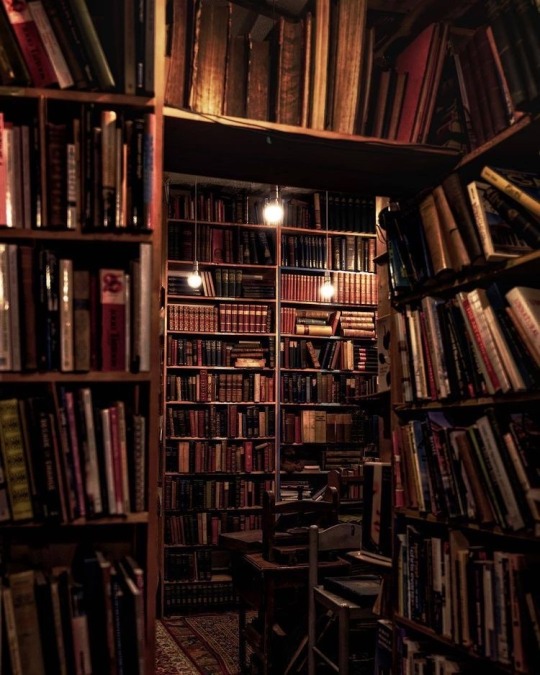willow | she/her | 20 hands my beloved | post limit my beloathed intro post
Don't wanna be here? Send us removal request.
Text

what a surprise, your phone just died your car drove itself from LA to her thighs palm springs looks nice, but who's by your side? damn it, she looks kinda like the girl you outgrew least that's what you said
happy belated birthday @berryzxx! i love you so much <3
100 notes
·
View notes
Text


SABRINA CARPENTER performing at the SHORT N SWEET TOUR
92 notes
·
View notes
Text

back at it again with my jellycat drawings. matcha nessie my favorite model <3
support me on ko-fi ☕️ | buy on redbubble
don’t repost
reblogs > likes
35 notes
·
View notes
Text
two minutes and eleven seconds is not enough i need eight hours of i look in people's windows pumped directly into my veins
189 notes
·
View notes
Text
I hate having a body, it’s so high maintenance! Shower this, eat that, drink this, sleep that, it’s all very stupid
121K notes
·
View notes
Text
For the last decade or so, I’ve been routinely attending a ride-on lawnmower race. I’ve always wanted to participate, but the high cost of used mowers is better spent on more practical vehicles, like literally anything else. Sometimes, though, the universe sends you a message. And in my case, that message came in the form of an awkward leg of a huge trade-in scam.
Picture, if you will, the humble redneck. They await the approach of big, fast domestic mowers. John Deeres, Cub Cadets, even weird modified Chinese stuff they looted from Aliexpress. There is jubilance, but that soon comes to an awkward hush. An unfamiliar engine note approaches.
My International 1480 combine harvester, all ten tons of it, is barrelling down the highway at a clip somewhere between “tepid” and “jaunty.” Even though I have shown up for a race, I am sandbagging a little bit, making sure that the bets get settled against my vehicle before I show them the might of a fully operational monster such as mine.
Technically, there is no violation. I had looked at the rulebook from every angle in the previous year: it has the correct number of wheels, the proper agricultural intent, and with precise work on the tiller, it can even (poorly) mow a suburban lawn. Is it modified? Oh yes, yes indeed, but I see the nitrous bottles poking out from the rows of Kubotas at the starting line.
And when I leave the starting line, it is a thing of beauty. At least for a few milliseconds. It seems that the wizards at International Harvester simply did not comprehend of a situation in which the frame of their combine would be launched into the air by means of one thousand eight hundred foot-pounds of supercharger-bolstered torque. I had erroneously believed that the loose soil of the rural community would let the wheels dip in, but now I am facing directly into the sky, having twelve o’ clocked hard on my wheelie, shooting flames from my exhaust and whirling vertical blades of death towards the grandstand.
It’s not about whether you win or lose. Sometimes it’s about how many pages you add to the rulebook.
84K notes
·
View notes
Text
i’m so glad earth only has one moon, if there were more i’d have to pick a favorite and that sounds too emotionally taxing to even fathom
377K notes
·
View notes
Text
"Would you rather use the app? :)" I cannot begin to describe how much I wouldn't
11K notes
·
View notes
Text
life goes on and slowly i’m finding my way back to myself
1K notes
·
View notes