Don't wanna be here? Send us removal request.
Text
Website Development Tips and Tricks in 2025: Stay Ahead of the Game

In the ever-evolving digital landscape, website development continues to push the boundaries of technology and creativity. With advancements in AI, user experience expectations, and search engine algorithms, staying updated on the latest trends and techniques is crucial for developers and businesses alike.
This blog explores the top website development tips and tricks in 2025 to help you create engaging, fast, and future-proof websites.
1. Prioritize Speed and Performance
In 2025, users demand lightning-fast websites. Page load speed directly impacts user experience, SEO rankings, and conversion rates. Here’s how to enhance performance:
Optimize Assets: Use modern image formats like WebP and compress files to reduce load times.
Implement Lazy Loading: Load images and videos only when they appear on the user’s screen.
Leverage CDN Services: Distribute content through Content Delivery Networks for faster global access.
Minimize Code: Use tools like UglifyJS and CSSNano to remove unnecessary characters from your code.
2. Adopt Mobile-First Design
With the majority of web traffic coming from mobile devices, a mobile-first approach is no longer optional.
Responsive Frameworks: Use frameworks like Bootstrap or Foundation for consistent mobile responsiveness.
Simplify Navigation: Design intuitive, thumb-friendly menus and navigation.
Test Across Devices: Use tools like BrowserStack to ensure seamless functionality across various screen sizes and operating systems.
3. Embrace AI and Chatbots
Artificial intelligence continues to revolutionize web development. Integrate AI to create smarter, more user-friendly websites.
AI-Powered Personalization: Use AI to offer personalized content based on user behavior and preferences.
Chatbots for Engagement: Deploy AI chatbots for 24/7 customer support, FAQs, and lead generation.
Search Recommendations: Enhance on-site search with AI-driven autocomplete and recommendation systems.
4. Focus on Accessibility (WCAG Compliance)
Creating an inclusive website ensures a wider reach and compliance with Web Content Accessibility Guidelines (WCAG).
Alt Text for Images: Provide meaningful descriptions for screen readers.
Keyboard Navigation: Ensure the website is navigable without a mouse.
Color Contrast: Use tools like Contrast Checker to make text readable for all users.
5. Utilize Progressive Web Apps (PWAs)
PWAs combine the best of web and mobile app experiences, offering seamless functionality even offline.
Push Notifications: Engage users with timely updates and promotions.
Offline Mode: Use service workers to allow offline access to key content.
App-Like Experience: Enable users to install your website as a PWA on their devices.
6. Leverage No-Code and Low-Code Tools
No-code and low-code platforms empower non-developers to create websites, saving time and resources.
Popular Tools: Use platforms like Webflow, Wix, or Squarespace for quick prototyping.
Custom Code Integration: Enhance functionality by integrating custom scripts when needed.
7. Implement Advanced SEO Techniques
SEO in 2025 is more sophisticated, with search engines focusing heavily on user experience and intent.
Core Web Vitals Optimization: Prioritize metrics like Largest Contentful Paint (LCP), First Input Delay (FID), and Cumulative Layout Shift (CLS).
Voice Search Optimization: Optimize for long-tail keywords and conversational queries.
Schema Markup: Use structured data to help search engines understand your content better.
8. Incorporate Interactive Elements
Interactive websites captivate users and encourage engagement.
Microinteractions: Add subtle animations for actions like hovering or clicking buttons.
Gamification: Include quizzes, rewards, or interactive storytelling elements.
Parallax Scrolling: Create dynamic scrolling effects for visual depth.
9. Focus on Cybersecurity
With increasing cyber threats, a secure website is critical for trust and functionality.
SSL Certificates: Ensure HTTPS is implemented on all pages.
Regular Updates: Keep plugins, frameworks, and CMS platforms up to date.
Two-Factor Authentication (2FA): Add an extra layer of security for user logins.
10. Integrate Cutting-Edge Technologies
In 2025, staying innovative means adopting emerging technologies.
Web3 Features: Incorporate blockchain-based tools for decentralized applications.
AR/VR Experiences: Use augmented or virtual reality to offer immersive experiences, especially for e-commerce and real estate websites.
AI-Generated Content: Utilize AI tools to dynamically create content based on user interactions.
11. Optimize for Sustainability
Eco-conscious users and regulations are making sustainable web development a priority.
Green Hosting: Choose web hosting providers that run on renewable energy.
Minimalist Design: Reduce resource usage with cleaner, simpler designs.
Energy-Efficient Coding: Optimize scripts and assets to lower energy consumption.
12. Regularly Test and Analyze
A successful website is constantly evolving based on performance data and user feedback.
A/B Testing: Test different design elements to determine what works best.
Analytics Tools: Use Google Analytics, Hotjar, or similar tools to track user behavior and website performance.
Load Testing: Regularly test your website under heavy traffic conditions.
Conclusion
Website development in 2025 demands innovation, adaptability, and a user-first approach. By embracing these tips and tricks, you can build websites that are not only functional and aesthetically pleasing but also future-proof.
Whether you're a seasoned developer or a business owner planning your online presence, integrating these strategies will help you stay ahead in a competitive digital landscape.
Ready to create your next masterpiece? Keep experimenting, stay updated, and always put your users first!
Looking for the best web development company for your business? Techtsy is the right fit. Contact Techtsy It can help you with the best possible website.
0 notes
Text
Mobile App Development Do’s and Don’ts: A Guide to Building a Successful App

Mobile app development has become essential for businesses and startups looking to stay competitive in today's fast-paced digital landscape. However, developing a mobile app is a complex process that requires careful planning and execution to ensure success. To help you navigate this process, here are some key do’s and don’ts of mobile app development.
The Do’s of Mobile App Development
Do Conduct Thorough Market Research Before you start developing an app, it’s crucial to conduct market research to understand your target audience, competitors, and current trends. This research will help you determine what users want, how your app can stand out, and which features will make it more appealing.Tip: Analyze competitor apps, read customer reviews, and identify pain points in existing solutions to better address user needs.
Do Focus on User Experience (UX) A user-friendly interface and smooth navigation are critical to the success of any app. Design with your users in mind and ensure that the app provides a seamless experience across all devices.Tip: Prioritize intuitive design, ensure buttons and icons are easy to interact with, and avoid overcrowded screens to keep things simple.
Do Plan for Cross-Platform Compatibility Your app should be available on multiple platforms, primarily iOS and Android, to reach a larger audience. Developing cross-platform apps using frameworks like Flutter or React Native can help you save time and resources.Tip: Ensure that the user experience is consistent across both platforms, with specific optimizations for each operating system.
Do Optimize Performance App performance is one of the most critical factors for retaining users. Make sure the app loads quickly, functions smoothly, and doesn’t drain battery life. Frequent crashes or slow performance will lead to uninstalls and negative reviews.Tip: Conduct regular performance testing and monitor for memory leaks, slow loading times, and excessive battery usage.
Do Integrate Analytics Tracking user behavior and app performance through analytics is essential for understanding how your app is used and what improvements can be made. Tools like Google Analytics or Firebase provide valuable insights into user engagement and app performance.Tip: Focus on key metrics such as retention rates, active users, and session duration to optimize app features and updates.
Do Ensure Strong Security Security should be a top priority, especially if your app collects sensitive user data like personal information, payment details, or location data. Implement robust security measures to protect your users and their data.Tip: Use encryption, secure API connections, and regularly update security protocols to stay ahead of potential threats.
Do Test Your App Extensively Testing is an essential part of app development. Conduct various types of testing, including functional, usability, and performance testing, to identify bugs and issues before the app goes live.Tip: Engage beta testers and gather feedback from real users to ensure the app is polished and ready for launch.
The Don’ts of Mobile App Development
Don’t Overload the App with Features It may be tempting to pack your app with a wide range of features to make it appealing, but overloading the app can result in a cluttered and confusing experience. Focus on the core functionality and add additional features gradually, based on user feedback.Tip: Prioritize features that directly address user needs and make sure they are easy to use before considering any extras.
Don’t Ignore Updates and Maintenance Once your app is launched, the work doesn’t stop there. Failing to regularly update the app can result in bugs, security vulnerabilities, and poor performance. Keep an eye on user feedback and make continuous improvements to keep your app competitive.Tip: Schedule regular maintenance updates and ensure compatibility with new operating system versions.
Don’t Forget About Offline Functionality Many users may not always have access to a stable internet connection. If your app is highly dependent on online services, ensure that it offers some offline functionality to keep users engaged even without connectivity.Tip: Allow users to access basic features, such as reading content or saving data locally, that can sync when the app goes back online.
Don’t Neglect App Store Optimization (ASO) Even if you have a well-developed app, it won’t gain visibility if you neglect App Store Optimization. ASO is essential for increasing the visibility of your app on platforms like Google Play and the Apple App Store.Tip: Use relevant keywords in your app title, description, and metadata. Focus on a visually appealing app icon and screenshots to attract more users.
Don’t Ignore User Feedback Users are the ultimate judges of your app’s success. Ignoring their feedback can result in lost users and a poor reputation. Take time to read reviews, respond to user concerns, and make the necessary adjustments to improve their experience.Tip: Actively engage with your users through app reviews, social media, and in-app surveys to gather insights on what works and what needs improvement.
Don’t Underestimate the Importance of Onboarding A poorly designed onboarding process can confuse or overwhelm new users, leading them to abandon the app before fully exploring its features. Your onboarding process should be simple, informative, and help users understand the app’s value quickly.Tip: Use interactive tutorials, tooltips, and guided tours to introduce key features and help users get started smoothly.
Don’t Forget to Budget for Marketing Even a perfectly developed app needs to be marketed effectively to gain visibility and attract users. Many developers overlook the importance of having a strong marketing plan, which can result in an underwhelming launch.Tip: Invest in pre-launch marketing efforts, including building a website, promoting on social media, and leveraging influencers or media coverage to generate buzz.
Conclusion
Mobile app development is an intricate process that requires careful consideration of both the do’s and don’ts to ensure your app is successful. By conducting thorough market research, focusing on user experience, and testing rigorously, you’ll be well on your way to creating an app that users love. Conversely, avoid common pitfalls like overloading features, neglecting updates, and ignoring user feedback to maintain a competitive edge.
By following these guidelines, you can build an app that not only functions well but also meets the expectations of your target audience, ensuring long-term success in the mobile app marketplace.
Looking for a mobile app development company? Techsty is the right one to work with.
0 notes
Text
Choosing the Right Tech Stack for Your Project: A Comprehensive Guide

Selecting the optimal tech stack for your project is a crucial decision that can significantly impact its success. The right combination of programming languages, frameworks, and tools can streamline development, enhance performance, and ensure scalability. In this blog post, we'll delve into the key factors to consider choosing the right tech stack for your project.
Understanding Your Project Requirements
Before diving into the technical aspects, it's essential to have a clear understanding of your project's specific needs. Consider the following questions:
Project Goals: What are the primary objectives of your project? Are you aiming for rapid development, high performance, or a particular user experience?
Target Audience: Who will be using your product or service? Understanding your target audience will help you tailor the tech stack to their preferences and devices.
Scalability: How do you anticipate your project growing in the future? Choosing a scalable tech stack will prevent bottlenecks and ensure your application can handle increased demand.
Budget and Timeline: What is your budget for development, and what is your desired timeline for completion? Some tech stacks may require more resources or time to implement than others.
Evaluating Popular Tech Stacks
Once you have a solid grasp of your project requirements, you can explore some of the most popular tech stacks used in modern development:
MEAN Stack: This full-stack JavaScript stack includes MongoDB, Express.js, AngularJS (or React), and Node.js. It's a popular choice for web applications due to its efficiency and ease of use.
MERN Stack: Similar to MEAN, MERN replaces AngularJS with React. It's often preferred for its flexibility and component-based approach.
LAMP Stack: A traditional combination of Linux, Apache, MySQL, and PHP, LAMP is still widely used for web development, especially for content management systems and e-commerce platforms.
Ruby on Rails: A full-stack framework known for its rapid development capabilities and convention over configuration approach. It's suitable for a variety of web applications, including social networks and marketplaces.
Python (Django or Flask): Python is a versatile language with popular web frameworks like Django and Flask. It's well-suited for data-intensive applications, scientific computing, and machine learning.
Key Factors to Consider
When evaluating different tech stacks, keep the following factors in mind:
Learning Curve: Consider the complexity of the technologies involved and the time it will take for your development team to become proficient.
Community and Support: A strong community and ample support resources can be invaluable when encountering challenges.
Long-Term Viability: Choose technologies that are well-maintained and have a promising future.
Performance and Scalability: Ensure the tech stack can handle the expected load and scale as your project grows.
Security: Prioritize security measures to protect your application and user data.
Additional Considerations
Third-Party Integrations: If your project requires integration with other services or APIs, consider the compatibility of the tech stack.
Maintenance and Updates: Evaluate the ongoing maintenance and update requirements for the chosen technologies.
Team Expertise: Take into account the skills and experience of your development team. Choosing a tech stack that aligns with their strengths can streamline the development process.
Selecting the right tech stack for your project is a strategic decision that can significantly impact its success. By carefully considering your project requirements, evaluating popular options, and weighing key factors, you can make an informed choice that sets your project up for success. Remember to involve your development team in the decision-making process to leverage their expertise and ensure a smooth development journey.
0 notes
Text
Responsive Web Design: The Ins and Outs

In today's digital landscape, having a website that looks great and functions well on all devices is essential. Whether your audience is accessing your site on a desktop, tablet, or smartphone, responsive web design ensures that your content is easily accessible and visually appealing across all screen sizes.
But what exactly is responsive web design, and how can you implement it effectively? In this blog, we’ll explore the ins and outs of responsive web design to help you create a website that works seamlessly on any device.
What is Responsive Web Design?
Responsive web design (RWD) is an approach to web development that allows a website to adapt to the screen size and orientation of the device being used to view it. This means that whether a user is on a large desktop monitor or a small smartphone screen, the website's layout, images, and content will automatically adjust to provide an optimal viewing experience.
The key principles of responsive web design include:
Fluid Grids: A flexible grid system that uses relative units like percentages rather than fixed units like pixels to define the layout.
Flexible Images: Images that scale and resize within their containing elements to ensure they fit within the layout.
Media Queries: CSS techniques that apply different styles based on the device’s screen size, resolution, and orientation.
The Importance of Responsive Web Design
Responsive web design is no longer just an option—it's a necessity. Here’s why:
Improved User Experience: A responsive website provides a consistent and enjoyable experience across all devices. Users don’t have to zoom in or scroll horizontally to read content, making navigation easier and more intuitive.
Increased Mobile Traffic: With mobile devices accounting for over half of global web traffic, ensuring your website is mobile-friendly is crucial. Responsive design allows you to tap into this growing audience by providing a seamless experience on smartphones and tablets.
SEO Benefits: Search engines like Google prioritize mobile-friendly websites in search results. A responsive design improves your site's SEO by ensuring it meets Google's mobile-first indexing standards, which can lead to higher rankings and more organic traffic.
Cost-Effective: Maintaining a single responsive website is more cost-effective than creating and managing separate desktop and mobile sites. A responsive design also reduces maintenance efforts, as updates only need to be applied once.
Future-Proofing: As new devices and screen sizes continue to emerge, a responsive design ensures your website remains accessible and functional on the latest technology.
How to Implement Responsive Web Design
Now that you understand the importance of responsive web design, let’s dive into how you can implement it effectively.
1. Use a Fluid Grid System
A fluid grid is the foundation of responsive design. Instead of using fixed pixel values to define the width of elements, a fluid grid uses percentages. This allows elements to resize proportionally based on the screen size.
For example, if your website’s main content area is 75% of the container’s width, it will automatically adjust to 75% of the screen width, regardless of the device.
2. Optimize Images
Images play a significant role in responsive design. To ensure images look good on all devices, use the following techniques:
Use Responsive Image Techniques: HTML5 provides the <picture> element and srcset attribute to serve different image sizes based on the device’s screen resolution and size.
Use CSS for Background Images: If you’re using images as backgrounds, make sure to set the background-size property to cover or contain to ensure they scale properly.
3. Implement Media Queries
Media queries are CSS rules that apply different styles depending on the device’s characteristics, such as screen width, height, and orientation. Media queries allow you to create breakpoints where the layout changes to better fit the screen size.
Here’s a simple example of a media query:
css
Copy code
/* Default styles for desktop */ .container { width: 80%; } /* Styles for screens 768px and smaller */ @media (max-width: 768px) { .container { width: 100%; } }
In this example, the .container class will be 80% wide on desktop screens, but will adjust to 100% wide on screens that are 768px or smaller.
4. Prioritize Content
When designing for smaller screens, prioritize your content to ensure the most important information is visible and accessible. This might involve rearranging or hiding less critical elements on smaller devices.
For instance, a three-column layout on a desktop might be stacked into a single column on a mobile device, with the most important content displayed first.
5. Test on Multiple Devices
Responsive design isn’t just about making things smaller; it’s about making sure your site works well on all devices. Be sure to test your website on a variety of screen sizes and orientations to ensure it looks and functions as expected.
Tools like Google’s Mobile-Friendly Test, BrowserStack, or even just resizing your browser window can help you see how your site performs across different devices.
Common Challenges in Responsive Web Design
Responsive web design comes with its own set of challenges. Here are some common issues and how to overcome them:
Performance: Loading large images and complex layouts on mobile devices can slow down performance. Optimize images, minimize code, and use lazy loading techniques to ensure your site loads quickly on all devices.
Complex Navigation: Adapting desktop navigation menus for smaller screens can be tricky. Consider using hamburger menus, collapsible sections, or off-canvas navigation to keep your menu accessible without taking up too much space.
Browser Compatibility: Different browsers may render responsive elements differently. Use cross-browser testing tools to ensure consistent performance across all major browsers.
Conclusion
Responsive web design is a crucial component of modern web development. By implementing fluid grids, flexible images, and media queries, you can create a website that provides an optimal experience on any device. With the increasing importance of mobile traffic and search engine optimization, a responsive website is not just beneficial—it’s essential for the success of your online presence. As you design and develop your website, keep these principles in mind to ensure your site is user-friendly, accessible, and future-proof.
Need help for designing responsive website? Let Techtsy help you. Techtsy is a full-service technology company in Malaysia helping businesses around the world, and you can rely on this company for all types of website development projects.
0 notes
Text
Top 10 Best Practices for Web Accessibility

Ensuring web accessibility is essential to provide an inclusive online experience for all users, including those with disabilities. Here are the top 10 best practices for web accessibility:
1. Use Semantic HTML
Semantic HTML elements (like <header>, <nav>, <main>, <footer>, <article>, and <section>) provide meaning and structure to web content. Screen readers and other assistive technologies rely on these elements to interpret and navigate a webpage accurately.
2. Provide Text Alternatives for Non-Text Content
Every image, video, and audio file should have an alternative text description (alt text) that describes the content or function. This ensures that users with visual impairments can understand the content through screen readers. For complex images like charts, provide detailed descriptions.
3. Ensure Keyboard Accessibility
All website functionalities should be accessible using only a keyboard. This includes navigating through links, form controls, and interactive elements like drop-down menus. Avoid using tabindex values greater than 0 to manage focus order naturally and predictably.
4. Create Accessible Forms
Forms should have clear labels associated with each input field. Use the <label> element with the for attribute to link labels to their corresponding input fields. Provide instructions and error messages that are easy to understand and accessible through screen readers.
5. Use ARIA Landmarks and Roles Wisely
ARIA (Accessible Rich Internet Applications) roles and landmarks can enhance accessibility by providing additional context to screen readers. Use roles like role="banner", role="navigation", role="main", and role="contentinfo" to define the structure of your web pages. However, use ARIA roles only when necessary and avoid overusing them, as they can become confusing.
6. Ensure Sufficient Color Contrast
Text and interactive elements should have sufficient contrast against their background to be readable by users with visual impairments, including color blindness. Use tools like the WebAIM Contrast Checker to ensure your color choices meet the WCAG (Web Content Accessibility Guidelines) contrast ratio requirements.
7. Provide Clear and Consistent Navigation
Consistent navigation helps users understand the structure of your website and find what they need more easily. Use clear, descriptive link texts and provide multiple ways to navigate the site, such as a search function, sitemap, and breadcrumbs.
8. Use Descriptive Links
Avoid using vague link texts like "click here" or "read more." Instead, use descriptive link texts that convey the purpose or destination of the link. For example, "Read our accessibility guidelines" is more informative and useful for screen reader users.
9. Implement Responsive Design
Ensure your website is responsive and works well on a variety of devices and screen sizes. Responsive design enhances accessibility by providing a consistent experience for users who rely on different devices, including smartphones and tablets.
10. Conduct Regular Accessibility Testing
Regularly test your website for accessibility issues using automated tools and manual testing with assistive technologies. Automated tools like WAVE, Axe, and Lighthouse can identify common accessibility issues, but manual testing with screen readers, keyboard navigation, and other assistive technologies is crucial to catch more nuanced issues.
Conclusion
By implementing these best practices, you can create a more inclusive and accessible web experience for all users. Prioritizing web accessibility not only helps you comply with legal standards but also enhances the usability and reach of your website. Remember, accessibility is an ongoing process that requires continuous attention and improvement.
Need a partner for developing your website with high accessibility? Choose Techtsy a full-service software development company based in Malaysia.
0 notes
Text
The Art of UI/UX Design: Crafting Seamless User Experiences
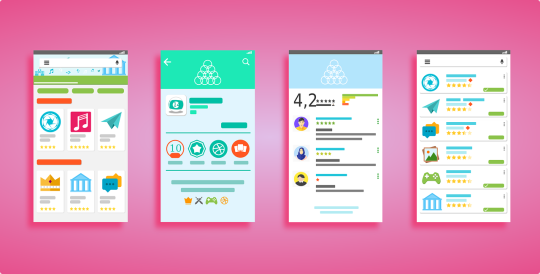
In the digital age, the interface and experience of a product can make or break its success. UI (User Interface) and UX (User Experience) design have become crucial elements in creating engaging, intuitive, and effective digital products. This blog explores the essence of UI/UX design, its key principles, and its impact on the user journey.
Understanding UI/UX Design
UI Design refers to the visual elements of a product. It includes everything the user interacts with on the screen—buttons, icons, spacing, typography, colors, and imagery. UI design is about ensuring the product's interface is aesthetically pleasing and consistent with the brand's identity.
UX Design, on the other hand, focuses on the overall feel of the experience. It involves the user’s journey through a product, encompassing usability, accessibility, and the overall satisfaction derived from using the product. UX design aims to solve users' problems effectively and provide a seamless, enjoyable experience.
Key Principles of UI/UX Design
User-Centered Design: The user is at the heart of UI/UX design. Understanding user needs, behaviors, and pain points through research and feedback is essential. This approach ensures that the product is tailored to its target audience.
Consistency: A consistent design across the product enhances usability. Consistent UI elements like buttons, fonts, and colors help users familiarize themselves with the product quickly and navigate it easily.
Simplicity: Simplicity is key to good design. Removing unnecessary elements and focusing on core functions prevents user confusion and frustration. A clean and straightforward design improves usability and satisfaction.
Accessibility: Designing for accessibility ensures that all users, including those with disabilities, can use the product effectively. This includes considerations for screen readers, keyboard navigation, and color contrasts.
Feedback: Interactive elements should provide clear feedback. Whether it's a button changing color when clicked or a form showing a success message, feedback lets users know their actions are successful, which enhances trust and engagement.
Flexibility and Efficiency: Users should be able to personalize their experience and navigate through the product efficiently. Keyboard shortcuts, drag-and-drop functionality, and customizable settings can improve user efficiency.
The UI/UX Design Process
The design process is iterative and involves several stages:
Research and Analysis: Understanding the target audience, market, and competitors through surveys, interviews, and analytics. This stage lays the foundation for a user-centered design.
Wireframing and Prototyping: Creating wireframes to outline the structure and flow of the product. Prototypes are developed to simulate the final product and gather early user feedback.
Design and Development: Designing the UI elements and integrating them into the product. This stage involves close collaboration between designers and developers to ensure the design is feasible and implemented correctly.
Testing and Iteration: Conducting usability tests to identify issues and areas for improvement. User feedback is crucial in refining the design. This stage often involves multiple iterations to perfect the user experience.
Launch and Post-Launch: Launching the product to the public and continuing to monitor user feedback and behavior. Post-launch, continuous improvements and updates are necessary to keep the product relevant and user-friendly.
The Impact of UI/UX Design
Effective UI/UX design can significantly impact a product's success. A well-designed interface and experience can lead to higher user satisfaction, increased engagement, and better retention rates. Conversely, poor design can result in user frustration, low adoption rates, and a damaged brand reputation.
Conclusion
UI/UX design is a dynamic field that combines creativity, psychology, and technology. By focusing on the user and adhering to key design principles, designers can create products that are not only functional but also delightful to use. As the digital landscape continues to evolve, the importance of UI/UX design will only grow, making it a critical aspect of any successful digital product.
Embrace the art of UI/UX design, and craft experiences that resonate with users and stand out in the crowded digital marketplace.
Need UI/UX design services? Techtsy is the right company to go with for UI/UX Design services.
0 notes
Text
Web Design Tips for E-Commerce Businesses: Elevate Your Online Store

In today's digital age, an e-commerce business's success heavily depends on its online presence. The website is often the first point of contact between a business and its customers, making web design a critical component of any e-commerce strategy.
A well-designed website not only attracts visitors but also converts them into customers. Here are some essential web design tips to help e-commerce businesses create a compelling and effective online store.
1. Prioritize User Experience (UX)
Easy Navigation
Ensure that your website has a clear, intuitive navigation structure. Categories and subcategories should be logically organized, making it easy for users to find products. Use dropdown menus, breadcrumbs, and search bars to enhance navigability.
Mobile Responsiveness
With a significant portion of shopping done on mobile devices, your website must be mobile-friendly. Responsive design ensures that your site adapts to various screen sizes, providing a seamless experience for users on smartphones and tablets.
Fast Loading Times
A slow website can deter potential customers. Optimize images, leverage browser caching, and use content delivery networks (CDNs) to reduce load times. Aim for a loading time of under three seconds.
2. Aesthetic Appeal
Clean Design
Cluttered websites can overwhelm visitors. Use white space effectively to give your content room to breathe. A clean, minimalist design helps in highlighting key elements like products, CTAs (Call to Actions), and promotions.
High-Quality Images
Use high-resolution images to showcase your products. Allow users to zoom in for a closer look and provide multiple views to give a comprehensive understanding of the product.
Consistent Branding
Your website should reflect your brand's identity. Use consistent colors, fonts, and logos to create a cohesive look that aligns with your brand's image.
3. Effective Call to Actions (CTAs)
Clear and Compelling CTAs
Your CTAs should be prominent and persuasive. Use action-oriented language like "Buy Now," "Add to Cart," or "Sign Up." Place them strategically where they are easily visible, such as at the top of the page or near product descriptions.
Urgency and Scarcity
Create a sense of urgency with limited-time offers or scarcity by highlighting low stock levels. Phrases like "Only 3 left in stock!" can motivate customers to act quickly.
4. Streamlined Checkout Process
Guest Checkout Option
Offer a guest checkout option to reduce friction for new customers. While encouraging account creation is beneficial, forcing it can lead to cart abandonment.
Minimal Steps
Simplify the checkout process by minimizing the number of steps. Use progress indicators to show users how many steps are left to complete the purchase.
Multiple Payment Options
Provide various payment methods, including credit/debit cards, PayPal, and other popular payment gateways. Offering multiple options caters to a wider audience and enhances user convenience.
5. Trust and Security
SSL Certificate
Ensure your website is secure with an SSL certificate. This not only protects user data but also boosts your site's credibility and SEO ranking.
Trust Badges
Display trust badges prominently on your site. Badges from recognized security providers or payment processors can reassure customers about the safety of their transactions.
Transparent Policies
Clearly outline your return, refund, and privacy policies. Transparency builds trust and helps customers feel more secure in their purchases.
6. Product Pages that Sell
Detailed Descriptions
Write informative and engaging product descriptions. Highlight key features, benefits, and specifications to provide customers with all the information they need to make a purchase decision.
Customer Reviews
Incorporate customer reviews and ratings on product pages. Positive reviews can significantly influence buying decisions and build trust.
Related Products
Display related products or recommendations based on user behavior. This not only enhances the shopping experience but also increases the chances of additional sales.
7. SEO and Analytics
SEO Best Practices
Optimize your website for search engines by using relevant keywords, meta tags, and alt texts for images. A well-optimized site improves visibility and attracts organic traffic.
Analytics Tools
Use analytics tools like Google Analytics to monitor your website's performance. Track metrics such as traffic sources, bounce rates, and conversion rates to identify areas for improvement.
Effective web design is crucial for the success of e-commerce businesses. By prioritizing user experience, maintaining aesthetic appeal, implementing strong CTAs, streamlining the checkout process, ensuring trust and security, optimizing product pages, and leveraging SEO and analytics, you can create a website that not only attracts visitors but also converts them into loyal customers. Remember, your website is a reflection of your brand, so invest time and resources into making it the best it can be.
Want to develop a e-Commerce website? Techtsy is a full-service IT-Enabled service provider in Malaysia and it can help you with with an e-Commerce website design that works, drives more traffic and boost your business. T
0 notes
Text
Web Application Back-end Development for E-commerce System

In the rapidly advancing digital landscape, e-commerce has ingrained itself as a cornerstone of modern living, reshaping consumer habits and business operations alike. However, beneath the surface of every thriving online marketplace lies a sophisticated backend infrastructure, orchestrating transactions, overseeing inventory, and delivering a frictionless shopping journey.
This article embarks on a deep dive into the complexities of web application backend development tailored specifically for e-commerce systems. Through an exploration of pivotal factors, industry best practices, and indispensable technologies, we uncover the foundational elements necessary for crafting a successful online retail platform.
Understanding the E-commerce Backend
At the heart of any e-commerce venture lies its backend infrastructure, orchestrating pivotal functions like product management, user authentication, and payment processing. Serving as the engine propelling the platform forward, the backend seamlessly bridges the gap between the user-facing frontend interface and the underlying database.
It handles intricate processes such as order processing and inventory management, ensuring smooth operations and a seamless shopping experience for customers. Essentially, the e-commerce backend forms the foundation upon which the entire platform is built, facilitating efficient communication and functionality while empowering businesses to thrive in the digital marketplace.
Choosing the Right Technology Stack
Selecting the ideal technology stack is paramount for constructing a robust and adaptable backend infrastructure tailored to your e-commerce system's needs. Among the array of backend technologies, prominent options like Node.js, Django, Ruby on Rails, and Laravel offer diverse capabilities suited to various project requirements.
Similarly, for databases, widely embraced solutions such as MySQL, PostgreSQL, and MongoDB present versatile choices for data storage and management. By meticulously choosing the right combination of backend technologies and databases, businesses can lay a solid foundation for their e-commerce platforms, ensuring reliability, scalability, and seamless functionality.
Designing the Database Schema
Crafting an efficient database schema is pivotal in organizing and managing critical data elements within an e-commerce platform. It acts as the backbone for storing product details, user profiles, order records, and transaction histories. Key considerations like data normalization, indexing, and relationship management play a crucial role in optimizing database performance and preserving data integrity.
By adhering to these principles, businesses can streamline data access, minimize redundancy, and ensure seamless scalability as their e-commerce operations expand. In essence, a well-designed database schema forms the bedrock of a robust and agile e-commerce backend system, driving operational efficiency and enhancing user experience.
Implementing User Authentication and Authorization:
Ensuring robust user authentication and authorization mechanisms is paramount in safeguarding e-commerce platforms and preserving user trust. User authentication serves as the first line of defense, protecting user accounts and sensitive payment information from unauthorized access.
Implementing secure authentication protocols like JWT (JSON Web Tokens) or OAuth enhances security measures, providing encrypted authentication tokens for secure user access. Moreover, defining precise access control rules allows for the management of user permissions, ensuring that only authorized individuals can access sensitive data or perform specific actions. By prioritizing these measures, e-commerce platforms can fortify their security infrastructure and instill confidence in their user base.
Integrating Payment Gateways
Integrating payment gateways is a pivotal component of e-commerce backend development, facilitating secure and seamless online transactions. These gateways act as intermediaries between merchants and financial institutions, enabling the processing of payments securely over the Internet. It's imperative to opt for reputable payment gateways like Stripe, PayPal, or Square, renowned for their reliability and security measures.
Additionally, compliance with industry standards such as PCI DSS (Payment Card Industry Data Security Standard) is essential to safeguard user payment data and ensure adherence to stringent security protocols. By choosing the right payment gateway and adhering to industry standards, e-commerce platforms can provide users with a safe and trustworthy payment experience.
Optimizing Performance and Scalability
Optimizing performance and scalability are paramount in ensuring the smooth operation and sustainable growth of e-commerce platforms. By optimizing backend code and database queries, businesses can achieve fast response times and efficient resource utilization, enhancing overall user experience.
Implementing caching mechanisms helps minimize repetitive database queries, while load balancing distributes incoming traffic evenly across servers, preventing overload and ensuring stability.
Additionally, employing horizontal scaling techniques enables seamless expansion of backend infrastructure to accommodate growing business demands. By prioritizing these strategies, e-commerce platforms can maintain high-performance levels and effectively scale their operations to meet evolving customer needs.
Monitoring and Error Handling
Implementing robust monitoring and error-handling protocols is crucial for maintaining the reliability and performance of e-commerce backend applications.
To track and diagnose issues effectively, incorporate comprehensive logging mechanisms within your backend application. This allows you to capture relevant information about events, errors, and exceptions, facilitating efficient troubleshooting and debugging processes.
Furthermore, leverage monitoring tools and services to continuously monitor server health, track performance metrics, and detect anomalies or errors in real-time. By closely monitoring server performance and application behavior, you can proactively identify potential issues before they escalate, ensuring the high availability and reliability of your e-commerce platform.
In summary, prioritizing robust logging and monitoring practices enables you to maintain optimal performance and address potential issues promptly, thereby enhancing the overall stability and resilience of your e-commerce backend infrastructure.
Continual Improvement and Maintenance
Continual improvement and maintenance are essential for the long-term success of e-commerce backend infrastructure.
Regularly update and maintain your backend to integrate new features, enhancements, and security patches. This ensures that your platform remains up-to-date with the latest technology trends and is equipped to handle evolving user needs and security threats.
Gather feedback from users and analyze app analytics to identify areas for improvement. By understanding user behavior and preferences, you can optimize the performance and usability of your e-commerce platform, delivering a seamless shopping experience that meets customer expectations.
In conclusion, prioritizing continual improvement and maintenance enables you to keep your e-commerce platform competitive, secure, and user-friendly, fostering customer satisfaction and loyalty in the ever-changing digital landscape.
In conclusion, web application backend development for e-commerce systems requires careful planning, attention to detail, and adherence to best practices. By following the guidelines outlined in this blog, you can build a robust, secure, and scalable backend infrastructure that powers your e-commerce platform and drives business success.
Looking for web application development services? Techtsy can help you with cutting-edge web development services for e-commerce businesses.
0 notes
Text
The Crucial Role of Websites for Startup Businesses

In today's business world, a well-made website is vital for startups. It acts like a digital storefront, introducing your brand to the online world. Your website isn't just a place to showcase products or services; it's a communication hub and a credibility builder.
Think of it as the front door to your business in the virtual realm. In this blog, we'll discuss why having a website is crucial for startups. It's more than just a presence; it's a tool for making a positive first impression, a platform for reaching your audience, and a key to building trust. In a dynamic entrepreneurial landscape, a website can either make or break a startup's success.
1. Establishing a Digital Presence
In today's world, being online is a must. Most people use the internet to find information, so having a digital presence is essential for businesses. A website is the cornerstone of this presence for startups. It's a place where they can display what they offer, tell their story, and reach people worldwide.
Think of it as an always-open platform – 24/7 accessibility means potential customers can learn about your business anytime, no matter where they are. This online space becomes a constant, reliable source for people to discover and understand what your startup is all about.
2. Building Credibility and Trust
A well-done website helps people trust your business. When it looks professional, it gives a positive first impression, showing your startup is serious and committed. For many, your website is their first contact with your brand, so it's crucial to make it reflect your dedication. You can build trust by sharing feedback from others (testimonials), real-life examples (case studies), and details about your team.
These elements make your startup seem reliable and authentic. People tend to trust businesses more when they can see positive experiences from others and learn about the people behind the scenes. So, a website that looks professional and includes these trust-building elements is like a friendly handshake in the digital world – it creates a good first impression and encourages visitors to explore what your startup has to offer.
3. Cost-Effective Marketing Tool
A website is a budget-friendly way for startups to promote themselves. Unlike old-fashioned advertising, having a website won't break the bank. It's a space where you can display what you offer, share news, and use digital marketing strategies like creating content and optimizing for search engines. Doing this right can attract visitors without needing a lot of money upfront. It's like having a 24/7 billboard that doesn't cost a fortune.
So, for startups with limited funds, a website is a smart investment. It allows you to compete with bigger players in the market without spending big bucks on traditional ads. In the digital age, a well-managed website can be a game-changer, helping your startup get noticed and grow without burning a hole in your pocket.
4. Accessibility and Convenience
A website brings incredible accessibility and ease for both businesses and customers. It allows potential customers to discover your offerings, buy products, or reach out for information, all from their homes. This convenience erases geographical limits, letting startups connect with and target markets beyond their immediate physical location. Imagine your business being accessible to anyone, anywhere, at any time.
It's like having a virtual door that's always open, welcoming in potential customers regardless of where they are. For startups, this means breaking free from local constraints and reaching a broader audience. It's a simple and effective way to make your products or services available to people, offering them the convenience of interacting with your business whenever it suits them best. In essence, a website turns your startup into a global player, accessible to anyone with an internet connection.
5. Customer Engagement and Interaction
Your website acts as a space for direct communication with your audience. Features like contact forms, live chat, and links to social media make it possible for startups to talk with their customers right away. This kind of interaction builds a feeling of community and lets businesses get important feedback, address customer worries, and stay in tune with changing market demands. Think of your website as a digital meeting place where you and your customers can have real-time conversations.
It's not just about showcasing your products; it's a two-way street, allowing people to connect with your startup easily. This direct interaction creates a sense of belonging and helps your business stay responsive to what your customers want. So, in the digital world, your website isn't just a display; it's a lively space where your startup and your audience can engage and understand each other better.
6. Showcasing Products and Services
A website is like a digital shop window for startups offering products or services. It's a place where you can showcase what you have in a visually appealing way. High-quality images, interesting descriptions, and easy navigation make it a pleasant experience for visitors, increasing the chances of turning them into customers. Think of it as a way to create a positive impression with potential buyers.
Plus, if your startup is into selling things, having a website means you can do business online. It's not just about showing off your offerings; it's a platform for people to make purchases without leaving their homes. So, your website is not just a display; it's an open door for potential customers to explore, understand, and buy what your startup has to offer. It's like having a 24/7 virtual store that's always ready to welcome customers.
In the digital age, a website is not just a virtual placeholder; it's a powerful tool that can significantly impact the success of startup businesses. From establishing credibility to reaching a global audience, the benefits of a well-designed website are far-reaching. For startups aspiring to thrive in a competitive market, investing in a strong online presence is not just a choice—it's a necessity, creating a digital doorway to success in the ever-evolving world of entrepreneurship.
Do you want to build your website for your startup company? Techtsy, a full-service digital agency, can help you build one that fits your objectives.
0 notes
Text
Connected Living: Exploring the Future of IoT and Its Impact on Our Homes

We're diving into the world of Connected Living, where the buzzword is IoT, or Internet of Things. No need for tech degrees here; we're talking about how everyday stuff in your home is getting super smart. It's like your house is getting a digital makeover, and trust us, it's a game-changer.
Picture this: your home, but way more switched on. From the thermostat that knows when you're chilly to a fridge that makes grocery lists – that's the future we're stepping into. And guess what? It's not just a house; it's a smart home, and it's happening faster than you can say "connected."
Now, let's break it down. The future of IoT isn't just about gadgets; it's about making your homework for you. We're talking lights that know your mood, security systems that keep you safe, and even healthcare that's personalized just for you.
Transitioning from regular homes to smart homes is like upgrading from a flip phone to a smartphone – it's a whole new level. It's not just about having cool gadgets; it's about a home that responds to you, making life a tad easier and a whole lot more interesting.
So, if you're curious about how your living space is turning into a tech wonderland, stick around. We're about to unravel the future of IoT and trust us, it's going to make you look at your home in a whole new light. Ready for the grand tour? Let's explore Connected Living!
What is IoT?
The Internet of Things (IoT) refers to the interconnected network of physical devices, vehicles, appliances, and other items embedded with sensors, software, and connectivity, enabling them to exchange data and perform actions without direct human intervention.
In essence, IoT transforms everyday objects into intelligent entities capable of sensing, communicating, and making informed decisions. By facilitating seamless communication between devices, IoT enhances efficiency, automation, and data-driven insights across various domains, including homes, industries, healthcare, and transportation.
From smart homes with interconnected appliances to industrial systems optimizing operations, IoT revolutionizes how we interact with our surroundings, paving the way for a more interconnected and technologically advanced world.
The Rise of Smart Homes
Let's talk about homes, but not the regular ones – we're diving into the world of smart homes. Say goodbye to the old days because the future is all about houses that are as smart as they come. Thanks to IoT, our homes are like tech wizards, making everyday stuff way cooler.
Now, imagine your thermostat getting you. It's not just about adjusting the temperature; it knows when you're feeling a bit too chilly and takes care of it. And that's just the beginning. Your fridge? It's not just chilling your groceries; it's making shopping lists for you.
Transitioning from traditional homes to smart homes is like going from black and white to technicolor. It's not just about turning on lights; it's about homes that respond to us. It's a whole new level of cool, making our daily lives a bit more effortless and definitely more futuristic. So, if you're ready for homes that are practically mind-readers, welcome to the rise of smart living. Let the tech takeover begin!
Intelligent Energy Management
Thanks to IoT, our homes are becoming energy efficiency champs. Picture this: smart thermostats, lights, and appliances teaming up like superheroes to cut down on energy waste.
Now, here's the magic: these devices chat with each other. The smart thermostat knows when you're home or away, adjusting the temperature accordingly. Lights? They're not just illuminating; they dim or turn off when not needed. Even your appliances join the conversation, optimizing their performance based on your habits.
Transitioning from regular home gadgets to smart energy managers is like upgrading from a bicycle to a sleek electric scooter – it's efficient, and it saves you money. The result? Lower energy bills and a pat on the back for being eco-friendly.
So, when your home starts working together to keep things cozy while using less energy, that's the power of intelligent energy management. It's not just about gadgets; it's about creating a sustainable living space without breaking a sweat. Ready to let your home be the energy-saving superhero? Let's make it happen!
Enhanced Security and Surveillance
Connected security systems are the unsung heroes. They're not just alarms; they're like personal bodyguards for your home. Smart doorbells? They're not just for packages; they let you see who's at your doorstep, even when you're miles away. And surveillance cameras? They're not just watching; they're your digital guardians, keeping tabs on everything.
Now, here's the kicker. You get notifications about anything fishy. Unusual activity? Your home will let you know. And it doesn't stop there – you can lock doors, and check camera feeds, all from your phone. It's like having a security control center in your pocket.
Transitioning from traditional security setups to the future of IoT is like going from a neighborhood watch to a high-tech security detail. It's not just about locks and alarms; it's about having a digital eye that never blinks. So, if you're all about having a home that's not just safe but technologically savvy, the future of IoT security is where it's at. Ready for peace of mind? Let's secure your slice of heaven!
Seamless Connectivity
Picture this: you arrive home, and it's not just four walls; it's an experience. Your lights know you're back, so they adjust to the perfect glow. The thermostat? It's like a personal climate butler, setting the temperature just the way you like it. And to top it off, your favorite tunes start playing, all without you lifting a finger.
Now, here's the beauty of it. It's not just about individual gadgets; it's like your home devices are having a conversation. They're not in separate corners; they're harmonizing to create an environment that dances to your tune effortlessly.
Transitioning from the old days of manually adjusting everything to the seamless connectivity of IoT is like going from a flip phone to a smartphone – it's a game-changer. It's not just about having gadgets; it's about having a home that understands you, responds to your needs, and, let's be honest, feels a bit like magic. So, if you're ready for a home that practically reads your mind, seamless connectivity is the key. Let's make your living space a tech symphony!
Healthcare and Well-being Integration
In the realm of health and well-being, our homes are undergoing a revolutionary transformation, all thanks to the integration of IoT. It's not just about having a roof over our heads; it's about creating personalized health hubs right where we live.
Imagine this: smart devices acting as your health guardians. They're not just gadgets; they're your reminders, ensuring you never miss a medication. Need a nudge to stay active? They've got you covered, encouraging physical activity tailored to your needs. These devices go beyond routine monitoring; they become your partners in well-being.
Here's the real magic – they don't just keep tabs on you; they communicate with healthcare professionals. Your home becomes a source of valuable insights for your doctor, offering a continuous stream of data for more informed and personalized care. It's not just about periodic check-ups; it's about a holistic well-being experience within the comfort of your home.
Transitioning from traditional healthcare to IoT integration is like moving from a static health snapshot to a dynamic, real-time well-being journey. It's not just about treating illnesses; it's a seamless integration of technology into our daily lives, transcending the boundaries of conventional healthcare. So, if you're ready for a home that prioritizes your well-being, welcome to the future of health integration through IoT. Let's make your home a haven for holistic health!
Challenges and Considerations
As we step into the future of IoT in our homes, there's a promising horizon, but it's not all smooth sailing. Challenges lurk in the shadows, and it's crucial to shine a light on them. Privacy concerns, data security, and making different devices work together seamlessly—these are the hurdles demanding our attention.
Consider privacy – an essential aspect of our personal spaces. With smart devices collecting data, there's a balancing act to ensure our homes remain sanctuaries without compromising our privacy. It's not just about having a connected home; it's about ensuring that our private lives stay private.
Data security is another puzzle to solve. With devices talking to each other, there's a need for robust security measures. We're not just connecting gadgets; we're safeguarding our homes against potential digital intruders.
And let's talk about interoperability – the ability of different devices to work together harmoniously. It's like making sure all the instruments in an orchestra play the same tune. Ensuring that your smart thermostat talks to your smart lighting system without a glitch is a challenge that demands careful consideration.
Transitioning into the era of connected living means addressing these challenges head-on. It's not just about enjoying the perks of a smart home; it's about creating a safe and secure living environment. So, while we embrace the benefits of IoT, let's also navigate the challenges, ensuring that our homes remain not only smart but also a fortress of privacy and security.
The future of IoT is unfolding within the walls of our homes, turning them into intelligent, responsive spaces. From energy efficiency to security, and even our well-being, IoT is a catalyst for positive change. As we navigate this connected future, it's essential to strike a balance between innovation and addressing the associated challenges. The journey toward smarter homes is underway, and with each interconnected device, we are shaping a future where our living spaces are not just places to reside but hubs of technological brilliance.
Do you want to build your own IoT product? Techtsy can help you build it. It is specialized in IoT app development along all the other application development services
0 notes
Text
How Social Media Marketing Boosts Your Business?

We all know that social media is where we share funny cat videos and catch up with friends, but did you know it's also an incredible tool for growing your business? In this digital age, social media has become more than just a way to connect with loved ones; it's a goldmine of opportunities for businesses of all sizes.
Imagine having a place where you can introduce your brand to thousands, even millions of potential customers. Picture a platform where you can engage with your audience directly and build trust. Social media does all that and more. It's like having a virtual megaphone to shout out your brand's story, services, and products.
So, in this blog, we're going to show you how social media marketing can be a game-changer for your business. We'll break down the key ways it can help you boost your brand, from increasing your visibility and driving website traffic to engaging with your audience and using data to improve your strategies. Let's get started on this exciting journey into the world of social media marketing!
5 Ways Social Media Marketing Helps You Boost Your Business
Enhancing Brand Awareness
Social media platforms are like bustling digital marketplaces teeming with potential customers. Leveraging these platforms can significantly enhance your brand's visibility and awareness. With its massive user base, social media offers a perfect stage for introducing and promoting your brand.
Consistency is the key. Regularly posting relevant content, whether it's informative articles, engaging videos, or eye-catching images, keeps your brand on the radar of your audience. Sharing your brand's story adds a personal touch, helping users connect with your mission and values.
Engagement is equally vital. Responding to comments and messages fosters a sense of community and builds trust. As your content resonates with your audience, they begin to recognize your brand, associating it with the valuable content you provide. Over time, this familiarity translates into greater brand recognition and trust, ultimately influencing your target audience's purchasing decisions. In short, social media can transform your business into a recognizable and trusted brand in the digital landscape.
To Maximize Brand Awareness:
Use consistent branding elements (logo, colors, messaging) across all platforms.
Share valuable and shareable content that resonates with your audience.
Encourage users to share your content and tag your brand.
Increasing Website Traffic
Social media serves as a dynamic highway leading straight to your website, and it's a fantastic tool for increasing your online traffic. When you share your blog posts, product pages, or any other content on social media platforms, you're essentially creating direct links to your website. These links act as inviting signposts that beckon your audience to explore what you have to offer.
The result is a boost in website traffic. More eyes on your site means more opportunities to turn visitors into potential customers and ultimately drive conversions. Besides, digital marketing can help you bring paid customers as well. As users click through to your website, they can delve deeper into your products or services, learn more about your brand, and, hopefully, take the desired actions you've set in place, such as making a purchase or filling out a contact form.
In a nutshell, social media is like the bridge connecting your brand to your website, directing a steady stream of curious visitors your way, and providing your business with a valuable opportunity to engage, convert, and grow.
To Boost Website Traffic:
Share a mix of content, including blog posts, product updates, and landing pages.
Use eye-catching visuals and compelling headlines to entice users to click.
Track the performance of your website links using analytics tools.
Engaging with Your Audience
Social media is more than just a platform for broadcasting messages; it's a two-way street that offers a direct line of communication with your audience. Engaging with your audience on social media is a powerful way to build meaningful relationships and establish trust.
When you actively interact with your followers, whether by responding to their comments or messages or participating in discussions, you show that you're attentive and genuinely care about their thoughts and concerns. This sense of connection goes a long way in creating a positive image for your brand.
When customers feel heard, appreciated, and valued, they are more likely to become loyal advocates for your brand. These satisfied customers not only stick around, but they also often become your biggest promoters. They share their positive experiences with others, effectively becoming brand ambassadors who bring in new business and contribute to your brand's growth.
In essence, social media engagement is a powerful relationship-building tool that transforms satisfied customers into your brand's most passionate advocates.
To Enhance Audience Engagement:
Respond promptly to comments and messages.
Ask questions, run polls, and encourage discussions to involve your audience.
Show appreciation for user-generated content and customer feedback.
Targeted Advertising and Lead Generation
Social media advertising is like having a laser-guided marketing tool at your disposal. These platforms provide powerful advertising tools that allow you to reach precisely the audience you're looking for. By targeting specific demographics, interests, and behaviors, you can hone in on potential customers who are genuinely interested in what your business has to offer.
Imagine this: You have a fantastic new product, but you don't want to waste your advertising budget showing it to people who wouldn't be interested. With social media advertising, you can make sure your product is seen by individuals who are more likely to become your customers.
Furthermore, social media is a goldmine for lead generation. You can direct users to sign-up forms or special offers, enticing them to share their contact information with you. These leads are potential customers who have expressed interest in your products or services, making them more likely to convert into paying customers.
To Optimize Targeted Advertising:
Define your ideal customer and tailor your ad campaigns accordingly.
A/B test different ad variations to determine what resonates with your audience.
Use lead generation forms or landing pages to capture user information.
Data Analysis and Improvement
Social media platforms equip you with invaluable analytics tools that offer a peek behind the curtain of your marketing efforts. By delving into these metrics, such as engagement, reach, click-through rates, and conversion rates, you gain insight into how well your campaigns are performing.
Imagine you've just launched a new ad campaign. You can monitor how many people engage with your content, how far your message travels, and how many of those engagements translate into actions on your website. This data allows you to see what's working and what's not.
The beauty of this data-driven approach is that it empowers you to make informed decisions. You can adapt your strategy, refine your content, and tweak your campaigns to optimize performance. It's like having a built-in compass that guides you to steer your ship in the right direction, ensuring that your social media efforts continue to improve over time.
To Make Data Work for Your Business:
Regularly review analytics to identify what's working and what needs improvement.
Adjust your strategy based on performance data, and be open to trying new approaches.
In conclusion, social media marketing is a powerful tool for businesses to enhance brand awareness, increase website traffic, engage with their audience, generate leads, and make data-driven improvements. By implementing a well-thought-out social media strategy, you can effectively boost your business, reach a broader audience, and ultimately achieve your goals. So, don't miss out on the opportunities that social media marketing offers; harness its potential to propel your business to new heights.
Do you want to boost your business exposure and sales? Do you want to unlock the potential of Social Media Marketing? Techtsy is the right place to start. Let us help you with strategic SMM that drives impact and sales.
0 notes
Text
7 Important Phases to Consider in Launching an Effective Online Food Marketplace

In today's digital age, online food marketplaces have gained immense popularity. People prefer the convenience of ordering food from the comfort of their homes or workplaces. If you're thinking about launching your own online food marketplace, you're on the right track. However, it's crucial to do it effectively. In this blog, we'll guide you through the step-by-step process, using straightforward language and real-life examples to help you get started.
1. Research Your Market
Market research is the compass that guides your business journey. It's imperative to begin by thoroughly understanding your potential customer base and keeping a close eye on your competition. By identifying your target audience's demographics, preferences, and behaviors, you can tailor your products or services to meet their specific needs effectively. Simultaneously, analyzing your competitors allows you to gain insights into their strategies and market positioning.
For instance, if your research reveals that people in your area prioritize health and prefer organic food, it's wise to focus on this niche. Catering directly to these preferences can set you apart in the market, helping your business thrive. In essence, conducting market research is the foundation upon which you build a business strategy that resonates with your target audience and leverages market trends, ultimately increasing your chances of success.
2. Choose Your Business Model
Selecting the right business model is a pivotal decision in shaping your online food marketplace's sustainability and profitability. Typically, many online food marketplaces generate revenue by taking a percentage of each transaction made through their platform. For instance, you could charge restaurants a commission or fee for each order processed via your platform. This model aligns your success with the success of your partners, incentivizing you to attract and support a thriving ecosystem of restaurants and customers.
3. Build or Choose the Platform
Building your online food marketplace requires developing a user-friendly website or mobile app that facilitates easy navigation for customers. It should offer a seamless experience on both computers and mobile devices to cater to a broader audience. Users should be able to effortlessly browse through restaurant listings, access menus, and place orders. Ensuring intuitive design and responsive functionality is crucial for user satisfaction and retention. For instance, Be Foodie's straightforward app effectively connects users with local restaurants, showcasing the importance of a well-executed platform in creating a convenient and enjoyable customer experience that will drive the success of your online food marketplace.
4. Partner with Restaurants
Partnering with restaurants is pivotal for your online food marketplace's success. Offer them incentives such as enhanced visibility and access to a broader customer base, highlighting the value of joining your platform. Most of the food marketplaces collaborate with numerous restaurants, emphasizes that partnering with your service simplifies reaching new customers and eliminates the challenges of delivery management. Building a strong network of restaurant partners not only enriches your platform's offerings but also ensures a diverse and enticing array of dining options for your customers, ultimately driving growth and customer satisfaction.
5. Marketing and Promotion
Marketing and promotion are vital to create awareness and drive user engagement for your platform. Utilize various channels such as social media, local advertising, and strategic partnerships to reach your target audience. Offering incentives like discounts, promotions, or special deals can entice new users to try your service. Take inspiration from Postmates, which frequently provides enticing offers to encourage orders. Effective marketing not only attracts customers but also strengthens your brand presence in the competitive online food marketplace landscape, helping to establish your platform as a go-to choice for convenient and affordable dining options.
6. Prioritize User Experience
Prioritizing user experience is paramount for the success and sustainability of your online food marketplace. Concentrate on creating an intuitive, user-friendly platform that offers effortless navigation and smooth order processing. Emulate the example set by Seamless, where user convenience is a top priority, leading to customer loyalty and retention. Regularly gather feedback from users to make improvements and enhancements, and ensure that your customer support is responsive and helpful. A positive user experience not only encourages repeat business but also fosters positive word-of-mouth recommendations, which can be a powerful driver of growth in the competitive food delivery industry.
7. Explore Monetization
Expanding your revenue streams is essential as your platform matures. Consider introducing new monetization avenues to diversify income sources. One option is offering premium memberships to customers, providing them with exclusive benefits or discounts. Another avenue is selling advertising space to restaurants seeking increased visibility on your platform. By exploring these additional revenue channels, you not only boost your financial stability but also offer opportunities for restaurants to enhance their presence, further strengthening your platform's value proposition. Adapting and evolving your monetization strategies as your platform grows will help ensure its long-term sustainability and competitiveness in the online food marketplace.
If you take these 7 points into consideration, you are going to have a successful food marketplace that will innovate the food industry and make your business grow exponentially. But in this process, consistent operations, marketing, and technology solutions are the most important for success.
0 notes
Text
Elevate Your Website's Professionalism: Top Tips and Strategies

In today's digital age, a professional website is a crucial component for businesses, organizations, and individuals alike. A well-designed and polished website not only attracts visitors but also establishes credibility, enhances user experience, and fosters a positive impression of your brand. Whether you're starting from scratch or looking to revamp an existing site, this article will guide you through key strategies to make your website more professional. Or you might get in touch with the website development companies that best provide the service.
Develop a Clear and Consistent Design
A professional website begins with a clean and visually appealing design. Consider the following factors to ensure a polished look:
a) User-friendly navigation: Make sure your site is easy to navigate, with intuitive menus and clear categorization of content. Users should be able to find information quickly and effortlessly.
b) Attractive layout and typography: Choose a professional and visually appealing color scheme that aligns with your brand identity. Use readable fonts and consistent typography throughout the site to enhance readability.
c) High-quality imagery: Invest in high-resolution images that are relevant to your content. Avoid using generic stock photos and instead opt for original visuals that reflect your brand's unique personality.
Optimize Responsiveness and Mobile-Friendliness
With the increasing use of mobile devices, it is essential to optimize your website for mobile users. Follow these steps to ensure a seamless mobile experience:
a) Responsive design: Ensure your website layout adjusts smoothly to different screen sizes, maintaining functionality and readability across devices.
b) Fast loading times: Mobile users expect quick loading times. Optimize images and minimize unnecessary code to enhance performance.
c) Touch-friendly interface: Consider the limitations of touchscreens and make sure buttons, menus, and links are easily clickable on mobile devices.
Focus on Engaging and Relevant Content
Compelling and informative content not only attracts visitors but also establishes your expertise and builds trust. Consider the following tips:
a) Clear and concise messaging: Clearly communicate your value proposition, services, or products on the homepage. Use concise and compelling headlines to capture visitors' attention.
b) Well-structured pages: Organize your content into logical sections with headings, subheadings, and bullet points. This makes it easier for visitors to skim through and find relevant information.
c) Regularly updated blog or news section: Publish insightful articles, industry news, or tutorials to demonstrate your expertise and keep visitors engaged. Maintain a consistent posting schedule to establish credibility.
Optimize Search Engine Visibility
Improving your website's search engine visibility is crucial for attracting organic traffic. Implement these SEO strategies:
a) Keyword research: Identify relevant keywords that your target audience uses to search for information related to your business. Incorporate them naturally throughout your content, including headings, titles, and meta descriptions.
b) Title tags and meta descriptions: Craft compelling and concise title tags and meta descriptions that accurately represent each page's content. This helps search engines and users understand your website's relevance.
c) User-friendly URLs: Ensure your URLs are short, descriptive, and keyword-rich. Avoid using complex URLs with random numbers or characters.
Incorporate Testimonials and Social Proof
Building trust is paramount to establishing your website's professionalism. Leverage social proof through the following methods:
a) Testimonials and reviews: Display positive feedback and testimonials from satisfied clients or customers. This helps potential visitors gain confidence in your brand and its offerings.
b) Case studies and success stories: Showcase real-life examples of how your products or services have benefited clients. Provide in-depth insights into the challenges faced, solutions provided, and measurable results achieved.
c) Trust seals and certifications: If applicable, display trust seals, security badges, or certifications that highlight your commitment to privacy, data protection, or industry standards.
Creating a professional website requires careful attention to design, content, and functionality. By implementing the strategies mentioned above, you can elevate your website's professionalism and create a positive and memorable user experience. Remember to regularly update and optimize your website to stay ahead of evolving industry standards and user expectations. A professional website not only enhances your brand's image but also sets the foundation for long-term success in the digital realm. If you don't want to end up making an ineffective website, contact professional web development companies for the best outcome.
1 note
·
View note