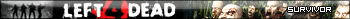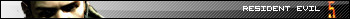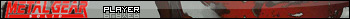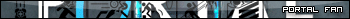digi♡ they/he ♡ infp ♡aro ace ♡ 19 ♡ terfz dni
Last active 60 minutes ago
Don't wanna be here? Send us removal request.
Text












───⠀windows error pngs
all sourced from pinterest no need to credit me ,, f2u feel free to repost anywhere
312 notes
·
View notes
Note
Hello, could you please make some bust a groove graphics? (Pixels, blinkies, and stamps) It’s an old rhythm game! Thank you!
Haiiii I hope you like these!!










37 notes
·
View notes
Note
Have you ever had a "viral" post on Tumblr? (200 notes or more)
7K notes
·
View notes
Text
rlly want some cyborg 009 decomail stuffs for my carrd..cant find anythin..
0 notes
Text


Here sits a little island in the middle of the ocean…
5K notes
·
View notes
Text
How to download decome from cocoloni
Second part to this tutorial!
Make a text file on your device
Navigate to the bottom of this page and copy one of the download links. Paste it into your text file
On another cocoloni site (ie: adultdeco, realdecome), find a graphic with a "sample" watermark and copy its image address. Paste it into the same text file. It should look something like this:


4. Take note of the numbers in the links and replace the highlighted text like this:

5. The new link should look like this (Note the matching 6-digits and same filenames!)

6. Paste the new link into your browser. If all the steps were followed correctly, you should have the graphic!

If you have any questions, please comment below. I will do my best to help!
14 notes
·
View notes
Text
How to download decome from girlydeco
If you want to download graphics from other cocoloni sites, check my tutorial here.
Make a text file on your device
Navigate to the bottom of this page and copy one of the download links. Paste it into your text file
Find a graphic with a "sample" watermark and copy its image address. Paste it into the same text file. It should look something like this:


4. Take note of the numbers in the links and replace the highlighted text like this:

5. The new link should look like this (Note the matching 6-digits and same filenames!)

6. Paste the new link into your browser. If all the steps were followed correctly, you should have the graphic!

If you have any questions, please comment below. I will do my best to help!
22 notes
·
View notes
Text



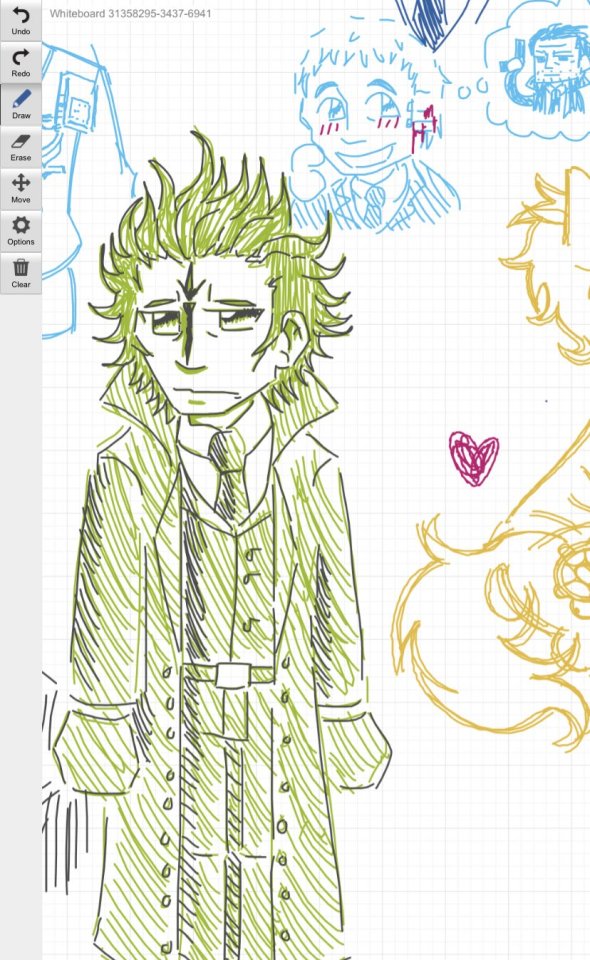


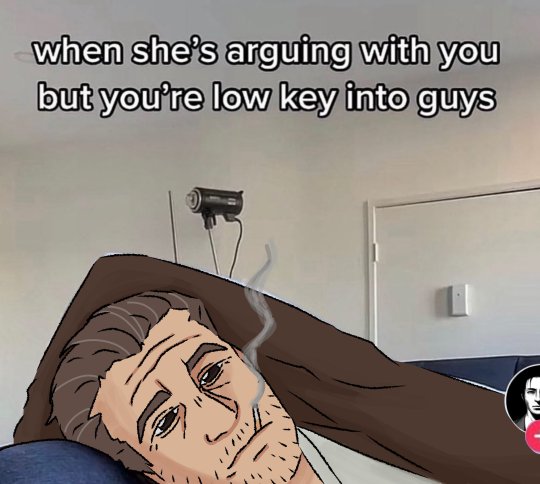





YUP. things I forgot to upload on here (WHUPS) this one especially goes out to all the Tetsumio heads out there
130 notes
·
View notes