An art blog! Battling the moritfying ordeal of being known, for meme reasons. Call me Pinky!
Don't wanna be here? Send us removal request.
Text
so embarrassing to get obsessed with your own oc but it doesn't fuel you creatively or motivate you at all you just sort of sit there. like yeah I've been thinking a lot about blorbo from my mind. no images of them exist in the world and they have maybe 3 personality traits so far. I would rather die than attempt to write about them. I've spent the last 48 hours rotating them in my brain though
45K notes
·
View notes
Text

Died badly and didn't draw for like three months but while I was dead I got REALLY into gardening
Thankfully cringe is dead and my sona is always (always) in style so picking up the tablet again was easy and painless yahoo
#The Ponk's Art#Come to the conclusion I don't really care about tagging things#So........................................................................#This is my sona I guess. Idk if I ever mentioned but I have one of those.
6 notes
·
View notes
Text


More ways I paint plants! This is how I paint to make my plants look less muddy. I use bolder colors to help me out. Again, this is how I like to go about it! 😀
5K notes
·
View notes
Text




It's done! You can find the Absolutely Ripping It Up pack here.
Tear your artwork. Decay it. Blast a giant hole into it. Go nuts. Note that these are compatible only with Clip Studio!
here’s 200+ freebie brushes | and my brush tag is here ✨
21K notes
·
View notes
Text
my thing i haven’t made is so good 🔥🔥🔥🔥🔥🔥🔥🔥🔥🔥🔥🔥
59K notes
·
View notes
Note
You probably get asked this a lot, but how do you draw hands? Even when I'm tracing, they look so weird 🙃



I could probably go on and on and on about hands, but here are some key points I compiled! I LOVE drawing hands, and I never hesitate to use my own as a reference
23K notes
·
View notes
Text
worlds slowest fanfic author tries really really hard
56K notes
·
View notes
Text
pros and cons of writing fanfiction:
pro: personalized fic right there, exactly fit to your specific tastes and headcanons
con: you have to write it
1K notes
·
View notes
Photo
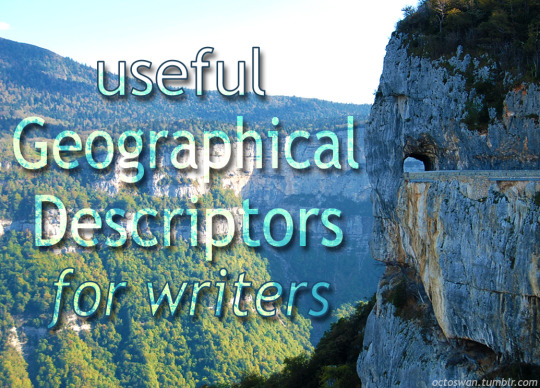
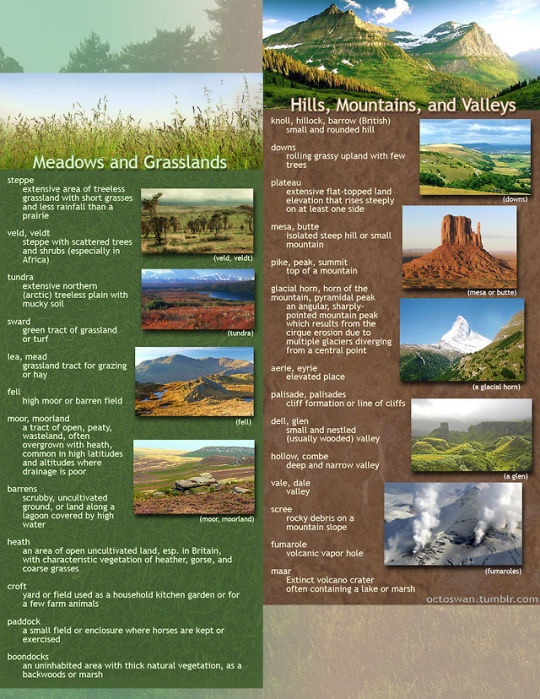
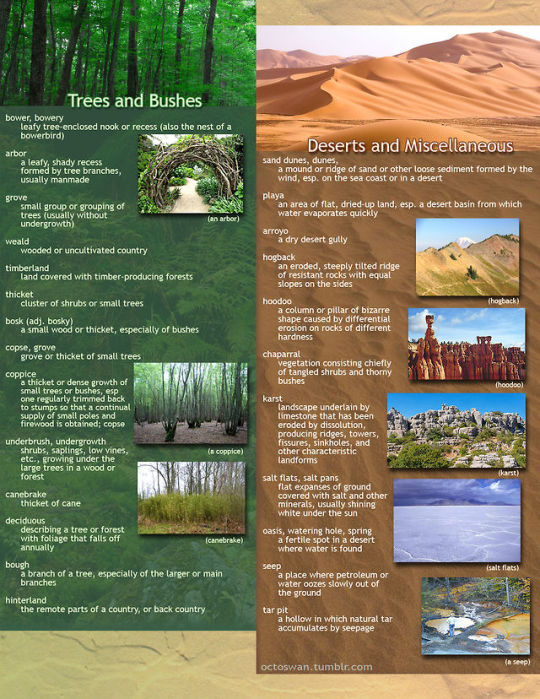
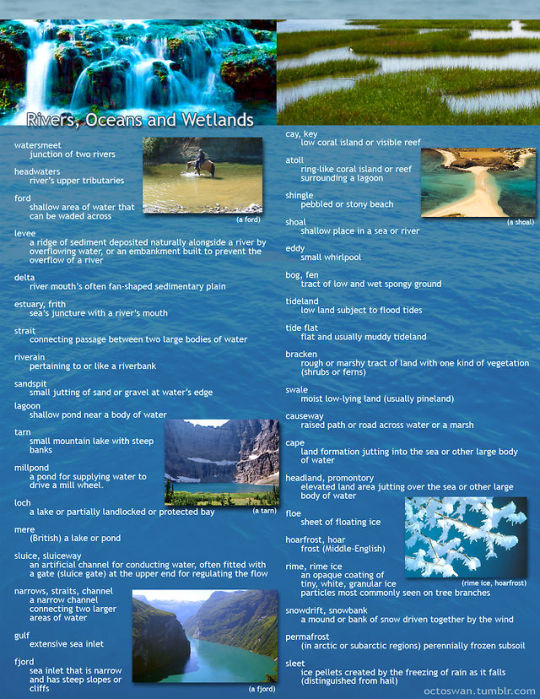
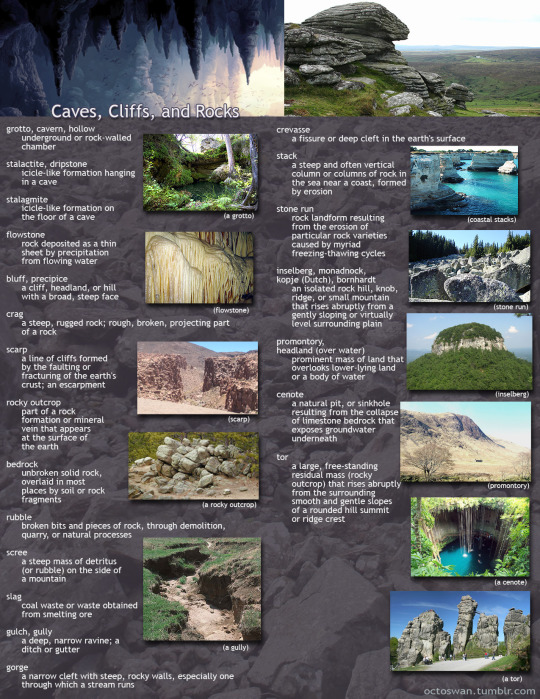
I made these as a way to compile all the geographical vocabulary that I thought was useful and interesting for writers. Some descriptors share categories, and some are simplified, but for the most part everything is in its proper place. Not all the words are as useable as others, and some might take tricky wording to pull off, but I hope these prove useful to all you writers out there!
(save the images to zoom in on the pics)
215K notes
·
View notes
Text
Drawing a face is one thing, but making a head look 3-dimensional is another challenge. The solution? Planes ✈️ Here are some of my thoughts on that!
This is a preview of my tutorial on drawing the planes of the face - check it out on my Patreon!
2K notes
·
View notes
Photo
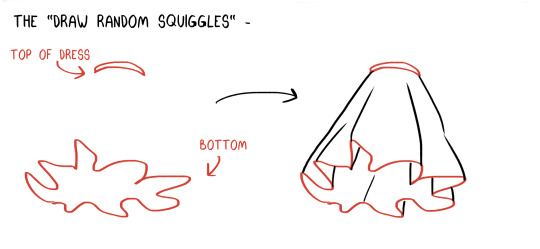
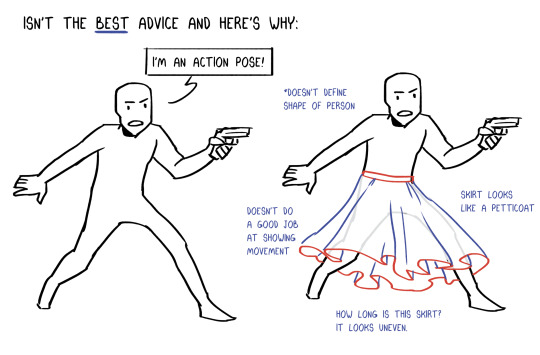
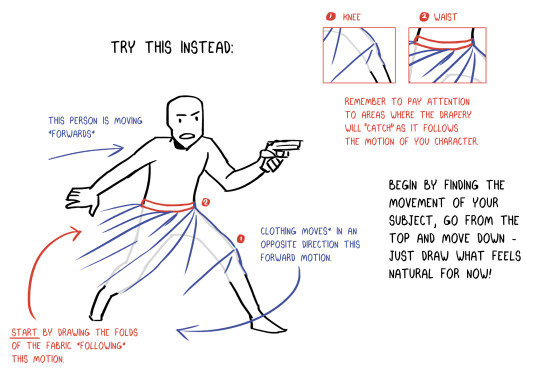
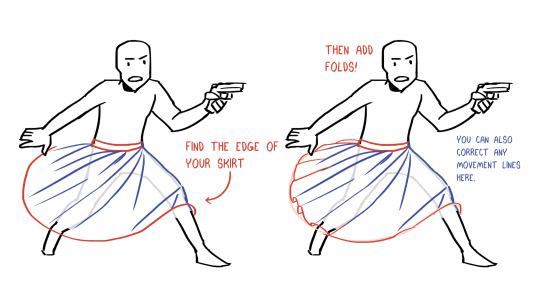


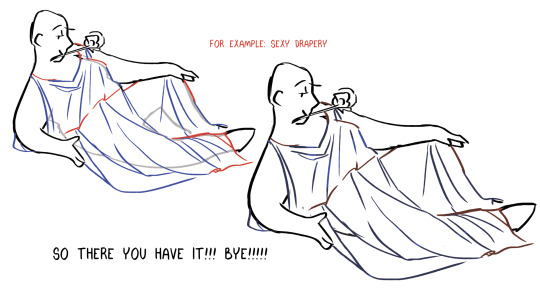
JUST SOME THOUGHTS! I don’t really like the “go from the top up” advice on drapery/clothes - if you’re having difficulty try it like this!
YES I see the typo… I’m so sorry folks… I was in a frenzied rush to make this…… and I’m too lazy to fix it……
122K notes
·
View notes
Text
Here are now my notes on the lower body muscles so you artists don't need to look them up
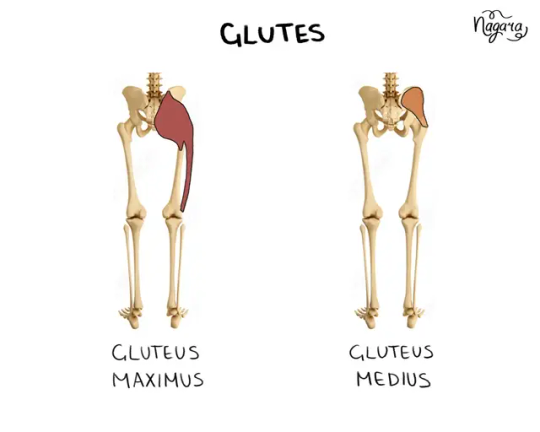
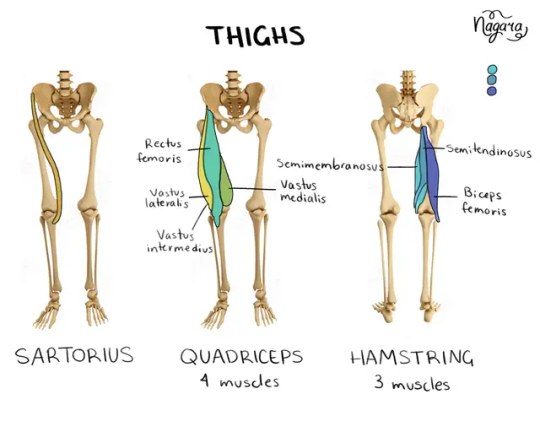
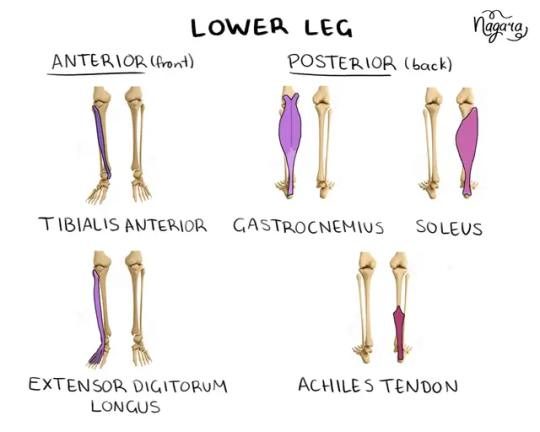
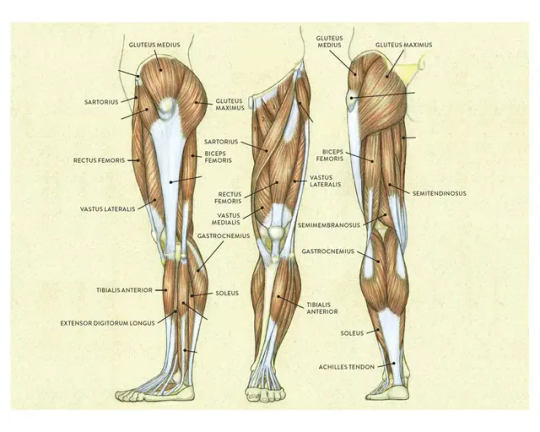
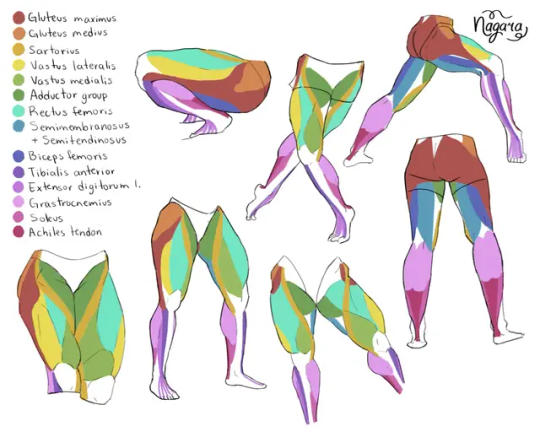
They are not medically accurate, just enough for artists to know the necessary muscles
You totally should do the last exercise to understand how they come together
Here are my notes on the upper body muscles
2K notes
·
View notes
Text
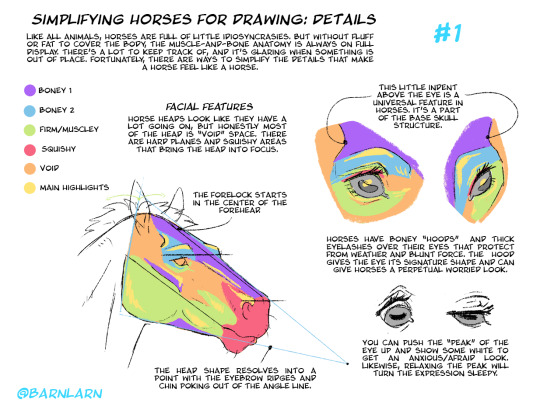
Working on another poster! Here's part 1: facial structure and eyes. Nose and ears up next.
Simplifying Horses for Drawing Part 1
3K notes
·
View notes
Text
Having to write a difficult chapter is just me repeatedly going "urghrgh... they should invent a fic that writes itse-- *remembers AI* they should not invent a fic that writes itself"
5K notes
·
View notes
Text
Repeat after me: I draw so good. Not everything needs to be a banger. I'm not a content machine I'm a person who makes art and art takes time. Inspiration comes in waves and when it recedes that's when I should let myself rest
19K notes
·
View notes

