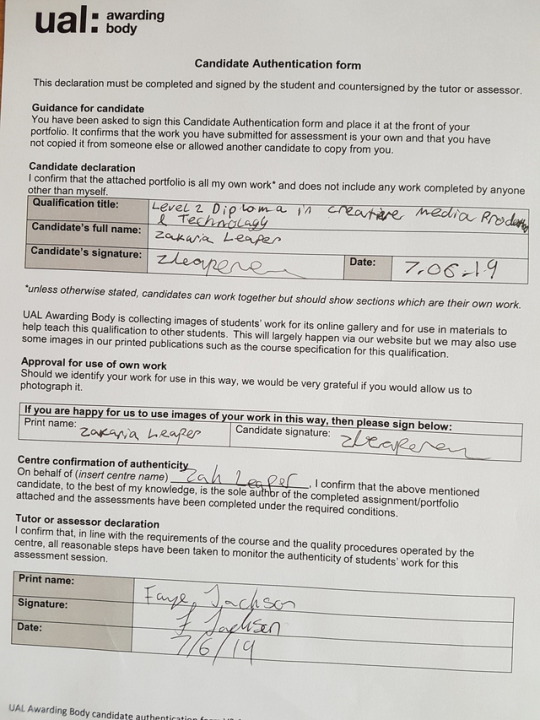Don't wanna be here? Send us removal request.
Text
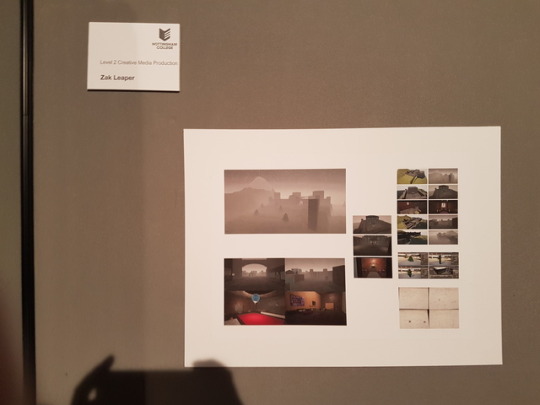
End of Year Show
I feel that my work was shown well. I was glad that my video wasn't on the presentation.
1 note
·
View note
Photo

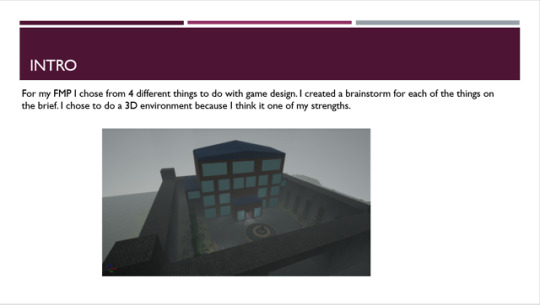
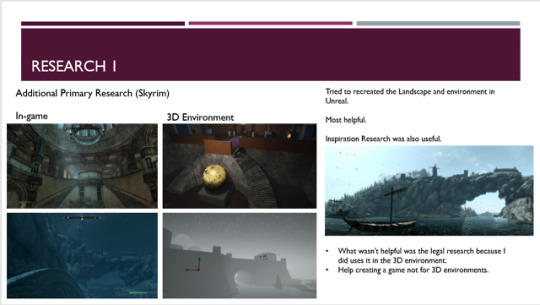
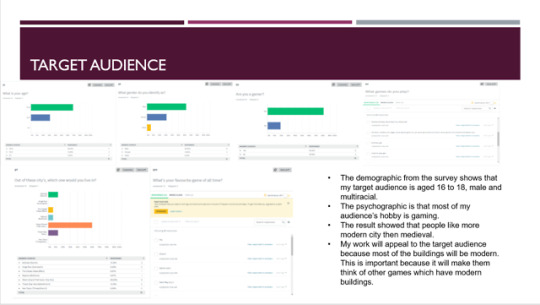
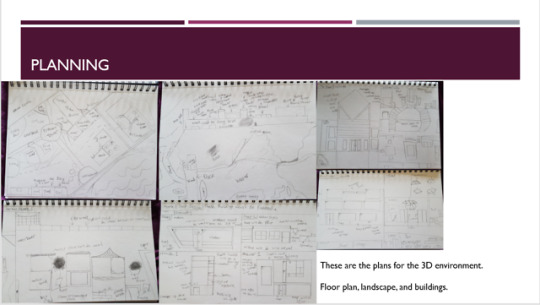
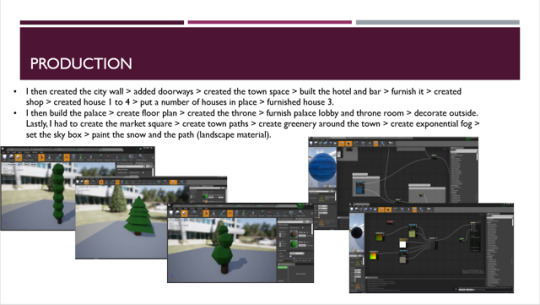
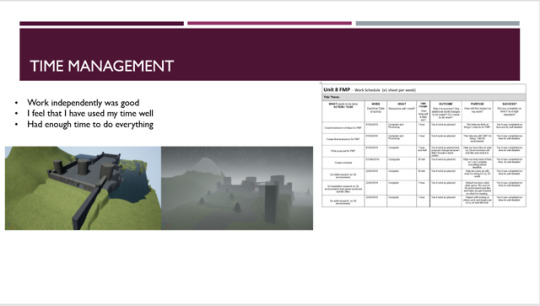
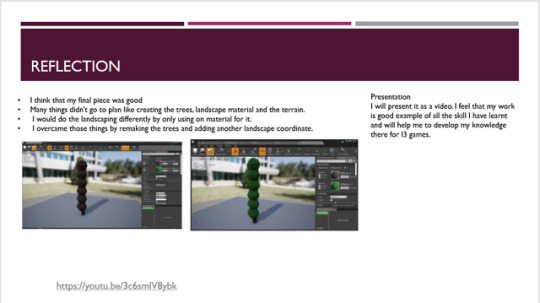
Presentation
I feel that my presentation went well. I talked about my research, planning and making of my 3D environment. To improve the presentation i could talk more clearly and shorten the video of the 3D environment.
0 notes
Text
Adding sound to 3D enviroment
From my feedback I decided to add some music to my 3D environment. I used TES V Skyrim Soundtrack - Far Horizons and Timesplitters: Future Perfect- Spaceport sound track off YouTube. I picked both of these sound tracks because there are both from my Favorited games. The only problem with copyright is the Skyrim soundtrack.
I fist had to convert the youtube video into a mp3 file and then had to convert the mp3 into a wav file. https://2conv.com/de/, https://audio.online-convert.com/convert-to-wav
In Unreal, I had to create ambient sound and then place the file in and then turn the music to loop so the music keeps playing. I had to override the altitude to i could have different areas with different sound tracks.
0 notes
Text
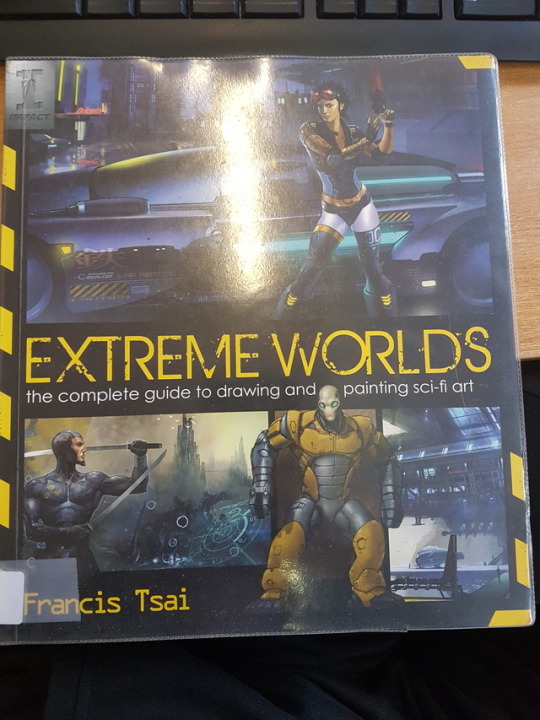
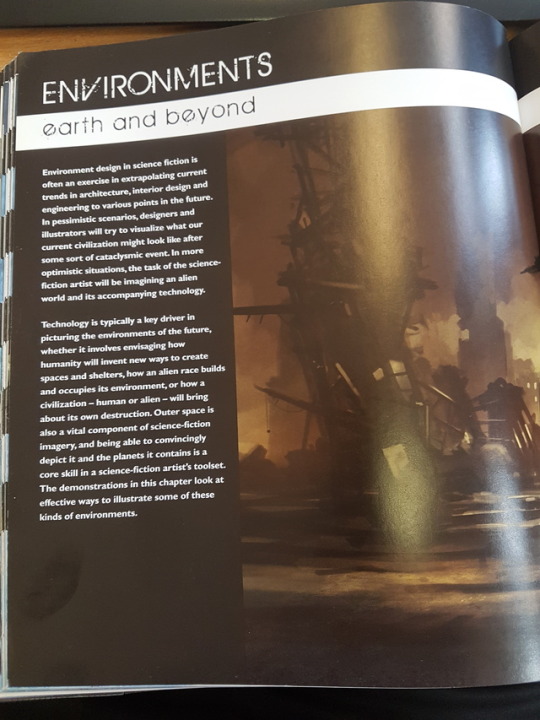
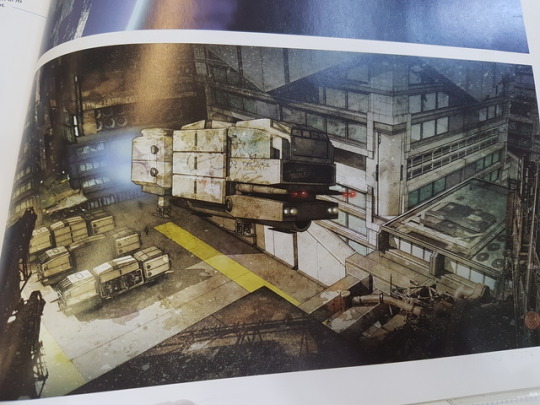
22.04.19 Late upload
Wider Insperation Research
Ref, Tsai, F. (2009). Extreme worlds. 2nd ed. Cincinnati, Ohio: Impact.
Extreme World has many different parts of gaming. I was doing 3D enviroment so I went to that section. From the bottom image the building design, behind the vehicle, looks like a mix of industrial and futuristic. The design looks good and it looks like a office or flats.
From this I could be influenced to make one of my building have the the building design or have the colour schema of the building.
0 notes
Photo

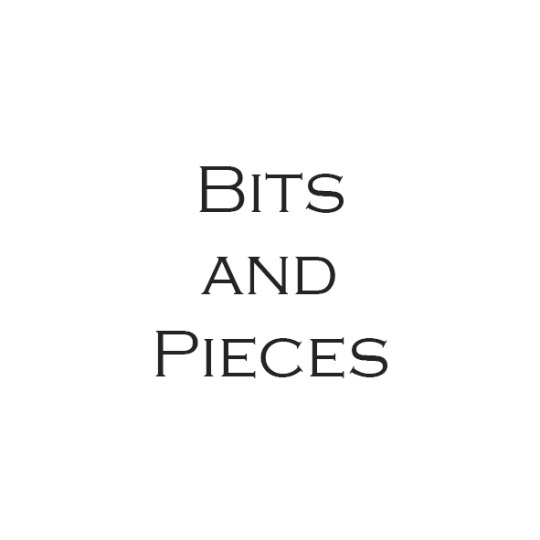

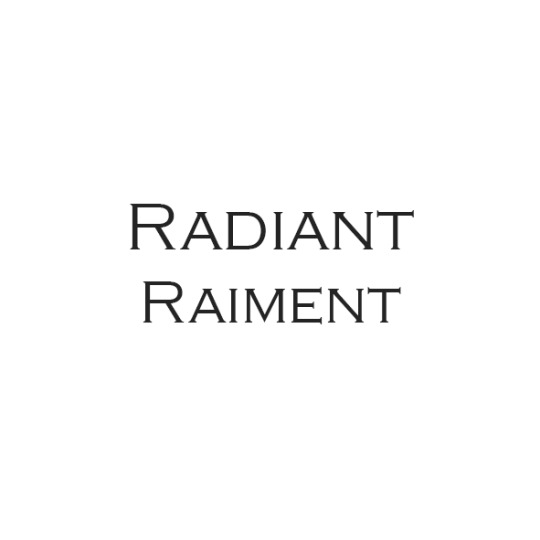

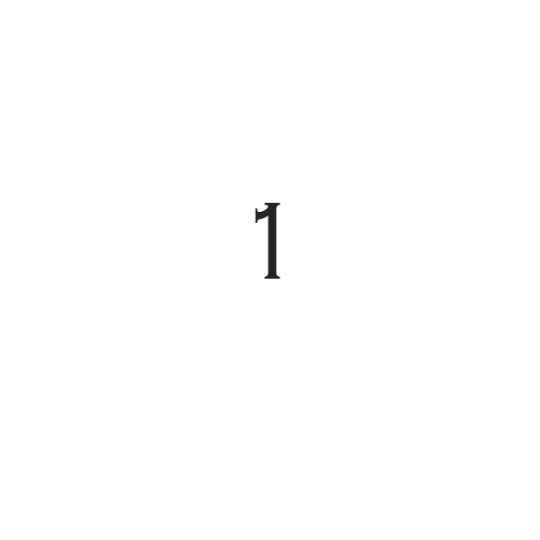
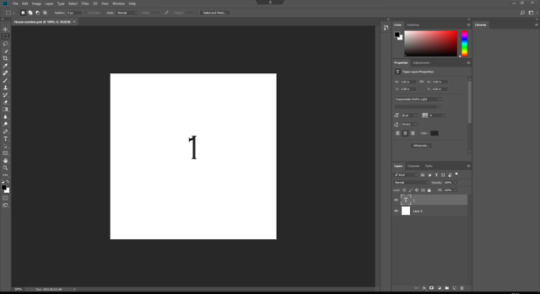
13/05/19
Creating Shop Signs
I decided to create shop sign and house numbers to label and decorate some of my buildings I created Adobe Photoshop.
I first created a document sized 5 cm over 5 cm. I then looked for a older looking font and the font was Copperplate Gothic Light. I then created many different shop names with the horizontal type tool, to label my buildings.
0 notes
Photo

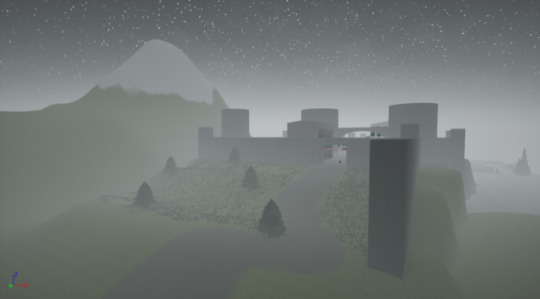
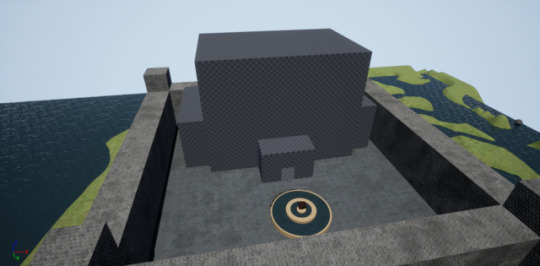
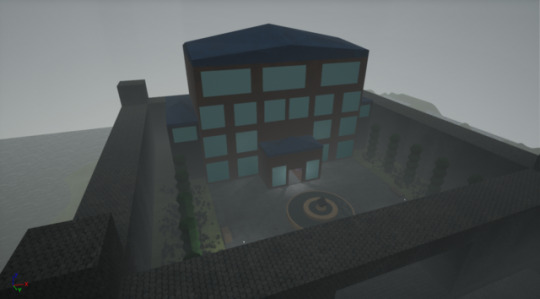
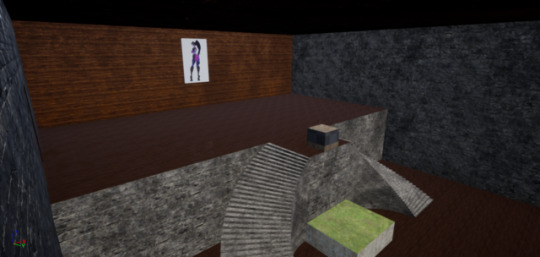



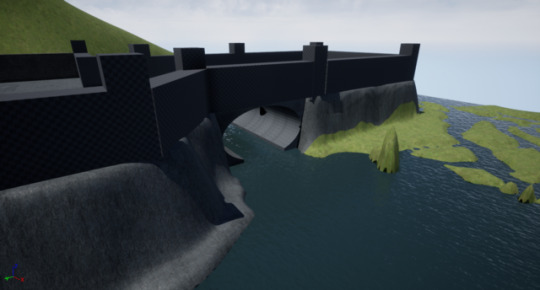
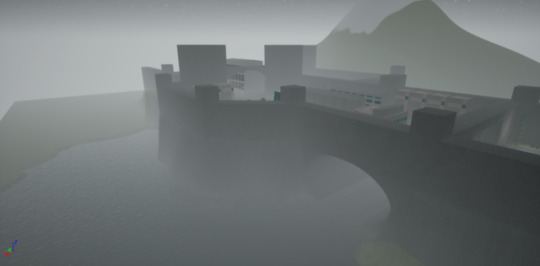
Before and After Screenshots.
Feedback from my tutor was to add fog to my 3D environment to add atmosphere. I added fog by first adding exponential height fog. I change the thickness of the fog to add a more mysterious tone. I did this to add atmosphere to the world.
0 notes
Text
Reflective Journal 6
This week we did the finishing touchers to are final major project and write are evaluation. We the checked are blogs to see if everything is. I finished off my 3D enviroment to the best of my ability in the time we have left. I added fog to the environment and change the time of day. I also finished off the palace throne room. I then did my evaluation. I then took screen shot of my 3D enviroment and my a walk through. I then went through my blog to finish things off. I feel that my work is good. The only thing I have to do is get feedback of my 3D enviroment and create a presentation.
1 note
·
View note
Text
Feedback
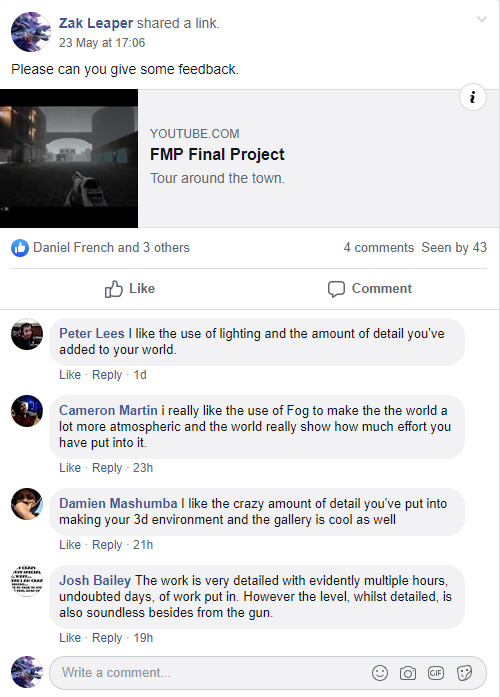
I got technical feedback from owian with the landscape material, fog and foliage. Helped with the extrude tool as well.
From the feedback I added sound to my world.
0 notes
Photo
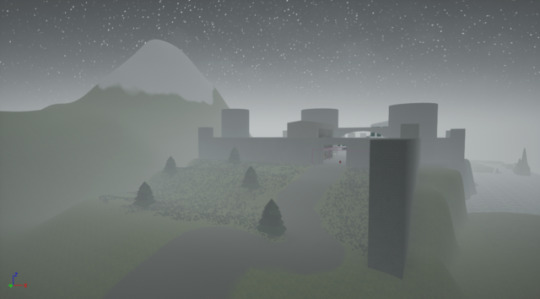

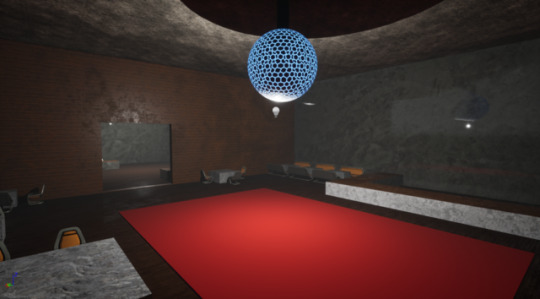

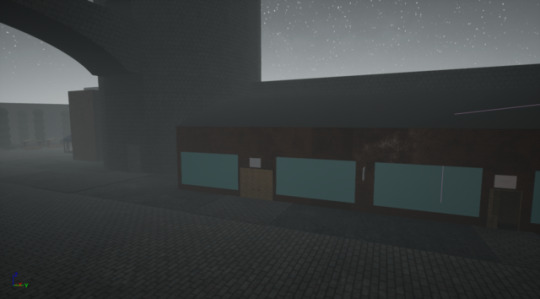



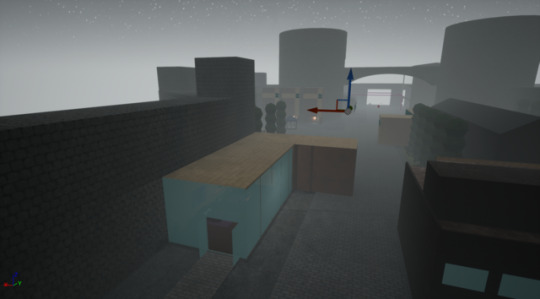

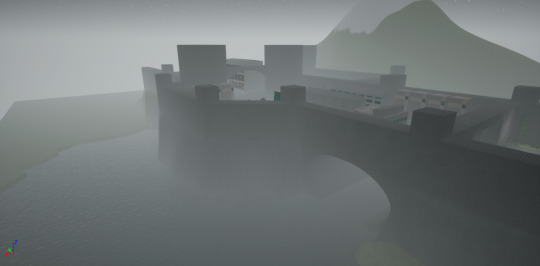
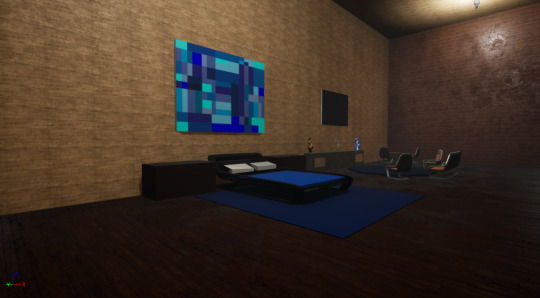
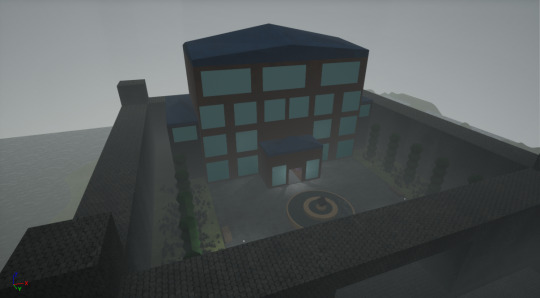
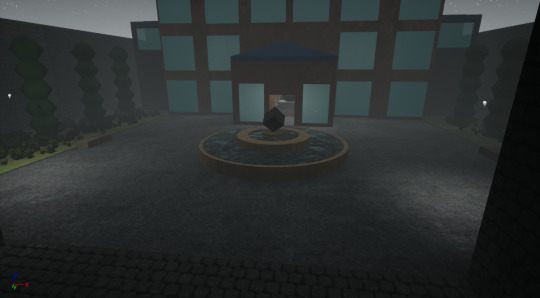



Final Screenshots
Some of the building are influenced by the mood boards and the plans.
0 notes
Photo
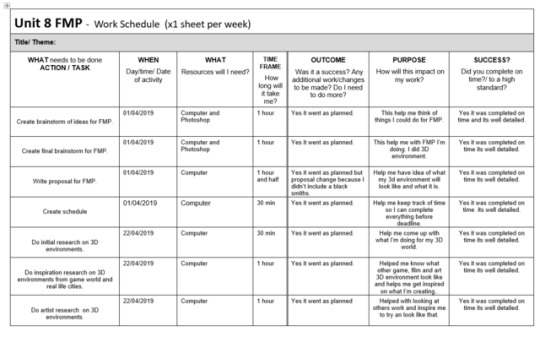
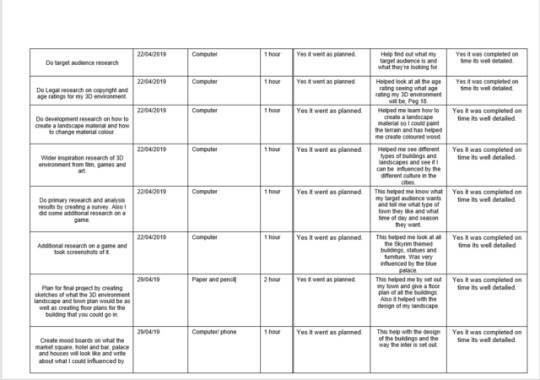
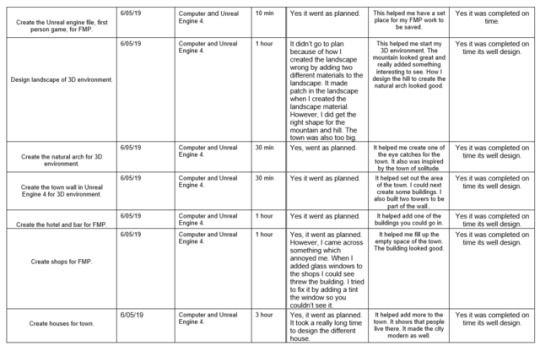
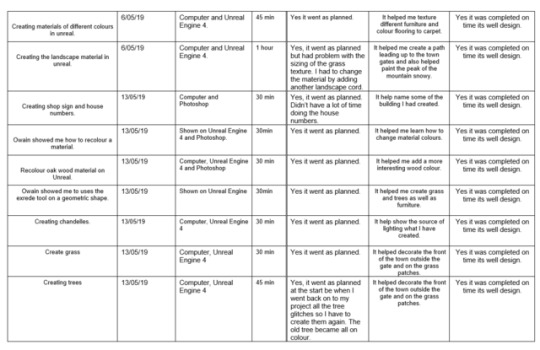
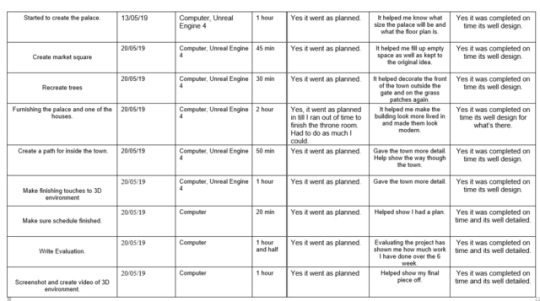
Schedule
The schedul was partly helpful with time management but it didn't really help with anything else. I knew what I was doing from the start and it felt that I was wasting time creating a schedul when I could be researching or planning.
1 note
·
View note
Text
Evaluation
For my FMP I chose from 4 different things to do with game design. I created a brainstorm for each of the things on the brief. I chose to do a 3D environment because I think it one of my strengths. I then did some initial research on different 3D environment, looking at in-game worlds to see what 3D environment I could create; big cities, small cities, towns, villages, forests, mountains towns and futuristic cities. I looked at many different games; Assassin Creed, Skyrim, GTA 5, Star Wars Battlefront 2 and Sleeping Dogs. I created a schedule on what I would be doing for the project. I wrote my proposal. I decided to create a small town based on the main capital of Skyrim, Solitude. There were three buildings you could go in and some other buildings.
Most of the research was helpful. I did inspiration research, wider inspiration research, artist research, legal research, target audience research, developmental research and primary research. Inspiration research and wider inspiration research helped the most, I was influenced by the style of the building I looked at and looked at different landscape from art and games. The mountain and hills helped with the design of my landscape. Artist research helped me look at different game worlds. I looked at Noah Berry, Bethesda environment artist, who work on creates game environment for; The Elder Scrolls V Skyrim, Fallout 3 and The Elder Scrolls IV Oblivion. He’s a good environment creator. I was influenced from his town in Skyrim, like Markarth and Solitude. Legal research wasn’t that helpful. It helps with copyright issues with music I could add to my 3D environment. The PEGI Rating didn’t really help because I wasn’t making a game just a 3D environment. I chose PEGI 12 because the town would be a mix of fantasy and modern style. Development research was really helpful with helping me create different thing in Unreal. I learnt how to make a landscaping material and how to change a material. It really helped with landscape in Unreal for my 3D environment. I did some additional primary research on a game. I look at buildings and furniture in Skyrim and took screenshots of good location that could inspire.
Primary research also helped me know what my target audience wants and who my target audience are. I created a survey from Survey Monkey, which had 10 questions. The demographic from the survey shows that my target audience is aged 16 to 18, male and multiracial. The psychographic is that most of my audience’s hobby is gaming. The result showed that people like more modern city then medieval. Most wanted the 3D environment to be set at night in winter. My work will appeal to the target audience because most of the buildings will be modern. This is important because it will make them think of other games which have modern buildings.
I produced my 3D environment on Unreal Engine 4. I create the landscape > create a mountain, hill and raised terrain > placed the water block > create flood plain > create the natural arch. I then created the city wall > added doorways > created the town space > built the hotel and bar > furnish it > created shop > created house 1 to 4 > put a number of houses in place > furnished house 3. I had to make many materials for my 3D environment, like wood diffuse map and normal map. I then build the palace > create floor plan > created the throne > furnish palace lobby and throne room > decorate outside. Lastly, I had to create the market square > create town paths > create greenery around the town > create exponential fog > set the sky box > paint the snow and the path (landscape material). I added three different sounds to the 3D enviroment. I did a lot of pre-production like town plans and floor plans for my town, as well as draw the city to see what the town will look like. The pre-production helped with the design of most of my building as well as the way the landscape was created. I experimented with the foliage tool as well as creating a landscape material. For the foliage tool, I had to create grass and trees and turn them into a static mesh. I then had to place the static mesh into the foliage tool and then set the brush to the size I need and then brush. The grass worked but the trees didn’t work on the foliage tool. I had to place each tree separately. Creating the landscaping tool was annoying. It took very long to get it working. I had to change the way it was design by adding another landscape coordinate. It helped my work look better and made it easier to create paths and snow on grass. The foliage helped give detail to my town. I used the foliage tool, geometric tool, landscaping tool and paint tool in my work. My work helped me improve my skills on the geometric tool by teaching me how to split objects and extrude side of shapes.
I feel that my project over all is very interesting to see as well as very detailed. Many things didn’t go to plan like creating the trees, landscape material and the terrain. I overcame those thing by remaking the trees and adding another landscape coordinate. I couldn’t do anything about the terrain because I would then need to remake the whole 3D environment because it would change the way the game is set out. I would do the landscaping differently by only using on material for it. Using two change the way the landscape material worked leaving different shade grass patches. I tried to cover them up the best I could. I also would build the house a little smaller because they were slightly to big. I also would landscape differently by making the terrain smaller because there was too much empty space everywhere. Working independently was really hard because I had so much to do. I had some help on different thing as well so help on bugs. Making material was really complicated as well as making each object for each building. I kept my schedule as well as most of my proposal. I didn’t add a black smith to the town as well as added more building you could go in. I felt that I used my time very well because I did all my research in the first 2 weeks and then had loads of time to created my 3D environment. I did my pre-production at home as well. I feel that my final piece is very interesting because of the landscape design and the final piece was presented well.
0 notes
Text
Reflective Journal Week 5
This week we got feedback from peers on are FMP blogs. Most of my feedback was positive. The only thing I had to do was post my schedul. Then I carry on with my 3D enviroment by building more of the building. I started the palace by building the outside of the palace and then started the interer of the palace. I also created some trees to decorate the town. I created 3 different tree for different area. Outside was pine tree, near the palace if fancy tree and then a small tree were in any area. I then created grass patches around the town to make the town more green. I still need to finish my town and start my evaluation. I feel my work is alright.
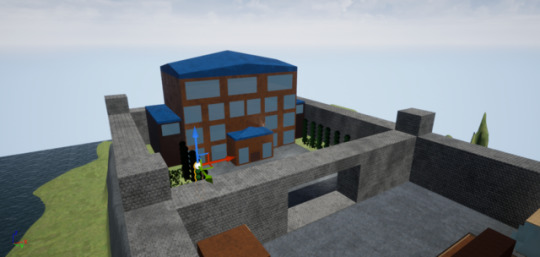

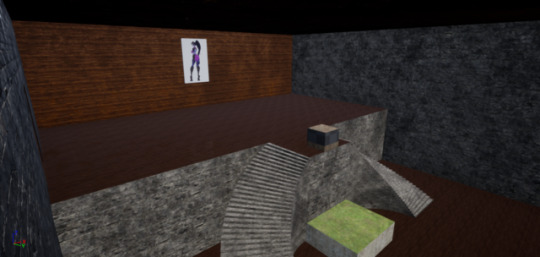
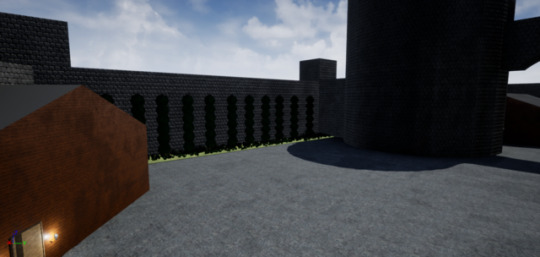
0 notes
Text
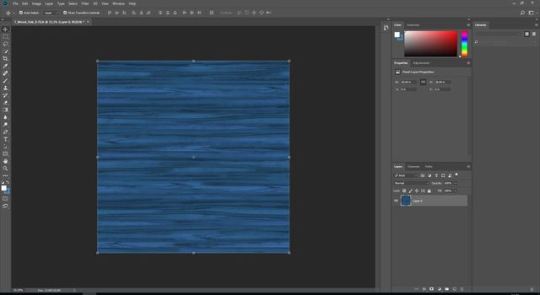
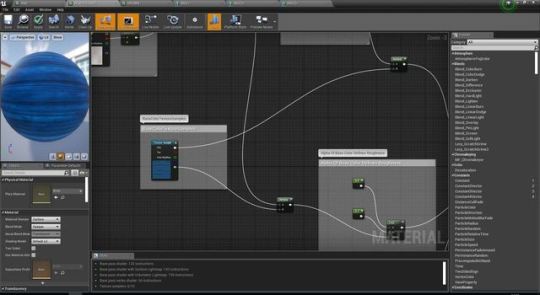

Changing Material Colours
When making the palace, I need the the roof of the palace to be blue. I created a blue material and put it on the roof but it didn't look great. I then decided re-colour a material. The material was oak wood. I tried to change the colour normally when making a material but it didn't work I then decided to look up how to change materiel colour and found out that I had to change the original texture sample to change the colour. I first duplicated the oak wood materiel and then save the oak wood texture to the computer. I then opened the texture into Adobe Photoshop and then went to colour and saturation. I next change the colour to a royal blue and then saved it. I then went on unreal and imported the texture into the game. I next click on the duplicated oak wood materiel. I then replaced the origanl oak wood texture with the new coloured oak texture. Now I have textured oak material for my palace roof.
0 notes
Text
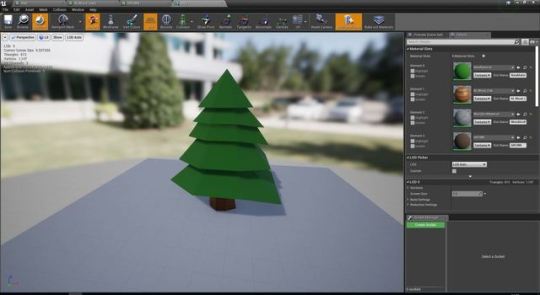
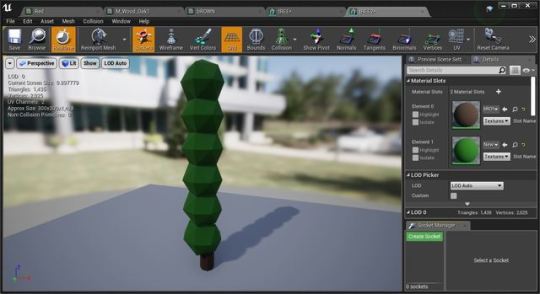


Creating Trees
To decorate my town I needed to create some tree to make my town more green.
To create the trunk of the tree I first chose a cylinder, gave it 8 sides and then change the radius to the type of tree I am creating. I then went to the geometric tab and then went to extrude. I then selected the top of the cylinder and change the amount of the shape being added and the amount of times. When the trunk is the right height for each of the trees. I then click on each joint of the cylinder and change the shape to make it look more like a tree trunk. The higher the trunk the thiner it gets.
Next is the leaves. I first depends on the tree, if it a pine tree the leaves would be created from cones. If it was a posh tree would be made out of sphere and left the sphere as poly. For the pine tree I placed the biggest cone on the bottom and then add more cone and make them smaller intill I get to the top. I the selected all the cone and placed it over the selected tree trunk. I the selected each side of the cone and pulled out each side to make them look like leaves. I then textured the tree. Next I selected all the shapes and created a mesh. For the fancy tree I just placed the spheres on top of each other and the textured it. I then made it a mesh. For the last tree I just made a little tree made out of 3 sphere and the is textured. Last I made it a mesh.
The tree then could be placed any where. The only problem I faced was that the trees didn't work on the foliage tool. All the trees work sunk into the ground. I came over it by placing them seperatly.
0 notes