Don't wanna be here? Send us removal request.
Text
Recording Session - The Importance Of Being Idle
Instrumentation;
Vocals X2
Guitars X2
Bass
Drums
Microphones and Techniques;
For the drums, we used the Glyn Johns technique. This helped us achieve a vintage drum sound.
Kick = AKGD112
Snare Top and Bottom = Beta 57
Hi-Hat = Pro37r
Floor Tom = ATPRO 25
Overhead Left and Right = MXL603
For each guitar, we used the “classic setup” aka “AB” setup. This includes one mic facing the center and one just off of the voice coil.
Lead Guitar = BETA 58 and AKG C1000
Rhythm Guitar = BETA 58 and AKG C1000
The bass just used a standard setup, the mic faced the voice coil.
Bass = AKG D112 and DI OUT
The vocals didn’t use any techniques, they were just simply set up with pop filters.
All Vocals = AKG414
The mics were all correctly set up and the signals were sent through to the control room where the levels could then be appropriately set for the recording.
0 notes
Text
Mixing Session - The Importance Of Being Idle
Here is my mix.
I decided to mix this track in Logic Pro X because we recorded it in Logic + I am a frequent Logic user myself.

When I started my mix I appropriately set my levels and panned only the guitars, drums overheads, and backing vocals.
Automating Volume
For the guitar solo, I had to bring the lead guitar higher in the mix, however, I only wanted it louder for that specific section. I automated the volume on that track so that it raised for the solo and returned to its normal volume for everything else.

This has effectively worked because even at the highest volume it seems suitable and does not make the track peek into the red zone.
Compressor
Despite the drums being quite consistent throughout the track I decided to add compressor onto the kick and the snare anyway to ensure certain dynamic consistency. I also added a compressor onto the vocals as the singers had a lot of different levels throughout the track.


EQ
I EQ’d each instrument accordingly to their use, for example; I increased the highs on lead instruments and improved lows/mids on rhythm instruments. I also removed unnecessary signals from instruments such as highs from bass and lows from leads.



Bus and Group Effects

On the mixer you can see that I have 3 buses; drum bus, guitar bus, and vocal bus. This makes it easier to add effects to each section as you can group the effects rather than adding them all one by one.
0 notes
Text
Recording Session - Comfortably Numb
Instrumentation;
Vocals X2
Guitar X2
Bass
Drums
We start the session by assigning everybody different roles. It’s typically one person per instrument but we usually have more than one person setting up the drum kit because there are multiple mics and positions to set up. Once we have setup up we then follow our own tracking sheets and start plugging in the leads to then send the signal into the control room, in there will be students loading the logic files and wiring everything in.
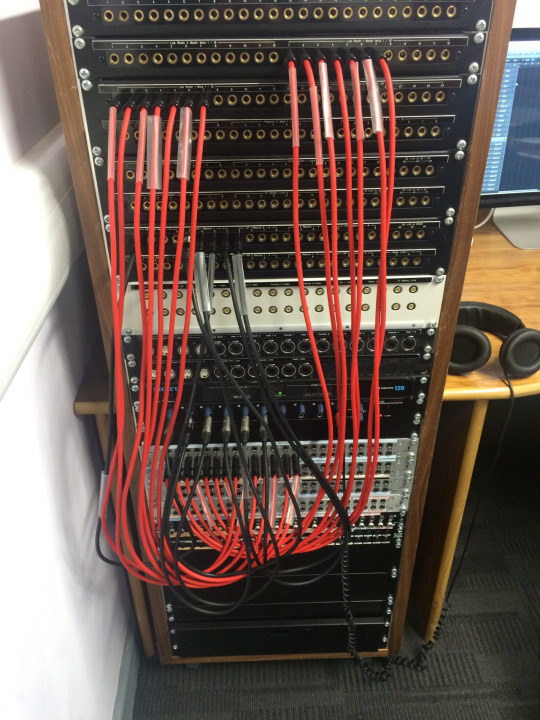
Once the signals are being sent through the band then plays while the people in the control room add the gain to each channel on the mixing desk one by one until everything is clear. Whilst we are setting the levels the people in the control room will communicate by using the talkback function, each musician will be wearing headphones so that they can clearly hear the instructions from the control room.
If we ever have any technical issues (and we have), we usually source the problem and work from there, for example; if a channel isn't receiving any signal then we can assume that either the microphone is broken or the XLR is (9 times out of 10 it will be the XLR).
Microphones and Techniques
Drums;
Kick = AKG D112. We set this microphone up a few inches away from the hole in the kick so that it can pick up the signal at a moderate level, this gives the mic a chance to recognize dynamics.
Snare Top/Snare Bottom = Shure Beta 57.
Hi-Hat = AKG C1000.
Rack and Floor Tom = AT Pro 25.
Overhead = Shure KSM32.
Bass Guitar = Shure SM57 (Standard coil setup)
Guitar 1 = Shure SM57 (Standard coil setup)
Guitar 2 = AKG C1000 (Standard coil setup)
Vocal 1 and 2 = SM58 W/ Pop Filters
0 notes
Text
Mixing Session - Comfortably Numb

- Above is the mix for Comfortably Numb.
Once I loaded up the mix I then changed the output to stereo so that I could hear the audio.
Levels and Panning

Above is the end result of the panning and volume levels. To start off I set all the levels to the lowest point and brought each instrument up one by one until they were all at a suitable level. I started by bringing the drums up, then the bass, then the guitar and then the vocals. This resulted in a rough level mix, from there I could pan the tracks. I panned the drum kit to a certain way in the audio field, I panned it as if you were facing an actual drum kit (by placing the snare and kick central, the hi-hat towards the right, the low tom on the left, the overheads on each side etc). I kept the guitars central because they both had different tones, therefore, panning them would create confusion within the audio field. I duplicated each vocalist’s track so that I could layer the vocals and create backing vocals within the mix, I panned Amelia's vocals to each side of the mix and automated the volume slightly lower so that it could reinforce Sam’s chorus vocals.

On the picture above you can see that I have automated the volume and panning for the vocals and guitar. I automated the panning for the vocals as Sam and Amelia switch around from singing lead and backing (Amelia sings the 1st verse and Sam sings the second verse). I automated the volume of the guitar to make the rhythm lowish for the chorus to then bring it up louder in the mix for the guitar solos at the absence of the vocals.
Dynamic Processing
Whilst mixing the drum kit I noticed that there was a lot of spill on the microphones as it was picking up guitars, this meant that I needed to cut out the unnecessary noise with a noise gate. A noise gate is a plugin that controls the level of an audio signal. I then set up noise gates all around the kit, here is a noise gate I set up on the snare drum top.

I essentially set up the noise gate so that it would only pick up the snare drum hits, whenever the snare drum would get hit the noise gate would then open but when it wasn’t being hit it was then closed.
I also used compression on the snare drum and the kick drum. A compressor pretty much makes the louder signals softer.

For example, the threshold is the barrier for the signal and the ratio is how much the compressor knocks the signal down. The ratio above is set to 3.9: 1, that means that for every 3.9 decibels over the threshold it will get knocked downwards by 1 decibel.
I pretty much used the compressor to even out the dynamic range of the snare and kick drum throughout the track.
Bus and Effects
Instead of adding all the effects to the channels one by one I simply created a bus for different instruments such as drums, guitars, and vocals.


Bussing the drums meant that I didn’t have to individually add reverb to each channel, plus I get to hear the reverb as a whole product rather than an individual.
EQ
I added an EQ for each channel so that I could cut out unnecessary signals from each channel, for example; I can cut the high end off of the bass as the bass doesn’t require many high signals. Doing this will also open up headroom in the mix.
Before I show you some EQ a good thing to note is that when you boost a signal it is always good to remove some simultaneously.
Here are a few EQs.




As you can tell I removed the higher signals from the rhythmic instruments and removed some lower signals in the lead guitar, this is because these signals aren’t necessary for the channel.
Guitars
The rhythm guitar tone was way too bland for my liking so I added an acoustic guitar improver plugin from EZMIX.

This boosted the sound a big amount, it gave it a lot more character than it usually had.
I did the same thing for the main lead guitar too.

This plugin made the lead parts sound a lot bigger as it added a nice hall reverb and at the same time made the dynamics consistent throughout the solo/rhythms.
Trimming/Cutting
Originally I had both the guitars playing all the way through the track, there was not really a problem with this but I personally felt like it held the track back from having dynamics. I then proceeded to remove the lead guitar from verses but keep it in the solos and choruses.

I did the same thing for the vocals too, doing this made it easier to add backing vocals too because I could easily find the space to add them.
Start and Finish
During the recording session there is a lot of messing around on the instruments outside of the recordings so I had to noodling from the outro and intro to make sure that the song could smoothly start and finish.

Here is the start of the track. I cut the tracks so that the drums could intro everything on the mix.

At the end of the track, I faded everything out as the band ended.
Bouncing
I bounced the mix as a .aif file as it could be set at a high quality.

I also made sure to leave space at the start and the end of the track so that there are tiny interludes at the ending and the beginning of the tracks.
I mixed the track with studio monitor headphones, this made it a lot easier to pan the tracks as both earphones worked very well,
0 notes