Note
Hello,
I discovered your Target bundle on another blog but when I click on download, it puts me on your Patreon page but the bundle is not on it. How can I get it, please?
Thanks in advance for the answer.
I don’t have those builds up anymore they are extremely old. So I just make new content now. I will be back making more soon. 😊
1 note
·
View note
Photo
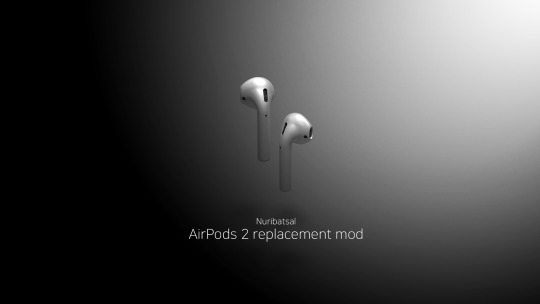
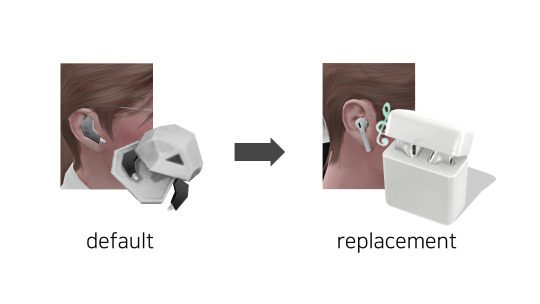



[OVERRIDE] AirPods2 REPLACEMENT MOD (Fitness Stuff Pack required)
This mod replaces the Fitness Stuff pack earbuds with AirPods 2.
Do not use more than one earbuds override mod at the same time
Sims 4 Fitness Stuff Pack is required
When it’s in the Sim’s inventory, you’ll see the AirPods with the case. And when the Sim wears it, you’ll see the Airpods only
[T.O.U & Download] (blog)
3K notes
·
View notes
Text













San Sequoia I 30 x 20 I Red Lobster
Red Lobster placed on a 30x20 in San sequoia. When placing down the build please be sure to have bb.moveobjects on. In case items are “Missing”.
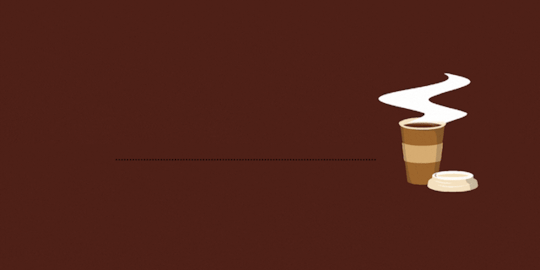
If your sims love going out to eat, this is one of the many restaurants I will be making. This build does require the Dine Out pack to be functional. I suggest Carl’s Dine Out mod for a smooth dining experience. It also makes the lot less chaotic and more interactive for your sims. Please NOTE: I did use custom uniforms for the staff. As well as custom olive garden recipes provided by Insimnia I will link all optional mods used down below.
PACKS USED:
· High School years
· Cottage Living
· Seasons
· Dine out
· Get together
· Romantic Garden

Optional Mods {Not Required, If you want yours to be exactly like mine)
· Red Lobster & Olive Garden uniform
· Insimnia’s Red Lobster Custom Food
Insimnia’s Red Lobster Custom Food Part 2
Please check out these lovely creators and support them! insimniacreations
Depressed Simmer
DOWNLINK LINK
90 notes
·
View notes
Text
FREE TO THE PUBLIC!!!!!!!!!





















Fairfield Apartments I 50 x 50
Newcrest I 50 x 50 I Unfurnished Apartments

The original lot if you want is placed in Newcrest on the 50 x 50 lot. Also, when placing down the build please be sure to have bb. moveobjects on. In case items are “Missing”. I left the apartment unfurnished. I don’t know if I will release a “furnished” version of the build.
This build requires the For Rent Expansion is required for them to be functional apartments. If you do not have the pack, they are originally set as a residential lot. If you have the For Rent pack. You can set them yourselves. The max apartments are SIX Total.
PACK USED:
· Get together
· Seasons
· Outdoor Retreat

Optional Mods {Not Required)
· LOT51- Ding & Ditch Smart Doorbell
· LOT51- Simzlink Internet & Streaming Download:
patreon.com/terrabuilds
75 notes
·
View notes
Text
FREE TO THE PUBLIC!!!!!!!!!










Oasis Springs I 30 x 20 I Olive Garden
Olive garden placed on a 30x20 in Oasis Springs. When placing down the build please be sure to have bb.moveobjects on. In case items are “Missing”.

If your sims love going out to eat, this is one of the many restaurants I will be making. This build does require the Dine Out pack to be functional. I suggest Carl’s Dine Out mod for a smooth dining experience. It also makes the lot less chaotic and more interactive for your sims. Please NOTE: I did use custom uniforms for the staff. As well as custom olive garden recipes provided by Insimnia I will link all optional mods used down below.
PACKS USED:
· High School years
· Cottage Living
· Seasons
· Dine out
· Get together
· Romantic Garden

Optional Mods {Not Required, If you want yours to be exactly like mine)
· Red Lobster & Olive Garden uniform
· Insimnia’s Olive Garden Custom Food
Please check out these lovely creators and support them! insimniacreations
Depressed Simmer
DOWNLINK LINK
47 notes
·
View notes
Text










Oasis Springs I 30 x 20 I Olive Garden
Olive garden placed on a 30x20 in Oasis Springs. When placing down the build please be sure to have bb.moveobjects on. In case items are “Missing”.

If your sims love going out to eat, this is one of the many restaurants I will be making. This build does require the Dine Out pack to be functional. I suggest Carl’s Dine Out mod for a smooth dining experience. It also makes the lot less chaotic and more interactive for your sims. Please NOTE: I did use custom uniforms for the staff. As well as custom olive garden recipes provided by Insimnia I will link all optional mods used down below.
PACKS USED:
· High School years
· Cottage Living
· Seasons
· Dine out
· Get together
· Romantic Garden

Optional Mods {Not Required, If you want yours to be exactly like mine)
· Red Lobster & Olive Garden uniform
· Insimnia’s Olive Garden Custom Food
Please check out these lovely creators and support them! insimniacreations
Depressed Simmer
DOWNLINK LINK
47 notes
·
View notes
Text










Oasis Springs I 30 x 20 I Olive Garden
Olive garden placed on a 30x20 in Oasis Springs. When placing down the build please be sure to have bb.moveobjects on. In case items are “Missing”.

If your sims love going out to eat, this is one of the many restaurants I will be making. This build does require the Dine Out pack to be functional. I suggest Carl’s Dine Out mod for a smooth dining experience. It also makes the lot less chaotic and more interactive for your sims. Please NOTE: I did use custom uniforms for the staff. As well as custom olive garden recipes provided by Insimnia I will link all optional mods used down below.
PACKS USED:
· High School years
· Cottage Living
· Seasons
· Dine out
· Get together
· Romantic Garden

Optional Mods {Not Required, If you want yours to be exactly like mine)
· Red Lobster & Olive Garden uniform
· Insimnia’s Olive Garden Custom Food
Please check out these lovely creators and support them! insimniacreations
Depressed Simmer
DOWNLINK LINK
47 notes
·
View notes
Text





















Fairfield Apartments I 50 x 50
Newcrest I 50 x 50 I Unfurnished Apartments

The original lot if you want is placed in Newcrest on the 50 x 50 lot. Also, when placing down the build please be sure to have bb. moveobjects on. In case items are “Missing”. I left the apartment unfurnished. I don’t know if I will release a “furnished” version of the build.
This build requires the For Rent Expansion is required for them to be functional apartments. If you do not have the pack, they are originally set as a residential lot. If you have the For Rent pack. You can set them yourselves. The max apartments are SIX Total.
PACK USED:
· Get together
· Seasons
· Outdoor Retreat

Optional Mods {Not Required)
· LOT51- Ding & Ditch Smart Doorbell
· LOT51- Simzlink Internet & Streaming Download:
patreon.com/terrabuilds
75 notes
·
View notes
Text





















Fairfield Apartments I 50 x 50
Newcrest I 50 x 50 I Unfurnished Apartments

The original lot if you want is placed in Newcrest on the 50 x 50 lot. Also, when placing down the build please be sure to have bb. moveobjects on. In case items are “Missing”. I left the apartment unfurnished. I don’t know if I will release a “furnished” version of the build.
This build requires the For Rent Expansion is required for them to be functional apartments. If you do not have the pack, they are originally set as a residential lot. If you have the For Rent pack. You can set them yourselves. The max apartments are SIX Total.
PACK USED:
· Get together
· Seasons
· Outdoor Retreat

Optional Mods {Not Required)
· LOT51- Ding & Ditch Smart Doorbell
· LOT51- Simzlink Internet & Streaming Download:
patreon.com/terrabuilds
75 notes
·
View notes
Text
Hi Guys...
Hwello...
8 notes
·
View notes
Text
How To Override Apartment Hall Walls and Floors
If you, like everyone else I know, hate the apartment hallways and want to give them the face lift they deserve, here's how!
An override is actually super simple. You just need S4S for this. Step one is to choose override under Build, and then click Build.
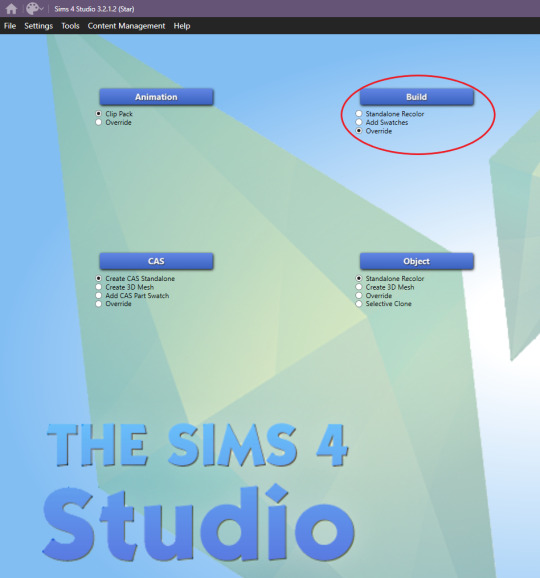
Now you need to find the wall you want to override. For this example, I'm making an override for the apartment in the Hakim House building. That wallpaper is called "Plaster Makes Perfect." (I figured this out by just going into build mode and searching and painting a nearby wall inside the apartment until I found the right one.) I have it set to Wall, Base Game, and I'm searching the word "plaster" to find it more quickly. Just click one swatch of the wall and S4S will pick all swatches, and then click "Next." Also, all of these instructions are exactly the same for floors, you'll just choose floors instead of walls.

Name your file whatever you want. To be consistent I name all mine to follow the naming convention: username_description. We only want to override one swatch so you'll just click "Remove Swatch" on all of the swatches except for the one you want to override.
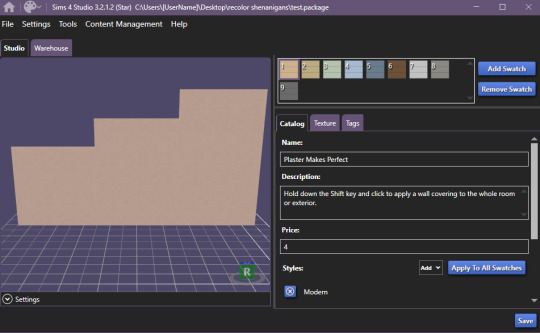

Once you're done, go ahead and hit "Save" and then head back to the main menu. Now we need to get the wall we want to replace it with. This time, pick "add swatches" and then click Build. This will only pick one swatch instead of all.
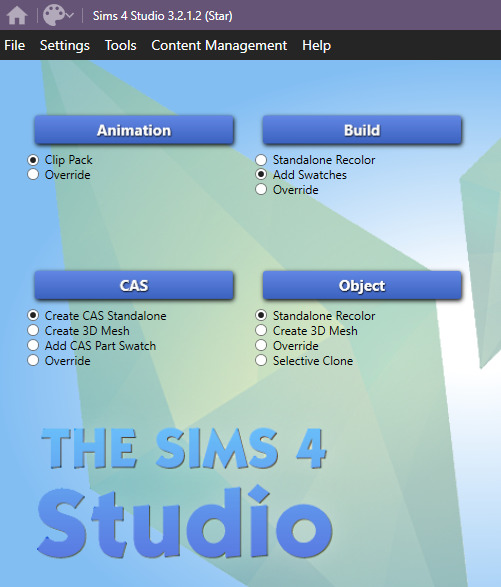
Again, just find the wall you want to use. Only select the actual swatch you want and then click "Next." You'll have to create a file here again, I just have a package called "test" that I save over for these instances where I don't actually need a new .package file, I just need to grab textures.
Now you'll go to the "Texture" tab and click "Export All."

On this save screen, create a folder for these texture files and then click "Select folder" to finish exporting.

Now, go back to the main menu and open up your original file. On the texture tab, you now just need to import all of your texture files. You'll import a Diffuse, Normal, and Specular for each wall height. So 9 files total, these are what you just exported. Just click Diffuse, Normal, or Specular, and then click the wall height, and then click Import. Go to that folder of textures you just created and then choose the correct file. S4S named each one exactly what they are so it's easy to pick the right ones.
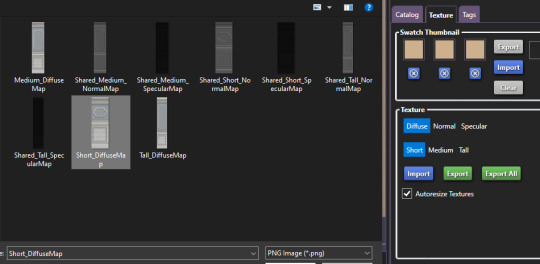
Keep doing that until you've replaced all 9 files, change your swatch colors, and then hit save. Congrats, you just made an override of that wall!

Hold up, you still want access to that swatch you just made an override of? There's a quick and easy solution. Go back to your main menu and choose "Add Swatch" and then click "Build." Find the exact swatch you made an override of, select it and click "Next." Give your new package file a good name.
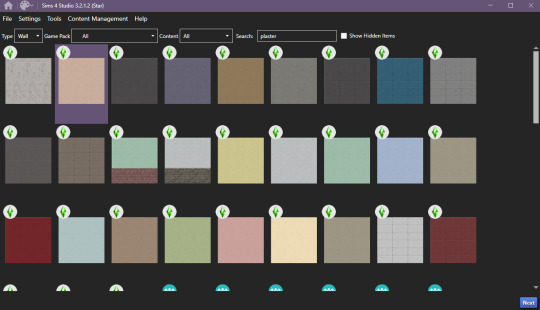
Hit save and call it a day. That's it. Now, every wall in the game that is that brown plaster will be the wall with paneling BUT since I added that plaster swatch back, anywhere else that I wanted to use that brown plaster, I can just go and paint it right back!
For all the apartment wall and floor overrides I've created, go here!
Below is the walls and floors for a lot of the apartments:
Alto Towers
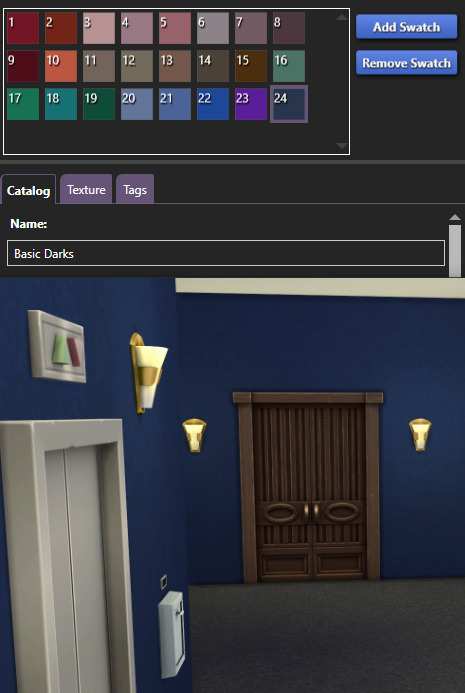
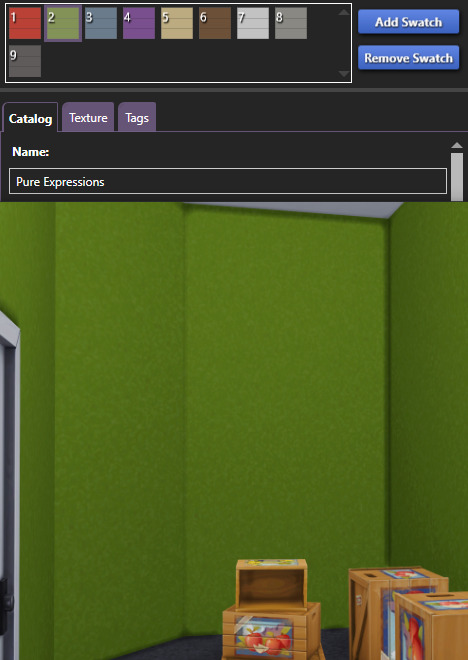
I ended up not making an override of this carpet so the swatch could be 10 or 12 but, as dark as it is, I'm pretty sure it's 12, plus I think 10 appears a bit too brown toned to be the right one:
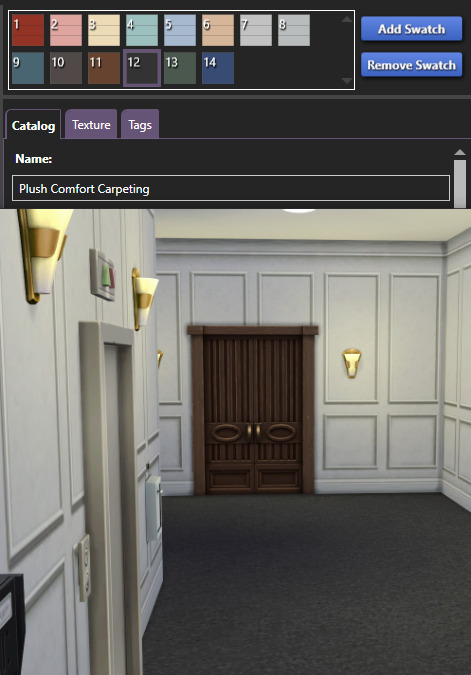
Chic Street:
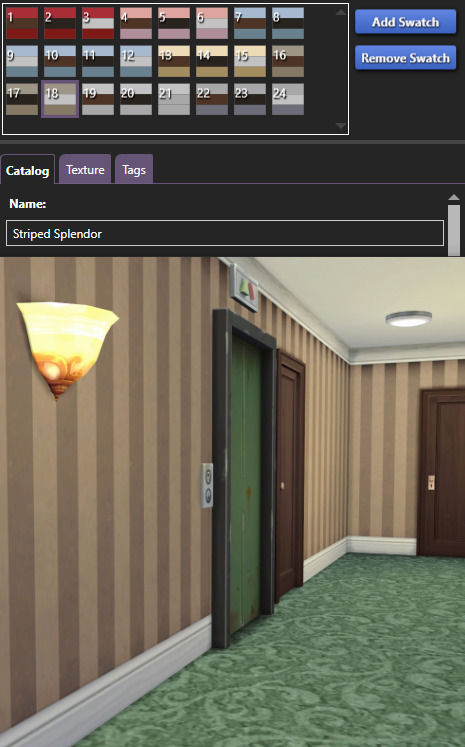
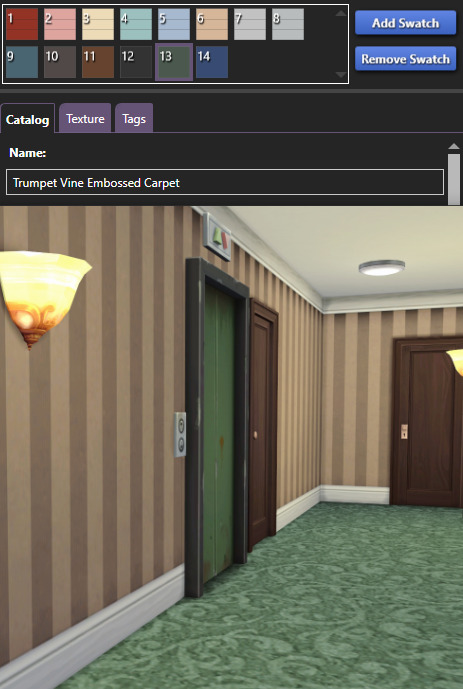
Culpepper House:
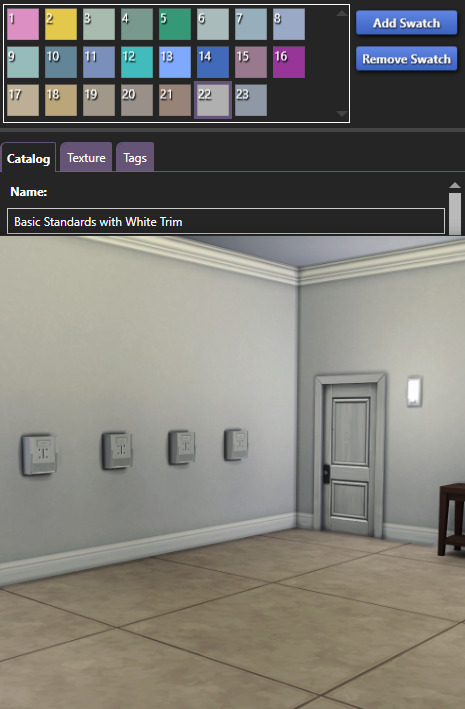
Jasmine Suites:

Landgraab Tower:
I missed getting a proper pic before placing my overrides but the original brown walls is the 23rd swatch of Basic Darks with White Trim.

The non-patterned carpet:
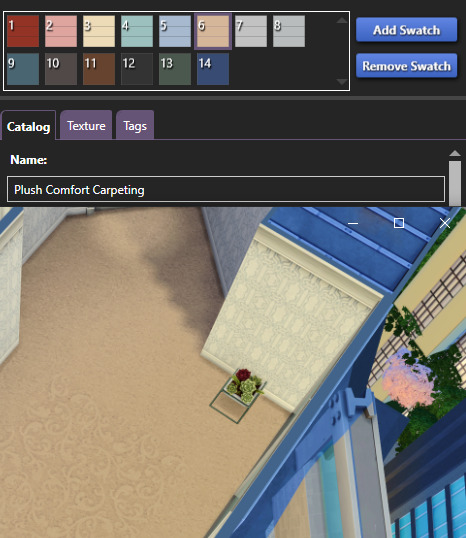
The Patterned carpet:
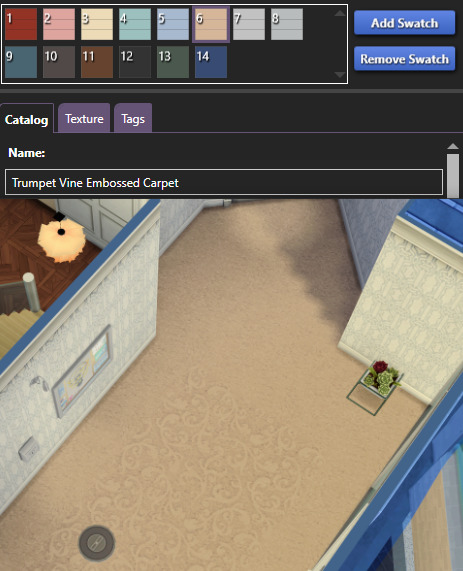
Spire Tower:
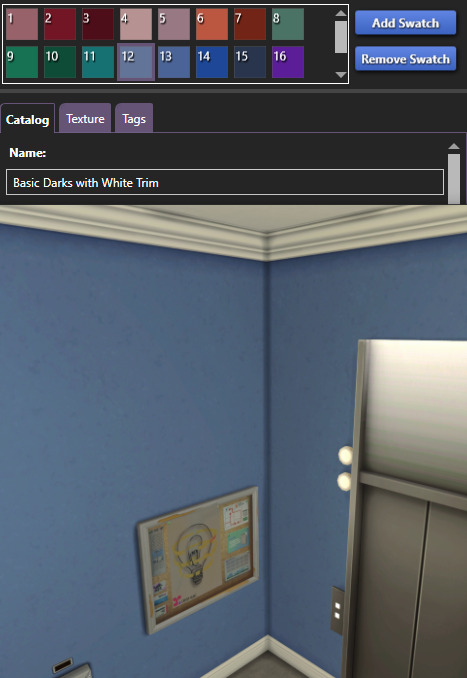
825 notes
·
View notes
Note
Hey Terra. Hope you are having a good summer?
are you taking any commission request right now???
yes i can
6 notes
·
View notes
Note
when you’re building, do you use any floor planning websites?. if so do you mind sharing?.
Pintrest usually or google and then once i found a lot i like i'll try to duplicate it
8 notes
·
View notes
Text


Now y’all listen I’m going to make this Publix and no more grocery stores from me. 😂
54 notes
·
View notes
Photo

lighting mods, growing together update;
every lighting mod:
- added .world files for San Sequoia (EP13)
sunblind:
- updated fog settings in various worlds to remove blocky silhouettes in the distance (fog distance is calculated with your camera as the center, so you may still see blocky silhouettes in the distance depending on where you’re viewing the horizon from)
[ installation instructions ]
[ download updated older mods on mega ]
[ download milk thistle on itch ] [ download sunblind on itch ]
11K notes
·
View notes


