#xterm-16color
Explore tagged Tumblr posts
Text
xterm-16color
my very first nft release, xterm-16color, is a meta-heavy collection of tokens that i spent about 6 weeks creating. they were released in april '21
i was not aware of the environmental impact ethereum had back then, but shortly after this release i found out about this aspect when i discovered hicetnunc and tezos nfts
i switched over to releasing artworks on tezos instead, but now that ethereum has resolved the environmental impact i'm happy to list the remaining tokens again and explore the possibility of doing another ethereum release in the future
i have included images of all of the tokens below as well as their descriptions below in chronological order

from the collections opensea page:
8950 4e47 0d0a 1a0a 0000 000d 4948 4452 0000 0004 0000 0004 0802 0000 0026 9309 2900 0000 2449 4441 5408 5b25 8881 0d00 000c c19c ee34 9f59 1742 0909 59c6 bf36 ec24 d0e5 59da 0785 0e7a 5714 35be 95e5 4800 0000 0049 454e 44ae 4260 82
A personal computing journey.
40 years of computing history, distilled into 16 pixels; from before graphics existed, through their inception, and finally, to a glimpse of what lies ahead.
We stop at important milestones and take a moment to reflect on what was once the cutting edge.
Each pixel was hand-crafted using technology available from the associated era. They were then embedded into companion pieces, using their raw data, in a way that embodies the artists personal experience at the time.
They have also been encoded into each NFTs metadata, and are accompanied with details of the hardware required to exhibit them as the artist intends, along with 1 of 17 clues to their true identity.
~~~
some info about the tokens in the collection:
0x00.bas
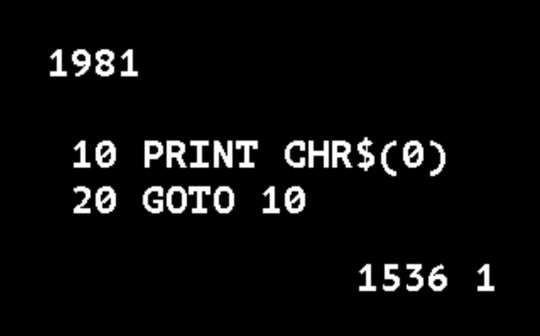
0x31, 0x30, 0x20, 0x50, 0x52, 0x49, 0x4e, 0x54, 0x20, 0x43, 0x48, 0x52, 0x24, 0x28, 0x30, 0x29, 0x0a, 0x32, 0x30, 0x20, 0x47, 0x4f, 0x54, 0x4f, 0x20, 0x31, 0x30, 0x0a
Represents the time before; the void, null, the absence of pixels, and the beautiful simplicity behind the endless loop that is our shared existence.
A BASIC file created for a 5150 IBM PC, running PC-DOS 1.0, on a 320x200 resolution CGA display, with an Intel 8008 @ 4.77 MHz, 64kb of RAM, and a single 160kb 5.25" floppy drive.
Executing the file will print nulls to the screen in a loop.
Reserved for artist, not for sale.
~
0x01.logo
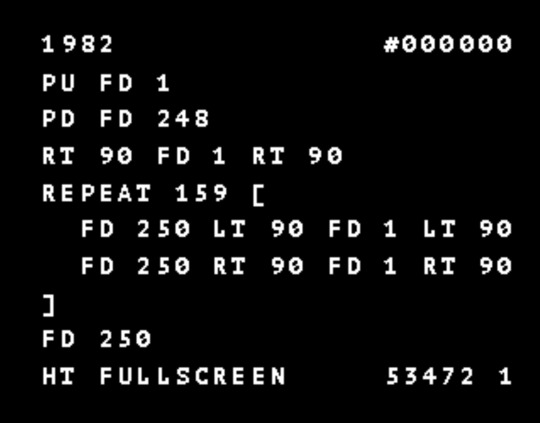
PU FD 1 PD FD 248 RT 90 FD 1 RT 90 REPEAT 159 [ FD 250 LT 90 FD 1 LT 90 FD 250 RT 90 FD 1 RT 90 ] FD 250 HT FULLSCREEN
Generates a single black (0x000000) pixel.
A file containing Logo commands created for a Revision B IBM PC running PC-DOS 2.0 and IBM Logo 1.0, attached to a CGA display set to show 320x250 dots in Logo, on an Intel 8008 @ 4.77 MHz with 640kb of RAM and an 8087 math co-processor, with 2x 160kb 5.25" floppy drives, a 300bps Hayes Smartmodem and a 1 megabit-per-second Orchid Technology PCNet LAN card.
~
0x02.tga
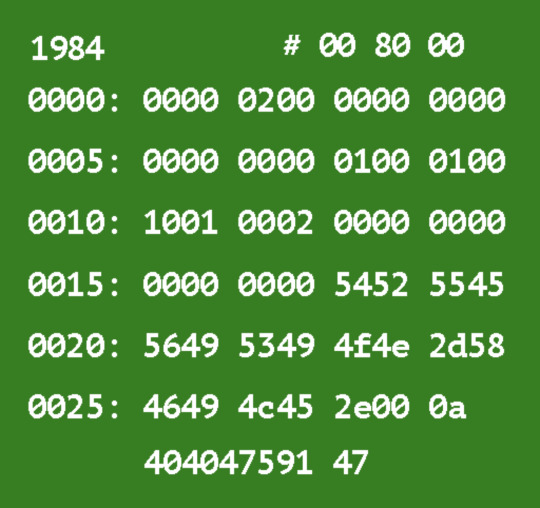
00 00 02 00 00 00 00 00 00 00 00 00 01 00 01 00 10 01 00 02 00 00 00 00 00 00 00 00 54 52 55 45 56 49 53 49 4f 4e 2d 58 46 49 4c 45 2e 00 0a
A single green (0x008000) pixel.
Represents television and its contribution to the progression of computer graphics over time.
A TGA file created for an IBM compatible Compaq Deskpro model 1, running an Intel 8086 processor @ 7.14Mhz, with 1MB of RAM, 2x floppy disk drives, and a 10MB hard drive, a TARGA 16 video card attached to a compatible display at 512x482 resolution, and a 1200bps Hayes Smartmodem 1200 running Truevision Image Processing Software (TIPS) on MS-DOS 2.11
~
0x03.bmp
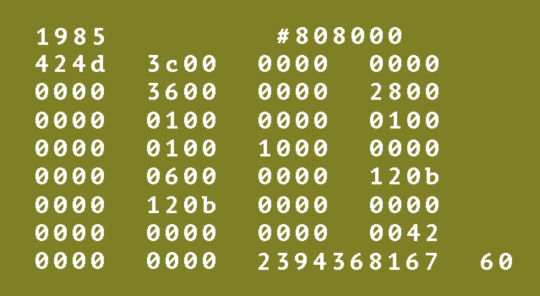
42 4d 3c 00 00 00 00 00 00 00 36 00 00 00 28 00 00 00 01 00 00 00 01 00 00 00 01 00 10 00 00 00 00 00 06 00 00 00 12 0b 00 00 12 0b 00 00 00 00 00 00 00 00 00 00 00 42 00 00 00 00
A single olive (0x808000) pixel.
Represents numbers and the unique ways we each interpret the various patterns they make.
A BMP file created for Windows 1.01 on an IBM PC 5170 AT, running an Intel 80286 processor @ 8 Mhz and 80287 maths coprocessor, 8MB of RAM, a 20MB hard disk drive, and 2x 1.2MB 5.25" floppy disk drives, with a 256Kb IBM Enhanced Graphics Adapter connected to a compatible display set at 640x350, with a Hayes Smartmodem at 2400bps
~
0x04.ico
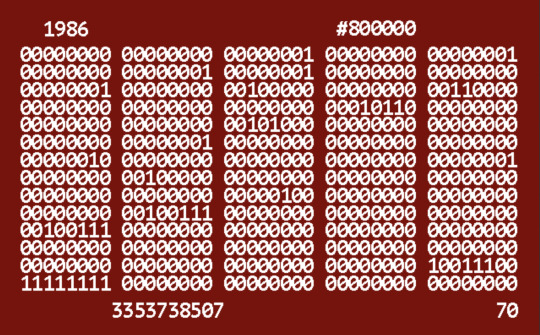
00 00 01 00 01 00 01 01 00 00 01 00 20 00 30 00 00 00 16 00 00 00 28 00 00 00 01 00 00 00 02 00 00 00 01 00 20 00 00 00 00 00 04 00 00 00 27 00 00 00 27 00 00 00 00 00 00 00 00 00 00 00 00 00 9c ff 00 00 00 00
A single red (0x800000) pixel.
Represents the frustration that comes from being confused by something you really want to understand.
An ICO file created for a Toshiba T3100, running on an Intel 80286 @ 8 Mhz, with a built in 640x400 gas plasma display, running MS-DOS 2.11 and Windows 1.02, with a 1200 bps modem, 5MB of RAM and a 10MB hard disk drive
~
0x05.gif
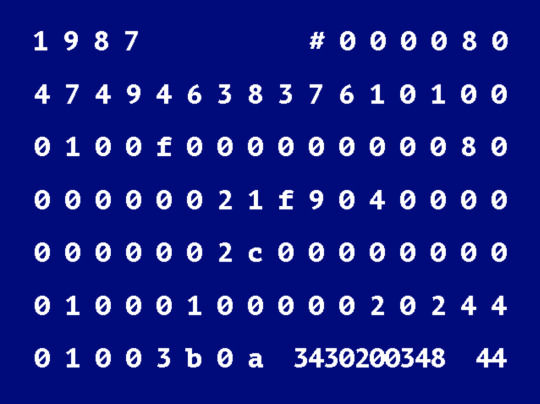
47 49 46 38 37 61 01 00 01 00 f0 00 00 00 00 80 00 00 00 21 f9 04 00 00 00 00 00 2c 00 00 00 00 01 00 01 00 00 02 02 44 01 00 3b 0a
A single blue (0x000080) pixel.
Represents the feeling you get when you finally start to understand something.
A GIF file for a Macintosh II running Apple Macintosh System Software Update 5.0 on a Motorola 68020 CPU @ 16 MHz with 8MB of RAM, a 40MB hard drive, and a 13" AppleColor High-Resolution RGB Monitor at 640x480, with the optional 1200bps Apple Personal Modem.
~
0x06.tiff
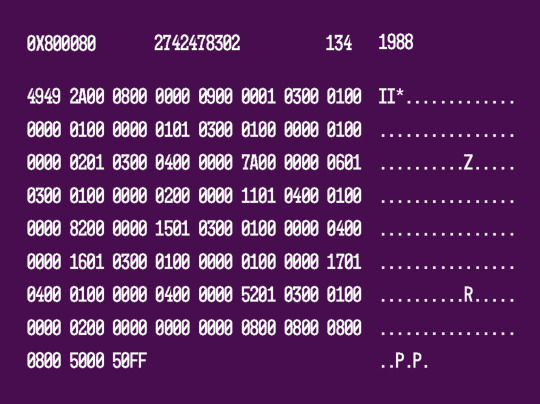
4 9 4 9 2 a 0 0 0 8 0 0 0 0 0 0 0 9 0 0 0 0 0 1 0 3 0 0 0 1 0 0 0 0 0 0 0 1 0 0 0 0 0 0 0 1 0 1 0 3 0 0 0 1 0 0 0 0 0 0 0 1 0 0 0 0 0 0 0 2 0 1 0 3 0 0 0 4 0 0 0 0 0 0 7 a 0 0 0 0 0 0 0 6 0 1 0 3 0 0 0 1 0 0 0 0 0 0 0 2 0 0 0 0 0 0 1 1 0 1 0 4 0 0 0 1 0 0 0 0 0 0 8 2 0 0 0 0 0 0 1 5 0 1 0 3 0 0 0 1 0 0 0 0 0 0 0 4 0 0 0 0 0 0 1 6 0 1 0 3 0 0 0 1 0 0 0 0 0 0 0 1 0 0 0 0 0 0 1 7 0 1 0 4 0 0 0 1 0 0 0 0 0 0 0 4 0 0 0 0 0 0 5 2 0 1 0 3 0 0 0 1 0 0 0 0 0 0 0 2 0 0 0 0 0 0 0 0 0 0 0 0 0 0 0 8 0 0 0 8 0 0 0 8 0 0 0 8 0 0 5 0 0 0 5 0 f f
A single purple (0x800080) pixel.
Represents the ability to organise thoughts into concepts.
A TIFF file for an IBM Personal System/2 (PS/2) with a 32-bit Intel 80386DX @ 25 MHz and 16 MHz 80387 maths coprocessor, 8MB of RAM, with an IBM PS/2 VGA Display Adapter at 1024x768, a 70MB ESDI hard drive, a 3.5" 1440 KB Mitsubishi floppy drive, a Creative Labs SoundBlaster 1.0 and a 9600bps Hayes Smartmodem, connected to an HP ScanJet scanner, running MS-DOS 3.31 and Windows/386 2.01
~
0x07.xpm
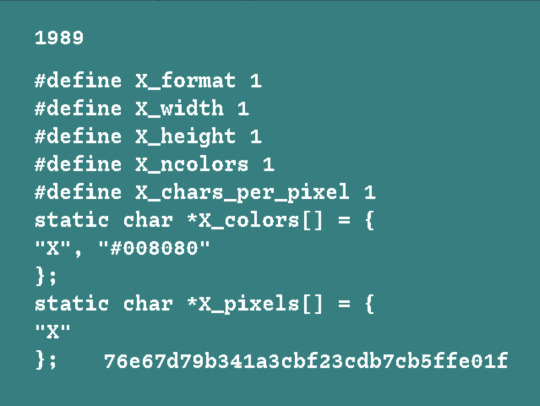
23646566696e6520585f666f726d6174 20310a23646566696e6520585f776964 746820310a23646566696e6520585f68 656967687420310a23646566696e6520 585f6e636f6c6f727320310a23646566 696e6520585f63686172735f7065725f 706978656c20310a7374617469632063 686172202a585f636f6c6f72735b5d20 3d207b0a2258222c2022233030383038 30220a7d3b0a73746174696320636861 72202a585f706978656c735b5d203d20 7b0a2258220a7d3b0a
A single teal (0x008080) pixel.
Represents the ability to turn concepts into code.
An XPM (v1) file for a Toshiba T3200SX/120 portable computer, with an Intel 80386SX @ 16 MHz, the 120 MB hard drive upgrade, 13 MB of RAM, a 3.5" 1.44 MB floppy drive, the optional hayes compatible modem, a TD80 external tape drive, the Expansion chassis and Expansion interface card, running X11R4 on top of any compatible Unix distribution (e.g. System V) connected to an external VGA color monitor set to 640x480
~
0x08.ps
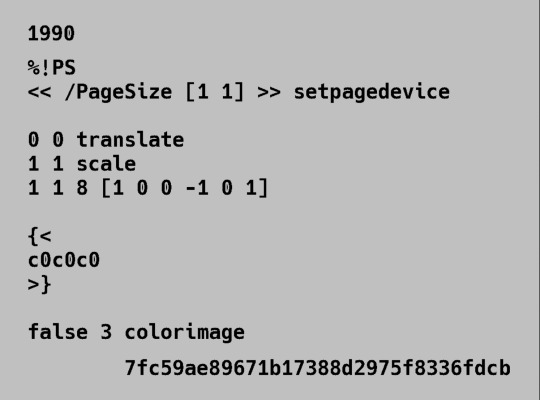
53502125 203c3c0a 6761502f 7a695365 315b2065 205d3120 73203e3e 61707465 65646567 65636976 20300a0a 72742030 6c736e61 0a657461 20312031 6c616373 20310a65 20382031 3020315b 2d203020 20302031 0a0a5d31 630a3c7b 63306330 7d3e0a30 61660a0a 2065736c 6f632033 69726f6c 6567616d 0a
A single silver (#0c0c0c) pixel.
Represents the ability to manipulate pixels.
A PostScript file for the NeXTcube running on a Motorola 68040 @ 25 MHz with 64MB of RAM, a 2.88MB floppy drive and a 1.4GB SCSI hard drive connected to a NeXT MegaPixel Display at 1120x832 resolution, with an external ZyXel 9600bps modem
~
0x09.pbm
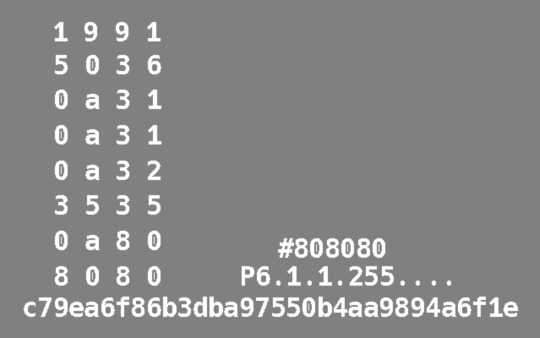
01010000 00110110 00001010 00110001 00001010 00110001 00001010 00110010 00110101 00110101 00001010 10000000 10000000 10000000
A single grey (#808080) pixel.
Represents the ability to make money from software.
Portable bitmap file for an Apple Powerbook 170 with a 640x400 display, the optional 2400bps modem addon in the expansion port, 8MB of RAM, an 80MB hard disk drive, on a Motorola 68030 CPU and Motorola 68882 FPU, both at 25 MHz, running System 7, with PhotoShop 2.0 and a PBM plugin
~
0x0a.jpg
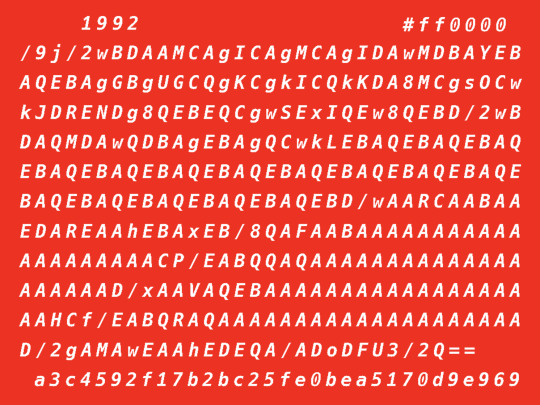
ffd8 ffdb 0043 0003 0202 0202 0203 0202 0203 0303 0304 0604 0404 0404 0806 0605 0609 080a 0a09 0809 090a 0c0f 0c0a 0b0e 0b09 090d 110d 0e0f 1010 1110 0a0c 1213 1210 130f 1010 10ff db00 4301 0303 0304 0304 0804 0408 100b 090b 1010 1010 1010 1010 1010 1010 1010 1010 1010 1010 1010 1010 1010 1010 1010 1010 1010 1010 1010 1010 1010 1010 1010 1010 1010 ffc0 0011 0800 0100 0103 0111 0002 1101 0311 01ff c400 1400 0100 0000 0000 0000 0000 0000 0000 0000 08ff c400 1410 0100 0000 0000 0000 0000 0000 0000 0000 00ff c400 1501 0101 0000 0000 0000 0000 0000 0000 0000 0709 ffc4 0014 1101 0000 0000 0000 0000 0000 0000 0000 0000 ffda 000c 0301 0002 1103 1100 3f00 3a03 154d ffd9
A bright red (#ff0000) pixel.
Represents the feeling you get when you just can't quite figure out the problem you're trying to solve.
A JPEG for a Dell 486DX2 @ 50MHz, with a 230MB hard disk drive, a floppy drive, 16MB of memory, a 14" 1024x768 display, and an external SupraFAX 14,400bps modem
~
0x0b.psd
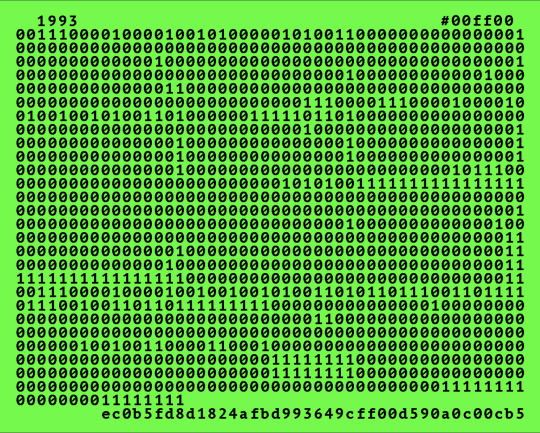
OEJQUwABAAAAAAA AAAQAAAABAAAAAQ AIAAMAAAAAAAAAH DhCSU0D7QAAAAAA EAABAAEAAQABAAE AAQABAAEAAABcAA AAVP//AAAAAAAAA AAAAAABAAAAAQAE AAAAAAADAAEAAAA DAAIAAAAD//8AAA ADOEJJTW5vcm3/A AEAAAAADAAAAAAA AAAAAkwxAAAAAAA A/wAAAAAA/wAAAA AAAAD/AP8=
A bright green (#00ff00) pixel.
Represents the feeling you get when you finally figure out a problem you've been stuck on.
Created for PhotoShop 2.5 on a Compaq Deskpro 5/60M with 24MB of RAM, a 510MB hard disk drive, an Intel Pentium processor @ 60MHz running Windows for Workgroups 3.11, and a 1MB Diamond Multimedia graphics card connected to a 19" monitor set to 1280x1024 (16 bit)
~
0x0c.png

0000: 8950 4e47 0d0a 1a0a .PNG.... 0008: 0000 000d 4948 4452 ....IHDR 0016: 0000 0001 0000 0001 ........ 0024: 0103 0000 0025 db56 .....%.V 0032: ca00 0000 0467 414d .....gAM 0040: 4100 00b1 8f0b fc61 A......a 0048: 0500 0000 0173 5247 .....sRG 0056: 4200 aece 1ce9 0000 B....... 0064: 0003 504c 5445 0000 ..PLTE.. 0072: ff8a 78d2 5700 0000 ..x.W... 0080: 0a49 4441 5408 d763 .IDAT..c 0088: 6000 0000 0200 01e2 `....... 0096: 21bc 3300 0000 0049 !.3....I 0104: 454e 44ae 4260 82 END.B`.
A bright blue (#0000ff) pixel.
Represents the ability to recover from failure.
Created for a Compaq Deskpro XL, on an Intel Pentium processor @ 90MHz, with 32MB of RAM, a 1GB SCSI hard disk drive, an internal SCSI HP SureStore CD-Writer, running MS-DOS 6.22 and Windows 95, with a 2MB Matrox Millennium PCI Graphics Card connected to an Energy Star certified 17" NEC 1280x1024 CRT display, and an external US Robotics Sportster 28,800bps V.34 data/fax modem
~
0x0d.svg
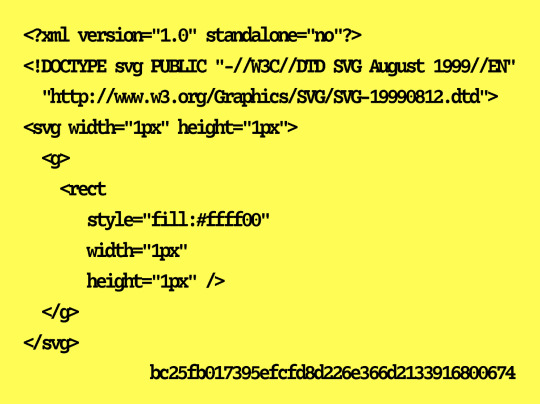
3c3f786d6c20 76657273696f 6e3d 2231 2e3022207374 616e64616c6f 6e65 3d22 6e6f223f3e0a 3c21444f4354 5950 4520 737667205055 424c49432022 2d2f 2f57 33432f2f4454 442053564720 4175 6775 737420313939 392f2f454e22 0a20 2022 687474703a2f 2f7777772e77 332e 6f72 672f47726170 686963732f53 5647 2f53 56472d313939 39303831322e 6474 6422 3e0a3c737667 207769647468 3d22 3170 782220686569 6768743d2231 7078 223e 0a20203c673e 0a202020203c 7265 6374 0a2020202020 20207374796c 653d 2266 696c6c3a2366 666666303022 0a20 2020 202020207769 6474683d2231 7078 220a 202020202020 206865696768 743d 2231 707822202f3e 0a20203c2f67 3e0a 3c2f 7376673e0a
A bright yellow (0xffff00) pixel.
Represents trying something new and unexpectedly loving it.
Created for an Intel Pentium 3 600, 384MB of RAM, with a 13.5GB hard disk drive, a Microsoft Intellimouse, an internal DVD-ROM drive, and an NVidia GeForce 256 connected to a Sony CDP-E500 21" CRT Monitor, set to 2048 x 1536, with an external iomega ZIP drive and a 56kbps US Robotics modem running Windows '98
~
0x0e.html
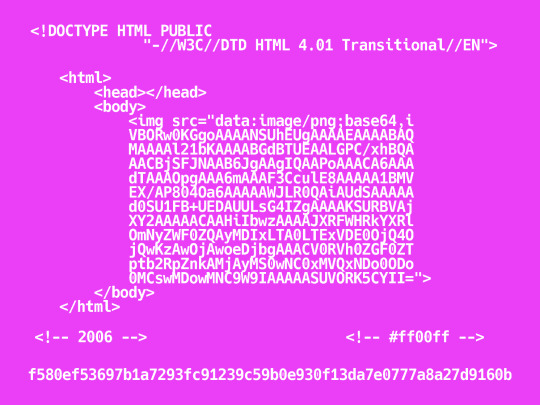
iVBORw0KGgoAAAANSUhEUgAAAAEAAAABA QMAAAAl21bKAAAABGdBTUEAALGPC/xhBQ AAACBjSFJNAAB6JgAAgIQAAPoAAACA6AA AdTAAAOpgAAA6mAAAF3CculE8AAAAA1BM VEX/AP804Oa6AAAAAWJLR0QAiAUdSAAAA Ad0SU1FB+UEDAUULsG4IZgAAAAKSURBVA jXY2AAAAACAAHiIbwzAAAAJXRFWHRkYXR lOmNyZWF0ZQAyMDIxLTA0LTExVDE0OjQ4 OjQwKzAwOjAwoeDjbgAAACV0RVh0ZGF0Z Tptb2RpZnkAMjAyMS0wNC0xMVQxNDo0OD o0MCswMDowMNC9W9IAAAAASUVORK5CYII=
A single magenta (#ff00ff) pixel.
Represents knowing what you want to do, and diving headfirst into it.
An encoded data-uri inside an HTML page for Firefox on an AMD Athlon 64 X2 4200+ CPU, with a 750GB Seagate Barracuda Hard drive, a 1 GB NVIDIA GeForce 7950 GX2, a SoundBlaster Audigy 2 and 4GB of RAM, connected to a 2048 x 1536 display running Windows Vista, with an ethernet cable connected directly to an ADSL modem
~
0x0f.webp
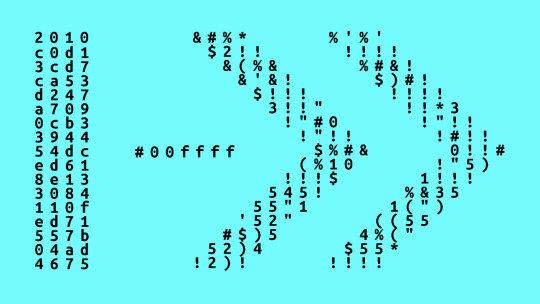
524946463c00 0000 5745 425056503820 3000 0000 d001009d012a 0100 0100 02003425a002 74ba 01f8 0003b000fef0 45df ff1b b7186fc177ff 238f e471 fc8e3ff90c80 0000
A single teal (0x00ffff) pixel.
Represents time moving faster when you're in the zone.
A WebP file for a Dell XPS 15 with 1080p display, 16GB of RAM, and a 2.2GHz Intel Core i7 processor, a 1TB 5,400rpm hard drive, and an Nvidia GeForce GTX 1050 Ti Max-Q GPU with 4GB of VRAM, running Ubuntu Linux 10.04, connected to any router via WiFi
~
0x10.flif
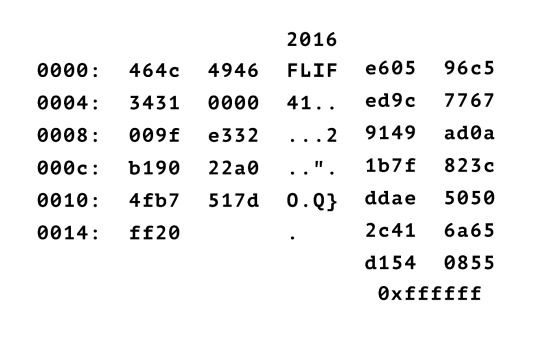
01000110 01001100 01001001 01000110 00110100 00110001 00000000 00000000 00000000 10011111 11100011 00110010 10110001 10010000 00100010 10100000 01001111 10110111 01010001 01111101 11111111 00100000
A single white (#ffffff) pixel.
Represents the fact that we now live in a world where there is more metadata than actual data.
A FLIF file for a MacBook Pro (Retina, 13-inch, Early 2015) with a 2,7 GHz Dual-Core Intel Core i5, 8GB of RAM and a 256GB SSD drive running MacOS
~
0x11.jxl

00: ff0a 0010 b012 0810 ........ 08: 1000 1c00 4b12 8502 ....K... 10: 8524 0c .$.
A blank canvas. The future, transparency, and the great unknown; filled with endless possibility.
An empty JPEG-XL file created for any device that can render it, connected to a 4K (3840x2160) or better display.
~~~
i hope you enjoyed the journey, you can see the full collection on opensea
#nft#nftcollection#cryptoart#nftcommunity#ethereum#history#nftartist#nftart#xterm-16color#0x10#ethereum nfts#history lesson
29 notes
·
View notes
Text
Unix Command Line For Mac Os X

TerminalDeveloper(s)Apple Inc.Operating systemmacOSPlatformx86-64, IA-32, PowerPCTypeTerminal emulatorWebsitewww.apple.com/macosx/features/unix/
Mac Os Shell Commands
Unix Command Line For Mac Os X 10.7
Unix Command Line For Mac Os X 10.11
Unix Command Line Online
Unix for Mac OS X Users unlocks the powerful capabilities of Unix that underlie Mac OS X, teaching how to use command-line syntax to perform common tasks such as file management, data entry, and text manipulation. The course teaches Unix from the ground up, starting with the basics of the command line and graduating to powerful, advanced tools like grep, sed, and xargs. The Mac OS X Command Line: Unix Under the Hood Kirk McElhearn. 4.2 out of 5 stars 29. Editorial Reviews About the Author. Dave Taylor is a popular writer focused on both business and technology. A thirty year veteran of the Unix world, he's a columnist for 'Linux Journal' and writes extensively about gadgets. An A-Z Index of the Apple macOS command line (macOS bash) afconvert Audio File Convert afinfo Audio File Info afplay Audio File Play airport Manage Apple AirPort alias Create an alias. alloc List used and free memory apropos Search the whatis database for strings asr Apple Software Restore atsutil Font registration system utility automator Run an Automator workflow awk Find and Replace text. OS X puts more than a thousand Unix commands at your fingertips—for finding and managing files, remotely accessing your Mac from other computers, and using freely downloadable open source applications. If you’re an experienced Mac user, this updated edition teaches you all the basic commands you need to get started with Unix. Unix for Mac OS X Users unlocks the powerful capabilities of Unix that underlie Mac OS X, teaching how to use command-line syntax to perform common tasks such as file management, data entry,.
Terminal (Terminal.app) is the terminal emulator included in the macOSoperating system by Apple.[1] Terminal originated in NeXTSTEP and OPENSTEP, the predecessor operating systems of macOS.[2]
As a terminal emulator, the application provides text-based access to the operating system, in contrast to the mostly graphical nature of the user experience of macOS, by providing a command-line interface to the operating system when used in conjunction with a Unix shell, such as zsh (the default shell in macOS Catalina[3]).[4] The user can choose other shells available with macOS, such as the KornShell, tcsh, and bash.[4][5]
The preferences dialog for Terminal.app in OS X 10.8 (Mountain Lion) and later offers choices for values of the TERM environment variable. Available options are ansi, dtterm, nsterm, rxvt, vt52, vt100, vt102, xterm, xterm-16color and xterm-256color, which differ from the OS X 10.5 (Leopard) choices by dropping the xterm-color and adding xterm-16color and xterm-256color. These settings do not alter the operation of Terminal, and the xterm settings do not match the behavior of xterm.[6]

Terminal includes several features that specifically access macOS APIs and features. These include the ability to use the standard macOS Help search function to find manual pages and integration with Spotlight.[citation needed] Terminal was used by Apple as a showcase for macOS graphics APIs in early advertising of Mac OS X,[citation needed] offering a range of custom font and coloring options, including transparent backgrounds.
See also[edit]
iTerm2, GPL-licensed terminal emulator for macOS
Terminator, open-source terminal emulator programmed in Java
References[edit]
Mac Os Shell Commands
^'What Is Mac OS X - All Applications and Utilities - Terminal'. Apple Inc. Archived from the original on May 10, 2013.
^Wünschiers, Röbbe (January 1, 2004). Computational Biology: Unix/Linux, data processing and programming : with 19 figures and 12 tables. Springer Science & Business Media. ISBN9783540211426.
^'Use zsh as the default shell on your Mac'. Apple Support. Retrieved January 18, 2020.
^ abMcElhearn, Kirk (December 26, 2006). The Mac OS X Command Line: Unix Under the Hood. John Wiley & Sons. ISBN9780470113851.
^Kissell, Joe (January 1, 2009). Take Control of the Mac Command Line with Terminal. TidBITS Publishing, Inc. ISBN9781933671550.
^'nsterm - AppKit Terminal.app', terminfo.src, retrieved June 7, 2013
Wikimedia Commons has media related to Terminal (macOS).
Retrieved from 'https://en.wikipedia.org/w/index.php?title=Terminal_(macOS)&oldid=985228024'
This content has been archived, and is no longer maintained by Indiana University. Information here may no longer be accurate, and links may no longer be available or reliable.
A command prompt is a non-graphical interface that allows you tointeract with your operating system. At the command prompt, you entercommands by typing their names followed by options and arguments. Mostmodern computers use a graphical user interface (GUI),which allows users to more intuitively access programs anddocuments. However, some programs and commands are still onlyavailable only through a command prompt. To access the command prompt,follow the instructions appropriate to your operating system.
Windows
To access the command prompt in Windows, in Windows 7, click theStart button and enter cmd. In other versions,from the Start menu, select Run... and thenenter cmd.
Unix Command Line For Mac Os X 10.7
For information about commands you can use in the Windows commandprompt, see ARCHIVED: What are some examples of common DOS commands?
Mac OS X
Mac OS X is built on a version of Unix calledDarwin. To access the Unix command prompt in Mac OS X, openthe Terminal application. It is located by default insidethe Utilities folder, which in turn is inside theApplications folder.
Unix Command Line For Mac Os X 10.11
For information about Unix commands, see Introduction to Unix commands.
Unix
When you log into a Unix computer, your shell begins to runand provides you with a command prompt. The command prompt'sappearance varies depending on the shell you're using. For informationto help you select a shell, see About Unix shell differences
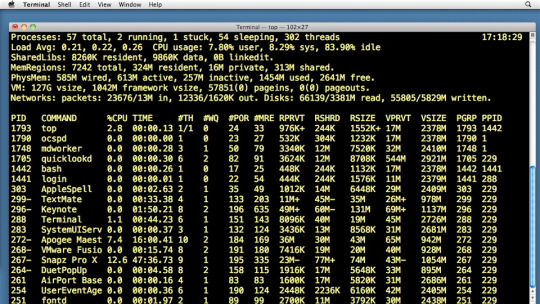
Unix Command Line Online
For information about Unix commands, see Introduction to Unix commands.

0 notes