#xocde
Explore tagged Tumblr posts
Photo

YouTube Tutorial: Code With Chris
How to Make an App for Beginners (Xcode 9, Swift 4)
Lesson 3
0 notes
Text
what is xocd
xkcd fans are the only fandom I've had direct experience with where people do the stereotypical nerdy fan thing of referring to installments of the thing they like by their release order numbers instead of their titles
29K notes
·
View notes
Text
Version 0.18
After all the ‘fun’ i had with segues last time, I didn't actually get around to creating a final ‘game over you scored X’ screen.
First thing I did was create this page. Its simple enough in terms of content. we have the logo at the top, the players final score as a text field, then a back button to return the player to the main menu. I also created the required segues from the game to this final page, then from the final page back to the menu. This is my finished storyboard:
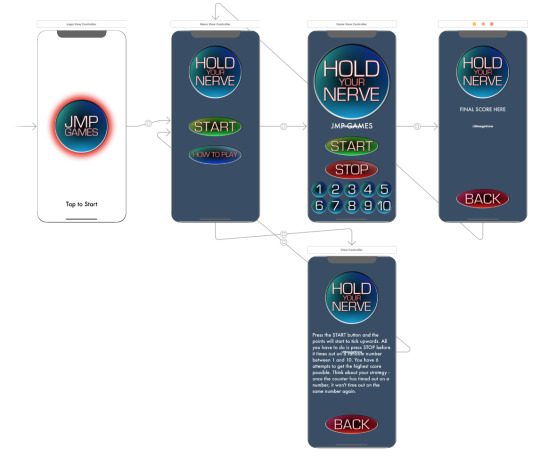
Next, I needed to go into the game ViewController and edit the code slightly. Essentially, I need to change the last UIAlert message box that appears. All of the information displayed here I want to transfer to the final screen.
In the GameViewController swift file, I went to the GameOver section. Instead of calling the GameOver function, I replaced it with this code:
performSegue(withIdentifier: "gametofinal", sender: self)
In order to go straight to the final screen.
On the final screen view controller, I edited the instance of the textbox so that it would display all of the key information. Then needed to pass the variable score from the Game ViewController to the Final ViewController.
To do this, in the Final ViewController I created a vairable called ‘StringToSegue’ and set it as a String variable. Then in the Game ViewController, I added the following code.
override func prepare(for segue: UIStoryboardSegue, sender: Any?) { let FinalViewController = segue.destination as! FinalViewController FinalViewController.StringToSegue = String(score) }
This code essentially links the two ViewControllers together so that they can pass data. I then set the variable FinalViewController as the casted String of variable Score.
The final result allows me to get the final score passed across and displayed at the end of the game on the final screen.
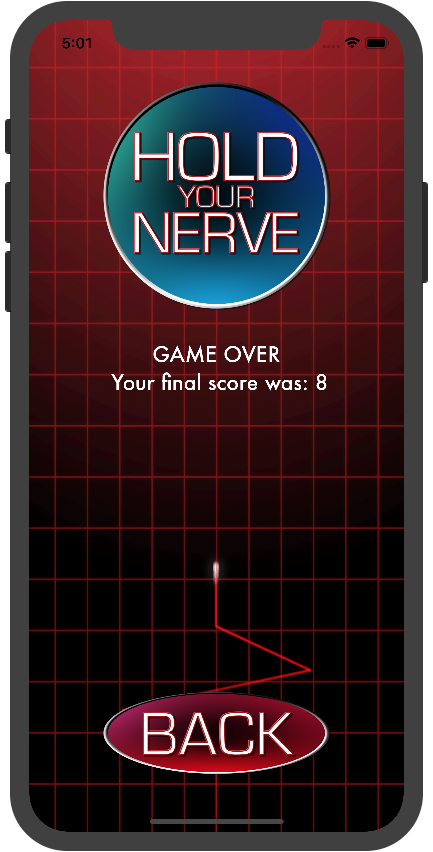
0 notes
Text
How to prevent Xcode using 100% of CPU when indexing big projects
I've been working on a mobile (native iOS/android) application for a couple of years. It keeps growing, on iOS it has objective c, c, c++, swift and even java files (with google j2objc framework, on a side note, I don't recommend doing this, the compile time for a java files is huge).
And lately (approximatively since Xcode 9), the Xcode indexing process has been consuming way too much CPU. It keps indexing for 1 or 2 hours, and as soon as I modify a file, it starts again. So basically it's indexing 100% of the time at 100% of the CPU. I tried the top solutions here, I tried to split my code into frameworks but nothing worked, the project is just oo big.
Typing was delayed by a few seconds, it was unacceptable, so I had to disable Xcode indexing in terminal : defaults write com.apple.dt.XCode IDEIndexDisable 1 But working without code completion is a real pain. Code completion is an essential feature that greatly speeds up the dev process. I submitted a bug report to Apple, and I hoped this would be fixed in Xcode 10. Because why the indexing process would consume 100% of the CPU ? That doesn't make sense. Android studio code completion is working perfectly on the same big project. But Xcode 10 didn't solve it.
And finally today I found a working turnaround. The idea is to let Xcode indexing but to limit its CPU usage with an external tool. I got the idea after reading a sentence in this very interesting bug report from steipete. At some point he says I don't mind if indexing takes a long time, but it really should be happening in the background.. Yes of course, that's it, we can do this with an external tool!
So I used cputhrottle. You have to install it ( brew install cputhrottle ), and open a terminal.
First I re-enabled Xcode indexing :
defaults write com.apple.dt.XCode IDEIndexDisable 0
Then I limited the indexing process (which is called "com.apple.dt.SKAgent", you can find its name easily in the Activity monitor).
sudo cputhrottle $(pgrep -f com.apple.dt.SKAgent) 20
You have to enter this command each time you relaunch Xcode, so you probably want to make a script or something like that.
Code completion is a bit slower but it works again (I disabled auto code completion, instead I'm using CTRL SPACE when I want Xcode to complete code for me). I'm relieved, hope this will be useful to some of you.
0 notes
Text
dynki s ckg k bkd mkbbisxq k cdsmu s ryzo ro lesvnc k lokedspev xocd
i should come up with a way to encode my posts and then only give the key to my friends
3 notes
·
View notes
Photo

So grateful for this community and the information that’s shared in the groups and the classes. We just closed a $1800 weekend on a house with a $1100 mortgage, on track to make $10k this month off one house. Seasonal of course but hey I’ll take it. All the things I’ve learned the past year and a half running short term rentals have made us a lot more money and also for our clients. If you’re interested in learning how we’re investing in real estate dm me or check out the link in bio. It’s only up from here. #shorttermrentals #airbnb #vrbo #vacationrentals #vacationrentalsbyowner #realestateinvesting #returnoninvestment #realestateinvestingeducation (at Houston, Texas) https://www.instagram.com/p/CQC-XocD-Gp1U-M4asBy_Kwx5fuunAhfYo-Ztc0/?utm_medium=tumblr
#shorttermrentals#airbnb#vrbo#vacationrentals#vacationrentalsbyowner#realestateinvesting#returnoninvestment#realestateinvestingeducation
0 notes
Photo

http://web.stagram.com/p/221649994894829296_22987840
0 notes
Text
After reinstalling Xcode 4.3, I lost the gcc-4.2. Installing the command line tools component did not fix it. May need to run "brew install <url to gcc formula>"?
0 notes