#wireless hdmi cable
Explore tagged Tumblr posts
Text
The Ultimate Guide to Choosing the Right Type-C Cable for Your iPhone

The Ultimate Guide to Choosing the Right Type-C Cable for Your iPhone 15 Series in India
The iPhone 15 introduces a USB-C cable, following the universally accepted standard for charging, data syncing, and multimedia connectivity. This USB-C connector enables seamless charging and connections to Mac, iPad, AirPods Pro, external storage, and displays.
Pros of USB-C Port
The USB-C connector on your iPhone 15 opens up a world of possibilities, providing a universally accepted standard for charging, data syncing, and multimedia connections. Here are some key advantages:
Versatility: The USB-C port on iPhone 15 models allows you to charge your device and connect to a wide range of devices, including Mac, iPad, AirPods Pro (2nd generation), external storage devices, and displays.
Charging Efficiency: With a USB-C cable and a power adapter compliant with the USB-C standard, you can efficiently charge your iPhone. Using a 20W USB-C power adapter or higher-wattage adapter can enable faster charging, and you can also charge your iPhone by connecting it to the USB-C port on your computer.
Data Transfer: Connect your iPhone to iPad, Mac, or other computers for seamless data transfer using a USB-C cable compliant with the standard. You can connect external displays and other devices like MacBook Pro, Mac mini, Mac Studio, Mac Pro, iMac, MacBook Air etc that connect using a Thunderbolt 4 cable, Thunderbolt 3 cable or USB-C cable. The iPhone 15 Pro and iPhone 15 Pro Max support fast USB 3.2 Gen 2 speeds up to 10 Gbps with an optional USB 3 cable.
Device Charging: Your iPhone 15 can serve as a power source for other devices, such as AirPods, Apple Watch, or any USB Power Delivery-supported device, at up to 4.5 watts.
Audio Connectivity: The USB-C connector allows you to play audio through built-in speakers, AirPods, or other Bluetooth devices. You can also connect wired headphones or other audio accessories using the Apple USB-C to 3.5 mm Headphone Jack Adapter.
Advice for Cable Selection
Employing the universally recognized USB-C connector, both the iPhone 15 and iPhone 15 Plus facilitate:
MagSafe wireless charging up to 15W
Qi wireless charging up to 7.5W
Fast-charge capable:Up to 50% charge in around 30 minutes12 with 20W adapter or higher.
Featuring USB 2.0 data rates (480 Mbps)
In contrast, the iPhone 15 Pro and iPhone 15 Pro Max boast enhanced capabilities, accommodating
USB PD charge rates reaching 29W
Featuring USB 3.2 Gen 2×1 data rates at 10Gbps.
Check Device Standards: Ensure the cable matches your device’s needs. If your device supports Power Delivery, get a PD cable, and ensure the charging adapter also supports the same standards.
Use USB-C for Displays: Select cables that support data transfer speeds or list support for 4K or 8K video. Consider DisplayPort Alt Mode (DP Alt Mode) support for connecting displays and video sources.
Power Rating: Each USB-C cable is rated for a specific power amount. Higher wattage means faster charging. Consider the power needs of your device when selecting a cable.
Safe Charging Practices: It’s safe to use your phone while charging, but it may charge at a slower rate. Avoid using poorly made cables to prevent overheating and potential hazards.
The Best USB-C Cables for Your iPhone 15:
1. Zoom 100 USB Type C to C Cable UL1108BLK-0150:
Supports devices up to 100W.
Data transfer speed of up to 480mbps.
Inbuilt E-Mark chipset for stable power.
Ideal for use with laptops.
Note: Use with a Power Delivery Charger for optimal performance.
2. Quadlink 4 in 1 Type C to Type C PD65W Cable UL1055:
4-in-1 functionality for versatile use.
Supports power delivery for various devices.
Cable combinations include short type c cable – Type C, Type C – iPhone, Type C – USB 3.0 A, USB A – iPhone.
Ideal for users with multiple power delivery devices.
3. VoLo PD20 Type C to C 1m UL1051BLK:
Power delivery cable for phones demanding 20W power.
Compatible with 20W PD chargers for optimal charging efficiency.
Backward compatible with 18W Power Delivery & QC3.0/2.0.
Ensures complete charge and sync compatibility with new phones.
In conclusion, choosing the right USB-C cable for your iPhone 15 involves considering your device’s standards, usage scenarios, and the power requirements. Opt for reliable cables from reputable brands to ensure safety and optimal performance. The recommended cables offer a range of features to suit different needs, providing efficient charging and data transfer capabilities.
Original Source: The Ultimate Guide to Choosing the Right Type-C Cable for Your iPhone
#short type c cable#short cable#type c hubs#micro usb cables#wireless charger#3m / 5m hdmi cable#short lightning cable for iphone
0 notes
Text

Cadyce offers a cutting-edge range of thunderbolt , wireless chargers, HDMI cables, and versatile Hubs & Docks, providing seamless connectivity solutions for a modern and efficient digital lifestyle. We understand the importance of staying connected in today's fast-paced world. So, our solutions are built to deliver reliable and high- speed connections, ensuring that you can easily transfer data, stream media, or collaborate.
0 notes
Text
a moment to rant about technology again (i've made variations of this post before but i keep thinking about it so here we are again)
my five year old laptop can no longer send or receive files from my three year old android phone, it's always struggled with bluetooth sharing, and these last couple years it completely stopped working.
for a while i would plug in my phone directly via a usb cable that i had to use with an adaptor since they keep removing ports on mac laptops.
the android file transfer app i was using got discontinued, the only options i have now are a subscription model app or 3rd party cloud storage.
So now if i want to get a file off my phone onto my computer i have to connect to the internet, log in to an account, wait for file upload, log in on my computer, wait for file download, hope there's no connection disruptions that break the process, hope there's no security concerns for hosting my files on an external server, and stay at the mercy of the free file hosting space limitations.
reminder: this is the only option when the ability to locally transfer for free using a cable i paid a few dollars for years ago is taken away from me.
OKAY annoying. i don't want to buy a new laptop or phone because frankly there are no actual improvements on the tech i would be paying for essentially slightly better function and dealing with a bunch of ad ons i do not want...
a more extreme example: I have a hand me down apple tv that's now 12 years old. this thing does not have an app store. earlier this year they removed the netflix app from it.
if i screenshare to the apple tv from my laptop to try and watch netflix from my laptop on the big screen it will stop displaying video.
the only way to watch netflix on the apple tv is to play it on my laptop while I use the same adaptor i use to plug in usbs to plug in a hdmi cable. kind of limits the portability of a laptop but whatever.
i will grant you over 10 years is a long time for support servicing a device, but at least newer apple tvs still run netflix on them.
the tv, the apple tv, the laptop, my phone, all things purchased full price years ago, all things that USED TO communicate fine, but every now and then an operating system will update and oops this feature or app you use regularly that you paid for won't run anymore! better pay a forever subscription for a totally different service! better buy a whole new device!
I like technology, but i think convenience stops being a convenience the second you have to pay unlimited money for it forever, the second it stops working completely if there's a minor network issue, the second it forces you to replace it every year, the second it impedes your right to repair. is it even convenient to rent access to everything?
in 2024 we had a power outage that lasted about a day, a complete network outage that also lasted for several hours and effected both wifi and network data, a tech outage that took down multiple services including eftpos for about a day. Sometimes power, internet, and electronics in general will crap out on you. it happens.
during the power outage I read a book. during the network outage i had mp3s and mp4s and cds and dvds. during the tech outage i had just enough cash to pay for the pet food when we discovered mid grocery trip that no one could pay by card.
I like the convenience of streaming and wireless sharing , i like not having to lug around multiple devices and a tangle of cables. but i also like not having to pay for wasteful tech. i also like owning the things i like. i also like having things that work and stay working until they're worn out instead of until a new version is released.
it's not about being a prepper or cutting off technology entirely. it's about having OPTIONS, it's about having something that functions for longer than 2 years, it's about having alternatives to apps and log ins and QR codes and 2fa.
it's great, for instance, to use your phone to hop on a train, look at a menu and place an order in a restaurant with a discount thanks to the points you have. but it is also good that i still have a physical travel card for public transport that i can just casually put in the hand of a guest who is visiting and shouldn't have to pay for an equally generic travel card for only 2 days of use. no id tied to it, just a piece of plastic with a fare already on it. lets say your phone dies while you're out and about. you have the travel card physically so you use that, you can' check your account balance with an atm and use the physical bank card instead of taping your phone, even if there's an issue with eftpos you might still cary some cash for a meal, and you wouldn't have to wait to pay back a friend you split a bill with if you have cash.
i think for sure rewards apps are useful, sure, however i think it feels extremely dubious security and privacy wise that we go from place to place leaving a trail of data with our spending habits. that already happens online of course but it doesn't have to happen in the real world.
why are we saying yes scan my face yes scan my fingerprint yes have data on what i buy and where i go and my contacts list and my files and my reading and viewing habits and my games. why are we acting as if linking all the services we have that data shared to with each other is going to be secure when the more businesses that demand these analytics the more our identifying information is at risk due to a wide web of possible weak points.
and circling back to the planed obsolescence thing, way too often the upgrades proposed to us is to trade ownership for forever-subscription access to libraries that have no interest in hosting their content if it's not profitable, or applications and services that harvest data and sell it to advertisers or scrape it for other products where the users provide free labour.
and what new conveniences are we sold? rent your phone it has ai assistants that are built from stolen data and will feed on your data so it can be sold and then a year from now when you're just about to have paid the same price you would have to purchase it outright you'll notice it's battery life has gone to shit and it's software has become weirdly unstable and you know you can get a great deal on the newer model!
but isn't it soooo convenient
you get a discount for 6 months on this streaming service and auto-predict on your texts in a different hat and an image generation feature so you can poorly edit your photos by adding in mulched pixels.
it's so convenient scan your fingerprint and tap your locked phone to check out faster at this self service bay where you don't have enough space and scan all the items yourself without a conveyor belt to organise them and you can't leave without a receipt because this way the store doesn't have to pay for more staff. some day your location will get those cameras that automatically scan your items as you walk around the store that definitely are run on ai and not just poor people working remotely checking the footage manually we prommyyyyy.
pay for 5 different streaming services to skip ads it's soooooo much more convenient than free to air tv or paid tv or the radio where you get ads. except sometimes you do still get ads unless you pay more and we won't let you share with friends and maybe we'll delete that show you were watching that we never produced a home release dvd set for.
we have screen sharing and wireless sharing and all kinds of watch together features but you have to get the newest version of our product it's so convenient just buy it again or be left behind even though your tv or phone or computer otherwise works fine. because you know if you pay for this service forever and get your friends to sign up with your code they get a discount! for a month! and the friends and family plans mean we get all kinds of linked data! share to your contacts! use our ai assistant to compose a message to your friends! share a link to this funny video with all the junk in the url so the video platform knows the age location device model and login id of the person you're sharing to! it's so convenient!
whatever. do whatever you want with your own tech useage. but maybe every now and then put your phone on airplane mode, maybe get cash out and go to a second hand bookstore or a cinema or a small cafe with friends, or if you prefer- go to a rave in an underpass or a music gig in an alt bar. take photos on a camera with an sd card. take photos on someone's polaroid camera. borrow a cd from your local library, rip the audio from it, make a mixtape, put it on a usb you covered in stickers, lend it to a friend. dig around second hand stores and online marketplaces for old mp3 players and get a pair of cheap aux headphones and listen to music free without ads.
you can still video call a friend so they can see their favourite singer live, or tip your driver who got you home at 2am, or watch an obscure foreign movie that went out of distribution in the 2000s, or find and order the exact model of a part you need to fix your vacuum using image search identification from a photo you took, or create a group chat with all your family members to share an announcement. there is legitimate convenience in tech.
I just want to advocate for backwards compatibility and a variety of options in preferences towards usage and ownership. I don't think that's too much to ask.
profits will always win out over privacy but i have a right to complain about it.
25 notes
·
View notes
Text
rifle through DVD box. find old being human s2 DVDs. excavate old dual region DVD player and tv monitor. spend several minutes de-cobwebbing them. find the remotes. de-cobweb remotes. replace batteries in remotes. plug in and hook up DVD player and monitor. put in first DVD. it works! score! problem: you don't know how you'll transfer the cenSAA special features to your computer if these turn out to be the right DVDs, but that's a future step. the menu screen plays on the tv, you prepare to let it loop a few times. the music is Loud. there's someone else in the next room and you cannot in good conscience have sound playing at this volume. you try to turn it down with the tv remote. tv remote does not work. DVD remote works but doesn't have a volume button. the little buttons on the monitor itself do not control the volume. monitor refuses to turn off. turn off DVD player in a panic.
reassess situation. inspect DVD player, it has an HDMI port. okay. workable, your desktop has an HDMI port, too, and if you connect it there then you can transfer the special features right away. go out in 20 degree F weather to get your desktop out of the car where you left it after coming home from school because it was raining and you didn't want to get it wet. lug desktop inside. disconnect monitor. acquire HDMI cable. plug in desktop. connect DVD player to desktop with HDMI cable. desktop registers Nothing. do spin attacks and kill things. spend twenty minutes poking at your desktop to see if you can make it work. fail.
reassess situation. inspect DVD player, it has a USB port. okay. workable, you have a USB to USB C cable, and your laptop has a USB C port. unplug and disconnect desktop. get out laptop. connect DVD player to laptop. laptop registers Nothing. begin bleeding from the eyes and ears and nose and mouth. spend twenty minutes poking at your laptop to see if you can make it work. fail.
reassess situation. inspect monitor, it has an HDMI port. okay. not workable exactly, but you can at least perform an experiment to see if this old DVD player is simply incompatible with newer technology for some reason or if all its other ways of connecting are janked and it can only work via VIVO. sit in your little ring of scattered devices and cables and wireless add-ons for several minutes. decide actually you would rather explode into a shower of viscera than spend any more time disconnecting and reconnecting monitors. explode into a shower of viscera.
#the most evil part is my desktop actually has a built in disc drive but it's region lock to the US. war and hate on planet earth.#being human#marina marvels at life
23 notes
·
View notes
Text
so my new genius plan is this
sometimes i like to relax in bed, there is a tv by my bed (i have never used this TV) i would like to sometimes play games in this bed i cannt afford/do not want a console to play the same games i already own in bed
genius idea
buy a wireless controller, plug this into pc (opposite side of room to TV)
then buy a 30m HDMI cable and plug this into tv and PC
thus i can play mass effect in bed
5 notes
·
View notes
Text
pros of new stereo receiver:
too big to fit in the little designated "receiver/cable box" space in my entertainment center so it has to sit on the top, which is a good thing bc it makes it way easier to look behind it and do cable management
cute buttons/big dial
came with a REMOTE!!! i can press buttons from across the room now babyyyy!!
pros of old receiver:
powered my passive sub
dock for my ipod (old style fire wire)
5 cd player
additional con of new receiver:
required an hdmi connection to my tv for setup instead of just working when I turned it on (you are able to skip this setup but only after you've already connected to the tv)
won't be able to connect to my other two surround speakers since those had a wireless connection to the main stereo as part of the system set. i don't use those in my current place anyway but its still a bummer
2 notes
·
View notes
Text

PlayStation 5 Console - Marvel’s Spider-Man 2 Limited Edition Bundle
What's in the box?
This console has a disc drive.
Game requires download before it can be played. Voucher code supplied within box, redeemable on PlayStation™Store.
Only 1 DualSense included.
1 Player.
PS5 bundles will ship separately when additional items are in the order.
A signature will be required upon delivery for this product.

Limited Edition PlayStation®5 Console
Limited Edition DualSense® Wireless Controller
Base
HDMI Cable
AC Power Cord
USB Cable
Printed Materials
Marvel’s Spider-Man 2 voucher for a digital copy of the Standard Edition of the game* (redeemable from Oct 20, 2023)
Pre-order incentive items:
Arachknight Suit for Peter early unlock (includes three color variants).
Shadow-Spider Suit for Miles early unlock (includes three color variants).
Web Grabber gadget early unlock.
+3 Skill Points.
ASTRO’s PLAYROOM (Pre-installed game)**
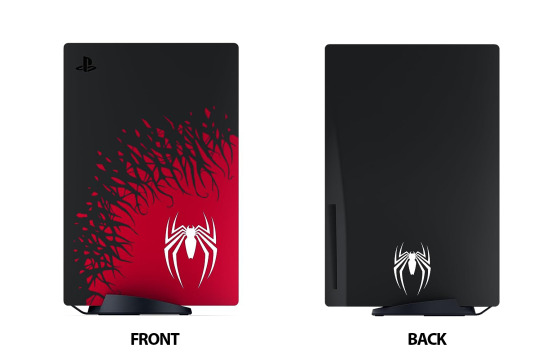

PlayStation 5 Console Features
Lightning Speed - Harness the power of a custom CPU, GPU, and SSD with Integrated I/O that rewrite the rules of what a PlayStation® console can do.
Stunning Games - Marvel at incredible graphics and experience new PS5™ features. Play a back catalog of supported PS4™ games.
Breathtaking Immersion - Discover a deeper gaming experience with support for haptic feedback, adaptive triggers, and 3D Audio*** technology.

Game Features
Experience an original Marvel’s Spider-Man single player story. Switch between two playable Spider-Men, Peter Parker and Miles Morales, while exploring Marvel’s New York. Wield Peter Parker’s new symbiote abilities and Miles Morales’ explosive bio-electric venom powers. Fight a rogues’ gallery of Marvel’s Super Villains – including Kraven the Hunter, Lizard, an original take on Venom, and many more!

Available at Amazon.
13 notes
·
View notes
Text
see what i dont understand is why there arent any screen drawing tablets with bluetooth. like im not even talking about All of the wires i chill with the hdmi cable its the fucking usb thing that fucking disconnects every two fucking minutes. why dont they just. fucking do the thing they do with wireless mice. what the fuck
2 notes
·
View notes
Note
YAY ASK MEME!!! how about 11, 14, 36 😘
11. Do you write scenes in order, or do you jump around?
Ehh, sometimes I jump around. Mostly it’s to tease out how I’m going to make a scene flow later. They’re just fragments though, and may or may not end up folded up into the narrative later. Otherwise, I’m boringly linear in my writing.
14. What is your favorite location and position to write in?
On general principle, I’m a hermit. I prefer to stay home pretty much all the time. At home, I have my laptop, which is connected to a 70 inch TV by HDMI cable. Then I have a wireless keyboard and mouse set up, so I can write from all the way across the room while lying in bed. The laptop/TV combo is something everyone should try!
Outside of my house, I hit up the Panera Bread in my neighborhood a lot with my tablet/keyboard case combo. I can buy a cookie, drink some water, and the employees will leave me alone. The “Vive Robespierre” sticker on the back of my tablet case for all to see might also have something to do with it.😎
I used to go to the public library here a lot, but the libraries have removed the comfortable, padded chairs and power outlets to discourage the homeless from loitering. It also discourages other patrons from hanging out there much either. It’s gross.
36. What fic are you proudest of?
That would be Counting Up, Counting Down. I was able to throw in so many ideas and themes I’ve been sitting on for years into it, and a good portion of it still had to be left on the cutting room floor. I’m pleased with how coherently it all flowed together with all those different things jammed into it. Almost every setting has existed in my head for more than five years, decades sometimes, I just didn’t have any characters or story to put into the setting until that fic came along.
And, TBH, I loved writing Nile’s POV.
It’s my first ship fic, like, ever. And the first one that had a teeny bit of smut in it. 😅
Feel free to hit me up with more asks! Everyone is welcome! 🥰. Thank you!
2 notes
·
View notes
Text

Load-in day. I thought I’d be there for 15 minutes. Turned out to be three hours.
Around 40 folks brought in their works, some little, some large, signed in, ate donuts, while I did troubleshooting. I got a lot of “what is it?”
Everything was assembled and, I thought, working perfectly on Halloween. I had forgotten to bring a charged battery for the third (front) camera - the only one that isn’t powered by wire.
When that camera was powered up today, it didn’t show an image. Went home, got the bin of gear, took off panels, replaced the HDMI cable, and it worked. Put panels back on.
Then, I tested the wireless video transmission to the screen for the wall. It showed an image of the device output, but it was a frozen, glitched-up image. I had tested this on the 31st, and it worked - then I put all the panels on (an important clue).
I figured maybe the transmitter needed to be closer to the TV. Took off the panels, moved the transmitter closer to the back of the device. The TV now showed the output perfectly. Put the panels back on, this time keeping an eye on the screen. As I worked back replacing each panel, all was good. Got the last panel on, and the screen glitched up. Now I understood the problem. Put transmitter outside the base.
Qu’est-ce que c’est?
3 notes
·
View notes
Text
Every Animator Should Own 4 Instruments

If you're prepared to animate on-screen, check out these 4 essential digital animator tools. We've even offered model suggestions so you can quickly select the equipment that best suits your requirements.With the aid of QuillBot's paraphraser, you can rapidly and effectively rework and rephrase your material by taking your phrases and making adjustments!
1)An image tablet

Using a graphics tablet, you may instantly upload your hand-drawn animations to a computer. They often have a few flat, little buttons. You may view your drawings immediately on certain drawing tablets' displays. Some merely feature a pressure-sensitive pad, which limits you to viewing your drawing on the computer screen.
It takes some getting used to drawing on a graphics tablet, especially if you're used to drawing with a pen and paper. However, they are necessary for digital animators.
Some of the top drawing tablets for digital animation are listed below:
Huion INSPIROY Q11K
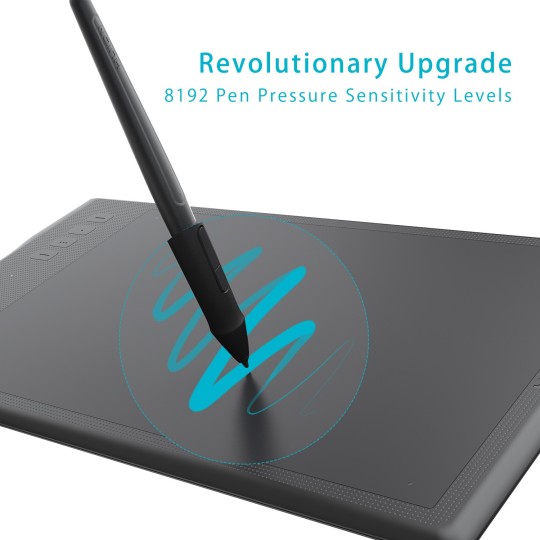
More and more artists, including animators, are moving from traditional art to digital art. Digital animation makes sketching, coloring, painting, masking, etc. easier, compared to traditional animation.
In order to create digital art, physical tools such as a graphics tablet, a PC, and a stylus make the experience much more effective, and great software is essential. But there are so many options for these tools! Which ones are best for you as a digital animator?
If you’re ready to animate on-screen, here are 4 tools every digital animator should have; we’ve even included some model recommendations, so you can easily find the tools that meet your specific needs!
If you’re an animator looking for an affordable drawing tablet, then the Huion INSPIROY Q11K is perfect for you.
It is a wireless tablet, which can work up to 40 hours when fully charged. It has an 11 inch active drawing space and a stylus pen.
Its stylus pen has a stand, which preserves the pen’s battery. The pen has 8,192 pen pressure sensitivity levels and 2 programmable buttons to help you draw easily and comfortably.
The HUION INSPIROY Q11K tablet has 8 customizable express keys, which allow you to quickly access your most used functions without having to interrupt your workflow. It works well on Windows and Mac OS and with photo and graphic editing software.
Gaomon PD1560

source: googel
he Gaomon PD1560 is an affordable, advanced drawing tablet that allows you to see what you’re drawing on the tablet itself.
It makes you feel as if you’re working on an iPad. You will see the image on your PC screen mirrored on your tablet in real-time. It has 10 customizable shortcut keys, 5 menu buttons, and 2 buttons on the pen.
The tablet requires an HDMI and a USB connection to your PC.
It has a 13.5 x 7.6-inch screen size with a 1920 x 1080 resolution, 50/80 LPI resolution, and a pen with 8,192 pen pressure sensitivity levels. Some digital artists find its reflective, glossy screen distracting.
It comes with a 3 in 1 cable, a rechargeable pen, a pen holder, an adjustable stand, and a pen charging cable. It works well on Windows and Mac OS and with photo and graphic editing software.
Wacom Intuos Pro

source: google
The greatest drawing tablet for Adobe Photoshop is the Wacom Intuos Pro.
Compared to its predecessor, the Intuos 5, it is both lighter and slimmer. It has a slightly larger drawing area than the Intuos 5, but it also takes up less work space. With the Wacom Intuos Pro, you can even zoom, scroll, and navigate with your fingertips on the surface. It also includes 8 programmable buttons.
The Wacom Intuos Pro pen is battery-free and offers Bluetooth connection, 8,192 pressure sensitivity levels, 2 programmable buttons, and support for natural tilt. With Photoshop and other artistic applications, it functions wonderfully.
Apple iPad Pro 11

source: google
The Apple iPad Pro 11 inch is one of the best portable drawing tablets.
It can run professional apps like Adobe Photoshop CC and is a great alternative to other drawing tablets if you don't want to sit next to your PC. iPad Pro features a fast A12X Bionic chip that enables advanced machine learning.
The iPad Pro 11-inch has a 10-hour battery life, so you can use it for a long time on the go. It features a Liquid Retina display with true-to-life colors, and promotional technology makes everything on the screen look responsive.
Wacom Cintiq 22

source: google.com
The Wacom Cintiq 22 comes with a large drawing area and a 1080p full HD screen. It has an anti-glare glass surface that makes you feel like you’re drawing on paper. It also has an adjustable stand with a wide tilt range for your comfort.
Its pen has 2 programmable buttons, and offers 8,192 pressure sensitivity, and tilt sensitivity. The pen doesn’t need any battery or charging since it takes power from the screen’s electromagnetic properties
2) A Stylus Pen

source: google.com
Animators can always start drawing on paper or whatever medium they like, but at some point they will need to draw on the computer. A stylus pen makes this process much easier.
A stylus pen gives you more precise control over your drawing tablet. A must have if you need to write or draw on your tablet. observation: It can take some getting used to using both the stylus and tablet. When looking for a good stylus, you should consider the tip, the part of the stylus that touches the tablet screen. Tips may be retractable, capped, fixed, or unprotected. It's also important to consider the entire pen. Some have Bluetooth connectivity, and battery capacity and pressure sensitivity vary by pen.
Make sure you buy a pen with a firm grip. The weight is well distributed and it doesn't need to be too big or too thick. Most importantly, it is convenient for frequent and long-term use.
If your drawing pad didn't come with a pen, or you're in need of an upgrade, below are some of the best stylus he pens available. Make sure the pen you buy is compatible with your drawing tablet.
Apple Pencil 2nd Generation

source: google.com
The side of the 2nd Generation Apple Pencil’s tip allows you to make wider strokes, which can be incredibly helpful when shading.
It clips magnetically to the side of your iPad Pro, where you can recharge it wirelessly.
Take note: The 2nd generation Apple Pencil only works with the 2018 iPad Pro models and above.
Wacom Bamboo Sketch

The Wacom Bamboo Sketch is a stylus designed for sketching on the iPad and the iPhone.
It works well with the 9.7-inch and 12.9-inch iPad Pro, 3rd and 4th-generation iPads, the iPad Air, the iPad Air 2, the iPad mini, and the iPhone models, starting from iPhone 6.
It connects to your device via Bluetooth and has a pressure-sensitive tip. It has two customizable buttons for output control and exchangeable pen nibs.
You can integrate the pen with apps such as Bamboo Paper, ArtRage, Autodesk SketchBook, Concepts, and Tayasui Sketches.
Adobe Ink and & Slide

The Adobe Ink & Slide stylus comes with a carrying case and a USB charger. It has a fine tip and a pressure-sensitive point.
Uniquely, this stylus shows you what color you chose, and the Slide ruler can be used to make perfectly straight lines and other shapes.
Adobe Ink & Slide can be connected to any iPad 4 or later, iPad Air, and iPad mini via Bluetooth LE. It also automatically syncs with Creative Cloud, so you can easily store your drawings and access them on your computer later.
3) A Fast PC

Every digital artist needs a PC with a fast processor. The more RAM and disk memory, the better. Requires 8-16 GB RAM, 256 GB hard drive, and at least an Intel Core 2 or AMD Athlon 64 processor.
If your PC is slowing down, you can increase your PC's RAM to its maximum capacity. You can even upgrade your hard drive and use an external drive to back up your work. This speeds up work, especially when dealing with large files.
Below we list some of the best laptops and tablets for animators. These devices are characterized by their performance and the use of pen displays. Consider your specific needs when browsing these options. budget, portability of the device, etc.
Microsoft Surface Pro 7

Microsoft Surface Book

Lenovo Yoga 920

Lenovo Yoga Book

Samsung Notebook 9 Pro

Apple iPad Pro

Apple MacBook Pro

4) Software:

There are a variety of free and paid options for animation software. Free software can be much more accessible, but paid software often provides extra benefits like continuous product support, compatibility, updates, and security.
Wrapping Up The 4 Tools Every Animator Should Own
You may not always have the latest and greatest equipment, but it’s important to know what graphics tablet, stylus pen, hardware, and software will work best for you and your animation needs.
Knowing what tools to use and when and how to use them, is part of every animator’s learning process. The more experiences you have and the more research you do, the more you’ll know about the best equipment to use and which features you need and prefer.
Remember there are no wrong or right choices when it comes to buying equipment for animation. You just have to find the perfect equipment that suits your needs, budget, and taste. And if you don’t really know yet what works best for you, that’s okay--you’ll learn as you practice with and use your new tools.
If you’re looking for resources that will help develop your business and animation skills as a freelance animator, you came to the right place! Download our free marketing handbook and join our free masterclass.
2 notes
·
View notes
Text
It’s sad that there will come a day where our smartphones will probably have no physical buttons or means of physically connecting to another device (lightning cables being phased out in favor of wireless charging).
Same goes for our computers, where even our desktops will probably lack USB, HDMI, and mDP ports, only power cords. Not even any way of connecting to a microSD card.
I don’t like that future. As much as wires and physical buttons clutter the workspace and UI, they have their own perks as well.
Offline? No problem. Broken Bluetooth? Gotcha fam. Airplane mode? lol.
I think all computers should have cd slots and all phones should have headphone ports send tumble
68K notes
·
View notes
Text
Price: [price_with_discount] (as of [price_update_date] - Details) [ad_1] TV Video Games for Kids Wireless 4GB Video Game for Kids, 4k Ultra HD Classic Games Console Built in 10000 Game in TF Card, 9 Emulator Console, HDMI Output TV Video Game Console Batteries : 2 AA batteries required. Language : English Product Dimensions : 20 x 14 x 7 cm; 470 g Release date : 15 December 2022 ASIN : B0CZXYK8T8 Item model number : 1608 Country of Origin : China Manufacturer : AOKO, 9967067578 Packer : New World Importer : AOKO Item Weight : 470 g Item Dimensions LxWxH : 20 x 14 x 7 Centimeters Net Quantity : 1 Count Included Components : Game stick , 64 gb memory card, usb cable , hdmi cable , usb receiver dongle , manual Generic Name : Video games tv Upgrated -Smart Game Chip: wireless TV game console built-in more than 10000 Games,more than 9 Emulators are installed , and a 64GBTF card is attached which support you to game search functions, and can save/read game records.Use upgraded game chips to support 8-bit, 16-bit, 32-bit, emulators. It perfectly meets your needs for image quality and game fluency. 2.4GHz Wireless Controllers, Support Two-Player Games:Equipped with two 2.4G wireless joysticks, Sensitive without delay, get rid of the shackles of the thread.the connection distance of the controller is 8-10 meters,Plug and play, comfortable feel, you can better Enjoy the fun of classic nostalgic games with family or friends. HDMI Output:This video game console supports HDMI connection ,Please make sure your TV has an HDMI input port and can enjoy lively and interesting video games on the big screen. Light and Easy to Carry:The protable mini game console has lightweight and compact body. Only 102mm long, 30 grams weight. does not take up space, and is easy to carry.special
game rocker for arcade ,high sensitivity andantiskid design, comfortable feel, you can better share your fun with family or friends. Best Gift:game console is a perfect festival/ christmas/ thanksgiving/ halloween/ birthday gift for men, boy, dad, kids, husband and friends. Box contain -1 Game stick , 64 gb memory card, 2 pc joystick, usb cable , hdmi cable , usb receiver dongle , manual [ad_2]
0 notes
Text
https://amzn.to/3CzffMJ
Microsoft Xbox Series X 1TB Gaming Console
Experience true 4K gaming with up to 120 FPS and fine-tuned performance. Backward compatible with thousands of games for endless entertainment. Includes 1 wireless controller and HDMI cable for a complete gaming setup.
#XboxSeriesX #4KGaming #NextGenGaming #GameOn
💖 Like and share! Visit my profile for more details!
0 notes
Text
Sound Around Gear Pro Sports Action Camera - HD 1080P Mini Camcorder w/ 12 MP Cam, 2.4" Touch Screen USB SD Card HDMI, Battery - Waterproof Case, USB Cable, Wireless Remote Control, Mount - Pyle
Price: (as of – Details) Capture it all with Gear Pro! Re-live all of your action-packed experiences at home or share them with your family and friends. This Mini Hi-Resolution Digital Camera & Camcorder is easy to use and allows you to upload your videos for everyone to see. The lightweight and compact size will allow you to position it just about anywhere and will make you feel like the…
0 notes
Text
How to Set Up a Professional Karaoke System at Home

Creating a professional karaoke setup at home can elevate your parties and provide endless fun for family and friends. Here’s a quick guide to help you get started:
1. Choose the Right Equipment
Karaoke Machine: Invest in a high-quality karaoke machine with features like Bluetooth, USB compatibility, and a built-in screen.
Microphones: Opt for wired or wireless microphones with good sound quality and durability.
Speakers: Select powerful speakers that deliver clear, crisp sound for an immersive karaoke experience.
Mixer: A mixer allows you to balance audio levels and add effects like reverb or echo.
2. Set Up the Equipment
Connect your karaoke machine to the TV or display screen using HDMI or RCA cables.
Plug in the mixer to the karaoke machine and speakers for optimal sound control.
Test the microphones and adjust audio settings to eliminate feedback.
3. Create the Perfect Atmosphere
Lighting: Use LED lights or a disco ball to add a fun, party vibe.
Seating: Arrange comfortable seating for your audience.
Songbook: Prepare a list of songs that cater to various tastes and genres.
4. Test and Fine-Tune
Before your first karaoke night, test the system to ensure everything works perfectly. Adjust the volume levels, mic settings, and lighting to create a seamless experience.
With these steps, you’ll have a professional karaoke setup that turns every night into a hit performance!
0 notes