#will probably add a clickable character list at some point but there are. many of them.
Explore tagged Tumblr posts
Text
Part 9: Everything Arcomage
** Arcomage is a mini-game within the Might and Magic 8 world. It can be played at any inn throughout each zone, and there is even a quest to win one game at every single inn.
Arcomage is also a money-making opportunity, as the first time you win at any inn, you will receive a sum of gold. You ONLY get this the first time you win there though.
What is the game?

You will be playing cards (shown at the bottom) to attempt to meet one of three winning criteria:
Have your TOWER reach a certain height.
Have a certain amount of resources.
Reduce your enemy’s tower to 0.
I will include at the bottom of this a guide to the victory conditions at each inn. The conditions differ location to location. In-game, you can always click “Victory Conditions” in order to see what that specific location requires.
Towers and Walls:

Highlighted in yellow is your TOWER. In RED is the wall. Your wall is a protection device. Use cards to keep it high and protect your tower.
At the bottom, arrows point to two different types of damage you can cause in the game. If a card specifically says “### damage to enemy tower”, then the damage applies to the tower directly. If the card says simply “## Damage”, it will deduct from the opponent’s wall.
Say your opponent has a wall of 15, as in the picture, and you have a “20 Damage” card. The opponent’s wall will first be reduced to 0, and then the remaining 5 damage will be applied to the tower.
Read cards carefully, some might have conditions such as “If your tower is larger than the enemy wall, then 12 damage to enemy TOWER. But if not, 5 damage”. That means in that case, if you don’t meet the requirement for the 12 damage to tower, you just do 5 damage to their wall.
Any time it isn’t specified as TOWER, it means the damage first applies to the wall. If the wall is 0, the damage applies to the tower only then.
You cannot win just by making your wall very very tall, so make sure you’re focusing on raising your tower and damaging the enemy one.
Resources:: How to Read Cards

The small number on the bottom right of each card tells you how many specific resources it will take. The color of the card equals which resource it will reduce.
Brown = Bricks Blue = Gems Green = Recruits
Say you only have 5 gems and you have a card that requires 10 gems to cast. The card will be darkened and un-clickable.
If you want to get rid of a card without playing it, right click the card and it will be discarded. You may also have to do this if you don’t have any cards available to play. You will always have 6 cards in your hand.
Resources:: How to Increase Their Number (Win Method #2)

You’ve probably noticed that above those numbers in the previous point, there are big yellow numbers. Those have specific names, I’ve highlighted it above.
At the BEGINNING ONLY of each turn, the number of each resource will increase by the amount of the green number.
SO. What’s that mean? Let me zoom in on that part of the screen::

This is just default how resources begin at the start of the game. It changes per inn.
So at the start of every single round, those resources (Bricks, Gems, and Recruits) will increase by 4. So let’s say I play a card that has 0 cost (there are a few). The next time it’s my turn, all those resource numbers will say 18.
OK, back to this:

Some cards allow you to increase those bigger numbers, so that every round you add more and more. You’ll see that you can also lower your opponent’s numbers, which will make it harder to play the higher value cards that give you boosts to your tower height.
If that big number gets to a certain point- which again varies per inn- you automatically win the game, regardless of your tower height.
Win Conditions Per Inn::
** Please note: The payout happens at first *win*. It’s alright if you lose several games before winning, you’ll still get the gold.
Dagger Wound: The Grog and Grub || Tower of 30 or any resource to 100. || 600 gold for first win
Ravenshore: Kessel’s Kantina || Tower of 50 or any resource to 150 || 1000 gold for first win The Dancing Ogre || Tower of 100 or any resource to 300 || 1700 gold for first win
Alvar: Miho’s Roadhouse || Tower of 125 or any resource to 350 || 2000 gold for first win Profit House || Tower of 50 or any resource to 150 || 1500 gold for first win
Garotte Gorge: Dragon’s Blood Inn || Tower of 75 or any resource to 200 || 2500 gold for first win
Shadowspire: Black Company || Tower of 100 or any resource to 300 || 5000 gold for first win
Ravage Roaming: Bull’s Eye Inn || Tower of 150 or any resource to 400 || 4000 gold for first win
Ironsand Desert: Parched Throat || Tower of 75 or any resource to 300 || 1500 gold for first win
Murmmurwoods: Traveler’s Rest || Tower of 100 or any resource to 300 || 3500 gold for first win
Regna: Pirate’s Rest || Tower of 200 or any resource to 500 || 600 gold for first win
Once you’ve won a game at every inn, speak to Tonk Blueswan in Ravenshore (her home is across from the road to Shadowspire).
She will consider the quest completed even if you did not receive the quest before playing the games, and will give you the key to a chest outside of her home containing large amounts of gold and a rare sword.
** My tip is to play Arcomage first at every inn the first time you visit any map. That way once you’ve accessed Regna, you don’t have to worry about figuring out which one you missed.
If you do need to see the list of taverns you’ve won Arcomage at, double-click any character, click “Awards”, and scroll to the bottom.
You’ll have to look at it for each character in your inventory as whoever is selected when you start playing is considered the winner instead of the whole party.
0 notes
Text
The Science Behind the Best Instagram Bios
Small-but-powerful. Front-and-center. Instagram bios are well worth the time and investment to write well and test often. They’re one of the most visible descriptions of who you are and what you’re about! We’ll sort out all the best practices, design tips, and strategies that the top brands and profiles are using today.
Should you go highly descriptive of what you do, or keep it loose and aspirational?
Should you include contact info? hashtags? emoji?
And how often should you update it?
We’ll unpack these questions together and send you on your way with some tips that you can try on your bio today!
The Golden Rule of Instagram Bios: There is no one, right way
First off, let’s start with a golden rule about social media marketing, which applies here to Instagram bios, too.
There’s no one single “correct” way to create an Instagram bio.
We’ll give you lots of tips about best practices and tactics to try, but ultimately you’ll find that there is no consensus on the single best way to write a bio. Your mileage may vary with some of these tips, and you’re bound to find an ideal format — or two — for your brand’s bio.
The one thing we love to remind people of is to constantly be testing and iterating. We’ll get into some tips for testing later in the episode.
Where the bio lives on your Instagram profile page
Let’s define what we even mean when we talk about Instagram bio.
The bio is one of many pieces of information at the top of your profile. This list includes:
Your Instagram username
Your actual name, either yours or your business’s
Your bio – a sentence or phrase or paragraph describing who you are
and one link
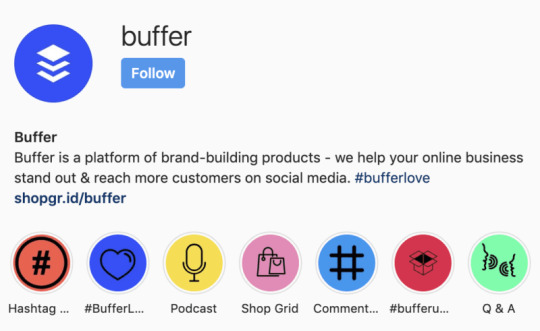
For Instagram business accounts, you get a few extra pieces of information. You can choose a category for your business and add contact information like a phone number or physical address.
We’ll be spending the majority of our time on the bio itself — the sentences or phrases that you can use to describe your profile. But we’ll sprinkle in some tips about usernames and links, too.
Ok, let’s dive right into some of the top tips that we’ve pulled from looking at hundreds of beautiful bios on Instagram.
Tip #1: Make the most of your limited space, and drive people to take an action from your Instagram bio
You get 150 characters to use in your Instagram bio. It’s important that you make the most of it!
One common way that we see brands do this is by focusing the bio on a single action that they want the visitor to take. It’s reminiscent of some of our favorite email marketing advice: that a good email should have one job to do — for instance, getting clicks to a pricing page or driving traffic to a blog.
You can think of your bio in the same way. The quickest and clearest way to drive action from your bio is — quite simply — use a verb. It can be “share this” or “shop that” or anything action-oriented.
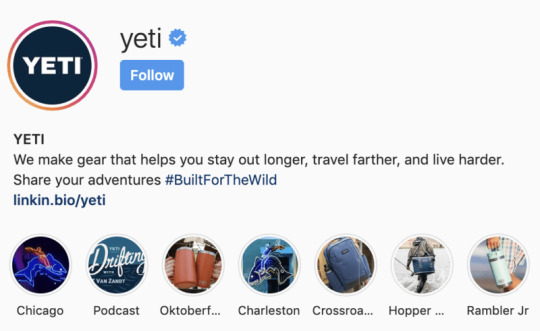
N: We’ve seen this work especially well around big campaigns. Often, if a brand is running a campaign, their bio will reflect it — the text will be updated, the link will be related, and all of it will point visitors to a single destination.
A few other examples of “single jobs” that a bio can do include:
sending visitors to a community hub
letting visitors know how to get in touch with you with support questions
promoting a branded hashtag or a fellow Insta account — more on this in a bit
reinforcing your brand’s positioning
sharing a bit of social proof via a review or press mention
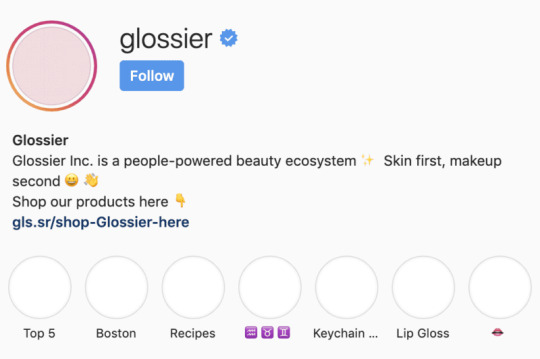
Having so many options here adds to the fact that you can — and maybe should — update your Instagram bio with regularity. From what we’ve seen on the Instagram bios of the brands we researched, it can be a good practice to refresh your bio every month, either as part of a monthly social media audit or whenever a fresh marketing campaign comes up.
Seeing this list also makes me think about our first rule of Instagram bios: there is no one “correct” way to do a bio. We saw some brands that included almost every job in a single bio!
All this talk about calls-to-action dovetails nicely with our next tip:
Tip #2: Make your one bio link count — either match the link to your bio or try a multi-URL landing page.
At Buffer, we’re big fans of the latter — using the link to send folks to a landing page with multiple URLs. We built this into the Buffer product with our new Shop Grid feature, which comes with Buffer business plans.
The way it works: You get a single URL to put on your Instagram profile, and that URL links out to a landing page that shows off a number of different links based on your previous Instagram posts. You can assign a link to every post, essentially making your whole Instagram feed clickable.
Shop Grid has been especially useful for ecommerce brands and profiles that show a lot of products in their feed. I’ve seen it work really well for marketers and personal brands, too.
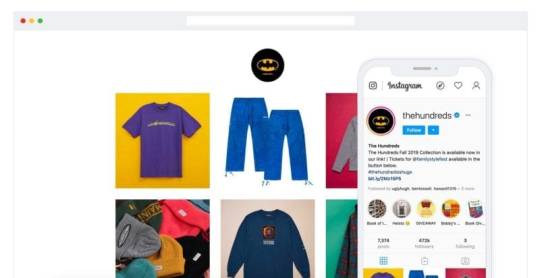
Additionally, there are tools like Link Tree that let you add any links to a single landing page — perhaps a link to your homepage, your YouTube, and your contact forms, for instance.
No matter what tool you use, the multi-URL landing page can be a great asset for your bio. If you’re encouraging visitors to take action from your bio, you can send them straight to the bio link. And same goes for any messaging you have in the captions of your Instagram photos.
Tip #3: Add Line Breaks to Your Bio
Line breaks are the hard returns that let you place text on the next line below. You’ve probably seen them used in Instagram captions and many other spots. You’ve probably even seen them in some cool Instagram bios. These list-style bios are some of the most popular ones out there.
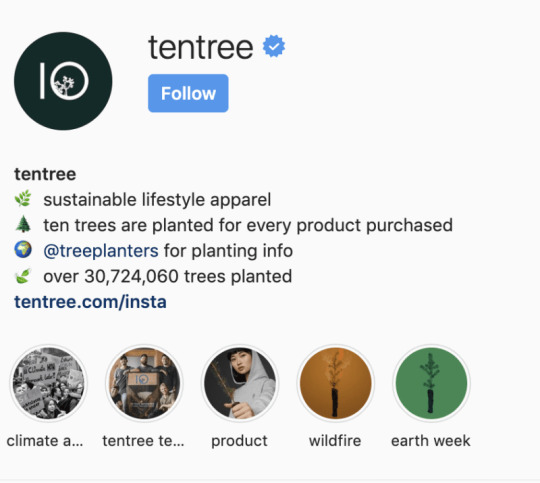
They can be a really effective way to communicate information and space out the different attributes of your bio .. if, say, you have your company tagline, followed by a branded hashtag, followed by a call to action.
But of course, if you’ve tried to do this for your bio, you might have found that line breaks can be a bit tricky to implement.
Here’s what we’ve found to get this to work:
Get out your laptop or log onto your desktop and visit instagram.com. Then go to your profile page and click Edit Profile
This opens up your Instagram profile settings, and you can type directly into the bio from here. Simply use the Enter key to put in a new line break.
Voila! When you click “submit” it should save your bio just as you intended, with all line breaks included
Tip #4: Put emoji in your bio
If you’re keen on having a bio that stands out, there are few things more eye-catching than a well-placed emoji next to a block of text.

Of course, you’ll want to make sure that any emoji you use are on brand and in context to what you’re saying in your bio. We don’t recommend using emoji for emoji’s sake — although that probably would catch someone’s eye.
A few examples that we really love include:
Using an emoji that captures the essence of your product — say the coffee emoji if you’re a coffee seller or the palm tree emoji if you work in the vacation space
A globe emoji for travel brands or remote work teams
And one of the most eye-catching ones I’ve seen: the red SOS emoji when talking about ways to get in touch with your customer support team
In addition to emoji, you can also use special characters like hearts or boxes or wingdings — any of those fun black-and-white shapes that you might’ve seen before online or in text editors.
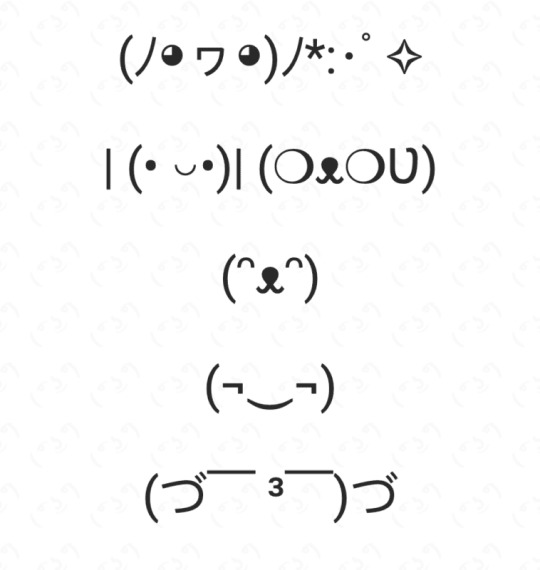
Example from textfac.es
To add emoji, you can do it right from the Instagram app in your profile’s settings, and to add special characters, you can do this in the same way you added line breaks – by logging in to the web version of Instagram and editing your bio from there.
Another way to design a noticeable bio is something we’ve hinted at multiple times already this episode:
Tip #5: Use hashtags and @mentions right in your bio
Linking to other profiles and hashtags is not only eye-catching, it’s also useful. Any hashtags or profiles you put in your bio are tappable — they’ll take you to that person’s profile or the Instagram listing for the hashtag.
Many brands use the @mentions to link out to sub-brands — for instance fashion brands might link to labels within the brand.
And for hashtags, we commonly see this used with branded hashtags. We have one of our own — #bufferlove — that we use to track positive word of mouth and kind words about Buffer. The travel brand Away used the hashtag #travelaway as its branded keyword, right in the bio.
One of the neat things about adding hashtags to your Instagram bio is that it can help with discoverability for your content. It’s like having a bonus Instagram feed.
And on the topic of discoverability, that reminds me of some of the hidden power of your name on Instagram.
When people are searching on Instagram, the only parts of your Instagram profile that will be included in search results are your name and username. That’s it. So if you stuff your bio with the word “apparel” 10 times, Instagram search won’t know about it.
But, if you add that keyword to your display name on Instagram, or if you’re lucky enough to have grabbed a username with the keyword in it, then Instagram will recognize it in search results. For instance, with Buffer, we could have our display name as Buffer – Social Media Marketing.
Recap
First, you have only 150 characters in your bio, so keep this in mind as you’re crafting your message.
Second, think of the “one job” that your Instagram bio has. Do you want people to shop? To come to your website? To share with a hashtag? Don’t be afraid to ask for it.
Third, make the most of your one Instagram link. Tools like Buffer’s Shop Grid give you extra options to make this link go further.
Fourth, format your bio in an eye-catching way. Consider a list-style bio with line breaks, or add relevant emoji to the different aspects of your description.
And fifth, consider your bio as one piece of the overall presentation of your profile. Optimize your username for search, add contact info and categories for your business, and give thought to the link you’re using.
Remember: there is no single “correct” way to craft an Instagram bio.
We hope that these tips have been helpful for giving you ideas on what to try next.
If anything, the key takeaway for me with all this is that it makes sense to keep trying new things! Change up your bio once a month or whenever a new campaign or new focus comes up.
We can’t wait to see what you come up with.
How to say hello to us
We would all love to say hello to you on social media – especially Twitter!
Heather-Mae on Twitter
Dave on Twitter
Thanks for listening! Feel free to connect with our team at Buffer on Twitter, Buffer on Facebook, our Podcast homepage, or with the hashtag #bufferpodcast.
Enjoy the show? It’d mean the world to us if you’d be up for giving us a rating and review on iTunes!
About The Science of Social Media podcast
The Science of Social Media is your weekly sandbox for social media stories, insights, experimentation, and inspiration. Every Monday (and sometimes more) we share the most cutting-edge social media marketing tactics from brands and influencers in every industry. If you’re a social media team of one, business owner, marketer, or someone simply interested in social media marketing, you’re sure to find something useful in each and every episode. It’s our hope that you’ll join our 27,000+ weekly iTunes listeners and rock your social media channels as a result!
The Science of Social Media is proudly made by the Buffer team. Feel free to get in touch with us for any thoughts, ideas, or feedback.
The Science Behind the Best Instagram Bios published first on https://improfitninja.weebly.com/
0 notes
Text
The Science Behind the Best Instagram Bios
Small-but-powerful. Front-and-center. Instagram bios are well worth the time and investment to write well and test often. They’re one of the most visible descriptions of who you are and what you’re about! We’ll sort out all the best practices, design tips, and strategies that the top brands and profiles are using today.
Should you go highly descriptive of what you do, or keep it loose and aspirational?
Should you include contact info? hashtags? emoji?
And how often should you update it?
We’ll unpack these questions together and send you on your way with some tips that you can try on your bio today!
The Golden Rule of Instagram Bios: There is no one, right way
First off, let’s start with a golden rule about social media marketing, which applies here to Instagram bios, too.
There’s no one single “correct” way to create an Instagram bio.
We’ll give you lots of tips about best practices and tactics to try, but ultimately you’ll find that there is no consensus on the single best way to write a bio. Your mileage may vary with some of these tips, and you’re bound to find an ideal format — or two — for your brand’s bio.
The one thing we love to remind people of is to constantly be testing and iterating. We’ll get into some tips for testing later in the episode.
Where the bio lives on your Instagram profile page
Let’s define what we even mean when we talk about Instagram bio.
The bio is one of many pieces of information at the top of your profile. This list includes:
Your Instagram username
Your actual name, either yours or your business’s
Your bio – a sentence or phrase or paragraph describing who you are
and one link
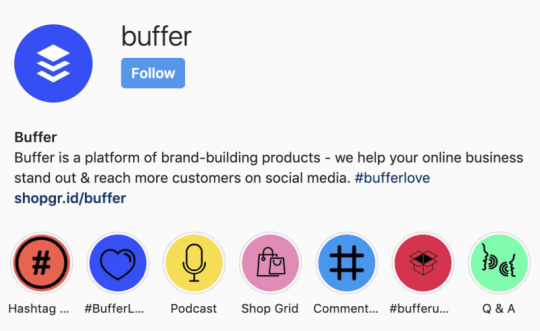
For Instagram business accounts, you get a few extra pieces of information. You can choose a category for your business and add contact information like a phone number or physical address.
We’ll be spending the majority of our time on the bio itself — the sentences or phrases that you can use to describe your profile. But we’ll sprinkle in some tips about usernames and links, too.
Ok, let’s dive right into some of the top tips that we’ve pulled from looking at hundreds of beautiful bios on Instagram.
Tip #1: Make the most of your limited space, and drive people to take an action from your Instagram bio
You get 150 characters to use in your Instagram bio. It’s important that you make the most of it!
One common way that we see brands do this is by focusing the bio on a single action that they want the visitor to take. It’s reminiscent of some of our favorite email marketing advice: that a good email should have one job to do — for instance, getting clicks to a pricing page or driving traffic to a blog.
You can think of your bio in the same way. The quickest and clearest way to drive action from your bio is — quite simply — use a verb. It can be “share this” or “shop that” or anything action-oriented.

N: We’ve seen this work especially well around big campaigns. Often, if a brand is running a campaign, their bio will reflect it — the text will be updated, the link will be related, and all of it will point visitors to a single destination.
A few other examples of “single jobs” that a bio can do include:
sending visitors to a community hub
letting visitors know how to get in touch with you with support questions
promoting a branded hashtag or a fellow Insta account — more on this in a bit
reinforcing your brand’s positioning
sharing a bit of social proof via a review or press mention

Having so many options here adds to the fact that you can — and maybe should — update your Instagram bio with regularity. From what we’ve seen on the Instagram bios of the brands we researched, it can be a good practice to refresh your bio every month, either as part of a monthly social media audit or whenever a fresh marketing campaign comes up.
Seeing this list also makes me think about our first rule of Instagram bios: there is no one “correct” way to do a bio. We saw some brands that included almost every job in a single bio!
All this talk about calls-to-action dovetails nicely with our next tip:
Tip #2: Make your one bio link count — either match the link to your bio or try a multi-URL landing page.
At Buffer, we’re big fans of the latter — using the link to send folks to a landing page with multiple URLs. We built this into the Buffer product with our new Shop Grid feature, which comes with Buffer business plans.
The way it works: You get a single URL to put on your Instagram profile, and that URL links out to a landing page that shows off a number of different links based on your previous Instagram posts. You can assign a link to every post, essentially making your whole Instagram feed clickable.
Shop Grid has been especially useful for ecommerce brands and profiles that show a lot of products in their feed. I’ve seen it work really well for marketers and personal brands, too.
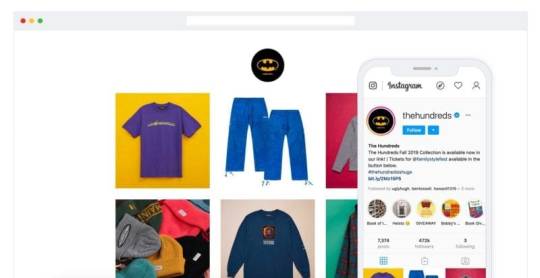
Additionally, there are tools like Link Tree that let you add any links to a single landing page — perhaps a link to your homepage, your YouTube, and your contact forms, for instance.
No matter what tool you use, the multi-URL landing page can be a great asset for your bio. If you’re encouraging visitors to take action from your bio, you can send them straight to the bio link. And same goes for any messaging you have in the captions of your Instagram photos.
Tip #3: Add Line Breaks to Your Bio
Line breaks are the hard returns that let you place text on the next line below. You’ve probably seen them used in Instagram captions and many other spots. You’ve probably even seen them in some cool Instagram bios. These list-style bios are some of the most popular ones out there.

They can be a really effective way to communicate information and space out the different attributes of your bio .. if, say, you have your company tagline, followed by a branded hashtag, followed by a call to action.
But of course, if you’ve tried to do this for your bio, you might have found that line breaks can be a bit tricky to implement.
Here’s what we’ve found to get this to work:
Get out your laptop or log onto your desktop and visit instagram.com. Then go to your profile page and click Edit Profile
This opens up your Instagram profile settings, and you can type directly into the bio from here. Simply use the Enter key to put in a new line break.
Voila! When you click “submit” it should save your bio just as you intended, with all line breaks included
Tip #4: Put emoji in your bio
If you’re keen on having a bio that stands out, there are few things more eye-catching than a well-placed emoji next to a block of text.

Of course, you’ll want to make sure that any emoji you use are on brand and in context to what you’re saying in your bio. We don’t recommend using emoji for emoji’s sake — although that probably would catch someone’s eye.
A few examples that we really love include:
Using an emoji that captures the essence of your product — say the coffee emoji if you’re a coffee seller or the palm tree emoji if you work in the vacation space
A globe emoji for travel brands or remote work teams
And one of the most eye-catching ones I’ve seen: the red SOS emoji when talking about ways to get in touch with your customer support team
In addition to emoji, you can also use special characters like hearts or boxes or wingdings — any of those fun black-and-white shapes that you might’ve seen before online or in text editors.
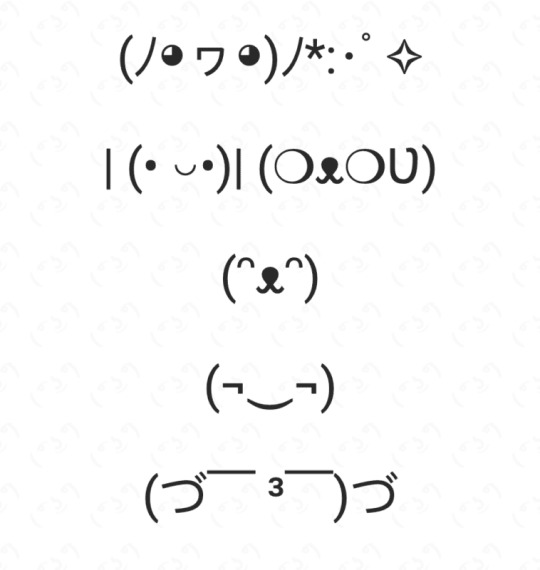
Example from textfac.es
To add emoji, you can do it right from the Instagram app in your profile’s settings, and to add special characters, you can do this in the same way you added line breaks – by logging in to the web version of Instagram and editing your bio from there.
Another way to design a noticeable bio is something we’ve hinted at multiple times already this episode:
Tip #5: Use hashtags and @mentions right in your bio
Linking to other profiles and hashtags is not only eye-catching, it’s also useful. Any hashtags or profiles you put in your bio are tappable — they’ll take you to that person’s profile or the Instagram listing for the hashtag.
Many brands use the @mentions to link out to sub-brands — for instance fashion brands might link to labels within the brand.
And for hashtags, we commonly see this used with branded hashtags. We have one of our own — #bufferlove — that we use to track positive word of mouth and kind words about Buffer. The travel brand Away used the hashtag #travelaway as its branded keyword, right in the bio.
One of the neat things about adding hashtags to your Instagram bio is that it can help with discoverability for your content. It’s like having a bonus Instagram feed.
And on the topic of discoverability, that reminds me of some of the hidden power of your name on Instagram.
When people are searching on Instagram, the only parts of your Instagram profile that will be included in search results are your name and username. That’s it. So if you stuff your bio with the word “apparel” 10 times, Instagram search won’t know about it.
But, if you add that keyword to your display name on Instagram, or if you’re lucky enough to have grabbed a username with the keyword in it, then Instagram will recognize it in search results. For instance, with Buffer, we could have our display name as Buffer – Social Media Marketing.
Recap
First, you have only 150 characters in your bio, so keep this in mind as you’re crafting your message.
Second, think of the “one job” that your Instagram bio has. Do you want people to shop? To come to your website? To share with a hashtag? Don’t be afraid to ask for it.
Third, make the most of your one Instagram link. Tools like Buffer’s Shop Grid give you extra options to make this link go further.
Fourth, format your bio in an eye-catching way. Consider a list-style bio with line breaks, or add relevant emoji to the different aspects of your description.
And fifth, consider your bio as one piece of the overall presentation of your profile. Optimize your username for search, add contact info and categories for your business, and give thought to the link you’re using.
Remember: there is no single “correct” way to craft an Instagram bio.
We hope that these tips have been helpful for giving you ideas on what to try next.
If anything, the key takeaway for me with all this is that it makes sense to keep trying new things! Change up your bio once a month or whenever a new campaign or new focus comes up.
We can’t wait to see what you come up with.
How to say hello to us
We would all love to say hello to you on social media – especially Twitter!
Heather-Mae on Twitter
Dave on Twitter
Thanks for listening! Feel free to connect with our team at Buffer on Twitter, Buffer on Facebook, our Podcast homepage, or with the hashtag #bufferpodcast.
Enjoy the show? It’d mean the world to us if you’d be up for giving us a rating and review on iTunes!
About The Science of Social Media podcast
The Science of Social Media is your weekly sandbox for social media stories, insights, experimentation, and inspiration. Every Monday (and sometimes more) we share the most cutting-edge social media marketing tactics from brands and influencers in every industry. If you’re a social media team of one, business owner, marketer, or someone simply interested in social media marketing, you’re sure to find something useful in each and every episode. It’s our hope that you’ll join our 27,000+ weekly iTunes listeners and rock your social media channels as a result!
The Science of Social Media is proudly made by the Buffer team. Feel free to get in touch with us for any thoughts, ideas, or feedback.
Thank The Science Behind the Best Instagram Bios for first publishing this post.
0 notes
Text
Types of Digital Advertising to Grow Your Business
What types of digital advertising should you be using for your business? Whether your company is large, medium or small – advertising is the only way you are going to bring in those online sales.
Creating ads can be a challenge but it can also be incredibly easy with the right tools! If you have never set up an ad campaign you’re in luck.
We are going to walk you through the process, tell you all about the different types of digital advertising techniques and when it’s appropriate to use them!
*We’re about to throw a lot of abbreviations your way so if you need a cheat sheet check out our list of top digital marketing terms.
Search Engine Marketing
SEM or search engine marketing is one of the types of digital marketing that includes PPC or Pay Per Click advertisements.
PPC ads allow you to create your very own customized advertisements, set budgets and view metrics once your ads are up and running.
Within PPC there are two types of ads that you can run on search engines like Google. They are search ads and display ads.
Search ads show up when a user types a keyword into a search engine. These ads are incredibly powerful as they show up when your potential customers search for a specific keyword.
People who come across your search ads are already looking for your product or something similar. So you won’t be marketing to cold leads.
A cold lead is someone who has never heard about your product or service, meaning it usually takes a while to convince them to make a purchase.
These people on the other hand at least have an idea of what they want. And they have probably heard about your company before.
For all you first timers, here’s an example of how PPC works:
Let’s say I need to sell my car. Obviously I’m going to go to Google and type in a phrase like “sell my car”. When I press enter a list of results will appear. The first four and the last three will be advertisements.
The position depends on the bid each company places on the keyword as well as a quality score from Google. A high quality score indicates that your ad is more relevant meaning that you have a better chance of ranking higher.
Each search ad contains at minimum a headline, website and description. Google gives you 30 characters to write your headline and 80 characters to write your description.
This may not seem like a lot of room to get your point across so you’ll have to be crafty. Tell customers your main selling point like “Get same day cash for any car” or “Drive more sales”.
As you can see one of these ads contains a rating as well as an address and phone number. These add-ons such as contact information or additional links are called ad extensions. Their job is to give searchers additional details about your company, product, or service.
So how do display ads differ from search advertising?
Display ads are ads that appear on other websites. The potential customers who see display ads are being targeted after searching for a product or service or just happen to land on a website that contains display ads.
Typically when using display ads you will be marketing to people who are unaware that your brand exists which means you will be focusing on building brand awareness.
Google Display Ads allow you to reach over 90% of people on the internet across over 2 million websites. While these are huge numbers, it does not guarantee that you will see conversions from your ads.
These ads include photos or graphics with text that encourage users to click and they appear on websites, like this! There are several different sizes for display ads. So we suggest you do some split testing to see which ad gets the most conversions for your brand.
Pro Tip: You can use these two types of digital advertising at the same time in order to get at customers from different angles. In order to be successful you should go for cold leads as well as customers who know what they want!
Google Shopping Ads also fall into the PPC category.
These ads feature a product along with an image and appear on Google in a carousel of photos with prices.
For example, you are searching for new dining chairs on Google – these ads, or something similar, will pop up. Perfect! This is exactly what you need, photos with prices and what websites they come from. So what clues you in that this is an ad?
Like other types of digital advertising the text that reads “sponsored” in the right corner tells you that these are paid ads.
These aren’t necessarily the best chairs on the web. But if the chair that you sell is coming up number one, then you can bet that shoppers will believe it is the best chair just because it’s in that first spot. Having that top spot instills trust with your potential customers.
Setting up these type of ads can be a breeze. Start by uploading your products to Google’s merchant center and then you can create your shopping campaign. If you need help, our experts are always available to answer questions and help you get started!
These type of ads are great if you have 500 or more products!
However, if you run a smaller business, and only sell a limited amount of products, Google Shopping Ads probably aren’t the way to go. But don’t worry! This is only one of the types of digital advertising that you won’t be able to use – there are many more!
Social Media Advertising
Within social media advertising there are several types of digital advertising campaigns that you as a business owner should be running.
You can run ads on LinkedIn, Pinterest and even YouTube. You can advertise on these platforms to generate leads, drive sales, increase brand awareness, and reach all types of people.
All of these platforms are great but we are going to talk in depth about two of the most popular sites to advertise on: Facebook and Instagram.
Facebook is one of the oldest and most popular advertising platforms. You can create ads using Facebook’s Ads Manager and easily integrate these same ads onto Instagram.
Facebook is great if you are wanting to increase your brand’s visibility. You can target specific demographics, locations or even interests that your customer’s have.
With Facebook there are several different types of advertisements you can run depending on the goals of your business. You can set ads specifically for things like lead generation, conversions, or app installs.
Facebook ads easily integrate into users’ feeds. So easily in fact that you may be unaware of how many ads you are seeing on social media daily.
Take this home page for example. Already there are two advertisements. One in the news feed and two on the sidebar. There are more ads in this screenshot than there is content from Facebook friends!
It’s important when creating an advertisement to realize how many ads are already out there. How will you make your campaign stand out? Check out some of our ideas to increase website traffic.
Instagram ads also integrate directly into the platform itself. It can be difficult to distinguish ads from regular posts at first glance because they look exactly like a normal post.
There are a few differences like a clickable button on the photo that says “learn more” or “shop now” as well as text that says “sponsored” like in this Intel ad.
It looks just like a regular part of your feed but Intel paid for it to show up. The user has the opportunity to engage with the ad by clicking to learn more, commenting or liking the post.
80% of Instagram’s users are outside of the U.S. so if you are looking to advertise on a global level, Instagram is the perfect platform.
Since Instagram is a mobile platform your ads will only be displayed to mobile users. There is a desktop version but Instagram advertisements will not be shown to desktop users.
This is where Facebook advertising has an advantage over Instagram advertising. Your ads will be shown in their newsfeed on desktop and mobile and can also be shown on a sidebar.
So what advertising platform should you use; Instagram or Facebook?
The truth is, since you can create Instagram ads from your Facebook ads in Facebook’s ad editor, you can use both! Take advantage of the fact that these two platforms are so tightly knit.
You should always do market research to see where your potential customers are spending their time and which social media platforms they prefer.
Our best advice is to keep in mind that some people who use Facebook don’t use Instagram as much and vice versa. If you want your ads to be seen by the most users possible, use both platforms!
Remarketing/Retargeting Advertising
Ever wondered how the internet knows that you’re interested in buying a product? That avocado slicer from Amazon keeps popping up on every web page and every other Instagram post!
This type of digital advertising is called remarketing or retargeting. Once a user shows interest in a product you can gather that data to use to your advantage in the future.
Businesses retarget through emails as well as through social media and search engine marketing.
This email from Vistaprint is urging a customer to complete their order that they left behind in their cart. A friendly reminder like this can get back sales that would have otherwise been lost.
Some customers think emails or social media post that are retargeting them are a sign that they should purchase that product. This is why retargeting works.
Don’t just retarget once. Send emails and make sure that you are running retargeting ads on social media. This way your customers can’t miss your ads!
Social media retargeting ads can take several forms.
There are dynamic product ads which create a carousel of products that a customer has previously viewed encouraging them to come back to your site and keep shopping.
It looks like a regular ad but the user can swipe through several products that they may be interested in purchasing. They can click on a product and be directed to it on your website.
If you don’t have that many products you are able to show your customers one product that they have already viewed or added to their cart.
You can also offer a discount for a product that a customer has already viewed. This can be done in the form of a social media ad or an email or both!
In order to retarget you will need to collect data from your customers. This means that you will need to have analytics and tracking set up on your website.
This is as simple as pasting a snippet of code onto your site. But if you feel like you need a professional to help you, then let us know!
The more retargeting you can implement, the better. If your customers see products that they have viewed in every possible place, they will eventually make their way back to your site for a purchase.
Don’t miss out on sales! Retargeting should be a huge component of your digital marketing strategy.
Video Advertising
While it’s largely a part of social media advertising, video ads can be in their own category when we talk about types of digital advertising.
Short attention spans are a huge hurdle for advertisers. And this is why video is dominating digital advertising. Video allows people to absorb content efficiently and without much effort.
Using videos in place of text advertisements can be a game changer for your business. You can use it to quickly engage with your audience.
Creating video advertisements may seem difficult, but in the long run they are worth it. We live in a time of instant gratification. If you can give your customers information as quickly as possible, they will listen to what you have to say.
Video ads on social media platforms are growing and are probably already dominating your news feeds.
Companies like Buzzfeed, Condé Nast and the New York Times are using video in new and creative ways to capture the attention of their audience.
Here are some ways that you can implement video into your advertising strategy!
-Use video to show off a new product and how it works which can help potential customers with their buying decision. If they see how a product works it can give them the confidence they need to convert.
-When you are creating your first video advertisement, consider creating short high quality videos for social media, Youtube or other platforms. They should be attention grabbing to hook your potential customers.
-The best video ads for social media are the ones that can be watched with or without sound and still make sense. Many people are scrolling through Facebook or Instagram in places where they can’t always listen to sound.
-Appeal to emotions and be relatable. Videos should make your audience feel something whether it’s funny, sentimental, happy or sad like this video ad from Amazon.
They appeal to the viewers emotions and at the same time show what their product can do.
Video helps build trust with your audience and allows you to connect with them on a deeper level. If you’re not already using video in your advertising strategy, now is the time to start!
Pro Tip: If you’re using videos on your website, this can increase the time people spend on your site – which can potentially increase your search engine rankings.
Creating Your First Ad Campaign
Creating your first set of ads can be daunting. With the right tools you’ll be on your way to creating a successful ad that converts!
Ready for some tips and tricks that will help you when you are creating your first ad campaign?
-The first thing you will want to do is to choose a platform. Keep in mind that you are going to end up spending money on any of these platforms we mentioned but not much!
Online advertising is the cheapest form of advertising there is, especially when compared to traditional advertising.
-Create an ad you would click on! Your ads need to be enticing no matter what platform you choose. When you have finished creating your first ad show it to some trusted friends or colleagues.
If they would click on it, you’re good to start testing!
-A/B split testing is important for success and it can save time and money. Don’t get stuck on one idea. Start out with multiple ad sets to see which one performs the best!
-Search ads need creative text that will draw in potential customers while display ads need enticing graphics. Test each of them to see which works best for your business. And remember, you can always use both!
-What’s your budget? Don’t wing it. Choose a budget and stick with it. You don’t want to overspend. This is super easy to control as you can set a budget with all types of digital advertising.
-Monitor your ads! We cannot emphasize this enough. If an ad is not bringing you the sales you want, don’t be afraid to switch gears.
-Combining several different types of digital advertising can be a huge advantage to your business. Reach the most customers by using different types of ads like social media as well as search and display ads.
-These types of digital advertising have learning phases so be patient if you don’t get your target number of sales on day one.
-Learn how to read the results and metrics that come with each of these advertising platforms. Google Ads and social platforms show you things like average cost per click, impressions, conversions and click through rates just to name a few.
Make sure you can differentiate between all of these metrics!
Time to Choose Your Types of Digital Advertising for Your Business
These are just a few types of digital advertising methods that can help your business grow! If implemented properly, you will be able to grow your customer base, outshine your competition and achieve your sales goals. What other types of digital advertising are you interested in? Let us know in the comments!
The post Types of Digital Advertising to Grow Your Business appeared first on Digital Marketing Blog.
from Digital Marketing Blog https://ift.tt/3hWANmm via IFTTT
0 notes
Text
6 Best Practices And Tips For B2B Video Marketing
It has been said before and will probably be said again: video marketing isn’t going away any time soon. Today’s online users, whether they are searching for something during their off time or on behalf of their employer, often turn to video to learn more about a product or service, whether it’s learning how to use it, its features, or which is best.
Michael Brenner of Marketing Insider Group brought up a key point: today’s technology has made it easier and more affordable to create high-quality videos than ever before. Smartphones now have the ability to shoot high-quality HD or even 4K videos, which can be shared instantly via social media or sent via the cloud to a video editor to polish and prepare for publication. Here are six best practices and useful tips to B2B video marketing.
Create Content People Are Interested In
Surprisingly, the most important point is also the most overlooked. As marketers, we often get into our own heads and frame of thought when it comes to content creation. We think that if it’s interesting to us, it must be interesting to our users. But that is not always the case. Do any keyword or internal site research and you’ll quickly see that some of what users search for is beyond what we deemed important.
This is why it’s so crucial to do in-depth topic research to make sure there is a need for a video before creating one. Additionally, as mentioned in a Convince & Convert article about B2B video marketing trends, the main reason many people are online in the first place is that they need to solve a problem. By creating videos that solve problems for users, you are providing a valuable content solution that actually is helpful to users.
So much content created today is noise– it is simply created to keep up with the industry or competitors. By thinking logically and thoughtfully about what you’re creating instead of focusing on a frantic pace or production output, you are more likely to create compelling content that has more “sticking” power, making to more likely to be shared and watched.
Take Advantage of Options
For those publishing on YouTube, there’s good news for you: the popular video platform is constantly adding new features to its “YouTube Studio” (which is still in beta, as of the time of publication). By adding these options, you can get your viewers more engaged and drive traffic to other videos or links.
Cards: Adding cards to videos allow you to link to related videos on your channel, external websites (like blogs on your own site, or product and landing pages), and to even distribute polls or point to a related video playlist.
End Screens:These are “closing credit” screens that allow you to add additional calls-to-action for viewers. They include recommending other videos or playlists, subscribe buttons, channel links, and other outside links (if you’re part of the YouTube Partner Program). A video has to be longer than 25 seconds to have an end screen. However, most B2B videos likely won’t have a problem hitting that minimum.
Transcriptions: Adding captions to videos makes them more accessible for those with hearing disabilities. It also can let people watch your videos without sound, which is what many people do on Facebook and while on their phone. YouTube can transcribe videos automatically, or the platform allows you to do it manually.
Other Options:You can also add more options, such as watermarks and custom thumbnails.
These options aren’t very difficult to use and set up, and YouTube’s support section has video tutorials and screenshots to help guide you through the process. What’s more, all these options can be layered, adding multiple (or all!) of them to each video.
By giving users actions and things to do, viewers are more likely to not only watch the video longer but also watch additional videos or follow card links to your website. These options could additionally give you a leg up on the competition. By implementing these features, you may be providing more insight and information than competitors.
Optimize Titles and Descriptions
“YouTube SEO” and optimizing videos is a guide or long blog post in and of itself, but it’s important to touch on two of the basic places where optimization is most important: the video title and description.
The title has two benefits, much like a regular meta title on a web page. It is what compels a user to click on your video and also is indexed by YouTube to help it decide how and where it should appear in search results.
One of the biggest benefits of the description box is that it allows you to add multiple clickable links to each video. Many YouTubers and organizations use this availability to not only link to landing pages or blog posts with more information, but also to link to things like product pages, social media profiles, and contact us forms.
A good video title should always get to the point of the video before it might get cut off in search results. This is usually about 55-70 characters, including spaces and any punctuation. The total limit for titles is 100 characters. Don’t include any brand or product names before the title, as this may cause users to lose interest and not click.
For instance, a title like “New from P&G Manufacturing: Our Process For Refining Bulk Materials” is likely going to get cut off and doesn’t get to the why users are looking for when they want a reason for watching. Focusing on how it helps your audience makes titles much more compelling: “30% Faster Bulk Material Processing From P&G Manufacturing” doesn’t bury the lede of why a new refinement process is important to P&G Manufacturing’s customers.
Descriptions also get cut off when they reach a certain limit, but it’s not in characters. After three lines, the user must click to read the rest of the description. Descriptions have a 1000 word/5,000 character limit, so use it wisely and well.
Many YouTube channels include the same information in their descriptions after describing that particular video and applicable links. This info can include social media links, important product pages, and more about the company. Use tracked links to determine what links people are actually clicking on in video descriptions. This can also be done when linking using cards or end screens in the video.
Post Regularly
If you can help it, try to post regularly instead of sporadically with no set plan. Even one video every quarter, if it’s done at a steady pace and the same cadence, is better than going one or two years between a few videos, then days between others. YouTube users like knowing that the channels they subscribe to are regularly publishing content. It instills a sense of dependency and trust in the relationship.
Don’t feel overwhelmed that you have to start publishing daily or even every week. Monthly or even quarterly as mentioned above can often be enough for B2B marketers who simply want to have a regular presence online through video. Having daily content doesn’t always guarantee success.
Fstoppers, a tutorial and knowledge-base site for photography and video professionals and enthusiasts, tried a challenge where they published a video every day. Their normal publishing schedule was about one per month. They expected to get 10x or more views, subscribers, and website traffic to their site, due to additional content. They were already getting about 1 million overall views on YouTube per month. To their shock, at the end of their experiment, they only saw about $600 more in ad revenue than months previous.
While users want to expect regular content, it doesn’t mean they are looking for more content, no matter how good it is. They simply want to know you’re posting regularly and that it is covering topics they’re interested in.
Provide a Variety of Videos
Some channels can succeed with one style of video, such as a product review channel or computer tutorials. But a B2B organization channel might have more luck providing more variety.
Different video types could include:
Expert Interviews: interviews with employees and industry experts about recent developments, important topics, and opinion topics
Tutorials: walk-throughs and demos of products and services– explaining how they work and what the benefits are
Quick Tips: three to six-minute videos about product tips or working faster or more productively in the industry
Company Culture: looks into the company office, employee spotlights, community involvement, how products are made, and other inner workings of the business
Customer Testimonials: interviews from customers about their experience with your organization
Industry News: updates about the industry, covering and explaining hot topics through examples or an expert narrator
Here’s an example from UK accounting services firm Crunch:
youtube
In this video, they explain a common industry question that many of their target audience asks about business expenses. Proving their expertise by providing thought leadership in the form of videos is a great way to prove their value and knowledge to their consumers.
There are several different ways that different types of video can be beneficial to your B2B video marketing efforts. This includes:
Easier Idea Generation: different topic types make it easier to brainstorm
Easier for Time Concerns: if you have less time during a given period, it might be easier to create shorter or more easily-produced videos.
More Budget Flexibility: you may be able to create more videos when the cost varies by video.
Sit down and consider all the available types and set and brainstorm a list of topic ideas to get you started.
Repurpose Video
The benefits of video marketing don’t stop at the videos themselves. You can also repurpose videos into podcasts, content, images, video snippets, gifs, and more. Video is flexible because it is much easier to translate videos into different content methods than the other way around. Meaning that it often takes less time to create other forms of content from video than it does to make other forms of content into videos.
For example, here’s a video from a podcast I did with SEMRush. They did excerpts from my podcast episode and turned them into mini videos for Twitter:
A very useful tip from @wonderwall7 on how to avoid writer's block More in the 2.30 episode of #MarketingScoop on how @uber and @sejournal run their long-term #ContentMarketing campaigns.
Subscribe: iTunes https://t.co/GoQULTabBO Android https://t.co/D9HHUFSPHM pic.twitter.com/VoG7iPVnVb
— SEMrush (@semrush) August 12, 2019
Video also gives your audience new ways to discover you. Someone may find you on YouTube or through a Facebook video that wouldn’t have before.
Final Thoughts
It’s important to consider making video a part of your B2B marketing strategy, even if it seems intimidating or costly. Today’s technology makes it easier than ever to get started with video production with a small budget, and freelance video editors can be hired to add cover slides, graphics, and transitions.
Video is a great way to break down difficult concepts, help your customers learn more about your business, and create content that can be repurposed for other formats and mediums. Don’t hesitate to brainstorm a few ideas and do some initial research to see if video can help meet marketing goals and grow your online audience.
from http://bit.ly/31wvphm
0 notes
Text
The Complete Guide to YouTube Marketing in 2019
Real talk: if you’re hatching plans to begin marketing on YouTube this year, you need to be savvy about it. YouTube has more than 50 million content creators churning out videos regularly, so your own content has to stand out.
Another challenge? Reaching and engaging your core audience. The majority of YouTube viewers aren’t huge fans of advertising, so you’ll have to think carefully about how you’re going to raise awareness about your brand while keeping viewers entertained.
This might sound intimidating, but with the right approach, it’s totally doable. By the time you’ve finished this 10-step guide to marketing on YouTube, you’ll have a good grasp of how to get started. We’ll be focusing on three key areas:
Creating and optimizing your YouTube channel
Understanding your audience (and your competition) using data
Advertising on YouTube through YouTube ads and influencer marketing
Now, let’s jump in!
Bonus: Download a free guide that reveals the exact steps one entrepreneur took to gain more than 23,000,000 views on YouTube with no budget and no expensive gear.
10-step YouTube marketing strategy
Step 1. Create a YouTube channel for business
Before you do anything, open a Brand Account on Google.
When you create your YouTube channel using a regular Google account, only one person—the Google Account holder—can log into that channel. By creating your YouTube channel using a Brand Account, multiple authorized Google Accounts can log in simultaneously.
YouTube channels have a lot of moving parts, so you’ll want at least one or two other people helping run the show.
Check out our step-by-step guide to creating a YouTube for business account for detailed instructions on how to do this.
Step 2. Learn about your audience
Your YouTube channel for business gives you access to the Analytics tab, which contains a ton of stats related to your channel. Look here for quantitative insights on your channel and your audience’s behavior, including your view counts, average watch time, revenues generated, and interaction rate across videos.
The Analytics tab also contains valuable data on your subscriber demographics.
Even if you think you know who your subscribers are, pay close attention to what you find under the Demographics tab. This data will help you move beyond assumptions and feel confident that you’re reaching the right audience.
Monitor the Watch Time and Demographics analytics to answer questions like:
Where are your videos being viewed, and when?
What age are your viewers?
What gender do your viewers most commonly identify as?
Tracking audience analytics is a win-win. If your assumptions about your subscribers are confirmed, that’s great: you’re now certain you’re reaching the right audience.
If your assumptions were incorrect, you know to adjust your content strategy to reach the audience you want. On the other hand, you may learn that your product is resonating with an unexpected demographic—valuable info for your entire marketing team.
Beyond quantitative metrics, you can also gain qualitative information—the whys and the hows—about your audience by reading and managing the comments on your videos. Reading the comments isn’t always fun, but the information you find here will be invaluable for informing different aspects of your marketing strategy, both on and off YouTube.
Hot tip: the YouTube Community Page is an underrated space for finding out about your audience. Located under the Community tab on your profile, you can interact with your subscribers directly. Post questions or create a poll to gain a deeper understanding of how your audience thinks.
Step 3. Research your competition
Competitive analysis is essential if you want to pull ahead of other businesses in your niche on YouTube. Fortunately, a lot of the information you need to identify potential opportunities is readily available on their channels.
Browse your competitors’ YouTube channels and take note of which videos got the most and least views. Watch these videos get a sense of what kinds of content your audience likes to watch (and what they don’t) and use that to inform your own content strategy.
As with your own videos, roll up your sleeves and read the comments on competing videos. Maybe your own brand has received a mention; if so, make sure to respond so potential customers can see you’re actively engaging with your community.
Read competing video descriptions to see what keywords they’re using in their YouTube search optimization. Use similar ones to boost your ranking in YouTube’s search pages and recommended video feeds.
One final note: make sure your competitors aren’t serving ads on your videos! If they are, it’s possible to block them in Google’s ad manager. More on that here.
Step 4. Learn from your favorite channels
When you’re watching YouTube on your own time, ask yourself: What about this video holds my attention? What keeps me coming back to my top channels?
Paying attention to your favorite YouTubers will reveal the techniques and best practices they follow to drive views, subscriptions, and engagement.
Even if they’re not technically within your business niche, it’s possible that you can adapt your favourite YouTubers’ strategies to increase your own YouTube following. Don’t be afraid to try out some of the weirder trends, either: it worked for these brands.
Besides being a huge source of of inspiration for your own viral videos, it’s also worth remembering that YouTube is an incredible resource for self-starting learners. There are hundreds of YouTube channels that will straight-up tell you how to be a successful marketer, no guesswork required.
We put together a list of the best YouTube channels to help you up your digital marketing game.
Step 5. Optimize your videos for SEO to get views
Your YouTube videos need to be optimized for search if you want to get the most value out of them. But don’t worry if your first few videos fail to gain a lot of traction. You can work on tweaking and perfecting your YouTube SEO over time.
We’ve written a detailed guide to getting more views on YouTube, but here are some tips to get started:
Pick the right title (with the right keywords)
The first step to optimizing a YouTube video is to pick an appealing title containing relevant keywords (I like to use Google Adwords Keyword Planner for this).
Make sure the title is relevant to the video topic: nobody likes clickbait. If you can, try to include exact keywords matching common search terms: it will get you more clicks.
YouTube video titles can contain up to 70 characters; we recommend 60 or fewer so nothing’s cut off on the search pages.
Make sure the title is relevant to the video topic: nobody likes clickbait. If you can, try to include exact keywords matching common search terms: it will get you more clicks.
YouTube video titles can contain up to 70 characters; we recommend 60 or fewer so nothing’s cut off on the search pages.
Make an interesting thumbnail
When you upload a video you can choose a freeze-frame to use as the thumbnail. However, we strongly recommend making your own custom thumbnail, as it’ll help your content stand out.
Write a compelling video description
Your video description should contain a short explanation of your video topic, as well as links to your website and social media accounts, and a list of hashtags (more on those in a minute).
YouTube’s got a whole tutorial on writing helpful video descriptions. Here’s a summary of the most important points:
5000 characters max (but you probably don’t need this many)
Front-load important keywords and use them in the title and description
Add a “contents page” of timestamps so viewers can find relevant points easily
Link out to different playlists on your channel
Add up to 15 hashtags
Add hashtags to your video description
Hashtags make your content more searchable on YouTube.
Pick a small number of hyper-relevant hashtags rather than an exhaustive list. If you use more than 15 hashtags, all hashtags on that video will be ignored anyway, so be selective. Oh, and remember to follow YouTube’s hashtagging rules.
Add cards, bumper ads, and watermarks to promote your channel
Cards, bumper ads, and watermarks are clickable CTAs you can add to your YouTube videos. These are effective because they’re relatively unobtrusive, offering minimal disruptions to the viewing experience.
You can read all about them in Hootsuite’s guide to YouTube advertising, but here’s a quick rundown:
Cards: small, transparent CTAs that expand when clicked. Use these to direct viewers to your website, purchase pages, or even other videos on your channel.
Bumper ads: six-second video ads appearing at the start or end of a video.
Watermarks: custom subscribe buttons visible only to non-subscribers. To add them to your videos, follow YouTube’s simple instructions.
Ask viewers to subscribe
Sometimes, the easiest way to get what you want is to ask for it. There’s a reason every YouTuber ends their videos with a verbal call to “Like, share, and subscribe”—it works, and takes zero effort.
Step 6. Upload and schedule your videos
Once you’ve created a few well-optimized videos, it’s time to put them into rotation. So what’s the best way to schedule your YouTube videos?
As a platform, YouTube’s almost as popular as television. And many of your subscribers will treat your YouTube channel like a TV station—so you should run it like one!
Be professional and share content on a regular schedule. If you promise your subscribers they’re getting a new video every Saturday at noon eastern, you have to commit to that, or risk losing their trust (and their views).
TV studios offer a useful model for content creation, too. Make sure you’ve got several “episodes” of content ready to schedule ahead of time. Besides giving you a Plan B if your video creation schedule is disrupted, creating multiple episodes in advance generally means your videos will be more consistent in quality.
You can upload and schedule your YouTube videos in advance from the Creator Studio, or with a tool like Hootsuite, which allows you to cross-promote your video releases with posts on other social channels all from the same dashboard.
Read more about how to schedule YouTube videos.
Step 7. Optimize your channel to attract followers
After you’ve optimized your videos, you’ll need to optimize your YouTube channel itself. By providing a consistent experience across your channel, you’ll be able to bring in more views, and more importantly, convert those views into regular subscribers.
Fill out your YouTube profile
This is an easy place to start. Fill out as many relevant details on your profile as possible, including:
A keyword-rich bio
An eye-catching banner image (2560 x 1440 pixels, 2MB max)
Links to your website and social media profiles
Location and contact information
You can also add a list of Featured channels to your YouTube profile. Your list of featured channels gives your subscribers easy access to other YouTube resources they might be interested in, adding value to your page.
This might sound like you’re giving free advertising to your competitors, but you can actually benefit from doing this, too.
Remember, YouTube is a community. Networking with different channels will help you forge relationships with other creators in your space, providing you with opportunities for cross-channel promotions or other collaborations in the future. When you make friends on YouTube, everybody wins!
Organize your videos into playlists
When your YouTube videos are organized into playlists, they’ll autoplay until the playlist ends, keeping viewers on your channel for longer, increasing that important average watch time statistic on your channel. You can build playlists on YouTube, or you can manage them using Hootsuite.
Curate your playlists thoughtfully. Make sure there’s a logical progression of ideas from one video to the next. This will reduce the likelihood of people clicking away to another channel.
You can build playlists entirely using your own videos, or include partner videos. Similarly, if you’ve started networking with other YouTubers, see if you can persuade them to add your videos to their playlists.
Remember to include relevant keywords in your playlist titles to boost your YouTube SEO!
Translate your videos into different languages
According to YouTube, more than 60% of a YouTube channel’s views originate outside the creator’s own country. Expand your reach by adding subtitles to your YouTube videos.
If that sounds expensive, don’t worry: you can actually crowdsource free translations from your fanbase! To do this, you’ll need to turn on community contributions for videos:
Click your account name in the top right, and navigate to the Creator Studio.
In the menu to the left, click Translations & Transcriptions > Community Contributions.
Click Turn on for all videos to enable community contributions.
This feature is also available on a per-video basis, which you might want to start with if you’re trying it out for the first time.
Approving the translations is simple. YouTube’s interface shows a Google-translated approximation of the translated text so you can ensure the translation is on-topic and makes sense.
Crowdsourced content isn’t foolproof and won’t always offer the best quality, but it’s a good starting point for internationalizing your channel.
Step 8. Try YouTube advertising
Your YouTube channel isn’t the only place people can see your content—if you’ve got the funds, you can also pay for YouTube advertising. YouTube ads come in six varieties, some of which I touched on already earlier in this article:
Skippable video ads
Non-skippable video ads
Bumper ads
Overlay ads
Display ads
Sponsored cards
For more info on YouTube’s ad formats and how to use them, check out our detailed guide to YouTube advertising.
With YouTube advertising, the key is to produce relevant, engaging content that makes viewers forget they’re watching an ad. Generally, that means keeping things short, entertaining, and hyper-targeted.
Step 9. Try working with an influencer
One of the best ways to showcase your products on YouTube is by working with an influencer. According to Google, 60 percent of YouTube subscribers trust the opinions of their favorite influencers.
Tapping into an influencer’s tuned-in audience can result in huge returns: just look at Warby Parker, whose partnerships with YouTube and Instagram influencers grew their brand significantly. They are now worth $2 billion.
Reach out to influencers who already know and trust your brand. Most YouTube fans are savvy enough to recognize a paid partnership, but if the influencer is honest and upfront about their love of the brand, the “sponsored” aspect won’t matter.
When it comes to these partnerships, let the influencer do the talking. The more control you try to exert over the partnership, the more you’ll impact the influencer’s brand, making the whole effort less genuine—and their followers will see it from a mile away.
Step 10. Analyze and adapt
So, you’ve built up your YouTube channel, you’re publishing content regularly, and forging partnerships with influencers and other creators in your field. Congratulations—but you’re not done yet!
Maintaining and growing your YouTube channel requires constant monitoring. Whenever you publish a new video, check YouTube Analytics for:
Significant changes in subscriber count
New or changing audience demographics
Video playback locations and traffic sources
Device reports (mobile, desktop, smart TVs, etc.)
I said this before, and I’ll say it again: read the comments! This is the best way to learn exactly what your audience thinks of videos, and your channel as a whole. You might even find concrete suggestions about which video you should make next!
7 tips for creating highly viewable YouTube videos
Before I sign off here, I wanted to provide a quick rundown of ways you can create videos that keep people coming back for more. Unfortunately there’s no way to predict whether a video’s going to go viral—most social video marketers don’t bet on virality anyway—but you can still optimize your content to maximize views and shares.
1. Follow YouTube’s video specifications
Start by uploading video footage that’s optimized for YouTube. Fortunately, the platform has a range of video specifications to suit a variety of needs. We break them down in our article on social media video specs, but here’s a quick refresher:
Recommended sizes: 426 by 240 pixels (240p), 640 by 360 pixels (360p), 854 by 480 pixels (480p), 1280 by 720 pixels (720p), 1920 by 1080 pixels (1080p), 2560 by 1440 pixels (1440p) and 3840 by 2160 pixels (2160p) Minimum size: 426 by 240 pixels Maximum size: 3840 by 2160 pixels Supported aspect ratios: 16:9 and 4:3 Recommended specs: .MOV, .MPEG4, MP4, .AVI, .WMV, .MPEGPS, .FLV, 3GPP, or WebM Maximum file size: 128 GB Maximum length: 12 hours long
2. Invest in some good recording equipment
This tip is quite literal: if you’re producing original content, shoot your videos in HD, and invest in a good quality microphone. Your content will look and feel much more professional.
3. Grab attention early
The first 15 seconds of your video are crucial for grabbing attention: this fact is so well-established that YouTube has a whole tutorial on it! Here’s a quick rundown of the best tips:
Pique curiosity by opening with a teaser
Appeal to TV-watchers with a standard opening theme
Prompt engagement by asking a question
Set expectations by opening with a summary
4. Keep mobile in mind
Mobile playback accounts for more than half of videos watched on YouTube, so it’s crucial to record content that’s optimized for this format.
One of the best ways you can do this is to make videos that work with or without audio—85 percent of YouTube videos are watched without sound!
Another way to optimize for mobile is to record short videos (three minutes or less). These don’t use as much data and can be enjoyed more easily on-the-go.
This isn’t to say mobile users don’t enjoy longer videos too—the average mobile viewing session is over an hour!
5. Film longer videos
This is a matter of simple math: longer videos = more watch time, which is better for YouTube SEO. You can also pack more value into a longer video, provided it’s well-paced and well-scripted.
See how some brands, like AirBnb and Hyundai, are pivoting to long-form video.
6. Schedule live-streaming events
Live streams are a great way to reward your most loyal subscribers. Advertise the event ahead of time and use your YouTube Live to interact directly with your audience. You could even use live streams to gather feedback on your regular videos.
Get some other ideas for live video content.
7. Add end screens
End screens are essential for expanding your viewership. Add calls-to-action to visit other videos or playlists on your channel, subscribe, or direct viewers to your website.
Check out this article for information on adding end screens (as well as further Youtube growth hacking tips!).
With Hootsuite, you can easily upload, schedule, and promote your YouTube marketing videos across multiple social networks from one dashboard. Try it free today.
Get Started
The post The Complete Guide to YouTube Marketing in 2019 appeared first on Hootsuite Social Media Management.
The Complete Guide to YouTube Marketing in 2019 published first on https://themarketingheaven.tumblr.com/
0 notes
Text
SearchLove San Diego 2018 Round Up
2018 was our fifth year in San Diego for SearchLove and what a blast it was. This year we hit a couple of personal milestones: selling our 5,000th SearchLove ticket and San Diego was completely sold out for the third year in a row. SearchLove San Diego 2018 saw 200 people in one room from all over the world including USA, Canada, UK, Italy, Australia and more, all united to watch some of the leading speakers in digital marketing take to the stage. Let’s see what they had to show us!
Dana DiTomaso - From Organization-Centric to Customer-Centric
Goals that are often set by management encourage marketers to be reporting the wrong metrics such as email signups, bounce rate and time on site.
Always think about the users’ needs and use those to shape your marketing goals.
Define customer conversions by building personas with the goals the customer is trying to achieve rather than goals your business is trying to achieve. “I am a....... Who wants to...... So I can.......”
SearchLove San Diego 2018 | Dana DiTomaso | From Organization-Centric to Customer-Centric from Distilled
Rob Bucci - Featured Snippets: From Then to Now, Volatility, and Voice Search
Featured snippets are appearing for longer, natural language queries with the words “how”, “where”, “is”, “does”. These type of queries are still growing in volume.
Featured snippets are the cornerstone of voice search - they're stable, not going away any time soon, and they are the way to maximize your reach for voice searches.
Optimize for voice search by creating snippet content for long tail search queries.
Voice search commands are translated into search queries: “What are the best headphones for $100” turns into: [best headphones for $100]”
SearchLove San Diego 2018 | Rob Bucci | Featured Snippets: From Then to Now, Volatility, and Voice Search from Distilled
Alexa Hubley - Real Lessons in Growth Marketing... From Watching Romantic Comedies
Create intimacy with your customers by using segmentation to speak to your customers at scale, while still talking to them as individuals. To do this, you need to create personalized assets including landing pages, pricing plan tables, emails, videos, and at times personalised items such as thumbnail images at scale (Alexa created 3,500 thumbnails for one campaign!).
“Woo” customers by generating humour. “If you can make someone laugh, there is an emotional connection with them, and anything you say beyond that is going to be more meaningful.”
Build trust with your customers by offering items such as swag packs, conference tickets & exclusive deal extensions. This helps make your customers feel special, building the trust between them and your brand.
SearchLove San Diego 2018 | Alexa Hubley | Real Lessons in Growth Marketing... From Watching Romantic Comedies from Distilled
Justin Briggs
You can get YouTube search volume using YTCockpit. It’s like SEMRush but for Youtube!
When creating titles for your YouTube videos you should look to keep them under 50 characters to avoid truncation in most places, e.g. organic search & suggested videos. Video descriptions should be between 300-350 words to hit the sweet spot.
The optimal number of word phrases in tags is 2-3. You can source suggestions and common keyword tags using TubeBuddy.
Older videos tend to perform better. Videos originally receive a freshness boost when they are launched for the first 0-6 weeks. To leverage this, you should use high publication rates to help your other videos perform better.
Make your thumbnail images even more clickable by bumping up image contrast and saturation.
When measuring the success of your video content, ensure you are focusing on the right metrics. Views is a pretty poor metric, instead, use watch time which is a stronger ranking factor.
SearchLove San Diego 2018 | Justin Briggs | Video: Search and Discovery from Distilled
Tom Anthony - An Introduction to HTTP/2 & Service Workers for SEOs
Browsers typically open around six connections maximum, causing a backlog of file requests as a result slowing down page load time.
HTTP2 solves this issue by allowing many requests to happen on a single connection.
HTTP2 is quite simple to implement and doesn’t require a site migration in the same way we had to migrate from HTTP to HTTPS. It doesn’t even need developers to do anything as the servers do all the work!
Service workers can modify view source (and thus you can get different source code with and without JavaScript).
SearchLove San Diego 2018 | Tom Anthony | An Introduction to HTTP/2 & Service Workers for SEOs from Distilled
Mat Clayton - Site Speed for Digital Marketers
Images often account for ~50% of file size for any given page. Compressing images, is one of the easiest wins you can make to improve site speed.
Use progressive images rather than baseline images. Progressive images produce a low res image to the users creating an illusion the page has fully rendered.
Make sure you are removing redundant code from your site, in particular, remove any unused CSS. Less code > less data to transfer > faster site.
Remove all code bloat such as tracking pixels and 3rd party scripts.
Caching is super important. Use a CDN to reduce latency and server load.
SearchLove San Diego 2018 | Mat Clayton | Site Speed for Digital Marketers from Distilled
Rand Fishkin - How Marketers Can Incite Hunger Rather Than Just Serving Food
Don’t cater to existing demand in the market; use your marketing efforts to create the demand.
Don’t undervalue your branded search volume.
To create demand we have two options. The historical approach that SEO has taken; serve existing search demand by ranking. Alternatively, create more demand for your brand and rank automatically!
SearchLove San Diego 2018 | Rand Fishkin | Demand Creation - How Marketers Can Incite Hunger Rather Than Just Serving Food from Distilled
Wil Reynolds - Power BI For Marketers - Make Big Data Easy Again
“Don’t bring an opinion to a data fight.”
There are no more broad-based rank factors. There's only what matters for your rankings."
Stop talking about keywords and let's start talking about MONEY!
Don’t just use search volume to make decisions. Instead, use Power BI to back up your recommendations with dollar amounts and actual click-through data from paid accounts to prioritize the most valuable terms for a specific client.
SearchLove San Diego 2018 | Wil Reynolds | Power BI For Marketers - Make Big Data Easy Again from Distilled
Sarah Esterman - Marketing Emergencies: A Survival Guide
Sometimes marketing mistakes can open opportunities, but only if you aren't too wrapped up in feeling like a failure that the error happened in the first place.
It is vital to set up an emergency response plan and to establish a point person for marketing emergencies.
Sarah’s five steps to dealing with a marketing emergency:
Keep your cool - remember to breathe!
Be kind - when stress is high be kind to others and yourself. Choose your words carefully.
Know the facts - use positive facts about yourself and your abilities to reassure yourself.
Don't freak out - ask questions about the scenario
What actually happened?
How many people were affected?
Is there any $$ to be lost?
How would your customers be feeling?
What are the consequences?
5. Take action - Do you need to respond to this incident?
Potential ways you could respond to any given situation:
Fix the thing
Email a follow-up
Social call-out
1:1 customer relations
SearchLove San Diego 2018 | Sarah Esterman | Marketing Emergencies: A Survival Guide from Distilled
Darren Shaw - Local Search Hacks You Probably Haven’t Seen Before
Hack for driving more interactions on your Google My Business listing: Seed the Q&A section with your own questions you want customers to know the answers to.
Incentivizing customers to leave reviews directly breaches guidelines set by Google. Instead, incentivize your employees to have customers leave reviews.
Ensure consistency with your phone numbers. Add additional phone numbers to the second and third listing spots on Google My Business and Google will tie all of this data together.
SearchLove San Diego 2018 | Darren Shaw | Local Search Hacks You Probably Haven’t Seen Before from Distilled
Ashley Ward - Reuse, Recycle: How to Repurpose Your Content and Make the Big Bucks
Mobile devices projected to reach 79% of global internet usage this year, mobile-first content strategy essential.
Think about your own user behaviour patterns when you are creating content for your customers, especially on mobile!
Steps to reuse content: Define specific business goals, audit your existing content, create your “gem” list (this is the content you will repurpose), distribution (get that information out there).
Use the content you already have! Repurpose existing content into an ebook, update content with more relevant & useful info, recycle it to make the original into something new. TIP: don't change the URL.
There are two types of repurposing content:
Republishing - find content that had previously been successful and update it with new imagery and stats.
Recycling - turn existing content into new content, e.g. podcasts, videos, infographics etc.
SearchLove San Diego 2018 | Ashley Ward | Reuse, Recycle: How to Repurpose Your Content and Make the Big Bucks from Distilled
Aleyda Solis - Moving URLs
Simplify hreflang implementation by avoiding adding it to every single page of different international versions of your site.
Migrations require involvement from marketing, development, and design & UX. Collective buy-in and understanding across these teams makes all the difference.
Three reasons to consider using AMP
You can’t fix your mobile site speed.
You need to appear in Google’s Top Stories Carousel ASAP.
You're building a new site and using AMP is your easiest solution.
However, be aware of “shiny object syndrome SEO". Determine what is relevant for your website visibility before investing time, effort and resources into something like AMP.
SearchLove San Diego 2018 | Aleyda Solis | Moving URLs from Distilled
Brandy Lawson - Smarter Reporting with Data Studio
Creating reports can be time-consuming and feel like a waste of energy, particularly if we feel that no one even looks at them. Google Data Studio gives us the platform to start demonstrating value to our clients/bosses.
Google Data Studio can help cut the amount of time you spend compiling reports for your clients by roughly 50%!
Reasons why you should start using Google Data Studio for reporting: it automatically updated, the reports are interactive, you can add other data sources, it’s versatile, it comes with pre-existing templates removing a whole lot of work!
SearchLove San Diego 2018 | Brandy Lawson | Smarter Reporting with Data Studio from Distilled
Ryan Charles - Newsjacking: How To Add to the Story and Earn Big Links in Real Time
Newsjacking requires agility. Can you build something and ship it within 24 hours for that story.
For newsjacking its best to have a connection to the story, there are varying degrees of connections required to newsjack. Do you have a unique and original angle? You need this for it to land with the audience.
Reporters have to generate news 24 hours a day, 365 days a year, they are on the look-out for a story. HARO... Help a reporter out by adding to their story.
If you’re looking to newsjack a story start local. If you see success this will create a ripple effect into larger news organizations.
SearchLove San Diego 2018 | Ryan Charles | Newsjacking: How To Add to the Story and Earn Big Links in Real Time from Distilled
Will Critchlow - From the Horse’s Mouth: What We Can Learn from Google’s Own Words
Early web spam was okay as long as it didn’t make Google look stupid by flooding the SERPs with low-quality sites. In fact, early Googlers saw this as a game of cat and mouse. As this spiralled out of control, this forced Google to produce more complex algorithms to protect their reputation.
Adsense is one of the most underrated things Google has ever done. It incentivised the creation of a huge amount of long-tail content, but it also created the monster that eventually required Panda to fix it.
Where is Google going next? Given their recent purchases, Google is (most likely) coming for the cloud computing space.
Facebook is going through many of the learning curves that Google has already experienced, e.g. content spam/fake news.
SearchLove San Diego 2018 | Will Critchlow | From the Horse’s Mouth: What We Can Learn from Google’s Own Words from Distilled
from Digital Marketing https://www.distilled.net/resources/searchlove-san-diego-2018-round-up/ via http://www.rssmix.com/
0 notes
Text
SearchLove San Diego 2018 Round Up
2018 was our fifth year in San Diego for SearchLove and what a blast it was. This year we hit a couple of personal milestones: selling our 5,000th SearchLove ticket and San Diego was completely sold out for the third year in a row. SearchLove San Diego 2018 saw 200 people in one room from all over the world including USA, Canada, UK, Italy, Australia and more, all united to watch some of the leading speakers in digital marketing take to the stage. Let’s see what they had to show us!
Dana DiTomaso - From Organization-Centric to Customer-Centric
Goals that are often set by management encourage marketers to be reporting the wrong metrics such as email signups, bounce rate and time on site.
Always think about the users’ needs and use those to shape your marketing goals.
Define customer conversions by building personas with the goals the customer is trying to achieve rather than goals your business is trying to achieve. “I am a....... Who wants to...... So I can.......”
SearchLove San Diego 2018 | Dana DiTomaso | From Organization-Centric to Customer-Centric from Distilled
Rob Bucci - Featured Snippets: From Then to Now, Volatility, and Voice Search
Featured snippets are appearing for longer, natural language queries with the words “how”, “where”, “is”, “does”. These type of queries are still growing in volume.
Featured snippets are the cornerstone of voice search - they're stable, not going away any time soon, and they are the way to maximize your reach for voice searches.
Optimize for voice search by creating snippet content for long tail search queries.
Voice search commands are translated into search queries: “What are the best headphones for $100” turns into: [best headphones for $100]”
SearchLove San Diego 2018 | Rob Bucci | Featured Snippets: From Then to Now, Volatility, and Voice Search from Distilled
Alexa Hubley - Real Lessons in Growth Marketing... From Watching Romantic Comedies
Create intimacy with your customers by using segmentation to speak to your customers at scale, while still talking to them as individuals. To do this, you need to create personalized assets including landing pages, pricing plan tables, emails, videos, and at times personalised items such as thumbnail images at scale (Alexa created 3,500 thumbnails for one campaign!).
“Woo” customers by generating humour. “If you can make someone laugh, there is an emotional connection with them, and anything you say beyond that is going to be more meaningful.”
Build trust with your customers by offering items such as swag packs, conference tickets & exclusive deal extensions. This helps make your customers feel special, building the trust between them and your brand.
SearchLove San Diego 2018 | Alexa Hubley | Real Lessons in Growth Marketing... From Watching Romantic Comedies from Distilled
Justin Briggs
You can get YouTube search volume using YTCockpit. It’s like SEMRush but for Youtube!
When creating titles for your YouTube videos you should look to keep them under 50 characters to avoid truncation in most places, e.g. organic search & suggested videos. Video descriptions should be between 300-350 words to hit the sweet spot.
The optimal number of word phrases in tags is 2-3. You can source suggestions and common keyword tags using TubeBuddy.
Older videos tend to perform better. Videos originally receive a freshness boost when they are launched for the first 0-6 weeks. To leverage this, you should use high publication rates to help your other videos perform better.
Make your thumbnail images even more clickable by bumping up image contrast and saturation.
When measuring the success of your video content, ensure you are focusing on the right metrics. Views is a pretty poor metric, instead, use watch time which is a stronger ranking factor.
SearchLove San Diego 2018 | Justin Briggs | Video: Search and Discovery from Distilled
Tom Anthony - An Introduction to HTTP/2 & Service Workers for SEOs
Browsers typically open around six connections maximum, causing a backlog of file requests as a result slowing down page load time.
HTTP2 solves this issue by allowing many requests to happen on a single connection.
HTTP2 is quite simple to implement and doesn’t require a site migration in the same way we had to migrate from HTTP to HTTPS. It doesn’t even need developers to do anything as the servers do all the work!
Service workers can modify view source (and thus you can get different source code with and without JavaScript).
SearchLove San Diego 2018 | Tom Anthony | An Introduction to HTTP/2 & Service Workers for SEOs from Distilled
Mat Clayton - Site Speed for Digital Marketers
Images often account for ~50% of file size for any given page. Compressing images, is one of the easiest wins you can make to improve site speed.
Use progressive images rather than baseline images. Progressive images produce a low res image to the users creating an illusion the page has fully rendered.
Make sure you are removing redundant code from your site, in particular, remove any unused CSS. Less code > less data to transfer > faster site.
Remove all code bloat such as tracking pixels and 3rd party scripts.
Caching is super important. Use a CDN to reduce latency and server load.
SearchLove San Diego 2018 | Mat Clayton | Site Speed for Digital Marketers from Distilled
Rand Fishkin - How Marketers Can Incite Hunger Rather Than Just Serving Food
Don’t cater to existing demand in the market; use your marketing efforts to create the demand.
Don’t undervalue your branded search volume.
To create demand we have two options. The historical approach that SEO has taken; serve existing search demand by ranking. Alternatively, create more demand for your brand and rank automatically!
SearchLove San Diego 2018 | Rand Fishkin | Demand Creation - How Marketers Can Incite Hunger Rather Than Just Serving Food from Distilled
Wil Reynolds - Power BI For Marketers - Make Big Data Easy Again
“Don’t bring an opinion to a data fight.”
There are no more broad-based rank factors. There's only what matters for your rankings."
Stop talking about keywords and let's start talking about MONEY!
Don’t just use search volume to make decisions. Instead, use Power BI to back up your recommendations with dollar amounts and actual click-through data from paid accounts to prioritize the most valuable terms for a specific client.
SearchLove San Diego 2018 | Wil Reynolds | Power BI For Marketers - Make Big Data Easy Again from Distilled
Sarah Esterman - Marketing Emergencies: A Survival Guide
Sometimes marketing mistakes can open opportunities, but only if you aren't too wrapped up in feeling like a failure that the error happened in the first place.
It is vital to set up an emergency response plan and to establish a point person for marketing emergencies.
Sarah’s five steps to dealing with a marketing emergency:
Keep your cool - remember to breathe!
Be kind - when stress is high be kind to others and yourself. Choose your words carefully.
Know the facts - use positive facts about yourself and your abilities to reassure yourself.
Don't freak out - ask questions about the scenario
What actually happened?
How many people were affected?
Is there any $$ to be lost?
How would your customers be feeling?
What are the consequences?
5. Take action - Do you need to respond to this incident?
Potential ways you could respond to any given situation:
Fix the thing
Email a follow-up
Social call-out
1:1 customer relations
SearchLove San Diego 2018 | Sarah Esterman | Marketing Emergencies: A Survival Guide from Distilled
Darren Shaw - Local Search Hacks You Probably Haven’t Seen Before
Hack for driving more interactions on your Google My Business listing: Seed the Q&A section with your own questions you want customers to know the answers to.
Incentivizing customers to leave reviews directly breaches guidelines set by Google. Instead, incentivize your employees to have customers leave reviews.
Ensure consistency with your phone numbers. Add additional phone numbers to the second and third listing spots on Google My Business and Google will tie all of this data together.
SearchLove San Diego 2018 | Darren Shaw | Local Search Hacks You Probably Haven’t Seen Before from Distilled
Ashley Ward - Reuse, Recycle: How to Repurpose Your Content and Make the Big Bucks
Mobile devices projected to reach 79% of global internet usage this year, mobile-first content strategy essential.
Think about your own user behaviour patterns when you are creating content for your customers, especially on mobile!
Steps to reuse content: Define specific business goals, audit your existing content, create your “gem” list (this is the content you will repurpose), distribution (get that information out there).
Use the content you already have! Repurpose existing content into an ebook, update content with more relevant & useful info, recycle it to make the original into something new. TIP: don't change the URL.
There are two types of repurposing content:
Republishing - find content that had previously been successful and update it with new imagery and stats.
Recycling - turn existing content into new content, e.g. podcasts, videos, infographics etc.
SearchLove San Diego 2018 | Ashley Ward | Reuse, Recycle: How to Repurpose Your Content and Make the Big Bucks from Distilled
Aleyda Solis - Moving URLs
Simplify hreflang implementation by avoiding adding it to every single page of different international versions of your site.
Migrations require involvement from marketing, development, and design & UX. Collective buy-in and understanding across these teams makes all the difference.
Three reasons to consider using AMP
You can’t fix your mobile site speed.
You need to appear in Google’s Top Stories Carousel ASAP.
You're building a new site and using AMP is your easiest solution.
However, be aware of “shiny object syndrome SEO". Determine what is relevant for your website visibility before investing time, effort and resources into something like AMP.
SearchLove San Diego 2018 | Aleyda Solis | Moving URLs from Distilled
Brandy Lawson - Smarter Reporting with Data Studio
Creating reports can be time-consuming and feel like a waste of energy, particularly if we feel that no one even looks at them. Google Data Studio gives us the platform to start demonstrating value to our clients/bosses.
Google Data Studio can help cut the amount of time you spend compiling reports for your clients by roughly 50%!
Reasons why you should start using Google Data Studio for reporting: it automatically updated, the reports are interactive, you can add other data sources, it’s versatile, it comes with pre-existing templates removing a whole lot of work!
SearchLove San Diego 2018 | Brandy Lawson | Smarter Reporting with Data Studio from Distilled
Ryan Charles - Newsjacking: How To Add to the Story and Earn Big Links in Real Time
Newsjacking requires agility. Can you build something and ship it within 24 hours for that story.
For newsjacking its best to have a connection to the story, there are varying degrees of connections required to newsjack. Do you have a unique and original angle? You need this for it to land with the audience.
Reporters have to generate news 24 hours a day, 365 days a year, they are on the look-out for a story. HARO... Help a reporter out by adding to their story.
If you’re looking to newsjack a story start local. If you see success this will create a ripple effect into larger news organizations.
SearchLove San Diego 2018 | Ryan Charles | Newsjacking: How To Add to the Story and Earn Big Links in Real Time from Distilled
Will Critchlow - From the Horse’s Mouth: What We Can Learn from Google’s Own Words
Early web spam was okay as long as it didn’t make Google look stupid by flooding the SERPs with low-quality sites. In fact, early Googlers saw this as a game of cat and mouse. As this spiralled out of control, this forced Google to produce more complex algorithms to protect their reputation.
Adsense is one of the most underrated things Google has ever done. It incentivised the creation of a huge amount of long-tail content, but it also created the monster that eventually required Panda to fix it.
Where is Google going next? Given their recent purchases, Google is (most likely) coming for the cloud computing space.
Facebook is going through many of the learning curves that Google has already experienced, e.g. content spam/fake news.
SearchLove San Diego 2018 | Will Critchlow | From the Horse’s Mouth: What We Can Learn from Google’s Own Words from Distilled
0 notes
Text
SearchLove San Diego 2018 Round Up
2018 was our fifth year in San Diego for SearchLove and what a blast it was. This year we hit a couple of personal milestones: selling our 5,000th SearchLove ticket and San Diego was completely sold out for the third year in a row. SearchLove San Diego 2018 saw 200 people in one room from all over the world including USA, Canada, UK, Italy, Australia and more, all united to watch some of the leading speakers in digital marketing take to the stage. Let’s see what they had to show us!
Dana DiTomaso - From Organization-Centric to Customer-Centric
Goals that are often set by management encourage marketers to be reporting the wrong metrics such as email signups, bounce rate and time on site.
Always think about the users’ needs and use those to shape your marketing goals.
Define customer conversions by building personas with the goals the customer is trying to achieve rather than goals your business is trying to achieve. “I am a....... Who wants to...... So I can.......”
SearchLove San Diego 2018 | Dana DiTomaso | From Organization-Centric to Customer-Centric from Distilled
Rob Bucci - Featured Snippets: From Then to Now, Volatility, and Voice Search
Featured snippets are appearing for longer, natural language queries with the words “how”, “where”, “is”, “does”. These type of queries are still growing in volume.
Featured snippets are the cornerstone of voice search - they're stable, not going away any time soon, and they are the way to maximize your reach for voice searches.
Optimize for voice search by creating snippet content for long tail search queries.
Voice search commands are translated into search queries: “What are the best headphones for $100” turns into: [best headphones for $100]”
SearchLove San Diego 2018 | Rob Bucci | Featured Snippets: From Then to Now, Volatility, and Voice Search from Distilled
Alexa Hubley - Real Lessons in Growth Marketing... From Watching Romantic Comedies
Create intimacy with your customers by using segmentation to speak to your customers at scale, while still talking to them as individuals. To do this, you need to create personalized assets including landing pages, pricing plan tables, emails, videos, and at times personalised items such as thumbnail images at scale (Alexa created 3,500 thumbnails for one campaign!).
“Woo” customers by generating humour. “If you can make someone laugh, there is an emotional connection with them, and anything you say beyond that is going to be more meaningful.”
Build trust with your customers by offering items such as swag packs, conference tickets & exclusive deal extensions. This helps make your customers feel special, building the trust between them and your brand.
SearchLove San Diego 2018 | Alexa Hubley | Real Lessons in Growth Marketing... From Watching Romantic Comedies from Distilled
Justin Briggs
You can get YouTube search volume using YTCockpit. It’s like SEMRush but for Youtube!
When creating titles for your YouTube videos you should look to keep them under 50 characters to avoid truncation in most places, e.g. organic search & suggested videos. Video descriptions should be between 300-350 words to hit the sweet spot.
The optimal number of word phrases in tags is 2-3. You can source suggestions and common keyword tags using TubeBuddy.
Older videos tend to perform better. Videos originally receive a freshness boost when they are launched for the first 0-6 weeks. To leverage this, you should use high publication rates to help your other videos perform better.
Make your thumbnail images even more clickable by bumping up image contrast and saturation.
When measuring the success of your video content, ensure you are focusing on the right metrics. Views is a pretty poor metric, instead, use watch time which is a stronger ranking factor.
SearchLove San Diego 2018 | Justin Briggs | Video: Search and Discovery from Distilled
Tom Anthony - An Introduction to HTTP/2 & Service Workers for SEOs
Browsers typically open around six connections maximum, causing a backlog of file requests as a result slowing down page load time.
HTTP2 solves this issue by allowing many requests to happen on a single connection.
HTTP2 is quite simple to implement and doesn’t require a site migration in the same way we had to migrate from HTTP to HTTPS. It doesn’t even need developers to do anything as the servers do all the work!
Service workers can modify view source (and thus you can get different source code with and without JavaScript).
SearchLove San Diego 2018 | Tom Anthony | An Introduction to HTTP/2 & Service Workers for SEOs from Distilled
Mat Clayton - Site Speed for Digital Marketers
Images often account for ~50% of file size for any given page. Compressing images, is one of the easiest wins you can make to improve site speed.
Use progressive images rather than baseline images. Progressive images produce a low res image to the users creating an illusion the page has fully rendered.
Make sure you are removing redundant code from your site, in particular, remove any unused CSS. Less code > less data to transfer > faster site.
Remove all code bloat such as tracking pixels and 3rd party scripts.
Caching is super important. Use a CDN to reduce latency and server load.
SearchLove San Diego 2018 | Mat Clayton | Site Speed for Digital Marketers from Distilled
Rand Fishkin - How Marketers Can Incite Hunger Rather Than Just Serving Food
Don’t cater to existing demand in the market; use your marketing efforts to create the demand.
Don’t undervalue your branded search volume.
To create demand we have two options. The historical approach that SEO has taken; serve existing search demand by ranking. Alternatively, create more demand for your brand and rank automatically!
SearchLove San Diego 2018 | Rand Fishkin | Demand Creation - How Marketers Can Incite Hunger Rather Than Just Serving Food from Distilled
Wil Reynolds - Power BI For Marketers - Make Big Data Easy Again
“Don’t bring an opinion to a data fight.”
There are no more broad-based rank factors. There's only what matters for your rankings."
Stop talking about keywords and let's start talking about MONEY!
Don’t just use search volume to make decisions. Instead, use Power BI to back up your recommendations with dollar amounts and actual click-through data from paid accounts to prioritize the most valuable terms for a specific client.
SearchLove San Diego 2018 | Wil Reynolds | Power BI For Marketers - Make Big Data Easy Again from Distilled
Sarah Esterman - Marketing Emergencies: A Survival Guide
Sometimes marketing mistakes can open opportunities, but only if you aren't too wrapped up in feeling like a failure that the error happened in the first place.
It is vital to set up an emergency response plan and to establish a point person for marketing emergencies.
Sarah’s five steps to dealing with a marketing emergency:
Keep your cool - remember to breathe!
Be kind - when stress is high be kind to others and yourself. Choose your words carefully.
Know the facts - use positive facts about yourself and your abilities to reassure yourself.
Don't freak out - ask questions about the scenario
What actually happened?
How many people were affected?
Is there any $$ to be lost?
How would your customers be feeling?
What are the consequences?
5. Take action - Do you need to respond to this incident?
Potential ways you could respond to any given situation:
Fix the thing
Email a follow-up
Social call-out
1:1 customer relations
SearchLove San Diego 2018 | Sarah Esterman | Marketing Emergencies: A Survival Guide from Distilled
Darren Shaw - Local Search Hacks You Probably Haven’t Seen Before
Hack for driving more interactions on your Google My Business listing: Seed the Q&A section with your own questions you want customers to know the answers to.
Incentivizing customers to leave reviews directly breaches guidelines set by Google. Instead, incentivize your employees to have customers leave reviews.
Ensure consistency with your phone numbers. Add additional phone numbers to the second and third listing spots on Google My Business and Google will tie all of this data together.
SearchLove San Diego 2018 | Darren Shaw | Local Search Hacks You Probably Haven’t Seen Before from Distilled
Ashley Ward - Reuse, Recycle: How to Repurpose Your Content and Make the Big Bucks
Mobile devices projected to reach 79% of global internet usage this year, mobile-first content strategy essential.
Think about your own user behaviour patterns when you are creating content for your customers, especially on mobile!
Steps to reuse content: Define specific business goals, audit your existing content, create your “gem” list (this is the content you will repurpose), distribution (get that information out there).
Use the content you already have! Repurpose existing content into an ebook, update content with more relevant & useful info, recycle it to make the original into something new. TIP: don't change the URL.
There are two types of repurposing content:
Republishing - find content that had previously been successful and update it with new imagery and stats.
Recycling - turn existing content into new content, e.g. podcasts, videos, infographics etc.
SearchLove San Diego 2018 | Ashley Ward | Reuse, Recycle: How to Repurpose Your Content and Make the Big Bucks from Distilled
Aleyda Solis - Moving URLs
Simplify hreflang implementation by avoiding adding it to every single page of different international versions of your site.
Migrations require involvement from marketing, development, and design & UX. Collective buy-in and understanding across these teams makes all the difference.
Three reasons to consider using AMP
You can’t fix your mobile site speed.
You need to appear in Google’s Top Stories Carousel ASAP.
You're building a new site and using AMP is your easiest solution.
However, be aware of “shiny object syndrome SEO". Determine what is relevant for your website visibility before investing time, effort and resources into something like AMP.
SearchLove San Diego 2018 | Aleyda Solis | Moving URLs from Distilled
Brandy Lawson - Smarter Reporting with Data Studio
Creating reports can be time-consuming and feel like a waste of energy, particularly if we feel that no one even looks at them. Google Data Studio gives us the platform to start demonstrating value to our clients/bosses.
Google Data Studio can help cut the amount of time you spend compiling reports for your clients by roughly 50%!
Reasons why you should start using Google Data Studio for reporting: it automatically updated, the reports are interactive, you can add other data sources, it’s versatile, it comes with pre-existing templates removing a whole lot of work!
SearchLove San Diego 2018 | Brandy Lawson | Smarter Reporting with Data Studio from Distilled
Ryan Charles - Newsjacking: How To Add to the Story and Earn Big Links in Real Time
Newsjacking requires agility. Can you build something and ship it within 24 hours for that story.
For newsjacking its best to have a connection to the story, there are varying degrees of connections required to newsjack. Do you have a unique and original angle? You need this for it to land with the audience.
Reporters have to generate news 24 hours a day, 365 days a year, they are on the look-out for a story. HARO... Help a reporter out by adding to their story.
If you’re looking to newsjack a story start local. If you see success this will create a ripple effect into larger news organizations.
SearchLove San Diego 2018 | Ryan Charles | Newsjacking: How To Add to the Story and Earn Big Links in Real Time from Distilled
Will Critchlow - From the Horse’s Mouth: What We Can Learn from Google’s Own Words
Early web spam was okay as long as it didn’t make Google look stupid by flooding the SERPs with low-quality sites. In fact, early Googlers saw this as a game of cat and mouse. As this spiralled out of control, this forced Google to produce more complex algorithms to protect their reputation.
Adsense is one of the most underrated things Google has ever done. It incentivised the creation of a huge amount of long-tail content, but it also created the monster that eventually required Panda to fix it.
Where is Google going next? Given their recent purchases, Google is (most likely) coming for the cloud computing space.
Facebook is going through many of the learning curves that Google has already experienced, e.g. content spam/fake news.
SearchLove San Diego 2018 | Will Critchlow | From the Horse’s Mouth: What We Can Learn from Google’s Own Words from Distilled
from Digital https://www.distilled.net/resources/searchlove-san-diego-2018-round-up/ via http://www.rssmix.com/
0 notes
Text
SearchLove San Diego 2018 Round Up
2018 was our fifth year in San Diego for SearchLove and what a blast it was. This year we hit a couple of personal milestones: selling our 5,000th SearchLove ticket and San Diego was completely sold out for the third year in a row. SearchLove San Diego 2018 saw 200 people in one room from all over the world including USA, Canada, UK, Italy, Australia and more, all united to watch some of the leading speakers in digital marketing take to the stage. Let’s see what they had to show us!
Dana DiTomaso - From Organization-Centric to Customer-Centric
Goals that are often set by management encourage marketers to be reporting the wrong metrics such as email signups, bounce rate and time on site.
Always think about the users’ needs and use those to shape your marketing goals.
Define customer conversions by building personas with the goals the customer is trying to achieve rather than goals your business is trying to achieve. “I am a....... Who wants to...... So I can.......”
SearchLove San Diego 2018 | Dana DiTomaso | From Organization-Centric to Customer-Centric from Distilled
Rob Bucci - Featured Snippets: From Then to Now, Volatility, and Voice Search
Featured snippets are appearing for longer, natural language queries with the words “how”, “where”, “is”, “does”. These type of queries are still growing in volume.
Featured snippets are the cornerstone of voice search - they're stable, not going away any time soon, and they are the way to maximize your reach for voice searches.
Optimize for voice search by creating snippet content for long tail search queries.
Voice search commands are translated into search queries: “What are the best headphones for $100” turns into: [best headphones for $100]”
SearchLove San Diego 2018 | Rob Bucci | Featured Snippets: From Then to Now, Volatility, and Voice Search from Distilled
Alexa Hubley - Real Lessons in Growth Marketing... From Watching Romantic Comedies
Create intimacy with your customers by using segmentation to speak to your customers at scale, while still talking to them as individuals. To do this, you need to create personalized assets including landing pages, pricing plan tables, emails, videos, and at times personalised items such as thumbnail images at scale (Alexa created 3,500 thumbnails for one campaign!).
“Woo” customers by generating humour. “If you can make someone laugh, there is an emotional connection with them, and anything you say beyond that is going to be more meaningful.”
Build trust with your customers by offering items such as swag packs, conference tickets & exclusive deal extensions. This helps make your customers feel special, building the trust between them and your brand.
SearchLove San Diego 2018 | Alexa Hubley | Real Lessons in Growth Marketing... From Watching Romantic Comedies from Distilled
Justin Briggs
You can get YouTube search volume using YTCockpit. It’s like SEMRush but for Youtube!
When creating titles for your YouTube videos you should look to keep them under 50 characters to avoid truncation in most places, e.g. organic search & suggested videos. Video descriptions should be between 300-350 words to hit the sweet spot.
The optimal number of word phrases in tags is 2-3. You can source suggestions and common keyword tags using TubeBuddy.
Older videos tend to perform better. Videos originally receive a freshness boost when they are launched for the first 0-6 weeks. To leverage this, you should use high publication rates to help your other videos perform better.
Make your thumbnail images even more clickable by bumping up image contrast and saturation.
When measuring the success of your video content, ensure you are focusing on the right metrics. Views is a pretty poor metric, instead, use watch time which is a stronger ranking factor.
SearchLove San Diego 2018 | Justin Briggs | Video: Search and Discovery from Distilled
Tom Anthony - An Introduction to HTTP/2 & Service Workers for SEOs
Browsers typically open around six connections maximum, causing a backlog of file requests as a result slowing down page load time.
HTTP2 solves this issue by allowing many requests to happen on a single connection.
HTTP2 is quite simple to implement and doesn’t require a site migration in the same way we had to migrate from HTTP to HTTPS. It doesn’t even need developers to do anything as the servers do all the work!
Service workers can modify view source (and thus you can get different source code with and without JavaScript).
SearchLove San Diego 2018 | Tom Anthony | An Introduction to HTTP/2 & Service Workers for SEOs from Distilled
Mat Clayton - Site Speed for Digital Marketers
Images often account for ~50% of file size for any given page. Compressing images, is one of the easiest wins you can make to improve site speed.
Use progressive images rather than baseline images. Progressive images produce a low res image to the users creating an illusion the page has fully rendered.
Make sure you are removing redundant code from your site, in particular, remove any unused CSS. Less code > less data to transfer > faster site.
Remove all code bloat such as tracking pixels and 3rd party scripts.
Caching is super important. Use a CDN to reduce latency and server load.
SearchLove San Diego 2018 | Mat Clayton | Site Speed for Digital Marketers from Distilled
Rand Fishkin - How Marketers Can Incite Hunger Rather Than Just Serving Food
Don’t cater to existing demand in the market; use your marketing efforts to create the demand.
Don’t undervalue your branded search volume.
To create demand we have two options. The historical approach that SEO has taken; serve existing search demand by ranking. Alternatively, create more demand for your brand and rank automatically!
SearchLove San Diego 2018 | Rand Fishkin | Demand Creation - How Marketers Can Incite Hunger Rather Than Just Serving Food from Distilled
Wil Reynolds - Power BI For Marketers - Make Big Data Easy Again
“Don’t bring an opinion to a data fight.”
There are no more broad-based rank factors. There's only what matters for your rankings."
Stop talking about keywords and let's start talking about MONEY!
Don’t just use search volume to make decisions. Instead, use Power BI to back up your recommendations with dollar amounts and actual click-through data from paid accounts to prioritize the most valuable terms for a specific client.
SearchLove San Diego 2018 | Wil Reynolds | Power BI For Marketers - Make Big Data Easy Again from Distilled
Sarah Esterman - Marketing Emergencies: A Survival Guide
Sometimes marketing mistakes can open opportunities, but only if you aren't too wrapped up in feeling like a failure that the error happened in the first place.
It is vital to set up an emergency response plan and to establish a point person for marketing emergencies.
Sarah’s five steps to dealing with a marketing emergency:
Keep your cool - remember to breathe!
Be kind - when stress is high be kind to others and yourself. Choose your words carefully.
Know the facts - use positive facts about yourself and your abilities to reassure yourself.
Don't freak out - ask questions about the scenario
What actually happened?
How many people were affected?
Is there any $$ to be lost?
How would your customers be feeling?
What are the consequences?
5. Take action - Do you need to respond to this incident?
Potential ways you could respond to any given situation:
Fix the thing
Email a follow-up
Social call-out
1:1 customer relations
SearchLove San Diego 2018 | Sarah Esterman | Marketing Emergencies: A Survival Guide from Distilled
Darren Shaw - Local Search Hacks You Probably Haven’t Seen Before
Hack for driving more interactions on your Google My Business listing: Seed the Q&A section with your own questions you want customers to know the answers to.
Incentivizing customers to leave reviews directly breaches guidelines set by Google. Instead, incentivize your employees to have customers leave reviews.
Ensure consistency with your phone numbers. Add additional phone numbers to the second and third listing spots on Google My Business and Google will tie all of this data together.
SearchLove San Diego 2018 | Darren Shaw | Local Search Hacks You Probably Haven’t Seen Before from Distilled
Ashley Ward - Reuse, Recycle: How to Repurpose Your Content and Make the Big Bucks
Mobile devices projected to reach 79% of global internet usage this year, mobile-first content strategy essential.
Think about your own user behaviour patterns when you are creating content for your customers, especially on mobile!
Steps to reuse content: Define specific business goals, audit your existing content, create your “gem” list (this is the content you will repurpose), distribution (get that information out there).
Use the content you already have! Repurpose existing content into an ebook, update content with more relevant & useful info, recycle it to make the original into something new. TIP: don't change the URL.
There are two types of repurposing content:
Republishing - find content that had previously been successful and update it with new imagery and stats.
Recycling - turn existing content into new content, e.g. podcasts, videos, infographics etc.
SearchLove San Diego 2018 | Ashley Ward | Reuse, Recycle: How to Repurpose Your Content and Make the Big Bucks from Distilled
Aleyda Solis - Moving URLs
Simplify hreflang implementation by avoiding adding it to every single page of different international versions of your site.
Migrations require involvement from marketing, development, and design & UX. Collective buy-in and understanding across these teams makes all the difference.
Three reasons to consider using AMP
You can’t fix your mobile site speed.
You need to appear in Google’s Top Stories Carousel ASAP.
You're building a new site and using AMP is your easiest solution.
However, be aware of “shiny object syndrome SEO". Determine what is relevant for your website visibility before investing time, effort and resources into something like AMP.
SearchLove San Diego 2018 | Aleyda Solis | Moving URLs from Distilled
Brandy Lawson - Smarter Reporting with Data Studio
Creating reports can be time-consuming and feel like a waste of energy, particularly if we feel that no one even looks at them. Google Data Studio gives us the platform to start demonstrating value to our clients/bosses.
Google Data Studio can help cut the amount of time you spend compiling reports for your clients by roughly 50%!
Reasons why you should start using Google Data Studio for reporting: it automatically updated, the reports are interactive, you can add other data sources, it’s versatile, it comes with pre-existing templates removing a whole lot of work!
SearchLove San Diego 2018 | Brandy Lawson | Smarter Reporting with Data Studio from Distilled
Ryan Charles - Newsjacking: How To Add to the Story and Earn Big Links in Real Time
Newsjacking requires agility. Can you build something and ship it within 24 hours for that story.
For newsjacking its best to have a connection to the story, there are varying degrees of connections required to newsjack. Do you have a unique and original angle? You need this for it to land with the audience.
Reporters have to generate news 24 hours a day, 365 days a year, they are on the look-out for a story. HARO... Help a reporter out by adding to their story.
If you’re looking to newsjack a story start local. If you see success this will create a ripple effect into larger news organizations.
SearchLove San Diego 2018 | Ryan Charles | Newsjacking: How To Add to the Story and Earn Big Links in Real Time from Distilled
Will Critchlow - From the Horse’s Mouth: What We Can Learn from Google’s Own Words
Early web spam was okay as long as it didn’t make Google look stupid by flooding the SERPs with low-quality sites. In fact, early Googlers saw this as a game of cat and mouse. As this spiralled out of control, this forced Google to produce more complex algorithms to protect their reputation.
Adsense is one of the most underrated things Google has ever done. It incentivised the creation of a huge amount of long-tail content, but it also created the monster that eventually required Panda to fix it.
Where is Google going next? Given their recent purchases, Google is (most likely) coming for the cloud computing space.
Facebook is going through many of the learning curves that Google has already experienced, e.g. content spam/fake news.
SearchLove San Diego 2018 | Will Critchlow | From the Horse’s Mouth: What We Can Learn from Google’s Own Words from Distilled
from Marketing https://www.distilled.net/resources/searchlove-san-diego-2018-round-up/ via http://www.rssmix.com/
0 notes
Text
5 Instagram Metrics That Truly Measure Your Efforts
It’s just another normal day at the office as a social media manager. You start replying to Tweets, scheduling a few Facebook posts and put up a couple pictures of last night’s company dinner on Instagram. Then one of your executives comes to you and says “I need you to pull a report of our Instagram progress for the past three months.” You say sure, no problem. But once she leaves, you sit thinking to yourself, what in the world should I put in this report?
If that scenario sounds familiar, you’re not alone. With social media sites like Facebook, Twitter and even Pinterest, you have plenty metrics to measure the success of your campaigns. But with Instagram, it’s not as simple.
Although the company is taking steps to make the app more marketer friendly, it’s not all the way there yet. Thankfully there are some Instagram metrics you can (and should) track to measure your efforts.
1. Comments Received
What this metric tells you: How engaging is your content.
The first metric most brands look at to measure social media engagement on Instagram is the number of likes for their photos. Likes are nice, but comments are an even stronger indicator of engagement. Think about it. It takes more time to think out and write a comment than it does to like a photo. TrackMaven found brands average 18.54 likes per photo per 1,000 followers, but just 0.63 comments.
When your followers go beyond double tapping your photos and take the time to leave a comment, it’s because they resonated with it. Comments, whether positive or negative, are the result of a person feeling some type of emotion for your content, your brand or both.
If your average number of comments per post starts to increase, it could mean you’re building a community and a loyal following, which is a big goal for most companies. On the flip side, if you notice you’re barely getting any comments or the number of comments you’re getting per post is declining, it could be a sign that your followers aren’t connecting with your content.
Don’t put up the white flag just yet. Use it as an opportunity to go back to the drawing board and think of ways to create better photos and boost your engagement. Try adding videos instead of just pictures, or get more creative with your Instagram captions.
2. Most Engaged Hashtags
What this metric tells you: Which hashtags you should use.
Hashtags and Instagram go together like peanut butter and jelly. Not only do Instagram posts with hashtags get more engagement, but hashtags also make your posts more discoverable. There are a few different Instagram metrics you can track when it comes to hashtags, but measuring which hashtags are getting the most engagement is your best bet.
Since Instagram is one of the few social media platforms that encourages the use of multiple hashtags in your posts, you should start putting together a list of the ones that get the most likes and comments. That way you can add them into relevant posts as often as you need to. Remember, hashtags on Instagram function like keywords for search engine optimization. The hashtags with the most engagement are like your keywords that bring in the most traffic. Learn what those are, and you’ll have a lot more success.
Argentinian inspiration in our gelato- and our coffee! Dulce de leche latte- available hot or iced at all of our locations.
A post shared by dolcezza (@dolcezzagelato) on Apr 27, 2017 at 9:06am PDT
Another overlooked benefit of this metric is that it gives you an idea of what type of content you should post. For instance, in the screenshot above we see that #cafe, #coffee and #espresso received a lot more engagement than the other hashtags. As a cafe, this tells you that you should post more pictures inside the coffee shop, or pictures of drinks. You can never go wrong with the classic coffee art photo.
If you find that your posts aren’t getting the amount of engagement you’d like, look over this metric. The problem could be your hashtags.
3. Engagements Per Follower
What this metric tells you: Your engagement relative to your audience size.
Looking at companies like Nike and Starbucks that get thousands of likes and comments on each post can be very overwhelming if your photos and videos only average a couple hundred likes. But there’s one thing you’re forgetting. Nike and Starbucks have millions of followers, so their posts have more reach. The engagements per follower metric is perfect because it shows you how many likes and comments your posts are getting per individual follower. This way, you don’t get wrapped up in comparing your company’s numbers with larger brands. It’s possible for a smaller page to get more engagements per follower than larger ones, even if they have less engagement overall.
When this metric is increasing, it shows that your followers are resonating with your content, and that your page is a priority for them since they’re liking and commenting on multiple posts. If this number is low or shrinking, it means users are engaging with your content every once in a while but probably not checking your page regularly.
In order to boost this number, you can try posting more exciting content so that people look forward to checking out your page every day. For instance, photographer Joel Strong takes pictures throughout New York and uses replacement heads of celebrities and famous characters. Followers can’t wait to see what’s going to be posted next, so they constantly come back.
cold days are for cuddlin with your uncle jesse. (w @melbrazilia my oprah) part 9 #mydaywithoprahonadate
A post shared by joel strong ❤️👌🏻 (@mydaywithleo) on Mar 22, 2017 at 4:04pm PDT
Another good idea is to upload new content on a regular basis. Aim for at least one or two new posts each day.
4. Followers Gained
What this metric tells you: The total reach of your posts.
Up until this point, the Instagram metrics we’ve looked at have centered around measuring your engagement and the activity around your account. But let’s not overlook one of the most universal metrics in social media, followers. Although it’s more important to have engaged followers than just a huge amount, there is strength in numbers.
Ideally, the number of followers you have will grow over time as you build your brand. Whether it’s through shoutouts from influencers, word of mouth between friends or even paid ads, you want to grow your audience for social proof and to be able to reach more people.
When you look at this metric, measure it over a period of time. Tracking it day by day isn’t going to give you the information you need in order to make informed decisions. For example, if you notice that you’re only earning a handful of new followers each month, you need to ramp up your marketing efforts. On the other hand, if you see the number of followers you gained one month and noticed a huge spike on one specific day, then you should look into what you did to achieve that growth so you can replicate it.
Some marketers look at your number of followers as a vanity metrics, and in some ways it can be. However, the real benefit of measuring your follower count is to know what your brand’s potential reach is for the content you’re publishing. Pages with more followers have more reach. The fewer people that see your posts, the less engagement you’re going to get. Getting more followers gives you a better opportunity to get your content seen.
5. Referral Traffic
What this metric tells you: How much traffic your website receives from Instagram.
One of the biggest complaints businesses have about social media marketing is not being able to track the return on investment (ROI). Although we know that it’s possible to track social media ROI, Instagram threw marketers for a loop because the app doesn’t allow clickable links within posts. So what do you do if you want to promote a new piece of content or a special on Instagram, and be able to easily track the results? Use UTM parameters of course.
UTM parameters are tags that you can add onto a URL to give Google Analytics more information about the link. By adding UTM parameters to the links you share on Instagram, you can accurately track your campaigns and credit traffic that comes directly from Instagram. Here’s a complete guide on how to setup UTM parameters for your social media. Since the URL’s will be a bit long, it’s a good idea to use a URL shortener like Bitly when you’re including links in your captions. That way, people can open up their browser and type in the URL.
Another option that’s more convenient than adding URLs inside captions is to use your bio. Instagram allows you to have one clickable link in your profile section. Some brands like to use this link to promote special deals or new content. Whenever you have something new to promote, it’s as simple as changing the link.
Or, you can go the route of Apartment Therapy. The apartment design website shares photos of design inspiration on their Instagram page. They create a corresponding page on their website (linked in their bio) where people can go to get more information on the design.
For example, take a look at this post.
It's hard to believe this kitchen was once a dark, drab and crowded space. Even though no major changes were made to the layout, fresh updates gave it a bright and stylish new look. Click the link in our for the complete before and after. (Image: @erikasalum)
A post shared by Apartment Therapy (@apartmenttherapy) on May 3, 2017 at 6:11am PDT
Notice the call to action to click the link in their bio. That link, which is tracked, directs you to a page with all the images from their Instagram profile. You can see the corresponding image for the post above.
6. Instagram Stories Metrics
What these metrics tells you: How popular your Instagram Stories are.
With Instagram Stories now becoming a significant feature, more brands have jumped on board to test it out. But how do you know if what you’re doing is actually working?
Similar to Snapchat, Instagram doesn’t give you a whole lot of data on your Stories. But using a combination of their data and some math, you can get a decent idea of how your Stories are performing. Here are some metrics to track:
Unique views: This is the number of people that saw your story. You can also see the number of people that saw each individual slide in your Story.
Completion rate: Your completion rate shows you how many people view your full story. This isn’t a metric Instagram gives you, so you’ll have to do some math. Don’t worry, it’s simple. You’re going to divide the number of people that saw your last story by the number that saw your first one. Then multiply by 100.
Direct messages to your story: The number of people who send your brand a direct message from your Story. Right now, this is the closest thing you have to an engagement metric for Instagram Stories since users can’t Like or share them. If you want to get a make-shift engagement rate, divide the number of DMs from your Story by the number of views.
Also keep in mind that you won’t have historical data on your Stories within the app. So if you want to track your performance over time, you’ll have to do it manually through a spreadsheet or elsewhere.
Compare With the Competition
With Sprout’s Instagram Competitors Report, you can not only see important metrics for your brand, but your competitors as well.
With this report your can benchmark success on metrics like:
Media sent
Comments
Likes
Audience size and growth
Get a leg up on the competition by measuring their statistics.
Start Measuring
The thought of dealing with metrics, data and social media analytics might not seem like the most exciting thing in the world at first, but don’t get discouraged. As your Instagram account grows, you’ll start to look forward to checking your numbers and watching the progress. Plus, with Sprout Social’s spiffy Instagram reports, you won’t have to worry about being totally confused by data, which is a huge bonus.
The only way to make improvements and move forward is to know where you started, and where you currently stand. Tracking these six Instagram metrics will make it easier for you to see what’s working for your business and make the right moves to help you grow.
What Instagram metrics do you track? Leave a comment and let us know!
This post 5 Instagram Metrics That Truly Measure Your Efforts originally appeared on Sprout Social.
from SM Tips By Minnie http://sproutsocial.com/insights/instagram-metrics/
0 notes
Text
Free Website SEO and Traffic For Beginners
New Post has been published on https://netmaddy.com/free-website-seo-and-traffic-for-beginners/
Free Website SEO and Traffic For Beginners
This do-it-yourself quick-start guide will help beginning website owners set up their own SEO and increase their website traffic quickly and for free. No history or elaborate explanations will be found here. This article explains a simple, easy to implement, generic way of doing a specific SEO plan yourself. This step-by-step guide will show you how to set up some good, safe, white hat SEO/Traffic on your new or existing website with the least amount of effort in combination with the easiest-to-use free online resources Try Updates.
Let’s begin:
1. FIND YOUR KEYWORDS
a. Are you a local business/service or more global?
i. Local examples will be demoed with the following example business:
Mr. Kung Fu’s Karate School in Seattle, WA, USA.
ii. Non-Local examples will be demoed with the following example business:
Susie Smith’s Arts & Crafts Blog
b. Time to think like a potential customer. What word phrase would you expect someone to type into a search engine (like Google) and have your website come up listed on the first page of results?
i. Local businesses owners, be sure to include geographic words. For example, Mr. Kung Fu might use: ‘Seattle Karate’ or ‘Seattle Martial Arts’. He might also use a specific suburb of Seattle instead (like ‘Redmond’ or ‘Duvall’).
ii. Non-Local businesses owners, like Susie Smith, might use: ‘home arts and crafts’, ‘home decorations’, or ‘arts and crafts ideas’.
c. Use the Google AdWords Keyword Tool (adwords.google.com/select/KeywordToolExternal) to help you find the best keyword phrases for you. Pay attention to LOCAL and GLOBAL search volumes that best represent your market. WARNING: The more popular your keyword phrase is, the more competition you will probably have. If it’s too popular, you probably won’t make the first page of any search engine results. Try to use more specific keyword phrases whose search volume is below 40,000 a month.
d. Pick the TOP SIX best keyword phrases for you. Write them down in order of importance. Keep the list handy – you will use them later on in this article.
2. PUT IN YOUR WEBSITE TITLE
a. Find the HTML tags at the top of each of your HTML pages in the HEADER section. Your title will go between these two tags.
b. Enter in your TOP THREE keyword phrases (in order) here separated by the ‘pipe’ character ( | ) and save it. Redundant words only need be used once here. See the example below how the words ‘Seattle’ and ‘Home’ are only used once but apply to other keyword phrases:
1) Mr. Kung Fu: Seattle Karate | Martial Arts | Self Defense
2) Susie Smith: Home Arts And Crafts | Decorations| Ideas
3. PUT IN YOUR WEBSITE KEYWORDS & DESCRIPTION
a. For HTML Websites – Find the HTML tags and at the top of each of your HTML pages in the HEADER section. Your keywords and website description will go between these two tags respectively.
b. Type your SIX keyword phrases into the keyword section. Separate each phrase with a comma. Here it’s OK to have redundant words in your phrases. For example:
1) Mr. Kung Fu would type: Seattle karate, Seattle martial arts, Seattle self defense, etc.
2) Susie Smith would type: home arts and crafts, home decorations, arts and crafts ideas, etc.
d. Type 3-5 sentences into your website description section that describe your business/service. Try and insert the TOP THREE keyword phrases into your description content. Be sure to do so in a way that is readable and natural-looking, otherwise it will look like you are ‘keyword stuffing’.
4. CREATING YOUR HOME PAGE (LANDING PAGE) CONTENT
a. Without diving too much into how to create an effective landing page design let’s just focus on the SEO aspect of the landing page. Your landing page is your most important page, so we need to include your keyword phrases here in your content. Your top three keyword phrases should be included more than once. Insert your keyword phrase in a readable and natural-looking way to avoid looking like you are “keyword stuffing”. Try and do so with the least amount of content you can. If you insert more of your keyword phrases than what I recommend, you run the risk of getting penalized, so don’t do any more than what is listed here. Insert them the following way:
i. Your #1 Keyword Phrase – insert it in 4 different places.
ii. Your #2 Keyword Phrase – insert it in 3 different places.
iii. Your #3 Keyword Phrase – insert it in 2 different places.
iv. Your #4, #5, & #6 Keyword Phrase – insert once.
b. Content Ideas – You might find it hard to come up with enough content to insert your keyword phrases naturally. It is a delicate balancing act. If you create too much content, new users to your website will leave (nobody really wants to read all that stuff). But then again, you need some content for SEO purposes. Here are some valid content ideas that will help you get your SEO keyword phrases in without overfilling your landing page with useless babble.
i. Write a brief description of what your business/service does. When someone first comes to your website, you need to let them know right up front what you do and how you can help them with their needs. A general description of your business/products/services is useful to new visitors to your website as well as a great place to sprinkle in some SEO keyword phrases. Again, don’t go overboard. Keep it simple.
ii. Insert a few images – Images are a great way to break up the monotony of large amounts of content as well as get a few keywords in. Every image you insert into your content area allows for a TITLE and an ALT tag description. Slap one of your keyword phrases in. Use the same phrase for both tags. Make the image a clickable anchor linking back to your landing page.
iii. Testimonials – Testimonials are great. Get a few from some of your clients/customers and add them to your landing page. “Tweak” them slightly to include your keyword phrases (if your client/customer doesn’t mind). Try not to go overboard on these. Include too many and people will get bored and leave.
iv. Awards/Articles – Show off any awards and/or articles you may have about your business/service. Write in a few quotes from them into your content. ‘Tweak’ them to accommodate some of your keyword phrases. Be careful not to alter them too much… they are quotes after all. If you misquote an article, you might get some backlash from the writer. Make sure any changes you make are very subtle and don’t alter the author’s intended message.
5. PUT KEYWORDS IN YOUR WEBSITE’S FOOTER
a. There are a thousand ways to implement internal links, but to keep things simple, just create three links in your website’s footer using the TOP THREE keyword phrases to point back to your lading page. With most website builder tools, the footer is ‘static’ and will appear on every page, so these links will be on all your pages. Here is the keyword phrase that our examples might put in their footer. Remember, these would be set up as three separate links pointing back to the landing page:
1) Mr. Kung Fu: Seattle Karate | Seattle Martial Arts | Seattle Self Defense
2) Susie Smith: Home Arts And Crafts | Home Decorations| Arts And Crafts Ideas
6. ADDING YOUR WEBSITE TO FREE DIRECTORIES
a. Free directories are pretty much worthless. Don’t waste your time. Some paid directories are worth it, but they are NOT free. This article is about FREE SEO. There is only one free directory that is worth submitting your URL to DMOZ (dmoz.org/add.html). Be sure to drill down into the LOWEST category you think your website falls under, THEN click on the ‘Suggest URL’ link at the top. Unfortunately, they are so overloaded that it may take months before they list your website. But… if/when they do, it’s very good SEO points for you!
7. EXTERNAL LINKS TO YOUR WEBSITE
a. Links from other websites to your website is the best way to help with SEO. If you have any friends or acquaintances that have a quality website you trust, ask them if you can put a link to your website on theirs. Be sure to use one of your TOP THREE keyword phrases as the link phrase that points to your website landing page.
b. If you don’t know of anyone who has a website, then don’t worry about it. Skip down to the next step. DON’T GO LOOKING FOR LINK EXCHANGES WITH STRANGERS. If you go looking for websites you don’t know to post your link on, you will probably hurt your SEO more than help it. Because you are a newbie to SEO, people will take advantage of you. SEO is a complex thing to learn and you probably don’t have the time to master it. It’s best you just avoid trying something like this all together.
8. SOCIAL BOOKMARKING
a. There are hundreds of social bookmarking websites. For the sake of simplicity, we will only submit your website URL to 5 of the better ones. You will need to create an account on each of these (if you do not have one already). You might want to add their ‘bookmark button’ to your browser toolbar as well for future ease of use.
i. Digg ( digg.com )
ii. Del.icio.us ( delicious.com )
iii. StumbleUpon ( stumbleupon.com )
iv. Reddit ( reddit.com )
v. Propeller ( propeller.com )
b. Look for the ‘submit link’ or ‘submit website’ link/button once you are logged into each of these website. Submitting your website link to each of these will usually consists of providing the following information:
i. URL – The ‘www’ address that people type in the address bar of their browser to get to your website.
ii. Title – Your website’s title.
iii. Description – A brief description of your website. You might want to use the same description you created earlier for your website’s Description Meta Tag.
iv. Keywords – Use your SIX keyword phrases here, separated by a ‘comma ‘or a ‘space’. Look at the label on the form, it should tell you how to separate word phrases.
9. JOIN LINKED-IN
a. There are thousands of social/professional networking groups/forums you can join, but to make things simple, we are just going to join this one: Link-In ( linkedin.com ). Create an account with them (if you have not done so already). Be sure to include a link to your website in your profile. Put as much valid information into your profile about your business/services as you can. The more professional you make your profile, the better.
b. Login and search for groups to join. This is what makes Linked-In such a great tool. Look for other groups of people that have the same business interests as you and join their groups. There will probably be lots of groups to pick from. Try and go with the ones that have the most relevance and/or members. Don’t overdo it. To begin with, let’s just stick to around 5 groups. If you feel you can handle more later, then you can join some more then. When searching for groups, try and think beyond just what your business focuses on. For example, Mr. Kung Fu would probably search for ‘karate’ groups or ‘martial arts’ groups first. But he might also want to look for ‘small business’ groups.
c. Wait for your group invitation to be accepted. Once you request to join a group, it might take hours or days before you get accepted. Be patient.
d. Look for friends and associates to link to. You can search for people you know and send requests to them to join your network of contacts. This is a great way to find old friends and business acquaintances. Tell them about your new website! Find out what groups they have joined. You might want to join the same groups!
e. Post an introduction of yourself to each group you get accepted to. As you get accepted into each group, go to the ‘Discussions’ page and add a discussion introducing yourself and what it is you do. Then ask for a website review of your new website and post a link to it (be sure to include the ‘http’ at the beginning of your link – this will make it clickable). This is completely legit and a very acceptable thing to do. Just don’t go overboard on your intro. Keep it to only a few sentences. Here is an example what Mr. Kung Fu might post as his first discussion:
Introduction and Website Review
Title:
Post: Hello, my name is Mr. Kung Fu and I just wanted to introduce myself. I own a small martial arts school in Seattle, WA. I have about 35 students and have been in business for about 14 years. I look forward to discussing martial arts and karate with everyone in the group. I just created my first website and would appreciate any feedback you could provide. Here is the link: http://….. Thanks!
10. JOIN YAHOO! ANSWERS
a. Join Yahoo! Answers ( answers.yahoo.com ) if you have not done so already. You will be answering people’s questions that relate to your website/business.
b. Do an ‘Advanced’ search. Fill in each section of the advanced search as follows:
i. Keywords – Enter in keywords that relate to what your website/business is about. Make sure the ‘Search for keyword match in’ is set to ‘Questions’.
ii. Category – Pick the category that relates to what your website/business is about. If you can’t find a good category, just select ‘All’.
iii. Filter – pick the one that fits your needs.
iv. Question Status – select ‘Open Questions – Best answer has not been chosen’.
v. Date Submitted – Set to ‘Anytime’.
c. Submit your search. If no results come back, keep modifying your keywords till you start getting results that you feel comfortable answering.
d. Answer 5-10 questions. In the form you fill out for the answer, there is a ‘What’s your source?’ textbox. Put the URL to your website here. Make sure to include the ‘http://’ in your URL. This makes it ‘clickable’. Don’t worry about having the perfect answer (or even the correct answer for that matter!). All answers are just opinions for the most part.
11. WRITE AN ARTICLE
a. Article websites are a place where people provide information to others on how to do things. There are hundreds of article websites you can submit articles to. For the sake of simplicity, we will use just one: EzineArticles ( EzineArticles.com ). Join this website if you have not done so already. Fill out all your PROFILE information. Upload a professional looking photo of yourself if you feel comfortable doing so.
b. In your Profile admin page, under the ‘Profile Manager’ menu, click on the ‘Edit Author Resource Boxes’. Here is where you put links to your website and write a brief resource description about your website/company.
i. Watch the ‘Learn How to Create the Perfect Resource Box’ video on this page.
ii. Include your TOP TWO keyword phrases (no more than this) that link back to your website sprinkled in with your Resource description.
iii. You will have to write the links as ANCHOR CODE. In the following examples, I will use ‘brackets’ to indicate what keyword phrases would be converted to anchors linking back to their respective websites:
1. Mr. Kung Fu – Mr. Kung Fu is owner of a [Seattle Karate] school called ‘Mr. Kung Fu’s Martial Arts’. He has been in business teaching [Seattle Martial Arts] for over 14 years. He has a 5th Degree Black Belt in Kung Fu.
2. Susie Smith – Susie Smith is the owner of the [Home Arts And Crafts] website called ‘Susie Smith’s Online Crafts’. Her website is an excellent resource for [Home Decoration] ideas as well as other arts and crafts.
c. Now write an article relating to your website/business. It has to be at least 250 words long (that’s not very long). You don’t need to be an expert to submit an article. Most, if not all, articles are just people’s opinions on how to do things. Write something that relates to what your website/business is about. For example:
i. Mr. Kung Fu might write about the ‘Benefits of Martial Arts Training’ or ‘Top 5 Reasons to Get Your Children into Martial Arts’.
ii. Susie Smith might write about ‘Family Fun Making Homemade Christmas Ornaments’ or ‘Top 5 Craft Gift Ideas for Valentine’s Day’.
d. DO NOT put links to your website in your Article content. They will be removed from your article content or even worse, your article may not get published at all. Your links will be displayed in your ‘Resources’ section you completed earlier.
e. Submit your article and wait. It might be a few days before they approve it. Be patient.
12. CONVERT YOUR ARTICLE TO A BLOG POST
a. Many website builders have a Blog built into their websites. Other users will need to find a blogging website to join.
b. Copy your article content and paste it into your first blog post. Here you have more flexibility creating links, so you go ahead and ‘tweak’ your content to include the TOP TWO keyword phrase as anchors linking back to your website landing page.
13. MASS EMAIL EVERYONE
a. Send out a mass email to everyone in your email address book(s) announcing the opening of your new website with a link to it. Ask them to send it to other friends and/or family members they know of that might be interested in it. Word of mouth sometimes does wonders.
14. DONE! SIT BACK, RELAX, AND WAIT
a. It can take a few days for all of this info to get digested by search engines and users. Be patient and wait. If you did everything I listed here, your website will be well recognized by ALL search engines and you will start to see traffic flowing in. Be proud of yourself! You just did hundreds (if not thousands) of dollars worth of SEO work on your website… for FREE! Depending upon which SEO company you might use, everything you just did could easily cost someone a few thousand dollars.
b. SEO is an ongoing exercise, however. You cannot just do what I have listed here once and then be done with SEO forever. If you want your traffic to increase and grow, you will need to continue doing some things. Lucky for you, everything you need to continue growing your SEO is already set up! See the next section below on how to maintain your website’s SEO.
MAINTAINING YOUR WEBSITE’S SEO
1. FOLLOW UP ON ITEM #7 (EXTERNAL LINKS TO YOUR WEBSITE)
a. Always keep an eye open for external link opportunities from other websites or web services you know and trust. If a new opportunity arises where you can get a link to your website from one of them, implement it ASAP. Always be sure to use one of your TOP THREE keyword phrases as the text for the link to your website’s landing page.
2. BLOG
a. Outside of external links to your website, blogging is the next best way to increase traffic & SEO to your website, especially if your Blog is part of your website. Try to post a blog entry at least once a week if you can, no less than once month. Write about broader subjects outside of your smaller website community. Post things that thousands (if not millions) of people might relate to in your industry or that they might be interested in knowing. Make sure it relates to your website. In your blog posts, work in ONE keyword phase of the SIX you created. Try and use the TOP THREE keywords most of the time… but not all of the time. Make that ONE keyword phrase an anchor linking back to your website’s landing page. Try and make it the only link in your post if you can, and place it near the top of the post. Make it look natural and not like you are ‘keyword stuffing’.
3. SOCIAL BOOKMARK YOUR NEW BLOG POST
a. If your blog post is something that might interest others outside of your local network, you should Social Bookmark it (see item #8 above). Instead of putting in your website landing page as the URL, put in the link to your blog post. Do this for all 5 social bookmark websites listed above. If you have more time to kill and want to expand your SEO, try using Social Marker ( socialmarker.com ) to submit your blog post URLs to 50+ social bookmarking websites.
4. USE LINKED-IN TO POST LINKS BACK TO YOUR NEW BLOG POST
a. Login to Linked-In (see item #9) and post a new discussion in each of the groups you joined telling people to check out your new blog post. Make sure it is relevant to the group and something they might be interested in. If it is not, then don’t post it. Also, don’t forget to add the ‘HTTP://’ to the beginning of your link to make sure it is clickable.
5. CONVERT YOUR NEW BLOG POST TO AN ARTICLE
a. This is a flip on what you did for item #12. Instead of converting your article to a blog post, you will do just the opposite: Convert your new blog post to an article. Login to your article website (see item #11) and submit your blog post to it. Again, be sure that it is relevant to something that people might want to read an article about. If it is not, then don’t submit it. For instance, if Mr. Kung Fu posted a blog post about his team winning a local tournament in Seattle, you would NOT want to post this as an article. However, if Mr. Kung Fu wrote a blog post about ‘How to prepare For a Karate Tournament’ that would be something that would interest readers outside of his local community and he could post to an article website. Use good judgment to figure out if you should submit your post as an article.
6. ANSWER MORE ‘YAHOO! ANSWERS’ QUESTIONS.
a. Once a week try to answer 5 – 10 Yahoo Questions (see Item #10 above). Add a link back to your website’s landing page in the ‘What’s your source?’ text area. Be sure to always include the ‘HTTP://’ at the beginning of the link to make it clickable.
0 notes