#wii forecast channel
Explore tagged Tumblr posts
Text

my OC, stratus! based off the wii forecast channel (but i liked the weather symbols from the japanese version more!)
9K notes
·
View notes
Text
Managed to install Wii System Menu, News Channel, Homebrew Channel, and Priiloader in Dolphin
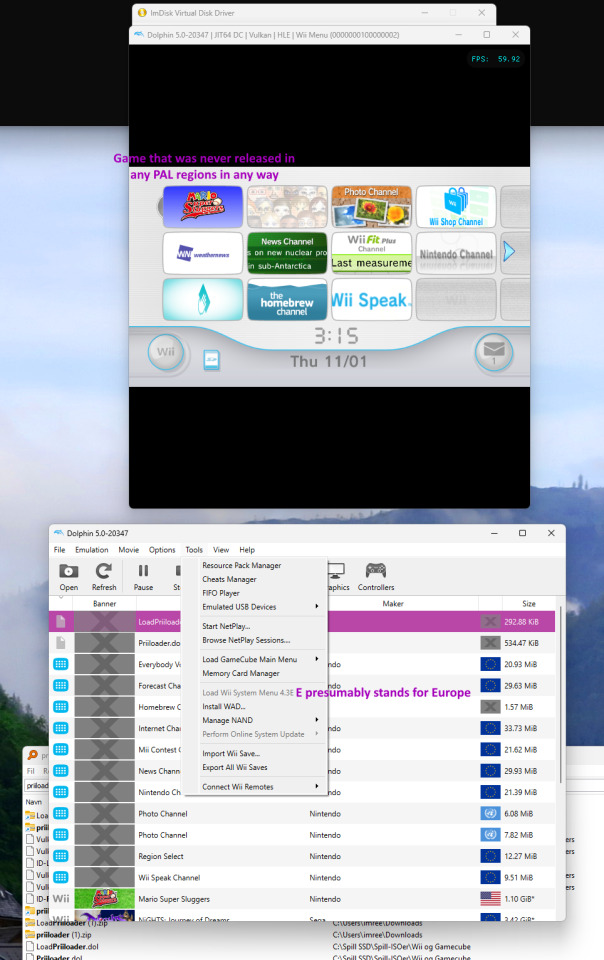
A chain of events led me to see the potential of what Dolphin was truly capable of:
Installing the Wii System Menu was the easiest part, far easier than on PCSX2. I just ran Tools → Perform Online System Update → Whichever region suits you best (Note that the region also determines available Forecast Channel countries to some extent).
——————————————————
With Options → Settings → Wii → Enable WiiConnect24 via WiiLink; then going to the Wii System Menu → Settings → WiiConnect24 → turn on. In Europe, the System Menu's default country is Switzerland, which should be changed in the System Menu settings to your preferred country. You'll be prompted with a long and somewhat silly TOS by Nintendo, which you can accept. Forecast Channel will now work.
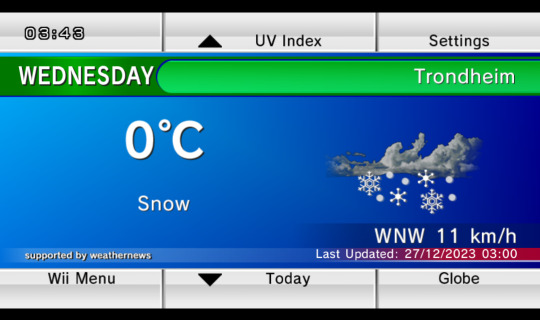
——————————————————
News Channel doesn't work through this, however, with Error 107305; and at the time of writing, the Dolphin Wiki is blatantly lying that it works.
Only through https://github.com/riiconnect24/RiiConnect24-Patcher/releases does it have a chance to work. On Windows, it's not sufficient to just click on the .bat no matter what the Releases page says. Instead, open PowerShell, run "cd [whatever folder you saved it in, with single apostrophes if the folder path has spaces]", then run ".\RiiConnect24Patcher.bat". Running the resulting menu should go pretty easy.
The files generated by the menu can then be pasted into the folder(s) where Dolphin detects games from, then right-click on the game's row in Dolphin and choose "Install to the NAND". News Channel will now work.
——————————————————
Now comes the crown jewel: Get Wii System Menu to show disc banners for games from other regions. For instance, Mario Super Sluggers on a PAL System Menu, or Monster Hunter G on an NTSC-NA System Menu. This was a tough one for sure:
Since fail0verflow's official repo doesn't have meaningfully downloadable versions of Homebrew Channel, one has to go to https://github.com/FIX94/hbc/releases instead. Once it has been downloaded, paste it in the Dolphin game detection folder, where it can be launched directly and/or from Wii System Menu.
Once it has been confirmed that Homebrew Channel launches correctly, one needs to add Priiloader Installer and very likely also Launch Priiloader to Dolphin's emulated SD card; the standard Wii versions of both files will work. Dolphin didn't exactly make the process of adding files to the SD card easy, however:
Download ImDisk Manager from Sourceforge, then use Powershell once again, run "cd [the folder you unpacked it to]", then run ".\install.bat". Once installed correctly, the launch file is so hard to find that it's actually better to search for "ImDisk Virtual Disk Driver" in the Windows start menu.
It's likely best if Dolphin isn't running at this point. Run ImDisk Virtual Disk Driver → Mount new… → The exact filepath of the SD card that is used in "Dolphin → Options → Settings → SD Card Path:". Checking the "Removable Media" option in ImDisk is also said to be an advantage. At this point, the card will show up as a disk in Windows File Explorer, likely G:/ or something like that.
Extract Priiloader Installer and (if at all possible) Launch Priiloader into that disk. Then cut and paste the folders' "apps" folders onto the root (Top menu) of the disk. Don't worry about 2 folders having the same name, they will merge into each other.
In ImDisk, click on the disk and choose "Remove". Any complaints it claims about lacking rights are fake, and can be clicked OK on. If it complains about "Invalid filesize", click back and forth on the options of "Size of virtual disk" and then try "Remove" again.
Run Dolphin → Homebrew Channel, and see if Priiloader Installer and Launch Priiloader show up as launchable apps in Homebrew Channel. If yes, run Priiloader Installer.
There is one installation process across all Wii OSs, so don't worry about there being no specific Dolphin process. Once completed, the installer may hang on "Exiting…", but the emulator can safely be closed at this point.
To use Launch Priiloader, you have 2 options: 1) Launch Homebrew Channel → Launch Priiloader. 2) Rename the boot.dol from a LoadPriiloader folder to something descriptive, paste the .dol into the Dolphin game detection folder, and run it directly.
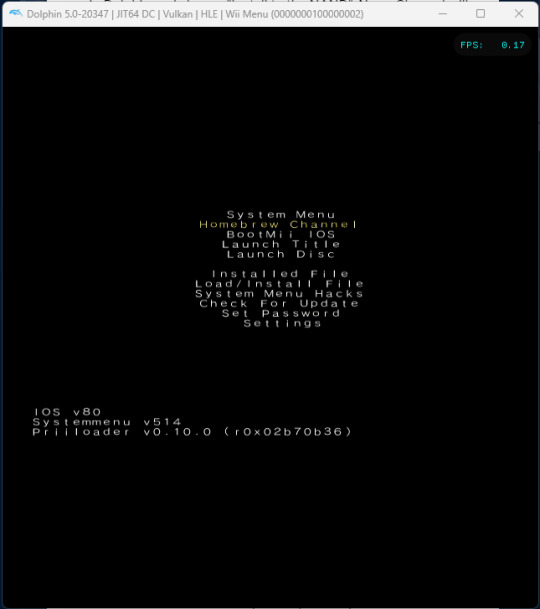
All the relevant options for Wii consoles (though not those exclusive to Wii U) will indeed show, including the good stuff like "Region Free EVERYTHING" and "Auto-Click A on Warning Message". If you want to, you can safely use the "System Menu" on top afterwards.
The result: Showtime!
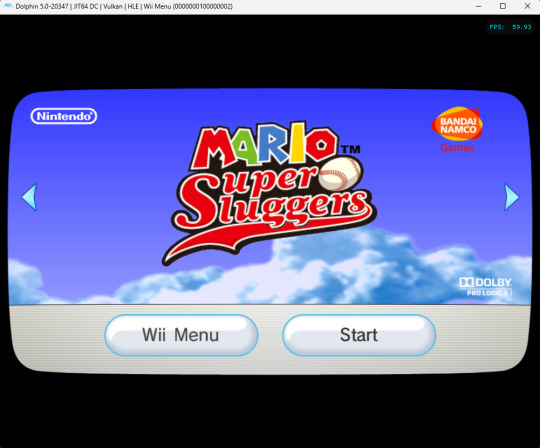
(Piantas are wildly OP in that game, by the way. They live up to their nickname Chucksters.)
#wii#nintendo wii#dolphin emulator#games#tech#forecast channel#homebrew#homebrew channel#priiloader#mario super sluggers#well worth spending 2 hours to see if I could succeed at it#nintendo#long post
2 notes
·
View notes
Text
Either we’re fucking to the Nintendo Music Wii Forecast Channel Playlist or we aren’t fucking at all.

35 notes
·
View notes
Text

78 notes
·
View notes
Text
I'm about to wii forecast channel my rage into hitting you with this wii sports club
I'm about to wii sports resort to violence
160K notes
·
View notes
Text
why does the song that plays on the wii forecast channel during nighttime sounds so emotional
1 note
·
View note
Text
Nintendo Release New Music App
Nintendo has released a new music app. MacStories has a rundown: The iPhone-only app is an exclusive perk for Nintendo Online members. Once you sign into your account, you’re greeted with a deep catalog of classic Nintendo music. You’ll find old favorites from the biggest titles, but there are also many, many more obscure songs. A prime example is the Globe: Daytime Forecast song from the Wii Forecast Channel. It turns out it’s an excellent tune for writing. --- Please consider becoming a member so we can keep bringing you stories like this one. ◎ https://chorus.fm/linked/nintendo-release-new-music-app/
0 notes
Text

I really miss the forecast channel on the Wii sometimes. I miss spinning the big globe and seeing the weather in other countries n' stuff.
0 notes
Note
do NOT look on the wii forecast channel
the wii can produce weather?
0 notes
Text
youtube
10 Hours: Wii Weather Forecast Channel Music (Globe at Night)
0 notes
Text
he was really expecting me to not already be on the Wii forecast channel

9 notes
·
View notes
Video
youtube
Soundcloud link: https://soundcloud.com/scott-the-week-2/a-virgins-nightly-forecast
This marks the end of Scott the Week! With one track left coming tommorow, it looks like the end is nigh! This track was made by Navag8r with art by Peng. Stay awesome, baby! https://www.youtube.com/channel/UCgd6... https://soundcloud.com/pengcloud
Wii Forecast Channel - Main Theme 3D Dot Heroes - Breakout
Hey all, Scott here! I feel this has been quite the ride. I’ve made some friends, some enemies, and I’ve gotten some looks that could kill a lesser virgin, but this still has been an unforgettable romp. Can’t say the same for most of WiiWare, but hey, that’s a compliment. Now, I know you all want me to stay, and I can’t really blame you, but still, every good thing has got to come to an end. Even virginity! Well, I can promise you all two things — there’s a copy of Kinect Adventures for every single one of you, and that I’ll keep an eye out for any happenings with my fellow competitors, in fact, wish ‘em luck! With all that said, stay awesome, baby! In the meantime, I’ll go back to doing my usual thing; after all, there needs to be someone who does nothing but complain about Donkey Kong: Barrel Blast on the internet, and I have to be that guy.
Wait! How could I forget! I still have to █████████████████████
3 notes
·
View notes
Text
personally i really like ravens queue that posts babygirl you are yucky disgusting 50 times between 11pm and 12am and clogs up my entire dashboard. forces me into getting off the computer and going to bed at a reasonable time
#just like when i had the wii forecast channel post queued for 2am everybday#so whenever i saw it i knew it was bedtime
5 notes
·
View notes
Video
youtube
Wii Forecast Channel (6/26/13) Night Before Wii Channel Shutdown
199 notes
·
View notes
Photo


Who used these?
#forecast channel#news channel#wii#nintendo wii#nintendo#gijinka#oc#original character#ms paint#mspaint
5 notes
·
View notes