#while the british plug in the previous logo helped communicate the britishness
Explore tagged Tumblr posts
Text


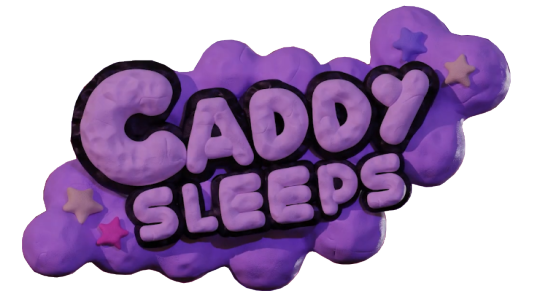
caddicarus franchise logos by crisppyboat
#this is such a beautiful and adorable branding language#claymation adds a british flair#BEAUTIFUL purple pastels#while the british plug in the previous logo helped communicate the britishness#it really wasn't needed#all the channels' brandings now flow seamlessly together#the refined joystick 'i' fixes the issue the previous logo had with some folks reading it as 'cadd carus'#and it adds caddicarus to the list of pieces of media that look cute on the outside#but have cursed contents on the inside#caddicarus#logos#brandings
14 notes
·
View notes
Text
Review: The Asus Tinker Board
In the years since the launch of the original Raspberry Pi we have seen the little British ARM-based board become one of the more popular single board computers in the hobbyist, maker, and hacker communities. It has retained that position despite the best efforts of other manufacturers, and we have seen a succession of competitor boards directly copying it by imitating its form factor. None of them have made a significant dent in the sales figures enjoyed by the Pi, yet they continue to appear on a regular basis.
We recently brought you news of the latest challenger in this arena, in the form of the Asus Tinker Board. This is a board that has made us sit up and take notice because unlike previous players this time we have a product from a giant of the industry. Most of us are likely to own at least one Asus product, indeed there is a good chance that you might be reading this on an Asus computer or monitor. Asus have made some very high quality hardware in their time, so perhaps this product will inherit some of that heritage. Thus it was with a sense of expectation that we ordered one of the first batch of Tinker Boards, and waited eagerly for the postman.
First Impressions
Just what you want the postman to deliver!
The packaging is as professional as you’d expect from such a large manufacturer, a small cardboard box with the Tinker Board logo on top. Open it up, and the board sits encased in an anti-static bag on a cardboard tray. Under the tray is a flimsy instruction leaflet, and a stick-on heatsink for the Tinker Board processor.
Unpacking the board it is immediately obvious that it is a faithful physical clone of the Raspberry Pi form factor. Unlike some Pi clones such as the Odroid boards it has micro SD card, camera, and LCD connectors in exactly the same places as those on the PI, and replicates all the Pi’s external connections. It’s a safe bet that this will fit inside the majority of Raspberry Pi cases. It does manage to fit in a little extra though, there is a detachable antenna connector for the onbard wireless chipset, and hidden between the LAN and USB connectors are a pair of unpopulated holes for PWM and SPD/IF audio.
The Tinker Board in all its glory.
On the board itself, aside from the Rockchip RK3288 system-on-chip, there is a Rockchip RK808 power management/clock chip, Realtek Ethernet and audio codec chips, and a Genesys USB hub chip. There is also a wireless module with that detachable antenna, handling both 802.11 and Bluetooth. On the underside are the RAM chips, and the SD card socket.
The aesthetic design is pretty noticeable, with the board featuring patterns and labels for each connector. A particularly nice touch comes with the GPIO header, its plastic is colour-coded to identify the different types of pin.
Getting started with the Tinker Board is a very similar process to doing so on the Raspberry Pi. Connect a suitably powerful micro USB charger to its power port, add an HDMI monitor and a USB keyboard and mouse combo, and you can boot an OS from a micro SD card.
A Few Potholes In The Road
At this point though, we encounter a snag. A Raspberry Pi owner is used to visiting the website, clicking on the download link, selecting an operating system image, and following the comprehensive instructions, but Asus Tinker Board users get the following instructions in their leaflet:
Download the OS image from the Tinker Board website and burn it into the micro SD card using a third-party ISO software, such as Win32DiskImager.
This all sounds extremely promising, but for one unfortunate omission. There is no Tinker Board website. That’s right, a huge multinational hardware company has produced a high quality product, and neglected to create the online component that goes with it.
For those prepared to search, there is now a section of the Asus driver download site on which you can find some downloadable resources including a pair of OS images. This was nowhere to be seen for a while after the product was available for sale, but appeared before packages started landing on doormats. Presumably someone at Asus was alerted to the dismal prospect of being panned for providing a product with no software, and that was the best they could do. We’re guessing most Hackaday readers will find no problems installing a downloaded image onto an SD card, which is handy because Asus haven’t provided any instructions. It’s probably fortunate then that the Raspberry Pi Foundation’s instructions will also work with the board.
The Tinker Board As A Desktop Computer
The most important test for a new computer.
So having probed the recesses of the Asus support system for a Debian image, our Tinker Board was brought to life. After a pretty fast boot-up sequence we were rewarded with an LXDE desktop with a couple of folders containing GPIO and WiringPi software to help get started talking to hardware. Connecting an Ethernet cable and firing up Chromium gave us a respectably quick general-purpose web browsing platform that is noticeably faster than the same experience on either the Raspberry Pi 3, or the Odroid C2.
After a few minutes use though an odd problem became apparent, corruption in anything typed. This was traced by substitution of peripherals to our bench keyboard, a vintage IBM Model M. It’s the standard input device hereabouts and has been for many years, and it and a Microsoft mouse are permanently plugged into a PS/2 to USB adapter that hangs off the bench USB hub to avoid the computer having to supply the Model M’s hefty power requirement. This combo has worked with innumerable computers of all varieties over the years, yet for some reason the Tinker Board is the first to balk at it. A substitution to a USB keyboard and mouse fixed the issue, but it points to there being something amiss with the board’s handling of USB peripherals.
The GIMP is as smooth as you’d expect it to be on your PC.
With a working keyboard then the Tinker Board makes a very capable desktop machine. When the Raspberry Pi 3 was released last year [Brian Benchoff] hailed it as the moment at which the single board computer line could boast a credible desktop computer rather than a hobbyist’s toy, but while that remains true today a regular Pi 3 desktop user will still often find themselves reminded that they are close to the limit of their device’s capabilities.
The Tinker Board really shows its extra power on the desktop. While it will never match a high-end PC workstation you can do proper work on it without feeling held back.
How About Those Pins?
It’s very nice to have a Linux desktop, but many of us are going to be more interested in the GPIO lines. Opening up the folder containing the Python GPIO library it’s obvious that it is a derivative of the RPi.GPIO library that Raspberry Pi users will be used to. Putting together a quick test script to waggle a GPIO revealed that there was no library of that name though so after a quick run through the install process to make sure that the library was in place the name was found to be ASUS.GPIO. So starting the test script with “import ASUS.GPIO as GPIO” resulted in a script that behaved exactly as you’d expect with its Pi ancestor.
The README warns that SPI, I2C, One-wire, hardware PWM, and serial functionality is not yet implemented, but suggests that we watch that space. Given the lacklustre web support for the product it’ll be interesting to see whether they follow up on that promise.
The final point from our in-use tests of the Tinker Board comes from our temperature measurements. Our trusty radiation thermometer failed to register anything over 27 Celsius from the SoC no matter how much effort we put it to. This compares very favorably with previous measurements from a Raspberry Pi with no heatsink at 44 degrees, and the Odroid C2 whose heatsink we measured at 37 degrees. Thus the supplied stick-on heatsink feels almost superfluous, and we certainly saw no point in fitting it to our test unit.
The benchmarks for this board and the Raspberry Pi 3 have been done to death elsewhere so there is little point in our rehashing them here. Suffice to say that it’s easy to believe a claim of the Tinker Board being twice as fast as its competitor. Detractors point at the RK3288 being a slightly older SoC than those at the cutting edge of the tablet market, but in this application its 1.8GHz clock speed and 2GB of memory is enough to leave the Pi 3’s 1.2GHz and 1MB behind. However this is not the whole story, because the Tinker Board’s Rockchip has a Cortex A17 32-bit-only processor while the Pi’s Cortex A53 is 64-bit capable. Thus it is possible that were the Pi running a 64-bit operating system rather than the 32-bit Raspbian the race between the two would be much closer.
One feature of the Tinker Board we were unable to test due to lack of an available monitor is high resolution performance. This board supports resolutions up to 4K.
Reasons To Buy One, And Reasons To Avoid
So after this extensive description of the Tinker Board experience, what might our verdict be?
For the hardware, the Tinker Board is certainly an impressive and very well-executed board. It’s quick, pretty to look at, and while it’s by no means the cheapest single board computer of its class, it’s not the most expensive either. Asus have amply demonstrated their expertise in producing high-quality hardware, and the result is a clone of Raspberry Pi hardware that’s much better than a real Raspberry Pi in almost every way. We’ll even forgive it for its refusal to deal with our thirty-year-old PC keyboard.
The community is the true added value in a Raspberry Pi.
But before the Asus PR department go crazy and cut-and-paste that sentence comparing it to a Pi as a ringing endorsement, there’s a snag. There is much more than hardware to a good single board computer, we have to consider the software, and the support. This board will not only be used by Linux savants, it will end up in the hands of ordinary people with an interest in computing. Some of them could even end up in the hands of youngsters, and it is for these markets that the intangible side of the purchase is more important than the physical hardware. When you buy a Raspberry Pi, in most cases you are buying it as a vehicle for Raspbian, and when you lose your way you have also bought the Raspberry Pi forums and its community who will supply you with the answers you need to get started again.
At first glance it might seem that Asus have done a good job here, after all the Debian distribution does not have the rough edges you’d find in for example the Ubuntu Mate distribution for the Odroid C2. It doesn’t come with some of the desktop software Raspbian has pre-installed, but all of that is only an apt-get away.
Unfortunately though if you too have had to find and download the distro yourself you’ll understand exactly where Asus have failed with a capital F in cloning the Raspberry Pi. It’s understood that they couldn’t instantly replicate the huge community that surrounds the Pi, but to not even bother with a website for the product beggars belief. There’s a story about hardware companies sometimes being useless when it comes to software, as demonstrated by the lousy interfaces we see on smart TV sets. But you might expect them to look at the product they are copying and at least try to understand that there is more to it than just the board. To release such a polished piece of hardware and fail to back it up with even the most basic online support offering is a mistake we’ve seen many times before. It is one that Asus should take immediate steps to remedy if they expect this board to sell to more than a few hardware enthusiasts.
So would we recommend that you buy a Tinker Board? Of course we would, it’s a fantastic piece of hardware, and as a Hackaday reader you’re likely to be able to get the most out of it. Would we suggest that you recommend it to someone else without it being backed up by a meaningful support offering? Of course not, unless you want to become that person’s personal support hotline. Tell them to buy a Raspberry Pi 3 instead. But it may not always be this way. Asus, it’s up to you to finish this journey by providing the framework users need before they they can begin to love and adore the Tinker Board.
Filed under: Current Events, Featured, reviews
0 notes