#which have Phone_Call objects
Explore tagged Tumblr posts
Photo




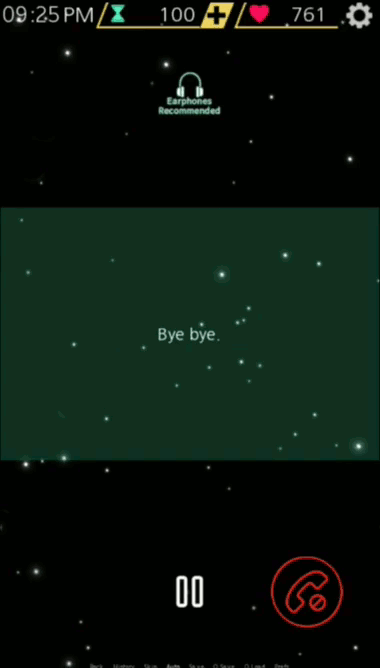

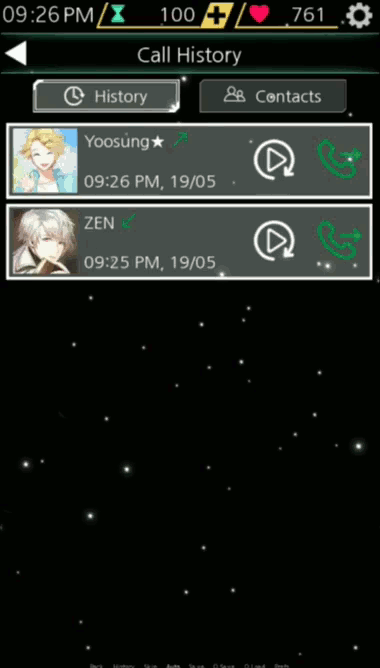

MysMe Program Update - Phone Call System
Another big update, with plenty of new features! I’ve almost finished up all the major features in Mystic Messenger -- chatrooms, text messages, and phone calls are all completed, with just VN mode and the email system left on my to-do list.
I’ll be releasing the code for this project this summer. If you’d like to be notified when I release the code, send me a message!
To learn more about the program, check out my #MysMe Program tag
And as always, read on for more info on the changes and additions to the program!
Phone Call System:
Another Python-heavy class system revolving around the Phone_Call class that operates a bit like how I implemented text messages
Essentially you supply a Phone_Call object with the right information (the caller, the label where to find the dialogue for the phone call, how long until the call becomes unavailable etc) and it will automatically let you call the characters/have the characters call you after a chatroom
Each character now also has a ‘voicemail’ variable so you can customize what their voicemail message is at any given time
Phone calls can be voiced or unvoiced, and if they’re unvoiced they’ll automatically progress forwards after an appropriate length of time
You can hang up at any time
If you hang up while you’re receiving a call or before the other character has picked up, you’ll be able to call them back
If you hang up in the middle of a conversation, the conversation is ‘lost’ and you can’t call them back for the same conversation
I’ve also added a ‘voicemail’ arrow icon, which you can see in the last gif after I got Seven’s voicemail. There are four different icons: incoming, outgoing, and missed calls, and the new ‘voicemail’ icon to indicate you called a character but they didn’t pick up
I also added Rika as a contact (because why not)
Chatroom Select:
Also seen in the gifset is the new chatroom select screens, which are automatically filled out for you when given the right information to start out.
For my program, there’s a “Tutorial Day” which includes the chatrooms I’ve programmed in as examples
The program will automatically unlock the first available chatroom upon starting a new game, and will unlock subsequent chatrooms after you finish the previous one. Currently it does not run on real time (or good grief testing would be a nightmare) but just unlocks chatrooms in sequence
VN modes can’t be played until after you’ve played the associated chatroom
The percentage bar will be automatically filled up based on how many chatrooms there are that day
There is also a VN_Mode object that stores any VN modes that occur after a chatroom. The main variables it takes are the label to jump to to view the VN mode as well as a character for the image (e.g. Ray)
Chatroom participants’ photos are added to the chatroom select timeline automatically after a chatroom
I created my own icons for this because Cheritz’s were terribly blurry and not uniform
You may also notice that chatroom titles that are too long for the box automatically scroll to view the whole title
In summary: the program is really coming together! It’s been a ton of work but I’ve learned so much in creating it. Let me know if there are any more features you really want to see ^^
#mystic messenger#mysme#cheritz#renpy#Ren'Py#mysme program#rainbow unicorn stuff#no joke I have insane amounts of object-ception here now#case in point: to keep track of the days/routes#I have an Archive class#inside the Archive class there is an archive_list which contains Chat_History objects#Chat_History objects have VN_Mode objects#which have Chat objects#which have Phone_Call objects#It... all works together really well I promise#and the best part is that I only have to really program it in once#you'll just have to set up your giant list of chatrooms#and the program will just take care of everything else
241 notes
·
View notes