#where u can find pdf versions (including ones with OCRed text)
Explore tagged Tumblr posts
Text
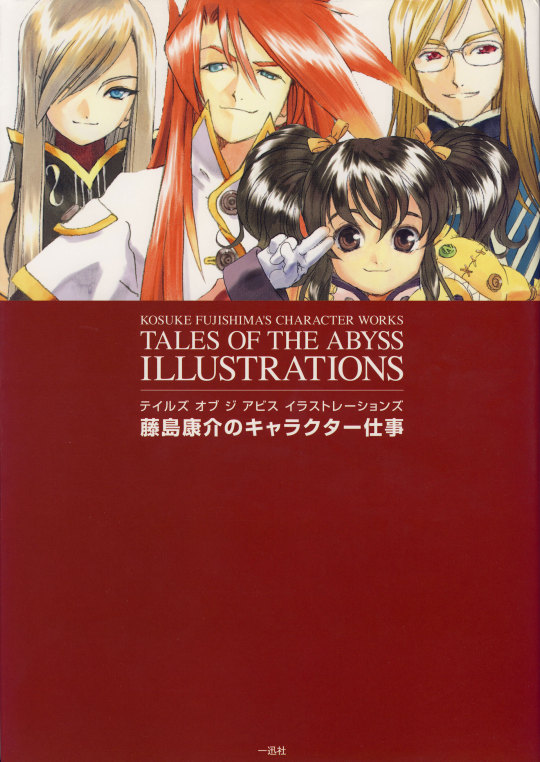
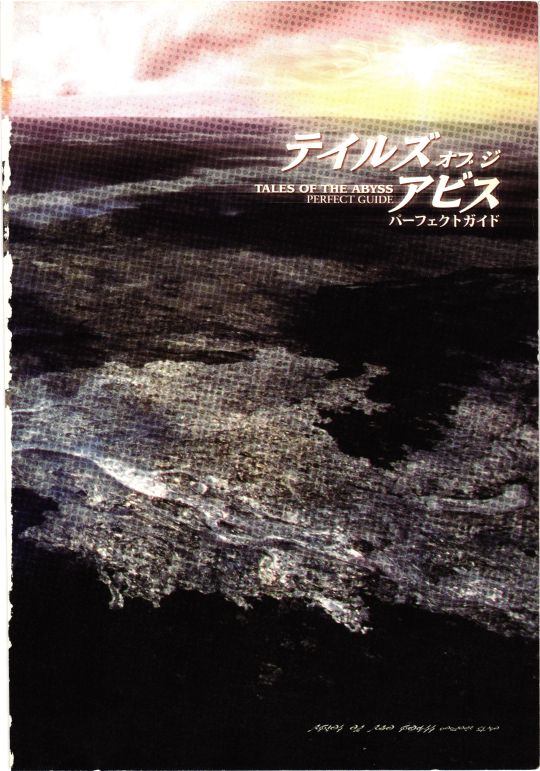
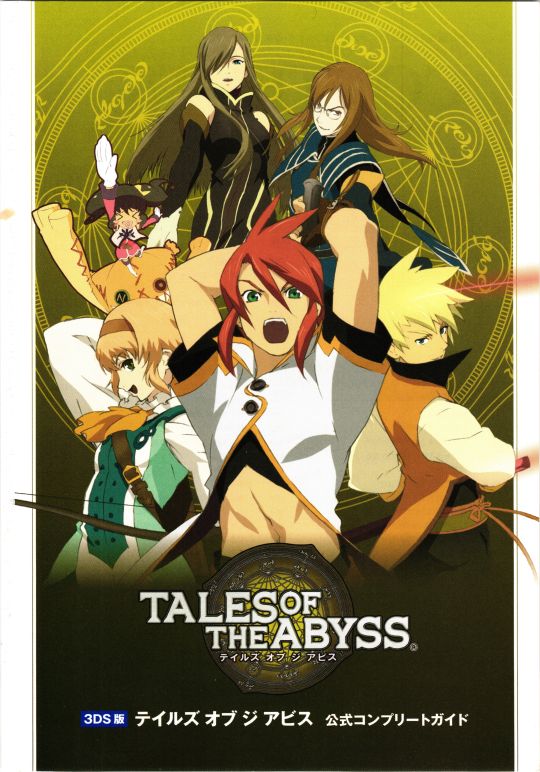
for ease of access i uploaded these onto gdrive <3 links below
Kosuke Fujishima's Character Works - Tales of the Abyss Illustrations
Tales of the Abyss Perfect Guide (source)
Tales of the Abyss Official Complete Guide 3DS version (source)
#abyss#source = internet archive link to og scans#where u can find pdf versions (including ones with OCRed text)#there isnt a download link of the individual imgs in a zip or anything so i converted the pdf into seperate images and put it onto gdrive#so u can view the seperate images in good quality without needing to load/download a whole 5+ gigabytes <3 yayy#no source for fujishimas illust book tho cuz i found that on a random manga site lmao.. no idea who the og scanner is
0 notes
Text
Rocketbook Orbit Review: A Real Solution to Paperless Notetaking?
Rocketbook Orbit
8.00 / 10
Read Reviews
Read More Reviews
Read More Reviews
Read More Reviews
Read More Reviews
Read More Reviews
Read More Reviews
Read More Reviews
Read More Reviews
Read More Reviews
Read More Reviews
Read More Reviews
Read More Reviews
Read More Reviews
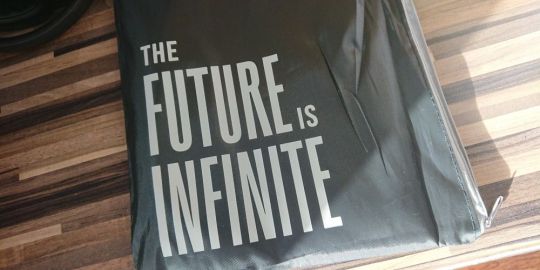












Shop Now
With a Rocketbook Orbit in your pocket, a Pilot FriXion pen, and your Android or iPhone device, you have all you need to take and save notes without ever losing them again.
Key Features
Efficient note taking
Minimises paper waste
Mobile app for cloud and email uploading
Pros
Wipe-clean paper
Useful mobile app
Cons
Pen scratches wipe-clean paper
App doesn't always detect QR code
Buy This Product
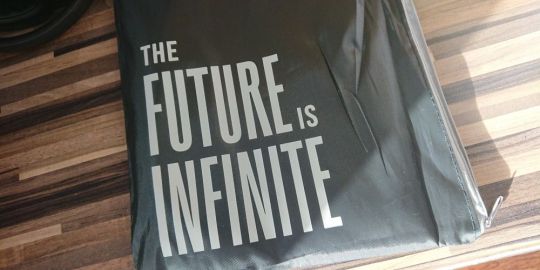
Rocketbook Orbit other
Shop
// Bottom var galleryThumbs1 = new Swiper('.gallery-thumbs-1', { spaceBetween: 10, slidesPerView: 10, freeMode: true, watchSlidesVisibility: true, watchSlidesProgress: true, centerInsufficientSlides: true, allowTouchMove: false, preventClicks: false, breakpoints: { 1024: { slidesPerView: 6, } }, }); // Top var galleryTop1 = new Swiper('.gallery-top-1', { spaceBetween: 10, allowTouchMove: false, loop: true, preventClicks: false, breakpoints: { 1024: { allowTouchMove: true, } }, navigation: { nextEl: '.swiper-button-next', prevEl: '.swiper-button-prev', }, thumbs: { swiper: galleryThumbs1 } });
Rocketbook is a modular notepad that is reusable. Each page features a QR code that instructs the companion app to scan the page. Rather than throw away the notepaper, you can wipe it clean and start again. The concept is clearly summarized with the phrase: write, scan, reuse.
Well, that's the idea. But how does taking notes with the Rocketbook work out in practice?
The 3 Stages of Notetaking With Rocketbook Orbit
I'm a big notetaker. Maintaining a paper-and-pen Moleskin journal, I express ideas, thoughts, and recollections daily. Incredibly, despite my techy credentials, I also rely on paper to-do lists to ensure my daily aims are met.
Sure, there is some digital notetaking. Currently, Google Keep is my note app of choice, but I also rely occasionally on a Samsung tablet with stylus. These notes can be synced to the cloud, but generally I end up with notes in four or more locations. Not ideal.

When you take notes, it usually goes something like this.
With pen and paper, you jot it down, keep it safe for a few hours, lose it.
On a phone or PC, you use a notetaking app, then forget about it. When it resurfaces it's either meaningless, or something has been lost between brain and keyboard.
Notes tend to "stick" in our minds better when written compared with typing. Consequently, taking notes with a pen or pencil is a better option. You just need to remember where your notes are.

Rocketbook Orbit overcomes this issue by emailing or storing your notes in the cloud. It's a three-stage process that lets you specify a file name for each note, easily scan it with a mobile app, and then reuse the paper. Meanwhile, the note is ready to read in your favorite cloud provider or mailbox.
What You Get With a Rocketbook Orbit
Unpacking the compact Rocketbook Orbit packaging, you'll find a collection of, on the face of things, low-tech tools.
There's a magnetic clipboard with a slot for a pen and a mounting area for the various Rocketbook Orbit reusable paper notepad. Your preferred notepad type is also included (everything from lined to journal to music staff is available) as a Page Pack.
A Pilot FriXion Ball erasable pen is also included, which fits easily into the provided slot on the clipboard. Finally, there's a soft cloth for wiping the reusable paper. A handy user guide is also included.
There is, of course, something else that you get with the Rocketbook Orbit: the mobile app. This is, to all intents and purposes, the key to everything. Wipe-clean paper technology is one thing, but it's useless without some method of easily archiving your notes.
That's where the Rocketbook app comes in.
Taking Notes With Rocketbook Orbit
The review kit was acquired after backing the Rocketbook Orbit crowdfunding campaign. Rocketbook is an established company with various successful product releases and crowdfunders for unique, hybrid notebook solutions.
Across Kickstarter and Indiegogo, the Rocketbook Orbit raised over $1.2 million when crowdfunding ended in mid-2020. At the time of writing, only crowdfunded units have been fulfilled and the Rocketbook Orbit is yet to be added to the list of products at getrocketbook.com.
Here's a look at the campaign video:
youtube
Consequently, I'm reviewing the 9x13-inch Letter-sized version with the standard 8.5x11-inch Page Pack. This has lined paper on one side, dot grid squares on the other. Other Page Packs are planned, as noted above, although at the time of writing these are not yet available. Bound with two metal rings, the Page Packs easily snap to the Rocketbook Orbit clipboard and are easy to detach and flip over to swap between the two types of paper.
Rocketbook Orbit is also available in "Executive" size, with a 6.75x10.71-inch clipboard suitable for 6x8.8-inch Page Packs.
Using Rocketbook Orbit for notetaking and subsequent syncing or sharing of notes is straightforward and usually swift.
Take and Sync a Note With Rocketbook Orbit
Start by installing the mobile app and creating a Rocketbook account. Here, assign the app the permissions it needs when prompted. Seven default sharing locations can be set up, based on the symbols at the bottom of each sheet.

Next, choose your paper. Using only the Pilot FriXion pen, make your notes, doodle, whatever. Ink bonds in 15 seconds, after which point you won't be able to smudge it. Putting a line through the preferred destination will automatically upload or send to the preset destination when scanned.
In the mobile app, press the camera icon and wait for the QR code on the page to be detected. The Rocketbook app should then snap the page. At this point it is instantly converted into a PDF ready to be shared as needed. Decent lighting is needed here---I found the QR code is oddly elusive.
Image Gallery (3 Images)
Expand
Expand
Expand
Close
Image 1 of 3
Image 2 of 3
Image 3 of 3
window['gallery_1'] = new Swiper('#swipper-1', { direction: 'horizontal', spaceBetween: 20, slidesPerView: 1, centeredSlides: true, preventClicks: false, observer: true, observeParents: true, loop: false, keyboard: { enabled: true }, // If we need pagination pagination: { el: '.swiper-pagination', }, navigation: { nextEl: '.swiper-button-next', prevEl: '.swiper-button-prev', }, }); var images = document.getElementsByClassName("gallery-1-images"); for (var i = 0; i < images.length; i++) { images[i].addEventListener('click', function (event) { var swiperDiv = document.getElementById('gallery-modal-1'); var imagesArray = document.getElementsByClassName("gallery-1-images"); index = Array.prototype.indexOf.call(imagesArray, this); window['gallery_1'].slideTo(index, false, false) swiperDiv.style.display = 'block'; document.body.style.overflow = 'hidden' }); } function closeGallery(element){ element.parentNode.style.display = 'none'; document.body.style.overflow = "initial"; }
With the scan in the app, it's ready to be shared to any of the preferred destinations if none were marked. Beyond the seven preset destinations, any other apps with sharing integration can also be selected.

Once the page is scanned it can be wiped clean. This works well; the packaged cloth needs to be slightly damp, with the page cleaned in seconds. The FriXion pen can be used on standard paper if necessary and has a built-in eraser.
It's Basically an App With a QR Code on Wipe-Clean Paper
By now you've probably noticed the obvious: the Rocketbook Orbit relies heavily on the app.
The balance is probably weighted heavily towards the app. Can it handle the responsibility of making wipe-clean paper seem practical, rather than slightly sordid?
Fortunately, yes it can. The Rocketbook app features everything you'll need to use the Rocketbook Orbit system. Email and cloud sharing destinations can be configured in the Destinations, while the Settings cover everything you'll need. Scan Settings let you set resolution, default destinations, and more, while the File Naming Template lets you specify a file name format. Email Subject Template can be used in the same way if you're sending scans as emails.
Image Gallery (3 Images)
Expand
Expand
Expand
Close
Image 1 of 3
Image 2 of 3
Image 3 of 3
window['gallery_2'] = new Swiper('#swipper-2', { direction: 'horizontal', spaceBetween: 20, slidesPerView: 1, centeredSlides: true, preventClicks: false, observer: true, observeParents: true, loop: false, keyboard: { enabled: true }, // If we need pagination pagination: { el: '.swiper-pagination', }, navigation: { nextEl: '.swiper-button-next', prevEl: '.swiper-button-prev', }, }); var images = document.getElementsByClassName("gallery-2-images"); for (var i = 0; i < images.length; i++) { images[i].addEventListener('click', function (event) { var swiperDiv = document.getElementById('gallery-modal-2'); var imagesArray = document.getElementsByClassName("gallery-2-images"); index = Array.prototype.indexOf.call(imagesArray, this); window['gallery_2'].slideTo(index, false, false) swiperDiv.style.display = 'block'; document.body.style.overflow = 'hidden' }); } function closeGallery(element){ element.parentNode.style.display = 'none'; document.body.style.overflow = "initial"; }
For the QR code detection encountered in the test scans, the Object Detection Settings can be used to fix this.
Meanwhile, the ap includes a Help Center, as well as an App Onboarding Guide which offers a gamified "tutorial."
Various OCR settings can be set in the app. Handwriting recognition offers three options for improved usability of the digitized note. Smart Titles, for example, lets you specify a title while writing your note by including a title between a pair of hashtags (##Like This##). Meanwhile, Smart Search makes handwritten text searchable once scanned. That's useful for anyone making regular notes.
The Green Aspect of Rocketbook Orbit
If you find yourself racing through paper notebooks, the Rocketbook Orbit represents an opportunity to cut down your paper use. Less concern for storing notes, easier to browse their contents, no need to buy new notebooks, and less overall paper-based wastage.

That's the promise, at least. While wiping clean ludic thoughts, accidents, and moments of inspirational insight alike is hugely valuable, the Page Packs are prone to pressure marks. So, while the ink can be wiped, often the strokes can still be seen after wiping clean.
This isn't specifically an issue, but it does raise questions over the longevity of the Paper Packs.
Reusable, Scannable, Green: But Is Rocketbook Just a Gimmick?
Readers of a certain vintage might well be stifling laughter whenever the term "wipe-clean paper" is used in this review. Those with a knack for spotting vaporware might be equally bemused.
Ultimately, it boils down to this: is Rocketbook Orbit hamstrung by its own gimmicky irrelevance? Do we really need searchable OCR conversions of written notes?
Well, in most cases, the answer is undoubtedly "no." But there are several key situations in which it is useful. Rocketbook Orbit is a handy approach to a system that elsewhere uses four "beacons" to allow the easy scanning of classroom whiteboards.
Furthermore, having a system that you can jot ideas on that can be easily scanned and retained for further development later is useful. Rocketbook Orbit probably isn't going to change the world, but it remains handy for specific purposes.
Need to Scrawl and Scan in a Pinch? Rocketbook Orbit Is the Answer
Essentially, Rocketbook Orbit is a wipe-clean notepad and mobile app. Wipe-clean paper technology has various... applications, but it's likely the internet age has killed the most profitable verticals.
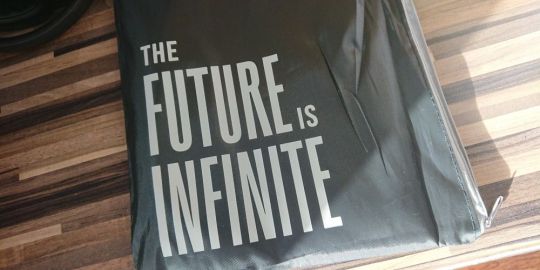
But with a Rocketbook Orbit in your pocket, a Pilot FriXion pen, and your Android or iPhone device, you have all you need to take and save notes without ever losing them again. OCR technology enhances search, lets you set a file name, and is arguably the secret sauce that holds this whole thing together.
Suitable for doodles, lists, reminders, homework notes, and even screenplays, the Rocketbook Orbit might seem unwieldy---a compact pocketable version is also available---but the results are as good as promised.
Rocketbook Orbit Review: A Real Solution to Paperless Notetaking? published first on http://droneseco.tumblr.com/
0 notes