#whatsapp number tracker
Explore tagged Tumblr posts
Text
Is Your WhatsApp Last Seen, Number, and Online Activity Being Tracked.pdf

Discover how WhatsApp trackers monitor last seen, online activity, and numbers in real time. Learn their uses, risks, and ethical considerations for safeguarding privacy.
0 notes
Text
On Personal InfoSec
Been awhile since I've had one of these posts but I figure with all that's going on in the world it's time to make another one of these posts and get some stuff out there for people. A lot of the information I'm going to go over you can find here:
So if you'd like to just click the link and ignore the rest of the post that's fine, I strongly recommend checking out the Privacy Guides.
Browsers:
There's a number to go with but for this post going forward I'm going to recommend Firefox. I know that the Privacy Guides lists Brave and Safari as possible options but Brave is Chrome based now and Safari has ties to Apple. Mullvad is also an option but that's for your more experienced users so I'll leave that up to them to work out.
Browser Extensions:
uBlock Origin: content blocker that blocks ads, trackers, and fingerprinting scripts. Notable for being the only ad blocker that still works on Youtube.
Privacy Badger: Content blocker that specifically blocks trackers and fingerprinting scripts. This one will catch things that uBlock doesn't catch but does not work for ads.
Facebook Container: "but I don't have facebook" you might say. Doesn't matter, Meta/Facebook still has trackers out there in EVERYTHING and this containerizes them off away from everything else.
Bitwarden: Password vaulting software, don't trust the password saving features of your browsers, this has multiple layers of security to prevent your passwords from being stolen.
ClearURLs: Allows you to copy and paste URL's without any trackers attached to them.
VPN:
Note: VPN software doesn't make you anonymous, no matter what your favorite youtuber tells you, but it does make it harder for your data to be tracked and it makes it less open for whatever network you're presently connected to.
Mozilla VPN: If you get the annual subscription it's ~$60/year and it comes with an extension that you can install into Firefox.
Proton VPN: Has easily the most amount of countries serviced, can take cash payments, and does offer port forwarding.
Email Provider:
Note: By now you've probably realized that Gmail, Outlook, and basically all of the major "free" e-mail service providers are scraping your e-mail data to use for ad data. There are more secure services that can get you away from that but if you'd like the same storage levels you have on Gmail/Outlook.com you'll need to pay.
Proton Mail: Secure, end-to-end encrypted, and fairly easy to setup and use. Offers a free option up to 1gb
Tuta: Secure, end-to-end encrypted, been around a very long time, and offers a free option up to 1gb.
Email Client:
Thunderbird if you're on Windows or Linux
Apple Mail if you're on macOS
Cloud Storage:
Proton Drive: Encrypted cloud storage from the same people as Proton Mail.
Tresorit: Encrypted cloud storage owned by the national postal service of Switzerland. Received MULTIPLE awards for their security stats.
Peergos: decentralized and open-source, allows for you to set up your own cloud storage, but will require a certain level of expertise.
Microsoft Office Replacements:
LibreOffice: free and open-source, updates regularly, and has the majority of the same functions as base level Microsoft Office.
OnlyOffice: cloud-based, free, and open source.
Chat Clients:
Note: As you've heard SMS and even WhatsApp and some other popular chat clients are basically open season right now. These are a couple of options to replace those.
Signal: Provides IM and calling securely and encrypted, has multiple layers of data hardening to prevent intrusion and exfil of data.
Molly (Android OS only): Alternative client to Signal. Routes communications through the TOR Network.
Briar: Encrypted IM client that connects to other clients through the TOR Network, can also chat via wifi or bluetooth.
Now for the last bit, I know that the majority of people are on Windows or macOS, but if you can get on Linux I would strongly recommend it. pop_OS, Ubuntu, and Mint are super easy distros to use and install. They all have very easy to follow instructions on how to install them on your PC and if you'd like to just test them out all you need is a thumb drive to boot off of to run in demo mode.
If you game through Steam their Proton emulator in compatibility mode works wonders, I'm presently playing a major studio game that released in 2024 with no Linux support on it and once I got my drivers installed it's looked great. There are some learning curves to get around, but the benefit of the Linux community is that there's always people out there willing to help.
I hope some of this information helps you and look out for yourself, it's starting to look scarier than normal out there.

#information security#infosec#computer security#computer infosec#personal infosec#browsers#internet browser#email#instant messaging#cloud storage#linux#pop os#linux mint#ubuntu#firefox#firefox extensions#long post
24 notes
·
View notes
Text
Transitioning to a Flip Phone: Beginning
As my semester started winding down, and finals started ranking up I found myself going back to the ever-present though of transitioning to a flip phone. I finally did it! Here is how it is going. I had done tons of research about transitioning to a flip phone months before hand, I didn't have many requirements like needing WhatsApp or any particular apps as I had access to my computer for specific things such as banking and schoolwork. I ended up going with the Sunbeam Bluebird for a couple reasons, despite its price. (also I just wrote it off as a reward for completing my semester lol)
Accessibility: I knew I wanted a T9 flip phone, a QRTY keyboard would have never worked for me at a flip phone size, woe to my fine motor skills. Voice-to-text is an option if you pay for the subscription (I do) and so although I try to exclusively type as a way to get proficient, longer more urgent texts can be sent quickly. Its very accurate as well! Restrictions: No social media! No googling! No videos! Nothing! Its all I have ever wanted from a flip phone, restriction wise. Instagram reels is/was such an addiction for me, and even with time-limits, greyscale, and just un-downloading it, I always came back to scroll. I was debating on whether or not I wanted a search engine, because although I love to google all the random questions I have, I also will absolutely read on AO3 for as much time as I can possibly allocate to that. Although I am not a huge fan of reading FF on the laptop, its a small workaround for the benefits im seeing. On the case of music: Spotify, I REALLY wanted to keep this as an app, but knew that with what I was looking for I would need to take that loss. I can download music onto the phone through an SD card, and it still has bluetooth which means I am still able to use my noise-cancelling headphones. Additionally, I mainly listen to music while im studying, which means I can just listen through my laptop; and I dont mind driving in silence. Basic Qualifications: Number one, navigation, Im in an area where the construction is crazy and I cant always rely on road signs. I live out in the country, so I havent needed or had the chance to memorize anything other than my usual routes and highways. Luckily, the Bluebird has Waze (which I had never used before) but it works really well! I will need to find a way to attach it to my dash so I'm not looking down at my lap though... I mentioned bluetooth in restrictions, but it was important to me that I could connect my QuiteComfort Bose headphones, especially being on a loud college campus and needing some peace and quiet to study properly.
The transitionary phase was incredibly easy, I have an AT&T phone plan and I just switched my SIM card from my iPhone to my Bluebird. Boom. Done. I imported my contacts with a MicroSD card which was equally as efficient. I can still access and use Messages on my MacBook, but they don't sync to my flip phone. All messages go through to the device I last messaged on. I did have to manually set up my voicemail, but that didnt take much effort.
The only difficulties I have had to deal with is that both my job and my school require apps for two-factor authentication. I believe I can work around that for my school, and get authentication codes by text message, but for my work I don't have that option. This is a big reason why I am considering keeping my iPhone useable, just without a SIM.
On the note of what I am going to do with my iPhone, for right now it is being kept charged and usable, because I'm still transitioning some of the information (like menstrual trackers) and the mentioned need for TFA. Another PRO about the Bluebird is that it does have hotspot capabilities, so Im assuming I would be able to connect my iPhone if I was ever out in the wild and needed to use it, assuming of course that I had taken my iPhone with me.
Day 3 Final Overview:
I have gotten quicker at typing on the T9 predictive keyboard and feel confident responding to messages without using text-to-speech. I also figured out how to attach media to my messages, which means everybody is receiving grainy low-quality pictures of my cats. Im finding that I have so much extra time to do things during the day. Where keeping up with household chores sometimes gets overwhelming by becoming a huge task to schedule into my day, I can do smaller things during downtime. Reheating some food for lunch? Five minuets in the toaster? Boom, I can clean off the counters, sweep the floor, and pick up a little as I wait. That makes such a huge impact on my day-to-day especially compared to the 40 reels I could have seen and than totally forgotten. I learned how to change the ring-tones for my contacts and notifications. There is a 'wolf howling' option that has been dedicated to my friends, of course. The little jingle of my phone can only mean that someone has texted me, so I'm less paranoid about notifications and the urge to pick up my phone whenever I see the screen light up. That was such a huge distraction in my day, picking up my iPhone to check my notifications quickly turned into a 'quick scroll' through Pinterest (my beloved) or Instagram, which was constantly detrimental to my studies. In overview, I'm having a good time and I'm excited to stick with it, especially as winter break approaches (TWO MORE FINALS LEFT LETS GO) and I have a ton of free time I would have spent on my phone. I'm excited to start reading more!
6 notes
·
View notes
Text
Fitness App Development 2025: A Step-by-Step Guide.
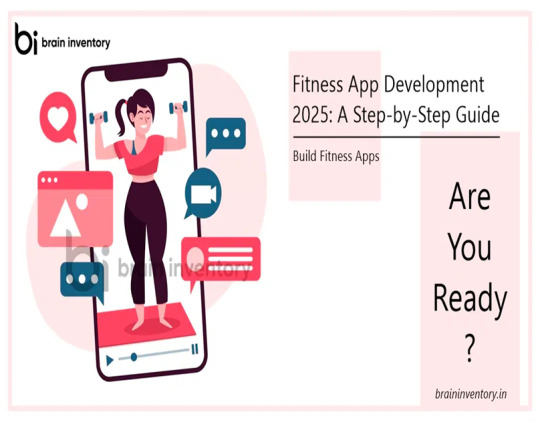
Fitness app are gaining much popularity as more and more people are becoming aware of their well-being and health. With a huge increase in the number of health-conscious people, this is an ideal time for health and fitness businesses to build fitness apps. From customized diet charts to workout schedules, modern fitness apps offer a plethora of features to help users take control of their lifestyle.
A fitness app that goes beyond its essential features is considered already successful. The idea is to create a custom fitness app that’s intuitive, easy to use, and aligned with user requirements. The core of a winning app lies in its clean interface, which allows users to navigate easily and move toward their goals without any help. The app should provide them with an actionable roadmap while also motivating them to stay consistent.
Fitness App Market: What’s the Future?
During the pandemic, people were forced to stay indoors. Gyms, fitness centers, and public parks were closed for workouts. As a result, the demand for reliable fitness apps and wearable devices like the Apple Watch increased. These apps provided people with workout videos, motivational tips, personalized diet plans, and a safe alternative to crowded gyms they would go otherwise.
Fast-forward to today, the fitness website development business is now driven by people’s positive attitude towards health and advancements in the IT sector. The fitness app market is growing so rapidly that it is expected to reach around $14.7 bn by 2026. With such strong statistics, a fitness app is no longer a luxury but it has become a necessity.
As the trends show no visible signs of going down, modern fitness apps will soon become essential for people’s lives. Just like any other app (calendar, messages, contacts, Whatsapp) it will come already integrated into mobile devices in the future.
How To Develop A Fitness App?
Creating a winning fitness app involves following some essential steps. Each step is critical to ensure your app is unique and meets the requirements of the user to perform well in today’s competitive market.
1) Understanding Your Target Audience– Before thinking about the idea of your fitness app, it’s essential to understand who your target audience is. What are they looking for? What are their pain points? Identify your target audience and their fitness goals. After identifying, your goal is to design an app that solves their problem and stands out from the competition. You can tap on any single demand amongst these trending ones- Nutrition and diet apps, activity tracker apps, mental wellness apps, and workout apps.
2) Conduct Market Research– After you have successfully identified the target audience for your app, it’s time to review the market. Shortlist some winning fitness apps in the market to see what type of features are appreciated by users and where these apps are lacking. This will help you to spot opportunities. For example, if the present apps lack personalized diet plans with the workout, you can offer the same and attract more users. AI integration is another trend that you can hop on. AI can automate things and offer smart suggestions to your users.
3) Selecting the Right Technology– Choose the right technology to build your fitness app. This step includes selecting the programming languages and software that goes perfectly with your app needs. For example, if you want your app to function seamlessly on various devices, select a tech stack that supports this requirement. frontend development- you can opt for React Native App or Flutter App. For backend development, opt for Node.js or Django so that your app can handle heavy user traffic. Utilize APIs to connect your app with services like social media, fitness wearables, etc. For databases, you may try using MongoDB, which efficiently stores and manages data.
4) Focus On User Experience– A positive user experience makes your app a winning one. Focus on creating a user-friendly design that is easier to navigate and fun to use. Ensure your app looks aesthetic and works seamlessly across smartphones and laptops. Furthermore, a simple design helps in creating a clutter-free environment for the user and avoids confusion in locating the features.
5) Build A Scalable Security System– Develop a scalable security system that can handle the heavy traffic of users and work well across devices. Ensure your app can scale its security system as its popularity grows. A successful system architecture ensures smooth operation as more users join, preventing crashes or faults.
6) Test and Improve Your App– Subsequently, the next step is to test your app to find any issues before launch. Collect feedback from test users and learn what features they appreciate and what is the scope for improvement. Fix issues if any. Regular updates based on feedback help maintain performance and keep the app relevant.

Trending Categories in Fitness Apps
1) Workout and Exercise Apps– These apps provide workout and exercise videos to users. Easy access to these types of videos helps in maintaining your workout routines and supports personal fitness plans. These apps also provide community support to keep you moving and share your fitness journey with like-minded people. The famous app- Nike Training Club offers 100+ styles of workouts, including cardio, yoga, pilates, weight training, and Zumba.
2) Activity Tracking Apps– Activity tracking apps monitor your daily physical activities. These activities include the total steps you walk in a day, calories burnt, stairs climbed, etc. This gives you a detailed view of your daily fitness activities, and suggestions to improve it. For instance, a very popular app in this category is MyFitnessPal, which can track users’ diets and exercises. It lets users log their meals and track daily calorie intake.
3) Nutrition and Diet Apps– This is another popular category of fitness apps that help users manage their eating habits. Expert diet recommendations help users plan meals, find recipes, and track nutrients and calories. “MyPlate Calorie Counter” is one such example that is worth the hype. Besides tracking your nutrition and regular diet, it offers recipe ideas and personalized meal plans. Plus, a community support feature provides insights, tips, and daily motivation.
4) Yoga and Meditation Apps– The craze for yoga and meditation is not just limited to India, but in other countries like the UK, France, Germany etc. It will be a multi-million dollar industry very soon. Apps in this category help users relax and practice meditation for calmness and a non-cluttered mind. For example, Deep breathing exercises, mindfulness, yoga poses, etc are a few of the practices. “Headspace” is one popular app that provides 1-2 min videos to help with sleep, stress, and mindfulness. It has helped millions of users to achieve a better lifestyle.
5) Outdoor Fitness Apps– Outdoor fitness apps include running and cycling apps, which are favorites of outdoor adventurers. They can track their cycling activities and how many calories they are burning while doing an activity. These apps feature GPS routes, performance analysis, and plan routes. “Strava” is one app popular amongst runners and cyclists. This app shows performance metrics and you can even connect with your social media friends to compete with them.
Must Have Features to Include in Your Fitness Application
Onboarding– Therefore, instead of throwing some boring and long questions for your users, you can use engaging, fun quizzes to make the onboarding process entertaining for them.
User profile– Similarly, a detailed user profile where they can talk about their workout goals and diet preferences is a good start to your app.
Video Libraries– Make a separate section for video tutorials and guides to give users a clear direction of the exercises and how to do them correctly.
Goal Setting and Progress Tracking– Implement features to track user activities and allow them to set goals, log workouts, and feel motivated to move towards their fitness goal.
Getting Social– Encourage your community members to share their fitness achievements, participate in daily challenges, and share tips with everyone.
Push Notifications– Instead of sending your users general tips, or promotions–give them personalized notifications based on their daily activities to keep them engaged.
Voice Recognition and Control- This is a more advanced feature that you can embed in your custom fitness app. This lets users communicate with the app during workouts without using a mobile device. Moreover, that way, users can give voice commands to the app. For example, asking some questions regarding a particular exercise and getting an answer in return.
Movement Analysis– This feature is supported by AI, which allows your app to analyze the user’s movements while performing an exercise, and provide them instant feedback to correct their posture. This feature works in real time. The app can identify deviations in the user’s position and guide them to correct the posture with audio prompts. Embedding this feature in your app requires help from experienced AI engineers, but it is worth the money and effort.
Conclusion
Brain Inventory, as a fitness android app development company, has all the resources and staff you need to make a fitness app for your business. We create apps for any level of complexity and creativeness. Additionally, We have the availability of in-house engineers, UI/UX designers, project managers, QA experts, and fitness app developers to help us build a winning app. Whether you need to fill gaps or hire a full team of experts, just contact us!
0 notes
Text
Track Every Call With Our Advanced Call Tracker — Try It Now!

ONEMONITAR brings you an advanced call tracker that helps you monitor every call that is received or made via your target device.
Our call tracker proves to be a helpful tool for those who have a lot of responsibilities on their plate but limited time. It works by monitoring the call log history and recording the exchanged calls.
If you are wondering about internet calls, then do not worry; we have got you covered on that front as well. You will be able to listen to the recordings of all video and audio calls on social media apps like WhatsApp, Facebook, Hangouts, Skype, True caller, etc.
Thus, if you are a busybody, a working professional, or a business owner, you can try our advanced Call Tracker now!
Call Tracker for Every Need
ONEMONITAR’s Call Tracker simplifies lives by bringing in information about every exchanged call on any device you install.
Check out how you can utilize the advanced call-tracking features of ONEMONITAR for your every need.
In Protecting Your Family and Loved Ones’
If you deploy the call tracker to track the calls of your loved ones, be it your partner, the elderly, or the young ones, you can have peace of mind and relax by handing over the responsibility of monitoring them to us.
Even if you are a stay-at-home mother and worry about your child’s friend circle and cannot comprehend what they talk about all the time or with whom, in that instance also ONEMONITAR’s call tracker can help you.
This software brings together their calling data that can help you in:
Tracking with whom your loved ones talk.
Understanding what type of relationships they share with people in their circle.
Knowing if they are facing any shortcomings in life or not.
Get an idea of how much time they spend talking to others.
Analyzing the timings when they mostly take calls.
Finding with whom they converse most and for how long.
Checking if they receive any threatening or spam calls.
Keeping a close eye on calls or contacts that seem suspicious.
These are some of the scenarios in which ONEMONITAR’s call-tracking software can help you.
Moreover, since the tracker operates 24/7 and automatically, it will continuously record the calling data of your loved ones. This means you do not have to sit by the dashboard to monitor every call; instead, you can go on with your work and life and check the monitored data at your convenience.
In Settling Personal, Legal, and Business Disputes
The call tracking software from ONEMONITAR can help you in resolving your disputes as well. When you gather the call recordings and the caller information, you can have a reliable backup in challenging situations.
Some of the examples of such tough times where it can help are:
If someone is slandering you with false accusations, you can record your conversations to have proof of your side of the story.
Call recordings can serve as valuable evidence for fighting your legal battles and help support your position.
Record important calls with your friends and family, if there is a chance of a potential conflict rising between you so that you can have these calls in your support.
Having a backup to support your point of view, be it at your family or work, helps you stay focused on your work, knowing that you have evidence to back up your claims.
To Monitor Your Business and Increase Efficiency
If you are a business owner or a working professional, the features of the advanced call tracker can help you in a lot of ways.
Some of the areas where you can benefit from ONEMONITAR’s call tracking software are:
Documenting meeting minutes with the help of call recordings.
Monitoring the work of your employees, whether they are completing their target of number of calls or not.
Training new employees by using the call recordings.
Monitoring the quality of calls such as how your employees talk to your customers.
Checking whether they are rejecting or missing calls or attending them properly.
These benefits offered by ONEMONITAR’s call tracking software will help you increase your business’s efficiency and let you do your work peacefully.
Features of ONEMONITAR’s Advanced Call Tracker
The features of call tracking software from ONEMONITAR work by taking certain permissions to access the call logs and recordings and the details of the caller.
Once you install our call tracking software by allowing every permission, it will automatically work around the clock and send the recordings to a web-based dashboard.
This dashboard is where you will check all the recorded data. It can be accessed by entering your ID and password first, followed by entering an OTP, which you will receive on your registered email ID.
Check out these features and what data they bring by reading below.
Call History Tracker
The call history tracker brings in logs of calls that are received, made, missed, or rejected by the target device. It tells you the contact details of the people with whom the call log was recorded and the date and time of that particular call log.
In addition to this, ONEMONITAR’s call tracking software brings in logs of Cell ID and LAC, which help in identifying the cellular network of the caller. The other information you get with our call tracker is the direction and duration of which the call went through.
Moreover, ONEMONITAR’s monitoring dashboard lets you take certain actions like star-marking any contact that you think you should closely monitor and block if needed.
Call Recordings
ONEMONITAR’s call recorder is actually a hidden call recorder, meaning it records every call in stealth mode. This feature can be very helpful if you use the app to monitor your family or employees or to settle disputes.
The logs you are going to receive are names and numbers of people with whom calls are exchanged and the duration for which the call was recorded.
The other information you get here is the direction and timestamp of calls, as well as a download link with its file size. However, you can also listen to the recordings on the dashboard.
You can take action by blocking and star-marking the contacts from here as well.
VoIP Call Recordings
The VoIP call recorder records the calls made on the Internet. It records the audio of both audio and video calls and then transmits it to the dashboard.
As for the logs, you receive contact details of people with whom call logs were recorded, the duration, direction, and timing of the calls.
Just like the phone call recordings, you can listen to the VoIP call recordings from the dashboard itself and also record them to create a local backup. Moreover, you can also take action like blocking any contact from ONEMONITAR’s call tracking software dashboard.
Final Words
With ONEMONITAR’s advanced call tracker, you can enjoy a plethora of benefits that will help you make your life easier. However, if you want to experience a complete monitoring experience, you can check out other features of ONEMONITAR as well.
Until then, track every call, whether made or received through the cellular network or the Internet, and check the logs for when these calls were exchanged, what was the duration of the call, and much more.
Original Content : - Track Every Call With Our Advanced Call Tracker — Try It Now!
0 notes
Text
You might go through some moments when you doubt your partner, colleagues, and employers of being disloyal or suspicious. These are when you feel a huge need for any device or spy phone app that would help reveal the truth. Due to the immense increase in intelligent software and applications, it is not difficult to find authentic spy software. This spy software would help you check the shared text messages and other social activities of the target person without him knowing. These spy apps do not require installation on the target iPhone, and no jailbreaking is required. Many applications claim to be factual, but it is your duty to find the one that actually provides what it claims to be. In this article, we have listed the 10 best spy apps for the iPhone, out of which 4 are recommended to you. Safespy - Best and Trustworthy Spy Software Spyine - Accuracy and Efficient Tracker Minspy - Spy Social Media Activities within Seconds Spyic - Precise Message and Call Tracker 1. Safespy Safespy is one of the most used best spy apps that helps you get access to the target iPhone without him knowing. The app has been reviewed globally in good terms by top news brands, including Forbes, 9to5Mac, TechRadar, TechTimes, and PCWorld, etc. The app is used by 1 million people in around 190+ countries. 1.1. How Safespy Works to Spy on iPhone without Installing App and Jailbreak Jailbreaking is a process that frees the iPhone from any kind of restriction and gives you access to download any software that you want. It is legal software, but everything easier comes with a price. Similarly, jailbreaking damages the security of the iPhone that helps to avoid spam and malicious applications. The industry has grown tremendously, and now, it is also possible to spy on iPhones without jailbreaking them. Similarly, Safespy is a spy application that works without acquiring to jailbreak the iPhone. The app only requires the iCloud ID and password of the target person in order to spy on the target iPhone. 1.2. What are the Spy Offerings of Safespy? Here, we will acknowledge the spy features that the software offers on target iPhones. It includes monitoring messages, social media, call logs, and deleted messages. Monitoring iMessages: The app offers to monitor the iMessages shared on iPhone along with the timestamp and the contacted person's name, and his phone number. Social Media Activity: It spies on the photos, videos, messages, and documents shared on social media apps, including WhatsApp, Instagram, Telegram, and Facebook, etc. Tracking WhatsApp Messages: Safespy offers to track WhatsApp messages which may include any document, link, photos, or videos. It also monitors and shows the deleted messages. Geo-fence Alert: The geofence alert allows creating geo-fences across specific areas, so whenever the target enters, leaves, or crosses that area, the user gets intimated. Track Website History: The application also stores and displays the website history of the target iPhone on the control panel. It includes the bookmarks, time-stamps, and visit frequency of sites. 1.3 How Does Safespy Benefits iPhone Users? Safespy, unlike its competitors, has offered a unique set of benefits to its users. We will now look over the benefits that are offered to iOS users by Safespy. No Jailbreak Needed: The cutting-edge technologies offered at Safespy provide complete control to the user over the target iPhone without jailbreaking it. Without gaining any physical access to the device, you can cover all the basic and advanced monitoring features of Safespyc. No Technical Knowledge Required: Safespy provides a very easy and colored interface to its users. It can be easily consumed by any user to spy on any target iPhone without having any consistent knowledge related to the app. The app is brilliantly designed and very user-friendly. Data Privacy: The data that is being accessed through the platform is protected. Safespy ensures data privacy and keeps the user’s data safe from all kinds of illegal threats.
1.4 How to Spy on iPhone without Them Knowing Safespy offers the most saved approach to spy on target iPhone devices. While excluding the need to jailbreak your iPhones, it spies on the phones without letting the target know about spying. You don't need to download the application on the target iPhone to carry the spying. The complete process can be covered with the help of the iCloud ID of the target. The process is web-based, and every piece of information would be delivered online to the user. These steps are required in order to set up the application on any target iPhone: Step 1: The first step is to sign-up for the Safespy account by using a working email and its password. Now, purchase the subscription, and later, the set-up wizard will open that would ask the user to choose the target platform. Step 2: Select the iPhone option, then the wizard will ask him to enter the iCloud credentials of the target person. After verifying the details, the wizard will give access to the control panel. Step 3: After setting up the details about the target iPhone, you are allowed to log in to your Safespy account using any PC or smartphone. Step 4: Safespy is now tracking your target’s activity and displaying information on the app's control panel. You will be able to view the information any time from the control panel of the app. 1.5. What are the Significant Traits of Safespy Software? The application has many pros, due to which it has a significant place in the market. Similarly, there are some drawbacks of the application too. Advantages of Safespy It has advanced options in spying and monitoring, such as keylogging. This activity helps the software record the typing activity and the user to watch the activity on the control panel. It does not require downloading to physically touch the target iPhone. All of the processes are web-based and do not require any installation on any iPhone. Safespy enables the user to view social media files, also the ones shared privately. It also spies on the deleted messages. If the target deletes any message, there is no matter to worry about as every message is stored on the control panel. Disadvantages of Safespy The application does not record the calls made on the target iPhone. Due to this, the user can miss much important information. 2. Spyine Spyine is a cell phone spy software and monitoring application that spies on the target person without letting him know. This software performs many activities on the target iPhone in order to display the information. With Spyine, you can find out the most frequently contacted person on your target’s contact list. It also enables recording the messages and media files shared on the phone. Pros of Spyine 1. The application will not affect the security and warranty of the target iPhone. It does not ask to jailbreak the iPhone, and hence, no damage is done to the phone. 2. It tracks the social media activity such as his friends, his chats, and profiles of frequently contacted people on his friend list. 3. The app also accesses the links and documents shared in messages. Cons of Spyine 1. The responsive ability of the application is very low. Hence, it takes a lot of time to load and reload. Monitor iPhone Activity through Spyine by Clicking Here! 3. Minspy Minspy is also a most-used application all over the world. This phone spyware app records the messaging activity without him knowing. It shows the call duration and time of shared calls on the target iPhone. It also shows the name and phone number of the person with whom the call was made. The application makes sure that no one gets to know about spying. Benefits of Minspy 1. The application ensures the data security of the user and directed person. It is assured that no information is saved on the servers, and no one can access the identity of the user. 2. If the user types any password, username, or credit/debit card detail on his iPhone, the application records it by a keylogger.
3. Minspy has reasonable pricing details, and hence, people can buy their service easily. Drawbacks of Minspy 1. The software does not record the calls made on the target phone. Tap Here to Track iOS Devices Securely through Minspy! 4. Spyic Spyic is renowned software for recording information and data of targets on its control panel. It then shows the information in an ordered form. Safespy offers the keylogging feature in the target iPhone. This feature records the keystrokes made on the phone and then displays them. You can also track the website history of the iPhone. All the bookmarks, frequently searched sites are saved on the dashboard. Plus Points of Spyic 1. Safespy records the calls made on the target iPhone and displays the recording on the dashboard. Due to this, you can keep track of every piece of information. 2. The application does not require jailbreaking the iPhone. You can avail all features without jailbreaking the phone. 3. Safespy has a web-based interface that does not require downloading the app on the target iPhone. Drawbacks of Spyic 1. Constant internet connection is needed in order to track or view the information. 5. Spyier Spyier works efficiently on the target iPhone without requiring you to download the application on any phone. It works directly from the website that you can open on any PC or phone. The software tracks the messaging activity of the target. It also records the deleted messages on the control panel of the application. You can find them by logging into the dashboard of the app. Assistances of Spyier 1. The app spies on the social media activity of the target person, such as his Facebook messages, Instagram, WhatsApp, and other social media. 2. It records the links, documents, and shared images in the chats. 3. The application ensures that no data is saved on the online servers of software. Privacy of the user is also ensured. Detriments of Spyier 1. Only a single device can be tracked in a premium plan. Thus, more subscriptions are required in order to spy on more devices. Track iOS Device Precisely using Spyier by Tapping Here! 6. Spyzie Spyzie is also one of the most-used applications for catching people without them knowing. It has a web-based interface that can be logged in using any web, PC, and phone. This cell phone spy app offers tracking of social media activity, including messages, photos, videos, links, and documents. It also allows access to contacts and friend lists of the target person. Upright Points 1. The software provides information about all the sims present on the phone, including the IMEI number and network of the sim. 2. The software spies on the iMessages, deleted iMessages, contact lists, and call logs of the target iPhone. 3. The application also shows the call durations, time-stamp on the call, name of the contacted person, and his phone number. Downside Reviews 1. You need a constant internet connection on the target iPhone and your phone in order to see the spied information. 7. CocoSpy CocoSpy has the ability to track the messages exchanged on the phone, calls made through call logs, and shared documents. It also shows the deleted messages via auto-retrieving them on the control panel of CocoSpy. It has a geofencing feature that enables the user to highlight important areas. Whenever the target person enters those areas, the user will get a notification. Helpful features of CocoSpy 1. CocoSpy tracks the WhatsApp messages, links, media files, and other documents shared on WhatsApp with significance. 2. It also tracks the website history, including saved links and frequently visited websites. 3. The application does not have a heavy interface, which is why it can be opened on any phone and website. Drawbacks of CocoSpy 1. CocoSpy’s interface has relatively slow upgrading, and it takes a lot of time to reload the page. 8. Neatspy Neatspy is a parental application that was built in order to catch bullies and harassers online.
Neatspy notifies the user if any conversation is taking place between the target person and another person. Thus, the user can watch what kind of information is being shared between them. The application only requires you to give the iCloud ID and password of the target person in order to spy on him. Accomplishments 1. It has a digital and audio communication recorder which easily records the conversation taking place. 2. The application also monitors the downloaded applications and their activity. 3. It has a geo-fence feature that highlights the important areas and informs the user whenever the target moves towards them. Why is Neatspy not favorable? 1. Neatspy has high prices for subscriptions which are not everybody’s cup of tea. 9. FoneMonitor FoneMonitor was basically built to monitor children and especially teenagers. There are many features that allow the user to find out the target's favorite friends, his conversation, and private information. If they use any social media, the application will spy on it. It can access the messages, videos, pictures, and documents shared by the target. This software tracks the deleted messages and saves them on the dashboard too. Benefits 1. The app records the iMessages, and media files shared on the messages without letting the target know. 2. The application records messages in real-time. So there is no delay in recording and displaying messages on the dashboard. 3. It records the sim location of every sim present in the iPhone. The app also accesses the IMEI number and network of the sim. Problem 1. FoneMonitor does not offer the feature of keylogger. Hence, the user would be unable to access the login credentials entered into the phone. 10. TeenSafe TeenSafe, as depicts in the name, was mainly created to save teenagers by keeping track of their activity in social circles. The application highlights the offensive words used in any conversation and displays them on the control panel. TeenSafe also shows the downloaded apps on the iPhone. It also enables the user to limit the screen-time of specific applications. Plus Points of TeenSafe 1. The software only requires the iCloud ID and password of the target. After this, the application works directly from the webpage. 2. The app allows users to uninstall applications and screen the time limit of specific apps. 3. It does not require jailbreaking the iPhone in order to function. Hence, the warranty and security of the phone are intact. Defects 1. TeenSafe has steep high prices, and its services are not easy to avail. Conclusion The article has concluded 10 relevant software, out of which 4 are highly recommended to spy on people with iPhone. These apps do not require jailbreaking or the installation of cell phone spy software on the target iPhone. The user only needs to give the credentials of the target person in order to spy on him. These applications mainly spy on social media activity, call logs, messages, media files, location, and deleted messages of the target. The article has concluded details about each software that is highly helpful to readers.
0 notes
Text
How to Find Someone on WhatsApp
You can find someone on WhatsApp via your iPhone, Android, or PC. Here we’ll talk about the different ways to search for someone on WhatsApp, add a new contact, and use the WhatsApp location tracker. We’ll also share with you how to find someone without their phone number and how to find your loved one’s location when they are not on WhatsApp.

How to find someone on WhatsApp
Finding someone on WhatsApp works differently from other social media apps because of its privacy and security features. You cannot just type their name in WhatsApp and hope they show up. You need to first have their number previously stored on your smartphone. Once you do, each of the steps answers how to find someone on WhatsApp.
On iPhone
On iPhone, here’s how to look for people on WhatsApp using your iPhone:
Launch WhatsApp on iPhone or iPad.
Go to the Chats tab. On the top right corner tap the “+” icon.
Scroll down to find their contact manually or enter the person’s name in the search bar.
If you can’t find them, select “New Contact” and add their name and phone number to your contact list.
on Android
Finding them on Android is similar to an iPhone. So how do you find people on WhatsApp via Android? Follow these steps:
Launch Whatsapp on Android OS
Go to the top of your screen and tap the “Chats” button.
In the bottom-right corner of the Chats, click on the green speech button symbol. This takes you to your contacts list. Tap the Whatsapp’s search symbol at the top.
Type the person’s name in (this depends on how you stored them on your phone’s contact list). Once you find the name, tap on it to initiate a new conversation.
If you cannot find them, tap on “New contact” and add their details including name and phone number. Then hit “Save”.
On PC
PC requires first connecting your laptop and smartphone. This enables you to use WhatsApp in the same way as your smartphone (with a few limitations). Here’s how to look for people on WhatsApp via PC:
Go to WhatsApp web on your PC
On your Android, tap Menu, or click on Settings on iPhone. Click on “Linked Devices”.
Now tap “Link a device”. Scan the QR code to load your chats to your PC.
To find someone in your contact list via the Whatsapp Web, tap “+” under the Chats tab.
Do note that you cannot add new contacts via Whatsapp web. If you cannot find their contact here you’ll have to add them via your smartphone using the steps, we’ve shared earlier.
How to find someone on WhatsApp without a phone number
So, you may wonder - how do you find someone on WhatsApp without their number? Unfortunately, WhatsApp’s end-to-end encryption makes it impossible to find someone on WhatsApp without their phone number. In this case, you need to first get their number from somewhere else before you can chat with them on WhatsApp.
Facebook profile
Some people display their phone numbers (or business contacts) on their Facebook profile. So you can find their profile to see if their number is there. Of course, you can always start chatting with them on Facebook and ask for their contact directly. These are the steps to get started:
Launch Facebook on your PC and search for the person using their name or username.
Once you find the profile that matches, click on the name. This opens their profile page. Go to the “About Us” section and then “Contact basic info” to see if their number is listed there.
Ask mutual friends
If you have mutual friends, they are always the best way to help you find someone on WhatsApp. However, your reasons might determine your results with this. Often friends would want to know why you need that phone number and possible reasons why you don’t have it in the first place. Some might also tell you that they will ask the person you wish to contact before sharing the number with you. Regardless, once you have the phone number, you can add it to your contact list and message them on WhatsApp.
Reverse lookup tool
If you’re interested in how to find someone on WhatsApp without their number, reverse look-up tools are the answer. Tools like BeenVerified, Spokeo, and TruePeopleSearch, allow you to search for someone using a variety of things like the person’s name, address, socials, and more. Usually, these tools require you to enter their identifying information to which they bring up possible matches. Then you have to look through the matches to find the one that fits best. Click through, and you can find their phone number.
How to find someone's location on WhatsApp
Besides instant messaging, Whatsapp also has a unique location-sharing feature. So it’s possible to share and view other people’s precise location. This comes in handy when you want to find a loved one. However, you’ll need to request it before you can see anyone’s location via WhatsApp.
Share live location on WhatsApp
First, you’ll need to prepare WhatsApp to be able to share and view location data. For instance, if you’re using an iPhone, go to Settings > Privacy & Security > Location Services. Scroll down to Whatsapp. Click on it and pick “Always”.
Now to send a live location, open WhatsApp,
Go to the “Chats’ tab. Select a conversation or start a new one.
Select the “plus” sign on the bottom left. On Android, you’ll have the paperclip icon at the bottom of your screen.
Tap Location
Select “Share live location” or “Share current location”.
Pick how long you want to share for and tap the “Send” icon at the bottom right of your screen.
If they’ve shared their location with you, it will arrive in the same way, that is, as a map. You only have to click on it to view their location.
Find someone's location by phone number
What if you wanted to find someone’s WhatsApp live location without using the WhatsApp feature, LocatePhone is the perfect tool. It works more than a WhatsApp location tracker. What it does is combine GPS satellites, WiFi, and cell tower triangulation to determine a phone location. So even when your contact isn’t on WhatsApp, it can still find their location. It will show the current state, city, and even street names on an interactive map. Here’s how it works:
Go to LocatePhone Find People and type in the phone number. Tap “Locate”
Enter your email address, and tap “Locate” again.
Once LocatePhone finds them, it will send the details to you.
FAQ
How do I add someone on WhatsApp without contact?
You can add someone on WhatsApp without saving their contact by having someone send the phone number to you or you message yourself with the unsaved number via WhatsApp. Now click on the phone number to start a chat with the number directly without saving it first.
Can I find someone on WhatsApp without them knowing?
Finding someone on WhatsApp with their phone number won’t notify them that you are searching. So as long as you’ve saved their number previously, go ahead and type their number on the search bar to go to their Whatsapp profile directly.
Conclusion
You can easily find someone on WhatsApp as long as you’ve saved their phone number previously. However, WhatsApp won’t show you the profile of anyone who is not on your contact list. You can find those using other tools like Facebook, or Reverse lookup. And if you want to know their location, you can always ask that they share with you or use other options to find out.
0 notes
Text
WhatsApp Working on In-App Dialer Feature: Report

WhatsApp is apparently working on a new feature that will allow users to make voice calls using an in-app dialer. The feature is still in development, and the instant messaging network has not made it available to Google Play beta testers. While the dialler's functionality is uncertain, it is thought that it may allow users to call numbers that are not saved in their contact list. According to recent reports, the company is also developing a nearby file-sharing capability. The functionality, discovered by feature tracker WABetaInfo on WhatsApp beta for Android version 2.24.9.28, is presently unavailable to beta users, although the tracker believes that it may emerge in one of the next updates. The in-app dialler has the potential to increase the app's capabilities from a conventional voice and video calling platform to one that permits calling contacts who have not been saved and can resemble a real calling service. The report also included a screenshot of the functionality, which has yet to be enabled in the newest beta version. It looks like a standard dialer, with a green calling icon and digits and alphabets placed as they typically are. The feature tracker indicates that the reason for the dialler's implementation remains unknown. However, it is believed that the capability was included to make it easier to call numbers that a user may recall and prefer to dial rather than scrolling through the contact list or looking for them. Also Read: - What Does YH Mean? #yh hashtag explained - What Does INB4 Mean? Commonly Used Acronym Explained Another use case could be allowing users to call numbers that are not saved in their contacts. Last year, the company introduced a function that allows you to talk with users who aren't saved in your contacts. The in-app dialer might be an extension of that feature. It is typical for a user to call someone using the app for temporary purposes like as scheduling a meeting, checking on an expected delivery, or booking an appointment. Read the full article
0 notes
Text

Which is the Best Online Tracker for WhatsApp?
Get real-time insights with ONEMONITAR, the best online WhatsApp tracker for parents and employers! Track messages, media, and activity easily with ONEMONITAR’s user-friendly platform. Stay informed with instant alerts, detailed activity reports, and discreet monitoring features. Whether for parental control or employee supervision, ONEMONITAR provides the essential tools for safety and productivity.
Choose ONEMONITAR for trusted, effective WhatsApp tracking!
#WhatsApp tracker#WhatsApp track#WhatsApp tracking#WhatsApp number tracker#WhatsApp chat tracker#WhatsApp tracker for Android Phone Monitoring#Track WhatsApp with ONEMONITAR#WhatsApp tracking app for mobile monitoring#WhatsApp number tracker for seamless monitoring#WhatsApp chat tracker solution with ONEMONITAR
0 notes
Text
Call recording apps: Spy on your loved ones

In the world we are living in today, it becomes a challenge to keep track of everything as some of our work gets done in the real world while most of the time, we are struggling to manage our things online. While there’s so much to catch up with, there are many things you would want to monitor including those of your loved ones.
This could include their phone calls, social media, location history, gallery, and even their surrounding sounds. All this is crucial information that is not only beneficial for you to know but the person you want to spy on can also benefit from it because if there are any potential dangers or threats then you and your loved ones can take timely and informed decisions.
Spy apps are a useful tool when you want to meet your monitoring needs as they are capable of recording phone conversations, spying on WhatsApp activity and other social media apps, viewing location history and much more.
Is there an app to record my target’s calls?
Many people are concerned about how they can listen to the phone conversations of their loved ones without their knowledge and that too remotely. This is when spy apps come into the picture. There is a hidden call recording feature that a few spy apps offer. The reason why it is important to choose a good phone spy app is because not every such app provides the call recording feature and even if they do, the audio quality is compromised.
Android mobile spy app Onemonitar is the best tool that offers call recordings in high quality. You can listen to all the outgoing and incoming calls of your loved ones. Once the call is completed, you will get the caller’s details like their name, phone number, time and the duration of the call. In case there’s any person whom you do not want them to talk to then you can block their number from the target device.
Can I save the call recordings?
Yes, with Onemonitar it is very much possible to save the call recordings to your phone’s local storage. We understand how important the data collected from your target’s device is to you. That’s why the mobile spy app allows you to save everything it collects from the device to your dedicated storage location.
Not only the call recordings but you can save more to your device from your target’s phone. Let’s learn about more features and what benefits they provide.
Onemonitar’s Features & Their Benefits
Other than listening and recording the calls, you can utilize the WhatsApp spy feature that lets you read your loved ones’ chats, view the photos and videos that they exchange, the links and documents that they share with others and you can also access the voice messages. Besides this, if you are wondering if you can listen to the WhatsApp calls then don’t worry as the hidden spy call recorder lets you listen to the WhatsApp audio calls remotely and you can also get the saved recordings just how you would get them in the normal calls.
Another feature that any person looks for from their family’s safety point of view is live location tracking. This feature allows you to track each movement of your loved ones when they are away from you. With the GPS tracker, you can get the real-time location updates with accurate information. Additionally, Onemonitar also provides you with the target’s recent location history. We believe that location tracker is one of the most important features in a spy app for android phones.
The craze for social media is on another level, especially amongst the younger generation. Apps like Instagram, Facebook, Snapchat, Tinder and more are loved and used by most of the youth. These very apps are also a gateway to scams and threats online. That’s why we think that spying on your child’s social media is crucial as it can give you better insights on what they are doing on these platforms. The messages they exchange, the accounts they follow, the posts they share, you can spy on everything. And all this can be done even if their account is private.
There are situations when you don’t hear from your family members, when they do not pick your calls or reply to your messages. That’s when you can lookout for Onemonitar as it has an ambient sound recording feature which is capable of recording the conversations and surrounding sounds while you can also listen to them in real time also. All you have to do is enable the microphone of the target device and start listening.
Being able to know what type of content your family is consuming online feels like a privilege. With the phone spy app you can check their web browsing history and also see the websites they visit. Along with this, you can also block those sites that you think might be harmful for them and their mental well-being.
There are 60+ features that are offered by Onemonitar and all of them are curated in such a way that you will definitely benefit from them. If you want to know more about these features and how you can avail them then you can visit onemonitar.com and check the complete list of features, all the plan related details, app installation guide, and instructions on how to set up your account. In case you need any technical assistance, the team is available to help through live chats, WhatsApp, emails and helpline numbers.
In The End
We know in the world of social media, people have lessened the use of normal phone calls because many apps today provide the calling feature and that’s why to keep you fully informed, Onemonitar spy app offers the hidden call recorder to its users so that they can monitor every call of their target, be it a normal call or the one placed using any social media app.
#androidspy#mobilespy#spyappformobile#hiddencallrecorder#spyapp#spyappforandroid#androidspyapp#parentalcontrol#phonespy#whatsappspy#whatsappspyapp
1 note
·
View note
Text
WhatsApp may soon introduce username feature, here’s all you need to know

META-owned company, WhatsApp is a popular app used globally for messaging, voice or video calling, and file sharing which has more than 2 billion users worldwide. It claims to offer end- to -end encrypted messages and provide seamless communication.
According to recent reports, WhatsApp is currently in the process of developing a feature that will enable users to establish unique usernames for their accounts, similar to what is commonly seen on other social media platforms. This feature is expected to be in development and will be accessible in the app settings, according to the WhatsApp tracker WABetaInfo.
According to WABetaInfo, the introduction of the ability to choose a username on WhatsApp provides users with an additional level of privacy for their accounts. This empowers its users to move beyond using just phone numbers for contact identification, offering them the choice to select a unique username.
Also, this feature will facilitate users in connecting with fellow WhatsApp users through the use of usernames, bypassing the need for sharing contact numbers.
WhatsApp adds an edit button feature
In a recent blog post, the messaging app owned by Meta Platforms Inc., WhatsApp, announced the introduction of an editing feature for messages. The post stated, "For those times when you make an error or have a change of heart, you now have the option to edit your sent messages on WhatsApp."
To Read More Click here...
#tech news#tech blogs#new feature#new updates#trending topic#trending news blog#new technology#whatsapp#button feature#Meta
0 notes
Text
How to chat on WhatsApp without saving the number?

As you know, WhatsApp is a powerful encrypted messaging app with many useful features. However, its performance is relatively poor in one area, and that is sending a message to a number or contact that is not saved! In other words, you usually need to add a contact to WhatsApp before you can chat. So if you need to send an urgent message, you will probably face the problem of lack of time!
WhatsApp has proposed a new solution to solve this problem. From now on, you can use some useful solutions to overcome this problem. Undoubtedly, you need to spend some time to know these methods. But finally, you can send an instant message to your audience in the shortest possible time. Whether you have an Android phone or a Chromebook, you can easily use these tools to quickly and easily send messages to others without saving contacts. These methods work for iOS and Android devices, but there is no solution yet for sending messages to WhatsApp group chats. To learn about such solutions, we suggest you stay with us until the end of the article.
Anycontrol is a whatsapp call tracker app.
Use wa.me links
Try wa.me custom WhatsApp links! wa.me links allow people to message you with a simple click. These special tools are usually found in stores and e-commerce websites. Of course, you can also use them to send WhatsApp instant chat messages by changing the link. Here's how to do it:
Enter the phone number with the recipient's country code and WhatsApp number. Be careful not to add any other symbols such as dashes, brackets or plus. For example, a UK phone number (country code +44) looks like this: 441234567890.
Then enter https://wa.me/phonenumber in the address bar of the web browser on your phone or computer. To open WhatsApp on your phone or computer, click Continue and chat. Send your message in the chat window.
If the phone number is not registered in WhatsApp, the program will inform you with a pop-up message.
We recommend bookmarking the link in your browser for ease of use. Sending a message this way will not add the recipient to your contact list. Some Android skins like MIUI and OxygenOS allow you to run multiple versions of messaging apps. In this way, you can have several user accounts in different social networks at the same time. If you launch the second instance of WhatsApp, the browser will ask you to select one of the two WhatsApp accounts after the third step. The following steps are as described above and everything remains unchanged after that
1 note
·
View note
Text
WhatsApp Last Online Status Tracker Online Free Websites
In WhatsApp marketing, we often rely on various marketing software tools to quickly promote our products and acquire customers. Recently, many users have been inquiring about software related to 'WhatsApp Last Online Status.' Below, Crownsoft shares some information about WhatsApp Last Online Status, hoping it will be helpful.

A WhatsApp Last Online Status Tracker is a tool or application used to track and display the last online status of other WhatsApp users. It allows you to view the last activity time of others, indicating the time they last used WhatsApp.
WhatsApp Last Online Status Tracker can be useful in the following scenarios:
Knowing contact's activity time: It displays the last online status of other WhatsApp users, letting you know when they last used WhatsApp. This can help you understand their activity patterns and availability.
Choosing communication timing: By knowing the contact's last online status, you can choose to communicate when they are online, increasing the likelihood of receiving an immediate response.
Monitoring user activity: If you need to track the activity of specific users, such as family members, employees, or friends, the WhatsApp Last Online Status Tracker can help you understand their online activity time.
Many sellers involved in WhatsApp marketing are looking for software related to this functionality. However, tracking WhatsApp Last Online Status has become challenging due to updates made by WhatsApp. Almost all software available on the market lacks this feature and is mainly used for filtering user activity data, determining the user's country, age, gender, WhatsApp bulk messaging, and other similar features.
There are very few third-party websites offering WhatsApp Last Online Status Tracker for free online. However, if you are interested in finding related websites for WhatsApp filters, you can visit Crownsoft.
CrownSoft WhatsApp Filter, users can scan the QR code to log in to your WhatsApp account or import channel accounts or hash accounts in batches to filter, use your WhatsApp permissions to filter the target phone numbers registered for WhatsApp, and judge gender and age based on WhatsApp avatars. After filtering, you can export .txt/.xls/.xlsx/.vcf files.
The above information is what Crownsoft has shared regarding 'WhatsApp Last Online Status Tracker Online Free Websites.' We hope it is helpful. For more detailed knowledge about WhatsApp marketing, visit Crownsoft.
0 notes
Text
Job Replace: Graduates, MBA Emptiness at SwiggyOverview:Swiggy is hiring an skilled Analyst – MIS at their Bangalore location. Try to be proficient in Excel and different key MS Workplace functions; Is ready to extract/ interpret information and ship well timed studies by placing it into the required construction, which is appropriate for evaluation, and is answerable for updating all of the trackers used for biz/management critiques.The entire particulars of this job are as follows:What's going to you be doing:SQL proficiency – has good prior sensible expertise of engaged on SQL and is ready to run, edit/ modify queries as per necessities; Is ready to work together with analytics groups to unravel any issues associated to SQL queries, perceive databases, and many others.Accountable for information reconciliation and reporting monetary numbers – each day/ weekly/ month-to-month and many others.Accountable for analyzing, monitoring the transactions, detecting gaps in processesAccountable for streamlining the reporting processes – by creating trackers, and automating each day studies utilizing Excel/ SQL/ Python, and many others.Potential to fulfill strict deadlines and ship the end resultAssist with ad-hoc evaluation on initiativesQualifications for this Job:Graduate/ MBA in Finance/ ideally prior expertise of 1-2 yearsInformation of database administration systemSuperior proficiency in Microsoft ExcelPrimary finance and accounting dataEfficient communication expertiseRobust problem-solving expertiseSelf-motivated, being able to multi-task and work in a dynamic, fast-paced surroundingsTo use for this job, go to official web siteDisclaimer: The Recruitment Info supplied above is for informational functions solely. The above Recruitment Info has been taken from the official website of the Organisation. We don't present any Recruitment assure. Recruitment is to be carried out as per the official recruitment means of the corporate or group posted the recruitment Emptiness. We don’t cost any payment for offering this Job Info. Neither the Creator nor Studycafe and its Associates accepts any liabilities for any loss or harm of any form arising out of any data on this article nor for any actions taken in reliance thereon.Be a part of StudyCafe Membership. For Extra particulars about Membership Click on Be a part of Membership Button Be a part of MembershipIn case of any Doubt relating to Membership you'll be able to mail us at [email protected]Be a part of Studycafe's Whatsapp Group or Telegram Channel for Newest Updates on Authorities Job, Sarkari Naukri, Personal Jobs, Revenue Tax, GST, Firms Act, Judgements and CA, CS, ICWA, and MUCH MORE!" https://guesthype.co.uk/?p=3718&feed_id=7421&cld=64440c2f21496
0 notes