#what you actually wanted was an entirely different sensor at a fraction of the cost but noooo you had to have the shiniest tech
Explore tagged Tumblr posts
Text
There's a segment of industrial technology known as "machine vision" (or occasionally "smart cameras"), which can, for example, take a photo of a conveyor belt and identify the x,y coordinates of all the green objects, or the size of the largest object, or the relative angle of the logo you've already taught it to recognize. So that your robot can pick up all the green objects, or your quality report can record the size of the glue dots, or your quality team can be alerted to fix the logo sticker. I haven't heard people calling it "AI" - it's really just a lot of image processing - but that's the kind of thing you'd want to use to identify dishes vs non dishes.
It won't work in a normal home, of course -- it really works best with an unmoving camera in a photo booth with no shadows and nobody's hands in view -- a setup that even industrial factories often fail to provide& maintain -- but it's kind of cool that it exists at all!
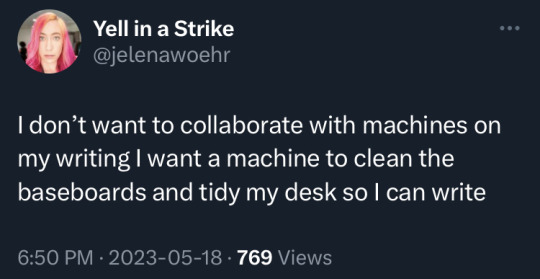
#I've heard so many managers say oh we'll just use a smart camera to do that#so i order the thousands of dollars of software and cameras and send them to the factory#and the factory calls us and says it's not working idk why but you gotta come fix it#and i get there and they slapped the darn thing under a skylight next to a walkway with no curtains whatsoever#and the factory's software team has overwritten the program so it just always gives the green light no matter what#and the boss is like we can't change the location. or put up curtains. or stop the team from changing the program. just make it work#👿#what you actually wanted was an entirely different sensor at a fraction of the cost but noooo you had to have the shiniest tech#and now i gotta bill you for a week of my time spent fiddling with camera settings and begging for curtains
27K notes
·
View notes
Text
Samsung Galaxy A51 review: Wait for a price drop

Image credit: Chris Velazco/Engadget It's not a bad phone, just a bad deal. (In the US, anyway.)

Sponsored Links

Samsung got me. On paper, the company's Galaxy A51 appears to have everything you could want out of a $400 smartphone. A big, pretty screen. A multitude of cameras. A 4,000mAh battery. A flagship-inspired design, and a headphone jack. As an avid -- some might say rabid -- fan of ambitious midrange smartphones, I was ready for the A51 to take its place alongside other modestly priced standouts like the Pixel 3a XL and the iPhone SE. It never did.That’s not to say the Galaxy A51 is a bad phone. Samsung got a lot right here, and over a week of testing, I found it perfectly pleasant at times. Sadly, all the things the company handled well couldn't fully offset some janky, inconsistent performance: This is a $400 device that sometimes runs like a $250 one. I don’t think that's enough to make the A51 a bad smartphone, but it does make it a bad deal. Excellent design Big and beautiful AMOLED screen Flexible multi-camera system Laggy performance Camera quality is largely unremarkable Mediocre battery life Samsung’s Galaxy A51 packs a great screen, a handful of cameras, and a big battery -- what more could you ask from a mid-range smartphone? Well, more consistent performance, for one. Despite using a reasonably powerful chipset, the A51 is often plagued by slow app launches and laggy animations, to the point when it sometimes feels like a device that costs much less. Battery life wasn’t as good as we had hoped for, either. While Samsung got a lot right with the Galaxy A51, it never feels as consistently nice to use as some of truly great devices available in its price range.

Be the first to review the Galaxy A51 LTE? Your ratings help us make the buyer’s guide better for everyone. Write a review Key specs ConfigurationsThe Galaxy A51 I've been testing is a Verizon Wireless model with 4GB of RAM and 128GB of storage. (Disclaimer: Verizon is Engadget's parent company, but it has no influence over what we say.) Sprint and AT&T also offer this version of the A51, and no matter which carrier you choose, they'll all sell you the phone outright for $399. That doesn't sound too steep, but it's worth noting that the phone can be had for less when purchased unlocked, especially if you live outside the United States. If you're serious about owning an A51, scouting out a good deal is a must: This isn't worth $400.

Chris Velazco/Engadget Image credit: Chris Velazco/Engadget Flagship styleIf there's one thing Samsung deserves credit for, it's that the A51 in no way looks like a $400 phone. With a surprisingly trim frame; an eye-catching, light-refracting finish; and some incredibly small bezels, this midrange model could easily pass for a phone that costs twice as much. As far as I'm concerned, this is the best-looking midrange smartphone out there. Just keep in mind that thanks to its display, the A51 might be a nonstarter for people with smaller hands -- it's thin but still plenty large.Of course, since this phone costs a fraction of what a flagship does, Samsung had to be judicious about balancing style and substance. Consider Samsung's choice of materials: Wrapping a phone in glass quickly makes its price tag jump, so the company used what it calls "Glasstic" for the A51's body. As the name suggests, that just means this phone has a plastic frame that sort of feels like glass if you don't scrutinize it too much. The Galaxy A51 also lacks an IP-rating for water and dust resistance, which is very common for phones in this price range. (Note: If you Google "A51 water resistance," you might see a search result from Verizon claiming the A51 is rated IP68 -- it absolutely is not.)

Chris Velazco/Engadget The rest of the phone's design is fairly standard. There's a USB-C port that supports 15W fast charging and a combination nanoSIM/microSD card tray on the phone's right side that you can use to augment the standard 128GB of storage. If you're a music fan, you'll also appreciate the proper headphone jack Samsung squeezed into the A51, since its single speaker is pretty awful. What helps elevate the A51's design is its spacious, 6.5-inch, Full HD+ Super AMOLED screen. It's one of Samsung's Infinity-O displays which, if you're allergic to marketing BS, means there's a tiny hole cut out of the panel to accommodate a 32-megapixel front camera. It’s remarkably small and would be easy enough to overlook were it not for the shiny metallic ring surrounding it -- it's almost like Samsung wants you to keep looking at it. Thankfully, the rest of the screen is typical Samsung: Deep blacks, punchy colors, and great viewing angles considering the price. Its max brightness feels a little anemic so outdoor use can be a little tricky at times, but the display is very well-suited to binging on YouTube videos while you're sheltering at home.The screen is very often the most expensive component in a smartphone, and I'm glad that Samsung went with the display it did here. It's not just easy on the eyes; it’s a great rebuttal to devices like the iPhone SE that rely on dated designs to keep costs down. Visually, the A51 is a stunner, but as my parents always used to tell me, looks aren't everything.

Chris Velazco/Engadget Image credit: Chris Velazco/Engadget In use The frustration here begins when you go to unlock the phone. There's an optical fingerprint sensor under the display, and it's... not great. When it does work, it usually takes a while to actually recognize my thumb. Too often, though, the sensor just didn't work. Normally, you'd see a bit of green whooshing around your finger to let you know the sensor was analyzing your print, but that didn't always appear. Repeated screen cleanings didn't fix the issue, and neither did re-enrolling my fingers. For your sanity, maybe just set up a PIN or an unlock pattern instead.Once I made it in, a bigger issue became obvious pretty quickly -- the A51 is noticeably laggy at times. Switching between apps frequently felt choppy, as did thumbing through pages of apps, and even just popping back out to the home screen. You know, the stuff you do every day.To be clear, this doesn’t happen constantly, and I didn’t have much to complain about when the phone was firing on all cylinders. If you're the kind of person who just wants to watch videos and maybe send a few emails to the family, you might not even notice this momentary lag. But if you're a fan of smooth, consistent performance, be prepared for some disappointment -- stuttering animations and delayed app launches are never too far away, and it gets old pretty quickly. Gallery: Samsung Galaxy A51 review photos | 13 Photos

Exactly why the A51 runs the way it does isn't wholly clear, but part of the issue probably lies with Samsung's choice of chipset. Rather than use a Qualcomm Snapdragon like most US-bound Android phones, the company ran with its in-house Exynos 9611. From what I can tell, there's not much difference between this sliver of silicon and the Exynos 9610 Samsung started using in late 2018 -- some of the CPU cores are marginally faster and it supports a wider variety of rear cameras, but that's really it. That Samsung would splurge on a great screen and use a minor refresh of a chip that was announced a little over two years ago tells you a lot about its priorities. The funny thing is, this chipset is no slouch. It falls somewhere between the $250 Moto G Power (with a Snapdragon 665 chipset) and the $470 Pixel 3 XL (with a Snapdragon 670), which is exactly what you'd expect considering how much these phones cost. The A51 benchmarks pretty well, too -- it’s nowhere near flagship level, but well in line with other US-bound devices we’ve seen in this price range. That being the case, it seems more likely that this inconsistent performance is due to a lack of software optimization that could theoretically be fixed in a future update. (For what it’s worth, Samsung wouldn’t confirm that any such updates were in the works.)In fairness to Samsung, people contemplating a $400 smartphone probably know not to expect best-in-class performance. The bigger issue here is that it’s still a considerable sum to drop on a smartphone, and the A51's balance of performance and price just doesn’t feel right.

Chris Velazco/Engadget The Moto G Power -- a phone that costs $150 less with an older chipset -- manages to run a little more consistently. And the Pixel 3a XL? Forget about it. The difference in smoothness and the overall quality of experience between these devices skews heavily in the Pixel's favor. It’s also worth noting that all three of these phones have 4GB of RAM, so it’s not like Motorola or Google had more resources to work with here. And if you’re not married to Android, there's always the iPhone SE. It's a $400 arrow aimed at Samsung's heart and runs just as well as Apple’s most expensive smartphones. Whether it's because of a heavy touch with software, poor memory management, or something else entirely, this questionable performance makes the A51 hard to recommend for the price. I had hoped that epic battery life would've sweetened the deal here, but it doesn’t. Despite packing a pretty sizable 4,000mAh (along with a mid-range chipset and a screen that only runs at 1080p), the Galaxy A51 is only good for about one full day of use. That's not awful by any stretch, but when other mid-range phones -- like the Moto G Power -- have battery lives measured in days instead of hours, the A51 can't help but feel a little disappointing.

Chris Velazco/Engadget Image credit: Chris Velazco/Engadget Plenty of camerasAt this point, the one thing that could redeem the A51 is truly excellent camera performance. Calling the phone's trio of rear cameras "excellent" would be a stretch, but in most cases, they're good enough.And that's right, I said "trio" although there are four lenses on the A51's rear. Most of the time you'll wind up using the 48-megapixel standard wide camera which, like most other phones with pixel-rich sensors, produces smaller 12-megapixel stills by default. As usual for a Samsung phone, the results feature lots of vivid colors, though pixel-peepers will notice a surprising lack of fine details upon zooming in. That’s despite Samsung’s typical -- and almost stylized -- image processing, too. Big surprise, right? Like nearly every Samsung camera before it, this one seems tuned to deliver images that look slightly nicer than reality. These are great photos to post on Instagram, but maybe not for printing and mounting on your wall. Unfortunately, even the decently wide f/2.0 aperture doesn't help the A51's main camera much in low light -- colors tend to look a little washed out, and details get smeared into oblivion. Gallery: Samsung Galaxy A51 camera samples | 24 Photos
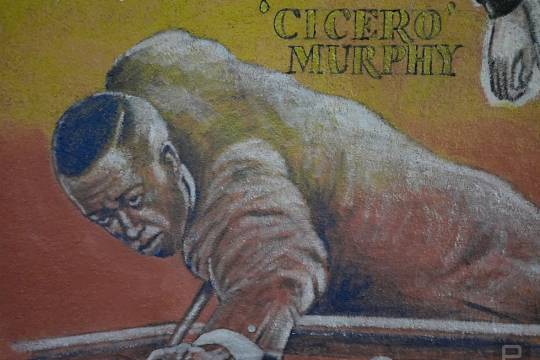
Meanwhile, the 12-megapixel ultra-wide camera turned out to be a pleasant surprise. It captures a 123-degree field of view with minimal barrel distortion around the edges, and its colors are even poppier and more saturated than what you'd get out of the main camera. If you're walking around and shooting photos on a clear day, those pale blue skies will turn out a little more neon than you'd expect. Since this camera is mainly meant to capture lots of attractive, well-lit space, it's no surprise that it struggles more than the main camera does in low light.Rather than a telephoto camera (which was almost certainly too expensive for a phone like this), the A51's third sensor is a 5-megapixel affair for macro photos. I've wondered in the past who spends their time bopping around and looking for very small things to take photos of, but ever since testing the OnePlus 8 Pro, I've become one of those people. It's too bad, then, that this never produced the sort of crisp, super-tight images I was hoping for. That's partially because the camera's image processing seems to iron out some of those minute details, but also because the narrow depth of field means getting everything framed up just right can take some work.And that last lens? It's for a 5-megapixel depth sensor that Samsung uses to capture data for more bokeh-filled portraits. It does its job well. I've seen more than a few phones struggle with accurately separating the subject from its background, but the A51 handles the task without much fuss. Ultimately, no matter which camera you spend the most time with, be prepared for good -- not great -- results. If getting the best overall photo is your biggest concern, you'd still be much better off with one of Google's Pixel 3As or the iPhone SE. Samsung's real edge here doesn't lay in the quality of its images so much as the flexibility that multiple cameras provide.

Chris Velazco/Engadget Wrap-upWith the Galaxy A51, Samsung tried to bring some flagship style and features to an affordable smartphone. It wasn't completely successful, but the effort is appreciated. More than anything, what Samsung really got wrong here (in the US, at least) is the phone's price. If the Galaxy A51 cost closer to $300, as it does in certain overseas markets, Samsung's strange blend of style and stymied performance would be a lot easier to swallow. As it stands, though, the A51 never feels as consistently smooth as some of the truly great devices you can get for around $400 now. Sure, the Pixel 3a XL and the iPhone SE lack the A51’s panache, but they’re just nicer to use. And hey -- if you’re really itching for a Samsung phone and have some latitude in your budget, the slightly more powerful Galaxy A71 might be a better choice. If you can find a sweet deal -- or don't mind trading an older phone in -- the Galaxy A51 isn't a bad option. Anyone who doesn't need a phone now though should wait until Google releases its new mid-range Pixel and decide. All products recommended by Engadget are selected by our editorial team, independent of our parent company. Some of our stories include affiliate links. If you buy something through one of these links, we may earn an affiliate commission.

Comments

42 Shares Read More Read the full article
0 notes
Text
Server-Less Architecture

If you’ve chosen to read this article, you’re likely aware that Server-Less Architecture is the next big thing in the cloud paradigm. Since the Amazon Web Services introduced its Lambda platform the Server-Less Architecture has become mainstreams buzzword and grabbed the attention of various brands like Nike,Netflix, BBC and Airbnb. However,the word Server-Less Architecture does not represent the actual state of the technology. This is basically a server where the client doesn’t have to manage, purchase or maintain that particular server. You outsource all server management to someone else, adding a level of abstraction in your cloud foundation. It opens wide opportunities for the developers, as now they have the ability to push server maintenance and put more focus on developing user friendly applications.It is highly important for the business that the deployment of the marketing idea should be as spontaneous as possible. Basically, the approach to Server-Less Architecture is mainly driven by business;it means that by which third parties handle your technical concerns while you focus on delivering results.
Using a traditional cloud model (often called Cloud 1.0), you simply move your storage and networking to the cloud, but you still have to access and monitor it remotely via virtual machines (VMs). The Server-Less Architecture is an approach that takes it to the next level. Where a developer selects an environment in which the code is created by c#, Node.js. Python, etc and then uploads the same code file, then the code by gets automatically deployed by the system. One can easily describe the communication pattern of these service and their data access points by using vendor’s own ecosystem.
Function-as-a-Service
Another name for Server-Less Architecture is Function-as-a-Service (FaaS), referring to the way developers assemble code into building blocks called functions. This cocept is quite similar to Micro-Services where immense amount of codes are being split into small fragments and the manageable elements are then scaled and updated separately. However, the Server-Less Architecture take sit even further by creating partitions even further.
Event-driven coding
I presume that no one wants to occupy the extra space of their camera hard drives recording everything that happens on the street. That’s why we employ motion activated cameras to detect suspicious behavior when we’re not at home. Server-Less Architecture works similarly: Just like a motion sensor, it only works when a particular pre-programmed event is triggered. Server-Less Architecture is stateless, meaning it only executes a task and doesn’t store or re-deployment of requests.
Scalable services
The Server-Less Architecture approach is flexible and ideal for scaling applications. The vendor of Server-Less Architecture takes each of the functions and provides them different containers to operate. This allows you to scale them endlessly and automatically. This is another difference between Server-Less Architecture and traditional cloud. Here you don’t have to purchase the assumed amount of resources; you can be as flexible as possible. To make sure the travel management platform 4site can flexibly grow, we employed AWS Lambda for the server(less) side of the project.
Billing per invocation
In the traditional could system one has to keep the server ready to process requests at all times. It is like keeping your air-conditioning on the entire year, all the time regardless of what weather you are having and end up spending huge part of your fortune on electricity bills. Constant server availability leads to significant back-end costs every month, irrespective of CPU time and memory that are actually practiced. Alternatively, Server-Less Architecture vendors allow you to pay a fraction of a price per request, which means that your costs will depend only on how much traffic you had this month.
Service vendors such as:
Google Cloud Functions
IBM Bluemix
OpenWhisk
Microsoft Azure Functions
Amazon Web Services Lambda
They normally provide similar opportunities in pricing and millions of requests are free of cost, making an easy budgets and great starting point. However, the main difference lies mostly in the community support and the availability of languages supported. To figure out what is better for you, check our comparison of the major Server-Less Architecture providers.

Advantages of Server-Less Architecture
Engineering-wise, the benefits of Server-Less Architectures obvious. It’s a simplified approach to development that eliminates a complicated layer, streamlining engineering efforts. Now let’s talk about how it benefits the business activities.
Cheaper than the traditional cloud:
As discussed earlier that the Sever-Less Architecture allows one to pay the fraction of the price per request, which is highly beneficial for start-ups, as they can easily build their online presences and gain traffic at extremely reasonable cost.
Scalable :
Everyone wants to build the next Uber, but would you risk provisioning foundation just in case? With Server-Less Architecture, you don’t have to make a choice, but you’ll still be ready for any volume of growth.
Lower human resources costs :
Just as you don’t have to spend hundreds or thousands of dollars on hardware, you can stop paying engineers for maintaining it.
Ability to focus on client experience :
By saving the resources from the server expense the companies can focus more on improving the products features and make it more convenient to meet the needs of their customers.
Disadvantages of Server-Less Architecture
Vendor lock-in :
When you give a vendor the reins to control your operations, you have to play by their rules and it can be extremely complex situation, when one decides to migrate to another vendor. The same concern refers to coding languages: Right now only Node.js and Python developers have the freedom to choose between existing options for Server-Less Architecture.
Learning curve :
One might have a hard time with the learning curve for Server-Less Architecture even with the support of comprehensive documentation and community resources. Also, to painlessly migrate to Server-Less Architecture, you might want to split your monolith into Micro-Services, another complicated task to tackle. That’s why it’s preferable to get help from professionals experienced in tools of Server-Less Architecture.
Unsuitable for long term tasks :
The service provider such as Lambda only gives you some minutes to execute the task and if you fail to complete the task in that time period then one might have to call another function. Server-Less Architecture is great for short real-time or near-real-time processes like sending out emails. It requires additional Sever-Less Architecture functions in order to carry out the long duration tasks such as uploading video files.

Usage of Server-Less Architecture
Currently, most of the technology adopters are startups who seek for a possibility to scale painlessly and lower the entrance barrier. Server-Less Architecture is also a perfect approach for applications that don’t run continuously but rather have quiet periods and peaks of traffic.
Internet of Things applications
The real-time response nature of the approach of Server-Less Architecture works great for IoT usage. The Server-Less Architecture allows the user to sit idle for entire day, which is quite similar to cameras with motion detection.
Virtual assistants and chatbots
People using chats expect immediate responses which is why data processing via Server-Less Architecture can be faster. As your application grows from one hundred to several thousand clients, your processing time should also stay the same which is automated with FaaS.
Image-rich applications
To maintain great client experience, developers have to provide multiple versions of the same images for different screen sizes — from desktops, to tablets and smartphones. This significantly decreases loading time. However, the Google and AWS facilitates their clients by providing a tool to optimize their image as per their requirements, which makes a perfect solution for image-heavy applications.
Agile and Continuous Integration pipelines
Separating the code-base into functions also helps with bug fixing and shipping updates. Server-Less Architecture is an overall friendly way for maximum automation and rapid deployment processes.
Is Server-Less Architecture The Future?
Adopting Server-Less Architecture doesn’t just mean a technical change but also a mindset change. For many companies running on legacy foundation, the migration will be painful and not as cost-effective as it’s promised to be for starting organizations. By adopting Sever-Less Architecture one can avoid all the hardship and extra maintenance of the server and can achieve an optimum work flow. In addition to that the Server-Less Architecture is far from mainstream, though it’s moving in that direction and pretty fast. Various experts predict that the Server-Less Architecture will reach its plateau of productivity in 2–5 years, along with machine learning, VR and IoT. The technology is already available. The real struggle here is to determine the breadth of possible usage and waiting for the larger language and functionality pool from all vendors.
0 notes
Note
What factors would have to accounted for in order to have a successful nuclear strike on the Korean peninsula? Would it more likely be gravity bombs (B61-12s, really) or would we be turning keys and opening silo doors? What the fuck are we aiming at, anyway?
Definitely gravity bombs and/or cruise missiles.
The B1B is technically not nuclear capable anymore, with the removal of their nuclear authorization equipment - but the B-52 still carries the nuclear-armed Air Launched Cruise Missile, and of course we have the B-2 Spirits with global range and the B-61 freefall bomb. There’s also conventional delivery via strike aircraft; the F-15E and other platforms can carry the B-61 as well. And the F-117 was capable of carrying it - had we had to follow through on our promise against Saddam, it would’ve been Nighthawk’s retaliating with B-61s for an Iraqi nerve gas strike. Considering that we still have Nighthawks flying, it’s worth remembering.
Our Air Launched Cruise Missiles and freefall bombs are a bit antiquated when compared to other nation’s nuclear-capable conventional delivery platforms - but against North Korea’s badly antiquated air defense network, it’d be overwhelmingly effective, especially when considering jamming, kinetic suppression and other measures. In short, there is no reason we would risk scaring the shit out of China and Russia by launching ICBMs in their direction when we could make North Korea glow just with our aircraft.
The other reason for using conventional platforms only is due to scale - they’re tactical nuclear weapons, not strategic ones, and there’s no reason we’d want to use anything bigger against the Norks. Our Minuteman ICBMs are currently equipped with either W78 warheads or the W87s, with yields of 300-350 kilotons to 475 kilotons, respectively. The B-61 freefall bomb, on the other hand, is a dial-a-yield weapon that can give anywhere from 300 tons to 340 kilotons of blast - allowing great flexibility in employment and affect. This is vital, because the entire Korean peninsula isn’t really that big - worse, the Chinese have placed their primary ICBM silos in southern China, not terribly far in geographic terms from the North Korean border. The Chinese are already publicly insecure about their smaller nuclear arsenal vis a vis ours - this is precisely why they scream, shout and stomp their feet over THAAD being in South Korea; they’re worried that THAAD might manage a boost-phase intercept and any dilution of their strike ability makes them worried that they might not be able to retaliate enough in a potential war. Therefore the ability to hit North Korea with ICBM-like yields without actually firing an ICBM in that direction is pretty important.
It’s also important from a tactical standpoint. The use of nukes would only be a sensible decision if the Norks forced us to retaliate in kind, of course - but once you actually can use them, they have plenty of actual valid military targets to be used against, rather than just “kill a ton of civilians to show them what’s what.” North Korea is a hideously rugged country that’s more up and down than horizontal, and the Norks have been industriously digging bunkers deep under the tallest mountains ever since they got a taste of what American air power could do in the 50s. The entire point of the MOAB is to attack deep tunnels and bunkers by approximating the effect of a nuclear air-burst - the actual damage to the surface isn’t much, but it hits a wide swath of ground with a heavy overpressure blast, kind of like smacking the dirt with a big rubber mallet. This transmits downward force through the earth - or stone - over a wide area. Nature abhors a vacuum, so naturally, this tends to collapse underground bunkers and tunnels in a very authoritative fashion. The MOAB allows us to do this without firing a goddamn nuke, but an actual nuke set to a fairly low yield would do it a few orders of magnitude better. Better yet, because of the steep terrain, if the bomb was targeted properly it could achieve this affect without blowing a big crater in the ground - which is what produces poisonous fallout.
The steep terrain also means there’s plenty of natural chokepoints - which can also be wiped out with B-61s set for air-blast detonations. These produce devastating overpressure waves with wide area affect, but they do not blast millions of tons of radioactive dirt into the sky that will then be blown around to poison millions of South Koreans, Chinese, Japanese or Indians, depending on prevailing winds. The science of airbursts is pretty complex, but suffice to say that you can achieve local overpressure conditions hefty enough to demolish moderate to heavy reinforced bunkers, even with an airburst (the effective radius will be lower, mind you.) Technically speaking, you can actually achieve the maximum possible ground-penetration/blast effect of Minuteman-sized nukes (so close to the B-61s max yield) at altitudes above what would cause any real fallout from hitting the ground. We haven’t dared fuze our weapons for that historically, because our ICBMs would be targeting enemy ICBM silos, which we must take out, lest millions of our own citizens die, and ensuring the RV went off at just the right altitude was a bit iffy with sensors of the day, at the speeds they’d be moving. But a modern B-61 bomb, being air-dropped by a plane moving at a tiny fraction of an RV’s speed? That’s a different story.
There’s a previous post somewhere where I addressed the use of nukes against North Korea in detail - I’m too lazy to look for it, so I’ll summarize here. If the Norks actually pop off at us with a nuke, we’ll be in a full-scale, no-quarter war by definition, which means the Norks will be doing everything they can to kill as many Americans and American allies as possible - with no distinction between civilian and military. A conflict limited just to conventional weapons is something we can win, and at far lesser cost than most people seem to think - but if the Norks were to decide that they wanted to commit suicide, say by firing nerve gas artillery shells at Seoul - B-61s and ALCMs could suppress those weapons a hell of a lot faster and more authoritatively than hunting each one down with PGMs. Their forward ground forces and air bases could also be wiped out with prompt nuclear attack, and most crucially their ballistic missile sites - which are the greatest threat to Japan and South Korea, vis a vis inflicting mass civilian casualties - could also be destroyed effectively and swiftly. The artillery threatening Seoul would be wiped out brutally fast, and any troops advancing through the mountain choke-points would also be blown away fast.
The most important aspect of these possible targets is that most of them can be hit with air bursts, not ground bursts, thus avoiding poisonous fallout that irradiates the land for generations and poisons people in nations hundreds of miles away. Attacking North Korea’s deep bunkers would be a possible exception, but given that we have weapons specifically designed for this role (the MOP) and aircraft to carry them, it doesn’t seem likely that we’d incur the massive humanitarian cost, which in turn would risk retaliation from China or Russia.
The one exception to this would be North Korea’s sizeable SRBM/MRBM arsenal, which can hit South Korea and Japan, and can be assumed to be nuclear and/or chemical warhead capable. All of their weapons are mounted on Transporter Erector Launchers, rather than hardened silos, so at the very least the vehicles would have to emerge from underground bunkers to fire, leaving them vulnerable to destruction - but the urgency of preventing any of them from being fired may well mandate a bunker-busting strike, even a nuclear one, against their bunkers. Even a non-penetrating blast can collapse the tunnel portals and bottle them up where they can’t fire on anyone. Fortunately most of North Korea’s SRBMs are liquid-fueled, meaning they take longer to prep and are thus easier to destroy before launch - but they DO have some vehicle-mounted mobile solid-fueled weapons. Given the high threat from these weapons, a ground-burst attack with nuclear gravity bombs would be authorized with very few tears shed if it was the best and most reliable option for swiftly destroying them.
Keep this in mind as you listen to the media’s non-stop lecturing and whining that we just can’t fight North Korea, it’s too late, we just can’t possibly take out these little bastards - we could actually nuke them and come out just fine.
Nobody in their right minds want to - but nobody in their right minds want to take any risk that isn’t necessary. But we’re now in a situation where we must contemplate bombing them now... or nuking them later. The least risky option is pretty damn obvious.
1 note
·
View note
Text
Everything you thought you knew about the star system Note 9… well, it’s beautiful spot on, honestly.
Between the images, promo videos, teasers and that picture of Samsung CEO DJ Koh using the damn phone out in public, it’s solid to shake the feeling that the company simply embraced the leaks in hopes of generating a tiny additional excitement ahead of launch during these (excruciatingly hot) dog days of summer.
As expected, tiny has changed aesthetically this time out — and that’s just fine. There are a couple of brand-new colors, a shifted fingerprint sensor and a screen that’s larger by a fraction of an inch, which is perhaps why the aforementioned C-stage executive thought he’d be able to go unnoticed. That’s all perfectly fine, of course — it’s probably too much to expect some radical design departure with each subsequent era by the time you’re on number nine or so.
Really, like the S9 before it, the brand-new Note isn’t a radical departure in any honour. The latest version of the industry-defining phablet is more focused on the fundamentals. It’s honestly a welcome change from a company like Samsung that often feels entirely focused on the bells and whistles. More storage, a good camera, an improved S-Pen and a considerably larger battery are all on-board this time out.
Which isn’t to say there aren’t any brand-new whistles or bells, of course. This is Samsung, of course.
In a briefing, Samsung referred to the Note line as “our innovation brand,” a nod to the fact that it’s regularly been the first machine to collect many now quality star system features — see: the Edge display (curving screen), S-Pen, giant screen, dual-camera. If there’s one brand-new feature that stands out, however, it’s actually that larger battery, which now measures 4,000mAh hours — that’s a 700mah leap over its predecessor.
That’s fantastic news, of course. Samsung doesn’t have any official hour estimates to share at the time, and is instead still calling it an “all day” battery — though the vast majority of users should be able to squeeze out more than that with quality usage. The real significance of all of this likely won’t be lost on anyone who’s been paying even the slightest bit of attention to the mobile industry over the past couple of years.
The Note 9 marks the first significant battery capacity increase since the Note 7’s exploding lithium-ion led to two separate recalls for the company. Naturally, Samsung’s on the offensive about this one, noting the eight-point safety check the company instituted when the literal and figurative smoke cleared with the Note 7. The company subjected the phone to external scrutiny from UL.
“What we want to do is a tempered come to innovation any time,” Samsung’s director of Product Strategy and Marketing told TechCrunch, “so this was the right time to increase the battery to meet consumer needs.”
Of course, the company had to consider both the practical concerns over battery combustion, along with the optics of rushing too quickly to push the bounds of capacity. There was, after all, a general notion that the company had flown too close to the sun on this one. As such, battery life has stagnated on the last several star system phones.
As the initial invites for today’s event suggested, the S-Pen also gets a lot of love this time out, featuring the most significant upgrades since the stylus was announced all the route back in 2011. The most obvious difference: the striking brand-new colors. The picture on the invite was, indeed, a closeup of a neon yellow stylus. There’s a purple one, too — each writing on the off-screen memos in a color that matches their design.
The real differentiator here, however, is the inclusion of Bluetooth low power inside the S-Pen, which allows it to function as a remote. That, of course, requires a battery, so the stylus now includes a super capacitor so it charges when it’s in the slot. Samsung says it should get around 30 minutes of standby time with 40 seconds of charging. Mileage will vary, of course, but given the fact that it will effectively be charging whenever it’s not in use, that shouldn’t be an issue.
The brand-new S-Pen can be used to command things like the camera, slideshows and sound playback. In Spotify and Google sound, one click of the button does Play/Pause and two clicks advance the ruse. There’s no back, but there’s really only so much one can do with an individual button. In photo method, it can be used as a shutter, with a double-click flipping the camera around for a selfie.
The functionality will only be available for a select number of apps at launch, but the company’s going to be opening up the SDK for developers. There also will be some stage of customization available in the settings, so users can designate distinct functions.
Here’s what you’re working with as far as camera hardware:
procreate: Dual Camera with Dual OIS (Optical picture Stabilization)
Wide-angle: Super Speed Dual Pixel 12MP AF, F1.5/F2.4, OIS
Telephoto: 12MP AF, F2.4, OIS
2X optical zoom, up to 10X digital zoom
Front: 8MP AF, F1.7
The biggest change on the imaging side is app, however. Scene Optimizer is similar to technologies we’ve seen on recent flagships from companies like HTC. The system uses an on-board AI process (no cloud connection required) to determine what you’re taking a photo of. There are 20 categories, all told, including night-time, Snow, road Scene, Birds, Indoors, Text, Food, Pets, Flowers and Sunset. Once the system has decided what it’s shooting, it adjusts the white balance, color and saturation accordingly.
I was only able to strive it on a limited number of objects during a brief hands-on, but it worked well with things like flowers and a plate of food, really highlighting colors in the process. You can’t actually manually override the system to select one of the aforementioned 20 scenes, but if you’re getting a false positive, you can just shut the thing off.
Even more intriguing is Flaw Detection, which points out when you’ve messed up. The system will notify you if a shot is blurry, if there’s a smudge on the screen, if the subject blinked or if backlighting is making everything look crappy.
Spec-wise, we’re talking a 2960×1440 (516ppi) display, Octa-core Snapdragon 845 and 6 or 8GB of RAM, running automaton Oreo.
Oh, and then there’s storage. The Note 9 comes with beefy 128GB, quality. If you really want to go all-in, there’s also a 512gb version, which, as Samsung notes, makes the machine “1TB prepared,” when you factor in the expandable 512GB microSD that exists for the the price of a mid-tier smartphone (PNY’s is $350 right now). Oh, and speaking of cash.
Take a deep breath.
Samsung had suggested early on that it was going to strive to rein in the cost on this one. Maybe next era. The 128GB version runs $999.99. The 512GB version will set you back $1,249.99. Both are available starting August 24, with pre-order starting August 10. The latter will be limited to “select retail locations and carrier sites, including AT&T, T-Mobile, Verizon and U.S. Cellular.
The Note 9 comes in Ocean Blue and Lavender Purple, which ship with a purple and yellow stylus, respectively. And yes, there’s a headphone jack.
This is the Galaxy Note 9 Everything you thought you knew about the star system Note 9… well, it’s beautiful spot on, honestly.
0 notes
Text
Everything you thought you knew about the Galaxy Note 9… well, it’s pretty spot on, honestly.
Between the images, promo videos, teasers and that image of Samsung CEO DJ Koh using the damn phone out in public, it’s hard to shake the feeling that the company simply embraced the leaks in hopes of generating a little extra excitement ahead of launch during these (excruciatingly hot) dog days of summer.
As expected, little has changed aesthetically this time out — and that’s just fine. There are a couple of new colors, a shifted fingerprint sensor and a screen that’s larger by a fraction of an inch, which is perhaps why the aforementioned C-level executive thought he’d be able to go unnoticed. That’s all perfectly fine, of course — it’s probably too much to expect some radical design departure with each subsequent generation by the time you’re on number nine or so.
Really, like the S9 before it, the new Note isn’t a radical departure in any respect. The latest version of the industry-defining phablet is more focused on the fundamentals. It’s honestly a welcome change from a company like Samsung that often feels entirely focused on the bells and whistles. More storage, a better camera, an improved S-Pen and a considerably larger battery are all on-board this time out.
Which isn’t to say there aren’t any new whistles or bells, of course. This is Samsung, of course.
In a briefing, Samsung referred to the Note line as “our innovation brand,” a nod to the fact that it’s regularly been the first device to receive many now standard Galaxy features — see: the Edge display (curving screen), S-Pen, giant screen, dual-camera. If there’s one new feature that stands out, however, it’s actually that larger battery, which now measures 4,000mAh hours — that’s a 700mAh jump over its predecessor.
That’s great news, of course. Samsung doesn’t have any official hour estimates to share at the moment, and is instead still calling it an “all day” battery — though the vast majority of users should be able to squeeze out more than that with standard usage. The real significance of all of this likely won’t be lost on anyone who’s been paying even the slightest bit of attention to the mobile industry over the past couple of years.
The Note 9 marks the first significant battery capacity increase since the Note 7’s exploding lithium-ion led to two separate recalls for the company. Naturally, Samsung’s on the offensive about this one, noting the eight-point safety check the company instituted when the literal and figurative smoke cleared with the Note 7. The company subjected the phone to external scrutiny from UL.
“What we want to do is a tempered approach to innovation any time,” Samsung’s director of Product Strategy and Marketing told TechCrunch, “so this was the right time to increase the battery to meet consumer needs.”
Of course, the company had to consider both the pragmatic concerns over battery combustion, along with the optics of rushing too quickly to push the bounds of capacity. There was, after all, a general notion that the company had flown too close to the sun on this one. As such, battery life has stagnated on the last several Galaxy phones.
As the initial invites for today’s event suggested, the S-Pen also gets a lot of love this time out, featuring the most significant upgrades since the stylus was announced all the way back in 2011. The most obvious difference: the striking new colors. The image on the invite was, indeed, a closeup of a neon yellow stylus. There’s a purple one, too — each writing on the off-screen memos in a color that matches their design.
The real differentiator here, however, is the inclusion of Bluetooth low energy inside the S-Pen, which allows it to function as a remote. That, of course, requires a battery, so the stylus now includes a super capacitor so it charges when it’s in the slot. Samsung says it should get around 30 minutes of standby time with 40 seconds of charging. Mileage will vary, of course, but given the fact that it will effectively be charging whenever it’s not in use, that shouldn’t be an issue.
The new S-Pen can be used to control things like the camera, slideshows and music playback. In Spotify and Google Music, one click of the button does Play/Pause and two clicks advance the trick. There’s no back, but there’s really only so much one can do with a single button. In photo mode, it can be used as a shutter, with a double-click flipping the camera around for a selfie.
The functionality will only be available for a select number of apps at launch, but the company’s going to be opening up the SDK for developers. There also will be some level of customization available in the settings, so users can designate different functions.
Here’s what you’re working with as far as camera hardware:
Rear: Dual Camera with Dual OIS (Optical Image Stabilization)
Wide-angle: Super Speed Dual Pixel 12MP AF, F1.5/F2.4, OIS
Telephoto: 12MP AF, F2.4, OIS
2X optical zoom, up to 10X digital zoom
Front: 8MP AF, F1.7
The biggest change on the imaging side is software, however. Scene Optimizer is similar to technologies we’ve seen on recent flagships from companies like HTC. The system uses an on-board AI process (no cloud connection required) to determine what you’re taking a photo of. There are 20 categories, all told, including Night, Snow, Street Scene, Birds, Indoors, Text, Food, Pets, Flowers and Sunset. Once the system has decided what it’s shooting, it adjusts the white balance, color and saturation accordingly.
I was only able to try it on a limited number of objects during a brief hands-on, but it worked well with things like flowers and a plate of food, really highlighting colors in the process. You can’t actually manually override the system to choose one of the aforementioned 20 scenes, but if you’re getting a false positive, you can just shut the thing off.
Even more compelling is Flaw Detection, which points out when you’ve messed up. The system will notify you if a shot is blurry, if there’s a smudge on the screen, if the subject blinked or if backlighting is making everything look crappy.
Spec-wise, we’re talking a 2960×1440 (516ppi) display, Octa-core Snapdragon 845 and 6 or 8GB of RAM, running Android Oreo.
Oh, and then there’s storage. The Note 9 comes with beefy 128GB, standard. If you really want to go all-in, there’s also a 512GB version, which, as Samsung notes, makes the device “1TB ready,” when you factor in the expandable 512GB microSD that exists for the the price of a mid-tier smartphone (PNY’s is $350 right now). Oh, and speaking of money.
Take a deep breath.
Samsung had suggested early on that it was going to attempt to rein in the cost on this one. Maybe next generation. The 128GB model runs $999.99. The 512GB version will set you back $1,249.99. Both are available starting August 24, with pre-order starting August 10. The latter will be limited to “select retail locations and carrier sites, including AT&T, T-Mobile, Verizon and U.S. Cellular.
The Note 9 comes in Ocean Blue and Lavender Purple, which ship with a purple and yellow stylus, respectively. And yes, there’s a headphone jack.
This is the Samsung Galaxy Note 9 Everything you thought you knew about the Galaxy Note 9… well, it’s pretty spot on, honestly.
0 notes
Text
Everything you thought you knew about the Galaxy Note 9… well, it’s pretty spot on, honestly.
Between the images, promo videos, teasers and that image of Samsung CEO DJ Koh using the damn phone out in public, it’s hard to shake the feeling that the company simply embraced the leaks in hopes of generating a little extra excitement ahead of launch during these (excruciatingly hot) dog days of summer.
As expected, little has changed aesthetically this time out — and that’s just fine. There are a couple of new colors, a shifted fingerprint sensor and a screen that’s larger by a fraction of an inch, which is perhaps why the aforementioned C-level executive thought he’d be able to go unnoticed. That’s all perfectly fine, of course — it’s probably too much to expect some radical design departure with each subsequent generation by the time you’re on number nine or so.
Really, like the S9 before it, the new Note isn’t a radical departure in any respect. The latest version of the industry-defining phablet is more focused on the fundamentals. It’s honestly a welcome change from a company like Samsung that often feels entirely focused on the bells and whistles. More storage, a better camera, an improved S-Pen and a considerably larger battery are all on-board this time out.
Which isn’t to say there aren’t any new whistles or bells, of course. This is Samsung, of course.
In a briefing, Samsung referred to the Note line as “our innovation brand,” a nod to the fact that it’s regularly been the first device to receive many now standard Galaxy features — see: the Edge display (curving screen), S-Pen, giant screen, dual-camera. If there’s one new feature that stands out, however, it’s actually that larger battery, which now measures 4,000mAh hours — that’s a 700mAh jump over its predecessor.
That’s great news, of course. Samsung doesn’t have any official hour estimates to share at the moment, and is instead still calling it an “all day” battery — though the vast majority of users should be able to squeeze out more than that with standard usage. The real significance of all of this likely won’t be lost on anyone who’s been paying even the slightest bit of attention to the mobile industry over the past couple of years.
The Note 9 marks the first significant battery capacity increase since the Note 7’s exploding lithium-ion led to two separate recalls for the company. Naturally, Samsung’s on the offensive about this one, noting the eight-point safety check the company instituted when the literal and figurative smoke cleared with the Note 7. The company subjected the phone to external scrutiny from UL.
“What we want to do is a tempered approach to innovation any time,” Samsung’s director of Product Strategy and Marketing told TechCrunch, “so this was the right time to increase the battery to meet consumer needs.”
Of course, the company had to consider both the pragmatic concerns over battery combustion, along with the optics of rushing too quickly to push the bounds of capacity. There was, after all, a general notion that the company had flown too close to the sun on this one. As such, battery life has stagnated on the last several Galaxy phones.
As the initial invites for today’s event suggested, the S-Pen also gets a lot of love this time out, featuring the most significant upgrades since the stylus was announced all the way back in 2011. The most obvious difference: the striking new colors. The image on the invite was, indeed, a closeup of a neon yellow stylus. There’s a purple one, too — each writing on the off-screen memos in a color that matches their design.
The real differentiator here, however, is the inclusion of Bluetooth low energy inside the S-Pen, which allows it to function as a remote. That, of course, requires a battery, so the stylus now includes a super capacitor so it charges when it’s in the slot. Samsung says it should get around 30 minutes of standby time with 40 seconds of charging. Mileage will vary, of course, but given the fact that it will effectively be charging whenever it’s not in use, that shouldn’t be an issue.
The new S-Pen can be used to control things like the camera, slideshows and music playback. In Spotify and Google Music, one click of the button does Play/Pause and two clicks advance the trick. There’s no back, but there’s really only so much one can do with a single button. In photo mode, it can be used as a shutter, with a double-click flipping the camera around for a selfie.
The functionality will only be available for a select number of apps at launch, but the company’s going to be opening up the SDK for developers. There also will be some level of customization available in the settings, so users can designate different functions.
Here’s what you’re working with as far as camera hardware:
Rear: Dual Camera with Dual OIS (Optical Image Stabilization)
Wide-angle: Super Speed Dual Pixel 12MP AF, F1.5/F2.4, OIS
Telephoto: 12MP AF, F2.4, OIS
2X optical zoom, up to 10X digital zoom
Front: 8MP AF, F1.7
The biggest change on the imaging side is software, however. Scene Optimizer is similar to technologies we’ve seen on recent flagships from companies like HTC. The system uses an on-board AI process (no cloud connection required) to determine what you’re taking a photo of. There are 20 categories, all told, including Night, Snow, Street Scene, Birds, Indoors, Text, Food, Pets, Flowers and Sunset. Once the system has decided what it’s shooting, it adjusts the white balance, color and saturation accordingly.
I was only able to try it on a limited number of objects during a brief hands-on, but it worked well with things like flowers and a plate of food, really highlighting colors in the process. You can’t actually manually override the system to choose one of the aforementioned 20 scenes, but if you’re getting a false positive, you can just shut the thing off.
Even more compelling is Flaw Detection, which points out when you’ve messed up. The system will notify you if a shot is blurry, if there’s a smudge on the screen, if the subject blinked or if backlighting is making everything look crappy.
Spec-wise, we’re talking a 2960×1440 (516ppi) display, Octa-core Snapdragon 845 and 6 or 8GB of RAM, running Android Oreo.
Oh, and then there’s storage. The Note 9 comes with beefy 128GB, standard. If you really want to go all-in, there’s also a 512GB version, which, as Samsung notes, makes the device “1TB ready,” when you factor in the expandable 512GB microSD that exists for the the price of a mid-tier smartphone (PNY’s is $350 right now). Oh, and speaking of money.
Take a deep breath.
Samsung had suggested early on that it was going to attempt to rein in the cost on this one. Maybe next generation. The 128GB model runs $999.99. The 512GB version will set you back $1,249.99. Both are available starting August 24, with pre-order starting August 10. The latter will be limited to “select retail locations and carrier sites, including AT&T, T-Mobile, Verizon and U.S. Cellular.
The Note 9 comes in Ocean Blue and Lavender Purple, which ship with a purple and yellow stylus, respectively. And yes, there’s a headphone jack.
Source TechCrunch https://ift.tt/2AWNkWr
This is the Samsung Galaxy Note 9 – BerTTon Everything you thought you knew about the Galaxy Note 9… well, it’s pretty spot on, honestly.
0 notes
Text
This is the Samsung Galaxy Note 9
Everything you thought you knew about the Galaxy Note 9… well, it’s pretty spot on, honestly.
Between the images, promo videos, teasers and that image of Samsung CEO DJ Koh using the damn phone out in public, it’s hard to shake the feeling that the company simply embraced the leaks in hopes of generating a little extra excitement ahead of launch during these (excruciatingly hot) dog days of summer.
As expected, little has changed aesthetically this time out — and that’s just fine. There are a couple of new colors, a shifted fingerprint sensor and a screen that’s larger by a fraction of an inch, which is perhaps why the aforementioned C-level executive thought he’d be able to go unnoticed. That’s all perfectly fine, of course — it’s probably too much to expect some radical design departure with each subsequent generation by the time you’re on number nine or so.
[gallery ids="1688763,1688761,1688758,1688765,1688770"]
Really, like the S9 before it, the new Note isn’t a radical departure in any respect. The latest version of the industry-defining phablet is more focused on the fundamentals. It’s honestly a welcome change from a company like Samsung that often feels entirely focused on the bells and whistles. More storage, a better camera, an improved S-Pen and a considerably larger battery are all on-board this time out.
Which isn’t to say there aren’t any new whistles or bells, of course. This is Samsung, of course.
youtube
In a briefing, Samsung referred to the Note line as “our innovation brand,” a nod to the fact that it’s regularly been the first device to receive many now standard Galaxy features — see: the Edge display (curving screen), S-Pen, giant screen, dual-camera. If there’s one new feature that stands out, however, it’s actually that larger battery, which now measures 4,000mAh hours — that’s a 700mAh jump over its predecessor.
That’s great news, of course. Samsung doesn’t have any official hour estimates to share at the moment, and is instead still calling it an “all day” battery — though the vast majority of users should be able to squeeze out more than that with standard usage. The real significance of all of this likely won’t be lost on anyone who’s been paying even the slightest bit of attention to the mobile industry over the past couple of years.
The Note 9 marks the first significant battery capacity increase since the Note 7’s exploding lithium-ion led to two separate recalls for the company. Naturally, Samsung’s on the offensive about this one, noting the eight-point safety check the company instituted when the literal and figurative smoke cleared with the Note 7. The company subjected the phone to external scrutiny from UL.
“What we want to do is a tempered approach to innovation any time,” Samsung’s director of Product Strategy and Marketing told TechCrunch, “so this was the right time to increase the battery to meet consumer needs.”
Of course, the company had to consider both the pragmatic concerns over battery combustion, along with the optics of rushing too quickly to push the bounds of capacity. There was, after all, a general notion that the company had flown too close to the sun on this one. As such, battery life has stagnated on the last several Galaxy phones.
As the initial invites for today’s event suggested, the S-Pen also gets a lot of love this time out, featuring the most significant upgrades since the stylus was announced all the way back in 2011. The most obvious difference: the striking new colors. The image on the invite was, indeed, a closeup of a neon yellow stylus. There’s a purple one, too — each writing on the off-screen memos in a color that matches their design.
The real differentiator here, however, is the inclusion of Bluetooth low energy inside the S-Pen, which allows it to function as a remote. That, of course, requires a battery, so the stylus now includes a super capacitor so it charges when it’s in the slot. Samsung says it should get around 30 minutes of standby time with 40 seconds of charging. Mileage will vary, of course, but given the fact that it will effectively be charging whenever it’s not in use, that shouldn’t be an issue.
The new S-Pen can be used to control things like the camera, slideshows and music playback. In Spotify and Google Music, one click of the button does Play/Pause and two clicks advance the trick. There’s no back, but there’s really only so much one can do with a single button. In photo mode, it can be used as a shutter, with a double-click flipping the camera around for a selfie.
The functionality will only be available for a select number of apps at launch, but the company’s going to be opening up the SDK for developers. There also will be some level of customization available in the settings, so users can designate different functions.
Here’s what you’re working with as far as camera hardware:
Rear: Dual Camera with Dual OIS (Optical Image Stabilization)
Wide-angle: Super Speed Dual Pixel 12MP AF, F1.5/F2.4, OIS
Telephoto: 12MP AF, F2.4, OIS
2X optical zoom, up to 10X digital zoom
Front: 8MP AF, F1.7
The biggest change on the imaging side is software, however. Scene Optimizer is similar to technologies we’ve seen on recent flagships from companies like HTC. The system uses an on-board AI process (no cloud connection required) to determine what you’re taking a photo of. There are 20 categories, all told, including Night, Snow, Street Scene, Birds, Indoors, Text, Food, Pets, Flowers and Sunset. Once the system has decided what it’s shooting, it adjusts the white balance, color and saturation accordingly.
I was only able to try it on a limited number of objects during a brief hands-on, but it worked well with things like flowers and a plate of food, really highlighting colors in the process. You can’t actually manually override the system to choose one of the aforementioned 20 scenes, but if you’re getting a false positive, you can just shut the thing off.
Even more compelling is Flaw Detection, which points out when you’ve messed up. The system will notify you if a shot is blurry, if there’s a smudge on the screen, if the subject blinked or if backlighting is making everything look crappy.
Spec-wise, we’re talking a 2960×1440 (516ppi) display, Octa-core Snapdragon 845 and 6 or 8GB of RAM, running Android Oreo.
Oh, and then there’s storage. The Note 9 comes with beefy 128GB, standard. If you really want to go all-in, there’s also a 512GB version, which, as Samsung notes, makes the device “1TB ready,” when you factor in the expandable 512GB microSD that exists for the the price of a mid-tier smartphone (PNY’s is $350 right now). Oh, and speaking of money.
Take a deep breath.
Samsung had suggested early on that it was going to attempt to rein in the cost on this one. Maybe next generation. The 128GB model runs $999.99. The 512GB version will set you back $1,249.99. Both are available starting August 24, with pre-order starting August 10. The latter will be limited to “select retail locations and carrier sites, including AT&T, T-Mobile, Verizon and U.S. Cellular.
The Note 9 comes in Ocean Blue and Lavender Purple, which ship with a purple and yellow stylus, respectively. And yes, there’s a headphone jack.
Via Brian Heater https://techcrunch.com
0 notes
Text
The Best Smoke Detectors for Your Money
browse Transform Your Finance site for extra details on personal finances
Nothing is more important for your safety than a reliable smoke detector. To help you make a wise choice, here are the best smoke detectors for your money.
Having adequate and working smoke alarms in your home isn’t just a personal preference. These gadgets are easy to take for granted. But they can mean the difference between life and death for you and your family, as well as neighbors and others around you. So which smoke detector is the best for your money?
There are many different brands, models, and types of smoke alarms on the market. This makes picking the right one for your home confusing, especially if you need to stay within a budget.
Luckily, we are making the process easier for you. We have combed through the options to bring you the best of the best in each possible smoke detector category, based on consumer reviews and features available. That way, you can ensure that your family is safe, no matter how much you can afford to spend.
What Your Home Needs
There’s no question: smoke detectors save lives. In fact, over 60% of fire-related home deaths between 2009 and 2014 involved houses without a working alarm. So, it’s easy to understand how using the right alarms can not only save your home but also your family in case of a fire.
The National Fire Protection Agency (NFPA) recommends each home have a smoke detector on each level, in each bedroom, and outside each sleeping area, at a minimum. For an average two-story house with three bedrooms, this would mean at least 5 alarms. Depending on the configuration of your home, whether you have a basement, the height of your ceilings, and other factors, you may want to consider installing even more than that.
The NFPA recommends you install interconnected smoke alarms. That way when one alarm goes off, they all go off. Otherwise, you could have a fire in your basement but still not be alerted to the smoke in time because you couldn’t hear the alarm from the top floor. Even the most affordable smoke alarms today can often be programmed to connect with one another..
You should test your smoke alarms monthly to ensure that they are working properly and that the batteries are in good order. After 10 years, you should replace the detectors altogether, even if they seem to still be working fine.
Optional Features
Today’s smoke alarms offer a variety of additional features. The most common are carbon monoxide detection, WiFi connectivity, mobile and/or voice alerts, and home automation interface to work with systems like Amazon’s Alexa or the Nest system.
In 2010, fire departments in the U.S. responded to an average of nine calls per hour where homes had detectable levels of carbon monoxide (CO). Called the silent killer, CO is most often found in homes that burn fuels for heating or cooking. However, it can also spread from areas like the garage, where vehicles emit the odorless gas.
The NFPA recommends that each home have one carbon monoxide detector on each level, as well as one outside each sleeping area and any area where you use natural gases, wood, or other fuels for heat or cooking. Because of this, it’s often useful to purchase a smoke detector that is also a combination CO detector. This saves you both money and time for maintenance/installation/testing. In addition, it saves you wall and ceiling space!
Smoke detectors with mobile alerts will let you know when an alarm event has occurred, regardless of where you are. Even if you don’t have a smoke detector system through your home security system, you can still be in the loop with what’s going on in your home. You can even alert the fire department if there is a fire while you’re away. This can potentially save your home from serious damage!
Alarm systems with voice alerts will not only sound a shrill notification, but a voice will sound letting you know why the alarm is going off. This is useful if you have a combination smoke/CO detector. That way you know which alert is setting off the alarm. It’s also helpful if you need to decipher between an actual alert and a low battery notice.
Lastly, WiFi connectivity is popular. This allows you to connect your alarms to a system like Nest or Alexa, remotely monitoring your home in yet another way. You’ll get notifications when batteries are low, monitor alerts remotely, and silence false alarms from within the system’s smartphone app.
The Best Detectors on the Market
So, which smoke detectors are the best available? And which one will meet your needs and budget? Here are our favorite values based on the features offered, consumer reviews, and, of course, the price tag.
Nest Protect–Best Performance & Versatility
Whether or not you utilize the Nest home automation system, the Nest Protect smoke alarm is a great value. It’s a top-of-the-line detector that alerts you to the presence of both smoke and carbon monoxide. It has optional WiFi connectivity and gives voice alerts when it has low batteries or detects an event.
You can also link the Nest Protect system to Amazon Alexa, Google Home, Nexia, Vera, or Wink. No matter which home automation platform you prefer, this alarm is likely compatible.
You can hardwire Nest Protect or power it by battery, depending on your preferences. If you download the app, you can also control your alarms in addition to any other Nest products you may own. You can remotely monitor the alarm’s status and even conduct your monthly tests directly from your phone. No more climbing up a ladder just to push test buttons!
Lastly, and most importantly, is the fact that Nest Protect receives excellent ratings for its smoke and CO detectability. This alarm offers not only a user-friendly experience, but the peace of mind that you need for your family and your home.
You can purchase the Nest Protect for $119 from Amazon.
First Alert 3120B–Best Value
If you’re looking for a smoke alarm that is both affordable and has excellence performance ratings, look no further than the First Alert 3120B.
This alarm offers both ionization and photoelectric sensors. This means it detects both smoldering fires and fast-spreading, high burning ones. It can connect to other units, creating a system of alarms that will all sound when one senses danger.
The detector is hardwired but also includes a battery backup. Its lightning system offers additional information after an event. This lets you know which smoke detector sounded first in an emergency, or which alarm has a low battery that needs changing.
This system is much more affordable than the Nest Protect. While it doesn’t have voice alerts, Wifi connectivity, or an app, it offers protection from two different types of fires for a fraction of the cost.
You can purchase the First Alert 3120B for $32 from Amazon.
Kidde Combination Smoke/CO Detector–Best Combo Alarm Value
If you’re looking to stay within budget but want a combination smoke/carbon monoxide detector, this Kidde alarm is perfect for you.
For a fraction of the cost of a smart detector, you can install the Kidde alarms throughout your house to protect against fires and CO poisoning. The alarm offers voice alerts so you’ll know which event has triggered the system. And you can connect multiple units to one another through your WiFi network.
The detectors are run entirely off of battery power, too. So they don’t need to be hardwired. While this means that you definitely need to stay vigilant about your monthly testing (and regular battery replacement), it also makes for a much easier installation process.
You can purchase the Kidde Combination Smoke+CO detector for $32 from Amazon.
First Alert P1010–Best Design
If you’re looking for a reliable smoke detector system with a more modern aesthetic, look no further than the First Alert P1010. These neat little alarms have a unique design. They move away from the ordinary flat detectors of the past few decades. Plus, they come in a number of colors and finishes. So you to match your decor while still protecting your home.
The P1010 isn’t just a pretty face, though. The detector comes with a slew of features. First off, it comes with an installed, 10-year lithium battery. This means that you don’t have to worry about constantly changing out 9V batteries from a step ladder. Instead, the battery will signal with an “end-of-life” tone after you’ve reached the end of its years. This tells you to replace the entire alarm.
The P1010 is also notorious for helping you avoid nuisance alarms, such as those caused by normal cooking smoke or even steam from showers. Its SmartClip system makes for easy installation. And an advanced smoke entry system gives you peace of mind that the detector is protecting your family against true threats at all times.
You can purchase the First Alert P1010 for $22 from Amazon.
We all know how important smoke detectors are in our homes. They constantly protect our families from smoke and fires. And today’s systems can even alert us to the danger of carbon monoxide.
No matter whether you choose a basic alarm or a smart detector that interfaces with a home automation system, it’s imperative to choose one that has great ratings and the features you need most. Then, be sure to install at least the minimum number recommended by the NFPA and test your alarms monthly.
0 notes
Text
The Future of Advertising
Alex Hertel & Philipp Hertel, Co-Founders of Xperiel explain how with today’s mobile audience, marketers need to realize that the future of advertising, especially on mobile, needs new and original approaches in order to be relevant
Back in 2007 and 2008 when the iOS and Android smartphone platforms were still in their infancy, it became clear that something really big was about to happen. Soon everyone would be carrying supercomputers in their pockets at all times, and that was going to change the world in profound ways.
And it did: we now have every major communication channel (talk, text, videoconference, Twitter, Snapchat, etc.) available to us 24/7. Our map apps have eliminated the need for their paper counterparts, and we can’t get lost anymore. We have a large fraction of all human knowledge at our fingertips whenever we want it. We can even tap-and-pay using our phones. All of this is nothing short of amazing and for most of us life without these portable digital miracles seems unimaginable.
However, there’s one underwhelming area where smartphone revolution has made remarkably little progress: advertising.
“Mobile advertising really sucks.”-Steve Jobs, April 2010
While this might not have been the most diplomatic way to put it, Steve Jobs had a point, and this point is still valid more than six years later. Finding someone even today who likes mobile advertising is like finding someone who likes mosquitoes. The state of the art hasn’t progressed in any meaningful way since Jobs made this declaration, and so-called “mobile advertising” really isn’t mobile at all. There isn’t anything mobile going on in the banner ad at the top of your Angry Birds game. Banner ads are an old Web 1.0 technology that takes us back to the worst of digital advertising circa 1998. Someone tricked us into calling this mobile advertising, and for whatever reason, nobody ever noticed.
The problem is that mobile advertisers have completely failed to take advantage of our smartphones’ sensors. Nobody has been able to figure out how to leverage the physicality and portability of a smartphone to create a new ad format that moves us beyond the Web 1.0 era. Our mobile hardware has continued to make progress, but kind of like watching an old grainy, flickering VHS movie on a new high-res flat screen television, our adtech comes from a previous generation. Nevertheless, we shouldn’t be too harsh because this is a hard problem. Banner ads and their ilk seem to be the best we can do given our current technology, and if it were easy to do better, then someone probably would have already done so.
That’s all about to change. We’re currently seeing a great deal of innovation aimed at merging the physical and digital worlds. The Internet is being pushed out into the real world, taking our physical spaces and making them digitally interactive. Instead of the World Wide Web, we call this the “Real World Web” (or RWW for short), and it’s already changing our lives. So far, only a few forward-thinking companies have been able to fully benefit from building apps that are truly mobile. For instance, the real-world Pokemon Go game became one of the fastest-growing apps in history. Uber is another great example of a real-world app, and it has become one of the fastest-growing companies in history. The Starbucks app is used by customers to physically interact with their cafes, and it’s one of the most successful consumer-facing brand apps -indeed, it holds more money than some banks. Google Maps might be the most useful app ever made, helping users not only navigate, but also providing live updates on traffic and road conditions. All of these examples live at the intersection of the physical and the digital, and we’re going to see a good deal more innovation in this space in the next few years.
One area ripe for disruption by the Real World Web is - you guessed it - mobile advertising. The RWW is on the cusp of completely changing the nature of mobile adtech, and we’re about to finally see a truly mobile ad format break away from the WWW. What is this going to look like? We’ve seen some hints of it. For instance, consider the Pokemon Go game. The developers discovered that if you put a PokeStop on the sidewalk in front of a pizzeria, it drives foot traffic to the restaurant, and all of a sudden business is booming.
You can put up a billboard or pay for a banner ad telling people to go to the pizzeria, and virtually nobody will even notice the ads, let alone obey them and walk from point A to point B. We’ve all been inoculated against this type of spam and it becomes less effective every day. But if you create a really cool game that drives passionate engagement, then as a pure side effect of playing it, you can incentivize valuable customer behavior without making the recipient feel like they’re being targeted by advertising in the first place. Instead, they’re having fun and there’s a quid pro quo -they’re actually getting something they believe is valuable in exchange for their actions.
The whole industry will soon move away from spammy banners and pop-ups toward much higher quality experiential advertising that’s far better and more engaging than traditional ads. For another good example of cool experiential marketing, check out a campaign that the Mini car company ran in Stockholm in October 2010 called the “Mini Getaway.”
Pokemon Go and the Mini Getaway campaign both use a smartphone’s GPS sensors to gather inputs from the real world, but there are many others such as the phone’s camera, microphone, NFC, and bluetooth. In this vision of the future, there will be no such thing as non-digital advertising. We’ll use these sensors to upgrade ALL traditional advertising channels to become digital, interactive, and measurable. We’ll be able to put digital triggers onto all of our T.V., print, and billboard channels to unify them into a single system so that there are no longer any siloes. This will be the ultimate expression of cross-channel marketing, and the common denominator across them all will be our mobile devices. As a result, advertising will quickly become more valuable to consumers because when you engage with these types of ads, you’ll get something in return. It might be a discount that’s saved to your phone, or a free service, a digital download such as a song, or an extra power-up in a digital game. All of this will be targeted, so two people interacting with the same T.V. ad during the Super Bowl may receive completely different rewards.
Targeted experiential marketing is the new twist here. Traditionally, experiential marketing has been a one-size-fits-all proposition. It’s been so expensive to launch these engaging campaigns that advertisers can at best afford to run one at a time. These costs are poised to decrease dramatically, so now brands will be able to run, say, six at a time, all targeted at different demographics in the real world. Experiential marketing has always been the best, most creative and engaging ad format, but it’s also been the most expensive and the hardest to scale. Both of these problems will soon be solved and we’re going to see these creative and engaging campaigns run at scale for a fraction of today’s costs.
Finally, because all marketing channels will be digital, they’ll become measurable and we will at last be able to close the offline attribution loop between online advertising and physical activity. We’ll be able to track a customer’s journey through a brand’s marketing empire from T.V. to print to the sponsored music festival, and then to the cash register in order to calculate attribution just like we do online today.
This is what big brand advertising is going to look like in a fully interactive world where the physical and digital have merged. Our smartphones should have revolutionized advertising many years ago, but the day is fast approaching when they will finally fulfill their great promise.
Ads in 1953 consisted of being bombarded with messages. The same is true today, they’re only targeted a little bit better. Betty Crocker cake mix was targeted back then too. You think that targeted advertising is a new idea? Magazines and Television have been doing it forever.
Draw Venn diagram for advertising with traditional channels on physical side of world.
An immediate corollary of this is that form factor will matter very, very much. AR wearables will have to be wearable not just in your basement, but also in public, or else they’ll miss out on entire sectors of the most critical use-cases. This is echoed by post-mortem articles written about Google Glass. If regular people consider the relatively compact Google Glass format (along with correspondingly strange user behavior) is too geeky, then is it realistic to think that a larger headgear form factor in public (along with correspondingly strange user behavior) stands any chance at mass-market adoption?
This article was co-authored by Philipp Hertel. He is the CTO and Co-Founder of Xperiel. Alongside his brother Alex, Philipp engineered and built Walleto, a digital wallet startup which was acquired by Google to become Google Wallet. During his time at Google, Philipp worked on major projects including Google In-app Payments. Philipp was also a part of The Zoo, Google's creative think tank. Prior to that, he completed his Ph.D. in Computer Science at the University of Toronto.
This article was first appeared on MarTech Advisor
0 notes