#well it doesn't take a while to install 💀
Text
i uninstall then reinstall om every fucking month oh my god i miss my babygirl but the gacha is SHIT 😭😭😭😭😭😭😭😭😭😭😭
#well it doesn't take a while to install 💀#i should reread more of mammon's devilgram stories bro i miss him so bad FUCK#prinsesa ko shet babalik ako saglit lang 😭😭😭
0 notes
Text
And here we have the third installment of the Reaper King AU 💀. Yeahhhh I love to write and I am so completely overdoing this, but honestly I am having a blast writing this silly thing. Hope y'all are enjoying this as well :)
TW: Same as before, touching on dark stuff but less in this part than the last. Still lots of mentions of murder.
Part 3
So this might be a sillier entry...
To describe the area these individuals live in, the main cavern is massive, with a towering ceiling and it serves as the main hub of where this whole weird family lives. It's entryway is pretty well concealed from the outside, one would actually need to know exactly where to look in order to find it as it blends into the mountainside almost perfectly. There are all sorts of assorted caves throughout the area that can lead back to this specific cavern, but it's like trying to find a way through the Minotaurs Maze if one doesn't know where they're going. Not to mention it does have some truly treacherous areas to it, such as sheer drops that are hundreds of feet straight down and extremely narrow and slick walkways.
The initial cavern is where the family keeps the larger things that they aquire, like generators and equipment as well as random things ripped from various RVs and campsites. Like a propane oven (That is only used for certain occasions to conserve the gas) a blender and two toasters. They have assembled a very comfortable living space here although its still definitely on the messier side.
In the center of this cave there's a large fire pit that is usually only lit for the roasting of meat, but also works for stews or s'mores, or if there's enough patience amongst the kids (And Bloodmoon) that they can wait and not eat their food raw.
...Which isn't all that often all things considered...
Essentially the main cavern is the family room. It's also where the main pack of Moon Wolves also uses as a den. There's also a section of wall they hung up a projector to watch movies on occasion. But scattered all throughout the main cave are hundreds of bones... Remains of past meals and also just the results of Bloodmoon having some fun killing sprees.
Branching off of this main cave are dozens of smaller tunnels that honeycomb the entire mountain. Some smaller shallower dead-end tunnels function as personal rooms or storage.
Now for the fun part... 😈
Bloodmoon actually LOVES the caves. He has built-in nightvision and he can see in total darkness, as can Killcode. One of Bloody's favorite things is finding out there are humans who plan on entering the cave systems. It's one of the only times he will patiently wait for his victims.
When he finds some idiots exploring the caverns he will always be watching from a distance. Steadily creeping closer and closer... The less experienced explorers are his favorites because often they get lost or don't pack enough flashlights or batteries. He waits patiently for his favorite part which has two variations...
When they decide to take pictures...
Or they break out their own nightvision cameras...
That's when Bloodmoon gets right up amongst the humans... Only to scare the life out of them when he's either seen in the photo or in the camera lens.
That's when the killing starts...
It's like the movie 'The Descent' only the monster can see perfectly fine and is laughing his head off while killing people.
He knows exactly where to chase the humans for a variety of kills. Gutting them himself, chasing them towards sheer drops with pointed stalagmites growing up from the floor, causing them to be impaled when they fall, drowning them in the underground waterways... He just has a blast.
Sometimes someone gets away, only to end up getting murked by another member of the family.
One guy was barely managing to outrun Bloodmoon barely managing to stay out of the way of the psychopaths claws...
He didn't look where he was going and ran into Killcodes scythe which was held at his necks level.
Bloodmoon: We almost broke our record for killing in the caves! Why did you intervene father?!
Killcode: (Unfazed, just picks up the severed head) Its breakfast time. I'm making pancakes, did you want brains in yours?
Bloodmoon: 🤩 Brain Pancakes! Brain Pancakes! We want blood in them too!
Killcode: The blood is going in the syrup. :)
Bloody just grabbed up the rest of the slaughtered human and followed after KC like a puppy that smelled treats. This brought a smile to the Reapers face and he chuckled a bit.
Killcode: You had a good time all morning I see.
Bloodmoon: We are very satisfied! And now pancakes!
Killcode: Actually... I am thinking about baking a cake later. A 'Bloody Red Velvet Cake-'
Bloodmoon: My favorite! Everybody's favorite! Make the cake! With frosting!!
Killcode: Yes, but I am in need of some ingredients...
Bloodmoon: Then we'll get them! We'll bring everything! Bring blood and-
(About an hour or two later... Bloodmoon stands in the parking lot of a local grocery store, holding a fairly long shopping list.)
Bloodmoon: ...this was a setup... grrrr, sneaky old man!
#tsams#tsams au#fnaf#fnaf au#the sun and moon show#dca au#dca#sun and moon show#tsams bloodmoon#sams bloodtwins#sams bloodmoon#tsams bloodtwins#Tsams kc#the sun and moon show killcode#sun and moon fnaf#the sun and moon show bloodmoon#the sun and moon show kc#the sun and moon show au#sun and moon show killcode#sams killcode#kill code moon#killcode#Killcode Kc#tsams killcode#Reaper King AU
15 notes
·
View notes
Note
hii! I wanted to ask you a question about photoshop: every time I try to save a gif on my mac for the past week it saves the gif but when I try to open it it says "the file could not be opened because it is empty" or before I even get to save it, it says "could not complete the Export command because the file was not found" or "the operation could not be completed - a file system I/O error has occurred"
I’m not computer savvy at all, so maybe it’s my old macbook. I have 130 free GB on my mac but sometimes it’ll still give me the no free disk space message…..
there are just constantly issues with photoshop, I have adobe ps 2024, so it is pretty recent, which might not work well on my old computer??
idk it was running smoothly for a while but now just making one gif will take me an hour bc I have to close ps so often and sometimes shut off my computer bc ps won’t force quit, it’s a nightmare
even resetting the settings doesn’t really help, or deleting old files.
I just don’t know what to do… do you per chance have any advice on how to fix this? I don't know what I'm doing wrong 💀😭
Hi Emma! Thank you so much for the message 💖 I'll answer all of your concerns one by one:
Have you inspected the file size of the gif that was exported on Photoshop? This issue might be common amongst older hardware / insufficient system memory (where some attempts to export a gif will result in a file that's empty) Have you tried exporting this gif twice to see if you're able to get a working image?
Photoshop uses some of your disk space as scratch disk: if your computer doesn't have a lot of RAM you'll notice that a larger portion of your storage is used up when you're running Photoshop. This might explain why Photoshop returns you the scratch disk error when you're doing something more intensive (e.g. gifmaking using Timeline)
Photoshop 2024 is ill-optimised for older Macs (with Intel-based CPU's). Not only it requires the bare minimum of 8GB of system memory to run, it also has annoying pop-up messages if you're using an older version of MacOS (i.e. you need at least Ventura to avoid the pop-up message)
I think your best bet is install an older version of Photoshop (particularly Photoshop 2021 or earlier) that has a more lenient set of system requirements. I hope this helps ❣️
2 notes
·
View notes
Text
A guide for Replacing JP PSP 2000 Screens
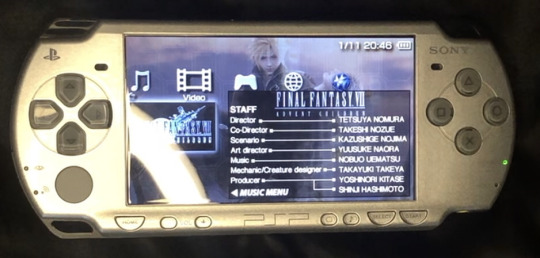
Hello!!!!!
I was inspecting my PSP and realized that my screen had a chip/dent that distorts the image quality 😢. So I decided to replace it, and record my experience while doing so!
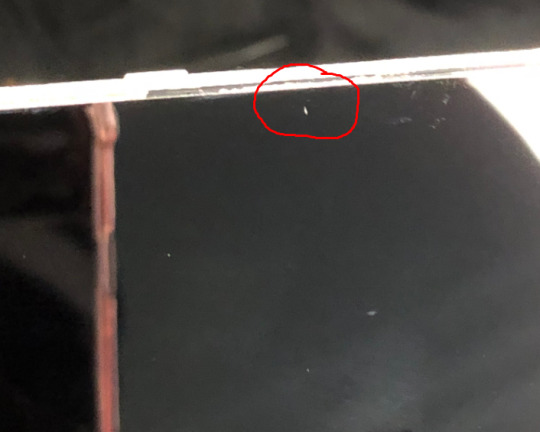
I stumbled across many hurdles that didn't have solid answers(COUGH SCREWS COUGH), due to the type of PSP I own (2000, JP ver. ). So, I wanted to make a post that detailed EVERYTHING required to replace a screen. Hopefully this helps!
Purchasing Supplies
I found the best luck for PSP parts on Ebay, especially since shipping is considerably cheaper and faster in comparison to Amazon. However, I have seen sites like this:
https://everythingpsp.com/ - (Made by a top-rated eBay seller)
Which offer parts at a good price, although I can't 100% vouch for them.
I personally bought my LCD screen from here , since they have alot of reviews and are an American seller (same country = faster shipping). They also offer an add-on kit with most of the random supplies you may need (electrical tape/glue, wedge to pry open delicate parts, Phillips screwdrivers, etc.), which saves a lot of energy, BUT, everyone's device is different.
If you have an American PSP, then that's all you really need, but if you have the Japanese version, you probably need a Torx screwdriver with a T1, T2, and T3 size. The kit doesn't have this (Only T5/T6), so you'll have to buy it in person or online.. They're easy to find in a set. I personally purchased my screwdrivers on Amazon, however this specific set doesn't come with a casing.
Why am I saying a range of Torx screwdrives instead of 1? Well, in my experience, I needed 2 separate sizes (T2, T3) to remove the Torx screws (even though they looked deceptively close to a T5, and generally just looked similar) ... So to save yourself the hassle; buy a set. Dunno why my PSP came with different Torx screws, but I guess I'm just unlucky! 💀
If you're unsure of what type of screws you have, watch the videos later in this post, and inspect your PSP. Everything should be visible without disassembling (You'll have to take out a battery and possibly remove a sticker though.) You're specifically looking for the shape of the screws, which will resemble the patterns in this diagram:

These are labelled, and will allow you to identify the screw type when purchasing. I personally needed Phillips and Torx.

So, here's my recommendation on what to buy:
Torx T3, T2, and T1 screw drivers (Buy in a set with larger sizes to be safe. If you have an American PSP then you shouldn't need this, but again read what I said above this. T1 isn't NECESSARY, but better safe than sorry?)
1.5 Philips screw driver (3.0 mm)
2 Flat, wedge/like tools for removing parts
Electrical Tape/Glue (Optional, I personally didn't need it but good to have.)
Screen Protector, 'cos the screen and casing are VERY scratch prone
Installation
To be honest, I'm not a tech guy, so I won't bother explaining how to do this word for word. However, here are some videos that I followed exactly, and they should work for you. Beyond the screws, JP and USA PSP's are mostly alike, with some differences that are insignificant for what we're trying to accomplish. I'll also piggy back off the information given with my own tips so you (hopefully) don't screw up your PSP!
youtube
This video has a good angle of how to install the LCD screen cables into the motherboard, go to (7:22)
Keep your screws in a safe place! I personally put them in plastic baggies, just incase I knock something over. This prevents scattering, and possibly losing screws. You REALLY don't wanna do that, since these screws keep the casing of your PSP together. You could also use a cup, bottlecap, or anything really.

2. Be careful, especially when removing the casing and screen. Those are the harrowing part of the installation, since too much force can genuinely ruin the motherboard, or rend a button or two useless. Take your time, and ease it out.
3. When inserting the screen cables into the motherboard, make sure it's in there completely. It should be a snug fit . The second video perfectly shows how it can be done, but again every console is different.
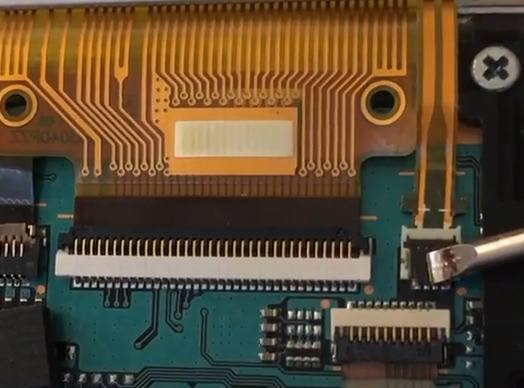
4) KEEP YOUR OLD SCREEN, until you've confirmed that the new one works. I've read some horror stories of new screens having dead pixels, scratches, etc., and you only find out once the new screen is installed. For this reason, hold onto your old screen until you've confirmed that all is good.

Here's a video of me installing the screen!
But honestly, this is not the hardest of things to do. As long as you're gentle, and follow the instructions then ya should realistically run into no problems. It's a pretty quick installation, with all things considered, so yeah! Hopefully this was helpful, and stay tuned for more PSP modding posts! If you have any questions, feel free to ask!
Cheers!
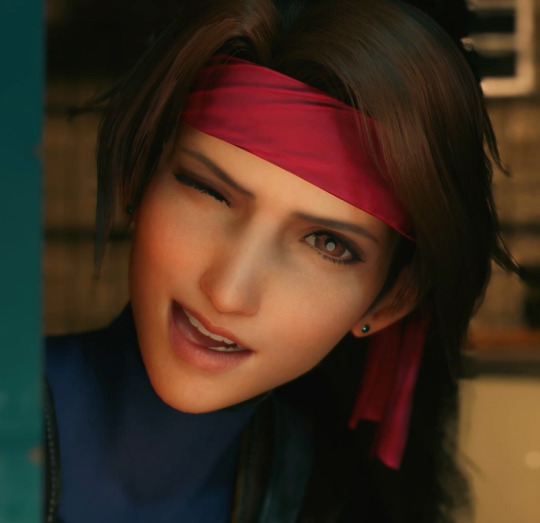
#playstation#psp#playstation portable#retro gaming#retro#gaming#video games#guide#tutorial#modded game#modding#io psp#old games#howto#ps5
0 notes
Note
Hi, it’s dream girl. I haven’t had a fun dream to entertain you with in a while, I’m sorry. I just wanted to say hi though. And I’m sorry you caught The Vid, she’s a bitch. I had it twice in 2021💀 (lowkey still have parosmia because of the first time I caught it)
Also, the new chapter of Colour Me In had me on a rollercoaster of emotions. My girl oc is going thROugh it.
Okay anyway, thanks for creating a space filled with kindness and allowing those who are willing to participate in it. (Saw some of your recent asks, I’m sorry)
And get well soon!! Take your vitamins and drink ya fluids and get get a lot of vitamin D… like uh the actual vitamin D?? Not… uh… anyway hehe
Have a lovely day/night and I hope you recover well🌸🌸🌸💭
hiiiii my love, how have u been !!! and omg it's okay – i actually had a jk dream not long ago in which he gave me his number and we talked all night long... and i can't remember what the convos were about exactly, but he was being so sweet and genuine and real... i didn't want the dream to end :(((
omg u had the rona twice ?? i'm so sorry... i hope parosmia doesn't stay forever tho, that's terrible :((( and yes, i should really take my meds and vits 😭 and the D.... the actual one ofc......
and omg, thank u so much for reading babe, i appreciate u lots 🥺 OC IS GOING THROUGH IT 🗣 i hope u enjoy the next instalments just as much, bcos the rollercoaster won't stop :')
#and thank u too for always being so kind <33 i enjoy this (safe) space bcos of u all#ily dream girl#tw covid#fic: colour me in#notes for rid 🌹#dreamgirl anon 💭
2 notes
·
View notes
Note
Doqs help meh pls 😭
okay so im fucking mixed (white/black), but its clear that i get most of my traits from my dad, hair included! And because of some life events that I won't get too into divorce I spent most of my life with my mom who doesn't know how to style my type of hair, and so i just grew up never knowing how to do it. At most I'll put some hair products in it that make it look like i just drowned a poodle or just wash it and let it dry out and poof out bc idk what im doing. Have any tips or anything that could help me (preferably without paying for a hairstylist bc im not spending like 70 dollars)
I’m sorry but the “I’m fucking mixed” has me cryin why you say it like that LMFAO💀💀
First of all, what hairstylist is charging only $70 for hair? Send them my way. Anyway, we gon start with the washing: shampoo, conditioner, deep conditioner, and in that order. If your hair’s long enough, you can section it (I usually do four) and shampoo each one separately so you can avoid tangling your hair. Get your scalp good, a clean scalp is key. And be sure to detangle here, GENTLY, you don’t wanna rip your hair out. Your fingers will be just fine but you can also use a wide tooth comb. Rinse and then use a conditioner that has slip—slip as in your fingers can glide through your hair easily—and leave that in for about five minutes. Rinse that out and then get yourself your deep conditioner. Put that in and leave it for…I leave mine in for an hour when the container says 20 minutes but I don’t be listening. You can use a lil heat to help the product penetrate your hair. Rinse and that’s wash day😍😍😍
Aight now onto the moisturizing part. First things first, make sure the products you’re using work for your hair, I mean that they actually soak into your strands and not just sit on top of your hair and create a weird residue. Knowing your hair porosity really helps you figure out what works. Also, what works for someone else might not work for you so you may have to test products and see what makes your hair happy. Okay, so when you apply the products, do so in small sections, don’t just take a dallop of product and rub it into your hair. Take the time to section your hair, four or more will work, and apply your products gently, detangling more as you go. Get that shed hair outta there. You can use the LCO method when applying the products: Liquid, Cream (leave in), Oil. Start with warm water first. Wet the section then go in with your leave in conditioner and finally your oil to seal in that moisture in.
Now you talking about styles you don’t gotta pay for? Bro, twists! Put your hair in twists, I promise you theyre so easy to install, they’re versatile, they last a while, they’re cute, and you don’t gotta do a thing to them, other than moisturize and oil them every so often. Go ahead and watch you a lil YouTube video on how to do them if you don’t and keep practicing, i promise you it’s very easy. You gon get faster and the install time won’t be too long. Big, small, chunky, slim, all twists look good. And if you want keep going, you can learn how to braid (don’t ask me how to cornrow cuz idk) but being able to do plait like braids? The kind that hangs? Same thing as twists, just overlapping. Or you can do three strand twists. Those three styles, well, two I guess technically, are very easy to master.
Last thing, take your time and be patient. Learning to take care of your hair is a process with a lot of trial and error. Try not to get frustrated, you’ll get better as you keep practicing. Your hair is beautiful💛
#and tell your mom that if she was gonna have a black child she could’ve a least learned how to do their hair#hopefully some of this helped sorry that this is long#long post
2 notes
·
View notes