#video gimbal stabilizer
Explore tagged Tumblr posts
Text
Digital Camera Video Camcorder - Grand Stores
Elevate your videography with the perfect tools for smooth, high-quality content creation. A video gimbal stabilizer ensures stable, shake-free footage, allowing you to capture professional-grade videos while on the move. Pair it with an action camcorder or digital camera video camcorder for versatile shooting in any environment, from fast-paced action shots to cinematic scenes. For vloggers, the best vlogging kit is a must-have, combining essential tools like external microphones, lighting, and tripods, offering everything you need to create engaging, polished content. Whether you're vlogging, shooting action sports, or creating travel videos, these tools help you achieve smooth visuals, clear audio, and exceptional results every time. Visit https://shop.grandstores.ae/
#video gimbal stabilizer#gopro action camera#wireless microphone#digital camera gimbal#digital wireless microphone#camcoders#action camcorder#digital camera video camcorder#camera for video recording
0 notes
Text
Learning How to Use a Gimbal
My youngest child gave me a gimbal stabilizer to use when making videos with my cell phone, and I had been struggling to put it to use. So, when Jamie came to visit last week we took it with us on a walk at Buttertubs Marsh in Nanaimo. The gimbal we were learning to use is a Smooth-Q4 made by Zhiyun but the app for it is called ZY Cami. This is what it looks like when standing on its…
0 notes
Text
✨ Achieve smooth, professional videos with Auchuan XE AI Gimbal Stabilizer!
Say goodbye to shaky footage. Check out the full video & details. LINK IN BIO then select Da Deals link
#Tech #GimbalStabilizer #MobileFilmmaking #paidlink
youtube
#youtube#positivity#bendthetrend#mind body spirit#bendthetrend affiliates#home & lifestyle#vlogger#influencers#phone stabiizer#auchuan#tracking phone#phone gimbal#stability#photography#video makin#video#youtuber#tiktok
0 notes
Text
IMPORTANT INFO: issues around Jimin’s album
I have an ARMY friend (who shall remain safely anonymous) who works in film production for the music and entertainment industry here in the US. They offered me some valuable insights today into production limitations and possible issues related to Jimin’s solo album.
Below the cut is a transcript of their messages to me. I share this in the hopes it better informs our discussions around fair treatment of BTS members’ releases. It is by no means a definitive account of Jimin’s situation—simply an insider’s ideas on what likely happened around a few things.
I understand there are very big feelings about this topic, especially with the apparent differences around JK’s single, and I appreciate everyone’s viewpoints. However, if you choose to interact with this post, you will be respectful to others (including members) or you will be blocked. You are always welcome to DM me privately if you need to vent—we are all human and we all need a bit of grace, so you’ll always have that with me.
Sending you guys so much love, Roo
Anonymous Insider
Some “light reading” while you’re resting up and recovering, lol. This is all just based on what I’ve been watching and seen. Of course, I don’t have access to their production budget sheet and Korea works very differently than the US when it comes to production, but this what I’ve been seeing when it comes to their videos and particularly the promotions for FACE.
(I’m sending in sections, lol)
Alrighty - I’m still like deep in edit-land (still am two days later 😭) but I started typing this on the train between meetings, ha ha. (And am still on the train doing this, lol.) Also this rambles a bit I’m sorry! So the first thing I did was go back to the interview where Jimin talked about the music videos — it was a Japanese TV show and he’s talking with a host in Korean.
He’s talking about “wanting to do it all,” laughs and says, “I wanted all the music videos” and that “they” (the company assuming) said “무리다” which has its roots in the word 무리 which means a herd, a party, a group — basically “it’s too much,” “it’s unreasonable,” and “it’s impossible” are decent translations as it refers to something or an idea being “too much” — then the host and Jimin burst out laughing and the host goes “서리와 무리다” which I read as “sorry (in konglish) but we can’t” and they continue to laugh. So based on that —it sounds very understandable.
We can imagine Jimin sitting down with his team and planning out SMFP2 and LC videos, with the 30 dancers and all the party scene extras, and then Jimin saying he wants to do the music shows with 6 different sets in rented locations so they could have total control. And if Jimin in that process went “what if we made official music videos for all of them?” the team would understandably go “that’s just not reasonable!” 1) because it would give Jimin a budget no other member had gotten and 2) there aren’t that many production houses in Korea. It’s a very small scene — it may just logistically not been possible. There aren’t enough DPs and crew and editors. Sometimes, as a producer, you have to tell your creative talent “I’m sorry, but no.” — I say it every week!
So what about the music videos? Well, here’s what I know from meticulously watching all the behind the scenes for BTS videos over the years. They work with a small team. They likely own a good deal of the gear — they shoot mainly on RED cameras and heavy expensive Cooke lenses (which you can’t get this stuff easily in Korea. I lost a lens cap for a Canon CINÉ Lens in Seoul and it was like this whole big deal because getting gear there is an import challenge but anyways) they use MOVI and Ronin gimbal stabilizers and Jimmy Rigs a lot.
Recently they’ve been using technocranes but I wonder how many technocranes there are in Seoul. As I said, they likely own a lot of this gear which can help with costs. But we’ve also been told — and I’ve heard through my industry friends — that Hybe PAYS. And in Korea there’s no unions in the entertainment world, and often the rates are shit (hence Netflix investing so much there - blerg) their standard work week is also already 12 hours longer than the US. It’s a whole thing. and they spend so much money on sets. It’s incredible.
They rent these huge spaces outside Seoul and BUILD — I mean the build out for SMFP2 was astounding. They easily dropped 1million on that video. The rigging, the build-out, the custom set and the custom camera rigs to achieve the 360 shots - the drone shots. They’re astounding videos. No US label is spending that money on videos these day. Absolutely none of them are — my friend recently produced a video for John Legend. They were trying to pull the whole thing off for $100K which is ridiculous. It’s really almost impossible.
But on the Big videos they spend a lot of money, but they also produce a lot of other stuff too (and these are often looked at as Performance Videos vs all-caps MUSIC VIDEOS) -— like RM’s video shoot at DIA Beacon… that was a much smaller, fairly single camera shoot — all shot on drones or a MOVI handheld rig. No set, they also didn’t like pay for the set because DIA: Beacon is an art museum — and similar a little bit to Letter for Jimin, which was much smaller set and easy in-house gear.
(And it was also released on Bangtan TV channel vs Hybe Labels Channel, which is a good indicator of how they categorize these shoots.) But the big videos, they go for broke. I mean they spend so much money and again they may own a lot of the equipment but there’s still so much people-power and labor involved. Take the dancers’ rehearsals. You have to pay people for all that — you have to pay them for the weeks of rehearsal, you have to pay them to be in a video. It is so expensive — like, I would not be able to budget that video for under 1 million, that’s how much it costs.
So then Jimin wanted to do music shows —- and so because he’s Jimin and it’s BTS, Hybe rented larger venues and locations for all of the shoots. None of them use the actual Broadcast spaces or were provided by the broadcast studios. The smaller companies do though — remember when BTS first started out they went to SBS to film on the day? — but they don’t do that anymore. They rent huge facilities so that they could be a mini concerts for ARMYs to visit with Jimin and see him.
They also have to do this kind of outside of the city and they built huge sets because they’re going to want to show off if they’re gonna be on TV but that is so expensive. (I don’t think you were an ARMY then, but when ON was released, at the time it was the “biggest broadcast performance ever” and they keep upping that ante for sure!) It’s possible the broadcast companies spend some money but what BTS is doing is so outside the usual budget and given the tension with the broadcasters and HYBE — they (Hybe) wants control of their products, and so I think they pay for that control.
I can’t imagine they got out of any of those days for under $500K; I mean, there were two different sets, all the crew; they’re paying for all of it. We add it up and they probably spent close to $3-5 million between Jimin’s music videos and his music show performances, and I would be understandably like: “That’s it!” Like, that’s the budget for an EP, you know.
I don’t think Jimin could have it all because that wasn’t the case for the other members. RM got to lead videos and J Hope had pyrotechnics, which definitely costs money and safety and insurance. You know he had visual effects his first video (a lotta visual effects) and again a lot of challenging technocrane work, but I haven’t really seen them build something on the scale of what they built for SMFP2 in a very long time (or ever?).
We heard from the Art Dept that Jimin did not want to shoot on blue screen, so they built the set for him. This cannot be the same label that is shafting him — that allows him to spend that amount of money just because the artist said “I want to shoot in a real space!” because I’m gonna be completely honest— he could’ve done that on a blue screen — I’m glad they built a real world because BTS almost always shoots on Blue/Green Screen. They build him a huge set like that. It’s absolutely incredible.
I was also reminded this morning that people are talking about radio for Like Crazy and not supporting the song — and I just keep thinking that they did exact rollout for Butter, Dynamite, and Permission to Dance. They released Like Crazy. It had both a Korean version and English version. (Obviously that wasn’t the case for the English BTS songs.) They released two additional remixes. Then they kept releasing, like, alternate cover versions — alternate covers of the main remix, alternate cover the other remix. They were trying to maximize the direct-to-consumer store and exact same way they had tried to maximize it with Dynamite and Butter and Permission to Dance.
The way you were buying Like Crazy was the same process I took on Dynamite. They did the exact same playbook. So the fact that they were unable to get the kind of radio play they wanted or maybe they weren’t prioritizing radio because they knew that they were gonna have a better chance at direct to consumer sales... Maybe they didn’t want to fight radio. Maybe Geffen was like “We don’t have the right ‘Ins’ yet!” — I’m not sure, but the fact that they got completely screwed over by Billboard doesn’t mean that they weren’t actually rolling it out in that way, because as soon as they started doing the whole alternate cover thing, I was like: “Well, they clearly want us to try to go for number one!” You know, “They clearly think that they are going to be able to get number one on the hot 100 and we’re gonna use these sales to do that!” And clearly that’s all changed now.
They keep changing the rules on us, so — with JK, they’re obviously trying to, you know, use whatever tools they have available to them at this point.
Finally, when it comes to restocking the digital single CD. There are still albums available in the store. So why would they manufacture and ship more (likely thrown away) plastic that’s just for one song, when those CD singles only serve to raise sales for the charts? All of the other member’s CD singles are out of stock except The Astronaut, which they treated more like a proper album a bit (kinda like the Butter CD releases). Because they still have both versions of his full albums in stock, so if I were Hybe, I’d be like “No,you need to buy the album, we still have albums, we’re not going to sell you a single song when you can buy the album!” That makes more sense to me. The albums cost more.
TL:DR, haha — so I feel like this narrative around Jimin’s release has been ramped up because, from my professional opinion, he’s had the most expensive release so far (by far) and if we want to compare him to, say, Beyoncé — well she owns her own production company (Parkwood Entertainment), so she can funnel her own money into a Visual Album, I don’t know if Jimin has considered that at this point in his career, but in the future, he might!
((Not including costs for Suga’s tour because that’s a whole other thing, and the tour probably made money I would expect to balance out the cost of the tour itself))
Anonymous Insider
This isn’t to say that the other things, the part where he didn’t get the cake celebration, or the posts, the issues with the linking and this general feeling that Jimin was short-changed in these things isn’t valid and understandable. I think Hybe relied too much on D2C sales and I don’t think they leveraged their might as much as could have for JM. They could have risked more for him.
{This is an end of Anonymous Insider’s messages to me. They noted that they are an intermediate non-native Korean speaker so please excuse any translation errors. They translated things themselves using Naver tools that aligned with the video subtitles.}
So, listen, I still don’t think Like Crazy was sent/promoted to radio (which was a mistake and still is a mistake) and I am furious at the shady articles and lack of celebration for Jimin…
But after reading the way the members approach their work in the Beyond the Story book and now hearing from someone who produces these works for a living, I have to wonder if the company was doing everything they knew how to do for Jimin, but the second it didn’t work out because of the western music industry culling streams and sales, they pulled back all their resources and pivoted for Yoongi and JK. (I also wonder if leadership shut up about it all due to liability issues, or not to cause bad blood with the music industry for future releases.)
Again, I’ll never forgive the lack of celebration and the split streams (not without a great explanation), but at least now I think there’s a good chance no one was actively trying to sabotage Jimin on purpose. They seemed to have wanted that #1 and then it all went to shit because Billboard and radio want to get paid. Maybe leadership decided not to put any more resources into Face but instead pivot for all the future music coming out (including PJM2.)
Perhaps I'm a cockeyed optimist. I’m just hoping like hell they never engage in payola. I want all our boys to win, but I want us to win fairly. And even if everyone cannot have the same investment every time on every project, I hope when they come back together in 2025 that everyone feels good about their solo works and each other. This is my prayer. Love, Roo
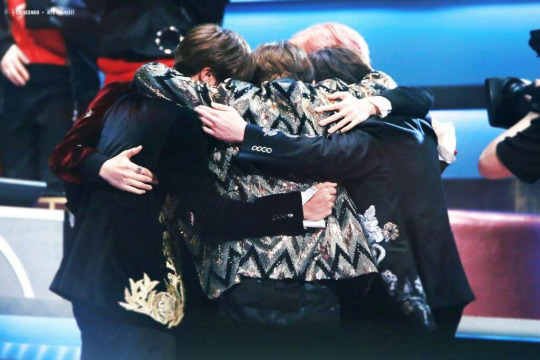
251 notes
·
View notes
Text
F8 Handheld 3-Axis Gimbal Phone Holder Anti Shake Video Record Stabilizer for Xiaomi iPhone Cellphone Smartphone
The F8 Handheld 3-Axis Gimbal Phone Holder is a versatile stabilizer designed to enhance your smartphone video recording experience. It features advanced 3-axis stabilization technology to minimize shakes and deliver smooth, professional-quality footage, even during dynamic movements. Compatible with a wide range of smartphones, including Xiaomi and iPhone models, it offers precise controls for effortless panning, tilting, and tracking. Click here
#flight rising#science#tshirtdesign#christmasgift#christmas outfit#print on demand#teepublic#pullover#bag#gift ideas
3 notes
·
View notes
Text
🎥 Unleash Your Creative Genius with the 3-Axis Gimbal Stabilizer for Smartphones! 📱
Transform ordinary videos into cinematic masterpieces with the revolutionary 3-Axis Gimbal Stabilizer. Explore its exceptional features:
🌐 Product Link: https://s.click.aliexpress.com/e/_DeCao1H
📸 APP Supported Face Tracking: Capture every moment with precision using advanced face tracking technology. Your subject stays perfectly in focus, even on the move.
🌀 Wheel Zooming: Elevate your storytelling with smooth zooming effects. The intuitive wheel control lets you achieve dynamic zoom shots effortlessly.
📷 Auto Shot Panoramic Photos: Create breathtaking wide-angle photos effortlessly. The auto shot feature ensures stunning panoramic captures.
📚 APP Supported Languages: Enjoy a seamless experience in your preferred language, with support for a wide range of options.
📏 Size: 295x115x72 mm Compact yet powerful, designed for on-the-go creativity.
📱 Support Remote Control: Yes Seamlessly control your gimbal for a smooth shooting experience.
📱 Vertical Shooting: Yes Switch to vertical mode effortlessly for dynamic content creation.
📱 App Setting: Yes Customize settings for personalized shooting experiences.
🚁 Camera Integration: No Freedom to use your preferred camera app.
📱 Supported Mobile Device Max Size: 6 inch phones Fits a range of smartphones for universal compatibility.
⚡ Max Controllable Speed: 5°/s Capture every angle with smooth and precise control.
🌟 Feature: Smile Snapshot, Following the Shooting Mode, Face Recognition Capture smiles, follow subjects, and recognize faces with ease.
🛠️ Material: Plastic Durable construction for long-lasting use.
📦 Package: Yes Complete package for immediate use.
⚖️ Weight: 416g Lightweight and portable for effortless use.
🌀 Panning Angle: 180° Capture sweeping horizontal shots seamlessly.
🌀 Rolling Angle: 330° Achieve creative rolling effects with ease.
🌀 Titling Angle: 320° Tilt your gimbal for versatile shooting angles.
📸 Configured for: SMARTPHONES Tailored for smartphones to ensure optimal performance.
🌐 Origin: Mainland China Crafted with innovation and quality from Mainland China.
🌄 Panoramic Shot: Yes Capture stunning panoramic views effortlessly.
Elevate your videos with the 3-Axis Gimbal Stabilizer. Perfect for vloggers, content creators, and anyone seeking professional-level shots with their smartphone.
#GimbalStabilizer#CinematicVideos#SmartphoneCreativity#InnovativeTechnology#PanoramicPhotography#FaceTracking#ZoomingEffects#ContentCreators#MainlandChina#UniversalCompatibility#VideoGadgets#ElevateYourVideos
2 notes
·
View notes
Text








So this Christmas my girlfriend got me this cool adapter that lets me adapt Canon FD lenses to my Canon EOS R. So basically I can use vintage film lenses on my mirrorless. Honestly I’m in love with vintage glass, I have only a hand full of them, but I never spent more than $50 on any lens and the images that come out are amazing. I had a couple of my photography buddies completely blown away that I’m using vintage lenses. Here are two of my favorites, my 50mm f1.8 and my 135mm f2.5. Both super clean, take amazing photos, the bokeh is butter and you can’t tell if this is a modern lens or a vintage lens. My 50mm is a perfect for not only portraits, but great for street photography. My 135mm is perfect for nature and wildlife photography. Not something I do a lot of, but would definitely love to do more of it, but mainly because I own a 135mm for it. I hope to get a 300mm one day as well. Now there is some cons and pros for using vintage lenses. Pros are, not as expensive as modern lenses, like I said I never spent more than $50 on a lens. There are some great ebay deals out there, there are some very expensive FD lenses, that run in the $1,000’s, but those were for making movies. You’re not buying cheap plastic, all these lenses are well made and made of metal. You don’t have to use Canon name brand lenses, as long as it has the FD mount, there are other brands out there that are nice in price and still have the same image quality. Now for the Cons, all the lenses will have to be manual focus, now that is pretty obvious to a lot of photographers, but this is something a lot of photographers will not like and will miss autofocus. Taking videos, there is no auto stabilization, so you will need a gimbal and you will have to manually focus as recording. It can be done and I’m sure that will not bother others, you can buy an adapter with built in autofocus, but that’s $300 for that. Another thing is shopping for the right lens, now I normally recommend ebay, just make sure you read the description. Since these lenses are old, they can develop dust in the glass and fungus. Also I have read where some actually have mold in them, but message the seller if they’re description is vague on the lens. Another con is these will make your weather sealed or weather proof camera not weather sealed or proof. I definitely learned that the hard way one photoshoot. I got a little moisture on my sensor one day when it was raining, thinking I would he good because I’ve shot before in the rain with my RF lens and was completely fine. Now for the last con, some of these lenses are heavy! My 135mm is super heavy, because they are made a of metal and not the cheap plastic you spend $1,000’s of dollars on. So trying hold focus on hold the lens is a sometimes a struggle. I linked the adapter up top of this post and they sell other adapters for other cameras as well.
#photography#canon photography#flint michigan#street photography#canon eos r#photography by#midwest#50mm#vintage lenses#canon fd
5 notes
·
View notes
Text
Podcast Shoots In Hyderabad | Green Matte Studio In Hyderabad
Maximizing Your Photoshoot: Top Amenities at (Studio to Shoot)
Introduction:
In the world of photography and videography, Podcast Studios In Hyderabad having access to a well-equipped and professional studio can make all the difference in achieving outstanding results. Whether you're a professional photographer, an aspiring filmmaker, or a brand looking to create stunning visuals, Studio To Shoot offers a top-tier experience with a range of amenities designed to enhance every aspect of your project. This article explores the essential facilities provided by Video Shoot Studio In Hyderabad Studio To Shoot that help you maximize your photoshoot.

State-of-the-Art Studio Spaces
One of the standout features of Studio To Shoot is its versatile and modular studio spaces. Designed to cater to different types of shoots, the studios are spacious, well-lit, and fully customizable to suit your specific needs. Whether you are working on product photography, fashion shoots, interviews, or cinematic projects, the studio offers adaptable spaces that enhance creativity and efficiency.
Key Features:
Large, open studio spaces with high ceilings for optimal lighting
Customizable backgrounds to match various themes
Climate-controlled environments to ensure comfort during long shoots
Professional-Grade Equipment
A major advantage of using a fully equipped studio is access to high-end photography and videography gear. Green Matte Studio in Hyderabad Studio To Shoot provides professional equipment that eliminates the need for additional rentals, allowing you to focus entirely on your creative process.
Available Equipment:
High-resolution cameras and lenses for stunning image quality
Advanced lighting setups, including softboxes, LED panels, and strobes
Tripods, gimbals, and stabilizers for smooth video recording
Professional sound recording equipment, including microphones and boom poles
Green Chroma Key Setup
For those working on commercial productions, music videos, or digital content requiring background replacement, Studio To Shoot features a high-quality green chroma key setup. This facility enables seamless background changes in post-production, allowing for creative freedom in visual storytelling.
Benefits of a Green Screen Studio:
Enables professional-grade special effects
Allows for dynamic background customization
Perfect for commercials, VFX-heavy shoots, and creative branding
Makeup and Styling Rooms
A well-prepared look is crucial for a successful shoot, and Studio to Shoot offers fully furnished makeup and styling rooms to ensure that models and actors are camera-ready. These spaces are designed for comfort and convenience, complete with proper lighting and professional salon setups.
Key Amenities:
Well-lit mirrors for precise makeup application
Comfortable seating areas for hair and wardrobe styling
Storage facilities for costumes and accessories
Dedicated Editing and Post-Production Suites
Chroma Studio In Hyderabad Post-production is an integral part of photography and videography, and having an in-house editing suite enhances workflow efficiency. Studio To Shoot provides fully equipped editing suites with industry-standard software and high-performance workstations.
Why This Matters:
Speeds up the production process by allowing immediate review and editing
Ensures a seamless transition from raw footage to the final product
Reduces the need for external editing facilities
High-Speed Internet and Connectivity
Modern productions often require real-time collaboration and online connectivity. Studio To Shoot ensures seamless internet access to facilitate live streaming, remote approvals, and cloud-based file transfers.
Advantages:
Enables real-time remote direction and approvals
Supports live streaming for virtual events and webinars
Facilitates instant data transfers to cloud storage
On-Site Assistance and Support Staff
Having professional support on-site can significantly enhance productivity and efficiency. Studio To Shoot provides skilled technicians and assistants who can help with equipment setup, lighting arrangements, and troubleshooting technical issues. Podcast Shoots in Hyderabad
How This Helps:
Reduces setup time and ensures smooth operation
Provides expert assistance for complex shoots
Allows photographers and filmmakers to focus on creativity
Conclusion
Maximizing your photoshoot experience is all about having access to the right tools, spaces, and support. Studio to Shoot offers an all-in-one solution for photographers, videographers, brands, and content creators looking for a professional-grade environment. With its advanced equipment, modular studio spaces, dedicated styling rooms, and on-site support, the studio ensures that every production runs smoothly and efficiently. Whether you're shooting an advertisement, a fashion campaign, or a corporate video, the top-notch amenities at Studio To Shoot will elevate the quality of your work, making every project a success.
Studio to Shoot provides Podcast Shoots in Hyderabad. fully equipped studio space for photo shoots, video shoots, and podcast recordings. Whether you need a creative studio for fashion photography, product shoots, and Green Matte Studio in Hyderabad. We offer the perfect setup with high-quality lighting, backdrops, and soundproofing.
Call Now: 91001 05888
Visit: https://www.studiotoshoot.com/
#Photography Studio Rental In Hyderabad#Chroma Studio In Hyderabad#Video Shoot Studio In Hyderabad#Podcast Studios In Hyderabad#Green Matte Studio In Hyderabad#Podcast Shoots In Hyderabad
0 notes
Text
Cinematic Wedding Videographer in Delhi – Snaproll Production
Wedding is a one-time affair, and recording its mystique in the most cinematic fashion is crucial to retaining those invaluable memories. If you are looking for a cinematic wedding videographer in Delhi, Snaproll Production is the ideal option to capture your love story with stunning visuals and narrative.
Why Choose Cinematic Wedding Videography?
Candid wedding videos are good, but cinematic wedding videography is the next level for wedding memories. Here's why it's superior:
Emotional Storytelling – Retains the soul of your wedding with a narrative element.
High-Quality Visuals – Equips with high-resolution cameras and high-quality lenses.
Drone Footage & Creative Angles – Provides an epic cinematic experience with exclusive views.
Professional Editing & Music – Smooth transitions, background scores, and special effects enhance the experience.
Candid Moments & Highlights – Emphasizes real emotions and gorgeous unscripted moments.
We at Snaproll Production are experts in cinematic wedding videography in Delhi, capturing each moment with poise, imagination, and cinematic flair.
Snaproll Production – Cinematic Wedding Videographer in Delhi
When you want the best cinematic wedding videographer in my area, we at Snaproll Production provide unparalleled experience and imagination. Here's why we stand apart:
Professional & Experienced Team
Our team is comprised of seasoned wedding cinematographers, talented editors, and innovative directors who are experts at creating visually appealing wedding films. We record every moment with precision and artistry, making your wedding film nothing less than spectacular.
Latest Technology & High-End Equipment
We employ:
4K & Ultra HD Cameras for crystal-clear images.
Drones for Aerial Shots to give your wedding film a grandeur feel.
Gimbal Stabilization for silky smooth, cinematic movement.
High-end Editing Software for perfect post-production.
Tailored Storytelling
Each couple has a special love story, and we produce cinematic wedding films that tell your story. From pre-wedding experiences to the big wedding festivities, we build an interesting story that tells your love story.
Multiple Wedding Videography Styles
We provide bespoke wedding videography styles, such as:
Cinematic Wedding Film – A full-length film covering every detail with elegance.
Short Wedding Highlights – A short, entertaining clip of highlights. Pre-Wedding Cinematic Shoots – A pre-wedding cinematic experience before the wedding day.
Traditional Wedding Videography – For couples who prefer traditional wedding movies with a twist.
Why Choose Snaproll Production for Your Wedding Videography?
When looking for a wedding videographer in Delhi, you require a team that knows your vision and brings it to life. Here's why we are the best fit:
✔️ Passionate & Creative Team – Committed to recording enchanting wedding moments. ✔️ Budget-Friendly Wedding Videography Packages – High-quality at affordable prices. ✔️ Customized Cinematic Experience – We craft a wedding film that tells your love story. ✔️ High-Quality Editing & Post-Production – Delivering a refined and smooth final product. ✔️ Quick Delivery – Prompt delivery of your cinematic wedding video.
Our Cinematic Wedding Videography Services
????️ Full-Length Cinematic Wedding Film – A masterfully designed film of your wedding day.????️ Wedding Highlights Video – A heart-touching, concise summary of the highlights.????️ Drone & Aerial Videography – Breathtaking aerial videos to complement your film.????️ Pre-Wedding Cinematic Shoots – A romantic pre-wedding video to share your love tale.????️ Same-Day Edits – An instant highlight video to share on the spot.
Hire Your Cinematic Wedding Videographer in Delhi Today!
Your wedding deserves to be remembered in the most magical way. If you’re searching for the best cinematic wedding videographer near me, Snaproll Production is here to turn your dreams into reality. Let us create a masterpiece that you’ll cherish for a lifetime!
Contact Us Today to book your cinematic wedding videography session and relive your special moments forever!
FAQs
Q: How is cinematic wedding videography different from standard videography? A: Cinematic wedding videography is about storytelling, creative camera positions, high-end editing, and imaginative visuals, making it like a film.
Q: How soon do we get the finished wedding film? A: Final delivery time varies based on the package you have selected, but usually, 4-6 weeks for full-length cinematic wedding films.
Q: Do you provide destination wedding videography?A: Absolutely! We offer destination wedding videography in Delhi and throughout India.
Q: Can I pick my own music for my wedding movie?A: Yes! We recommend couples give us their favorite tunes and style of music to include a personal touch.
Have Snaproll Production immortalize the magic of your wedding day with cinematic wedding videography that you will treasure forever!
0 notes
Text
Introducing All New Hollyland Cosmo C2

The Hollyland Cosmo C2 Wireless Video Transmission System is engineered with advanced transmission capabilities for professional broadcast and video production. This wireless system includes two transmitters (TX) and a dual receiver (RX) unit, also equipped with a V-mount battery plate for streamlined workflow. It supports dual-camera setups, enabling the transmission of two video feeds to a director’s monitor or multiple displays1.
Key Features
2TX & 1RX Solution: The Cosmo C2 facilitates transmission between two transmitters and one receiver, reducing the number of devices and cables needed, minimizing wireless interference, and ensuring better synchronization of video feeds for a more productive workflow1.
Dual SDI and HDMI Outputs: The RX unit provides two SDI outputs and two HDMI outputs, which allows simultaneous distribution to two monitors or a single dual-view display1.
UVC Output for Streaming: The transmitters of the Cosmo C2 offer UVC output for direct connection to computers without additional converters.
NDI Compatibility: With its LAN port, the system supports NDI for integration into IP-based video workflows1.
Flexible Power Options: The TX units can be powered via a DC barrel connector or V-mount battery, providing adaptability to different on-set power needs1.
Upgraded Range and Performance
The Cosmo C2 features an impressive operating range of up to 1000 meters (3280 feet), significantly exceeding the 300-meter (984-ft) range of the Cosmo C1. This extended range makes the Cosmo C2 ideal for large-scale productions requiring strong and stable video transmission1.
The Cosmo C2 also has a lower latency (33ms) compared to the Cosmo C1 (40ms). However, the Cosmo C2 has a lower bit rate (Up to 12Mbps) compared to the Cosmo C1 (Up to 20Mbps).
Where to Use
The Hollyland Cosmo C2 Wireless Video System is designed for diverse professional settings, offering versatility across industries:
Film and TV Production: Provides stable video transmission between cameras and director’s monitors, even on large sets.
Live Broadcasting: Delivers real-time video feeds to control rooms or on-air monitors with low latency.
Event Coverage: Suitable for multi-camera setups at live events such as concerts, conferences, and sports matches.
Live Streaming: UVC output enables seamless computer connectivity for high-quality streaming with multiple cameras.
Drone and Gimbal Operations: Its compact design and extended range make it ideal for aerial and stabilized camera setups.
Corporate Video Production: Ensures dependable multi-camera functionality for training videos, presentations, or virtual events.
Theater and Stage Productions: Supports monitoring and signal distribution in large venues for enhanced production coordination.
Kit Contents
Cosmo C2 Wireless Video Transmitter*2
Cosmo C2 Wireless Video Receiver*1
Blade Antenna*7
12V/2A DC Power Adapter*1
USB-C OTG Adapter*1
Expansion Accessory*2
Cold Shoe*2
Warranty Card*1
User Manual*1
Packing List Card*1
With dual-transmitter functionality, multiple output options, and an extended range, the Hollyland Cosmo C2 is a reliable solution for filmmakers, broadcasters, and live event professionals, ensuring performance across various production scenarios.
The Hollyland Cosmo C2 is available at AWPRO Dubai and was launched on 13 Feb 25! AWPRO is an authorized Hollyland distributor, providing cutting-edge wireless transmission equipment for professional audio and video production. Visit AWPRO for the most advanced video transmission equipment or the best Hollyland wireless microphone in Dubai.
0 notes
Text
Live stream For Wedding
Using a live stream for a wedding is an excellent way to include friends and family who cannot attend in person, allowing them to still be part of the special day. Here’s how you can use live streaming effectively for your wedding
Family and Friends Far Away: Not everyone can physically attend a wedding due to travel restrictions, distance, or other reasons. By live streaming, you can bring together loved ones from all over the world without them having to travel. Streaming on platforms like YouTube or Facebook lets you choose whether the wedding is public or private, ensuring only your close family and friends can watchCherished Keepsake: Live streams often include a recording of the event, so you can revisit the wedding later. This recording can become a cherished family keepsake, one that can
The Cyber Bolt is one of the most popular companies offering live streaming for weddings. They provide high-quality, seamless streaming services that help couples connect with loved ones across the world. Using professional-grade equipment and reliable support, The Cyber Bolt ensures a smooth and memorable virtual experience for those unable to attend in person
The Cyber Bolt uses high-quality equipment that makes wedding live streams even better
Cameras Professional Cameras: High-definition or 4K cameras are often used for superior video quality. Popular brands include Canon, Sony, and Panasonic. Examples include: Canon EOS series (e.g., Canon EOS R, Canon 5D Mark IV) Sony A7 series
2 Microphones Lavalier Microphones: Clip-on mics for the officiant or couple, ensuring clear, close-up sound for vows and speeches. Popular brands include Rode and Sennheiser.
3 Tripods & Gimbals Tripods: Essential for keeping the camera steady, especially when focusing on key moments like the vows or first dance. Brands like Manfrotto and Joby offer sturdy and adjustable tripods Gimbals: Used to stabilize cameras for smooth moving shots during the ceremony or reception. The DJI Ronin-S
4 Streaming Software & Hardware Streaming Software: Software like OBS Studio (Open Broadcaster Software) or vMix can be used to manage the live stream, including switching between cameras, adding graphics, and controlling audio Encoder: Some setups require a hardware encoder like the Blackmagic Design ATEM Mini or Epiphan Pearl to transmit the live feed to streaming platforms. Streaming Platforms: Popular streaming platforms for weddings include YouTube Live, Facebook Live
5 Softbox Lights: To ensure the bride, groom Ring Lights: Often used for smaller setups or close-up shots, such as capturing LED Panels: Compact and adjustable lights that can be used to add ambiance and light up the event space
6 Internet Connection Wi-Fi or Ethernet: A strong, reliable internet connection is key to streaming smoothly. Some venues provide Wi-Fi, but it’s often best to have a wired Ethernet connection to ensure stability. Mobile Hotspot: If the venue’s internet is unreliable, consider using a mobile hotspot with a strong 4G/5G connection
7 Power Sources Backup Batteries: Ensure cameras, microphones, and other devices are powered throughout the event. Extra batteries and portable chargers like Anker power banks are essential. Power Strips: Having extra outlets for all equipment is important, especially when using multiple devices
SUMMARY
Live streaming a wedding is an excellent way to include loved ones who are unable to attend in person, allowing them to be part of the special day from anywhere in the world. It provides a chance to capture the event for those far away and gives them the opportunity to watch in real-time or access a recording laterLive streaming can also save costs related to travel and accommodation for distant guests and avoid the need to extend the guest list or rent a larger venuecouples to preserve memories and share them with future generations. The ability to stream multiple angles of the ceremony and reception provides a richer experience for virtual guestshe right equipment is crucial for a successful live stream. Common tools include high-definition cameras (such as Canon EOS or Sony A7 series), microphones like lavaliers or shotgun mics, and streaming software like OBS Studio or vMix for managing the broadcast. Stabilization equipment such as tripods and gimbals ensures steady footageFor a seamless experience, professional live streaming services such as The Cyber Bolt provide high-quality streaming packages that cater to a variety of needsIn conclusion, live streaming a wedding allows for a broader reach, enables participation from far-off guests, and preserves the special moments for future enjoyment. With the right tools and professional services, couples can make their wedding day
1 note
·
View note
Text
MIXIO A9 Gimbal Stabilizer Handphone: Rahasia Video Super Stabil & Estetik!
Pernahkah kamu merekam video dengan handphone, tetapi hasilnya malah goyang dan tidak enak ditonton? Momen penting jadi kurang maksimal hanya karena tangan tidak stabil. Di era konten digital ini, memiliki video berkualitas tinggi bukan lagi sekadar pilihan, melainkan keharusan! Itulah kenapa MIXIO A9 1.2M Gimbal Stabilizer Handphone Selfie Stick Tripod Anti Goyang hadir sebagai solusi. Dengan…
#alat vlog hp#gimbal stabilizer handphone#MIXIO A9 review#selfie stick tripod#stabilizer anti goyang#stabilizer hp terbaik#tripod hp terbaik
0 notes
Text
Price: [price_with_discount] (as of [price_update_date] - Details) [ad_1] Product Description The video showcases the product in use.The video guides you through product setup.The video compares multiple products.The video shows the product being unpacked. 3-Axis Steadiness System IZI Iris, the pocket gimbal camera with 3-Axis Pro Stabilization for smooth, cinematic quality footage anywhere you go. Dual Precision Touch Interface 1.5" main + 0.42" sub-screens for easy control. Wireless FPV for precise framing and quick adjustments. Next Gen Magnetic Detachable Experience hands-free play with our innovative magnetic installation. Built-In Mic And Ample Storage Impressive 512GB of storage, allowing you to preserve the endless memories. Long Battery Fast Charging 160 minutes of non-stop runtime with USB Type-C fast charging. Advanced Al Hypertrack 2.0 Stay perfectly in frame with HyperTrack Pro. 3-Axis Steadiness System IZI IRIS the pocket gimbal camera with a 3-Axis Steadiness System, ensures pro-level stabilization for ultra-smooth, cinematic footage on the move. Whether vlogging or capturing moments, enjoy shake-free shots with 4K video resolution and AI tracking in a compact, travel-friendly design. The video showcases the product in use.The video guides you through product setup.The video compares multiple products.The video shows the product being unpacked. 4K/60 fps Capture every detail in stunning 4K resolution with the IZI IRIS. Whether you're shooting landscapes, vlogs, or action-packed scenes, 4K video delivers crystal-clear quality, vibrant colors, and sharp clarity. Elevate your content with professional-grade footage that looks amazing on any screen. The video showcases the product in use.The video guides you through product setup.The video compares multiple products.The video shows the product being unpacked.
Hyperlapse Mode Journey through time and space with stunning, fast-paced motion. Capture dynamic scenes with smooth, accelerated footage, perfect for showcasing cityscapes, sunsets, or travel adventures. Turn everyday moments into epic, cinematic experiences in just a few taps! The video showcases the product in use.The video guides you through product setup.The video compares multiple products.The video shows the product being unpacked. Advanced AI HyperTrack 2.0 Keep every moment in focus with HyperTrack Pro. This intelligent tracking technology locks onto your subject, ensuring you're always perfectly framed, whether you're moving or standing still. Ideal for vlogging, action shots, or capturing fast-moving scenes with precision. The video showcases the product in use.The video guides you through product setup.The video compares multiple products.The video shows the product being unpacked. Magnetic Detachable Design Enjoy ultimate flexibility with IZI IRIS's magnetic detachable feature. Effortlessly attach or remove the camera for quick transitions between handheld and mounted setups. Perfect for capturing creative angles and unique shots, all while keeping your setup compact and convenient. The video showcases the product in use.The video guides you through product setup.The video compares multiple products.The video shows the product being unpacked. Slow Motion Shooting Slow down time and capture every detail with cinematic precision. Whether it’s a splash, a jump, or an action-packed scene, slow motion reveals the beauty in each frame. Create stunning, high-definition visuals that turn ordinary moments into captivating, dramatic sequences. The video showcases the product in use.The video guides you through product setup.The video compares multiple products.The video shows the product being unpacked. Comparison Table Add to Cart Add to Cart Add to Cart Customer Reviews
3.9 out of 5 stars 464 4.0 out of 5 stars 290 — 4.6 out of 5 stars 1,142 Price ₹24,998.00₹24,998.00 ₹24,990.00₹24,990.00 — ₹49,989.00₹49,989.00 Detachable ✔ ✘ ✘ ✘ Storage 512 GB 256 GB 256 GB 512 GB Screen size 1.3 inch + 0.43 inch 1 Inch 1.3 Inch 2.0 inch Touch Screen ✔ ✔ ✔ ✔ Video Resolution 4k 60 fps 4k 60 fps 4k 30 fps
4k 120 fps STUNNING 4K VIDEO QUALITY: Capture Every Detail With The IZI Iris Pocket 4k Camera, Featuring A 1/1.3" CMOS Sensor And 140° Ultra-Wide Lens. Record In 4k At 60 FPS For Lifelike Clarity, Making It The Best Video Camera For Youtubers, Vloggers, And Travel Enthusiasts. DUAL AMOLED DISPLAYS: This Vlogging Camera Features A 1.5-inch Touchscreen And A 0.42-inch Sub-Screen For Live Monitoring And FPV Shooting. The Detachable Design Offers Unmatched Flexibility, Making It The Perfect Pocket Camera For Photography And Video Shooting. LIGHTWEIGHT & PORTABLE DESIGN: Weighing Just 159g, This Handy Camera Is Ideal For Travel And On-the-Go Vlogging. The Magnetic Modular Build Allows Versatile Mounting, Which Is Perfect For Pet Videos, Action Sports, And Outdoor Adventures Like Skateboarding And Parkour. ADVANCED SHOOTING MODES: Unlock Creativity With Panorama, Timelapse, Hyper-Lapse, And Slow Motion Modes. Tailor Your Content To Suit Any Scene, Ensuring This 4k Video Camera Becomes Your Go-to Tool For YouTube, Instagram, And Professional Vlogging. LONG BATTERY LIFE & STORAGE: Record Uninterrupted For Up To 160 Minutes With Fast TYPE-C charging. With Support For Up To 512 GB storage, This Vlogging Camera For YouTubers Is Perfect For Creating Travel Blogs, YouTube videos, And High-quality Social Media Content. [ad_2]
0 notes
Text
Affordable Drones for Sale: Get the Best DJI Drones for Cheap
Drones have revolutionized the way we capture moments, explore landscapes, and even conduct business operations. If you’re looking for drones for sale, there are plenty of options to suit different budgets and needs. Whether you are a beginner or a professional, you can find DJI drones for cheap, offering high-quality performance without breaking the bank.
Why Buy a Drone?
Drones are no longer just for hobbyists or professionals. They have become an essential tool for various purposes, including photography, videography, and even surveying. With technological advancements, drones have become more accessible and user-friendly, making them ideal for enthusiasts and professionals alike.
Choosing the Right Drone
When selecting a drone, consider factors such as camera quality, flight time, range, and stability. DJI, a leading brand in the drone industry, offers a variety of models catering to different requirements. If you are searching for reliable drones, drones for sale from top manufacturers provide excellent choices.
Best DJI Drones for Cheap
Finding DJI drones for cheap doesn’t mean you have to compromise on quality. Some of the best budget-friendly DJI drones include:
DJI Mini 2 – A compact and lightweight drone with 4K video capability and excellent flight performance.
DJI Mavic Air 2 – Offers great battery life, 4K video, and intelligent shooting modes.
DJI FPV – Perfect for those who love an immersive flying experience with first-person view.
DJI Tello – A great entry-level option for beginners with stable flight controls.
Where to Buy Drones Online?
Shopping for drones online is convenient, offering a wide range of models and competitive pricing. Look for reputable online stores that provide authentic products, warranties, and customer support. Checking customer reviews and specifications before making a purchase can help ensure you get the best value for your money.
Tips for First-Time Drone Buyers
Understand local regulations: Ensure you are aware of any restrictions or permits required for drone usage.
Consider battery life: A longer flight time allows for more extended use without frequent recharging.
Look for stabilization features: Gimbal stabilization is crucial for capturing smooth and professional-quality footage.
Check for spare parts availability: Having access to extra batteries, propellers, and other accessories is essential for maintenance.
Conclusion
Investing in a drone is a great way to explore the world from a new perspective. Whether you are looking for drones for sale for personal use or professional needs, DJI offers some of the best options at affordable prices. By choosing DJI drones for cheap, you can experience high-end technology without overspending. Do your research, compare models, and find the perfect drone that meets your requirements today.
0 notes
Text
The Complete Guide to Picking the Best Gimbal for Camera
There’s a holy trinity that every filmmaker or enthusiast hopes for when working on a video project: it’s capturing a shot that is steady, smooth, and seamless. However, we can agree that rough terrain or shaky hands aren’t ideal for filming a movie. This is where gimbals for cameras come into play — they help enhance the images so they appear to be from a top-tier movie.
What’s a Gimbal Good For?
Think of it as your self-stabilization assistant that eliminates shakes and jitters while you concentrate on capturing the moment. Whether it’s a sports event or tranquil nature scene, a gimbal camera assures fluid movements and an appealing final result.
Choosing the ideal gimbal for photography and videography is more than simply locating a tool; it’s identifying a creative collaboration partner. Are you looking for portability for travel vlogs or rugged features for professional work? Answering these questions will guide you to the top gimbal for the camera that best suits your needs.
This guide covers the essentials of selecting the best gimbal stabilizer for point and shoot camera, understanding stabilization systems, and finding features tailored to your creative goals.

How to Choose the Right Gimbal for Your Needs
1. Camera Compatibility
Best gimbal stabilizer for point and shoot camera: Lightweight and perfect for casual use.
Best gimbal for mirrorless camera: Supports mid-sized cameras without compromising portability.
Best DSLR camera gimbal: Designed for heavier, professional setups.
2. Weight and Portability
The lightest gimbal is ideal for travel enthusiasts.
A two-hand gimbal offers superior control for professional shoots.
Hybrid models, such as a gimbal for camera and phone, provide versatility for creators.
3. Budget Options
Beginners can opt for the best inexpensive gimbal or the best budget gimbal. Professionals might prefer a top rated gimbal stabilizer with advanced features.
Best Gimbals for Camera
1. DJI RS 4 Pro
The DJI RS 4 Pro is a premium choice for professionals who demand precision and versatility.
Battery Life: Up to 12 hours, with fast charging support (approx. 1.5 hours for a full charge).
Tested Payload: Supports up to 4.5 kg (10 lbs), making it ideal for DSLR and cinema cameras.
Connections:
Power/Communication Port (USB-C)
HDMI Port (Mini HDMI)
RSS Camera Control Port (USB-C)
Key Features:
1.8-inch OLED touchscreen for intuitive controls.
Advanced stabilization for smooth, professional-grade footage.
Compatibility with multiple accessories, including follow-focus systems and external monitors.

2. DJI RS 3 Mini
Compact yet powerful, the DJI RS 3 Mini is designed for vloggers and travel enthusiasts.
Battery Life: Up to 10 hours, with quick charging in about 2.5 hours.
Tested Payload: Supports 0.4–2 kg (0.8–4.4 lbs), ideal for mirrorless cameras.
Connections:
Bluetooth 5.1
USB-C Charging Port
Key Features:
Lightweight design at 850 g (1.8 lbs), perfect for portability.
Bluetooth shutter control for seamless operation.
Supports vertical shooting for social media content.

3. Zhiyun Weebill 3S
The Zhiyun Weebill 3S is a robust gimbal with an ergonomic design, catering to professionals seeking flexibility and durability.
Battery Life: Up to 11.5 hours, with quick charging in about 2 hours.
Tested Payload: Supports up to 1.42 kg (3.1 lbs), suitable for DSLR and mirrorless cameras.
Connections:
Bluetooth 5.0
Type-C to Type-C USB (LN-UCUC-A02)
Key Features:
Sling grip design for improved handling during extended shoots.
Integrated microphone and fill light for enhanced video quality.
Customizable controls for an intuitive user experience.

Gimbal for Videography: Transforming Your Shots
A gimbal for videography offers endless creative possibilities. It enables you to create:
Kinematic gimbal footage with smooth tracking shots.
Dynamic transitions that mimic cinematic effects.
Stable handheld shots, even in fast-paced environments.
By eliminating shakes and jitters, the best camera gimbal for vlogging or professional use opens new doors for creative storytelling.
Compare Gimbals: Finding Your Match
Before purchasing a gimbal, compare options based on these factors:
Weight capacity: Ensure it can handle your camera size, whether it’s a DSLR or smaller device.
Battery life: Choose a model that lasts through long shoots.
Ease of use: Ideal for beginners or professionals.
The Future of Stabilization: Cameras with Built-In Stabilizers
For creators who prefer simplicity, a camera with a stabilizer offers integrated stabilization and cutting-edge design. While gimbals provide unmatched flexibility, these devices combine portability with convenience, making them a viable alternative for many.
Videographer in Dubai: Why Gimbals are Essential
Dubai is a dream destination for filmmakers, offering dynamic contrasts between ultra-modern architecture and timeless desert landscapes. For a videographer in Dubai, capturing these scenes often means dealing with demanding shooting environments. Whether it’s the towering Burj Khalifa, the shimmering skyline at night, or the golden hues of the desert dunes, a stabilizer camera gimbal is an indispensable tool.
The smooth stabilization provided by a gimbal motor ensures that your footage reflects Dubai’s breathtaking beauty without interruptions caused by shaky hands. Whether you’re filming in the bustling souks, shooting aerial views of Palm Jumeirah, or documenting cultural festivals, a professional gimbal gives your work the edge it needs.
Moreover, for event videographers in this glamorous city, where luxury weddings and high-end events are common, a handheld gimbal for camera ensures dynamic shots that capture every intricate detail. With Dubai’s competitive creative industry, owning the right equipment sets you apart, allowing your work to match the city’s high standards.
Photographer in Dubai: Capturing the City’s Grandeur
For a photographer in Dubai, capturing the city’s grandeur demands precision and creative finesse. From the reflective beauty of Dubai Creek to the iconic sail-shaped Burj Al Arab, the city’s ever-changing light and bustling energy require top-notch stabilization.
Using a gimbal for photography, photographers can achieve cinematic pans and tilts, capturing Dubai’s unique blend of modernity and tradition. Architectural photographers, for instance, rely on tools like the best gimbal for mirrorless camera to frame symmetrical shots of Dubai’s towering skyscrapers.
Wedding and event photographers also benefit immensely from a professional gimbal, which allows them to film luxurious celebrations with stability and elegance. With Dubai’s competitive landscape, a well-equipped photographer in Dubai can elevate their craft and stand out with stunning visuals.
Conclusion
Whether you’re a videographer or photographer or an enthusiast exploring new creative avenues, a gimbal transforms the way you capture visuals. With options ranging from the best budget gimbal to advanced professional models, there’s a tool for every creator.
Take the leap. Explore the market, weigh your options, and find the perfect gimbal to bring your creative vision to life. Your masterpiece awaits!
#Best Gimbal for Camera#Gimbal for Camera#Gimbal#videography#videographer in dubai#Zhiyun Weebill 3S#DJI RS 3 Mini#DJI RS 4 Pro
0 notes
Text
How to Choose Right Drone Parts in India
Choosing the right drone parts in India is essential to ensure your drone operates efficiently and meets your needs. Whether you are building a drone from scratch or upgrading an existing one, selecting the right components is crucial. Here’s a guide to help you make the right choices.
1. Understand Your Requirements
Before purchasing drone parts in India, consider your specific needs. Are you building a racing drone, a photography drone, or a basic hobby drone? Each type requires different components, such as motors, propellers, and frames. For instance, a photography drone will require high-quality drone parts with a camera for capturing clear images and videos.
2. Choose the Right Frame
The frame is the foundation of your drone, so select one that suits your purpose. Frames come in various sizes and materials, such as carbon fiber and plastic. A sturdy frame will ensure durability, especially if your drone encounters rough landings.
3. Pick Reliable Motors and Propellers
Motors and propellers are vital for your drone's performance. Opt for brushless motors as they are more efficient and durable. Match the propellers with your motors to ensure optimal thrust and stability. Many sellers of drone parts in India offer bundles of motors and propellers for easy compatibility.
4. Select a Quality Camera
For drones designed for aerial photography, a good camera is non-negotiable. Look for drone parts with a camera that suits your resolution needs, whether it's 1080p or 4K. Some cameras also come with gimbals for stabilized shots, making them perfect for professional use.
5. Invest in a Reliable Remote and Case
A drone remote is your control center, so choose one with a good range and responsive controls. Additionally, protecting your investment is crucial, so opt for a durable drone case. A good case will safeguard your drone and its components during travel and storage.
6. Shop from Trusted Sources
When buying drone parts in India, ensure you purchase from reputable suppliers to guarantee authenticity and quality. Compare prices, read reviews, and check warranties for peace of mind.
By carefully considering these factors, you can select the best drone parts in India that meet your needs. Whether you’re a hobbyist or a professional, the right components, including a robust drone case and an efficient drone remote, can elevate your drone experience.

0 notes