#very simple gposes here but anyway
Explore tagged Tumblr posts
Text


the major arcana, shuffled: 10/??
THE FOOL; ⤉ innocence, freedom, adventure, youth ⤈ carelessness, naivety, distraction, irrationality
#ffxiv:tma#very simple gposes here but anyway#chrys chrys chryssssssssssss#also. we're in the double digits now!!#nothing too dramatic here but. she fell off on the reversed :]#i was fooling around with the skybox and i went ooUGHG when only the sun was visible#mygposes.#ffxivsnaps#gposers#ffxiv gpose#ffxiv oc#hyur
73 notes
·
View notes
Text
Dia's FFXIV Art Reference Notes, A possibly long post
Hello! I made this as a thread on my twitter but I might as well post a version of it here. For the record this will be a thread linking to the resources I use when drawing commissions or fanart, I have not made Any of these and whenever I can I will note the creators and link directly to their resources.
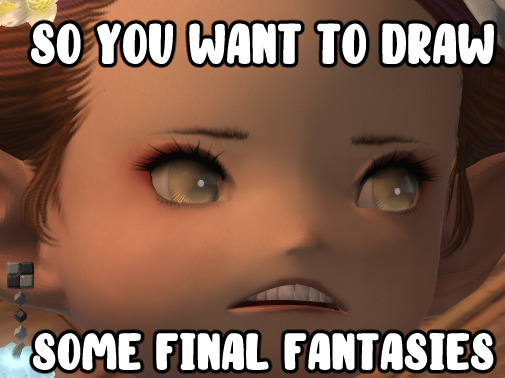
GPose Reference First and foremost, if you're drawing a WOL or ordering a commission of your WOL the most important thing is to take a proper reference GPOSE. I use the method in this post, to make sure I got all the angles. Clean refs are super important when drawing armor/intricate outfits so take care to take simple standing poses like the one in the tweet above. Cool dynamic poses might be fun but they're not really useful for referencing.
Gear/Weapon Reference
If you need good references for a weapon/outfit that you don't have a GPOSE for, I recommend using the attire website
This is a japanese website maintained by @/chiyo_asa on twitter and if you've ever looked up a piece of gear in the lodestone you've almost definitely come across their pictures.

This is a super rough translation in english of the menu of the website. While it is in Japanese it's very easy to navigate and all the pictures in the site are super high quality and very useful for referencing.
This is my number one source for gear references I haven't taken myself
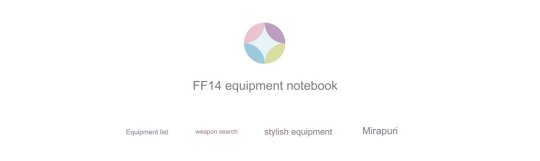
The "mirapuri" button afaik is for glams they made themselves that they want to showcase.
An important note about this site specifically is that I believe it's currently undergoing an overhaul so Some weapons/gearsets might not be completely transferred in yet.
That being said, the majority of sets from dungeons/crafting/alliance raids/job gear sets etc are sorted like so, which makes it super easy to look for.

There IS also a search function but I'm pretty sure it works only for japanese input.
NPC reference sheets
@xivrefsheets Offers really detailed resources of npc models. They also occasionally accept requests on their ko-fi (closed at the time of writing this)
These are super useful and really high quality, especially for some of the boss refs they've done. As someone who doesn't use anamnesis I go back to their refs very often
Convocation of the Fourteen refs
Maintained by @/Igeyorhm on twitter this site has a nice list of Ascian refs per character in addition to some lore bits for each of them. Also some very useful closeups of the Ascian clothes.
Even more NPC and Boss Refs
I believe maintained by @/MlNRATHOUS on twitter, this site has a really nice array of major NPC and boss references in various angles and with colourpicks for skintone and hair which is super useful. I use them a Lot
Lalafell centric refs
Norirow Note is a super cute blog that showcases glam items/ weapons/ chocobo barding and more.
It is NOT meant to be an art reference, however if you play a lala like me, I find their showcases useful when drawing gear on lalas.
Even if you don't use it as an art ref it's a super cute blog that's just fun to go through AND fully translated in english so I recommend just having a fun time reading through it anyway.
Bonus- Au Ra Scales.
I literally found out about this today but @/saficchi on twitter has made a super detailed angled ref sheet for both male and female au ra scales and I love them for it
Bonus 2 electric boogaloo- TextTools
I use this to import 3d models of specific weapons into CSP if I'm drawing them.
I don't know how useful this is for other art software but it's saved my ass from freehanding titania weapons so in the thread it goes

That's the full list of refs I personally use, if there's more that people want to add please feel free to do so in the comments. I hope it helps people out in their creative endeavors!
#ffxiv#final fantasy xiv#ff14#final fantasy 14#reference#references#ffxiv reference#art reference#dia rambles
146 notes
·
View notes
Text
What if WoL instead meets Emet for the first time in Eulmore? As a former Garlean resident she'd recognize the Emperor's face, but she also knows that there are doubles at this point on the First. The chances of the very old and very dead Emperor being on the First being incredibly slim in her mind.
And this person, whoever he was, was very much not an elderly man.
This HC also requires the Chais to not accept the WoL when they enter Eulmore, precipitating the need for another sponsor or needing an alternative means of staying for investigation purposes.
(wish I had a little gpose to go with this but sadly not)
“How strange, so very few take in the sight from up here.” She hadn't noticed anyone else here when she had come here.
She turned to apologise for disturbing him but when she met his gaze she found she couldn't speak. Something about him was familiar, even more familiar than G'raha felt. It was impossible that they would have met, though she would have said he looked like the late Emperor of Garlemald. She had met other look alikes since her arrival here, not exactly the same as those she had once known on the Source. It was possible there was a reflection of the Emperor here. She didn't even know what year it was here, it could be the equivalent of his youth now here.
She shook her head, trying to concentrate again. She was babbling to herself, trying to justify what she saw. It was simple, really.
She wasn't on the Source and no one here, save those very few from the Source, were their counterparts.
“Did anyone tell you it's quite rude to stare and not introduce yourself?” His brow raised and he crossed his arms, looking annoyed save for the twitch of his lips. For all his seeming annoyance, he seemed to be fighting off laughing.
She licked her lips, trying to breathe. “Forgive me, sir. I did not know this balcony was occupied, I will leave.”
“Must you? Merely make up for your rudeness.” He strode towards her, leaning easily on the rail beside her. “Your name, for a start, and an explanation of why you might be out here, sad and dressed thus. Is this not the happiest place in all of Norvrandt?”
She snorted. “Happy for some.”
“True, there are a number of rather unhappy people below.” His lips curled up in a smile. “Now, will you make me guess?”
There was no way for anyone to know her here, and despite his being a stranger, she felt at ease with him. Far more at ease than she had in a very long time. Not since Haurchefant’s death, anyway. “Mina.”
“Mina.” He repeated, looking amused. “Hardly a common name amongst your folk. I'm sure there is quite a story about it.”
“Nothing so exciting, save I wasn't raised amongst my kind.” She wasn't lying, she hadn't been. She knew what her name would have been, but it did not follow the Mystal traditions, so it wasn't worth repeating here. “As for why I'm out here, my would be patrons have rejected me. It was but a moment of weakness.”
Also not a lie. It was easier to tell a kernel of truth always.
“Ah, you are new to this fair city. No wonder you do not feel the joy and exaltation so many others here do.” He gave a dramatic wave of his arm and rolled his eyes. “And so, you find solace on…” He peered over the rail, seeing only the sea before them and the crystalized wall of Light. “Emptiness?”
“Perhaps the decadence inside was overwhelming.” She shrugged. “I'll have to return eventually, if only to enjoy what brief time I've left.”
“Hm, you'll give up so easily?” He leaned on the rail.
“Hardly.” She grinned. “I've options, I'm told. Something called the Honeybee?”
He scowled. “Surely not, not you. You would be unimpressed and bored of the seductions that happen there within hours. It's hardly a challenge.”
“Maybe I don't want a challenge, the world's tough, and an easy life sounds…” she had trouble keeping a straight face. She knew exactly what the Honeybee was. She would be bored. “Well, the world doesn't always give us what we want.”
He didn't say anything about that, only tapped his fingers distractedly. She was about to excuse herself, claim she wanted to see the city before her removal or find her father even. She didn't want to, she enjoyed their small exchange, but it was a distraction and she only had so much time.
“I could sponsor you.” She stared at him, mouth slightly open. They didn't know each other, there was no reason for him to. Unless he had taken her suggestion of the Honeybee as a sign she was receptive to other things. She wouldn't oppose it, he was nice enough looking, seemingly well toned for what must be a relatively sedentary lifestyle here and despite the exhausted black rings and other signs of middle age below his eyes, his face wasn't so bad. “I've need of a companion and it would give you some protection against the less savoury types of Eulmore.”
“And in exchange?” She asked. If she didn't like the terms, she could say no. If he refused to accept her answer, she didn't need weapons to defend herself, they only made things easier. What little time she had spent here had taught her that nothing was free, even the food supplement moel came with the understanding of obedience.
8 notes
·
View notes
Photo

“What is gpose?” You might be asking this question or many more about the wondrous tool that Square Enix has blessed us with in FFXIV! I’ll lay out all of the features of gpose and how they can be used here in this article for your own at-home use! If there’s a specific section that intrigues you, hit Ctrl-F and type in the chapter titles in your Google Chrome browser. Otherwise, just scroll down until you see the section in big letters. (None of the pictures provided use any kind of third-party software.)
What is /gpose?
Gpose (short for ‘Group Pose’) is a tool that was embedded into the very engine of Final Fantasy XIV back in the Stormblood expansion. It allows us, the players, to do a great many things to help us take amazing shots. Things like stopping emotes at certain points, having our character pose in unique ways, add special effects/filters, lighting, and more! This tool has been beloved since it’s release and for good reason! Pictures like below are entirely possible using Gpose.


(The second picture was taken by long time patron, Dusk Lanverlais)
If you’re really interested in taking good pictures of your character or group shots of friends, just type /gpose and you can get started! But it’s going to seem really daunting at first. Lucky for you, this article will break down every feature and how it’s used.
Motion/Emotes.
The most important feature of gpose is the ability to freeze animations. What does this mean? Let’s say you want your character emoting in a specific way. Maybe they’re doing something simple like drinking ale or smiling at the sunset. Or maybe you want to show off the more dynamic side of your character, bringing in powerful spells into the animation? Both of these are possible with these buttons.

1. Face Camera. This button will force everyone currently under your ‘control’ to face where the camera is currently sitting. You can freeze the character after you position their head where you’d like it.
2. Disable/Enable Camera Lighting 1. We’ll go over lighting later in the article. I rarely use this button in particular as I like to edit the lighting as I go.
3. Disable/Enable All Motion. This button allows you to freeze EVERYONE currently under your control! Whatever the character is currently doing at that moment will be frozen so you can stop their action at the perfect time. This button specifically is useful if you wish to line up a group shot either to minimize chaos or to line up a series of emotes going off at the same time.
4. Disable/Enable Target Motion. This tool will freeze only the person or creature you are currently targeting for gpose. You will find this useful if you wish to individually pose every controlled character in the picture as it will only freeze one at a time. It’s actually my most used button when taking pictures!
5. Stop Time/Weather. An amazing feature that debuted during the Shadowbringers expansion! This will keep the exact time/weather you had when you first typed /gpose in the chat. Very useful if you want that dark and dreary rain or the perfect sunset.
6. Toggle Battle Effects. A tool that turns off spell effects for spells and emotes. Animations look amazing when they’re currently in motion, but you’ll find that as soon as you freeze it, they don’t look nearly as good. There’s always exceptions, but more often than not, spell effects tend to get in the way of good shots.
7. Turn Control Guide On/Off. I personally always leave this on as I always seem to forget the hotkeys used. You will be closing out the interface every time you wish to take a screenshot anyway, so it’s really up to you.
These buttons will be your bread and butter for every picture you take in gpose, so I recommend you memorize them well! Here’s a simple picture using only what we have described above.

Looks a little simple, eh? But it gets the point across. Now these next few sections will describe tools and their uses. Each section will improve this picture bit by bit to turn this into a fun picture of my boy, Fordaux.
General Settings
This section of the interface will help us with the overall composition of the picture. Below, you can see the individual settings we can use.

Camera Position allows us to zoom in or zoom out of a picture. Sure you can use your mouse wheel to zoom in naturally or the WASD keys to skew the picture. But Camera Position allows for the same kind of zoom you’d expect from a professional camera. Either to zoom in for a portrait or zoom out for a landscape. There’s hundreds of ways to use this, but for now, we’ll just zoom in a little to bring Fordaux more into the foreground.

Rotate. This feature could be used to skew the shot even more. In photography, there’s not too many uses for this that actually look good. As most viewpoints look complete when the viewer and the image are lined up perfectly. But you can find some interesting uses for this feature, including full scale portraits. I may go over this another time, for now we’ll just go over the uses of gpose.
Color Filters are simple coloration effects that will alter the way the colors are presented. Some are dramatic like ‘Trailer’, while others are simple like ‘Bright 1’. We will use Bright 1 to improve this picture.
Screen Effect will add little animations to your picture. Again, there’s not too many uses for this as most just add strange textures or animations that, as I mentioned before, don’t look as good as you’d think. In this case, before Fordaux is a special boy, we’ll throw the ‘Particle’ effect into our picture.

Depth of Field is quite difficult to explain. But it is one of the most useful features in any form of picture taking. On a normal camera, there’s a certain line in a picture where the light begins to blur. Photographers use this as a way to either put things in the foreground, or they try to make the line so far that everything shows up in the picture. Gpose creates an artificial depth of field that you can use to add blur as you wish to put emphasis on things. This picture is so close to a wall however, depth of field isn’t very useful here. Instead, here’s a picture to display a good use of depth of field.

Limb Darkening. Another feature that isn’t used too often but can be utilized to make interesting pictures! Limb Darkening adds shadows to the edge of the picture that you can increase or decrease in size. You can even change the colors of the shadows! Typically, this is a tool used to, again, put a character into the foreground. We’ll use it for this section of the picture.

That sums up the General Settings, I personally use this section every time I take a picture. I recommend you do so too, as that tiny zoom or playing around with depth of field can drastically change the composition of the picture.
Effects and Frames.
This section is more on the niche side as some people will use it and some people will not. The tools here could be well utilized by those who stick with vanilla gpose but they create complications for folks who use third-party software.

Status puts spell effects on your character. I’ve never found a proper use for this.
Wet Attire. Another tool that is very niche. I could see it being used in underwater or swimsuit shots.
Frames. This tool, however, is quite fun to play around with. There’s many frames you can use, some are simple and can be used to further add depth to your picture. Then there’s a few that are very niche and kind of absurd. But I highly recommend playing around with these. I’m going to add the ‘Cinema’ frame to our picture and change the limb darkening to white to further compliment the cutesy nature of this picture.

Sticker Mode. Now, you might be wondering what this big threatening button is. It’s a special mode where you can place little images across your picture. Sadly, it’s very specific and you can only pick what Square Enix picked out for us. Because of this and it’s limited use due to the way it interacts with third party software, this feature gets underused. For the sake of this picture, we’ll add some simple stickers to give information to the viewer.

Lighting Settings
My second most used section of gpose! Lighting Settings allow us to place artificial light into our pictures so that we may go above and beyond the game’s basic lighting. I could write a whole article on how to position lighting in a pleasing way and I probably will. But for now, let’s just teach you how to use it.

So there’s three “Lighting” tabs. Each one is a spotlight you can place within the local area of the world. Each one will have three ‘types’. Type 3 is a very strong light that I would only use to light up an entire area of shooting. Type 2 is a strong spotlight but doesn’t light up every corner of Eorzea. Type 1 is a very soft spotlight that I typically use to add just that extra layer of lighting. I recommend playing around with them, but you’ll probably find Types 2 and 1 to be perfect.
Here’s a few examples of how this lighting works in reference to this picture.



As you can see, there’s a drastic difference in the three spotlight types. For this picture, Type 1 seems to be our friend. But the fun part is, wherever your camera is positioned, (not using the General Settings zoom, but your mouse wheel zoom) is where the spotlight will be placed. You can even change the color of the lighting in an RGB format. This will also help when creating dynamic pieces where strong lights of blue, orange, or otherwise are being used. In the future, we’ll come up with an article describing all the different ways you can use this.

Extra Motion Settings
Here’s a fun tab that also didn’t debut until Shadowbringers. While there’s a lot of emotes we can perform before we go into /gpose, there’s some stuff that we can’t do. Like walking or making our lips move. Well, this section of the gpose interface is your best friend! Below you can see the various emotes and motions you can utilize.

1. Face Camera and Track Camera. Face camera is exactly like the other one above all the settings. But Track Camera is a new beast entirely. Instead of having the whole head face the camera, you can force the eyes to track it instead.
2. Movement. These are a series of motions that you can activate that make your character walk, sprint, or strafe in place! Very useful for runway shots or shots involving mounts.
3. Lip Movements. Have you ever wanted to recreate the Kingdom Hearts 2 intro where the characters are mouthing words but not saying anything? Well, here’s the tool for that! These are a series of lip movements that you probably have seen in the MSQ cutscenes! Now you can use them to make your own dynamic scenes.
4. Emotes. From here, you can have your character perform various emotes from your emote tab. Some only work if you use emotes before getting into /gpose rather than during. But this is a good way to pose faces mid-gpose so you’re not trying to line it up perfectly with the emote. As that way lies madness.
5. Motion/Subject. I honestly can’t tell you how this works as I’ve fiddled with it with various NPCs and actions, so far the feature has not worked for any NPCs and looks to be busted. Will update if I find anything out.
The only alteration to our step-by-step picture we’ll make here is giving Fordaux a little wink.

Display Settings
Alright, this one is the last one but it’s pretty important. We haven’t talked much about ‘controlled’ characters and it’s because I wanted to save it for this one. When you enter /gpose, there’s a certain amount of characters that can be controlled and have very specific requirements in order for you to control another character. So far, here’s what’s required based on my experience:
They need to be on your friend’s list.
If not a friend, then they have to be a party member.
If you are inside the same house or apartment, all characters inside with you can be controlled for gpose.
Even if you can control them, you cannot force their character to emote in gpose. It has to be established before typing in /gpose.
Knowing all this, that leaves a big question. ‘How can I take pictures with uncontrolled characters running around?’ This is where Display Settings comes in! Someone might’ve left the minion out or gods forbid, you decided to take a picture in Limsa? The Display Settings allow you, the photographer, to make everyone magically disappear. No photoshop necessary!

All you have to do is click one of the glowing squares to hide players, npcs, minions, etc. You can even hide yourself!
Conclusion.
Gpose is a wonderful system and we’re happy to have it. Now that I’ve shared with you all the possible uses for each tool, it’s your turn to take initiative! Play around with these and see what you think. Maybe even try a step-by-step picture to see what you can do with each individual setting. Many members of the Prancing Moogle Team are incredibly well versed in gpose. Definitely keep an eye out for their works.
Speaking of, if you’d like to show off what you’ve learned here, post your pictures in the gpose-artists section of our Discord server! We’d all love to see it and hey, maybe you could enter in one of our future gpose contests!
This is Fordaux Llane, signing off, and wishing you an excellent gpose journey.
6 notes
·
View notes