#uses both of their borders to show it's a dual thread
Explore tagged Tumblr posts
Text

❝ the stove's all fucked up, ❞ salem complains, standing to kick at it. romeo nudges him hard at the shoulder, as if to say, dude, what the fuck? ❝ well, it is, bro. i thought you got a new one. ❞
❝ this is the new one. you're using it wrong. just ... stand back and let me, 'kay? ❞ romeo rolls his eyes, crouching to get his camper stove noy only built correctly, but also ready to cook some serious chops. some serious chops indeed. ❝ this thing can do, like, pizza, dogs, steaks, like ... dude, it works. i've used it like three times already. ❞
salem shrugs, moving to secure the tent a little better despite romeo already having done that. romeo's brought all the precautions, while salem's brought what he's good for: beer and food.
on top of a rather large, though accessible tent, romeo also has something of a large tent attachment connected off the back top of his black jeep.
for the elements, he would say. it's where we'll sit, cook, eat. you know, whatever.
salem looks at their newest companion. oka,y so she's not joonie, but he figures she'll do. romeo wouldn't bring just anyone out here. it's one of their "spots" — a place that romeo found, what? six years back now? or something like that?? salem drags the cooler out of the back hatch, popping open three camping chairs in the meantime to set up around romeo's huddled form. the warmth of the stove accompanied with a small, manageable fire will provide all the warmth and ambience they'll need outside of some knitted blankets, flannels, and comfortable beanies.
❝ okay, kids. we're good to go on the stove front. ❞ romeo stands, stretching as salem hands him a beer. one is offered to harlow, though romeo has his doubts that she'll take it. ❝ there's also wine coolers, soda, and water in the cooler. or there should be. ❞
he glances to salem, who nods diligently with a thumbs up. ❝ sure is, boss. ❞
❝ cool. well. we're mostly set up. just gotta get the mattresses going. you guys make sure our hang-out area is solid, yeah? i'll get our sleeping arrangements taken care of. ❞ // * @bedlamology liked for a starter from salem ... and got romeo, too !!

#romeo tbt#salem tbt#bedlamology#uses both of their borders to show it's a dual thread#look how creative i am#also i hope this works??
3 notes
·
View notes
Text
The Noble Art of Tree Climbing / On AO3
Since he lost his mother, Lan Xichen hasn't felt anything at all, and his cultivation is starting to suffer. His worried uncle decides to take him to the Unclean Realm for a change of air.
It was not a common gift to see the threads of fate between people, but Lan Xichen’s mother had called it a blessing from the heavens when she’d still been alive. She had said it was a sign fate trusted him to be wise enough to deal with that knowledge, and that he would have to be worthy of it. Lan Xichen had promised that he would try, though he wasn’t always sure what that was even supposed to mean.
At that time, all he had really known was that his mother’s thread went out of the Cloud Recesses, and his father bore no thread at all.
It was only after his mother’s death that it had hit him how odd it was for a marriage to have happened between them in spite of this, and even more so for his brother and him to have been born of such an improbable union. He had been told that dual cultivation was necessary for children to be born, and that it could only be practiced with one’s true love. His teachers couldn’t have lied, so clearly his parents had to have been in love, even without a red thread of fate, right?
It often threw Lan Xichen into a pensive state whenever he looked at the thread attached to one of his fingers, or his brother’s thread. Would that fate be enough to make them happy? It clearly hadn’t been enough for their mother, who’d had that melancholy air about her, especially in her last few months, as if even visits from her sons weren’t enough to lift her spirits anymore. But maybe it was just that she had never had the chance of meeting that person at the other end of that thread. Or else, since she didn’t have Lan Xichen’s gift, she hadn’t known that person’s true value, and had gotten roped into another match that did not suit her. Unless it was for that person’s sake that she had committed the crime that Lan Xichen wasn’t supposed to know about, the murder that had caused him and his brother to be born even when they shouldn’t have.
Lan Xichen thought about his mother a lot in the weeks after she passed away. He was not as demonstrative as Lan Wangji about missing her, but the pain was still there and he didn’t know how to deal with it at all. It paralysed him sometimes, and he would spend half a day staring at the red thread on his hand, wondering how different things could have been for his mother, if she had only known better, if she’d gone to that other person, if Wangji and him had never been born. Maybe she would have been happy. Maybe she wouldn’t have died.
Maybe it would have been better for everyone, if Lan Xichen had never existed at all.
Those thoughts became so bad that his grief started to impact his cultivation, which was when Lan Qiren decided to intervene, and to find some distractions for Lan Xichen. He took his nephew along to a few conferences, hoping it might cheer him up. Lan Xichen, dutifully, tried to be entertained by all those old people discussing arcane cultivation techniques or chatting about politics, but it was very boring and just gave him more time to think about his mother.
He could have tried to go play with the children of those other sects, but grown-ups always praised him when he tried to stay with them and to act serious, so he figured playing would have been a bad thing. He was going to be a sect leader someday, anyway, and he had to be serious. If he wasn’t serious enough, then he’d disappoint his sect, as his father had done. Lan Xichen didn’t want to be a disappointment. And anyway, even when he did try to play with others, he was often too sad, so they would leave him behind and continue their games without him. It was better to stay with the grown-ups.
It went on like this for half a year, Lan Xichen withdrawing further and further upon himself, Lan Wangji stubbornly waiting daily in front of their mother’s prison to see her. Lan Qiren appeared to be at his wit’s end, which only made Lan Xichen feel worse. After having lost his mother, he started worrying that his uncle too would leave them, disappointed that his nephews refused to behave themselves. He tried, hard, to act as if things were fine again, as if he didn’t miss his mother at all, but it was all for naught. Even if he could sometimes fool those who only knew him in passing, his cultivation was still suffering greatly from his too intense grief, and so Lan Qiren knew that things still weren’t right.
Out of other options, Lan Qiren decided that a longer change of habit might do his nephews good. Lan Xichen, privately, thought that it showed their uncle really didn’t understand Lan Wangji at times, because his brother thrived on habits and would be upset over any change. At the same time, Lan Qiren was older and knew better, of course. So Lan Xichen kept any remarks he might have had to himself, and nodded along to his uncle’s idea.
The place where Lan Qiren took them was a far away one, too far in fact for him to have taken Lan Xichen there to conferences before. Lan Qiren wasn’t the strongest of flyers, least of all when he had to carry along a boy of nearly ten years old. And yet he managed, with both his nephews riding his sword with him. Lan Xichen figured his uncle had to be really desperate, and he felt awful for causing so much trouble.
That place had an unpleasant name, an unpleasant look, and the disciples of that sect had an unpleasant air to them, grim and a little rough, completely unlike the people Lan Xichen was used to at home.
Privately, and as soon as he laid eyes upon the Unclean Realm, Lan Xichen found himself hoping that Lan Wangji would throw a tantrum and they’d have to go home soon. If he had to be miserable, he’d rather be miserable in a familiar place.
For the time being, they were welcomed at the gate by a very tall woman, taller than Lan Qiren or any of the disciples of her sect. She was Nie-furen, Lan Qiren explained as she guided them inside the Unclean Realm. The warning was appreciated. She really didn’t look much like the few women Lan Xichen had seen in his life, and wore men’s clothes. If he hadn’t been warned, he might have mistaken her for a man, though he would learn in the coming days that nearly all the women in the Unclean Realm dressed in that manner to be more efficient in Night Hunts. They only wore normal dresses for conferences, and only if they felt like it.
Nie-furen took them to a great hall where, seated upon a high and mighty throne, Nie-zongzhu greeted them with rather less effusions than Lan Xichen was used to from sect leaders, although that sober manner seemed to please Lan Qiren rather more than Jiang-zongzhu and Jin-zongzhu’s warmth.
Grown-ups were rather odd, and Lan Xichen didn’t quite have the capacity to reflect on that at the moment, too fascinated by the sight of Nie-zonghu.
Certainly, there was a lot to be fascinated by, when confronted by such a man. Although he was a little shorter than his wife when he eventually stood up, he was at least twice as broad, with hands so large that they could probably have wrapped around Lan Xichen’s shoulders and still have length to spare. None of that really mattered to Lan Xichen though. What really caught his attention was a detail that others wouldn’t have seen.
Nie-zongzhu had two red threads hanging from his hand.
Upon seeing this, Lan Xichen, who had struggled to feel anything for months and months now, was overcome with irrational anger. How unfair was it for that man to have two people fated to him, when his own parents had been denied such a happy fate? Sure, upon looking more closely, Lan Xichen realised that one appeared to have been severed. It had to have been rather recent, since its colour had only started its slow transformation toward the dull white it would become when the worst of the grief was over. Still, that man had had two fated lovers, when Lan Xichen’s mother had never lived with hers, when his father had been forced to accept the shadow of a love that could never be his.
How very unfair. Lan Xichen would have cried from rage if it wouldn’t have been disgraceful for his sect.
“And how long do you want to stay here then?” Nie-zongzhu asked, continuing a conversation that Lan Xichen hadn’t paid attention to.
“I was thinking a week to start,” Lan Qiren replied. “If it seems to be having positive effects, and if Nie-zongzhu has no objections, I’ll return to the Cloud Recesses and come back in a month or two to get them back.”
Nie zongzhu nodded, as did his wife.
“It’ll be good for our boys as well,” he said. “Huaisang hasn’t been the same either lately… not that I expect your boys to spend much time with him anyway. From what you’ve said about them, I think they’ll get along more with Mingjue, even with the age difference. Which is good too. He needs friends, that child.”
Nie-furen rolled her eyes at these words, and glared at her husband. He glared right back, and though there seemed to be no heat or anger between them, Lan Xichen still shivered at the intensity of emotion displayed there, right in front of outsiders. Things like that just didn’t happen at home, at least not in his experience. But then again, he’d never been in the same room as both his parents, so what did he know?
“Well, I guess that’s settled,” Nie-furen grumbled. “I’ll take those two to the training grounds so you can have a chat about politics. Don’t forget to tell Qiren about that thing that happened the other month at the border, I really didn’t like that.”
Without waiting for an answer, Nie-furen walked to Lan Xichen and Lan Wangji, grabbing both of them by the hand to lead them out of the hall. Lan Wangji tried to pull away, but stopped quickly after one severe look from Nie-furen who probably mistook his disgust for rebellion, the way some teachers did at home. Lan Wangji looked very miserable over being touched that way by a complete stranger, and Lan Xichen knew already that the rest of the day wasn’t going to be a good one for his little brother. He sighed. When Lan Wangji was having a bad day, everyone was having a bad day.
Feeling depressed over this situation, Lan Xichen’s gaze dropped to the ground. After just a few steps, his eyebrows rose high on his forehead as he realised that for some reason, they were following his red thread, something that had never happened before.
After years and years of seeing his own thread go far into the distance, Lan Xichen had stopped paying attention to it. Whenever he’d travelled with his uncle, the thread had always gone in a different direction from the one they were headed. At the venerable age of ten, Lan Xichen had determined that he was never going to meet the person fated for him. Considering his family’s luck with love, and after hearing his uncle’s many complaints on the topic, Lan Xichen usually thought it was for the best.
And yet, in spite of himself, Lan Xichen felt a little excitement start to spike inside his chest the longer they followed his thread. Things had been terrible for so long, but if he could just have one good thing again…
That excitement rose ever higher when Nie-furen called out her sons’ names, and Lan Xichen first laid eyes on Nie Mingjue.
Nie Mingjue was a few years older than him, and a good deal taller too. He had the same hard eyes his mother had, and broad shoulders like his father. Lan Xichen had never really taken the time to wonder what he liked as far as others’ appearance went, but even he could only acknowledge that Nie Mingjue was a very handsome teenager, and one who very obviously already had a golden core. Combined with the things he’d heard here and there people say about Nie gongzi…
To Lan Xichen’s great joy, the red thread on his finger really was going toward Nie Mingjue, which sent his heart racing… until Nie Mingjue was close enough for his hand to be visible, and Lan Xichen realised there was no thread at all attached to the older boy. Instead, his own thread continued going behind Nie Mingjue, and toward another boy who was struggling to run as fast as Nie-gongzi, his round face all red from the effort.
Everything Nie Mingjue was, that boy wasn’t. He was small, a little scrawny, with ears too big for his face and his teeth looked all weird, perhaps because they were a mix of baby teeth, adult ones, and a lot of gaps where the adult teeth hadn’t yet started to grow.
Whatever spark of joy and hope Lan Xichen had felt quickly dissipated upon seeing the person whom fate had chosen for him. He should have known he wouldn’t be so lucky.
“Mingjue, these boys are Lan Huan and Lan Zhan,” Nie-furen announced. “They are the sons of Lan zongzhu, and will be staying here for a little while. I’ll leave them in your care, so be a good host.”
Nie Mingjue nodded nonchalantly, apparently not particularly impressed by his mother’s severe appearance. The same could not be said of the second boy who went very still when Nie-furen turned her attention to him.
“Huaisang, for once, be good as well and don’t cause trouble. Don’t bother them, and don’t create problems when others have decided what game they want to play, or else I’ll deal with you.”
“Yes, mother,” Nie Huaisang mumbled, giving his mother a half hearted bow. “If they’re here, does it mean we don’t have to train today?”
“You lazy boy, of course that’s your only worry!” Nie-furen sighed, trying not to smile. “It will be up to your guest, depending whether they’re interested in a demonstration or not. You’d better put in some real effort if they do.”
Nie Huaisang bowed again, but not quickly enough to hide a grimace. Worse still, when Nie-furen left, Nie Huaisang immediately stuck out his tongue in her direction, which scandalised both Lan boys.
Lan Xichen in particular felt his heart sink. If this was the person who was destined to share his life… it seemed like a fate even worse than his father’s, and it almost made him want to cry. He would have, if not for Nie Mingjue’s presence. He didn’t want to embarrass himself in front of an older boy this accomplished, his pride just wouldn’t survive it.
“Stop being a brat,” Nie Mingjue ordered his brother, lightly slapping the back of Nie Huaisang’s head. This, in turn, made him bite his tongue, hard enough to cry a little.
“Mean! Da-ge is the worst!”
Nie Mingjue shrugged, all of his attention on the Lan brothers. Lan Xichen tried to stand as tall as he could, to make himself look older than he was.
“So, you’re Lan Huan, uh?” Nie Mingjue asked. “My father says he’s seen you at some conferences, and that you’re always very well behaved. He’s always saying we should be more like that. I guess that’s why you’ve been invited here?”
There was something in Nie Mingjue’s tone of voice that seemed to imply that ‘well behaved’ wasn’t a good thing to be. Lan Xichen, who worked so hard to meet all the expectations of his uncle even when he was so constantly sad and empty, felt baffled by the idea. A little embarrassed as well. He so wanted Nie Mingjue to think he was cool too, but apparently he had failed before even having the chance to prove himself.
“Do you know how to fight?” Nie Mingjue asked. “Or are you still too young for that?”
“I’m ten,” Lan Xichen retorted with perhaps a little more annoyance than was really polite. “Of course I know how to fight. But I didn’t bring a sword for a demonstration, and Qinghe Nie uses sabres, so I can’t borrow something to spar with you.”
“As if you’d be good enough to spar with da-ge anyway,” Nie Huaisang claimed, earning himself another light slap on the head from his brother. “What? It’s true! Nobody’s better than you. You can even fight with grown-ups already, and everyone says the Lans are just a bunch of monks that only play music, and…”
“Huaisang, shut up,” Nie Mingjue snapped. “I swear I’ll tell mother if you keep insulting our guests.”
“I’m not insulting… oh. I was rude?”
Nie Mingjue nodded, which made Nie Huaisang look a little awkward.
“Spar with me, Lan Huan” Nie Mingjue decided. “We do have some swords, for training. It’s always good to know how to use more than one weapon. Come with me, we’ll find you something.”
Maybe Lan Qiren had been onto something with his idea of coming to this strange place, because for the first time in ages, Lan Xichen found himself feeling genuinely excited about something. He was going to spar, with an older boy, and one that looked really cool, and who wasn’t even acting like it’d be a chore to practice with someone younger.
It was fun, fighting with Nie Mingjue. The sword Lan Xichen had been given wasn’t great, nothing at all like the one he used at home, but even with an inferior weapon he held his own. Nie Mingjue had the advantage of size, training, and experience, but Lan Xichen’s smaller size could be an advantage too, and he almost landed a few blows, for which Nie Mingjue complimented him.
It had been a long while since a compliment really thrilled him.
They sparred for a long while. Longer perhaps than was quite wise, considering that Lan Xichen hadn’t trained very seriously that past year. Even as he grew tired and started making mistakes, Lan Xichen refused to give up, desperate to absorb every little bit of fun he could while the feeling lasted. He didn’t even mind when Nie Mingjue started pushing him into a corner of the training field, clearly on the verge of winning their friendly fight.
Lan Xichen didn’t mind, but Lan Wangji did.
He was always a bit of an odd child, wary of strangers, protective of family. If Lan Xichen had not been so taken by his match with Nie Mingjue, he would have noticed his brother’s growing distress about the fight, would have seen that Nie Huaisang wasn’t paying attention to Lan Wangji (nor the fight for that matter), that there was no adults around them to check what they were doing. He would have reacted faster when Lan Wangji ran onto the training field, would have deflected Nie Mingjue’s sabre to protect him.
Lan Xichen would have…
He didn’t.
Because it was only a friendly spar, and because Nie Mingjue was so skilled, he managed, just barely, to avoid inflicting any serious injury onto Lan Wangji. Still the little boy now had a bleeding gash on his forearm, spilling blood in a thin but steady flow.
"I'll take him to the doctor," Nie Mingjue announced, picking up Lan Wangji as if he weighed nothing. It said a lot about Wangji's shock that he didn't try to escape and just kept uselessly pressing his hand on the wound, wailing like a miserable kitten. "Huaisang, stay here with Lan Huan. If someone comes looking for us, tell them what happened."
Nie Huaisang, who'd just trotted toward them when he'd heard shouting, rose on his toes to catch a glimpse of Wangji’s wound.
"Is he going to die?" he asked. "That's a lot of blood, and mommy says…"
"Shut up, you're rude again," Nie Mingjue snapped.
Nie Huaisang flinched and stepped away, falling silent. Nie Mingjue left, all but running away with poor Lan Wangji in his arms while Lan Xichen and Nie Huaisang stood there, watching him disappear.
When Nie Mingjue was out of view, Nie Huaisang grabbed Lan Xichen's hand and tried to drag him away.
"Let's go, it's boring here."
Lan Xichen tried to pull his hand free. He was less difficult than his brother, but they shared a dislike of being touched by strangers, which Nie Huaisang was. Even if they were linked by fate… In fact, because they were linked by fate, because Nie Huaisang had joined their hands that carried that horrible red thread, Lan Xichen was even less inclined than usual to let himself be touched.
“He said to wait here,” he complained, pulling hard to get free, in vain. Nie Huaisang was small and skinny, but he had a strong grip. “We can’t disobey.”
“Yes we can,” Nie Huaisang said. “It’s easy, I disobey all the time. And mother said we had to be good hosts. It’s too boring to stay here, so I’ll take you somewhere more fun. Do you like candies?”
“Sugar is bad for you,” Lan Xichen recited. He did like candies, very much so. His uncle said candies were bad for his health and for his teeth, but his mother always used to give him some anyway.
He hadn’t had any candies since she’d died.
That thought, combined with fear about Lan Wangji’s wound, finished ruining Lan Xichen’s fragile good mood.
“Mommy used to say it’s only bad if you have too much,” Nie Huaisang protested. He pulled again on Lan Xichen’s hand. “Do you like birds?”
The question surprised Lan Xichen. He had never really taken time to wonder if he liked birds or not. Nobody had ever asked before.
“They’re pretty. I guess I like them well enough.”
“I love birds,” Nie Huaisang announced proudly. “Do you want to see a raven’s nest? There’s chicks in it, and they are very ugly, it’s very cute.”
“Things can’t be ugly and cute at the same time.”
“Yes they can. You have to come and see the chicks, and then you’ll understand. Let’s go check on them, please?”
Lan Xichen hesitated. Nie Mingjue had told them to stay where they were, implying that adults would soon come to check on them. After that incident with Wangji, it was almost certain that Lan Qiren would realise his plan was not going to work, and that he would take his nephews back home right away. Lan Xichen wanted to go home. Home was very sad, but it was also very safe, and he didn’t have to feel any big emotions over there.
But if they went home as soon as adults came to fetch them, that meant Lan Xichen would not have a chance to see those raven chicks. It would be upsetting, because then he would spend the rest of his life wondering how any creature could be both ugly and cute.
“Is it very far from here?” Lan Xichen asked.
Nie Huaisang grinned, and pulled again on Lan Xichen’s hand who stopped resisting and followed at last.
“It’s really close,” Nie Huaisang claimed as they walked. “It’s in the gardens by my bedroom. Do you like flowers? We have very nice flowers there. It’s not the best season for it, but dad planted mulberries there for mommy and me. Because of what she called me, you know?”
“You talk a lot,” Lan Xichen mumbled. “Do you need to hold my hand?”
“You could get lost,” Nie Huaisang replied, and then tried to be quiet for a moment.
It was true that Lan Xichen might have gotten lost easily in that place. It felt very different from the Cloud Recesses, with walls and turns everywhere, more a fortress than a place for cultivation. Maybe it was better that Nie Huaisang kept holding his hand. He’d gotten used to it anyway, and already stopped minding. In fact, it was even a little nice. Wangji used to hold his hand a lot when they went places, but his hatred of others’ touch had become too intense in that past year.
“You said it wasn’t very far,” Lan Xichen remarked after a while, growing worried that maybe their escape would be noticed and they’d be punished.
“We’re almost there,” Nie Huaisang insisted. “Just a little further… I had to take a different way than usual so mother wouldn’t see us. This is a secret way she doesn’t know about. You have to promise you won’t tell!”
“You shouldn’t keep secrets from your mother.”
Nie Huaisang shrugged, and kept pulling Lan Xichen forward.
“It’s okay, it’s not actually bad if I keep secrets,” he said. “She’s not my real mother anyway. She’s just dad’s wife.”
“I don’t understand,” Lan Xichen said, which was almost entirely a lie.
He thought he understood, but it couldn’t be that. If it was what he was thinking about, then surely Nie Huaisang wouldn’t speak so freely about it. Things like that… the adults didn’t speak about them, and the children weren’t supposed to know anything at all about them. It was gossip, and gossip was forbidden.
Nobody must have told that to Nie Huaisang, who cheerfully chattered on.
“It’s like this: Mother isn’t my real mother,” he explained. “She married dad when they were both young. Then she had Mingjue, and he’s the real son that matters. But then dad had me with my real mommy, because he met her on a Night Hunt and she was the most beautiful woman in the entire world, and also she called him some very bad words when he acted like an idiot, so he fell in love with her even if he was married. And then… ah, that’s the garden!”
At last, after turning endlessly among grey walls, they had indeed reached a little oasis of green. It was a very pretty little garden, neatly kept and organised around one very tall tree. Lan Xichen guessed the nest had to be somewhere up there.
He badly wanted to see it, now that they had come all that way, but Nie Huaisang was still chatting and it would have been rude to interrupt.
“It was real nice when I lived with mommy and my aunt and uncle,” Nie Huaisang said, walking toward the tree, still pulling Lan Xichen by the hand. “But then a while ago mommy got sick real bad, so dad brought us here because cultivators have better doctors. But then she died anyway, and my uncle didn’t want me back even though I thought he liked me, but actually he didn’t because mom having me when she wasn’t married was real bad? I don’t get it, but it’s what da-ge says must have happened, and da-ge is always right. So dad said I should be taught to be a cultivator, and now I’m stuck here.”
Nie Huaisang paused for breath and sighed deeply. “I really miss mommy.”
“I miss my mother too,” Lan Xichen said without thinking. “She died last year.”
Nie Huaisang froze, and threw him a terrified look.
“Was I rude again? I didn’t know, or I wouldn’t have talked about mommy.”
Lan Xichen gave the question some consideration before shaking his head.
“It’s okay, I don’t mind. I don’t get to talk about her a lot,” he confessed. “Uncle and her didn’t get along. I think he was very angry at her sometimes, so I don’t want to bother him.”
“Mother is angry at dad about me,” Nie Huaisang said, as if sharing some great wisdom. “Da-ge says mother still likes me, though. But also that I shouldn’t talk too much about my real mommy, and also I shouldn’t call her my real mommy because it hurts mother. Oh! But I’m not angry at your mommy, and you’re not angry at mine. If you want you can tell me about her! And I’ll tell you about mine?”
It was a very tempting offer. Lan Xichen missed his mother so much it hurt every time he thought about her, and he was indeed thinking about her most of the time. He’d always been thinking a lot about her, even before she got sick and died. He’d missed her even when she was alive, he sometimes thought. But he couldn’t have told that to anyone. His father never wanted to see them unless it was important or a holiday, and Lan Qiren really didn’t like hearing anyone talk about his sister-in-law, and Wangji… Wangji still missed her so bad, he still didn’t really understand that she was gone for ever, so Lan Xichen didn’t say anything for fear of making things harder for his brother.
Maybe it was fine to talk to Nie Huaisang.
“She was sick a long time,” Lan Xichen explained, letting his eyes fall to the ground. “But even when she was sick, she would still try to be nice to us. She’d read us stories. Then she got really too sick, and it was me who read stories for her and for Wangji. Then the month after we were told we couldn’t visit her like usual, and I heard people say she’d died.”
“You didn’t live with her?”
“No, of course not,” Lan Xichen said, which earned him a look of horror from Nie Huaisang, as if he’d said his mother had two heads. “Nobody lives with their mother.”
“Yes they do!” Nie Huaisang exclaimed. “I lived with my mommy my whole life until she died! Everyone lives with their mommies. How else is she going to give you a kiss before sleep?”
“She didn’t.”
Nie Huaisang gasped. “But then you’re not protected!”
“Protected against what?”
Nie Huaisang threw Lan Xichen a pitying look, as if that were the saddest thing he’d ever heard.
“Against the nightmares! You have to have a kiss before sleep,” Nie Huaisang explained in a very serious tone, like a teacher giving a lesson, “or else you’re going to have bad dreams. It’s most efficient if it’s your mommy who does it, of course. Dad does it too sometimes, but he’s busy and I don’t like his moustache anyway because it scratches my cheek, and also he doesn’t give as good protection. Now it’s mostly da-ge who gives me a good night kiss. He complains a lot, and he tickles me sometimes, but it’s really good for protecting, almost as good as mommy.”
A little dark ball of cold and hot formed over Lan Xichen’s heart at the idea that in this world, at least one person had had constant access to their own mother, to her hugs, to her kisses, to her soft words. And maybe it wasn’t just Nie Huaisang who’d been that lucky: after all, Nie-furen had welcomed them alongside her husband, she had chatted with Nie Mingjue quite easily, and seemed free to come and go as she pleased even though she was the sect leader’s wife. Maybe it was a Nie thing.
But now that he thought of it, everywhere his uncle had taken him that past year, sect leaders would welcome their guests in person, with their wives at their side if they had one.
Maybe it wasn’t that children living with their mothers was a Nie thing.
Maybe it was Wangji and him not seeing their mother more than once a month that was odd, just as it was odd for their parents to not be linked by fate, the way so many other married people were.
Lan Xichen didn’t know when he started crying. He only realised when Nie Huaisang squeezed his hand, and tried to wipe his face with his sleeve, looking as if he might cry too.
“I’m sorry, I didn’t mean to be rude!” he cried out, scrubbing Lan Xichen’s cheeks a little too hard, unaware of his own strength. “I always say the wrong thing like that. I don’t even understand what I say that’s bad, but people always get angry and say I’m insolent and rude. But I didn’t want to be rude! Can I do something so you’ll stop crying?”
“I miss my mother,” Lan Xichen sobbed.
He’d hoped that talking about her would make it hurt less, but it hadn’t worked. He still missed her as much, but now he also had to deal with the realisation that if his family hadn’t been so strange, he might have seen her a lot more before she died.
“Oh. Then I guess it’s okay to cry,” Nie Huaisang said, giving up on drying Lan Xichen’s face and instead squeezing his hand again. “I cry a lot too about mommy. Everyone says I shouldn’t, because it was long ago and because boys shouldn’t cry. But da-ge lets me cry and he doesn’t tell anyone. I won’t tell either, I promise!”
Lan Xichen tried to thank Nie Huaisang, but only ended up sobbing harder. His face was awash with tears and snot, his eyes and throat hurt from crying so hard, but he couldn’t stop. He didn’t want to stop. Except for the day he’d heard his mother had died, and a little at the funeral too, he hadn’t really cried in all that time. He’d just felt numb and cold. He’d felt as if nothing really mattered, not in a world where his mother wasn’t there to smile at him anymore.
After such a long time feeling so little, there was a twisted joy in giving in to his sorrow, in crying until there were no tears left in him, until he couldn’t even stand anymore and Nie Huaisang had to help him sit under that big tree.
The whole time Lan Xichen cried, Nie Huaisang stayed silent. He shed a few tears of his own, either out of sympathy or because he’d been reminded that his mother too was gone for good, but didn’t say a word.
He also didn’t let go of Lan Xichen’s hand, not even one moment, even though there was no risk of getting lost now. Lan Xichen was grateful for that. In the midst of the immense sorrow that had finally overcome him, it was nice to know he wasn’t alone.
After a long, long while, Lan Xichen calmed down at last. He was hiccuping a little, and felt a little bit of headache on his forehead, but other than that he felt better than he had in a long while. Not good, not yet, but better.
“It was a good big cry,” Nie Huaisang said when it was over. “Sometimes, you need a good big cry, da-ge says. Do you want to go back now?”
Lan Xichen wiped his face clean, or as close to clean as it was ever going to be without some fresh water to help.
It was already late, he figured, and by then people had to have noticed they had disobeyed Nie Mingjue’s order to stay put. They were going to be punished for that. Lan Xichen didn’t like being punished, but he also felt that since it was going to happen anyway, he might as well try to make it worth the future discomfort.
“I think I’d like to see those baby ravens now,” he told Nie Huaisang, who grinned as if he’d been given all his favourite candies at once.
“Yes! But we’ll have to climb up the tree. Do you know how?”
Lan Xichen shook his head. Tree climbing wasn’t part of the official curriculum of Gusu Lan.
“It’s fine, I’ll teach you,” Nie Huaisang offered. “I’m very good at it, because da-ge taught me how.”
“He seems like a good da-ge,” Lan Xichen remarked as he stood up.
“There’s no better da-ge in the whole entire world,” Nie Huaisang agreed. “He is always grumpy, but he gives me hugs and also he lets me have all his mushrooms and sometimes he shares his desserts with me. If you want, I can share him with you. But he’s my da-ge first, so don’t forget!”
“Don’t worry, I won’t steal him,” Lan Xichen promised, though he would have dearly liked a hug, and also maybe some dessert.
For the time being, Lan Xichen contented himself with Nie Huaisang’s explanation on how to climb a tree. It turned out that it wasn’t too hard, especially not for someone with martial art training, so Lan Xichen quickly got the hang of it and followed Nie Huaisang high up that tree.
The raven chicks really were extremely ugly, but Lan Xichen had to admit that they were also strangely cute. Nie Huaisang and him were laughing together about it when Nie-Furen and Lan Qiren found them. They’d been sitting on a branch for so long that it was very nearly night, and they had to be rescued. Nie Huaisang might have been very good at climbing trees, but it turned out that he still hadn’t learned how to get back down except by falling, or by having his brother climb up to get him.
Since Nie Mingjue wasn’t there, it had to be Lan Qiren who went up to grab them. He looked very cross about it, which scared Lan Xichen at first. Then he noticed that Nie Huaisang was struggling not to giggle, and… and it was true that Lan Qiren was making a very funny face as he went up the tree, so Lan Xichen found himself laughing as well.
They were both still laughing when they hopped down from Lan Qiren’s shoulders onto the ground. Surely this insolence, combined with their earlier disobedience of Nie Mingjue’s order, should have gotten them punished. Indeed Nie-furen appeared in favour of that, but Lan Qiren looked at his nephew in a funny way before asking Nie-furen for leniency.
“I haven’t heard him laugh in all that time,” Lan Qiren explained, and immediately Nie-furen’s anger cooled down a little.
Maybe it wasn’t so bad in the Unclean Realm after all, Lan Xichen thought as they all walked away together to go have dinner. And maybe it would be okay that he was apparently linked by fate to someone like Nie Huaisang.
Lan Xichen was glad when his uncle told him that night before bed that since Lan Wangji’s wound was nothing bad at all, that their plan hadn’t changed and they would be staying a little while in the Unclean Realm for a change of air.
After all, Nie Mingjue had just promised Huaisang, Wangji, and him that he’d teach them how to climb down from trees, and that would surely be great fun.
#xisang#nie huaisang#lan xichen#nie mingjue#mo dao zu shi#mdzs#jau writes#This was supposed to be a valentine fic looooool#but I'm trying to clean out my wip list during random bursts of energy
74 notes
·
View notes
Text
WIP Whenever
Thank you @dungeons-and-dragon-age for the tag! You got me at a good time because I got goodies~! >:D
Taking a break and playing Inquisition got the inspiration flowing again! So, I have some Solas and Mhairi bonding time! :D
I encountered the Dalish clan in the Exalted Plains, and this is what was born of it:
---
“Da’len,” Solas approached where Mhairi was sitting on the log by the fire, arms at his sides and brow furrowed with subconscious concern. “...have you seen Fane by chance?”
He was beginning to get worried. For the more he searched the Dalish encampment, as small as it was here, along the creek of Halin’sulahn, the less he saw any hide or hair of Fane. His dragon was by no means hard to spot, hair like new fallen snow upon black cliff side and very presence dominating, even if the man sought to make himself unnoticeable. Although, in this instance, Solas knew why Fane was possibly making himself scarce; memories. Painful, painful memories. However, that was why it was imperative that he find the dual being, to stop a spiral before it became a vortex.
The young woman had seemingly been repairing the segment of her robes that had unfortunately met the edge of a Freeman’s blade when Solas spotted her. He himself was giving the other clan’s members distance, so it had taken him a bit to locate the young woman, but it was for the best. He, too, had difficult memories of the Dalish, blades brandished for naught but truth, words hurled in every direction that sounded home to his folly, that spread the guilt like he did plaster and paint. So, it was best for everyone, Inner Circle and Dalish, if he kept his ‘delusional stories’ and ‘maddened opinions’ to himself. He was busy at present, anyway. His own discomfort meant little when he knew there was someone suffering worse than he.
Mhairi blinked, the movements of her hands pausing from where they were delicately weaving twine and thread. Icy blue eyes and a youthful face marked with the maroon of June turned upwards to him, abandoning repairs to regard him easily.
“Fane?”, Mhairi said his sought after’s name, her slightly darker brows drawing together as she tilted her head a bit. “He was with you, wasn’t he?”
Solas shook his head, dread growing within his heart. “No.”, he said simply, doing his to keep tone calm, professional as he kept the connection of eyes that began to melt, concern beginning to show in them. “I have not seen him since before sunset. I presumed he had been with you. Evidently, I was mistaken.”
Mhairi’s delicate features turned downwards, petites hands curling within pure white samite bordered with pink vestment. “...You haven’t seen him at all? Maybe with Cole? Sera?”, she asked, lilting voice shaking a bit with a panic born of the past and all it harmfully bore for the two soulful siblings.
Solas shook his head at each question, letting his expression soften a bit. He had not wished to alarm the young woman, but he saw now that he had been foolish to think his inquiry would have done anything but. Fane had spoken of Mhairi’s anxiety concerning abandonment, and Solas himself had seen such an acute episode when the man had been thought lost in the Fade during Adamant. He should have been more delicate in his delivery, more aware of his words and the effect they had.
Ill-suited as ever, Solas berated within the safety of his mind, releasing a quiet sigh through his nose as he gazed down as the now fidgeting woman. Nails were picking apart sewn thread, undoing work redone without thought, and a deeper frown etched itself upon normally bubbly features. Ice-colored orbs were staring pointedly at the article, but were hazy, distant, lost to the flow of putrid memories. Solas matched the deep frown with a small one of his own, taking a tentative step towards where Mhairi was seated to kneel down in front of her.
He had to fix what he had wrought--in many ways, but for now, he would focus on a light that echoed as much of the past as his unaccounted for dragon did.
“Mhairi,”, Solas called out to the slightly trembling woman, keeping his tone soft, guiding. “Ir abelas. My words were poorly chosen. I didn't mean to alarm you, to cause you to fear.” He managed a tiny smile when long locks of platinum shifted with the rising of a head, reconnection. “I am sure your brother is close by. I merely have not been able to deduce where he may have gone when in concern to the Dalish. That is all.”
Solas watched as the slight tremors in pale hands and lithe shoulders lessened. There was still a concerned frown upon pink lips and the tell-tale signs of dampness upon ice-blue, but he had succeeded in drawing a bright mind back from the edge. At least, he hoped he had. It was hard to tell with his dragon’s sister, even if she was far more open than her sibling. Perhaps her inherent bubbliness blinded him at times, made him believe there were no troubles to ponder, nightmares to banish. Everyone had a mask they used to protect themselves, and he was truly foolish to forget that simple truth.
“N-no, I’m--”, Mhairi tried to say, but released only a shuddering sigh. Fingers begin to pluck and pull at thread once more, but with more care, more awareness this time.
Solas kept a watchful eye on the Dalish woman, noting her breathing was shaky, but not quickening with encroaching panic. The tremors had not returned, but neither had full light to her eyes. The spiral was still swirling, then. He would have to choose his words carefully, and carefully he shall.
“Take your time, da’len.”, Solas encouraged, gingerly reaching out with his own hands to still the ones curling and clenching into purity. His skin flinched a tad when Mhairi’s did, but relaxed when she did so in turn. “Everything will be right where you left it. It will not disappear, vanish as if but a dream.”
A sharp, but quiet intake of breath had Solas freezing up a bit, fear gripping his heart like an owl's talons snatched up a mouse. Had he spoken out of turn again? He had not meant to--!
“Ma serannas, lethallan.”
Solas blinked, the guilt and dread of his mind stilling as he refocused on the woman in front of him. Ice and turquoise regarded him kindly, serenity in their deepest depths and a watery, but grateful smile played with plushness of flesh, curving like the softest of a halla’s horns. Maroon ink was lax, further serenity carved into the heart shaped visage before him. There was no ridicule, no scorn, no retribution in any of those features, and that weighty revelation had Solas sucking in a steadying breath of his own, quiet, but deep.
How many people would he continue to witness staring at him with such...forgiveness before his own mask cracked from the blow? He did not deserve that release, that depth of understanding and emotion from Mhairi, from Fane, from anyone, and yet, it was there--pure as the snow white hair of his beloved, gold as the spirit that cascaded down...down…
...one of his people.
Solas let his eyelids droop, gingerly taking one of Mhairi’s hands into both of his own. That echoing appendage was joined by its counterpart, squeezing with both as they joined to soothe in tandem. That silent gesture of understanding had Solas closing his eyes fully, heart tight, soul weeping for him to speak, to divulge. Why was he suddenly so overcome with the want to do such?
She would not understand, Solas chided himself, attempting to ward away how his whole being yearned to greet another soul like his dragon’s, like his. She would react adversely. For myself, and for her, I must keep the truth hidden. Now is not the time nor place for such things. There will be much to tell her when the time is right, from myself and Fane. She does not need that burden, that crisis of faith, now. Even if--no.
Solas let out a soft sigh, carefully slipping his hands from the warmth of Mhairi’s own to place them back within his lap. He registered the look of gentle confusion in both delicate features and twinkling eyes, but he once again shoved away the inherent urge to explain. He had let himself falter, allowed his mind to splinter, and now he would repair it, shore up the foundation so it may weather any other storm that would come to pass.
He must find the one who would hold his bloodied hand with one of their own, but even that laced his heart with guilt-filled poison. How much more would he touch and destroy before he perished? Two lights, and they would find themselves extinguished if he continued to be selfish, but...he couldn’t help it, couldn’t fight the want to belong, to be accepted.
To coexist. How pitiful he was. How pitiful.
---
...You have no idea how hard I am resisting on making a female Fane to fully romance this wolf right now. I need to finish canon Fane first, but...HNNNNGH. I just want to analyze the hell out of how Solas changes with romanced Lavellan. *puts face on screen* He called Fane ‘lethallan’ the other day while I was playing, and I DIED AND SCREECHED. ...I always do. *slinks away*
Fun fact: At the beginning of my writing hobby, Solas and Mhairi were supposed to be romantically together! :D
Tagging (if you wanna, you beautiful people! <3): @oxygenforthewicked @noire-pandora @little-lightning-lavellan @the-dreadful-canine @blueheaded
#wip whenever#my writing#dragon age#oc: mhairi lavellan#solas#look at these two. *sniffles*#mhairi and solas are a whole other layer of feels XD#it reasserts 'canon' amidst the 'non-canon'#fane: dragons :3#mhairi: elves :3#DUALITY BABY >:D#thank you for the tag again! X3
9 notes
·
View notes
Text
The Intel i5 CPU is considered Intel’s mainstream processor and alongside the rest of the 10th generation CPUs, Intel is launching the Core i5-10600k. The i5-10600k CPU is set to replace the 9th generation i5-9600k CPU. The i5-10600k gets a bump in the base clock as compared to the i5-9600k up from 3.7 GHz on the 9600k to 4.1 GHz on the i5-10600k. The turbo boost clock gets a frequency increase as well up from 4.6 GHz to 4.8 GHz on a single core and 4.5 GHz as an all-core boost. Unlike the i9 7 i7 counterparts, official non-XMP memory support stays at DDR4-2666. The i5 also misses out on Intel’s new Thermal Velocity Boost (TVB)that allows the CPU to boost above specified frequency if the conditions are just right. TVB is only available on the new 10th gen i9 CPUs. A new socket is needed for the 10th gen CPUs and Intel is also launching their Z490 chipset along with motherboard manufacturers launching a ton of new motherboards. However, there are some differences under the hood that should enable the i5-10600k to stretch its legs a bit and maintain good performance at a reasonable price level.
[sc name=”sponsor” sponsor=”Intel” product_link=”https://www.intel.com/content/www/us/en/products/processors/core/i5-processors/i5-10600k.html” product_name=”Intel Core i5-10600k” ]
One of the biggest additions to the i5 line up is the addition of HyperThreading. Now all Intel CPUs use Hyperthreading except for the Celeron processors. This means the i9 series is 10 cores/20 threads, the i7 series is 8 cores/16 threads, the i5 series is 6 cores/12 threads, and the i3 series is 4 cores/8 threads. The Pentium CPUs are 2 cores/4 threads.
#gallery-0-35 { margin: auto; } #gallery-0-35 .gallery-item { float: left; margin-top: 10px; text-align: center; width: 100%; } #gallery-0-35 img { border: 2px solid #cfcfcf; } #gallery-0-35 .gallery-caption { margin-left: 0; } /* see gallery_shortcode() in wp-includes/media.php */
The new 10th Gen CPUs have a thinner die and a thicker IHS. This should facilitate better heat transfer between the CPU and the cooler.
While not a brand new architecture, the 10th gen Intel CPUs, at least on paper, should bring more performance to the table. Keep in mind, that Intel is still using a Skylake derived architecture. There’s nothing wrong with that as long as they can continue to increase performance and keep moving the ball forward.
[section_title title=The Intel Core i5-10600k CPU]
The Intel Core i5-10600k CPU
Intel sent us the new 10th Gen Core CPUs in a special media kit. The retail packaging will look very different.
The box opens up revealing a translucent blue plastic sheet with Intel’s logo right in the center. Under the blue plastic insert is the CPUs in this case, we were sent the i9-10900k and the i5-10600k CPUs. This review will focus on the i5-10600k CPU.
#gallery-0-36 { margin: auto; } #gallery-0-36 .gallery-item { float: left; margin-top: 10px; text-align: center; width: 50%; } #gallery-0-36 img { border: 2px solid #cfcfcf; } #gallery-0-36 .gallery-caption { margin-left: 0; } /* see gallery_shortcode() in wp-includes/media.php */
The 10th gen i5 is contained inside a small box. Inside, the CPU is encased in a standard CPU blister pack.
#gallery-0-37 { margin: auto; } #gallery-0-37 .gallery-item { float: left; margin-top: 10px; text-align: center; width: 50%; } #gallery-0-37 img { border: 2px solid #cfcfcf; } #gallery-0-37 .gallery-caption { margin-left: 0; } /* see gallery_shortcode() in wp-includes/media.php */
Physically, there’s virtually no difference in the IHS between the 10th gen and older gen CPUs. However, a new socket is needed for the 10th gen CPUs which means you’ll also need a new motherboard. Along with the new CPU launches, Intel is launching the Z490 chipset, and motherboard manufactures have a slew of motherboards across almost all price ranges.
#gallery-0-38 { margin: auto; } #gallery-0-38 .gallery-item { float: left; margin-top: 10px; text-align: center; width: 50%; } #gallery-0-38 img { border: 2px solid #cfcfcf; } #gallery-0-38 .gallery-caption { margin-left: 0; } /* see gallery_shortcode() in wp-includes/media.php */
[section_title title=Test System and Benchmarks]
Test System and Benchmarks
Intel Core i5-10600k Test Bench
Component Product Name Provided By Processor Intel Core i5-10600k Intel Motherboard Aorus Z490 Master Gigabyte Memory G.Skill Trident Royal F4-3600C16D-16GTRG 16-16-16-36 (XMP) G.Skill Drive Samsung 240 EVO 256GB SSD, Crucial MX500 1 TB SATA III SSD Samsung/Crucial Video Cards Nvidia GeForce RTX 2080 Super Founders Edition Nvidia Monitor BenQ EL2870U 28 inch 4K HDR Gaming Monitor 3840×2160 @ 60 Hz Case DimasTech EasyXL DimasTech Power Supply Cooler Master Silent Pro M2 1500W Cooler Master Operating System Windows 10 1909 x64 Pro with latest patches and updates
AMD Ryzen 9 3900x/Ryzen 7 3700x Test Bench
Component Product Name Provided By Processor AMD Ryzen 9 3600x/ AMD Ryzen 7 3600 AMD Motherboard Aorus X570 Master Gigabyte Memory G.Skill Trident Royal F4-3600C16D-16GTRG 16-16-16-36 (XMP) G.Skill Drive Samsung 240 EVO 256GB SSD, Crucial MX500 1 TB SATA III SSD Samsung/Crucial Video Cards Nvidia GeForce RTX 2080 Super Founders Edition Nvidia Monitor BenQ EL2870U 28 inch 4K HDR Gaming Monitor 3840×2160 @ 60 Hz Case DimasTech EasyXL DimasTech Power Supply Cooler Master Silent Pro M2 1500W Cooler Master Operating System Windows 10 1909 x64 Pro with latest patches and updates
Intel Core i7-8700k/Core i9-9900k Test Bench
Component Product Name Provided By Processor Intel Core i7-8700K (Retail) Intel Motherboard Aorus Z390 Pro Gigabyte Memory G.Skill Trident Royal F4-3600C16D-16GTRG 16-16-16-36 (XMP) G.Skill Drive Samsung 240 EVO 256GB SSD, Crucial MX500 1 TB SATA III SSD Samsung/Crucial Video Cards Nvidia GeForce RTX 2080 Super Founders Edition Nvidia Monitor BenQ EL2870U 28 inch 4K HDR Gaming Monitor 3840×2160 @ 60 Hz Case DimasTech EasyXL DimasTech Power Supply Cooler Master Silent Pro M2 1500W Cooler Master Operating System Windows 10 1909 x64 Pro with latest patches and updates
System settings –
Windows was set to High Performance in the power management settings in Windows.
Motherboard settings for the non-overclocked tests were reset to factory defaults and only the XMP for the G.Skill RAM was enabled. Everything else in the BIOS was left at the factory defaults for the stock tests.
Cooling
All my test benches are fitted with a custom loop featuring an EKWB Coolstream PE 360 mm radiator, EKWB Vardar fans x3, EKWB Velocity waterblock for both Intel and AMD, as well as an EKWB XRES 140 REVO D5 filled with distilled water. The motherboard settings were left to their stock configurations.
Let the battle of the 6-core CPUs begin!
Testing and Performance
AIDA64 ENGINEER
AIDA64 has a set of several 64-bit benchmarks to measure how fast the computer performs various data processing tasks and mathematical calculations. Multi-threaded memory and cache benchmarks are available to analyze system RAM bandwidth and latency. Benchmark pages of AIDA64 Extreme provide several methods to measure system performance. These benchmarks are synthetic, so their results show only the theoretical maximum performance of the system. The AIDA64 suite has various benchmarks for CPU, FPU, GPU, storage, and memory testing.
#gallery-0-39 { margin: auto; } #gallery-0-39 .gallery-item { float: left; margin-top: 10px; text-align: center; width: 100%; } #gallery-0-39 img { border: 2px solid #cfcfcf; } #gallery-0-39 .gallery-caption { margin-left: 0; } /* see gallery_shortcode() in wp-includes/media.php */
As you can see, the i5-10600k lags slightly behind the rest of the CPUs here. I wasn’t sure exactly why until a little later on in the testing process. When I run benchmarks, I run each test 3 times, then average the result together.
Here’s where I started to think the issue with performance between the CPU is caused. As you can see, the memory performance of the i5-10600 lags in the read and copy tests of all the CPUs even the older 8700k. The difference is not small either. When I first started putting the results together, I went back and re-tested. I also check to make sure I was in Dual Channel mode. Finally, I tested the memory on another test bench and the memory results on that PC were as expected.
[section_title title=Intel Core i5-10600k Benchmarks Continued]
Intel Core i5-10600k Benchmarks Continued
Cinebench R20
Cinebench is a real-world cross-platform test suite that evaluates your computer’s hardware capabilities. Improvements to Cinebench Release 20 reflect the overall advancements to CPU and rendering technology in recent years, providing a more accurate measurement of Cinema 4D’s ability to take advantage of multiple CPU cores and modern processor features available to the average user.
In Cinebench, the Core i5-10600k performs well against the other 6-core CPUs. The multi-core test shows it lagging ever so slightly behind the AMD CPUs and pretty much on equal footing with the older 8700k.
POV-Ray 3.7
The Persistence of Vision Ray Tracer, or POV-Ray, is a ray-tracing program that generates images from a text-based scene description and is available for a variety of computer platforms. It was originally based on DKBTrace, written by David Kirk Buck and Aaron A. Collins for the Amiga computers. There are also influences from the earlier Polyray[6] raytracer contributed by its author Alexander Enzmann. POV-Ray is free and open-source software with the source code available under the AGPLv3.
POV-Ray shows that AMD is slightly better when it comes to multi-core rendering whereas Intel’s i5-10600k edges out the rest in the single-core test.
[section_title title=Multimedia, Compression, Synthetic, and Gaming]
Multimedia, Compression, Synthetic, and Gaming
Handbrake
HandBrake is a free and open-source video transcoder, originally developed in 2003 by Eric Petit to make ripping a film from a DVD to a data storage device easier. Essentially, it can convert video to almost any modern format. HandBrake is available for Linux, macOS, and Windows. The workload video file is a file that I’ve used for years called Sintel. It is a 1.09-gigabyte file that is full HD. I used the Apple 240p preset for this test.
7-Zip
The 7-zip benchmark shows a rating in MIPS (million instructions per second). The rating value is calculated from the measured speed, and it is normalized with the results of Intel Core 2 CPU with multi-threading option switched off. So, if you have a modern CPU from Intel or AMD, rating values in single-thread mode must be close to real CPU frequency. There are two tests, compression with LZMA method and decompression with LZMA method. Once the total passes reach 100, the score is taken. 7-Zip gives the resulting score for decompressing, compressing, and an overall score.
PCMark
PCMark 10 is a system benchmark for Windows PCs that focuses on common tasks performed in the office. PCMark 10 offers a variety of workloads categorized into four groups. The Essentials group includes web browsing, video conferencing, and app start-up time. The Productivity group includes tests based on spreadsheets and writing. The Digital Content Creation group includes photo editing, video editing, and a rendering and visualization test. The final group, Gaming, includes tests for real-time graphics and physics. It has three different benchmarks, PCMark 10, PCMark 10 Express, and PCMark 10 Extended.
How much closer can you get? All the tested systems are extremely close together. The individual tests swap back and forth as far as lead goes between the Intel i5-10600k and the AMD Ryzen 5 3600x.
3DMARK
3DMark is a computer benchmarking tool created and developed by Futuremark used to determine the performance of a computer’s 3D graphic rendering and CPU workload processing capabilities. It does this through a series of graphics and physics and or CPU tests.
#gallery-0-40 { margin: auto; } #gallery-0-40 .gallery-item { float: left; margin-top: 10px; text-align: center; width: 100%; } #gallery-0-40 img { border: 2px solid #cfcfcf; } #gallery-0-40 .gallery-caption { margin-left: 0; } /* see gallery_shortcode() in wp-includes/media.php */
Firestrike and Timespy are a battle between the CPUs. Intel and AMD Both have a great showing in this 6-core shootout.
Gaming
For gaming, I chose to mix it up a little bit from what we’ve done in the past. Most games we test are first-person shooters, so I chose to throw a flight simulator in the mix. Xplane 11 depends heavily on single-thread performance, even more so than newer modern games.
While not a huge difference in performance, Intel still leads in the gaming category. Intel leads in every game I tested.
[section_title title= Overclocking]
Overclocking
First, let’s start with the stock settings.
These charts were taking running POV-RAY tests. Starting we’ll look at single-core performance. As you can see during the tests, the i5-10600k hits 5.8GHz, and the load bounces around to different cores. Temperatures remained below 00°C with a few peeks up to about 49°C.
#gallery-0-41 { margin: auto; } #gallery-0-41 .gallery-item { float: left; margin-top: 10px; text-align: center; width: 100%; } #gallery-0-41 img { border: 2px solid #cfcfcf; } #gallery-0-41 .gallery-caption { margin-left: 0; } /* see gallery_shortcode() in wp-includes/media.php */
Single-Core Stock Clock Speed
Single Core Stock Temperature
The multi-core test was run next, again at all stock speeds. As you can see, clock speeds leveled out around 4.5 GHz. The CPU temperature was good here too as temperatures hovered around the 56°C mark.
#gallery-0-42 { margin: auto; } #gallery-0-42 .gallery-item { float: left; margin-top: 10px; text-align: center; width: 100%; } #gallery-0-42 img { border: 2px solid #cfcfcf; } #gallery-0-42 .gallery-caption { margin-left: 0; } /* see gallery_shortcode() in wp-includes/media.php */
Multi-core Stock Clock Speed
Multi-core Stock Temperature
Next, I pushed the multiplier up to 52 and added a slight bit of voltage so the system could remain stable at 5.2 GHz on all cores. This is a 700 MHz overclock on the i5-10600k.
Again, let’s look at the single-core clock speed and temperatures 1st. The clock speed is stable at 5.2 GHz and for the most part core temperatures stayed below 60° c with a few spikes of about 61°c.
#gallery-0-43 { margin: auto; } #gallery-0-43 .gallery-item { float: left; margin-top: 10px; text-align: center; width: 100%; } #gallery-0-43 img { border: 2px solid #cfcfcf; } #gallery-0-43 .gallery-caption { margin-left: 0; } /* see gallery_shortcode() in wp-includes/media.php */
Single-Core @ 5.2 Clock Speed
Single-Core @ 5.2 Temperature
The multi-core test shows the clock speed locked at 5.2 GHz. To reach 5.2 GHz, I did have to bump the voltage up a little bit and the running voltage as reported by the software was 1.389v during the test. Temperatures were still good although a little higher than I initially expected. Temperatures hovered around the 80°c mark with a few peeks up to 81°c.
#gallery-0-44 { margin: auto; } #gallery-0-44 .gallery-item { float: left; margin-top: 10px; text-align: center; width: 100%; } #gallery-0-44 img { border: 2px solid #cfcfcf; } #gallery-0-44 .gallery-caption { margin-left: 0; } /* see gallery_shortcode() in wp-includes/media.php */
Multi-Core @ 5.2 GHz Clock Speed
Multi-Core @ 5.2 GHz Temperature
Keep in mind that my test benches use a 360mm custom loop for cooling. My review sample did not come with a cooler.
#gallery-0-45 { margin: auto; } #gallery-0-45 .gallery-item { float: left; margin-top: 10px; text-align: center; width: 100%; } #gallery-0-45 img { border: 2px solid #cfcfcf; } #gallery-0-45 .gallery-caption { margin-left: 0; } /* see gallery_shortcode() in wp-includes/media.php */
Performance gains in Aida64 get a pretty good boost. However, I think that the memory performance issue that I saw in the stock tests happen to be holding back the performance in this test.
Cinebench R20 showed a decent gain as the multi-core test gained 486 points and the single-core test gained 40 points.
POV-Ray gets a good boost in performance as well.
From a gaming standpoint, I re-benchmarked all the gaming tests that I do in CPUs.
Almost all the games saw an increase in frames per second except for Ghost Recon Wildlands. Xplane which thrives on fast single-core CPUs, gained 15 FPS, Shadow of the Tomb Raider gained 8 FPS, Farcry New Dawn gained 8 FPS, and Assassin’s Creed gained about 4.
After looking at the chart above, I decided to put all the upper-end CPUs that I have in one chart.
What’s really surprising is how well the i5-10600 CPU performs against the stock i9-10900. If this shows anything it is that games still like fast cores vs many slower cores. AMD has the core advantage in the upper end of the CPU chart and AMD has the core advantage. Frequency wins, plain and simple.
[section_title title=Conclusion and Final Thoughts]
Conclusion and Final Thoughts
The Intel Core i5-10600k retains it’s six-cores from the previous generation and also adds Hyperthreading giving the CPU a total of 12 threads. The i5-10600k gets a small boost in clock speed as well. Yet, much of the CPU remains the same as the previous generation. Like I said in the i9-10900k review, Intel is using a core design derived from Skylake which was launched in 2015. While on the top end of the CPU market, it doesn’t appear to be much left under the hood, the i5-10600k shows otherwise and I was able to get what I think is a decent overclock out of it without much work or tweaking around in the BIOS.
The 6-core CPUs that are currently on the market perform within a small margin of each other and outside of very specific benchmarks, I highly doubt anyone would “feel” or know the difference between them. Intel’s offering of a 6-core/12-thread CPU puts it squarely in competition with the AMD Ryzen 5 3600x. My benchmark experience with both CPUs shows that there is a lead advantage here and there and that advantage swaps from Intel to AMD and back and forth. I really appreciate that there is stiff competition in this particular market. Not everyone runs 8, 10, or 12 core CPUs. Intel and AMD both market their 6-core CPUs as mainstream.
Overclocking the Intel CPUs is so much easier than AMD. Specifically, I can’t get AMD’s CPUs to overclock much, if at all. Intel’s CPUs, on the other hand, seem to take overclocking in stride. With my test bench set up, I was able to gain 700 MHz to 5.2 GHz on all cores vs. 4.5 GHz in stock trim. Even single-core clock speeds peaked at 4.8 GHz and I was able to exceed that by 400 Mhz. Throw in good memory and GPU overclock and you’ll have a system that’s going to be really tough to beat.
Overall, I’m more impressed with the i5-10600k than I am with the i9-10900k. I’m not saying that the i9-10900k CPU is bad. I just feel that for the price as well as the performance and overclocking of the i5-10600k is a better bang for the buck. However, there are a few things to consider, if you’re going to migrate to 10th gen, a new motherboard will be required, so there’s added cost there. Also, my cooling system on my test benches utilizes custom loop components. Thankfully, the waterblock fits the new motherboard socket but, if you’re new to water cooling, there will be added cost there too. At the time of the review, no retailers have listed the pricing of the i5-10600k however, Intel says their RCP (Recommended Customer Price) at $262. Keep in mind this price is for retailers buying in quantities of 1000 chips. More likely we’ll see the i5-10600k retail for $300 or more. At the time of this review the AMD Ryzen 5 3600x on sale for $204. However, with a decent overclock the i5-10600k reaches the gaming performance of the i9-10900k. Overall, the i5-10600k was just a little more impressive in terms of performance and overclockability.
[sc name=”editors_choice_award” ]
[sc name=”link_to_same_company_reviews” company=”Intel” ]
Intel Core i5-10600K CPU Review The Intel i5 CPU is considered Intel's mainstream processor and alongside the rest of the 10th generation CPUs, Intel is launching the Core i5-10600k.
2 notes
·
View notes
Text
John Titor A Time Traveler's Tale by John Titor, December 1, 2003, Instantpublisher.com edition, Paperback in English.
John Titor is the name used on several during 2000 and 2001 by a poster claiming to be a from the year 2036. In these posts Titor made numerous predictions (a number of them vague, some quite specific ) about events in the near future, starting with events in 2004. However, as of 2013, these events have not taken place; he described a drastically changed future in which the had broken into five smaller regions, the environment and infrastructure had been devastated by a nuclear attack, and most other world powers had been destroyed. To date, the story has been retold on numerous web sites, in a book, in a play, and the Japanese /.
Titor has also been discussed occasionally on the radio show. Contents History The first posts appeared on the Time Travel Institute forums on November 2, 2000, under the name TimeTravel0. At the time the posts had nothing to do with future events and the name 'John Titor' was not being used. Instead, the posts discussed time travel in general, the first one being the 'six parts' description of what a time machine would need to have to work (see below) and responses to questions about how such a machine would work. Early messages tended to be short. The name 'John Titor' was not introduced until January 2001, when TimeTravel0 began posting at the BBS Forums (which required a name or for every account).
The Titor posts ended in late March 2001. , a number of the threads became corrupted; but Titor's posts had been saved on subscribers' hard drives and were copied to Anomalies.net, along with new discussions of the science behind Titor's time travelling as well as his predictions. Around 2003, various websites reproduced Titor's posts, re-arranging them into narratives.
Not all refer to the original dates posted. Outline In his online postings, Titor claimed to be an American soldier from 2036, based in in, who was assigned to a governmental time-travel project. Purportedly, Titor had been sent back to 1975 to retrieve an computer which he said was needed to ' various legacy computer programs in 2036; a reference to the. The 5100 runs the and programming languages. Titor had been selected for this mission specifically, given that his paternal grandfather was directly involved with the assembly and programming of the 5100. Titor claimed to be on a stopover in the year 2000 for 'personal reasons'; i.e., to collect pictures lost in the (future) civil war and to visit his family, of whom he spoke often.
Titor also said he had been, for a few months, trying to alert anyone that would listen about the threat of spread through beef products and about the possibility of civil war within the United States. When questioned about them by an online subscriber, Titor also expressed an interest in mysteries such as (which remained unexplained in his time).
Titor suggested that UFOs and might be travelers from much further into the future than his own time, with superior time machines. Time machine Titor described the time machine on several occasions. In an early post, he described it as a 'stationary mass, temporal displacement unit powered by two top-spin, dual positive singularities', producing a 'standard off-set Tipler sinusoid'. The earliest post was more explicit, saying it contained the following:. Two magnetic housing units for the dual micro singularities.
An electron injection to alter mass and gravity micro. A cooling and venting system. Gravity sensors, or a variable gravity lock. Four main clocks.
Three main computer units According to the posts, the device was installed in the rear of a 1967 convertible and later moved to a 1987 truck having four-wheel drive. Titor also shared several scans of the manual of a 'C204 Time Displacement Unit' with diagrams and schematics. He also shared some photographs of the device installed in the car.
Titor further claimed that the 'Everett–Wheeler model of quantum physics' was correct. This model, better known as the, posits that every possible outcome of a quantum decision actually occurs in a separate 'universe'. Titor stated that this was the reason the would not occur; following the logic of the argument, Titor would be killing a different John Titor's grandfather in a timeline other than his own.The grandfather paradox is impossible. In fact, all paradox is impossible. The Everett–Wheeler–Graham or is correct. All possible, events, possibilities, and outcomes are real, eventual, and occurring. The chances of everything happening someplace at sometime in the superverse is 100%.
Predictions Although invoking the, whereby events from his own timeline may differ from our own, Titor also expressed assurance that the differences were minimal. As such, his descriptions have been interpreted as predictions and compared with historical events since 2001. The most immediate of Titor's predictions was of an in the United States having to do with 'order and rights'. He described it as beginning in 2004, with surrounding the. This civil conflict that he characterizes as 'having a type event every month that steadily gets worse' will be 'pretty much at everyone's doorstep' and erupts by 2008. Titor claimed that as a 13-year old in 2011, he fought with the Fighting Diamondbacks, a shotgun infantry unit of Florida, for at least four years.
However, in other posts he describes himself as hiding from the war. As a result of the war, the United States splits into five regions based on various factors and differing military objectives. This civil war, according to Titor, will end in 2015 with a brief but intense: In 2015, launches a nuclear strike against the major cities in the United States (which is the 'other side' of the civil war from my perspective),.
The United States counter attacks. The US cities are destroyed along with the AFE (American Federal Empire).thus we (in the country) won. The and China were also destroyed. Titor refers to the exchange as N Day.
And are specifically mentioned as being hit. After the war, is the nation's new capital city. Titor is vague as to the exact motivations and causes for World War III. At one point, he characterized the hostilities as being led by 'border clashes and overpopulation', but also points to the present conflict between and as not a causation, but rather a milestone that precedes a World War III.
Criticism Predictive failures The posts were met with skepticism when they were being posted, but it was impossible to prove beforehand that the predicted events would not happen. Because Titor claimed the many-worlds interpretation of quantum physics was correct, effectively meaning that his travel was from a and that things could occur differently than he had predicted, the details he presented were. One of Titor's earliest assertions was that would discover the basis for time travel sometime around 2001, with the creation of miniature black holes about half a year after his departure. This did not occur. An article occurring generally around the time he had predicted about miniature being created by CERN (a recurring theme, also ascribed to and at various times ) was taken by some to be evidence of this claim; but these events did not occur either. Civil war was not even remotely close to breaking out after the 2004 presidential election, with no further conflict in 2008 and 2012 in the way Titor described, although Stephen Hawking mentioned mini black holes hoping to be discovered by 'A miniature black hole of the mass of a mountain could generate enough power to supply the world’s energy needs. However, the energy would be difficult to harness as the power could not be maintained in a power station.
It would drop through the floor and end up at the center of the Earth.' , 'Scientists have searched for miniature black holes but to no avail.
Hawking said this is a pity as he would have garnered a. However, if a black hole is found through the Large Hadron Collider at (the world’s largest and highest-energy particle accelerator), he interjected humorously, he will get a Nobel Prize after all.'
A particularly obvious example involves the Olympics, whereof Titor claimed: 'As a result of the many conflicts, no, there were no official Olympics after 2004.' The politically uneventful staging of the, the, the, and the refute this claim. Problems with the technology In the context of the demonstration image provided by John Titor, the 's beam being 'bent' reveals the obvious inconsistency of objects near the beam not appearing to be bent as well. The framing of the window visible in the background, for instance, should appear distorted in proximity to a large gravity, but it does not.
Some have speculated the 'beam' is an. Titor claimed that he was sent back to obtain an because it could translate several types of computer code. According to IBM engineer Bob Dubke, Titor's statements regarding the IBM 5100's little-known ability to and debug mainframe systems were correct. Supporters state that this information was not publicly available in 2000 or 2001 when Titor made his declaration, and Titor himself stated that this feature was 'discovered' as late as 2036 when, as the underlying source behind all computer operating systems still running local infrastructures and other computational tasks, was only due to integer limitations. However, this emulation capability was widely known in the industry and commented on in depth in numerous publications dealing with both the 5100 and programmable microcode in general.
to this fact were also available on the Internet as early as 1999 and therefore predated Titor's postings. This is a fairly obscure bit of trivia, however, which suggests that whoever was making the posts either was familiar with the machine specifically or else had at least a general interest in. Problems with the story Numerous commentators have pointed out the extensive similarities between the Titor story and 's classic post-apocalyptic science fiction novel. Among other similarities, Alas, Babylon takes place in a small river-side town in Florida just before and after a nuclear war and describes the struggle to survive as a family in the aftermath. In the book, the protagonist lives in the mythical town of 'Fort Repose', while Titor claimed to live in the 'Fort', formerly the (UF).
The internal consistency of Titor's story has been questioned: for instance, in some posts he claims that money is widely used and people still have, despite his statement that centralized banking no longer exists (this is either an inconsistency or implies the rise of ). In another posting he speculated that today's would be usable in his time, but that this would be after the reorganization of the federal government according to his own history, making the currency worthless. Other problems with the story include inconsistencies in Titor's comments. His first appearance appears to have been not in 2000, but in the summer of 1998 through two faxes to Art Bell's radio program. When he began posting the online story, (January 1, 2000) had come and gone without any real problems. Yet in the 1998 faxes to Art Bell he said, 'Y2K is a disaster.
Many people freeze to death trying to get to warmer weather. Tries to keep power by instituting marshall sic law.' In the online story, Titor stated that a part of his mission was to prevent the coming world war by changing history. Yet during an IRC chat in October 2000, a month before he began posting, Titor was asked if the future could be changed from his predictions, and answered 'It's too late. I just wish things didn't have to happen the way they will.' This stated mission also contradicts his other posts explaining that the multiverse theory is correct (see above), which would make changing history pointless in the context of his own timeline.
Inquiry on the story An Italian TV program ( Voyager – Ai confini della conoscenza) aired an investigation of the John Titor story on May 19, 2008. Mike Lynch, the private detective hired to investigate, found that there were no registry traces, even far in the past, of any John Titor or Titor family. In addition, he discovered that there was a company that was called the John Titor Foundation. The John Titor Foundation is a for-profit Florida LLC that was formed September 16, 2003.
It had no office, and it only had a rented post box with the address PMB 237, 7862 W IRLO BRONSON HWY, KISSIMMEE FL 34747; no tapes, recordings, or evidence of Titor were found; and only Larry Haber, the CEO of the John Titor Foundation and an entertainment lawyer in Celebration, Florida, confirmed his existence. Lynch's conclusion is that John Titor may be John Rick Haber, a computer expert who is Larry Haber's brother. In popular culture. In 2003, the John Titor Foundation published a book, John Titor: A Time Traveler's Tale , discussing his claims; the book is now out of print. In 2004, a play based on the John Titor story, was staged in the United States.
2 notes
·
View notes
Text
The level design of V&A Design/Play/Disrupt

Recently went to the V&A expo on videogames and thought it might be fun to try and think about it’s ‘level design’. I realise its silly to call it that and is more informed by planning an exhibition/ event planning and architecture, but w/e.

[pictured: how do you Do it?, 2014 - Nina Freeman, Emmett Butler, Decky Coss, and Joni Kittaka]
This is mostly gonna be some simple thoughts on the experience of traversing the space of this exhibition, and how that space is used effectively to create different effects/ experiences, as well as notes on the smarter considerations on how the experience is paced/sequenced.
This warped/truncated/inaccurate/drawn from flawed memory map roughly shows the layout of the V&A expo:

The whole exhibition can be roughly broken up into four fairly distinct parts:
Exhibits of the design of different video games from differently sized studios ~2009 onwards. [blue]
Articles, talking points, video discussions and exhibits of games as part of our broader social context, concerned with violence, gender, sex, sexuality, race, language, protest etc. [orange]
A large video theatre showing some of the communities that form around games. [red]
An arcade showcasing several more experimental games and projects, that is open to free play. [yellow]
DESIGN
When you walk in you are greeted by a huge projector flashing between collages of the various exhibitions and the alternating titles DESIGN, PLAY, DISRUPT.

[pictured slides from Jenny Jiao Hsia’s talk on prototyping to make her game: ‘Consume Me’, 2016]
Seeing this is unavoidable when entering, and it serves as something of a banner to signal the transition into the formal exhibition space. YOU HAVE ENTERED THE WORLD OF THE VIDEO GAMES.

Mapping this first area of the 1. Design section of the exhibit we get something like this:
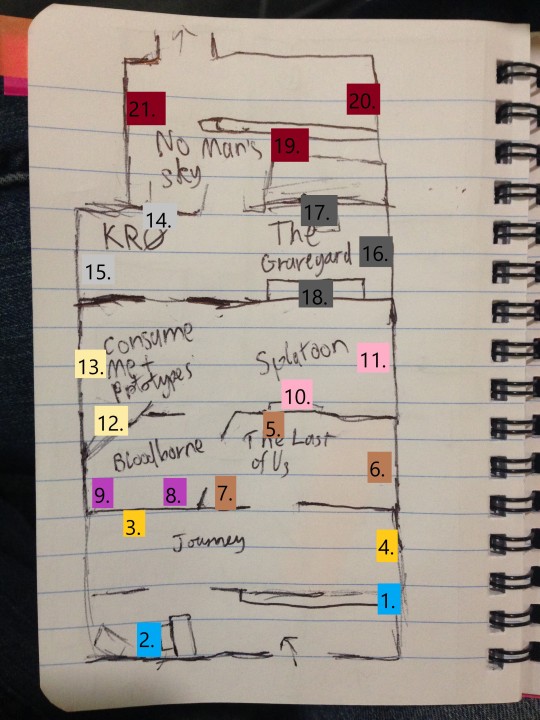
Note that these numbers are in an arbitrary order of roughly when I encountered them, and are not indicative of density, just general location of possibly several bits of each exhibit. Also this list is not exhaustive, nor is the map strictly accurate, I do not have an eidetic memory, but I do have a notebook and a smartphone.
Design/Play/DIsrupt screen
Large Print Text Binders
‘Journey’ gameplay montage projection
Notebooks, sketches, a headphone + video prototype demo, inspo photos/footage, graph and board of intended player journeys/narrative threads
‘Last of Us’ Dual screen demo showing gameplay and some of the work relevant to make that part of the game happen
Sketches, notebooks, board plotting out story events/setpieces in seasons, film made for atmosphere reference, blue sky concept art, colour scripts
Mocap footage +suit
Matt Lees @jam _sponge describing the anxious, excitable play of ‘Bloodborne’ between 3 screens.
Notebooks, sketches+concept art, level design docs, and SketchUp pics of early levels, headphones to listen to a recording of the soundtrack
Bunch of top designs for ‘Splatoon’
Early Prototype, creature sketches, fashion asset design
Playable prototypes from the making of Consume Me
Notebooks, corkboards, workplace ephemera, unity project demo, headphone + video 40 minute talk on prototypes
Music from ‘Kentucky Route Zero’ / KR0, visual representation of branching dialogue in twine, Margritte’s ‘Spring in the Forest’
Inspirations, typeface considerations, group wiki, twine showcase
Realtime Art Manifesto, Even more notebooks, with sketches and details of designing Tale of Tale’s ‘The Graveyard’
Playable demo of The Graveyard
Bench
Multi-screen montage of generated worlds in ‘No Man’s Sky’
Blueprint tool for spaceships, terrain debug tool, sci-fi inspirations
Visual inspirations
So what are some of the ways we can think about how this expo was laid out?

For a start it’s fairly linear, there are no branching paths at Design/Play/Disrupt, it’d be a layout ill-suited to somewhere like this where there’s a strong desire for the audience to see all the content and assets (the exhibits) and not miss any pieces that time was spent curating. Thankfully unlike some videogames, this linearity is not gated. There are no attendants fiendishly running up behind you and closing doors as you move from one game to another, people might have missed something, or want to visit an earlier piece while friends are preoccupied with something for a little longer.
Exhibits are visited for the most part in a defined order, with some freedom in the Kentucky Route Zero/Graveyard room as well as the Splatoon/Consume Me room. You are encouraged to experience what is on display for each work and are being guided in a deliberate order, as opposed to set loose in an open hall with no boundaries where some attendees might skip or miss a part of the exhibition.
One thing tying sections you can explore or skip is their loose thematic / tonal linking:

To put it another way, there is a good reason that Bloodborne is next to The Last of Us. Both are triple-A big budget, rated 16+, 18+ action games for blood guts and all the cheery stuff. Consume Me and Splatoon work well next to eachother as the cute aesthetic and playable prototypes hanging from the ceiling work well across from Nintendo’s colourful and playful Splatoon. It would be a bit less natural to have the grotesque and rapacious sounds of Bloodborne echoing within the exact same room as Splatoon. I’m not saying any of these works don’t have some commonality beyond the arbitrary border I’ve drawn, but they fit better together.

- Plus this open space invites an atmosphere of play after having just been cramped into two games rooms that feature horror elements
[Pictured: Splatoon’s section, as well as Consume Me minigame prototypes open to play, suspended from the ceiling]
This also showcases another thing about this event applicable to level design: the same space can be made appealing to different types of audiences. This is an exhibit about video games. I’ll admit this is just my gut but I’d be willing to bet that this exhibit is more likely to be attended by parents and their children than it would most other exhibits. I don’t know exactly what the V&A’s idea of the ideal attendant is, and that’s probably owed to the fact that this event catered to lots of different levels of assumed knowledge and engagement with videogames.
Parent’s who might be a little out of touch with mainstream games, are quite likely to have been put off by bringing their kid to something that was entirely wall to wall Bloodborne, Dark Souls and other things as frightening (as much as I personally would have enjoyed that). Standing watching a parent pull their rapt child away from dulcet descriptions of how deadly mistakes are, in the big monster game, the success of the exhibition is apparent; the next room is a bit more targeted towards that kid’s age range (even though they did seem pretty into Bloodborne).
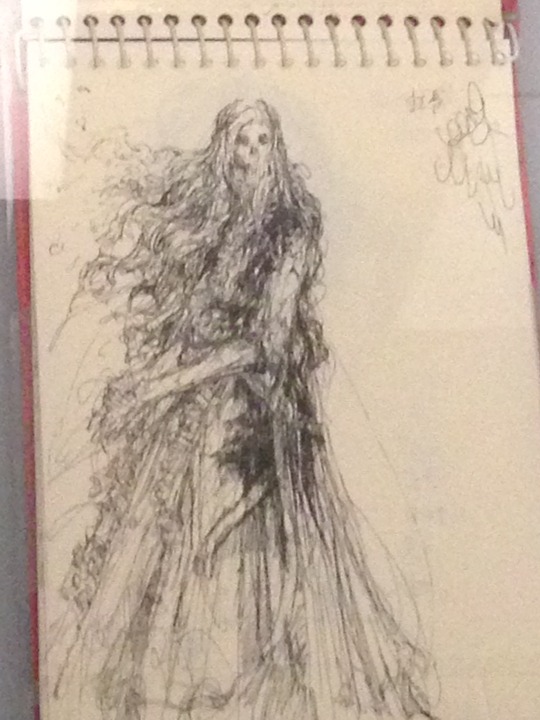
[The concept art from Bloodborne is such a treat]
It’s no surprise as well that the first game is not The Last of Us, but Journey. More people are playing games now than ever but there remains a fair few people who still don’t really know what’s going on in games. As an exhibition that in part is attempting to show the breadth and depth of games being designed, it makes sense that the first introduction to what games are being made is a game without much in the way of traditional combative interaction.
To wafflingly reiterate: the sequence of how things were placed matters: The accessibility options: 2. [Large Print Binders] are available at the start. Benches and places to sit are placed later throughout the exhibit (including rather wittily across from The Graveyard; a game where the entire goal is to make an old woman sit on a bench).
Reinforcing this point of how the same space can be made to cater to different people this event was extremely Multimedia. Explanations of parts each games design process written up, sketchbooks, and lots of different drawings, scrawled graphs, charts and plans. Concept art, drawings. Video of prototypes and animation, Sounds of ‘Long Journey Home’ echoing up the hall, and the omnipresent dread of Matt Lees echoing down, as well as headphones to listen to specific parts of the exhibition that might be less suited to how crowded the soundscape is or be for a more narrow audience (I wonder how many of the attendants listened to all ~40 Minutes of Jenny Jiao Hsia’s talk on prototyping. I did. It was good). Just in this section of the exhibit, there were so many different means of engagement, and they all felt very well matched to the story of each games development that they wanted to tell, while still offering different types of engagement. People can be looking at a video display showing how the layers of environmental concept art become important and manifest in The Last of Us, while someone else is poring over sketches of Ellie’s design.
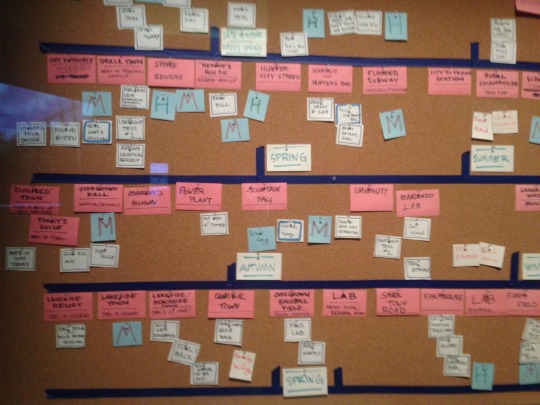
[Corkboard plotting out events + setpieces across the timeline of The Last of Us]
As an exhibition space, it is made with the fact that multiple people are occupying it at the same time in mind. If something is not available you can engage with something else. And if one type of engagement is not to your tastes there’s a good chance something else will be- not bothered about the wiki used to help the team of KR0 to communicate? Maybe you’ll be more interested in some of Ben Babbit’s sonic improvisations, or the visual inspirations involved in the creation of the game.
There’s more I could talk about wrt this first sections layout of how it winds you around instead of giving you a straightline to the exit, the choice of games playable being fundamentlly simple, an anecdotally sweet image of a child holding the obscenely big original xbox ‘duke controller’ on a pedestal and their dad cradling their hands. But I’ll just leave off this post here for now and maybe continue looking at V&A things and posting about it later.
To be continued..?
2 notes
·
View notes
Text
Liberated Audio Reviews
Blake's 7 - Liberator Chronicles Vol. 4 Review
RELEASED MAY 2013
Recorded on: 22 February, 18 April and 3 July 2012, and 4 January 2013
Recorded at: Moat Studios
Review By Robert L. Torres

Promises by Nigel Fairs
'Saurian Minor. A dead rock in space.
Cally is alone with Travis, Blake's mortal enemy, both trapped on this desolate world - and someone has brought them here for a reason.
As they delve into the past, a long-hidden secret that links them both is uncovered.
Gradually, the truth about Scetona Clorensis will be revealed...'
This is a superb two hander/dual focused story starring Jan Chappell as Cally and featuring the return of Stephen Greif to the role of Space Commander Travis.
From the moment he was introduced alongside Jacqueline Pearce's Servalan in the Series A episode 'Seek-Locate-Destroy', I have loved the character of Travis. He was the Javert to Blake's Jean Valjean, and I was pleased as punch to hear Stephen Greif's dulcet tones give life to this character once more.
As an aside, I have always preferred Greif's portrayal of the character over that of Brian Croucher's. Nothing against Brian Croucher as a performer, as I feel he did great in 'Robots of Death' and the Kaldor City audios. However, Stephen Greif gave Travis a nuanced and layered performance, which gave his obsession with bringing Blake to justice a certain subtlety in its intensity... All of which was sorely lacking in Croucher's portrayal.
The story itself, which is very well written by Nigel Fairs, allows both actors to showcase aspects of their characters we never got to see portrayed onscreen while still remaining true to what was shown onscreen. Its interesting that this story is basically a sort of return match for Travis and Cally, and a great opportunity for Cally to get some payback following on from the events of the aforementioned 'Seek-Locate-Destroy'. Jan Chappell and Stephen Greif do exceptionally well with the material, as it was nice to see their antagonism focused and concentrated without the presence of Blake and company. It was rather nice having the tables turned between them, and for very specific reasons.
I loved how this story explored the events that ultimately led to Cally's introduction to the series in the episode 'Time Squad'. And it was also rather nice to gain some backstory on Travis and I especially loved how the dual focus for their stories was tied to the character of Scetona Clorensis.
9 out of 10 Plasma Bolts
All in all, a great opening story to volume four.
Epitaph by Scott Harrison
'When the Liberator picks up a distress call from a stricken ship, Jenna and Vila teleport across. For Jenna, it's the chance for a reunion with a fellow smuggler.
But the cry for help is not what it appears, and Jenna will meet the surviving members of her family.
The reunion will take her on a deadly mission - one from which not everyone will come out alive...'
This is another fantastic story, this time focused on another one of my favorite characters from the first two seasons: Jenna Stannis, once again played by the lovely and talented Sally Knyvette.
Before getting into the story, I have to say that I thought Jenna was awesome right from the start. However, I felt that she wasn't given enough to do or much to work with over time. It was very disheartening to see this beautiful, badass ace pilot be reduced to, as Sally Knyvette herself put it, "the Liberator Housewife".
I felt it was quite unfair to her as an actress that her character got the short end of the stick in terms of character development, agency and plot relevance. Which is why its no surprise she left after Series B.
Kudos to BF for doing everything in their power to right this terrible wrong even before crafting this brilliant Jenna-centric story.
In Volume 1's 'Counterfeit', there is a point in the story where Blake describes a moment where Jenna actually posed as Supreme Commander Servalan for one of their missions. And you have no idea how much I would have loved to have seen that happen onscreen.
As an aside, credit to Nigel Fairs and Simon Robinson for the music composition work they've done on the Blake's 7 range. They manage to recreate the otherworldly retro future soundscape created on a Casio Keyboard that was very indicative of late 70s early 80s era low budget scifi on TV in the UK.
Anyway, this story sees Jenna reunited with her brother and sister-in-law, forcing her to deal with the ramifications and consequences of her decision to join Blake's fight against the Federation. Its a great story that is well supported by Michael Keating as Vila, as it allows Jenna to be the badass babe she was always meant to be. The plot provides Knyvette with some great character exploration, as well as some great introspection over whether being a stronger person equates with being a better person. As a bonus, the story even sows the seeds for Jenna to have her own Travis-like nemesis in the form of Marshall Cade.
9 out of 10 Plasma Bolts
If Knyvette had been given more material like this during her time on the show, she probably wouldn't have left.
And don't worry... The Marshall Cade plot thread will be picked up again in the full cast audio 'Mirrors'. But that's a review for another time.
Kerr by Nick Wallace
'Supreme Commander Servalan believes she has a vital insight into the Liberator crew - a clone of Avon.
He looks the same. He sounds the same. He even appears to think the same.
And he offers to spring a trap that will bring down Blake and his crew.
But can the clone be trusted?'
We close out Volume Four with yet another excellent story.
The central focus of the story is once more on Supreme Commander Servalan, played to perfection by the late Jacqueline Pearce. It is here that we witness Servalan's latest plot to ensnare Blake and the crew of the Liberator from the perspective of the Supreme Commander herself. The plot itself involves utilizing a clone of Avon to devise a winning strategy, which also involves an old ally from Avon's past.
The notion of utilizing clones is familiar enough to anyone that saw the Series B episode 'Weapon' (ideas and concepts that will FINALLY be followed up on in the upcoming Worlds of Blake's 7 boxset 'The Clone Masters').
Despite the fact that LC Volume 4 indicates that this story is meant to take place during the events of Series A, it doesn't really feel like a first season story. For one thing, Servalan didn't officially meet the Liberator crew until the Series B episode 'Pressure Point'. For another, its during Series C and D that we have the back and forth sexual tension between Avon and Servalan. As such it wouldn't make a lot of sense for Servalan to specifically have a clone of Avon created for one of her schemes before she even met him. So, setting this story between 'Pressure Point' and 'Trial' makes a lot more sense, especially given what transpires in the story itself.
Its an excellent story that showcases Servalan's fascination with Avon fairly early on, and highlights well the similarities and flaws in both Avon and Servalan. Both are intelligent as well as ambitious. Both tend to have ulterior motives and are not above employing subterfuge, guile, deceit and manipulation of others in order to achieve their goals and agendas.
While Avon often knows he is the smartest person in the room and often finds most people annoying (usually Vila), he doesn't completely dislike people. But his problem is that he doesn't completely trust people. And it seems that even his clone, Kerr, shares that particular character flaw.
Servalan shares with Avon a profound sense of confidence that borders on arrogance. But what compounds that arrogance is Servalan's smug, self-centered sense of superiority. She treats people as little more than disposable pets, useful and able to provide amusement, but otherwise are unimportant.
In addition, her egocentric narcissism essentially has her view everything and everyone as beneath her. She believes all and sundry are meant to serve her will without question or discussion, and rudely dismisses any attempt made by those she sees as lesser to engage with her socially or intellectually.
The only one she feels could even be CLOSE to her equal is Avon. And yet, even with a clone of Avon, Servalan cannot help but treat him as little more than a dog on a leash rather than as a person.
But of course, we all know what happens when a dog is mistreated too often by its owner... Don't we?
10 out of 10 Plasma Bolts
A brilliant story that also nicely foreshadows (in a retroactive manner) certain events in Series D, and may even provide some valuable context and insight into Avon's actions and mindset during the final moments of the series finale.
Final score for Liberator Chronicles Volume 4 in its entirety is 9 out of 10 Plasma Bolts.
An outstanding step up in quality that demonstrates Big Finish's enduring policy of maximizing potential in both character and story development that had otherwise been left unfulfilled. Highly recommended.
0 notes
Text
WHY CHOOSE A BEVELLED PAINT ROLLER
The term «bevelled» identifies a paint roller with a pile countersinking around its circular edges. The bevelling is suitable for a flawless covering and a perfectly even finish. Let’s try to better understand its meaning and value on every level.

In operational terms, bevelling takes place during the cutting process: while the tube spins very fast and the slitter engraves its plastic core, a second oblique blade levels out the fibres. The countersink might be more or less deep and its rake angle will generally be between 35 and 45 degrees according to the emphasis we want.
What’s the value of an extra shaving? The main advantage is functional. If I apply a paint coat on the wall, my expectation is an even and smooth result. The paint roller is a handy, lightweight and easy-to-use tool, all I have to do is place it on the surface and let it run, right? The roller-stroke puts a horizontal pressure: with a neat lateral border the risk is to mark the varnish layer and underline the passage edges. I could incur in a second downside, especially with high-absorption paint rollers. In response to pressure part of collecting paint stretches on the wall, while part shifts through the edges with the usual thick lane marking. A bevelled roller cushions the side pressure and facilitates the paint release for an even result, avoiding the bothersome drop effect to fix with further layers. My move is flowing and easy. Bevelling functional value is evident with shaved roller application, where the distance between the wall and the rigid tool body is slight. Preferred for enamel and lacquer finishes, bevelled shaved rollers enable a glass-like result by smoothing the bristly fibre hard edge.
The second advantage of bevelling is technical instead and address two common issues for professionals: raised textile angle and fibre loss. The angle is the weak point where the panel saw blade carves the thermo-bound fabric strip and cuts the tube: the dual action of engraving and shaving limits the stress on the angle during application and reduces the risk of detachment from the plastic core. The flare operation also allows an extra test of the semi-finished product, reveals any possible fault and optimizes selection process during manufacturing. In the cutting phase, the blade rubbing against the tube affects the textile fibre around the extremities and leaves them unsteady. Most of the residual lint are wiped away by mechanical brushing, but bevelling provides a whole and radical removal. It minimizes wear to the tool edges and fibre loss during application, moderating friction on weak threads. This improvement makes the difference with long pile paint rollers, more prone to wear.
The US model shows deep chamfers both for shaving angle and area, the European one prefers an interim solution with clean and smooth countersinks. Ergon Line selected shaving machines which is adjustable in depth and inclination. The assessment shall take into account nap height, yarn texture and design of the final product. Looking for the best solution.
Find out more about paint rollers world at the website ergolinerolls.com Any doubt or tip? We’ll be glad to know your point of view or answer your questions. Feel free to leave your comment!
0 notes
Photo

New Post has been published on https://magzoso.com/tech/asus-zenbook-duo-ux481-dual-screen-laptop-review/
Asus ZenBook Duo UX481 Dual Screen Laptop Review

Asus has never been shy about experimenting with form factors. We’ve seen a whole string of series 2-in-1 devices, the iconic Padfone series, the dual-screen Taichi, the desktop-tablet Transformer AIO, and even the truly bonkers 5-in-1 Windows-Android hybrid Transformer Book V. Many of these designs have been fanciful and impractical, and some of them such as last year’s Project Precog haven’t even made it to market. On the other hand, some experiments have stuck – remember that this is the company that pioneered the netbook. If nothing else, these over-the-top concepts make for very entertaining showstoppers at Asus’ elaborate annual Computex keynotes.
This year’s big reveals were the ZenBook Duo and ZenBook Pro Duo, two similar laptops with huge secondary screens right below their primary ones. These 14-inch and 15-inch models are part of a larger industry-wide push to experiment with multiple displays, but they are so far potentially the slickest and most seemingly practical implementations we’ve seen. Besides, they’ve just been launched in India.
How much utility can a second screen bring to your laptop, and how practical is it to have one that’s always there? What are the tradeoffs in terms of ergonomics, battery life, and ease of use? Will the ZenBook Duo series completely rewrite the rules of the laptop market, or will this be just another flash in the pan? We’re reviewing the smaller ZenBook Duo UX481FL today to answer all those questions, and many more.
Asus ZenBook Duo UX481 design
The ZenBook Duo UX481 is not especially slim, like many of today’s premium models try to be, but it’s going to turn heads no matter what. As soon as people get over the initial wonder of what they’re looking at, they are going to do a double-take. After a very long time, we have something that makes people stop and rethink what they assume a laptop should look like and how it should work.
Its overall size is small for a 14-inch laptop because the borders around the two screens are relatively thin, and the hinge is designed so that its barrel pivots below the base. This props the lower deck up at an angle when the lid is opened. Asus calls this its ErgoLift design, and it makes a lot of sense here, giving you a better view of the lower screen.
Curiously, Asus has decided to include an adhesive folding stand. This lies flat against the bottom of the laptop when not needed, but can be folded into a triangle shape much like many tablet covers we’ve seen, to allow the base of the laptop to be propped up at an even greater angle. The company says it helps with cooling and makes typing more comfortable, but it seems like an afterthought – or perhaps a last-ditch solution to an unforeseen design issue. It also made the laptop slide around on our table when closed, since the rubber legs were lifted.
Asus offers this laptop in only one colour, a deep greenish-blue that it calls Celestial Blue. It definitely stands out, but not in a bad way. It’s actually quite understated without being boring, and we like it. Thankfully there are no garish gold accents like we’ve seen on previous ZenBook models.

The ZenBook Duo UX481 is available in only one colour, Celestial Blue
A signature ZenBook touch is the subtle concentric ring pattern on the lid radiating outwards from the Asus logo, which in this case is off-centre. Most of the body is made out of metal, and everything feels very solid. The lid doesn’t bend or flex much at all, and you can push the screen quite far back. You’ll need both hands to open and close this laptop, since the ErgoHinge design causes the entire base to move as the lid pivots.
The keyboard and trackpad have both been squeezed into the space below the ScreenPad Plus, and this is the biggest downside of the ZenBook Duo UX481. The vertical trackpad is far too narrow for comfortable use, and we constantly found our finger hitting the keys to the left or border to the right. As for quality, we found that it wasn’t particularly accurate, and the cursor would wobble a bit when we were trying to select something or just hover. Needless to say, left-handed users will find this arrangement extremely uncomfortable.
The keyboard is compressed into roughly as much space as on a 10- or 11-inch netbook, and those were never very good. Similarly, Asus has committed several sins here. There’s no palm rest area at all, and the keyboard deck is pretty high above whatever surface you have this laptop sitting on, which doesn’t make for comfortable typing posture at all.
You’ll have to keep your palms hovering rather than resting on something because there’s a raised lip that interferes with the bottom row. The keys are not too small, but are slightly squished together. The right Shift key is placed beyond the Up arrow, which means touch typing is out of the question. As for keyboard quality, the keys themselves are a bit mushy and unsatisfying. On the positive side, there’s white backlighting with three brightness settings.

The ErgoLift hinge (top) and the additional folding stand (bottom)
Asus ZenBook Duo UX481 specifications and software
There’s more big news than just the second screen – this is the first laptop in our lab with a 10th Gen Intel Core CPU. Sadly, it’s a 14nm ‘Comet Lake’ chip, which means it’s just a mildly refreshed 9th Gen ‘Coffee Lake‘ chip, not one of the all-new 10nm ‘Ice Lake’ varieties. Still, we should see some improvements in terms of battery life, performance, and heat dissipation. The chip in question is a 15W Core i7-10510U which has four cores with Hyper-Threading and runs between 1.8GHz and 4.9GHz.
The primary 14-inch screen has a full-HD 1920×1080 resolution. Asus says it is validated by Pantone and comes colour calibrated from the factory, but we detected a warm pink tinge that might just be because we’ve received an early review unit. 100 percent sRGB coverage is also promised.
Asus calls the secondary screen ScreenPad Plus, to set it apart from the ScreenPad enhanced trackpad of last year’s flagship ZenBook models. This screen has a resolution of 1920×515 and is touch-enabled. Both panels are said to have 178-degree viewing angles.
To supplement this CPU’s aged Intel UHD Graphics capabilities, there’s a discrete Nvidia GeForce MX250 GPU. You get support for the fast new Wi-Fi 6 standard as well as Bluetooth 5. The battery has a 70Wh capacity and a 65W charger is bundled in the box.
Our review unit was kitted out with 16GB of RAM and a 1TB PCIe SSD, and this configuration is priced at Rs. 1,09,990 in India. If that seems like overkill, Asus also offers this laptop with a Core i5-10210U CPU, 8GB of RAM and a 512GB SSD, starting at Rs. 89,990.
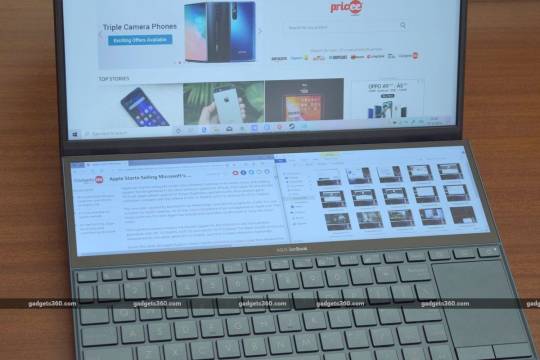
The ScreenPad Plus behaves exactly like an external secondary monitor under Windows 10
On the left, there’s the DC power inlet, an HDMI port, and a pair of USB 3.1 Gen2 (10Gbps) Type-A and Type-C ports. They’re joined by a Type-A USB 3.1 Gen1 (5Gbps) port, a 3.5mm audio combo socket, and a microSD card slot on the right. That isn’t a lot of connectivity, but it’s enough to work with. There’s also a webcam above the screen with an IR sensor for Windows Hello face recognition, multiple microphones designed for Cortana and Alexa, and stereo speakers that fire downwards as well as outwards from the sides. Alexa integration is one of the big selling points for this laptop, but Asus has confirmed to Gadgets 360 that it is not implemented in India, at least not yet.
Our review unit was running Windows 10 Home with the current May 2019 Update (v1903). We were often irritated by large, intrusive McAfee Livesafe popups urging us to subscribe to a plan. Asus also includes some software of its own. The MyAsus app combines several of the company’s smaller apps which used to clutter up our PCs. You can configure the main screen’s colour profile and choose battery saver settings, run quick diagnostic tests, check for software updates, and contact customer support.
There’s an AppDeals section within MyAsus with several promotional offers, and Asus has wisely highlighted apps that can take advantage of the second screen, including Overwolf which shows stats and for competitive onine gaming, and several apps for creativity and productivity.

Both screens are anti-reflective to prevent them from interfering with each other
Asus ZenBook Duo UX481 ScreenPad Plus displays
So let’s talk about the lower screen. The whole idea is that by making it exactly as wide as the primary screen and using the same horizontal resolution, you can move content around and multitask easily without bothering about alignment and without constantly swivelling your head. The angle does lead to a bit of hunching, though, which some people will find problematic.
Asus has gone with a matte texture for both screens, specifically in order to avoid reflections, which would have otherwise been a problem because they’re mounted at an angle to each other. We were surprised that the two screens seemed to have different colour temperatures – the primary one had a warm pink tinge compared to the lower one. Brightness also has to be adjusted independently.
What’s odder is that the lower screen recognises touch, but the primary one doesn’t. We took a while to get used to this, and eventually settled for just using the trackpad across both. On the other hand, it’s nice that Asus includes a stylus in the box with the ZenBook Duo UX481, which might come in handy for scribbling, sketching, signing, or just tapping things at a more convenient angle. You can disable the keyboard and trackpad with Fn key shortcuts to rest your wrist below the ScreenPad, but it isn’t exactly comfortable.
The lower screen is essentially recognised as a second monitor by Windows 10, and you’re in Extended Desktop mode by default. That means you can just drag and drop windows from one screen to another. It also means that when the ZenBook Duo UX481 wakes up from sleep, everything jumps back to the primary screen.
Asus has come up with one clever Windows UI enhancement. Whenever you drag a window by its title bar to move it anywhere, a set of three targets appears next to your cursor. You can “drop” the window onto any of these to either pop it directly onto the lower screen, force it to span both screens, or add a shortcut to Asus’ touch-enabled ScreenPad launcher (more on this in a minute). Additionally, three bars appear at the top of the lower screen allowing you to snap a window to exactly one-third its width.
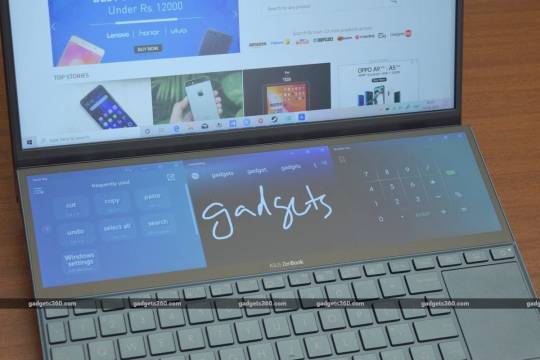
Asus’ own apps let you take advantage of the touch-enabled ScreenPad Plus
You’ll notice a semi-transparent arrow button overlay at the left edge of the lower screen. This pulls up a menu that Asus has implemented to manage the ScreenPad Plus. The main panel shows quick shortcuts to applets such as a virtual number pad and handwriting input panel, which are thoughtful ways to use the hardware. These are ideal when docked to use one-third of the available space.
You also have a brightness slider, followed by a few buttons for Task Groups, an App Navigator, and a few quick controls. Task Groups let you define the positions and sizes of multiple program windows across both screens, and triggering any of them will launch those programs and snap them into place. There are four of these Task Group slots, and the feature works well enough. App Navigator is a kind of task manager that shows all open apps. Quick Key is a panel that lets you turn keyboard shortcut combinations into tappable buttons with clear labels. You can create your own shortcuts and define multiple pages of them. Each page can then be linked to a particular program so that contextually appropriate shortcuts appear when needed.
Asus has touted the ScreenPad Plus as a control surface, and despite the quirks of such an implementation, we can see how it could be useful. You can work on a photo or video full-screen while having various tool panels and pop-up boxes on the lower panel, or you could use it to display reference material while working on a document. You can have a music player’s controls visible and not too distracting, and you can also use it while gaming to display statistics or maps.
In short, anything you could do on a secondary monitor, you can do on the ScreenPlad Plus. Some programs are designed to exploit this, and others might still benefit because you can multitask more easily. You can even stretch a window to display across both screens if that helps you in any way. One quirk to be aware of is that when you take screenshots, both screens’ content is captured in one contiguous image.

The keyboard layout is compromised and the vertical trackpad is uncomfortable to use
Asus ZenBook Duo UX481 performance
Ergonomics aside, we had no problems with the performance of the ZenBook Duo UX481. We found that Windows 10 was very snappy, and there were no slowdowns even when streaming video with several programs running in the background and a dozen or so other browser tabs open. This laptop was also quick to wake from sleep, but it takes an additional second or two for the ScreenPad Plus to come to life. The generous amounts of RAM and PCIe storage are undoubtedly key to the good performance, and the brand new 10th Gen Intel Core CPU can’t hurt either.
One advantage of having the keyboard so far forward is that it isn’t affected by heat at all when the laptop is in use, whereas the ScreenPad Plus did get very warm. Fan noise was also generally well under control, and we only ever really heard anything when running our heaviest gaming benchmarks.
As we’ve said earlier, we found a warm tone on the primary screen, which might be an issue isolated to our review unit, and we were satisfied after tweaking the colour temperature manually using the Asus Splendid adjustment feature. Other than this issue, the screen was fine for productivity work as well as entertainment. Viewing angles are good and we always like a non-reflective panel. The ZenBook Duo UX481’s ErgoLift hinge allows the speakers more room to breathe. The sound is quite loud and expansive, but it does distort quite badly at full volume.
PCMark 10 returned scores of 4,072 and 3,618 in its standard and extended runs. Cinebench R20 showed a single-core score of 367 and multi-core score of 1,449. We used CrystalDiskMark to check out how the SSD performs, and measured excellent sequential read and write speeds of 3499.8MBps and 2385.9MBps, along with random speeds of 754.6MBps and 337.6MBps respectively.
The Blender 3D workload benchmark failed to complete, but POVRay ran its render in 3 minutes, 35 seconds and the Corona benchmark took 5 minutes, 50 seconds which are both decent scores. In our real-world tests, we were able to compress a 3.24GB folder of assorted files in 3 minutes, 49 seconds, while a 1.3GB AVI file took 1 minute, 39 seconds to be transcoded into H.265.
3DMark’s Time Spy test posted a score of 1,013, and the Fire Strike Extreme test managed 1,357. This isn’t really a gaming laptop, and even the discrete Nvidia GeForce MX250 GPU is barely adequate for 3D graphics, so we weren’t expecting great results in games. We tried Shadow of the Tomb Raider at 1920×1080 with the High preset, and got only 12fps on average. That went up to 20fps at 1280×720 using the Medium preset. Things were much the same in Far Cry 5, which gave us averages of 16fps and 34fps under the same conditions.
We weren’t expecting good battery life, considering the size of the ScreenPad Plus, but we were very pleasantly surprised. Our intense Battery Eater Pro drain test went on for 3 hours, 30 minutes, which is a lot better than many laptops can manage. With real-world usage including a lot of video streaming and Web browsing, we got nearly eight hours on a single charge. The ScreenPad Plus was active the entire time, set to 50 percent brightness.

The benefits of the ScreenPad Plus are outweighed by ergonomic flaws on this laptop
Verdict
So did we find any use for the secondary screen? Actually, we did. We used it for reference material as we were typing, and found it quite convenient. We liked having a Windows Explorer window open and handy all the time. Over time, we could easily see ourselves leaving our email and messaging apps open on the ScreenPad for quick updates while we get work done on the main screen. We hope that if this concept catches on, software makers will start designing apps that specifically take advantage of a second screen in this position.
Some of this functionality can be achieved using Windows 10’s built-in virtual desktops feature. There’s also the possibility of buying a small portable external monitor, such as Asus’ own ZenScreen, though of course that wouldn’t be nearly as convenient or portable. So that leads us to ask, is having the ScreenPad Plus worth the ergonomic tradeoffs?
Sadly, the answer to that question is no. The keyboard and trackpad are just too awkward and uncomfortable. We had a very hard time getting basic work done, and our productivity did not increase. We had to prevent the ZenBook Duo UX481 from going to sleep so that windows would stay in position. Not being able to touch one of the two screens was also frustrating.
The larger 15-inch ZenBook Pro Duo UX581 model has space for a better keyboard layout, and with 4K resolutions as well as full touch support on both screens, it would seem to do more justice to this concept. With an external keyboard and mouse, you could have yourself a powerful, versatile mobile workstation. The smaller ZenBook Duo UX481 just feels like too much has been shoved into too little space.
Still, given what we’ve seen so far this year, this laptop could be the first example of many similar concepts and designs from multiple manufacturers. Innovation like this is what keeps pushing the industry forward, and with tighter hardware and software integration, we could see a lot of use cases emerging around secondary screens. Finally, if none of that matters to you and you just want a cool-looking laptop that everyone will want to see and play with, there’s really nothing else like the ZenBook Duo right now.
0 notes
Text
When Honor decided to join the consumer PC market, specifically notebooks, we were treated to amazing value and high performing laptops such as the Honor MagicBook 14 and MagicBook 15. It did not take long for them to punch further and higher with their first Pro-level laptop, the HONOR MagicBook Pro.
Previous MagicBooks were based on 8th generation Intel Core i5 and AMD Ryzen 5 2000 series. Later iterations of the MagicBook 14 and 15 were based on AMD Ryzen 5 3000 series. As for MagicBook Pro 2019, it was based on AMD Ryzen 5 3550H and AMD Ryzen 7-3750H mobile chip.
Honor MagicBook Pro on Amazon
At the same time as the launch of MagicBook Pro 2020, the MagicBook 14 and 15 both received a spec bump to AMD Ryzen 5 4000 series. You could say HONOR has developed a close working relationship with AMD in developing these laptops. The strategy is two pronged, to offer great value laptops with performance to boot.
Earlier in the year, HONOR launched MagicBook Pro with 10th generation Intel Processors and Nvidia GeForce MX350 with 2GB GDDR5 memory. The processor options are Intel Core i5-10210U and Intel Core i7-10510U, both quad-core power efficient chips.
AMD Ryzen 5 4000 series Processor on MagicBooks
HONOR’s move to adopt the new 6-core processor with 7nm chipset is a natural progressive move. AMD Ryzen 4000 series has significant advantages over rival Intel’s offering, especially in value proposition. Previous generation AMD Ryzen 3000 series mobile chip had four cores on the higher models and dual core for the lower model and fabricated on 14nm manufacturing process.
New AMD processors for HONOR MagicBooks and MagicBook Pro
MagicBook models across the board received the latest AMD Ryzen 4000 series mobile processors. The upgrades for the laptops are as listed below:
HONOR MagicBook 14 and 15: AMD Ryzen 5 3500U to AMD Ryzen 5 4500U mobile processor
HONOR MagicBook Pro: AMD Ryzen 5 3550H to AMD Ryzen 5 4600H mobile processor. Depending on the market, you may get AMD Ryzen 7 3750H upgraded to AMD Ryzen 7-4800H
On the surface, it is not easy to tell, the difference between AMD Ryzen 5 4500U on the standard MagicBook and the AMD Ryzen 5 4600H as they are both from the 4000 series but there is a great deal of difference between them. Read on to find out more in the next section.
MagicBook Pro Screenshare with HONOR Smartphone [available on Amazon]
Processor Specifications
When comparing the specifications of the two AMD Ryzen 5 processors, we immediately see that the AMD Ryzen 5 4500U has a much lower base clock speed of 2.3GHz compared to the Ryzen 5 4600H which clocks in at 3.0GHz. Also while both are hexa-core processors, the former is capable of only 6-thread while the latter uses 12-thread processing.
Both processors max-es out at 4.0GHz but clock speed does not spell out the true performance of processors these days. The tell-tale sign of a high performing processor from the same generation is in the power it consumes. The AMD Ryzen 5 4500U runs cooler at 15W Thermal Design Power (TDP) while the AMD Ryzen 5 4600H runs HOT at 45W with more active cooling required.
The higher Ryzen 5 4600H also enjoys bigger cache memory with a total of 11MB versus 8MB on the Ryzen 5 4500U. To summarise, the specifications of the two AMD Ryzen 5 processors are as listed below.
AMD Ryzen 5 4500U: 2.3GHz 6-core / 6-thread processor with maximum boost speed of up to 4.0GHz running on 15W TDP
AMD Ryzen 5 4600H: 3.0GHz 6-core / 12-thread processor with maximum boost speed of up to 4.0GHz running on 45W TDP
Performance Comparison
CPU benchmarks alone does not offer the complete picture. The average score of 7% is recorded by userbenchmark.com. Throw in a few multi-core and gaming benchmarks and you get a picture of how those extra clock cycles and threads really come into play. Cinebench R20 (multi-core) shows an improvement in performance of up to 147% and 161% with 64bit.
Compression apps like WinRAR and 7-Zip benchmarks records improvements of 125% and 155% respectively. Enjoy up to 140% performance gain when using VideoLAN encoder and up to 157% with on the fly encryption. Finally, some 3DMark benchmarks sees gain in performance of up to 163%. Based on these benchmarks, notebookcheck.net reports an average benchmark gain of 123% when comparing the Ryzen 5 4500U and the Ryzen 5 4600H.
Is it value for money, 23% gain or nearly a fifth improvement in performance? We think so, if nothing, it will definitely shave on a few seconds here and there when working on big projects.
HONOR MagicBook Pro 2020 with AMD Ryzen 5 4600H
This puts the MagicBook Pro almost on a level playing field with ASUS TUF A15, HP Pavilion 15 and MSI Bravo 15, all running the same AMD Ryzen 5 4600H mobile processor. Each of those laptops has dedicated graphics processing unit; GeForce GTX 1650, GeForce GTX 1650 Ti and Radeon RX 5500M, respectively.
ASUS TUF Blue A15 on Amazon
HP Pavilion 15 Ryzen 5 on Amazon
MSI Bravo 15 on Amazon
The HONOR MagicBook Pro 2020 however relies on the integrated AMD Radeon RX Vega 6 Graphics. That alone is enough to pull off heavy tasks on creative pro apps such as Photoshop and Lightroom and even light gaming. For serious gamers, look for dedicated graphics. Here is how the latest MagicBook Pro 2020 compares to last year’s model.
Design
Design wise, not much have changed from last years model. The HONOR MagicBook Pro has that sleek and slimline aluminium body measuring only 16.9mm thin and weighing only 1.7kg. For comparison, the MacBook Pro 16 is 16.2mm thin and weights a bit more at 2.0kg. Even with a 16.1-inch display, it is able to keep its footprint down to no bigger than a typical 15.6-inch laptop. Thanks to really small 4.9mm narrow bezels and pushing the displays board into the hinge to eliminate the bezel next to the keyboard completely pushing the screen-to-body ratio way up to 90%.
With powerful components comes the need for active cooling. The HONOR MagicBook Pro’s dual fan design, improved airflow and dual heat pipes will hopefully be enough to dissipate the heat produced, especially by that hot processor.
Memory and Storage
You also get plenty of memory and storage with the device. At the time of writing, there is only one memory and storage configuration, 16GB dual-channel DDR4 RAM system memory and 512GB PCIe NVMe SSD fast storage. Knowing HONOR, it is unlikely for that to change, which helps keep the inventory simple and in some ways, keep the cost down as we have seen with MagicBook 14 and 15.
Battery Performance
HONOR claims that the MagicBook Pro will push up to 11 hours of usage. When you run low, the included 65W fast charger will bring it back up to 50% charge level in just 30 minutes. In the real world, it all depends on the type of applications you are running. It won’t be until we get our hands on one to really understand how the laptop performs in terms of battery life.
#gallery-0-4 { margin: auto; } #gallery-0-4 .gallery-item { float: left; margin-top: 10px; text-align: center; width: 50%; } #gallery-0-4 img { border: 2px solid #cfcfcf; } #gallery-0-4 .gallery-caption { margin-left: 0; } /* see gallery_shortcode() in wp-includes/media.php */
Others Features
Other notable features include:
16.1-inch FullView Display with 100% sRGB and 90% Screen-to-body Ratio
TÜV Rheinland Flicker Free Certification relieves eye fatigue and safeguarding your digital wellbeing.
Symmetrical dual-speaker design to produce a virtual three-dimensional premium sound. These are upward firing speakers found on either sides of the keyboard.
Instant pairing with HONOR smartphone for multi-screen collaboration sharing the smartphone screen and files including clipboard sharing on the MagicBook Pro
Unlock the laptop quickly and securely using fingerprint sensor found over the power button
Pop-up webcam hidden in the full-size keyboard for assured privacy
Large track pad for enhanced productivity
Plenty of connectivity ports; 3.5mm headphone jack, two USB3.2 Gen 1 ports on the right, one USB3.1 Gen 1 port, one USB-C port and one HDMI port on the left.
Specifications
16.1″, 90% screen-to-body ratio, 100% sRGB color gamut
Ultra Fast Performance with AMD Ryzen™ 5 4600H Processor
16GB DDR4 dual-channel RAM + 512GB SSD ROM
Multi-Screen Collaboration
56 Wh battery, up to 11 hours all-day battery life
[themify_button bgcolor=”orange” size=”large” link=”https://www.amazon.com/gp/search/ref=as_li_qf_sp_sr_il_tl?ie=UTF8&tag=colmytech-20&keywords=Honor MagicBook Pro&index=aps&camp=1789&creative=9325&linkCode=xm2&linkId=cfd5bf745e9cb85850df3532e723f925″ target=”_blank” style=”flat rect”]HONOR MagicBook Pro on Amazon[/themify_button]
HONOR MagicBook Pro 2020: AMD Ryzen 4000 series processor takes centerstage When Honor decided to join the consumer PC market, specifically notebooks, we were treated to amazing value and high performing laptops such as the Honor MagicBook 14 and MagicBook 15.
0 notes
Text
This post describes a new addition to my worryingly growing 8mm projector collection – the Bolex 18-5 Super 8 movie projector.
#gallery-0-5 { margin: auto; } #gallery-0-5 .gallery-item { float: left; margin-top: 10px; text-align: center; width: 20%; } #gallery-0-5 img { border: 2px solid #cfcfcf; } #gallery-0-5 .gallery-caption { margin-left: 0; } /* see gallery_shortcode() in wp-includes/media.php */
Front case rather poor quality
Case off
Case off and ready for film
Lens swung open showing film path
Main control knob
Lamp with adjustment controls
Fungus on filter glass
Framing knob and drive knob
Mains connector and table lamp socket
Serial number and type on the base
Internal mechanics
The three drive belts and the shutter
Film end clipper in the front case
Mains connector
My Bolex 18-5 Super Projector
As with most of my vintage photo gear collection I bought this projector from eBay. It was advertised as being in good condition, but untested because it didn’t have a power lead and since the photos which accompanied the sale seemed to confirm that the unit looked in good condition, I bought it with a ‘Buy it now’ purchase for £15.
Although at the time of purchase I didn’t have a power lead for a Bolex 18-5 series projector, as it happened I purchased another unit in the series (a standard 8 machine) a few days later and that came with a power lead. The reason this is important is because most manufacturers of early projectors seemed to adopt their own design for a power connector and it becomes difficult these days to connect them to the mains without the proper lead.
When the 18-5 super turned up a few days later, I discovered that it was not as advertised a Bolex 18-5L, which was the last model in the series, but the earlier 18-5 Super. This actually pleased me because the 18-5L model used two different styles of lamp and one of them is obsolete and very expensive to buy. Prior to receiving the unit I was concerned that I might get the model with the obsolete lamp, so the fact that it was an 18-5 Super was a relief. I should point out that the 8V 50W lamp in the unit I received is also difficult and expensive to get, but I happen to have a couple of those so it’s not quite so important to me.
Front case rather poor quality
When I unpacked the unit I found that the seller had been accurate in the other aspects of the sale. The unit does seem to be in very good mechanical condition, although the cosmetic appearance is not so good. The outer case has several areas of flaking paint and rust, and both the ‘Bolex’ labels have fallen off, although fortunately the one on the lamp housing is still with the projector. I will certainly be able to stick the label I have on with epoxy but I’ll need to try to locate one of the labels which were applied to the outer case. As a temporary measure I’ve attached the label on the lamp housing with double sided tape.
As to the flaking paint and rust, I’ll probably rub the case down and re-spray it with a car spray paint.
After I applied some power and turned the unit on I discovered the lamp works and the motor turns, but the drive remained completely stationary. After removing the back cover I found that this was because the drive belt (or belts in this case, as there are three) had gone hard and broken and were laying in the bottom of the unit. Since belts are pretty cheap, I sent for a set (about £3 from a supplier from eBay), and once they were fitted the unit seems to be running well.
Projector Description
The 18-5 series were produced by Bolex in the early 1960s and covered the period when home movies moved from Standard 8 film to Super 8 film. There were a total of 4 models made: the 18-5, the 18-5 auto, the 18-5 super and the 18-5L super. The first two were standard 8 units, the second two were super 8 – Bolex didn’t produce a dual standard version of this model. The unit discussed in this article, the 18-5 Super, as the name suggests is a Super 8 model.
Bolex had a reputation for producing very good quality, solidly engineered projectors and the unit I received seems to confirm that reputation. Apart from the obvious cosmetic problems caused by age, the actual unit performs well and is extremely well built.
The first thing I noticed when I put a film through the projector is how well the auto feed works. I’d plugged the unit it to the power and loaded an empty Super 8 reel on the take up side. With a full Super 8 film on the feed reel, I offered up the end of the film to the auto feed and pressed the button at the top. The power turns on and pulls the film into the projector and after a few seconds it has been threaded around the film path and through a channel at the bottom of the projector to appear at the take up spool, in the first case very nearly catching on the spool.
The other obvious noticeable feature of the 18-5 Super is the quiet operation. The projector purrs in operation rather than making a loud clattering noise, although I did notice a temporary increase in noise when a film join passed through the projector.
Fungus on filter glass
After I’d watched a couple of short film on the 18-5 I had noticed that there was a lot of dust and debris showing on the edges of the film, and if I completely defocussed the image the projected frame had a very distinct ‘bubbly’ image showing. After a bit of investigation I found that the glass filter between the shutter and the film had a lot of dirt on it and what looked like some distortion in the actual glass. The dirt could be removed with a cotton bud, but the distortion, which was leading to the ‘bubbly’ effect, could not. On closer inspection it looks as if the glass has some fungus growing on the top of one of the surfaces. It doesn’t actually affect the picture because it is completely defocussed when the picture is focused, but I’m going to try removing it with some vinegar.
Many projectors have a variable speed adjustment so that the frame rate can be adjusted during playback. The 18-5 doesn’t have a speed control adjustment as such, but does allow the speed to be selected between two fixed options, 18 fps and 5 fps – hence the name. Bolex were very clever in the design of this projector; in order to stop the image flickering when 5 fps is chosen, the projector has a novel shutter which switches to have more blades when the slow speed is selected. This results in the image not being as bright but because the number of projected images remains high and therefore not flickering, the picture is more realistic.
Projector controls
As well as the auto load controls which I’ve described above the Projector has a few other controls although in practice, as I’ve used it over the last few weeks I’ve found it to be a very reliable unit which doesn’t need much ‘tweaking’.
The main operating control is on the back of the projector under the mains voltage selection. It takes the form of a large rotating knob with the off position straight up and then, in clockwise order, Run, Run at 18 fps with the lamp, run at 5 fps with the lamp, Off, reverse with the lamp and reverse without the lamp.
With this control you can carry out the majority of the projector’s operation but there is also a framing knob on the front of the projector if this is needed. I’ve found that I’ve not needed to adjust this once I set it on the first film I put through the projector. There is also a set of knobs in the lamp housing to correctly position the light source. I suspect these need to be set when the lamp is changed, but I’ve not needed to move them at all.
The Bolex has a ‘table lamp’ feature in the same way the Eumig P8 has; A socket above the mains input will be live when the projector is not running and then off when the film is in motion. This was provided to enable a table lamp to be plugged in and give the projectionist a useful light to see to change the films.
Another useful feature is the film cutter which is included in the case lid. This can be pulled out and used to trim the end of the film so it correctly feeds through the projector’s autofeed mechanism.
The following is a short video clip of the projector in operation. It was taken in quite a bright room so the projected image is difficult to see but in a normal darkened room the image is quite bright enough.
Bolex 18-5 Specifications
Bolex 18-5 Super 8 projector
Two speed (18fps and 5fps) projector for Super 8 film
8V 50W lamp type CXR 8V/50W
Solidly built and well engineered
Reliable automatic threading
14-25mm f/1.3 HiFi zoom lens
3 belt drive system
Project forward at 18 fps or 5 fps without flicker
Reverse projection at 18 fps
Power rewind
400ft reel capacity
Adjustable feet for position and stability of image
Quiet operation
Film trimmer in front case
Ser No 3117352
Bolex 18-5 Super 8mm movie Projector This post describes a new addition to my worryingly growing 8mm projector collection - the Bolex 18-5 Super 8 movie projector.
0 notes
Text
51 Cool Bedrooms With Tips To Help You Accessorize Yours
Just about everyone loves the idea of having a stylish bedroom, but this is perhaps particularly important to teenagers and 20-somethings. At the younger end of the age scale a bedroom isn’t just for sleep. Tween rooms and teenager’s bedrooms are a place where a large proportion of time is spent just hanging out and seeing friends – either in real life or video chat – and studying (hopefully). Similar can be said about the student demographic of 20-somethings, and even some 30-somethings nowadays! So, this collection of cool bedrooms covers a lot of ground to suit and satisfy the requirements and well-honed tastes of the up-and-comers, in a world that is more style conscious than ever before.
Visualizer: Alesya Kasianenko Raise the stakes. A raised floor has been built into one side of this bedroom design, with a niche incorporated into it to accommodate a mattress. The lowered mattress makes the bed appear like a simple blanket on the floor at first glance. A trio of bedroom pendant lights float above the platform, like a sky of hot air balloons, whilst a selection of unique floor lamps light the side and foot of the bed.
Visualizer: Denis Svirid Build an extension… on the side of your platform bed that is. This custom built platform bed features an extended bedside shelf at one side. The tufted headboard extends all the way along the back of the countertop to provide one cohesive look. A green bedside lamp picks up on the colour of indoor plants dotted around a built-in bedroom shelving unit.
Visualizer: Denis Svirid Divide and conquer. This layout features a room divider that allows a study desk to be positioned right up alongside the bed. The bed is a platform design with deep sides that act as bookshelves. A swing arm wall lamp provides reading light.
Visualizer: Alex Koretskiy Bring on the brick accent walls. If we’re talking cool decor then we just have to crack out the exposed brick feature walls. The raw industrial look is always a winner, or brickwork can be painted in a rough and ready way. This particular concept features a border of gold paint washing down black bricks to add a smidge of decadence.
Architect: Kupinskiy & Partners Visualizer: Elena Sedova Mighty monochrome. Set the style bar high with a gutsy monochrome wallpaper print. A blackboard makes a great colour coordinated accessory, and you can make one yourself pretty cheaply with a sheet of reclaimed wood and a tin of chalkboard paint. Scribe on an inspirational quote and you’re done.
Visualizer: Artyom Bezfamilniy Light up your life. This plain white bedroom gains added interest from a wall of cool light fixtures.
Visualizer: Imade pastel Maximise a small bedroom space with fitted furniture. The small floorspace in this room houses a double bed, closet, dedicated study area, media storage and extra seating for friends, thanks to edge-to-edge flush-fitting designs. The sense of space is also increased by keeping colours minimal and natural.
Visualizer: Dang Nguyen Zone with colour. If the space is too small to take a room divider or screen of any kind, then you can create a visual divide by using two different colour wall paints. Matching the wall shelves and furniture finishes to the relevant wall colour strengthens the divide.
Visualizer: The WAW Sleep in your own boutique. If fashion is your thing then make it your whole world – or at least most of your bedroom; an open fronted or clear glass closet will display your treasured pieces 24/7. Accessorise the look with fashion themed posters or paintings.
Visualizer: Koj Design Do your own thing. Is it a photo display, some random wall decor, or is it a set of wall lights? All three, actually.
Visualizer: Maxim Zhukov Take it up a level. A mini mezzanine study has been built over the bed in this industrial bedroom. Floating stair treads extrude from a raw concrete wall, lit by LED stair lights.
Visualizer: Shady Salah Pay tribute to legends with a mural of a favourite band, like this music themed decor.
Visualizer: Shady Salah Mark out a mini entryway. This subtle screening device may only have two small box shelves and four vertical struts, but it effectively cordons off a small ‘foyer’ area.
Visualizer: SPECTRroom Dial up the drama. A modern chandelier will draw attention to great ceiling detailing, and give the space some grandeur. A photographic mural is a cool way to add wall wow factor.
Visualizer: Yovo Bozhinovski This wall mural is overlapped by statement pendant lighting to create a layered effect.
Visualizer: Anastasiia Sholopova A floor reading lamp makes a refreshing change to a bedside table lamp, and leaves countertop space free for charging phones/tablets etc.
Visualizer: Valery Kelch Bring the outdoors in. A grass patch and a sapling grow behind the headboard in this unusual setup.
Visualizer: Marina Vanteeva Express yourself in lights. Neon light signs come in all shapes and sizes; search out a message that suits you, and go large.
Visualizer: Dmitry Koval & Hank Smith Paint with light. If neon light letters don’t fit your vision, consider exploring coloured neon tubes instead.
Visualizer: Double Aye Make the bed the star of the show. A bedroom might include a desk, bookshelves or a fancy closet, but it will always be the bed that is the most important part of the room. Choose a stand out design and crown it with an eye-catching wall design.
Visualizer: LifeArch Go all out Austin Powers with a round bed.
Designer: Masquespacio Design Find new and inventive ways to incorporate interests and hobbies into the decor. This room has unique painted surfboards mounted on the wall, as part of a larger colourful graphic scheme.
Designer: Masquespacio Design Botanical illustration brings this scheme to life.
Designer: Masquespacio Design Liven up a monochrome palette with a single bright accent colour.
Visualizer: Martins Architects Get thrifty with an industrial look. You can use registration plates and signs to accessorise an industrial scheme – the quirkier the better. Fashion shelving out of scaffolding, or from pipes and planks.
Visualizer: Li Jun Chen & aTng 糖 Continue the magic of your gap year with a nomadic style bedroom scheme.
Visualizer: Martins Architects Split a large bedroom into a multi-use space without the need for builders. A partially dividing wall can be formed out of a back-to-back headboard and a bookcase arrangement, or similar. You can use the space behind the bed as a dedicated study, or install a freestanding bathtub as a luxury ensuite. Thread a common colour or two through both areas for a cohesive look.
Visualizer: Valeri Giovani Bring in fantastic florals, like this purple themed bedroom with blooming headboard wall.
Visualizer: Image Box Studios Stretch an average headboard to new heights – in measurement and style. Team it with a bedside pendant light on a long flex to further accentuate the vertical proportion.
Use large indoor plants to create a wild look.
Visualizer: Alberto Maciel Don’t block floor to ceiling windows, choose a floor bed design to leave the view unobstructed.
Visualizer: Hasankhani Tabriz Hang industrial style lighting in front of an exposed brick wall for the loft look.
Visualizer: Peter Ang If you’re converting a new loft space, the right window design can change everything…
Visualizer: Max Kuczkowski … let windows follow the flow of a tier-fall, and complement the shape with bespoke furniture.
Visualizer: Ahmed Itafy This loft bedroom uses wall and ceiling panels to exaggerate the strange proportions of the room.
Visualizer: Riyas Mohammed Create an optical illusion. Geometric wall and ceiling panels, or dual colour angular shelving units, can be used to trick the eye into seeing intriguing architectural features where there are none.
Visualizer: Plasterlina Install an extruded headboard wall design. A three dimensional wall design forms great contrast with a minimalist platform bed.
Visualizer: Pavel Pisanko Make the scheme pop with a modern wallpaper print.
Visualizer: Tram Nguyen Combine a botanical theme with sharp geometric pendant lights and other geo home accessories to keep the look current.
Visualizer: Moji Ashouri Curate a Scandinavian bedroom style. Throw in an abundance of white furniture, natural accents and monochrome wall art.
Visualizer: Luong Viet Make a cutaway in a closet positioned by the bed in lieu of a bedside unit. Add LED lighting inside the niche to finish.
Visualizer: TOL'KO interiors Install storage under eaves to make the most of available space, like this flush-fitted luxury kids’ room.
Visualizer: Kateryna Rudenko Find pieces as unique as you are. These anglepoise lamps descend from each side of the ceiling like robotic arms, and the textured wall is not something you’re going to find at your mate’s house.
Visualizer: Alexander Ruban & Alexey Ivanov Choose bright swing arm wall lamps to bring in an unexpected flash of colour.
Source: Roche Bobois Dance your way out of bed on a 70’s-disco-style illuminated floor.
Visualizer: NgọcDiamond Home Make a plinth for your bed. This rustic plinth holds the bed and a small side table up off the general floor space.
Visualizer: Emilia Abzhandadze One colourful wall hanging can change the mood of an entire room.
Visualizer: Mohammed Elnabarawy Turkish delight. Ornate arches, luxurious textiles, painted tables and twinkling lanterns.
Visualizer: Alaa Hammad If you need a little boost in the mornings, or whilst studying in the evenings, a wall of motivational posters might offer a welcome pick me up.
Visualizer: Safonov Kirill Interiors Don’t hide away. Draw bold designs with exposed electrical wires to harness the industrial vibe.
Visualizer: Alexander Makhno Choose a common shape theme. The circle rug beneath this bed helps soften the harsh edges of a linear bed design. The shape is echoed by a round side table and circular wall decor.
Recommended Reading: a href=”http://www.home-designing.com/modern-bedroom-design-ideas-tips-photos-inspiration-accessories” alt=” modern bedroom design ideas tips photos inspiration accessories” title=”51 Modern Bedrooms With Tips To Help You Design & Accessorize Yours”>51 Modern Bedrooms
Related Posts:
51 Modern Bedrooms With Tips To Help You Design & Accessorize Yours
Apartment With Energised Colour Scheme
Unique Bedroom Showcase: Which One Are You?
Bedrooms from Roche Bobois
32 Industrial Style Kitchens That Will Make You Fall In Love
Dorm Room Inspirations from IKEA
0 notes
Text
HP Z820 Desktop Workstation
Overall performance Office Pc Workstations
In this age of technological advancement you will uncover a number of devices that have been made to ease the movement of function and processes. All 3 motherboard revisions are capable of running Dual-Core 5100 Series Xeon processors, but not all support the 5300 series Quad-Core Xeons. People who are looking to try out one of these varieties of ergonomic desks for the first time can get a excellent feel for what they are like by attempting out a standard style like this one particular. With unprecedented gaming energy and iconic, innovative design, the Alienware Location-51 is the next evolution of desktop performance. Note that this guidance explicitly differentiates between requiring access to certain services on the web (such as Azure and Workplace 365 administrative portals) and the “Open Net” of all hosts and services. Their motherboard can clock up both chips housed in their respective sockets and contains a unique BIOS mechanism committed to boosting CPU performance.
Their collection of pc workstations consists of Miami glass corner workstation, Antique replica clerical pc desk, Calgary walnut workstation, Toronto beech workstation, Chicago beech workstation, Western height adjustable workstation and so on. Create styles and draw in 2D and 3D on the program’s grid. 5. Skipper account- guests who left the hotel with no settling their account. Our extremely-threaded 3ds Max rendering test also showed off the advantages of this dual processor workstation. Typically, workstations are produced from veneer, MDF, plywood, hardwood, and a PVC finishing. The connection in between AutoCAD and PDFs has been enhanced by like the documents’ hyperlinks to the plan. Soon after trying to use it quite a few times and obtaining a complete run around from client service (“service” – HA!!) I finally told her that I was in no way capable to use it. She replaced it with a Borders card and contacted her credit card organization.
With a total of 16 cores and 32 threads, we’ve in no way thrown so much processing power at this job and the Intel Xeon E5-2687Ws did not disappoint. As element of Dell’s Technology Companion Plan, Dell Precision works with the leading Independent Software program Vendors (ISV) to test and certify the leading computer software applications like Adobe Creative Suite, Autodesk Style & Creation Suites, Dassault Systemes CATIA and SolidWorks and PTC Creo, amongst numerous other people, for maximum uptime and productivity. The operation is not allowed on a disk that includes a crashdump file volume. Individual pcs and all sorts of the equipment and also gadgets attached with it can take upward location, and so will the actual piece of furnishings which will be used for it. Inasmuch being a computer is important in each and each property, it is also little corner personal computer desks for residence indisputable that a lot of pc systems will need upwards space.
The top quality of the finish result of the operate station design and style approach relies on engineering information that assures productivity, cost and good quality and human effort design understanding that converts ergonomic understanding into function station engineering solutions. They can help company owners choose from workstations, chairs, and desks depending on the company’s requirements. One cause for this is to make certain that all disabled guests are accounted for in case of an emergency. A better way to keep their goods and computer software up-to-date without having breaking their spending budget. That means the Z1 is 59 % faster than our baseline model, a desktop with an Intel Core i5-2500K processor, 8GB of RAM, and an Nvidia GeForce GTX 560 Ti graphics card.
The initial step to setting up your keyboard and mouse when creating an ergonomic workstation is to make sure that it is at the right height. 2D CAD also consists of drawings, such as sketches and mockups, which are widespread at the starting of the design method. Dell’s tablet will empower a much more mobile workforce in a way that gives buyers the enterprise applications and corporate data they require, although meeting regulatory mandates and IT specifications. We create systems customised for pro audio, video editing, graphic style, photography, 3D rendering, scientific computing, property use and more. Featuring the most recent Intel® Xeon® processor options, up to two graphics cards and 4 hard drives with optional RAID. Specialized databases and on-line resources the Library purchases by subscription are accessible in most branches on research workstations that can be utilised for up to 3 hours.
Equipped with Windows 7 Skilled, the ThinkStation E31 workstation supports a range of independent application vendor (ISV) applications for experts in the engineering, style and monetary solutions industry, including Adobe, AutoDesk, Dassault, PTC, Solidworks and Siemens. Backing the power of the Indy desktop workstation is the complete line of CHALLENGE servers, starting with the single-processor CHALLENGE S and scaling to the 36-processor CHALLENGE XL server. Access to controlling the minds, thoughts and behaviors through numerous mediums and media is the stock in trade of those who handle media and the men and women. The time limit for 3D modeling workstations is five (5) hours per day per campus ID. Newer Zx40 series workstations can use the Z Turbo as a boot device, but I suspect most customers will want to configure the method with the Z Turbo as a secondary drive.
Arbico Computer systems gives uncompromised performance Workstation PCs for professional designers, architectures, engineers, scientist and and so forth. The night auditor seeks to balance all front office accounts against departmental transaction information. In truth, you may possibly notice that some of the following ergonomic style principles are familiar because they are currently characteristics of your own workstation. In this section we’ll delve a little deeper into the essential differences in between a CAD workstation and a common desktop Pc on a conceptual level without having getting also technical. Following a train is terminated at Aquia Landing, the freight agent at Aquia Landing (that would be me) will verify the bills and add loads to the cars as indicated by the bills.
Nowadays, when most computer software program developers mention a specific graphics card, it really is meant far more as a suggestion than a requirement. So, whilst strides are produced every year to make up the difference, NVIDIA GPUs are the more broadly supported and the greater-performance choice for GPU rendering correct now. As our spare bedroom has currently been converted to our residence office we didn’t have a spare space appropriate for a studio so we looked to the loft space as an choice at the time the loft (which had previously been carried out over in ‘Changing Rooms’ style) housed Nathanville, our model railway village. Our top variety is the state of the art proposal for a clientele requiring highly skilled and ergonomic goods with a contemporary style. Subsequent-gen processing, most current graphics, and lightning-quickly storage.

LGA-2011 is quad-channel platform, which in order to utilize, requires memory modules to be place into several of 4s, (4x8gb for instance in case of i7), but for dual-socket, this doubles, because every CPU demands its personal channels (but they do share the capacity). Customers will now be able to run Windows 10 Pro for Workstations on devices with high overall performance configurations such as server grade Intel Xeon or AMD Opteron processors, with up to four CPUs (today limited to 2 CPUs) and add huge memory up to 6TB (right now restricted to 2TB). You can pass the furnishings and equipment to a charity , help yet another small company by selling the home on-line at lowered prices, or recycle any items you no longer use.
This implies that it has an equivalent potential of 25 GHz processing energy per processor, which is more than three.64 = 14.four GHz of the i7 3820. These chairs make workstations vastly much more comfy, creating the ideal functioning environment. It packs a 3-year old Intel Ivy-Bridge Xeon processor with up to 64GB DDR3 ECC RAM and 1TB storage (no RAID selection although). 1. Based on backpack VR PCs as of July 20, 2017 and energy based on processor, graphics and memory. If you happen to be setting up an workplace with a modern décor, look for desks that feature metal information, sleek lines and glass tabletops. In our chart at the starting on the web page, we selected the ideal gaming desks out of the numerous alternatives out there. Moreover, the Overclockers UK three year warranty and our knowledgeable help staff make certain that you happen to be in secure hands as you get to grips with your new Computer audio workstation.

The Quadro K4100M in our sample is a mobile GPU, roughly equivalent to an nVidia GeForce GTX 770M, with 4 GB of video memory, 1152 shaders and a 256-bit memory bus. Is your style or drawing office working as efficiently as possible or is it causing a bottle neck resulting in wasted workshop time and low workshop productivity. As properly as the obvious constituents of the office: the desk, chair and laptop, a quantity of other products substantially help smooth operation on a day to day basis, some of which may possibly simply be neglected or forgotten. We advocate NVIDIA Quadro expert graphics cards with our systems, as these support multiple displays for enhanced productivity and have ISV certified drivers for hundreds of top applications.

youtube
Adding an NVIDIA Tesla GPU accelerator to your workstation can deliver outstanding efficiency. And like always, backs these systems with a one particular year warranty along with the ideal specialist, courteous technical service and support on the marketplace these days. 1 xHP Workstation XW6200 Windows Specialist XP Model – Body Chassis Only. Performance: PCs have sufficient energy to handle email, internet browsing and word processing. We are the ONLY Workstation manufacturer worldwide to be backed by a top software program development firm (StruMIS Ltd). Additional concerns such as image database and computer network communications hardware and software program must be deemed considering that a case folder can contain a considerable quantity of photos. I have been benchmarking HP workstations considering that it introduced its existing Z-series systems, of which the new Z820 is portion of the third generation.
You might also to feel about decorations and clever storage to help the good, neat and fascinating workstation. Dell has enhanced its rack workstation by offering the complete scalability and efficiency of its highest performing desktop workstation into a dual-socket rack kind aspect, the Dell Precision R5500. Customers can access multiple desktops via the Process View interface, which lets them add, remove and move between virtual desktops. A dark colour with light trim and accents, can interior style workplace furniture manufacturers in chennai produce a fashionable look in a small space. The directory service was unable to transfer ownership of one particular or a lot more floating single-master operation roles to other servers. The Computer software Licensing Service determined that the version of the license package is invalid.
Regardless of whether you are after a straightforward white corner desk from our Elements collection exactly where absolutely nothing matters a lot more than optimal space and comfort or a more style savvy product like the Litewall variety with exposed screws for the much more industrial general look- we have it covered. As Africans, when we study these tactics and approaches and implies of media and how these impact on us, we get a diverse image, reality and distorted media not in our service, but as an further tool of our oppression, confusion and dysfunction. The Z1 also offers impressive graphics overall performance, thanks to its Quadro 4000M expert workstation graphics card, which supports higher-high quality 3D. In PCWorld’s Dirt 3 graphics tests, the Z1 delivered really very good frame prices of 69.1 frames per second (higher quality, 1680-by-1050-pixel resolution) and 112.9 fps (higher high quality, 1024-by-768-pixel resolution).
Today’s chairs also come with a selection of mechanisms to manage the comfort level of each user – height handle, tension adjustment, lumbar assistance, tilt angle manage, and a number of other chair controls. FWIW, CAD models do not “come with color” that is totally added by whichever application you are viewing it on. All a CAD file offers you is a ‘wireframe’ model, practically nothing much click here to find out more more. Our inability to respect African leadership, our persistent and futile efforts to look like and like Caucasian men and women, is based upon this sense of inferiority. Normally, with desks and workstations, the major part is primarily based on a single piece of wood that is impossible to adjust. Whether or not you’re loading a large scene or opening a new system, slow storage can bottleneck even the quickest CPU or GPU.
from KelsusIT.com – Refurbished laptops, desktop computers , servers http://bit.ly/2yGC2Eq via IFTTT
0 notes
Text
New Post has been published on Attendantdesign
New Post has been published on http://attendantdesign.com/quality-gaming-computer-offers-alienware-lenovo-hp-and-greater/
Quality gaming computer offers: Alienware, Lenovo, HP, and greater
Why buy a brand new fridge while you can seize a gaming laptop?
Eventually considering retiring ye of’ modern-day gaming laptop? Suffering from playing the latest titles at non-blurry graphics settings? This Presidents Day we’re recognizing some first rate and first rate gaming computer offers from major manufacturers, from more-Alienware laptops to HP and Dell finances rigs.
In the Satisfactory value-vs.-performance department we’ve got two sub-$800 gaming laptop selections: Dell has an Inspiron 15 7000 series gaming PC at $782.49 after a $50 coupon (SAVE50). It comes with a Quad Core i5-7300HQ Kaby Lake seventh-gen processor, GeForce GTX 1050 Ti, and a 256GB SSD.
Over at HP, they are discounting the Omen 15t with Quad Core i7-7700HQ and GeForce GTX 1050 to handiest $799.Ninety-nine (no coupon required). Each of these machines will run modern video games without a sweat at medium or excessive settings.
The immediately-up cost champion from the listing of 15 laptops beneath? HP’s Pavilion 15t which sports activities a Quad Core i5-7300HQ 3.5Ghz Kaby Lake seventh-gen processor along with a GTX 1050 for handiest $689.99 It’s very comparable spec-sensible to the Dell 15 noted above, however you’re looking at a non-Ti GPU (barely lower clock), plus a normal hard disk pressure as compared to the SSD discovered Inside the Dell.
Within the pricier and today most effective department, all of the Alienware machines are at a steeper-than-traditional discount, however, the offers are pretty restrained in terms of time body. The brand new Alienware 15 R3 with Center i7-7700HQ and a GTX 1060 is “simplest” $1,299.99. Even as cheapreasonably-priced, this model comes with a sexy 300-nits IPS panel with G-SYNC allow — an extraordinary characteristic in a laptop. The deal is this days-simplest, might not stack with coupons and is presently 84% claimed as of writing.
Alienware
Alienware 15 Center i7-7700HQ, GTX 1060, 8GB, three hundred-nits IPS G-SYNC 1080p — $1,299.99 (list fee $1,550)* Alienware thirteen Core i7-7700HQ, GTX 1060, 8GB, 256GB SSD, three hundred-nits IPS 1080p — $1,322.99 (list fee $1,669) Alienware 17 Middle i7-7700HQ, RX 470, 8GB, 300-nits IPS 1080p — $1,322.ninety nine (listing charge $1,500) Alienware 15 Center i5-7300HQ, GTX 1060, 8GB, 300-nits IPS G-SYNC 1080p — $1,a hundred seventy five.ninety nine (list rate $1,350) Dell
Dell Inspiron 15 7000 Gaming Core i5-7300HQ, 8GB, 256GB SSD, GTX 1050 Ti — $782.forty nine (list rate $900) Dell XPS 15 Core i7-7700HQ, 8GB, 256GB SSD, GTX 1050, 1080p InfinityEdge — $1,259.99 (listing charge $1,four hundred) HP
HP Envy 17t Contact Middle i7-7500U, 16GB, 512GB SSD, 940MX, 1080p Touch — $939.ninety nine (list charge $1,500) HP Omen 15t Core i7-7700HQ, GTX 1050, 1080p IPS, 8GB — $799.ninety nine (listing fee $900) HP Pavilion 15t Center i5-7300HQ, GTX 1050, 1080p IPS, 8GB — $689.99 (list charge $850) Lenovo
Lenovo Y900 Core i7-6820HK, 16GB, 1TB HDD + 128GB SSD, GTX 980M — $1,549 (listing price $2,500) Lenovo Y700-15 Contact Center i7-6700HQ, 4K Touch, 16GB, 1TB HDD + 512GB SSD, GTX 960M — $1,249 Lenovo Y700-15 Contact Center i7-6700HQ, 16GB, 1TB HDD + 256GB SSD, GTX 960M, 4K UHD — $1,059 (list $1,500) <- Code: PRESWKDEAL3 Lenovo Y700-14 Core i5-6300HQ, 8GB, 1TB HDD, R9 M375, 1080p — $649 (listing $1,050) <-
Asus ROG Core i7-6700HQ, GTX 970M, 12GB,1TB HDD — $829.ninety nine (listing price $1,200)* MSI GL62 Center i5-6300HQ, 32GB, 256GB SSD + 1TB HDD, GTX 960M — $749 (list charge $999)
Pc Overview – Dell Alienware M15x
A Pc committed for die-tough fanatics of excessive gaming, the Dell Alienware M15x also called the Area 51 M15x. It is clearly a revamp of the antique Region fifty-one M15x Computer that first came out with the Intel Middle 2 severe X9000 2.8GHz (6MB Cache, 800MHz FSB) powering its gadget. This processor has a high capability as it made other gaming laptops appear like as slow as a turtle. It also has the Dell faster increase generation that complements its processing unit.
Currently, the Dell Alienware M15x comes with 3 processor alternatives – the Intel® Core(TM) i3 cell processor for laptops is the primary stage of Intel’s new processor circle of relatives, accompanied via the Intel® Core(TM) i5 cellular processor version and the new Intel® Center(TM) i7 processor. The Intel® Center(TM) i7 is the ultra-modern and maximum powerful processor of all time, but the Intel® Core(TM) i5 isn’t always going to lose lots in processing prowess.
This Dell Alienware M15x Computer with Intel® Middle(TM) i5 has prototypes: the Intel® CoreTM i5 540M 2.53GHz (3.06GHz faster Mode, 3MB Cache) and the Intel® CoreTM i5 430M 2.26GHz (2.53GHz faster Mode, 3MB Cache). Each CPUs run on two cores but may want to outrun other dual Center processors, which include its predecessors. That is why, inspite of the Intel® Center(TM) i5, this alienware Pc is taken into consideration strangely big and effective inside the gaming world and is poised to emerge as one of the favorites of hardcore gamers with budgets now not enough to accumulate a similar Pc with the Intel® Middle(TM) i7 in it.
The Intel® Middle(TM) i5 processor at the Dell Alienware M15x feature: Intel® faster improve technology, Intel® Hyper-Threading technology and helps Improved Intel SpeedStep® era. This device allows any Intel® Center(TM) i5 processor to run at a faster clock rate whilst doing tremendous processing responsibilities.
To compliment its pace and power, this Dell Alienware Intel® Center(TM) i5 version is loaded with 4GB to a most of 8GB DDR3 RAM with FSB of 1066MHz and 1333Mhz respectively. This ensures very clean performance even if having access to reminiscence-hungry applications. Another crucial recognition is the show rendering heavy photos applications becomes a breeze with its devoted photos card because the Dell Alienware M15x is hooked up with 1GB NVIDIA® GeForce® GTX 260M or a non-obligatory 512MB NVIDIA® GeForce® GT 240M video card.
Lenovo Yoga 900s Review
Recognizably Specific from Opposition The Lenovo Yoga 900s is a terrific thin pocket book convertible with strikingly slender edges in addition to the attention-grabbing layout. It isn’t merely a stunning ultrabook but boasts of a crunchy 1080p contact show, relaxed keyboard, and ok battery lifestyles. There is probably different ultrabooks with higher overall performance, but the Yoga 900s’ mixture of form and characteristic isn’t smooth to fit.
Pros
• Astonishing light-weight layout
• Awesome battery lifestyles
• Crisp and vivid display
• Comfortable keyboard
Cons
• Lags in the back of the Opposition in performance
• Missing in pen
• Click on button stiff
Lenovo Yoga 900s layout and Functions
The Lenovo Yoga 900s seems extra like something out of a premium jeweler’s creation than a Pc. Its black-and-gold clothier right appears is completely arresting, commonly because of the brilliant hinge, allowing the ultrabook to be folded and flipped into a series of on hand modes. The equal fashionable appearance is meditated on the keyboard deck, as 900s’ fantastic gold keys continue to be bordered by way of a unique coating of gentle-touch, textured cloth This is Both elegant and cozy. The carbon fiber external chassis is colored in gold at the side of a chunk of silver.
Lenovo claims that the Yoga 900s is thinnest convertible Laptop within the international, and it certain seems the element. It is a delicate zero.5″ thin and weighs a feathery 2.2 lbs, and so a breeze to take around. However what makes the Yoga 900s stick out from the Opposition is its remarkable flexibility as it sports activities a 360-degree hinge which shall we the pocket book be used as a propped-up show or tablet. You may use it as a conventional Pc, as additionally turn it right into a pill by using bending the display; while doing so the keys on the again get disabled automatically to save you viable unintended strokes. Except, the 900s may be changed into the Stand mode for presentation, or even Tent mode to watch a movie.
However what makes the Yoga 900s stick out from the Opposition is its remarkable flexibility as it sports activities a 360-degree hinge which shall we the pocket book be used as a propped-up show or tablet. You may use it as a conventional Pc, as additionally turn it right into a pill by using bending the display; while doing so the keys on the again get disabled automatically to save you viable unintended strokes. Except, the 900s may be changed into the Stand mode for presentation, or even Tent mode to watch a movie.
,as additionally turn it right into a pill by using bending the display; while doing so the keys on the again get disabled automatically to save you viable unintended strokes. Except, the 900s may be changed into the Stand mode for presentation, or even Tent mode to watch a movie.
0 notes
Text
[section_title title=Introduction]
The MSI B550 Gaming Carbon Wifi sports carbon fiber wrapped accessories long with MSI’s Mystic Light LED lighting controls can really take your PC to the next level in the looks department. But, with the carbon series, the goal is not just about looks, performance reliability, and stability all matter as well. In the past, I’ve had great success with other MSI Carbon boards. MSI has packed the latest technology into this motherboard and includes dual M.2 slots with heatsinks, WiFi 6, 2.5 GbE LAN, a 12+2 phase power design helps to get the maximum performance from the latest and greatest CPUs from AMD and support for up to 5100 MHz DDR4 memory. On top of all that or rather under it, the motherboard is built on a 6-layer PCB with 2 oz of copper to ensure long-lasting performance and stability. Is the new B550 version a worthy replacement? Read on to find out.
[sc name=”sponsor” sponsor=”MSI” product_link=”https://www.msi.com/Motherboard/MPG-B550-GAMING-CARBON-WIFI” product_name=”MSI MPG B550 Gaming Carbon WIFI” ]
Socket AM4 CPU (Max Support) Ryzen 9 Chipset AMD B550 Chipset DDR4 Memory Supports DDR4 1866/ 2133/ 2400/ 2667/ 2800/ 2933/ 3000/ 3066/ 3200 MHz by JEDEC Supports DDR4 2667/ 2800/ 2933/ 3000/ 3066/ 3200/ 3466/ 3600/ 3733/ 3866/ 4000/ 4133/ 4266/ 4400/ 4466/ 4533/ 4600/ 4866/ 5000/ 5100 MHz by A-XMP OC MODE Memory Channel Dual DIMM Slots 4 Max Memory (GB) 128 PCI-E x16 2 PCI-E x1 3 SATAIII 6 M.2 Slot 2 RAID 0/1/10 LAN 1x Realtek® RTL8125B 2.5G LAN USB 3.2 ports (Front) 1(Gen 1, Type C), 2(Gen 1, Type A) USB 3.2 ports (Rear) 1(Gen 2, Type C), 1(Gen 2, Type A), 2(Gen 1, Type A) USB 2.0 ports (Front) 4 USB 2.0 ports (Rear) 4 Audio ports (Rear) 5+ Optical S/PDIF (Realtek® ALC1200 Codec) DisplayPort 1 HDMI 1 DirectX 12 Form Factor ATX CrossFire Y Operating System
Support for Windows® 10 64-bit
Packaging
Considering that sports cars and supercars contain a lot of carbon fiber, it is only natural that MSI includes a stylized graphic on the front of the box. The chipset, socket, and supported CPU types are also listed on the front of the box and it would be hard to miss. On the back of the box, MSI featured a graphic of the motherboard and the I/O panel. The features and specifications are also listed on the back of the box.
#gallery-0-24 { margin: auto; } #gallery-0-24 .gallery-item { float: left; margin-top: 10px; text-align: center; width: 50%; } #gallery-0-24 img { border: 2px solid #cfcfcf; } #gallery-0-24 .gallery-caption { margin-left: 0; } /* see gallery_shortcode() in wp-includes/media.php */
Lifting the lid on the box reveals a two-compartment box. The motherboard wrapped in an anti-static back sits in the top compartment and the manuals and accessories are housed in the lower compartment.
#gallery-0-25 { margin: auto; } #gallery-0-25 .gallery-item { float: left; margin-top: 10px; text-align: center; width: 50%; } #gallery-0-25 img { border: 2px solid #cfcfcf; } #gallery-0-25 .gallery-caption { margin-left: 0; } /* see gallery_shortcode() in wp-includes/media.php */
Included in the accessory kit is a user manual, quick installation guide, SATA cable labels, MSI case badge, produce registration card, driver installation DVD, case screw guide, 2x SATA cables, a thermistor cable, an RGB LED extension cable, and the MSI product catalog.
[section_title title=A Closer Look at the MSI MPG B550 Gaming Carbon WIFI]
A Closer Look at the MSI MPG B550 Gaming Carbon WIFI
The MSI B550 Gaming Carbon WIFI is a standard ATX board meaning that it measures at 12in x 9.6 inches. The motherboard features two aluminum heatsinks over the VRM for the CPU. A plastic cover accompanies the left heatsink and provides a cover to the top of the I/O panel. Two aluminum heatsinks are included for the M.2 SSDs below as well as an aluminum heat for the chipset. Unlike the X570 chipsets, the B550 doesn’t require active cooling and thus doesn’t contribute to the overall noise level of the PC.
The area around the CPU socket is fairly clear and there shouldn’t be any components on the board that will interfere with a CPU cooler installation. MSI uses a stepped style heatsink for the VRM cooling so, the parts of the heatsink that are closest to the CPU socket are still low enough that most CPU coolers on the market should fit without an issue. However, always check beforehand just in case.
Power to the CPU is delivered at the top edge connector in an 8+4-pin configuration. Not all the pins have to be used, in this review, I only used the 8-pin connector with no issues.
The B550 Gaming Carbon WIFI has four memory slots and supports up to 5100 MHz DDR4 modules. Along the top edge of the board, there are two 4-pin headers for the CPU cooler or a water pump. Next is a 3-pin aRGB header. Moving around the right edge of the board, there are two more fan headers, the 24-pin ATX power, and a USB C case front panel connector.
Continuing down the right side of the board is the SATA connectors followed by another 4-pin fan connector. Along the bottom edge of the board, there is a 2-pin power LED connector, the case front panel connectors, an additional 3-pin aRGB header, a case front panel USB 3 header, and two USB 2.0 headers.
As we finish the tour around the edge of the board there is another 4-pin fan header, a LED control switch, a clear CMOS button, a fifth fan header, temperature sensor headers, a 4-pin RGB lighting header, and the front panel audio header.
In the middle of the B550 Gaming Carbon WIFI, you’ll find the PCIe slots. There are two X16 slots. The top slot operates at x16 speeds whereas the bottom slot only operates at x4. Intermixed with the X16 slots are 3 PCIe x1 slots. At the top of the PCIe slots is an aluminum heatsink that cools the 1st M.2 slot. This slot supports PCIe 4.0 x4. The lower heatsink covers the second M.2 slot and supports PCIe 3.0 x4 and comes from the B550 chipset. Finally, a carbon fiber wrapped accent piece with the MSI dragon is attached to the aluminum heatsink for cooling the B550 chipset.
The I/O panel features a DisplayPort, an HDMI port, a flash BIOS button, a PS/2 port with 2 USB 2.0 port under it. Next up there are two additional USB 2.0 ports with dual USB 3.1 Gen 1 ports under them. Wired network connectivity is provided by a 2.5 gigabit per second RJ45 connection and an additional USB 3.1 Gen 1 in red and a USB C connector. Antenna mounts are provided for the included wireless card. One digital optical out and 5 3.5mm jacks are provided for the audio solution.
[section_title title=MSI B550 Gaming Carbon BIOS]
MSI B550 Gaming Carbon BIOS
MSI’s BIOS looks and feels the same throughout their product lines. Which, is a nice touch. I know a lot of other vendors do as well. Some however have a different look and feel depending on the motherboard. With that said, the BIOS is starting to feel a little long in the tooth and while it works just fine, it may be time for some updates.
The first time you enter the BIOS on the B550 Gaming Carbon, you’ll be presented with “EZ Mode” while there’s not a lot of tweaking options here, you can get the system up and running quickly. You can turn on A-XMP, AHCI/RAID, configure storage, and a host of other options.
Pressing F7 will bring the BIOS into advanced mode. In this mode, all possible settings for the BIOs are exposed and can be tweaked. They will be found in the following menus.
The settings menu and the settings submenus are where most of the configuration for the motherboard is done. Here you’ll find options for overclocking, integrated peripherals, USB configuration, and power management.
The settings menu will also be where you set the boot options as well as save and exit from the BIOS.
While there is overclocking options in the Settings Menu, there are many more options in the OC menu that can fine tune the overclocks on your CPU and memory. If you overclock your memory there’s a feature here that allows you to try it before you boot.
The hardware monitor is where you can set fan/pump speed curves based on temperature. The MSI B550 Gaming Carbon Wifi has a total of 7 FAN headers that can be configured.
Lastly, there is the board explorer. By clicking on the red highlighted areas, the MSI BIOS will give you information of what’s plugged in there. Only slots that have a device plugged in will highlight for you.
[section_title title=Test System and Benchmarks]
Component Product Name Provided By Processor AMD Ryzen 9 3900x AMD Motherboard MSI B550 Gaming Carbon Wifi, ASUS ROG Strix B550-I Gaming/ASRock X570 Taichi Asus/ASRock Memory
G.SKILL Trident Z Royal Series 16GB (2 x 8GB) DDR4 3600 16-16-16-36 (XMP)
Drive Adata SX8200NP, Crucial MX500 1 TB SATA III SSD, Adata SU650 Adata/Crucial Video Cards Nvidia GeForce RTX 2080 Super Founders Edition Nvidia Monitor BenQ EL2870U 28 inch 4K HDR Gaming Monitor 3840×2160 @ 60 Hz Case DimasTech EasyXL DimasTech Power Supply Cooler Master Silent Pro M2 1500W Cooler Master Operating System Windows 10 2004 x64 Pro with latest patches and updates
Since now both AMD and Intel use opportunistic boost clocks for the CPUs, for every CPU review, I run a single-core test in POV-Ray and capture the clock speeds for 60 seconds to verify the motherboard and CPU can hit the advertised speeds.
As you can see, the MSI B550 Gaming carbon hovers around that 4503 MHz mark with a couple of peeks into the 4.6 GHz. This is actually a pretty decent boost. Other boards I have tested show a slightly less average boost clock.
Testing and Performance
AIDA64 ENGINEER
AIDA64 has a set of several 64-bit benchmarks to measure how fast the computer performs various data processing tasks and mathematical calculations. Multi-threaded memory and cache benchmarks are available to analyze system RAM bandwidth and latency. Benchmark pages of AIDA64 Extreme provide several methods to measure system performance. These benchmarks are synthetic, so their results show only the theoretical maximum performance of the system. The AIDA64 suite has various benchmarks for CPU, FPU, GPU, storage, and memory testing.
#gallery-0-26 { margin: auto; } #gallery-0-26 .gallery-item { float: left; margin-top: 10px; text-align: center; width: 100%; } #gallery-0-26 img { border: 2px solid #cfcfcf; } #gallery-0-26 .gallery-caption { margin-left: 0; } /* see gallery_shortcode() in wp-includes/media.php */
In both CPU and FPU testing with the B550, it keeps up with the more expensive X570 chipsets. This is a trend repeated throughout the benchmarks.
[section_title title=MSI B550 Gaming Carbon WIFI Performance Testing continued. ]
Cinebench R20
Cinebench is a real-world cross-platform test suite that evaluates your computer’s hardware capabilities. Improvements to Cinebench Release 20 reflect the overall advancements to CPU and rendering technology in recent years, providing a more accurate measurement of Cinema 4D’s ability to take advantage of multiple CPU cores and modern processor features available to the average user.
POV-Ray 3.7
The Persistence of Vision Ray Tracer, or POV-Ray, is a ray-tracing program that generates images from a text-based scene description and is available for a variety of computer platforms. It was originally based on DKBTrace, written by David Kirk Buck and Aaron A. Collins for the Amiga computers. There are also influences from the earlier Polyray[6] raytracer contributed by its author Alexander Enzmann. POV-Ray is free and open-source software with the source code available under the AGPLv3.
[section_title title=Multimedia, Compression and Semi-Synthetic Benchmarks]
Multimedia, Compression and Semi-Synthetic Benchmarks
Handbrake
HandBrake is a free and open-source video transcoder, originally developed in 2003 by Eric Petit to make ripping a film from a DVD to a data storage device easier. Essentially, it can convert video to almost any modern format. HandBrake is available for Linux, macOS, and Windows. The workload video file is a file that I’ve used for years called Sintel. It is a 1.09-gigabyte file that is full HD. I used the Apple 240p preset for this test.
7-Zip
The 7-zip benchmark shows a rating in MIPS (million instructions per second). The rating value is calculated from the measured speed, and it is normalized with the results of the Intel Core 2 CPU with a multi-threading option switched off. So, if you have a modern CPU from Intel or AMD, rating values in single-thread mode must be close to real CPU frequency. There are two tests, compression with the LZMA method and decompression with the LZMA method. Once the total passes reach 100, the score is taken. 7-Zip gives the resulting score for decompressing, compressing, and an overall score.
PCMark
PCMark 10 is a system benchmark for Windows PCs that focuses on common tasks performed in the office. PCMark 10 offers a variety of workloads categorized into four groups. The Essentials group includes web browsing, video conferencing, and app start-up time. The Productivity group includes tests based on spreadsheets and writing. The Digital Content Creation group includes photo editing, video editing, and a rendering and visualization test. The final group, Gaming, includes tests for real-time graphics and physics. It has three different benchmarks, PCMark 10, PCMark 10 Express, and PCMark 10 Extended.
[section_title title=Strix B550-I Sub System Benchmarks (Storage, Audio and Networking)]
Strix B550-I Sub System Benchmarks (Storage, Audio and Networking)
CrystalDiskMark 5
“CrystalDiskMark 5 is designed to quickly test the performance of your hard drives. Currently, the program allows us to measure sequential and random read/write speeds.”
#gallery-0-27 { margin: auto; } #gallery-0-27 .gallery-item { float: left; margin-top: 10px; text-align: center; width: 100%; } #gallery-0-27 img { border: 2px solid #cfcfcf; } #gallery-0-27 .gallery-caption { margin-left: 0; } /* see gallery_shortcode() in wp-includes/media.php */
Crystal Diskmark NVME Test
Crystal Diskmark SATA SSD Test
Crystal Diskmark USB C
Audio Testing
To test the on-board audio on the MSI B550 Gaming Carbon WIFI motherboard, I use the Rightmark Audio Analyzer benchmark. To test the onboard audio of any motherboard, I follow the guide on RMAA’s site that talks about how to review Asus Xonar D2 in RMAA 6.0.5.
#gallery-0-28 { margin: auto; } #gallery-0-28 .gallery-item { float: left; margin-top: 10px; text-align: center; width: 100%; } #gallery-0-28 img { border: 2px solid #cfcfcf; } #gallery-0-28 .gallery-caption { margin-left: 0; } /* see gallery_shortcode() in wp-includes/media.php */
The built-in audio solution is perfectly adequate. It is in the range from what I’ve seen from other motherboards from MSI in the past as well as other manufacturers.
Network Testing
For network testing, I have a QNAP QSW-1208-8C 10 GbE switch that is capable of Multi-gigabit switching. This means the ports on the switch will negotiate at 1 Gb/s, 2.5 Gb/s, 5 Gb/s, and 10 Gb/s. Since the LAN port on the Strix B550-I is 2.5 Gb/s capable I used this switch and another PC that is 2.5 Gb/s capable and tested using Performance Test 9’s network testing tool. For Wireless testing, I have a WIFI 6 Access point connected to the same switch and is connecting at 2.5 Gb/s. The same wired test PC is used.
#gallery-0-29 { margin: auto; } #gallery-0-29 .gallery-item { float: left; margin-top: 10px; text-align: center; width: 100%; } #gallery-0-29 img { border: 2px solid #cfcfcf; } #gallery-0-29 .gallery-caption { margin-left: 0; } /* see gallery_shortcode() in wp-includes/media.php */
Wired TCP Test
Wired UDP Test
Wireless TCP Test
Wireless UDP Test
test both TCP and UDP connections. TCP connections are connection based. This means the server and client talk back and forth to each other for every packet. Typically TCP will never reach line speeds. Still, I was able to average 1458 Mbps over TCP. UDP on the other hand is connectionless. This means the network clients (either server or client) send traffic without any back and forth communication. If the packet gets there, it gets there. UDP typically is a good indication of line speed and it shows here. My testing averaged 2057 Mbps. Wifi 6 is fast. With TCP I was able to reach an average of 581.3 Mbps and UPD averaged a bit faster at 667.1.
[section_title title=MSI B550 Gaming Carbon WIFI Synthetic and Gaming Benchmarks]
MSI B550 Gaming Carbon WIFI Synthetic and Gaming Benchmarks
3DMARK
3DMark is a computer benchmarking tool created and developed by Futuremark used to determine the performance of a computer’s 3D graphic rendering and CPU workload processing capabilities. It does this through a series of graphics and physics and or CPU tests.
#gallery-0-30 { margin: auto; } #gallery-0-30 .gallery-item { float: left; margin-top: 10px; text-align: center; width: 100%; } #gallery-0-30 img { border: 2px solid #cfcfcf; } #gallery-0-30 .gallery-caption { margin-left: 0; } /* see gallery_shortcode() in wp-includes/media.php */
Gaming Tests
[section_title title=Conclusion and Final Thoughts]
Conclusion and Final Thoughts
The MSI MPG B550 Gaming Carbon WIFI is a fine motherboard. From the packaging to the installation, it all just works. MSI may not have the fancy features of other motherboards and honestly, it doesn’t really need it plus it saves you a couple bucks here and there. The more I dive into the B550 motherboard the more I like them as well, the more I dive into MSI’s product line the more I like them as well. However, I’m not really impressed with EVERYTHING on the MSI B550 Gaming Carbon WIFI. The biggest complaint that I have is their BIOS GUI is getting a little long in the tooth and my opinion looks a bit dated. I think it needs a refresh. However, it does work and it is adequate for the task at hand.
From a performance aspect, the MSI B550 Gaming Carbon met expectations. It was right in line with the X570 board from ASRock and the B550 motherboard from Asus. I do appreciate the fact that the MSI board tends to have a higher opportunistic clock than the other boards and results in slightly higher performance. It is a very slight performance increase but I’ll take any that I can get. My sample of the Ryzen 9 3900x does not overclock at all and it never has on any board that I’ve put it in. I did not win the silicon lottery with this CPU so I do not even attempt overclocking. There wasn’t one feature that stood out from the rest. All of them were just good. This motherboard is good all around.
The MSI B550 Gaming Carbon WIFI may not be for everyone. Some don’t like the carbon fiber accents and some may not like the MSI Mystic Light. I do have to say that Mystic Light is one of the less intrusive RGB lighting controls. The lighting on the board is done very tastefully and is easily shut off for those that don’t want it. MSI included enough fan headers and should please most consumers. The other thing that I appreciate is the M.2 slots are not covered by the entire chipset heatsink. Having individual heatsinks is a must if you swap out parts often. Pricing on the MSI B550 Gaming Carbon WIFI as of this writing is $239. This isn’t the bottom of the barrel pricing but it’s not caviar pricing either. I feel that the price for this motherboard is decent. There are other boards for similar prices. The motherboard market right now is extremely competitive and we as consumers win when that happens. Overall, I would happily recommend this motherboard if you’re looking to upgrade or build a new system. AMD’s ecosystem continues to impress and MSI is right along with it.
[sc name=”recommended_hardware_award” ]
MSI MPG B550 Gaming Carbon WIFI Motherboard Review The MSI B550 Gaming Carbon Wifi sports carbon fiber wrapped accessories long with MSI's Mystic Light LED lighting controls can really take your PC to the next level in the looks department.
1 note
·
View note
Text
The Intel 10th Gen CPUs are finally here. The 1st one in the series we’ll be taking a look at is the top-end Intel Core i9-10900k. This CPU has a base clock of 3.7 GHz and can boost in some cases to 5.3 GHz with the stock all core boost of 4.9GHz. The core count goes up too compared to the previous generation i9 as this puppy also packs hyper-threaded cores under the IHS. The supported memory speed jumps from DDR4-2666 to DDR4-2933. The new 10th gen CPUs from Intel add some new features for enthusiasts that really like to tweak and tune their systems to get the absolute maximum performance. However, the new Intel CPUs will require a new socket which is the Intel LGA1200 as well as beefier VRM to handle a 10 core CPU so, Intel launched a new chipset for the 10th Gen; the Z490. The CPU wars were hot before, and Intel just added more fuel to the fire with their 10th Gen CPUs.
[section_title title=Introduction]
[sc name=”sponsor” sponsor=”Intel” product_link=”https://www.intel.com/content/www/us/en/products/processors/core/i9-processors/i9-10900k.html” product_name=”Intel Core i9-10900K” ]
Aside from the core count, the most notable feature on the new Core i9 and Core i7 series of CPUs is Thermal Velocity Boost. Sounds cool right? Well, it is with some caveats. First off, Thermal Velocity Boost (TVB) is an opportunistic boost feature that will automatically increase clock speeds of single or multiple cores above the Turbo Boost frequencies. This feature allows the i9-10900k to hit 5.3 GHz which is above the Turbo boost frequency of 5.2 GHz. However, there is a set of requirements that must fall in line for TVB to activate. Temperature and power budget needs a bit of headroom. According to Intel, TVB needs a temperature of 70°C or lower AND when there is a bit of headroom left in the power budget.
In conjunction with TVB, Intel has implemented Turbo Boost Max 3.0. This was first seen on Core-X CPUs. This allows the CPU to identify the best performing cores and increase the frequency of them. The two best cores are selected for improved single and dual-core performance. Keep in mind that Turbo Boost 3.0 AND TVB work together to hit that magical 5.3 GHz on the i9-10900K
The Intel 10th Gen line up is flush with CPUs. They brought back Hyper-Threading on all of the 10th gen desktop CPUs except for the Celerons. This means the i9 series is 10 cores/20 threads, the i7 series is 8 cores/16 threads, the i5 series is 6 cores/12 threads, and the i3 series is 4 cores/8 threads. The Pentium CPUs are 2 cores/4 threads.
#gallery-0-32 { margin: auto; } #gallery-0-32 .gallery-item { float: left; margin-top: 10px; text-align: center; width: 100%; } #gallery-0-32 img { border: 2px solid #cfcfcf; } #gallery-0-32 .gallery-caption { margin-left: 0; } /* see gallery_shortcode() in wp-includes/media.php */
At launch, the i9-9900k ran hot. Most reviewers mentioned the higher temperatures as well as the lack of a stock cooler. Let’s be honest, Intel’s stock coolers are barely able to do the job on a 6-core CPU let alone an 8-core. The i9-10900k has a thinner die. This should equate to better heat transfer to the IHS (integrated heat spreader) on top of the CPU and allow the cooler to do an overall better job of cooling the processor.
While not a brand new architecture, the 10th gen Intel CPUs, at least on paper, should bring more performance to the table. Keep in mind, that Intel is still using a Skylake derived architecture. There’s nothing wrong with that as long as they can continue to increase performance and keep moving the ball forward.
[section_title title=The Intel Core i9-10900K CPU]
The Intel Core i9-10900K CPU
Intel sent us the new 10th Gen Core CPUs in a special media kit. The retail packaging will look very different.
The box opens up revealing a translucent blue plastic sheet with Intel’s logo right in the center. Under the blue plastic insert is the CPUs in this case, we were sent the i9-10900k and the i5-10600 K CPUs. This review focuses on the i9-10900k.
#gallery-0-33 { margin: auto; } #gallery-0-33 .gallery-item { float: left; margin-top: 10px; text-align: center; width: 50%; } #gallery-0-33 img { border: 2px solid #cfcfcf; } #gallery-0-33 .gallery-caption { margin-left: 0; } /* see gallery_shortcode() in wp-includes/media.php */
The 10th gen i9 is contained inside a small box. Inside, the CPU is encased in a standard CPU blister pack.
#gallery-0-34 { margin: auto; } #gallery-0-34 .gallery-item { float: left; margin-top: 10px; text-align: center; width: 50%; } #gallery-0-34 img { border: 2px solid #cfcfcf; } #gallery-0-34 .gallery-caption { margin-left: 0; } /* see gallery_shortcode() in wp-includes/media.php */
Physically, there’s virtually no difference in the IHS between the 10th gen and older gen CPUs.
#gallery-0-35 { margin: auto; } #gallery-0-35 .gallery-item { float: left; margin-top: 10px; text-align: center; width: 50%; } #gallery-0-35 img { border: 2px solid #cfcfcf; } #gallery-0-35 .gallery-caption { margin-left: 0; } /* see gallery_shortcode() in wp-includes/media.php */
[section_title title=Test System and Benchmarks]
Test System and Benchmarks
Intel Core i9-10900K Test Bench
Component Product Name Provided By Processor Intel Core i9-10900K Intel Motherboard Aorus Z490 Master Gigabyte Memory G.Skill Trident Royal F4-3600C16D-16GTRG 16-16-16-36 (XMP) G.Skill Drive Samsung 240 EVO 256GB SSD, Crucial MX500 1 TB SATA III SSD Samsung/Crucial Video Cards Nvidia GeForce RTX 2080 Super Founders Edition Nvidia Monitor BenQ EL2870U 28 inch 4K HDR Gaming Monitor 3840×2160 @ 60 Hz Case DimasTech EasyXL DimasTech Power Supply Cooler Master Silent Pro M2 1500W Cooler Master Operating System Windows 10 1909 x64 Pro with latest patches and updates
AMD Ryzen 9 3900x/Ryzen 7 3700x Test Bench
Component Product Name Provided By Processor AMD Ryzen 9 3900x/ AMD Ryzen 7 3700x AMD Motherboard Aorus X570 Master Gigabyte Memory G.Skill Trident Royal F4-3600C16D-16GTRG 16-16-16-36 (XMP) G.Skill Drive Samsung 240 EVO 256GB SSD, Crucial MX500 1 TB SATA III SSD Samsung/Crucial Video Cards Nvidia GeForce RTX 2080 Super Founders Edition Nvidia Monitor BenQ EL2870U 28 inch 4K HDR Gaming Monitor 3840×2160 @ 60 Hz Case DimasTech EasyXL DimasTech Power Supply Cooler Master Silent Pro M2 1500W Cooler Master Operating System Windows 10 1909 x64 Pro with latest patches and updates
Intel Core i7-8700k/Core i9-9900k Test Bench
Component Product Name Provided By Processor Intel Core i7-8700K (Retail)/Intel Core i9-9900K (Retail) Intel Motherboard Aorus Z390 Pro Gigabyte Memory G.Skill Trident Royal F4-3600C16D-16GTRG 16-16-16-36 (XMP) G.Skill Drive Samsung 240 EVO 256GB SSD, Crucial MX500 1 TB SATA III SSD Samsung/Crucial Video Cards Nvidia GeForce RTX 2080 Super Founders Edition Nvidia Monitor BenQ EL2870U 28 inch 4K HDR Gaming Monitor 3840×2160 @ 60 Hz Case DimasTech EasyXL DimasTech Power Supply Cooler Master Silent Pro M2 1500W Cooler Master Operating System Windows 10 1909 x64 Pro with latest patches and updates
System settings –
Windows was set to High Performance in power management settings. Motherboard settings for the non-overclocked tests were reset to factory defaults and only the XMP for the G.Skill RAM was enabled. Everything else in the BIOS was left at the factory defaults for the stock tests.
Cooling
All the test benches are fitted with a custom loop featuring an EKWB Coolstream PE 360 mm radiator, EKWB Vardar fans x3, EKWB Velocity waterblock for both Intel and AMD, as well as an EKWB XRES 140 REVO D5 filled with distilled water. The motherboard settings were left to their stock configurations.
Testing and Performance
AIDA64 ENGINEER
AIDA64 has a set of several 64-bit benchmarks to measure how fast the computer performs various data processing tasks and mathematical calculations. Multi-threaded memory and cache benchmarks are available to analyze system RAM bandwidth and latency. Benchmark pages of AIDA64 Extreme provide several methods to measure system performance. These benchmarks are synthetic, so their results show only the theoretical maximum performance of the system. The AIDA64 suite has various benchmarks for CPU, FPU, GPU, storage, and memory testing.
#gallery-0-36 { margin: auto; } #gallery-0-36 .gallery-item { float: left; margin-top: 10px; text-align: center; width: 100%; } #gallery-0-36 img { border: 2px solid #cfcfcf; } #gallery-0-36 .gallery-caption { margin-left: 0; } /* see gallery_shortcode() in wp-includes/media.php */
At completely stock settings, the Intel Core i9-10900k is 200 MHz faster than the stock Intel i9-9900k all core turbo (4.9 GHz vs 4.7 GHz). The additional cores help the i9-10900K stretch the lead over the 9900k however, with even more cores, the AMD Ryzen 9 3900x still leads the pack in the AIDA64 CPU and FPU tests.
Memory bandwidth landed right where I expected. A slight increase over the 9900k due to speed and core count. While officially the i9-10900k supports up to DDR4 2933, Intel’s XMP profiles push memory speeds even further.
[section_title title=Intel Core i9-10900k Benchmarks Continued]
Intel Core i9-10900k Benchmarks Continued
Cinebench R20
Cinebench is a real-world cross-platform test suite that evaluates your computer’s hardware capabilities. Improvements to Cinebench Release 20 reflect the overall advancements to CPU and rendering technology in recent years, providing a more accurate measurement of Cinema 4D’s ability to take advantage of multiple CPU cores and modern processor features available to the average user.
Cinebench R20 shows and increase in performance over the previous generation i9 with a decent performance jump when all 10 cores are working. The single-core test shows an increase in performance as well thanks to the bump in clock frequency. The single-core performance does take the lead, even over the AMD Ryzen 9 3900x CPU.
POV-Ray 3.7
The Persistence of Vision Ray Tracer, or POV-Ray, is a ray-tracing program that generates images from a text-based scene description and is available for a variety of computer platforms. It was originally based on DKBTrace, written by David Kirk Buck and Aaron A. Collins for the Amiga computers. There are also influences from the earlier Polyray[6] raytracer contributed by its author Alexander Enzmann. POV-Ray is free and open-source software with the source code available under the AGPLv3.
Much like Cinebench R20, POV-Ray 3.7 shows a similar performance gap between the 10th and 9th gen Intel CPUs. The AMD Ryzen 9 3900x still edges out the Core i9-10900k in the multi-core tests due to a higher core count (AMD – 12 cores/Intel – 10 cores) but the single-core test once again shows the strength of Intel’s single-core performance and further extends the 9900k’s lead over the AMD Ryzen 9 3900x.
[section_title title=Multimedia, Compression, Synthetic, and Gaming]
Multimedia, Compression, Synthetic, and Gaming
Handbrake
HandBrake is a free and open-source video transcoder, originally developed in 2003 by Eric Petit to make ripping a film from a DVD to a data storage device easier. Essentially, it can convert video to almost any modern format. HandBrake is available for Linux, macOS, and Windows. The workload video file is a file that I’ve used for years called Sintel. It is a 1.09-gigabyte file that is full HD. I used the Apple 240p preset for this test.
The Core i9-10900k shaves 4 seconds off the 9900k’s completion time at 61 seconds and gains 20 FPS average frame rate. Thanks to the extra cores, the AMD Ryzen 9 3900x still sits atop the leaderboard in Handbrake.
7-Zip
The 7-zip benchmark shows a rating in MIPS (million instructions per second). The rating value is calculated from the measured speed, and it is normalized with the results of Intel Core 2 CPU with multi-threading option switched off. So, if you have a modern CPU from Intel or AMD, rating values in single-thread mode must be close to real CPU frequency. There are two tests, compression with LZMA method and decompression with LZMA method. Once the total passes reach 100, the score is taken. 7-Zip gives the resulting score for decompressing, compressing, and an overall score.
The Intel i9-10900k compressing benchmark while still beating out the 9900k, couldn’t really match the performance of even the Ryzen 7 3700x CPU. I thought this may be a mistake at but, each benchmark I run, I run it a total of 3 times and average the results. It would seem that 10 cores aren’t quite a match for AMD’s performance in compression. However, when it comes to decompression, the i9-10900k sits right where you’d expect, between the 9900/3700x and the Ryzen 9 3900x.
PCMark
PCMark 10 is a system benchmark for Windows PCs that focuses on common tasks performed in the office. PCMark 10 offers a variety of workloads categorized into four groups. The Essentials group includes web browsing, video conferencing, and app start-up time. The Productivity group includes tests based on spreadsheets and writing. The Digital Content Creation group includes photo editing, video editing, and a rendering and visualization test. The final group, Gaming, includes tests for real-time graphics and physics. It has three different benchmarks, PCMark 10, PCMark 10 Express, and PCMark 10 Extended.
In PCMark 10, we see the Intel i9-10900k trading blows in a very close battle with the Ryzen 9 3900x. Every test is very close to each other in terms of performance.
IPC testing. I started looking at IPC performance at a given clock speed in my AMD Ryzen 9 review. I think this helps give a good indication of performance gains over a given generation of CPUs. Setting all the CPUs at 4.2 GHz. I think this gives an apples to apples comparison across generations as well as vendors and gives us better visibility when looking at a clock for clock comparison. In the next two tests, all turbo and boosting were disabled and the CPUs were locked in at 4.2 GHz.
Let’s start with Cinebench R20. You can see here that the difference between the Intel i9-10900k and the Intel i9-9900k when clocked at 4.2 GHz is minor at best. AMD’s IPC at 4.2 GHz is still a bit better than Intel’s. Keep in mind that Intel is still using a Skylake derived core architecture.
POV-Ray shows the same situation as Cinenbench in terms of single-core performance at 4.2 GHz. Intel’s architecture is showing its age.
3DMARK
3DMark is a computer benchmarking tool created and developed by Futuremark used to determine the performance of a computer’s 3D graphic rendering and CPU workload processing capabilities. It does this through a series of graphics and physics and or CPU tests.
#gallery-0-37 { margin: auto; } #gallery-0-37 .gallery-item { float: left; margin-top: 10px; text-align: center; width: 50%; } #gallery-0-37 img { border: 2px solid #cfcfcf; } #gallery-0-37 .gallery-caption { margin-left: 0; } /* see gallery_shortcode() in wp-includes/media.php */
As we dive into our 1st gaming tests, you can see that compared to some of the other tests, the Intel i9-10900k is extremely close in performance to AMD’s top contender and exceeds the performance levels of the 9th gen i9-9900k. While the overall score is a good indicator of the performance of the PC overall, since this is a CPU review, I tend to focus on the CPU score. Intel’s clock speed advantage over the Ryzen 9 3900x nearly erases the 3900x’s advantage in core count.
Gaming
For gaming, I chose to mix it up a little bit from what we’ve done in the past. Most games we test are first-person shooters, so I chose to throw a flight simulator in the mix. Xplane 11 depends heavily on single-thread performance, even more so than newer modern games.
Intel’s claim of the i9-10900k being the world’s fastest gaming processor rings true. In every game I tested, the 10th Gen Core i9-10900k beat all other competitors.
[section_title title=Opportunistic Turbo Boost and Overclocking]
Opportunistic Turbo Boost and Overclocking
The newest boost feature on the i9-10900k is Thermal Velocity Boost or TVB. This allows the i9-10900k to exceed the published specification and boost to 5.3 single-core frequency if the conditions are right. Those conditions are CPU temperature under 70°C and some available headroom in the power budget. There are two favored cores as well. This means the system will boost these two cores higher than the rest in single-core/dual-core usage scenarios. In my case, my favored cores are Core #6 and Core #7.
To gather this information, I used the licensed version of HWMonitor Pro and captured the logs during a run of the single-core test in POV-Ray 3.7.
In its stock settings, the Z490 and i9-10900k kept the core temps between 52 °C and 55 ° C utilizing the custom loop described above. Do note, that as I stated earlier the favored cores are in use the most, Core #6 is the orange lines on the graph and Core #7 is the grey lines on the graph.
Now, let’s take a look at the clock speeds and see how they averaged over the same amount of time.
Note that in this chart Core #6 is purple and Core #7 is orange. As you can see, we did boost over 5.3 GHz for short periods and the load switches between the two cores.
Overclocking
Overclocking the Intel Core i9-10900 is pretty easy, even for a novice overclocker like myself. To get a quick boost, you can simply disable the All Core Enhancement in the motherboard BIOS. While it sounds counterintuitive, this cranked the all-core boost up from 4.9 GHz to a steady 5.1 GHz. At 5.1 temperatures are still in check and the hottest core hit 86°C. Keep in mind, did not tweak the BIOS voltage settings.
The frequency in this mode stayed steady at 5.1 GHz. At the end when the test ended, there was a short single-core load that allowed the CPU to still boost to 5.3 GHz.
With the voltage kept at the stock settings, you can see that the temperatures rose quite a bit. However, they are still under Intel’s recommended 100°C.
For all core overclocking, I tried 5.3 GHz and while I could boot into Windows and stable, I didn’t like the temperatures I was seeing. Core temperatures did reach 100°C. And backing down the clock to 5.2 GHz kept the temperatures in the 90’s.
I still didn’t like this set up so I decided to look at utilizing the individual boost clocks based on active cores to overclock the i9-10900k. I played with turbo frequencies only and finally settled on 2-active cores at 5.5 GHz with an all-core clock of 5.2 GHz.
The next set charts will show a POV-RAY single-core test where the i9-10900k is running at 5.5 GHz. Without TVB, all the cores take turns at 5.5 GHz.
#gallery-0-38 { margin: auto; } #gallery-0-38 .gallery-item { float: left; margin-top: 10px; text-align: center; width: 100%; } #gallery-0-38 img { border: 2px solid #cfcfcf; } #gallery-0-38 .gallery-caption { margin-left: 0; } /* see gallery_shortcode() in wp-includes/media.php */
Intel i9-10900k Clock Speed
Intel i9-10900k Core Temps
As the test ran along at 5.5 GHz, temperatures hit in the upwards of 60°C degrees.
The final set of graphs is the all-core test at 5.2. After a bit of tweaking, I have the fans and pump ramp up to 100% rather aggressively.
#gallery-0-39 { margin: auto; } #gallery-0-39 .gallery-item { float: left; margin-top: 10px; text-align: center; width: 100%; } #gallery-0-39 img { border: 2px solid #cfcfcf; } #gallery-0-39 .gallery-caption { margin-left: 0; } /* see gallery_shortcode() in wp-includes/media.php */
i9-10900 @ 5.2 GHz all core
i9-10900k 5.2 GHz Temperature
5.2 GHz is fine and all for all cores however, temperatures are considerably close to the maximum temperature that Intel recommends. I had one core hit 98°C and the rest stayed pretty much under 96° C.
My final overclock settings were 2 active cores at 5.5 GHz, 4 active cores at 5.2 GHz, and an all-core at 5.1 GHz. I was able to reset the fan curves to stock. Temperatures are still in the mid-70s but I still get a nice boost when less than 4 cores are being utilized. I ran a few more benchmarks compared to stock settings. I’m sure with some voltage tweaks, we may be able to get the temperatures down even lower.
#gallery-0-40 { margin: auto; } #gallery-0-40 .gallery-item { float: left; margin-top: 10px; text-align: center; width: 100%; } #gallery-0-40 img { border: 2px solid #cfcfcf; } #gallery-0-40 .gallery-caption { margin-left: 0; } /* see gallery_shortcode() in wp-includes/media.php */
As you can see, there’s a nice jump in performance for the trade-off in temperatures.
#gallery-0-41 { margin: auto; } #gallery-0-41 .gallery-item { float: left; margin-top: 10px; text-align: center; width: 100%; } #gallery-0-41 img { border: 2px solid #cfcfcf; } #gallery-0-41 .gallery-caption { margin-left: 0; } /* see gallery_shortcode() in wp-includes/media.php */
Cinebench R20
POV-RAY 3.7
Game wise, I re-benchmarked Ghost Recon: Wildlands and Xplane. Both limit core usage and I was able to keep the CPU in the 5.5 GHz range during the benchmark.
Xplane (non-Vulkan version) favors fast single cores and saw the biggest gain out of the two tests.
[section_title title=Conclusion and Final Thoughts]
Conclusion and Final Thoughts
Before we head into this, let’s look back at the Core i9 9900k launch. Reviewers complained that it ran hot, was expensive, and didn’t come with a CPU cooler but they were thrilled at the CPU performance. That part of the story is much the same here. Keep in mind that CPU architecture takes a long time to develop. Intel is still basing its new CPUs off of a core design that was laid out back in 2015. Does that make it bad? Not necessarily. If they can keep revising the CPUs to eek every bit of performance out of them, why not? However, it wouldn’t be smart for Intel to sit on their hind end and continue to milk the same architecture. At some point, Intel is going to have to come out with a new CPU architecture to remain competitive. AMD isn’t resting and is pushing Ryzen further and further along. and I am waiting with bated breath for Intel’s new CPU designs.
With that, let’s dive in, shall we. The Intel Core i9-10900k is their latest top-end desktop CPU. The i9-10900 is a 10-core CPU using the 14nm process. The CPU in its stock form boasts an all-core clock speed of 4.9 GHz with single-core clocks reaching 5.3 GHz when conditions permit. Intel’s TVB is a nice feature and does work when the conditions are right. A new motherboard is needed as the 10th gen CPUs use a Socket 1200.
Performance from the i9-10900k is right where you’d expect when it comes to office type and multi-threaded applications. The new CPU pulls ahead on every benchmark as far as the i9-9900k is concerned and lags slightly behind the AMD Ryzen 9 3900x in multi-threaded applications as the Ryzen 9 3900X has two more cores and four more threads. This didn’t really come as a surprise as the Ryzen 9 3900x was able to give the 9900k a run for the money when it launched.
When it comes to gaming, Intel retains the crown. Games tend to like fast cores and Intel’s cores are simply faster than AMD’s. Currently, Intel is enjoying a frequency lead over AMD’s CPUs and the benchmarks show it. If you want the absolute best gaming performance from a CPU, Intel is where it’s at.
In the stock settings, temperatures were quite manageable. Keep in mind, this CPU does NOT come with a stock cooler and my test benches all use custom loops with 360mm radiators. With all 10 cores working at 4.9 GHz core temperatures stayed within the 65° to 71°C range.
Overclocking pushed the temperatures up even further. My initial all-core overclock of 5.3 GHz pushed the i9-10900 right to 100°C. It is a bit too hot for my liking. 5.2 GHz yielded lower temperatures but still, they resided in the 90° C range. I settled on a 5.1 GHz all-core overclock with a 2-active core boost of 5.5 GHz. Temperatures at this overclock with all 10 cores blazing away stays under the 80° C range. I still need to dive into the voltage settings a bit more and see if I can push it further. Even then, I was still pleased with the overclocking results.
Overall, I’m really impressed with the revisions Intel has done with its architecture. I was pleased with the 8700k and the 9900k and I’m just as pleased with the 10900k. As far as competition, is it leaps and bounds above AMD’s Ryzen 9 3900x? No. It isn’t. In most cases, the 10900 can come close to the 3900x performance levels however, the 10900k has a two-core disadvantage when it comes to threaded applications. Gaming is where the Core i9-10900 surpasses both the 3900x and the 9900k. At the time of this review, Newegg has the Core i9-10900k listed at $529.99 whereas the Ryzen 9 3900x is listed at $419. However, I am not sure pricing has been finalized just yet but if that’s the launch price, how much is a bit of gaming performance worth to you? If this price holds true it is going to be really hard to justify the price difference between the two. I feel that Intel is reaching the end of the line with the revised Skylake architecture. There’s definitely a battle going on in the CPU market and both Intel and AMD are clawing their way through the trenches. If you’re looking for the highest performing gaming CPU, the Core i9-10900 has you covered. With all that, the i9-10900k is a good CPU and will serve you well.
[sc name=”must_have_award” ]
Intel Core i9-10900K CPU Review The Intel 10th Gen CPUs are finally here. The 1st one in the series we'll be taking a look at is the top-end Intel Core i9-10900k.
1 note
·
View note