#uselocation
Explore tagged Tumblr posts
Text
#How to Use Location Hook in React Router DOM V6#react router uselocation#use location react router#uselocation#react uselocation#uselocation react-router#react uselocation search#uselocation react router#react-router-dom uselocation#Step By Step Tutorials
0 notes
Video
youtube
How to Pass Object to Another Component in React using useLocation()
0 notes
Text
You can learn ReactJS easily, Here's all you need to get started:
1.Components
• Functional Components
• Class Components
• JSX (JavaScript XML) Syntax
2.Props (Properties)
• Passing Props
• Default Props
• Prop Types
3.State
• useState Hook
• Class Component State
• Immutable State
4.Lifecycle Methods (Class Components)
• componentDidMount
• componentDidUpdate
• componentWillUnmount
5.Hooks (Functional Components)
• useState
• useEffect
• useContext
• useReducer
• useCallback
• UseMemo
• UseRef
• uselmperativeHandle
• useLayoutEffect
6.Event Handling
• Handling Events in Functional Components
• Handling Events in Class Components
7.Conditional Rendering
• it Statements
• Ternary Operators
• Logical && Operator
8.Lists and Keys
• Rendering Lists
• Keys in React Lists
9.Component Composition
• Reusing Components
• Children Props
• Composition vs Inheritance
10.Higher-Order Components (HOC)
• Creating HOCs
• Using HOCs for Reusability
11.Render Props
• Using Render Props Pattern
12.React Router
• <BrowserRouter>
• <Route>
• <Link>
• <Switch>
• Route Parameters
13. Navigation
• useHistory Hook
• useLocation Hook
State Management
14.Context API
• Creating Context
• useContext Hook
15.Redux
• Actions
• Reducers
• Store
• connect Function (React-Redux)
16.Forms
• Handling Form Data
• Controlled Components
• Uncontrolled Components
17.Side Effects
• useEffect for Data Fetching
• useEffect Cleanup
18.AJAX Requests
• Fetch AP
• Axios Library
Error Handling
19.Error Boundaries
• componentDidCatch (Class Components)
• ErrorBoundary Component (Functional
Components)
20.Testing
• Jest Testing Framework
• React Testing Library
21. Best Practices
• Code Splitting
• PureComponent and React.memo
• Avoiding Reconciliation
• Keys for Dynamic Lists
22.Optimization
• Memoization
• Profiling and Performance Monitoring
23. Build and Deployment
• Create React App (CRA)
• Production Builds
• Deployment Strategies
Frameworks and Libraries
24.Styling Libraries
• Styled-components
• CSS Modules
25.State Management Libraries
• Redux
• MobX
26.Routing Libraries
• React Router
• Reach Router
0 notes
Text
Passing URL parameters to a route using useParams in react-router-dom version 6
https://vikasprogramming.blogspot.com/2021/12/passing-url-parameters-to-route-using-useParams-react-router-dom-v6.html
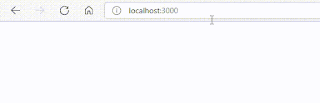
#ReactJs redux useLocation useNavigate react-router react-router-dom javascript vikasprograming programming web development programming webde#route#routing#useParams
0 notes
Photo

Now the revised definition of MSMEs introduced recently removed the distinction between manufacturing and services. This means a micro firm is one with investment up to Rs 1 crore and turnover less than Rs 5 crore, the small firm has investment up to Rs 10 crore and turnover up to Rs 50 crore and the medium-firm will be one with an investment of up to Rs 20 crore and turnover under Rs 100 crore. This new changes not only help a startup or the already functioning business to grow but it also helps them gain more benefits. Documents Required for MSME Loan Duly filled Application form Identity Proof: Passport, driving licence, PAN card, Voter's identity card Residence Proof: Passport, lease agreement, trade license, telephone and electricity bills, ration card and sales tax certificate Age Proof: Passport, Voter's identity card, Photo PAN card Also Read | FTCCI welcomes FM's announcements for MSMEs Financial Documents Last 12 months' bank statement Business registration proof Proprietor(s) PAN Card Copy Partnership deed copy Company PAN card copy P&L and balance sheet copy of last 2 years Sales tax documents Municipal tax document How to apply for an MSME loan online' Go to https://lnkd.in/g4n6qUC #makeinindia #uselocal #madebybharat #bebillionclub #msme #growwithus https://www.instagram.com/p/CAM3bWApzi9/?igshid=s9p0k3kxlocu
0 notes
Video
youtube
Build Web 3.0 AirBNB Clone Using web3uikit, React, Moralis and Solidity - Full-Stack Blockchain App
https://youtu.be/rj-Mb-xz1Os
1시간 30분분량 airbnb 웹사이트를 web로 구현 moralis를 이용하는데 내용이 굉장히 좋다.
using state hook usetState() https://reactjs.org/docs/hooks-state.html
.
const { fill:fillOld } = propsOld
https://stackoverflow.com/a/54311500
.
react router useLocation
https://v5.reactrouter.com/web/api/Hooks/uselocation
.
using effet hook useEffect()
https://reactjs.org/docs/hooks-effect.html
.
react router <Link> state
https://reactjs.org/docs/hooks-effect.html
.
특정 변수의 값변화에만 작동하는 useEffect()만들기
https://reactjs.org/docs/hooks-effect.html#tip-optimizing-performance-by-skipping-effects
.
javascript ()()
https://reactjs.org/docs/hooks-effect.html#tip-optimizing-performance-by-skipping-effects
.
string compare keccak256
https://reactjs.org/docs/hooks-effect.html#tip-optimizing-performance-by-skipping-effects
.
payable(addr)
https://ethereum.stackexchange.com/a/82771
1 note
·
View note
Photo

React router with hooks ( useHistory useParam useLocation ) ☞ https://bit.ly/2AKAZVP #reactjs #javascript
1 note
·
View note
Text
We can turn this situation to an opportunity as Modi ji already quoted, an path is created where we can transform the infrastructure at effective way just by following the idea #VocalForLocal
Aatmanirbharta will make India that we're dreaming of
So come on let's make the idea of modi ji true
It's time to come together and write the future; let's take pledge that local and Indian made product will be your utmost priority, your every spent towards #Local will help to reach Modi Ji's aim
#FiveTrillionEconomy
#MakeInIndia #UseLocal

1 note
·
View note
Photo

Ghanaian local medicine (good for almost everything) made in Nzulezo i.e pastis, french medicine good for stomach (and almost everything). Do you that in pastis recipe you have wusa or paradise seed (graine du paradis in Fr.) a spice for western Africa? A lot of fun this weekend hosted our friend and return guest for years, Ben. Akwaback asap guy! • • #ghana #busuainn #guesthouse #medicine #localproduct #roots #pastis #peuchère #france #wusa #paradiseseed #ghanafood #guineapepper #graineduparadis #guest #fun #busua #weekend #akwaback #uselocal #nzulezo #madeinghana #instafun #traditionnalmedecine #nzema https://ift.tt/2FocPPx
1 note
·
View note
Text
We can turn this situation to an opportunity as Modi ji already quoted, an path is created where we can transform the infrastructure at effective way just by following the idea #VocalForLocal
Aatmanirbharta will make India that we're dreaming of
So come on let's make the idea of modi ji true
It's time to come together and write the future; let's take pledge that local and Indian made product will be your utmost priority, your every spent towards #Local will help to reach Modi Ji's aim
#FiveTrillionEconomy
#MakeInIndia #UseLocal

1 note
·
View note
Photo

Sunday pizza festival from Busua Inn kitchen to your table. The oven is hot. What is your favorite? Vegan? Sea food? Tropicale? Beef? And all with mozza and herbs... Home made (creative) food is the best, with fresh ingredients, flavours and love! Straight from our mind to our hand to your mouth... Bon appétit! • • #busuainn #secretstory #newrecipe #cooking #pizzas #festival #mozzarella #uselocal #thinkglobal #kitchen #creation #cookingisloving #veganfood #tropicalpizza #busua #ghana #busuainnpizza#busuabeach #madeinghana #homemadefood #wecreateourrecipe #dontcopy #bonappétit http://bit.ly/2AX6vgn
1 note
·
View note
Text
useNavigate & useLocation hooks react-router-dom-v6
https://vikasprogramming.blogspot.com/2022/01/usenavigate-uselocation-hooks-react.html
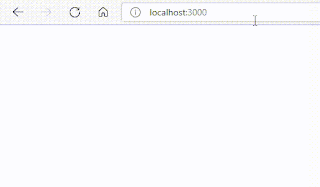
#ReactJs #redux #useLocation #useNavigate #react-router #react-router-dom #javascript #vikasprograming #programming #web #development #programming #webdeveloper #reacthooks #typescript #html #css #html5 #bootstrap #ui #designing #uidesigner #uidevelopment #route #routing #routes
0 notes
Photo

Instagram hacks that will skyrocket your reach. . See the post. . Visit: .https://www.digitalkyahai.com/instagram/instagram-6-reasons-why-people-need-it/ . . . Comment below your thoughts. . . Follow us @digitalkya Follow @sagarrastogidigital Also. . Great guest post by @sagarrastogidigital . . . #guestpostbestpost #guestpost #sagarrastogidigital #digitalkyahai #DigitalMarketing #collaboration #instagram #instagramtips #hacks #skyrocket #reachyourgoals #instagramsecrets #instagramstrategy #howtoincreaseorganicpostreach #howtoincreaseorganicfollowers #postreach #socialmedia #socialmediamarketing #socialmediaupdates #socialmediaoptimization #organicreach #organicisbest #organicreach #uselocation #hashtags #stories #digitalmarketer #digitalmarketers (at Phoenix, Arizona) https://www.instagram.com/p/CCjWW7onV21/?igshid=45bwvm05ncvx
#guestpostbestpost#guestpost#sagarrastogidigital#digitalkyahai#digitalmarketing#collaboration#instagram#instagramtips#hacks#skyrocket#reachyourgoals#instagramsecrets#instagramstrategy#howtoincreaseorganicpostreach#howtoincreaseorganicfollowers#postreach#socialmedia#socialmediamarketing#socialmediaupdates#socialmediaoptimization#organicreach#organicisbest#uselocation#hashtags#stories#digitalmarketer#digitalmarketers
0 notes
Text
Shiva Texyarn launches reusable ‘Smiley’ masks
Shiva Texyarn launches reusable ‘Smiley’ masks
[ad_1]
Technical textile manufacturer Shiva Texyarn in Coimbatore has launched reusable masks with filters in the domestic market under the Smiley brand.
Reusable, breathable and sustainable masks that help you flaunt #UseLocal
K.S. Sundararaman, MD of Shiva Texyarn, said the Smiley brand masks are of a hybrid variety with two layers of fabric (inner layer is cotton and the outer layer is fine…
View On WordPress
0 notes
Link

React as a framework
React has been out in the world of web development for quite some time now and its position as a tool for agile web development has steadily strengthened in recent years. Especially after the announcement and release of the new hook api/concept, writing components has never been easier. Although the team behind react and the huge community have tried to train and explain the concepts of the framework in an impressive way, I still see some pitfalls and common mistakes that were made while working with it. I kept a list of all the mistakes I saw over the last years related to react especially with using hooks. In this article I want to show you the most common ones and I will also try to explain in detail, why I think they are mistakes and a suggestion for doing it in a cleaner way.
Disclaimer
Before we start with the list, I have to say that most of the following things are not fundamental mistakes or don't look wrong at first glance, and also most of them are unlikely to affect the performance or apperance of the application. Probably nobody would notice, except for the developers working on the product, that something is wrong here, but I still believe that good quality code can lead to a better developer experience and thus to a better product. As with any software framework or library, there are millions of different opinions about it. Everything you see here is based on my personal opinion and should not be considered a general rule. If you have a different opinion about her, I would love to hear it 🌟
1. Using useState when no rerender is needed
One of the core concepts of react is dealing with state. You can control your entire data flow and rendering through the state. Each time the tree is rendered again, it is most likely tied to a change in the state. With the useState hook you can now also define your state in function components, which is a really neat and easy way how to handle states in react. But it can also be misused as we see in the following example. For the next example we need a bit of explanation, suppose we have two buttons, one button is a counter and the other button sends a request or triggers an action with the current count. However, the current number is never displayed within the component. It is only required for the request when you click the second button.
This is dangerous ❌
function ClickButton(props) { const [count, setCount] = useState(0); const onClickCount = () => { setCount((c) => x + 1); }; const onClickRequest = () => { apiCall(count); }; return ( <div> <button onClick={onClickCount}>Counter</button> <button onClick={onClickRequest}>Submit</button> </div> ); }
The problem ⚡
At the first sight, you might ask what is exactly the problem with that? Isn't what what the state was made for? Sure you are right, this will work just fine and probably there will be never a problem with that, however in react every state change will force a rerender for that component and most likely its children, but in the above example since we never use that state in our render part, this will end up being an unnecessary render every time we set the counter, which can impact the performance or could have unexpected side effects.
The solution ✅
If you want to use a variable inside your component which should keep its value between rendering but also don't force a rerender, you can use the useRef hook. It will keep the value, but doesn't force the component to rerender.
function ClickButton(props) { const count = useRef(0); const onClickCount = () => { count.current++; }; const onClickRequest = () => { apiCall(count); }; return ( <div> <button onClick={onClickCount}>Counter</button> <button onClick={onClickRequest}>Submit</button> </div> ); }
2. Using router.push instead of a link
This might be a very easy and obvious one and not really related to react itself, but I still see it quite a lot when people writing react components. Let's say you will write a button and with clicking the button the user should be redirected to another page. Since its a SPA, this action will be a client-side routing mechanism. So you will need some kind of library for doing that. In react the most popular one is react-router and the following example will use that library. So adding a click listener will redirect the user to the desired page right?
This is dangerous ❌
function ClickButton(props) { const history = useHistory(); const onClick = () => { history.push('/next-page'); }; return <button onClick={onClick}>Go to next page</button>; }
The problem ⚡
Even though this would work just fine for most of the users, there is huge problem when it comes to accessibility here. The button will not be marked as linking to another page at all, which makes it nearly impossible to be identified by screen readers. Also could you open that in a new tab or window? Most likely not.
The solution ✅
Linking to other pages with any user interaction should as far as possible be handled by the <Link> component or a normal <a> tag.
function ClickButton(props) { return ( <Link to="/next-page"> <button>Go to next page</button> </Link> ); }
Bonus points: it also makes the code a lot more readable and shorter!
3. Handling actions via useEffect
One of the best and most thoughtful hooks introduced by React is the "useEffect" hook. It enables the processing of actions related to prop or state changes. Despite its helpful functionality, it is also often used in places where it may not be needed. Imagine a component that fetches a list of items and render them to the dom. In addition, if the request is successful, we would like to call the "onSuccess" function, which is passed on to the component as a prop
This is dangerous ❌
function ClickButton(props) { const [loading, setLoading] = useState(false); const [error, setError] = useState(null); const [data, setData] = useState(null); const fetchData = useCallback(() => { setLoading(true); callApi() .then((res) => setData(res)) .catch((err) => setError(err)) .finally(() => setLoading(false)); }, []); useEffect(() => { fetchData(); }, [fetchData]); useEffect(() => { if (!loading && !error && data) { props.onSuccess(); } }, [loading, error, data]); return <div>{data}</div>; }
The problem ⚡
There are two useEffect hooks, the first one is handling the api call on the initial render and the second one will call the onSuccess function, by assuming when there is no loading, no error, but data in the state, it must have been a successful call. Make sense right? Sure for the first call this is true and probably will never fail. But you also loose the direct connection between the action and the function that needs to be called. Also there is no 100% guarantee that this case will only happen if the fetch action has succeeded and this is something we as developers really don't like.
The solution ✅
A straight forward solution would be to set the "onSuccess" function to the actual place where the call was successful:
function ClickButton(props) { const [loading, setLoading] = useState(false); const [error, setError] = useState(null); const [data, setData] = useState(null); const fetchData = useCallback(() => { setLoading(true); callApi() .then((fetchedData) => { setData(fetchedData); props.onSuccess(); }) .catch((err) => setError(err)) .finally(() => setLoading(false)); }, [props.onSuccess]); useEffect(() => { fetchData(); }, []); return <div>{data}</div>; }
Now it is quite clear at the first sight when the onSuccess is called, exactly in the success case of the api call.
4. Single responsibility components
Composing components can be hard. When is it time to split a component into several smaller components? How do you structure the component tree? All of these questions arise every day when working with a component-based framework. However, a common mistake in designing your components is to combine two use cases into a single component. Let's take an example of a header that shows either a burger button on mobile devices or tabs on desktop screens. (The condition will be handled the the magical isMobile function, which is not part of this example 🧙)
This is dangerous ❌
function Header(props) { return ( <header> <HeaderInner menuItems={menuItems} /> </header> ); } function HeaderInner({ menuItems }) { return isMobile() ? <BurgerButton menuItems={menuItems} /> : <Tabs tabData={menuItems} />; }
The problem ⚡
With this approach the component HeaderInner is trying to be two different things at once and we all learned from Mr. Jekyll, being more than one thing at a time isn't really ideal. Also it makes it even hard to test or to reuse the component at other places.
The solution ✅
Bringing the condition one level up, makes it easier to see what the components are made for and that they only have one responsibility, being a Header, Tabs or a BurgerButton and not trying to be two things at once.
function Header(props) { return ( <header>{isMobile() ? <BurgerButton menuItems={menuItems} /> : <Tabs tabData={menuItems} />}</header> ); }
5. Single responsibility useEffects
Remember the times, where we only had the componentWillReceiveProps or componentDidUpdate methods to hook into the rendering process of a react component? It is bringing back dark memories and also realizing the beauty of using the useEffect hook and especially that you can have as much as you want of them. But sometimes forgetting and using a "useEffect" for several things brings back those dark memories. For example, imagine you have a component that fetches some data from the backend in some way, and also displays breadcrumbs depending on the current location. (Using again react-router for getting the current location.)
This is dangerous ❌
function Example(props) { const location = useLocation(); const fetchData = useCallback(() => { /* Calling the api */ }, []); const updateBreadcrumbs = useCallback(() => { /* Updating the breadcrumbs*/ }, []); useEffect(() => { fetchData(); updateBreadcrumbs(); }, [location.pathname, fetchData, updateBreadcrumbs]); return ( <div> <BreadCrumbs /> </div> ); }
The problem ⚡
There are two use cases, the "data-fetching" and "displaying breadcrumbs". Both are updated with an useEffect hook. This single useEffect hooks will run when the fetchData and updateBreadcrumbs functions or the location changes. The main problem is now, we also call the fetchData function when the location changes. This might be a side effect we haven't thought of.
The solution ✅
Splitting up the effect makes sure, they only are used for one effect and the unexpected side effects are gone.
function Example(props) { const location = useLocation(); const updateBreadcrumbs = useCallback(() => { /* Updating the breadcrumbs*/ }, []); useEffect(() => { updateBreadcrumbs(); }, [location.pathname, updateBreadcrumbs]); const fetchData = useCallback(() => { /* Calling the api */ }, []); useEffect(() => { fetchData(); }, [fetchData]); return ( <div> <BreadCrumbs /> </div> ); }
Bonus Points, the use cases are now also logically sorted within the component.
Conclusion
There are many pitfalls when writing components in react. It is never 100% possible to understand the whole mechanism and to avoid every little or even big mistake. But making mistakes is also important when learning a framework or programming language and probably nobody is 100% free of these mistakes. I think sharing your experience with that can be very helpful for others or prevent them from making them. If you have any questions or wait, I don't think this is a mistake, please write to me, I would love to hear your opinion.
0 notes