#tunefab apple
Explore tagged Tumblr posts
Text
depends on what, specifically, you’re trying to extract and from where; some things are very easy, some more complicated. this is true even within the same category of thing (for example it’s super easy to remove drm from kindle books using an older (<1.26, most guides will rec 1.17) version of kindle for pc + calibre, but nnnot apple books).
for ebooks try r/calibre and for anything else r/piracy is a good place to start. generally a search for “remove drm [x]” where [x] is the thing you want to liberate (like “kindle ebook” or “itunes album”) will usually get you pointed in the right direction.
be careful with downloading any software that purports to remove drm; some is legitimate and this is where r/piracy is a good resource to get a sense for if this or that program is trustworthy.
some recs ->
yt-dlp won’t decrypt drm-protected content but i have to shout it out because it’s really good for literally anything else; if you can stream it and it’s not encrypted yt-dlp will download it, and it can do it in bulk, very fast. if you’re comfortable using the command line interface it’s a must-have. (crunchy-cli is also nice for crunchyroll and i think a bit more intuitive/“entry level”)
calibre + noDRM plug-in for kindle books
steam auto cracker mod for steam games
tunefab works well for music (not free) (not difficult to find a cracked copy tho)
inhales ok
THIS is a mega folder containing literally everything rwby-related that is available right now on roosterteeth (+v9). rwby, fairytales, world of remnant, the grimm campaign, ice queendom (sub and dub), vtubing, all the behind-the-scenes stuff. everything.
plus soundtracks for every volume + IQ, and drm-free epubs.
i will add any additional rwby content released during the wind down period as it becomes available. V1-8 have an english subtitle track embedded in the files, V9 does not because it came from CR. IQ dub has english subtitles. and for the sake of completeness i pulled all the non-english subs available on CR for V1-9 as well, those are in there as loose .ass files for the time being.
whenever possible, buy physical media. learn how to strip drm out of digital content that you own and make it a habit to do so.
archive responsibly 👍
#it’s usually Not Hard#bc all the work is done by the people who figure out how to crack the encryption and make tools to do that#so it’s a matter of finding the tools
7K notes
·
View notes
Link
TuneFab Apple Music Converter 6.8.7 Crack 2022 is specially designed for mac, it finds the apple music, you need to tick on the steam music.
0 notes
Link
TuneFab Apple Music Converter 6.8.5 Crack Full Version Free Download TuneFab Apple Music Converter 6.8.5 Crack Full Version Free Download
0 notes
Link
tunefab activation key tunefab apple converter key tunefab cracked tunefab keygen tunefab license code tunefab lite tunefab music converter key tunefab spotify music converter crack
1 note
·
View note
Link
TuneFab Apple Music Converter Review: Enjoy Apple Music with More Freedom - TricksWorldzz
0 notes
Link
TuneFab Apple Music Converter Review: Enjoy Apple Music with More Freedom - TricksWorldzz
0 notes
Link
TuneFab Apple Music Converter 2.19.0 Crack is specially design for mac , it finds the apple music, you need to tick on the steam music.
0 notes
Link
TuneFab Apple Music Converter Review: Enjoy Apple Music with More Freedom - TricksWorldzz
0 notes
Link
TuneFab Apple Music Converter Review: Enjoy Apple Music with More Freedom - TricksWorldzz
0 notes
Link
TuneFab Apple Music Converter 6.8.0 Crack & Latest Version Download TuneFab Apple Music Converter 6.8.0 Crack & Latest Version Download
0 notes
Text
TuneFab Apple Music Converter Review: Enjoy Apple Music with More Freedom
Apple Music is an online music streaming service launched by Apple Inc. on June 30, 2015. New users can try the 3-month-trial at first and then turn into a charge service. However, people can only play Apple Music songs on certain devices, for example, iPhone. If users don’t continue to subscribe to Apple Music Membership, they can’t stream Apple Music freely, even if they have downloaded the…
View On WordPress
0 notes
Text
Free MP4, M4A, M4B, M4R, AAC To MP3 Or WAV Converter
One of the many understated features in Mac OS X is the power to natively convert audio to m4a instantly within the OS X Finder - without any further downloads or add-ons. Ringtones can be as much as 40 seconds long. If they're any longer than that, they won't copy over to your iPhone in any respect. Additionally, keep in mind that if you wish to use your ringtone as an alert tone for texts, emails, calendar events, and extra, your ringtone could be now not than 30 seconds. If it's over 30 seconds, it will not present up as an choice for alert tones on your iPhone, only for ringtones.
To start out the encoding launch the app, drag your media within the plaeholder and choose the format and start the conversion. This works great foroga andmp3 andm4a aka AAC conversions. Step four: When the net converter show Completed, hit the Download File button to get the ringtone downloaded in your arduous drive. Then you'll want to transfer the ringtone to your iPhone using iTunes or third social gathering tools. Now let's go to make free music ringtone for iPhone. Get your music files prepared and we will get began right away. Not solely can Hamster convert multiple audio information in bulk, but it can merge the recordsdata into one, very similar to Freemake Audio Converter. Click on "Add", select music recordsdata of the next codecs: AAC, FLAC, M4A, MP3, OGG, WAV, WMA. That is the place TuneFab Apple Music Converter can assist. TuneFab seems to be nice and is straightforward to use.
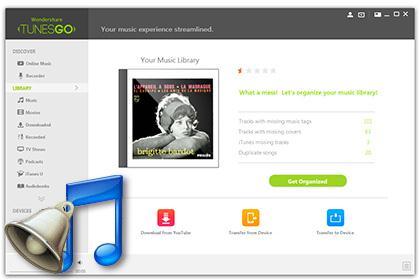
Cause One: M4A files can be performed on iTunes, Quicktime, Home windows Media Participant however cannot be played on iPhone. So to be able to play M4A recordsdata in iPhone, we need to convert M4A to M4R. Voila! That was unbelievably simple, recommended site proper? You might search in all places on the internet - but you will not meet something closely reminding WALTR. Actually, there is no such thing as a higher approach to get the finest m4r ringtones for iPhone. As a matter of reality, M4R information are used to tell ringtone other than songs in iPhone. iRingg makes creating and modifying ringtones super simple, whereas also letting you add ringtones on iPhone in 1 click. Supported with Softorino's unique know-how UCB, iRingg can add ringtones to any iOS machine you are utilizing. Use this tool to transform MIDI recordsdata to mp3, m4a, and wav audio files. Additionally it is potential to vary MIDI effects, velocity, pitch, and soundbanks. In case you are logged in you possibly can decide-in to get notified by electronic mail once the conversion is finished. Now all it's a must to do is drag them4r ringtone file you created over from the Desktop or Finder window and drop it on high of your iPhone in iTunes. When you let go, iTunes will robotically sync the ringtone with your iPhone. Anticipate it to finish, and you're prepared to begin using your new ringtone! Skip all the way down to Step eight below to see how that is carried out. In conclusion, there are many ways to get the perfect m4r ringtones for iPhone. However most of them need iTunes sync. Because they merely cannot get entry to all of the folders you might have in your iPhone. Proper now the file is am4a extension, I have to know how one can change it to am4r extension on Windows 10. On the main interface, click the Music" icon above and then click Ringtone" on the left pane. Click Import" button and upload the music file you need to create as a ringtone. Alternatively, with iTunes concerned within the recreation, it will get 10x tougher. To check, you're speculated to edit its beginning and ending occasions, convert the observe to an AAC file format, change the extension tom4r and add it to Tones tab in iTunes. And only then you possibly can go to Settings and select a new ringtone. eight= Open the folder containing the 30-second AAC file you dragged out of iTunes, then change the file extension fromm4a tom4r. Double-click it and it immediately will get added to iTunes' ringtone library. Wish to convert a couple of M4R file to M4A audio? No drawback. You'll be able to upload a number of M4R recordsdata above and they will all be transformed to M4A audio format very quickly! After the conversion, you'll be able to obtain each file individually or all zipped together by clicking on the Download All" button. Convert downloaded ringtones to IOS, Android, 4K, DTS, H265, and so forth. You do not need storage band, the next is a guide that I pieced together from varied sources on-line on the right way to create ringtones on your iPhone using both COMPUTER or Mac. It is pretty simple. I don't declare to be any type of professional, however I've used both methods on both platforms they usually work simply positive. Each are simple, feel free to PM me should you want any help. I was in an accident a number of months again and m4a m4r converter скачать бесплатно can be recovering from surgical procedure developing quickly so have tons of dead time to reply questions in the event you or anyone else has them relating to this sequence of occasions.
1 note
·
View note
Text
Customise Your IPhone Ringtones
Convert many M4As to M4Rs ringtone recordsdata. To your ringtone to be acknowledged, you need to export a new version of it in AAC format. Step 1: After launching this program, click 'Add files' so as to add the audio recordsdata in MP3 format. STep 3: Faucet the Choices tab and m4a to m4r converter free download fill within the Start and Cease Time. The chosen audio portion should be roughly 40 seconds in case your intention is to create a ringtone. When completed, faucet OK to substantiate. Step 5 Click on the music once to spotlight it within the iTunes library, after which navigate to Files > Convert > Create MP3 Model. Be aware that the M4R to MP3 conversion process takes just a few seconds. This app permits you to download 1000's of ringtones for Windows phone without cost. You possibly can search ringtones by artist, preview them on-line after which download them in your cellphone. Anyway, if in case you have learn by means of this text, you now know how one can make new ringtones from your subscribed Apple Music tracks. Launch iTunes on your LAPTOP and go to music library. Search the track you wish to convert as a ringtone, and then proper-click on the file and select Get information" from the drop down menu. Step 7: Set the default ringtone on your iPhone.
It's important to convert your MP3 to a M4A format. After importing the m4a to m4r converter free download file, you'll be able to click "Profile" to choose M4R as the output format. It's also possible to select other widespread codecs as output format in keeping with your needs. MP3 to M4R Converter converts MP3 to M4R audio format. The M4R is ringtone file used by iPhone. With the Syncios MP3 to M4R Converter, you could possibly create your own ringtone on your iPhone. The converter may convert the entire mp3 to m4r or a part of a track to m4r ringtone.like just a few of you i was having hassle getting the convertedm4r file back into my library. I lastly gave up on the double clicking methodology, went into itunes itself and clicked file, add file to library and selected the right file. I then discovered it in itunes. Sometimes it will give you the ! button next to it when i tried to play it saying it couldnt locate the file so i clicked on the find it button and searched for it manually once more. I then synced my telephone and it labored.Convertfiles is one of the popularly used free online instruments that allows converting MP3 file to M4R in just some steps. This system helps an array of audio, video, doc, and different file varieties for conversion goal. The MP3 to M4R converter also permits adding the obtain hyperlink of the MP3 file, along with the local information. Once converted, the file could be both downloaded from the program interface or its download link on email can be requested.Choose Save & Import button Syncios would convert your ringtone after which import to current gadget shown on the upper proper nook routinely. Select Save to COMPUTER button you may merely save the output ringtone to your local laptop. Using the add box above, browse and select the audio file that you just want to convert , or simply drag and drop the file onto the upload field.We designed a simple utility that could be very easy to make use of. All it is advisable do is add your file, select the desired quality, and save the converted audio file in your computer. General, TuneFab Apple Music Converter is simple to understand and master. It allows you to take heed to your music offline, and is a improbable piece of software program. TuneFab can be free to strive.This video will show you easy methods to convert and MP3 file to use as an iPhone ringtone. M4A to M4R Converter helps prevalent operation techniques. three Click Convert to transform your M4A TO M4R file(s). Do this fantastic Faasoft AIFF to MP3 Converter to amplify or lower the sound significantly. Step 4. Select the AAC version of the file, right click and select Show in Finder option that can take you to its location on Mac.To rework mp3 to m4r add your mp3 ringtone file after which choose Convert to M4R. Trim, delete components, merge data, apply outcomes with AVS Audio Converter Modify additional textual content data in your audio information. By using lossy codecs it permits even dial up clients to acquire mp3 recordsdata at an affordable pace. Proper click on on on the m4a file in the new Home windows Explorer window and rename it, removing the m4a extension and changing it with m4r.
1 note
·
View note
Link
TuneFab Apple Music Converter 2.17.0 Crack is specially design for mac , it finds the apple music, you need to tick on the steam music.
0 notes