#tumblr gif size limit i hate u
Text

give him everything he wants
#stede is stronger than me because i could never resist that face#tumblr gif size limit i hate u#edward teach#ida.stuff#ofmd#ofmd gifs#our flag means death
430 notes
·
View notes
Note
Hey love your stuff could you do mantis tigress viper po shen and tai lung x a camel spider reader that can manipulate wind.
Mantis,tigress,viper,po, shen and tai lung x camel spider reader who can manipulate wind
I'm glad u like my stuff!
Also here a reference image for those of you who didnt know what a camel spider is,bc I'm going to be honest I never what it was until now and I both love and hate it
Proof read-ish
My tumblr isnt lagging to much for once ☺️
Also ty for requesting some kfp villains 👹

^camel spider

Mantis
Now I'm not sure how big camel spiders are but I assume they're possibly a bit bigger than a mantis so
Mantis is happy that someone is around his height
He finds you very menacing though,hes not going to lie about that
Hes actually surprised when you tell him your fangs arnt poisonous,they do still hurt but arnt venomous
This makes him feel abit better but hes still abit weary
You make for a good opponent,considering your size and everything it makes a fair fight for mantis
Your both really small,fast and talented so you make for a powerful duo.
You scare of quite abit of people,If you dislike this mantis will do his best to comfort you
The fact that you can manipulate and control wind is so fucking cool
If people thought you were a hard opponent to beat before,well they'd be in for a surprise
One time you managed to trip monkey with your wind manipulation,mantis found this hilarious,after making sure monkey was okay of course
Your a dangerous and menacing enemy and mantis is all for it
He likes cuddling you alot
He wonders if you can spin silk

Tigress
She has alot of respect for you
Despite being small you make a worthy opponent
Your also one of the only ones who's able to beat her
Shes impressed with how much raw strength you have despite being so small
Your wind manipulation plays into how easily your able to best her
She likes to train with you and push your limits
She wants to improve the both of you,pushing the limits of your powers and pushing herself beyond her own limits
If shes ever a little to hot she can feel a small breeze come her way
She likes picking you up and placing you on her shoulder
She'll never let mantis on her shoulder but she will absolutely let you
Should anyone ever threaten to step on you they're going to be stopped immediately
Tigress wont let disrespect like that slip past her
Shes also surprised your fangs dont hold any poison
She likes to softly pet your fuzz

Viper
She loves your fuzz so much
She likes to slither around with you on her head
The fact that you can manipulate wind is so fascinating to her,your so small and yet you can controll such strong air currents
Shes weary of your fangs at first till you disclose that they arnt venomous
She dosnt find the fact that your a spider scary she loves it
She likes to spar with you every so often
You help her put the flowers she has on her head
She wonders what the world looks like from your pov
Shes incredibly sweet with you and softly pets you with her tail
She finds it adorable when you put your front legs up when you try to be menacing
She honestly finds you more cute then menacing(probally because shes a snake)
She likes to put little things on your head like acorn tops and small flowers so you can match her
If you let her dress you up she'll happily hold you up like a kid who just dressed up a cat

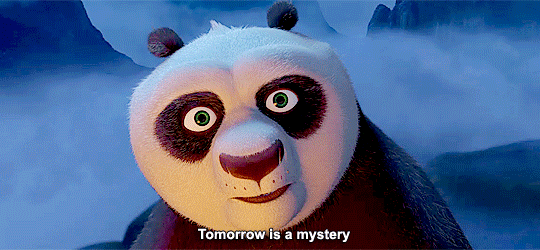
Po
Hes thinks your cool but finds you abit scary
Keep his distance from your fangs
He had a hard enough time beating mantis and you have wind powers?!
He dosnt spar with you to often(probally bc he knows his ass is gonna get kicked)
He likes picking you up and putting you on his shoulders or head
When you use your wind it can actually be pretty peaceful aslong as hes not getting flung around by it
He likes to softly brush you fuzz with a finger
Will try to handshake with each leg of yours
When sparing he trys to be as careful as possible
He trys to see things from pov
He trys to learn wind manipulation as well,let him have his fun
He likes to play with his action figures as you watch
He likes to ramble about the things he likes and just talk in general
He tries to make a tiny house or dummy for you,they either end up to big or to small but it's the thought that counts
He likes to learn about what you can and cant do as a spider

Shen
Hes surprised how a little thing like you is so strong
He loves to spar with you and push your abilitys
He dosnt learn for a long time that your fangs arnt poisonous
Hes surprisingly careful with you,dont mention it though
He will sit you on his shoulder and will almost forget that your there
If anyone stares at him or you when you are he'll glare at them harshly
He makes sure your as respected as him
He sees you as his equal no matter your size
Hes fascinated by your wind powers and will constantly ask about it and try find out how far you can go with them
If you ever need help getting up somewhere he'll hold out his hand so he can help you get up
He's affection deprived so he dosnt know how to ask for it,he'll give subtly hints though
If hes annoyed with someone in the room theyll suddenly be escorted out by a sudden strong wind,how strange

Tai lung
He has a tone of respect for you
He sees you as one of his worthy opponents
He loves sparing with you way to often
He finds you wind manipulation interesting and sometimes hes a tad bit envious of it
Needs reassurance sometimes of how great his is
He also likes to pet your fuzz
He asks you to watch or join him train
He likes to make accomplishments with you
Hes fascinated by the fact your fangs arnt venous and even thinks that you had your venom switched out for your powers 💀
He likes to put big things on your head just to watch you pull it off with an annoyed expression
When you hold your arms in the air he finds it funny and actually has a hard time believing it's a defense mechanism
Holds you close to him as a makeshift hug
He will try not to hit you with his tail
It can be hard though since your so tiny
#cattonic writes#kfp shen#kfp tai lung#shen x reader#lord shen#lord shen x reader#tai lung#tai lung x reader#tigress#tigress x reader#po#po x reader#mantis kfp#mantis x reader#viper kfp#viper x reader#x reader#request#camel spider reader#spider reader
223 notes
·
View notes
Photo






Luke willingly letting the music flow through him while seeking a connection
vs
Luke having the music forcibly dragged out of him as he desperately tries to go against his own nature
#jatp#julie and the phantoms#luke patterson#julie molina#caleb covington#jatpdaily#jatpedit#jatpgifs#jatpcentral#this giftset was the biggest pain in the ass#trying to choose the right scenes that would work together#then trying to cut down cause of the gif size limit#and the fact that you can get away with slightly bigger than 10mb gifs on the normal upload thing but on the beta where you can do whatever#you want with the font it wont let you???????#thdeathdeelers gifs#i hate u tumblr#juke
299 notes
·
View notes
Photo



I'm sorry every song's about you
The torture of small talk with someone you used to love
#waterparks#awtto#awsten knight#otto wood#otp: lightboxes#HI I /HATE/ THIS#AND I HATE COLOURING DARK VIDEOS#AND I HATE TUMBLR'S STUPID GIF SIZE LIMIT#but im sick of looking at it so here u go#sorry it sux sorry if u were expecting better#also i swear to fuck ive been making gifs on and off for like 5 years and i still dont know how to sharpen#the action never fucking works for me#anyway happy awtto sunday#im thinking abt their linked arms in the middle one#and how little they are :((((#myedit
44 notes
·
View notes
Photo




#hate that i had to make it a four but blame tumblr and their poxy size limits#anyway u WHACK HIM BBY#robert sugden#lee posner#sadly not mike#vic's sl#rapist /#rape /#my gifs#mine
175 notes
·
View notes
Photo
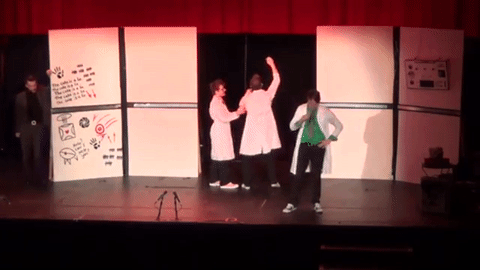



Look at you with all them curves and me with no brakes... That’s not very good, either. No.
You’re like a ticket for drunkenly disorderness. You got fine---
God, I suck right now.
#mine#hope these aren't frozen#tho apparently at some point tumblr shifted their gif size limits to 3 mbs instead of 2 and i swear these are less than 1.5 so i should be??#good??#bc i needed the whole scene gif'd but especially this part#why are they all so cute u guys like#look at how cute they all are#i love them#especially rick with his kinda nervous lookin swaying and constantly shifting weight from one side to the other#but also fact and space#even cave is adorable even tho i hate him for what he's getting ready to do#okay to reblog
8 notes
·
View notes
Text
How to make gifs with a frame timeline; a tutorial
A small-ish tutorial for @wildandwhirlingwords in making gifs with a frame timeline! Disclaimer both methods or really any method is valid and I know there’s some advantages using video timeline but this is what works for me!
This is a two in one tutorial; the first is just how to make a gif (like the basics), and the second goes into detail my process on a more complex gif!
Alright so first off you need a video in mp4, it doesn’t work with any other video formats believe me I’ve tried TT
So you’re gonna go File > Import > Video frames to Layers and then choose your video.

This tab will then popup, if you haven’t trimmed your video yet to its desired length you can do so with the arrows underneath the video, but make sure to click the Selected range only.
The other variable thing is the Limit to every _ Frame, basically it choose every other 3rd frame in my case. Usually I make it however long my clip is; so if I have a clip that’s 3 seconds long I’ll put every 3 in the box and so on. I use it as a rule of thumb because it gives me a manageable gif to work with plus it stays under 3mb (not that that matters anymore but hey it’s best the smaller it is).
Make sure that Make Frame Animation is ticked.

Your workspace will look something like this; (please forgive the bad quality tumblr hates me) Each layer is a frame and you can toggle the visibility of frames.

Next I usually change the frame delay, but u can do that anytime in the process, I set it to 0.1 because it matches how fast it plays on the video clip. (If your photoshop is as laggy as mine you might find that it plays slower than anticipated and it’ll adjust itself when you export).
I forgot to screenshot so to change the frame delay click the four bars on the right hand side of the timeline box then click Select all frames and then the downwards arrow underneath one of the frames, set it to 0.1
And you can be done here if you want then just save to web, but if you want to sharpen the gif, I recommend first grouping your layers all into one folder (I always do this to clean up my layers box whilst editing).
If you want to add adjustments I also recommend making another group and putting your adjustments in there. (Tip; You can also drag that adjustment folder and put it over top of another gif)
Anyways back to sharpening your gif; You want to click the four bars again and Convert to Video Timeline (I know a little backwards for a tutorial on using a frame timeline but I do this at the end of my whole process usually so). Then you want to select the folder or (if you dont group things) all your layers and then go to Filter > Convert for Smart Filters. This will compress all your layers so you’ll only have one layer in your layer box. Then go to Filter > Sharpen > Sharpen. And then your done!

That’s the basic of the basic on how to make a simple gif using a frame timeline. But the reason why I use frame timeline in the first place is because I can toggle visibility easily and I can animate my own gifs.
SO tutorial number two; A more complex use of the frame timeline.
Okay first up I’ve already done the basics of what I need to do outlined in the first tutorial; (minus the sharpening bit) here’s my wokspace at the most basic level.

Then I crop my gif to the desired size, add some adjustments and bam this is the end result. I’m going to put this gif on top of a graphic I prepared earlier.
I’ll export this (save for web) and then open up the gif again so that the adjustments have been flattened onto the layers (it just makes it cleaner when I put it onto the graphic)

This is said graphic you can see that I have the timeline box open and there’s a button in the middle that says Create Frame Animation. That will come in handy later.

So I decided that the middle was a bit bare, the text is there more for texture than substance but you can still read it lmao. Anyways I decided I’d animate (not really animate but I don’t have any other word) a guillotine and if you know Marie Antoinette well then you know.
So, first I draw all my frames before I make the animation. The reason I do this is because it gets messy if you make a new layer with the timeline. Every time you make a layer when the timeline is open it will toggle the visibility open on every frame which gets annoying when you only want it on one frame.
This technique I use on the guillotine is a personal favourite of mine, I use it to spice up graphics or add something extra to a gif.
So I draw the first guillotine and then lower the opacity, and on another layer I trace over. But I’m not fussy on the details because the variety in your line will make it interesting.


And then I click Create Frame Animation woop! Alright so before hand I toggled the layers I want to animate off so they’re not visible. This is what you’ll get; one frame.
(whatever you do on that first frame will propagate onto the other frames, so if you toggle the visibility of one of the layers it will make it visible on all other frames which is higkey frustrating).
As a rule of thumb, you don’t have to do this, but I leave the first frame alone and work on the second frame treating it as my first frame, then when I’m done I’ll delete the first frame.
Then I duplicate the first frame to as many as I need to fit the other gif I made before (in this case it was 34 so I’ll make 35 frames on the graphic bc I’m gonna delete that first frame).

Then it’s a matter of toggling the visibility of the layers on each frame.
I prefer to make the guillotine animation play at a slower rate than the gif I’ll be putting on top so I make the same layer visibile for multiple frames. Tip; you can select a frame, press the shift key and then click another frame and it’ll select everything in between.



Next step I’m going to combine both of the gifs together (bc the graphic is essentially a gif now). I already deleted the first frame and now I’m gonna Select All Frames from the four bar menu at the right hand side of the timeline box.
I go to where I have the other gif open and I Select All Frames and then Copy Frames from the same menu. I go over to the graphic gif and then through the same menu I click Paste Frames. This dialogue box will popup and you’ll want to select Past Frames Over Selection.

It will come out like this; and on the layers box every frame will create a new layer, I advise you to group them and then you can select the group layer and hit ctrl + T and transform/move the whole gif around. You can only move it if you use the transform tool, if you just move it with the move tool it wont move the rest of the layers.
Sorry for the colour change I accidentally changed it and didnt notice it until i closed the file so welp

Anyways, I moved it and resised it and all that jazz and then I wanted to change the layer style and the opacity of the gif. In the photo you can see in the timeline that only the frame I was on was affected because you can’t see the guillotine since it’s being blocked by the bg of the gif.

So what you’re gonna do is to select all the layers of the gif and move it outside of the group (just wherever is fine). Once you’ve done that select the empty group and click the four bar menu then go to Match Layer Across Frames.

Then a dialogue box will popup like this. For the layer style and opacity you only need to check the Layer Visibility and Layer Style box. You use the Layer Position option when you didn’t use the transform tool when you tried moving the gif (like me). Then you move all the layers back into the group and it will make the rest of the frames the same opacity and layer style.
This is a trick I learnt through much trial and error, use it well because you don’t want to be that idiot who goes through every frame changing the opacity and layer style (also me).

And then your done! I resised to 540 width so it can fit tumblrs shtty size restrictions and then sharpened.

Tada! Hope ya’ll liked the tutorial and it made some sense. If you have any other questions lemme know! Or if you want another tutorial similar to any of my past edits hmu!
#theatreedit#gif tutorial#edit tutorial#wildandwhirlingwords#i had just always presumed that people used the frame timeline so im so sorry rachel i couldnt help much on the other gif u needed help with#this is my first uhh tutorial post so if i come off incoherent thats on me#me myself and i#ok to rb
26 notes
·
View notes