#ts4 personal choices
Explore tagged Tumblr posts
Photo

beyond the throat of the world.
#the sims 4#ts4#ts4 render#skyrim save#rowan#i give you credit if you can recognition my shitty sims personification of#my skyrim followers for rowan's save#i'll give the first person who guesses them all correctly except the dunmer at the end#a lil' x-mas present of my of my render scenes or redecorated builds of their choice#because the guy at the end is the only ec companion#i'm using for sure for rowan's squad#eye edits
308 notes
·
View notes
Text

Left?

Or right?
#my personal choice#sims#ts4#ts4 gameplay#s4#sims 4 gameplay#simblr#the sims 4#s4 gameplay#sims 4#ts4 legacy#sims 4 interior#interiors#ts4 interior#s4 interior#interior design#sims 4#sims 4 screenshots#the sims#sims 4 cc#sims 4 screenshot#ts4 screenshots#my screenshots#s4 screenshot#sims screenshots
8 notes
·
View notes
Text


remade him again smile
#ts4#the sims 4#simblr#ts4 render#prequel: edits#milo#hello milo#i decided he walks w a little bit of a limp bc of redacted and uses a cane when he knows cameras wont be around(not his choice)#(its his manager's)#redacted is not a person btw its an event#this is his final version im happy w him
80 notes
·
View notes
Text
also its so dumb that one of the arguments ppl have against a sims 5 is that theyve already invested too much money into 4. like yes its fucking scummy that ea charges so much for dlc and its Ludicrous the amt sims 4 costs if you have all the dlc and its going to keep getting more and more expensive but . to be honest . why are you paying for sims packs. im sry
#ik not everyone can pirate i get it and its your money do what you want#but itis your choice to invest so much into like. a sinking ship DJRNFJFNG. idk....#i want 2 be optimistic and believe that somehow they WILL be able to fix every single issue with ts4#but i honestly believe thats require them to take an extended break from releasing new packs and shit#and i genuinely honestly dont think theyll do that. lol.#but like. i think itd be a good idea like. Cut down on new releases and focus on fixing the base game and then pack refreshes#bc itd be rly cool to have like. pack refreshes to make them more fleshed out#but also like. sigh. it rly does come down to the packs bc i judt genuinely find it kind of disgusting how little is in each pack#and how many of the packs could be consolidated#genuinely earnestly feel like growing together and parenthood shouldve been one pack. like. and honestly throw hsy in there...#hsy could do with a refresh Badd ik its fairly new but oh my god the school is so fucking buggy#and in general like. IDK. id rly love the packs to be refreshed and id love love love More fucking lots in the worlds oh my god. multiple#worlds have literally 4 lots. Thats fucking actually insane it makes me crazy#i get like. ooh bc you can travel between worlds the worlds can be smaller but i hate it 😭😭😭#i think its just bc i grew up playing 3 perhaps but like. i rly loved like. idk when i choose to play in a sims world i want to play in tha#world. i dont want to have to like. i live in moonwood mills (5 lots .) and thej i have to go to like. san myshunonif i want to go to a bar#or whatever. is there a bar in san myshuno idr#IDKIDK. i feel like Innnn my opinion there should be like. at least 1 of the basegame lot types for every world maybe with some exceptions#and there should be enough empty slots ppl can fill it out more if they want...#but also like. idk. i suppose it wouldnt affect me much bc i usually stay on my home lot as much as possible#bc of the loading screens#it wouldnt be so bad if like. idk. i understand why they didnt wanna do open world like ts3#well i dont its fucking actually stupid. but i get that ts4 wasnt supposed to be what it is and it wasnt built to be a longrunning game.#hence why ts5 should happen instead as a Strong Foundation BUT WHATEVER but like. yk. and ik im not the only person in the world and other#ppl want different but i feel like maybe you could have options .. idk. im not a programmer#but itd be cool to have some sort of way to toggle between like. open world semi open world and closed world#where itd be like. ts3 style where the exteriors of everything r there but the interiors r loaded in when u visit (if that is how ts3 works#i may be a bit off) nd closed would be ts4 style Loading screen to go . next door#am i misremembering or are there even loading screens between like. the new apartments with forrent.... there were for the city living ones#skull Fuckk i ran out of space
3 notes
·
View notes
Photo



Family life. 🎶
#the ward legacy#the ward legacy: spoilers#simblr#sims screenshots#ts4 story#ts4 alpha#ts4#alphasims#alphacc#gshade#Eltanin Ward#Devan Ward#Mateo Ward#Melisan Ward#I have not touched all to much on who and what Devan is#but lets say that several planets and universes have once fallen to him and his brother#as they did their fathers bidding#neither are the person too really#but under their fathers full control they had no other choice.#with their father happy and sound asleep#their being more true to them self#no less powerful#so in short#all the power you could imagine#still comfortably wrapped under his little girls little finger#he is a sucker for both tbh#and El often has to tell him he can't just give them what they want all the time#these screenshots are at least a year or more old#so it has my old reshade
31 notes
·
View notes
Conversation
Me @ me: Remember - as much as you enjoy building in The Sims 4, you hate actually PLAYING The Sims 4, so there's no point in buying expansion packs based on how fondly you remember the corresponding gameplay from TS2 or TS3 because you'll never actually play with those features enough to justify paying that much, just use CC if you want new build/buy options
Me @ the Sims 4 Black Friday sales: Ok but listen,
#making a new chat post seems like a risky choice given what happened to my last one. but I must speak my truth#also this isn't meant to hate on TS4's gameplay or dunk on the game as a whole I just know I'll always go back to TS2#so for me personally investing more money in TS4 would be a waste because it's not worth paying for a whole EP just for the build/buy stuff#when the focus of those EPs is on gameplay I won't be using - like I keep getting drawn to cottage living or eco lifestyle ortiny living etc#because we don't have those sorts of features in TS2! and then I'm like. but you're not actually going to play with them in TS4 either#and in theory this is what TS4 kits would be perfect for - no sense in paying for an expensive EP if I only want the objects#when I could buy a cheaper kit that has only objects I'd actually use#BUT. that makes it more difficult to share lots on the gallery because fewer people own the same kits especially the more you use#and so if the only reason I avoid using CC is to make my lots easier to download on the gallery then buying kits would creat the same issue#so just use CC LMAO at least then I can advertise my lots off the gallery like here on Tumblr and people can download it for FREE#but even though I know all this. even though I know it would be a waste of money I really don't have atm#they're so cheap.........................
16 notes
·
View notes
Text
Little addition: many simblrs who are WCIF unfriendly also will not be open to doing creator recommendations (asking them to do this is basically a WCIF in a different format). By and large, if you want creator recommendations you should go to blogs who are WCIF friendly or who have explicitly stated they'll do creator recommendations/have done recommendations in the past.

I've been meaning to make this post for a while because there are always arguments and frustrations regarding WCIFs here on simblr. With new users and simblrs popping up every day, I thought it wise to take a few minutes to inform people on this topic as some people really might not even know what WCIF means or what the universally acceptable way to approach WCIF asks is.
WCIF is shorthand for "where can I find..."
If you are a simblr, it is a good idea to clarify in your blog's bio if you are open to messages asking about cc, that way people visiting your blog don't have to guess. You can indicate this by saying you are either WCIF Friendly or WCIF Unfriendly/No WCIFs. If someone is WCIF friendly, it means that they welcome messages in their ask box regarding where to find a certain mod, piece of cc, etc. If someone is WCIF unfriendly, this means they do not welcome messages in their ask box of this nature.
When someone is WCIF unfriendly, you should respect their terms and boundaries by not sending them a message asking where to find something for the sims. Yes, this means even "well-intended" asks that are ultra polite are not welcome to them (which is perfectly okay). Instead, first check if the user has a "CC Finds" sideblog where they reblog the cc they use.
If they don't have a "CC Finds" blog where they essentially archive the cc they use, you can make a post on your own blog with a screenshot (with a link to the original post) and/or a description of the cc you're looking for and tag it as public wcif, this way people can respond if they know what the mod or cc is. There are also reddit threads for sims 4 wcifs you can post on. If you don't want to do any of that, try googling it by description! You'd be surprised how intuitive the results can be.
On the other hand, if someone is WCIF friendly they are open to helping you find a specific piece of cc for the sims, but you should always send them a WCIF in their ask box, not through a private message or a comment on their post. This is so they can make one public post and avoid inquiries about the same cc over and over again. They will likely tag these posts on their page as "WCIF," so be sure to check their tags before you ask them about a piece of cc because they might have already linked to it in a different ask!
It should go without saying, but even though someone is WCIF friendly this doesn't mean you can disregard kindness when it comes to asking someone a favor. Say hi, ask politely (please and thank you go a long way ya know!), and be patient. People who are wcif friendly choose to take their time to link cc for others, so they're doing you a favor...be nice!
I think I covered the basics as simply as I could; the most important thing is to remember that there are real people on the other side of simblr blogs, and whether they have 13,000 followers or 3 they deserve to be respected. Just be kind and respect people's boundaries. I hope this helps someone, and if you didn't know about any of this... now you know! 👍
#relevant so I'm gonna bring this back#wcif#wcif etiquette#simblr#ts4#ts4cc#I'm personally WCIF friendly and I'll always answer public WCIFs when I can. But that is my choice!!!#Do not bug someone who is not wcif friendly!#self rb
824 notes
·
View notes
Text
MBTI Legacy Challenge 16 Generations Inspired by the 16 Myers-Briggs Types
A TS4 Legacy Challenge by @windslar
The MBTI Legacy Challenge is inspired by the Myers-Briggs Type Indicator – a pseudoscientific self-report questionnaire that measures one’s preferences on four dimensions of personality type. The test attempts to assign a value to each of four categories: introversion or extraversion, sensing or intuition, thinking or feeling, and judging or perceiving. One’s four-letter test result represents 1 of 16 possible types. The underlying assumption of MBTI is that each type has specific preferences in the way they interpret their experiences.
This legacy challenge is about diving deeper into the personalities of your sims beyond the limitations of the game. Each type’s preferences underpin their interests, needs, values, and motivation. And in exploring each generation, decisions are made with that particular personality in mind. There are no backstories; rather, there are detailed descriptions and curated lists of aspirations, traits, and careers that are deliberately left open-ended so you can create unique stories. There are also scenarios and prompts specific to each type that affect the lives of your sims in relation to their career, love life, and relationship with their children. No two MBTI Legacy Challenges will ever be the same. This challenge is for players who love structure but also love the freedom to be creative in their gameplay and storytelling.
The official tag for this challenge is #MBTILC
For challenge rules, generation descriptions, and more: GOOGLE DRIVE (this link will save a copy to your drive so you can check off your choices, tasks, etc. so you can have it for personal use) GOOGLE DRIVE (this link will open a view-only copy)
#ts4#the sims 4#ts4 legacy challenge#ts4 challenge#ts4 gameplay#ts4 legacy#mbti#MBTILC#nervous about publishing this#this has been such a labour of love#so i hope people enjoy it!#and someone actually plays it!
928 notes
·
View notes
Text









HOHENZOLLERN ALLEE 72-76
a German-inspired 1950s apartment build + a furnished flat
A build download that was in the works for almost a month and made me realise how much I love building local architecture even though it's not the easiest within the constraints of TS4.
It's meant to represent a realistic German apartment build, that is a bit run down and yet still feels homey and nostalgic to those of us growing up near or in these buildings. There's one furnished flat that is ideal for 2-3 sims and furnished in a retro 60s-90s look, that I hope you'll enjoy! This is also a BIG 1K followers gift, with which I want to show my deepest appreciation to all my followers, thank you so much!!
More info, screenshots + DL link behind the cut!


First a little history/backstory to this build:
This build is something you'd see very often in Middle to Northern Europe, less so in the UK, because brick builds there look similar but also different and I based my build off of Northern German brick builds.
The red brick used for these builds dominates the townscapes in quite a few cities where I live and has been used for a few centuries (see Brick Gothic). This build that I based on a real building, however, is more modern and was probably built after WW2, as the design choices, like using tiles on the facades of brick builds is something distinctively 1950s. I know there are older examples, but these buildings usually have more design and decor elements on the facades. These red brick builds were built en masse starting with the 1920s and were usually meant for low-income households. The same goes for the 1950s brick builds, which were built on top of ruins of older buildings destroyed in the war and oftentimes were cheaply constructed and usually don't receive the same appreciation that older pre-war brick builds get, so quite a few are already being demolished for more modern builds.
So what do you get with this build?
Hohenzollernallee 72-76 is a 40x30 lot that I placed in Evergreen Harbor on the Sprucewood Square lot. I created 2 versions of the building, one as a normal residential lot and another as a residential rental. Just choose whatever you want! There are 6 different flats, that have been renovated at different times, which is apparent from the condition of their kitchen and bathroom.. Each flat has its own basement room and the garden is shared between all tenants and there's a shared laundry room in the basement as well.
You'll also have a restaurant shell, the Burger Lab that is not functional currently, but you could make it so if you want.
The furnished flat is playtested and ideal for 2-4 sims max and is heavily 'lived in', meaning very cluttered. I personally see an older woman living there, whose husband already died and her daughter left as soon she turned 18, but the interior was never changed or renovated. I don't know, you could probably come up with a lot of story ideas!
CC is mostly included. You'll find an Excel file with the specific file names and the dl link for all CC that is not included. The build will probably still look okay-ish without the excluded CC but I strongly recommend downloading it, if you do not already have it.
Thank you, especially to these lovely creators: @budgie2budgie, @sforzinda, @surely-sims, @pluto-sims, @syboubou.
@myshunosun, @charlypancakes, @peacemaker-ic, @kkbsmm, @leaf-motif
@awingedllama, @kirsicca, @baufive, @lumenniveus, @kiwisim4 and many more!! it's because of you that this build looks the way it does <3











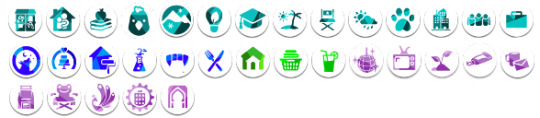
Uses items from the following packs: For Rent, Growing Together, High School Years, Cottage Living, Snowy Escape, Eco Lifestyle, Discover University, Island Living, Get Famous, Seasons, Cats and Dogs, City Living, Get Together, Get To Work, Werewolves, My Wedding Stories, Dreamhome Decorator, Strangerville, Vampires, Dine Out, Tiny Living, Laundry Day, Backyard Stuff, (Kits): Party Essentials, Basement Treasures, Greenhouse Haven, Bathroom Clutter, Everyday Clutter, Desert Luxe, Little Campers, Décor to the Max, Industriel Loft & Courtyard Oasis
Download: Google Drive | also up on the gallery: aeromantica (but you'll need the cc files from the Drive folder!)
-> Info: I tried to not include merged files, but there are about 3-5 that I missed, sorry :(
TOU: please don’t claim as your own or put behind paywalls etc. If you find any issues (wrong files, etc.) please let me know + tag me if you’ll use the house, I’d love to see it in your games.
#ts4#sims 4#the sims 4#sims 4 build dl#showusyourbuilds#show us your builds#sims 4 lot download#sims 4 lot dl#sims 4 build#sims 4 interior#*mine#*mydownload#sims community#sims 4 screenshots
728 notes
·
View notes
Text




Patreon requests for @kayleigh-83 🥳 apologies for the delay.
These are a few 4t2 items from @caio-cc's Douce set. The Dainty Top, Dainty Bolero, Dainty Skirt (with Ballet Shoes & Legwarmers), and Swan Blouse.
The Dainty Top (both versions) and Dainty Skirt are AF & TF, but the Swan Blouse is AF only because I personally thought it felt more grown up with that V than anything I'd use on my own teens. Everything has morphs, come in the colors you wanted, swatches are included. I hope my choices for the legwarmers and shoes are acceptable. Can choose if you want to repo the TF stuff to AF.
I made heavy use of Paluding's tattooer here, and I'd like to point out they aren't 100% perfect. There's a few holes, especially on the sleeves, where the texture didn't line up and I've mentioned before I'm not confident in my gimp skills to go messing with them. The Swan Blouse is also tattooer'd (except for the bow, so it does have a mesh) because the ts4 mesh was nearly identical in shape to the ts2 body so saving myself the work, I hope this is okay. Also, the normals on the feet are a little wonky, I'm not that great at converting shoes yet and fitting the foot to the shoe.
🩰 Caio-cc Dainty Top, Dainty Top Bolero, Dainty Skirt, Swan Blouse download on Patreon (FREE)
But please consider becoming a patron if you want to show me support! ❤️🙏 Any support is extremely appreciated!
#moyokean#dl:afc#dl:tfc#sims 2#ts2#the sims 2#thesims2#download#ts2 download#ts2cc#sims 2 download#4t2#4t2 cc#4t2 clothes#4t2 conversion#s2 cc#s2 clothes#s2cc#s2clothes#sims 2 clothes#sims 2 teen clothes#ts2 cc#sims 2 cc
526 notes
·
View notes
Text
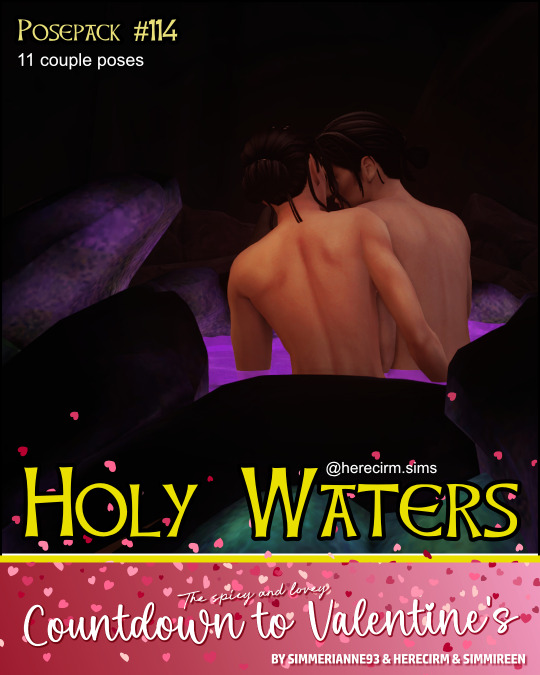

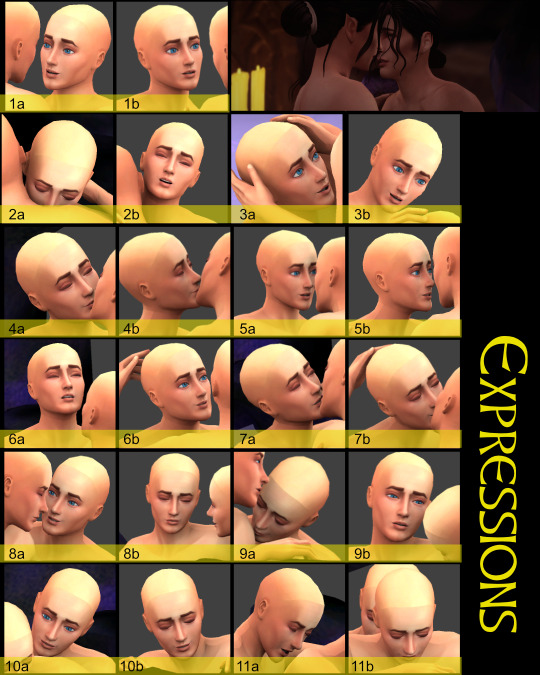
Holy Waters
Day eight of the Countdown To Valentine's Day collab with the wonderful @simmireen and @simmerianne93! My gift for you today is a fantasy pack for two lovers and a mysterious well. A healing spring? A ritual spot? Or just some magical bath bombs? Your choice! Please note: the pond object is actually very shallow, so I sunk my rigs into it to give the appearance of depth (and to hide the naughty parts!). If you're using Gshade/Reshade with MXAO then it might highlight some edges, but you can always mess around with angles.
Please see attached image for teleporter placement!

These poses were made with masc rigs, and should be fairly gender neutral; but, as always, there may be clipping or floating depending on clothing and Sim body type.
You will need: - Pose Player - Teleport Any Sim - Glow Moss Pond (direct link) from this set by the amazing @simdertalia

Download here (always free): SFS | Patreon

TOU: you may adjust for personal use to avoid clipping etc., but please do not reupload/paywall/claim as your own.
There'll be a new pack tomorrow! Be sure to follow Simmireen and Simmerianne93 to see all 14 packs in our collab, as we'll be posting on alternate days! DAY 1 | DAY 2 | DAY 3 | DAY 4 | DAY 5 | DAY 6 | DAY 7
Simmireen: Patreon | Tumblr | Twitter | Instagram Simmerianne93: Patreon | Tumblr | Twitter | Instagram
I'd love to see the poses used! You can tag me on Twitter, Instagram, or Tumblr. I repost. ❤️ Use my Ko-Fi gallery to easily browse my other packs! Tips are appreciated but never required. Have fun telling your stories.
@ts4-poses @alwaysfreecc
#ts4-poses#ts4 posepack#sims 4 posepack#sims 4 poses#sims 4 couple poses#sims 4 fantasy#herecirmposes
273 notes
·
View notes
Text
4t3 Hair Conversion Commissions
I've decided to give accepting commissions a trial run! This is a trial run for a few reasons:
I have no idea if anyone wants this
Whether or not I can successfully convert a hair is not something that I can easily predict, and I don't want to consistently disappoint/ not deliver for my followers.
I'm a full time law student, so I need to figure out the time management aspect (if this ends up being popular lol)
Here's how it works
1 hair = $3
2 hairs =$5 (if you want more than 2 direct message me here and we can discuss)
Retextures are still free to request, but if you send me like 10-20 hairs it would be nice to show me some love lol
Direct message me here with the link to the hair you want and I will let you know if I can definitely convert it, give it a try, or there's no way I can convert it.
Once we've confirmed everything, you can send me payment via my kofi here
Some general rules/warnings!
I may not be able to make all accessory hairs recolorable, I will let you know if that is the case.
I can't convert anything from other games because I don't know how lol
Certain ts4 creators (S-Club and Wings in particular) make beautiful very high poly hairs that are sometimes impossible to convert to ts3. Unfortunately, I won't know until I start the process of trying to lower the polycount. If requesting something by one of these creators, try to have a 2nd or 3rd choice in case I can't do it.
I won't convert anything that's early access because I'm not subscribing to like 10 different patreons lol If you already have the file message me.
Eventually, all conversions will be shared with my followers. I love the sims3 community because the creators aren't trying to bleed everyone dry with exclusive content. You may pay $3 for a hair, and then another person will commission something you really wanted and you get that for free, so in the end it works out for everyone!
So DM me if you're interested in commissioning anything and we'll see if this is an experiment I want to continue!
61 notes
·
View notes
Text
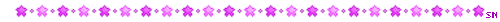

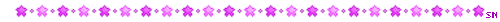


Day 2: Rockstar // Face Tattoo Set
Set includes:
⋆ hauntedtrait's Bad Decisions, converted from TS4
⋆ peachyfaerie's Spellbound, converted from TS4
⋆ peachyfaerie's Zodiac Face Tats, converted from TS4
Link, swatch and more info under the cut ♡

Can't believe how long this set took for some reason... Anyway, hi, today I'm bringing you 114 face tattoos! They are all available for TU-EU sims. You can find them in the blush category, and they are divided into layer groups, meaning that your sim can have as many tattoos as you want as long as they don't overlap.
I wasn't sure if blush is the perfect place for them since it's usually cluttered with stuff, but my other option was face paint, which, as far as I'm aware, doesn't normally have custom thumbnails. Which could maybe be changed just like with accessories, but that doesn't show up in Bodyshop anyway, does it? And I would really like for it to be easily accessible in Bodyshop, so. Didn't look into overlay boxes here for the same reason, but maybe it would be a cool wip :)
There's a couple of tats that didn't make the cut, but almost all of them did. Some were separated, some were moved a bit. The textures only work in the face zone, so some of them look a little bit chewed on because they were originally intended to cover the scalp as well. Nothing too extreme tho.
Of course, everything is tooltipped, compressed, and has cute previews. I also tried my best to give all the files clear names because I love when everything is labeled. Important note: when I labeled a tattoo as left or right, I meant the way a sim would see it from their own perspective. Sorry if it's a bit of a mindfuck, just made more sense to me personally, lol.
Credits: aside from the creators that made all of this really cool stuff, I also want to really thank Lifa for their wonderful Birthday Suit skintones that I used in all the in-game previews, specifically the original and the colorful ones (mostly Zodiac, lol). And, of course, The Tattooer, a stunning tool that made it all possible.
☁ Download
SFS | Mediafire
☁ Swatch
⋆ hauntedtrait Bad Decisions. 27 edgy tattoos that inspired me to convert all of this in the first place. Some of these are pretty big. If you hate spiders, be careful – there's a couple.

⋆ peachyfaerie Spellbound. 39 tattoos. Most of these are small and located under the eyes. Many flower-themed images. My personal favorites are the beautiful leaves.
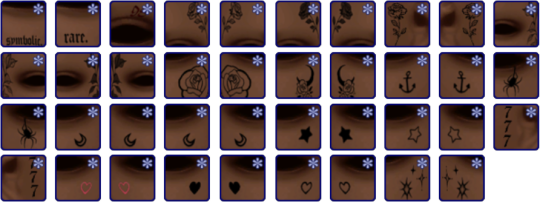
⋆ peachyfaerie Zodiac Face Tats. 48 tattoos. No comment on the color choices for the preview. Anyway, these are quite simple: 4 tattoos for each sign, including symbols and text.

#s2cc#my cc#the sims 2#sims 2 cc#ts2cc#sims 2 face tattoo#4t2 conversion#4t2#ts2 cc#ts2#hauntedtrait#peachyfaerie
131 notes
·
View notes
Text
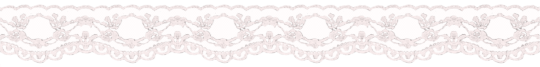
CAS UNDERWEAR OVERRIDE TUTORIAL!

faq/before you begin: This is a tutorial for personal use ONLY. If you use this tutorial DO NOT reupload your overrides unless it the original creator gives you permission to do so. reuploading a creator's custom content IS theft. I do not condone stealing cc from hard working creators, so please only use this as a tutorial for yourself! to get started, you will need: ꣑ৎ sims 4 studio ꣑ৎ the underwear you want to make your default ꣑ৎ and patience ( ,,◕ ̫ ◕,, ) this tutorial is aimed towards people who have never used ts4 studio before! so if it seems too hand holdy im sorry, i just want to make sure everyone can understand! If you don't understand something, please don't feel shy about reaching out! either through a dm or an ask! i'll be happy to help!
start by downloading TS4 studio. The process is fairly simple, but if you get stuck here's a great tutorial you can follow!
once you have it all installed, you'll want to make a folder on your desktop. This is just for organization purposes, to make digging for the files easier later on:
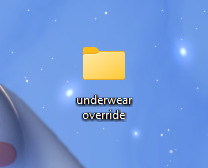
here's an example of what i named my folder! for simplicity's sake though, i'll be referring to the desktop folder as the "underwear override" folder, but you can name yours whatever you want! Just make sure its on your desktop~ ( ˶ˆᗜˆ˵ )
────୨ৎ────────୨ৎ────────୨ৎ────────୨ৎ────
next you'll want to find the underwear you'd like to make a default replacement. I'm using the Sentate's Angeliki set (bra and panties) from their midnight collection found HERE. (Also a gentle reminder, this is for PERSONAL USE only. Sorry i keep repeating this, i'd just hate for people to use this tutorial for bad 。°(°.◜ᯅ◝°)°。 )
any underwear SHOULD work, unless the underwear you pick has 3D pieces. I wish i could explain why, but i honestly have no clue. Im a noob at this haha. Just make sure your mesh isn't 3D!
once you have the undies of your choice secured, go ahead and place both into the "underwear override" folder on your desktop! (photo below)
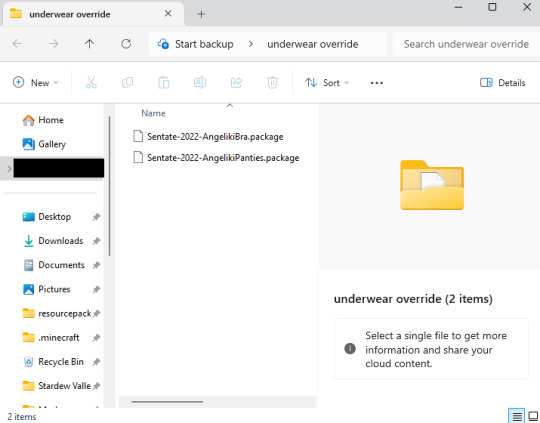
────୨ৎ────────୨ৎ────────୨ৎ────────୨ৎ────
now it's time for the fun part! You'll go ahead and open sims 4 studio, once in there, you'll want to click where it says "my projects" (photo below)

Once you do that, your files should all pop up. It doesn't matter where it takes you, you'll just want to find the "desktop" section of your file menu! Then, you'll find the "underwear override" folder and open that~ Now you'll just go ahead and open the package that you want. I'm going to start with the bra, but the process for the underwear is exactly the same! so it doesn't matter which one you choose to do first ദ്ദി ˉ͈̀꒳ˉ͈́ )✧ (photo below)
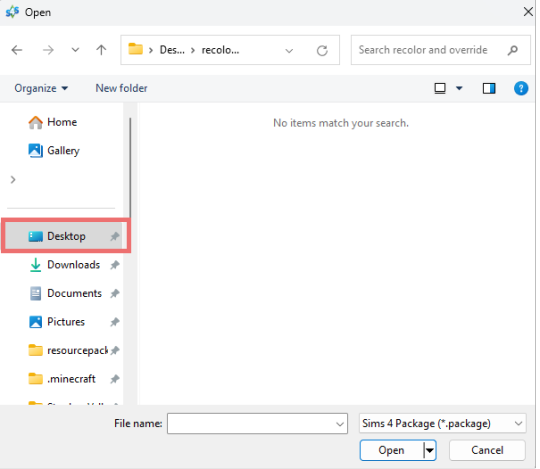
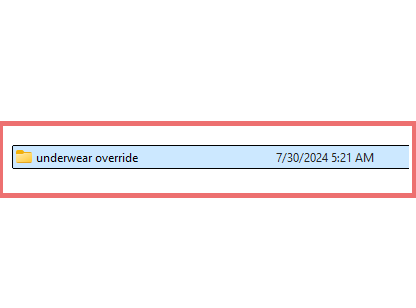
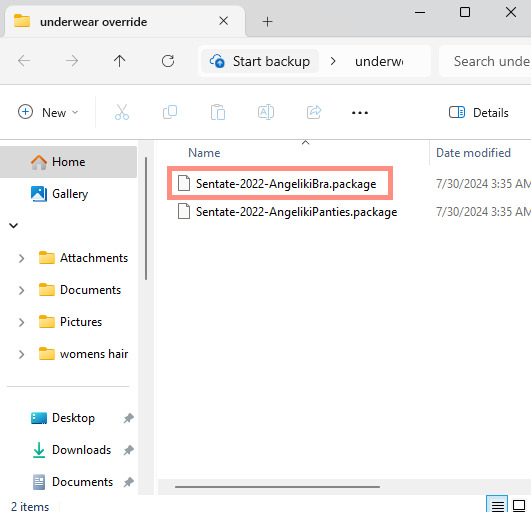
────୨ৎ────────୨ৎ────────୨ৎ────────୨ৎ────
if you did it right, your screen should look similar to mine! ¡¡¡( •̀ ᴗ •́ )و!!! (photo below)
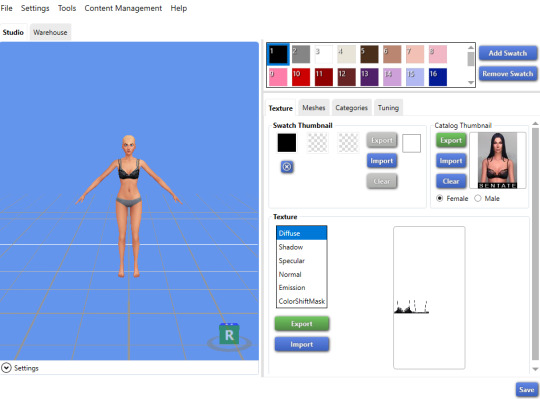
now, you'll just want to select the swatch you'd like at the top! (if you've never used the sims 4 studio before, you can use your mouse wheel and the right mouse button to control the camera in the blue area with the weird bald sim lol- that way you can see the swatch you're picking a bit better! (photo below)
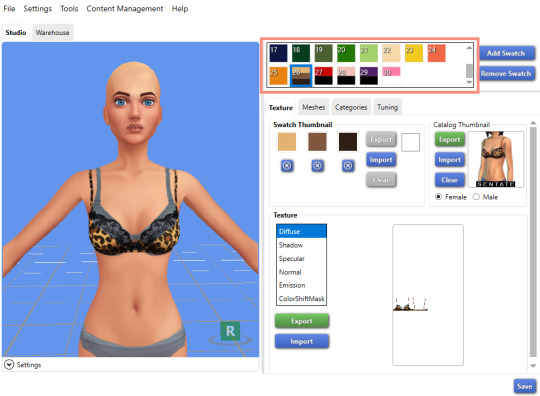
now that you have the swatch you like, in the texture setting, diffuse should already be selected. You'll want to go ahead and click "Export", then name the file "bra1". If you did it correctly, it should save as a PNG! (photo below)
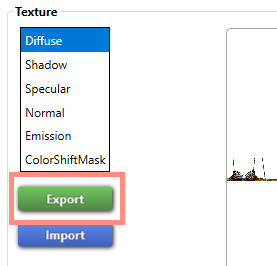
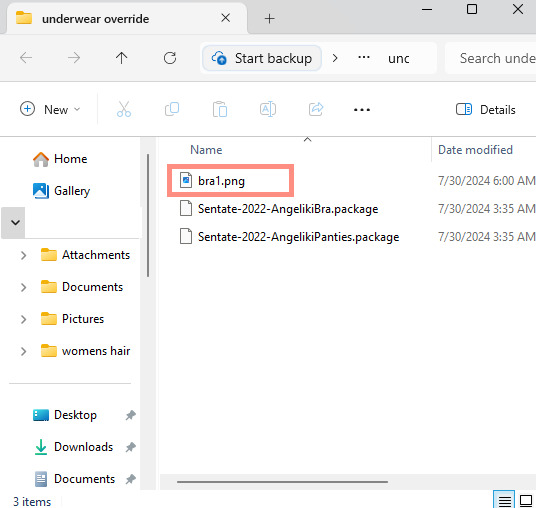
then, you'll want to go down the line of textures (shadow, specural, normal, emission, colorshiftmask) and continue to number them (EX: shadow is bra2, specural is bra3, ect ect) til your folder is full with each texture! It should look like this if you've done it right! (photo below)
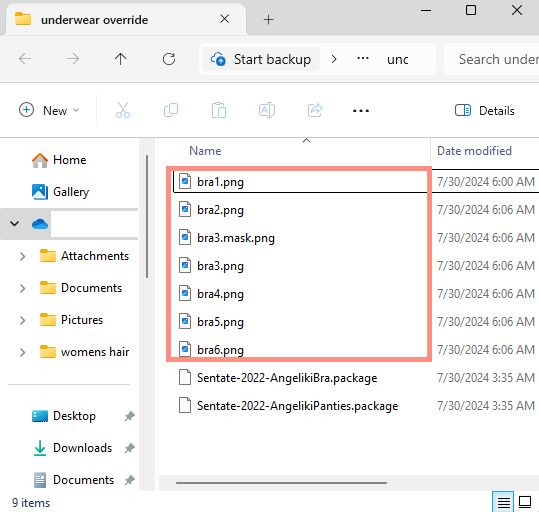
after you're done with that. You'll go ahead and click "File" and "main menu" in your sims 4 studio! (no need to save!) from here, you'll go ahead and select "Override" under the CAS section on the main menu then click the CAS button at the very top. (photo below)


the menu here might look confusing if you've never used sims 4 studio before, but just copy the way mine looks to make the process a bit easier! At the top drop down menus, you'll want to select "Gender: female, Age: Adult, Part Type: Clothing Top, Game Pack: base game" This should narrow down the menu a bit! (photo below)
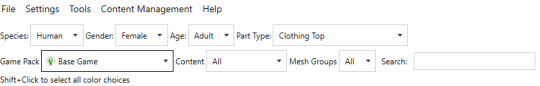
then, you'll scroll til you find THIS exact bra. This is the bra the sims 4 uses as their default, and we're overriding this, so please be sure to select the exact one! (photo below)

once you select it, click "next", and it should take you to your files once more. You'll want to name THIS file something unique, that way there's no conflicts! I suggest something like: "Underwear_Override_Bra" just so you know which one you're working on, and you also know that this is an override (๑˃́ꇴ˂̀๑)
once you've named your package at the bottom, go ahead and click enter, and the studio should open back up~ (photo below)
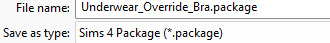
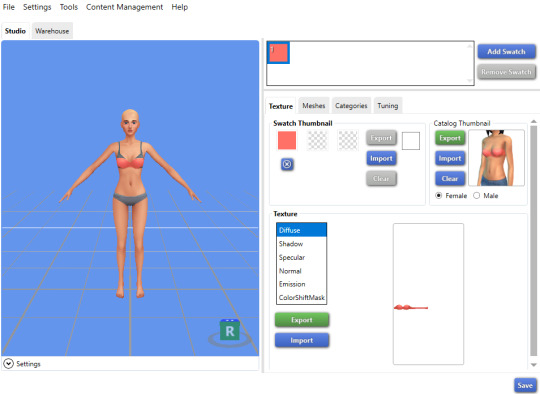
now, you'll want to repeat the same export process from before, but use import instead! Then, you'll import the pngs the same way you saved them. (EX: diffuse is bra1, shadow is bra2, ect). Once you've done that, you should immediately see the textures change (photo below)
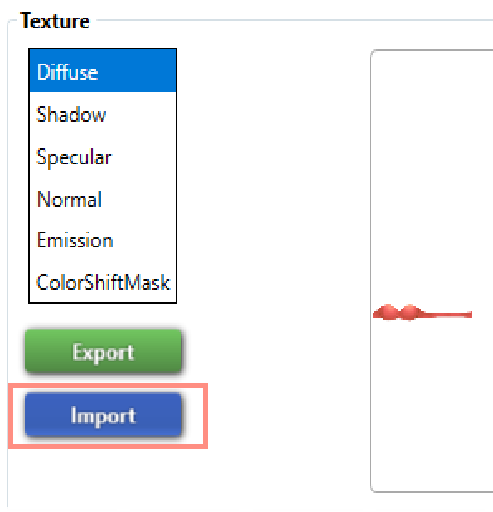
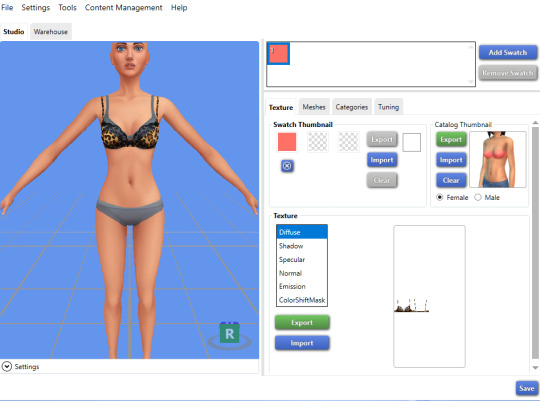
now that your textures are changed, you'll want to make sure to catagorize it properly, just to prevent your male sims from getting a bra when you take their shirt off as well. If you for some reason want your male sims to have an unremoveable bra, feel free to skip this step! if not, then you'll want to click the "catagories" tab right beside "meshes"
once there, you'll scroll all the way to the bottom til you hit "Part Flags", then you'll check "restrict opposite gender" and "restrict opposite frame" (i'm not sure if these mean the same thing, but i just checked both to be extra sure!) (photo below)
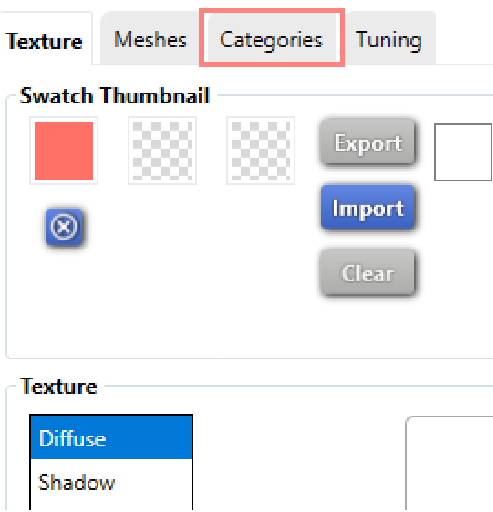
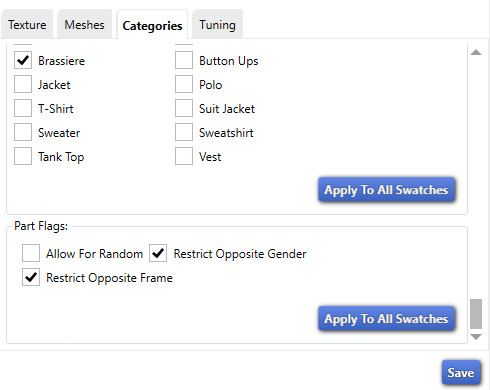
once you've finished replacing all the textures and catagorizing the override, you'll go ahead and click the save button at the bottom right hand corner, then open your "Underwear Override" folder. You should have your "Underwear_Override_bra" package now saved! yay! All that's left to do is repeat these steps with the panties of your choice, then drag both package files into your mods folder just like you would any other cc! (photo below)
(mine are named differently because i already made my own recolors + default replacements ( 〃..).. i'll try and upload a recolor tutorial later today for anyone curious!)
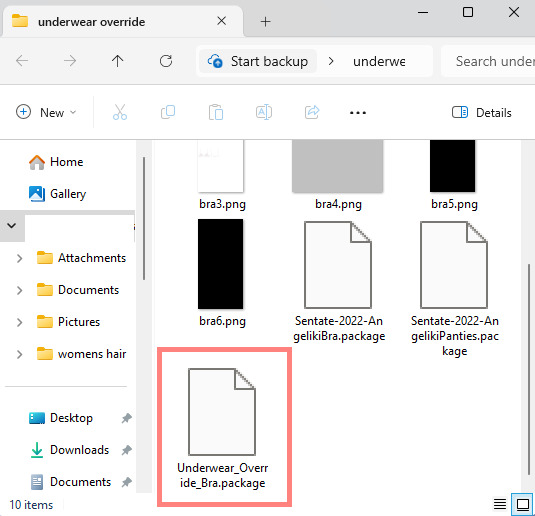
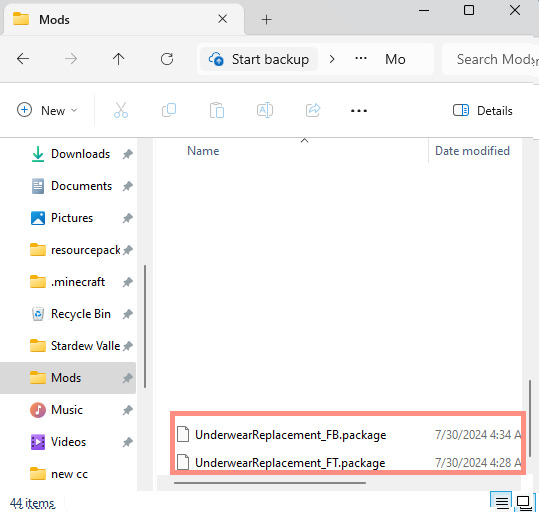
but now, you're done! all that's left to do is open your game and see your overrides in cas! If you did everything correctly, the undies should just appear when you take your sim's clothes off (⁄ ⁄•⁄-⁄•⁄ ⁄)

heres how mine turned out! (˵ •̀ ᴗ •́ ˵ ) ✧ im super proud of them!
it took me a few hours to get this tutorial together, so im a bit loopy signing off. If this is completely incomprehensible and confusing im so sorry, again if anyone has questions please do send an ask or message me! i'll do my best to answer any questions :) and also please remember; DO NOT REUPLOAD ANYONE ELSES CUSTOM CONTENT! this is for PERSONAL USE!
thank you for reading! (。•̀ᴗ-)✧
#the sims 4#ts4#sims4#maxis match#maxis mix#s4cc#sims 4 cc#ts4 cc#sims 4 custom content#cc tutorial#cc rec#cc cas#sims 4 cas#sims tutorial
46 notes
·
View notes
Note
Can I ask something that ive been thinking about for a few hours now, that i do not want it to come across as being rude, but WHY does LordCrumps and clique convert stuff that is already done? Because then we the downloader end up with duplicates and it can get confusing to find duplicates and not to mention that other creators might feel bad that their stuff will not be picked and used because they are choosing your stuff instead, which is not how the Sims 2 community works, we share and work together. Its just my opinion and I do not want you to be offended, i am just curious.
Hey Anon, Okay, this is quite a message to break down. First of, I assume that the "clique" you mention is myself, @tvickiesims and @platinumaspiration, @episims? (there are tons more people that I collab with personally, but these are the ones I mostly work with) If this is the case, then as friends we like working and collaborating together, many hands make light work in that sense! Like you mentioned, this community it built up on team work and collaborations, I personally love working with friends, and involving as many people as I can utilising their 'specialities' and knowledge to create awesome conversions.
So now onto the "duplicate" portion of that message, yeah fundamentally there will be dupes of stuff out there, each creator will do things differently, ranging from making stuff deco or functional, categorise them differently, edit the mesh differently, have shadows or not, reduce texture sizes / keep texture sizes etc, the list is endless. I convert stuff how I want them, how I want the object to be made. So to not "tell" people how to convert stuff to my specifications, I just do it myself.
I also like doing sets of stuff, so its a one hit download for all the items. I always hated it when there would be sets uploaded and the sofas would be on link 1, the chairs on link 2, the tables are on link 3 etc. I get overwhelmed so out of preference I just like a one link fits all.
Not to mention it's about consistency; like I said earlier I create stuff how I like it, if I include others stuff / or links to others, then they might not match, ie; missing shadows and what not. So this way, I know that all items in a set are going to be of the same quality.
Following on from that point, if I did link to others or include their stuff in the sets, it might go against the TOU of that creator - not that any one person owns the rights to TS4 conversions, but that's a different debate for another time...-
It is also easier for my brain to just load up Sims 4 Studio, see everything that belongs in that pack, and then just convert it in its entirety. I get overwhelmed when in a creative flow stopping to look around seeing if its already been done. At the end of the day, its not a competition or a contest, it does not matter if there is the same stuff out there, just means there is more choice.
Sorry for a long response, but I couldn't sum it up and shorter? But I hope it answers your questions!
Dag Dag! - I am going to crawl back into my cave now!
41 notes
·
View notes
Note
hi, i hope you’re having a good day!! i’ve got a question but lemme provide context: i was playing the sims w my brother yesterday and while i was teaching him the controls for build mode i realized how it was kinda quiet. i never bother to turn the volume on when i play bc eventually it gives me a headache - literally have 0 clue what any of my sims sound like lol. was curious if other simmers play w sound off the whole time or if im weird playing ts4 in complete silence.. 🫣
That’s a good question, and no you aren’t weird actually, I know a lotta ppl who never play with sound on. 😆
Personally for me it depends on which mode I’m in. I think I only ever play with sound on when I’m in Live Mode, and actually playing my sims. When I’m in Buy/Build Mode, or CAS Mode, I usually mute it in my sound mixer, and turn on music instead for motivation.
Everyone’s different though when it comes to this stuff, so why don’t we do a poll for fun? Especially since now you've got me wondering if I'm weird. 😂
Feel free to explain your choice in the tags especially for 3&4, if you only play with sound on in Live Mode for example, and if you like having sound on in The Sims 2, but not in other iterations, bc who doesn’t love the music in The Sims 2? ✌️
110 notes
·
View notes