#ts4 EA mesh edit
Explore tagged Tumblr posts
Photo
Thank you.







Grunge Revamp Shoes
I asked on Twitter and most of you were interested in these shoes, which are the chunkified versions of the grunge kit shoes. I added more platform, and since my ocd couldn’t stand the original 12 swatches, I had to add 3 more to each to make it 3 full rows in CAS. 👟
custom thumbnail
15 swatches both
female and male frame
base game compatible
edited EA mesh by me
please read and respect my TOU
you can buy me a coffee on Ko-Fi if you want
➤ DOWNLOAD HERE (Patreon, Free)

3K notes
·
View notes
Text



reaper's rewards - earrings of imminent demise edit
an excuse for me to render him, like i need one or something

i made this real quick because i wanted to render him in his fancy, husband-approved party outfit with the event earrings and i needed it to fit his ears so here we are
they are edited/converted(?) to fit @1-800-cuupid's lovely human ears, which are perfect and i love using them on like all my sims :) i thought i'd go ahead and share it in case anyone else shares my very specific earring/ear-related cas preferences
sizing is a little different both due to proper fitting and also because i like chunkier jewelry so you get to suffer with my tastes now

☽ CATEGORY: Brow Ring Left
☽ REQUIRED: Human Ears by 1-800-CUUPID

☽ DOWNLOAD: GOOGLE DRIVE ☾
(don't mind my ramblings in the tags)
#ts4cc#ts4 cc#like i guess it's technically been edited to my own tastes and it is content that is freely shared so sure we'll tag it#ts4#this is really about how pretty he is okay#that's it#that is why this happened#this took me like 40 minutes to do tops because i'm out of practice with blender but like#imagine paywalling an existing ea mesh because you like recolored it or something#i definitely can't think of a time where that happened *cough*#anyway bye#lilmoon-cc
98 notes
·
View notes
Text
i love all of you....but the patreon pay wall's have got to STOP.
#its everything now#the community is becoming money grabby#im seeing paywalls for slightly edited ea meshes#stop#its time#to#ts4#the sims 4#ts4 cc#sims#ea#maxis match
1 note
·
View note
Text
Undecorated: Simlogical's School Changer as 4t2 Notes Landing / Homeschooling Edit

🐸 DOWNLOAD: SFS / MIRROR
This is a mesh replacement of Inge's School Changer because I would like more decorative objects to be made useable. Hence, "undecorated"!
No Change in Function - only aesthetic change 🎨
4t2 MESH: converted, edited and recolored by Linacheries (all swatches) - Notes Landing from TS4 Discover University.
📦 OBJECT INFOS:
Name: School Change Notes Landing Price: 15 Found in: General / Miscellaneous Compressorized. Recolors are separated.
🌟 OTHER INFOS:
🎓 NOT for BASE GAME, any EP 🎓
Credits: SimPE, Inge from Simlogical (base mod), Linacheries (mesh conversion + recolors), EA Maxis (original mesh)
Conflicts:
original Inge's School Changer - just replaces with mine if you like the new look
LordCrumps' 3T2 Boarding School Mod, which is another edit of Inge's School Changer. EDIT: After some testing - you can still use this mod but replace their ijSchoolChanger with mine for the new look. The options for boarding school will still show up.
🎁 Additional Edit: Homeschooling
ⁿᵒᵗ ᵗʰᵉ ˢᵗⁱⁿᵏʸ ʷᵉʳᵉʷᵒˡᶠ ⁱⁿ ᵗʰᵉ ᵇᵃᶜᵏᵍʳᵒᵘⁿᵈ 😭
🐸🎁 DOWNLOAD: SFS / MIRROR
This is a VERY VERY simple name change for Inge's Flexi School into "Homeschooling" which I think is more appropriate for my personal gameplay. They basically do the same thing - keep your kids home!
Delete ijFlexiSchool_AL if you already have it and replace it with my additional edit file ijFlexiSchool_AL_swbbEDIT
🎓 You’ll need AL EP 🎓
You'll also need:
ijSchoolChanger_swbbEDIT from above (needed to select school options)
352 notes
·
View notes
Text






Mattresses & Frames Conversions [Pt. 3]
Here's my third set of converted mattresses and bed frames! The conversions are from the following packs: The Sims 4 (#4), The Sims 4: Snowy Escape (#1), The Sims 4: Cats & Dogs (#5), and The Sims 4: City Living (#6).
I also converted the mattress and bed frame from the SIMKEA Furnishings Stuff Pack (#3) and the bed frame from the Tiny Living Plus - CC Addon (#2) by @illogicalsims.
The bed frame and mattress from The Sims 4: Cats & Dogs are longer than the others to leave room up top for the pillows, but I've also included "standard" versions that can work with other mattress/frame combinations. And I edited the bed frames from The Sims 4: Snowy Escape and The Sims 4: City Living to convert them from singles to doubles.
The mattress in Preview #1 can be found here, the mattress in Preview #2 can be found here, and the mattress in Preview #6 can be found here.
Links to Mattresses & Frames Part 1 and Mattresses & Frames Part 2.
Comfort -> Beds
Monster Free Bed Frame [edit by twinsimming]: one channel | §500 |
Not So Murphy Bed Frame [by illogicalsims]: two channels | §600 |
Sömlös Double Bed Frame [by illogicalsims]: one channel | §3000 |
Sömlös Double Mattress [by illogicalsims]: four channels | §850 |
The Barnish Bed Frame: three channels | §400 |
The Barnish Mattress: four channels | §220 |
Modern Colonial Bed Frame: two channels | §1500 |
Modern Colonial Bed Frame Standard [edit by twinsimming]: two channels | §1500 |
Modern Colonial Mattress: four channels | §700 |
Modern Colonial Mattress Standard [edit by twinsimming]: four channels | §700 |
Modern Colonial Bed Pillow: two channels | §50 |
Space Blanket Bed Frame [edit by twinsimming]: two channels | §500 |
| All TS4 presets included and base game compatible |
Credit: meshes by EA, meshes by illogicalsims, The Sims 4, Sims4Studio, TSRW, Blender, Milkshape, Photoshop, and Gimp.
Download (SFS, package) | Mirror (MEGA, package)
If you like my work, please consider tipping me on Ko-fi.
Experiencing issues with my conversions? Inbox me. Enjoy! 💙
887 notes
·
View notes
Text



Simblreen Gifts 👻
Don't know if these are precisely Halloween-ish gifts but it's all I have to offer :p My pics really suck and were taken on CAW okay but the items are still cute <3
>Basically a bunch of medieval items to decorate your lots... or towns! Most items are available in Create A World and Edit Town (;
>Most items are low poly and way under 1k, with a few exceptions aka the shield (1,9k poly) & the medieval bridge (1,9k poly)
>General notes: I can't load buydebug in my own game so all items can be found either in sculptures or misc decor / The gates/arches don't come with the banner/flags, those are separate items! / The shield has two versions: the one that says "CAW" is a merged package with each of the shield variations, as CAW and Edit Town don't use swatches, so ONLY download it if you plan on using the items in edit town or CAW - if you don't then download the other version (:
>Last but not least, mesh/texture credits go to The Sims 3/4 for the Monte Vista walls and the items I converted from ts4; to Assassin's Creed Valhalla for the shield mesh I recycled from a previous post of mine (lol); to Nikolayy at Sketchfab for the bridge & to Reramil at Sketchfab for the deco fences and the flags. Also the shields' textures are from ArtStation and the original links are >here< >here< & >here<
>As usual, item names can be found under the cut or on my Patreon post (:
>Happy Simblreen!<
Medieval City Gate (+small version) - 292 poly
Medieval City Portcullis (+half up version) - 12 poly
Medieval City Wall 1 (+short version) - 32 poly
Medieval City Wall 2 - 92 poly
EP14 Old Well - 451 poly (not pictured... it's just a well with ivy)
Medieval Bridge - 1,9k poly
EP10 Mountain Hiking Stairs - 202 poly (decor only)
Medieval Fence V1 (straight version) - 56 poly
Medieval Fence V2 (angled version) - 56 poly
Medieval Entrance Flags - 290 poly
Viking Shields (+CAW version) - 1,9k poly (these look small because the gate is huge but they're actually the same size as EA's lifebuoy)
#ts3cc#s3cc#download#ts3 download#s3 download#happy simblreen#simblreen#conversion#4to3 conversion#4to3
221 notes
·
View notes
Text

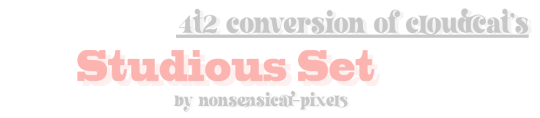
a 'quick' lil back to school gift from me to you! it's my first day of pre-university and while i wish my uniform was as cool as angela's apparently is, your sims don't have to be like me. have a top, bottom, hair, and outfit from @cloudcat's studious set converted from ts4 to ts2! 🎒
everything is medium-poly. the clothing is for teens to adults; the hair is a maxis edit and for teens to elders in @antoninko's afterglow hair system (plus a volatile base). more info + previews under the cut! 👇
DOWNLOAD: SFS | MF 🏫
credits go to @cloudcat and ea/maxis for the original meshes & textures of the stuff in the download! and to @antoninko for the afterglow hair system 🥰
ITEMS INCLUDED




STUDIOUS OUTFIT - 5858 polys, tf-af only - 6 swatches, paired with 4t2 BG Loafers by me - socks from the original download also layered on - categorised as everyday only - all appropriate morphs STUDIOUS TROUSERS - 1737 polys, tm-am only - 6 swatches, paired with 4t2 BG Hightops by me - categorised as everyday only - all appropriate morphs STUDIOUS VEST - 3276 polys, tm-am only - 6 swatches - categorised as everyday only - all appropriate morphs STUDIOUS WAVY LOW BUN - 2956 polys, for tf-ef only - in @antoninko's afterglow hair system naturals + volatile base - smooth-boned and animated - original maxis hair (with clips) is available as a default by @platinumaspiration
SWATCHES
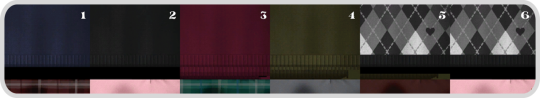



in order, OUTFIT, TROUSERS, VEST and WAVY LOW BUN

if there are any issues that you find with this set, please don't be afraid to let me know! happy simming, and when you download this, do keep in mind,

( @the-afterglow-archive | @4t2clay )
748 notes
·
View notes
Text



On the sixth day of GOATmas, my true love sent to me...
...chairs! Wood recolors of chairs!
I've recolored every dining chair that EA has created in a pack or expansion that:
1) already had wood recolors
2) didn't have wood recolors, but I felt that wood recolors suited them

For the colors: I am using Dynamite, Depth Charge, Shrapnel, Safety Fuse and Time Bomb by @pooklet, and Nesert and Honey by Io aka @serabiet.
Please check out the Add-On's I've recommended! They are meshes made by community members that will use these textures too. Or, they are bits of CC that go along with these nicely!
~~~~~~~~~~~~~~~~~~~~~~~~~~~~~~~~~~~~~~~~~~~~~~~~~~~~~~~~~~~~~~~

Ahead of the Table - chairdiningelite
notes: a super nice and good mesh made better! With @tvickiesims's help! Included in the DL is default replacement that they made removes the balls at the top of the chair. Check out that fix HERE.
This has an edited texture by me, with the shine is removed.

I also did lots of seat recolors for this, as it was a recolorable subset. 30 colorful ones and then 7 neutral ones that are packaged with the wood recolors.

AOD Disco Dining Chair - chairdininggroovy
notes: wood texture lifted from the light wood, and 7 new seat colors! 7! Removed the shine on this as well.

Bon Appetit Dining Chair - chairdiningcolonial2
notes: not my fave mesh, but it's alright. Mostly the same wood textures. Has 7 new seat colors!

Contempo Penn Station Side Chair - chairdiningofficestandard
notes: nice chair! good texture.
Recommended Add-on: #1

Contorto Dining Chair - chairdiningscaleframe
notes: a chair I never used, because it was so shiny! The wood texture underneath is really nice, actually. This chair is so early/mid aughts coded.
And you know I did some seat recolors.

Cowboys Caboose Chair - chairdiningoutsidewood
notes: 🤠 YEEHAW 🤠
But for real: same texture, shine removed.

Dynasty Dining Chair - chairdiningoriental
notes: mostly the same texture. Did remove a little decorative bit as it looked cronchy, and it helps the mesh be a little more multi-purpose.

Ergo Supreme Dining Chair - chairdiningcolonial1
notes: not my favorite mesh but for your ultra-rich sims, it gets the job done.
7 new seat recolors of course; @pforestsims said it was okay for me to use some of the textures they used in their recolors of the same chair - these REALLY helped the seat gain some nice texture and definition.
Recommended Add-on: #1

Festive Foldy Chairs - chairdiningpartyballoon
notes: a chair I never even touched, let alone even thought about recoloring. But! With the shine removed, the clunky TS4-ish wood texture really grew on me.
Plus! 7 balloon recolors, wee! 🎈
Recommended Add-on: #1

Floral Foldy Chair - chairdiningweddingoutdoorsash
notes: another chair I didn't regard at all but! It's so cute!
All original textures, and each wood recolor gets a seat recolor. Also removed the shine, which was doing this chair exactly zero favors.
The 2nd subset is actually for the flowers! All game-sourced textures.

Industrious Divinity - chairdiningtechep8
notes: a really great mesh that had wood textures I really hated! So these were made from its sole 'steel' recolor.
And seat recolors. 7 seat recolors.
Recommended Add-on: #1

Jacusters Last Stand - boothwood
notes: the best booth ever! Same texture.
And a truly unnecessary amount of seat recolors.

Moderniste Dining Chair - chairdiningartnouveau
notes: was dreadfully shiny, that's been reduced. Mostly the same texture, but I've removed some bits here and there.
Recommended Add-on: #1

Mysteriously Medieval - chairdiningmedieval
notes: what is there to say about this one. It's medieval and it's a chair. You get it.

Oaktowne Dining Chair - chairdiningclub
notes: Recolorable subsets that don't have separate images to recolor. Weird. Anyway, same texture, shine removed.
Recommended Add-on: #1

Oaktowne East Side - chairdiningmoderate
notes: oh, poor chairdiningmoderate. It's one of the first meshes that the game developers made, and you can tell. 😑
It's got a new wood texture and the shine is removed from the wood and seat...but this is as much definition as you're going to get.
7 seat recolors though! 7.
Recommended Add-on: #1

Outside The Box Chair - chairdiningbohemian
notes: one of my favorite chairs! Half original/half new texture. Shine removed.
And 7 seat recolors of course.


Plasticity Node Pod + Stark Inspiration - chairdiningloftfork
notes: these 2 share a wood texture and I had no idea until I recolored them! Removing the shine improved these a lot. And they share a texture with Milano Royale Dining Table - tablediningloftfork too!
7 seat recolors, which work for both chairs.

Simple Sit Chair - chairdiningquaint
notes: haters will call her basic, but I won't. Shine removed.

Sit Up Straight Dining Chair - chairdinigmission
notes: the Mission furniture set that game with OFB is unbeatable. Original textures for both wood frame and cushion. Which has 7 recolors of course.

Tea Party in Teak - chairdiningvalue1
notes: chairdiningvalue1? more like chairdiningvalue Number 1.
Shine removed. Original wood texture.
Recommended Add-On: #1

The Cozinator 450 - chairdiningcountry
notes: this chair is Good Stuff™! The frame and seat are separately recolorable. And no longer shiny.

The Schottel Chair - chairdininghotel
notes: I quite like this chair! Nice clean lines.
I also gave it 22 cushion recolors! Why not. You likely don't have any.

Zecutime Social Chair - chairdiningdanishmodern
notes: a really charming chair 100% improved by removing the shine.
And 7 cushion recolors too yes yes
Download - Sims 2 Dining Chairs - Wood Recolors
~~~~~~~~~~~~~~~~~~~~~~~~~~~~~~~~~~~~~~~~~~~~~~~~~~~~~~~~~~~~~~~
Recommended downloads:
#sims 2 download#ts2 download#sims 2 cc#ts2 cc#ts2cc#sims 2 object recolor#merry goatmas#merry xmas from goat
155 notes
·
View notes
Text
More Activities Activity Table

Eat, Play, Learn! Family Fun for Everyone!
2-Sep Update: Thank you @jeebeehey for the French translation. Please redownload if you'd like them.
Updated for redownload (27 July):
Fixed an issue where the interaction cancels out if a toddler doesn't like the food. Thanks to @zemyna for catching!
Added the non-English stbls. Sorry, I swear I'm not one of those Anglophones that thinks English is the only language (I actually speak 3!), it's just a small step in the upload process that's easy to forget.
This is the final part of my little Kids and Toddlers mod series. It's meant to complement the Coloring Book and the Toddler foods mods so you will need those for this.
When I started this, I didn't think through how many new animations or custom details it would entail and I as continued, I kept having to add more and more. There are like 60 animations and 40 image assets 😭 hence why the two main files are so large for a mod.
What I've done is added more activities to the Activity Table after years of being annoyed that the Activity Table we have in TS3, despite being the EXACT SAME table from TS2, does not in fact allow your Sims to draw on it. EA, so lazy!
Anyway, what this does is add 4 new interactions to the Activity Table: Coloring, Arts & Crafts, Puzzles and the ability to serve toddlers food so they can eat there.
The activities are for toddlers and kids only but Teens+ can join in the puzzles if it's already been started by a toddler or child.
Note this will work with any of the Activity Tables in the game or Store but the puzzle will look weird as it's placed in the same spot as where the blocks are. You can use it with custom/cc activity tables provided only the mesh has been edited (for example, if slots are changed or removed, it may not work).
Credits/Thanks: The glue bottle, crayon, CAS paint items and one of the arts and crafts image assets are from @aroundthesims. Thanks as always to Sandy for her generosity and creativity in making Sims content! I originally only wanted to add the option to color/draw but this set of hers inspired me to add in more features. (hmm, maybe I shouldn't be thanking you then considering what a pain that was 🤔😅) All other objects and images are from TS4. Custom animations are by me using TS4 and TS3 as bases.
All buyable objects (table, crayons, puzzles) can be found in Kids Room/Toys.
Check out my other mods in the Kids and Toddlers series: Coloring Book for Kids, Toddler Bed, Toddler Foods and Snacks.
If you run into any issues (and YOU'VE READ THROUGH THE INSTRUCTIONS) please let me know!
Please read below the cut for all the details on features and how to play.
Download here | Alternate Link: SFS
Coloring: Toddlers and Kids can color if there is a crayon box on the lot. Just like using a coloring book, coloring a picture will take up one crayon. Coloring increases painting skill for both. When completed, the final project will be in their inventory.
Arts & Crafts: Toddlers and Kids can do an arts and craft project. Not additional object is needed. They go pretty crazy with the glitter and glue so it can be dirty stuff if they don't have the neat trait. This activity decreases their hygiene and they will get covered in glitter paint when done. Similar to coloring, when completed, the final project will go in their inventory and they get painting skill while playing.
Puzzles: You need to buy a puzzle box and have it on your lot to do puzzles. There are two puzzle boxes but they do the same thing. And they stack! (I love stackable things) There are 3 puzzle types: Easy, medium and Hard. Toddlers can only do Easy puzzles. Children can do either easy, medium or Hard puzzles depending on their Logic skill (for Hard, logic needs to be 3 or higher). The puzzle difficulty will also determine how long it takes to complete the puzzle. Teens+ can help with puzzles but they can't start a puzzle on their own. Toddlers can kids can start a puzzle on their own or help another Sim with a puzzle. Puzzles increase Logic skill for all those playing it but will increase faster for whoever starts the puzzle. If a puzzle is completed, everyone who helped put it together will get bonus skill points. If there is already a puzzle on the table, there is no option to start another, you can only help with the current puzzle. There are different puzzle images (15 in total) but there's no difference between them. The only thing that matters is puzzle difficulty. If the Sim who started the puzzle stops for whatever reason (you or the game cancels the interaction), everyone else helping will stop as well.
Eating: Children+ can serve toddlers meals or snacks. It works the same as my Toddler Foods and Snacks mod. They will place the tray/bowl on the activity table and then call the toddler to eat. If the toddler is hungry, they will go over and start eating. Otherwise, they can always eat it later.
Known Issues:
Animations aren't perfect (but what in life is?) so there's some clipping, especially on the toddlers when they kneel.
The comically large puzzle piece accessory jumps around a little and sits kind of weird in the toddler's hand. I suspect this is because the game is using the adult version of the object animation. I've noted it for fixing whenever I do a second pass on the mod.
The food tray is upside down. Setting object rotation in-game messes up the routing for the table so I'm leaving it as is as it doesn't really bother me.
If there is a food tray or bowl on the table, you shouldn't be able to do anything else there because that slot/part is being used but I had this happen once where my tester child started coloring there. It didn't happen again but if it does happen in your game, simply cancel out the interaction and route them to another part of the table.
The puzzle leaves a shadow even when it's pile form because the shadow mesh is there but you only see it until the geostate changes.
This is not an issue but the alternate material states for objects are only available in high so if you play with graphic settings for objects on medium or low, you're going to see the default image for the puzzles or pictures.
Tagging for reblogs: @kpccfinds @katsujiiccfinds @pis3update
1K notes
·
View notes
Text

TS4: Backyard Stuff - Food Items Override
Sul sul ^^
I hope everyone's doing well ^^
I was creating an override for the kitchen bottles, and some time ago I was asked to replace this drinks tray from "Backyard Stuff". So I decided to create a separate override for this pack :)
🍊🍊🍊🍊🍊🍊🍊
*It overrides: the drinks tray, the juice jar, the three drink glasses, and the powdered drinks can.
*The sim use the wooden spoon to mix the juice. So I created a golden spoon for them to use instead (it's golden to match the tray handle).
NOTE: This golden spoon does not override the wooden spoon. It's a new item that they'll use only to mix the juice. The overrides for the kitchen spoon will be posted soon, just like the spatula overrides :)
*I also added a mod to change the drinks prices to be §15 simoleons. It makes more sense, at leats in my opinion (I wouldn't pay §144 for a jar of powdered juice I made in my own house, would you? 😅).
ABOUT THE JAR: At first I had made another juice jar, in a more rounded/realistic style. But that animation of the ice cubes and lemons inside it, and also the juice the sim pours, are all premade meshes that can't be edited.
I tried removing them, but then it looked empty and boring. So I decided to just remake EA's jar design, so the effects could stay there :)
🍊🍊🍊🍊🍊🍊🍊
These are the can versions, and the items that were replaced:


🍊🍊🍊🍊🍊🍊🍊
Read the installation guide on the Patreon post :)
I hope you’ll enjoy it a lot!!!
If there are any problems, please let me know :)
There are more overrides coming soon :)
Happy Simming ^^
*-* DOWNLOAD (free/no adfly) *-*
#the sims 4#ts4cc#sims4cc#ts4#cc#s4cc#custom content#download#sims4#ts4alpha#override#overrides#food#ts4food#replacements#default replacements#channel4sims
386 notes
·
View notes
Photo

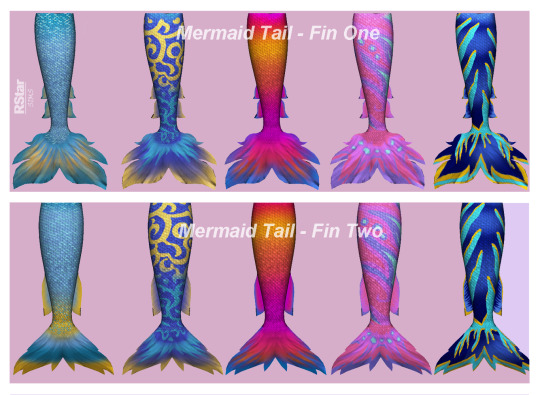

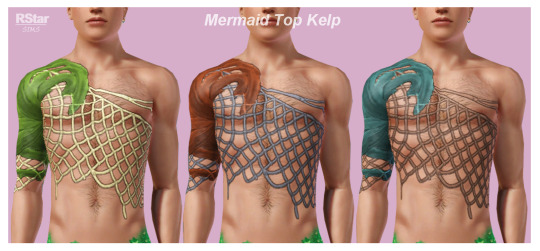




► 4t3 - Island Living - Mermaid Stuff - DF & non-DF
Alright, so...this is not as much a conversion as it is a mash up (a.k.a. Frankenmesh). Here’s what I mean by that:
- Meshes: I took the tails from TS3 and combined them with the fins from TS4 (because the S4 tails have a different UV and in order to fit TS3 they would’ve needed to be re-UV-mapped);
- Textures: a combination of TS3 and TS4 textures -TS3 for tails and TS4 for fins (only because the S4 textures look horrendous in TS3, at least the ones for tails do).
PLEASE READ the details I listed under CREATOR NOTES bellow !!!
Details:
Original meshes by EA/Maxis, I just put them together;
Ages: Teen to Elder, both genders;
All LODs & Morphs;
Disabled for random (for non-defaults);
Custom normal maps included;
Custom thumbnails for both Launcher and CAS (though the game might ignore them and generate normal thumbnails instead;
Format: package files;
Programs: S4Studio, Blender, Milkshape, Photoshop, MeshToolKit, TSRW, S3PE.
!!! The Sims 3 Island Paradise required (for everything except the male tops, those are base game).
What does this upload contain? (so glad you asked!)
2 mermaid tails named Fin One and Fin Two (DF & non-DF) from TS4;
2 female tops - non-DF - these were made by me because of -again- questionable textures n TS4 that don’t match TS3 art-style;
1 male top (converted from TS4 <-> non-DF because by design the male mermaids in TS3 don’t have a default mermaid top);
1 (pair of) stockings - DF M & F (made by me; will replace the “markings” your mermaid sims have on their legs while on land).
EDIT: On a anon's request, I added a NON-DF version for the accessory scales. It's base game compatible, has 3 presets with 3 recolorable channels and is available for both genders from teen to elder.
Edit 16.07.2023: uploaded the male kelp top as accessory as requested by @dezailes2cochon.
!!! FOR Default Replacements install only ONE OF EACH !!!
Polycounts:
Tails AF: Fin One - 1.9k; Fin Two - 1.7k (original - 1.6k)
Tails AM: Fin One - 1.9k; Fin Two - 1.7k (original - 1.1k)
Tails TF: Fin One - 1.9k; Fin Two - 1.7k (original - 1.6k)
Tails TM: Fin One - 1.9k; Fin Two - 1.7k (original - 1.1k)
Tails EF: Fin One - 1.9k; Fin Two - 1.7k (original - 1.5k)
Tails EM: Fin One - 1.9k; Fin Two - 1.7k (original - 1.1k)
Tops: same polycount as the original TS3 items (they’re just painted on the base mesh)
! The reason why I listed the polycounts like this is because it’s up to you to decide whether you’re comfortable using:
the default-replacements (and have all the mermaid sims in town use these items); or
the non-default-replacements (in which case only your sims will use them as long as you’ve changed them in CAS).
Specific Details (for non-defaults):
Tops, bottoms and accessories sections;
Presets:
Tails: 5 presets; 4 recolorable channels
Tops Female: 5 presets each, 4 recolorable channels
Top male: 3 presets; 3 recolorable channels
Mermaid Stockings: 5 presets; 3 recolorable channels
Categories: Everyday, Sleepwear, Swimwear,
Available for Maternity (female versions).
———————————————
!!! Attn !!! -> The default replacement tails and female tops use only the first preset because I haven’t found a way to integrate additional maps (UVs, in this case) to a default replacement.
———————————————
Creator Notes:
Here’s where it gets interesting!
If you decide on using the DFs - INSTALL ONLY ONE OF EACH!!!!!!!
And to give you an example, here’s how I’m using the default replacements: Fin One for females (the DF files for TF, AF& EF), Fin Two for males (the DF files for TM, AM & EM), stockings for both genders (DF female & DF male).
As I said above the DF files have only the first preset. The non-DF have 5 presets, each with their own individual UV. Meaning I’ve made patterns out of the UVs to better emulate the patterns on the S4 tails. See bellow the difference in UVs and how they control the channels. It’s applicable to both tails and female tops. This is the only advantage of using the non-DFs in my opinion. But you can have both DFs (only one of each!!!) & non-DFs in your game at the same time and maybe use one of the patterns in the non-DF for that one “special” mermaid.

The stockings aren’t the best aligned to the UV, I’ll admit it. But any misalignments (only along the seams) can only be noticed if you look closely.
This appears to be a common issue when installing default-replacements (you’ll know this if you have DF hairs in your game). Upon loading the DFs for the first time you might encounter a texture issue where you can see the new mesh, but the texture has not loaded properly. Like in this example:

To fix it, you either take the sim in CAS with Nraas MC - Stylist (you don’t need to change anything, just get them in and out of CAS) and/or -if that doesn’t work- go ahead and save, quit and reload the game. This should fix the issues.
For NON-DF tails it’s mandatory that you use invisible feet This is what I’m using: 1 or 2 (find the null feet files inside the download). But keep in mind that because of the way the package was constructed, Dashboard might display them as corrupted. That’s because of the age categories being all in one file and not separated. Haven’t caused issues in my game so far and I've been using them since December. Anyway, the important thing is you need invisible feet for NON-DFs.
Let me know if you encounter any issues or need some further clarification.
Watch the tails in action HERE
You can tag me so I can see your beautiful mermaids & reblog your posts!
DOWNLOAD: Patreon / MF / SFS
Download scales acc NON-DF: MF / SFS
Download male kelp top as acc: MF / SFS
Hope you enjoy them!
Happy Simming!
———————————————
If you like my work and would like to support me, you can do so on my Patreon & Ko-fi.
———————————————
TOU 🔊 Do not re-upload my creations. Do not claim as your own. Do not put them anywhere up for download and don’t add adfly to my links.
#ts3 cc#sims 3 custom content#ts3 download#sims3 cc#4t3 conversion#4t3conversions#ts3 simblr#sims 3 simblr#sims 3 cas#ts3 cas#ts3 mermaids#ts3 clothing#default replacement#ts3 default replacement#ts3 female clothing#ts3 male clothing#ts3 teen clothing#ts3 elder clothing#ts3 accessories#Accessories#clothing
1K notes
·
View notes
Text









Glimmerstone Pose Pack
I get irrationally angry when EA just slaps an icon into your inventory and tries to pass it off as a gameplay element. Although this accessory is not gameplay functional, it's still nice to have in the game for storytelling!!! I hope you find it useful!
If you have any issues, please let me know!
Includes: -8 Single Poses + All-In-Ones, Glimmerstone Accessory (meshed by me)
What You Need: -Andrew’s Pose Player -Teleport Any Sim, -Glimmerstone accessory
TOU: -Do not reupload -Do not put these poses behind a paywall -Do not edit my poses. You may add extra poses to the pack for personal use ONLY, but do NOT distribute them without asking.
IF THESE TOUs ARE VIOLATED I WILL BLOCK YOU ON ALL PLATFORMS
If you use them, please tag me on here or on Instagram @electric.whims Not a requirement, but I do want to see! !
@ts4-poses
DOWNLOADS:
Pose Pack: SIMSFILESHARE (Free, No adfly)
Accessory: SIMSFILESHARE (Free, No adfly)
147 notes
·
View notes
Text


The Sims 4 to The Sims 3 - LittleDica Rise & Grind Coffeehouse Set
Quite some time ago, I mentioned that a café themed set was on the horizon - here it is now! ☕ Important info and download 💾 below:
About a year ago, I worked on several projects, but many things happened that prevented the release of them. This set was one of them - primarily, I make things for myself and my own use and post later. However, when it came to posting these, some items needed a little extra attention as I wanted them to look a little better, and I ended up adding more than I originally had. It's here now, so it all worked out in the end :) Some of you may have spotted some of these items in my Target set previews 🧐 bonus points to you. Most of LittleDica's sets are my absolute favorite from TS4, and I'm already working on more. Plan to see more of these and others soon! Here's what's included: Aroma Sensations Mural - Wall Deco Professionally Scribbled Chalk Drawing - Wall Deco Dracaena Lemon Lime Plant - Deco Splash of Coffee Mural - Wall Deco Artist's Café Mural - Wall Deco Napkin Holder - Deco Café Bar - Deco Surface with many slots Counter Straw Holder - Separated deco from café bar mesh Counter Menu Sign - Separated deco from café bar mesh Coffee Shop Wall Sign (Text) - Wall Light Coffee Shop Wall Sign (Round) - Wall Light Coffee Shop Wall Sign (Large Backlit) - Wall Light Preparation Station - Display/Miscellaneous Surface, has many deco slots for holding items Coffee Beans Bin - Floor Deco Coffee Bags Bin - Floor Deco Coffee Bean Silo - Deco Wall Menu Sign - Wall Deco Iced Drink Tumbler - Deco Coffee Machine Pods - Deco Coffee Mug - Deco Espresso Powder - Deco Corporate Window Stickers - Wall Deco Syrup Bottle - Deco Spice Shaker - Deco Reusable Hot Coffee Cup - Deco H&B Smooth Pro Blender - Functional food processor appliance Barista Professionista Coffee Grinder - Functional coffee machine appliance Functional EA Edit by Me - Separated Barista Bar - Fully functional version of the barista bar coffee machine without the counter. It is "floating" and does not require placement on a counter or surface. May want to use moveobjects and/or alt placement to place around objects and surfaces, but is very versatile and works just like the original! Dunkin' - Lot file, modified version of TKL4EVR's Great American Eateries Baskin-Robbins Lot. Around this time last year, Dunkin became my favorite go-to coffee, and mocha cold brew has got me through the rollercoaster of this last year! ☕️ I edited this lot for me, but figured I'd share. Place in: The Sims 3 > Library Collection File - collection file to find the items easy in build/buy mode. Place in: The Sims 3 > Collections > User 🔍 Search: You can search for riverianepondsims, LittleDica, or 2023 to locate the items conveniently using a catalog search mod.
- You can find all of my previous uploads conveniently by clicking “Navigation” on my blog and going to “Downloads” or visiting riverianepondsims downloads
My downloads will always be free, but if you would like to say thank you: Ko-fi ☕
💾 Download: SFS - Archive file ☕️🍩🥐
290 notes
·
View notes
Text
my predictions for ts4 in 2025 are
the first event with a premium track like a full on battlepass comes to the sims 4 and everyone rages but still buys it
a pack is released with a feature that everyone asked for
but somehow it is broken for 2 months after the release
someone paywalls an ea mesh edit
HAPPY 2025 SIMMERS
69 notes
·
View notes
Text



3t4t2 - Sky High Roller Coaster & The Boardwalk.
"Sky High Roller Coaste" Archive
I know Sedepaivas converted them and they were edited by dramallamadingdang, but there were meshes that were corrupted and deleted, as I didn't want to convert only these meshes, I decided to convert the entire set and my meshes have new GUIDs.
I am making 2 files available, one merged and the other not.
They are compressed, optimized by alicestrife and contain: → 21 meshes, including 5 masters and 11 slaves; → there are 14 rcs for each mesh; → a preview of the objects; → a sample; → a collection file; → a preview of the collection; → a text document informing the number of polygons; → a text document informing about the master and slave meshes.
In the merged file, only the rcs are merged.
They are found in: Hobbies - Recreation. Obs. 1: Decorative objects. Obs. 2: They are visible in the neighborhood view. Obs. 3: The "water" was retextured by the PForestSims texture. The cart's headlight was retextured, unfortunately I don't remember where I downloaded the texture from. The tone of the wood texture was modified, at PForestSims' suggestion, I desaturated it at -25.
"The Boardwalk" Archive I am making 2 files available, one merged and the other not.
They are compressed, optimized by alicestrife and contain: → 4 meshes; → there are 5 rcs for one of the meshes, 13 rcs for another and 2 for one more; → a preview of the objects; → a collection file; → a preview of the collection; → a text document informing the number of polygons.
In the merged file, only the rcs are merged.
They are found in: Decorative - Sculptures and Decorative - Rugs. Obs. 1: Decorative objects. Obs. 2: They are visible in the neighborhood view.
The rest of the objects were converted (as well as the ones I converted which have new GUIDs) by Veranka and are found on his tumblr.
The ts4 files I converted from are found on Brittpinkiesims' Tumblr.
Credits: @brittpinkiesims, EA.
Thanks: @pforestsims, TheRaven and @alicestrife.
Download on my Blog
#4t2 conversion#4t2cc#4t2 objects#ts2#the sims 2 cc#sims 2 cc#ts2cc#ts2 download#the sims 2#the sims 2 download#4t2 download#4t2 buy mode#ts2 buy mode#tete-sims
136 notes
·
View notes
Text


Generational, But Different Bathroom Set 🚿
The bathroom set from The Sims 4: Growing Together is absolutely stunning, so of course I had to convert it! This set contains 8 converted objects, plus the subway tile wall (which I LOVE) and the herringbone tile flooring in the preview pictures. There are two versions of the wall light, one glass and one frosted, and the sink has 39 slots for all of your bathroom clutter needs.
The toothbrush holder, lotion bottle, retainer glass, light switch, and bathmat are all by bioniczombie here, here, and here, the stack of towels under the sink is by kandiraver-sims here, and the hamper is from The Sims 3: University Life.
Décor
Attention-Worthy Wall Mirror: two channels | §100 |
Here for a Reason Hand Towel: three channels | §60 |
Please Hang Your Towels Pegs: four channels | §70 |
Lighting
Vintage Sconce: three channels | §135 |
Vintage Frosted Sconce: three channels | §135 |
Plumbing
Generational, but Different Sink: three channels | §250 |
Generational, but Different Bath: three channels | §2200 |
Generational, but Different Toiletries [edited by twinsimming]: four channels | §100 |
Flooring
Haughty Herringbone Floor Tile: one channel | §4 |
Wallpaper
Half Stripe, Full Hype Tile: four channels | §2 |
| All TS4 presets included and base game compatible |
Credit: meshes by EA, The Sims 4, Sims4Studio, TSRW, Blender, Milkshape, Photoshop, and Gimp.
Download (SFS, package) | Mirror (MEGA, package)
If you like my work, please consider tipping me on Ko-fi.
Experiencing issues with my conversions? Inbox me. Enjoy! 💙
1K notes
·
View notes