#ts3 vehicles
Explore tagged Tumblr posts
Text





With Monroe and Minerva both getting older, the house needed an expansion to give them both their own rooms!
#ive never had an excuse to use that car bed before but with minerva being a vehicle enthusiast i just had to lol#TS3#Sims 3#Simblr#TS3 Gameplay#Random Legacy#Blossoming Legacy#Blossoming2#Exteriors#Interiors
45 notes
·
View notes
Text

(DL) Collapse motorbike (functional and decor) by Severinka
9 notes
·
View notes
Text


Marigold's turn to learn to drive!
#Constance is doing all the teaching because technically Russet never actually learned to drive on account of not having a vehicle lol#Constance actually has a fancy black car but this one is so much better hahaha#Spectrum Lepacy#Spectrum Lepacy Gen 2#sims 3 lepacy#sims 3#ts3
22 notes
·
View notes
Photo
I love us, Simmers. We make the best stuff



4t3: Water Vehicles (My Wedding Stories GP).
Also found in World Edit. No separate World Edit files this time around. They can be tricky to place in World Edit as they like to sink to the bottom. If you know a way to fix this, please let me know!!
Compressed. 1 zip file (all included, unmerged), and individual files available.
➨ Download ➨ Alt Download
Info under the cut:
Keep reading
195 notes
·
View notes
Text
Snowflake Day Tree + Activities

I actually started to make this two years ago and forgot about it but then I got the idea to do it again and remembered that I had already written most of the code. It was sort of like finding money in your pocket you'd forgotten about. 😂

Much like in real life, I prefer to spend my holidays in-game with family instead of randoms and I just want to open presents without having to throw a Gift Giving party. So I made a Christmas Snowflake Day tree to do that where you can decorate and add gifts to open on Snowflake Day.
I also added some holiday activities for kids and toddlers if you have the More Activities Activity Table. It's an add-on so you need that mod (and whatever requirements go with it) if you don't already.
Enjoy and Merry Christmas!
More info after the cut and Updates here
Decorate the Tree (this is meant as a joinable group activity so you can invite others to join; up to 4 Sims (child+) can decorate)
Add Tree Topper (if you have any)
Hang Ornaments (if you have any)
Turn On/Off Lights (if decorated)
Admire Ornaments (sims may get a nice holiday moodlet - Holiday Memories buff)
Add Gift for…
Look at Presents (get information on how many gifts are under the tree and to whom)
Steal Presents (only for Klepto, rebellious, Evil, Mean-spirited; you will get in trouble if someone sees)
Sneak a Peek at Presents - to check out any of your gifts
Invite Everyone to Open Presents - for Snowflake Day, brings everyone on the lot to open gifts under the tree; if someone doesn’t have gifts, they will watch others open presents and if they are in the household they will get a sad buff. Gifts improve relationship score if Sims like it; does nothing if they don’t but if they get too many gifts they don’t like, they can complain about it.
Open Gifts - self explanatory. If you don’t want to gather everyone together, you can open gifts at any time on Snowflake Day. Depending on how many gifts you like/don't like, you will get a special moonlet (Feeling Grateful/Bummer Holiday)
Take Down Decorations
Put Away Tree
Sims can also:
Ask for holiday presents…Toy | Book | Vehicle | Computer | Electronics | Jewelry | Decor | Hobby Object | Sports Object
This is a one-time interaction that Sims can use on any family or household member. If a sim gets what they asked for, they will get a special buff (Just What I Wanted)
Thank for Presents (if they had a particularly good Snowflake Day)
Complain about Presents (if they had a bad one)
With the MAAT add-on, children and toddlers can also:
Make handmade ornaments and hang them on the tree. The ornaments can be stored in the decorations box.
Make handmade Snowflake Day cards for friends and family (kids only). You can give them directly to Sims or put them under the tree as a gift.
Notes and Recommendations:
To be able to utilize all the tree features, make sure there is enough space around the entire tree for Sims to gather and interact with the tree
Your Sims need to have a giftable object in their personal or household inventory to add a present to the tree
When a Sim has asked for a gift, the game checks whether any of the gifts they receive are in the same buy subcategory or object type as what they asked for so if, as example, a kid asks for a toy and you get them a cc toy that is categorized as a plant or deco object in the game, it’s not going to count.
To gift jewelry, you need the TS3 Store Jewelry Machine or any custom wearable jewelry objects that is the same object type as the Store Jewelry box object
If you don't have my activities table mod and don't want it, then don't download the two MAAT files.
Requires Generations, Showtime (actually I don't think you need Showtime. I think I wanted to use something from it but then didn't but I'm sure one of you will confirm for me 😭) and Seasons
Details and Instructions:
The tree and box can be purchased in the Entertainment/Hobbies Section (300 and 200, respectively), the tree topper in the Misc Deco (90) or they can all be found in the custom Snowflake Day collection file.
To decorate the tree, your Sim needs both the tree object and the decorations box. Custom ornaments and tree toppers go into the decorations box.
The tree comes with a default decoration but you can create and add your own tree decorations. The file has an XML (HolidayTreeDecorations) where you can add the Resource Key, Group ID for the OBJD of the decoration, whatever name you want to call it, whether you want it to light up or not, and the image (if you don’t want a custom image, just use the default one in my first entry).
Credits: Meshes by EA, tree deco is from Coral Island (I hope Stairway Games doesn't come for me!!) and the ornaments are by me and Freepik. Images are EA and Flaticons. Animations by EA and me.
Download here
643 notes
·
View notes
Text


Hello! Concerning TS3 Late Night EP, I've been unable to locate in Buy Mode the Food Truck parking space that appear throughout Bridgeport, even by using the buydebug cheat. If a mod is utilized, the modded Food Trucks remain parked and do not travel around. Is it possible to unlock the Food Truck parking space? Any assistance would be greatly appreciated ;)
This mod makes the food truck parking space visible in Buy Mode, both under Sort by Room \ Outdoors \ Transportation, and Sort by Function \ Vehicles \ Cars. It can now be duplicated and deleted with the Hand Tool.
⚠️When you put down a food truck parking space, you need to also add a trashcan to the lot (Build \ Community Objects \ Misc) in order for the food truck to park there! (source)
Download: SFS | Mega (readme included)
=== NOTES ===
You most likely need the Late Night EP for this, since the food truck comes with it.
If you have the Pets EP, the ice cream truck may also stop in this parking space.
You can use Nraas Traffic to adjust how many food and ice cream trucks your neighborhood spawns, and to enable the food truck for Suburban-type worlds.
With Nraas Traffic installed, I ran some tests both in Bridgeport (classed as Downtown) and in the Bigger Builder's Island (classed as Suburban). With the Require Parking Space setting set to True, in Bridgeport the food trucks still spawned; in BBI, however, they didn't spawn at all. So, if you use Nraas Traffic, you may need to set food trucks to not require parking spaces in Suburban-type worlds. Thus, they will park both outside lots and on the allotted parking spaces.
It doesn't seem to matter which way you place the parking space, but it's generally preferred for the part with the traffic cones to face the edge of the lot.
Trucks do not become stuck in these parking spaces.
207 notes
·
View notes
Text


🌹 atomtanned's Trait-Based Chemistry
I've used @lilbabydilljr's Turn-Ons & Turn-Offs for a while now, and I love that he added in 3t2 traits when calculating chemistry. I wanted to tweak it for my game, and I finally learned how to do so. This is a heavily-modified version of his mod, so most of the credit goes to him - I just added/removed traits and changed some images and text strings.
Like any mod that involves traits, this requires @hexagonal-bipyramid's Easy Inventory Check.
This is definitely the most involved BHAV editing I've done yet, so please let me know if you find any errors, as it's a bit hard to test in game.
UPDATE: If you use Clean UI (or any other UI mod that uses Clean UI as a base) this mod will need to load after. Or you can delete the turn-on images that are included with that mod.
UPDATE 2: @cityof2morrow let me know that this mod (and I believe any other custom turnon/turnoff mods) also conflict with NickM406's No More Loading the * Family mod. Thank you!!
✨ DOWNLOAD: SFS / PATREON / MF
I've included the full list of turn-ons/turn-offs below the Read More link. The original names of Dill's Turn-Ons are in parentheses where applicable. Please note that this list uses the original TS3 trait names for clarity, but there's recommendations for changed trait names below as well.
Adventurous: 3 vacations, Adventurous, Daredevil, Sailor
Alien: Trait, skin, eyes
Animal Lover: 2 pet friends, Animal Lover, Cat Person, Dog Person, Equestrian
Artistic: Artistic, Avant Garde, Photographer's Eye, Savvy Sculptor, Flower Arranging/Pottery/Sewing badge, Arts & Crafts hobby, Creative skill
Athletic: Athletic, Equestrian, Loves to Swim, Sports/Fitness hobby, Body skill
Charismatic: Born Salesperson, Charismatic, Flirty, Irresistible, Schmoozer, Star Quality, Charisma skill
Cultured (Bookish): Avant Garde, Bookworm, Film & Literature Hobby
Daydreamer (Dumb): Absent-Minded, Neurotic, Socially Awkward, Unstable, < 2 Logic Skill
Fitness/Fatness: no change from Maxis game behavior
Foodie: Natural Cook, Cuisine hobby, Cooking skill
Indoorsy (Gamer): Bookworm, Computer Whiz, Couch Potato, Hates the Outdoors, Film & Literature Hobby, Games Hobby
Infamous (Bad Rep): Negative Reputation, Evil, Mean-Spirited
Intellectual (Smart): Bookworm, Genius, Logic Skill
Laid Back (Slacker): Couch Potato, Mooch, Slob, Personality
Mechanical: Servo, Bot Fan, Computer Whiz, Handy, Vehicle Enthusiast, Robotics Badge, Tinkering hobby, Mechanical skill
Musical: Natural Born Performer, Star Quality, Virtuoso, Music & Dance hobby, Dance skill, Creativity skill
Occult: Werewolf, Plantsim, Bigfoot, Witch, Fairy, Mermaid
Outdoorsy: Angler, Green Thumb, Loves the Outdoors, Sailor, Gardening badge, Fishing badge, Nature hobby
Outgoing (Indoorsy): Friendly, Natural Born Performer, Party Animal, Social Butterfly
Plant Lover: Eco-Friendly, Gatherer, Green Thumb, Vegetarian, Flower/Gardening badge, Plantsim, Fairy
Rebellious (Baddie): Daredevil, Inappropriate, Kleptomaniac, Party Animal, Rebellious
Reserved (Timid): Disciplined, Loner, Proper, Shy, Unflirty, Personality
Serious (Productive): Brooding, Disciplined, Frugal, No Sense of Humor, Perfectionist, Workaholic
Stylish: Avant Garde, Diva, Irresistible, Cosmetology badge, Fashion interest
Tidy (Neat Freak): Neat, Cleaning skill, Personality
Undead: Ghost, Vampire, Zombie
Unique (Magic): Avant Garde, Childish, Eccentric, Insane, Loser
Well-Liked (Good Rep): Good reputation, Friendly, Good, Good Sense of Humor
I use updated trait names/descriptions for several traits, mostly to be more positive or less ableist, and those are what I had in mind when I made the chemistry changes above. A few I made myself, so those are included in the RAR in a separate folder, and I recommend getting the ones linked below too:
Childish > Young at Heart
Commitment Issues > Noncommittal (@equinoxts2)
Evil > Devious (@equinoxts2)
Good > Kind
Insane > Erratic (@dreadpirate)
Kleptomaniac > Sticky Fingers
Loser > Underdog
Neurotic > Anxious
Unstable > Indecisive (@equinoxts2)
367 notes
·
View notes
Note
hii i just recently came across your yt channel and immediately fell in love!! not sure if you're still wcif friendly but if it's not too much to ask, i saw you had some 3t4 car conversions in your latest build and was wondering where you found them? i've been on the hunt for a few days and they seem impossible to find lol
hey, ty!
These are some links to the vehicle cc I use:
Vehicle Default replacements
TS3 Vehicle Conversions
Awingedllama Vehicles
39 notes
·
View notes
Note
Hi there, don't know if this constitutes as a request, I'm just curious to pick your brain, if you know how to approach this mod idea.
I've been thinking about the ts2 'more traffic' mod made by critiquette, which introduced a lot more vehicles driving on the road (vfx I supposed is what that effect is called). The sims 3 can seem pretty empty because of the lack of urban/wildlife vfx effects in neighborhoods etc. How would you go about creating mods that have to do with vfx effects? Is creating a vfx effect game object (which sims react to/can interact with) impossible? It would be nice if we had more traffic on the roads and every other car could get into an accident of some sort and leave or spawn physical debris/trash/metal scraps/fixer-upper cars that sims could interact with or salvage, you know?
Maybe I just crave more mods that add objects that spawn trash or harvestables or something haha. Wanted to know if you knew about any modders who have delved into creating mods/cc like this.
Hello!! Well, I actually have two mods that do a really good job of shaking things up around the neighborhood! And below is an example of this!
The get out project makes the neighborhood more agitated, with Sims walking and driving. What this mod also does is: instead of sims using taxis to get around, they will give preference to their cars, which will considerably increase the number of cars traveling around the city
This mod doesn't generate crashes, debris or collectibles, and it's not even a vfx, but it will make your neighborhood more alive than ever. And combined with my other Simlane traffic speed mod, it will make cars move at a slower speed, considerably reducing the chances of you seeing one car crossing another, which will make the city look almost like Simcity with traffic more realistic.
For vfx effects the best person I know is @mathmodder , he has made incredible mods for Ts3 too!!
37 notes
·
View notes
Note
Hello, could you maybe do a Subnautica (the Alien Ocean Survival Game, The Reaper Leviathan is one of its most iconic creatures) Pack, Like beds, windows, doors, planters, the Power generators, possibly some vehicles (I think at most the Snowfox, a kind of hover bike is the most feasible)?
Yeah I can see this mix well with one of the sets I'm still planning out. Since "Pantheon" is more of an office idea the Subnautica-themed objects could work well for a living and sleeping area. It reminds me a whole lot of the concept art for TS3 into the future tbh.
If you want something specific though I need screenshots to reference since I have never played this game.
#ask#answered#new set idea??#I still wanna do sci-fi so badly#but a frutiger aero room sounds cool too
18 notes
·
View notes
Note
I loved the car you converted from Bustin Out for ts2! Hopefully someone will eventually convert them all because I really love all the cars from that game. Do you plan on converting it to ts3? There’s unfortunately not many cheap or ugly cars in that game
I'm glad you're loving it! The Cruisette Leviathan is one of my favorite vehicles from The Sims Bustin' Out. I'm currently still learning how to do it for The Sims 2, as it is my first vehicle. I would love to look into this process for 3, but I'll have to spend some time learning what the process is for that game once I'm done with 2. It'd be really awesome to get them all over there too! Regarding prices, they don't have one, so that's something I'll have to make up. I'm open to hear how much these vehicles should cost.
7 notes
·
View notes
Text

So, going along with the headcanon I have, there is this small town area, where the long term residents can have a taste of a non-military life, to an extent.

There's a shop, a pub, a large car park for visitors, a town hall where you'd get an award and the only area on the actual base where non-military people are allowed.



So, for example, if your were in the military and you were getting married or won a prestigious award, you and your loved ones could celebrate it in the hall and they could attend. You don't need special military clearance to come to this zone, but you will got stopped at security and you and your vehicle will be searched on the way in and the way out. You'd also be unwise to assume your every movement wasn't being watched by security cameras or personnel. 👀📷
The only residential lot in this area is the townhouses which you can see nestled alongside some hood decor (another idea I got from @teaaddictyt's video here! You really can tell I've been binge watching all her content! 😂 I did it to @anibats and now it's Tea's turn! 🥰😘) I haven't completed the townhouses yet as I literally made the shell before I got inspired to do another lot, but that is my task for today...after I figure out why my custom food is crashing my game!

On the south edge of the town area, is the entrance to the actual military 'Hush Hush' area of the base. That will be the next post, as that is where the recruits live/work along with the Counter Intelligence officers.


This is a small town square, inspired by the one from TS3's Sunset Valley, and as it's military, it's more of a ceremonial place to hangout. Despite the small military school opposite, it's not built for children, but rather and area where celebrations/parades might be held when military personnel win an award at the town hall building.
I took a lot of pretty pictures so here's the picture spam 🤣📷

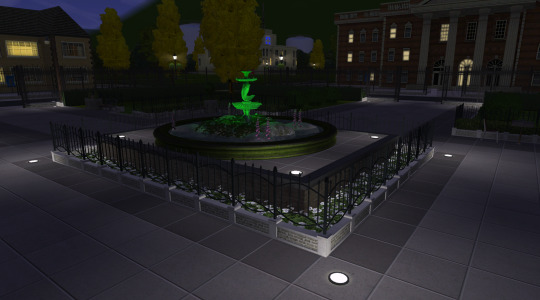







See all the Military sunhood posts here.
11 notes
·
View notes
Note
Helo o/ I like your bike mod really much. I'd like to know a few things about it:
Is it possible for you to make sims use their preferred/linked bikes autonomously (rather than using 'bike here') when they choose a destination that is, under vanilla conditions, likely to be reached by a bike on road?
Is it possible to make it so that bikes are ridden on the side of roads (not sidewalks) instead of in the middle of them?
I saw a TS4 footage that had a spellcaster use her broom similar to bikes. Well... What do you think about brooms in TS3?
And in summary: Will you update the bike mod?
Hi and glad you are enjoying the bike mod.
To answer your questions
This is something I've been thinking I want to take another crack at. If there is some kind of event triggered when sims decided to route then yes, it could be possible. If not, then most likely not unless I turn this into a core mod and completely rewrite routing in the game. When I created the mod I was unable to do autonomous routing with the bike. But maybe one day I'll take another look.
When it comes to land routing there are two ways to route either vehicle (drive at a street) or sim (walk at sidewalk). The bike (when using bike here), uses the sim routing. And because EA coded sims to walk in the middle of the side walk that is why the bike also uses the middle of the side walk. Again, this might not be something editable unless this is a core mod and routing is re-coded.
I hate them, but somebody did once ask if this mod could be used with brooms and if I ever make an update I might do a broom option.
Maybe in the far future, but it's not on my lists of things I'm going to work on right now.
Also as a note if somebody more talented or enthusiastic wants to take the bike code and re-do it better I'm all for sharing the code and you don't even need to give me credit if you don't want to.
I'd be happy to see a more versatile version of this mod, because I know it's not perfect. Also if somebody could make all routing use this bike (if it's in the inventory), it would be much more usable in roadless worlds.
15 notes
·
View notes
Text
Average Polycount of EA Items in TS3: A Reference Sheet
I initially started this list as a personal “cheat sheet” that I could reference to ensure the custom content I'm downloading is appropriate for gameplay when it comes to polycount (and because I intend(ed) to learn how to make my own cc). I decided to share in case others find it useful.
I’m not a Maxis Match purist or anything like that, but purging high-poly CAS items from my cc folder eliminated in-game stuttering for me entirely. For some reason, this is rarely mentioned in discussions about gameplay optimization. Polycount does matter.
There’s a lot of absolutely gorgeous but incredibly high-poly cc out there that is simply not gameplay friendly for the average player. As we see an influx of first-time or rusty players migrating over from TS4, I think it’s important people are aware of this (both players and creators alike).
This might be a nonissue for those whose focus is on CAS and pretty screenshots, or maybe for those who have beastly gaming pcs/graphics cards etc.
But for players whose focus is on actual gameplay, high-poly cc can be detrimental.
With that said, below the cut you can find a list of average polycounts for some EA clothing/objects to use as a reference.
My method
I recorded the polycount of 10 items from each category below so that I could get a decent representation from each one to calculate the average. Since there is a wide range in some of the categories, I’ve opted to also include the minimum, median, and maximum for a clearer picture.
This list is not exhaustive; I feel like after a while, you kind of get the point. Also, this has been sitting on my computer for ages, and I don’t know if/when I will continue collecting data for it, so I figured I would just share what I have for now.
CAS
Tops:
Average polycount: 3538.4
Minimum polycount: 2868
Median polycount: 3443
Maximum polycount: 4872
Outfits:
Average polycount: 4281.8
Minimum polycount: 3865
Median polycount: 4205.5
Maximum polycount: 4932
Bottoms:
Average polycount: 1094.2
Minimum polycount: 770
Median polycount: 1016
Maximum polycount: 1768
Hair:
Average polycount: 4343.2
Minimum polycount: 2298
Median polycount: 4691
Maximum polycount: 6840
Shoes:
Average polycount: 621.6
Minimum polycount: 456
Median polycount: 594
Maximum polycount: 968
Accessories
Average polycount: 520.8
Minimum polycount: 118
Median polycount: 433
Maximum polycount: 1098
Objects
Dining Chairs
Average polycount: 806.3
Minimum polycount: 362
Median polycount: 799
Maximum polycount: 1054
Sofas and Loveseats
Average polycount: 1699.4
Minimum polycount: 958
Median polycount: 1414
Maximum polycount: 2920
Livingroom Chairs
Average polycount: 791.0
Minimum polycount: 290
Median polycount: 920
Maximum polycount: 1006
Beds
Average polycount: 3529.4
Minimum polycount: 1974
Median polycount: 3316
Maximum polycount: 5668
Plants
Average polycount: 746.3
Minimum polycount: 104
Median polycount: 801
Maximum polycount: 1998
Sculptures
Average polycount: 1659.3
Min polycount: 440
Median polycount: 1417.5
Max polycount: 5263
Misc
Average polycount: 914.4
Min polycount: 380
Median polycount: 988
Max polycount: 1926
Curtains
Average polycount: 762.4
Min polycount: 262
Median polycount: 802
Max polycount: 1438
Wall Art
Average polycount: 524.1
Min polycount: 62
Median polycount: 171
Max polycount: 2403
Dining Tables
Average polycount: 754.8
Min polycount: 468
Median polycount: 685
Max: 1262
For vehicles, check out this follow-up from @dhalsims
Further reading from people who are way smarter than me:
Polygon counts and Sims CC by @simlicious, plus their tutorial on how to check polycounts using TSRW. Edited to add: check out their newest essay about polycount vs vertices!
Let’s Talk Polygons by @mspoodle1 plus their tutorial on how to use S3pe to check polycounts.
A warning about high polycount custom content - for downloaders and creators by @tommeraas-cc (this post is for TS4 but still relevant for TS3 as well).
Maybe no one cares about cc polycounts anymore, but I sure do. 😅
Happy simming! I'm on a bit of a break from TS3 right now but I always come back. 🖤
#ts3#ts3 simblr#sims 3#ts3 simmer#the sims 3#simblr#ts3 cc#sims 3 cc#sims 3 simblr#ts3 info#ts3 tutorial#sims 3 tutorial
362 notes
·
View notes
Note
Hi I love your mods! I want to start doing projects and improving my sims 3 game. The first project I want to start is taking all the cc cars I have from fresh prince and give them the features and animations of the fixer upper car so it can be more realistic and sims can actually sit in the cars and then eventually I want to see if I can change the sims 3 cars code and so we can drive in the driveway and exit of the driveway like use the sims 2 car animations. But my question is I know there’s a script mod where someone added the scripts of the fixer upper car to all the base games cars so I have the scripts and stuff and I have that mod downloaded, and I can easily add it to all the cc cars. But where do I begin for animating like where do I start learning how to create pie menu interactions all that like you? You’re a big inspiration for me btw. And If my projects all work out I’ll definitely share it on Mod the sims or my tumblr. I even want to also ask permission from quack games and modify the third permission mod and see if I can make a first person mod from it and have it toggle between both first and third person. Sort of like gta. Thanks again for creating these awesome mods.
Thanks so much for the nice words! 🤗 It's so cool to see people wanting to get into modding for TS3. Your excitement is getting me excited and I love your ideas! First person view driving would be epic!
Having TS2 style cars in TS3 is definitely something I've thought about (and I'm sure a lot of others as well). It's actually on my list of mods I'd like to do but so far down my WIP list so I'm glad to hear that you're going to tackle it. It's a lot of work but it can be done!
As for how to animate cars. There's not a lot of tutorials out there but I learned how to do custom object rigs just from looking at the game files of other animated objects in S3pe and seeing how MLOD files are set up and how they link to mesh parts (groups, vertices, joints, etc). So I would start there. Having basic Milkshape and Blender knowledge will help. Cars are technically already animated objects but of course, not like in TS2 but that also means the amount of custom anims you'd need to do is basically the doors, hood, trunk which are basic X rotation, hinge-like animations so it's not advanced stuff.
Also TS2 has a ton of in-game and cc cars with all the object animations you'd need so I would also export some TS2 car meshes into Milkshape or Blender and look at how they work. There's actually a lot of TS3 cars that cc creators have converted to TS2 that you could just convert back. (I say "just", it'd be a lot of work but it's totally doable!)
MTS has a ton of great tutorials here. Good luck and keep us posted on the project! I need my Vehicle Enthusiasts to actually have something to live for. 😉
22 notes
·
View notes
Text
Been playing quite a bit- I've got pictures from the Dreamer round which I've got to edit into a post + pictures from the Burb round. I also need to pose the Dreamer + Burb families so I can post their initial posts with their aspirations / traits and all that jazz, but it may have to wait for the second round. Depends on my motivation to do so.
As of right now, I'm finishing up the Newbies (Joe+Jane) and dealing with their twins. I have pictures for them too. I had my first crash in three weeks playing the Newbies (not sure why it happened... but you know how this game is), which infuriates me because my dumbass forgot to save. Not only did I lose all my Newbie progress, but I lost an amazing story because Jane died in childbirth after giving birth to the twins... death full on showed up, and Joe plead for her life and managed to save her! It was going to be an amazing plot line (and would've been amazing if he'd lost his wife in childbirth, too- esp with twin babies!). But The Watcher decided otherwise. I made sure that Jane still had twins, but no dramatic deaths in the second go around.
I haven't tested it any further, but I'm also still dealing with my weird teen sneak-out glitch I mentioned in the Sims 2 Community where they disappear when trying to get into the car and never return, nor do they get busted by the cops. After they disappear they are still selectable: actions like run/walk here just immediately fall out of the queue, but trying to make them actually do something causes the game to give a "not in the world" error; resetting brings the teen that sneaked out back to the lot without issue, but they don't get any memory of having snuck out / being busted.
I've run HCDU to no avail- I have no conflicts effecting sneaking out; SiMidge hasn't given me any insight, and I can't use What Caused This? bc I have no error log- I don't get any error when they try and get in the vehicle, they just poof. I tried using What Caused This? On the "not in the world" error log, but it didn't show any possible conflicts or illuminate anything for me. 😔
It's happened with two-three teens, I want to say? (Dirk and Angela- and Dustin, too?). Not sure what's causing it, as my only 'sneak out' mod is Midge The Tree's Risky Sneak Out.... I have no other mods that effect that action, and I'm at a loss why it isn't working. I tried removing the Risky Sneak Out mod and the issue continued, which tells me it's something else (as well as the fact that two teens for sure, possibly three have been effected by it). When I try and yank the majority of my mods out and load into PV, I end up getting a bunch of GoSub errors that just continually pop up... likely because I've yanked out a mod that another mod needs, making the 50/50 method a bit of nightmare: it doesn't help that my dedicated "Mods" folder has something like ~1500 files/packages within it, with ~1450 of those packages divided into 16 separate folders (some mods are divided up by creator; others I are divided by their type: my romance mods have their own folder, given as it's a mish-mash ACR, romantic standards, adultsgosteady, surrogacy / sperm donors, Saline's abortion mod, death in childbirth, woohoo teens amongst others- all named and alphabetized to ensure they load in the right order without conflict).
My other folders mainly divide up mods by creator; others are divvied up to ensure they load at the end of the mod folder- my TS3 traits and TS3 trait mods load near the end of my mod folder, along with my various supernatural mods (which are likewise divided up inside the initial supernatural folder based on the supernatural life state). My downloads in general include various folders and sub folders based on various categories and is entirely too much... but it works for me/my sanity. Previously I just threw everything into my download folders with no rhyme or reason, which was even worse. Over organization over no organization FTW.
Anyways, I may have to try loading into one of the hoods I /haven't/ played with no mods at all and see if I can hammer down the issue. It has to be mod related, though I suppose given this silly game it could be anything at all. I hate yanking out certain stuff like my TS3 traits, since I'll be forced to reassign them (learned that the hard way...) but if I try in a hood I don't play/use, my PV should be fine so long as I don't load it up until I have everything back in.
Either way, that's what's going on. Uh, if you've ever ran into this issue with teens sneaking out... reply to this or shoot me a message? I'd love to figure it out without pulling my hair out.
0 notes