#tried experimenting with the colors but i actually just played around with the gradient map
Explore tagged Tumblr posts
Text

so i heard that lostbelt 6 part 3 is coming on july 10 in NA
#fate#fate go#fate grand order#fgo#oberon#oberon vortigern#myart#fanart#oberon please come home#tried experimenting with the colors but i actually just played around with the gradient map#sobbing what is color theory
546 notes
·
View notes
Photo










january before and afters!
(a bit early, but I have a feeling I won’t be able to spend much time giffing for the next three weeks :/)
there was definitely a lot of experimenting this month (esp stages!) as I tried to overhaul and reformulate my giffing habits. I’ve always been a solid color layer fiend, so I did some investigating into other ways to add my own touch. it was a month of gradient maps and luts, and using brightness, contrast, and color balance in ways I hadn’t before. (also panning. panning for the first time. my god)
first row... the dct stages... phew... LOL those happened at like 5am and I remember being so frustrated because I didn’t know what I wanted and I didn’t like them at all. I redid both of them 2-3 times... like deleting after posting because I couldn’t stand looking at it :c the middle gif was just giffing therapy using my normal giffing habits and i realized that i really liked winter in yellow hehe
second row was when I started using my brain a bit more. things like, what vibe do I want? how do I make the colors fit closer to one palette? I used to worry a lot about skin tone but my dumbass realized that it’s natural for skin to look different under different lighting haha... anyway... honestly the only reason why I used my brain was because a) first one was my religion beret winter and b) for the second one, winter kept talking about how her outfit was purple even though there are maybe 2 pixels of purple, so I wanted to bring that out lmao
I also played around with clean, sharp, and denoise settings and combinations of them between different applications at this point to kind of figure out how that contributed to vibes and that was mega frustrating but (hopefully) somewhat rewarding.
4th row blankie winter definitely my fav this month... for the first time I actually felt like I was coloring something, you know? and it really turned out exactly how I wanted it... this was also the point where I started coloring my blacks instead of blindly crushing them or relying on hue/sat to magically do things for me LOL. long hair dream con winter... I feel like I’m finally enjoying how my stage gifs look after years of giffing... definitely things I can improve but I’m having fun giffing stages now rather than doing it out of obligation!
final row is just me pulling my winrina agenda out of the mud
next month... I definitely want to keep practicing giffing more stages... but I also want to try playing a bit more with formatting and layouts, making different sources look like a cohesive set. I’ve been thinking long and hard about my winter fancam series and how to organize it, but I’ve never excelled much in visual arts... so we’ll see
if you read this all... wow thanks ♡ ♡ ♡
this is all part of my post-whatever-i-want-on-my-blog and who-cares-about-what-others-think mindset encouragement
also because, listen to music, do a little thinking, you know, reflect
ok byee
#ngl i feel kind of extra doing this but it's okay... it's okay... this is okay... yes#m:before and after#<-- filter that tag if you don't wanna see these <3#ends up being kind of long because there are 10 gifs yeah#blankie winter going through the fps change because i had a fistfight with ps for a few days#m:gif
16 notes
·
View notes
Note
hiiii! i just wanna say, i adore your art. second, im teaching myself to draw and while i can draw simple basics (mouths and sometimes eyes if im lucky), im still a beginner. ive watched many art videos and im still a bit confused on wtf im doing. so i just came here to ask if you had any words of wisdom for beginners? could be anything from what tablets to buy to simple mistakes to avoid. ive read some of the other posts here and have found it all extremely helpful so far! Thx for all you do!!
Hey there! Thank you so much!
I would put a read more but tumblr is broken. I’m trying to cover a lot of varied thoughts in little points, so if there’s anything you would like me to elaborate on or otherwise have questions on, feel free to shoot me an ask or dm me!
General
I think the biggest thing to remember is not to compare yourself extensively to others. A little bit of comparison is healthy... But too much will destroy your confidence, motivation, and take the fun out of art. Particularly if you are comparing yourself to someone older than you (life experience and coordination come into play here) or that has been drawing much longer (practice).
Additionally... If you’re not having fun (and you’re not getting paid to do it), don’t force yourself. If you find yourself being frustrated or bored with art, don’t force yourself to do it. That’s how you burn out and get art block! This applies to parts of a peice, too! If you don’t feel like drawing a face or a hand today? don’t force yourself to finish it. Come back to it later when you aren’t as frustrated or are getting better results. Even if its a week or a month from now. Honestly, at any given time I have probably ten headless bodies in my drafts. That’s okay! I just come back to them when I’m ready to do the face. And don’t be afraid to abandon something if it doesn’t feel right!
Something that also doesn’t get said enough.... take care of your body! I never knew when I started art, but artists are supposed to do warmup sketches and stretches and muscle exercises! I didn’t do any of this, and i went through a period of a few months where I was drawing for 5ish hours every single day. I developed carpal tunnel from it! So remember to take care of yourself. Take breaks, stretch, remember to eat.
Practice
Practice!!!! Even if its just for fifteen minutes every day. Or twice a week. But if art is something you really want to get good at, you have to put in the time and effort!! You can’t expect to draw an hour per month and be on the same level as someone who draws an hour a day!
I know I say this a lot but I think the biggest thing is just reference! If you don’t know what something looks like, look at a picture of it when you draw it! To go hand in hand with that, though, don’t just copy what you see! Learn from it and apply it! So take, for example, a shoe! pay attention to the way the heel is shaped, the location of the eyelets for the laces... how large the toe is, how steep the top! While you’re at it, look at other styles of shoes as well, and compare them! See what makes it look like a boot versus a trainer! And then the next time you draw it, hopefully you’ll remember all the things you learned the first time around!
I do lots of studies that serve no purpose other than to teach me things! I use referencing/studies to learn about color theory, shapes, and anatomy in a real environment. For example, hands or fabric folds! Oftentimes I’ll do them timed (20 or 45 minutes) so that I don’t fixate on perfecting things, just on the process itself and what I can learn from it. This also helps with getting better acclimated to your software and more coordinated with what you’re doing. Repetitive learning, like with playing sports.
I’ve realized a lot of people don’t quite understand what a study is? Basically you just look at a photo and try to replicate it so that you can learn about lighting or color theory or textures or anatomy or whatnot. So here’s an example of a timed study.
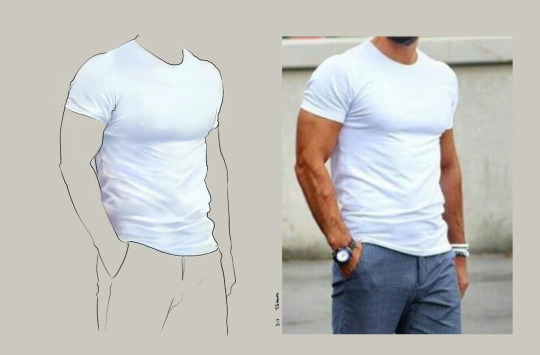
Additionally, don’t avoid!! We, as humans, have a tendency to avoid things that make us uncomfortable or are difficult. But it will make you a better artist in then end. When I first started, I absolutely hated doing fabric. I felt like I wasn’t good at it. So instead of avoiding drawing clothing, I sat down and did studies and sketches of different kinds of fabric. By the end of this learning period, I became comfortable with it and grew to enjoy it. These days, I adore sketching clothes, and it’s why my pants and shirts and things tend to be detailed instead of stylized in line art. If you don’t like drawing hands because you feel like you aren’t good at it? Sit down, look at a bunch of pictures of different hands, and practice it. By the end, you’ll be more comfortable, you’ll have learned something. Even if you feel like the drawings you ended up with aren’t good, you’ll still have learned, and that’s what matters!
Style
I worked on basics before I tried to develop a style. I made sure to start with a very realistic method at first, so that I could be sure I understood how fabric folds, anatomy, and realistic expressions worked before I tried to stylize them. I think in the long run this approach really paid off for me. It also allowed me to be conscientious of what elements I was absorbing into my artwork. I hear from so many artists that they started drawing when they were younger and into anime or cartoons or things like that, and tried to emulate it. Because those styles became so ingrained into their artistic skillset, it becomes near impossible to iron out those influences and get rid of them later. So starting with realism is a way to ingrain proper anatomy and other good practice into your artwork.
One way to develop style is to take a look at the artwork of someone you admire, and try to list out the things you like form their style - perhaps the thickness of their lines, or the way they do eyes. Do this with several artists, take all those little details you like and try them out! See if you enjoy using them in your own drawing process! Think of it like a grab bag or a pick-n-mix, sprinkling in the elements you like here and there to create something new and your own - not just copying another artists style word for word.
Don’t worry too much about it though; don’t allow yourself to become anxious or fixated on “achieving a style”. Its a natural ever evolving process that comes with time and practice. I know a lot of people get hung up on style, but just take it one day at a time!
Also try to keep in mind what style you’re going for as you begin drawing. And I don’t mean that like sailor moon vs. ghibli. I mean that as in, is this piece going to be a painting, a lineart, a lined painting, cell shading...? It will help you in the longrun if you narrow down the broad kind of style you use, and refine from there.
Workflow
My workflow for paintings is very different from my workflow for lineart and cell shading. A full tutorial on how I do paintings can be found here! A process video for how I cell shade can be found here!
Everyone is going to have a different method that works for them! You just have to experiment and find out how you like to draw! For me, personally, I use color blocking for painting (see the tutorial above) and a spine method for lineart. How the spine method works is that I will draw lines that represent the legs, arms, back, etc. so that I can determine the placement, length, and composition. From there, I’ll add a dark outline that actually shows the shapes of the body. Then, I’ll use thinner lines to add details. This is the method I’ve found that works for me. Another commonly used method that I’m sure you’ve seen is representing body parts with cylinders and cubes. There are lots of good tutorials out there on breaking down bodies into shapes like this!
Something that I do is if I’m not quite happy with a part of a drawing, I don’t just erase it. I duplicate the layer so that I always have the original copy, and then I make changes from there. Sometimes I can end up with five or six different versions of the same arm or face that i’ve made minor changes to. And then I compare and pick the one I like best, or condense all the parts I like from each version to make a “best” version.
Tools
Currently I use Procreate and the standard Ipad with Apple Pencil. Prior to March I was using a Wacom Bamboo Touch and Photoshop Elements 2008. I find its harder for me to do full paintings in procreate, but its made my life a million times easier for lineart and cell shading. The pen pressure is phenomenal, and I also adore that its wireless / active screen instead of plug in like the wacom. The programme itself is intuitive and easy to get the hang of; it simply lacks a lot of the neat tricks that photoshop has, like rendering (lens flares, for example), gradients, and gradient maps. Try testing out different trials of programmes... firealpaca, photoshop, autodesk, whatever it may be! What works for me may not work for you!
287 notes
·
View notes
Text
we got that power
Resources:
Member Emblems (This is a png and the background of the page is similar to the color of the emblems, so you might not see them at first)
Paper Texture
Footage:
The Lost Planet Opening VCR
Exoluxion Opening VCR
Exordium Opening VCR
Pathcode (#KAI | #D.O. | #SUHO | #XIUMIN | #SEHUN | #CHEN | #LAY | #CHANYEOL | #BAEKHYUN)
‘The War’ Teaser (#KAI | #SEHUN)
Love Me Right (Kr | Ch | Unreleased Clip 1)
Lucky One
Monster (Kr | Ch)
Lotto (Kr | Ch)
Ko Ko Bop
Power
A little visual aid for what’s what:










I generally refer to this edit a “Neon Emblems” or “Neon Powers”. It started out based on something I experimented with about a year before Power came out. I wanted to do something with the emblems, so I tried out different things with clipping masks, color/black and white, blurring, pixelating etc. I never saved any of it but I had taken this screenshot for future reference:

The basic idea was just to do something with the emblem as the focal point of the edit. It never really resulted in anything. I kept it in the back of my mind though and since their emblems are used a lot during Power era, I came back to it. So I thought ‘why don’t I do something neon?’ and I figured since they now sort of had designated colors, I could incorporate those as well. Here’s a little test run of that:

To make the emblems neon, basically you need the outline first. I made a new psd file where I put each emblem on its own layer and made sure they were all centered. Then I’d select an emblem, go to Edit > Stroke... with these options:

Then I’d select the inside of the emblem with the Magic Wand Tool and deleted the selection, so I’d be left with only the outline. There’s many tutorials on how to give something that neon glow, but I find a lot of them unnecessarily long, and they usually work with much larger image sizes, so the numbers don’t quite translate. My own personal neon tutorial: right-click the layer, go to blending options, select Outer Glow and play around with the options until you’re happy.
Doing the emblems in neon by themselves would have been a nice edit in itself I think, but because I have to make everything more complicated than it is, I thought ‘let’s do like a comic strip in the background’. After experimenting around a little bit, I had this:

I thought it looked nice having the background tilted like that, but it’s not a single edit; it’s ten. I changed the hue of this gif and saved out different colored, and mirrored versions to test what it would look like, and I didn’t like it. I liked it by itself, but it didn’t work as a series of edits. So I started over and did a lot of math to figure out how to include five gifs into every edit, and what the sizes needed to be, while considering the borders and keeping some variety with the layouts. I hate math. I really do. Anyway... once everything was in place, I put a Black & White adjustment layer and then a Gradient Map adjustment layer for the coloring. I also made the background gifs a little bit darker than I usually like, but in order for neon to stand out, you kind of need your background to be dark. Since it’s supposed to look like a graphic novel, I used a paper texture on top of it and then I’d also duplicate that layer and applied a halftone pattern to it. I wish I would have actually downloaded one and just put it on top instead of using the one in Photoshop, because it looks more like squares than dots. Finally, I used Topaz Clean to give it more of a graphic novel effect.
3 notes
·
View notes