#top domain name register websites
Text
New Things to Beware on the Internet
On May 3rd, Google released 8 new top-level domains (TLDs) -- these are new values like .com, .org, .biz, domain names. These new TLDs were made available for public registration via any domain registrar on May 10th.
Usually, this should be a cool info, move on with your life and largely ignore it moment.
Except a couple of these new domain names are common file type extensions: ".zip" and ".mov".
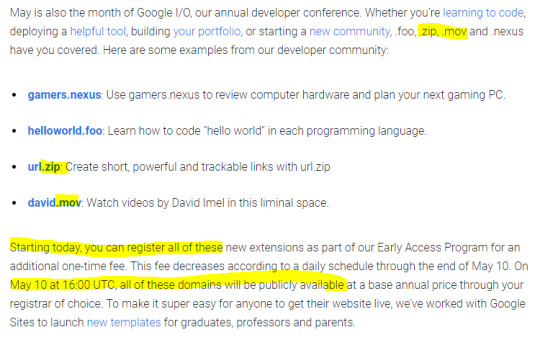
This means typing out a file name could resolve into a link that takes you to one of these new URLs, whether it's in an email, on your tumblr blog post, a tweet, or in file explorer on your desktop.
What was previously plain text could now resolve as link and go to a malicious website where people are expecting to go to a file and therefore download malware without realizing it.
Folk monitoring these new domain registrations are already seeing some clearly malicious actors registering and setting this up. Some are squatting the domain names trying to point out what a bad idea this was. Some already trying to steal your login in credentials and personal info.



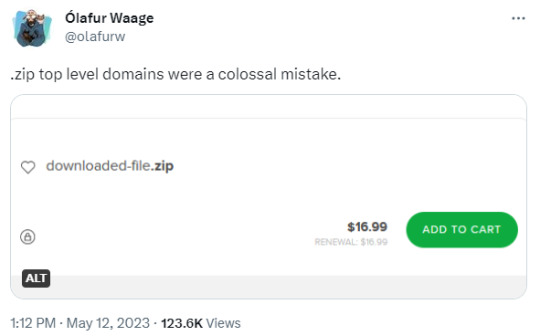

This is what we're seeing only 12 days into the domains being available. Only 5 days being publicly available.
What can you do? For now, be very careful where you type in .zip or .mov, watch what website URLs you're on, don't enable automatic downloads, be very careful when visiting any site on these new domains, and do not type in file names without spaces or other interrupters.
I'm seeing security officers for companies talking about wholesale blocking .zip and .mov domains from within the company's internet, and that's probably wise.
Be cautious out there.
#tech#google#domain names#the more you know#zip#.zip#mov#.mov#yikes#BIG FUCKING YIKES#WHO THOUGHT THIS WAS AGOOD IDEA HOLY SHIT ARE YOU A FOOL
73K notes
·
View notes
Text
If you look at the trademark application for American Riviera Orchard, you’ll see that she’s trademarking it through a newly registered in Delaware company called Mama Knows Best, LLC.
Infact when you dig into the domain names etc, it seems this was thrown together last minute aka 2months ago after KC3/ PssoW C’s illnesses were announced. They are using PR to pretend they were working on it for an entire year, but even Scobie said they had nothing or whatever they had was all over the shop and he had no idea what it would be.
His comments don’t speak to a focused vision that is researched into whatever this is.
And what’s glaring about this launch is the lack of anything to sell. Not videos or actual products which speaks to the theory that this wax thrown together very quickly.
Russell Myers from the Mirror says if you sign up to the website, you get a respinse telling you that you’ll be notified of products when they are created/ available……if this was a year in the making and with proper marketing/ PR people, they’d have products ready to go. What it is right now is a landing/ holding page ( comments turned off on IG) until it produces products.
It’s also interesting that the video is showcasing cooking which Markle tried to manifest for years while dating Corey. She auditioned and or popped up on varioys cooking shows/ fashion segments hoping to be hired. Acvording to people magazine, this launch of a lifestyle brand will have a companion show on Netflix. If Network tv won’t hire her for dream job then she’ll use her distribution deal to make it happen aka pay herself to make it happen!!!
However, one thing she revealed which tells me she has no clue about aspirational lifestyles/ branding. Her home kitchen hasn’t been updated from the dated 2000s/ early 2010s decor. It’s tye same kitchen from the sales brochure.
Infact, glimpses of their home show a distinct lack of updating from the sales brochure. The onpy room thry updated is the one with the dining table as desk and their two side by side chairs. They removed all furniture and painted it white and addedva jute rug and that california bear poster over the fireplace.
The current trend in kitchens for the wealthy is marble counter-tops and sleek designs meanwhile she’s displaying faux country/ italianate kitchen from the 90s.
The women she is cosplaying eg GOOP, Martha and Ina Garten have upgraded to the current trend in kitchens. GOOP showed off her new kitchedn in AD. Heck, JLO is showing off her sleek kitchen.
*****************
That they haven’t updated their house to their taste is what I laugh about the most. Are they really that cash-poor? Do they really have that much debt that they can’t afford to redo anything? Surely Markus and Soho House can cough up a few million to keep her happy, and when the Sussexes default on the loans, they can make Soho Olive Garden, a Californian spinoff of Soho Farmhouse. Win-win, if you ask me.
meanwhile she’s displaying faux country/ italianate kitchen from the 90s. ➡️ Remember, Meghan’s whole aesthetic is 90s. Of course she wants the Italian Country kitchen.
And thanks, anon. You’ve just reminded me of a house I looked at when I was moving back in 2022. The homeowners were so into that Italian Country Kitchen theme that they PAINTED the entire kitchen like it was a rustic Italian restaurant. You know you go into a family-owned Italian mom-and-pop place (not a chain like Olive Garden or Maggianos, but something like your neighborhood Italian pizza place) and it’s got that orangey-beige sponge paint that’s supposed to mimic sandstone and there’s a huge wall-to-wall, floor-to-ceiling mural of Italy and dusty fake vines hanging from decorative columns? Yeah, that was how this kitchen was painted. Even the cabinets. And that was not even the weirdest house I looked at by a mile.)
90 notes
·
View notes
Text
The very first .COM was registered on March 15, 1985, and it was one of the first top-level domains in existence in the Domain Name System two years after the birth of the internet. Now it's the most widely recognized domain in the world — used in website addresses by companies, ecommerce merchants, service providers, personal sites, and more. Today, 349.9 million domain names are registered across all top-level domains, and .COM accounts for 160.9 million of them!
15 notes
·
View notes
Text
Niche Site Teardown #3: housefresh.com
Niche Site Teardown #3: housefresh.com
Site: housefresh.com
Niche: Air Purifiers & Humidifiers
Note: Data such as traffic, backlinks, competitors, authority, keywords rankings etc are all ESTIMATES provided by 3rd party tools mostly UberSuggest.
Website Overview
Date Site Founded: 2013 (first registered but not built out until 2021)
Domain Authority: 53
Organic Monthly Traffic: 112,000 visitors p/m
Number of Keywords Ranking: 40,190
Number of Backlinks: 10,322
Number of Pages: 295
Top 5 Pages
6 Best Bathroom Dehumidifiers – 10,650 visitors p/m.
9 Best Air Purifiers for Cigarette Smoke – 4,961 visitors p/m.
Humidifier vs Air Purifier: What’s The Difference? – 2,683 visitors p/m.
6 Best Air Purifiers for VOCs – 2,529 visitors p/m.
6 Best Air Purifiers Made in the USA – 2,167 visitors p/m.
Monetization Methods:
Affiliate Marketing: Yes.
Display Ads: Yes. (Mediavine)
Digital Products: No.
Physical Products: No.
Subscriptions / Memberships: No.
Branding & Design
Built On: Wordpress.
Theme: Generatepress.
Unique or Generic Looking: Generic.
Well Branded: Yes.
Good Logo: Yes.
Trust & Authority
Real Person or Persona: Persona (I think – About page lists owner and staff but no full names or personal social profiles linked to so hard to be 100% sure)
Good About Page: It’s OK (Covers what the site does, why should trust them, how they test products etc)
Genuine Authority: Yes (A full topical authority covering all things humidifier, air purifiers, and filters)
Social Prescence: Yes .
- Facebook: No.
- Instagram: Yes.
- Pinterest: Yes.
- Youtube: Yes.
- Tik Tok: No.
- LinkedIn: No.
- Twitter: Yes.
- Discord: No.
Email List: No.
Competitors List
ohsospotless.com / Estimated Traffic = 95,532 visitors p/m / # of Backlinks: 40,789
airpurifierfirst.com / Estimated Traffic = 40,000 visitors p/m / # of Backlinks: 8,820
airfuji.com / Estimated Traffic = 4,819 visitors p/m / # of Backlinks: 5,078
My Thoughts on How To Improve Traffic:
Video Traffic: If they are really reviewing the products, and they do have unique images which suggests they own the products, I think they could do more with video to drive traffic. Adding full video reviews of the products on Youtube and Tik Tok could be more revenue.
Social Traffic: Despite having a social media presence they have very little following and haven’t posted much social content – if this was something they focused on it could become a bigger traffic driver.
Build an Email List: Although sites built around specific product types can be difficult to build an email list there are options such as a lead magnet advising on the best ways to clear the air in your house or the best device for specific type of air issues.
My Thoughts on How To Improve Revenue:
Avoid Distracting The Reader: The top of some of their “best X” affiliate reviews have highlighted boxes that randomly link out to other websites (I believe in the thought that linking out to authority sites is a good signal to Google, which is true) but this is likely to send people away from the affiliate content and lose sales, so put those links at the bottom of the page or within the content.
Call To Action Buttons: There’s no buttons with call to actions in the “top 3” product review comparison tables on their affiliate content, just text links, big, colourful buttons, would generate more attention and clicks.
Showcase The Personal Experience: Though they seemingly have unique images of the products and even videos on Youtube showcasing the products their written reviews and affiliate content don’t really highlight that personal experience of using the product, it still reads like a very generic review written by someone who hasn’t actually used it (even though I believe they may have owned and used the products).
Don’t Display Prices: They are displaying prices directly in reviews and comparison affiliate posts which I would discourage because one big reason people will click your affiliate buttons is to check the price on the retailer.
Avoid Listing The Retailer: On their call to action buttons they often use terms like “Buy on Amazon” which although I’ve never tested it specifically I believe could cause a reduction in clicks because people may think “OK, I’ll check it on Amazon later” or open Amazon direcrly without clicking your links or buttons.
Biggest Takeaways To Apply To Your Own Site
Product Sites Still Work: Going all in one specific product type (in this case devices that clean the air of your house) and covering every piece of information, reviewing every product, and comparing all the different models can give you high topical authority and extremely high traffic (an estimated 100,000+ visitors p/m in this case).
Using the Products Builds Trust: If you can buy the products and take original photos and videos to add into your content then do it – this shows much more trust because people can see you have actually used them rather than regurgitating the Amazon listing information.
Always Use Call to Action BUTTONS: Never use text link call to actions but instead always use big, colourful, contrasting buttons people can’t miss.
Don’t Distract Your Visitor: Never put anything at the top of your pages that can take your visitor AWAY from the thing you want them to focus on otherwise you’ll lose their attention and lose clicks and sales.
Avoid Listing Prices: Avoid using product prices on your affiliate content (even when using Amazon’s API to display the current price) because it gives people one less incentive to click through to Amazon – many people will click to check the price.
Don’t Tell The Reader Where The Link Leads: Again, avoid mentioning “Amazon” on your call to action buttons (though remember you do need a clear disclaimer at the top of your pages / visible above the fold saying you’re an Amazon affiliate) as many people will open Amazon in a new tab or decide to just check it directly on Amazon later meaning they won’t click your affiliate link.
Build your Email List: It drives repeat traffic back to your site, makes people more likely to buy, and drives more sales plus it’s something Google cannot take away from you.
4 notes
·
View notes
Text
How to Choose the Right Domain Name and Web Hosting for Your Business.
youtube
Are you confused about the differences between domain name and web hosting? Don't worry, we have got you covered! In this video, we will explain to you the basics of domain name & web hosting and what makes them different. Learn how to choose the best domain name and hosting service for your website and get ready to take your business to the next level!
What is a Domain Name and Web Hosting?
A domain name and web hosting are two of the most important elements of having a website. A domain name is a unique address that identifies your website, while web hosting is the service that allows your website to be visible online.
Domain services provide you with an easy way to register and manage your domain names. Web hosting services provide you with the necessary infrastructure and support to host your website on their servers. With these services, you can ensure that your website is always available and accessible to visitors around the world.
Understanding the Different Types of Domains & Hosting Companies:
The success of any website , depends on the type of domain, and hosting company you choose. Different types of domains, such as top-level domains, country code top-level domains, and generic top-level domains, can affect the search engine rankings, and visibility of your website. Similarly, the type of hosting company, you choose can also have a huge impact on your website's performance.
When it comes to hosting companies, there are two main types, shared hosting and virtual private server (VPS). Depending on the size and complexity of your website, one may be more suitable than the other. It is important to understand how each works in order to make an informed decision ,when choosing a domain registrar, or web host.
How to Choose the Right Domain Name, & Web Hosting Company for Your Business?
Choosing the right domain name, and web hosting company for your business, is an important decision. It can have a major impact ,on your website's performance, security, and scalability. It is essential to choose a reliable hosting provider, that offers the features you need at an affordable price.
When selecting a web hosting company, you should consider, the type of website hosting plans they offer, their customer support options, server uptime guarantees, and security measures. Additionally, it's important to compare different providers to ensure that, you get the best deal on cheap website hosting services. By doing so, you can ensure that your business will have access to reliable ,and secure resources for its online presence.
Finding the Best Deals on Domain, & Web Hosting Services,:
Finding the right domain ,and web hosting services can be a daunting task. With so many options available, it is hard to know which one will provide the best value for your money. Fortunately, there are ways to find the best deals on domain ,and web hosting services. You can search for cheap web host providers, compare prices between different hosting companies, and look for discounts on domains. With a little bit of research, you can make sure that you are getting the best deal ,on your domain, and hosting services.
Do-It-Yourself Guide to Setting Up a Domain ,& Web Hosting Account:
If you want to get your website up ,and running quickly, setting up a domain, and web hosting account is the first step. This guide will help you understand the process of setting up a domain ,and web hosting account, as well as how to install a WordPress site on your server. With this do-it-yourself guide, you can be sure that your website will be up and running in no time!
Getting started with a website is easier than ever before with Namecheap. Namecheap provides you with the tools and support you need to get your website up and running quickly. With Namecheap, you can register a domain name, set up hosting, purchase SSL certificates, and more in just a few clicks. Plus, their customer service team is available 24/7 to answer any questions or concerns you may have. So don't wait any longer - get started with your website by Namecheap today!
If you want to get more reviews of domain, and web hosting service providers ? Please check the video description below :
Thanks for watching !!
4 notes
·
View notes
Text
How to choose a domain name when building a website?
Choosing the right domain name is crucial when building a website. Here are some key steps and considerations to help you make an informed choice:
Short and easy to remember: Domain names should be short and easy to remember. Such a domain name is not only convenient for users to enter and share, but also to improve the exposure and traffic of the website. Avoid choosing domains that are too long or complex to reduce the risk of users spelling mistakes or forgetting them.
Descriptive: The domain name should reflect the theme or content of the website. This helps users to get a general idea of the site when they see the domain name, improving the user experience and the authority of the site.
Uniqueness: Choosing a unique domain name helps your website stand out from the crowd. Consider using unique combinations of letters, numbers, or creative words to create a unique brand image.
Use keywords: Incorporating your website's theme or keywords into your domain name can make your website more relevant and searchable. For example, if the theme of the website is travel, you can choose a domain name that contains keywords such as "travel" and "tourism".
Consider internationalization: If the website is for a global audience, choose a domain name that is easy for international users to spell and remember, and avoid using regionally specific languages or vocabulary.

Choose the right suffix: The suffix of the domain name should match the content of the website. For example, .com, .top, etc.
Choose a reliable domain name Registrar: Before registering a domain name, choose a reliable and reputable domain name registrar. You can choose the most suitable registrar by comparing the price, service and credibility of different service providers.
To sum up, a number of factors need to be considered when selecting a domain name, including length, memorability, description, uniqueness, and relevance to the content of the website. At the same time, choosing the right suffix and a reliable registrar are also important steps to ensure the quality and security of your domain name.
0 notes
Text
International SEO A Complete Guide for Online Success
You might believe you've mastered SEO, but international SEO is a whole other story. If you want your business to go from a local powerhouse to a global leader, mastering this skill is important. International SEO is an excellent way to use search engines to connect with people in different countries.

Get ready to level up and bypass common mistakes with this article on international SEO. You'll learn what international SEO is all about, how to create a great strategy, and the best practices to follow.
What is International SEO?
International SEO involves optimizing a blog or website so that it shows up higher in search engine rankings for different countries and languages. The aim is to attract more visitors from various parts of the world and language groups to your website. With international SEO, search engines can easily find your site in other countries.
You can also let search engines know which languages you are using to reach native speakers or international audiences. Whether you are a fashion brand wanting to reach an international audience or an e-commerce business focusing on particular countries, international SEO can boost your online presence worldwide.

What Does An International SEO Strategy Mean?
An international SEO strategy is a set of guidelines, methods, and practices your company employs to improve search content for other nations.
When it comes to websites, an international SEO strategy concentrates on crafting content relevant to local audiences. Also, this strategy focuses on building a website layout that helps search engines locate and deliver the appropriate web pages to the correct users when needed.
Know The International SEO Best Practices
URL Structures for International Websites
Webmasters have various URL structures they can use to target specific countries with their sites. These options consist of applying a gTLD with language parameters, a country code top-level domain or ccTLD, a subfolder or subdirectory, a subdomain, or even opting for a completely different domain name. Let's delve into each of these choices more closely.
ccTLD: Google defines ccTLDs as using two-letter codes to show search engines and users which country, dependent territory, or sovereign state a site is registered in. It's important to note that a few country codes, such as .ly for Libya, are commonly used for other purposes, leading Google to treat them as generic.
gTLD with language parameters: If you want to target speakers of a particular language, then a general top-level domain such as .org, .com, or .net can be aimed by adding a URL parameter.
Subfolder: Internationalized content is typically placed within a particular subfolder or subdirectory of a root domain.
Different Domain: Internationalized content is hosted on a completely different root domain from the non-internationalized website.
Language-Target Your Site Pages
Use language meta or Hreflang tags to indicate the languages you support on your site to search engines. These tags are small pieces of code that show which language your content is offered in. Ensure that everything on your website, including navigation, content, and help desk, is in the main language of the country you are focusing on.
Customize Your Content To Your Target Audience's Culture And Language
Ensure you provide information that fits your target audience's needs. Use the timezone, local language, and currency, along with contact details such as phone numbers and addresses. This tells search engines and users that they are in the correct place.
Furthermore, consider cultural differences when you are crafting your content and design. Different countries perceive things such as style of humor, color, and layout differently. By making it crystal clear that your website is for them, you are boosting the likelihood that they will get a positive experience.
Conclusion
Making sure your website is optimized for international SEO is crucial for reaching more people worldwide. When you understand the ins and outs of the places you're targeting and use smart international SEO plans, you can attract a wider audience, drive more traffic, and boost conversions.
Adapting your site to fit the culture and language of different places you're aiming for and continuously monitoring performance will help you improve your international SEO strategy over time. With international SEO on your side, your company will be ready to grab opportunities on a global scale.
Meta Description: Unlock global success with international SEO. Learn how to reach audiences worldwide and boost your online presence with effective strategies.
0 notes
Text
Your Step-by-Step Guide to Domain Name Registration
In today's digital age, securing a domain name is a crucial step for anyone looking to establish an online presence. Whether you're launching a personal blog, a business website, or an e-commerce store, knowing how to register a domain name is fundamental. This guide will walk you through the entire process of domain name registration, ensuring you have the necessary knowledge to make informed decisions. If you're ready to dive in, head over to [https://www.trodomains.co.uk/products/domain-registration](https://www.trodomains.co.uk/products/domain-registration) to start your journey!
Understanding What a Domain Name Is
A domain name is the unique address where users can access your website. Think of it as the digital equivalent of a physical street address, guiding visitors directly to your online presence. Unlike an IP address, which is a numerical label, a domain name is crafted to be easily remembered and typed by users. For example, "www.example.com" is a user-friendly domain name that directs people to a specific location on the web.
The structure of a domain name typically includes a series of labels separated by dots. The part before the first dot is known as the "second-level domain" (SLD), often representing the name of the organisation, individual, or project. The part after the last dot is the "top-level domain" (TLD), such as .com, .co.uk, or .org. These components work together to form a complete domain name.
Understanding the role of a domain name in your digital strategy is crucial. It not only makes your site accessible but also plays a role in your branding and search engine optimisation (SEO) efforts. A well-chosen domain name can help potential visitors find you more easily and make your site appear more professional and trustworthy. Additionally, having a clear and relevant domain name can contribute to your site’s search engine ranking, making it easier for users to discover your content organically.
By securing a unique and relevant domain name, you establish a foundational element of your online identity. This digital address is essential for building your brand, driving traffic, and ensuring that users can find and engage with your content effortlessly.
Importance of Choosing the Right Domain Name
Choosing the right domain name plays a pivotal role in your online success. A well-selected domain name can significantly boost your website's visibility and user engagement. It serves as the first impression of your brand, so it should be both memorable and reflective of your business or personal identity. A concise and easy-to-spell domain name can enhance your site's accessibility, making it simpler for users to find and remember.
A strategic domain name selection can also aid your SEO efforts, helping your site rank higher in search engine results. Keywords relevant to your niche or industry incorporated into your domain name can improve your site's searchability. Additionally, a relevant domain name reinforces your brand’s credibility and professionalism, which can be a deciding factor for users choosing between your site and a competitor’s.
To avoid confusion and maintain clarity, steer clear of using numbers, hyphens, or overly complex words in your domain name. These elements can easily be mistyped or misunderstood by potential visitors. If your desired domain name is unavailable, try brainstorming synonyms or adding a location-specific keyword to make it unique yet still relevant to your brand.
Remember, your domain name is not just a URL; it's a vital aspect of your brand identity and digital marketing strategy. Therefore, take your time to research and choose wisely, ensuring it aligns with your overall branding goals.
Researching Domain Name Availability
To avoid disappointment further down the line, it's essential to verify the availability of your desired domain name early in the process. Numerous online tools and domain registrars offer search functionalities that allow you to check whether a specific name is already in use. Simply enter your preferred domain name into the search bar provided by the registrar to see if it’s available.
If the domain name you want is taken, don't be disheartened. You have several options to explore. Consider using variations of your original choice, such as adding descriptive words or geographical indicators that are relevant to your brand. For instance, if "www.example.com" is taken, you might try "www.exampleonline.com" or "www.exampleuk.com". Additionally, experimenting with different TLDs can often yield successful results. While .com is the most popular, extensions like .net, .co.uk, and .online can be equally effective, depending on your audience and business goals.
Many registrars also provide suggestions for alternative names based on your initial input. These suggestions can be quite helpful in sparking new ideas that you may not have considered. When reviewing these alternatives, ensure they are still easy to spell, remember, and relevant to your brand.
Keep in mind that some premium domain names, which are typically shorter and highly sought after, might be available for purchase at a higher cost. Weigh the pros and cons of investing in a premium domain name versus opting for a more affordable, readily available option.
It's also wise to check for potential trademark conflicts when selecting your domain name. Conduct a thorough search to ensure that your chosen name does not infringe on any existing trademarks, which could lead to legal complications down the road. This step is particularly crucial for businesses aiming to build a recognisable and protected brand.
Selecting the Appropriate Domain Extension
Selecting a domain extension, also known as a top-level domain (TLD), is a key decision in your domain name registration process. The TLD can impact how your website is perceived and its effectiveness in reaching your target audience. The most common TLD, .com, is globally recognised and often seen as the default choice for commercial entities. However, if your audience is more region-specific, you might consider a country-code TLD (ccTLD) like .co.uk for the United Kingdom or .ca for Canada. These ccTLDs can enhance your site’s localisation, making it more relevant to users in a particular geographic area.
For organisations, particularly non-profits, the .org extension can convey a sense of trust and community involvement. Meanwhile, TLDs like .net are popular among technology-focused companies and start-ups. There are also numerous industry-specific TLDs, such as .tech, .store, or .blog, which can immediately communicate the nature of your business or content to visitors.
When selecting a TLD, consider your long-term goals and branding strategy. A less common but highly relevant TLD can make your website stand out, but it might also be less intuitive for users to remember. Balancing uniqueness with recognisability is crucial.
Additionally, some TLDs have specific registration requirements or restrictions. For instance, .edu is typically reserved for accredited educational institutions. Always verify any eligibility criteria associated with your chosen TLD to ensure you meet all necessary conditions for registration.
Bear in mind that the availability of your desired domain name may vary depending on the TLD. Sometimes, a name that is taken in the .com space may be available under another TLD, providing you with more flexibility in your selection process.
Finding a Reliable Domain Registrar
Selecting the right domain registrar is pivotal for a hassle-free registration experience. When evaluating potential registrars, consider several key factors. Pricing is a primary concern, so compare the cost of domain registration, renewal, and any additional services. Transparent pricing without hidden fees is a sign of a trustworthy registrar.
Customer support is another crucial element. Look for registrars that offer 24/7 support through various channels like chat, email, and phone. Responsive and knowledgeable support teams can save you time and frustration if any issues arise.
User experience also matters significantly. A registrar with a straightforward, intuitive interface will make the process of managing your domain much simpler. Features such as easy DNS management, bulk domain handling, and clear navigation can greatly enhance your overall experience.
Additionally, consider the range of services offered. Some registrars provide extras like website builders, professional email services, and security features such as SSL certificates. While these might not be immediately necessary, having them available can be beneficial as your online presence grows.
Policies on domain ownership, transfer, and renewal are equally important. Ensure the registrar clearly explains their policies and that they align with your needs. For instance, an easy domain transfer process can be a lifesaver if you ever decide to switch registrars.
Security is another critical factor. Look for registrars that offer robust security measures like two-factor authentication and domain locking, which can protect your domain from unauthorised transfers and cyber threats.
Finally, research customer reviews and industry reputation. Feedback from other users can provide valuable insights into the reliability and performance of a registrar. Trusted registrars, such as Trodomains, often come highly recommended due to their consistent performance and comprehensive service offerings.
Registering Your Domain Name
Registering your domain name is a straightforward process once you’ve selected your preferred name and a reliable registrar. Start by navigating to the registrar’s website and using their search function to confirm your domain name’s availability. Once confirmed, proceed by adding the domain name to your basket. During the checkout process, you’ll be prompted to create an account, which will involve providing your contact details, including your name, address, and email.
Next, you’ll need to select the registration duration. Most registrars offer various term lengths, typically ranging from one to ten years. Consider your long-term plans and budget when deciding on the duration. After choosing the term, you’ll have the option to add additional services, such as domain privacy protection, which shields your personal information from public access.
Before finalising the purchase, review your order to ensure everything is correct. Pay special attention to the spelling of your domain name and the selected registration period. Once satisfied, proceed to the payment stage. Most registrars accept multiple payment methods, including credit cards and PayPal.
After completing the payment, you’ll receive a confirmation email with the details of your registration. This email usually contains important information, such as your domain’s expiry date and instructions on how to manage your domain settings. At this point, your domain name is officially registered and reserved for your exclusive use.
Many registrars also offer an auto-renewal feature, which ensures that your domain name is automatically renewed before it expires, preventing any unintentional lapses. Activating this feature can provide peace of mind, especially if you have a long-term project or business tied to your domain.
Understanding Domain Privacy Protection
When you register a domain name, your personal details, such as your name, address, phone number, and email, are recorded in the WHOIS database. This publicly accessible database is a crucial tool for maintaining transparency on the internet, but it can also expose your information to potential risks, such as spam, identity theft, or even harassment. Domain privacy protection is a service offered by most registrars to mitigate these risks. By opting for this service, your registrar replaces your personal details with generic information in the WHOIS database, thus keeping your identity shielded from prying eyes.
Domain privacy protection is particularly beneficial for individuals and small businesses that may not have the resources to deal with the repercussions of having their personal information exposed. Even larger organisations can benefit from the added layer of security, as it helps maintain operational privacy and reduces the risk of targeted attacks.
In addition to privacy concerns, enabling domain privacy protection can also help manage unsolicited communications. Without this service, your email address and phone number are accessible to marketers and spammers, leading to an influx of unwanted emails and calls. By masking your contact details, you can significantly reduce the volume of spam you receive.
It’s worth noting that while domain privacy protection does add an extra layer of security, it does not make your domain completely anonymous. Legal authorities and other entities with legitimate reasons can still obtain your information through proper channels if necessary. However, for everyday use, it provides a substantial degree of privacy.
Lastly, the cost of domain privacy protection is usually quite reasonable, often just a small annual fee added to your domain registration costs. Considering the benefits, it’s a worthwhile investment for anyone looking to maintain their privacy and security online.
Setting Up Domain Name Servers (DNS)
Once you have successfully registered your domain name, configuring Domain Name Servers (DNS) is the next crucial step. DNS is the system that translates human-friendly domain names into IP addresses, allowing users to access your website by simply typing in your domain name. To set up DNS, you will need the DNS information provided by your web hosting service. This typically includes the addresses of the primary and secondary name servers.
Log into your domain registrar’s control panel and locate the DNS settings section. Here, you can input the name server addresses given by your hosting provider. The exact process may vary slightly depending on your registrar, but generally, you will need to replace the default name servers with those specified by your hosting service.
Once the new DNS information is entered, save your changes and allow some time for the updates to propagate across the internet. This propagation can take anywhere from a few hours to up to 48 hours, during which users may experience intermittent access issues as the changes take effect globally.
If your hosting provider offers additional DNS management features, you may also configure various DNS records such as A records, CNAME records, and MX records. These records control specific aspects of your domain’s functionality, such as pointing your domain to a specific IP address, redirecting subdomains, and managing email delivery.
Many registrars and hosting providers offer detailed guides and customer support to help you through the DNS setup process. Taking advantage of these resources can make the process smoother and ensure that your website is accessible to visitors without any issues.
Renewing Your Domain Name
Renewing your domain name is an essential part of maintaining your online presence. Most registrars will send you reminder emails as your domain's expiry date approaches, so it's crucial to keep your contact information current to receive these notifications. Many registrars offer an auto-renewal feature, which can be a lifesaver by automatically renewing your domain before it expires, thus preventing any disruptions to your website or email services.
Ensure you understand the renewal policies of your chosen registrar. Some offer grace periods after the expiry date, giving you additional time to renew without incurring extra fees. However, relying on grace periods can be risky, as failure to renew within this timeframe may result in your domain entering a redemption period. During this phase, you might have to pay a considerably higher fee to reclaim your domain.
It's also wise to review the cost of renewal, as it can sometimes differ from the initial registration fee. Budget accordingly to avoid any financial surprises. Keeping track of your domain portfolio, especially if you manage multiple domains, can help you stay organised and prevent any lapses in registration.
If you have any concerns or face issues during the renewal process, don't hesitate to reach out to your registrar's customer support. They can assist you in resolving any problems and provide guidance on best practices for domain management. Regularly reviewing your renewal settings and staying proactive will help ensure your domain remains yours, safeguarding your online identity and presence.
Transferring a Domain Name
Transferring a domain name between registrars is often necessary for various reasons, such as better pricing, improved customer support, or additional features. To initiate the transfer, start by unlocking your domain at your current registrar. This step is crucial, as locked domains cannot be transferred. You’ll then need to request an authorisation code, also known as an EPP code or transfer key, from your existing registrar. This code acts as a security measure to prevent unauthorised transfers.
Once you have the authorisation code, head over to your new registrar's website and look for their domain transfer section. Enter your domain name and the authorisation code when prompted. At this stage, you may also be required to verify your identity or provide additional information to confirm the transfer request.
It’s important to note that the transfer process can take anywhere from a few days to a week, depending on the policies of both the current and new registrars. During this period, your domain should remain active, so your website and email services should continue to function as usual. However, avoid making any changes to your DNS settings until the transfer is complete to prevent any disruptions.
Be aware of any fees associated with the transfer. While some registrars offer free transfers, others may charge a nominal fee. Also, ensure your domain is not nearing its expiry date, as domains close to expiring can complicate the transfer process. Some registrars require that your domain be renewed before the transfer can proceed, adding additional costs.
Always review the new registrar’s policies and customer reviews to ensure you’re making a beneficial switch. Good communication and prompt responses from customer support can make the transfer process much smoother.
Troubleshooting Common Domain Registration Issues
Domain registration can sometimes be fraught with challenges, but understanding common issues can help you resolve them efficiently. One frequent problem is the unavailability of your desired domain name. If the name you want is already taken, consider using a different TLD or altering the name slightly while maintaining its relevance and simplicity. Payment errors are another common hiccup. Ensure that your payment method is up to date and that you have sufficient funds. If issues persist, try using an alternative payment method or contacting your registrar's billing support.
DNS configuration problems can also arise, particularly if you are unfamiliar with technical settings. To avoid this, carefully follow the DNS setup guides provided by your registrar or hosting service. Incorrect DNS entries can lead to your website being inaccessible, so double-check all inputs and allow for propagation time.
Sometimes, domain transfers can be problematic due to incorrect authorisation codes or locked domains. Make sure your domain is unlocked and that you have the correct EPP code from your current registrar. Be aware of any policies or fees related to transfers, as they can vary between registrars.
Another potential issue is the inadvertent expiration of your domain. To prevent this, enable auto-renewal features and keep your contact information current to receive timely renewal reminders. Additionally, be cautious of phishing scams that mimic domain renewal notices. Always verify such communications by logging into your registrar's official website.
By staying informed and proactive, you can minimise disruptions and ensure a smooth domain registration experience. When in doubt, utilise your registrar's customer support resources—they are there to help you troubleshoot and resolve any issues you may encounter.
0 notes
Text
10 Best Website Builders for Small Businesses: Find the Perfect Fit for Your Online Success

Share Post:
LinkedIn
Twitter
Facebook
Reddit
Source – linkedin.com
The first big hurdle for any small-scale business is getting noticed in the digital world. Now, to take your services in the digital world you need a professional website explaining everything to your customers. Building a website on your own takes a lot of time and hiring a professional web developer can be expensive. But did you know there are some website builders designed especially for small businesses that are affordable, easy to use, and require less technical skills?
If you’re someone looking to build a business and take your services online check out these 10 best website builders for small businesses.
Here are 10 best website builders for small businesses.
1. Wix
Wix tops the list of best website builders for small businesses. It was founded in 2006 in Tel Aviv, Israel, by Avishai Abrahami, Nadav Abrahami, and Giora Kaplan. It quickly gained popularity among the best website builders due to its drag-and-drop interface, allowing users to create websites without coding skills. As of the 2024 report, Wix has over 240 million registered users globally with more than 4.5 million paying customers.Ease of UseDrag and drop tools work hereTemplatesVariety of customizable designsFeaturesApps, SEO tools, online store optionsSupport24-hour support availablePricingBasic plan is available for FREEPremium plans start at $14/month
2. WordPress.org

3. Squarespace
Squarespace comes at the third position on the list of best website builders for small businesses. In 2004, Anthony Casalena founded it as a blog-hosting service. Later on, it converted into a full-fledged website builder, offering beautiful designs and a user-friendly interface. As of 2024 report, it has over 4 million paying customers. Ease of UseUser-friendly with drag and drop optionTemplatesAvailable in stylish and professional designFeaturesE-commerce, SEO, and bloggingSupport24-hour support availablePricingStarts at $16/month
4. GoDaddy
GoDaddy comes at the fourth position on the list of best website builders for small businesses. In 1997, Bob Parsons founded it as a domain registrar and a web hosting company. Later on, it expanded into website building with its GoDaddy website builder. Today, as of the 2024 report GoDaddy has over 21 million customers and manages over 84 million domain names. It is more popular for its domain name features than as a website builder. Ease of UseSimple and easy to useTemplatesVariety of designsFeaturesDomain, email, website security, and online store Support24-hour support availablePricingStarts at $6.99/month
5. Weebly

6. HostGator
HostGator comes at the sixth position on the list of best website builders for small businesses. In 2002, Brent Oxley founded it at Florida Atlantic University. Initially, it was focused on web hosting later on developed as a website builder. According to the 2024 report, HostGator hosts over 2 million websites and serves seven hundreds of thousands of customers worldwide. Ease of UseEco-friendlyTemplatesAvailable in various designsFeaturesDomain, hosting, and online storeSupport24-hour support availablePricingStarts at $3.99/month for hosting
7. IONOS
IONOS comes at the seventh position on the list of best website builders for small businesses. In 1988 Ralph Dommermuth founded it as 1&1 Internet in Germany. IONOS is one of the oldest web hosting companies in the world offering a variety of digital services, one is website building. As of 2024 report, it has over 8 million customers globally and 12 million domain names. Numbers say it is popular more for domain names than website building.Ease of UseEco-friendlyTemplatesContains Industry specific designsFeaturesHosting, domain, and e-commerceSupport24-hour support availablePricingStarts at low price of $1/month
8. Webnode

9. Yola
Yola comes at the ninth position on the list of best website builders for small businesses. In 2007, Vinny Lingham founded it as a SynthaSite before rebranding it to Yola. According to the 2024 report, it has helped over 12 million users to build their websites. Ease of UseSimple drag and drop option availableTemplatesContains basic design templatesFeaturesE-commerce and SEOSupportEmail support availablePricingBasic plan is FREEPaid plan starts at $4.16/month
10. GetResponse
GetResponse ranks last on the list of best website builders for small businesses. In 1998, Simon Grabowski founded it as an email marketing platform. Later on, in 2022 it converted into an all-in-one marketing platform that includes a website builder, landing pages, and automation tools. According to the 2024 report, GetResponse has over 350,000 customers across 183 countries in the world. Ease of UseUsed for email marketing but includes website builderTemplatesLimited designs availableFeaturesEmail marketing and landing pagesSupport24-hour support availablePricingStarts at $15/month for emailWebsite builder charges extra
Conclusion
Building a strong online presence is important for small businesses today. Based on ease of use and priorities of the users, the above list has been made. Now according to your need choose the one from the list of best website builders for small businesses that suit your services. Be careful while choosing the templates and designing, one single mistake can drop your customer reach. Remember, your website is the face of your business – make it great!
0 notes
Text
Title: Exploring Blogging: A Beginner's Guide to Earning Money Online:
Introduction: In the digital age, blogging has emerged as a powerful tool for expression, information dissemination, and even financial gain. Whether you're passionate about a niche topic or simply love to share your thoughts with the world, blogging offers a platform to reach a global audience and potentially earn a steady income. In this guide, we'll delve into what blogging is all about and how you can leverage it to make money online with the help of Sinfolix Technologies Pune.
What is Blogging? At its core, blogging involves the creation and publication of content on the internet, typically on a personal website known as a blog. These posts can cover a wide range of topics, including lifestyle, travel, fashion, technology, food, and much more. Bloggers often share their personal experiences, expertise, opinions, and insights to engage with their audience.
Getting Started with Blogging:
Choose Your Niche: Select a topic or niche that you're passionate about and have knowledge in. This could be anything from fitness and wellness to photography or personal finance.
Create Your Blog: Choose a platform for your blog. Popular options include WordPress, Blogger, and Wix. Register a domain name that reflects your niche and brand identity.
Design Your Blog: Customize the layout, theme, and aesthetics of your blog to make it visually appealing and user-friendly. Consider the overall user experience to keep visitors engaged.
Produce Quality Content: Write engaging, informative, and well-researched blog posts that resonate with your target audience. Consistency is key - aim to publish new content regularly to keep your readers coming back for more.
Promote Your Blog: Utilize social media platforms, email marketing, SEO (Search Engine Optimization), and other marketing strategies to drive traffic to your blog. Engage with your audience and participate in online communities related to your niche. For expert help, you can rely on Sinfolix Technologies Pune, a Best Digital Marketing Agency Pune.
How to Earn Money Through Blogging:
Advertising: One of the most common methods of monetizing a blog is through advertising. You can display ads on your blog through ad networks like Google AdSense, Mediavine, or directly partner with brands for sponsored content.
Affiliate Marketing: Promote products or services related to your niche and earn a commission for every sale or referral made through your affiliate links. Join affiliate programs offered by companies like Amazon Associates, ShareASale, or ClickBank.
Selling Products or Services: Create and sell your own products (e-books, online courses, merchandise) or offer services (consulting, coaching, freelance writing) directly through your blog.
Membership/Subscription Model: Offer premium content, exclusive resources, or access to a private community in exchange for a membership fee or subscription.
Sponsored Content: Partner with brands or companies to create sponsored blog posts, reviews, or endorsements. Make sure to disclose any sponsored content to maintain transparency with your audience.
Freelance Writing and Guest Blogging: Leverage your blogging experience to land freelance writing gigs or guest posting opportunities on other websites. This can help you expand your reach and establish your authority in your niche.
Conclusion: Blogging can be a fulfilling and lucrative venture for those willing to put in the time, effort, and dedication required to succeed. By consistently delivering valuable content, engaging with your audience, and exploring diverse monetization strategies, you can turn your passion for blogging into a sustainable source of income. So why wait? Start your blogging journey today with Sinfolix Technologies Pune and unlock the endless possibilities that await in the digital realm. As a Best Digital Marketing Agency Pune, we provide the best strategies for Top Online Marketing Pune to help you succeed.
0 notes
Text
What do you need to know before registering a domain name?
Before registering a domain name, it is important to understand the following key information to ensure that you can smoothly and efficiently complete the registration process and choose a domain name that meets your needs:
Start by identifying the purpose of your domain name, whether it is for a personal blog, a business website, an email service, or something else. Different uses may need to consider different domain name suffixes, such as .com, .top, etc.
Understand and choose the domain name suffix that best suits your needs. For example,.com is the most common and widely recognized suffix, suitable for most commercial uses; .top has the meaning of "top", which is suitable for enterprises and individuals who pursue excellence.

Before deciding on your domain name, use the tools provided by your domain registrar to check if the domain name is already registered. If you are already registered, you may need to look for alternatives, such as adding prefixes, suffixes, using different word combinations, or choosing different domain suffixes.
Choose a reliable, well-known domain name registrar. A good registrar should provide secure and stable services, including domain name management, DNS services, domain name transfer, renewal, etc. Also, find out what the registrar's pricing strategy is, the quality of its customer service, and whether it offers privacy protection services.
Try to choose a domain name that is short, easy to remember and relevant to your brand or website content. Such a domain name is easier for users to remember and enter, improving the number of visits to the website. Before registering a domain name, make sure that the domain you choose does not infringe any existing trademarks or Copyrights. This can avoid future legal disputes.
Consider the term of your domain name registration, although most registrars offer registration options ranging from one year to ten years, long-term registration usually offers a good price and reduces the risk of losing your domain name if you forget to renew.
Finally, find out if the registrar offers other useful additional services such as website building tools, email hosting, SSL certificates, etc. These services can help you better manage and scale your online business.
0 notes
Text
Namelix.com: Features, Pricing and Alternatives 2024
What is Namelix.com?
Namelix.com is an innovative online platform that helps users generate unique and catchy business names. Using advanced AI algorithms, Namelix creates memorable and brandable names tailored to your needs. Whether you are starting a new business, launching a product, or rebranding an existing one, Namelix offers an efficient solution to one of the most critical aspects of brand identity: the name.
How To Sign Up to Namelix.com?
Signing up for Namelix.com is straightforward:
Visit the Namelix Website: Go to namelix.com.
Click on “Sign Up”: You’ll find this option at the top right corner of the homepage.
Provide Your Details: Enter your email address and create a password.
Confirm Your Email: Check your inbox for a confirmation email and click on the provided link to verify your account.
How To Namelix Login?
Logging into Namelix.com is just as easy:
Visit the Namelix Website: Navigate to namelix.com.
Click on “Login”: This option is located at the top right corner of the homepage.
Enter Your Credentials: Input your registered email address and password.
Access Your Dashboard: Once logged in, you can start generating business names and logos.
How Does Namelix Work?
Namelix Generator leverages AI technology to generate business names based on user input. Here’s how it works:
1. Input Keywords: Enter relevant keywords that describe your business or industry.
2. Select Preferences: Choose your preferred name length, style, and other specific criteria.
3. Generate Names: Namelix’s AI algorithm processes your input and generates a list of potential names.
4. Review and Select: Browse through the suggested names and select the one that best suits your needs.
Namelix.com Features
1. AI-Powered Name Generation: Utilizes advanced algorithms to create unique and brandable names.
2. Customizable Preferences: Allows users to set specific criteria for name length, style, and keywords.
3. Logo Creation: Offers a logo maker to create visual brand identity alongside the name.
4. Domain Availability Check: Provides information on the availability of domain names corresponding to the generated business names.
5. User-Friendly Interface: Simple and intuitive design for easy navigation and use.
Namelix.com Use Case
Namelix is ideal for:
Startups: New businesses looking for a unique and memorable name.
Rebranding: Existing companies aiming to refresh their brand identity.
Product Launches: Businesses introducing new products and needing distinctive names.
Creative Projects: Entrepreneurs and creatives seeking catchy names for various projects.
Pricing of Namelix .com
Namelix offers both free and premium options:
1. Free Version: Access to basic name generation features.
2. Premium Plans: Enhanced features, including advanced customization, more name suggestions, and logo creation tools. Pricing details are available on the Namelix website.
Namelix.com Alternatives
While Namelix is a powerful tool, there are other business name generators available:
NameMesh: Offers a wide range of name suggestions based on various filters.
BrandBucket: Provides brandable business names for startups.
SquadHelp: Combines crowdsourcing and AI to generate business names.
Shopify Business Name Generator: Helps generate names specifically for online stores.
Can I Just Use a Name from Namelix?
Yes, you can use a name generated by Namelix con for your business. However, it’s essential to check the legal availability of the name to ensure it’s not already in use or trademarked.
[Also Read: Soulgen AI: Ultimate Guide to Features, Pricing & Safety]
Conclusion
Namelix.com is a valuable tool for anyone in need of a unique and catchy business name. Its AI-powered generator, customizable preferences, and additional features like logo creation and domain availability checks make it a comprehensive solution for brand naming. Whether you’re a startup, a rebranding business, or launching a new product, Namelix can help you create a strong brand identity.
FAQs
Is Namelix free to use?
Yes.
How to create a business name?
To create a business name, enter relevant keywords, set your preferences, and let Namelix generate suggestions for you.
How to choose a company name and logo for free?
Use Namelix’s free version to generate business names and create logos with the built-in logo maker.
How to make a short name?
Set the name length preference to “short” when inputting your criteria on Namelix.
Does Namelix offer domain availability checks?
Yes.
Can I create a logo with Namelix?
Yes.
Is Namelix safe?
Yes.
Is there a free version of Namelix?
Yes.
Does it have Namelix Affiliate Program?
Yes.
What is namelix.com Instagram account?
0 notes
Text
Our Mission at Ivy League Tech
Executive Summary:
Ivy League Tech is a forward-thinking technology solutions provider specializing in innovative software and consulting services. With a commitment to harnessing the power of emerging technologies, we deliver tailored solutions that drive business growth and efficiency. Our team of experienced professionals combines deep industry knowledge with cutting-edge expertise to address complex challenges and create value for our clients. Our customer-centric approach ensures that we not only meet but exceed expectations, positioning Ivy League Tech as a trusted partner in the ever-evolving tech landscape.
Mission Statement:
At Ivy League Tech, our mission is to drive innovation and excellence in the tech industry by leveraging cutting-edge technologies and fostering a culture of continuous learning. We are dedicated to empowering businesses and individuals with solutions that not only meet today's needs but also anticipate tomorrow's challenges. Our commitment to integrity, collaboration, and excellence ensures that we deliver high-quality, impactful results that propel our clients and partners toward success.
Future Goals:
- Expand Service Offerings: Continuously enhance our portfolio to include the latest technologies and solutions that address emerging industry needs and trends.
- Global Reach: Increase our market presence by entering new geographic regions and expanding our international client base.
- Innovation Leadership: Invest in research and development to stay at the forefront of technological advancements and maintain our position as industry leaders.
- Client Success: Strengthen our client relationships by delivering exceptional service and support, ensuring their long-term success and satisfaction.
- Sustainable Practices: Implement and promote sustainable practices within our operations and solutions to contribute positively to the environment and society.
- Talent Development: Attract, retain, and develop top talent by fostering a dynamic and inclusive work environment that encourages growth and innovation.
Let us know how our team can help with your next tech project!
Here's a sneak peak of some products and services we currently offer at launch:
Google Voice Setup: Configuration of Google Voice for managing business calls, texts, and voicemails with a professional touch.
Basic Website: Design and development of a fundamental website with essential features and a user-friendly interface, ideal for small businesses and personal projects.
Standard Website: Comprehensive website development including custom design, additional functionalities, and enhanced user experience for growing businesses and professional services.
Google My Business: Setup and optimization of your Google My Business profile to improve local search visibility and attract more customers to your business.
Gmail Setup: Configuration of Gmail accounts with professional email settings for streamlined communication and enhanced organization.
Sly Dial Campaign Setup: Establishment of automated voice messaging campaigns to connect with clients or prospects directly, increasing engagement and outreach efficiency.
Mailchimp Campaign Setup: Design and launch of email marketing campaigns using Mailchimp, including list management, template creation, and performance tracking.
Domain Registration: Assistance with registering and managing your domain name to secure your online presence and brand identity.
Cloudflare Setup: Implementation of Cloudflare’s services to enhance website security, improve load times, and manage traffic effectively.
Sun Biz LLC Setup: Formation of your LLC through Sun Biz, including filing necessary paperwork and compliance requirements for business registration in Florida.
IRS TIN Setup: Assistance with obtaining an Employer Identification Number (EIN) from the IRS for business tax purposes and legal identification.
EDDM Setup: Setup of Every Door Direct Mail (EDDM) campaigns to target specific neighborhoods or demographics with direct mail marketing.
Create Holiday Digital Asset: Design of seasonal digital assets such as graphics, banners, or promotions to enhance holiday marketing efforts.
Create QR Code: Development of customized QR codes for easy access to digital content or information, perfect for marketing materials and business cards.
Create Short Link: Creation of shortened URLs for tracking and simplifying web links, enhancing the sharing and accessibility of your content.
Google Analytics Setup: Configuration of Google Analytics to track and analyze website traffic, user behavior, and performance metrics for data-driven decisions.
Facebook Page Setup: Creation and optimization of a professional Facebook business page to engage with your audience and expand your online presence.
Instagram Page Setup: Establishment of a visually appealing Instagram business profile to showcase your brand and connect with your target audience.
Twitter/X Page Setup: Setup of a Twitter/X profile to build your brand’s presence, engage with followers, and share updates in real-time.
Yelp Page Setup: Creation and management of a Yelp business page to boost local visibility and encourage customer reviews.
BBB Setup: Establishment of a Better Business Bureau (BBB) profile to enhance credibility and trustworthiness with potential customers.
Web Hosting: Provision of reliable web hosting services to ensure your website is accessible, secure, and performs optimally.
Nightly Backups: Regular nightly backups of your website and data to prevent data loss and ensure quick recovery in case of issues.
CRM Setup: Implementation of a Customer Relationship Management (CRM) system to streamline client interactions, manage sales, and enhance customer service.
Digitize Documents: Conversion of physical documents into digital formats for easy access, storage, and management.
Cloud Document Backup: Secure cloud-based backup solutions for important documents to safeguard against data loss and ensure reliable access.
Read the full article
0 notes
Text
Discover Reliable Web Hosting with GrabHostDaddy: Your Path to Online Success

In today’s digital age, reliable web hosting is essential for businesses and individuals. Whether you’re launching a new website or considering switching hosting providers, GrabHostDaddy has a comprehensive solution. This review takes an in-depth look at GrabHostDaddy’s features, benefits, and overall performance to show why it stands out in the web hosting market. To meet a variety of hosting needs. From a small personal blog to a large e-commerce website, GrabHostDaddy provides the infrastructure and support you need to keep your website running efficiently and effectively. Powerful Hosting Plans

In addition to web hosting, GrabHostDaddy also provides domain services. You can register new names, change existing names, and manage your registration information all in one place. This combination simplifies the process of managing your online presence. High Uptime Guarantee
Website downtime can hurt your business. GrabHostDaddy promises a high level of accountability, ensuring visitors can access your website from anywhere. This trust is supported by state-of-the-art data centers and good infrastructure. User-Friendly Control Panel
Easily manage your hosting account with GrabHostDaddy’s intuitive control panel. Even if you’re not tech-savvy, you’ll find it easy to manage your website, domain, email account, and other hosting tasks. The control panel simplifies website management by providing a seamless user experience. Good Customer Support
Customer support is important when choosing a web host, and GrabHostDaddy excels in this department. They provide 24/7 support through a variety of methods including live chat, email, and phone. Their knowledgeable support team is ready to help you with any questions you may have. Performance and Reliability
With high guarantees and fast loading times, GrabHostDaddy keeps your website running at its best. This trust makes the user experience better and higher for your target audience. Scalability
As your website grows, your hosting needs will change. GrabHostDaddy’s scalable hosting plans allow you to upgrade seamlessly, ensuring your website can handle the increased traffic and demand without interruption. Security
Website security is GrabHostDaddy’s top priority. They have excellent security features like SSL certificates, daily backups, and malware protection to keep your website safe from threats. Value for money
GrabHostDaddy offers competitive prices without compromising on quality. Whether you run a small blog or a large business website, you can get great value for money from a variety of plans and packages. Physicians face many needs. With powerful hosting plans, domain services, high warranty, and excellent customer support, it is the best choice for anyone looking to start or grow an online business. For hosting services, GrabHostDaddy is your best choice. Visit their website today to explore their products and find the best hosting solution for your needs.
GrabHostDaddy :- Click Here
#WebHosting#HostingServices#DomainServices#WebsiteManagement#GrabHostDaddy#HostingPlans#ReliableHosting#SiteUptime#WebSecurity#CustomerSupport#HostingReview#VPSHosting#DedicatedServers#ScalableHosting#WebsitePerformance
0 notes
Text
The Benefits of Cloud Hosting for Small Business
In the past, hosting websites and apps just required paying a digital platform provider to rent out a single server or computing cluster. Services for web hosting have existed for as long as the internet. Over the past ten years, cloud hosting where the website or application resides on virtual servers dispersed across the cloud has emerged as a popular way to make digital assets accessible online.
A worldwide content delivery network can be connected to by Google Cloud to provide customers with optimal speed and minimal latency when serving material, or a domain can be registered and managed. Google Cloud also provides a range of hosting options for websites and applications.

What is cloud hosting?
Your data is stored on several servers rather than on a single server, which is what is meant by the term "cloud hosting." The term "cloud" refers to this network of several servers that collaborate to form the network. Cloud hosting services are currently being utilized by a multitude of businesses, both large and small. An investment of this kind is definitely worth the rewards, and it has the potential to achieve great things for your company.
You will have a single platform from which you can manage all of your applications and databases, which will allow you to streamline your operations. The productivity of your firm can also be improved by making an investment in cloud infrastructure resources. The various advantages of cloud hosting will be discussed in further depth in the following paragraphs.
Cloud hosting’s Significance for Small Businesses-
Adopting cloud computing has becoming increasingly important for small organizations. It helps small businesses to avoid the high initial investment and ongoing maintenance costs of having internal IT infrastructure. Small businesses can now access advanced technologies and capabilities that were previously exclusive to large organizations by utilizing the cloud.
What are the applications of cloud computing?
Although you might not be aware of it, there is a good chance that you are currently utilizing cloud computing. Whether you use an online service such as Gmail or Outlook 365 to send an email, collaborate on a document, save data, or stream a video, cloud computing makes it feasible behind the scenes to do all of these things.
Cloud Hosting:
Cloud hosting services make it possible to share a variety of information, such as using email services, hosting applications, using web-based phone systems, and storing data. Hosting your company's website, managing databases, and storing domain names are all things that may be done with a cloud hosting service. The fact that cloud hosting services are located offsite makes it simple to scale up in order to handle peak loads.
Backup services:
Backup services in the cloud are failsafe solutions that can be utilized in the event that your company suffers a server disaster, cyberattack, or other type of data loss. Storage, data synchronization and restoration, real-time backups, archiving, and a high level of security are all features that are included in the top cloud backup services. A great number of cloud storage firms now offer cloud backup and storage capabilities.
Storage in the cloud:
Cloud services guarantee that your data is stored in a cloud storage system that is located offsite, making it more convenient to access from any device or place that is linked to the internet. In cloud storage, you are able to securely exchange information with others and synchronize files across several devices. Companies such as Dropbox, Microsoft OneDrive, and Google Drive are examples of well-known cloud storage services.
Software as a service
Software as a service, also known as SaaS, is a solution for the distribution of applications that is hosted in the computer's cloud. SaaS solutions can be utilized by businesses in a variety of operational domains. For instance, you may adopt software for customer relationship management (CRM) that is hosted on the cloud, such as Salesforce, for the purpose of managing sales, accounting software, such as QuickBooks Online, for managing finances, and email marketing software for improving marketing communications.
Cloud Solutions' Advantages for Small Businesses-
Affordable
Small firms can minimize their expenditures on hardware, software licenses, and information technology by switching to cloud-based services, which results in cost savings. Companies that provide cloud computing services often provide a pay-as-you-go approach, which enables organizations to only pay for the resources and services that they actually employ.
Protection of Sensitive Information and Disaster Recovery
Cloud service companies adopt stringent security procedures to protect vulnerable information. In addition to this, they provide solutions for disaster recovery and automatic backups, which serves to ensure that vital corporate information is safeguarded, quickly recoverable, and less likely to be lost.
Scalability:
Cloud hosting solutions enable small businesses to swiftly scale their operations up or down as needed without the inconvenience and expense of physically upgrading their gear and software. Scalability includes the ability to scale up or down activities. This flexibility enables adaptability and growth prospects, both of which are essential in a market that is very competitive.
Advantage in the Market
Cloud hosting solutions give small firms the ability to compete on an equal playing field with larger organizations, which gives them a competitive advantage. It is possible for them to obtain insights, streamline operations, and make decisions based on data without breaking the bank by utilizing sophisticated software, analytics tools, and advanced information technology.
Flexibility
As a result of the fact that all that is required to access the cloud is an internet connection, one of the advantages of cloud hosting is that it provides direct remote access to the data that is pertinent to all of your employees, including yourself. If you run a small business, it's possible that you don't have the financial resources to purchase a dedicated office space. People are able to work from any location they choose thanks to this cloud-based technology. Having the ability to operate from a remote location is more important than ever before for the success of a company, especially in light of the recent epidemic.
Increased Capacity for Collaboration and Adaptability
Cloud solutions enable small businesses to communicate with remote team members, clients, and partners in a seamless manner, which helps improve the flexibility and collaboration capabilities of these firms. It makes it possible to share files in real time, modify them simultaneously, and gain access to the most recent versions of documents, all of which contribute to increased productivity and efficiency.
The Most Recent Technology
Cloud hosting eliminates the need for you to worry about the possibility of automatically upgrading and customizing your servers, in contrast to traditional hosting, which does not permit such activities. Scalability is something that may be easily achieved as your company expands and your requirements and preferences shift.
Because cloud hosting businesses are experts in this kind of technology, this is something that can be easily accomplished. Since they have access to more resources, they are able to undertake research and construct systems that are more robust and powerful. You will have access to the most cutting-edge technologies available if you make an investment in cloud infrastructure.
Very little to no upkeep is required
Recall what I mentioned earlier regarding the safety concerns associated with cloud computing. That being said, a portion of that security necessitates the routine maintenance of servers, the updating of software, and the administration of networks. The good news is that cloud computing relieves you of the responsibility of doing all of that upkeep and instead places it in the hands of skilled specialists.
Because none of the equipment is hosted by you, you do not need to be concerned about purchasing newer versions of it every three to four years. You are not required to deal with any of that maintenance, which frees up more time for your firm to concentrate on the product or service that it offers.
Remote access
When it comes to cloud computing, your email account is the ideal illustration. Providing that you have your login credentials and an internet connection, you are able to access your consolidated email account from any computer. Cloud computing is appealing to a majority of businesses because of the convenience it provides.
Your colleagues and you will be able to access your work from any location in the globe thanks to the cloud, which eliminates the need to store your work on a desktop computer or on a local area network (LAN) server that is not linked to the internet. Your productivity and freedom in your workspace will both increase as a result of this remote access.
Conclusion-
Through the simplification of procedures and the facilitation of real-time collaboration among members of a team, cloud computing has the potential to boost both efficiency and productivity. It is possible for teams to collaborate effectively regardless of their geographical location or the time zone differences between them if they have shared access to documents and files. In addition, many cloud-based services provide automation technologies that reduce the amount of manual work that employees have to perform, such as data entry or report production. This allows employees to concentrate on high-value tasks that contribute to the success of the company.

Dollar2host
Dollar2host.com
We provide expert Webhosting services for your desired needs
Facebook Twitter Instagram YouTube
0 notes
Text

What is the difference between a domain name and a website address?
A domain name is an identifier on the Internet
that uniquely identifies one or more computers
(servers). It is composed of a series of characters for the convenience of people's memory and use, rather than directly using an IP address. A domain name typically consists of a series of subdomains, such as top-level domains like .com and .top. Domain names are mainly used to point to one or more IP addresses, allowing users to access websites or network resources through easy to remember names.
And website address is a standard format used to identify the location of network resources. It contains complete information required to access resources, including access protocols, host names, paths, and file names. The website not only specifies the domain name to be accessed, but also indicates the specific resources to be accessed, such as pages, files, etc.
To sum up, a domain name is a part of a website address, mainly referring to the website's identity identifier. The website contains more information, such as protocols, paths, etc., to accurately locate specific resources on the network. Domain names can be registered separately, while website addresses are composed of additional information added to the domain name. A domain name is more like an address, while a website address is more like a specific house number.
0 notes