#tools for iphone repair
Explore tagged Tumblr posts
Text
How To Bypass Mosfet ....
#mobicationhub #mobicationhub9509959090 #MOSFET #repairing #topinstitutesofmobilerepair #institute #tools #howtocheckmosfet
0 notes
Text
#mobilerepairing #repair #mobilerepair #mobile #servicehp #mobilerepairs #servicehandphone #mobilerepairservice #mobilephonerepairspecialist #yourphoneexpert #mobilephonerepairing #mobilerepairservicecenter #apple #thephixman #samsung #ipadrepair #gadgetrepair #repairchain #mobilerepairsolution #phixman #mobilerepairshop #mobilerepairingcourse #ios #phonerepairshop #mobilephonerepair #iphone #smartphonerepair #cellphonerepair #android #phonerepair
#mobile repair#repair#phone repair#mobile repairing#iphone repair#mobile repairing course#cell phone repair#repair shop#mobile repair shop design#best mobile repair shop in bangalore#best mobile phone repair shop in sp road#bangalore cheapest mobile repair shop#mobile repairing shop#mobile repairing complete course full video#mobile auto repair#mobile repair in sp road#mobile repairing tools
0 notes
Text
Top iPhone 16 Repair Tools Every Technician Should Have

The iPhone 16 sets a new standard in smartphone technology, but even the best devices can experience damage. For technicians, having the right tools ensures efficient repairs and customer satisfaction. Whether you're working with screens, batteries, or any other iPhone part, having the right tools is crucial. Here’s a quick guide to essential tools for iPhone 16 repairs.
1. Precision Screwdriver Set
A high-quality set with Pentalobe, Tri-wing, and Phillips heads is crucial for accessing internal components without damaging screws.
Recommended Product: Parts4Cells’ precision screwdriver set.
2. Anti-Static Mat and Wrist Strap
Protect your device from electrostatic discharge (ESD) with an anti-static mat and wrist strap to safeguard internal components.
Recommended Product: Parts4Cells' anti-static mats.
3. Plastic Pry Tools and Spudgers
These tools allow you to safely separate the display and remove internal connectors without damaging the device.
Recommended Product: Reliable pry tools from Parts4Cells.
4. Heat Gun or Heating Pad
Use controlled heat to soften adhesives for safe component removal, preventing damage to fragile parts.
Recommended Product: Heating tools from Parts4Cells.
5. Suction Cups and Opening Tools
These tools help technicians safely open the iPhone without damaging the display or casing.
Recommended Product: Quality opening tools at Parts4Cells.
6. Battery Adhesive Removal Tools
Specialized tools make removing adhesive strips during battery replacements quick and safe.
Recommended Product: Adhesive removal tools from Parts4Cells.
7. Display Tester and Multimeter
Test connections, voltage, and functionality to ensure everything is working properly after repairs.
Recommended Product: Diagnostic tools from Parts4Cells.
8. Cleaning Kit and Microfibre Cloths
A cleaning kit ensures that components are free of dust, fingerprints, and debris before reassembly.
Recommended Product: Cleaning kits at Parts4Cells.
9. Magnetic Project Mat
Keep track of screws and components with a magnetic mat to prevent loss and simplify reassembly.
Recommended Product: Magnetic mats from Parts4Cells.
Why Quality Tools Matter
Using quality tools ensures safe, efficient repairs, preventing damage to delicate components. It also supports sustainability efforts by reducing e-waste.
Conclusion
To repair iPhone 16 devices effectively, having the right tools is key. Parts4Cells offers a range of products to equip technicians with the essentials for quality repairs. Visit us today to explore our iPhone 16 repair tools and accessories!
This blog was originally published on Parts4Cells.com
Read here: Top iPhone 16 Repair Tools Every Technician Should Have
0 notes
Text
OSS W09 PRO V3 BATTERY LIFE DATA REPAIR POP-UP TESTER NO EXTERNAL CABLE FOR IPHONE 11 TO 15PRO MAX
OSS W09 PRO V3 BATTERY LIFE DATA REPAIR POP-UP TESTER NO EXTERNAL CABLE FOR IPHONE 11 TO 15PRO MAX

Features:
Support the battery pop-up function of all models of iPhone 11 to 15 series mobile phones, eliminating the need to purchase battery cables for various models.
The single machine can modify the system pop-up window, set the battery efficiency and cycle times, and avoid the cumbersome setting of the main machine to add cable.
Support USB-connected computers, upgrade firmware, increase functions, and increase support for new devices.
Support battery information reading, battery cable data modification, and other operations. LCD color screen displays real-time battery voltage and current, pop-up status, and other information, and the key operation is convenient
#w09 pro#battery health#iphone 11 to 15#battery life#mobile spare parts#repairing tools#mobile accessories
0 notes
Text
https://ecstechno.in/iphone-chiplevel-training/

iphone Chip Level repair training in Hyderabad
Become an expert in repairing iPhone chips with our comprehensive training program. Gain hands-on experience in diagnosing and fixing chip-level issues, including logic board repairs, soldering techniques, and troubleshooting methods. Our expert trainers will guide you through the latest tools and techniques, equipping you with the skills needed to excel in the rapidly growing field of iPhone chip-level repair. Join us in Hyderabad and unlock your potential in this lucrative industry.
#iPhone chip level repair hyderabad#logic board repairs#soldering techniques#troubleshooting methods#hands-on experience#comprehensive training program#expert trainers#latest tools and techniques#lucrative industry.
1 note
·
View note
Text
iPhone 14 and M2 Macs Now Part of Apple's Self-Service Repair Program
Apple expands its Self-Service Repair program to include the all-new iPhone 14 and the potent M2 Macs. The groundbreaking initiative, which permits users to take their device repairs into their own hands, continues revolutionizing how we interact with our devices and fosters a culture of tech empowerment. In the spirit of fostering autonomy and a DIY approach, Apple launched its Self-Service…
View On WordPress
#Apple device security#Apple DIY repairs#Apple parts authentication#Apple repair parts and tools#Apple&039;s System Configuration software#authorized Apple repair providers#Biometric authentication repairs#DIY tech maintenance#home device repairs#international expansion of Self Service Repair#iPhone 14 self repair#M2 Macs self repair#Right to Repair legislation#Self Service Repair program#tech giants self repair programs#technology empowerment
0 notes
Text
LG ThinQ Parts – 100% Genuine Parts at Discounted Rates in Canada

Canadian Cell Parts is a one stop name to get the best range of LG ThinQ parts at discounted rates and with the assurance of quality. They offer you premium quality products of the AAA quality standards – tested before shipping. From the leading supplier, you will get the best range of parts for all makes and models at rates that will be surprisingly lower and go well your budget.
The leading supplier ensures next-day shipping as they offer you next-day shipping through Purolator which is their preferred shipping option. They also ship next-day to you, if your order exceeds $400CAD.
Canadian Cell Parts Offers the Best Quality Cell Parts Online at Discounted Rates
Canadian Cell Parts is a 100% Canadian built located and operated business. All parts are fully tested and delivered to your address in safe and secure way. Check all details and get the best range of such parts online. All details are provided to you that will be a plus point. You can check the details and get the best units of LG ThikQ parts with a complete guide.
The leading store has the best range of parts for all brands and models – no matter whether it is a new one or old. As soon as you place your order, the delivery process is started. You can place your now and get the best units of cell phone parts as per the brand name you are using.
0 notes
Note
saw your posts with anons asking about non-gardening things to do that are solarpunk. one thing i've been focusing on recently is recycling old technology! a lot of people feel like the super tech-heavy solarpunk projects are unattainable, but they're actually pretty easy with some research! youtube channels like "DIY perks" have tutorials on how to repurpose pieces of old laptops and cell phones. don't let your old iphone rot in a drawer- donate it to a homeless shelter or use the screen to make a cool lamp ✌️
Excellent points, thanks for sending this in!
For other followers who may be interested in dabbing in solarpunk tech stuff, if there's a Repair Cafe or some kind of "maker space" near you, they often have tools and/or people who know what they're doing for additional help.
- Mod J
141 notes
·
View notes
Text
The soft-serve machines at McDonald's restaurants are so often out of order that their reliable unreliability have long been the butt of jokes, memes — and now even a rallying cry in this year’s presidential race. The widespread issue has even spurred the creation of McBroken, an online tracker for broken machines across the U.S. A new exemption to a copyright law could pave the way for quicker repairs to the machines, sweetening the McFlurry maker's sour reputation. Before this week, most of the McDonald's ice cream makers could only be fixed through the machine’s manufacturer. The Digital Millennium Copyright Act, which protects the code embedded in the ice cream machines, made it illegal for third parties, like McDonald’s employees and franchisee owners, to break the digital locks installed by manufacturers. The new rule, which went into effect on Monday, allows outside vendors to fix “retail-level commercial food preparation equipment.” That includes McDonald’s ice cream machines, as 404 media journalist Jason Koebler explained to NPR’s Weekend Edition. It’s a win for the “right to repair” movement, which pushes back against companies incentivized to control the repairs made to their own products. The movement advocates for legislation that gets manufacturers to provide consumers and independent repair services access to their parts, tools and service information so consumers can get their own, legally bought devices fixed. The movement prevailed when Apple in 2021 announced it would allow customers to repair their iPhones themselves.
18 notes
·
View notes
Text
Resistor Testing....
#mobile #repair #testing #mobileaccessories #mobilelegendsinfo #mobilebar #mobilerepair #resistors #mobilerepairing #mobilephonerepair #mobicationhub #Institute #mobilerepairinstitute #repairingservices #practice #resistortesting
0 notes
Text
Murder Drones headcanon: Replaceable
Warning: This mini-essay is very dark and discusses slavery, murder and the planned obsolescence of sentient beings. Please take care.
One headcanon for MD that I have is that our DD team treated/treats murder so casually, because they grew up knowing all drones were on a ticking timer.
To explain this, I have to explain something about modern tech; Most if not all high-tech machines have a lifespan of 5-10 years at best. Mind, I have had machines getting older than 10 years, but those were a washing machine and a TV. My computers have typically had a 5-6 year lifetime, even though I build them myself to last.
This is because at some point the technology you need to get by just isn't there anymore in your old machine. The more complicated the machine the harder it is for it to get past 5 years.
Now add on top that most high-tech branded technology is made obsolete at 2+ year mark. Updates stop, changing parts gets more expensive than buying a new machine and so on.
To complete this shit-sundae, some companies have intentionally made repairing your own machine nearly impossible. Apple is the most famous for this, even to well-known influencers (Linus Tech Tips tried to get a Macbook repaired but Apple had no system for it, only for replacing.) I went through all of this to showcase just how replaceable modern technology is seen. Now, imagine if these phones and laptops and all that had sentience? What if they were basically people stuck in bodies that were going obsolete the moment they hit the shelves? Yeah, it would be frightening, wouldn't it? To be a thinking being while also the newest iPhone, a new version better than you coming the very next year.
This was the reality of domestic worker drones in my opinion. The hottest new thing for a few years and then a newer and better model comes out and then it is bye bye old WD. Made worse by the very likely scenario that JCJ Jenson (in spaaaace) would make repairing older drones basically impossible for laymen. If you knew the tech, you could try, but your basic household would not have access to such knowledge.
I feel the lifetime of a domestic worker drone (not a miner, I'll get to them later) would have been 10 years at most. Some with tech-savvy owners could easily live much longer, of course. But your basic household servant would be good for maybe 5 years and then slowly their parts would fail. To a sentient being with human-level reasoning, this would result in a deep sense of fatalism and resignation. It is no wonder that J,V,N and Cyn nearly deify Tessa for giving them a new lease on life. As for Tessa, if we are to assume the Elliots are big wigs in JCJenson, then she'd have access to the company repair kits and the company dumping site. But wait, Uzi is canonically 19 and Khan is hinted to be much older, how would this factor into my headcanon? Well, I intentionally used the word domestic worker drone for the DD squad+Cyn.
Khan and other Copper 9 workers would have been classified as mining tools and as such they would have been much more rugged. After all, mining is hard work and on an exoplanet, it would have been very necessary for the workers to be repaired on-site or by other drones. Once humans went kaput, the knowledge of self-repair and maintenance would have ensured the C9 WDs would have survived just fine without humans. But the DD trio wouldn't understand that. Alongside the more animalistic minds they had, they would have seen the WDs on C9 the same way they were seen; Short-lived machines that were doomed to break down sooner than later with no hope of being repaired. TlDr; The lives of domestic worker drones would have been very short and that would have translated to how JVN squad saw the C9 WDs.
11 notes
·
View notes
Text
Apple has the worst fans in the whole of tech. Like people complain about Linux users having a superiority complex, while Apple fans makes fucking Arch Linux users look humble. And they are unhinged in general, I've seen several of them go on deranged rants against open source software.
And that's because Apple products are severely overpriced Veblen goods, conspicuous consumption for the digital age. Like you are paying for the Apple brand to show that you have money. That's the cause of superiority complex of Apple fans, it's class snobbery.
That's why iphones and Macs have such distinct looks, but aren't really that capable, they are meant to be shown off.
Like with Apple, you are often paying more for less, and that's the point. Macs cost a ton but are fairly low-spec for that price range. And they are far less durable and repairable than a far cheaper Thinkpad. And iphones cost more but have objectively less functionality than cheaper phones, like no headphone jack. Apple's software with its proprietary walled garden policy further limits its users in what they can do with their tech.
And that's the point, it's not for the person who has a limited budget and want to make their money spent on tech count, it's for someone who buys phones/computers at least in part for the brand, and to show how off how much money that have. An Apple product a status symbol rather than a practical tool.
21 notes
·
View notes
Text
Ok, I didn’t want to do this but I’m desperate. Along with needing a laptop repair so I can work more efficiently, I also need a new phone.
I currently have an iPhone X and it is OLD and heating up to the point it’s uncomfortable to hold. I’ve done some hard resets and shit to try and fix it and it’s not helping anymore. I think it’s just age and wear. I do not have the credit to be able to get one that way, nor the reliable extra income every month to pay the bill for that.
My plan is to buy a refurb iPhone 11 or 12 from a website recommended by other SWers. This way it’s affordable and I can just own the phone outright.
As for my laptop, the screen is broken—lights up but can’t see anything. So I need to order a new screen and the tools to replace it.
My goal is $600, and you’ll get something for any donation.
Any tip $5 and up will get at least a 3 month trial link to my page— that’s (at least) 2 months entirely free! Or, I can try to send at least 1 video of your choice—but be ready to age verify or be able to receive it on MV. Or I’m happy to work something else out. I don’t want something for nothing.
CashApp: $peachesbellgrande (plz only put your tumblr name in the note section so I can send your link)
$0/$600
47 notes
·
View notes
Text
Complete Guide to Disable Find My iPhone on iOS 10 Without Any Password

Disabling Find My iPhone on iOS 10 without any password can often seem like a daunting task, particularly if you’ve forgotten the Apple ID associated with your device. Apple's security measures are designed to protect user data, which can make the process feel intimidating. However, there are legitimate reasons for wanting to turn off this feature, such as when selling or giving away your device or dealing with a locked iPhone that you no longer use. This comprehensive guide aims to equip you with the necessary steps to navigate this challenge smoothly and effectively, focusing specifically on disabling Find My iPhone on iOS 10 without any password.
In this article, we will explore various methods to disable Find My iPhone on iOS 10 without any password required. From utilizing recovery options to employing specialized tools, we will outline the strategies you can employ to regain control over your device. Whether you’re a tech novice or a seasoned user, our step-by-step instructions will help ensure that you can disable this feature safely and effortlessly. By the end of this guide, you will have the confidence and knowledge to manage your iOS device and its security settings with ease, all while successfully disabling Find My iPhone on iOS 10 without any password.
What is Find My iPhone?
Find My iPhone is a robust feature developed by Apple that helps users locate, manage, and secure their Apple devices, including iPhones, iPads, Macs, Apple Watches, and AirPods. It is part of the larger Find My service, which combines location tracking for all Apple devices associated with an Apple ID. Below is a detailed overview of its functionalities, features, and requirements:
Key Features:
Location Tracking: Users can see the current location of their device on a map. If the device is nearby, they can play a sound to help locate it.
Lost Mode: If the device is lost or stolen, users can enable Lost Mode, which locks the device and displays a custom message with a contact number on the screen.
Remote Erase: In case of theft or loss, users can remotely erase all data on the device to protect their personal information.
Find Other Devices: Besides iPhones, Find My can also locate iPads, Macs, Apple Watches, and AirPods.
Activation Lock: When Find My iPhone is enabled, it also activates a security feature that prevents anyone from using the device without the owner’s Apple ID and password, making it harder for thieves to access or sell the device.
Why To Disable Find My iPhone on iOS 10?
Disabling Find My iPhone on iOS 10 can be useful in certain situations where you need to remove the security feature. Below are some common reasons why users might disable it, along with important considerations.
Preparing to Sell or Transfer the Device
If you're planning to sell, gift, or transfer your iPhone to someone else, it's crucial to disable Find My iPhone before doing so. This step is necessary to remove your Apple ID from the device and disable Activation Lock, which ties the iPhone to your Apple ID. Without disabling this feature, the new owner would be unable to access or use the iPhone fully, as they would need your Apple ID credentials to unlock it.
Restoring or Resetting the Device
When you need to perform a full restore or reset on your iPhone, whether for troubleshooting or preparing the device for resale, Find My iPhone must be turned off. iTunes or Finder on a Mac will not allow a full factory reset or software restore if Find My iPhone is enabled because of the Activation Lock feature, which is designed to prevent unauthorized use of the phone.
Without disabling Find My iPhone, any attempt to restore the phone would be halted, requiring you to first enter your Apple ID password to proceed with the process.
Troubleshooting and Repairs
Certain troubleshooting steps and repairs may also require disabling Find My iPhone. For example, if your iPhone encounters a serious issue and you need to restore it via recovery mode, the process won't fully work unless Find My iPhone is disabled first. Additionally, some third-party repair services may require it to be turned off before working on the device to ensure they can perform necessary functions like hardware testing or software restoration.
Reducing Battery Drain
Although less common, some users may disable Find My iPhone to reduce battery drain, particularly if location services are frequently active. Since Find My iPhone relies on tracking the device's location using GPS and other location services, it can cause a minor increase in battery usage. For users who don't find themselves frequently needing the feature, turning it off might help conserve battery power.
Disable Find My iPhone on iOS 10 With Passixer:
Here’s a simple and effective method to disable Find My iPhone on iOS 10 without any password with Passixer, using a trusted iOS unlocking tool like Passixer iPhone Unlocker and a reliable USB cable. This solution is perfect for users looking for a straightforward way to unlock their devices without hassle.
Passixer iPhone Unlocker is an intuitive application designed specifically for iPhone and iPad users who need to bypass security features effortlessly. Whether you’ve forgotten your passcode or need to dissociate an old Apple ID, this powerful software can effectively disable the Find My iPhone feature without the need for the original password. This capability is particularly advantageous for individuals purchasing second-hand devices still linked to a previous owner’s Apple ID.
Key Features
Unlock Any iOS Screen Lock: Easily removes screen locks like 4-digit/6-digit PINs, Face ID, and Touch ID, ensuring you can regain access to your device without complications.
Remove Apple ID Without Password: Unlink an Apple ID without needing the original password, enabling seamless access to all Apple services. This is especially helpful for users with second-hand devices still linked to a previous owner’s Apple ID.
Bypass iCloud Activation Lock: With Passixer, you can bypass the iCloud Activation Lock, simplifying the process of using previously owned devices.
Remove MDM Lock: This software offers two methods to remove Mobile Device Management (MDM) restrictions from devices that belong to companies or educational institutions, without needing passwords or jailbreaking.
Remove Screen Time Passcode: Quickly bypass the Screen Time passcode while ensuring no data is lost, making it ideal for managing family devices.
Remove iTunes Backup Encryption: Access encrypted iTunes backup passwords to retrieve your backup data without risk of information loss.
Device Compatibility: Supports a wide range of devices, including iPhone 4 to iPhone 15, all iPads, and iPod Touch models, and is compatible with iOS 17 and earlier versions.
Cross-Platform Support: Passixer works seamlessly on Windows (11/10/8.1/8/7) and Mac (OS X 10.7 and later, including macOS Big Sur and Monterey).
How To Use:
Step 1: Download and Install Passixer
Head to the official Passixer website to download the program. Complete the installation and launch the software, then select "Remove Apple ID" from the main menu.
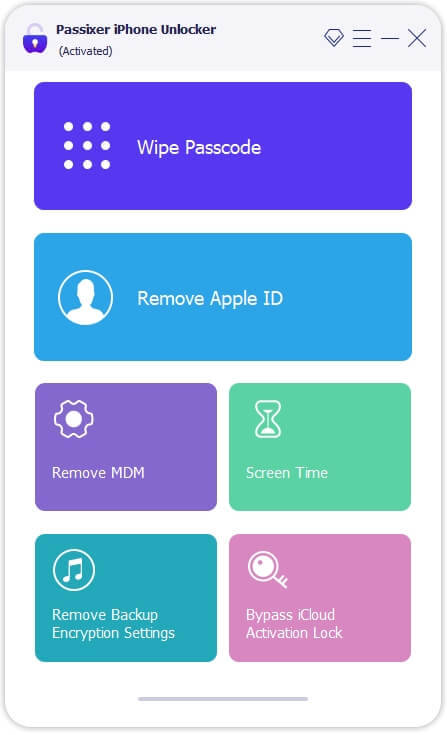
Step 2: Connect Your iPhone
Use a USB cable to connect your iPhone (with Find My iPhone enabled) to your PC or Mac. Click "Start" in the software to initiate the unlocking process.
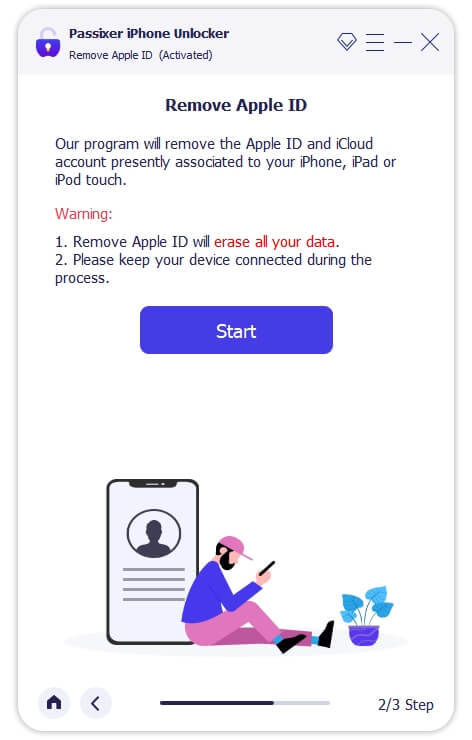
Step 3: Remove Your Apple ID
For iPhones running iOS 11.4 or later, ensure that Two-Factor Authentication is enabled. Verify device information, download the required firmware, and start the Apple ID removal process. This will also automatically deactivate the Find My iPhone feature.
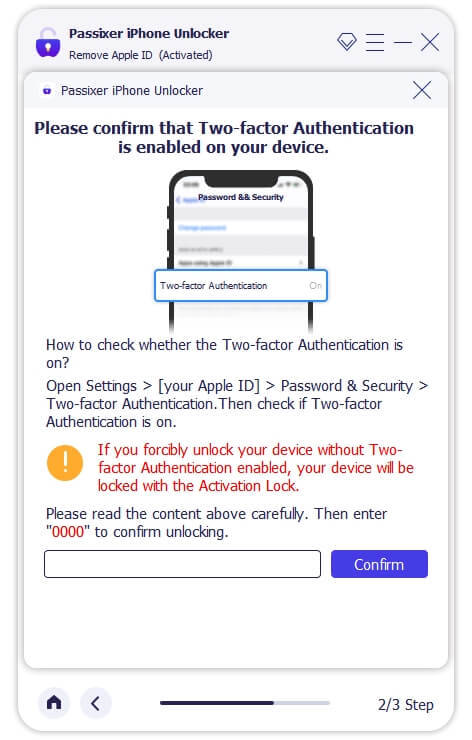
Reset your iPhone settings by opening the Settings app, navigating to General, and selecting Reset > Reset All Settings. Once completed, Passixer will unlink the associated Apple ID.
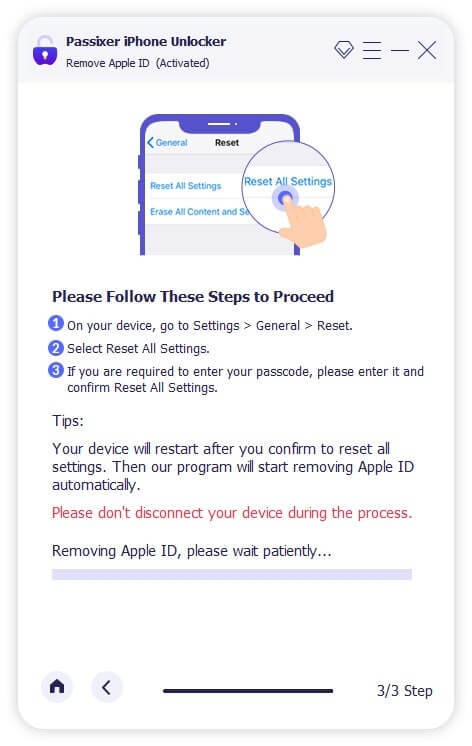
Disabling your Apple ID on an iPhone will also automatically turn off the Find My iPhone feature.
Pros:
No Password Needed: Removes the Apple ID without needing the original password, making it perfect for second-hand devices.
Bypasses Activation Lock: Unlocks iCloud Activation Lock to access devices linked to another user’s Apple ID.
Versatile: Also removes screen locks, bypasses MDM restrictions, and disables Screen Time passcodes without erasing data.
Broad Device Compatibility: Supports a wide range of devices, from iPhone 4 to iPhone 15, as well as iPads and iPod Touch devices.
Cross-Platform Availability: Works on both Windows and Mac.
Cons:
Costs Involved: While some versions offer free trials, full functionality typically requires a paid version.
Pricing Plan:
Enjoy secure and immediate email delivery, along with complimentary customer support. This software is designed specifically for Mac users.
Pricing Options: Select from the following plans: a 1-year license for $39.99, a 1-month license for $29.99, or a one-time lifetime license for $69.99. Each plan allows you to unlock up to 6 iOS devices on a single PC (taxes not included).
Discount Offers: Get up to $20 off on the 1-year and 1-month licenses, with original prices being $59.99 and $39.99, respectively.
Other Ways To Disbale Find My iPhone on iOS 10
Disabling Find My iPhone on iOS 10 without a password can be a complex process due to Apple's robust security measures. However, if you find yourself in a situation where you need to disable this feature, there are several methods you might consider. Below are detailed step-by-step instructions for each method, along with important considerations.
Method 1: Restore via iTunes
Requirements:
A computer with iTunes installed.
A USB cable to connect your iPhone to the computer.
How To Use:
Install iTunes: Make sure you have the latest version of iTunes installed on your computer. You can download it from the Apple website.
Connect Your iPhone: Use a USB cable to connect your iPhone to the computer. Launch iTunes once your device is connected.
Put iPhone into Recovery Mode:
For iPhone 6s and earlier: Press and hold the Home button and the Power button simultaneously until you see the recovery mode screen.
For iPhone 7 and 7 Plus: Press and hold the Volume Down and the Power buttons until you see the recovery mode screen.
For iPhone 8 and later: Quickly press and release the Volume Up button, then the Volume Down button, and finally press and hold the Side button until you see the recovery mode screen.
Restore iPhone: In iTunes, a message will appear indicating that a device in recovery mode has been detected. Choose the option to Restore. This will erase all content and settings from your iPhone, including the Find My iPhone setting.
Set Up iPhone: After the restore is complete, you can set up your iPhone as new or restore from a backup. Note that if Find My iPhone is still activated, it may ask for the Apple ID and password associated with the device.
Method 2: Jailbreak the Device
Warning: Jailbreaking voids your warranty and can expose your device to security risks. Use this method with caution.
Requirements:
A computer with a jailbreaking tool (e.g., Pangu, unc0ver).
How To Use:
Backup Your Data: Before attempting to jailbreak, make sure to back up your data using iTunes or iCloud, as this process may erase your device.
Download Jailbreaking Tool: Download a reputable jailbreaking tool that is compatible with iOS 10.
Connect Your iPhone: Use a USB cable to connect your iPhone to your computer.
Run the Jailbreaking Tool: Launch the jailbreaking software and follow the on-screen instructions to initiate the jailbreak. This usually involves clicking a button to start the process.
Complete the Jailbreak: Once the jailbreak is complete, your device will restart. You may need to install a Cydia app for further customization.
Disable Find My iPhone: After jailbreaking, you can use certain tweaks in Cydia to disable Find My iPhone. Search for relevant tools and follow their instructions.
Method 3: Contact Apple Support
How To Use:
Gather Documentation: Collect any documents that prove your ownership of the device, such as the original receipt or invoice.
Contact Apple Support: Visit the Apple Support website or call their support line. Explain your situation and provide the necessary documentation.
Follow Their Instructions: Apple Support may guide you through the process of disabling Find My iPhone. They may ask for your device's serial number and other identifying information.
Wait for Resolution: Depending on your situation, Apple may take some time to resolve the issue. Follow up as needed.
Conclusion:
In conclusion, disabling Find My iPhone on iOS 10 without a password may seem like a challenging endeavor, but with the right tools and guidance, it can be achieved effectively. Understanding the various legitimate reasons for wanting to disable this feature—such as preparing a device for sale, performing a factory reset, or troubleshooting issues—helps users navigate the process with purpose. By utilizing specialized tools like Passixer or following alternative methods, individuals can confidently regain access to their devices and manage their settings without the burden of forgotten passwords.
Ultimately, the key takeaway from this guide is that while Apple's security measures are designed to protect user data, there are practical solutions available for those in need. Whether you're a tech novice or an experienced user, our comprehensive instructions empower you to tackle this challenge head-on. By following the steps outlined in this guide, you can disable Find My iPhone on iOS 10, ensuring a smooth transition as you either pass on your device or regain control over it. With the right approach and resources, you can successfully navigate the complexities of Apple’s security features and regain full access to your device.
2 notes
·
View notes
Text
Phone Display Repair Near Me: Why TECHY Doral is Your Best Choice
youtube
In today's fast-paced digital world, a broken phone display can feel like a catastrophe. Whether it's a cracked screen, unresponsive touch functionality, or annoying display glitches, finding reliable and efficient repair services is crucial. For residents of Doral, Florida, TECHY Doral is the go-to destination for all your phone display repair needs. Offering top-notch services, competitive prices, and unparalleled customer support, TECHY Doral stands out as the premier choice for phone display repairs near you.
Why Phone Display Repair is Important The display is arguably the most critical component of your smartphone. It serves as the interface between you and your device, allowing you to interact with apps, make calls, send messages, and consume media. A damaged display can significantly impair your phone's functionality and your overall user experience. Ignoring a broken screen can lead to more severe issues, including:
Decreased Usability: A cracked or malfunctioning display can make it difficult to navigate your phone or use apps effectively.
Potential for Further Damage: Continued use of a phone with a damaged display can cause additional internal damage, which can be more costly to repair.
Reduced Resale Value: If you plan to sell your phone in the future, a damaged display can significantly decrease its value.
What Sets TECHY Doral Apart When searching for "phone display repair near me," you'll find several options. However, TECHY Doral distinguishes itself through its commitment to quality, customer satisfaction, and expert repair services. Here are some key reasons why TECHY Doral should be your first choice for phone display repairs:
Expert Technicians TECHY Doral employs a team of highly skilled and certified technicians with extensive experience in phone display repairs. Whether you have an iPhone, Samsung, Google Pixel, or any other smartphone brand, their technicians possess the knowledge and expertise to handle any display issue. They use advanced diagnostic tools to accurately identify the problem and provide a reliable solution.
High-Quality Parts Using substandard parts for phone display repairs can lead to further issues down the line. At TECHY Doral, only high-quality, OEM (Original Equipment Manufacturer) parts are used for repairs. This ensures that your phone's display will function as well as it did when it was new, providing you with a seamless user experience and peace of mind.
Fast and Efficient Service In today's fast-paced world, being without your phone for an extended period is not an option. TECHY Doral understands the importance of timely repairs and strives to provide fast and efficient service. Most phone display repairs are completed within the same day, allowing you to get back to your routine without significant disruptions.
Competitive Pricing Quality phone display repair services shouldn't break the bank. TECHY Doral offers competitive pricing for all their repair services, ensuring you receive excellent value for your money. They provide transparent pricing with no hidden fees, so you know exactly what to expect.
Comprehensive Warranty TECHY Doral stands behind the quality of their work with a comprehensive warranty on all phone display repairs. This warranty covers any defects in materials or workmanship, giving you added assurance and confidence in their services.
Convenient Location Convenience is key when searching for "phone display repair near me." TECHY Doral is conveniently located in Doral, making it easily accessible for residents and those in surrounding areas. Their central location ensures that you can drop off your phone for repairs and pick it up without hassle.
Exceptional Customer Service Customer satisfaction is a top priority at TECHY Doral. Their friendly and knowledgeable staff are always ready to assist you with any questions or concerns you may have. From the moment you walk through the door, you can expect a welcoming atmosphere and exceptional service.
How to Prevent Future Display Damage While TECHY Doral is always ready to assist with phone display repairs, taking preventative measures can help reduce the risk of damage in the future. Here are some tips to keep your phone's display in top condition:
Use a Screen Protector: Invest in a high-quality screen protector to guard against scratches and cracks.
Invest in a Durable Case: A sturdy case can provide added protection against drops and impacts.
Handle with Care: Avoid placing your phone in pockets or bags with sharp objects, and be mindful of where you place it.
Avoid Extreme Temperatures: Exposure to extreme temperatures can damage your phone's display. Keep your device within a safe temperature range.
Conclusion When it comes to "phone display repair near me," TECHY Doral is the trusted choice for residents in Doral and beyond. With expert technicians, high-quality parts, fast service, competitive pricing, and exceptional customer support, TECHY Doral ensures your phone is in the best hands. Don't let a broken display disrupt your life – visit TECHY Doral for reliable and efficient phone display repairs today.

#computer fix near me#phone display repair near me#repair iphones near me#smart warch repair#Youtube
2 notes
·
View notes
Text
Why our iPhone X parts are of the best quality

There are several reasons why you would still want to purchase an iPhone X now. The iPhone X was the phone to buy when it first launched in 2017.
It's incredibly affordable
The iPhone X made waves when it originally came out in 2017 because it was the company's first $1,000 flagship device. Today, $1,000 phones are common, and some models, like the Samsung Galaxy Z Fold 4, are even approaching $2,000.
Fortunately, the iPhone X is now much more affordable. The iPhone X was no longer available from any carriers when Apple ceased selling it in 2018, but you can still buy one used for $250 or even less. Purchasing iPhone X parts now means saving money on a device that formerly cost a small fortune.
One thing that makes people appreciate is that it is committed to long-term support for older iPhone models. Yet the iPhone X, despite its age, can still run iOS 16, Apple's most recent operating system. The iPhone X was released a while ago, so there's a chance that only one or two more iOS releases will support it.
While iOS 16 has many wonderful hidden features that you can use, the iPhone X won't operate as quickly as the newest iPhones. When it first debuted, the A11 Bionic CPU was found inside the iPhone X, but it is no longer as potent as it once was. If you have too many apps open or are playing a graphically demanding game, you might notice that your phone is performing slower.
0 notes