#this video was basically my gateway to learning how to use after effects
Explore tagged Tumblr posts
Text



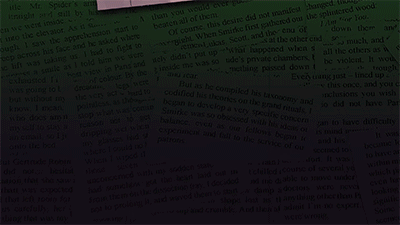
youtube
Honey I'm Home - TMA PMV
[ID: Animated clips from the linked Magnus Archives animation.
Jon prays with a strained expression while root-like tendrils reach for him. A flatlining heart monitor starts to beat as a crown lowers over his head.
Elias reaches out a hand with a smirk while inside a jail cell.
Multiple frames are shown over a spiderweb background: They show season one Jon signing his contract with a grinning Elias.
Multiple frames are shown over a collage of various cut out statements in the background. They show season four Jon noticing Jess Terrell and speaking to her, eyes turning green as he smiles unnervingly. End ID]
Thank you @/princess-of-purple-prose for the description!!
#the magnus archives#tma#tma animatic#tma pmv#jon sims#jonathan sims#elias bouchard#tma fanart#jarchivist#magnus pod#magpod#snekberry draws#art video#gif#gif warning#this video was basically my gateway to learning how to use after effects
3K notes
·
View notes
Text
Disco Elysium Interfacing: Unveiling the Mysteries of a Unique Gaming Experience
Introduction

What is Disco Elysium Interfacing?
Disco Elysium Interfacing is the heart and soul of the popular role-playing video game, “Disco Elysium.” This innovative game offers a fresh perspective on storytelling and immersion. It allows you to interact with the game world in unique and unexpected ways, making every decision count.
Navigating the World of Disco Elysium Interfacing
If you’re new to the game, here’s a guide to help you navigate the world of Disco Elysium Interfacing effectively.
The Basics: Understanding the Interface
To master Disco Elysium Interfacing, you must first understand the basics. The interface is your gateway to the game world. It includes various elements like character dialogues, inventory management, and exploration tools. Dive into these features to gain a profound understanding of the game mechanics.
Dialogue Choices: Crafting Your Story
One of the most intriguing aspects of Disco Elysium Interfacing is the freedom to shape the story through dialogue choices. These choices impact the narrative, character development, and the game’s outcome. Make decisions wisely to experience a unique storytelling adventure.
Investigating the Crime: A Complex Puzzle
The core of Disco Elysium is solving a murder mystery, and the Interfacing plays a crucial role in piecing together the puzzle. Engage in deep investigations, gather evidence, and connect the dots using the Interfacing elements to uncover the truth.
Skills and Abilities: Character Progression
Your character’s growth in Disco Elysium is heavily tied to Interfacing. Developing your skills and abilities is vital for progressing in the game. Allocate skill points strategically to create a character that suits your playstyle.
Tips and Tricks for Mastering Disco Elysium Interfacing
Achieving mastery in Disco Elysium Interfacing requires time and practice. Here are some expert tips to help you get started:
Pay Attention to Details: The game thrives on details. Carefully read dialogues, examine objects, and explore every nook and cranny for hidden clues.
Experiment with Choices: Don’t be afraid to experiment with dialogue choices. Curiosity can lead to surprising outcomes and unlock new storylines.
Manage Your Inventory: Keep your inventory organized. You’ll need various items for solving puzzles and advancing the story.
Customize Your Character: Tailor your character’s skills and abilities to match your preferred playstyle. Whether you want to be a smooth talker or a tough cop, it’s all in your hands.
Explore Thoroughly: Disco Elysium is a rich and vibrant world. Explore every location thoroughly to discover its secrets.
Talk to Everyone: Engaging in conversations with NPCs can provide valuable information and open up new possibilities.
Conclusion
In the world of gaming, Disco Elysium Interfacing is a unique and captivating experience that every gamer should explore. By understanding the game’s interface, mastering the art of dialogue choices, and delving deep into investigations, you can unlock a world of mysteries and unforgettable storytelling. With a rich and detailed world to explore, this game promises countless hours of enjoyment. So, grab your detective hat and dive into Disco Elysium for a gaming journey like no other.
Frequently Asked Questions
What platforms is Disco Elysium available on?
Disco Elysium is available on PC, PlayStation, Xbox, and Nintendo Switch.
Is Disco Elysium suitable for beginners?
While it may seem complex, Disco Elysium is accessible to players of all levels. The interface offers a learning curve, and as you get comfortable with it, the game becomes incredibly engaging.
Can I change my character’s attributes during the game?
Unfortunately, you cannot change your character’s attributes after the initial character creation. Choose wisely at the beginning.
How long does it take to complete Disco Elysium?
The game’s length varies depending on your playstyle, but it usually takes around 20–30 hours to complete the main storyline.
Is Disco Elysium a story-driven game?
Yes, Disco Elysium is heavily focused on storytelling. Your decisions shape the narrative, making it a highly immersive experience.
Are there multiple endings in Disco Elysium?
Yes, there are multiple endings in the game, offering excellent replay value.
2 notes
·
View notes
Text
Open Your Future: Enroll in CNA Online Classes Today for a Rewarding Healthcare Career!
Unlock Your Future: Enroll in CNA Online Classes Today for a Rewarding healthcare Career!
The healthcare industry is rapidly evolving, with an increasing demand for qualified professionals.One of the most accessible and fulfilling paths into this vital sector is through Certified Nursing Assistant (CNA) training. If you’re looking to embark on a rewarding healthcare career, enrolling in CNA online classes can be your gateway to success!
Why Enroll in CNA Online classes?
Online learning provides flexibility, allowing you to study at your own pace while balancing other life commitments. Here are some compelling reasons to consider:
Flexibility: Learn from home and set your own schedule.
Cost-Effective: Frequently enough more affordable than traditional classroom settings.
thorough Curriculum: Gain in-depth knowledge of essential nursing skills.
Certifications: Prepare for state-required CNA licensing exams.
Benefits of Becoming a CNA
As a Certified Nursing Assistant, you not only gain valuable skills but also make a real difference in patients’ lives. Here’s what you can expect:
Job Security: The demand for CNA services is projected to grow considerably.
Variety of Work Settings: Work in hospitals, nursing homes, or even home care.
Quick Entry into the Workforce: Many programs can be completed in just a few months.
Opportunity for Advancement: Use the CNA experience to pursue further education in nursing or healthcare.
What to expect from Your CNA Online Classes
CNA online classes typically cover various essential topics. Here’s a brief overview:
Course Module
Description
Fundamentals of Nursing
Basic nursing principles, patient care, and ethical practices.
Patient Safety & Hygiene
Techniques for ensuring patient safety and promoting hygiene.
Interaction Skills
Understanding patient communication and effective interaction.
Anatomy and physiology
Basic understanding of human body systems.
Clinical Skills Training
Hands-on training to perform essential tasks in a healthcare setting.
How to Choose the Right CNA Online Programme
Selecting the right CNA online program can feel overwhelming. Follow these tips to ensure you make the best decision:
Accreditation: Ensure the program is accredited and meets state requirements.
Curriculum: Review the curriculum to ensure it covers necessary skills and theory.
Instructor support: Look for programs that offer access to experienced instructors for guidance.
Reviews and Testimonials: check what previous students have to say about the program’s quality.
Job Placement Assistance: Opt for programs that help students find employment after graduation.
First-Hand Experience: A CNA’s journey
John,a recent CNA graduate,shares his experience:
“Enrolling in an online CNA program was the best decision I made. The classes were flexible, and I could study while working part-time. The skills I learned were invaluable during my clinicals,and I landed a job at a local nursing home right after passing my exam!”
- John D., Certified Nursing Assistant
Practical Tips for Success in Your Online CNA Classes
To help you succeed in your online studies, consider these practical tips:
Create a Study Schedule: Dedicate specific hours each week to your studies to stay organized.
Engage in Discussions: Participate in online forums and discussions to deepen your understanding.
Utilize Resources: take advantage of provided materials, such as videos and practice quizzes.
Network: Make connections with instructors and classmates as they can offer support and opportunities.
Conclusion
Enrolling in CNA online classes is not just an opportunity to further your education; it’s a chance to step into a fulfilling career in healthcare. With the growing demand for certified nursing assistants, now is the perfect time to take that leap. Unlock your future today—enroll in CNA online classes and start your journey towards a rewarding career that makes a difference every day!
youtube
https://cnatrainingprogram.net/open-your-future-enroll-in-cna-online-classes-today-for-a-rewarding-healthcare-career/
0 notes
Text
Business In A Box 2020

Starting an online organization to sell courses or other academic items requires more than just a site with your item listings. Have you already leveraged a strategy for marketing your products and incentivizing clients? Kartra ”Affiliate Business In A Box” And how much cash will you need to put into it before you get money out of it? What about the logistics of payment plans and payment processors?
The sheer weight of all of it can be disabling, but you’re not alone. This dilemma can be fixed with the right software application.
The term “all-in-one” platform frequently creates mixed reactions. On the one hand, the simplicity and ease of browsing a single platform is really attractive. And on the other hand, it might appear too good to be true– perhaps it has all the pieces you need, but are the pieces any good? Suzuki ltr 450 oil capacity. Both responses are fair, especially when you’re online organization will rely practically completely on the software application you select.
A free version of Business-in-a-Box 8.0.4 can be found on our software library. The copyright holder of it is BizTree Inc. The software can be often named 'Business-in-a-Box Application', 'Business-in-a-Box Demo FR', 'Business-in-a-Box. Top 20 Contract Management Software (2020) Best For. Business-in-a-Box is designed to help business people get more done in less time. This do-it-yourself document templates software has been created. Turn YOUR Business Into An Automated Online Sales Machine (In Just 2 Days) Introducing Online Business In A Box™ The Online Business In A Box course is a proven and tested online implementation program that teaches you exactly how to start and set up a fully automated online business in just 2 days. Business in a box 2020 serial numbers, cracks and keygens are presented here. No registration. The download is free, enjoy.
That’s why, in this short article, I’m going to introduce you to Kartra, a platform that weds the very best of both worlds. From a single user interface, you can effortlessly produce, launch, and market your online business.
What Is Kartra?
Kartra is a cloud-based, fully-integrated internet marketing platform. An overwhelming 90% of companies won’t make it past the first 5 years, and among the most significant contributors to this statistic is that they aren’t prepared to market effectively. Kartra ”Affiliate Business In A Box”
To fix that problem, Kartra provides a detailed set of features that work together seamlessly to make it possible for even rookie entrepreneurs to succeed. Too ofetn, the need for these functions is discovered when you are deep into running an online organization. By then, it’s really challenging to backtrack; there’s too much to lose. To keep things going, you often wind up forking out a great deal of money– and developing a lot of trouble– to bolt on solutions.
Kartra requires one platform, one set of login credentials, and one fixed monthly payment to develop, launch, and market your online organization. It provides you everything you need– a professional market, appealing landing pages, subscription abilities, and an effective checkout process that’s uniquely developed to maximize customer conversion rates.
The Marketers Behind Kartra
The Kartra platform was developed by internet online marketer Mike Filsaime and Andy Jenkins in 2018. The pair formerly constructed Saas tools Webinar Jam and Ever Webinar through Genesis Digital.
Corel 2019 crack. Frank Kern, a rock star in the direct response advertising world helped build training modules and workshops for Kartra Academy. The academy is totally free for Kartra users and an indispensable resource for the all-in-one platform.
Pros
It’s an all-in-one online marketing platform
It has inbuilt funnel templates
It supplies great value for your cash
It boasts special features such as membership websites and the helpdesk
Great for beginners
It has a trustworthy video hosting capacity
Pre-made online campaignsPre-written sales copies
Affiliate system Kartra ”Affiliate Business In A Box”
Email autoresponder system inbuilt
Lots of videos to learn from
Cons
No third-party integrations
There’s not much known about Kartra because it’s a new company
It’s pricey if you are a small business owner
It’s not great when it pertains to physical products
Kartra Features
You will have all the info of your affiliates in one place, so you will have the ability to interact with them in a simpler way. You can even remain connected with them with the integrated affiliate e-mail system. This will help your network grow.
Kartra has a calendar to set up all your conferences with your clients, no matter the business design that you have. It will help you have everything organized. Your clients can set up, inspect and self handle their consultations by themselves, this tool is life changer.
This is a perfect tool if you sell items online, either physical, digital, individual and training courses. Produce a special item page and checkouts that will make your website stand apart from the rest.
Kartra has templates that you can use to develop a page, they have pre-made design templates that are different for each type of business, you just need to click the design template that fits more to your need and edit it to make it work for you.
With Kartra you can send automatic emails to follow up with your customers, and you will have the ability to develop the design templates and make the email customized for each customer.
Kartra makes it possible for you to integrate your favorite third-party apps, payment gateways and cloud/SaaS business platforms all into one convenient location. If one of your favorite tools can’t integrate to Kartra basic email them and they will help you. Kartra ”Affiliate Business In A Box”
Ready Developed Projects/ Funnels
Kartra has start to finish web marketing projects in place and they are designed by Frank Kern– a man who has generated a million in a day from online marketing campaigns. Essentially you get spoon fed a marketing system developed by among the leaders in the field.
The most work you perform in these projects is input your product name, and preferred pricing.
You can also develop your own projects if you believe they can equal Frank Kerns! Kartra utilize a drag and drop sequence builder which can permit you to automate email series and add customers to subscription lists in a personal method which helps increase conversions. Kartra ”Affiliate Business In A Box”
Taking more control of your funnel content will happen naturally as you gain experience but these templates a terrific base to begin with if you are new to internet marketing.
Business In A Box Review
Karta Review – What Can Kartra Replace?
This was the first question I asked after I went through the marketing material. It is a great way to measure how valuable Kartra could be to your organization. I started to do the math.
This is the software application I am already using or planning to use to handle my online marketing:
Landing Page Software: Leadpages $25 monthly
Email Automation: Drip and ConvertKit $41 each month or $29 each month
Form Creation: Drip, ConvertKit, and Leadpages all provide this
Course Hosting: Teachable– $39 each month
Shopping Cart: SamCart– $99 per month Kartra ”Affiliate Business In A Box”
Business In A Box 2020 Chevy
Affiliate Management: I have actually been testing iDev Affiliate. $39 each month
If you are simply beginning, you might only require Landing Page and Email Automation software application. If you are on a limited budget Leadpages $37 per month (or $25 per month if paid each year) and a totally free Drip account (free for up to 100 mailboxes), is my suggested route.
Nevertheless, if you add up all the above items you are taking a look at a beginning cost of nearly $250 monthly Kartra Starter is $89 monthly (paid yearly) If you have a bigger email list then the cost increases as displayed in the table below.
Kartra Rates
Summary of plans Kartra has 4 primary billing plans which are the Starter, Silver, Gold, and Platinum plan, which all costs $99, $199, $299, and $499. You can either pick to be billed regular monthly or yearly.
Individual Plans:
Starter Plan For this plan you’re restricted to 2,500 contacts, 15,000 e-mails each month, 100 pages, 20 items and 1 custom domain. Kartra ”Affiliate Business In A Box”
Silver Plan You will be able to have up to 12,500 contacts, 125,000 e-mails each month, and limitless pages, products, unrestricted helpdesk and 3 customized domains.

Gold Plan For this plan you’re limited to 25,000 leads, 250,000 e-mails per month, unrestricted pages, endless products and 5 custom domains.
Platinum Plan You will be able to have up to 50,000 contacts, 500,000 emails each month, and unlimited pages, products, limitless helpdesk and 10 customized domains.
Annual vs Month-to-month Rates
The distinction between the yearly and the month-to-month rates is that you will be able to save approximately 25% is you chose the annual plan.
Incentives $1 Trial
They have a special offer for a 2 week trial for just $1 and try Kartra and see if it is what you are searching for.
Refund guarantee
If for any reason you’re not satisfied with Kartra you can get a complete refund when you request it within 30 days after your purchase. Kartra ”Affiliate Business In A Box”
Final Thoughts
If you only see yourself using one of these features early on like the funnel builder then you are much better off signing up with a more funnel focused platform like Clickfunnels.

Nevertheless, if your company is or will be using numerous features then Kartra will save you a great deal of headaches in regards to cost and in getting numerous software application platforms to work well in tandem with each other.
Not forgetting the quality of each function also, especially their campaign templates, subscription sites and webinar function. Kartra ”Affiliate Business In A Box”
The $1 trial period really should likewise iron out any uncertainty but if you are uncertain about any features, simply ask me your concerns listed below in the message section.

0 notes
Text
Games Literacy (this is hard)
I’ve been thinking about how to best introduce games to people that have never played them, or see no real appeal in them, and this has led me to dive a bit more into the notion of games literacy.
And if you’ve ever tried to get a friend or relative that never plays games, to play something you really like, only to watch them struggle with tasks you take for granted, then you have been exposed to the lack of game literacy that concerns me.
How do we share our beloved medium with people that are not used to it? And what games are best to introduce people to? What game should you pick to introduce basic game literacy to someone who never played games?
First let’s see games literacy and what it is, as the name suggests, is the ability of an individual to interact with any given game at a novice level, Just like literacy is an individual’s ability to read and understand the words on any given book, at a surface level at least.
But games are so diverse that a player that is amazing at Sports games, like say, Fifa, might be completely lost when playing a real time strategy games like Starcraft.
This makes it very hard for us to decide what the line for games literacy is generally, but for argument’s sake let’s say that our goal is to teach someone between their 20’s and 30’s to become game literate and they’ll be so when they have the “ability to play any given game at a novice level” so our hypothetical literate to be players will all play everything but they’re not exactly high on the leader boards for anything.
We also have to understand that children tend to learn faster, not only for their all consuming brains, hungry for information, but because usually they do not have as much distractions as a full grown adult that might very well see no point in “wasting time” with a game, but games tend to be engaging so that might be a good innate way to counteract that feeling, children have another advantage though and that is usually the games are so engaging that they’ll go beyond any frustration with mechanics and will try until they learn, an adult usually will stop after a few tries when they start feeling overwhelmed with a game, even the simplest ones.
For instance I once tried to get my mom to play Little Big planet, run and jump right? like a Mario game but more handcrafted looking, No, for some reason, something I thought so obvious as pressing jump while moving forward, to, you know, jump forward, for her was extremely hard, so hard I was able to have her play SKYRIM better than little big planet! (still an extremely comedic and ludicrous Skyrim play through but she did it mostly alone) I still get surprised when I think abou this, how could some one have more trouble playing through the first little big planet level, than Skyrim?!
how could it be that a 3D world first person simulation was easier to understand than a 2D sidescroller? surely the sidescroller would have a lot less information to worry about right?
So here’s what I think happened with little big planet, it has too much information for a newcomer, the music the different textures, the quirky characters, it’s great to attract the attention of kids, it is not so great for an older person to keep track of what is going on, unless of course you are game literate, the physics based interactions with objects and characters also don’t help much.
Ok but why was my mother’s time easier with The Elder Scrolls V: Skyrim?

I believe the 3D environment was easier for her to understand, since it’s the one that resembles our actual way of moving around the most, walking from point A to B was simple for her, controlling the camera on the other side had it’s ups and downs, and I noticed that she had a hard time separating body movement form camera movement, and frequently when in panic she would move both joysticks forward causing her to look straight down and face the ground instead of her foes, but still, she managed to use swords to attack (even if she was afraid of monsters) and perform basic tasks such as speak to non playable characters, or open doors, chests and so on, even if it did took a long time, she had to look to the controller and remember over and over again what button did what, even though effectively she was more literate in open world RPGs than side scrolling platformers. And this still is hard for me to fully comprehend.
it’s not like Skyrim had a tutorial so it made no real difference the way mechanics were taught, and she did play the first tutorial level of little big planet and had trouble all the same, So I had to keep asking myself, what other differences were there between the two games, and what game should be the perfect fit to teach someone basic game literacy.
And so I did, I sat my mom down again this time to play the first level of Super Mario world on the Snes, and then the first level of super Mario odyssey on the nintendo switch,

I wanted to see the difference in behavior from one to another, considering that the first is a course clear game and the second a sort of sandbox explorer,
It took her a few tries (about 6 actually) but eventually she did manage to beat both first levels all on her own, so the mechanics were indeed learned, they just need to be fine tuned, and I assume the more she’d play the better she’d get at it. So as far as Super Mario World went I’d say it was a major improvement over little big planet, and the simplicity of the game did make it easier to learn I believe (I still would have preferred to try this with an earlier Mario game though)
there was something interesting I noticed while my mother played super Mario odyssey though, as opposed to Skyrim, the other open world 3d game she played, in this one she had a harder time placing Mario around the map, the third person camera seemed to make it harder for her to position herself as opposed to the first person view of the elder scrolls games. I believe this has to do with a lack of experience with the controller, and how using the joysticks translates to movement and control this is something most of us are used to do since early, if we play games often, but to suddenly come in grab a controller and play it’s a drastically steeper climb.

so i’m still trying to figure my head around how this learning curve should go, but clearly a good way to start is with simpler easier games, probably, I’d say, something simple along the lines of Super Mario Bros mainly the world 1-1, that first level is a landmark in game design it has a great safe space to try mechanics of the game and most of all it’s clean, Mario is clearly visible against the background, there’s plenty of room ahead for players to get used to what’s coming and it is not overwhelming with information, it seems to be a good fit to new older players, probably something along those lines, with easy mechanics and understandable tutorials is a good choice. (please if you have any idea of games that might fit this description let me know). I thought of other types of games such as narrative driven games, or puzzle games as good gateways into the video game world since they don’t require as much dexterity with controllers, maybe some easier role playing games could then bridge the gap to more action focused games, and since rpg’s tend to have so much information packed in them, they could be a good starting point to strategy games or vice versa.
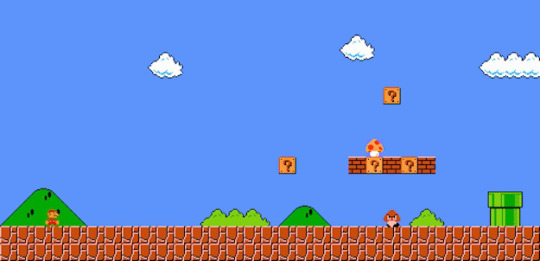
Now how can developers make their game easier to learn or at least to get a basic notion of how their game works? For that I think we should start with an Idea Zach Gage shares on his GDC talk on how to build easy to understand games, that is the three reeds rule, this is a graphic design rule that can be altered to work pretty well on a games design, it works like this:
1 what pulls you in - the core of your game
2 the key details - big unintuitive rules
3 contextual information - contextual rules
So the ideia here is to design the look of your game in a way that it is easy to read by anyone, and I’d go beyond just the look of menu and user interface and apply it to the game mechanics as well, since I’m focusing on console/pc gaming and your way of interacting or the controller is actually a very important part of how you learn/perceive a game
So in a Mario game the first reed would be Mario against the big blue sky, the question blocks and the ground you stand on, the second reed would be the question mark blocks and action enemies take towards you allowing the player to understand where interaction is possible, this isn’t exactly visible but it is well explained since you only have two buttons that work, and finally the third reed is the score the world you’re in, number of coins and the time you have left.
By making the game easy to understand for anyone, or at least easy enough to visually read, developers are able to make for an easier introduction to their game world mechanics and ideas.
But there is a long way from being able to play a game, and properly understanding any meaning one might have, this is where advanced game literacy comes into play, of course not all games have meanings or thought provoking ideas behind them, Duck Game isn’t interested in make you think about the inner workings of a sadistic duck universe where ducks fight for sport, it’s interested in being a fun crazy game for friends to play and laugh together.
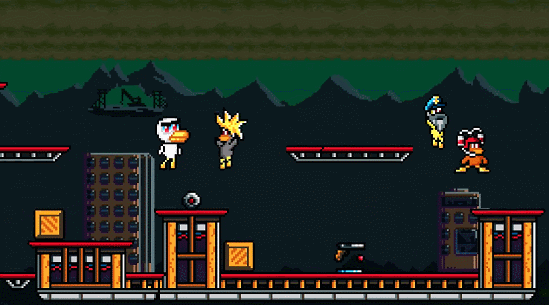
But Night in the Woods for instance is interested in sharing ideas about finding meaning in yourself, in your life, in growing as individuals and even in the real life effects that a growing economical state has upon entire ways of living, and its sustainability. But imagine you never played a game in your life, I think the experience of trying to learn simple mechanics if you never tried them before, may very well get in the way of properly engage with a game’s ideas, that is why it’s important to make the learning a smooth curve for newer players, and if we can it’s up to us people that have been playing for a long time, to help our new friends to get the best experience they can, we can be curators for the great work developers put out there, and at the same time keep them away from the sea of terrible content that is out there.

I know that this article is setting up more questions than answers, but I’m so intrigued by this situation that I felt like sharing and hopefully get some feedback and some deeper notions handed back to me.
Have different ideas? something that I clearly missed, suggestions? Write them to me, and we’ll be Speaking of Video Games!
1 note
·
View note
Text
Gem Ascension Tropes (Peridot-specific: F - G)


Reference:
Primary Peri Post ▼ Primary General Post ▼ Full Article
Face Death with Dignity: Peridot refuses to let Garnet and Steven see her upset with her situation, so she forces herself to smile and laugh at them in hopes of making this (presumed) final goodbye easier for them. After they’re gone, Peridot’s tries to take her fate in stride as she grades her own performance before White Diamond finally captures her. Peridot’s reaction?
Peridot: “Oh. You’re here. Took you long enough.”
Face: Simultaneously the Underdog and The Anti-Hero types.
Falling into His Arms: This almost happened in the climax of Act I, but Peridot’s clumsy nature not only ruined this moment, but also any chance of her escaping Homeworld with her friends… let alone Steven catching her. When a fragmented part of Peridot’s personality is liberated by Steven later in Act III, she excitedly runs to him, trips, and this time the trope is played straight. It happens again in This is Who I Am Chapter 4; this time Peridot actually reflects on how wonderful it feels to be able to do this, after the catastrophic way her first attempt failed (to such a degree that Peridot thought she’d never be able to experience this at the time; initially resigned to believe Steven would never come back for her).
Fighting from the Inside: Attempted with Celadon Diamond. When Celadon intends to blow up the Crystal Gems’ spaceship (with allies still inside), Peridot tries her hardest to make Celadon resist, especially since it’s her power that’s going to be used to kill her friends. Ultimately, Peridot succeeds in breaking out, but that only happens when she realizes Pumpkin is mortally wounded.
Fire-Forged Friends: With Lapis.
First Kiss: Experiences this with Steven in Chapter 5 of Act I.
Fist of Rage: Peridot has moments like these throughout the primary GA series, as well as the stories outside it – the narrative will be sure to point out when she’s doing it, as it’s a red flag that Peridot is actively struggling to maintain her self-control despite her powerful emotions threatening to overtake her.
Following in Her Rescuer’s Footsteps: This trope was already somewhat in effect in canon, as Peridot is very dedicated to becoming a full-time Crystal Gem. It’s taken to another level in GA when Peridot realizes the rescuers who helped her get this far need saving. Due to the high stakes of the mission she has to embark on to rescue them, Peridot actually takes her position as The Leader seriously. Instead of trying to be just like Garnet as she did during her brief stint with the Crystal Temps, Peridot is concentrating on leading in her own way while following Garnet’s example more loosely. This surprisingly leads to a permanent promotion for Peridot in the post-GA story Plans Change.
Foolish Sibling, Responsible Sibling: The foolish sibling to 5XF’s responsible one. Played straight for the first half of This is Who I Am; then gets Zig-Zagged after 5XF’s Face-Heel Turn, which puts Peridot in a scenario where she pretty much has to be responsible and mature just so she and Steven can make it out of their situation alive. 5XF, by contrast, is corrupted with power and mentally unstable, making her the foolish one. By Chapter 7, the sisters are roughly back in their original roles. 5XF’s Character Development has made her much less rigid, but at her core, she remains to be much more mature and sensible than Peridot. Of course, Peridot actually has good reasons to act like a foolish brat by this point…
Foreseeing My Death: From the start, Peridot had a strong feeling she specifically wouldn’t come out of this rescue mission alive. She was so certain of this that she made Video Wills to each of her friends during her downtime periods in building the spaceship on Earth and in the ship’s isolation chamber en route to Homeworld.
Forgot About Her Powers: Happens in Chapter 2 of This is Who I Am, when Peridot and 5XF are facing an alligator – a dangerous creature neither know anything about – but Peridot could easily deal with it in so many ways given the nature of her power. A bit justified, as Steven lampshades and later discusses this trope to 5XF, explaining Peridot hasn’t had her new powers for long (this story takes place less than a week after GA’s third act), and getting startled, scared, or otherwise mentally frazzled will make Peridot slip into this trope. Basically, Peridot’s still getting used to them, and Peridot herself mentions beforehand that she’s afraid to try anything on the gator directly, as she knows she’ll never hear the end of it from Steven should she accidentally kill it.
Forgot About the Mind Reader: The Feeling Reader, more accurately. Near the start of Plans Change when a clearly not-fine Peridot is trying desperately to convince Steven she is fine, Steven reminds her that as a result of his powers evolving since the main series, he can read unspoken feelings. No matter what Peridot says, Steven will always be able to figure out what’s really in her heart. Needless to say, Peridot’s a bit miffed that her usual boasts and bluffs won’t work on her boyfriend anymore.
Four-Philosophy Ensemble
The Optimist: A Determinator like her has to be this. Even though her philosophy clashes terribly with this role, Peridot’s Character Development has at times caused her to favor sentiment over logic. She’s still prone to recklessness, and she tries her hardest to keep an optimistic outlook on her mission, even when she’s internally tormented with fear and anticipating worst-case scenarios. And as The Atoner, Peridot does go out of her way to do the right thing so long as doing so won’t jeopardize her friends’ lives.
Four-Temperament Ensemble: Peridot represents the Choleric of her division. Since there’s heavy emphasis on her becoming a legitimate Hero Protagonist, she shares the following traits: total workaholic, very strong-willed, task-oriented, taking the lead, practical, hot-headed, rebellious nature, rude with very questionable social skills overall, condescending as an insufferable genius would be, vindictive immaturity, a bit obsessive with achieving her goals, and overall being very tsundere.
Friendless Background: By choice; Fear was the motive here, as while Peridot literally couldn’t comprehend what a friend was when she lived on Homeworld, she knew her fellow gems who sought this kind of bond were easy to manipulate to further her own agenda. Most Peridots rightfully steered clear of 5XG because she was a notorious manipulative sociopath, but on plenty of occasions, some would come along who didn’t know any better and tried to reach out to Peridot, and she would never hesitate to play along until she no longer had a use for them; more often than not, that would result in the unsuspecting gem’s demise.
Fright Deathtrap: Very narrowly averts putting White Diamond through a scared stiff variation to lethal levels. Peridot halts her Backstab Backfire attack when it’s mere inches away from White’s face. White, who was bracing herself for shattering, opens her eyes to see this and is shown destabilizing out of sheer shock. Peridot realizes in this moment it’s much more satisfactory to potentially scare White to death than to shatter her the old-fashioned way, but out of respect to Steven, she doesn’t take it any further than this.
From Nobody to Nightmare: A simple way to describe Peridot’s backstory before she was assigned to Earth. Peridot was never given special treatment, but earning respect for being resistant to pain shortly after she emerged became a gateway for Peridot to make herself stand out from her kin in good ways, but mostly very bad ways, as she was a consummate Manipulative Bastard. Many relatively innocent Peridots lost their lives because of her ambition to keep rising up the ranks. All of this was long before Peridot learned she was an Unwitting Test Subject. And while Peridot herself was an entirely different gem by that point, the very nature of her powers and Peridot’s own mental instability came close to killing herself and all of her friends during the climax of Act III. Of course, White Diamond can be thanked for orchestrating all of that.
Gadgeteer Genius: Per canon. She mostly displays this in Chapter 3 of Act I when she loads Greg with all sorts of devices to serve as a means of defending himself and their ship.Get a Hold of Yourself, Man!: Gives Steven this kind of speech in Chapter 6 of Act I after Steven, instead of escaping White Diamond, is standing out in the open blubbering because Bismuth had to execute White Pearl for their own safety. While Peridot tries to be gentle with Steven (even starting it with a Motivational/“Shut Up” Kiss), she doesn’t hesitate to be brutally honest with him, even if Steven is her Love Interest.
Get It Over With: Once White Diamond reaches Peridot at the end of Act I, well after the rest of the Crystal Gems have fled Homeworld, Peridot greets her with a smartass remark that is basically an attempt to bait White into doing this. However, no more of their interaction is shown after this moment. By the end of Act II, all that is known is that Peridot is with White Diamond six days after that moment, albeit in her base gemstone form, meaning she likely poofed shortly after said baiting. It isn’t until Act III begins when it’s revealed why exactly White has gone out of her way to keep Peridot alive this long.
The Glomp: The moment Peridot finally sees Steven alive and well, her first reaction is an extreme version of this. She basically tackles him off Lion to hug and cry over him in sheer relief, all the while berating Steven for his gullibility with very weak punches to his shoulder. Peridot somehow does this despite three of her four limbs being borderline crippled.
Glory Seeker: Per canon, but downplayed in GA. While Peridot wants her peers to recognize how awesome she can be in an authoritative position and is filled with glee when she imagines Garnet, Pearl, and Amethyst’s reactions to who organized the rescue mission to save their lives, it doesn’t prevent Peridot from staying focused on her objective. She does go out of her way to conceal her insecurities, however, as Peridot desperately does not want her teammates to be under the impression that she’s even slightly vulnerable, but is in fact as almighty as she makes herself out to be. By Act III, this trope becomes a non-factor.
Go on Without Me: Steven’s first reaction after Peridot’s Twisted Ankle moment is to attempt to bash the door down, but it’s too sturdy. There isn’t enough time for him or Garnet to make it through to Peridot, and Peridot herself is fatigued, concussed, and not equipped to hack her way to freedom. She can’t verbally communicate with them through the door, but she does gesture to their exit route, smiling and laughing to deter either of them from wasting any more time saving her before they’re all caught by White Diamond.
Go Out with a Smile: She not only offers this to Steven and Garnet at the end of Act I, but also laughs at them both with nary a tear to be seen.
Goggles Do Nothing: Downplayed and subverted. Peridot’s visor served no obvious functional purpose, though it ultimately protected her gemstone from sustaining damage when Peridot’s Twisted Ankle moment sends her head crashing roughly into a metal-plated gate. At the end of Act II, it’s noted in the narrative that they doubled as Night-Vision Goggles. Thematically, the visor did serve a purpose in keeping Peridot’s Mismatched Eyes hidden from everyone (even herself) for her entire life until it was shattered.
Good is Not Nice: This is Insufferable Genius Peridot we’re talking about. She definitely crosses the line more often than her teammates care for. Then there’s her past life as a Manipulative Bastard…
#gem ascension#gem ascension tropes#gem re:ascension#ga references#tv tropes#steven universe#su fanfiction#su fanfic#stevidot#peridot#su peridot#lapis lazuli#su lapis#bismuth#su bismuth#garnet#su garnet#amethyst#su amethyst#pearl#su pearl#su pumpkin#greg universe#connie maheswaran#white diamond#yellow diamond#pink diamond#yellow pearl#jasper#su jasper
0 notes
Text
Story time #1- Final Fantasy & Me
At the time of this writing, the people following this sad little blog will all know me from the Final Fantasy XV community. For my first story session, I’ve decided to recount my history with the series and touch on what each game meant to me in the order that I played them. I’ll try to keep it as brief as possible, and restrict it to only the main games in the series, but I can rant for hours.
Note: I utterly failed at keeping this brief, I should have known better than to even try. To keep myself from writing a full novel in one post I’ve decided to split the story into parts. Below is the intro and memories from 7,8 and 9.
Part One
A Fangirl In The Making:
I’ve been into video games since the age of about 5 when my dad would regularly challenge me to competitive rounds of Super Mario Bros 3 for the NES. In the beginning I stuck mostly to NES, Gameboy, and N64 until Christmas of 02′ when all my begging and pouting finally came through and I was gifted with a PlayStation 2 and enough cash to purchase one game of my choice.
Oh how my parents would come to regret this decision.
The game I bought two days later was Kingdom Hearts. I’ll save my thoughts on that series for another time, but hands down this game can be pinpointed as one that permanently changed my life. What part of it changed my life? The journal, of all things. Prior to KH, I had no idea the Final Fantasy series even existed so when I encountered the Kingdom Hearts versions of FF characters, I initially started internally complaining because they were all so interesting and the game did almost nothing with them.
Then I went back about mid-way through the game and read every character entry in the journal, and was met with two obsession worthy revelations. One: All these characters were also in other games, as part of the same series no less, and two: you could make them dance by choosing to view their full models and rotating the joystick around in circles (I am very easily amused, and doing this actually spawned my first work of Fanfiction).
“So, you mean to tell me that this weird dude with gravity defying hair, one random- mostly useless-wing, and giant sword that must weigh about three times as much as he does when naked and soaking wet who won’t stop emo rambling about Darkness is in another game and I can find out more??? Sign me the fuck up!”
The Gateway Drug:
Immediately after finishing Kingdom Hearts, I took myself down to a local mall where my go-to all encompassing general entertainment store was located. While browsing the shelves for anything that caught my eye, I saw a ‘Greatest Hits’ copy of Final Fantasy VII innocently sitting there, waiting patiently for the right person to walk by so it could take them willingly down the elevator into fandom hell. I didn’t just ride that elevator, I dove headfirst down the shaft.
I shit you not, when I saw that game there I picked it up like a baby and fell to my knees, hugging it to my chest. The video games were located near the cashier counter at the front of the store, and one of the employees who had been eyeing me suspiciously since I walked in started laughing like crazy, jokingly asking if I was OK. I was still dazed and euphoric, and also completely oblivious to the fact that I was causing a bit of scene in the store. The front was plate glass, and everyone walking by also saw and a few people were starting to look concerned. Now a bit embarrassed, I sheepishly walked to the counter and set the game down. After causing a commotion I couldn’t just not buy that game now- as if I would’ve left without it anyway. The guy at the counter was still laughing as he served me. Our exchange went as follows:
“I take it you found what you were looking for”
“Dude, you have no idea”
“You won’t be disappointed. Just, a pro-tip, when you get to the part with the water and the snake, don’t waste too much time trying to fight it, get a Chocobo instead. Also, avoid the things that look like houses in sector 6, they’ll kick your ass.”
I had absolutely no idea what he was talking about, but I filed the information away, paid my 14.95 (Ah, 2003), and walked out of the store cradling the bag like someone was going to steal it from me. When I got home later I tacked the receipt on my wall to immortalize the day forever. I eventually ended up losing it (a story for another time) but I still remember the date. 05/26/03.
I loaded the game and was immediately in awe ( “It’s three discs? No wonder the case is so freaking huge!”). The opening cinematic had me from the first note of the theme, and I remember laughing SO HARD when Cloud flipped off the train and suddenly everyone was a Lego character. It took an embarrassing amount of time for me figure out how to advance the text because it was set to use the circle button for confirm instead of ‘x’, and even longer to figure out how to move because I didn’t realize you actually had to use the D-pad.
Control struggles aside, I was so enraptured by the game I didn’t stop playing that first night until the Sector 7 plate fell and yeah, those damn houses did kick my ass. When I finally got out of Midgar about two days later (I spent an excessive amount of time in the Shinra building and on the Motorcycle mini-game), I couldn’t believe that everything I just did was basically the game’s intro, and that there was still so much more to explore.
I have so many fond memories of VII that it would be almost impossible to write them all down. Down the road it ended up pretty far from my favorite game in the series, but as the first it will always hold a special place.
You’re Hooked Now Honey, Strap In:
Between the mixed obsession of Kingdom Hearts and Final Fantasy VII, video games quickly became one of the only things I talked about. I had thought I was obsessed before, but this took it to a whole new level of crazy. I started writing weird crack outtake reels from the games in the middle of classes, and would post little screen caps and fanart over literally everything I owned.
One day, I had out my handy outtake notebook during a bit of downtime in Honor Band (yeah, I’m a geek to the extreme), and one of my fellow trombonist’s decided it would be a jolly time to snatch the notebook out of my hands,run away with it and, start ripping the pages out and throwing them around the band room. Fortunately I had some pretty awesome friends, and they not only helped me to secure the notebook but also helped recover the missing pages. After class that day, a boy who played the trumpet shyly walked over to me and handed me back one of the pages that was still missing. He was obviously very nervous, and after handing the page back and accepting my very relieved and excited ‘thanks dude!’ (I admit to not knowing his name at the time) he stood there awkwardly while I put away my instrument like he had something else to say but didn’t know how. I gave him a questioning look after noticing he hadn’t walked out yet and as I picked up my bag he followed after me into the hall. After a little while he finally fell into step beside me and asked, “so, you like Final Fantasy huh?”
I don’t care how long I’ve known you, if you ask me about Final Fantasy you better be prepared to a.) Become my new best friend and b.) let me talk your ear off about for as long as you’re willing to sit and listen. I talked with my new friend until we had to part ways for different classes, and then later at lunch when he asked to join me and continue the conversation. I tell this story because a few months later, this same boy bought me a copy of Final Fantasy VIII and asked me to be his girlfriend. A damn diamond wouldn’t have worked better.
Final Fantasy VIII was a bit of a mixed bag for me. Once again I was already hooked by the game’s opening, and the cinematic introductions of all the characters gave it an unexpected charm right from the start. That game eventually got very, very, veeeery, strange and I eventually stopped trying to make any sort of sense of the plot line and just sat back and enjoyed the ride.
That is, until I got to the end of disk 3. I found myself horribly stuck on the battle with Adle where she has Rinoa captured. No matter how many times I tried it, I would get her down to the final phase and she would either Ultima wipe the party or Rinoa would die. I gave up on the game for a while, sick of the frustration, until I came across a Prima Strategy Guide for it while browsing a used bookstore. I normally refuse to touch any sort of guide book until after I’ve already been through the game once on my own, but I figured it wouldn’t be much harm since I was already more or less at what I thought was the end of the game (I was wrong). In flipping through the guide, I not only learned how to beat the boss, but discovered I had been playing the entire game using the combat system completely wrong.
Somehow, I had managed to get that far in the game using only the Guardian Forces given to you at the start of the game and 2 others that you can encounter in the overworld and without stocking up on magic at all. To those familiar with VIII’s train-wreck of a combat system, you know that pairing GF’s and magic together directly effect a character’s stats- and no matter how leveled the characters are,if you don’t have the right combos of magic you have more or less no hope at most of the harder sections of the game.
So, now I had the boss strategy, but still would have been unable to beat it because I didn’t have the magic required (the strategy was to cast Regen on Rinoa to ensure she stays alive). In the end I bought the guide, scrapped the file I had been playing on and started over from scratch,this time doing all the sidequests and such in the proper order. When I got to that boss again I wiped the floor with her, and was rewarded with the game getting even weirder.
I still look back to the ending of FFVIII as one of my favorite ‘Ok WTF Just happened?!?!?!?!’ moments in media. Usually I piece together crazy stories pretty well, but even though I came to enjoy the game, I can’t say with any real confidence that I understand it at all.
Forever Touched:
There was a pause in Final Fantasy games after I finished VIII at the start of ‘04. It wasn’t until almost a year later that I received IX as a Christmas gift. I had been passing on it because I was confused and unimpressed with the cover art, but now that I wasn’t the one paying for it I was willing to give it a chance. I held off starting until New Years, because my parents were letting me have a few friends over and I wanted to have the new experience surrounded for the first time with people just as obsessed with the series as I was. Even though it didn’t have a fancy opening, it wasn’t hard to fall in love with that game. I knew from the first few lines of dialog that my heart was gone, lost forever to endearing charm of that world and it’s characters.
My friends and I were up all night with it. We had so much fun naming the characters and reading the text out loud ("Princess! It is I! The noble Betty!”).Then we all got so upset when Blank got petrified in the forest that we had to stop for the night. Right from the start, that game hit so hard in the feels.
IX became not only my favorite game in the series, but my favorite game in general. There is so much emotion, charm, and soul in that game, and it touches on so many issues that hit so close to home that I tear up just thinking about it, Back in May of this year there was a mental health awareness speed run marathon fundraiser called RPG limit break being held on Twitch.TV, and Final Fantasy IX was the closing game. I couldn’t think of any better way to spend about nine hours in the middle of the night than to re-live the best moments of my favorite game sitting on a couch with my best friend.
Seeing everyone in the audience tearing up at crucial sections; the Black Mage Village, You Are Not Alone, the ending- made me feel less like an idiot for getting all emotional myself and my friend got to laugh at me freaking out over my favorite game cut-scene ever (The one where Alexander protects the city from Bahamut). When the game was over, the marathon had raised enough money for the runners to stand up and sing the ending theme of the game as a filled donation incentive. When the time came, not only the runners, but everyone in the room stood up to sing along. Melodies of Life, the ending theme, holds a very special place in my heart. Seeing all those people singing along, likely feeling similar things, turned me into a pathetic ball of mush. My friend laughed with me as I sang along with more tears than I think I’ve ever cried streaming down my face, and then I cried again when everyone went around saying their ‘thank yous’ to the people volunteering for the marathon and stood in lines to give each other hugs.
It was one of the most touching moments of my life; and this game was at it’s center.
Phew. Well I failed pretty hard at keeping that brief. Looks like this will end up as a series of sorts. Tune in next time for adventures with Final Fantasy 6/3, X, X-2, and XII
4 notes
·
View notes
Text
Books, Crystals & Incense! - 003
So this is kind of a continuation from my last post! I’m going to start with the books:
Material Girl, Mystical World by Ruby Warrington ⚠️
Rating: 4.5/10, no recommendation
This book was okay. It certainly provided some wonderful insights, but there were some really strong ‘White Feminist™️’ influences in it that made it... tone deaf? I really disliked that aspect of the book and it made it difficult to read it all. I really got a lot out of the astrology and tarot sections of the book. I skimmed through the last three chapters, because at that point I didn’t find anything new or relevant and was bored of the book.
Kitchen Table Tarot by Melissa Cynova ❓
A book a just started, but so far it’s really great! The author does a really good job of articulating what they want to say without drawing it out in a rambly way. So far it’s providing some really cool insights, like what tarot reading might feel like. So far, I love this book and its approach. We’ll see once I finish it!
Let’s talk about crystals.
You might say that crystals were kind of the gateway for me to this path. It all started with listening to the ‘Gemology’ episode of the ‘Ologies’ podcast, where the host had a gemologist on to talk about ROCKS. Small aside: I love rocks. I have always loved rocks. When I was a kid I would collect rocks I thought were pretty, and keep them in a small box on a bed of cotton. I would stare at them, play with them, take them with me to places. I loved these rocks. When my grandmother passed away, I inherited her rock collection. She was an avid traveller, so these were specimens that she had collected from all over the world. I still have this rock collection. I would have been 6 or 7 when it was passed on to me.
Back to the podcast! I’ve always been a skeptic of crystals. But what this gemologist was saying about them really made me think about it (because remember, I fuckin’ love rocks). I can’t remember what was exactly said, but my take away was that crystals can be a visual reminder of the energies and positive attributes that we want to attract. I do remember someone saying on the podcast, ‘if it makes you happy then do it’.
I’ve been keeping my distance from rocks, crystals, whatever you want to call them, because I’ve held the belief that I’m ‘too old’ to have a serious rock collection now, and don’t want to be see as, you know... ‘woo-woo’. But after hearing this episode, I started really thinking about it. And then one day on the bus, I was feeling really overwhelmed and shitty and awful (one part seasonal depression, one part absorbing everyone’s awful morning commute emotions), and I just googled ‘Crystals for Winter Blues’. And I fell down that rabbit hole head first.
Before going much further, I would just like to add a little disclaimer. I recognize that crystals, herbs, and whatever else cannot replace or be used in place of proper care for any illness (mental, physical, etc.). It can be used in tandem with proper care and treatment yes, but crystals, herbs WILL NOT cure anyone of depression, cancer, etc. This is a belief I hold strongly. I realize this is a tricky issue. Being from Canada, where a decent amount of healthcare is covered, and as well having some benefits that can cover a little bit of therapy and pharmaceuticals, I don’t really have to worry about paying absurds amounts of money to get the help I need. Whereas I recognize that people often turn to ‘alternative’ methods because they cannot afford proper treatment, and these alternative methods/medicines, etc, are not nearly as expensive. So I say this and I recognize I’m speaking from a place of privilege. Capitalism sucks.
Another quick thing: I think the human brain is a powerful thing. There’s something to be said about the placebo effect. I am all about harnessing the power of that placebo effect. That’s so fuckin’ cool.
ANYWAYS: After that morning on the bus, a week later I went into a store with a list of crystals that I wanted to buy and did so. I hate buying things, but I also love pretty rocks. I started out with the following:
2 Black Tourmalines
Rose Quartz
Smoky Quartz Cluster
2 Amethysts
2 Fluorites
Carnelian
Citrine
Hematite
Green Aventurine
Labradorite
2 Clear Quartz’
Jade
Tiger’s Eye
Howlite
Malachite
Bloodstone
Lepidolite
I went nuts. To be honest, I should have started with much, much less. Here’s what I think I should have started out with now:
Black Tourmaline
Rose Quartz
Clear Quartz
Amethyst
Citrine
Carnelian
IMO that’s the best starter kit. But now in April, here I am with almost 80 crystals. I love them all. My particular favourite right now is Blue Lace Agate, which I have 3 of. I’m still learning how I can work with them, but sometimes I make little formations around a candle or burning incense, or on my nightstand with ones I feel that will help me. I’ll make another post sometime about my findings of each stone and how they’ve helped me, what they represent to me, and how I work with them. Right now I use them as physical reminders. For example: when I carry Black Tourmaline with me when I’m in public. Whenever I start to feel anxious or that I’m starting to absorb emotions that aren’t mine, I just reach into my pocket and hold the stone and remind myself that I’m grounded and protected and visualize a forcefield around me, and picture it being reinforced by the Black Tourmaline. It’s really helped. That’s enough on crystals for now. But man, I love them. They’re great.
When I was buying my crystals, I also picked up some incense. I used to hate the smell of incense. I’m not even sure why I bought it in the first place, but I felt compelled to at the time. And one thing I’ve learned to listen to over these years is my intuition. I felt a strong desire for it from my gut, so I picked up a small black wooden holder with a Sun engraved on it, and a pack of sage incense. I burn it about 3 times a month, whenever I feel that I need to clear my mind or relax. When I do longer meditation sessions, I try to burn some as I feel it helps me get more into that mindset. I intend to do some reading up on it, but for now I’m just going with what feels right to my intuition.
I wanted to get to more in this post, but I’ve run out of time for today. Maybe I should make a daily practice out of it so I don’t have these crazy long run on posts. But for future posts, I’m going to talk about tarot! My past experiences with it, the deck I just ordered, the books I’m going to read, all that. I’d also like to make an entry about coming to terms with being an empath. And I’m still going to discuss my experience with some basic intention setting, how I’ve been training to protect myself as an empath in public, guided meditation and past life regression meditation, some youtube videos that I’ve checked out, as well as the huge let down I experienced at an ‘expo’ here in the city. These will probably all be separate posts. So expect the next one to be about the expo letdown!
April 4th, 2019
0 notes
Text
Initial Research
Mental health/Physical Health
How phone usage is effecting people to be more disconeccted with others and themselves. How can people focus more on themselves?
I chose to look into mental/physical health as my broad topic for now. The past year I’ve had a love-hate relationship with my physical health but over the past 4 months, I’ve had a strong focus and enjoyment for it. I feel as if I’ve learnt so much that I wanted to put my knowledge I gained into a topic that looks further into the mental health side and how we might be disconnecting ourselves from others. I also chose it cause I have a certain amount of knowledge on it but there’s still so much to learn that I’m interested in.
Keep in mind:
-You don’t have to solve a problem but investigate one
-How can you help people with that
Questions to myself
What is the importance of physical activity?
“Physical activity or exercise can improve your health and reduce the risk of developing several diseases like type 2 diabetes, cancer and cardiovascular disease. Physical activity and exercise can have immediate and long-term health benefits. Most importantly, regular activity can improve your quality of life. A minimum of 30 minutes a day can allow you to enjoy these benefits.”
Whether it be a 30-minute walk or an hour of sports, everyone should aim for a small amount of physical activity every day. The benefits outway the negatives, study shows that physical activity helps get you in a healthier state of mind. Physical activity helps your wellbeing to be in a better mood, sleep better, more relaxed and have more motivation.
https://www.betterhealth.vic.gov.au/health/healthyliving/physical-activity-its-important
How often should you take time away from your phones?
It is an estimate that people are spending around 5 hours on there phone each day, that comes to 35 hours per week. To put that in perspective, you work around 40 hours a week and around 7 hours of sleep each night. A few applications we use that benefit our life are transport apps, food tracking, note-taking, online banking etc. All of those do consume a fraction of our overall time spent on phones but the other big chunk can be from entertainment, games, social media etc. There is no right amount of time that you should spend on your phone each day but there are ways that you can dramatically improve them. Below are some strategies to take that can improve the time spent on your phone.
-Choose one day each weekend to leave your phone at home -Delete mobile social media apps -Disable push notifications -Limit yourself to “fun” phone use only during certain windows of the day -Practice verbalizing a reason why you’re checking your phone (“I’m going to look at my niece’s baby pictures” or “I’m going to take a five-minute Facebook break”) before doing so -Set your phone to grayscale -Store your phone in a different room (or at least out of arm’s reach) when you aren’t using it -A combination of the above
https://freedom.to/blog/what-is-the-right-amount-of-time-to-spend-on-your-phone/
How much time are we spending online?
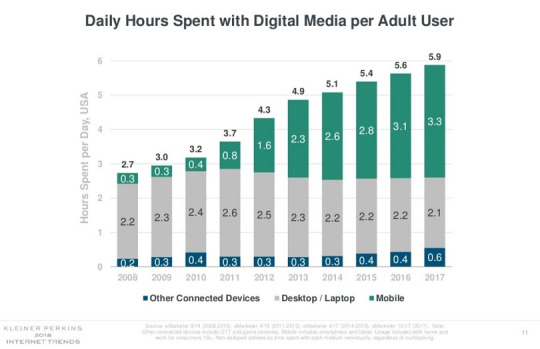
The USA - 18 years and older
https://au.pcmag.com/why-axis/53622/tech-addiction-by-the-numbers-how-much-time-we-spend-online
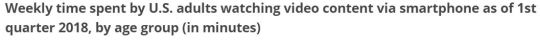
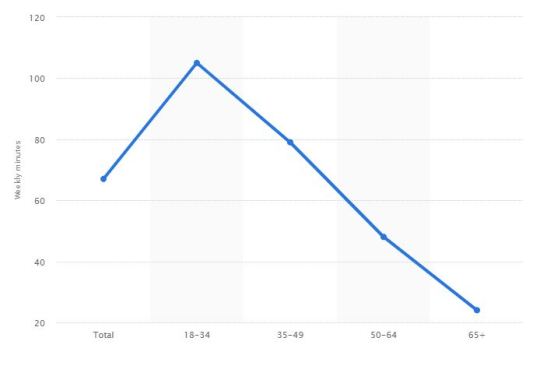
This goes to show that the younger generation who grew up when technology was vastly growing and phones were invented. Whereas the older generation grew up without phones so when they now use them they don’t feel the need to have that connection. With both the data collections we can see that everyone uses there phone way more than other devices and most of those people would be aged between 18-34. This was really interesting to put statistics on what I’m researching.
https://www.statista.com/statistics/323922/us-weekly-minutes-smartphone-video-age/
Are mental health apps being advertised well enough?
“Distributing mental-health apps in the developing world presents further challenges. Although mobile technology is spreading rapidly, there are many people who do not have — or cannot afford — smartphones or mobile Internet access. And the content of apps needs to be delivered in local languages and reflect local cultures. “We think this is the way forward for digital health,” says Espie. Mobile-phone-based treatments, he says, “should be tested and judged like any other intervention. We shouldn't treat people's health with any less respect because the treatment is coming through an app.””
After doing a little bit of research I found it quite hard to find anything about how mental health apps are being advertised compared to other kinds of apps. I found an article called “Mental Health: There’s an App for That”. This was a really interesting read because they had lots of data to support what they were saying and it gave me a good understanding that we do need to be careful with what we put out there. Creating mental health apps are a huge positive but unfortunately, many people can’t use that easy access to help, due to not having money to afford a phone or a paid app.
https://www.scientificamerican.com/article/mental-health-there-s-an-app-for-that/
The importance of sleep
If you’ve had a lack of sleep, your mind and body are hugely affected which can also lead to long term problems. This can negatively affect your emotions, how your body functions and processes information as well as your metabolism. Sleep quality can be altered and improved over time by understanding and addressing the problems that might be occurring. Improving sleep can be very challenging depending on each person.
https://www.healthnavigator.org.nz/healthy-living/sleep/why-sleep-is-important/
How can an app that focuses on your mental health and physical activity be any good to you?
“Smartphone-based mental health apps represent a unique opportunity to expand the availability and quality of mental health treatment.”
“Mental health apps target a broad range of psychological disorders and vary in design and functionality.”
“Mobile apps are a good choice for psychological treatment delivery compared to other platforms due to 1: ease of habit, 2: low effort expectancy, 3: high hedonic motivation.”
“Though evidence supports the use of smartphone-based apps as a vehicle for mental health treatment delivery, there remains debate around whether these apps have demonstrated high efficacy. This is due to both the lack of evidence-based mobile apps available on the market, and the lack of studies that bring together the disorder-specific silos of evidence that do exist.”
“Mobile apps have significant potential to deliver high-efficacy mental health interventions. Given the global shortage of psychiatrists and the lack of mental health care access in rural regions, apps have emerged as a viable tool to bridge the mental health treatment gap. Technology is well-poised to transform how mental health treatment is delivered and accessed, but this transformation requires the combined mobilization of science, regulation, and design.”
Internet‐delivered psychological treatments: from innovation to implementation Gerhard Andersson, Nickolai Titov, Blake F. Dear, Alexander Rozental, Per CarlbringWorld Psychiatry. 2019 Feb; 18(1): 20–28. Published online 2019 Jan 2.
I found this article very useful towards my question and it follows on from the earlier question I answered. I quoted the most interesting, relevant parts but I did find there to be a lot more information through the article that I didn’t cover. They covered what makes a mental health app work as it is very challenging to get an app right.
What makes social media desirable?
Social media is meant to mirror basic human social interactions into a digital setting whether that being sharing, liking, commenting, watching or following. All of these reflect how we live our lives and sometimes we don’t realize how much social media consumes us and our time. Humans like to connect with each other and social media is the perfect way to show that.
“We are social beings with a need to affiliate — a need to associate with other people — rooted in basic human desires to get and to give approval, support, friendship, and love” (Coon, 2016, p.546)
Social media is also a way to cover up or show how your feeling, there is a sense of caution we have to take too. Everything we see online is done by algorithms which are meant to make connections to things we like and enjoy which can make us stay on for longer. Overall, humans enjoy social media for the distraction, pleasure, connections, knowledge and entertainment it gives us.
https://medium.com/@eric.esp/the-psychology-of-social-media-2d5d89a887e8
Coon, D. (2016). Introduction to Psychology: Gateways to Mind and Behavior, 14th Edition. [VitalSource]. Retrieved from https://online.vitalsource.com/#/books/9781285227894/
0 notes
Text
VIDTOON REVIEW
For the people who advance something on-line then that changes can derive the separation between the accomplishment and frustration of your on-line undertaking.
At any rate do you understand this one factor can fundamentally influence the changes of any organizations or things?
Advancing
It may assist increase with picking ins, security together with your watchers, and make your advancing and promoting messages stick like a 200lb tub of loopy glue.
What's it unquestionably? Vivified accounts.
Moreover, there's not any more direct or sooner approach to manage make them than with VidToon.
VidToon is the unblemished child on the square the extent that breathed life into accounts and it doesn't bewilder in the littlest degree.
Principally, in the event you advance something on-line (or off), by then empowered accounts may similarly help you with propelling extra of your item, VidToon Review make extra leads, and augmentation your changes.
At any rate in the event you've been looking for after an approach to manage produce empowered accounts rapidly and just, by then VidToon is essentially what the specialist mentioned.
If you get your copy in the present day, the month-to-month rehashing portion can be deferred and besides you'll even be climbed to a free grant to work.
Likewise, that isn't all. There are some unfathomable prizes on that site page that can assist you with starting VidToon even sooner.
In any case why not head over and test it out now for your self?
Particularly in light of the fact that it's straightforwardly open for a low one time financing in the present day?
Doesn't have any kind of effect in the event you're a Mac or PC explicit person. VidToon can work on each despite any introduction screen decision also!
So help your self out and go endeavor VidToon for your self right here.
Do whatever it takes not to stop for one moment to endeavor my VidToon Overview for extra focal points.
What's VidToon?
Video is singing.. invigorated video? Sizzling and now, OH SO EASY!
With VidToon, you'll have the choice to make a wide scope of invigorated accounts lively.
It has a straightforward instinctive limit that makes making staggering stimulated accounts a level out breeze.
Likewise, you received't need to experience the whole day inspecting the item program.
The individual exquisite dashboard lets you begin making pervasive chronicles proper out the gateway.
Additionally, it doesn't have any kind of effect in the event you're on a Mac or a PC. VidToon works on each!
At any rate with VidToon, by having the alternative to make breathed life into chronicles in a split second for any domain of premium or business, it takes after cash inside the money related foundation!
Taking everything into account, you can too get VidToon with a grant to work at no furthermore cost which gives you rights to raise your chronicles to the whole of your nearby purchasers and rake in gigantic benefits.
At the present time, a 60 second vivified video can run on normal $7k.
Moreover, even on the base finish of that, you would spend wherever from $500 to $1k for 60 seconds of invigorated video.
So simply think about creation a few of those a month.
By what method may that influence your back line?
Particularly while you received't spend without end making these model new awesome breathed life into accounts?
With VidToon you'll have the choice to make breathed life into chronicles basically.
It's so essential as:
1. Drag and recognize your things on the introduction screen
2. Make some straightforward modifies
3. Toll your video rapidly
What's more, moreover you're cultivated!
That is it.
Better of everything, it doesn't have any kind of effect what business you're in. VidToon may similarly help you with making extra of what you need a lot of equivalent to drives, net arrangements, and pay.
Furthermore, VidToon works for anybody. Together with, at any rate not limited to: Digital Entrepreneurs, Associates, Ecommerce, Coaches, Social Media, YouTube Channels, Native Consultants, Bloggers.
Energized accounts may in like manner help make what you are progressing, anyway when we're solid... they're additionally a throb inside the butt to make.
At any rate not with VidToon. This item program urges you to make different vivified chronicles in any zone of interest rapidly and basically. At any rate don't take my appearance for it.
So in the event you're prepared to make charming troublesome vivified chronicles smart, go pick up your copy of VidToon in the present day!
Learn extra in my VidToon Opinions.
What are the charming decisions of VidToon? - VidToon Overview
With VidToon you can in like manner make toon-style accounts to clutch your watchers thought with loads of radiant decisions:
Import your individual establishments, pictures and extra
Inbuilt library with 34 HD establishments, 25 HD characters each with 30 absolutely different developments
Free or Life like Google TTS, Textual substance 2 Speech
200+ sway free music tracks
Record or import your individual voice over inside the application
Works in any language or district of interest
Change and results, flip or move objects from A to B
A considerable amount more… !!!
That is one thing you'll use again and again – and with no web encouraging charges there are dominatingly no limitations to what you'll have the choice to make with this! VidToon is a model new movement programming that is going to make what you are progressing (and life) stacks less troublesome!
Channel Element
Path Finish: VidToon Entry
Make Extremely Participating Drag and Drop Animated Movies That Convey In Tons of Leads, Gross arrangements, and Income. No Month-to-month Charges or Large Studying Curves.
Private License: $19.97
10 HD cooks with 10 developments for each singe.
10 Music Tracks
34 HD establishments.
Works in any language or region of interest
Free or Life like Google TTS Textual substance 2 Speech
Changes and Results
File or import your individual voice over.
Zero video change costs and no month-to-month costs
Flip articles
Can set up on 1 pc
Flip or move objects from A to B.
Grant to work: $27.00
34 HD establishments.
25 HD ignites with 30 activitys per sear.
Free or Life like Google TTS Textual substance 2 Speech.
200 Music Tracks.
Record or import your individual voice over.
Works in any language or region of interest
Advances and Results
200 Gross arrangements Graphic fixing.
Zero video change costs and no month-to-month costs.
Flip or move objects from A to B.
Can set up on as much as 10 PC systems
OTO1: VidToon Professional + Reseller
Choice 1: $67
NOTE: There isn't any must request to advance for these part hyperlinks - VidToon hyperlinks are there ONLY in the event you select to supply wonderful prizes to individuals to ask them to improve.
You get:
+100 Animated Characters. (Male - Feminine)
15ok+ Vector Graphics + images
+2,000 Music Tracks.
100 Account Licenses
Your Every Shopper Will Have Entry To Options Of VidToon.
Make Accounts to your Shoppers Utilizing your Personal Dashboard in 1 Click on.
Association Web site Template and Electronic mail Swipes
They will Deal with Help Of Your All Shoppers.
OTO2: VidToon Job Finder Software program ($47 one-time)
VidToon Job Finder programming program awards customers to look out prime paying purchasers to progress 2D chronicles, or some other help the client is raising or use Fiverr to choose a trade undertaking the spot prospects can get over the top paying client and redistribute the work.
Get unlimited paying purchasers from 5 absolutely uncommon world tremendous Job destinations.
Use Job Finder to Reseller 2D accounts and also advance any of your different providers: Brand structure, web…
Use the phase to do trade utilizing Fiverr or some other microjob site.
OTO3: VidToon Job Finder Reseller ($67)
250 Account License With Our Gross arrangements Materials For Greatest Conversions.
Your Every Shopper Will Have Entry To Options Of JobFinder.
They will Deal with Help Of Your All Shoppers.
Make Accounts to your Shoppers Utilizing your Personal Dashboard in 1 Click on.
When Funding On Untapped New Know-how.
OTO4: VidToon Software program Supply Code ($497)
Solidarity supply code for VidToon to alter and progress
For what reason must you purchase VidToon? - VidToon Overview
Video is the #1 used substance material on-line.
So in the event you aren't utilizing it in your advancing and displaying, you positively need to start.
In any case the inquiry is, "what sort of video is gainful to the extent video publicizing and displaying certainly?"
Basic. Vivified chronicles.
In addition, this model new programming framework may in like manner help you with making them fast!
It couldn't be any increasingly self-evident, invigorated accounts mix the sound and recognizable fixing all in all such that nozzles into our ingenuity.
In addition, when that occurs, you advancing and exhibiting message can be less perplexing.
Regardless, moreover, on the off chance that I'm being dependable, making vivified accounts can take without end.
You're adjusting to character creation, character development, key edges, and a complete host of different tech stuff that may stump even among the most talented mechanical individuals on earth!
At any rate that isn't the circumstance with VidToon.
By utilizing VidToon, you'll have the alternative to guide out empowered chronicles quick for any advancing and exhibiting thought or fights you will have.
You just instinctive your parts the spot you need on the grandstand screen. There aren't any structures to make sure about you. You'll have the alternative to have incredible pixel course of action (attempt saying that 5X quick) of any article wherever you need
0 notes
Link
The Ultimate Excel Programmer Course
The Ultimate Excel Programmer Course
Learn Excel VBA from Scratch with Dan Strong, Bestselling Excel Expert with Over 180K Students Worldwide!
What you'll learn
The Ultimate Excel Programmer Course
Automate and Customize data entry forms
Choose the right Loop for each task
Master the CELLS and RANGE objects in multiple scenarios
Create multiple Variable styles to match your need
Customize your VBA Editor and Understand all the Toolbars and options
Debug and Troubleshoot code like a boss!
Record, Modify or Write Macros from scratch
Make Custom Formulas/Functions on the fly
Breeze through IF-THEN statements and conquer all the Logical Operators
Batch out inter-active MessageBoxes, InputBoxes and give users CHOICES!
Generate Basic Reports that can be printed
Add filters to report menus to narrow the records
Take control of forms, Buttons, Drop-down menus, Checkboxes and option buttons AND so much more. . .
Trigger code from a number of different methods - from Clicking on a cell - to De-Selecting a worksheet.
Set up Special Commands when a workbook: Opens or closes, is selected, any cell or certain cells are selected, right before printing, etc. . .
Manipulate Userforms for data entry, report generation, editing tables/databases - ALL within your control. Restrict the flow of data OR make the Userform(s) responsive, calculating, INTUITIVE.
Streamline your work and the work of others.
Put Excel ON AUTOPILOT...
Requirements
You should already have Microsoft Excel (version 2003 and up). Obviously the newer the better, but VBA works the same in all versions. It's just that newer versions have more options, thus more VBA Commands to control those options.
Very very basic Excel skills needed for this course (like opening the program, how to click on cells and type things.) You really don't need any Excel experience, because I'll take you from Start to Finish in this course. I was just trying to be funny.
Description
Teach Excel to Do Your Work FOR YOU...
Microsoft Office is everywhere, installed on over 750 million computers, but most users only know how to set up a basic table or maybe even do a few formulas here and there.
In my course, I teach you how to take Excel by the horns and make it do whatever you want, whenever you want. It can go through loads of information and create a printable report for you. You can make custom forms so that you can access, analyze, edit, or add new information quickly to your data tables/ worksheets.
Excel programming utilizes a simple but effective tool called "VBA" - the hidden programming language that runs quietly in the background while you work. It’s very easy and straightforward to use.
I'll show you the easiest tricks to learn this basic language in a fun, progressive method. Learn at your own pace. With each of my short, info-packed lectures, you'll learn another essential skill that you can immediately use. You'll find yourself handling these Automation tools instantly and in any spreadsheet, you already use every day. If there's one thing I'm good at - and my students are good at - it's AUTOMATION.
CHECK THIS: Spring & Hibernate for Beginners (includes Spring Boot)
My motto is, "If I'm not making everybody's job easier, quicker and more enjoyable, I don't deserve to have this job" - and that's what I live by.
Take this course and access your true potential.
Oh, and I want to be the first to hear about your New Raise you to get once you're making Excel Programs and running everything on autopilot for your co-workers!
-Dan
Here's what some of the students are saying:
“I love this course. Extremely easy to follow along. If you are looking to learn more about Excel this is it!” - Jim C.
“Loving this course! The information is presented quite clear and concise, and it is a really great way of learning VB really fast, yesterday I was a total ignorant of the subject. Today I programmed my first macro and cannot wait to learn more.” - Marcela T.
“I had experimented with VBA previously, but I really feel like this course is exactly what I needed to take my Excel knowledge to the next level. In only 2 weeks I've improved my reporting exponentially and it's all thanks to this course!" - Ryan S.
“You can't go wrong with Daniel Strong!” - Steven S.
“The presenter explains in detail and demonstrates what he's covering, easy to follow along and learn!” - David B.
“Teaches you the fundamental of VBA programming without any prior experience. Shows with easy to follow Example!. thanks for the video!” - Sean C.
"I've taken several different VBA courses here on Udemy and this one from Daniel is by far the most interesting and easy to understand. I've done exactly 107 lectures so far and already was able to automate 80% of my tasks at work that I've been doing manually for years... I'm angry with myself because of the time I wasted by not buying this course earlier. I can't even imagine what I will be able to do after finishing the entire course :)" - Robert
“Well explained, easy to understand lectures. Enjoyable and informative videos.” - Marlena
“Very clear explanations broken down in short videos. Daniel goes at a slow pace that is easy to follow and understand, even for people with no programming experience.” - Gustavo P.
“The best course on VBA ever taken. Thanks a lot!” - Nikita L.
“This is an excellent course!!! There's a lot of good, useful "stuff" here. The examples are practical and real-world!” - Todd W.
“Wow, I thought I knew a little bit about Excel but clearly I had only seen the tip of the iceberg. This course has opened my eyes to the true power of VBA within Excel. Great course, fantastic instructor.” - Scott K.
“By large and far, one of the best step by step guide to VBA programming I have ever seen. I have been playing around with VBA for over a year now, have watched countless videos and have read numerous articles and "How-to" guides, but I have never seen something this complete,. I am amazed at how little I actually knew about the VBA world. Thanks a million!” - Alex B.
“Everything I have been looking for, you would have to buy multiple books for this level of instruction!” - Luke S.
"Excellent VBA basic to advance tutorial." – Sandeep G.
“This course is good for beginners and for experienced programmers. Experienced programmers may want to skip through some sections on basics, but it is good to see how the basics work in the context of an excel worksheet. He goes over different events and triggers (like buttons) to execute code. This is a really good course if you plan to do some pretty complex VBA code with forms and reports.” - Christian H.
“Very helpful if you do any type of data analysis.” – Jonathan D.
“I think this is an excellent gateway to the tools we need to use going forward. I like the
hands-on nature.” – Andre C.
“Much better than other classes and seminars. Great course.” – Mark S.
“The instructor made VBA easy and straight forward to use.” – Min Z.
“Very thorough and practical.” – Juan S.
CHECK THIS: After Effects CC 2020: Complete Course from Novice to Expert
***Now Available for Offline Viewing!***
Who this course is for:
This Excel course is for anyone who wants to learn Automation secrets in Excel VBA. It’s for complete newbies and/or students looking for a refresher or Reference tool, to pick and choose relevant lessons for their projects. No prior programming knowledge is needed.
This course is probably not for you if you’re looking to learn super advanced report authoring, which will be covered in a future course specifically on this topic. We will, however, make sure you know how to make good solid reports from your data and many tricks to make them look good.
If you're using Excel for Mac, you will find that this course won't cover all the various differences in Excel Mac, as this course was filmed using Excel for PC and Excel VBA is a bit limited for Mac users, esp on the design side. Many students end up programming in windows and just using Mac to run the Excel wb or will virtualize Windows within Mac using programs like Parallels or Bootcamp.
The Ultimate Excel Programmer Course
Created by Daniel Strong
Last updated 4/2019
English
English [Auto-generated]
Size: 3.24 GB
DOWNLOAD COURSE
Content From: https://ift.tt/2V5H9X2
0 notes
Text
Monday, 24th of october 2005
There's a great place at the train station entrance if you're in the mood to enjoy a bevy of free samples. I call this place the Solicitors' Junction.
Solicitors once distributed tissue packets as well as flyers that contained free samples. I've recently seen more free info magazines like R25 and Hot Pepper. The free info mags have replaced the tissue and flyers.
The solicitors started working the crowd in the morning and have been at it since.
I pass through Solicitor's Junction on my way to work. The part-time solicitors lurk in the gateway whenever the weather is nice. I can't avoid confronting them then. My only options are either to ignore them or to accept their handouts.
I never take the magazines or flyers. The flyers with samples are marketed toward women anyway, so I'm never offered any.
I can never resist a proffered packet of tissues though. I take it instinctively whenever anyone holds it in front of me. Kansai folk characteristically have this reflex. Kansai children are taught at an early age to take offered pocket tissues.
I wonder when someone first used pocket tissues as an advertising medium. It's a remarkable idea. Whoever thought of it must have been a genius. Now we recognize pocket tissue advertisements as part of contemporary Japanese culture.
I have learned at least one thing since I began living in Tokyo: city residents will not accept anything distributed on the streets, especially pocket tissues. Do they regard the act of accepting a gift in front of other people as undignified?
A particular episode of the anime series Crayon Shin-chan aired on television quite some time ago. In the episode Misae tried to obtain a packet of tissues from a solicitor, but she couldn't resolve herself to accept it. Then she tried buying a packet from the pharmacy. She came back around to the idea that pocket tissue isn't worth wasting money to buy. She returned to obtain a packet from the streets . . . and again Misae still couldn't get what she wanted!
The story illustrates the regional characteristics of Tokyo residents (as well as people from the outlying areas) by exaggerating them in an amusing way. I understand what the story pokes fun at once I think about it a little. It would never happen that way in Kansai though. Kansai folks extend their hands to take pocket tissues even if the tissues aren't offered to them directly. Anyone who passes by a curbside solicitor doesn't need to be pursued ; the pedestrian goes out of his way to turn around and get one!
There's no logic or rationale involved here. Folks from Kansai take anything offered to them by others. They take life as it comes to them, 100%. That's just the regional character.
I was raised in Kansai, so I take pocket tissues whenever they are offered. My jacket pockets are always brimming with tissues.
I have heard that people take a free sample if they think it's worth taking. I've also heard that some men will take a proffered sample depending on the prettiness of the woman solicitor. That may be so, but the majority of citizens in Big Tokyo refuse to take any curbside samples.
Murashu has an explanation for this phenomenon as a Tokyo native. He says, "I think that Tokyo residents regard themselves as undignified when they take a curbside handout, because they feel as though it were an admission of defeat. They want to avoid looking like some kind of hick or bumpkin who isn't acclimated to the big city."
What the--?! I suspected that Murashu was a big city snob. "How can we trust each other enough to make a video game when we can't even feel comfortable enough to accept public gifts ; even those as simple as pocket tissues ; in front of others?!"
I relish the moment when a stranger offers me pocket tissues. The fact that something so public and intimate occurs on a daily basis proves to me that Tokyo citizens still feel some measure of safety among each other.
I keep a certain pace when I walk. A person really has to adjust himself to my rhythm if he wants to offer me pocket tissues. Sometimes I can't take a sample because the timing is off between my pace and the solicitor's offer. I simply walk without stopping whenever bad timing like this occurs.
I know then that I will never see that specific person again. There's even a good chance that I'll never accidentally pass by him without knowing he's there. I will never receive an offered tissue packet from him. I feel disconnected and lonely when this happens.
That's not always the case though. Sometimes the part-time solicitors hand out two or three at a time because they want to finish their shifts quickly. I never want that many samples; I don't even want to involve myself with them to that degree. I refuse to interact with them whenever they try this.
A delicate relationship exists between givers and takers that require sensitive social perception. I think it's really beautiful that such a complex relationship exists whenever solicitors distribute packages of pocket tissues.
I ate Buta-kakuni-ramen with a small bowl of rice for lunch at the restaurant Soryu Togyokun Do.
I bought Ayoko Okubo's manga Kiteki Voyage at the bookstore because I liked its cover. I remembered Ms. Okubo's name because she received laudatory jacket quotes such as: "A genius newcomer who graduated from Tokyo Art University at the top of her class." I've never actually read her work though, so I'm looking forward to it.
I saw the film Three Years Delivery at the Tokyo International Film Festival this afternoon. I also saw Mr. Kusakabe (the film's producer) for the first time in six months.
The title had led me to believe that Three Years Delivery would be a horror movie reminiscent of Natsuhiko Kyogoku's works, but it turned out to be a different genre altogether. It was a refreshingly cosmopolitan movie rife with tears and laughter.
How could I summarize it . . . a pregnancy simulation? Role-playing a pregnant woman? Virtual reality through which we experience a woman's mettle?
It's basically a movie in which the audience experiences a woman's pregnancy, marriage, maternity, and the visceral power of women's second X-chromosome through endurance of pregnancy, delivery, and childbirth.
The film's women are all tough and strong-willed. They reminded me of Asura-no-gotoku. The idea that men are weak and inconsequential pervades the film. Only a female director could effectively evince this point in a movie.
The movie doesn't incorporate any flashy effects or breath-taking stunts. It's a slice-of-life film. Three Years Delivery feels unusual at first, but then it becomes natural by its repetition of daily life. It's a curious film to say the least.
Three Years Delivery features many scenes at the family table with a variety of colored foods. I finally saw a film with plenty of dinner table scenes. Most recent movies skimp on the dining scenes even though eating is an important aspect of a story.
The movie wants to tell its audience to live daily life as fully as they can. Naturally the director chose to emphasize those dining scenes.
Tomoko Nakujima performed wonderfully as the heroine. She wrapped an aura of life around herself and transformed into a presence greater than one of mere sexuality. She identified herself somewhere between Mother and Woman. She was beautiful. I am confident that she will prove herself a top-notch actress in her future career.
The press package also had an original design. The film's English title is Three Years Delivery, and the press set (including the press sheet) came in a bag labeled "Happy Delivery!" The bag's name referred to both the film's subject and the materials used to construct the bag. They designed the bag using packing materials usually reserved for fragile objects. I also heard that the material is eco-friendly since it won't emit noxious pollutants when it burns. The press package's name is a fun little play on words.
There's Enterprise Inc. always makes elaborate and interesting press materials and pamphlets. I'm going to show this to Ichiro Kutome, the king of artistic decorations.
I wrote an article today for the new Kadokawa magazine NewWORDS which will be published on November 25. I haven't worked on game creation all day. I didn't even check in at the office . . . what a day.
In the evening I went with Murashu to the symposium given by the Digital T.I.F.F. subdivision of the Tokyo International Film Festival. They'll show the MGS4 trailer during the symposium. This will probably be the MGS4 trailer's final theatrical appearance.
The B Program started at 7 P.M. It opened with three 4k-sized digital clips from The Sound of Music, Spiderman 2, and Mystic India. Then SCE's Playstation3 presentation began. They showed images from Gran Turismo, Killzone, F1 Racing, The Gateway, and Motor Storm. Lastly they showed the evening's most anticipated feature: the two-minute version of the MGS4 trailer!
The trailer finally played at the Virgin Cinemas after having been shown to the audience at the Shinjuku Milano theater. I was deeply moved. I wanted to show it to everyone.
Afterwards they played a long film rendered by 4k technology as an example of the cutting edge effects. I considered returning to my office, but I deliberated too long and lost my chance. The next movie began while I hesitated; I couldn't leave my seat.
I resigned myself to staying. I didn't have much choice in the matter. I hoped that the movie would be one that I wanted to see.
Murashu also forgot about our work and accepted his place as a member of the audience.
"What is this?" I asked eagerly.
I learned that the 4k sneak preview movie was Stealth.
"What!? I just saw this on Friday!" I thought. I looked at Murashu with a defeated expression. His expression showed keen interest to see the film.
My memory rewound to the moments before the symposium opened. Murashu and I waited in line at the entrance. The line hardly moved an inch.
"Quite a lot of people here."
"Indeed."
I dislike waiting in line. I started talking with Murashu to distract myself from the tedium. He had become interested in Stealth because he had read about it in my blog.
"I won't spoil any of it if you're going to see it," I said. "But if you're not going to see it then I'll tell you the plot."
"I doubt that I'll have time to see it," he said. "So go ahead."
I told him the movie's plot while we stood in line. I recounted the narrative until the symposium opened. I even gave a detailed description of the ending.
And they had to choose Stealth out of all the movies in the world to demonstrate 4k digital technology.
I would have been rude to leave Murashu alone, so I sat through it again. Luckily they showed the dubbed version. They still didn't play Hyde's song during the credits though.
I returned to my office after the movie. I only took care of mail and then went home.
I haven't done much of anything today.
I didn't have a chance to eat dinner. My gut hurts.
0 notes
Text
The Top 6 Rules Of Modern Web Design
New Post has been published on https://kingsoftheweb.ca/the-top-6-rules-of-modern-web-design/
The Top 6 Rules Of Modern Web Design
THE 6 BEST RULES OF MODERN WEB DESIGN
Even the most innovative and expensive ads will get a visitor to your website only once.
Only ONCE, you ask? Yup.
Well, your ultimate goal is turning visitors into leads, and lasting customers. You want the people to keep ‘coming back for more’. So how can you achieve this? Quite simply, you’re looking for a modern web design, and valuable content.
Now more than ever, websites can make or break your business. An updated and modern web design is an absolute MUST! Your website is the primary place for people to find you online, research you, and to decide if they trust you. Smart businesses know their website is the cheapest and often most important shop front they have.
As a savvy entrepreneur, you want leverage when it comes to your online presence. No worries – we’re here to help! Here are the 6 Best Rules of Modern Web Design, to help you quickly convert leads into loyal customers!
RULE #1 – SIMPLE WEBSITES ARE BEST
No matter how sophisticated internet technology becomes, simplicity will never go out of style. Our favourite sites (and probably yours, too!) have always been ones which feature an updated, modern web design, plus easy navigation. You will notice these sites are extremely successful. They not only contain valuable information, but are easy to use, and fast-loading.
Unless you’re in the entertainment or tech industry, people are not expecting the newest web applications, or advance audio and video. Besides, these extras usually just slow things down and get in the way of the real content.
This is not to say that your website should be boring. You want to capture the user’s attention with a modern web design. This includes components such as: a simple layout, easy navigation, appealing images/photos, and good content. Most importantly, you want your visitors to know right away the answer to the question “what’s in it for me?“
The bottom line here is – you want to get to the point. New visitors should be able to find out exactly what your company or product can do for them in less than 15 seconds.
In other words, apply the KISS concept. Keep It Simple – Silly
RULE #2 – KEEP THE USER IN MIND
You want to get an honest (and objective!) opinion of how effective and easy your website is to use.We suggest having a friend or family member click through it. In the meantime, take notes on where they click and how long they remain in each area.
Next step, it to interview them about your site. Did they understand each link? What kind of feeling did they get when they first saw your home page? How would they define your product and your company values based on your website? Do they see a reason to go back and visit again?
Furthermore, always provide a link back home. No matter where a visitor ends up on a site, they should easily be able to return to the home page. If your site provides links to other URLS, don’t lose visitors by not giving them a quick path back to your site. Creating an extra browser window or mini frame are both good ways to keep visitors from straying too far.
Outside feedback can be extremely valuable, so take advantage of it. You may have to set your ego aside, but it’s definitely a small price to pay for success.
RULE #3 – DETERMINE WHAT TYPE OF WEBSITE YOU ACTUALLY NEED
Maybe you’re reading this, and you’ve never owned a website before. Or maybe you already have a website, and are looking to update it or build a totally new one. Whatever the case may be, you will need to determine what type of website will be the best fit for your personal or business needs. Start by asking these questions:
Am I selling goods or services? Then you will need an Ecommerce/Online Store. This will provide you and your customers with a fully functional, secure, payment gateway, which is easy to connect and use. You also want to be able to add an unlimited number of items/products, with different attributes and variables.
Am I wanting to promote a blog, event, cause, or business, without selling any type of service online? Then you will need a basic Informational Website. This type of website provides resources for potential and active customers, subscribers, and investors. These websites are usually content heavy, with an emphasis on design.
How many years should my website’s current design last?
The shelf life of your average website design is about three years. In five years, a site shows its’ age. However, what doesn’t change is the site architecture and the core pages, if they were built strategically.
It’s good practice is to touch up the design every year or so, after looking at what the rest of the market is doing. Even popular social networks change in that time. Therefore, if you have a blog with social-media share buttons, you may need to swap one network for a newer, more popular choice.
You know that term “keeping up with joneses”? You can apply that here.
RULE #4 – MASTER THE ART OF CONTENT CREATION
Writing good content is actually an ancient practice
No doubt about it, every year the content-quality bar rises. Content that would be shared like crazy in 2016, looks average at best in 2019. Big brands are noticing that content is a great way to get attention, and sell stuff! Furthermore, video is proving to be an important competitive element. I wouldn’t say content is getting exponentially better, but I feel comfortable saying it doubles in awesomeness every five years or so.
The big brands of the world are shifting their marketing budget from traditional channels to online channels. They’re spending unreal sums of money to create amazing content. And it’s now getting harder for small brands and start-ups to have any slice of the “attention-pie”.
The first time you start to measure how your content is performing, you might end up disappointed. Maybe some tears will be shed. But do not despair! If you want to know how well your content is doing, have a look at the amount of:
Social shares: this gives you an idea of which content is being shared.
Backlink count: this gives you an idea if any other websites are linking back to your content, which shows authority
Check your analytics reports and see which pages are most popular and how much time is being spent on them.
Also, take time to proof all your updates and content with the care. Broken links, typos, and grammatical errors make your site lose credibility.
There’s no escaping the fact that it sucks to find out that the content you’ve spent time on just isn’t helping your business. Or isn’t helping it enough to justify the time spent.The hard truth is that without measurement, almost everyone can overestimate their content. And once the data is there, egos are ruffled. But there is something thrilling about measuring your content. It means you can improve, learn from your missteps, and celebrate when content actually works.
RULE #5 – PEOPLE LIKE CONSISTENCY
It’s important to be consistent throughout your website’s branding. Using the same font color schemes will give a familiar and comforting impression to your visitors. You will want to apply the same concept for the logo. The logo is most commonly placed on the top left corner of a web page. The logo helps viewers identify your website when they first land on your page.
Also, you want to refrain from underlying text unless it’s a link. Doing this will often be confusing to the user. If you want to put emphasis on a word or phrase, consider bold or italics instead.
It’s also a good idea to create a designated spot on your home page to showcase new or updated content. In other words, keep new content in the same designated area. That way, repeat visitors looking for the same information they found before won’t be confused by the change. In addition, you will want to ensure new content is dated. This will encourage new visitors to return to your site again to see something new.
RULE #6 – GET VISITORS TO LEAVE THEIR EMAIL ADDRESS
You want to encourage users to give you their email address. Creating a database of names and gathering information about your customer base is one of the reasons you have a website! Give users an option to be included on your mailing list. Then email coupons, links, and news updates, to spark some interest and keep them coming back for more!
Remember to include “email a friend’ links or other content that gets people talking about your product.
You CAN do it!
0 notes
Text
The 20 Best Video Editing Apps for 2019
New Post has been published on https://computerguideto.com/awesome/the-20-best-video-editing-apps-for-2019/
The 20 Best Video Editing Apps for 2019
If you’re reading this blog post, chances are you already know you should incorporate more video content into your marketing.
But like most new strategies, you might need to prove its ROI before you get budget. And that can be tricky, because to make a great video, you need a few things — like a camera and editing software.
You might already have a high-quality camera built into your smartphone, but editing your raw footage and preparing it for publication requires a third-party mobile app. You might even need to hop on the computer for the more extensive post-production projects.
There’s a good chance you already have video editing software installed on your computer. For Windows, that’s Windows Movie Maker, and for Macs, it’s iMovie. But depending on the purpose your video is serving — and the content channel to which you’re distributing it — you may find that these options aren’t packed with enough features.
The good news: There are several free and inexpensive video editing apps and tools you can download that operated the gamut from super is easy to Hollywood-level powerful.
The following 20 answers can help you make video sorcery — whether your video is meant for Instagram, YouTube, or a similar channel where you audience is hungry for content. Click one of the links below to jump to a specific type of app, or maintain reading to learn about them all.
Instagram Video Editing Apps
Top Free Video Editing Software
Best Video Editing Apps for YouTube
Video Editing Apps for Android
Instagram Video Editing Apps
The following apps allow you to edit and quickly upload beautiful videos to Instagram. None of these apps are limited to Instagram, but are known for their supporting of this social network.
1. Magisto Free | iOS, Android
Source: Google Play
Video automation is here — in the form of the Magisto video editor.
Magisto allows you to make unbelievable videos without ever leaving your smartphone in three easy steps: First you’ll choose your video editing style( the type of story you’re telling ), then you’ll choose the photos and video clips you’d like included, and lastly you’ll pick your music from Magisto’s built-in music library.
Using artificial intelligence( AI ), this intuitive app assists coordinate your footage in a video that best delivers the message you have in mind. Why not stop at the free version? Upgrade to Premium or Professional for a small monthly fee and make longer movies with more of your own content.
2. Hyperlapse Free | iOS only
Hyperlapse is an app created by Instagram itself that condenses videos into brief, hyper-speed videos that you can upload to Instagram or Facebook.
You can choose among a few different speeds, and the app will show you how long the hyperlapsed video will be for every speed in comparison to the length of the video in real hour.( So a 40 -second video in real day will become approximately a seven-second video in Hyperlapse at 6X velocity .) It’s a really cool way to capture something that usually lasts a while — like a sundown or an event setup.
See what happened when I use Hyperlapse to film daybreak at 12 X in the video above.
3. Wondershare FilmoraGo Free | iOS, Android
Source: Google Play
Wondershare Filmora( formerly Wondershare Video Editor) is the perfect option if you want to start out with basic video editing functionality with the opportunity to get more advanced as you go. The app is perfect for Instagram, but can create audience-ready videos for numerous platforms.
Filmora is available for Windows and Mac computers, whereas the company’s FilmoraGo mobile app is free to download for both iOS and Android devices.
Filmora’s “Easy Mode” strips away the intricacy so you can drag and fell video clips, add some music, and render a finished video in a matter of minutes. The FilmoraGo app has many of these features, plus an Effect Store where you can incorporate preset intros, themes, and transitions into your video creation.
Sound too good to be true? Well, you’re right: The free version of Wondershare Filmora adds a watermark to your videos that you can only remove through upgrading to their paid service.
4. InShot Free | iOS | Android
There are the times when you just want to edit a video — no fancy collages and no splicing. For that, there’s InShot, a handy app that lets you trim, speed up, or add music and filters to video. It’s pretty fundamental, but with that comes a high ease of use. You can also add a background, if you like, though we think it’s pretty cool to have an overlap of images, like we did with the video below.
In the video above, I took a simple video of a tranquil beach scene, but improved it with InShot’s “warm filter” and added a fitting musical track to it — a song called “Pikake Stream, ” by Kalani.( I recommend viewing the video in its entirety with headphones, especially if you’re having a stressful day .)
Top Free Video Editing Software
The following tools are most versatile mobile apps of all the free software listed in this article.
5. WeVideo Free | iOS, Android
Source: Google Play
Cloud-based video editing software( i.e ., software that you access via a browser instead of downloading directly to your hard drive) is growing more and more popular. One of the programs leading the charge is WeVideo.
WeVideo definitely offers some advanced features and functionality, including audio editing abilities, a library of commercially licensed music, and the ability to share videos in 4K solving. However, the free version of WeVideo isn’t without its limitations.
One major downside is that you’re only devoted 10 GB of cloud storage. If you’re making a one-off video, this is fine. But if you’re planning to edit multiple videos, you’ll definitely need more space. The free version also puts a WeVideo watermark on your videos, which isn’t ideal.
WeVideo is also available as a desktop computer product, and come here for free and paid plans. For complete breakdown of the differences between these plans, check out WeVideo’s pricing page.
6. Splice Free | iOS only
It only seems accommodating that the makers of GoPro would also release an app that allows you — as the name indicates — to splice together different video clips on your phone to create a moving collage.
We had a lot of fun playing with this one, especially since Splice even contains a library of musical tracks that can be used as a background for your finished product. You can also use the app to trim and edit the differences between pieces of video, and customize transition durations from one scene to the next.
My colleague, Amanda Zantal-Wiener, experimented with Splice by compiling the above 15 -second video of her dog — utilizing only an iPhone 6.
7. Adobe Premiere Clip Free | iOS, Android
Source: Google Play
Adobe’s popular video editor, Premiere, isn’t simply available on your mobile device — it’s free.
Melissa Stoneburner of Examiner.com calls this app a “gateway” into the full Adobe Premiere Pro video editor for desktop, and we can see this for ourselves. Similar to Magisto( the first video editor on our list ), Adobe Clip automatically sets your video to the music of your selection( employing Premiere Clip’s library or your own ), and offers a Freeform editor that allows you to customize your edits further after this initial audio sync.
Premiere’s equally robust video editing features help you trim, drag, and fell multiple video and image clips — right from your mobile device’s photo and video album — in the order you’d like.
Then, simply add proper lighting, manipulate the speed of the video, and share your final product immediately on Facebook, Twitter, or YouTube.
8. PicPlayPost Free | iOS, Android
We’ve already covered the coolness of photo collages. But what if you could make a video collage? PicPlayPost is a simple app that lets you do precisely that. Just remember that the audio from both videos will play at the same time, so be sure they won’t clash with one another.
There are many employs for a video collage app, but my colleague, Lindsay Kolowich, particularly likes the style fitness professional Melissa Made uses it on her Instagram account. She posts video collages with her performing a workout on one side, while she explains the workout out loud on the other.
Best Video Editing Apps for YouTube
Although the video editing services below do not offer mobile versions, they do offer easy-to-learn functionality at minimal cost. These apps are the best for sitting down at your computer and editing amazing video content for your YouTube channel.
9. Blender Free | Windows, Mac, Linux
Source: Blender
The open source program Blender is more than just a video editor: It’s a full-blown 3D animation suite, which allows for modeling, rendering, motion tracking, and more.
On the video editing side, there are a ton of features, including transitions, speed control, filters, adjustment layers, and more. There are also 32 slots available for adding video clips, audio clips, images, and effects, which means you can produce some unbelievably complex video.
For the amateur video editor, all the functionality that’s available can be a bit overwhelming. But if you’re looking to produce truly professional-quality video — without having to deal with watermarks — Blender is a solid alternative. The best part: “You are free to use Blender for any purpose, including commercially or for education, ” according to its website. For the fine print, check out its licensing info.
10. Lightworks Free | Windows, Mac, Linux
Source: ZDNet
Like Blender, Lightworks is definitely on the more advanced( and powerful) aim of the video editing software spectrum. In fact, it’s a program that’s been used to edit some well-known and award-winning films, including Pulp Fiction, The Wolf of Wall Street, and The King’s Speech.
There are two different licenses you can choose from with Lightworks: “Free” and “Pro.”( The latter of which, as you might have guessed, requires that you cough out some money .) The main difference between the two licenses is that the Pro version offers more features, including stereoscopic output and advanced project sharing. But the free version is still quite powerful, 100+ effects and supporting multicam editing.
11. Shotcut Free | Windows, Mac, Linux
Source: Shotcut
Shotcut is another open source video software — and it’s completely free. It’s possible to use Shotcut to create professional-looking videos, but the interface is tricky to use. Perhaps that’s because it was originally developed for the Linux platform, which seems and feels a lot different from the typical Windows or Mac UX.
With dedication — and time spent in the Shotcut frequently asked questions and how-to guide segments — it’s possible to use this software to create and export high-quality videos, completely for free.
12. VSDC Free Video Editor Free | Windows Only
Source: Softonic
In experienced hands, the VSDC Free Video Editor can create some severely professional-looking video. In addition to supporting nearly every major video format, the program offers advanced video consequences, including object transformation and colour correction, as well as advanced audio impacts like volume correction and sound normalization. And unlike WeVideo, the VSDC Free Video Editor is truly free. You can use the program’s full feature situate without having to deal with pesky watermarks.
Unfortunately, there is one catch. If you want technical resources, you need to pay.( And because there is a bit of a learn curve, there’s a good chance you’ll required to .) Support for the VSDC Free Video Editor expenses $9.99 for one month and $14.99 for one year .
13. Machete Video Editor Lite Free | Windows Only
Source: Softonic
At the simple aim of the spectrum is Machete Video Editor Lite, a free program allowing you to cut, copy, and paste different sections of video. As the Machete website sets it, Video Editor Lite was “designed for quick and simple ‘slicing’ of your video files.”
The program’s intuitive interface means you won’t have to waste time shuffling through technical resources documents. And because Video Editor Lite doesn’t re-encode your video files when you slice them, you don’t have to worry about losing video quality.
The main downsides to the program? It only supports the AVI and WMV video formats, and it doesn’t allow for audio editing. Still, if you have zero video editing experience and merely required to construct simple edits, it’s a great option.
14. Avidemux Free | Windows, Mac, Linux
Source: Softonic
Like Machete Video Editor Lite, Avidemux allows you to do basic video editing( no audio editing) without having to worry about loss of video quality. But Avidemux also has a few more tricks up its sleeve.
For starters, the program supportings multiple video formats, including AVI, DVD, MPEG, QuickTime, and MP4. What’s more, Avidemux comes with several filters that allow you to perform a host of different functions, from flipping and rotating clips, to adding subtitles, to adjusting colours and brightness levels.
And while the learn curve for Avidemux is slightly steeper compared against Machete Video Editor Lite, the upside is that there’s an extensive Avidemux wiki that cover-ups everything you need to know.
15. HitFilm $99 | Windows, Mac
Source: HitFilm
HitFilm Express is a free video editing and visual consequences software — which means you can use it to add more than 180 special effects to your videos, including 3D editing.
Possibly the coolest HitFilm feature is its wealth of tutorial videos — users can practice applying special visual consequences in movie tutorials based on Star Wars, Westworld, and more.
Of course, upgrading to HitFilm Pro grants access to more visual effects, better high resolving and 3D rendering, and better audio syncing between audio and video files. It costs $300, but if you’re not ready to fully invest, HitFilm Express users can purchase lower-cost expansions to use more tools in their software.
To see the complete list of differences between HitFilm Free and Pro, check out their “Compare Versions” page .
Video Editing Apps for Android
These video editing apps are particularly appealing for Android mobile users, though some of them are compatible with more than simply the Android operating system.
16. VideoShow Free | Android, iOS
Source: Google Play
VideoShow allows you to edit video content in a number of creative ways beyond cutting and pasting scenes together. The award-winning app, which has more than 400 million users, allows you to include text overlays, stickers, music, filters, and sound consequences to your footage. Because of these features, it gives itself to video producers who want to add a bit more creativity to a vlog series, where the video is primarily of one person speaking immediately to the camera.
17. PowerDirector Free | Android, Desktop
Source: CyberLink
This robust video editor has a suite of creative design tools just for Android and desktop users. Developed by CyberLink, the app can help you generate 4K-quality videos from footage taken with numerous devices. Special features include motion tracking, which helps you focus on specific subjects in each frame; video collages, which help you piece together numerous photos into a motion video; and video stabilization, allowing you to remove moments of “shaky camera” in your footage. PowerDirector can also help you add voice overs and creative sound impacts employing chroma key.
Many of PowerDirector’s features are completely free in the Android app. For a more advanced suite of editing tools, you can invest in one of CyberLink’s paid products starting at $99.
18. Quik Free | Android, iOS, Desktop
Source: Google Play
Quik is a video editing tool developed by GoPro, inducing it the software of choice for people who are editing footage from their GoPro camera. But yes, it can edit content from any source.
The app can manage up to 75 photos and video clips in one project, and can even comb through this content to help you attain smart editing decisions based on what the app sees in the footage. From hour lapses to panoramic pieces, Quik can manipulate your media in lots of creative ways. The app has more than 20 preset topics to choose from and supports eight common file types.
19. KineMaster Free | iOS, Android
Source: Google Play
KineMaster is a super-versatile video editing tool that allows you to edit videos on “multiple layers.” What does that mean? Content inventors can add an unlimited amount of text overlays, images, audio, and even free handwriting onto their footage for the artistic detail they or their brand needs. You can also blend multiple pieces of footage and use double-exposures to customize the background in a load of creative ways.
For simpler editing tasks, of course, this app offers intuitive trimming and dividing features to build your video progress simply the way you want it to.
20. VivaVideo Free | iOS, Android
Source: Google Play
VivaVideo makes professional-level edits easy for content inventors. Free for all mobile devices, the app allows you to trim, merge, speed up, slow down, and reverse clips and images in a short amount of period. The app also comes with a simple collage- and slideshow-maker, and offers a variety of camera lenses to capture new, edit-ready footage directly in the app.
Want to learn more about video editing? Check out the best editing apps for photos.
WHOA! That’s a mouthful!. Grab a heavy dumbbell, bag of rice or volume and complete this circuit several times to work ALL those muscles listed plus some added cardio!. 1 Squat and bicep curl 2 Bowler lunge and row right 3 Calf raise, overhead press and tricep extension 4 Bowler lunge and row left 5 Deadlift and back row. The key is to stimulate your range of motion BIG. But as always, keep your chest lifted, abs in tight and knees behind toes . . Put in a good anthem and do it half tempo a few times and then tempo a few. The variety will definitely benefit both strength and cardio !!!
A video posted by Melissa McAllister (@ melissamade) on Aug 25, 2015 at 6:27 pm PDT
Online video content isn’t just watched more — it’s anticipated more. Luckily, you have the video editing tools above to help you. And the sooner you download one, the sooner you can sharpen your audio/ video skills.
Grab the guidebook below to induce the video learn curve easier.
Read more: blog.hubspot.com
0 notes
Text
The 20 Best Video Editing Apps for 2019
New Post has been published on https://fitnessqia.com/awesome/the-20-best-video-editing-apps-for-2019/
The 20 Best Video Editing Apps for 2019
If you’re reading this blog post, opportunities are you already know you should incorporate more video content into your marketing.
But like most new strategies, you might need to prove its ROI before you get budget. And that can be tricky, because to make a great video, you need a few things — like a camera and editing software.
You might already have a high-quality camera built into your smartphone, but editing your raw footage and preparing it for publishing requires a third-party mobile app. You might even need to hop on the computer for the more extensive post-production projects.
There’s a good chance you already have video editing software installed on your computer. For Windows, that’s Windows Movie Maker, and for Macs, it’s iMovie. But depending on the purpose your video is serving — and the content channel to which you’re distributing it — you may find that these options aren’t packed with enough features.
The good news: There are several free and inexpensive video editing apps and tools you can download that run the gamut from super simple to Hollywood-level powerful.
The following 20 answers can help you induce video sorcery — whether your video is meant for Instagram, YouTube, or a similar channel where you audience is hungry for content. Click one of the links below to jump to a specific type of app, or maintain reading to learn about them all.
Instagram Video Editing Apps
Top Free Video Editing Software
Best Video Editing Apps for YouTube
Video Editing Apps for Android
Instagram Video Editing Apps
The following apps allow you to edit and quickly upload beautiful videos to Instagram. None of these apps are limited to Instagram, but are known for their supporting of this social network.
1. Magisto Free | iOS, Android
Source: Google Play
Video automation is here — in the form of the Magisto video editor.
Magisto allows you to make unbelievable videos without ever leaving your smartphone in three easy steps: First you’ll choose your video editing style( the type of story you’re telling ), then you’ll choose the photos and video clips you’d like included, and lastly you’ll pick your music from Magisto’s built-in music library.
Using artificial intelligence( AI ), this intuitive app assistances coordinate your footage in a video that best delivers the message you have in mind. Why not stop at the free version? Upgrade to Premium or Professional for a small monthly fee and make longer movies with more of your own content.
2. Hyperlapse Free | iOS merely
Hyperlapse is an app created by Instagram itself that condenses videos into brief, hyper-speed videos that you can upload to Instagram or Facebook.
You can choose among a few different velocities, and the app will show you how long the hyperlapsed video will be for every speed in comparison to the length of the video in real period.( So a 40 -second video in real period will become roughly a seven-second video in Hyperlapse at 6X velocity .) It’s a really cool way to capture something that usually lasts a while — like a sundown or an event setup.
See what happened when I utilized Hyperlapse to film daybreak at 12 X in the video above.
3. Wondershare FilmoraGo Free | iOS, Android
Source: Google Play
Wondershare Filmora( formerly Wondershare Video Editor) is the perfect alternative if you want to start out with basic video editing functionality with the opportunity to get more advanced as you go. The app is perfect for Instagram, but can create audience-ready videos for numerous platforms.
Filmora is available for Windows and Mac computers, whereas the company’s FilmoraGo mobile app is free to download for both iOS and Android devices.
Filmora’s “Easy Mode” strips away the complexity so you can drag and drop-off video clips, add some music, and produce a finished video in a matter of minutes. The FilmoraGo app has many of these features, plus an Effect Store where you can incorporate preset intros, themes, and transitions into your video creation.
Sound too good to be true? Well, you’re right: The free version of Wondershare Filmora adds a watermark to your videos that you can only remove through upgrading to their paid service.
4. InShot Free | iOS | Android
There are the times when you just want to edit a video — no imagination collages and no splicing. For that, there’s InShot, a handy app that lets you trim, speed up, or add music and filters to video. It’s fairly fundamental, but with that comes a high ease of use. You can also add a background, if you like, though we think it’s pretty cool to have an overlap of images, like we did with the video below.
In the video above, I took a simple video of a tranquil beach scene, but enhanced it with InShot’s “warm filter” and added a fitting musical way to it — a song called “Pikake Stream, ” by Kalani.( I recommend viewing the video in its entirety with headphones, especially if you’re having a stressful day .)
Top Free Video Editing Software
The following tools are most versatile mobile apps of all the free software listed in this article.
5. WeVideo Free | iOS, Android
Source: Google Play
Cloud-based video editing software( i.e ., software that you access via a browser instead of downloading directly to your hard drive) is growing more and more popular. One of the programs leading service charges is WeVideo.
WeVideo definitely offers some advanced features and functionality, including audio editing abilities, a library of commercially licensed music, and the ability to share videos in 4K resolving. However, the free version of WeVideo isn’t without its limitations.
One major downside is that you’re only dedicated 10 GB of cloud storage. If you’re making a one-off video, this is fine. But if you’re planning to edit multiple videos, you’ll definitely need more space. The free version also puts a WeVideo watermark on your videos, which isn’t ideal.
WeVideo is also available as a desktop computer product, and comes with free and paid plans. For complete breakdown of the differences between these plans, check out WeVideo’s pricing page.
6. Splice Free | iOS only
It merely seems fitting that the makers of GoPro would also release an app that allows you — as the name indicates — to splice together different video clips on your telephone to create a moving collage.
We had a lot of fun playing with this one, especially since Splice even contains a library of musical ways that can be used as a background for your finished product. You can also use the app to trim and edit the differences between pieces of video, and customize transition lengths from one scene to the next.
My colleague, Amanda Zantal-Wiener, experimented with Splice by compiling the above 15 -second video of her puppy — employing only an iPhone 6.
7. Adobe Premiere Clip Free | iOS, Android
Source: Google Play
Adobe’s popular video editor, Premiere, isn’t merely available on your mobile device — it’s free.
Melissa Stoneburner of Examiner.com calls this app a “gateway” into the full Adobe Premiere Pro video editor for desktop, and we can see this for ourselves. Similar to Magisto( the first video editor on our list ), Adobe Clip automatically sets your video to the music of your choice( utilizing Premiere Clip’s library or your own ), and offers a Freeform editor that allows you to customize your edits further after this initial audio sync.
Premiere’s equally robust video editing features help you trim, drag, and drop multiple video and image clips — right from your mobile device’s photo and video album — in the order you’d like.
Then, just add proper lighting, manipulate the speed of the video, and share your final product directly on Facebook, Twitter, or YouTube.
8. PicPlayPost Free | iOS, Android
We’ve already covered the coolness of photo collages. But what if you could make a video collage? PicPlayPost is a simple app that lets you do exactly that. Just remember that the sound from both videos will play at the same time, so be sure they won’t clash with one another.
There are many uses for a video collage app, but my colleague, Lindsay Kolowich, especially likes the way fitness professional Melissa Made employs it on her Instagram account. She posts video collages with her performing a workout on one side, while she explains the workout out loud on the other.
Best Video Editing Apps for YouTube
Although the video editing services below do not offer mobile versions, they do offer easy-to-learn functionality at minimal expense. These apps are the best for sitting down at your computer and editing amazing video content for your YouTube channel.
9. Blender Free | Windows, Mac, Linux
Source: Blender
The open source program Blender is more than just a video editor: It’s a full-blown 3D animation suite, which allows for modeling, rendering, motion tracking, and more.
On the video editing side, there are a ton of features, including transitions, speed control, filters, adjustment layers, and more. There are also 32 slots available for adding video clips, audio clips, images, and impacts, which means you can produce some unbelievably complex video.
For the amateur video editor, all the functionality that’s available can be a bit overwhelming. But if you’re looking to produce genuinely professional-quality video — without having to deal with watermarks — Blender is a solid alternative. The best part: “You are free to use Blender for any purpose, including commercially or for education, ” according to its website. For the fine print, check out its licensing info.
10. Lightworks Free | Windows, Mac, Linux
Source: ZDNet
Like Blender, Lightworks is definitely on the more advanced( and powerful) aim of the video editing software spectrum. In fact, it’s a program that’s been used to edit some well-known and award-winning films, including Pulp Fiction, The Wolf of Wall Street, and The King’s Speech.
There are two different licenses you can choose from with Lightworks: “Free” and “Pro.”( The latter of which, as you might have guessed, requires that you cough out some cash .) The main difference between the two licenses is that the Pro version offers more features, including stereoscopic output and advanced project sharing. But the free version is still quite powerful, 100+ impacts and supporting multicam editing.
11. Shotcut Free | Windows, Mac, Linux
Source: Shotcut
Shotcut is another open source video software — and it’s completely free. It’s possible to use Shotcut to create professional-looking videos, but the interface is tricky to use. Perhaps that’s because it was originally developed for the Linux platform, which looks and feels a lot different from the typical Windows or Mac UX.
With dedication — and time spent in the Shotcut frequently asked questions and how-to guide segments — it’s possible to use this software to create and export high-quality videos, entirely for free.
12. VSDC Free Video Editor Free | Windows Only
Source: Softonic
In experienced hands, the VSDC Free Video Editor can produce some seriously professional-looking video. In addition to supporting nearly every major video format, the program offers advanced video consequences, including object transformation and color correction, as well as advanced audio effects like volume correction and sound normalization. And unlike WeVideo, the VSDC Free Video Editor is truly free. You can use the program’s full feature situate without having to deal with pesky watermarks.
Unfortunately, there is one catch. If you want technical resources, you need to pay.( And because there is a bit of a learn curve, there’s a good chance you’ll required to .) Support for the VSDC Free Video Editor expenses $9.99 for one month and $14.99 for one year .
13. Machete Video Editor Lite Free | Windows Only
Source: Softonic
At the simple objective of the spectrum is Machete Video Editor Lite, a free program allowing you to cut, copy, and paste different sections of video. As the Machete website sets it, Video Editor Lite was “designed for quick and simple ‘slicing’ of your video files.”
The program’s intuitive interface means you won’t have to waste time shuffling through technical resources documents. And because Video Editor Lite doesn’t re-encode your video files when you slice them, you don’t have to worry about losing video quality.
The main downsides to the program? It merely supports the AVI and WMV video formats, and it doesn’t allow for audio editing. Still, if you have zero video editing experience and merely required to build simple edits, it’s a great option.
14. Avidemux Free | Windows, Mac, Linux
Source: Softonic
Like Machete Video Editor Lite, Avidemux offers an opportunity to do basic video editing( no audio editing) without having to worry about loss of video quality. But Avidemux also has a few more tricks up its sleeve.
For starters, the program subsistences multiple video formats, including AVI, DVD, MPEG, QuickTime, and MP4. What’s more, Avidemux comes with several filters that allow you to perform a host of different functions, from flipping and rotating clips, to adding subtitles, to adjusting colorings and brightness levels.
And while the learning curve for Avidemux is slightly steeper compared against Machete Video Editor Lite, the upside is that there’s an extensive Avidemux wiki that coverings everything you need to know.
15. HitFilm $99 | Windows, Mac
Source: HitFilm
HitFilm Express is a free video editing and visual effects software — which means you can use it to add more than 180 special effects to your videos, including 3D editing.
Possibly the coolest HitFilm feature is its wealth of tutorial videos — users can practice applying special visual consequences in movie tutorials based on Star Wars, Westworld, and more.
Of course, upgrading to HitFilm Pro grants access to more visual impacts, better high resolve and 3D rendering, and better audio syncing between audio and video files. It costs $300, but if you’re not ready to fully invest, HitFilm Express users can purchase lower-cost expansions to use more tools in their software.
To see the complete list of differences between HitFilm Free and Pro, check out their “Compare Versions” page .
Video Editing Apps for Android
These video editing apps are particularly appealing for Android mobile users, though some of them are compatible with more than merely the Android operating system.
16. VideoShow Free | Android, iOS
Source: Google Play
VideoShow offers an opportunity to edit video content in a number of creative ways beyond cutting and pasting scenes together. The award-winning app, which has more than 400 million users, allows you to include text overlays, stickers, music, filters, and sound impacts to your footage. Because of these features, it gives itself to video producers who want to add a bit more creativity to a vlog series, where the video is primarily of one person speaking immediately to the camera.
17. PowerDirector Free | Android, Desktop
Source: CyberLink
This robust video editor has a suite of creative design tools just for Android and desktop users. Developed by CyberLink, the app can help you create 4K-quality videos from footage taken with numerous devices. Special features include motion tracking, which helps you focus on specific subjects in each frame; video collages, which help you piece together numerous photos into a motion video; and video stabilization, allowing you to remove moments of “shaky camera” in your footage. PowerDirector can also help you add voice overs and creative audio effects use chroma key.
Many of PowerDirector’s features are completely free in the Android app. For a more advanced suite of editing tools, you can invest in one of CyberLink’s paid products starting at $99.
18. Quik Free | Android, iOS, Desktop
Source: Google Play
Quik is a video editing tool developed by GoPro, constructing it the software of choice for people who are editing footage from their GoPro camera. But yes, it can edit content from any source.
The app can manage up to 75 photos and video clips in one project, and can even comb through this content to assist you in stimulate smart editing decisions based on what the app detects in the footage. From time lapses to panoramic pieces, Quik can manipulate your media in lots of creative ways. The app has more than 20 preset themes to choose from and subsistences eight common file types.
19. KineMaster Free | iOS, Android
Source: Google Play
KineMaster is a super-versatile video editing tool that allows you to edit videos on “multiple layers.” What does that mean? Content creators can add an limitless quantity of text overlays, images, audio, and even free handwriting onto their footage for the artistic detail they or their brand needs. You can also blend multiple pieces of footage and use double-exposures to customize the background in a load of creative ways.
For simpler editing tasks, of course, this app offers intuitive trimming and dividing features to attain your video progress just the way you want it to.
20. VivaVideo Free | iOS, Android
Source: Google Play
VivaVideo makes professional-level edits easy for content creators. Free for all mobile devices, the app allows you to trim, merge, speed up, is slowing, and reverse clips and images in a short amount of period. The app also comes with a simple collage- and slideshow-maker, and offers a variety of camera lenses to capture new, edit-ready footage directly in the app.
Want to learn more about video editing? Check out the best editing apps for photos.
WHOA! That’s a mouthful!. Grab a heavy dumbbell, container of rice or book and complete this circuit several times to work ALL those muscles listed plus some added cardio!. 1 Squat and bicep curl 2 Bowler lunge and row right 3 Calf raise, overhead press and tricep extension 4 Bowler lunge and row left 5 Deadlift and back row. The key is to make your scope of motion BIG. But as always, keep your chest lifted, abs in tight and knees behind toes . . Put in a good sung and do it half tempo a few times and then tempo a few. The range will definitely benefit both strength and cardio !!!
A video posted by Melissa McAllister (@ melissamade) on Aug 25, 2015 at 6:27 pm PDT
Online video content isn’t just watched more — it’s expected more. Luckily, you have the video editing tools above to help you. And the sooner you download one, the sooner you can sharpen your audio/ video skills.
Grab the guidebook below to construct the video learn curve easier.
Read more: blog.hubspot.com
0 notes
Text
Addiction Treatment Online
Contents
Online addiction programs
Online supports people affected
Dr. marc kern
Heart residential treatment program announces
Cape fear hospice’
Feb 8, 2018 … program to help Hoosiers connect to addiction treatment … “This new online feature puts critical information right into the palms of the hands of …
online addiction programs are changing how people view recovery and treatment. Learn about the programs that have the highest rates of recovery success.
Why ODU for Addiction Treatment and Prevention? The demand for addiction treatment providers is increasing. Online Learning Environment. Access course materials online from any location.
So our smart phones and time spent online generally represent … Many sex addicts use flip phones Tech addiction has become …
If you believe you might be suffering from chemical dependence, take Keystone's free online assessment.
14 hours ago … Overcoming an addiction to alcohol can be a long and bumpy road. …. Any alcohol addiction treatment program should be customized to your …
Oct 5, 2018 … Twenty-eight years after seeking treatment, Brian McAlister is still in recovery. The best-selling author and founder of a wellness center says …
What is Internet addiction and how much time online is too much? … 1995, I wrote “Caught in the Net” in 1998, the first book to treat Internet addiction, and I have …
Suburban Seattle, a major tech center, has now become a hub for help for so-called "tech addicts," with residential rehab, ps…
Counselling online supports people affected by alcohol and other drugs, for free … Treatment. Find out about treatment options available. More about treatment.
…Internet Addictions, why people become addicted to the Internet, risk factors for online addiction, warning signs that Internet use is excessive or unhealthy, and treatment options for Internet Addiction.
Appropriate treatment for online gambling addiction is still being researched, but a combination of treatments for traditional gambling addiction and for internet addiction seems to work best.
Find the best, fully accredited addiction and recovery degrees online and see how … more health insurance companies offer substance abuse treatment in their …
Browse our comprehensive addiction treatment directory. Get help with drug addiction treatment Treatment4Addiction.com (T4A) can be your guide assisting in the sometimes complicated mission…
The City of Philadelphia has launched a new website where people receiving Medicaid benefits can find information about their behavioral health and addiction treatment coverage. The new website, cbhph…
May 15, 2018 … Playing internet video games in excess? Compulsively shopping online? Can't stop checking Facebook? You may be suffering from Internet …
Behavioral Addiction Treatment. Addiction is not just limited to substances. Several behaviors produce short-term rewards that can be quite reinforcing to the behavior itself—causing an individual…
Finding the right online addiction treatment facility is the first step to a new future. In a report released by the Stanford School of Medicine, more than 13 percent of people interviewed found it difficult to…
Online addiction is a real problem for many people, but help and treatment is available. Options range from expensive treatment centres to very affordable …
Addiction Treatment Reviews The Basics. With three locations in the Los Angeles area, Alternatives Addiction Treatment offers a unique approach to recovery. Created by Dr. Adi Jaffe, Ph.D., and dr. marc kern, Ph.D… Addiction Treatment. Monday, November 19, 2012. During the past 20 years, fundamental advances in the neurobiology of addiction have been made. The bill was placed
Amid the opioid crisis, uninsured and rural Mainers have struggled to find help for addiction, more children have entered fos…
Also, include internal and external hyperlinks within each blog post. Using these tips will lead web users to find Inspire Malibu heroin addiction treatment center online. One of the most effective me…
Affordable treatment is not available and traditional treatment can cost tens of thousands of dollars a month leaving most people hopeless. RecoverLIVE was created so that everyone can get the help…
An online Masters in Addiction Studies: Integrated Recovery for … with Diverse Populations; Supervision and Program Management in Addiction Treatment.
Online addiction is a real problem for many people, but help and treatment is available. Options range from expensive treatment centres to very affordable books.
Online treatment provides convenient and private alcohol and drug addiction treatment by trained experts via the Internet. It offers many of the benefits of traditional treatment approaches, including…
Dual Diagnosis Treatment Los Angeles Chabad Residential Treatment Center-Males Only … Los Angeles, Ca 90036 … Medi-Cal/Care, 6-9 month Drug & Alcohol (not dual diagnosis) residential. Four months later, and just days after he was released from jail, Los Angeles police say Lewis … said Lewis was in a treatment facility from April to August. “He had dual diagnosis,” Mandel
Treatment for video game addiction & help for internet addiction. … goal of computer addiction treatment to completely give up my online activities or gaming ?
Online addiction treatment with a licensed therapist. Secure, convenient video conferencing. Drug and alcohol counseling. Most insurance accepted.
Addiction Treatment can be something that a family member takes on the task of looking for, or you may decide to do it yourself. The problem is when you are your lowest point of the addiction there are…
Use of that word — addiction — when it comes to devices, online content and the like, is still debated in the mental health w…
Addiction Treatment Atlanta SAN DIEGO, Feb. 23, 2018 (GLOBE NEWSWIRE) — The Recover releases an all inclusive informational for those looking for drug treatment in Atlanta GA. The addiction and recovery media site dedicated to … first responders struggling with drug and alcohol addiction, Warriors heart residential treatment program announces eight reminders … FOX 10 Phoenix, CBS 46
This bill will boost access to addiction treatment and employ many other interventions … marketing practices in the industry to protect patients looking for treatment online." For more information a…
Crack Cocaine Addiction Treatments Oct 18, 2018 … Crack cocaine could easily be one of the most vilified and infamous drugs in America, being synonymous with many of the public images … People who are addicted to crack cocaine need treatment to stop the potentially terrible consequences of using this dangerous drug. Crack is extremely addictive. Often, only a very
However, for many cancer patients, the use of opioid pain medications during treatment can be a gateway to misuse or addictio…
Many people who come out of in-patient treatment don’t have a safe, structured or supportive place to go. "They may have a ve…
Suburban Seattle, a major tech center, has become a hub for help for so-called “tech addicts,” with residential rehab, psycho…
The effort also entails identifying existing services that are available in the 10-county area surrounding Athens and determining whether those services include medication-assisted treatment. MAT is c…
May 30, 2017 … The BC Centre on Substance Use (BCCSU) has launched a new online training course to help B.C. health care professionals identify and treat …
A free, 90-minute online course designed to briefly familiarize medical and … There are now a variety of effective pharmacotherapies available to treat opioid use …
This bill will boost access to addiction treatment and employ many other interventions … marketing practices in the industry to protect patients looking for treatment online." For more information a…
Addiction Treatment Greenville Sc Find & Review Top South Carolina substance abuse treatment centers: Inpatient, Outpatient, Rehab, Intervention, Detox and Sober living located in SC. … 1400 Cleveland St Greenville, SC 29607. Lighthouse Care Center of Conway. 3.00. I Need Information. Click here to get the facts about alcohol and other drug abuse . 2018 County-Level stats added 11-1-18
Request for a sample copy of "Addiction Treatment research report" from https … Our database is been updated constantly in …
Addiction Treatment Certification is an important service from LegitScript for … online forum, or merchant that does not offer treatment for drugs or alcohol, but …
Online addiction treatment offers some benefits that are hard or impossible to find in an on-site setting. Privacy, schedule flexibility and access are probably the three biggest advantages.
The Computer Addiction Treatment Program treats video game addiction, compulsive/excessive social networking and other forms of problematic technology-based media consumption.
Fairbanks Online IOP is the first licensed online intensive outpatient program offered in Indiana. This client-centered program features evidence-based, …
Use of that word — addiction — when it comes to devices, online content and the like, is still debated in the mental health w…
As much as I support Trillium’s proposed addiction-treatment facility, I believe the location behind Lower cape fear hospice’s Care Center is not suitable. The addition of the shelter adjacent to the …
Welcome to LiveFree's Revolutionary 21day Online Addiction Recovery Training. … More than 23 million Americans are in need of alcohol addiction treatment or …
Features such as 24/7 availability, make an online gambling addiction harder to recover from than gambling at a casino or other physical location.
Our topic tonight is "Addictions Treatment: Perpetual Powerlessness and Never-Ending Recovery." I go occasionally, but not very often. You'll more often find me on online meetings – great for touching…
0 notes