#this is inspired by the lens flare on my digital camera
Explore tagged Tumblr posts
Text

an then he fucken exploded !!!!!
#verms stuff#shadowgast#critical role#critical role fanart#proportions are All whack hoever i donot care#queue emoji with shades#also the background is like#2 images i took of water and a tree#and the grass is a recycled drawing#HAHA i love collaging#and the flower is just some thingy from my sketchbook#this is inspired by the lens flare on my digital camera#verms cr
667 notes
·
View notes
Text
The Batman's Cinematography
The Batman is one of the best cinematically filmed movies I've seen in recent times. It changed so much of my perspective on how a superhero comic-book movie can be shot. How it doesn't all have to be VFX. Matt Reeves and Greig Fraser made it look as so real, as Matt Reeves keeps saying, he wanted it to be visceral.
1. What i mainly noticed was, The Batman was majorly POV.
We were the characters. We were really there, walking behind Gordon while entering the mayor's house. Not just that but the brilliant car sequence scene. It was more like we were in the middle of it all, experiencing it all, when they chose to place the lens where they did. Matt and Greig intended on doing this. Matt said in a recent interview how Greig made silicon filters, which when exposed to water also got wet, basically how our POV would be if stood in the rain.
2. They used anamorphic lens.
There were several close up shots in the movie, hence they needed a wider view. Anamorphic lenses provide a wider ratio and they distort the edges of the frame. So this distortion of the edges brings center sharpness and thus bringing all our attention to the center. These anamorphic lenses bring out involuntary beautiful lateral flares too. But my favourite characteristic of the these lenses are the 'Bokeh' they produce, which is the out of the focus area in the background. They are far more soft and are ovul in shape, in difference to the circular shape in spherical lenses. As you might notice in the GIF I've attached to this post.

3. I love the sodium vapour.
The orange-yellow of the sodium vapour, the red, cyan and neons really brings out the qaulity of Gotham along with it's own gothic darkness. The contrast created by Greig Fraser is fucking magnificent. Gives Gotham it's own quality, considering it isn't a real city. Truly, the world building of Gotham as this dark gothic isolated crime inducing city makes Gotham a character in itself. There's something about it, you can feel even in the daylight scenes, the darkness to it. Also I love how they made Batman's night vision red.
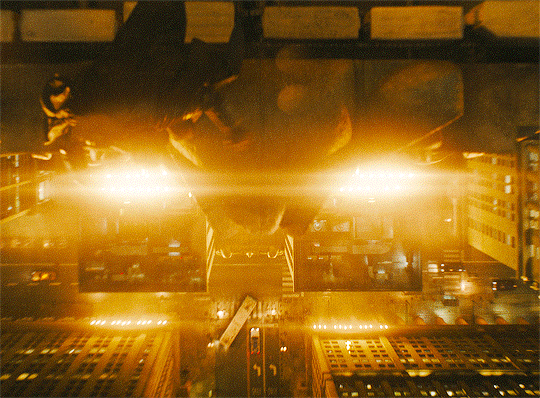
4. Se7en and The Batman
Besides the storyline, which seems majorly inspired by Se7en, two detectives running around the city solving the clues and murder cases, trying to find the psychopathic serier murderer. It is the rain. Everything was wet. Kudos to the set design. I feel like Matt tried capturing the same aesthetic as Se7en, with the rain, dark gothic environment, close up shots of the clues, and again the sodium vapour.
5. Colour Grading
So something very technical here. A lot of the scenes were digitally developed negatively, and then a process called IP - Interpositive was done to it. In IP, a positive image is developed from a edited camera negative, which gives a orange-based motion picture, and makes it low-contrast which helps to preserve the shadow details. Considering it's DC, and most of the film was shot at night in dark settings, and in shadows, this process was very helpful. And the colours that form again out of the negative images, are distinct and provide a more inmersive visual experience. I really appreciate how they tried no to over-saturate the orange, red and cyan, and desaturate the shadows.

All in all, the anamorphic lenses, colour-grading, aesthetics, camera angles and framing, all these elements worked and matched with each other to give us such a unique film experience. For once, giving gotham its own features and aesthetic, than inspiring gotham from any other city we already know of.
I hope the cinematography of The Batman can change and inspire cinema for years to come and especially comic-book movies, because in the process of making a comic book superhero movie, filmmakers forget it's just another story they wanna tell, and end of the day it's all cinema.

#cinema#the batman#batman 2022#the batman 2022#robert pattinson#marvel#dc comics#dc universe#dc edit#batman edit#movie culture#movie analysis#movies#cinema art#cinematography#dark academia#zoe kravitz#matt reeves#greig fraser
135 notes
·
View notes
Text
It's chromatic aberration! Or rather, it's an effect that emulates chromatic aberration.
(For the curious: The effect is the green and purple shadows around the edges in the out of focus parts of the images below. Might have to zoom in a bit to see it. Not the most dramatic scene to use but it was the one I was in the middle of when I looked for an example.)


I noticed it because I usually dislike the addition of chromatic aberration to digital art. But I really like it in this context, and I'll tell you why:
Chromatic aberration is a visual flaw that happens when light goes through a lens and not all wavelengths are focused to the same point. Improvements in technology mean genuine, unintentional chromatic aberration is less common in films and photography now. It's sometimes added artificially in CGI films and games, which makes it look like it was filmed through a real camera lens. I assume that's sometimes done to create a sense of realism, but it's one of those things that can be kind of annoying if it's used at times when it makes no sense or if it becomes overdone, like adding in lens flare. It's sometimes added to digital art, which can create an unsettling "doubling" effect when it's used in the right context. On the other hand, when it's added for no apparent reason it can just make art difficult to look at (in my opinion) or look better in some way I can't discern (in other people's opinion, so I assume).
In Dead End I reckon it might be a nod to the look of older films that are one of the show's inspirations, or if not a nod then it's reminiscent of that at least. It also has a slightly unsettling, unreal effect. It's not full double vision, but it does create the sense that our perception of things is off in some way as soon as we stop focusing on them, more than merely becoming blurry. Suggesting the idea that maybe this is all being viewed through a distorting lens or that we could be watching a video recorded through a camera also makes it feel a little unreal.
I think it's a great choice; it really fits and adds to the tone of the show.
One thing I love about the animation in Dead End: Paranormal Park is that when things aren’t supposed to be in focus, instead of a blur it’s a glitch effect and I think that’s the coolest thing ever
#dead end paranormal park#sorry to go off on your post op i just got interested in chromatic aberration in the past year or so for some reason#and i was excited to see someone else notice this
545 notes
·
View notes
Photo

This art was created for the 2018 Fandom Trumps Hate (@fandomtrumpshate). My winning bidder was Azriona, who asked me to create a Yuri on Ice inspired piece for her story, Those Three Words.
Story summary:
Their one night of passion in Sochi left Victor Nikiforov with a bit more of a souvenir than either he or Yuuri Katsuki bargained for. Oops?
This story reimagines Yuri and Victor’s time together with the added twist of a baby on the way. The art depicts a scene at the end of the story:
“Victor doesn’t need a day alone with Yuuri to prove that he loves him. He proves that every single day already.
No, this is a much better gift, and the best part is it won’t be just Victor giving it. It’ll be the whole world, taking pictures from every angle of Yuuri and Victor and Anya, the first time Anya sees her father skate a story just for her.
It’ll be worth all the trouble, when they see the pictures where Anya grins as Yuuri lands a jump just across the boards from where she watches. The pictures where she stares at the ice, her small perfect mouth open, headphones nearly as big as herself on her head. There will undoubtedly be one picture where Victor makes a silly face as he points Yuuri out, as he turns so that everyone can admire Anya’s soft black hair and blue eyes properly.
And then there will be the picture that Victor knows he’ll love the best. The picture he’s been thinking about from the minute Yuuri changed his final pose back in September at the regional championships.
Yuuri, on the ice, gesturing to Victor – and now Anya – on the sides.
Victor smiles as brightly as he can, blinking hard to keep the tears from falling. Anya babbles a little bit, wriggling and reaching out for Yuuri in response, and Victor laughs as he struggles to keep the little girl from tumbling.
Flashes from every direction.”
You can read the story on AO3! :)
The artwork is primarily cut paper, made with layered lightweight cardstock over a sheet of tissue paper. A strong headlight illuminates the tissue paper from below to create the lighter blue shimmer effect. The camera flashes were added digitally using procreate’s lens flare brush in varying sizes. To give you an idea of scale, here’s tiny Victor and Anya next to a penny:

I had to use tweezers to set his hair at the right angle. It took several tries and more than one moment of panic, thinking I’d lost his hair somewhere on the floor. I used the duller edge of an exacto blade to pleat Anya’s skirt. Much better than my huge hands, my friends.
Here’s the image without digital camera flashes. This was a lot of fun to work on and I learned some stuff too! Huge thanks to azriona for bidding on me, and being such a delightful person to work with.

54 notes
·
View notes
Text
DJI Drone Photography – Blur vs. Focus
DJI has created an entirely new sector of working photographers. These are aerial drone photographers, many of whom are trying to raise their skill level with a yearning to earn a few dollars or establish a new career. The DJI Phantom, Mavic, and Inspire lineup of drones has made aerial camera placement and operation an uncomplicated process. What is not so simple yet is the basic understanding of aerial photography. Some of the fundamentals, like types of blur & focus, are frequently misunderstood. Or, maybe this just a confusion of standardized industry vernacular? Perhaps.
What used to be more of a craft is now becoming more of an art. The rigid technical boundaries of photography have become more relaxed ever since digital camera sensors were introduced. Many new and eager drone photographers have muddled up the old-school, proper terminology.
Drone operators often proclaim, “My shots are out of focus,” when they capture a blurry image. The words blur and focus are not interchangeable; there is a difference between the two. For concise and accurate communication, correct terminology should be maintained.
Suppose you have a photo that is not as sharp as you think it should/could be. Is it a result of blur or poor focus? Odds are, if you are flying a DJI Mavic or Phantom drone, it is a problem of blur rather than poor focus. Why did it happen and how do you prevent it? Here is a breakdown of common types of blur and focus:
The Difference Between Blur and Focus
· Blur issues and techniques are based on camera shutter speed.
· Focus issues and techniques come from the camera’s lens.
Types of Blur
Motion Blur (also Subject Blur) – A streaking blur of the primary subject in the photograph, while other parts of the image appear sharp (or vice versa). The can be done intentionally to help tell the story, or by accident, resulting in an undesired effect. If a drone operator wants to demonstrate the motion of a subject, intentional motion blur works well and can be created with a relatively slow shutter speed (approximately 1/30th sec). But if the operator wishes to freeze the subject to prevent any subject blurriness, then a faster shutter speed must be used (approximately 1\250th sec.).
Camera Blur (also Camera Shake) – If you are suffering from camera shake you will almost certainly find that your entire image is blurred from edge to edge. Look closely at it and you’ll see that there are no sharp points in the image at all. The blur may occasionally have a tiny hook shape or double image appearance. As a drone photographer, this generally means the drone is moving while the shutter is open. Wind may be the culprit. This can be cured with a faster shutter speed.
Zoom Blur – A less common type of blur that can be achieved when flying a drone forward or backward while using a longer (slower) shutter speed. Zoom blur can have a nice effect if used appropriately.
Types of Focus
Good Focus – When the subject of the photograph is in good focus, we often say that the photo is “tack sharp”, regardless of the other element in the foreground, or background.
Out of Focus – The intended subject of the photograph is not “tack-sharp”. The camera lens has been focused on the wrong area in the frame. Depending on which DJI drone you are using, you may have options for manual or autofocus methods to prevent this from happening again. The Mavic 2 Pro, for example, allows you to choose between tap-screen, auto-focus continuous (AFC) and manual focus. A great way to achieve consistently good focus is to tap on your viewing device by placing the green focusing box in the area that you wish to be tack sharp. Then while flying, push the shutter release button halfway down to refocus (the green boxed area) again and again as you reposition the drone.
Don’t wring your hands too much worrying about the focus on your Mavic and Phantom drones. It is actually somewhat difficult to make an out-of-focus photograph with the smaller drones. As a general rule, if your subject is farther than ten feet from the drone, it will be in focus if you use AFC mode (autofocus continuous). Any subject that is closer to the drone than ten feet should be tap-focused or captured with fully manual focus using a focus aid such as Focus Peaking or Manual Focus Assistant in the DJI GO 4 app.
If you are flying an Inspire, then you have a choice of lenses. Wide-angle lenses by default have a greater depth of field. If you select a longer lens, then accurate focus becomes more critical as the depth of field becomes more shallow.
Shallow Depth of Field – The subject is in focus but the foreground and background are out of the field of focus. This is often a highly desirable effect used to isolate and place attention on the subject. The effect is quite difficult to create with a small drone camera like the Mavic and Phantom series. Generally, a longer lens set to a wide open aperture will create this shallow depth of field. For example, this would work well using the Inspire X5 camera with a 45mm Olympus lens (slight telephoto), opened to aperture ƒ1.8 – imagine photographing a house through out-of-focus tree branches.
Deep Depth of Field – Some poor focus issues can be fixed by using a smaller aperture opening (ƒ8.-11.). A small aperture creates a deeper depth of field, but this may lead to other issues related to the exposure triangle.
Other Factors Affecting Image Sharpness Include: lens resolution, sensor resolution, lens cleanliness, micro-scratches on the lens, filter quality and cleanliness, lens or sensor moisture condensation. Atmospheric haze and lens flare issues are also sometimes confused with focus issues.
0 notes
Text
Merry Christmas Snow Globe Intro
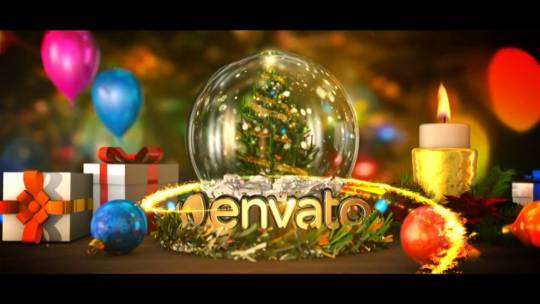
vimeo
Download music by Plastic3: http://bit.ly/1ITX928 Download video: http://bit.ly/13qOG6q My Christmas music collection: http://bit.ly/1vhOJh1?ref=plastic3 http://plastic3.net (Plastic3 website) My Exclusive Royalty Free Music: http://bit.ly/brlWnA My non-exclusive Royalty Free Music on Pond5: http://bit.ly/rVhXXu
– Element 3D required (If you dont have, 2D Version is available) – Trapcode Particular & Optical Flares is required (If you don’t have, Pre-Rendered Versions are available) – Pre-Rendered Scenes – Editable with After Effects CS5.5 / CS6 / CC / CC2014 – 1280×720 HD resolution – Works with any frame rate – You can add your logo / text / shape easily – Font : Download Link available in help file -Detailed Video Tutorial is included
Merry Christmas & Happy New Year…
plastic3, music, royalty free, free, christmas music, holiday music, after effects, new year music, celebratory, festive, christmas, greetings, hipster, insignia, invitation, logo, new year, 3d, celebration, chrismas, cinematic, globe, greetings, happy new year, intro, merry christmas, new year, noel, santa, snow, xmas, retro, ribbon, title, type, typography, video, vintage, winter, christmas party, christmas wishes, church introduction, elegant particles, fun and joy, holidays, jingle bells, new year wishes, product promo, shiny glow dots, snow flakes, soft subtle, winter, xmas greetings, background, balls, bauble, bokeh, cellebration, christmas, green, holiday wishes, ornament, red, tree, winter, xmas, yellow, background, battle, bithday, blast, celebrate, christmas, commercial, effect, explosion, festivals, firework, fireworks, 2015, Christmas-tree, background, bright, celebration, christmas, christmas tree, cold, colorful, cool, december, decoration, decorations, glitter, glow, green, greeting, happy, holiday, ice, light, loopable, new year, new year 2015, red, shine, shiny, snow, snowfall, snowflake, symbols, toys, video, xmas, no people, close up, natural lighting, winter, looping, background, beautiful, celebration, children, christmas, christmas music, corporate, opening, optimistic, party, positive, ringtone, santa, video, website, background, broadcast, christmas, dynamic, golden, green, greetings, holiday, new year, red, snow, star, stylish, xmas stock plastic3 audiojungle background advertising beautiful beginning business clean commercial corporate flash game steve314 “intro music” logo music opener opening positive presentation product rising romantic short smooth soft tender video website modern,red,romantic,slideshow,stylish, valentine day,wedding, royalty free, music, chill out, ambient, definition, dry, 1080p,overcast, high, album, beauty, broadcast, business, clean, corporate, elegant, fashion, models, portfolio, promotion ,smooth, stock, plastic3, audiojungle, background, videohive, cheap, popular, website, video, game, presentation, photo album, marriage, anniversary, birthdays, wedding-day, party, Hot Titles RED after effects free template weebly advanced level no pay surveys awesome long color professional Steel Rain Trapcode Sunlight Defect Adobe cs3 cs4 cs5 Digital Juice Lens Flare PSD .psd Photoshop Metal Text Motion Design Sphinx inc Sphinxcorp Enix HD video copilot hive white in download envato 3d particles graphics software animation art skating mobile smart phones laptops bullet valentine hack showreel tutorial fireworks graphics software mass demo pay surveys awesome long color professional Steel Rain Trapcode Sunlight Defect Adobe cs3 cs4 cs5 Digital Juice Lens Flare PSD .psd Photoshop Metal Text Motion Design Sphinx inc Sphinxcorp Enix HD video copilot hive white in download envato 3d particles graphics software animation art skating mobile smart phones laptops bullet valentine hack showreel tutorial fireworks graphics software mass demo Trapcode Particular Glow Light Trails Flying Spinning Orbs Lexus Commercial Glowing Explosion Particle Explode Particles Fire Optical Flares Adobe After Effects Effect AJR3 S+AFilms Love Heart Happy after effects syrupsyrup motion design love chris hodgson tutorial After Effects CS4 Sparks Particular Particular 2 Particular 2.0 3D Camera Particles Burst Energy 32bpc Super Bright Color Fire Explode Red Giant Software Trapcode Pierre Michel Fire Flower After Effects after effects CS3 adobe particle particles trapcode particular 3d titles title streaks streaky infectionist infection machinima inspiration 3d weapons domination animation after effects 3ds max sunlight defect NGU editing After Effects Adobe Cs4 Tutorial Andrew Kramer Trapcode Particular Prerendered Optical Flares Video Copilot Red Giant Sphinx_inc. Sphinxcorp Enix HD Sunlight Defect 3D Sony Vegas Xvid Particles Motion Graphics Amazing Animation Text Digital Juice After Effects CS4 Project (SD) – Проект для After Effects CS4 (SD). FREE Download Project – Скачать проект бесплатно Likes: 13 Viewed:
The post Merry Christmas Snow Globe Intro appeared first on Good Info.
0 notes
Photo

PHOT202 - 16/3/2019 Shoot & Manifesto Turnaround
PHOT202′s ‘Manifesto’ has been underway for rather a long time, and not much work has gone underway since the GCOP200 essay took the main stage. However, once the time was found, a better start was made with PHOT202.
PHOT202 really made me think about what I make. At first, I wanted to make this project what 201′s ‘Alienated Spaces’ should of been. But, looking over locations and ideas, it came to my attention that I was doing the exact same thing, and limiting myself to those locations of urban banality. Whilst I want to continue with that, I would like to document the nuances of the everyday - something in the banality which makes one think.
On the 16/3/2019, Me and Harriet ventured towards Bath for the weekend. The ISO was set to 100, the lenses are left at F3.5 and the shutter speed rannged from 1/250s to 1/2000s. Above, are the images I took whilst wandering the Wiltshire landscape. I used my Canon 5D and an adapted Industar 50-2 50mm F3.5. I decided to shoot digitally as I felt as if I was using film as a creative crutch, and using it for the sake of using it. Whilst I do like using film cameras, and the analogue aesthetic; it seemed to make more sense if I used my somewhat decent ageing professional digital body to create work, that has been collecting dust over the last few months. Shooting digitally creates a much easier workflow, and negates the cost of film, development and frees up time that comes up with scanning. I also prefer the use of manual focus lenses intended for film use. Thankfully, the EOS system is fairly friendly in terms of adapting lenses - with the M42 mount being my favourite mount to adapt, as there are plenty of options to create varying aesthetic qualities. Older lenses seem to be inferior compared to modern lenses, so they’re usually less sharp and contain more CA’s.

The Industar 50-2 is somewhat of an odd choice, purely because it’s tiny and not very fast. However, it performs rather well, despite being a relic of the USSR past. It’s decently sharp in the centre wide open, and gets slightly blurry in the corners. It also creates some interesting bokeh, which often swirls at the right distance. It also gives extra comical value to the 5D with a battery grip.

Something the lens also does is flare when there is any light available. This shot was taken in someones driveway, with two Vauxhalls rotting away into the ground. This was one of the turning points of my PHOT202 project, as I rather liked just wandering and documenting what I found odd or interesting in the everyday. I wanted to remove the constrictions that I placed upon myself, and try not to limit myself to certain spaces. It is also an unconscious nod to PHOT104′s ‘Parked Cars’ . In a way, PHOT202 is an amalgamation of all the previous projects; pieces of each previous project put together to create something that I want to enjoy in the long run. Of course, it is heavily inspired by Iain Sarjeant’s ‘Out of the Ordinary’, and in a way is my take on that project.

Not far from the rotting Vauxhall couple, was a mound covered in car parts. Obviously, a car was ditched, taken apart and left to pollute the area. This also showcases the Industar’s unique optical differences. The bokeh is often wild, and the sharp bits are bitingly sharp. I want the optical nuances to reflect on the oddities and intrigue of the banal modernity. I do also own a Lumix G1, which can use really wierd CCTV lenses that create some wild effects, that can certainly be considered imperfect.
A coda. I want PHOT202 to include less of the non-place, and more of the exploration of everyday spaces and document them - whether that be odd upcomings such as rotting cars, architecture or fallout of human activity. It is really an interest in the everyday, and what occurs in the spaces of which we occupy. All that needs to be done is to actually go out and take photographs.
0 notes
Text
The 26 Best Photography Tutorials in 2019
New Post has been published on https://photographyguideto.com/trending/the-26-best-photography-tutorials-in-2019/
The 26 Best Photography Tutorials in 2019
These are our top 21 photography tutorials. They’re the most popular photography tutorials on my website. According to the visitors who viewed them.
There’s almost 1000 posts on this website to date. A lot of the content requires some effort to trawl through. This is where this list comes in.
We’re hoping you’ll find something new and learn something today.
Every wedding photographer started out as an amateur. They had to learn how to pick up a camera, shoot with it and compose images.
Wedding photography is one of the most difficult photography niches out there. It’s not just any event photography. Your job is to photograph your clients’ big day.
You are surrounded by their family and friends, sometimes scores of them. Long days and a lot of pressure are things to expect.
After reading our wedding photography tutorial, you will feel more at ease. This means better images and happier clients, which all feeds into you getting more work. Score!
Colour may be the norm, but black and white photography opens up new artistic and creative possibilities.
With black and white photography (and monochrome images in general), you need to focus on different areas. Texture, form and contrast become the most important things you need to capture.
There are many ways to take great photos in Black and White. Your creativity can run wild. By reading our photography tutorial on black and white photography, you’ll have a better idea.
From in-camera B&W photography, to turning your raw images into black and white in post-production. The versatility of the genre will surprise you.
Read it and grab your camera. Still life photography awaits you.
You may think that portrait photography is easy. Just grab your camera, point it at a person and take the image as they smile.
What if I told you there are many different styles of portrait photography?
Now I have your attention.
This photography tutorial covers the editorial portrait.
Here, you’ll learn what makes this a different image from a run of the mill portrait. We’ll just tell you this. There needs to be a story to the image that the viewers can pull from the image immediately.
For the other nine tips on how to achieve that story, you need to read the article. Then you are halfway to capturing stunning editorial portrait photography. Worth it, no?
Macro photography is both complicated and frustrating. But it can also give you some amazing images. Especially when you realise that you don’t even need to leave your home to get them..
For macro photography, you need to capture objects at a bigger ratio than 1:1. This ratio would be life-size, meaning that flower head needs to be bigger than it is in real life.
We do this by using macro photography lenses or extension tubes. You get closer to the subject so the magnification increases.
Once you have the equipment, then you need to let your creativity take over. Read our photography tutorial for the tips and inspiration to get you started.
Landscapes are some of the most beautiful images that photographers take. They are also the most common, so your images need to have flair or style.
Knowing how to capture breathtaking images doesn’t happen over night. You need to be persistent and patient. Sometimes returning to the same location over and over again.
Knowing how to frame, what to look for and how to capture the scene are the first photography techniques you need to know.
You’ll learn about this and more in our landscape photography tutorial here.
My personal portfolio contains a good amount of night photography tutorials. That’s because night-time is one of my favourite times to shoot.
Shooting at night, for me, came about due to not having much free time in the day. I would go out and practice my photography with some friends at night.
It’s a harder skill to master because the shots take longer to expose. I liken it to shooting on film.
You need to think a lot more about your settings and composition��before shooting. This helps you hone your skills much quicker. And this digital photography tutorial will show you how to master night-time photography.
ISO is one of three factors determining the exposure of a photo. The others are aperture and shutter speed. To really get the most out of your photos you need to know what all three do and how you can use them to your advantage.
Read this post to gain a more in-depth knowledge of how to make the most of your camera. And how to start taking expert photos.
ISO doesn’t only affect the exposure of the photo, it also determines the amount of grain/digital noise. The more you understand what it does, the better your photos will come out.
These are some of the most fundamental and free photography tutorials you can find.
Photography is subjective; people’s opinions on what’s cliché and what’s not is up to them.
Using a bit of everything in moderation is the key to avoiding cliche photos. You can get away with doing certain things a few times before it becomes boring and repetitive.
If you’re new to photography, avoiding the list of cliches below will keep you from being dismissed as an amateur. Our free photography tutorial will help you.
A good photo will stand up to criticism without the need for clichés or post-processing.
Knowing what focal length means is essential to buying lenses. You need to know how it relates to your camera.
This post will show you what lenses do, and which ones are right for you. You’ll also learn how to use them for creative purposes and all the technical speak you’ll ever need.
It’s not a case of how much a lens zooms. You’ve also got to be aware of the changes in perspective and the crop factor.
This photography tutorial has had a steady stream of visitors since I posted it.
Shutter speed is the most obvious of the three factors that create an exposure. It has the biggest effect on your photos. With a poor knowledge of how the shutter speed affects your photos, you’ll end up with blurred results.
This post teaches you the right speed for the right situation. And how to use the shutter speed for creative photos. It is one of the best photography tutorials on the internet.
This was the first thing I learned when I started photography. It’s why I play around so much with different speeds and night photography.
If you’re trying to improve your photography, it helps to know where you’re going wrong. Photography tutorials that are free, such as this, give you some of the best tips around.
This article points out where you’re going wrong and what you should be doing to fix it. It’s not easy taking good photos on a consistent basis. But, once you’ve got the hang of it, it becomes rewarding and less stressful.
I wish someone had pointed out where I was going wrong back when I started. I’m positive that I would have improved at a much faster rate.
Spring and summer are great times to be outside utilising the light that sun provides. Shooting into the sun is a creative way of capturing this.
Shooting into the sun produces lens flare. Don’t let this damage your photos. You can learn to use it for spectacular creative results instead.
It used to be something that I feared when taking photos but, now I’ve embraced it and know to adjust my exposure, I can produce some awesome results.
If you are looking for free photography tutorials on using the sun in your images, look no further.
When I first bought my camera, I read the manual straight away. I used to take it on photo walks and read it before bed.
This isn’t like me but I knew I wanted to become good at photography and, to do so, I was going to have to learn.
I’d encourage everybody to do the same but there’s only so much you can read in there. Websites with lots of photos like this are much better.
Here’s a list of stupid mistakes I made…
How many have you made? How many are you still making? Use this photography tutorial to start taking better images today!
Of course, you’ve taken photos indoors without a flash. And then you wondered why everyone looks so orange. This post will define some of the best photography tips online to help you.
White balance can be hard to master at first. Once you understand it a little better, it can become quite intuitive.
Understanding white balance is key to making your photos look good.
Auto white balance isn’t up to the job these days. This is something I’ve particularly noticed with Canon cameras.
The faster you learn, the sooner you’ll start producing better results.
The Harris Shutter effect is a lot of fun to play around with when you’ve got some spare time. And it’s an easy way to impress friends.
This effect can be used in just about any situation (so long as you can keep the camera steady). It’s a great way to show movement in a photo.
It works by taking a sequence of photos. Then it overlays them in Photoshop or GIMP, using different colour channels to overlap them.
The Harris Shutter Effect isn’t a usual technique. But our photography tutorial will give you all the information you need.
Shooting with a shallow depth of field gives you an interesting differential focus. This is where a small part of the frame has a sharp focus, and the rest is increasing further and further out of focus.
A wide aperture such as f/1.8 or f/2, or even f/1.2 will give you that tiny focal point. It’s a great tool for drawing the viewer’s eye to a certain part of the photo.
The opposite would be a narrow or deep depth of field, with an aperture of f/16 or f/22. For naturally lit images, a wider aperture is best.
This is especially the case in low light situations where you need to grab all the light you can get. This helps to keep your ISO down and your image quality up.
Quality photos come from a good knowledge of how to take them. This is why our photo tutorials offer you amazing photography tips. We have the knowledge and experience.
Taking sharper images isn’t actually as hard as you may think. The techniques are simple and most people can follow them.
I get asked all the time how I manage to take such sharp photos – the reason I wrote this tutorial.
This list will help you improve your images and get the sort of detail you’ve been looking for in ten easy steps.
Metering is the process through which the camera goes to look at a scene and work out what the exposure should be.
There are a variety of different modes that you can use to best suit the type of photo you’re taking. In this post, we’ll be looking at exactly what the modes do and when you should be using them.
Switching from spot to evaluative metering can have a massive difference. This is the case for the photo below.
The sun is ignored from the sky and, instead, the photo is metered for the majority of the scene.
This is one of our best photography tutorials. It offers you great information on one of the most important aspects of photography.
Working with models is a great way to experiment with photos that you couldn’t have taken on your own. It often leads to even better photos as you have someone to bounce your ideas off.
This post covers everything you need to know about working with a model. Including how to act professionally around them for the best results.
Where you find your models will change how you should behave with them. But common sense applies to most and it usually ends up being a lot of fun.
Aperture is one of the three factors that create an exposure. Understanding aperture is a good way of getting to grips with taking a photo with an even exposure.
There are also negative and creative effects of different apertures. This post will teach you what they are and how to use them to your advantage.
Aperture is one of the most difficult aspects of exposure to get to grips with. But, when you do, your understanding will yield much better results.
Aperture is one of the key basics in photography. Read our photography tutorial here, and start understanding immediately.
A photo is an exposure.
The more you understand about exposure, the better your photos will be. Once you start to grasp exactly what aperture, shutter speed and ISO do to your photos, you’ll know how to use them for creative results.
This posts covers how to create the right exposure for a specific situation, as well as the negative consequences of each exposure factor.
I’ve also included some links to read up on it in much more detail.
I used to think of myself as someone who didn’t use the flash on the camera. But that was because I was completely unaware of the difference an off camera flash can make.
I almost always carry one with me whenever I’m out now, even in the daytime, as there are a ton of different uses for it. We’re going to start by looking at possible uses of the flash, followed by when you wouldn’t want to use it.
A flash is an important piece of camera equipment, which is why we made one of the best photography tutorials you will find online.
Knowing when and when not to use one is basically Lighting 101.
Natural light is a type of lighting that we’re all very familiar with. But have you ever actually stopped for a moment to think about the effect it has on your photography and how you can use this to your advantage?
The difference between studio lighting or flashes and natural light is that we have very little control over it. It’s unpredictable.
We have to work around it and with it.
We’ve all had one of those moments of frustration when starting out. We’ve all wondered why an expensive digital SLR camera won’t capture what our eyes are seeing. Especially when a pocket camera does it with ease.
That’s because SLRs aren’t as intelligent as our eyes and they hand back the control that the pocket cam takes away.
This post will help you to get one step closer to the perfect exposure.
The buttons you press on a camera to produce the right exposure in low light are the same as those you press when shooting in the middle of the day. The same rules of exposure apply, but it’s a little harder to get there.
When there’s less light in a scene, you have two choices. You can create more light yourself, or change the camera settings to react differently with the available light.
This photography tutorial is all about how to do that.
One of the best skills you can have as a freelance photographer is how to take professional headshots.
In this photography tutorial, you’ll not only learn how to direct the model but photograph them too.
From gear and lenses to tips and techniques. We have everything to put your name on the headshot photographer map.
Use these photography tutorials when and as you see fit. They will help you across all field of photography, making your images better and better. Dip in and out of them to keep the tips and techniques fresh.
The best thing about them is that they are free photography tutorials. So take your time and practise using them today!
A note from Josh, ExpertPhotography’s Photographer-In-Chief:
Thank you for reading…
CLICK HERE if you want to capture breathtaking images, without the frustration of a complicated camera.
It’s my training video that will walk you how to use your camera’s functions in just 10 minutes – for free!
I also offer video courses and ebooks covering the following subjects:
Beginner – Intermediate Photography eBook
Beginner – Intermediate Photography Video Course
Landscape Photography eBook
Landscape Photography Video Course
Photography Blogging (Service)
You could be just a few days away from finally understanding how to use your camera to take great photos!
Thanks again for reading our articles!
Thank you for reading…
It’s my training video that will walk you how to use your camera’s functions in just 10 minutes – for free!
I also offer video courses and ebooks covering the following subjects:
Thanks again for reading our articles!
Hey I’m Josh, I’m Photographer in Chief here at ExpertPhotography, and I’m in charge of making sure that we provide you with the best content from the most knowledgeable photographers in the world. Enjoy the site 🙂
Source
The 26 Best Photography Tutorials in 2019
0 notes
Text
Clean White
Overview.
The iconic timeless Studio images of Celebrities by Richard Avedon / Annie Liebovitz / David Bailey demonstrate strong technique, aesthetic judgement with an ability to relax their sitters.
Create.
Controlling light is the first step to great success in the studio with carful consideration of metering, exposure, flare, histograms, styling & props.
Step two, when the set up is perfect; give yourself time to work with the sitter.
Produce.
Research 3 images Studio Portraits (see above photographers) and consider the key elements (see separate document)
Shoot one image of a classmate controlling light, in the studio on digital and film.
One A3 portfolio quality print.
One 10x8 inch FB print.
One individual full res 300ppi jpg file uploaded to My City.
Equipment
Tripod
Canon 100D DSLR Camera Body
Canon EOS300 Film Camera Body
Canon 50mm Lens
Studio Lights
White Backdrop
Hot Shoe
Sync Lead
Light Meter
Film (FP4)
Tank
Control Column
Spiral
Funnel
Scissors
Tank Lid
Tent
Developer ID-11(150ml of Water+150ml of Developer)
Stop Fluid (300ml)
Fixer Fluid (300ml)
Wetting Agent
8x10 Printing Paper
Enlarger
Ideas & Research
For this task ill focus on a few photographers work. The first photographer who’s work i will focus on will be Annie Leibovitz as she is someone who has inspired me in the past and when i think of interesting studio portraits she is someone who comes to mind. A second will be Richard Avedon as when looking threw portrait ideas a piece of is work really caught my eye and lastly Hannes Caspar who i find takes soft and innocent looking images of her subjects.
Annie Leibovitz





Richard Avedon





Hannes Caspar





Developing Equipment
Tank - Holds the developer, spiral, control colomn and funnel.

Control Column - Keeps the spiral in the tank.

Spiral - Holds the roles out film.


Film - Stores images on a film strip until developed.

Funnel - To poor the developer in.

Tank Lid - Keeps the film and developer light tight.

Tent - to keep any light out when you are putting film in the tank.

Darkroom Equipment
Enlarger - Used to make prints and contacts sheets.


Enlarger timer - used to set exposure and contrast grade.

Easel (Adjustable) - To old down your print paper and set a boarder.

Easel (Contact Sheet) - to hold the negatives to the paper.

Putting it all together
Insert everything into the tent and zip until light tight.
Cut off the tab from the film strip.
Insert the film onto the spiral and twist it all the was around.
Cut the film strip from the film.
Insert the spiral onto the control column in the tank.
Twist the funnel onto the tank until it clicks.
Put the lid onto the tank.
Unzip the tent and remove the tank, scissors and film.
Developing
Pour the Developer ID-11 (1:1 300ml = 150ml of water with 150ml of developer) in to the tank with the funnel and put the lid back on.
Leave to develop agitating every minute until developing time is over (FP4 = 11 Minutes/HP5 = 13 Minutes)
Once the timer is up remove the lid then pour out the Developer and pour in the stop fluid to the tank and put the lid back on
Agitate every 15 seconds for 1 - 2 minutes.
Remove the lid then pour the stop fluid back in the container and pour 300ml of the fixer fluid into the tank and put on the lid.
Agitate for 15 seconds every minute for 5 - 6 minutes.
Remove the lid then pour the fixer fluid back into the container and leave to rise out with water for 15 - 20 minutes.
Pour out some of the water then remove the funnel and add a drop of wetting agent and rinse until the bubbles have gone.
Removing the spiral, pinching the sides of the film strip gently remove it from the spiral.
Clip two clasps, one on each end to the film strip and leave to dry in the dryer for 45 minutes to an hour.
Once dry remove the film strip from the dryer and take of the clips then gently cutting the film strip into shots of 6, slide the sections into a negative bag.
Dark Room
Once in the dark room we are to create test sheets, contact sheets and finally the final print. To do this you would use an enlarger to make your contact sheets and final prints. To get the right exposure for your prints you would use an enlarger timer to decide on how many seconds to expose your image and what contrast grade you want.
Making sure the lights are out set up your enlarger turning it on and making sure the bulbs are close to the box.
for making a contact sheet set the enlarger timer to grade 3 and exposure for 10 seconds.
Place the _ on the Enlarger and turn the dials until the light is fully covering the _ and has a sharp edge.
Insert your negative sheet into the_ and the paper underneath, closing and clicking the glass over tightly.
Press the exposure button and then press it again after covering part of the paper up. continue this until there is nothing left to cover
Develop this the same way you would film.
Developer for 2 minutes.
Stop bath for 60 seconds
Fixer for 5 minutes
wash bath for 30 minutes to an hour
leave to dry on a drying tray
After looking at the contact sheet with the different exposures pick which one works best for the image and add/deduct a few seconds to get the perfect exposure and recreate the contact sheet. then develop your print the same as before (Step 6-10)
For making a full print you must first use a magnifier to decide which image is best in focus and which one you like best.
Once decided take that strip of film take out the _ and place it in, then insert that back into the enlarger.
Set up the easel to the size of your paper and with the boarder you want then insert that on the enlarger.
Turning the dials find the right size your image is to be and carfully make sure it is sharp.
Using the exposure you picked before, insert your paper into the easel and press the expose button on your enlarger timer.
Develop your print (See steps 6-10)
If the print didn't turn out like you had planed play around with the exposure a little and try again.
Research 2
In the studio i put these ideas into practice. I first used a random image from the internet to mimic the lighting and pose as to get familiar with studio lighting and how to manipulate it to achieve the image i copied. After looking at the image i decided i didn’t like the pose for my final so searched for one on pintrest that took my fancy.


Test Shots


Film
Using the same images as before i took them on film, developed them and made prints.
Negatives.

Contact sheets (Exposure tests and correct exposure)


Prints

For this print I discovered that my boarder was not enlivened properly so I needed to fix my easel position.

With this image It was suggested to dodge and burn a few parts of the image.

With this print after I had developed it I realised the paper messed up with finger prints, as you can see and needed to reprint.

With this print I had pressed the wrong button. always make sure you press the expose button and not focus.
Final Digital and Film Images
For my digital images i played around with contrast and brightness, curves and dodge and burning. After putting my image on an A3 Canvas i added a stock to stop it blending in.



Evaluation
After working in the dark room for the first time I found it to be tedious at times and interesting and fun at others. being able to hold your print and know the work that went into taking, developing and overall printing it gave me a great sense of appreciation.
My final film print could have used better cropping as there is a flagging board peeking into frame. it could also have used some dodging and burning to give it a harsher contrast for the shadow in my models face.
Over all I still prefer digital as there is so much more you can do to an image. digital is cheeper in the long run and there is so much you can do with it. I learned a lot about a dark room and developing film and will take from this to explore film more. I like the process to taking your images to then making the print by hand despite it being tedious at times it was very enjoyable and interesting.
0 notes
Text
Statement
The word glitch refers to an unpredictable, irregularity in a system- digital and analogue alike. Explore the creative possibilities.
Glitch, as a general term, refers to a variety of ways in which manipulation of errors and accidents alike are employed to create contemporary works that reiterate an old idea. This encourages the artist to employ creative possibilities in dealing within the fluidity of the genre using both digital and analogue technologies. It further allows for the exercise of reflexivity in not just “what is inherent in the machine, but also upon what is inherent in human nature.”
Following my investigation in the first assessment of glitch in relation to a motherboard, I decided to further explore the possibilities of glitch art in relation to camera hardware. My initial practice-led research exploring glitches in camera fear lead me to a series of photographs by Richard Mosse using infrared Kodak film to document turmoil within the Democratic Republic of Congo. Following this, my first experiment displaying corrupt images led me to reevaluate how reliant society is on technology particularly using my corrupt hard drive to display images that had been unintentionally “aesthetically glitched.” This led me to thinking about reality and simulation, particularly through the use of screens as demonstrated through the various perspectives of a single object (being the house plant). My third experiment investigated the effects of failures in technology through an individuals’s over-use of a technology and as a destructive power employed by the individual. My las experiment played with the aesthetic look of “flare” as a result of glass camera lens interacting with light and creating colourful shapes within the image.
One main goal I had for the duration of the experiments was to attempt to explore the concept of glitch using both digital and physical objects and materials particularly in relation to a camera. This allowed me to think about glitch as an “interruption that shifts an object away from its original form and discourse” in an attempt to move away from popular glitch style art.
My final work consisted of a short video depicting an interpretive series of scenes at night that had been manipulated to demonstrate various types of glitches. Inspiration for the use of symbols and only a few words came from the influence of social media and how online language through symbols such as acronyms, gif,s and emojis has shaped the way individuals communicate with each other. The convergence of the symbols with various places and objects emphasises a contemporary society where the distinctions between reality and hyperreality are becoming blurred, “all that was once lived has become mere representation.” It further comments on the illusion of control and pace that individuals feel in the advancement of technology simply because “we” constructed it.
I attempted to keep the video as raw as possible using no effects in the postproduction production and using very simple and random scenes to keep in the genre of uncertainty. This helped emphasise my method of physically making the glitches (symbols) appear by unfocusing the camera to reveal the silhouette cut-out placed in front of the lens and then refocusing it to disappear. The natural border created by the silhouette cut out gave a striking background to contrast the bight, colourful, soft and translucent aesthetic of the glitches. This reflects the nature of glitch art as Rosa Menkman suggests “as best described as a collection of forms and events that oscillate between extremes: the fragile, technologically-based moment(um) of a material break, the conceptual or techno-culture investigation of breakages, and the accepted and standardised commodity that a glitch can become.”
Some problems I faced was creating my final work was whether adding sound to the video would alter the audiences’s perspective and if any effects should be added. Another problem I faced was deciding when it was the best time to film to create a work that encompasses elements of both unpredictability and curated narrative and meaning.
The exploration of glitch art through practice-led research allowed me to create a work that employs the digital and physical characteristics of glitch in a unique way. It helped me understand the versatility of various materials and thinking about glitch as a break within a system or technology, rather than just the aesthetic qualities of the image.
0 notes
Text
CALYPSO
Never let it be said that computer geeks are an unperceptive people. Spending hours upon hours a day looking out for changes on a screen will do that to a person. We were hikikomori - modern day hermits and recluses. That identity, with its small, tedious boxes that we locked ourselves in for months, inspired us to take entertainment from any small bit of change, and a respect for those who could find those bits and tear them wide open. And in my circle at least, it was worth being a little aware of what was happening in front of you. The people of my little digital community varied on a spectrum between friendly loner and delinquent psychopath. And whilst the threat of danger was purely something directed at our beloved possessions (usually, at least), those plastic collections of fans and boards and batteries were often all we had, so we kept watch over them like primitive mother-beasts over our children.
What I’m saying is, is that we should have seen it coming.
We called our circle Tortuga. This was because our administrator Lyle had a fascination over pirates, and none of us could really argue that we were the reputable sort. The image of us cruising along the lightning strings of that great Web in the form of junk ships and galleons was also one that grew on us, and by the first time CALYPSO introduced herself we all had a fairly large nautical era, so we recognised the name instantly.
CALYPSO didn’t introduce herself personally. In fact, she never did. Instead, CALYPSO was the name of an invisible author of a gradually growing number of text files that appeared in a USB dead drop owned by Paul, another one of our own. The drop consisted of a 1TB flashdrive cemented deep into a wall of a factory located in an out of the way industrial cul-de-sac called Danmouth Grove. The metal interface jutted out of a concrete wall, fastened in place by a Frankenstein stitching into the structure of the building itself. Paul called the drop Treasure Island, and it was his one way peephole into the outside world. Through a regular trip every two weeks, Paul could download any number of files that people had left on the drive.
This wireless, off the grid access to files was a valuable asset to Paul and all of Tortuga. As a group of casual crackers, it would have been a risk to pass our tools to each other through our online client. Like thieves exchanging picklocks and crowbars outside of a police station, we could very well have taunted them into arresting us and the white hat inquisition would have piled on no quicker. As such, Treasure Island was well guarded against outside threats; Paul’s father worked high up in the building, and Paul paid the security there weekly to keep an eye on the little jut of metal. As an added precaution after a close call with one of our little, lurking sociopaths armed with a blowtorch, Paul had fitted a hidden camera to the wall of the opposing building. There, in shades of grey and black and white, Paul could watch his beloved Treasure Island all day and be there immediately in case of a more determined intruder.
CALYPSO, of course, was one of these intruders, though never did Paul see her coming. Our little city being coastal, we were prone to thick sea frets that lay their cloying fingers all the way down into the metropolitan centre. She arrived on one of those nights. Paul’s camera lens had fogged his view into absolute obscurity, and the whole thing sent him into a panic for the next few hours. When he checked Treasure Island the next morning, everything he had expected to be there had disappeared, wiped clean and replaced with a single file labelled ‘calypso.txt’, with three crisp lines:
‘odysseus lived on ogyia for seven years before i let go
this time i fancy more for longer
you have one week to say goodbye’
The word of our mystery villain spread across Tortuga in minutes. At first, it was all endlessly amusing. It became a joke for a time to whip Paul into a flurry of rage whenever CALYPSO was mentioned. He had never been a particularly sporting loser – always the type to need several clones of his controllers in case of damage. But this slight, along with the ridiculously confident and physical threat, had him riled beyond anything we had ever seen before. He would rant and rage for hours, winding himself into a tremendous frenzy that filled our screens and overwhelmed any attempt at changing the subject for the rest of the day. Almost a week later the joke still hadn’t lost it’s lustre, and Paul seemed to wait on edge all times of the day for the topic to come up again so he could try out some new, hilarious argument or justification for his ‘loss’ that he had clawed out of that dark pit of low self esteem.
Like I said, we were a perceptive bunch. It was part of our job, our lives, our being to be apt observers. It was a requirement for our safety to have foresight. So when Paul didn’t log in, we should have noticed. Someone should have spotted that bit, torn it open, and ripped out the answers to that questionable change. But no-one saw. No-one said a word. No-one saw when more of us disappeared either. By the fourth day of the new week, Paul’s disappearance had been joined by five others, and we had done nothing except wonder dream-like what our friends were doing with their time that kept them away from their computers.
On the fifth day, Lyle disappeared. A man who had spent more time on Tortuga than he had under his parent’s roof, whose name was so prominent in the chatroom that he might as well have been the logo. A shining beacon of persistent, unique charisma that we had harboured at for years that day winked out, and suddenly we were aware how many more of us had gone dark.
We talked for a while about what to do. We hated the idea that we had let so much happen without notice, and it drove us to act unlike we ever had before. Every possible point of contact the lost seven had lit up like flares for hours, trying every avenue we could think of to find our friends – or so we wished to believe, anyway. But as we came back to Tortuga with our hands empty, the plan that became clearer was one that none of us liked to think about.
Seven days after Paul’s disappearance, we drew lots. We let Neil - Lyle’s boyfriend, who by far was the most driven of us all - place some of our names into a random number generator. The few of us who were too frightened or lived too far away were given the mercy of abstaining from the draw, but they assured us that whilst we went on our mission, they would do everything they could to make contact with those who’d gone missing. Still, I felt a pang of envy for the ones that the group had considered too weak to go. When my name was drawn from that list, my heart felt like it had sank a thousand leagues down. I swallowed my fear, and packed a bag with things I thought I might need to survive an outing into the wider world. Three hours later, at 8PM, the four of us who were chosen left our homes and ventured to Paul’s house.
Our meeting was surreal. I had met none of my cohorts before; I knew one of them only as ‘Fizz’, and the others I had never even seen a picture of. They all looked as I might have expected, however; Fizz was a short, gangly man with frizzy ginger hair and freckled hidden by a dust mask and a grey hoodie. The other two, Gary and Randall, were two hulking figures in the dark. Gary was almost grey faced with the exhaustion of his travel, the sweat of his brow hidden under a black trilby hat. Randall was clearly fitter, long scraggly hair, tight, hole-ridden clothes and creeping beard barely sodden. Looking on this now, I feel like I might have had a view of them that was a little too judgemental – I’m sure, looking back at me, that any one of them might have thought me the essence of what we were. Avoiding the grim reality of our appearances, we turned to the locked door of Paul’s apartment.
The common lock was something that fortunately came under the array of skills we had that were applicable to the outside world. Randall leant down, and after a few moments of clicking metal and whispered swears, the door popped open. Randall beamed, and in return we offered him a small, congratulatory smile. None of us knew how to talk to one another; as we walked in single formation into the narrow, dingy corridors of Paul’s private lair, we didn’t say a word, wishing silently to be in front of the comfort of our glowing screens again.
The search for Paul was short – his apartment was only small, and between the four of us the bedroom, bathroom and kitchen/dining room were quickly confirmed to be empty. It seemed then that the conclusion we had expected and feared was the right one – Paul really had been taken by CALYPSO. As we all convened back into the main hallway, we loitered awkwardly, the guilty shadow of the seven lost members of Tortuga making it only harder to speak.
Finally, Fizz broke the quiet open. His voice was quiet and high pitched. He stumbled over his words in a way that made us all wince with sympathy.
“Di- uh. Did any of you f-find his. The camera feed?”
Fizz’s question wasn’t answered with words, but again with more silence. As we looked between each other, it became clear that none of us had seen the infamous set up that Paul used solely for his surveillance. The search began again, and with the four of us looking, the room we had all missed was found in moments. Beside the fridge in the kitchen was a small, square doorway – a crawlspace, through which a greyish glow emitted when the door was pried away.
A bridge to Treasure Island.
It became immediately clear what had to be done. Gary and Randall were too large to fit into the hole at all, and Fizz looked at me desperately, silently pleading for me to go in myself. What had been wrong with Fizz that night was beyond me. Whether he was claustrophobic as well as agoraphobic, or just scared of what he might see inside, I never found out. I crawled smoothly into that space head first, straightened up into a dark room illuminated only by the still live feed. I never thought to wonder who had kept the screens running until later, but by then the obvious answer was too late.
What I saw on that feed, among the mist and the crumbling static, was too much for me to bear. I left Tortuga forever the very next day, and broke an eight month spell of hermitry to visit Paul’s parents. I stood on the steps of a house in a nice neighbourhood for half an hour, knocking and then pounding for a response. I saw the shifting of curtains and whispers beyond the door, but no-one ever came. No-one ever talked to me about this again.
Sometimes, I remember CALYPSO’s threat. I remember that she had said she wanted more, and for longer. On sleepless nights I wonder whether the prison she has Paul locked in is so different from mine – forced into a primal isolation beyond even our wildest dreams. An idyllic place of peace, and quiet, and a lack of socialisation. Above all, I wonder whether Tortuga still exists without it’s beacons of communication; or, in the absence of us trapped by her presence, they drift like solitary ships in the black of the Ionian Sea.
0 notes
Text
Christmas New Year Greetings (After Effects Project) and music by Plastic3

vimeo
iTunes: http://apple.co/1G2WUOw Google Play: http://bit.ly/1NMzaVk Commercial licensing: http://bit.ly/IVO51r Download AE project: http://bit.ly/153EZv7 Deezer: http://bit.ly/1FfFjrL Amazon: http://amzn.to/1gOaxua Website: http://plastic3.net Audiojungle Christmas collection: http://bit.ly/1vhOJh1 My non-exclusive Royalty Free Music on Pond5: bit.ly/rVhXXu
NO PLUGINS required. Full HD 1920×1080 Compatible with CS5 and above versions of After Effects Easy color change Video tutorial is included Very easy to use..
background, balls, bauble, bokeh, cellebration, christmas, green, holiday wishes, ornament, red, tree, winter, xmas, yellow, background, battle, bithday, blast, celebrate, christmas, commercial, effect, explosion, festivals, firework, fireworks, fireworks effect, fireworks fx, fireworks sound, fx, game, happy, holiday, new year, pack, popular, record, sfx, shot, sound, video, war, website, wedding, 2015, Christmas-tree, background, bright, celebration, christmas, christmas tree, cold, colorful, cool, december, decoration, decorations, glitter, glow, green, greeting, happy, holiday, ice, light, loopable, new year, new year 2015, red, shine, shiny, snow, snowfall, snowflake, symbols, toys, video, xmas, no people, close up, natural lighting, winter, looping, background, beautiful, celebration, children, christmas, christmas music, corporate, electronica, family, fun, game, happy, holiday, jingle bells, jingle bells christmas, joyful, kids, logo, loop, magic, music, new year, opening, optimistic, party, positive, ringtone, santa, video, website, background, broadcast, christmas, dynamic, golden, green, greetings, holiday, new year, red, snow, star, stylish, xmas stock plastic3 audiojungle background advertising beautiful beginning business clean commercial corporate flash game steve314 “intro music” logo music opener opening positive presentation product rising romantic short smooth soft tender video website modern,red,romantic,slideshow,stylish, valentine day,wedding, royalty free, music, chill out, ambient, definition, dry, 1080p,overcast, high, album, beauty, broadcast, business, clean, corporate, elegant, fashion, models, portfolio, promotion ,smooth, stock, plastic3, audiojungle, background, videohive, cheap, popular, website, video, game, presentation, photo album, marriage, anniversary, birthdays, wedding-day, party, presentation, rhythmical, corporate, business, personal, particles, explosion, shatter, particular, rays, energy, energetic, uncluttered, professional, presentation Hot Titles RED after effects free template weebly advanced level no pay surveys awesome long color professional Steel Rain Trapcode Sunlight Defect Adobe cs3 cs4 cs5 Digital Juice Lens Flare PSD .psd Photoshop Metal Text Motion Design Sphinx inc Sphinxcorp Enix HD video copilot hive white in download envato 3d particles graphics software animation art skating mobile smart phones laptops bullet valentine hack showreel tutorial fireworks graphics software mass demo pay surveys awesome long color professional Steel Rain Trapcode Sunlight Defect Adobe cs3 cs4 cs5 Digital Juice Lens Flare PSD .psd Photoshop Metal Text Motion Design Sphinx inc Sphinxcorp Enix HD video copilot hive white in download envato 3d particles graphics software animation art skating mobile smart phones laptops bullet valentine hack showreel tutorial fireworks graphics software mass demo Trapcode Particular Glow Light Trails Flying Spinning Orbs Lexus Commercial Glowing Explosion Particle Explode Particles Fire Optical Flares Adobe After Effects Effect AJR3 S+AFilms Love Heart Happy after effects syrupsyrup motion design love chris hodgson tutorial After Effects CS4 Sparks Particular Particular 2 Particular 2.0 3D Camera Particles Burst Energy 32bpc Super Bright Color Fire Explode Red Giant Software Trapcode Pierre Michel Fire Flower After Effects after effects CS3 adobe particle particles trapcode particular 3d titles title streaks streaky infectionist infection machinima inspiration 3d weapons domination animation after effects 3ds max sunlight defect NGU editing After Effects Adobe Cs4 Tutorial Andrew Kramer Trapcode Particular Prerendered Optical Flares Video Copilot Red Giant Sphinx_inc. Sphinxcorp Enix HD Sunlight Defect 3D Sony Vegas Xvid Particles Motion Graphics Amazing Animation Text Digital Juice After Effects CS4 Project (SD) – Проект для After Effects CS4 (SD). FREE Download Project – Скачать проект бесплатно Likes: 39 Viewed:
The post Christmas New Year Greetings (After Effects Project) and music by Plastic3 appeared first on Good Info.
0 notes
Text
Christmas Typo – Titles, Greetings, Invitations (After Effects Project) and music by Plastic3

vimeo
iTunes: http://apple.co/1KSwoNo Google Play: http://bit.ly/1NMzaVk Commercial licensing: http://bit.ly/1GIsjFG Download AE project: http://bit.ly/1yStgHl Deezer: http://bit.ly/1iy0JpB Amazon: http://amzn.to/1R20L4S Website: http://plastic3.net Audiojungle Christmas collection: http://bit.ly/1vhOJh1 My non-exclusive Royalty Free Music on Pond5: http://bit.ly/rVhXXu
Good day. Let me introduce you my new holiday project – Christmas Typo – Titles, Greetings, Invitations. Use this project to create creative holidays greetings for your friends, party invitations and winter themed titles. You can overlay this title on your video or images to get smooth great animations. Features
32 different animated titles Use any media – photos or videos All text is editable Very easy to edit and render Detailed video tutorial No plug-ins required Full HD resolution (1080p) CS4, CS5, CS5.5, CS6, CC compatibility Font links are in the ReadMe file
plastic3, music, royalty free, free, christmas music, holiday music, after effects, new year music, celebratory, festive, christmas, greetings, hipster, insignia, invitation, logo, new year, retro, ribbon, title, type, typography, video, vintage, winter, christmas party, christmas wishes, church introduction, elegant particles, fun and joy, holidays, jingle bells, new year wishes, product promo, shiny glow dots, snow flakes, soft subtle, winter, xmas greetings, background, balls, bauble, bokeh, cellebration, christmas, green, holiday wishes, ornament, red, tree, winter, xmas, yellow, background, battle, bithday, blast, celebrate, christmas, commercial, effect, explosion, festivals, firework, fireworks, 2015, Christmas-tree, background, bright, celebration, christmas, christmas tree, cold, colorful, cool, december, decoration, decorations, glitter, glow, green, greeting, happy, holiday, ice, light, loopable, new year, new year 2015, red, shine, shiny, snow, snowfall, snowflake, symbols, toys, video, xmas, no people, close up, natural lighting, winter, looping, background, beautiful, celebration, children, christmas, christmas music, corporate, opening, optimistic, party, positive, ringtone, santa, video, website, background, broadcast, christmas, dynamic, golden, green, greetings, holiday, new year, red, snow, star, stylish, xmas stock plastic3 audiojungle background advertising beautiful beginning business clean commercial corporate flash game steve314 “intro music” logo music opener opening positive presentation product rising romantic short smooth soft tender video website modern,red,romantic,slideshow,stylish, valentine day,wedding, royalty free, music, chill out, ambient, definition, dry, 1080p,overcast, high, album, beauty, broadcast, business, clean, corporate, elegant, fashion, models, portfolio, promotion ,smooth, stock, plastic3, audiojungle, background, videohive, cheap, popular, website, video, game, presentation, photo album, marriage, anniversary, birthdays, wedding-day, party, Hot Titles RED after effects free template weebly advanced level no pay surveys awesome long color professional Steel Rain Trapcode Sunlight Defect Adobe cs3 cs4 cs5 Digital Juice Lens Flare PSD .psd Photoshop Metal Text Motion Design Sphinx inc Sphinxcorp Enix HD video copilot hive white in download envato 3d particles graphics software animation art skating mobile smart phones laptops bullet valentine hack showreel tutorial fireworks graphics software mass demo pay surveys awesome long color professional Steel Rain Trapcode Sunlight Defect Adobe cs3 cs4 cs5 Digital Juice Lens Flare PSD .psd Photoshop Metal Text Motion Design Sphinx inc Sphinxcorp Enix HD video copilot hive white in download envato 3d particles graphics software animation art skating mobile smart phones laptops bullet valentine hack showreel tutorial fireworks graphics software mass demo Trapcode Particular Glow Light Trails Flying Spinning Orbs Lexus Commercial Glowing Explosion Particle Explode Particles Fire Optical Flares Adobe After Effects Effect AJR3 S+AFilms Love Heart Happy after effects syrupsyrup motion design love chris hodgson tutorial After Effects CS4 Sparks Particular Particular 2 Particular 2.0 3D Camera Particles Burst Energy 32bpc Super Bright Color Fire Explode Red Giant Software Trapcode Pierre Michel Fire Flower After Effects after effects CS3 adobe particle particles trapcode particular 3d titles title streaks streaky infectionist infection machinima inspiration 3d weapons domination animation after effects 3ds max sunlight defect NGU editing After Effects Adobe Cs4 Tutorial Andrew Kramer Trapcode Particular Prerendered Optical Flares Video Copilot Red Giant Sphinx_inc. Sphinxcorp Enix HD Sunlight Defect 3D Sony Vegas Xvid Particles Motion Graphics Amazing Animation Text Digital Juice After Effects CS4 Project (SD) – Проект для After Effects CS4 (SD). FREE Download Project – Скачать проект бесплатно Likes: 99 Viewed:
The post Christmas Typo – Titles, Greetings, Invitations (After Effects Project) and music by Plastic3 appeared first on Good Info.
0 notes