#thinkdiag
Explore tagged Tumblr posts
Text
Thinkcar ThinkScan Max2 vs. Thinkdiag vs. Thinkdiag2
What is the difference between ThinkcarThinkscan Max2, Thinkdiag, Thinkdiag2, and Thinkscan Max2?
Here eobdtool.co.uk compares them in these respects incl. price, hardware configuration, basic function, service function, software, and language, etc.
Check the comparison tablet below.
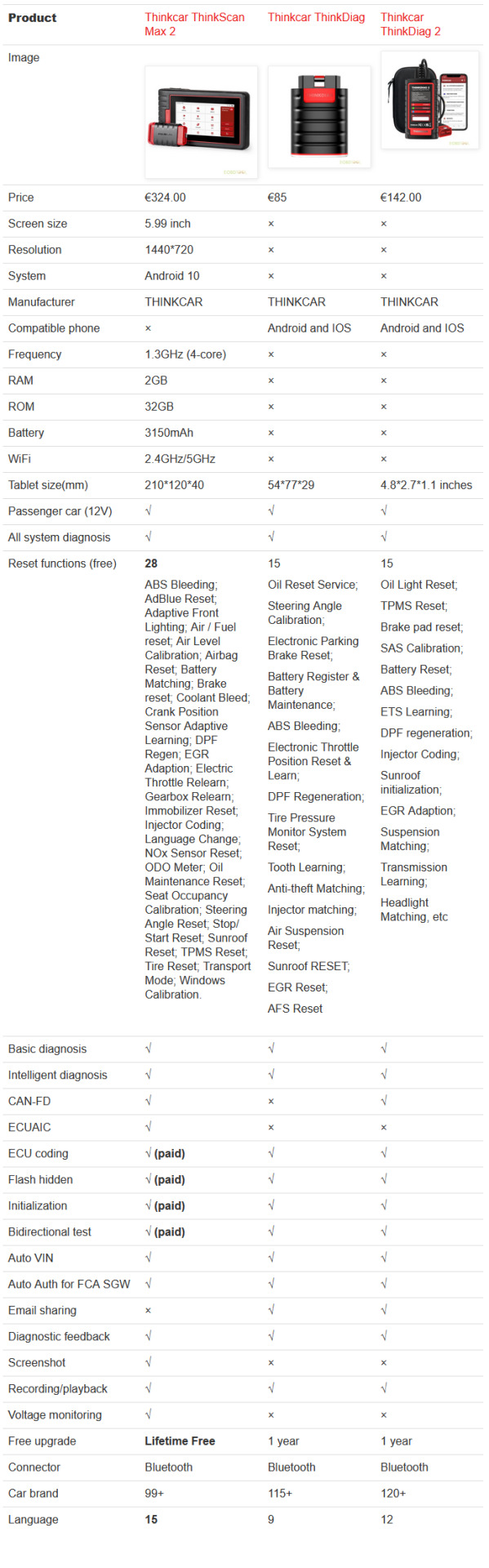
Similarities:
All are portable diagnostic scanners made by THINKCAR brand.
All can diagnose 12V passenger cars.
All can support full system diagnosis, reset service (free), ECU coding, flash hidden, initialization, bidirectional test, auto VIN, Auto Auth for FCA SGW, diagnostic feedback, recording/playback, etc.
Differences:
Thinkdiag and Thinkdiag2 are Bluetooth tools that must work with APP on smart phone (Android or iOS).
Thinkscan Max2 is the most expensive as it has better hardware configuration and supports more functions.
ThinkScan Max2 Pros:
Have touch screen tablet that can work alone, no need to work with Android or IOS smartphone.
Come with better system, RAM, ROM, screen, battery and WiFi.
Support more software functions than others, such as 28 free reset services, ECUAIC, screenshot, voltage monitoring .
Support lifetime free upgrade online, no need any subscription fees.
Available with more languages than others.
Cons:
Most expensive
Need paid upgrade to perform ECU coding, IMMO Key Programming, and Bi-Directional/ Active test
In conclusion:
If you need a cheapest diagnostic scanner without CAN FD protocol and can work with Android/IOS smartphone, you can choose ThinkcarThinkdiag OBD2 scanner.
If you need a cost-effective OBD2 scanner that supports CAN FD protocol, ECU coding, flash hidden, initialization and bidirectional test and works with Android/IOS smartphone, you can choose Thinkdiag 2.
If you need a comprehensive diagnostic scanner that can work alone and support free software update forever, it’s recommended to use Thinkscan MAX2 scanner.
0 notes
Text
How to use Launch Thinkdiag?
To utilize the Launch Thinkdiag, an OBD2 diagnostic tool for troubleshooting and diagnosing your vehicle’s engine and other systems, follow these steps:
Download and install the Thinkdiag app from the App Store or Google Play Store onto your smartphone or tablet.
Locate your vehicle’s OBD2 port, usually situated beneath the dashboard on the driver’s side.
Connect the Launch Thinkdiag device to the OBD2 port of your vehicle.
Turn on the ignition without starting the engine.
Launch the Thinkdiag app on your smartphone or tablet and establish a Bluetooth connection with the device. You’ll be prompted to enter the device’s serial number and password, which can be found on the device itself.
Once connected, choose the make and model of your vehicle, and then select the specific system you wish to diagnose. The app will automatically scan your vehicle’s systems and identify any errors or faults.
View the diagnostic report on your smartphone or tablet, and the app will offer suggestions for potential solutions or repairs.
If necessary, you can use the app to clear any error codes and recheck the system to ensure the problem has been resolved.
Once you have completed the diagnostic process, disconnect the Launch Thinkdiag device from the OBD2 port and turn off the ignition.
Note: It is crucial to carefully follow the instructions outlined in the Launch Thinkdiag user manual to ensure correct usage of the device.
1 note
·
View note
Text
How to Choose Thinkcar ThinkScan Max 2 vs Thinkdiag 2 vs Thinkdiag?
Thinkscan Max 2 OE-Level wireless scanner with AUTO VIN can do one-click to scan all ECUs on most of vehicles, like PCM/ECM/EPS/BCM/TPMS/SAS system.
If you happen to be a DIYer and have a couple of different cars in your family, it can get a little bit expensive. I'm sure they offer deals because they seem to have been offering promotional prices for the Thinkdiag 2, so I would expect them to do the same thing with these things.
Here is the comparison of Thinkcar ThinkScan Max2 vs Thinkdiag 2 vs Thinkdiag

0 notes
Link
Thinkcar Thinkdiag Full Software 1 Year Update OBD2 Scanner OE Level Diagnostic Tool 15 Resets Services Support 115 Car Brands
0 notes
Text
car diagnostics
Welcome to Thinkcar.ie
ThinkCar.ie is proud to present the ThinkTool Master 2 Diagnostic Computer, an advanced and user-friendly diagnostic tool designed to cater to the needs of professionals and car enthusiasts alike. This powerful device is poised to revolutionize the way you approach vehicle diagnostics, making it more accessible, efficient, and cost-effective.
Best Think Car Tool & Master 2 Gadgets in Ireland - ThinkCar
Key Features that Set ThinkTool Master 2 Apart
1. Cutting-Edge Technology:
ThinkTool Master 2 boasts state-of-the-art diagnostic technology that allows you to diagnose, troubleshoot, and maintain your vehicle with ease. Its advanced features are geared towards helping you identify and resolve issues swiftly and accurately.
2. User-Friendly Interface:
One of the standout features of ThinkTool Master 2 is its intuitive and user-friendly interface. You don't need to be a tech-savvy expert to utilize this tool effectively. The straightforward menu navigation and easy-to-understand results make it accessible for users of all skill levels.
3. Extensive Vehicle Coverage:
ThinkTool Master 2 supports a wide range of vehicle makes and models, ensuring that you can use it on various vehicles, from family cars to commercial fleets. Its extensive coverage eliminates the need for multiple diagnostic tools, saving you both time and money.
4. Real-Time Data:
Stay updated on your vehicle's performance with real-time data streaming. ThinkTool Master 2 provides instant access to vital information, allowing you to monitor critical parameters and make informed decisions about maintenance and repairs.
5. Comprehensive Diagnostics:
From reading trouble codes and clearing them to performing comprehensive system scans, this diagnostic computer can do it all. It covers everything from the engine and transmission to ABS, airbags, and more.
How ThinkTool Master 2 Can Benefit You
1. Time and Cost Savings:
With ThinkTool Master 2, you can quickly identify the root cause of a problem, eliminating the need for lengthy and costly trial-and-error repairs. This results in significant time and cost savings in the long run.
2. Increased Efficiency:
Its real-time data capabilities and extensive vehicle coverage enable you to diagnose issues faster and more accurately. This increased efficiency translates into reduced downtime for your vehicle and a more hassle-free ownership experience.
3. DIY-Friendly:
Even if you're not a professional mechanic, you can use ThinkTool Master 2 to diagnose and address common vehicle problems on your own. This empowers you to take control of your car's maintenance and reduce your dependence on costly garage visits.
ThinkDiag 2
ThinkDiag 2 Diagnostic Tool For DIY’s.
ThinkDiag 2 compatible with CAN-FD protocols.
Supports All Systems For All Cars, Vans, 4×4.
Read and Clear Fault Codes (DTCs).
Shows Live Data, Graphic Live Data Stream.
15 Maintenance Services:
Maintenance Light Reset, Oil, SAS, EPB Reset, ABS Bleeding, DPF Regeneration, Battery Reset, EGR,
Sunroof Initialization, Gearbox Matching, Headlight Matching, Suspension Level Calibration, Anti-Theft Matching,
Injector Reset, AFS Reset, Gearbox Learn.
Attention: This is NOT a Professional Diagnostic Tool, NO Advance Coding, NO Adaptation, NO Actuation Test.
Price Inc. 23% VAT, Receipts Available.
Click here to get more information:- https://thinkcar.ie/
0 notes
Text
Zakupowe inspiracje - 14 kwiecień 2023 - paczka 2
#AliExpress | #ZakupoweInspiracje — 14/04/2023 - paczka 2 #AliExpressPL #Promocja Promocje & Kody na KWIECIEŃ 🐇🥚🐑☀️🧺 http://januszcebula.pl/AliExpress/AktualnePromocje #JanuszCebula #TanioNaAli Dołącz: #Telegram https://t.me/PlJanuszCebula #WhatsApp https://chat.whatsapp.com/Hc7RuVvpR11KCZ6hQINqes Postaw ☕ #Zrzutka https://zrzutka.pl/z/janusz-cebula-pl
AliExpress – Zakupowe inspiracje – 14 kwiecień 2023 – paczka 2 AliExpress AliExpress Aktualne Promocje AliExpress Aktualne Promocje AliExpress Zakupowe inspiracje AliExpress Zakupowe inspiracje Joyroom Magnetic Car Phone Holder Wirele[…] 2023 CarlinKit Android Auto Wireless Ada[…] New THINKCAR THINKDIAG Mini Auto Diagnos[…] Joyroom Upgraded Car Phone Holder Milita[…] IIIF150 Air1 Ultra…

View On WordPress
#Aliexpress#AliExpressPL#Amazfit#Baseus#Gorące Przedmioty#GorącePrzedmioty#ILIFE#iPad#Mibro#MIUI#Obłędne oferty#ObłędneOferty#PlusDay#Promocje#propozycje#Reolink#Sale#Tuya#Zakupowe Inspiracje#ZakupoweInspiracje
0 notes
Text
Launch obd2 dongles wholesales price golo3 easydiag 3.0 easydiag 2.0 easydiag 4.0 dbscar2 dbscar5 dbscar7 dbscar golo1 golo2 thinkdiag ediag mini
wasap.my/+8615886576826
#golo3 #launcheasydiag #easydiag3 #easydiag2 #easydiag4 #dbscar2 #dbscar5 #dbscar7 #launchdbscar #golo1 #golo2 #thinkdiag #ediagmini #mucarbt200 #thinkdiag2 #launchx431 #diagzone #xdiag #prodiag
0 notes
Photo

فروش دیاگ لانچ (تینک دیاگ)(ایزی دیاگ۴) با اپدیت ۲ ساله رایگان thinkdiag #thinkdiag #specdiag #دیاگ #دیاگ_تخصصی #دیاگ_خودرو #دیاگ_لانچ #ایزی_دیاگ #دیاگ_و_عیب_یابی #09120247528 https://www.instagram.com/p/CR_WwqBIaZ6/?utm_medium=tumblr
2 notes
·
View notes
Text
How to Use Thinkcar Thinkdiag2?
How to download Thinkdiag/Thinkdiag+ APP? How to activate Thinkcar Thinkdiag2 to perform all system diagnosis, OBD function, ECU coding, 15+ reset service functions, etc? Check the details below.
1.Download Thinkdiag/ThinkDiag+ App
Thinkdiag2 can work with IOS and Android smartphones.
Search for “ThinkDiag+” in Google Play (for IOS smartphone), and “ThinkDiag” in APP store (Android smartphone). The APP is FREE to download.
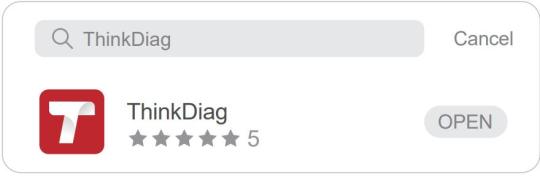
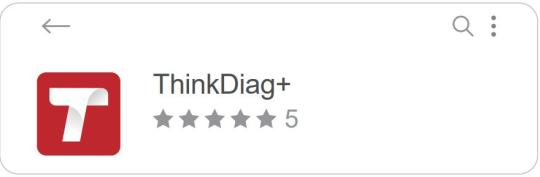
After installation, follow the prompt to register an account with Email address and password for the first use, and then login with the registered account.
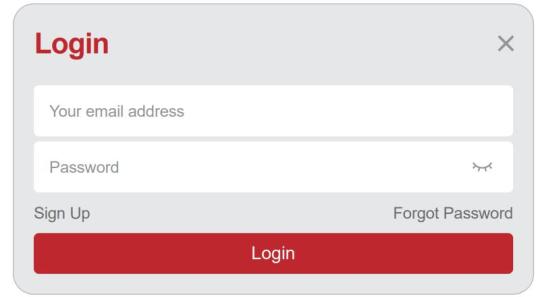
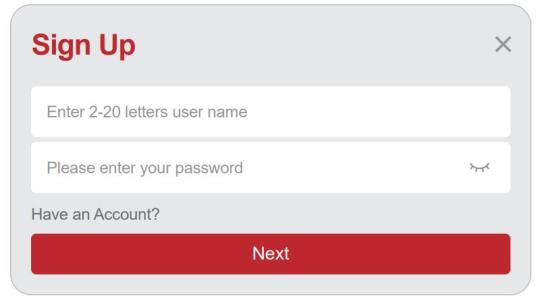
2.Activate THINKDIAG2
Click on any diagnostic function in the Thinkdiag/Thinkdiag+ APP, and it will appear the activation page. Click on the “Activate” button, and input the serial number (on the back of Thinkdiag 2 OBD2 scanner) and 8-digit activation code(on the white sticker in the manual book) to activate.
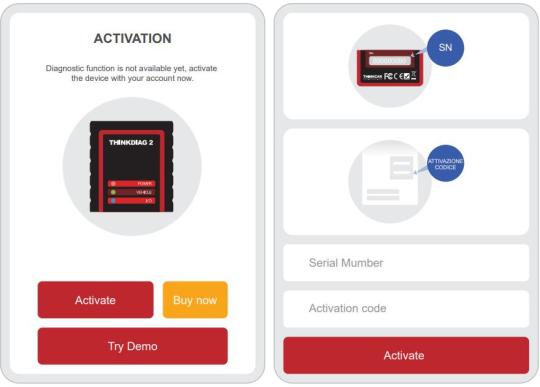
3.Download diagnostic software and perform the available functions
Step 1: Insert the THINKDIAG 2 OBD2 scanner into vehicle’s OBDII port
There are 5 common locations for OBDII port. Insert the THINKDIAG 2, the device is power on if the light turns green.
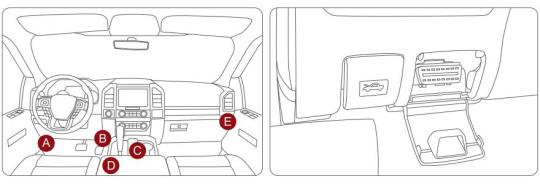
Step 2: Connect Thinkdiag/Thinkdiag+ APP and device via Bluetooth
Open the Thinkdiag/ThinkDiag+ APP and start the diagnosis. It will automatically connect with the Bluetooth in the device during the diagnostic process.

Step 3: Download the diagnostic software
THINKDIAG2 will automatically download the corresponding software for your vehicle during the diagnostics for the first time. No need to download the software again in the future.

Step 4: Perform theavailable functions
You can see [ALL SYSTEMS DIAGNOSTIC], [OBD FUNCTION], [MAINTENANCE FUNCTIONS], etc on the home page.
Click "ALL SYSTEMS DIAGNOSTIC" to access the all systems diagnosis DIAGNOSTIC function. After entering, you can read VIN information intelligently or choose your own vehicle brand to enter diagnosis.
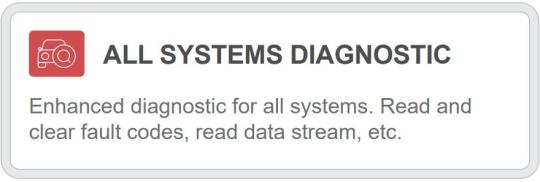
Click "OBD Function" to enter the OBD function.
There are 8 function menus are supported:
Read fault code, clear fault code, read data stream, freeze frame, O2 sensor test, ON-BOARD monitoring, and EVAP system.

When you use THINKDIAG2, the indicator light will appear in different colors.
Continuous red light: The device is power on
Continuous blue light: Bluetooth is connected
Continuous green light: Diagnostic connection indicator
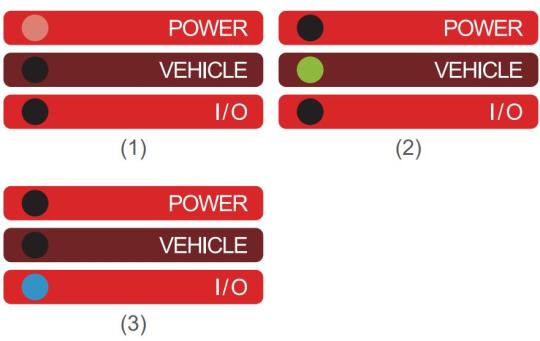
To check which vehicle is supported by Thinkdiag 2, please visit the Thinkcar official website https://www.mythinkcar.com directly.
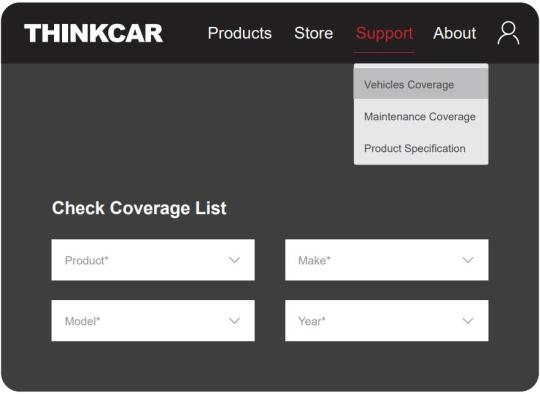
For more info about Thinkcar Thinkdiag 2 diagnostic tool, refer to:
0 notes
Photo

LAUNCH #Easydiag Golo 3.0/ #Golo master 2.0/ old SN #Thinkdiag / Newer adapter for Ford ˇˇˇˇˇˇ ˇˇˇˇˇˇ >>>WHATSAPP:+86-13537734676 email:[email protected] https://www.instagram.com/p/CIe_Zt0hKWi/?igshid=5jrpr4zf5ban
0 notes
Text
How to register and activate Thinkcar Thinkdiag?
THINKCAR THINKDIAG is an automotive diagnostic device more powerful than easydiag, which supports full systems diagnosis for the car and 16 kinds of reset functions. With All Car Brands License Activated and 1 Year Free Update Online
And after you receive the Thinkdiag, how to use? Here is the registration and activation steps from X431Shop.de:
Install ThinkDiag APP

Choose register

Input register information

Then login

In the first main page, it lists the functions, choose like Maintenance, then the APP will pop up the activation


Do the activation

Download software

0 notes
Photo

Günümüzdeki en güncel, 70 farklı model araç desteğine sahip LAUNCH EASYDIAG 3.0 araç tespit cihazı artık stoklarımızda 📢📢📢
DETAYLI BİLGİ İÇİN TIKLAYINIZ
#gizliözellikacma#otoekogizliozellikacma#binekarac#kabloseti#launcheasydiag3#bluetoothözellikli#aracarızatespit#thinkdiag
0 notes
Photo

Launch THINKDIAG is an Automotive Diagnostic Device same like easydiag. It supports full systems diagnsis for the car, and 15 kinds of reset functions.You can delete car errors codes and reset the system if you have the thinkdiag. #launchthinkdiag #thinkdiag #launchadapter #launchdiagnostic #easydiag #mdiag #hkobd2 #fullsystemdiagnostic https://www.instagram.com/p/B-xAWCNApJY/?igshid=96gu6vd9e9vt
#launchthinkdiag#thinkdiag#launchadapter#launchdiagnostic#easydiag#mdiag#hkobd2#fullsystemdiagnostic
0 notes
Link
Launch ThinkDiag support full systems diagnsis for the car ,and 16 kinds of reset functions.it will be a $3000 level professional diagnostic Tool as X431 V .

4 notes
·
View notes

