#thickly be-beveled buttons
Explore tagged Tumblr posts
Text

my new minecraft bedrock resource pack, Thickly Be-Beveled Buttons, is now available on mcpedl and curseforge!
[ID: two screenshots of minecraft bedrock spliced together, focused on the buttons on the title screen. the left side, labeled "Vanilla," has buttons with bevels that are one pixel thick. the right side, labeled "Resource Pack," has buttons with bevels that are two pixels thick. end ID]
#A Cornbread Original ™#cornbread attempts a description#minecraft#minecraft resource pack#minecraft bedrock#Thickly Be-Beveled Buttons
2 notes
·
View notes
Text

New patch for the Bedrock Edition release of Thickly Be-Beveled Buttons is now available on Planet Minecraft! Featuring fixes to some things I missed before and also the flicker on the sidebar button! Plus some small tweaks to the VDX: Desktop UI compatibility.
Link
Changelog:
v1.2.3
Pack now affects the Realms Button on the Title Screen and the "SUBSCRIBE NOW" tab in the Realms Plus section of the Marketplace. (Added textures, JSON)
The text on the "Add a 10 player Realm" button on the "Choose a Realm Server" screen and the "SUBSCRIBE NOW" tab in the Realms Plus section of the Marketplace are now the correct color when using the "Classic Blue" subpack. (Added JSON)
The button at the bottom of the expanded sidebar should no longer flicker when changing states for the first time in a session. (Added JSON)
-
'Accessibility' Button now looks the same using VDX: Desktop UI v3.0 and above as it does using Legacy Desktop UI v1.2.9 and below. (Added texture)
Cross Button now uses the correct shade of white on its X when using VDX: Desktop UI v3.0 and above. (Added textures)
Added textures for the 'warning' and 'error' exclamation marks on the World Select Screen (with VDX: Desktop UI v3.0 and above) for pixel size consistency. Not sure where CrisXolt put them, but they seem to be used somewhere.
Fixed some slightly miscolored pixels on the textures for the Java Edition report button (VDX: Desktop UI). (Edited textures)
Tweaked bevels on the Java Edition Recipe Book Button to more closely align with similar graphics in vanilla Java Edition. (Edited textures)
-
Remembered to actually change the pack's internal version number. It should no longer be read as v1.2.1. (Edited JSON)
Tweaked sizes of vanilla button textures, custom sidebar button textures, VDX: Old Days UI button textures, VDX: 4JD UI button and slider textures, and their associated nineslice information to avoid slices with a size of zero (Edited textures, JSON). Have not yet tweaked custom VDX: Old Days UI button textures due to issues with Menu Buttons of Stone.
Tweaked sizes of all ninesliced Java Edition textures and their associated nineslice information to reduce file size. (Edited textures, JSON; added JSON)
Cropped all old Java Edition sprite sheets to reduce file size. If this causes any issues, please let me know. (Edited textures)
Removed old Java Edition sprite sheets for the report button and the Server Selection Screen, since VDX: Legacy Desktop UI doesn't seem to use them. If this causes issues, please let me know.
Removed Java Edition crafting and furnace overlay textures since VDX: Desktop UI doesn't seem to use them. If this causes issues, please let me know.
Global variable "$cb_is_thick_menu_buttons_v1.2.2" is now "$cb_is_thick_menu_buttons_v1.2.3". It should be apparent how I will continue to update this variable, so I will stop putting it on the changelog now. (Edited JSON)
#minecraft#minecraft bedrock#minecraft resource pack#thickly be-beveled buttons#id in alt#i know the new cover is kinda garbage. i'll fix it soon. hopefully.
3 notes
·
View notes
Text
btw, i know i literally just posted beta 3, but mojang broke the pack already, so i'll probably have to put out a hotfix.
if i had known game version 1.21.20 was gonna release when it did and that it would break my pack's slabs, i probably would have waited to post. tbh, i don't really want to have to do a hotfix before the full release 'cause i've been referring to versions just with the development period and a single number and adding a decimal to that'll be a little confusing.
i mean. like. i'll do it. i need to start on the next conglomeration alpha because that pack has issues right now.
new thickly be-beveled buttons patch before that tho.
4 notes
·
View notes
Text
taking my first proper look at the new death screen, since mojang has apparently decided to force it onto everyone already. i cannot believe... that after all that development... the design they went for... was just The Same Thing They Already Had. BUT WORSE.
like, it even uses the same textures as the json ui. i'm pretty sure this is the only ore ui screen to do this.
and of course, since it's illegal for ore ui to not be garbage apparently, it does not interact with the nineslice system the same way the json ui does.
i have some packs i need to update now....
#is about my resource pack#cornbread's texture fixer#thickly be-beveled buttons#do i have a tag for green hud?#green hud#apparently i do.#oh well. green hud was gonna need an update anyway 'cause cornbread's texture fixer seems to break it ironically.#(to clarify‚ green hud isn't my pack but rather just a pack i'm helping with.)
4 notes
·
View notes
Text
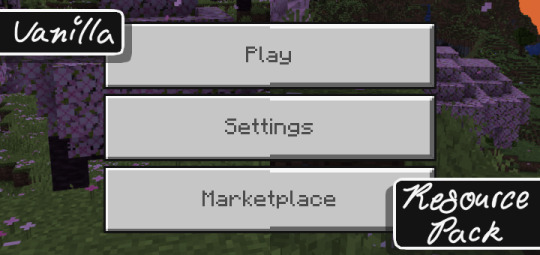

version 1.2.0 of Thickly Be-Beveled Buttons on bedrock edition as well as the new java edition port are now available on planet minecraft and modrinth! featuring new subpacks and new compatibility, as well as a few miscellaneous additions and tweaks.
links coming in a reblog, changelog under cut:
on bedrock, pack version 1.2.0:
Updated Enchanting Table Screen when using CrisXolt's VDX Legacy Desktop UI. It no longer runs into visual issues with Screen Animations enabled, and its Empty Lapis Slot now uses its updated texture to match the Smithing Table Screen. (Edited texture)
The rest of the GUI is now compatible with CrisXolt's VDX Legacy Desktop UI since Thickly Be-Beveled Buttons got a Java Edition port. (Added textures)
The Title Screen Buttons are now compatible with CrisXolt's VDX Old Days UI . (Added textures)
Added Subpacks to choose the color buttons turn when hovering over them! The options are Modern Green and Classic Blue (does not affect Container Screens or CrisXolt's packs. (Edited JSON, added textures)
Tweaked the color pallet for hovering over dark buttons (in green mode) to look less broken. (Edited texture)
Textured the "Verbose Button" on the Sidebar, because I missed it before. (Added texture)
Fixed the "Verbose Button" on the Sidebar, because it's completely broken in vanilla. (Added JSON, added textures)
on java, nothing. since this is the first version, there is no changelog :P
#minecraft#minecraft bedrock#minecraft java#minecraft resource pack#thickly be-beveled buttons#id in alt
5 notes
·
View notes
Text
i'm pretty sure i've finished updating all my java edition packs to 1.20.5 (i haven't noticed any immediate issues in my brief testing), but i'm gonna hold off on posting them until sliced lime's resource pack changes video comes out, just in case there's anything i've missed.
there won't be any major changes in any of these packs, so i'm pretty sure you can continue using the 1.20.4 versions for now, but Menu Buttons of Stone and Thickly Be-Beveled Buttons will be getting a very slight tweak that you probably won't even notice anyway. as well as more intuitive game version compatibility.
#is about my resource pack#thickly be-beveled buttons#cornbread's music fixer#menu buttons of stone#slightly better foliage colors
6 notes
·
View notes
Text

besties i think i fucked up
#is about my resource pack#thickly be-beveled buttons#yeah. sorry it's a photo but my mouse doesn't show up in screenshots.#yeah. my mouse is the pointer the appears when you use a controller in a container screen.#in hindsight‚ could've just plugged in a controller and used that.#it is very important the image makes clear that i'm not even hovering over anything.#id in alt
3 notes
·
View notes
Text
okey so it was super easy to fix the issue Cornbread's Texture Fixer was having with the new death screen.
i've technically already uploaded beta 2 to the mediafire folder, but considering this is such a major issue and there aren't currently any links to the folder, instead of uploading like a beta 2.1 or something, i think i'm just gonna take down the existing beta 2 and replace it. mojang does that with java edition snapshots and pre-releases sometimes so it's probably fine.
the planet minecraft page is gonna take a lot longer to get ready than i initially thought, so i'm probably gonna just make a post linking the mediafire folder and leave it at that until after i've fixed the other packs affected by the new death screen.
#is about my resource pack#cornbread's texture fixer#thickly be-beveled buttons#green hud#(to clarify‚ green hud isn't my pack but rather just a pack i'm helping with.)
3 notes
·
View notes
Text

New version of Thickly Be-Beveled Buttons is out now! It's mostly just some new compatibility and bug fixes, but also comes with a few technical changes.
No update for the java edition release just yet, but there will be something small when MC 1.20.5 comes out.
Links:
Bedrock (PMC)
Java (PMC)
Java (Modrinth)
Changelog:
Bedrock Edition:
v1.2.1
Updated 'Play on Realms' Button to use its new colors when subpack 'Modern Green' is enabled. (Added textures)
'Play on Realms' Button continues to use its old colors when subpack 'Classic Blue' is enabled.
Fixed text colors for 'Play on Realms' Button when subpack 'Classic Blue' is enabled. (Added JSON)
Pack is now compatible with VDX: Desktop UI v3.0 (not affected by subpack). (Added textures, JSON)
Pack is now compatible with VDX: 4JD UI (not affected by subpack). (Added textures, JSON)
Changed pack icon to be more readable at a smaller scale and more accurately show off the effects of the pack.
---
Changed pack UUIDs.
Added global variables ("$cb_is_thick_menu_buttons": true) and ("$cb_is_thick_menu_buttons_v1.2.1": true).
Added global variable ("$cb_is_thick_menu_buttons_green": true) to subpack 'Modern Green'.
Added global variable ("$cb_is_thick_menu_buttons_blue": true) to subpack 'Classic Blue'.
When using VDX: Legacy Desktop UI v1.2.9 and below, the buttons on/for the Beacon Screen, Enchanting Table Screen, and Recipe Book are now changed via JSON instead of just including the spritesheets normally, since including the full spritesheets breaks newer versions of VDX: Desktop UI. This means that the fixes to the Enchanting Table Screen from last update are no longer included. (Added JSON, removed textures)
Removed unused VDX: Old Days UI Close Button textures.
---
And here's what I did to the icon. Old on left, new on right.

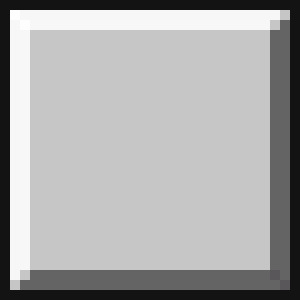
The new one isn't as visually interesting, but with the scale it's displayed in-game, it shows off the bevels a lot clearer.
#minecraft#minecraft bedrock#minecraft java#minecraft resource pack#thickly be-beveled buttons#id in alt#the links#think i might retire the 'the links' tag. it only really served a function when the links were part of a reblog and not the main post.
2 notes
·
View notes
Text
i've gone on about this button before on my main blog, but i just wanted to walk you through what exactly is so broken about it, how that probably came to be, and how i fixed it in about five minutes.
let's start with what's actually visible in-game.

first thing you might notice, its pixels are small. about half the size of the rest of the UI textures, including its own text and outline.
the next thing you might notice, but probably not since it's pretty difficult to see, is that it has two outlines. but that's not even the worst part. you see those bevels?

now you don't.
yeah, for whatever reason, it just becomes completely flat when you hover over it.
so, how did mojang even manage that, and how do we fix it?

this is the button's default texture file, opened in photopea, selected with the select tool so you can see where it ends and photopea's background begins.
first thing you'll notice if you've spent any time messing with bedrock button textures: it has an outline. most buttons in modern bedrock edition use a separate, shared texture for their outline because of how vanilla sets up its colors, so this is an oddity. not one that is inherently an issue, but something that has to be taken note of regardless.

this is the texture's nineslice information. i'm not gonna go over exactly what this does since that deserves its own post, but the jist of it is that this determines how the texture is stretched to fit the appropriate space.
first things first, the base size is wrong. this is supposed to tell the game the resolution of the texture, but it's here set to half of it. so we need to change both of those from 4 to 8.
the nineslice size is also wrong. this is supposed to tell the game what parts of the texture not to stretch, in comparison to the base size.
very conveniently, these two issues manage to effectively cancel each other out, so the bevels aren't stretched into the middle of the button. unfortunately, the texture is still twice the resolution the game thinks it is, which makes its pixels smaller, as if it were part of a 32x texture pack.
because of the way bedrock edition handles its textures, we can just make the nineslice size half of the base size here, and it'll be fine.

here's the fixed nineslice information. let's see how this looks in-game.

so, the pixels are a consistent size now, but the double outline is much more apparent. looks like we're gonna have to mess with the json for the sidebar itself.

this is the json responsible for getting this button on-screen. or, well, it's half of it. the second half is absolutely irrelevant for our purposes here.
i won't go over everything here, since doing that could easily be its own whole series, but i wanna draw your attention to those texture filepaths at the bottom. specifically, the hover and pressed ones.
those are the reason the button turns flat when you hover over it. it just doesn't have its own hover texture. it's using the texture for buttons that aren't stylized as buttons. that don't have bevels.
but i'm getting ahead of myself. first i wanna fix the double outline.
i'm not going to just remove the outline from the main texture. since the outline is there, i feel like this might be the intended outline color for the button, so instead i'm going to remove the shared outline texture from just this button, and resize the main texture to be the correct size.
with the way i've talked about how vanilla sets up its button textures, you might think this would be difficult or require a complete overhaul of something, but what i've neglected to mention until just now is that this system already has some things in it that make it really easy to fix this.
y'see, bedrock's buttons use something the game's files like to call a "state panel" to set up the necessary textures and text, which allows us to easily customize the look of a button with just a few variables.

and that's it. that's all we need to fix the double outline.
the 'button image size' controls the size of the main texture, which i've here set to be the size of the button itself, and 'border visible' just controls whether the shared outline texture is visible on this particular button.
you'll notice that most of the json i didn't go over from vanilla is gone here in this fully functional entry. we don't actually need to include it, since it's already in vanilla.
anyway, i have one more thing i want to do, and that is fix the hover and pressed textures (and tbh i kinda have to since i removed the shared outline).

here is the texture i whipped up for when hovering over the button. the exact method with which i conjured its color pallet isn't particularly important, but the face of the button and the outline are the same color as in vanilla. it's just the bevels and the outline being stored on the texture that are new.
(the pressed texture, only visible using touch controls, is just this rotated 180 degrees. the nineslice info for both are identical to what i made for the default texture.)

here is the full entry going into the resource packs.
you'll notice i changed the filepaths for all three textures, not just the hover and pressed ones. this is to minimize weird jankiness when using a texture pack that isn't built with this fix in mind.


and here it is! everything is perfectly normal....
this post isn't to make you feel bad for how much effort i put into my packs, i just wanted to let y'all in on the process. i can guarantee it took you longer to read this post than it did for me to implement the feature. speaking of...
this fix is coming to both Cornbread's Texture Fixer Beta 2 and Thickly Be-Beveled Buttons v1.2.0, whenever those end up releasing.
i'm probably going to do more posts like this in the future, and i hope you enjoyed (or were at least informed to some degree)!
(pretend this post ends in a way that isn't super awkward pls :P)
#minecraft#minecraft bedrock#minecraft resource pack#cornbread does a devlog#cornbread's texture fixer#thickly be-beveled buttons#(tangentially)
1 note
·
View note
Text
i've decided thickly be-beveled buttons will achieve its compatibility with crisXolt's packs via texture instead of json.
0 notes
Text
hmm. somehow, i hadn't considered that using Menu Buttons of Stone above Thickly Be-Beveled Buttons might break. it... uh. it does break. you're supposed to be able to use MBoS over TBBB, so that's definitely a bit of an issue, but thankfully, it should be fairly easily solved.
i apologize for however long this has been going on for.
uh-oh!! massive woopsies!
hey, remember last month when i tried to make Menu Buttons of Stone compatible with VDX: Desktop UI v3.0? apparently, it's even more broken than i thought, and i didn't realize until i started working on the new Thickly Be-Beveled Buttons update.
thankfully, i can just copy-paste the fix between packs, but i also want to fix the subpacks, so that might take a little bit.
if you're using these packs together, you've probably already noticed this, so i would just like to reiterate that i would be very thankful if, in the future, you'd report any issues you find with my packs either in an ask on tumblr or in a comment on the pack's pmc page. i prommy i won't get mad.
8 notes
·
View notes
Text
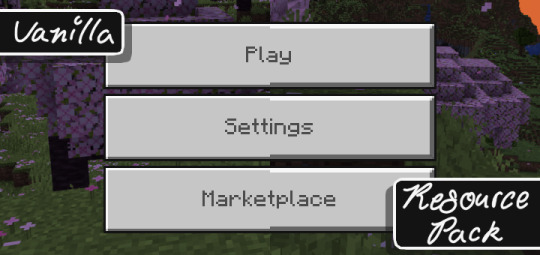
New patch for Thickly Be-Beveled Buttons (on Bedrock Edition)! Basically, all this does is fix the buttons on Bedrock's new death screen, since they interact with resource packs differently than other buttons.
Java Edition's version of the pack has not received an update today, but it's still available. Links:
Bedrock Edition (PMC)
Java Edition (PMC)
Java Edition (Modrinth)
Changelog:
Bedrock Edition, pack version 1.2.2
Tweaked nineslice information for vanilla button textures slightly. (Edited JSON)
Relatedly, the new Death Screen is no longer broken.
Tweaked nineslice information for UI texture "focus_border_white" to be less buggy. The outlines of buttons (and everything else that uses the texture) should no longer be stretched incorrectly. (Added JSON)
Global variable "$cb_is_thick_menu_buttons_v1.2.1" is now "$cb_is_thick_menu_buttons_v1.2.2" for obvious reasons. (Edited JSON)
2 notes
·
View notes
Text

let's pretend i didn't finish this ages ago and haven't been super procratinating - Thickly Be-Beveled Buttons has been updated for Minecraft 1.20! this new update also comes with some compatibility with VDX Legacy Desktop UI and VDX Old Days UI by crisXolt, as well as a small bug fix. (links coming in a reblog)
[ID: two screenshots of minecraft bedrock edition spliced together, focused on the buttons on the title screen. the left side, labeled "Vanilla," has buttons with bevels that are one pixel thick. the right side, labeled "Resource Pack," has buttons with bevels that are two pixels thick. end ID]
#A Cornbread Original ™#minecraft#minecraft bedrock#minecraft resource pack#thickly be beveled buttons
4 notes
·
View notes
Text
menu buttons of stone is now *technically* compatible with old days ui in a presentable state, buuuuut i wanna set up some architecture to make various parts of it compatible with thickly be-beveled buttons and old days ui simultaneously, since MBoS and TBB fill similar niches and i want them compatible.
2 notes
·
View notes
Text

Anyway, new version of Menu Buttons of Stone is out. On Java Edition, all it really does is update the compatible game versions list and tweak a few textures, but on Bedrock Edition, it fixes an absolutely vital issue with current versions of VDX: Desktop UI.
Download Links:
Java Edition (Planet Minecraft)
Java Edition (Modrinth)
Bedrock Edition (Planet Minecraft)
Change Log:
Java Edition:
Pack now reads as compatible with game versions from 1.21.2 to 1.21.4.
Tweaked the bevels on the Recipe Book Button to more closely align with similar vanilla graphics.
Fixed some slightly miscolored pixels on the player report button.
Bedrock Edition:
Apparently, I just completely forgot to upload v1.2.1 and no-one told me (even though v1.2.0 is very noticeably broken), so this log will cover both v1.2.1 and v1.2.2.
v1.2.1
Bug Fixes and General Changes:
Pack is now ACTUALLY compatible with VDX: Desktop UI v3.0. Last MBoS version completely broke a number of container screens and I just didn't realize, but it's fixed now. (See A)
Subpacks now work using VDX: Desktop UI v3.0. (See B)
Various textures should no longer break when using MBoS over Thickly Be-Beveled Buttons. (See C)
The Accessibility Button icon now looks the same when using VDX: Desktop UI v3.0 as it does when using VDX: Legacy Desktop UI v1.2.9. (Added textures, JSON)
The Cross Button now uses the correct shade of white on its X when any subpack with white text is enabled (when using VDX: Desktop UI). (Added JSON, textures)
The outline of the hovered text field now matches the color of the active subpack's text when using VDX: Desktop UI or VDX: Legacy Desktop UI. (Added JSON, textures)
Changed pack icon to be more readable at a smaller scale and more accurately show off the effects of the pack.
Technical Changes:
A) When using VDX: Legacy Desktop UI v1.2.9 and below, the buttons on/for the Beacon Screen and Recipe Book are now changed via JSON instead of just including the texture sheets normally, since including the full texture sheets breaks newer versions of VDX: Desktop UI. (Added JSON, removed textures)
B) When using VDX: Desktop UI v3.0, hover textures for a number of various things are now set to a custom filepath (textures/cb_ui_sprites/) to get around filepath length limitations. To go along with this, the hover textures that were previously stored in the assets folder have been moved to the new one. (Added JSON, textures; moved textures)
C) Added nineslice information for all relevant Java Edition and VDX: 4JD UI textures, even if said information is unchanged from the textures' place of origin.
Removed all Java Edition textures not directly used by VDX: Desktop UI.
Removed blank space from texture sheets that had it, since Bedrock Edition doesn't care about its existence the way Java Edition does. (Edited textures)
Renamed subpack folder "blue_highlight_and_gold_outline" to "bh_and_go" because the filepath was still too long.
Renamed subpack folder "blue_highlight_and_yellow_outline" to "bh_and_yo" because this filepath was also still too long.
Added global variable ("$cb_is_stone_menu_buttons_v1.2.1": true).
Added global variables to each subpack to denote themselves, each following the formula "$cb_is_stone_menu_buttons_[SUBPACKNAME]", where [SUBPACKNAME] is the actual name of the subpack folder. For example, the subpack "blue_highlight_and_gold_outline" would use global variable ("$cb_is_stone_menu_buttons_bh_and_go": true).
Changed pack UUIDs.
v1.2.2
Fixed some slightly miscolored pixels on the textures for the Java Edition report button (VDX: Desktop UI).
Tweaked bevels on the Java Edition Recipe Book Button to more closely align with similar graphics in vanilla Java Edition.
Added textures for the 'warning' and 'error' exclamation marks on the VDX: Desktop UI World Select Screen for pixel size consistency. Not sure where CrisXolt put them, but they're in the files, so they must be used somewhere.
3 notes
·
View notes