#there's also my old ig watermark lol
Explore tagged Tumblr posts
Text

DEAN WINCHESTER
(an old ass 'aesthetic' of dean i made in 2017. enjoy)
#the mary post i just rb reminded me of when i used to make these#i still have a folder of all the edits i made in highschool lol#there's also my old ig watermark lol#did anyone also have a ig fandom page#mads edits#ch: dean winchester
10 notes
·
View notes
Note
I, a very white and somewhat privileged person, am absolutely terrified to draw colored people. Because I don’t know if I’d cross the thin line of tasteful and authentic or racist and stereotypical…
Lol for starters don't refer to us as coloured people. This ain't 1955. Secondly my best advice to you is to use references of actual people of color. I would highly recommend staying away from those white men art station youtuber type artists for tutorials because they get a majority of their techniques and style from main stream video games and comic books, which to put it nicely don't have the best reputation for representing women and poc. tangent over, so yeah references. real life photographs of brown and black people.
pinterest is a site that a lot of current, especially younger artists like to use, but in all honesty it's not a very good source for someone trying to learn the fundamentals. it'll mainly show you 20 something year old ig and twitter models which is okay if you wanna just draw pretty people; but not the best if you wanna like I said learn fundamentals + have a portfolio that's varied. also it's rife with ai shit and stolen art, so yeah would only recommend that as an initial starting point/using it to make your own personal board for your saved images.
stock photo sites are my go to for refs. getty images, istock, alamy, etc. a simple right click save image or screenshot will work to get the images you want for free. of course there will be the watermarks, but they're honestly a very small issue to bypass. as long as they're not opaque and nearly covering the entire subject; you're good. a nice thing about stock photo sites is they usually give you the option to filter the image search results. say for instance you want to draw an elderly asian woman cooking or a young black man painting a picture or an indigenous child playing with dolls. you can look up certain terms you want in the search bar & specify gender, age and ethnicity to narrow down your search to what you want.
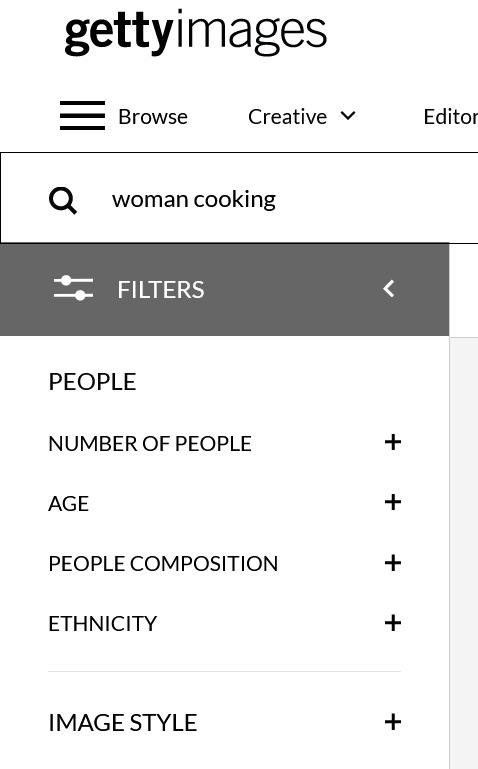
another awesome place for references i discovered during college is posespace.com
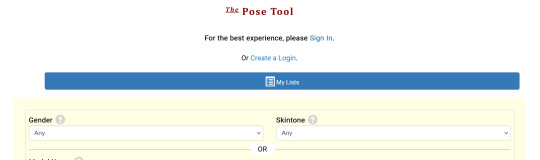
like with getty images, it gives you the option to filter your searches. they also have their models in clothed or nude shoots in the event that you want to practice some bare bones anatomy.
also also, get your info from artists of color. there's a decent amount of tutorials ive found over the years on here and youtube on coloring skintones, drawing certain hair types, how to avoid caricatures and stereotyping, different facial features, cultural hairstyles. the list goes on. don't be afraid to depict people outside of your race. literally just go about drawing us the same way you would a white person. don't be scared, as long as you remain respectful and make an honest effort to learn; you'll do fine.
resource links by and from artists of color:
'how i draw south + southeast asian people'
an example of what to avoid when stylizing east asian characters
'drawing asian people, source: i'm asian'
'lessons from drawing I: what is asian anyways?'
'how to draw indians'
'how to draw arabs'
'How I draw skin Part 2: DON”T DRAW NATIVE PEOPLE WITH RED SKIN!!!! A tutorial' (the link to the first part of this tutorial is broken sorry)
How to Draw Native People: a Tutorial/Reference Guide
How to Draw Black People by peachdeluxe
tips for drawing black people by rosheruu
drawing east asian faces by chuwenjie
how to draw black people series by Artistik Freedom (youtube)
✏️How I draw black hairstyles (simple) 🌱 by Likelihood Art (youtube)
there's also a bunch of black and brown artists on twitter and tiktok, so checking those sites for tutorials would be a good additional resource
good luck on your illustrating melanin endeavors 👍🏾
#anonymous ask hour#sorry for the late reply it took a while to compile all these links#art resources#long post
102 notes
·
View notes
Text

[Doodle] Color pencil doodle and luminous color experiment results for invisible watermark.
Hi, everyone! I'm come back from after exam, but I have to back study for next exam while I was just get some idea for I do protected my drawings from AI art when I did draw this doodle by old color pencils.
Yep, I have a few fluorescent poster colors (I called them as "Neon colors".) and all luminous acrylic paints that I called that "Glow colors". I use them for make my wallpaper in my room but I noticed a new Meta's policy, it made me to shock and I was doing research how can I protected my work from AI art without Nightshade and Glazed programs. And also, I did just have idea that "Why didn't I use those colors for glow in dark painting and it will visible watermark in uv black light?". Thus, I did research how to do it. And I did experiment them, and here is my results when I use it for my signature. (I use new brush but it is broken )🥹🥹🥹
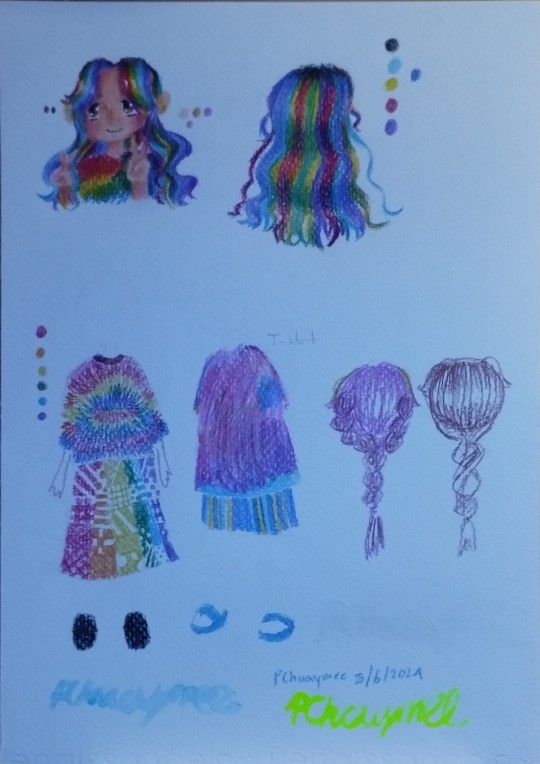
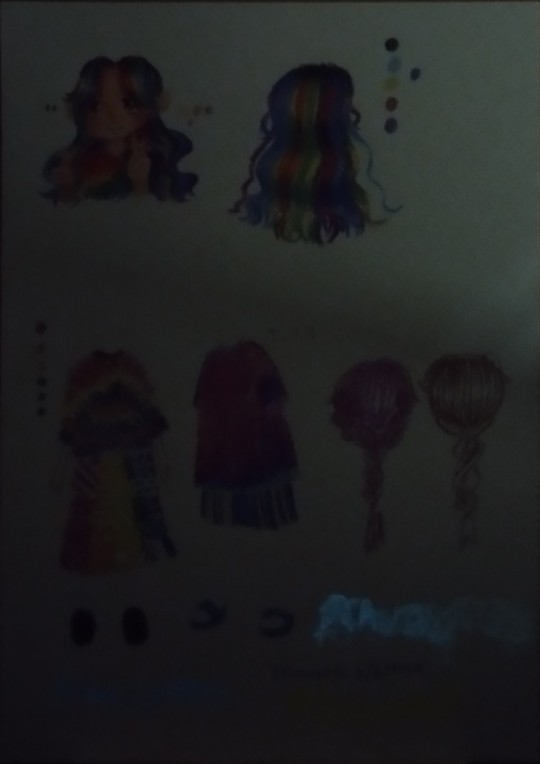
Then, I just know that, luminous acrylic paints or glow colors can get more lights energy from UV black light too. I did UV black light by a little of transparent tape or transparent PVC sticker pad and paint blue mix violet dot by permanent marker as Sharpie on my flashlight is behind my phone, then, I did turn off all lights in my room and here results


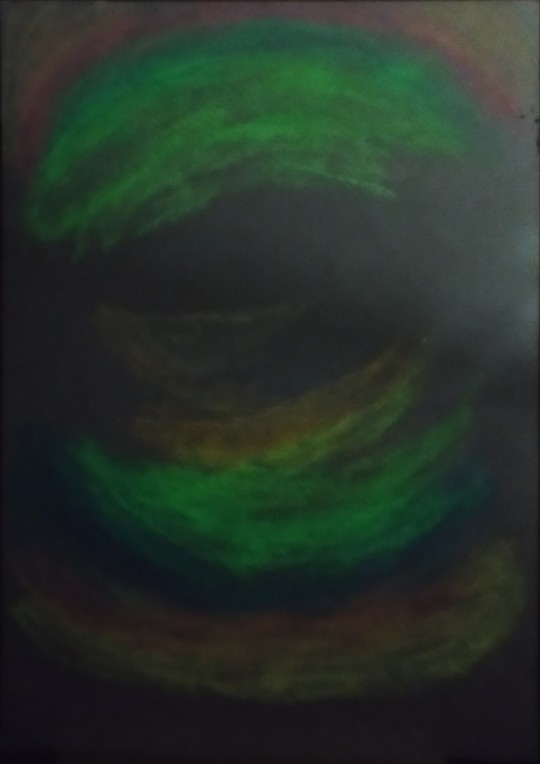
And yesterday, I did do experiment them, this results it made me to be complacent and it works to I will do invisible ink for my signature in later 🥰🥰. I knew, it might be cannot help to protect from AI art is full 100%. But in least, it can help me for prove in my confirmation when I might be go to court that some AI art supporters trying to be claimed my drawings, LOL. It might be not happen, or it isn't. It makes me comfortable that I can protect my drawings.
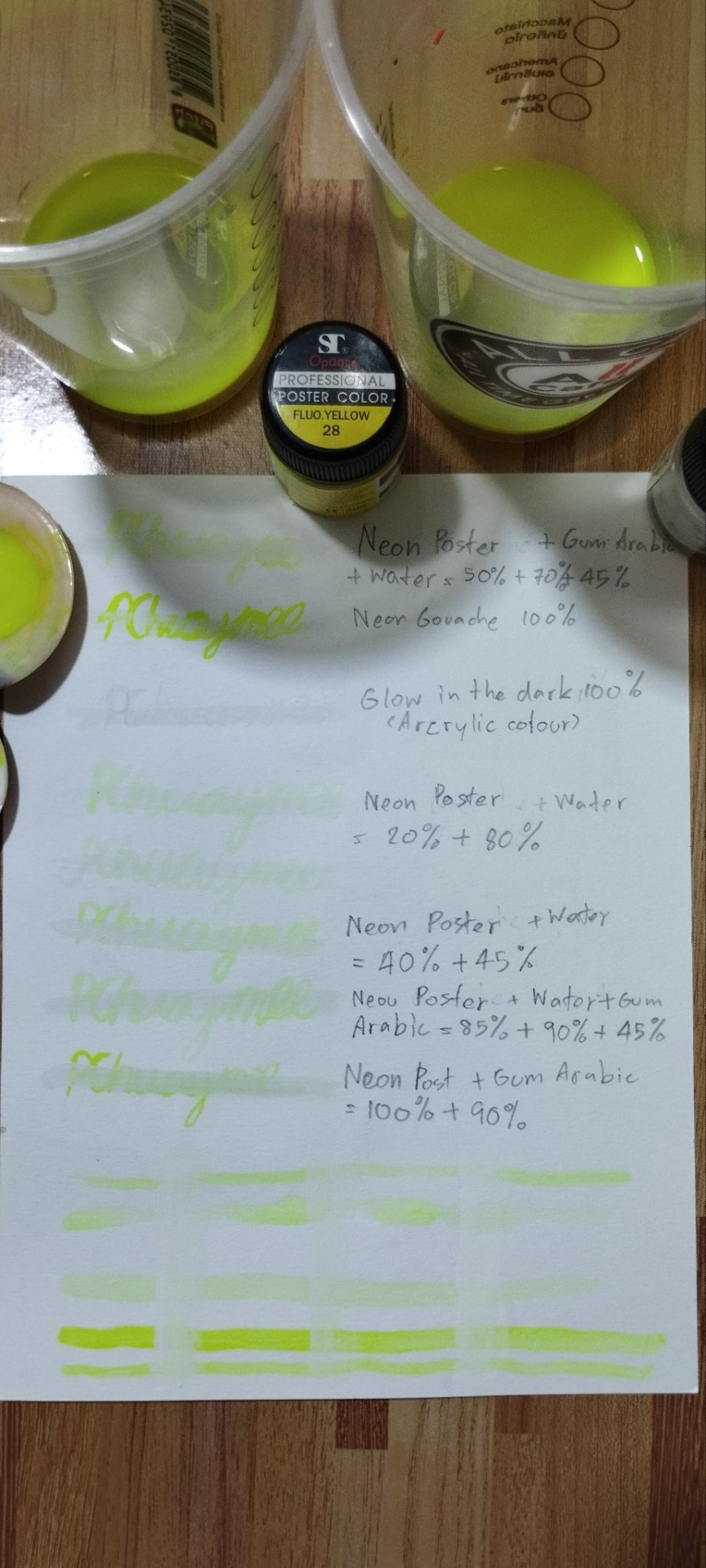
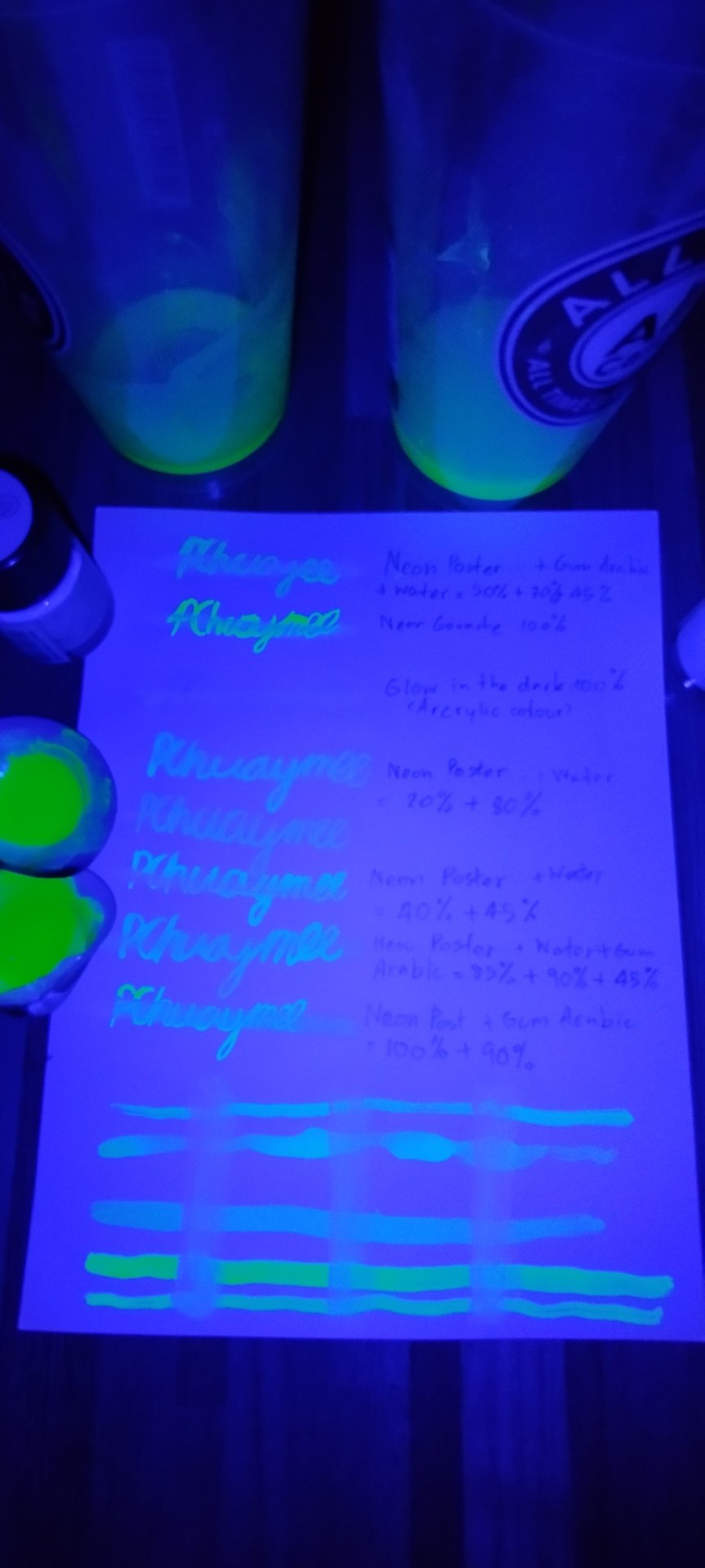
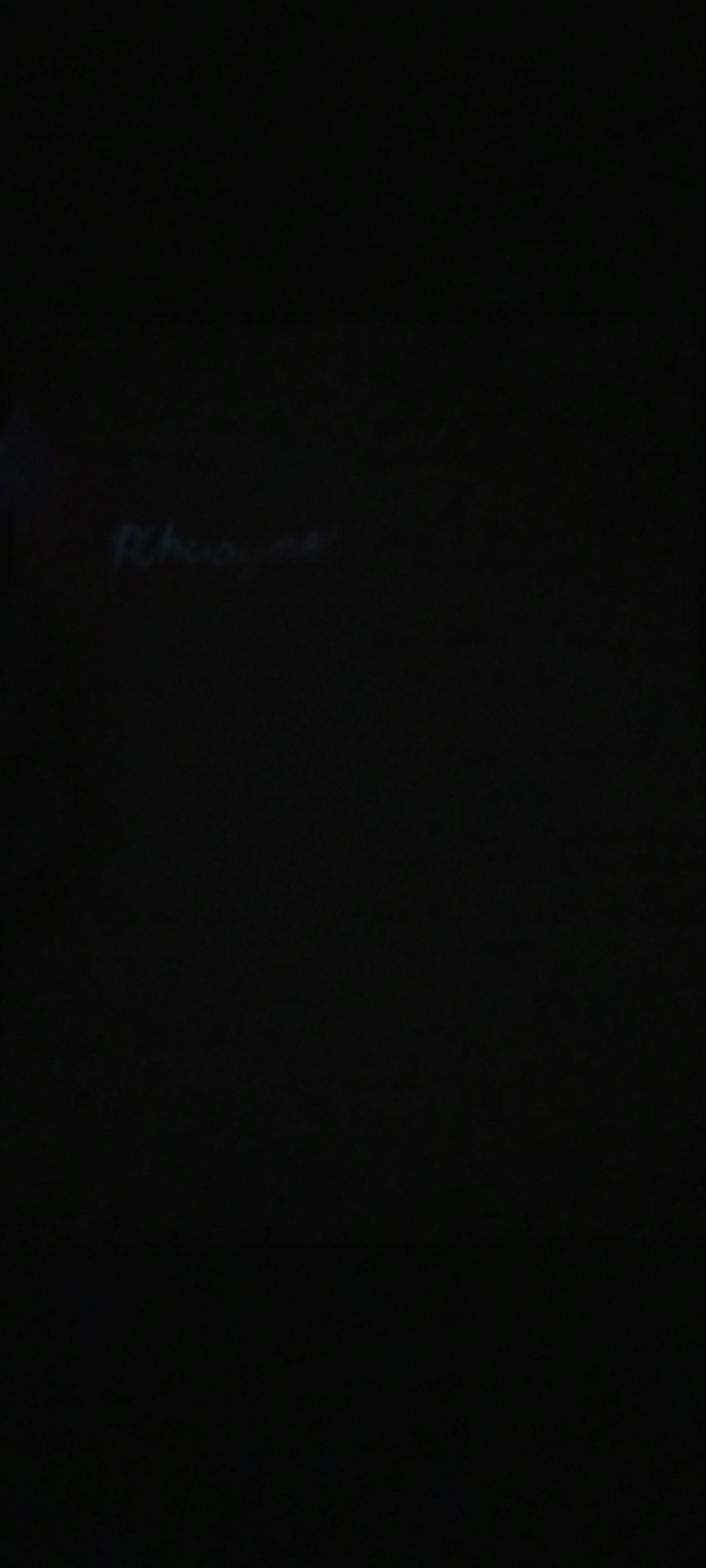
And here is my conclusion opinion about this.
For they are both fluorescent poster colors and luminous acrylic paints cannot mix colors in palette, you have to bought them separated bottles for your purpose or you can by glow gouache set.
For luminous acrylic paints in my painting, I will use them for some drawing that I want to show some special and fluorescent poster colors I will use them for make my invisible ink in my personal. Also, it may be I use both them for my painting.
You can do it without need to buy fluorescent poster colors or gouache by you can buy or use some highlighter pen then put out its inside and squeeze it in water until it clears then put it back in pen again, or you can buy invisible ink or invisible pen.
However, it is not meaning that guarantee that it can help protected your art from AI is 100%. And I am not a scientist student, or, original poster about protected art. Cause, I was tried use Nightshade and Glazed programs but it is not work for me. And also, I just share a little idea how to I do protect my art from AI and for my evidence when I might be have issues in the future too.
And the last, I am ok than after exam time. Because, I am so exhausted everything everything thing. But now, if I have a free time. If I allowed by my deities that I want to post about Thailand's relationship with other country, I might be post on my story in IG and Tumblr. Now, I have to rest for organize myself to be better. See y'all!❤❤
#my art#preawprawchanart#tw: long post#art#doodle#poster color#acrylic#my outfits#pchuaymee chill talk
2 notes
·
View notes
Text
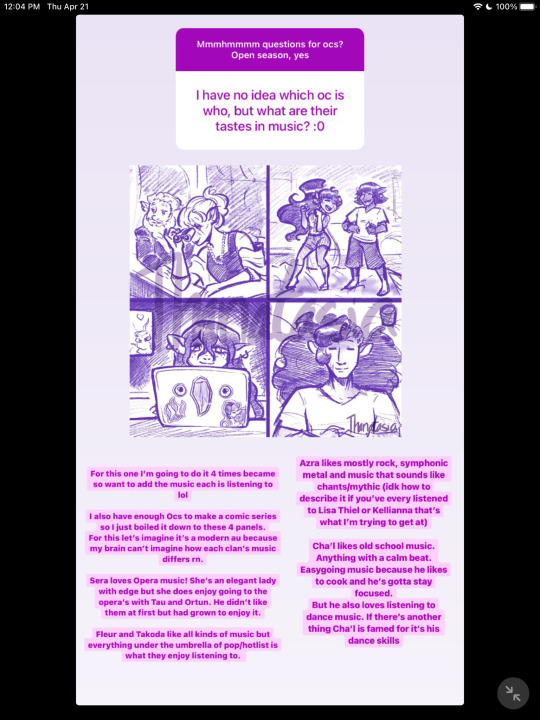
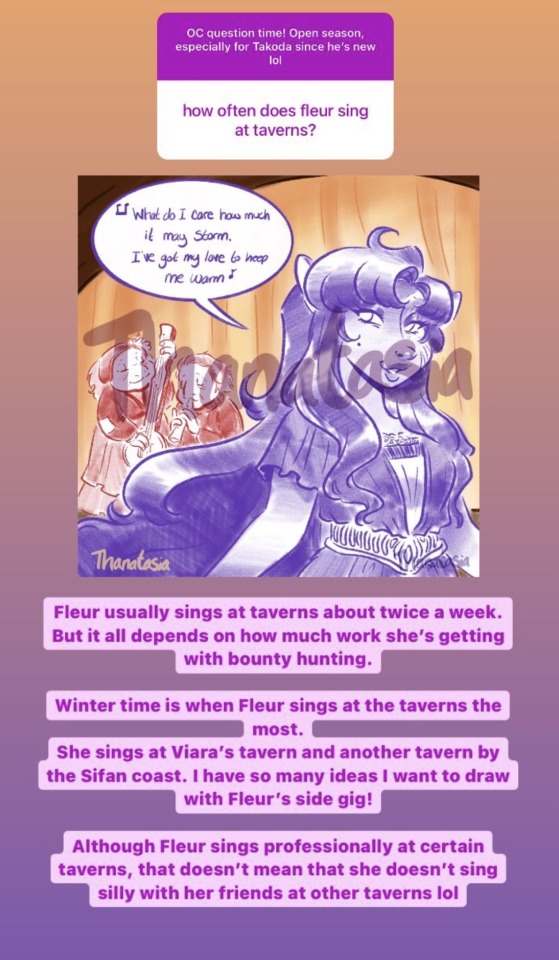
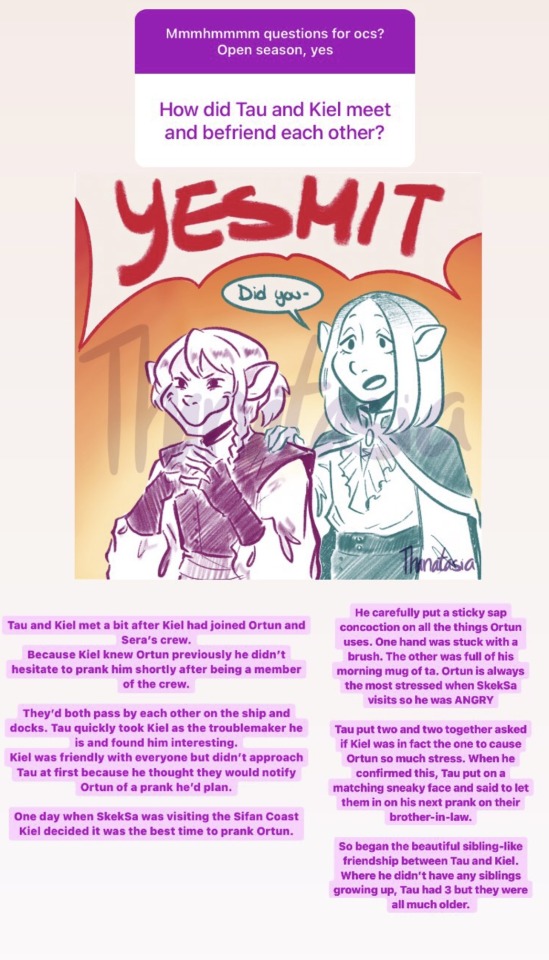

As we can see from the screenshots I forgot crop these were meant to be posted a lot earlier lol
I still have quite a few of these IG questions to answer. I wanted to share these four because they were my most fun. There’s another that I will post up but it will be included with any other angsty questions
The first one is a few Ocs and their taste in music. I separated them and wrote more but I forgot to watermark them. I don’t think anyone would steal these drawings but still.
Sera loves opera and takes Ortun and Tau to them as often as she can. It’s one of the few activities she keeps up with from her childhood. Ortun wasn’t the biggest fan but grew to enjoy opera and is quite the connoisseur lol On IG I had the two of them listening to a talented opera singer, Maria Callas. My friend introduced me to
Fleur and Takoda in particular like just about everything. If it’s got a catchy beat they will be fans of the song/artist/group. I had watched, Turning Red, before drawing this and had them dancing to, I Want It That Way, by the Backstreet Boys. The two of them would be those friends who sing with a hairbrush and put on a performance in front of an invisible audience lol
Azra I want to say gets introduced to anime and amvs by her soul sister and discovers a bunch of rock and symphonic metal. She has no regrets watching amvs lol She’s listening to Nightwish, Sleeping Sun. A personal favorite song my sister and I discovered one day that cemented our days surfing YouTube for good amvs
Cha’l can be an old soul and enjoys music similar in beat to Frank Sinatra. It’s easygoing and Cha’l has to have music on when he’s cooking for his family. He’s the type that can play music and not get distracted if he’s focused on a task. He was listening to, “Poetry in Motion” a song my sister showed me from a Fisheye amv from Sailor Moon! But, Cha’l also loves music that makes you want to dance! I’m getting pictures in my head- like if he’s making a recipe he’s done a thousand times he has no problem letting the music speak and make him dance. If I drew him dancing he’s be listening to either Hector Lavoe, Marc Anthony or Elvis Crespo because those artists hold specific moments I see Cha’l and his family doing
Fleur singing in the tavern! There was a commercial that was playing all the time (maybe January? That’s when I believe I drew this) and it gave me jazz bar vibes. The poses and composition were taken from a childhood favorite movie of mine. If anyone could guess it will get a digital cookie! I will say the movie is a direct to video sequel to a much better movie. I’d give another hint but the other hint is giving too much away
MY FAVORITE!!! Lol Kiel and his expressions. He and Fleur are the most expressive but Kiel is the king of expressions. Kiel is a menace to Captain Ortun and he thrives off of knowing that. I love how close he and Tau are. He’s an only childling so Tau gives him a taste of what having a sibling is like. If Tau looks like they’re in vampire garb that’s because I was looking at/thinking about, Interview with the Vampire lol
Lastly, Gelfling Viara and Podling Fleur! Something I never would’ve considered. Even as a Podling Fleur still looks like she can take anyone on while looking cute doing it lol Viara is still just as sweet looking as a Gelfling.
I hope you all enjoy these!
#thanatasia#dark crystal#dark crystal age of resistance#dark crystal aor#gelfling#gelfling oc#gelfling fleur#stonesan#sifa#sifvap#vapra#Spriton#Gelfing Takoda#gelfling cha’l#Gelfling Tau#Gelfing Kiel#Gelfling sera#Gelfling Ortun#Gelfling Azra#Podling Viara#Podling oc#thanatasia thanatos instagram
24 notes
·
View notes
Text
content creator year in review 🥳
tagged by: @wabisaba @defgyus @gotseventeens @offtodef @jaebam
✨first creation of 2020✨
so i made this whole stan acc on ig, twt, and ofc tumblr just for the sevens and how i found a reason to start drawing again also learn to make gifs because of them 🥺
✨most recent creations of 2020✨
i saw this euphoria trend on twt and i decided to made my simple version of that
✨one of your favourite creations of 2020✨
i probably said it in the tags already but my netflix movie poster edit really made me want to watch them as a series
✨a creation you're really proud of✨
i think these two fairytales themed birthday post of jinyoung and jeonghan because i really love the style that felt so magical
also my amerithaikhong edit (manifesting to really happen in 2021 lol)
✨a new style you tried this year and work that uses it✨
this collage art that are a mess and kinda ugly lol but never seen someone else doing it and it's just my brain tryin' to be c00l
✨a creation that took you forever✨
this halloween one idk why it took forever maybe because i made a lot of mistake and the creative process behind it and also this DYE cover drawing that took 3 days to finish
✨your creation from 2020 that received the most notes✨
srsly i thought everyone would ignore this but i'm glad they didn't because my sunshine's birthday deserved all the notes
also this jinson gifset that i forgot to watermark which someone probably already took it as theirs lmao
✨a creation you think deserved more notes✨
this got17 album cover switch because helloo i thought ahgacarat would be so many lol and i worked hard on it :')
and this wonwoo edit maybe because i posted it on the wrong time
✨a new fandom you joined and creation you made for it✨
i didn't have any tags for them but here one edit for each group, seventeen and monsta x
also @bamshine kindly introduced me to ace because i fell in love with their cb pictures so i decided to make something out of it
✨a creation you made that breaks your heart✨
ofc it has to be minghao's one bc it was probably the most beautiful gifset i've ever made??
✨a 'simple' creation that you really love✨
this triplets jackson, kinda went viral on twt i guess, well a king indeed
✨a creation inspired by someone else✨
this tarot card which the inspiration one was 100x better but i really tried like the yugyeom's one is my fav skshk
✨a favourite creation created by someone else✨
i need to re-search it again because my dumbass never save anything but from the moment i first saw this nbtm art by @youngjaes, i fell in love
✨some of your favourite creator this year✨
@defgyus @jaebam @presenteyesonyou @yuqyxom @offtodef @lilliumaura @joshuahong @iiasha @soonhoonsol @smallkore @allthelxves @inutilement @delicatecy @sunnie-dk @kyeomshine @youngjaes @wabisaba @gotseventeens
But seriously i never thought in the first place my creations would get any notes or attention at all but yet here we are. This side blog hasn't even a year old yet but i'm really grateful and amazed by people i met in this site. Thank you for supporting my works, i'll make something again in the future and i love every single one of you! ♡
#you guys made my 2020#im really glad i got into kpop in 2020#also got7 was the best thing that happened last year#forever thank you ♡
25 notes
·
View notes
Note
I really wouldn't mind you aiding me with some tutorials love
giffing tutorial/resources
hi anon! sorry it took me so long to answer. i figured this might be helpful for others out there who have asked me similar questions, so i’ve compiled a pretty comprehensive list of tutorials/resources. idk about others but when i was new to giffing, it took me a lot of painful effort to go around and look for resources, so i’m putting it all here to make it a little easier!
i download videos using 4k video downloader. it will download very good quality 1080p videos in .mp4 format. if you’re downloading a 4k video, make sure to change the setting option to .mkv so that you get 4k and not 1080p—for obvious reasons since you want the highest quality.
i rely on kpopexciting to get .ts files — which are basically raw, very high quality video files for live performances. they are much less grainy than .mp4 versions of live performances—which are the ones you’ll see uploaded to youtube. i’ve found that 4k videos (in .mkv) are just as good quality as .ts, but obviously you will rarely see live performances in 4k, so get .ts when you can!! you can also try to find .ts files on twitter, but you may have to do a lot of digging. i wish i could recommend you twitter accounts, but the ones i used to go to have been very inactive/taken down all their drives :( but this website is really nice and updated frequently so i would recommend it!
vapoursynth links + download. the reason you would use vapoursynth is to resize your gif, while maintaining the optimal quality of the gif. if you gif without vapoursynth (.ie only using photoshop), it will still be fine, but the image quality may be grainier. also, you will definitely need vapoursynth to gif .ts files —more will be explained in the tutorial i’ve linked below. i would recommend that you have a high processing/lots of ram/newer desktop or laptop to use vapoursynth so that 1, your computer isn’t fried and 2, your vapoursynth process will go a lot faster. i am using a 2017 macbook pro for all my work, and it runs pretty well, but my laptop still gets pretty hot so just make sure you’re not running a million things in the background while using adobe products and vapoursynth lol. i used a pretty old and beat up 2011 model macbook air back then, and i will say that yes vapoursynth worked and ran on it, but it took much longer, and basically fried the laptop’s battery (aka i had to get the battery changed twice and the laptop would die randomly) but issok it was a school borrowed laptop so i didn’t feel too bad lol. im just saying this as a precaution, to preserve the health of your electronic devices!! but don’t be afraid to use vapoursynth! you should still try it at least once.
thank you to @realstraykids for this super detailed, really nice tutorial! it includes how and where to download videos, how to gif using vapoursynth, using photoshop, comparisons, coloring, and pretty much all you need to know. 10/10 would recommend
thank you to @dreamcolouring for this lifesaver!!! the best and easiest way to blur out unwanted captions/objects in your gifs. i recommend doing this step after converting your frames to video timeline and before you do sharpening and coloring. another tip i’ll add is to feather the selection you’ve made right before you click on “add vector mask” —this will make sense once you’ve read through the tutorial. feathering it will make the blurred spot less noticeable and more subtle.
i use this generator to create gradient colored captions! copy and paste your text, then select the colors you want. generate the code, and copy it. change the settings of the text editor on your post to HTML. paste the code, preview, and voila! add elements <blockquote>,<b>,<i>, etc as needed. see more on colored captions in this tutorial by @kylos --i believe op mentioned a different and better color generator but for some reason it won’t work for me :( hopefully it works for u! basically same idea as the previous generator i mentioned.
my own mini tutorial/workflow process of making gifs. this includes working with a .ts file, vapoursynth, photoshop, coloring, watermarking, etc. and a few of my own tips below:
if you are working with an .mp4, you do not have to make any changes to the preprocessor/denoise filters/sharpening in the resizing part of vapoursynth—it doesn’t make that big of a difference if you do. but if you are working with a .ts file, definitely do make those changes,, that’s the whole reason you have vapoursynth. with an .mp4, i like to use vapoursynth to just resize, but i don’t add any additional settings. i use smart sharpen in photoshop to sharpen it, which is pretty good on it’s own (at least in photoshop 2020!).
my rule of thumb is to do add .02 seconds when i am setting frame delay. so if when you first import the frames, they are at 0.04 seconds, i usually change them to 0.06. of course, this is my personal taste—you can make all your gifs faster or slower depending on how you want em to look.
if you are on a mac, you can screen record by pressing Command+Shift+5 (it’s a shortcut to quicktime screen recording). I only screen record for things like the beyond live concert or other live streamed events. the image quality of the screen recording, in my experience, is actually pretty good. when you gif the screen recording however, you may notice that it adds extra frames that you don’t need. by that i mean duplicate frames. you could keep the duplicate frames but that just means the size of your gif is going to be much bigger (keep in mind the limit is 8mb). in order to remove those duplicates, my only solution has been to remove them manually (by holding Command while selecting), or when you are importing the video to frames, select the option to “limit to every 2 frames”—but this method will be less precise and still not as good as manually removing frames. if you remove the duplicate frames, this means you will need to set the frame delay even slower, to make up for lost frames. in my experience, fps(frames per second) and frame delay work in conjunction. so for example, if i delete every other frame because they are duplicates, but the starting frame delay is 0.02, i am now going to change it to something like 0.05 (so i added 0.03 seconds rather than my usual 0.02). if the duration length and the image dimensions of the gif are short/small, feel free to keep the duplicate frames in—i only delete duplicate frames in order to keep my gif under the 8mb limit. then, if you keep the duplicate frames in, continue with your standard frame delay preferences. now that i’m writing this im realizing this might not make a lot of sense lol.. but don’t worry about it for now and if you run into trouble w screen recorded gifs then you can come back to this for reference. again, this is only my experience recording on a mac—it may be a lot different if you use a screen recording program or are on a pc.
i don’t really use .psd templates because i like to give every gif/gifset it’s own unique coloring—so i remake the coloring every time, but if you get into a rhythm it’s pretty easy. there are a lot of nice coloring tutorials out there, too! my personal coloring adjustments in order: levels, exposure, color balance, selective color (if needed), vibrance, photo filter (if needed), color lookup (i use 2strip most often and i put it on ‘color’ blending mode). don’t forget to adjust the opacities and fills of the ‘color lookup’ adjustment layer in case it’s too strong. go back to correct each adjustment layer as needed. then, when you’re done and satisfied, group all those layers, copy the group (you can do an easy command+c), and paste it onto the next gif you’re working on for easy workflow.
if for some reason you can’t see the frames when you import your layers/video, it’s likely because your ‘timeline’ window isn’t showing up. just go to the window menu on photoshop, go to the bottom and you’ll see ‘timeline.’ make sure it has a check next to it.
i recommend watermarking your gifs because a lot of people like to repost tings these days 😠 - so make sure u got your brand on it! i keep my watermark saved to my ‘libraries’ in photoshop so it’s ready when i need it. i use the blending mode ‘overlay’ and adjust the opacity, but if you don’t want to do that you can also add a stroke/shadow to your watermark/do all sorts.
tag #nctinc for your nct creations and #jenonet for your jeno creations!!
here’s my own mini tutorial (well not much of a tutorial ig more like a work process vid?): took about ten minutes including the time to search and download the video (but i didn’t record that part i trust yall know how to do that), vapoursynth, and exporting. i hope this helps somewhat! feel free to ask more questions whenever :)
youtube
keep in mind that giffing takes a lot of patience, energy, and experience—so don’t worry if it takes you a bit to figure things out or if your gifs don’t turn out the way you want them to the first time around. we all start at the same place and all run into problems. i know giffing can sound intimidating and seem like a lot of work, but i promise, once you get into a routine, giffing is going to happen in minutes—and you’ll get beautiful gifs. have fun! 😊
#anon#answered#tut#tuts#giffing tutorial#should i make a tut/resources post on gfx? not rly sure if gfx can be taught.. it's like a lottt about personal style imo lol#hope this helps!#not just for anon but for anyone
118 notes
·
View notes
Text


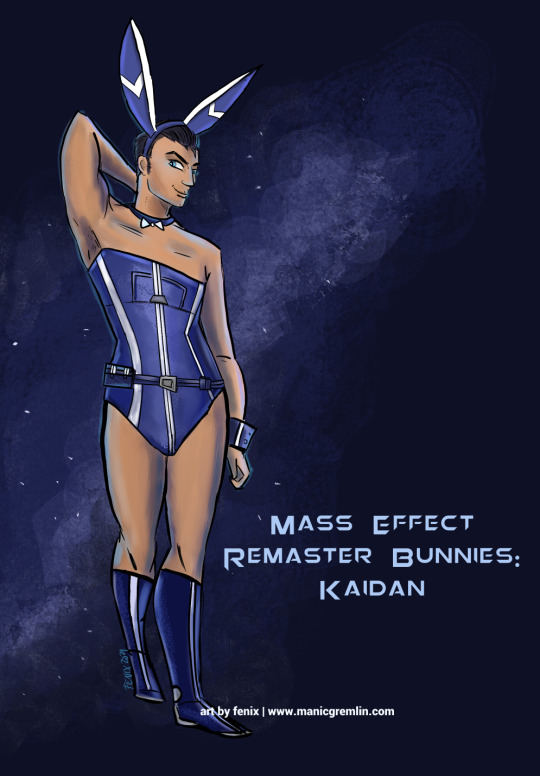

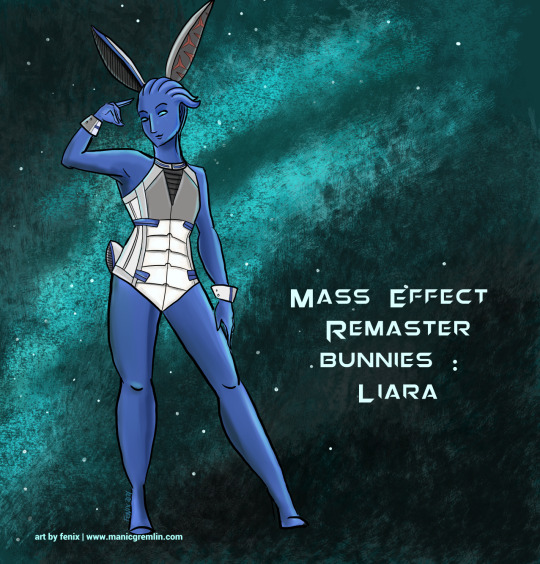
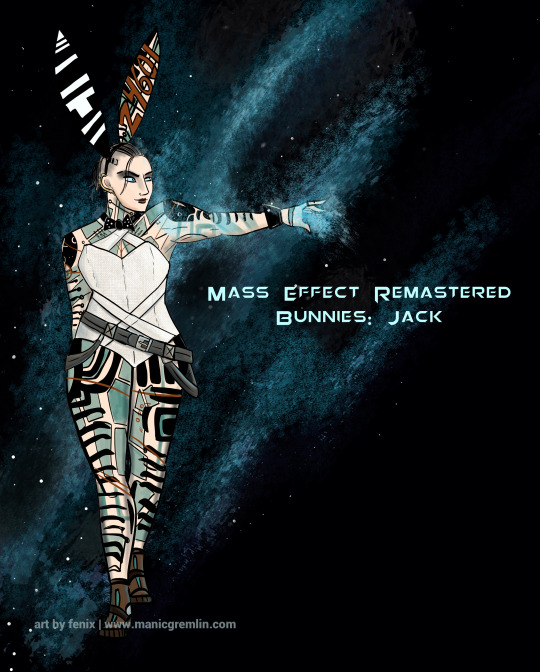
meant to post these ages ago, but then i didn't lol (part of it was finally deciding on a new name and them having my old name/watermark, and it felt like a lot more effort than it was)
Started re-drawing/redesigning my old 2015 ME bunny designs to kind of coincide with the release of the legendary edition (and also to update them with my art style/make them a bit more inclusive esp with body types etc) but then I kind of ran out of steam on it. I'll probably get back to it eventually (i have a list including doing an m!shep w/one of his popular ships, maybe tali?), but this is all there is for now. If you want to see more, please let me know!
Cosplay welcome with credit/tag for the design (wherever you post your cosplay etc. twitter/ig/fb: @ manicgremlin | tumblr: 3gremlins). Please do not repost (twitter thread with them is here for convenient sharing: https://twitter.com/manicgremlin/status/1427488595917492228 ) speaking of credit, i used pose reference from @adorkastock & the pose archives (https://www.deviantart.com/theposearchives) for several of these! if you're looking for really excellent & varied art reference, i highly recommend them! (if you want more of my notes/rambling about these designs and other things like extra views/close ups, consider becoming a patron! $1/month gets you access to the whole art tier backlog of content: https://patreon.com/manicgremlin)
#fan art#mass effect#mass effect bunnies#shepard#garrus vakarian#thane krios#jack#samara#liara tsoni#kaidan alenko#femshep#shakarian#mass effect legendary#bioware
1 note
·
View note