#the text editor pop up thing (like with the font options) keeps getting stuck to the top of the post and not the actual text
Explore tagged Tumblr posts
Text

Aredhel returning from Nan Elmoth (sans eol), based on this post
#silm#silmarillion#aredhel#tw blood#as you can see i do not know how babies or wolves work#nor how big either should be#oh well at least her hair turned out nice#is it just me or are tumblrs pop up text boxes glitching a ton#the 'queued/reblogged to' notification shows up in black plain text at the bottom of the screen and i havent been able to get it to leave#the text editor pop up thing (like with the font options) keeps getting stuck to the top of the post and not the actual text
124 notes
·
View notes
Text
Top 10 Must Have Android Apps which I use daily.
Productivity Apps
1. Solid Explorer File Manager. [Free & Paid] 🔐http://neatbytes.com/solidexplorer/
Playstore – https://play.google.com/store/apps/details?id=pl.solidexplorer2
PlayStore Rating 4.4 / 5
Best Features
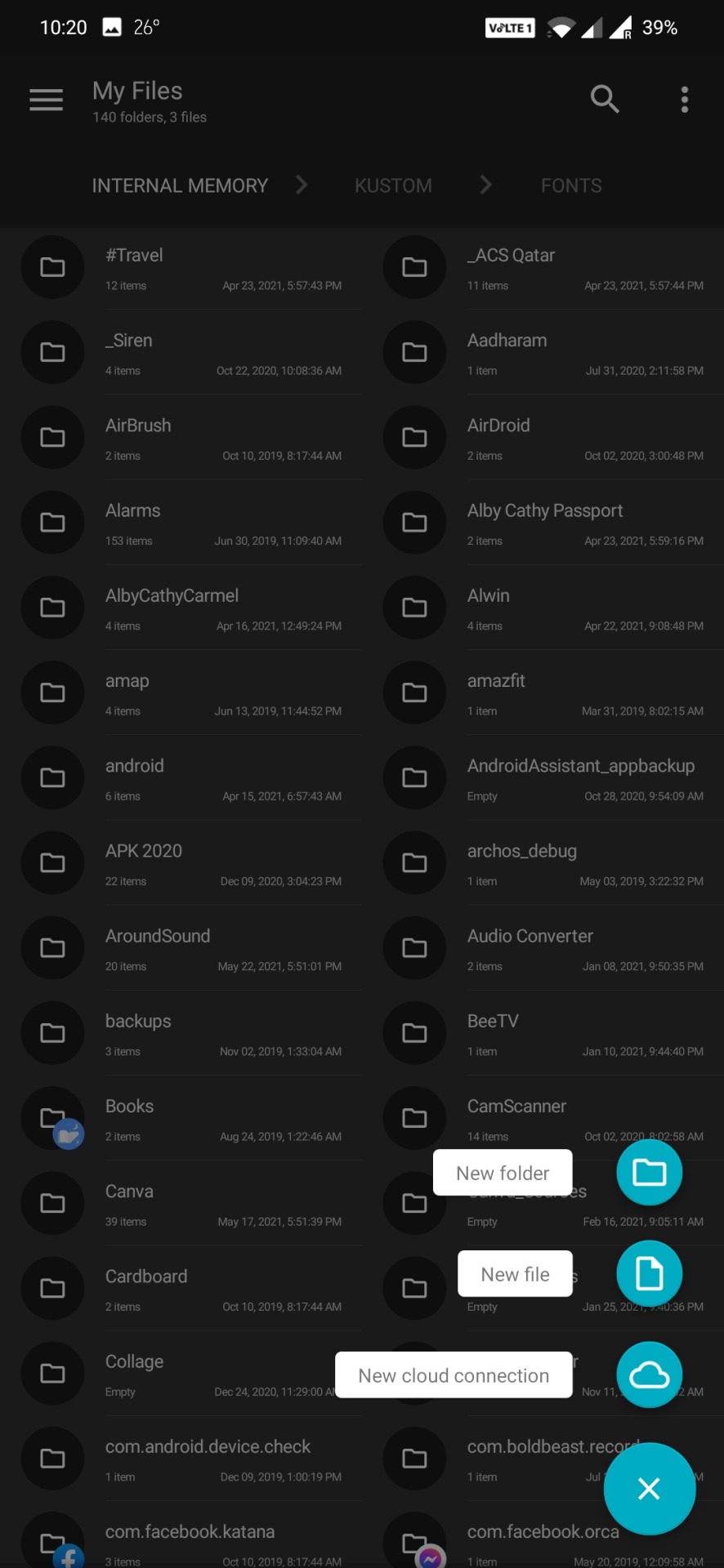
Best Features
Solid Explorer covers almost all of the beats you’d expect from a file manager nearly flawlessly. Collections allow you to view all of your photos, music, and videos in one place. You can connect your cloud storage accounts like Dropbox to manage your files remotely. It also has support for remote access protocols like FTP and you can even use it as a root file manager. Even for advanced users, it packs a punch.
On top of all this, it’s also gorgeous. While most file managers have a design stuck somewhere between 2009 and the stone age, Solid Explorer makes it a priority to adhere to Google’s Material Design spec. You can also customize your themes and colors and even choose between light and dark themes, because there’s really no reason a file manager should blind you.
Improvements required areas
While we prefer to choose a free app when we can, Solid Explorer doesn’t fall into that camp. You can try it for free for two weeks, but after that, you’ll have to shell out $2 to keep using it. On top of that, the company also charges for some plugins like Mega, and even offers additional icon packs for more money. This is annoying, but most of the add-ons are either free or optional. The upside is that you at least know where Solid Explorer is getting its money from. Since our last pick was pulled for adding sketchy adware, we’ll call this a mixed blessing, rather than an outright negative.
The Competition.
The free version of ES File Explorer may have lost our recommendation, but if you don’t want to say goodbye, you should at least check out ES File Explorer Pro. For a small amount, all of the embedded app “suggestions” and junkware are removed, and there are no ads. It still has all the bells and whistles we used to like, including remote file access, ZIP support, and an app manager. Of course, most of those same features are in Solid Explorer for a dollar less.
2. Safe In Cloud Pro [Password Manager] [Free & Paid] 🏅
https://safe-in-cloud.com/en/
Playstore – https://play.google.com/store/apps/details?id=com.safeincloud.free
PlayStore Rating 4.8 / 5
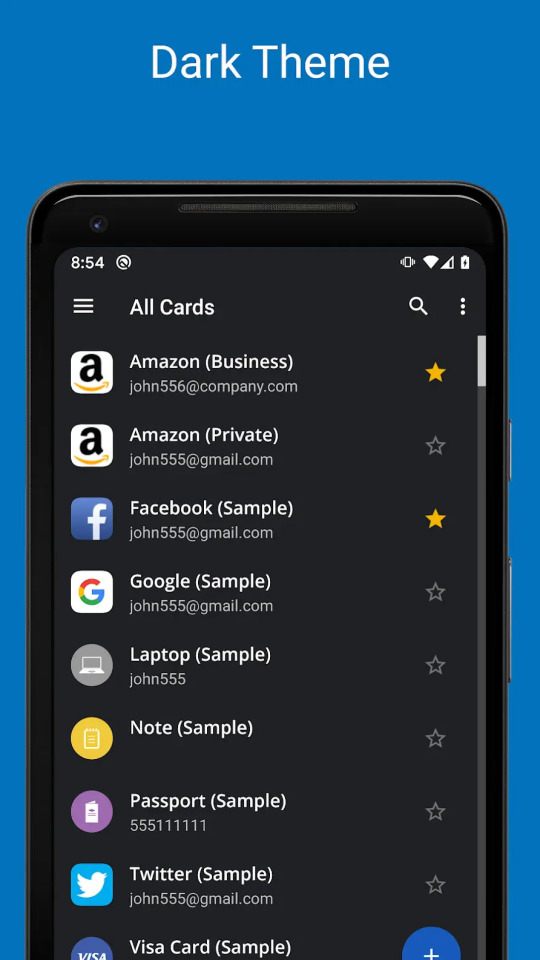
Features and utilities
Despite being free for desktops and very competitively-priced for mobile devices, SafeInCloud still offers a great selection of extra features. For starters, it can be used to store passwords, but also to remember credit card numbers, ID details, and pretty much any other sensitive information. These can be added fast and efficiently with one of the built-in templates.
SafeInCloud also features a powerful password generator and strength analysis tool. In short, this assesses the strength and estimated crack time for each password, flagging those that are too weak.
The program is also compatible with Apple Watch and Android Wear smartwatches. Browser extensions are available to streamline web use and provide autofill functionality, and you can even import existing data from other programs to the desktop app.
Interface and performance
SafeInCloud works with a Windows 10 laptop and the Google Chrome browser extension. The desktop interface is somewhat outdated, but it remains simple and intuitive. Important options are available across the top of the window, passwords and accounts are listed in the center, and different password/information categories can be accessed via the panel on the left of screen.
When it comes to performance, SafeInCloud is great, and adding a new password is extremely easy. Simply type the website, username/email address, and password into the app and hit enter. Login details for saved websites can then be filled with a single click on the browser extension.
3. Soul Browser [Free & Paid] – A little gem you’ve probably never heard of .. 🥇Playstore – https://play.google.com/store/apps/details?id=com.mycompany.app.soulbrowser&hl=en_IN&gl=US
PlayStore Rating 4.5 / 5
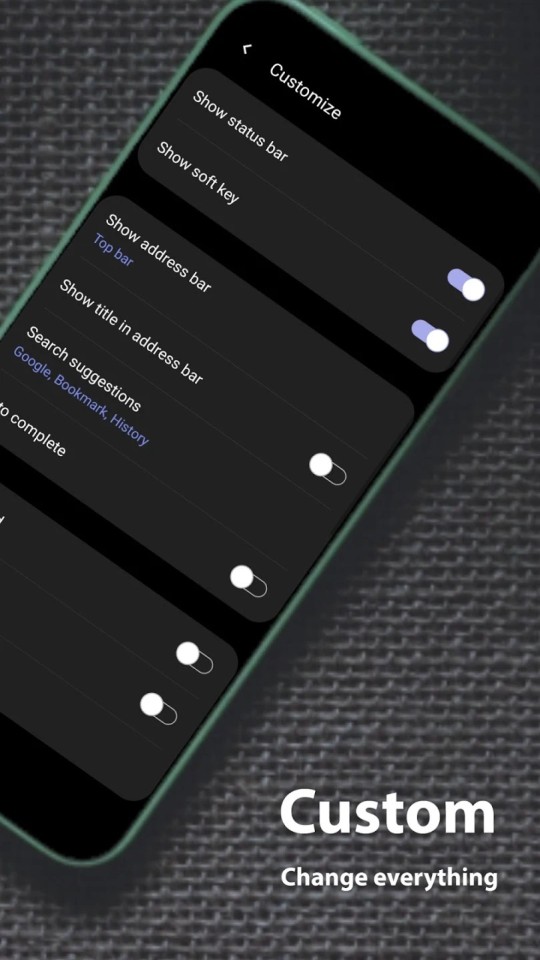
The most important thing in the browser is pleasant content viewing. To achieve this goal, Soul Browser offers a variety of features. All features are fast and powerful. Intuitively designed for ease of use. Every effort has been made to provide the unique value of the Soul Browser.Soul Browser wants to be a valuable app that has been loved for a long time. Clean Mode, Fast and Clean. Built in cleaner is optimized for the browser. The filter is updated automatically periodically. Using this browser Videos can be Downloaded, no additional software needed.
In addition to general features like pause, Powerful features such as limiting concurrent downloads and reserved downloads.
Video Player, A web player and a local file player are provided. Gesture control is possible. Various functions such as repeat play and PIP mode are provided. Powerful Incognito Mode. which help to easily protect your privacy. You can protect your personal information, such as your visit history and download history. Various locking methods are supported.
You can choose to your liking. Supports Dark Theme, Protect your eyesight. Full dark theme support. Both app UI and website are fully supported. Text To Speech Listen comfortably by voice. When you click the text displayed in the browser, it is read by voice.
You can view images on the web like a book. If you use it like a comic site, you can feel like you are reading a real book. You will have a new experience. Save all images. You can save images from the web at once. Album creation is also provided. Manage your images efficiently. If you download multiple images, you may have difficulty managing images. Using the album feature solves the problem.
TV Cast This app is TV cast-enabled. Soul Browser is a TV cast-enabled app which lets you stream your favorite entertainment from your mobile device to your TV.
Both local files and web streaming are supported. Change Font .You can change the font of web pages. You can change the font with TTF files in internal storage or SD card.
Gestures suppport, You can move pages and tabs with gestures.
4. TickTick : ToDo List Planner, Reminder & Calendar [Free & Paid] – Best Todo So Far
Playstore – https://play.google.com/store/apps/details?id=com.ticktick.task&hl=en_IN&gl=US
PlayStore Rating 4.6 / 5
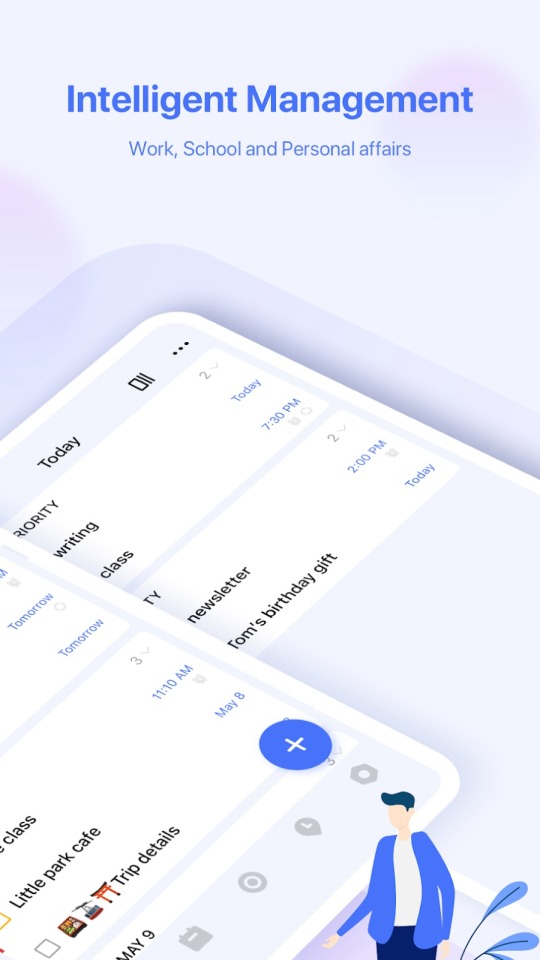
Finding a to-do app that’s right for you is as much about finding an app you like as one that has the right features for the way you work. TickTick is a cross-platform and collaborative to-do app that has a few neat features suited to the Getting Things Done method of working. You can create custom task views, for example, and there’s an inbox for jotting down anything that pops into your head. Overall, TickTick is a good app, but its free version has too many restrictions to be worth using long term. There’s more room for improvement beyond beefing up the free app, as some features didn’t work as expected or were hard to find. If TickTick doesn’t quite meet your needs, try one of our two Editors’ Choices: Todoist Premium or Asana.
TickTick offers a free account, as well as a paid Premium plan that costs $2.79 per month or $27.99 per year. The Mac app lists the price as $2.99 per month, but I can confirm I was billed $2.79 via the web app.
To read the full article please visit here https://binoyanto.net
Please visit our Tech Facebook Page https://fb.com/geektalk.me/
2 notes
·
View notes
Text
LeadPages vs ClickFunnels: The Landing Page & Funnel Builder Show Down!
New Post has been published on https://entrepreneurnut.com/leadpages-vs-clickfunnels/
LeadPages vs ClickFunnels: The Landing Page & Funnel Builder Show Down!
Welcome to my LeadPages vs ClickFunnels review.
In this review, we’re going to take a look at whether you really need ClickFunnels.
Because let’s be real – There is quite a hefty starting price difference between ClickFunnels and LeadPages. But that doesn’t necessarily mean you need the more expensive option in ClickFunnels.
Keep reading to find the right software that will help your business generate more leads and sales.
(Insert table of contents and use “table of contents” as kw at top)
ClickFunnels vs LeadPages: Overview
The main differences between ClickFunnels vs LeadPages are:
ClickFunnels is an all-in-one sales funnel builder, while LeadPages is a dedicated Landing page builder
ClickFunnels has more funnel templates for your sales funnel steps outside of the landing pages
ClickFunnels offers a membership site builder, whereas LeadPages doesn’t
ClickFunnels lets you manage affiliates, whereas LeadPages doesn’t
ClickFunnels enables you to host live webinars, but LeadPages doesn’t.
ClickFunnels has some email marketing tools built-in
LeadPages is more affordable on the lower plans
LeadPages pre-built templates look slightly more professional
LeadPages has a bigger list of integrations
Get ClickFunnels Free Trial
Get LeadPages Free Trail
More Comparison Articles
Unbounce and ClickFunnels
InfusionSoft and ClickFunnels
SamCart and ClickFunnels
Kartra and ClickFunnels
GrooveFunnels and ClickFunnels
GrooveFunnels and LeadPages
What Is LeadPages & Who Is It For
LeadPages is a simple and efficient landing page builder that has been around since 2012.
While other tools on the market have always tried to offer as much as possible, LeadPages has always mainly stuck to the one thing that they do well: Landing pages.
LeadPages is known for:
Being easy-to-use
Being beginner-friendly
Having beautiful & professional templates
Who Is LeadPages For?
LeadPages primarily targets:
Small business owners
Entrepreneurs
Marketers
All of these groups can use LeadPages to create landing pages and collect leads to grow their business.
What Is ClickFunnels & Who Is It For?
ClickFunnels is a little more popular than LeadPages, but it has only been around since 2014.
Russell Brunson, the platform’s founder, created ClickFunnels because he found it very costly and hard to glue together a sales funnel when he used to market his other businesses… So he solved that problem by creating ClickFunnels.
ClickFunnels is mainly known for putting all the tools you need to build high-converting sales funnels.
This sales funnel software is also user-friendly, and you can create sales funnels in under 30 minutes – even as a beginner.
But we’ll discuss that in more detail later.
Who Is ClickFunnels For?
ClickFunnels targets a very similar audience compared to LeadPages:
Entrepreneurs
Small business Owners
Marketers
Info-product vendors
ClickFunnels is a little more popular with info-product vendors based on what I have seen in the communities online.
It’s also more suited to this particular audience because it has the drag and drop membership site builder, but we’ll discuss that in more detail later.
Get ClickFunnels Free Trial
LeadPages Pros
Prices start at a lower price than competitors like ClickFunnels
The landing page software comes with beautiful templates for landing pages and full-navigation websites
User-friendly
It comes with full A/B testing functionality
Offers a free 14 day trial
LeadPages Cons
It doesn’t have many features
With the integrations, it’s much more expensive than purchasing an all-in-one software like ClickFunnels
The pricing is quite expensive when you look at the features you’re getting
You won’t be able to build sales funnels to the same level as you can with ClickFunnels. Instead, you would have to glue one together using 3rd party integrations
ClickFunnels Pros
Outstanding all-in-one sales funnel building system
It comes with full A/B testing functionality
The sales funnel and landing page builder is straightforward to use
It’s more affordable than purchasing the tools individually
There is a lot of high-quality educational material that comes with it
You can recruit affiliates directly, removing the need for an integration
It integrates with a huge list of popular SaaS tools
ClickFunnels Cons
Pricing may be slightly high for beginners
The funnel templates may not be everyone’s cup of tea
Some of the features have slightly less power compared to dedicated tools
Get ClickFunnels Free Trial
LeadPages Landing Page Features
Let’s dive straight into LeadPages landing page features and look at how you can use them for your business.
Landing Page Builder
LeadPages core offering is the landing page software. It’s the main and biggest feature that LeadPages comes with, and it’s know for its effectiveness to capture leads.
The drag and drop editor is very user-friendly and comes with modern and clean templates, which we’ll discuss later.
It also comes with:
SSL Certificate
Opt-in forms
Custom forms to embed anywhere
A Built-in lead magnet delivery.
I counted around 50 elements in total, ranging from headlines to buttons and timers.
What I like about LeadPages’ editor is that you can add SEO heading information to all of your text (i.e., H1, H2, etc.)
But inside the editor, nothing really wowed me in the element section – and it was most of the standard stuff you get anywhere else.
However, LeadPages does have some features that will make building the landing pages a little more effective and high-converting. We’ll look at these separately, though.
All pages built with LeadPages are also mobile-responsive and can be integrated with a WordPress site.
Get LeadPages Free Trial
Landing Page & Full-Navigation Website Templates
The templates are one area where LeadPages did impress me.
Not only does it have templates for landing pages, but they have also started adding more for full navigation websites.
(INsert image for landing pages)
I wouldn’t really use LeadPages for a website that I plan to generate organic traffic with – as it’s not got the open-source benefit of a CMS like WordPress.
However, if you just plan on quickly creating landing pages or websites that you want to promote with ads or social media – LeadPages could be the right choice.
They also look very clean and are easy to edit, which is definitely a plus point.
Cart & Payment System
On the PRO plan and up, LeadPages lets you create carts and collect payments.
LeadPages also includes some outstanding features like:
Order bumps
One-click upsells
One-click downsells
This is decent, as it will help you make more money from the same traffic.
A/B Split-Testing
LeadPages comes with full A/B split-testing functionality to help you find the best-converting landing page.
You can set up a test based on opt-ins or sales, drive traffic to the landing pages, and LeadPages will choose the winner for you.
This feature is available on all your LeadPages landing pages, assuming you are on the right plan.
Pop-Ups & Alert Bars
The next two features will help you generate more leads; pop-ups & alert bars.
This is basically giving you more options to share your opt-in forms. But you can also use the alert bars for announcements.
The pop-up builder is drag and drop, so it’s straightforward to create a form to capture leads.
From here, you can then link it to one of the LeadPages integrations to follow up with them.
Interestingly, on their website, they mentioned that they have exit-intent pops, and ClickFunnels doesn’t.
However, this is NOT true… ClickFunnels also has them.
What LeadPages Has That ClickFunnels Doesn’t
As landing pages are a part of your sales funnel, I really couldn’t find too much that LeadPages has, which ClickFunnels doesn’t.
But I still managed to list a couple of points – let’s take a look.
Slightly More Modern Templates For Landing Pages
This first one is entirely subjective.
The colors, fonts, and styles of LeadPages look slightly more modern than those inside ClickFunnels.
HOWEVER: This does not mean that they convert higher… In fact, most basic/almost ugly landing pages and funnels convert very high.
And there have been endless ClickFunnels success stories, which also counters this point.
Lower Cost Plans
We’ll talk about pricing in much more detail later on.
LeadPages does start at more affordable prices because, compared to ClickFunnels, it has fewer features. However, this isn’t necessarily an advantage because the integrations will cost more than ClickFunnels if you need them.
Slightly Faster Loading Pages
ClickFunnels’ pages are quite slow compared to some competitors like Leadpages. However, it’s not a huge difference, and you can always test them out with the free 14 day trial first.
But it’s something I noticed when comparing the ClickFunnels vs LeadPages’ landing page software.
More Full-Navigation & Landing Page Templates
LeadPages has a lot of templates for full-navigation websites and landing pages.
Landing pages are what it specializes in, and ClickFunnels isn’t really built for full-navigation websites.
So this was to be expected too.
Don’t get me wrong though, pretty much anything you can build with LeadPages can also be done with ClickFunnels’ drag and drop page builder.
Both LeadPages and ClickFunnels have a great selection of:
Long & short-form landing page templates
Squeeze page templates
Thank you page templates
And both easily let you edit them with the drag and drop builder.
Get LeadPages Free Trial
ClickFunnels Features
Now that we have looked at LeadPages’ features let’s look at how ClickFunnels compares.
ClickFunnels Core Offering: Funnel Builder
What ClickFunnels is known for is its easy to use drag and drop funnel and landing page builder.
While this may sound similar to LeadPages, ClickFunnels focuses more on helping you build the entire sales funnel journey you bring your customer through.
This means you will get much more templates for the individual funnel steps:
Webinar registration
Up-sell pages
Down-sell pages
Thank you pages
Checkout pages
etc
And will also get more templates for the entire sales funnels:
Tripwire funnels
Product launch funnels
Webinar funnels
Etc.
You can also build a ClickFunnels landing page with this feature, as it has very similar features to LeadPages with a few extra guns on top.
For example, it also has useful features like A/B split testing, and conversion-focused tools ribbons and pop-ups.
Get ClickFunnels Free Trial
ClickFunnels Shopping Cart
ClickFunnels also has an outstanding shopping cart feature.
Just like LeadPages, it comes with one-click upsells & downsells, and order bumps. However, one feature where it wins is the 2-step cart.
Using it, you can collect emails before the purchase so that the customer has to enter their info to reveal the deal.
If they leave after this, you still have their email and can follow up with them.
Besides this ClickFunnels shopping cart also comes with:
Coupons
Discounts
Recurring billing
ClickFunnels Membership Site Builder
If you’re looking to host courses for your audience, ClickFunnels might be the better option.
It has a complete membership site builder built inside, and it uses the same drag and drop builder as you would for the funnels.
Meaning it won’t have a big learning curve, despite being an entirely new feature.
It also comes with:
Drip-feed content
Multiple access levels
Locked posts
Get ClickFunnels Free Trial
ClickFunnels Follow Up Funnels & Broadcast Emails
Another feature that ClickFunnels has built-in is the follow-up emails & broadcast emails.
This means you will be able to send emails using ClickFunnels, whereas, with LeadPages, you’ll need an integration.
And ClickFunnels’ email marketing tool isn’t too far off a dedicated platform.
It comes with:
Automation sequences
Split testing
Segregation
Behavior-based triggers
Beautiful email templates
The lead magnet delivery system
It’s worth noting, though, that the lead magnet delivery system is only really worth using for tiny files. Otherwise, it may take ages to download from my experience.
However, there are many free solutions out there, like creating download links.
Live Webinars
ClickFunnels also has a tool built-in that lets you host live webinars. Keep in mind for pre-recorded webinars; you will need an integration.
But it’s still very nice to have this built-in if you ever want to host an event or something similar.
Affiliate Management
Affiliate marketing is something that almost every modern business will consider at some point.
ClickFunnels lets you recruit affiliates using its built-in tool, and you can manage affiliate programs for all of your products and marketing funnels.
The ClickFunnels affiliate tool gives you a little more than the basics:
Create and manage several affiliate programs
Per sale or recurring affiliate programs
A basic reporting
I might be picky here – but I would love to see a slightly better affiliate dashboard.
For both the vendor and the affiliate, the reporting is quite basic, and it doesn’t really give you a lot of detail on the traffic.
Plus, it would also be better if there would be a marketplace for affiliates & businesses to find each other.
Get ClickFunnels Free Trial
What ClickFunnels Has That LeadPages Doesn’t
In this ClickFunnels vs LeadPages comparison, we did see that the features department was pretty one-sided.
Let’s recap what ClickFunnels has that LeadPages doesn’t.
ClickFunnels Funnel-Specific Features
ClickFunnels specializes in funnels, so it obviously is an area that it will win.
And here’s why:
It has more sales funnel step templates
It has more templates for the entire sales funnel
It has a lot more educational material than LeadPages
With LeadPages, you’ll struggle to get these features, even with integrations.
There just isn’t something that offers the same as ClickFunnels. And if there would be, it wouldn’t make sense to use it as integration with LeadPages.
ClickFunnels Webinar Funnels
The live webinar builder is pretty nice to have, but LeadPages doesn’t have it.
You can get an integration for this, and it shouldn’t be too hard to mimic what ClickFunnels does. Just keep the additional cost in mind.
ClickFunnels Membership Sites
Again, this is another big difference between ClickFunnels vs LeadPages.
With LeadPages, you will have to integrate with a paid tool like Kajabi or Thinkific, which will cost you $50-$300+ per month.
Follow-Up Funnels & Broadcast Emails
Leadpages integrates with most top email service providers, but this is an additional cost too – around $50+ per month, depending on contacts.
With ClickFunnels, you can follow up with the users using the built-in feature after converting on your landing page.
So when it comes to marketing automation, it’s definitely a win for ClickFunnels.
Affiliate Management
Yeah, I did mention some improvements that ClickFunnels could do with their affiliate management tool.
However, it’s nice that it even has it… Because LeadPages and other competitors don’t.
This means you’ll have to set it up using an integration – and from my experience, an integration for affiliate software is one of the more technical/confusing ones.
Get ClickFunnels Free Trial
Integrations
As we saw earlier in this ClickFunnels vs LeadPages comparison, you will likely need more integrations with LeadPages.
So I have listed them below so you can take a look.
LeadPages Integrations
Because LeadPages comes with a lot fewer features, it has a slightly bigger list of integrations. Below, I’ve listed the different categories of integrations + some of the top tools.
Ecommerce Integration (Shopify, SendOwl)
CMS Integration (Wix, Weebly, WordPress, Squarespace & more)
Social media Integration (Facebook, LinkedIn, Twitter & More)
Analytics Integration (Google Analytics, Google Tag Manager, JS analytics)
CRM Integration (amoCRM, Contactually, InfusionSoft (Keap), PipeDrive, Zoho, Salesforce)
Advertising platforms (Bing Ads, Facebook Ads, Instagram Ads, Google Ads, etc)
Email Marketing Integration (Pretty much all major email tools)
Live Chat Integration (LiveChat, ManyChat, Drift, etc.)
Marketing Automation Integration (Autopilot, Hubspot & more)
Payment gateways (Stripe, PayPal, etc.)
Scheduling Integration(Calendly, Acuity & more)
Webinar Integration (Go-to webinar, WebinarJam & more)
ClickFunnels Integrations
Here are ClickFunnels integrations:
Stripe
PayPal
JV Zoo
ClickBank
NMI (Gateway Funnel Pros)
GetResponse
Drip
Infusionsoft
Warrior Plus
OntraPort
Recurly
Ontraport
Salesforce
Market Hero
Apple Pay
Infusionsoft
EasyPayDirect
Bluesnap
AWeber
Constant Contact
ConvertKit
Hubspot
ActiveCampaign
SendLane
MadMimi
MailChimp
EverWebinar Integration
WebinarJam Integration
Zapier
Zoho
Gsuite
Sendgrid
Mailgun
Mandrill
SparkPost
Zoom Webinar Integration
GoToWebinar Integration
Google Analytics
As you can see, both ClickFunnels and LeadPages have a pretty large list of integrations.
LeadPages vs ClickFunnels: Pricing
Now let’s look at the LeadPages vs ClickFunnels pricing
I love both of these tools because you get pretty much Unlimited traffic on all plans. I have heard that there is some limit on them around the 400k visitor p/m mark, but that won’t apply to most of us.
ClickFunnels Cost
ClickFunnels offers 3 main pricing plans:
ClickFunnels Starter $97 per month
ClickFunnels Platinum: $297 per month
ClickFunnels Two Comma Club X $1497 per month
If you want to use ClickFunnels, make sure to check out the list below, where I have listed all the pricing.
ClickFunnels Starter ($97 per month)
On the starter plan, you do not get access to the priority customer support team. So expect slightly slower response times.
Usage limits:
20 sales funnels
100 pages
1 sub-user
3 payment gateways
3 domains
Not included in this plan:
Affiliate management
Follow-up Funnels
Funnel Hack-A-Thon
Some FunnelFlix Videos
Priority Customer Support
ClickFunnels Platinum ($297 per month)
All features with the following usage limits:
Unlimited funnels and pages
3 sub-users
9 payment gateways
9 domains
ClickFunnels Two Comma Club X ($1,497)
Unlimited funnels and pages
10 sub-users
27 payment gateways
27 domains
Features: All + Hours of additional FunnelFlix training
ClickFunnels also has a NO-QUESTIONS-ASKED 30-day money-back guarantee, so if it isn’t the right option for you, it’s easy to get your money back.
Get ClickFunnels Free Trial
LeadPages Cost
LeadPages pricing starts at a more affordable rate, but as you go up, the pricing is pretty similar to ClickFunnels.
Standard $37/month
Pro $79/month
Advanced$321/month
I’ve listed what you get in each plan below.
LeadPages Standard ($37 Per Month)
1 Website/Domain
Landing Pages, Pop-Ups, Alert Bars
Mobile-Responsive Site Templates
Lead Notifications
Tech Support(via Email)
40+ Standard Integrations
Unlimited Traffic & Leads
Free Custom Domain
Free Hosting
LeadPages Pro ($79 Per Month)
3 Websites/Domains
Landing Pages, Pop-Ups, Alert Bars
Unlimited Traffic & Leads
Free Custom Domain*
Free Hosting
Mobile-Responsive Site Templates
Lead Notifications
Tech Support
(via Chat + Email)
40+ Standard Integrations
Online Sales & Payments
Unlimited A/B Split Testing
LeadPages Advanced ($321 Per Month)
50 domains
Free Hosting
Mobile-Responsive Site Templates
Lead Notifications
Priority Tech Support
(via Phone)
40+ Standard Integrations
Online Sales & Payments
Unlimited A/B Split Testing
Landing Pages, Pop-Ups, Alert Bars
Unlimited Traffic & Leads
Free Custom Domain*
Advanced Integrations
Includes 5 Pro Sub Accounts
1-on-1 Quick Start Call
Get LeadPages Free Trial
LeadPages vs ClickFunnels: Final Thoughts
As you have seen throughout this LeadPages vs ClickFunnels comparison, these two marketing software tools a little different.
ClickFunnels comes with WAY more features, but that doesn’t necessarily mean it’s right for you.
I would argue that it has better value for money, though. But if you are just after a simple landing page builder, then LeadPages could be a great choice too.
If you would like to sign up for a ClickFunnels account, make sure to hit the button below for the 14-day free trial.
ClickFunnels also comes with a 30-day money-back guarantee.
Get ClickFunnels Free Trial
0 notes
Text
Scrivener 3 Upgrade Thoughts
(I’ll stop posting about it after this. Probably.)
Tbh my main thought is that this program would be easier if I didn’t use Scriv 1. The UI is mostly the same, but that just makes it more jarring to encounter a change.
Anyway, here’s my two cents for anyone like me who was thinking of upgrading but didn’t do it instantly. This is Windows version, btw. Apple got it earlier, so if you like overpriced computers designed to break in a couple years and also use scriv, you probably already upgraded.
Editor
It’s now easier to adjust to standard page width without messing with everything else at the same time. There’s also an option for a straight-up page view, which I never saw in old scriv, although I might have missed it. If I were still adapting from MS Word I think I would have loved that, but I’m kinda used to not seeing each new sheet of paper my story takes up at this point. So it’s neat that they added the option, but I’m not using it.
Indentation is no longer an option in line spacing. The only way I��ve found to edit it is add a ruler in your view dropdown menu and mess with the ruler markers. If the ruler were visible by default that would be fine, and I don’t need this adjustment often, since it’s only typically when making templates for my atlas that I deviate from my presets, but I think this is less intuitive than having the option in the main formatting menu.
On the other hand, bullet points seems way less buggy now. Tables are still a headache to get fancy with, but I basically only use them for drafting an outline and that doesn’t require fancy. I only even checked if they changed at all for the purposes of this post.
There’s also now a tracked changes feature of sorts, but it’s weaker than MS Words. Added changes are automatically in a different color, but it doesn’t seem to track deletions. Getting it to accept changes and convert them to default text color also took me a couple tries. I’m going to keep experimenting with it, but for now it seems more like a for-fun feature than a seriously useful one. Without the ability to see deletions, I would still rather send word files if I let someone else edit, so I could catch if they deleted something I want to keep..
Themes
I just really, really love this. None of the themes are perfect, but they change the colors of everything when setting customization in old scriv was limited in what it could hit. There’s dark themes and colored themes that create a lower level of contrast. The dark modes in particular I find to be a godsend. I still mostly use a lighter setting, but dark on days I’m sick makes me less inclined to puke. (I’m not being hyperbolic, so we’re clear. I am very migraine-prone but still hold myself to writing goals on bad days. Dark mode really really really helps when I’m photosensitive.)
I haven’t taken the time yet to look at all the additional customization options, but I plan to sit down on my next day off to toggle settings and create some personalized, low-contrast light and dark themes
Project Targets
I don’t know how many people use this feature, but as someone with a daily word goal this feature making it easier to track words written was the thing that convinced me to make the switch to scrivener in the first place, albeit not the reason I stuck with it. (I bought scriv on sale on a whim and then let it sit for half a year before noticing it had this feature.) I have not yet encountered the glitch where hitting reset sends the count into the negative, but I can’t say for certain that it’s gone.
Targets comes with way more options now. You can set session count to reset on its own under different circumstances, not track if you go into the negative,
Other than that, there’s a visual change that it now switches from color A to color B the moment you cross your goal, instead of the gradient shift as you got closer. It’s not a functionality change, but it still popped out to me.
Project Notes
They’re gone.
They’ve been replaced with a bookmark feature, which is slightly less intuitive imo. It takes more setup, but once you have it set up it’s roughly the same, except you can’t see the document’s index card while looking at project bookmarks. I guess they changed it because it was easier to do some sort of “open documents in the side bar” thing than it was to make project notes searchable.
There is an option for both document bookmarks and project bookmarks, while document notes is still a thing. If you’re especially type A, that would be a great way to link specific reference notes to scenes that use that info. I, for one, am not about to organize my already once-revised novel to that end, but since I do have an atlas of sorts in my project files, it seems like it could be handy for that. You can change the colors, at least. I switched the “goal not met” color to something a little less pleasant. Failure to reach a goal should not be a pleasant color.
Incidentally, a lot of the visual feel more apple-y to me now. Just an aside.
Toolbar
Mostly the changes seem visual, tbh. Icons are simplified mobile-app style and much smaller. Search options are a little higher powered, but slightly more annoying to back out of. Mass replacing words in a project is a little easier to find now, as it is built into the search options rather than hidden in a different setting.
Spellcheck
Still the main black mark on the program. Missing lots of real words still, including some mainstays that a fantasy writer will want.
They didn’t implement the one feature I would have most wanted in an update either, which is to check for if you typo’d in a way that gave you a real word. It will catch things that aren’t words, but still can’t tell if you used too when you wanted to like MS word does.
Compile
So far, I like it less. I think it’s more powerful, and I’ll probably like it once I’m used to it, but I currently hate it. It has way more options, but a lot of them are options I don’t need and ultimately make things feel cluttered, and I generally find the layout changes less intuitive. If you’re not used to the old version, then the editing options aren’t that hard to find, but I was so thrown off by them not being where I was used to that I initially thought I only had the option for a few preset looks. Although it is now much easier to edit how your project title and author name appear in the final compile. I like to put entire series in one project folder so I don’t have to cross-reference projects for character notes, magic rules, etc. and it was always easier in the past to just let the drafts I loaded onto my phone all have the series name rather than the individual book titles, so I like being able to easily adjust this.
There’s more stuff to edit, but less guiderail to let you know where all those changes take effect, I’ve actually given up on trying to feel it out. It auto-loaded my presets from a project I compiled on old scriv so I just tweaked the font size on those and called it a day. I simply cannot create a new custom set from scratch. I had to look up a few codes for old scriv too, but I think I’m going to actually sit down and read the tutorial on this one when I have the time and patience.
That being said, you now have the ability to save multiple compile settings as personal customizations and access them across all projects. So once I get the settings right, that’s mean no more redoing them over and over for each new project. It also comes with some defaults for different types of projects, including a standard manuscript format that I will definitely not be using for sharing my story with friends and family, but that will be handy for querying.
0 notes