#the sims for pc on cd...
Explore tagged Tumblr posts
Text


#mine#look what i found#the sims for pc on cd...#i remember my friend lending me the disc to crack it in my pc... it was 20 pesos#retro gaming
9 notes
·
View notes
Text
So I went to the thrift store, as one does, and found The Sims for PC. Kick ass right?

Well, opening it up and-

All the things were still in there! Yo! Player manual, info sheet if the game breaks, two mail-in for bonus stuff postcards, and this cool little magazine with adverts for other games and bonus content you can get.


And best of all, the CD is in PRISTINE CONDISTION!

A really good fuckin find, if I do say so myself. Yippee!
#very fuckin happy bout this#now i just need a CD reader for my PC#thrifting#the sims#the sims 1#maybe its haunted#who knows :3c
4 notes
·
View notes
Text
i love u garage sales❤️
#got myself 2 cds (duran duran + the amelie poulain soundtrack) and a pc game on disc (the sims 4) all for 3€ ^_^#i was looking for ds games but apparently ppl dont sell those anymore :( i mean there was one guy but he was a reseller and his stuff was#priced 12€ at lowest so. no lol<3 also the games he had werent even that interesting#looking specifically for the 2-3 professor layton games i havent played yet...... one day ill find u babygirls#txt
4 notes
·
View notes
Text
Mega CD RPG Vay Coming to Steam July 2024
0 notes
Text

like i dont think we will ever get better than this. the power of the sun in the palm of my hand
dude... discs are so fucking cool. i really truly believe humanity peaked with the optical disc
#sorry i took half an hour i got distracted (as evidenced by the random posts i reblogged)#and then had to pick a variety of discs in my room (i have more somewhere i know i have blu rays & music cds but theyre not in here <- tired#''high school musical is a music cd'' ok but it also has a music video on it apparently. its not JUST music...!!#ok here i will label the discs for you all but theyre not super hard to tell i dont think?#but i love labeling & listing things so idgaf#top left is mario kart wii (for nintendo wii)#top right is simpsons hit & run for nintendo gamecube#middle left is minecraft for ps4#middle center is the cdrom that came w the konata lucky star okiraku box#middle right is high school musical ''2-disc special edition soundtrack''#(it just has karaoke tracks + a music video)#bottom left is the sims 2 base game for pc (the 4 disc version. obvs)#& the manual is next to it cuz it would cover the discs otherwise...#i like seeing all four discs the colors r fun :)#& finally bottom right is the animal crossing movie dvd#(which i still havent watched. but thats a topic for another day)#anyone ive been stopping myself for a long time from buying physical copies of games for consoles i dont own#like u dont even get it metal gear solid psx is so beautiful i want it on my shelf <- doesnt even own a ps1#ok thats all. thankies#muffin mumbles
3 notes
·
View notes
Text
The Sims 1 Edith Leak
Hey!
Some of y'all probably seen this already, but recently a debug build of TS1 with Edith included was released:
Edith is a program that runs alongside the game, allows you to modify and create objects and behaviors during runtime. Any changes you make to interactions, scripts, etc. Will take effect and save in realtime.
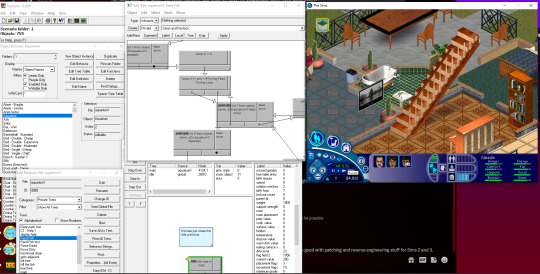
Tips under the cut.
Here are some tips, if you wish to check it out:
Set your PC registry to English (US) for Sims if you run into any issues like crashes. The game complains (crashes) sometimes with other languages due to the weirdness of the build. -Always run the game in windowed mode (-w) or Edith won’t work. Shortcuts are already included with command line arguments for window mode. -No CD patch required, this version of the game comes with no disc or SecuROM requirements. Only objects made for v1.0 will probably work (or at least anything that doesn't use newer SimAntics functions), so no EP items or mods made for later versions (unless you know if they’re compatible with v1.0 generally). You’ll need to load a lot to get started. Press “E” to launch Edith, press “M” for $1000 (hurray, no more rosebud!;!;!; required). You can try seeing what other keys work - "L" launches the lighting editor, for example. There's a lot of developer cheats which are enabled in this build that don't work (or don't exist) in the release version of the game. You can find a list of these cheats at https://tcrf.net/The_Sims_(Windows)/Developer_Tools or by using the help cheat. The most useful cheats are "debug_social on" (lets you decide whether an interaction is accepted or denied by another sim), "all_menus on" (lets you use all the interactions on an object, including debug options - similar to the console cheats), "money [amount]" (lets you set your household balance), and "visitor_control on" (lets you control visitor sims including NPCs using the spacebar to switch characters). Edith can be finicky and has lot of knobs/dials, so best not to fiddle too much with anything that seems mysterious or unintentional. Generally avoid the "default" menu options like New/Open/Save/Print/etc. Your best bets are the object browser and module inspector. All changes made to an object’s tree or properties are saved in real time (for the most part), there’s no undo button. Try to stick to running the regular Sims.exe, not the Sims_Debug.exe, since the latter throws C++ errors regularly and can crash.
376 notes
·
View notes
Text
The Sims 2 Disc Installation and fix guide for Windows 10/11 PCs
I’ve been seeing around the internet people demonizing the discs and saying they are “bad” “old” “unsupported” “buggy” “ancient” and a bunch of other bad words and also outright refusing to give support to disc users.
I’m writing this guide to hopefully instruct people on how to properly install, fix and run their disc based The Sims 2 game and also educate you on why the discs are not as bad as everyone makes them to be.
Just a warning: I’m a Windows 10 user, I don’t know if exactly everything is going to be 100% accurate to Windows 11, but the game SHOULD work the same on it.
First things first, some clarifications about common misconceptions of both the Ultimate Collection and TS2 disc games I’ve been seeing being tossed around:
1. The Ultimate Collection has compatibility patches for modern hardware:
This one is actually kinda true? The UC did have some patches made to it compared to a fully patched disc game but no one has been able to tell what exactly it did.
A fully patched, fixed and correctly installed disc game should work the same as the Ultimate Collection, with no difference in compatibility or game performance.
2. SecuROM doesn’t work on modern OSes so you can’t run the game off the discs:
Totally untrue. People who says SecuROM doesn’t work on Windows 10/11 haven’t actually tried running a game that uses it at all. It 100% works even on Windows 11. What doesn’t work on modern OSes is SafeDisc, which all packs released before Bon Voyage used. So if you install BV and any pack released after it, the game IS going to run normally as it’s using SecuROM instead.
3. But SecuROM makes the game lag:
True, for some machines it does happen. But as I will explain in the guide, you can uninstall SecuROM with the official removal tool and just use NoCD executables to have it not install itself again.
4. The discs requires Flash and it’s been deprecated:
No, the discs DO NOT require Flash. The only thing that uses it in the setup is a pop up that used to ask you if you wanted to register your game. Since of course you can’t register it anymore, you can just close it and it WILL NOT affect anything.
That out of the way, let’s get to the guide!
What you are going to need:
-All original TS2 patches released by EA back in the day: They’re all hosted HERE on ModTheSims.
Please, be aware that there may be multiple variatons of a patch. You need to pick the right one for your game. If you have The Sims 2 Base Game DVD version, you will have to download the second option where it says “DVD Patch Notes”, for example. For Pets and Seasons the “DD” patches mean Digital Download, so if you have them on either CD or DVD them both are going to use the “Disk Patch” If you seem to be not able to download them, right click the download link and choose “Save Link As”.
If you have The Sims 2 Deluxe / Double Deluxe / Holiday Edition / Other compilations you’re not going to need the Base Game patch as those versions are already updated!! You also don’t need the Nightlife patch if you have Deluxe or Double Deluxe!! The same thing applies for the Collections: You don’t need to patch their EPs!!
-Grumpy Loader: Get it HERE on ModTheSims.
-If you have Bon Voyage and/or packs released after it... SecuROM Removal Tool: Get it HERE.
-If you have Mansion & Garden Stuff... Sims2RPC: Get it HERE on ModTheSims by @lazyduchess! If you DO NOT have this pack, you’re going to need to source a NoCD executable of the game based on your latest installed pack.
-If you DO NOT Have Mansion & Garden Stuff... 4GB Patch: Get it HERE.
-Graphics Rules Maker: Get it HERE.
Having downloaded everything, you can start inserting your Base Game disc one! Or your Base Game DVD!
Installing the Base Game:
There’s no mystery in this part, install your game normally as you would back in 2004 following the instructions of the setup.
Three of the biggest problems I’ve seen people have when installing the Base Game is:
1. I get a red pop up saying “This app has been blocked for your protection”
This happens usually on Double Deluxe games and later EPs such as Bon Voyage, FreeTime and Apartment Life.
There’s two ways you can circumvent this. First one is the one that I personally prefer:
-Open the Task Manager -On the top left, click “File” -Click “Run new task” -Click “Browse...” -Now go to your disc drive in your PC and open it, select Autorun.exe -The target box should be pointing to “D:\Autorun.exe”. The “D” letter changes depending on what letter your disc drive is set to in your PC -Check the “Create this task with administrative privileges” box -Now click OK.
The setup is going to run normally now. When you are installing EPs that show you this error, you can do the same thing to every one.
The other way is just to change your PC’s date to somewhere before 2020. This is going to work too, I can’t explain to you why though! Something about licenses expiring!
2. I get a Flash pop up when I try to install!
As I explained earlier, you can just close it and the installation will continue normally.
3. The setup just hangs at a specific percentage and won’t progress anymore!
This is mosty probably the setup asking you to swap discs! DVD users do not have this problem. What happens sometimes is that the setup GUI is supposed to make a pop up window appear in front of the GUI asking you to swap to disc 2, but on modern OSes it doesn’t appear sometimes. Actually, it does. It just is in the background, if you minimize every open window on your machine you’re going to see the little pop up! Just swap to disc 2 and press “Ok” on the pop up and it should resume installing. The same thing can happen when having to switch to Discs 3 and 4.
After installing the Base Game:
Yay, you did it! See how the discs aren’t the devil??
So, after installing the base game you are going to need to patch it.
Open GrumpyLoader, on the top left select “Load...” and on the window that opens, choose the Base Game patch’s executable you’ve downloaded and open it. It’s going to automatically patch your game, if you are on the 4 CD version of the game you may have to swap discs. Sometimes GrumpyLoader throws errors when updating, especially when it ends. But you can just ignore it.
After patching, your Base Game is FULLY installed and properly patched, congratulations!!!
But if you didn’t already try, you will see that you can’t run the game as it doesn’t open. That’s because the Base Game uses SafeDisc that doesn’t work on modern OSes as I said earlier.
Installing Expansion and Stuff Packs:
It’s the same process of installing the Base Game. Follow the setup instructions. After installing each one, PATCH them with GrumpyLoader. For example: you just installed University! Do NOT immediately install another pack right after. Follow the same GrumpyLoader patching process you did on the Base Game but choose the University patch instead. Do the same thing to ALL EPs and Family Fun Stuff.
Also, there has been some info online about installing packs out of release order can mess up your game.
I personally don’t think it’s true as I never had any problems but I prefer to be better safe than sorry.
If you want to, Install them in this order:
-University (or University Life Collection) -Nightlife (skip if you have The Sims 2 Deluxe/Double Deluxe) -Christmas Party Pack (I don’t recommend if you have Happy Holiday Stuff or The Sims 2 Holiday Edition) -Open For Business (or Best of Business Collection) -Family Fun Stuff (or Fun with Pets Collection) -Glamour Life Stuff -Pets (skip if you have Fun with Pets Collection) -Happy Holiday Stuff (skip if you have The Sims 2 Holiday Edition) -Seasons -Celebration Stuff (skip if you have The Sims 2 Double Deluxe) -H&M Stuff (skip if you have Best of Business Collection) -Bon Voyage -Teen Style Stuff (skip if you have University Life Collection) -FreeTime -Kitchen & Bath Interior Design Stuff (skip if you have Best of Business Collection) -IKEA Home Stuff (skip if you have University Life Collection) -Apartment Life -Mansion & Garden Stuff (skip if you have Fun with Pets Collection)
If you’ve installed all packs, great! You can even launch your game from SP9′s (Mansion & Garden Stuff) disc and executable as it uses SecuROM which WORKS on modern OSes.
Getting your game to work properly:
Your game is fully installed, patched and even running if you have Bon Voyage and later released packs!
But you probably noticed very heavy lag, crashing, bad graphics and things not running as they should. That’s because, just like the Ultimate Collection, the game is a PITA to get running properly on Modern OSes! If you have Bon Voyage and/or later released packs: I HIGHLY recommend you to uninstall SecuROM from your machine. This is going to help greatly with game performance. Use the SecuROM Removal Tool I’ve linked earlier and remove it from your PC. Do NOT open the game again as it’s going to install itself again if you do so.
If you have Mansion & Garden Stuff: After uninstalling SecuROM, you’re going to need to install Lazy Duchess’ Sims2RPC Launcher I’ve linked earlier. Follow their instructions on the download page and be sure to apply the 4gb patch in the launcher as it’s going to GREALTY help with the crashing.
Or... if you DO NOT have Mansion & Garden Stuff: Get an appropriate NoCD executable for the pack you are using to launch your game and apply the 4GB patch to it. Open the 4GB patch executable and use it on your game’s exe.
After doing all that, all that remains is fixing your game performance, resolution and graphics!
Install Graphics Rules Maker and open it. Firstly, you’re going to have to add your Graphics card to the game’s database. To do that, go the “Device Info” tab and add it there.
Back to the “Settings” tab, be sure your game is set to “The Sims 2″ and is properly recognizing where your game is installed, if for some reason it isn’t, click “Browse...” and point it to your latest installed pack’s folder. For example: “C:\Program Files (x86)\EA Games\The Sims 2 Mansion & Garden Stuff”.
-Force Texture Memory: Use the auto-detect button and it should automatically calculate the best value for your graphics card.
Check “Disable texture memory estimate adjustment” and “Enable driver’s memory manager” boxes. If you have an AMD Radeon HD 7000 series, also check the “Fix AMD Radeon HD 7000 series recognition”. If you have Intel integrated graphics, check the last two boxes. Now you can set your resolution! Choose your default (which one the game is going to start with) and maximum resolution your game is going to support.
After doing all that, you can click “Save Files...”
And... Done! You got your disc-based The Sims 2 game fully working, properly patched and fixed!!!
Any Feedback on how to improve this guide is very welcome!
Happy Simming, y’all!!! :)
232 notes
·
View notes
Text
I wonder if Windows NT 4.0 would still allow you to run CD-ROM games on it?
Alice plays all of the Barbie games, like Barbie Rapunzel. Her favorite is Barbie Storymaker, where she's made little shorts featuring the office crew, but her most often played is Barbie Fashion Designer and she's dying to find a compatible printer to get the full experience.
Sam just started playing Where in the World is Carmen Sandiego. He loves it! He hasn't quite figured out that all the clues are puns but he's only just started so he'll figure it out.
Colin plays Myst and he fucking hates it, but he needs to complete it out of spite, and also the two brothers trapped in the books remind him of Chester and Norris.
Gwen doesn't have time to play PC games because she's actually doing her job, so she downloaded a sim on her home computer to play the original Age of Empires with the Roman empire expansion pack.
Teddy played Bugdom. Rolly polly babyoli :)
Lena pretends she doesn't fool around on the PCs, but she has every PC Doom title available and even created her own mods. She fucking shreds online and John Romero wants to meet her in person some day.
Somebody tried to install Worms Armageddon once, but the PC immediately spat the disc out all scratched up and completely unusable.
#tmagp#this all started because I was trying to remember what games I had on PC as a kid and Barbie Rapunzel was the first one that came to me#Alice Dyer#sam khalid#Colin Becher#Teddy Vaughn#gwendolyn bouchard#Gwen Bouchard#lena kelley#Chester tmagp#Norris tmagp#magnus protocol
42 notes
·
View notes
Note
I really hate how disc drives aren't standard anymore... You could always get an external disc drive that connects through USB though? Then you could install from disc and use the super patch to get it up to date, no EA app or Origin required. Though, yes, you can still use Origin if you want to! You could probably find a guide on youtube to show you how. Its a bit of a process but it's worth it.
Me too! Everything's "digital download" this, "SSD drives are so much better" that; but then look at the mess we have to go through when this newfangoled next-gen garbage doesn't work! 🙄
I am 100% buying an external drive--I'm mad that the guy at the computer store never even bothered to mention/recommend that I could do that when I was LITERALLY sitting there bummed out because they didn't sell PCs with CD drives. 🤬
As for Origin, I did manage to get a wee bit of success following what I found on Reddit. I reinstalled the older version they linked to avoid the dreaded 20:403 error, only to hit another roadblock with the dreaded un-closeable EA App Migration screen:
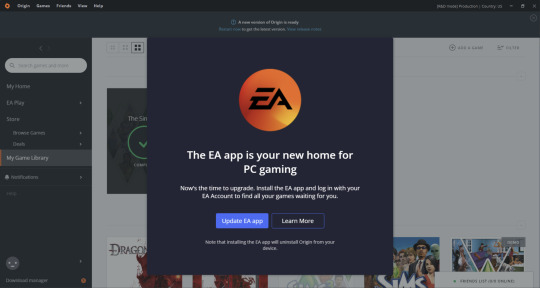
EA is run by frikkin SATAN, I swear!
Which sucks, cuz in the split second before the Migration screen pops up, I am fast enough to click My Game Library--which works!--but before I can select The Sims 3 to reinstall the Pets EP the dreaded EA App screen appears and stops me in my tracks. 😩💢 And none of the fixes I found online work to get rid of it for good.
EA needs to create a TS3 Ultimate Collection for the EA App--this is EFFING RIDICULOUS, selling a product on an app that can't even download/install/run it! 😡💢💢💢
30 notes
·
View notes
Note
what sonic game should i play first, and which ones should i avoid, if there are any
hmm... depends on what you want!
If you want a more 2d platforming experience, Sonic 1, 2, or CD are my go-to recs! just stick to the IOS/sonic origins versions that support widescreen! Sonic 3 & Knuckles/Sonic 3 A.I.R. can also be good, but you should play through at least 1 or 2 to really appreciate just how much went into it comparatively!
if you want 3d platforming with focused and refined gameplay, i'd recommend sonic adventure 2! if you want 3d platforming that's less polished, with a splash of a bunch of different gameplay experiences, sonic adventure 1 is super diverse thanks to its hub worlds and how differently every character plays (big is a charming change of pace for example, ignore the idiots that call all sonic fans furries and say Big sucks)! (i'd also recommend emulating Sonic Adventure 1 on dreamcast over playing the DX port on steam/gamecube, but the PC/steam SA2/SA2B Port is fine!)
If you want "Boost" gameplay, which is essentially a 3d platformer if it was more like a racing sim (think Forza or Need for Speed), I'd recommend Generations or Colors! There's drifting, and generally the stages are more like giant race courses with simple obstacles that rely more purely on reflexes than controlling the character in a space!
Lastly, if you wanna try some open world stuff, apparently Frontiers is considered pretty good! It still mostly plays like a "Boost" game but considering the reception of most sonic games since 06, the fact that I've never really heard bad things about it since its release is nothing to sneeze at!
Avoid Sonic the Hedgehog (2006) (unfinished, and the gameplay between the 3 characters is boring and stuck between platforming and the future "Boost" gameplay), Sonic Unleashed (has good Boost gameplay but you have to deal with the Werehog Beat Em Up stages which are Not Worth It), and Shadow the Hedgehog (not as tightly designed as SA1/SA2/Heroes, a lot more Grungy which may or may not interest you)! I will say though, if you get into the Sonic series, you can enjoy pretty much any game released outside of purely unfinished or poorly made ones like 06 and Sonic Boom! The core focus of "Platforming but Fast" is pretty consistent!
Ooh and highlights for spin-off games for me are Sonic Riders (absurdly good mascot racer/snowboard hybrid game and a sort of precursor to Sega All Stars Racing) and Sonic the Fighters (really fun and simple 2d fighter that can be bought and played on the Xbox Live Arcade), and Sonic Robo Blast 2/Sonic Robo Blast 2 Kart (SRB2 is a fanmade 3d platformer that's been actively worked on for 20+ years, and SRB2Kart is a fanmade mod of that platformer that's super popular for being a rly good mascot racer!)
I'll also pass it on to followers if they have personal reasons for recommending some games!
9 notes
·
View notes
Text

@charlottedabookworm @hamelin-born both of you are terrible enablers (affectionate)
Anyway, yesterday I felt a sudden and overwhelming urge to play Sims. Which is kind of problematic because the PC is in pieces because moving houses and I have no goddamn fucking idea where all the CDs went. I literally haven't seen them in a decade.
So mostly I spent time designing houses and a custom neighbourhood in my brain, when I wasn't trawling the wiki to look up what new stuff was added in expansion packs.
#i'm gonna hit the attic tomorrow to look for that pc#at least the monitor is already in the office#i figured out how to turn my current house into a playable one in the game#will absolutely make it once i locate the cds
5 notes
·
View notes
Text
PC Engine - Doukyuusei
Title: Doukyuusei / 同級生
Developer: ELF / Flight-Plan
Publisher: NEC Avenue
Release date: 23 November 1995
Catalogue No.: NAPR-1051
Genre: Love Simulation
Format: Super CD-ROM2


You take the role of a high-school student (default name Takurou) in a Japanese town; his parents have just moved into a large mansion in a good district. The boy has to go to the new school, but his mind is preoccupied with one subject only: pretty girls. Instead of studying hard, Takurou decides to explore the city and to find out more about its female inhabitants.
Looks ok but not really worth playing since there are many much better-looking games of this type out there. Oh, and this game contains nudity and explicit sex scenes. It’s worth noting, that Doukyuusei was the first to kickstart the Japanese dating sim genre.






youtube
youtube
3 notes
·
View notes
Note
1, 15, 24 !!
Oooohhhh~! Hello there, new face! Thank you for being kind enough to ask questions from my ask game! It's very sweet of you!
1) First otome
So my first otome was actually Cinderella Phenomenon! The allure of a free game with fairy tale themes and pretty men called out to me! I even streamed me playing it for the first time to some friends!
From there, I played more dating sims on pc before transitioning to playing on the Nintendo Switch.
And well, because Cin Phen was my first, it's lowkey permanently etched into my heart for time and all eternity~!
15) Favorite trope
This is gonna sound weird of me but "men with complicated relationships with religion."
Yeah, it's not really a trope in the most traditional sense but I do have a trend of being drawn to characters who have religion as part of their stories in some aspect.
Saint Germain from "Code Realize." Orlok from "Piofiore." Lucas Proust from "Virche Evermore." Even Il Fado de Rie from "Cafe Enchante" in a way? All of them end up having to confront their faith/a holy higher power in their routes. And it's just compelling to see the characters grasp with their beliefs/themselves to come out of it changed (usually for the better. That's gonna be a yikes for Lucas).
24) Favorite otome
Radiant Tale is one of my newer titles. But it's recently jumped the ranks to be one of my top faves.
All thanks to one handsome merman!
Yes, Paschalia's route alone put me through so much emotional turmoil (I say this with affection) that the game overall has become a favorite.
Okay. More serously. One route isn't doing all of the work. All the other characters are absolute delights (Zafora and Colivus particularly). Ion's route is also very touching too. And the artwork in every route is beyond gorgeous or is too adorable for words when it comes to the chibi art. And actually, the soundtrack is so good that I purchased the physical copy that came with an OST CD so I could download it to my phone and bring it with me. This is pretty big for me since I've never downloaded a soundtrack before. Opening and ending songs are one thing (Sixteen from Variable Barricade, my beloved) but Radiant Tale's OST is that good that I want to hear it even outside the context of the game.
While Paschalia is a big factor for my enjoyment, I think every aspect of the game is strong and that's why it's become a favorite of mine.
#questions from the ask box#soda asides#oto-may ask game#it hurts me to say that i cant play cin phen anymore#or at least not until i get a newer model of computer that can run steam through which i played it
6 notes
·
View notes
Text

“THE STONE” LEGACY - gen 1 - gen 2
—-
Main professional blog >> @bloomablossom
(I am in inked model and this is my portfolio but I follow back/ like from this blog )
_____
Sul Sul!
Tb - Età: bambina
Era il 2000 (!!) quando una mia amichetta di scuola mi invitó a casa sua per farmi vedere questo nuovo gioco.
Ero cresciuta con Nintendo e PlayStation (FFvIII era il mio grande amore) e non avevo mai giocato a niente su PC così quando entrammo in camera e lei inserì il cd nell’apposito slot, storsi un po’ la bocca dubbiosa.
Qualche minuto di attesa e poi…
Lì, in quel momento esatto, diventai una Simmer inconsapevole del fatto che non avrei mai smesso di esserlo.
Ricordo bene che quando iniziarono i rumors attorno all’uscita di the sims 2 mi feci un quaderno in cui iniziai a scrivere tutte le storie che avrei voluto creare; nomi dei protagonisti, trame, intrecci…non vedevo l’ora di creare storytelling e passare quelle ore in relax vivendo la loro vita.
- età: teen -
C’è stato poi un periodo in cui entrai all’interno di forum italiani e americani in cui facevamo contest utilizzando TS3. Creavamo pose con il box mod, le sitavamo su Photoshop e acquistai la prima tavoletta grafica.
Non era un bel periodo per me a livello emotivo e familiare ed il gaming unito all’editing e lo storytelling mi aiutava a calmare la mente potendo mantenere attiva la mia creatività.
Non vi farò vedere troppi lavori del momento, ma non c’è da specificare, vedendoli, che avessi preso appena consapevolezza di Photoshop del e digital painting 🥶🤣
- Età: adulta -
Arriviamo ad oggi.
Dopo un periodo di pausa dal gaming, questo inverno ho deciso che era il momento di prendere un pc che mi permettesse di tornare a giocare.
Ne sentivo davvero la mancanza e perciò mi sono affrettata a ri scaricare le vecchie ep di TS4 e prenderne di nuove (ancora me ne mancano 🥲) e riprendere a creare storie.
È stato un percorso:
- ho ripreso il game play senza mod e cc
- amando l’arredamento ho iniziato a buildare cosa che non avevo mai fatto, ma che mi appassiona tantissimo. Amo creare soprattutto appartamenti e piccole farmhouse.
Queste sono alcune foto dell’ultima costruzione


Ho diversi lotti residenziali in gallery che potete scaricare.
Mi trovare con il GALLERY ID: ikamala
——-
- stato umorale: ISPIRATA +1000000000 -
Ma la passione per lo storytelling e l’ editing sapevo che non poteva rimanere troppo sopita ed infatti è tornata prepotentemente.
Sto aggiungendo mod e cc piano piano
Sono ancora molto arrugginita e preferisco per il momento seguire il gameplay senza stare a creare nulla di complicato.
Devo ancora trovare il mio stile, ma in questo blog cercherò di condividere edits e brevi capitoli di storia dei miei sims
Adesso io stessa ho un piccolo toddler per cui approfitto dei suoi pisolini per giocare e disegnare un po’ , perciò anche il tempo è quello che è 🫠
Da una settimana ho preso in mano per la prima volta un iPad con procreate e sto imparando a destreggiarmi con questo nuovo strumento.
Chissà se tra altri 16 anni mi guarderò indietro provando lo stesso imbarazzo che ho nel vedere la mia galleria a tema the sims su Flickr 😂 ma nel frattempo eccoci qua, senza aspettative, con la voglia di condividere e soprattutto “imparare nuova abilità”
A presto
I.
2 notes
·
View notes
Text
Kids these days dont know about installing the sims 2 to their family pc using multiple CD-ROMs
7 notes
·
View notes
Text
What PC games did you play as a kid?
I remember the Xmas I got Sims 1. I remember spending hours building cities in sim city 2000 on a floppy disc! I remember my dad connecting our computers together on the floor of the living room so we could play age of empires together. I remember the excitement of putting that CD in the first time to install a game and the frustration when you realized you had to put another CD in to finish the installation or having to enter that long string of numbers on the back of the CD case to be able to play the game.
2 notes
·
View notes