#the combination is so good its like an asmr podcast to me
Explore tagged Tumblr posts
Text
ive never had a tv in my room bc im not a needs to watch stuff on tv person and im not even a falls asleep to media person but i want a tv in my room so i can fall asleep to star trek tng faackk
#enough time has passed now i can watch it despite the horrors that befell me ^_^#ok but literally what is it... i think its the audio quality#along with the ambience of the enterprise ykwim#the combination is so good its like an asmr podcast to me#all my friends in a room talking to each other in their nice calm voices on the spaceship#talkys
21 notes
·
View notes
Text
VOICE OVERS
DISCLAIMER:
unfortunately, due to storage limitations and glitches with my computer during the editing process, I lost a lot of the drafts and practice cuts that featured some experimentation. I’ll try to instead describe the different things I tried.
-- voice over --
third person narration -----
the sections of the film that involve third person narrative prose describing scenes at odds with what the viewer sees. initially, i used my own voice for this, in a sort of rough cut just to help with pacing. using this rough cut made me think that using my voice was not the right way forward, just because i wasnt personally happy with the performance i managed.
last year, i did a lot of experimentation with my voice and vocal performance. i developed different techniques to explore the unhuman aspects of communication, especially through a lens of technology. i used a piece of software called Lyrebird to generate a synthetic vocal avatar - an artificial intelligence trained to mimic my own voice. at the time, i used this to distance my physical self and parody my inability to express myself.
SADLY, this software was bought out by some company and is no longer accessible as it was, and no longer for free. it’s hidden behind the facade of this other, new software that im not familiar with and dont care to learn. there are other methods of vocal avatar generation that i may investigate, but this ruled out this option at this stage.
instead, i tried to use some generic text-to-speech programs to generate synthetic voices. i hoped that this would help add to the eeriness of the film, and the feeling of it being abandoned and devoid of humanity. i used a white-sounding male-sounding British-accented posh-sounding voice, to parody this sort of David Attenborough nature/museum documentary. of course, this sort of voice being a voice of God in film, through tradition, speaks to bigotries and patriarchal authoritarianism. like, we need white men to tell us what the things we are seeing are. this was something i was back-of-the-mind-conscious of at the time, but hadn’t fully questioned it. although it’s maybe a conceptually sound idea, it didn’t at all sound good, or right. with this automated voice in particular, the film was lacking a human quality, i felt. there are no humans visually present in the film, and there is a stark absence of humanity in the way the stories are reanimated from the stone. my human arm has been digitally removed, and the traces are all that remain.
--
the next thing i tried was a more intentional and intimate style of performance, modelled after the recent trend of ASMR videos.
Autonomous sensory meridian response (ASMR), sometimes auto sensory meridian response,[2][3][4] is a tingling sensation that typically begins on the scalp and moves down the back of the neck and upper spine. A pleasant form of paresthesia,[5] it has been compared with auditory-tactile synesthesia[6][7] and may overlap with frisson.
ASMR signifies the subjective experience of "low-grade euphoria" characterized by "a combination of positive feelings and a distinct static-like tingling sensation on the skin". It is most commonly triggered by specific auditory or visual stimuli, and less commonly by intentional attention control.[1][8] A genre of videos which intend to stimulate ASMR has emerged, of which over 13 million are published on YouTube.[9]
I’m interested in this form of vocal performance in the way it attempts to target and illicit a specific physical reaction. Ed Atkins has spoken about the way technology develops, seeks to conquer various physical senses, ie, IMAX cameras making screens too large for one person’s eyesight, or sound systems rattling bones. ASMR attempts to create euphoric physical feelings, comparable to orgasm. as such, there is a sort of unspoken sexual quality to a lot of these videos and to a lot of these vocal stylings. often, and indeed usually, the speakers or performers in these videos are attractive women.
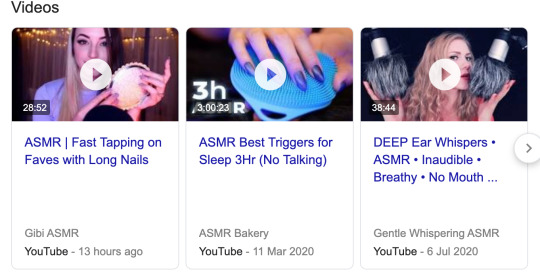
in this episode of the podcast Reasonably Sound, Mike Rugnetta makes the comparison between this sort of work, and the sexist history of the female voice assistant, in early telecoms and switchboard operators, up to the present, female Siri or Google Home. there are, maybe unsuitable or offensive, connections to be made between this sort of outsourced female labour, the sexual qualities of ASMR, and sex work. but, i dont think it’s really my place to touch on it. there’s just some interesting dynamics around service and power in this form.
the episode can be found here:
http://reasonablysound.com/2014/10/02/whisper-quiet/
anyway, technically, this phenomena doesn’t really exist, scientifically. it does exist in the minds of people who watch this stuff. so, there’s a fun pseudo-science sort of thing here, that compels me too. like a sort of witchcraft to do with audio frequencies.
in this vocal performance, then, i tried to allow my voice to take on these ASMR qualities. i whispered the words into my microphone from a very close distance, to encourage uncomfortable mouth sounds, saliva pops, and microphone peaks. these sounds are ASMR triggers, but also betray the audio recording in a few ways. it’s uncomfortable for the viewer to hear mouth and body sounds so loudly. it reveals the work as an unprofessional one, working with what would be considered to be bad recording practices. it also brings qualities of a human body, and particularly gross qualities at that, to the film, lending it a subjective human presence.
--
i feel mixed about how this has worked overall. i think it totally creates the correct responses in a viewer, but there’s no denying that in being the Voice of God for this film, i am painting myself to be the God of this world. my narration, although at odds with what the viewer sees, speaks to my authorial power, and im not sure this is a power i want to be spoken about!! as a middle class, white man, i think i need to question more thoroughly what it means for me to give myself authority in this context...
this was something Dave Beech mentioned in our crits with him, recently.
this is all in my head as i continue to experiment with the narration and voice over in this film. i dont anticipate i will have brought this any further by the end of the project, but that’s ok. here is a video showing the current way my voice is sounding in this passages:
https://www.youtube.com/watch?v=SzgbVBFhvRc
first person stories ---
now, this is also complicated.
at the beginning of the project it felt very important to me that the stories would only appear visually, as text, and not as audio. in the writing i have gone to lengths to recreate, phonetically and visually, regional accents and period grammar. understanding my limited ability as a voice performer, i felt it would be gross and inappropriate for me to perform these texts myself. that it would be sort of equivalent to cultural appropriation, especially as im not actually from the South West (unless u go some ways back down the tree).
however, this being said, i ended up opting for a sort of version of a performance. i experimented with different styles of delivery, attempting accents and different styles of voice. i also experimented with isolating select frequencies. the OM frequency of the tuning fork is the one i chose to isolate, producing a distant-sounding voice that is hard to identify as mine:
https://www.youtube.com/watch?v=2hQDgEWFRIM&t=41s
for a necessarily female voice, however, this proved to be tricky. immediately in the crit, it seemed people could identify the recording as a poor attempt at an impression on my part, even though i thought i had done quite well with my shakespearean old woman impression. i ended up taking this audio and distorting it even further. the vocal inflections and sentence patterns are still identifiable, and when watching the text it is easy to follow along with the sound, but it is so distorted and modified i dont feel it can be traced back to me anymore. the femininity and the quality of the accent and the age of the caracter are all identifiable as well, i feel. over the course of this video the clip becomes more distorted, as if the stone tape is losing its fidelity on playback:
https://www.youtube.com/watch?v=d2A6jY-C1UA
i find this absolutely successful, especially on the speakers with which i listen to it. although as i continue working i might go back on this idea.
0 notes
Text
Internet customers say these are the best cheap mechanical keyboards
The average person types somewhere between 38 and 40 words per minute, which translates to about 10,000 keystrokes per hour.
With that in mind, you can only image just how many millions of clicks your computer keyboard endures over the course of a year. If yours isn't equipped to handle all that wear, you naturally end up with a dead key or two, loose key caps, and wonky buttons you have to hold down for far too long before they actually activate.
Which is why you really need to invest in a mechanical keyboard, and by invest, we don't mean spend an arm and a leg. Order one of the best cheap mechanical keyboards and stretch your dollar as far as it will go. Not only do mechanical keys tend to be more structurally sound than their rubber dome counterparts, they are also easier to type on and even more pleasing to use. Remember the clackaty clack typing noise of yesteryear? The one you hear in all the 80s office movies? Well mechanical keys give you that sound along with real time tactile feedback that makes working on a computer oh-so satisfying. The reason that today's plastic keyboards are so popular is because they're cheap and flexible to manufacture, so companies can create super-thin, foldable, and even roll-up keyboards that don't cost much money at all. They also tend not to last as long though and aren't as comfortable to type on, especially for long durations. Anyhow, you didn't come here for Keyboarding 101. You want to know the best affordable ones to buy, and we'll key you in based on what internet customers have had to say about them. So whether you're a gamer, a writer, a late-night browser, or looking to start your own ASMR podcast, here are the best cheap mechanical keyboards, in no particular order:
GoFreeTech Mechanical Keyboard — $44.99
Image: GoFreetech
Starting off the list is this colorful 104-key mechanical gaming keyboard with removable keycaps. It's specially designed to enhance durability while providing tactile feedback. There is medium resistance, precise actuation, and an audible click sound when you tap the keys. If you type or game so intensely that you start to sweat, no biggie. This ultra-affordable option (it's less than $50) is sweat and water resistant. Verified Amazon Purchaser Reginald G. Wilson writes:
"I bought this keyboard about a month ago. I've been using it quite a bit. I'm not having any issues with it. The mechanical key action is exactly what they claimed it to be. Clicky and tactile. You probably wouldn't want to use this in an office cubicle environment (unless you wanted to annoy your cubicle mates), but it's fine for use at home or in your private office."
This Gofreetech keyboard has an excellent 4.7 star rating, so if you're really on a budget it's not a bad choice at all.
Image: Gofreetech
GoFreeTech Mechanical Keyboard - $44.99 See Details
Rii RK902 87 — $19.99
Image: Rii
An even cheaper option is the RK902 by Rii. This mechanical keyboard is constructed with five customizable gaming lighting effects. You can also adjust the brightness of the keys as well as the effect speed. Verified Amazon purchaser Melanie Williams writes:
"I love that this keyboard lights up. It makes gaming at night much easier if the lights are off and you cant see the keys. The clicking noise the the keys make enhance the experience and gives it a more retro feel. This is the ideal gaming keyboard I will always recommend this to anyone."
The RK902 has a good 4.2 out of 5 star rating. The few reviewers who didn't like it weren't too thrilled with it's quality
Image: Rii
Rii RK902 87 - $19.99 See Details
WASD CODE 104-Key — $155
Image: WASD
Gamers tend to be attracted to mechanical keyboards that have features like programmable macro buttons (rapid-fire keys) and LED backlighting. WASD created a custom mechanical keyboard that offers just that in a relatively simple design. Oh, and don't let the price put you off, some very popular mechanical keyboards can cost well over $200 bucks, so this one's still a steal. The WASD 104-key keyboard features ultra-rare Cherry MX Clear mechanical key switches. If you're wondering who or what Cherry MX is, it's pretty much just a way for Cherry Corporation, a company that has has manufactured keyboards since the 1960s, to distinguish between its different switch types. What makes the MX switches particularly ideal is they combine solid actuation force with quiet, non-click activation. So you get a medium stiff, tactile feedback experience. Top positive reviewer, Bigtallbill gave the WASD Keyboard 4 stars and rated it "PRETTY GOOD." here is an excerpt from their review:
"As a developer, i spend a lot of time typing, and i'm a bit ashamed to say i dismissed mechanical keyboards for the longest time. This is my first, and i have to say i'm very pleased with it after a month or so of use."
The top critical reviewer Brandon Fisher gave it 3-stars on the other hand:
"Overall the keyboard feels nice when you type on it, even for extended periods of time. I have no problem with the functionality of the keyboard itself. I like the configuration you can do through the dip switches on the back, such as allowing you to use the scroll lock key to disable the windows key. The adjustable brightness for the LED is also nice feature...What's not so great about this keyboard is after just a couple years of use the key caps start to lose the, what I'm assuming is, paint."
Image: WASD
WASD CODE 104-Key - $155 See Details
Nixeus Moda v2 — $56
Image: Nixeus
It may not be as cheap as standard membrane keyboards, but it certainly isn't as expensive as most of other mechanical keyboards either. The Nixeus Moda V2 features Kailh key switches, which is on par with most other companies that set out to create really affordable keyboards. Since Kailhs are made in China, they're much cheaper. Cherry, on the other hand, are more of a novelty and are manufactured in Germany. In any case, The Nixeus Moda is pretty much a no frills keyboard. There aren't any macro keys for gaming and it's not backlit with LEDs. But if you're one of the people who doesn't like a backlit keyboard anyway, or don't really care at all, this one is sorta tailored for you. Most importantly, it produces a soft tactile bump feedback to your fingertips as you type. Reinforced with a steel plate, this mechanical keyboard prides itself on its longevity, promising long-time durability up to 50 million keystrokes. It also has a three-year warranty. More than 50% of Amazon purchasers think it's a 5-star choice, with reviewer Connie writing:
"First of all, I really like the sound the keys make. They can be a little loud, and would not be a good choice to use during the middle of the night, but I find the sounds to be somewhat pleasing and a little relaxing. I also really like the layout of the keyboard. It is nice and compact, which is handy since I do not have a lot of space on my desk. I never use the number pad anyway. The board that the keyboard uses is heavy and durable, but slides a little, though not unless you apply a considerable amount of pressure to the keyboard. I have heard that kailh switches are lower in quality compared to cherry mx, and that is something that I can not say myself, since I have never used mx browns before. It is true that the sounds and clicks do not feel consistent (some keys even sound a little springy) but for this kind of price I do not really mind. I am not a professional gamer nor typist so this keyboard suits my needs. What I can say though is that this keyboard does not affect me playing casual games in any sort of way. If anything, I think that I even improved using this keyboard. The only downside that I have encountered so far is that my Q key is starting to fade a little bit. Other than that, I have no complaints."
Image: Nixeus
Nixeus Moda v2 - $56 See Details
Logitech G413 Carbon — $64.99
Image: logitech
This option uses mechanical switches by Romer-G, which are built for professional performance, quick response, and durability. The red key lighting is precise and clean through the keycap, so you can always see what you're typing. PC Mag rates the Logitech G413 Carbon EXCELLENT, praising the company for its sturdy construction and programmable function keys. On the flip side, there's no wrist rest like some of the others on this list and you can't customize the keyboard backlighting, so you're pretty much just stuck with the red. Best Buy customers didn't seem to mind though, as 93% of customers would recommend this product to a friend. Verified purchaser DirkDigital writes:
"Very responsive mechanical keyboard. No fancy RGB lighting display but why pay an extra $50 for it when you can have a quality built keyboard with great backlit keys."
Image: Logitech
Logitech G413 Carbon - $64.99 See Details
Steel Series Apex M750 — $123.31
Image: Steel series
This one is still a bit cheaper than other full size mechanical keyboards with full RGB lighting. But the most important part is the mechanical switches. The Steal Series Apex M750 uses its maker's own mechanical linear switches, which are similar to Cherry's MX Red. There won't be any tactile feedback but what you do get is a buttery smooth keystroke. This Amazon Choice keyboard has exposed keycaps so you can see the lighting illuminating out from below the key. You can program how the key colors act and react using the company's engine software on your computer, which lets you turn the backlighting into an audio visual that plays out on the keyboard itself. Nearly 70% of Amazon reviewers believe it's a 5-star choice. Reviewer TheDeepShell says:
"Absolutely LOVE this keyboard. I used to have one of the non-lit models from steel series before I bought this and, obviously it was also a great keyboard, but I found myself wishing I had bought the backlit version. After all, late night Civilization 5 isn't going to play itself. So, I sprung for this keyboard.
Yep, it meets my expectations. I also found the keys, despite being cherry mx reds to be a bit more clicky than the other keyboard (don't remember the name, but it's steel series' full sized non backlit keyboard). This is something I loved - mx red feel and responsiveness with even a nice little feeling of solidity on downstrokes. It's not loud, but it just feels nice."
Image: steel series
Steel Series Apex M750 - $123.31 See Details
Corsair Platinum K95 — $171.99
Image: Corsair
If you're looking for a 5-star choice that everyone loves, go for the Corsair Platinum K95. Not only does it have a perfect customer score on Best Buy, but it's a PC Mag Editor's Choice. This keyboard's customizable LED backlighting is all anyone can talk about, delivering a multicolor light show that makes it fun and easy to work in the dark. The Cherry key switches give it the ultimate competitive advantage over the competition, and it has 8 MB of on-board storage so you can easily access your saved files on the go. It has a removable wrist rest that's reversible so you can choose between a more textured pad and or a smoother option. You have one row of macro keys for gaming, three brightness controls, a volume dial, and multimedia function keys for you to use. Verified Best Buy purchaser Ripperoni writes:
"This is by far the best Keyboard I have owned. It comes with 6 buttons on the side you can program to anything, I actually still have 5 of those buttons with nothing programmed. It also came with the Performace Key Caps as well! The RGB on the K95 Platinum is awesome as well, the light strip on top makes this my favorite RGB. If you are looking at getting this, I promise you won't regret it."
Image: Corsair
Corsair Platinum K95 - $171.99 See Details
Logitech G610 — $76
Image: Logitech
Logitech built the G610 with industry superior Cherry MX switches. This keyboard is illuminated with white LEDs underneath the keys, a step away from the colorful rainbow of some of the others on this list. The G610 has a standard key layout with additional media controls and a lighting brightness toggle. Its footprint is relatively small because it doesn't have any macro keys. We think it looks understated and pretty basic, but sometimes that's what you want if you'll be doing a lot of typing in the office. On the performance front, the low-noise switches thanks to Cherry MX have a tactile bump for feedback with every keypress. It's a good 4-star option if you believe Amazon reviewers. Verified Amazon purchaser LeeIB writes:
"Coming from MX Cherry blues, I was skeptical, but DANG this thing writes beautifully. I still do some late night browsing, typing, and occasional gaming because how my work schedule is. Sound is perfect."
Image: Logitech
Logitech G610 - $76 See Details
Havit HV-KB390L — $59.99
Image: Havit HV-KB390L
This is probably one of the best mechanical keyboards you can buy for under $60. Underneath the thin plastic keycaps, you have slimmed down Kailh switch. This low profile keyboard by Havit is small and portable, with light blue LED backlighting. When it comes to typing, it doesn't require much force. Since it's small your fingers don't have to travel that far, so you'll probably be able to type faster. It has the mechanical actuation you need and a 4.4 star rating on Amazon. Amazon reviewer Chad Glendenin writes:
"I'm using this keyboard with a Mac laptop, and it's excellent. The low-profile keys make it feel somewhat like using a Mac keyboard, unlike the Cherry MX-style mechanical PC keyboards, which have keys that feel tall, wobbly, and narrow at the top in comparison. Unlike other backlit keyboards I've tried, this one remembers my last settings even after the system it's attached to has gone to sleep and cut power. It has an easily readable font, rather than a gamer font, so it looks a little more professional, and the keys have a nice, mechanical feel to them, but they are not obnoxiously loud, so it's better suited to a shared space. So far, I've noticed noticed two minor downsides: one is that receptor for the USB input is finicky. At first, I thought the keyboard was broken, but I just hadn't gotten the cable fully engaged. The other issue is that the coating on the keys seems a little cheap. I've been using this keyboard for less than a week, and the part of the spacebar where my thumb hits it is already starting to look a little bit shiny. Usually it takes a couple months for a keyboard to start showing that. If you're on a Mac, install an app called Karabiner to remap the keys. Also, the PauseBreak and ScrollLock keys by default are the brightness up/down keys on a Mac."
Image: Hait
Havit HV-KB390L - $59.99 See Details
HyperX Alloy — $79.99
Image: HyperX
You can take your digital adventures to the next level with this HyperX keyboard. The keyboard is all black with white lettering, and its backlit keys can take 50 million keystrokes per switch without experiencing a loss in performance. The top plate is a metal alloy so you won't have to worry about durability, and there's an added bonus: There's a built-in slot at the top so you can charge your smartphone. It is marketed as a gaming keyboard and it comes with red textured key options on some of the keys. But the features you really care about (or should anyway) are beneath the key caps. You'll find genuine Cherry blue switches that are very click-y and tactile so you can really feel when you actuate each key. Verified Bestbuy purchaser Zoro writes:
"The design, the colors, the speed this keyboard brings with it are amazing. Love it!"
All 100% of Best Buy customers would recommend this to a friend.
Image: HyperX
HyperX Alloy - $79.99 See Details
Das Keyboard x40 — $99.99
Image: Das
The first thing you'll notice about this Das keyboard is probably the aggressive styling of its aluminum face. If you aren't a fan of having a very graphic keyboard, maybe consider some others on the list. The Das Keyboard X40 Pro has adjustable red backlighting that's supposed to help reduce eyestrain. It has five programmable macro keys for fast gaming and Alpha-Zulu switches that allow for lightning-fast precision when your gaming stakes are high. PCmag rates it EXCELLENT. The editor writes:
"Sturdy construction. Includes USB, audio pass-through connections. Utilizes full n-key rollover. Removable top plate allows for unique visual customization."
Amazon customers weren't as impressed though, giving it an overall 3.5-star rating.
Image: Das
Das Keyboard x40 - $99.99 See Details
Razer Ornata Chroma — $89
Image: razer
Internet buyers love this mechanical keyboard by Razer. The keys are a mid-height size and underneath the keys is a nice white backplate that lets the LED lights add an extra pop to the chassis. What really sets it apart is the magnetic, leather-ish wrist rest that attaches straight to the front of the keyboard. If you spend a lot of time typing or gaming it'll really come in handy. The Ornata is a "mecha membrane" keyboard, which is fancy talk for a hybrid between mechanical and standard keyboards. One of its biggest selling points though are the RGB lights inside. Use the software to create your own lighting effects or settle for included presets. You can highlight certain keys if you want or combine multiple effects. The Razer Ornata has 4.4 stars on Amazon, and top contributor Miss M writes:
"I didn't purchase this keyboard for gaming, just straight typing. I work in transcription and have many of the same problems gamers do. I type faster when the keyboard gives me the right tactile feedback, it can't be too loud, the key spacing needs to be on-point, and even ghosting is a problem. The Ornata is one of the best keyboards I've ever used and has noticeably increased my productivity."
Image: Razer
Razer Ornata Chroma - $89 See Details
Aukey Mechanical Keyboard — $64.99
Image: Aukey
You can also enjoy an immersive, colorful typing experience with this 4.6-star option from Aukey. Like some of the others, it has RGB backlit keys so you can chose between nine preset lighting effects, and seven different color options for each key. It has tactile switches by Outemu, which are pretty much just Cherry knockoffs according to Redditers. You get the feedback and audible click sound, and it has a waterproof design so accidental spills don't equal Game Over. Amazon reviewer TheBeardedArtist writes:
"First off let me say how surprised I was at the sturdiness of this keyboard. I was thinking it would feel much cheaper than it does at this price point, but I'm happy to say I was wrong. Getting used to the keys takes a few minutes since they are so precise and any screw-ups in typing show, where my old keyboard was spongy and allowed for some operator error. I like the precision, it will certainly be nice for gaming."
Image: aukey
Aukey Mechanical Keyboard - $64.99 Pls Comment Below This Post First Appeared On Newssplashy- Latest Nigerian News Today
source https://www.newssplashy.com/2018/06/internet-customers-say-these-are-best.html
0 notes
Link
The average person types somewhere between 38 and 40 words per minute, which translates to about 10,000 keystrokes per hour.
With that in mind, you can only image just how many millions of clicks your computer keyboard endures over the course of a year. If yours isn't equipped to handle all that wear, you naturally end up with a dead key or two, loose key caps, and wonky buttons you have to hold down for far too long before they actually activate.
Which is why you really need to invest in a mechanical keyboard, and by invest, we don't mean spend an arm and a leg. Order one of the best cheap mechanical keyboards and stretch your dollar as far as it will go. Not only do mechanical keys tend to be more structurally sound than their rubber dome counterparts, they are also easier to type on and even more pleasing to use. Remember the clackaty clack typing noise of yesteryear? The one you hear in all the 80s office movies? Well mechanical keys give you that sound along with real time tactile feedback that makes working on a computer oh-so satisfying. The reason that today's plastic keyboards are so popular is because they're cheap and flexible to manufacture, so companies can create super-thin, foldable, and even roll-up keyboards that don't cost much money at all. They also tend not to last as long though and aren't as comfortable to type on, especially for long durations. Anyhow, you didn't come here for Keyboarding 101. You want to know the best affordable ones to buy, and we'll key you in based on what internet customers have had to say about them. So whether you're a gamer, a writer, a late-night browser, or looking to start your own ASMR podcast, here are the best cheap mechanical keyboards, in no particular order:
GoFreeTech Mechanical Keyboard — $44.99
Image: GoFreetech
Starting off the list is this colorful 104-key mechanical gaming keyboard with removable keycaps. It's specially designed to enhance durability while providing tactile feedback. There is medium resistance, precise actuation, and an audible click sound when you tap the keys. If you type or game so intensely that you start to sweat, no biggie. This ultra-affordable option (it's less than $50) is sweat and water resistant. Verified Amazon Purchaser Reginald G. Wilson writes:
"I bought this keyboard about a month ago. I've been using it quite a bit. I'm not having any issues with it. The mechanical key action is exactly what they claimed it to be. Clicky and tactile. You probably wouldn't want to use this in an office cubicle environment (unless you wanted to annoy your cubicle mates), but it's fine for use at home or in your private office."
This Gofreetech keyboard has an excellent 4.7 star rating, so if you're really on a budget it's not a bad choice at all.
Image: Gofreetech
GoFreeTech Mechanical Keyboard - $44.99 See Details
Rii RK902 87 — $19.99
Image: Rii
An even cheaper option is the RK902 by Rii. This mechanical keyboard is constructed with five customizable gaming lighting effects. You can also adjust the brightness of the keys as well as the effect speed. Verified Amazon purchaser Melanie Williams writes:
"I love that this keyboard lights up. It makes gaming at night much easier if the lights are off and you cant see the keys. The clicking noise the the keys make enhance the experience and gives it a more retro feel. This is the ideal gaming keyboard I will always recommend this to anyone."
The RK902 has a good 4.2 out of 5 star rating. The few reviewers who didn't like it weren't too thrilled with it's quality
Image: Rii
Rii RK902 87 - $19.99 See Details
WASD CODE 104-Key — $155
Image: WASD
Gamers tend to be attracted to mechanical keyboards that have features like programmable macro buttons (rapid-fire keys) and LED backlighting. WASD created a custom mechanical keyboard that offers just that in a relatively simple design. Oh, and don't let the price put you off, some very popular mechanical keyboards can cost well over $200 bucks, so this one's still a steal. The WASD 104-key keyboard features ultra-rare Cherry MX Clear mechanical key switches. If you're wondering who or what Cherry MX is, it's pretty much just a way for Cherry Corporation, a company that has has manufactured keyboards since the 1960s, to distinguish between its different switch types. What makes the MX switches particularly ideal is they combine solid actuation force with quiet, non-click activation. So you get a medium stiff, tactile feedback experience. Top positive reviewer, Bigtallbill gave the WASD Keyboard 4 stars and rated it "PRETTY GOOD." here is an excerpt from their review:
"As a developer, i spend a lot of time typing, and i'm a bit ashamed to say i dismissed mechanical keyboards for the longest time. This is my first, and i have to say i'm very pleased with it after a month or so of use."
The top critical reviewer Brandon Fisher gave it 3-stars on the other hand:
"Overall the keyboard feels nice when you type on it, even for extended periods of time. I have no problem with the functionality of the keyboard itself. I like the configuration you can do through the dip switches on the back, such as allowing you to use the scroll lock key to disable the windows key. The adjustable brightness for the LED is also nice feature...What's not so great about this keyboard is after just a couple years of use the key caps start to lose the, what I'm assuming is, paint."
Image: WASD
WASD CODE 104-Key - $155 See Details
Nixeus Moda v2 — $56
Image: Nixeus
It may not be as cheap as standard membrane keyboards, but it certainly isn't as expensive as most of other mechanical keyboards either. The Nixeus Moda V2 features Kailh key switches, which is on par with most other companies that set out to create really affordable keyboards. Since Kailhs are made in China, they're much cheaper. Cherry, on the other hand, are more of a novelty and are manufactured in Germany. In any case, The Nixeus Moda is pretty much a no frills keyboard. There aren't any macro keys for gaming and it's not backlit with LEDs. But if you're one of the people who doesn't like a backlit keyboard anyway, or don't really care at all, this one is sorta tailored for you. Most importantly, it produces a soft tactile bump feedback to your fingertips as you type. Reinforced with a steel plate, this mechanical keyboard prides itself on its longevity, promising long-time durability up to 50 million keystrokes. It also has a three-year warranty. More than 50% of Amazon purchasers think it's a 5-star choice, with reviewer Connie writing:
"First of all, I really like the sound the keys make. They can be a little loud, and would not be a good choice to use during the middle of the night, but I find the sounds to be somewhat pleasing and a little relaxing. I also really like the layout of the keyboard. It is nice and compact, which is handy since I do not have a lot of space on my desk. I never use the number pad anyway. The board that the keyboard uses is heavy and durable, but slides a little, though not unless you apply a considerable amount of pressure to the keyboard. I have heard that kailh switches are lower in quality compared to cherry mx, and that is something that I can not say myself, since I have never used mx browns before. It is true that the sounds and clicks do not feel consistent (some keys even sound a little springy) but for this kind of price I do not really mind. I am not a professional gamer nor typist so this keyboard suits my needs. What I can say though is that this keyboard does not affect me playing casual games in any sort of way. If anything, I think that I even improved using this keyboard. The only downside that I have encountered so far is that my Q key is starting to fade a little bit. Other than that, I have no complaints."
Image: Nixeus
Nixeus Moda v2 - $56 See Details
Logitech G413 Carbon — $64.99
Image: logitech
This option uses mechanical switches by Romer-G, which are built for professional performance, quick response, and durability. The red key lighting is precise and clean through the keycap, so you can always see what you're typing. PC Mag rates the Logitech G413 Carbon EXCELLENT, praising the company for its sturdy construction and programmable function keys. On the flip side, there's no wrist rest like some of the others on this list and you can't customize the keyboard backlighting, so you're pretty much just stuck with the red. Best Buy customers didn't seem to mind though, as 93% of customers would recommend this product to a friend. Verified purchaser DirkDigital writes:
"Very responsive mechanical keyboard. No fancy RGB lighting display but why pay an extra $50 for it when you can have a quality built keyboard with great backlit keys."
Image: Logitech
Logitech G413 Carbon - $64.99 See Details
Steel Series Apex M750 — $123.31
Image: Steel series
This one is still a bit cheaper than other full size mechanical keyboards with full RGB lighting. But the most important part is the mechanical switches. The Steal Series Apex M750 uses its maker's own mechanical linear switches, which are similar to Cherry's MX Red. There won't be any tactile feedback but what you do get is a buttery smooth keystroke. This Amazon Choice keyboard has exposed keycaps so you can see the lighting illuminating out from below the key. You can program how the key colors act and react using the company's engine software on your computer, which lets you turn the backlighting into an audio visual that plays out on the keyboard itself. Nearly 70% of Amazon reviewers believe it's a 5-star choice. Reviewer TheDeepShell says:
"Absolutely LOVE this keyboard. I used to have one of the non-lit models from steel series before I bought this and, obviously it was also a great keyboard, but I found myself wishing I had bought the backlit version. After all, late night Civilization 5 isn't going to play itself. So, I sprung for this keyboard.
Yep, it meets my expectations. I also found the keys, despite being cherry mx reds to be a bit more clicky than the other keyboard (don't remember the name, but it's steel series' full sized non backlit keyboard). This is something I loved - mx red feel and responsiveness with even a nice little feeling of solidity on downstrokes. It's not loud, but it just feels nice."
Image: steel series
Steel Series Apex M750 - $123.31 See Details
Corsair Platinum K95 — $171.99
Image: Corsair
If you're looking for a 5-star choice that everyone loves, go for the Corsair Platinum K95. Not only does it have a perfect customer score on Best Buy, but it's a PC Mag Editor's Choice. This keyboard's customizable LED backlighting is all anyone can talk about, delivering a multicolor light show that makes it fun and easy to work in the dark. The Cherry key switches give it the ultimate competitive advantage over the competition, and it has 8 MB of on-board storage so you can easily access your saved files on the go. It has a removable wrist rest that's reversible so you can choose between a more textured pad and or a smoother option. You have one row of macro keys for gaming, three brightness controls, a volume dial, and multimedia function keys for you to use. Verified Best Buy purchaser Ripperoni writes:
"This is by far the best Keyboard I have owned. It comes with 6 buttons on the side you can program to anything, I actually still have 5 of those buttons with nothing programmed. It also came with the Performace Key Caps as well! The RGB on the K95 Platinum is awesome as well, the light strip on top makes this my favorite RGB. If you are looking at getting this, I promise you won't regret it."
Image: Corsair
Corsair Platinum K95 - $171.99 See Details
Logitech G610 — $76
Image: Logitech
Logitech built the G610 with industry superior Cherry MX switches. This keyboard is illuminated with white LEDs underneath the keys, a step away from the colorful rainbow of some of the others on this list. The G610 has a standard key layout with additional media controls and a lighting brightness toggle. Its footprint is relatively small because it doesn't have any macro keys. We think it looks understated and pretty basic, but sometimes that's what you want if you'll be doing a lot of typing in the office. On the performance front, the low-noise switches thanks to Cherry MX have a tactile bump for feedback with every keypress. It's a good 4-star option if you believe Amazon reviewers. Verified Amazon purchaser LeeIB writes:
"Coming from MX Cherry blues, I was skeptical, but DANG this thing writes beautifully. I still do some late night browsing, typing, and occasional gaming because how my work schedule is. Sound is perfect."
Image: Logitech
Logitech G610 - $76 See Details
Havit HV-KB390L — $59.99
Image: Havit HV-KB390L
This is probably one of the best mechanical keyboards you can buy for under $60. Underneath the thin plastic keycaps, you have slimmed down Kailh switch. This low profile keyboard by Havit is small and portable, with light blue LED backlighting. When it comes to typing, it doesn't require much force. Since it's small your fingers don't have to travel that far, so you'll probably be able to type faster. It has the mechanical actuation you need and a 4.4 star rating on Amazon. Amazon reviewer Chad Glendenin writes:
"I'm using this keyboard with a Mac laptop, and it's excellent. The low-profile keys make it feel somewhat like using a Mac keyboard, unlike the Cherry MX-style mechanical PC keyboards, which have keys that feel tall, wobbly, and narrow at the top in comparison. Unlike other backlit keyboards I've tried, this one remembers my last settings even after the system it's attached to has gone to sleep and cut power. It has an easily readable font, rather than a gamer font, so it looks a little more professional, and the keys have a nice, mechanical feel to them, but they are not obnoxiously loud, so it's better suited to a shared space. So far, I've noticed noticed two minor downsides: one is that receptor for the USB input is finicky. At first, I thought the keyboard was broken, but I just hadn't gotten the cable fully engaged. The other issue is that the coating on the keys seems a little cheap. I've been using this keyboard for less than a week, and the part of the spacebar where my thumb hits it is already starting to look a little bit shiny. Usually it takes a couple months for a keyboard to start showing that. If you're on a Mac, install an app called Karabiner to remap the keys. Also, the PauseBreak and ScrollLock keys by default are the brightness up/down keys on a Mac."
Image: Hait
Havit HV-KB390L - $59.99 See Details
HyperX Alloy — $79.99
Image: HyperX
You can take your digital adventures to the next level with this HyperX keyboard. The keyboard is all black with white lettering, and its backlit keys can take 50 million keystrokes per switch without experiencing a loss in performance. The top plate is a metal alloy so you won't have to worry about durability, and there's an added bonus: There's a built-in slot at the top so you can charge your smartphone. It is marketed as a gaming keyboard and it comes with red textured key options on some of the keys. But the features you really care about (or should anyway) are beneath the key caps. You'll find genuine Cherry blue switches that are very click-y and tactile so you can really feel when you actuate each key. Verified Bestbuy purchaser Zoro writes:
"The design, the colors, the speed this keyboard brings with it are amazing. Love it!"
All 100% of Best Buy customers would recommend this to a friend.
Image: HyperX
HyperX Alloy - $79.99 See Details
Das Keyboard x40 — $99.99
Image: Das
The first thing you'll notice about this Das keyboard is probably the aggressive styling of its aluminum face. If you aren't a fan of having a very graphic keyboard, maybe consider some others on the list. The Das Keyboard X40 Pro has adjustable red backlighting that's supposed to help reduce eyestrain. It has five programmable macro keys for fast gaming and Alpha-Zulu switches that allow for lightning-fast precision when your gaming stakes are high. PCmag rates it EXCELLENT. The editor writes:
"Sturdy construction. Includes USB, audio pass-through connections. Utilizes full n-key rollover. Removable top plate allows for unique visual customization."
Amazon customers weren't as impressed though, giving it an overall 3.5-star rating.
Image: Das
Das Keyboard x40 - $99.99 See Details
Razer Ornata Chroma — $89
Image: razer
Internet buyers love this mechanical keyboard by Razer. The keys are a mid-height size and underneath the keys is a nice white backplate that lets the LED lights add an extra pop to the chassis. What really sets it apart is the magnetic, leather-ish wrist rest that attaches straight to the front of the keyboard. If you spend a lot of time typing or gaming it'll really come in handy. The Ornata is a "mecha membrane" keyboard, which is fancy talk for a hybrid between mechanical and standard keyboards. One of its biggest selling points though are the RGB lights inside. Use the software to create your own lighting effects or settle for included presets. You can highlight certain keys if you want or combine multiple effects. The Razer Ornata has 4.4 stars on Amazon, and top contributor Miss M writes:
"I didn't purchase this keyboard for gaming, just straight typing. I work in transcription and have many of the same problems gamers do. I type faster when the keyboard gives me the right tactile feedback, it can't be too loud, the key spacing needs to be on-point, and even ghosting is a problem. The Ornata is one of the best keyboards I've ever used and has noticeably increased my productivity."
Image: Razer
Razer Ornata Chroma - $89 See Details
Aukey Mechanical Keyboard — $64.99
Image: Aukey
You can also enjoy an immersive, colorful typing experience with this 4.6-star option from Aukey. Like some of the others, it has RGB backlit keys so you can chose between nine preset lighting effects, and seven different color options for each key. It has tactile switches by Outemu, which are pretty much just Cherry knockoffs according to Redditers. You get the feedback and audible click sound, and it has a waterproof design so accidental spills don't equal Game Over. Amazon reviewer TheBeardedArtist writes:
"First off let me say how surprised I was at the sturdiness of this keyboard. I was thinking it would feel much cheaper than it does at this price point, but I'm happy to say I was wrong. Getting used to the keys takes a few minutes since they are so precise and any screw-ups in typing show, where my old keyboard was spongy and allowed for some operator error. I like the precision, it will certainly be nice for gaming."
Image: aukey
Aukey Mechanical Keyboard - $64.99 Pls Comment Below This Post First Appeared On Newssplashy- Latest Nigerian News Today
via NewsSplashy - Latest Nigerian News Online
0 notes