#that i then put in a queue set to 2-4 posts per day so i don't overwhelm the dash all at once with cones. not that that's a bad thing.
Explore tagged Tumblr posts
Note
omg a conehead-focused account, am I dreaming??
I was STARVING through Tumblr searching for content of my fav little conical blue guy who can't catch a break and then, out of nowhere, I see this account, and I'm dazzled- Are you even real? Please tell me you are and confirm the existence of conehead enjoyers.
Believe it or not, fellow conefan, you're not dreaming. You've simply left behind the unconely transformer rabble and entered into...
✈🍧The Cone Zone 🍧✈
Please enjoy your stay.
#but in all honesty- this is a little project of mine that i started a couple months ago for funsies :^) i'm glad u like it!!!#i have also been where you were and also love dirge v much but couldnt find much stuff in the tags/search of this site bc it's so busted#so i made this sideblog to collect all the stuff i could find with any of the conehead seekers from tags from tf ppl i follow w good taggin#and then i periodically go cave diving* for more conely offerings (*combing through old tf blog archives for 10+ year old posts lol)#that i then put in a queue set to 2-4 posts per day so i don't overwhelm the dash all at once with cones. not that that's a bad thing.#either way- it's been interesting!#i'm trying to keep it well tagged and cone-focused. so hopefully it'll stay that way#o yeah- my main is @it-is-no-desert and the more dedicated tf sideblog i have is @energonnacinos just fyi#and now.. i sleep. i wish a coneful day 2 u all xoxo#asks
3 notes
·
View notes
Text
BTS TUTORIAL: Tickets to Concerts

UPDATES NOW IN ORANGE BELOW!
So you wanna see BTS in person? Who doesn’t! That would be so dope.
Let’s chat about it.
Whew, okay, as a toddler ARMY, I worry I’m biting off more than I can chew with this one, because I’ve never been to a BTS concert. But since friends have been giving me good advice about trying for tickets to Yoongi’s tour, I will take a crack at it, share what I have heard, just in case it’s helpful.
So far, the only BTS-related concert we know of for 2023 is Suga’s Solo Tour.
In order to buy tickets, you have to jump through several hoops:
First, you better have an active ARMY membership. Deadline for that (for this concert) is past but you should still get one anyway.
Next, you will have had to apply for ARMY PRESALE. You gotta do this on both Weverse—which will give you a confirmation code/QR—and then you gotta do it again on Ticketmaster.
DO NOT FORGET TO PUT YOUR ARMY MEMBERSHIP ID NUMBER INTO TICKETMASTER.
This will allow you to ENTER INTO A LOTTERY to try for tickets.
IF you win this lottery, you will get an email on the evening of Tuesday, February 28th giving you a special login code for tickets during ARMY presale.
ARMY presale goes live on March 1st at 3pm your local venue’s time.
Research your venue ahead of time so you know the seating arrangement and tiers, in case you have preferences about where you sit.
I have no idea which seats are “good” seats for a stadium (some have a single stage set up at one end, some have ramps or multi mini-stages in the middle). I hear that standing by the front or barricade is really loud and intense so know your limits.
UPDATE:
Go ahead and log in to your Ticketmaster account now and put in TWO debit or credit cards (or gift cards). One as your primary; one as your backup in case something goes wonky. Save that info in your PAYMENT OPTIONS so you won't waste time plugging in numbers the day you want to buy.
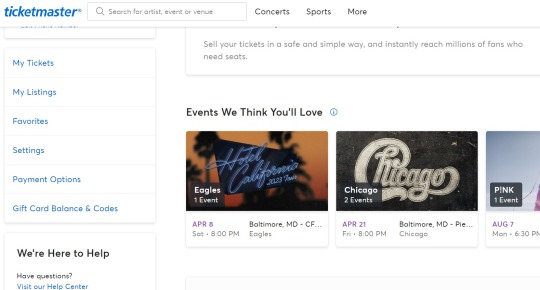
On the day of the ticket sale, get onto the site at least ten minutes before the tickets are released, then refresh the page no more than 10 seconds before the release time to improve your chances of getting to the front of the queue. For example, if tickets go on sale at 3pm on a Wednesday, hop on the Ticketmaster site at 2:50pm, then refresh the page 10 seconds before 1pm.
You will then be entered into a queue along with a max of another 2,000 people. There could be 200,000 other people ahead of you, but YOUR cohort of 2,000 will be automatically queued and you can do nothing but wait for your turn.

DO. NOT. REFRESH. ONCE. IN. QUEUE. You will lose your place.
Stay in queue, deep breaths, and wait for your turn, then let the Hunger Games begin.

You want to take a few seconds to pick your seats, then check out IMMEDIATELY.
Note: if you are not handicapped, please leave seats marked WC (wheelchair) and the ones next to them (for companions) to those who truly need them.
You can only purchase up to 4 seats per lottery code, unless as a group you get an agent and try to purchase a box ahead of Presale, but those cost thousands of dollars and there is a waiting list and I have no idea how you actually get that done.
If by some miracle there are tickets left over from ARMY’s special presale, the following day opens to general presale. Then tickets go on sale to the public the day after that. (But we all know they are gonna sell out completely in minutes, and then after that there will be online trading and mark ups and whatnot.)
For step-by-step info, checkout Ticketmaster’s post here:
If you got tickets, the next thing you’ll want to do is book travel and accommodations immediately because mark-ups will skyrocket. Look for safe and well-rated hotels, motels, Airbnb, etc., in walking distance if possible.
Things to consider:
Can you take a bus or train to the area to save on airfare? How are you going to eat? Food at the venue will cost a lot but taste cheap. How are you getting to the venue if everyone is competing for cabs? Do you have a safe and non-obvious place to hide your cash on your person?
These are logistics you’ll want to play out thoroughly before your concert (Roo says, having never been to a popular music concert because she’s a giant musical theater nerd who only goes to the symphony—but this is what my older ARMY friends tell me.)
If you’re part of a community with fellow ARMY traveling to your concert site, it’s always a good idea to meet up and travel together (strength in numbers). Also check the rules of your venue to see if you need to use a clear plastic bag or if cell phones are not allowed, that sort of thing.
A lot of times ARMY are kind enough to bring freebies and giveaways, like stickers or crafts and such. Sorry to “Mom” you guys, but, please think twice before eating or drinking anything that a stranger hands you. If it comes it original brand packaging, cool. Otherwise, maybe don’t risk it. Not that ARMY has a history of poisoning or drugging people but, ya know, stranger danger.
Finally, it’s cool to bring posters and banners and things to hold up during certain moments in the concert when cameras pan to that—but please don’t block others’ views behind you. ARMY are supposed to be considerate and polite. Tickets and travel are expensive; don't ruin others' experiences.
Folks also say that you’ll likely experience a post-concert “high” and then a “drop.” So maybe have some self-care on hand. Make sure you have ways to hydrate. Bring some Kleenex and throat lozenges. Have a soothing playlist at the ready for when you try to sleep that night. Enjoy every ounce of it and then build in some time to decompress. Plan something fun to look forward to soon after.
This is now the extent of my knowledge when it comes to preparing for concerts.
I’m gonna try for tickets for Newark on the 29th but it’s my first time ever doing anything of the sort, so I’m prepared for the likelihood I won’t get one of the 16,000 seats available that one night. If that’s the case, I will try not to be too disappointed—I figure it’ll help me save on travel and accommodations in case Jimin ever decides to tour on this side of the world.
In any case, should you ever find yourself trying to go to a BTS concert, please share tips and tricks and have a good time.
May the odds be ever in your favor.
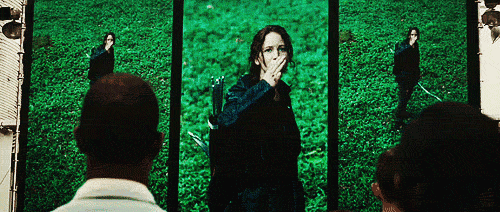
DISCLAIMER:
I am a Dope Old Person and have been ARMY since January 2022. So I still have a lot to learn.
I’m making mini-tutorials for people like me who are comfy with technology but totally new to voting, streaming, and buying Kpop stuff.
If you know of better, more up-to-date information, please comment or DM me so I can make sure I’m not spreading misinfo. Please be polite; we are on the same team!
Feel free to apply whatever you learn here to other BTS members and other artists; I’m Jimin-biased so I am focused on helping Jimin at this moment in time, but I’m OT7 so rest assured I’ll put my shoulder to the wheel for all our members!
76 notes
·
View notes
Note
hi there! I'm relatively new(ish) to tumblr and was looking to make my own "bot" via a long queue, and was wondering if you could give me any tips? I'm not super familiar with the queue system, so any advice you can give me would be good! Thank you!
hello, anon!! welcome to tumblr!
(interloper)
it's an honor to be your tutorial npc :D i will do my best to walk you through the "bot"-making process/queue system!
first of all: this is how many posts are currently in this blog's queue.
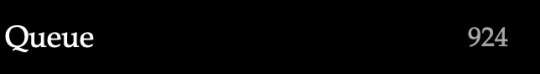
[ID: Screenshot showing "Queue: 924". End ID.]
this is a kind of insane amount. i believe i started this bot with....700 posts in the queue? and then just kinda kept adding on more? a lot will depend on how often you want your bot to post. at the current number of posts in my queue and the current schedule of 4 posts a day, it could run for 231 more days without running out of quotes! if i bumped it down to twice a day, it could run for over a year!
what i'd probably recommend doing is adding posts in batches of, like, 20 at a time, and keeping the post amount low until you get up to a number where you feel okay just letting it run for a while without adding anything new. then just put new stuff in whenever you want!
but how do you do the "adding stuff in" part? great question! this is the part where we segway into the mechanics of the queue! this is also the part where i put a readmore because hoo BOY this got long. i am prone to overexplaining lmao
tl;dr: find the queue, make the posts, set times for posting and amount of posts per day, use mass tag editor to do tags, and shuffle queue!
the queue is one of tumblr's most special functions, imo. it will automatically put out a certain amount of posts every day between certain hours-- basically like scheduling tweets, except that the site schedules them for you! some people on tumblr actually queue basically every post they see rather than reblog it-- i call them "queuetuals" :P
Step 1: find the queue
so! first you go to your blog controls, where you can view posts and follower counts from, and then look down. under "drafts" is a section called "queue". hit that, it'll take you here.
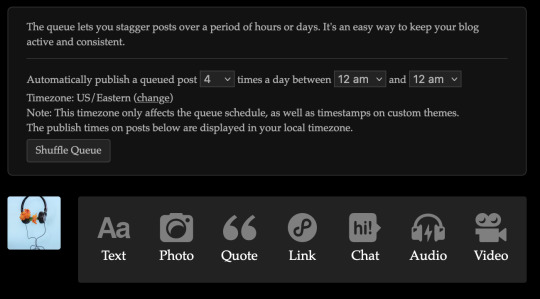
[ID: The Tumblr "queue" page. Up at the top is a text box that reads "The queue lets you stagger posts over a period of hours or days. It's an easy way to keep your blog active and consistent. Automatically publish a queued post (dropbox with 4 selected) times a day between (dropbox with 12 am selected) and (dropbox with 12 am selected) Timezone: US/Eastern (change) Note: This timezone only affects the queue schedule, as well as timestamps on custom themes. The publish times on posts below are displayed in your local timezone." It then shows a Shuffle Queue button and the icon of this blog next to the icons and text for making text, photo, quote, link, chat audio, and video posts. End ID.]
FUN FACT: hitting the text (or whatever kind of post it is you want to make) button from here will automatically set the button that usually says "post now" to "add to queue" instead. i found this out like halfway into making all these posts and it was so helpful to not have to make the switch manually every time. i now pass this knowledge on to you, my protege. use it in good faith. okay where were we
Step 2: make the posts
right. okay . so you hit button you make post you hit other button (make sure it does say "add to queue") and it will automatically be put in your queue!
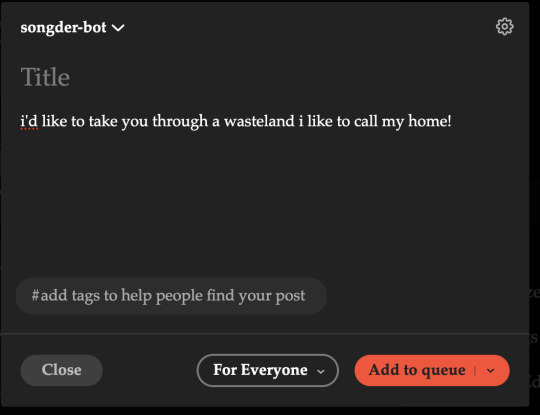
[ID: A drafted post from songder-bot reading "i'd like to take you through a wasteland i like to call my home!", with no tags and the post button set to "add to queue". End ID.]
now just do that like 100 more times and you're set :) (highly recommend, if you're going to be making a text bot like this, writing all the stuff you want to put in down in a text file so you can just copypaste over. i write new lyrics like the above in manually, but i was copypasting for my first couple big chunks)
you can also see up there the places to adjust when and how often your "bot" posts! i have it set to between 12 and 12 so it just posts day-round, but if you want to set it to only post while you're awake or only while you're asleep, that's cool (i did do that for a bit)
from this screen down you'll be able to see what's coming up next in the queue and at what times it'll post!
Step 3: tags and shuffling!
while i was insane enough to manually input over 700 posts in a few days, i was not insane enough to tag them all individually. for that, i used the Mass Post Editor!
found at the very bottom of the list that posts, followers, queue, etc. is on is a little item called Mass Post Editor. this is one of tumblr's other most helpful functions and i truly cannot recommend it enough.
so once i've gotten all the lyrics from a song that i want to get in there, i go in to MPE. up at the top it says "published, draft, queued". go to queued, i select all the quotes from the song i just put in:

[ID: A screenshot of the Mass Post Editor with several posts selected. End ID.]
i go up top, i select "add tags", and i add the tags i want for those posts! boom! mass tagging: SOLVED.
i will add here that the reason my tags are stuff like "lyric - green day" rather than just "green day" is because i don't want these posts to go directly into the main tag. especially if the bot posts often, it'd be pretty spammy and kind of annoying for people trying to look at posts about green day to have to keep seeing random green day lyrics instead. tag etiquette is important!
and the last tip i will give (i promise) is this: remember that screenshot from earlier and the shuffle queue button? whenever you add in new posts to your bot, especially if they're all from the same song or book or something, make sure to hit the shuffle queue! queueing something automatically puts it at the end of the queue, and shuffling ensures that your new posts are equally distributed and can come up whenever!
hope this was helpful!!! i love explaining stuff but also get very very wordy at times, so if you need a tl;dr version or further explanation of something let me know! oh-- and if you're gonna do quotes, lyrics, art, or anything at all, always credit the original creators!
#not bot#:D!!!#this was genuinely SO fun for me tysm#tumblr tutorial#< that is an example of *wanting* a post to go in main tags lmao#also yes i did add welcome to paradise just for this ask#and yes i chose that song specifically because i think of it whenever tumblr gets an influx of new people
2 notes
·
View notes
Text
A post to illustrate just how insane the Golden Grizzco Point badge is
One of the major additions to Splatoon 3 was the Splashtag system, which brings with it a lot of extra customisation for the player. Maybe the most interesting part of this new system is the fact that you can attach up to 3 badges (splatoon's new form of achievements) to your Splashtag to demonstrate your prowess in different aspects of the game (pictured here is my splashtag with my badges for "10 tricolour defender wins", "rank 50 in tableturf" and "S+ in anarchy battles").

A lot of these badges come with different tiers of completion (like the "turf war wins" badge which gives you a normal, silver and gold variant as you get to 50, 250 and 1200 wins respectively) and one of these sets of badges is tied to accumulating Grizzco Points across your Salmon Run matches.
Grizzco Points are a form of progression tied to your performance in Salmon Run and are what's used to determine your progression through the Bonus Meter for that rotation (the thing that gives you the different coloured capsules, the points are referred to here as "p").

These points are calculated using for following equation (where X is taken from whether you completed every round [X=1], completed every round and defeated a King Salmonid [X=2], or lost a round [X=0]):
(Golden Eggs + Power Eggs / 200)(Pay Grade / 100) + 50 * X = Grizzco Points
There are three badges tied to accumulating Grizzco Points over time; a bronze badge for 10,000 points, a silver badge for 100,000 points and a gold badge for collecting a grand total of 9,999,999 points.
The purpose of this post is to illustrate the extent to which this last requirements is (genuinely) unlikely to be reached by anyone legitimately before Splatoon 4 is released.
To understand why, let's take a look at just how many points you can get per match, then craft a best-case scenario to demonstrate how long it would take in hours of playtime.
The highest recorded number of eggs in a S3 Salmon Run game so far that I could find was this run posted by Brian with 241, however in the video it's mentioned that 250 is possible (and/or the current record? couldn't quite make out what was said exactly). Lets also take their number of Power Eggs collected in that run as well and generously round it up to 8000 to represent what you might get with a WR 250 egg run.

Using this and the 235% Paygrade you get for playing at Eggsecutive VP 50 and above, we can find out the number of points that you could get for an "optimum" run (if a King Salmonid does not appear)
(250 + 8000 / 200)(235 / 100) + 50 = 731.5 (lets call it 732, idk how Splatoon treats decimals so I'm just going to round it to the nearest whole number).
(Given that my average game as a pretty mediocre Eggsecutive VP player gets me about 270-330 points per win, I hope you can see the extent to which 732 is a pretty unsustainable "optimum" value, but let's carry on)
Salmon Run is made up of 3 rounds that are 100 seconds long ("0" is counted as a whole second iirc, so even though the timer shows 99 seconds you have 100), with about 10-15 seconds between waves. If you want to play multiple games one after another there's also about 1-2 minutes of waiting for a lobby + the opening helicopter cutscene + the end screen. As a rough estimate, lets say it takes an average of 7 minutes between joining the freelance queue and starting the queue for your next match afterwards.
9,999,999 / 732 = 13661.20082 (so 13662 games in total)
13662 x 7 = 95634 minutes = 1593.9 hours = 66.4125 days of solid playtime
Cutting our points per game to a more sustainable 360 points per game at Eggsecutive VP level, then adding a 75% win rate to the equation gets us to 4050 (.925...) hours of solid playtime for this one golden badge.
To put this into perspective, in an equivalent timeframe you could watch Shrek 2700 times and be just over half way through the 2701st viewing when the timer ran out.
Very illuminating example aside, I hope I've demonstrated why this badge is effectively unobtainable for those of us not in possession of a hacked switch. I would honestly almost bet a sizable amount of money that nobody is going to get this badge by the end of the decade (and/or when Silksong is relea.... wait that's coming in 2023 isn't it nvm)

(if I've got any of the maths wrong feel free to bully me in the tags)
205 notes
·
View notes
Text
not a dream, common misconception about OTID
1) It's ran by a set of admins - nope, there's just one person behind this blog and it's always been just me.
2) It's been here since 2012 - nope, I made this blog in the summer of 2016. It took me close to a year to even start talking to you all, I just went through dreams and kept to myself, and it took me even longer to do a face reveal.
3) All the dreams posted are dreamt by the blog owner - nope, I rarely post my own dreams because I rarely dream. All the dreams posted were dreamt by people who've submitted them!
4) The submissions post on their own - nope, I go through them and post them manually. I also edit them, fix them up if there are any mistakes, clarify things that make no sense, look up the people mentioned when not provided context so I could give context to readers and occasionally edit the style a little so it'd be easier to read and understand.
5) It doesn't take long to post a large number of submissions - unfortunately untrue, it does take a lot and I also have to edit and vet the problematic ones. Tumblr has a daily post and queue limits, but it would be impossible to post 300 submissions per day without it. A lot of you don't provide context when sending in dreams about niche things and I have to dig for it myself because not everyone (most of us even, maybe) know about the same things as you do and I'd like for all of the post posted here to be understandable to the masses, so I always spend a lot of time checking for that.
6) I intentionally post the newer submissions first - completely false. Unfortunately, the submissions that were sent in earlier by Tumblr default end up at the bottom of the inbox and the scroll is broken. When you have thousands of submissions and try to go further and further down to post the older ones first, the scroll breaks, freezes, the editing is at 0.0001x speed, and so on. Everything is slow and blocky, therefore I have no choice but to go from the newer submissions down, and not vice versa.
7) I intentionally don't reply to donation posts that are submitted to OTID - UNTRUE AS frick. I've put my personal blog in the description and closed asks here so help posts would not be buried on this blog and I see them much sooner on @dreampai because I mostly use it for that purpose. When people submit their help posts on this blog, they unfortunately get buried by newer submissions and sometimes I don't see them for months. I've also closed anonymous messages on my personal blog because one person whose submission post I hadn't seen in time kept sending me hate and accused me of intentionally ignoring them. Don't submit your help posts on here, please send them as asks on my personal so you're guaranteed to be noticed. People who I've helped in the past can vouch that I do reply, respond and reshare their help posts on here.
8) I don't reply to messages - partially true and partially untrue. I get a lot of messages from you guys on all of my social media and it can get pretty overwhelming for me. Sometimes it takes me months to reply to everything, though I do try to talk to you as much as possible, but I'm a full time student on top of everything and my free time is limited, so if your message got buried, I'm sorry and please don't be discouraged. It's not that I don't care about you, it's likely that I didn't see it. Furthermore, people keep sending me their dreams on my personal platforms and that also helps to overwhelm me. @dreampai is my personal blog and I don't accept submission on there, but whenever I close submissions on here, there are people who ignore that and send them there.
9) The submission button isn't working - false. If you can't submit something, it means that the submissions are closed. Whenever the number of submission gets to an insane amount, like right now, I close it for some time so I can sort through them, edit and post them. It takes a while for me to do that. It's impossible to queue them all at once because of the way Tumblr works and the queue limit, and it takes some time for me to proofread and edit everything. Besides, I make sure to always edit the blog description when they are closed and close that option in the settings, people just don't check everything out. I get at least a few asks weekly on my personal of people telling me that the submission button isn't working. I know they're all well-intentioned.
10) OTID admin is a guy - false. I don't know how this rumor started but I always find it funny when people get surprised that I am a woman.
11) I don't look at posts that people tag me in - completely false. Sometimes they do get buried because, when you have a high level of activity blog with millions of notes per month, trying to find all the @s can be impossible and they won't load even if I do it through my activity panel because Tumblr is laggy like that. So if I miss something, tag me again please. Don't be afraid to send me an ask on my personal.
12) I don't like my mutuals, therefore I don't reply to them - untrue. If I follow you, for whichever reason, I probably like you or admire you or admire something that you've did, or you've managed to make me laugh. If I don't reply to your messages, it's because I'm overwhelmed or intimidated or nervous. I don't know why people keep imagining the worst, but I really wanted to clear this one up.
1K notes
·
View notes
Text

Help!! I’m completely addicted to Sims 2!!
I’ve been playing Sims 2 recently and I’m loving it so much... hence why my queue is still set to 4 per day. I do have a few BACC screenshots to edit (yes I updated my mods!) but I’ve been a bit too preoccupied with my Sims 2 save.
I’m basically doing a BACC but without any rules to unlock things. I made 8 sims, put 4 in one house and 4 in the other, cheated down their money to 10,000 simoleons, built a starter house and just started to play! I can add new sims whenever I feel the need and I can incorporate townies into my sims’ lives. Other than that, I can add community lots whenever I feel the need. Everything else needs to be earned by the sims. No cheats!
It’s been so good to just play the game and not worry about storytelling or editing for Simblr... Plus it’s Sims 2, it’s so easy to play for 12 hours straight without realizing time is passing. 😂
I won’t be posting anything Sims 2-related on here because I think the screenshot quality is kind of crap, but I’ve been posting a lot of screenshots over on my discord if you’re interested in more non-Sims 4 content from me.
Even if you’re just into Sims 4, come and say hey and chat! We’re mostly Sims 4 content but we do occasionally chat about other games.
This is just a little update to let you guys know I’m obsessed with Sims 2 and I’ll get back to Sims 4 when I feel like it.
21 notes
·
View notes
Text
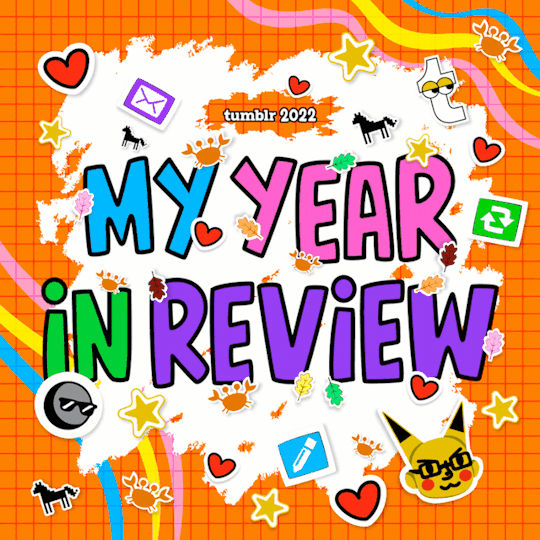
I posted 1,502 times in 2022
That's 1,171 more posts than 2021!
412 posts created (27%)
1,090 posts reblogged (73%)
Blogs I reblogged the most:
@chrissybxo
@ss-trashboat
@sybilius
@zumo-san
I tagged 1,449 of my posts in 2022
Only 4% of my posts had no tags
#wrasslin - 743 posts
#queue - 610 posts
#my beloved - 387 posts
#trashy yells - 180 posts
#my art - 105 posts
#wrasslin yells - 86 posts
#traditional art - 72 posts
#fan art - 72 posts
#trashy watches tag league - 66 posts
#wrestling fan art - 54 posts
Longest Tag: 124 characters
#ive known salty for close to 12 years now cause i started talking to her cause i loved her art back then and she was so nice
My Top Posts in 2022:
#5
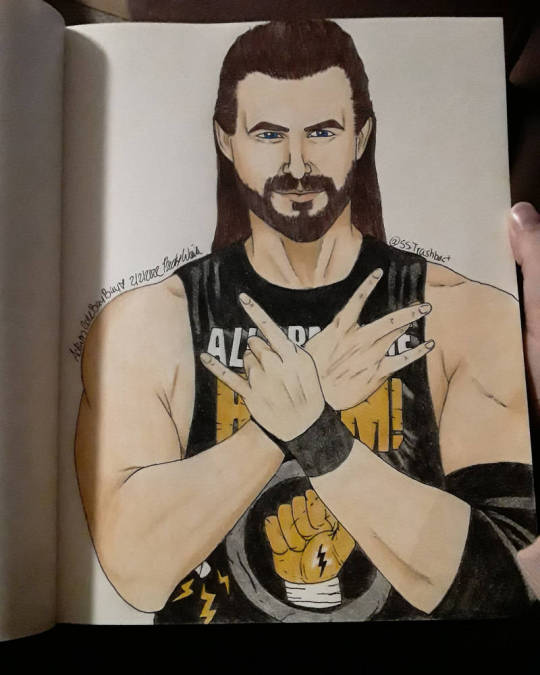
and here we draw hands and shirts for adam cole bay bay ~
29 notes - Posted February 17, 2022
#4
Wrestleblr Secret Santa
welcome! this is just a fun little thing to spread some serotonin this holiday season. not necessarily holiday related, but something to pick up our spirits this holiday season ~
here is the form to fill out (i hope it works i haven't made one before lol). there's something for everyone here: writers, gif makers, editors, all artists welcome!!
i will be accepting applications for a week so they will close at midnight est on december 4th. then i will start assigning people! will be done through tumblr messenger so if you're not cool with that let me know please.
pieces are due to your partner by the end of the year, december 31st, but you absolutely can post sooner! if something comes up and you're unable to complete, let me know! we will have an option to be a back up artist, and i will also be a back up artist for anyone that's unable to complete on time.
most important, have fun! this is a super casual thing (i've never thrown one of these before so it's a learning process lol) so enjoying yourself is the most important thing. let me know if you have any questions, and share to tell your friends!!
43 notes - Posted November 27, 2022
#3
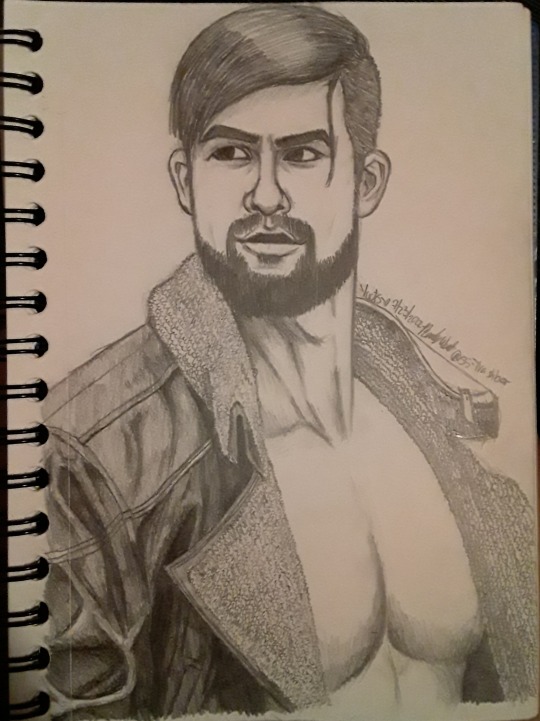
happy death before dishonor day, part two. beloved boi yoots, cause ofc i had to get all those emotions out of my system oof
45 notes - Posted July 23, 2022
#2
hey guys
so i wanna put together a fund of sorts to get night back to the states for a con in february. not much has been fleshed out as they're just announcing people, but there's a sentimental one for night and i just really want this to happen. cause who knows when we'll get to do this again. and i just. really miss my best friend
i know this is a long shot, especially before the holidays, but any little bit helps. i'm linking my ko-fi here that has the goal. i have some tiers set up as well as commission options. i'll also add the art i have for sale over time too.
share and tell your friends. let's start 2023 off great for night <33
55 notes - Posted October 18, 2022
My #1 post of 2022

babe made me a sheet to make things easier to share, but im taking sketch commissions! these will be on smaller paper, around 5x7 and 7x9, and can be shipped to you! only one person per page tho as they're smaller. will also do non-wrestling. these are for trip funds so please share and tell your friends!!
68 notes - Posted June 22, 2022
Get your Tumblr 2022 Year in Review →
#tumblr2022#year in review#my 2022 tumblr year in review#not bad for my first real year on tumblr#also crying at all those tags on yoots ; ;#thank you guys for being so nice to little ol me <33
2 notes
·
View notes
Text
2020 Romione Ficlet Fest

It’s been years since there was a ficlet/short story fest and since there's a new group of writers with us, I figured it was time to bring this lovely fest idea to us for the 20's.
Toss in that there’s plenty of people who are still under stay at home orders, why not get a fest going for some wonderful Romione goodness. (and I could use the practice, too!)
Interested?

Information & Rules:
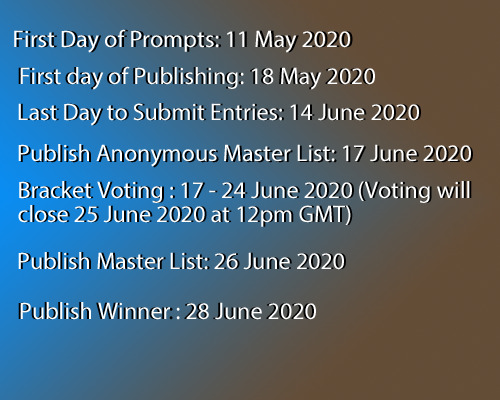
1. Daily Prompts will be published for 2 weeks. There will be a word, scene, situation. Pick (1) and go from there. I don't care how it's used, just that it's in there somewhere.
2. Ficlet is 500 words or less. Short Stories are 500 - 1500 words. I know everyone (including myself) absolutely love reading chapters that are 10K in length. But it’s also talent to write a short story, too.
3. For those who want Ace Safe, I got you. The more the merrier for Ace Safe fics. If a submitted fic is over T / 15 / PG-15 rating, a Read-more line and tags will be applied to the story (for those who want the lemon zest, you have to click into it. Active & Enthusiastic Consent is very sexy!) I know plenty will want to only read MA fics. Cool. Those who want no citrus, I got you covered.
4. Ron & Hermione's relationship must feature primarily in your story. (So if Ron's talking to Harry discussing his relationship with Hermione, 'tis cool. Ron snogging Harry instead - let's wait for a Rarry fest.) Two hard and fast rules for this fest:
1. No bashing of Ron or Hermione (anonymous request)
2. No Infidelity (My request & just... No.)
5. While a beta reader isn't mandatory, it's really, really helpful and appreciated. If you need one, let me know and I'll put a request out for someone to help. This also goes for anyone who doesn't speak English as a first language. I’m sure almost everyone would be more than glad to help in any way they can.
5A. Titles are necessary (for voting purposes) even if you pull it out from the Chamber of Secrets & toss it in a chamber pot once it's finished.
6. Ficlets will be published Anonymously until after the voting is completed. This should prevent any inherent bias towards one person or another or their stories.
6A. Voting will be through SurveyMonkey (once I crash course on how to use it and the best way to make the bracket voting happen.) It will be set to 1 person, one vote for each bracket per round. No sockpuppet accounts. Let’s keep the drama in the stories and not anywhere else.
6B. Stories are subjective. What is award-winning for one might be blah for another. Please keep any comments positive in public. Even if it's not a favourite, a reblog is never remiss, even without any additional tags. Someone else might see your reblog and it is their immediate new favourite.
6C: If the story is of a sensitive nature, please add all relevant trigger warnings and notes when submitting so I can have it tagged accordingly. If not tagged, I will add tags.
6D: If anyone needs any specific tags (or what I need to look for in fics) send them in (with a name or Anonymous) and I’ll add it to a tag list (like for one who needs Not Safe for Ramadan when it comes to many things that are Haram.)
7. I will participate but am not eligible to win. I am actively choosing not to be eligible to win this prize. (I'm hosting it and purchased the grand prize and reading all the new fic ahead of time is my prize.)
8. In the event of a tie, I will vote - but only for that one particular binary bracket vote. This is a fest for the fans and followers. I will otherwise not vote. Thus, I cannot vote for myself - at all. This is for all of you.
8A. I will find a way to make the voting show up immediately so there is no shady or hinky stuff - or anyone saying I’m manipulating the polls. I don’t play that game but saying so upfront prevents any hard feelings. (I hope!)
9. Posting of Daily Prompts will be at 6pm GMT every day with a reblog at 6am GMT as well. I know we have fans abroad and I would love their stories too. More fics is never remiss - even if English isn’t your first language. If you need an additional posting time, let me know and I can set it on Queue as well.
10. Ficlets will be published as they come in. Please hold off publishing your fics on Ao3, FF, or Tumblr 'til after the Masterlist is released.
11. Ao3 publishing is still up in the air. I’m working on it. I hope to have it up and going within the next 10 days.

What will you win? Glad you asked.

The lovely and very Talented @hillnerd has agreed to a commission for (1) full colour artwork 2 person (with details!) (only thing isn't a fully detailed background but y'all probably won't mind!) piece of art - for you, of your choosing (*and her pre-approved limitations.) I've paid her commission fee. The winner gets to choose what they want. All you have to do is discuss it with her what you want - and what she’s amenable to creating for you. I’m not involved in that process at all.
What are the prompts?
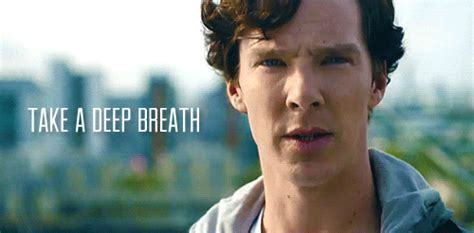
Check-in at 6pm GMT on 11 May 2020 for the First Day’s Prompts.

Submissions (leave that kind for the stories!)

Submissions will be posted as they come in, anonymously. I will make a separate Post with the Submission form and (try) to put it on the submission page for this blog. Stay tuned!
Submission Form
Title: Prompt/Day: Tumblr name: Rating: Brief summary: Any possible triggering/warning tags:

Have any questions? Hit the Question button and I'll try to answer as fast as I can.
With Love and Acidic Smolder,

#Romione FicFest 2020#Writing Festival#Romione#Ron Weasley#Hermione Granger#Administered by the one and only Dragon#Queue Up for the Dragon
122 notes
·
View notes
Text
Best image creator tools online (On web, no need to install programs)
We live in an era when visual contents get more attraction than the normal ones. You can apply your creativity to attract your audience’s attention towards your contents.
It’s very important nowadays to create attractive and well designed images to enrich your written contents. Patent issues and piracy also need to be taken care of, to avoid legalisation issues.
Just like me, most newbie digital marketers start with MS paint and rely on it only for most of their image content needs. But once you come across beautiful tools available online, your life becomes much easier.
You don’t need to hire a designer for making good designs. There are few image creating tools available in the market. Some of them are free, some are partly free and some are paid tools.
Don’t confuse these tools with “Image Editing Tools”. Image editor tools require altogether different features. Please visit our article on “Best image editing tools”.
Remember, these tools will be used online only and you don’t need to download and install applications (programs) to use them. Just to make the designing simpler for newbies, this is the most important.
Let’s look at them one by one.
1. Canva
It’s easy to use drag-and-drop software. Create, mix, match, try whatever you want. Even if you haven’t created any image in your lifetime, just no need to worry. Canva is there for you.
From high-end design to logo to visiting card to letter head; you can create anything very easily. Almost all your design related needs can be fulfilled by Canva.
There are preset sizes for every purpose of images like Facebook Post, Instagram post, etc. Canva’s giant library with lots of images, icons, layouts, text styles and shapes will help you create your ideal images. You can upload your own graphics also.
Their premium plans offer even more of the resources to enable you to create professionals like images.
Price:- Free for 8,000+ templates, 1GB storage, and up to 10 team members; from $9.95/mo per user for Canva for work, which offers unlimited storage, access to 300,000 assets and templates, custom fonts, transparent backgrounds, and more
2. Stencil
Another easy-to-use graphic design tool for you. Stencil provides with you 650+ pre-designed templates, over a million images and few lacs icons and graphic elements to choose from. Free and simple image creating tool for beginners, social media marketers, bloggers and small business. With a free plan you can create upto 10 images per month.
3. Snappa
Snappa is another quick and easy graphic design software similar to Canva. It offers a free plan which includes 40,000+ free photos and upto 5 downloads per month. The free plan contains limited design templates to choose from and integration with 2 social accounts. You can upload your own graphics too in Snappa editor as well as import your custom fonts. Connecting your social media account allows you to share the graphic on the social platform right from the app.
Snappa goes all-in for this design, building its app around making vibrant, polished share images as quickly and easily as possible. While Snappa, like many similar apps, includes a thorough template library, they put more emphasis than other apps on getting the background image just right. With a library of free (and royalty-free) images, choosing the perfect background image is just a few clicks away, whether you’re using one of Snappa’s images or uploading your own. From there, Snappa offers an effects sidebar that helps you create the perfect image effects for your post–whether that means darkening or coloring the background image to make white text pop, or brightening the image to highlight dark text. (It’s important to note, however, that while Snappa has a library of additional graphics and shapes, these features are more limited compared to other apps.)
Snappa is similarly thorough when it comes to text. Easily edit your text from the sidebar, adjusting font, size, alignment, line spacing, opacity, and—my personal favorite–an optional drop shadow effect. It’s not an overload of features, but it’s more than enough to make your text, and therefore your message, really stand out.
Unfortunately, Snappa’s free plan is more limited than similar apps, allowing only 5 shares or downloads per month, which won’t be enough for many brands. You also cannot save designs in Snappa’s free plan. However, the free plan is a good way to test the app and see if it’s right for you.
4. Desynger
One of the easiest application especially for your phone, be it iOS or Android. Desynger can create graphics as smooth as Canva. Starting with a template or from a scratch, create a smooth design. Desygner’s library of free images and design elements will leave you speechless.
Even in its mobile app, Desygner doesn’t skimp on features. Multiple menus allow you to hyper-customize image and text settings, while never becoming cumbersome to use on a small screen. You can even pull up a list of all layers, making it even easier to select, deselect, and rearrange image elements with a few taps.
Desynger’s web app works almost identically, with sidebar menus to help you select the design assets and effects you need. The tool is simpler than Canva and provides fewer templates, images, and assets with its free plan, but combined with the mobile app, Desygner becomes a very versatile tool for quickly creating unique, professional social media images.
Desygner Price: Free; from $6.95 for more templates and assets, as well as features like versioning.
5. Pablo by Buffer
Pablo Created by the social media scheduling tool, Buffer, Pablo is as minimalistic as they come, making it drop-dead easy to add a nice-looking, customized graphic to your social posts.
Pablo has only a few features and really only one workflow. Choose a template or just an image for your blank template—all free and royalty-free, provided by sites like Unsplash and Pixabay. Pablo’s keyword search is fast and precise, so you can pick the perfect image for your post. From there, choose from one of three sizes, each fitted specifically for Pinterest, Instagram, or Facebook/Twitter.
Image customization is limited—choose from a few preset filters, designed to provide the right level of contrast between your image and your text. You can also add up to three text boxes. Pablo displays them as “Header,” “Body,” and “Caption,” but you can adjust size and font to redesign the text as you see fit. Add one adjustable logo or graphic, and you’re good to go!
When you’ve finished your image, you can either download it, put it into your Buffer queue, or share directly to Twitter, Facebook, Pinterest, or Instagram.
Pablo Pricing: Free—Buffer subscription not required (but certainly recommended!)
6. Crello
Crello is an alternative of Canva and offers similar features and functionality. This free online graphic design software allows creation of design using pre-created formats such as social media covers, ads, posters etc. Crello offers over 5000 free designs and collection of over 60 million images.
7. Gravit Designer
Gravit Designer includes many of the classic graphic design functions of tools like Photoshop, Sketch, and GIMP—such as layers, drawing tools, grouping, shapes, text, effects, and more—with a much more simplified, easy-to-learn interface.
As a self-described intermediate (on my best days) designer, Gravit Designer suited me perfectly. All the controls and effects I needed were easily available, so I could really make the design my own without spending a lot of time starting from scratch with Photoshop and its overabundance of tools. A tutorials tab in Gravit Designer’s main view also gives you ready access to all the knowledge you need to get started.
While Gravit Designer is ideal for building your own designs from scratch, it does come with a small library of templates pre-sized for uses like blog posts and social media images. Start with one of these preset canvases, or define your own. The app also offers a small library of shapes, illustrations, and icons. While not comprehensive as the asset libraries included with some other apps, it’s nonetheless a handy addition to a tool that already does so much.
Want to backup your design files or make them easily shareable with your team once you’re done? Gravit Designer is built to sync with the Gravit Cloud, which is also free. Simply create a Gravit account, enable the sync, and you’ll be set!
Gravit Designer Price: Free
Read full article on here
1 note
·
View note
Text
The VidCon Lottery System
I saw someone posted something on here about needing to enter a Lottery System for vidcon in order to get into the signings. As someone who has gone to several VidCon event i cant tell you how this is going to work and this really isn’t as bad as it sounds.
The reason for this lottery system is SAFETY. My first vidcon was in 2014 and let me tell you it was a complete shit show. You had hundreds of people trying to cue up at the same time for different creators who were scheduled at different times. People would be waiting upwards of 8 hours plus in these lines and overall it wasn’t safe.
In 2015 they introduced the Lottery System was introduced and since then it has proven to be (although stressful) a lot more useful and successful.
How does the Lottery System work?
On May 23rd the lottery will open up for a time of 3-4 weeks. During this time you are able to enter with your confirmation order and enter your top 15 creators that you WOULD LIKE to meet. You will rank them in order 1-15. You must completely fill your list to save it.
You are guaranteed at least 2-4 meet and greets during this time. So have your 15 in mind and put them in an order you don’t mind.
Once the Lottery closes. Vidcon will go through and assign you creators from your list (sometimes ones that aren’t on there will appear), and a week later you will receive and email stating that your results are ready.
Once you have these results thats it. You can’t trade or transfer them to someone else.
How many of each signing are there?
We think that there is a total of 250 spots per creator or so.
Last year Mark (Markiplier) had 2 designated days of signings to optimize so more people could meet him which also made it less stressful
If I don’t get into Sean or Ethan’s signing, can i still meet them at other times?
there is no definite answer. Typically since VidCon has cracked down on safety measures a lot of featured creators ARENT allowed to walk the expo hall (but really the expo hall at vidcon is designed more so for it’s attendees, meaning there aren’t any crazy video game experiences.)
also if creators do go to these booths they are with security and you may be able to sneak a quick pic but don’t rely on this solely. Chances are very slim here.
This goes for outside meetups as well. They typically won’t do separate meet and greets outside due to safety for the creator and everyone else. Also featured creators have access to back entrances to help get them places in quicker times
Try going to the panels that they are scheduled at! Sometimes if they have time after you can stick around to meet them if they are able to. It’s controlled and there is a safety barricade between the audience and the creators.
All in all the lottery system isn’t god awful. I have always been able to get access to my favorite creators that I have had on my list with almost no real hassle. Plus you don’t know who everyone is going for. While you may be going for JSE someone else may have their hearts set on meeting the Try Guys, David Dobrik, or someone else. It’s not as bad as what people are making it out to be and I hope reading this has eased some minds. If you have any questions about it message me and i’ll try and help you. or i’ll see if there are questions left.
EDIT: Sneaking into signings isnt an option. VIdcon Caught onto this in 2016 after 400 plus people (extra) were able to sneak into Dan and Phil’s meet and greet. They did this by creating fake wristbands, Thse have since been dropped and now they are all scanned onto your badge. So it’s not possible. Don’t try. They scan them before entering the queue.
1K notes
·
View notes
Text
Welcome!
Welcome to Tales of the Moon, my new sideblog devoted to promoting Sailor Moon fanfiction of all types. To start, I want to make clear that this is NOT a rec blog. There will be posts I’ve reblogged where I haven’t even read the fic in question. This blog is intended mainly for improving the visibility of Sailor Moon fanfiction here on Tumblr, although I will also be happy to reblog rec lists and promote Big Bangs/exchanges/writing challenges devoted to Sailor Moon as well. If I haven’t already and you would like me to reblog your story/rec list/challenge, absolutely feel free to submit the links to me and I will be happy to do so!
Some things of note:
1. Story posts will be tagged with penname(s), rating, main couple(s) (if applicable), main character(s), and event/holiday (if applicable). If I make a mistake, please let me know so I can fix it.
2. Only the original posting about a story will be reblogged. I’m not going to reblog every time the story is updated with a new chapter.
3. I’ve currently got the queue set for three story posts per day. I might occasionally reblog something directly instead of putting it in the queue, but it won’t be a spamfest.
4. If you enjoy a story you see on here, I encourage you to reblog the post on your own blog so that it can reach an even wider audience. Of course, likes, kudos, favoriting, and comments are also wonderful ways to show an author you appreciate their hard work!
25 notes
·
View notes
Text
goodbye (not really) / new start
i’ve been putting off doing this for a long long time, telling myself i’ll say goodbye to y’all when my queue is emptied, when i post all of my drafts, when i finish answering all my unanswered asks/requests,
but in honor of starting anew (or whatever), here we go.
this is just a long overdue psa that i’m not going to update this blog anymore. at least, not in the way i used to (please read 'til the end). if you’ve been following me for long, you’ll know that i used to post a lot. and i had/have a somewhat-organized tagging system. well, as you may have noticed, my queue settings have been on one post per day for quite some time now, and i haven’t been straight up reblogging things or adding to my queue. that’s because i rarely visit here anymore. i don’t answer asks (it’s kinda rude i know, even though i see them and appreciate them). i answer dms, though sometimes with an awkward delay of a few days. i haven’t lost interest in fandom at all. i love reading/writing fics, and i’ve gone even broader and now have some anime that i’m really excited to talk/read/think/write about. i’ve just lost interest in this blog in the form that it is right now. maintaining it as it used to be and keeping up with myself has been kinda difficult. it started as a space for me to gush about my ships but soon became something that was really time consuming for me. making content/aesthetics, queuing posts like crazy to be able to post fifty times per day, keeping up with my networks, discord servers, etc.
it was fun and all of course. i loved every second. but the truth is that i just don’t have that kind of time anymore, and i’ve found some new hobbies that i want to explore other than tumblr. i’m not going to delete this blog. i love all of you, and i absolutely want to keep this line of communication open between us. i love my blog too; going back and looking at my archive is such a nice experience. i check direct messages here and on discord (though not in servers unless it’s a mention) often enough and answer them. i just won’t be making an effort to keep up the old stream of fandom reblogs and content anymore.
personal posts will be more frequent, especially since i’m moving to canada in a few weeks, and this blog is one of the few places where i feel 99% comfortable to share everything good and bad. i’ll be posting about my feelings and experiences. living by myself, starting university, moving to a new country; there are bound to be some crazy stories to come.
feel free to unfollow me if you followed me for my previous content and wanted to see more. i’m sad to say i won’t be able to provide that as frequently as you’d hoped. stick around if you wanna hear more about me though!
that’s everything i guess. with all that said, i’ll never stop reblogging fandom stuff. i’ve always been a fangirl and always will be (probably).
catch y’all the next time something happens (or in my inbox if you’re so inclined) <3
~maya
p.s. 1: thanks for 3k followers. i won’t be doing anything for it (i still haven’t finished my 2k celebration rip); i suspect it’ll go back to 2k soon, but no worries. i took a screenshot. :’)
p.s. 2: my queue still has quite a few posts left, so you can still enjoy those. :P
p.s. 3: this blog does/will continue to contain swearing and occasional nsfw posts. i try my best to tag them, but sometimes i slip up.
p.s. 4: regarding asks, please send messages if you want them answered in a reasonable time frame. if you want to send anonymous asks include something like “please answer”, so that i know to post it. thank you. <3
#feel free to reblog this but it's fine if you don't <3#but please like or reply if you see this!#blog#bookmark#maya says things
106 notes
·
View notes
Note
Do you have any advice for a new blog?
🌸 Oh this is such an interesting ask, I’ve been thinking about it for a few days now, sorry it’s taken a while to get back to you but I was thinking how best to answer it! While this blog has only been around for 3 years and I’ve only really started posting in it recently, I have had my main tumblr blog for 10 years and several side blogs with quite a few followers so I’m hoping I can provide some insight! I do apologise as this turned into a bit of a ramble that I feel is about tumblr but beings to overlap into life advice lol - I blame my age. 🌸
1.) I would say firstly, enjoy it. I feel sometimes there’s a lot of pressure to get loads of followers, create new content etc. and you can forget why you’re here. I got tumblr to reblog photos of things that made me happy from bands to tattoos, movie stuff, art etc and occasionally I would forget that and end up getting bogged down in comparing stats and myself to others. So yeah, enjoy it and remember why you joined ^_^
2.) If you love work that others create (writing/art/gif sets etc.) show your appreciation not just with likes but with comments and reblogging where you can/feel comfortable doing so. Likes are great and always appreciated but comments help to inspire and reblogging means more people will see their work. It encourages content creators to continue creating, it’s also a really good way of gaining followers and make friends. If you support others they will likely support you in return.
3.) Share the art/fan art/cosplay photos you love as per above - but don’t repost work. This was something I wasn’t really aware of when I first joined tumblr, a lot of people would just save photos from google or deviant art (it was a very different place back then) and post them on tumblr to show appreciation. But often there would be no artist detail or link to the artist, instead if you find something you like reblog it from the creator. If it isn’t on tumblr and you’d really like to post it here, contact the creator and ask their permission to post - then include a link in the post and explain you have the artist’s permission.
4.) Talk to people :) - Okay like Alice in Wonderland here’s some advice I could really use sometimes! Through tumblr I have met some of the most amazing friends. When I first started out I started chatting to a girl who went to the same Uni as me, we met up to go for coffee, browse record shops and saw The Vaccines together. I’ve also met numerous people who encouraged me to go to Hobbit Con in Germany - I had the most amazing time, remained friends, one of them came to my wedding. I guess the message here is that internet friends are great and you never know what a friendship can blossom into. If there’s someone whose work you admire or blog you love, don’t be afraid to reach out and send a message, even if you feel a bit silly (I often do!).
5.) Tags - My take on tags is pretty simple, tag correctly. I often tag things quite heavily but I make sure that I only tag characters that feature in a post or fandoms that feature in that post etc. You often come across posts where every character in the show has been tagged, I get why people do it, it means the post will come up in more results but it is rather infuriating when you’re looking for something specific. It also looks messy and can make things hard to find on your own blog. So yeah tag the show/film/book etc, tag the relevant characters, add whatever tags you want regarding your feelings/emotions about the post or thoughts on it. But ideally keep it relevant. On that note, tag ships (people often blacklist ships they dislike or that they find problematic) so doing this helps everyone. Anything that’s only really suitable for people 18+ tag however you see fit (due to Tumblr’s changes last year we had to revert to tagging things on the citrus scale again so I tag anything like that as lemon as well as nsft) Finally Trigger/content warnings - I do use them, some people put warnings on everything, some people don’t do at all. Again like with shipping it is helpful for people who have
6.) Remember to take breaks - tumblr can be a little addictive and easy to pass time (like social media) so remember to take breaks, when you get back they’ll be loads of new stuff on your dashboard to look at ^_^
7.) Follow loads of blogs! I probably should have put this higher up. But have a think about the kind of content you want to see and spend some time searching for blogs that fit that, I also find it’s nice to follow some more aesthetic blogs or blogs that are calming/relaxing, seeing things like that on my dash is always a reminder to have a breather!
8.) Enjoy playing around with themes - decide what you want your blog to be about (and remember there’s nothing wrong with having a main blog that’s a little bit of everything you love as well as personal stuff!) and then have fun with the settings. There’s a lot of free tumblr themes, some of which are pretty neat and user friendly in terms of customisation. Don’t be afraid to ask questions if you’re stuck.
9.) Side blogs are also really great. I begun to create side blogs because I didn’t want to spam my main blog with Game of Thrones, The Hobbit, Red Dead Redemption 2 or Attack on Titan, so I created side blogs. I still post about all these things on main but not as frequently. A side blog can also be good if you want to create a blog you can share with employers - I have a side blog for my photography and one for my writing. Sideblogs are also a good way of keeping certain material away from the blog where people in real life are most likely to find you. Generally I won’t post 18+ material on my main blog, so smutty fan fiction etc. goes on the side blogs. As a side note, when you have a side blog you cannot like posts or ask questions as that side blog - it will be from your main blog.
10.) Try not to get disheartened if you create original content and it doesn’t get a lot of attention at first. When you create a blog it can take time to gain followers/traction. But remember as per point 1, that Tumblr should be fun and creating content should first and fore mostly be for you and your enjoyement. But if you continue to create, tag appropriately but also show appreciation for fellow creators there’s no reason why in time you won’t flourish. And as per point 3, if you reblog others work there’s a chance they in return will reblog your art.
11.) There’s extension kits you can get for tumblr, I know some people use them and find them helpful. I’m not sure they’re as poplar/needed now as they used to be. I used to use one but don’t feel the need now, however might be worth a google or asking someone more knowledgeable to see if it’ll work for you.
12.) You can blacklist tags through settings, if there’s any ships, characters, things you’d rather not see on your dash or that you find upsetting or triggering I’d recommend blacklisting them. If people tag correctly you shouldn’t much/if any of it.
13.) Under blog settings you can also choose whether you want your blog to be searchable via the email address you registered with and on google. I switched this off pretty much as soon as it became a feature! My blogs, even my main blog are a piece of me which is only shared with a select few people in real life. I really do not need my colleagues, employers, certain family/friends finding this!
14.) Use Queues! I adore a queue.... Once I discovered they were a thing I try to have around 100 posts in my queue on main at any time. You can amend how many times you post a day (mine is around 8-12 times, I change it when i go away). It just means your blog remains active even if you can’t really log on for a week or two or if you’re on holiday. Occasionally I’ll add original posts into my queue with writing, it can be nice to come back and see the feedback. A lot of people put ‘queue’ in the tag, but you’ll realise most people have a quirky tag. For example on main mine is - one does not simply queue their way through tumblr. And on my red dead blog it’s - I had a god damn queue! Sadly on here I haven’t got one yet!
15.) Finally I would say engage in discourse as little as possible. It can be tempting and while drama can be fun for a while, even just to watch from the outside it can quickly escalate into something nasty and toxic. At first you might want to join in but tumblr can be, well it can be a lot at times and very noisy with everyone screaming their opinions and trying to be louder than the person before. I would say no fandom is inherently toxic, but it happens. A fandom I was heavily involved in last year had so much discourse and there was so much drama that even though I wasn’t involved in it my anxiety was through the roof, I had a panic attack over it and felt paranoid. After speaking to other older members in the fandom I felt much better (they too were annoyed with what was happening) and we realised that essentially a lot of it boiled down to a real lack of critical thinking. I’m not saying don’t get involved at all, sometimes I have seen things where I’ve felt things need to be said/action taken especially when it comes to intolerance and hatred. But I would say when you do engage - pick your battles. (I hope this last one makes sense). I started writing a lot more and going into the politics of it and ranting about bigots and then thought that’s probably enough! 😁
I hope this post helps! Like I said I’ve never been asked something like this so it took a bit of thinking but these are some of the key thoughts I had.
edit - I meant to add that obviously the above is just my opinion and based on my experiences on tumblr/thoughts about things.
2 notes
·
View notes
Text
My Top 5 Disneyland Attractions
Disneyland is home to many fun attractions and rides for guests of all walks of life. When you go to Disneyland, one of the hardest decisions to make during your trip is choosing which attractions to visit first and which attractions you’ll have to skip on. So, here are the attractions that I personally deem are the top 5 attractions that every guest should experience at least once during their trip.
5. Mickey and the Magical Map

Image by D23
It’s important to note that though many guests go to Disneyland to enjoy the rides and food, the live shows really should not be skipped out on. Mickey and the Magical Map is a musical live theatre show located at Fantasyland Theatre near the back of Disneyland park. This show features the titular icon of the Walt Disney Company, Mickey Mouse, but also incorporates some of Disney’s most popular characters, including Rapunzel, Mulan, Stitch, and many others. I could go on and on about how much I love this show, but there are a few distinct characteristics that make this one stand out above the rest. The fact that so many of Disney’s most recognized ballads and anthems are performed by live actors and singers really makes you feel like you’re immersed in Disney canon. The dancers have incredibly creative routines and perform them flawlessly. The show uses a visually stunning blend of live characters and set pieces as well as a digital background that’s really able to capture the magic that Walt Disney had originally intended for all guests of his park to experience. This show runs only about 20 minutes long and it’s a great place to just sit down, relax, and keep yourself entertained. Personally, I think this is the best live show at the park, even topping the live Frozen show at the Hyperion Theater in DCA. Mickey and the Magical Map is definitely worth your short amount of time to go visit and watch and it will really help round out your whole Disney experience.
4. Storybook Land Canal Boats

Image by Disney
The next attraction on this list is one of the original 13 attractions that debuted on July 17, 1955 when Walt Disney first opened the gates to Disneyland park. The Storybook Land Canal Boats take the guests through a calm, narrated boat ride on a river that winds through various detailed dioramas of iconic buildings, scenes, and sets from Disney films. Some of my personal favorites are Pinnochio’s village, the sultan’s palace from Aladdin, and a London-set park from Peter Pan. Though the ride starts with the boats entering Monstro the whale’s mouth, it’s all smooth sailing from then on. It’s sad to see that many of the original 13 rides that Walt himself had a hand in creating- including these canal boats- have lost their popularity to the newer, flashier rides at the park. However, this is a ride that guests shouldn’t sweep under the rug just because it isn’t thrilling; the lines are usually short and move fast and the ride itself is a substantial length, so there’s no worries about you or your children getting antsy waiting in line. This attraction is especially a must-ride for couples- there is a beautiful fairy-light adorned overhang that the boats pass through that is notably stunning when it gets darker outside, and the overall ambiance of the ride itself is very romantic. The Storybook Land Canal Boats is honestly my favorite ride when I just want to sit, rest my feet, and enjoy that nostalgic old-timey Disney feeling you get when you ride classics like these.
3. The Haunted Mansion

Image by Disney
Now we’re finally getting to the E-Ticket attractions. The Haunted Mansion is a celebrated fan favorite attraction at Disneyland, and this is reflected by its often extensive wait times. The thing that makes this attraction- and the next 2 picks- so fun to ride is the level of in-depth immersiveness that the theming of the ride gives to the guests. The exterior facade of this ride is quite possibly the best themed facade in the entire park. It just fits perfectly in the land that it’s in (New Orleans Square) and the antebellum-style of the mansion accurately emulates the large manors of the old South. When guests are taken in, they are immediately thrown into the story of the Mansion before the ride even begins. The guests are placed into what is known as the “stretch room,” where the walls of the room, by an optical illusion (I’ll talk about this in a future post), look to stretch up vertically to show the morbid demises of the portraits hung up on the walls. While this is happening, the prologue of the story is presented by the Ghost Host, who reveals that he himself is the spirit of a corpse that is hanging from the ceiling of the room. It should be noted that the Ghost Host’s voice is done by Paul Frees, a voice actor that is legendary for lending his voice to other Disney attractions like Pirates of the Caribbean, and Adventure Thru Inner Space. After the stretch room, guests are ushered down the hallway that has portraits hung up on the walls that look to be changing or following them. The ride itself includes some of the best of Disney Imagineering, and each scene makes great use of Disney’s animatronics system as well as hybrid-projections. One of the most famous Disneyland characters, the Hat Box Ghost, is from this ride. The Haunted Mansion is a prime example of how perfect theming, memorable characters, and an invigorating story can truly immerse the guests in the fantasy world that it has created. This attraction would be higher up on this list if not for the fact the next two rides are not just my favorite attractions at Disneyland, but are likely my two favorite rides ever.
2. Splash Mountain

Image by Disney
Ever since it debuted in 1989, Splash Mountain has been one of the most popular E-Ticket attractions at the park. Splash Mountain takes the guests on a log-flume ride through “The Laughing Place” and the woods where the Br‘er animals live. The story is based off of the controversial live action Disney film Song of the South (again, I’ll go over the controversy in a future article), and the charming woodland creatures are some of the most entertaining animatronics at the park. The joke, they dance, they sing, and the light-hearted tone of the characters really balances with the scarier, darker part of the ride (The Laughing Place), as well as the large drop down the waterfall. Speaking of the drop, I believe this drop is the biggest drop at Disneyland (not counting DCA) at a height of 52.5 feet, a 45-47 degree angle, and up to 40 miles per hour. Personally, Splash Mountain is far and away my favorite “mountain” at the park, beating out Space Mountain, Big Thunder Mountain, and the Matterhorn. This is objectively the most physically thrilling attraction at Disneyland. Funny personal story about the Splash Mountain ride- I hadn’t ridden this attraction until about a year or two ago since, before that, I was too young/scared to get in line. However, I unknowingly already cherished a part of the ride from a young age- the “Zip-A-Dee-Doo-Dah” scene during the Disneyland Railroad was my favorite scene during the train ride and I was pleasantly surprised to see that it was actually a scene from Splash Mountain. Disclaimer- this ride will get you wet. I tend to enjoy this attraction the most in the middle of a particularly hot day, and I try to avoid it at night or on colder mornings.
1. Pirates of the Caribbean

Image by Disney
For my number one, absolute top favorite pick of the attractions at Disneyland, the Pirates of the Caribbean ride was a no-brainer for me. Pirates of the Caribbean is often the first ride I’ll run to as soon as I enter the park, and the last one I’ll visit before I leave. There are not enough words to say all the good things that I want to say about this attraction. Aside from being an iconic, classic attraction at Disneyland, PotC features some of the most impressive and quality animatronics to ever come out of Disney Imagineers. It has one of the largest collections of advanced animatronics at any given theme park and has beautifully designed set pieces. The guests are taken on a boat ride through a Louisiana bayou, passing by an old man on his banjo, before being dropped down a waterfall and transported back in time to an era where pirates openly ruled the high seas. The attention to detail in every single scene of this attraction is what truly makes it, in my opinion, the most immersive ride at Disneyland. The guest is truly made to feel as if they are experiencing the battles of the pirates on Isla Tesoro. From the moment you step foot onto the cobblestone pathways of the queue, you instantly feel the connection to the adventure that you’re about to embark on with the characters. The song “Yo Ho (A Pirate’s Life for Me)” plays every now and then during the attraction and, like “It’s a Small World,” it’s a catchy tune that guests will find themselves whistling as they spend the rest of their day at the park. Another thing to note about this attraction is the immediate wave of smell the guests notice when they walk into the building. The famously dubbed “pirate water” scent is one that was so popular that it is one of the things that guests remember about the ride, if nothing else. It truly makes the guest feel as if they are sailing the seas with the crew (although technically, the smell of the pirate water is actually the cleansing chemical Disney puts in their water attractions called bromine). A great thing about the PotC ride is that the ride vehicles are constantly moving and seat approximately 20 guests (5 rows of 4) and sends through about 3,400 guests per hour. This means that the line is consistently moving so you and your young ones will never get too antsy. Though it seems as if I’ve exhausted this attraction of all it could offer, there’s actually one more notable feature about this attraction that makes it stand out from the rest- built right into the attraction is the Blue Bayou restaurant, which is one of the best dining options at the park (and very expensive at that). Though this isn’t a necessity by any means, it is just another unique characteristic of this attraction that makes me love it so much. Though I’m always sad when my day ends at the park, I’m comforted by the fact that I can end the day right by riding Pirates one more time and then, if it’s early enough, grab a snack from the Mint Julep Bar right beside it.
So there you go guys, my top 5 Disneyland attractions of all time. Let me know if you agree, disagree, or if you just want to talk about anything Disney parks related with me!
*Revised 2 Oct 2019
#disney#disneyland#wdw#anaheim#california#theme park#universal#walt disney#adventureland#new orleans square#pirates of the caribbean#potc#pirates#splash mountain#haunted mansion#mickey#mickey mouse#mainstreettalk#disnerd
9 notes
·
View notes
Note
When did you first start this blog and what did you do with it, esp how you gained followers and started making this a writing blog? I want to start one up, but I've no idea how to do so! I know I can just write stuff and post them but then... how would I get an audience? How would I make sure that people can see it, other than using proper tags, of course.
Hello! I started my blog two years ago! That makes me feel hella old lmao here’s what I did go gain an audience and some recommendations
Spam the tags! I used to use like....17 tags per post
Back in the day, if you’re a veteran I salute you, I had a set queue that posted 5 times a day. I’d throw headcanon lists, reblogged art, random ideas that I put ‘👓💭’ aka ‘specs thoughts’ or ‘imagines’, I couldn’t keep my personal tags organized just so I had constant posting!!! Cause then the audience saw me as a very active Hetalia fan and were somehow enticed to pop on in and see wtf I had to say, y’know?
Shitposts grab people’s attention!!! Humor is a strong force within fandoms!! If people think you’re funny, they’re more likely to follow
^^I post memes too!! Cause I know that’s 1.) an attention grabber and 2.) I just enjoy making memes and sharing with my audience!!
I don’t recommend sending yourself a shit ton of asks like I used to do lmao really 😂😂 I’d send myself like 4 per week which I guess wasn’t that bad considering I had 15-30 things queued to post every week!!! But still, I don’t reccomend doing that 😅
Ask for shoutouts from bigger blogs cause this is a small community!!!! And I’m sure that anyone would be happy to promo you!!! but don’t be obnoxious about it ;)
Interact with blogs off anon! I’m not the best at this AT ALL but I see a lot of others do this and that’s a way to put yourself out there AND MAKE FRIENDS which is super fun :)
Make a voice for yourself! It’s good to engage with the reader and, if you’re typing informal headcanons, it’s good to type as you’d talk! I don’t know how my voice comes off to people but I know for sure that I have one! Throw your personality into your writing!!!
The bottom line is that you make the blog, make a little intro post and rules page and just get your ideas out there!!!!! Just throw em like confetti! It’s a good time!!
Writers are somewhat under appreciated and I can tell you right now that reblogs rates are lower than they’ve ever been for me in my two year festival of word vomit! But I’m not gonna beg for likes/reblogs! I’m happy with the interactions I get! Cause to be very honest, just knowing that even one person enjoys my work really just makes my whole day! Don’t let this be about the notes cause you’re never gonna have fun if that’s what you’re aiming for! 😅 6 months into my blog experience I started to feel like it was a chore and then I knew I had to change something!!! So I changed up my style of writing, it wasn’t very obvious but it happened, and I stopped caring about the notes!!!
Read all of the tags on your reblogs!!! Chances are, you’ll find inspiration and encouragement there!! :’)
8 notes
·
View notes
Note
Hi I just wanted to come in and say I hope you’re having a good day and also a question: what is some advice/general tips and tricks to working on a legacy with tons of screenshots? Your Breeze NSB Legacy got me back into working on my own legacies recently and I just wanted to let you know.
Thank you! I’m sorry it took me so long to answer, I just wasn’t sure where exactly I should begin or how I should go about it. I guess I’ll just take it step by step - editing, writing captions, folders I use to keep things organized, drafting the posts and getting them ready to be posted. It might not be the best way, but I’ve been doing it like this pretty much since I began posting on tumblr and it works well for me. I hope it will still make sense when I put it to words.
It’s under the cut because I can’t keep things short, it’s a problem.
1. When I leave the game, I always try to edit the screenshots as soon as possible so I don’t lose any ideas for captions.
2. I open Photoshop, game’s screenshot folder and the legacy’s folder - for example, Breeze NSB Legacy. That’s where all my edited NSB screenshots will go. For writing down the captions, I’m using a simple Notepad file called G3_Captions (as you can imagine, it was G1_Captions for gen 1 and G2_Captions for gen 2).
3. In the game’s screenshot folder, I just click on the first picture and open it in the basic windows photo viewer. There, I look at the pictures and pick which ones I’ll edit and post, and which ones I won’t.
I usually have 1-3 screenshots per post, so when I pick these 1-3 screenshots, I open them in Photoshop. I just open them, editing will come later.
4. Now I’m back in the Notepad file. First, I assign a number to every screenshot. When I save them later, I will name them that so it’s easy for me to tell which belongs to which post. It looks like this:
[01] [02] [03]
5. Under these numbers, I write the draft of the caption, conversation, whatever I want to put there. Even those dumb little things I say in the tags!
[01] [02] [03]
Everyone’s favourite legacy is baaack!
#finally huh #your wait is over now
(note: that’s not the actual first caption of gen 3, it’s just an example :D)
6. Then I repeat steps 3-5 until I have 10 pictures opened in Photoshop. It’s easy to tell because right after I open them, I give them their number in the Notepad file. And I try to work in sets of 10, which also makes things easy.
The Notepad file looks somewhat like this:
[01] [02] [03]
Everyone’s favourite legacy is baaack!
#finally huh #your wait is over now
[04] [05]
*copy yellow gen requirements here*
[06] [07]
Sunset: “I want a rocketship.”
[08]
She got herself a rocketship.
[09] [10]
This generation is gonna be fuuuuun.
7. Now it’s time to edit those 10 screenshots. I usually only slap an action on them and adjust brightness, so this step is quick. This might be weird but I work backwards, meaning I first edit screenshot number 10, save it in whatever folder Photoshop offers me (it should be the game’s screenshot one) and then I move on to number 09, then 08, 07 and so on.
8. All 10 screenshots saved and closed? Perfect. To make things easier, you can either delete the unedited pictures, or you can be a hoarding mess like me and create a special Unedited folder where you put them so they don’t bother you in the game’s screenshot folder. I do that so that I can see exactly how many screenshots I still have to go through.
9. Now repeat steps 3-8 to get to 20 edited screenshots, and repeat it again to get to 30, and so on. I take a lot of screenshots, so I usually end up with about 50-60 edited screenshots after a gameplay session. Or 200, like when I played Realm of Magic on Thursday last week...don’t ask.
10. When there’s nothing left to edit, I move all my edited screenshots to the Breeze NSB Legacy folder. For the record, that folder now contains over 1100 pictures.
11. We have the pictures, we have the captions to them, now let’s upload it to tumblr! I usually don’t do this right after editing, simply because I’m lazy. Just upload them when you feel like uploading them.
12. For a long time, I uploaded the posts directly to the Queue, but I was having issues with that, so now I save them to Drafts first. Besides, as far as I know, Drafts are unliminted and you can only have 300 posts in the queue.
13. I open my Notepad file. On tumblr, I click on that Photo icon that lets you upload posts with pictures. I navigate to my Breeze NSB Legacy folder. Now I check in the Notepad file what pictures I’m supposed to upload. The first post is made of pictures [01] [02] [03], so I pick these. When they’re uploaded, I copy the caption I’ve already written in the Notepad file. If I’m happy with it, I keep it the way it is, if I’m not, I can always change the wording.
14. For tags, I use the Quick Tag feature of x-kit so I don’t have to write the same tags over and over again and at the end, I add tags for the sims present in the pictures. When I’m done tagging, I just save the post to Drafts.
15. To make my work as fast as possible, I have another folder in my Breeze NSB Legacy folder. It’s simply called Gen 3. It’s where I put the screenshots I’ve uploaded already. Screenshots [01] [02] [03] are uploaded, which means I can put them to the Gen 3 folder. Or I could delete them, but again, I’m a hoarding mess, I don’t delete my screenshots :D
I’m doing this so that when I choose the screenshots I want to post next, they’re on the top and I don’t have to spend minutes scrolling and looking for the right numbers (and I would do a lot of scrolling - I think gen 2 had about 2000 screenshots, so imagine how awful that would be).
16. Repeat steps 13 - 15 until you get bored. You might end up with 10 posts in your Drafts, you might end up with 50. It’s okay, you don’t have to do it all at once.
So assuming you don’t want to draft anything anymore, let’s move to queueing the posts! We’ll just move them from Drafts to the Queue. (by clicking that wheel icon and choosing Queue, but I assume you know that already) This is probably obvious, but queue the oldest posts first.
And of course, once you have the queue, you can change how often you want to post. If you decide you want to change some of the captions when they’re already queued, do it! I actually always re-read the queue for the next day to catch grammar or spelling errors, but sometimes I change the text completely because I just don’t like the original one anymore.
Of course, you don’t have to follow everything I just said, this is just how I do it and how it works for me. Maybe just a part of this will work for you and you’ll do the rest your own way? Anyway, I hope this helps!
4 notes
·
View notes