#that app is so laggy on their lives and texts
Explore tagged Tumblr posts
Text
zb1's leaving bubble <///3 a terrible day for the parasocialistic bitches (me)
#aswaki yaps#zb1#but they're probably fully migrating to plus chat#that app is so laggy on their lives and texts#I'M GONNA MISS THE BUBBLE NOTIFS#the jebes haven't even texted me a happy birthday
7 notes
·
View notes
Text
Desperate Measures 1
Warnings: nonconsent and rape (miniseries); stalking, fear, intimidation.
This is dark!Steve Rogers and explicit. Your media consumption is your own responsibility. Warnings have been given. DO NOT PROCEED if these matters upset you.
Summary: At first, you think it’s a joke when you get the strange messages, but when they don’t stop, you realise too late how real it all is.
Note: This was going to be a one shot but it kept going and going and going, so it’s gonna be split in 2.
Thank you. Love you guys!
Please leave some feedback, like and reblog <3
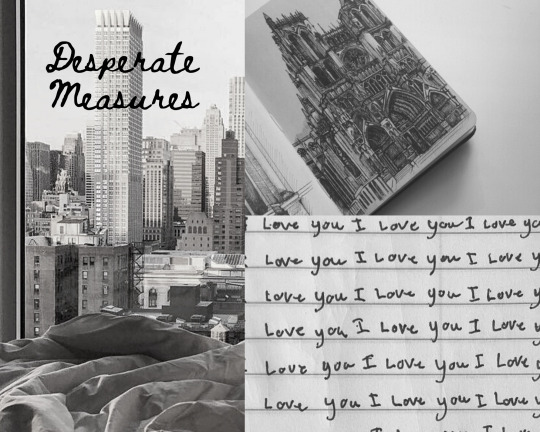
Have a piece of American dream Open up, and swallow, on your knees And say Thank you I'd like some desperate measures, please
💌
The first picture was sent on Monday. You remembered it clearly unlike most Monday mornings. It was the same boring ritual; a coffee that had long turned cold, a pen that wouldn’t write, and a computer that ran as if on dial-up.
The only bright side was that your small desk was near a window and you could look out onto the city streets, though they were hardly less miserable than your own existence. You were so high up the people were merely moving specks. You often found yourself distracted by the crowded traffic below.
You were drawn from such a distant reverie by the buzz of your phone. You kept it face down by your monitor. Despite the temptation, you limited yourself to succumbing only once an hour. You sat back and your chair creaked as it tilted beneath you. You checked the time in the corner of your screen and reached for your cell, the rubber case scuffed and scratched at the edges.
Notifications for the same emails that sat open in front of you and a few personal ones in the next bubble. Another for the game you played on the subway or when you were overly listless, several updates for your hoarded apps, and a single text.
There was no number attached to the message, only the foreboding thick font that read ‘unknown number’. You chewed on your thumb as you leaned forward on your elbow and swiped your screen up and punched in your password. The screen flashed and you hit the last notification. No words, just a file. You hit download.
You blinked as it ate your data and the image of your apartment door appeared. You glanced around and laughed to yourself. You shook your head and keyed in your response; ‘very funny, Eva.’ You hit send and set your phone back down.
Your old friend liked her jokes and you hadn’t missed her little ploy the last time she showed up at your place angry over her latest fling. You had thought she was getting a picture of the stain on the hallway carpet that looked suspiciously like blood… or feces… or a mixture of the two.
You went back to your work and switched the document you’d been picking at for most of the morning. Your job was as entertaining as watching paint dry then peel from age. When you applied for an editing position, you’d expected thrillers and melodramas. Instead, you got dry textbooks and educational guides.
You yawned and pushed through to your scheduled break. You dumped your cold coffee and headed down to the café to grab another. The coffee they kept in the office was cheap and bland. You ate your salad in the lunchroom as you watched the clock tick away. You checked your phone. No reply to that unusual text. Eva must’ve chickened out.
You scoffed and switched chats to send her usual number an ‘lol’. You tucked your phone in your pocket and punched back in before you headed back to your desk. A couple more hours and you’d be home to stew in the early week daze.
The last half of the day went quicker and your subway ride was uneventful; well, for New York. You walked home from your stop and pulled out your phone as you climbed the stairs. You slowed down and moved your feet blindly. You’d finally gotten an answer. ‘Eva?’
You opened the chat again and hit the image. It filled the screen and you squinted as you came to a stop. The stain wasn’t there. Your landlord had finally relented and had the entire hallway torn up and replaced with an even duller shade of grey. The picture had been taken since then; within the last month. The last time you’d seen Eva, you’d gone to hers.
Your chest clenched and you gulped. You hit the little icon in the corner of the conversation and hit ‘block’. You continued to your floor and neared your door. You looked down the hallway and back to your door. You tried the handle. Locked. You took a breath.
It could still be a joke. The stoner next door, Perry, had your number from when you agreed to feed his cat that one time. Maybe he was high or just trying to be funny. Still, it hadn’t come up under his name. Well, he might have changed his number since then.
You unlocked your door and scurried inside. You made sure to turn the latch and slide the chain into place. You tossed your bag beside the mat of shoes and added your flats to the pile. You dropped your phone on the coffee table and untucked your work shirt as you walked around the small living room.
Nothing was out of place, not that you truly believed whoever it was had gotten past your door. You rubbed your forehead and went to the small kitchen that looked out into the living room. You grabbed a can of sparkling lime whatever and plopped it next to your phone.
You went to your bedroom and stripped yourself of your stiff work clothes and pulled on the night shirt crumpled atop your blanket. You looked down at the thin grey cotton and reached under to unhook your bra. You flung it in the corner knowing you’d be cursing yourself when you couldn’t find it the next morning.
You flopped onto the couch and grabbed your remote. You turned on some mindless Youtube video and opened the mobile game which had taken too much of your life from you. You connected three and four and five and somewhere in between your existentialism kicked in and had you wondering at the point of it.
You closed the app before it ate all of your battery and your phone shook in your hand.
‘You didn’t tell me who Eva is.’ The message flashed over the top of the screen then disappeared. You pulled down the notification and hit it. You were certain you’d blocked the number. The other messages were gone though and ‘unknown number’ was still emblazoned across the top. You blocked the convo again and dimmed the screen.
You plugged in your phone and sprawled out across the sofa. You stared at the television, a blur and a buzz to your frantic mind.
It was dark already when you dragged yourself off the couch and heated up a microwave dinner. You ate it without tasting and your phone chimed to signal a full charge. You left it as it was on the arm of the couch and resumed your repose on the sofa. You fell asleep to the angered commentary of a gamer trying to fight a clam.
You awoke with a start. You blinked through your daze as your television showed stills of mountain and grassy fields. You sat up and grabbed your phone. You checked the time; midnight. Another message.
‘She’s the one you had coffee with last week.’ It said.
You gaped and dropped your phone. You looked around as if whoever it was would be hiding in the corner. You shook as you reached down and took the phone. You swallowed and began to type.
‘Whoever this is, this isn’t funny anymore. Cut it out.’
‘Funny?’ The response came quickly.
‘I mean it. Stop.’
‘Good night, sweetheart.’
You recoiled at the message and bit your lip to keep it from trembling. You checked your door again, the chain still in place, checked every inch of your apartment in your paranoia. Nothing. You let out a breath and took a blanket from your bed and huddled up on the couch. You turned on a playlist, not sure you’d be sleeping much that night.
💌
You weren’t sure when you fell asleep again but you rose before your alarm. You drank your coffee as the sky turned a duller shade of grey. You went through your usual morning dance and headed out the door with a bagel hanging from your mouth. You chowed down on your way to the subway. You felt your bag buzz as you stepped on the train.
You ignored it and clung to the bar as you counted the stops. You got off and stopped by the coffee shop. You ordered a black tea and headed down to your building. Your desk was as it was when you left it. The chair was tucked in and your mouse was hidden behind the keyboard. You sat and booted the laggy machine.
As you waited for it to start, you stirred around in your bag for your phone. You had another message. You dreaded opening it but the circle just kept spinning in the middle of the monitor. You hit the bubble and your phone unlocked.
You took a sharp breath as the image glared back at you. It was you, on the subway, that morning judging by the jacket, staring at the door as the photo was taken unknowingly. Your phone slipped from your grasp and you spun in your chair.
Everything was as it should be. Your co-workers looked just as dead inside as you. Your boss was boxed up in his office on a ‘conference call’. You shuddered and turned back to your desk. You burned your tongue on your tea and signed into your computer. Your phone vibrated beside your shoe and you bent to retrieve it.
‘You looked tired this morning’. The next message blipped on the screen.
You were quick to sweep the clock upward and type. ‘Who the fuck is this?’
‘Sweetheart. I don’t like that kind of language.’ The response was quick and sharp, even in text.
‘Tell me who you are? Why are you doing this?’
‘One thing at a time.’ The letters burned into your vision.
‘Who are you?’ You keyed in again. No answer.
You set the phone down and watched it. Five minutes, no buzz. You hovered your hand over your mouse and tried to focus on your monitor. Your heart was so loud in your ears, your head began to pound.
💌
When you got on the subway at the end of the day, you looked around frantically as you settled into a seat, your bag hugged to your chest. You glanced up and down the car a dozen times over as you awaited your cue. Your toe tapped anxiously and you stood so fast you were dizzy when your stop came up.
You rushed down the sidewalk, peeking over your shoulder every other step. You didn’t say anything unusual; no one following you, no one watching. You ran up to your building and unlocked the door clumsily.
You hurried up the stairs and down the hall to your apartment. The key slid in roughly and you turned it so quick, you were certain it would bend. You skirted inside and put the chain in place.
You looked down as your thin-soled boot brushed over something. A pile of flyers slipped through the slot in your absence. You picked them up and sorted through them, an envelope amidst the mess. On its face, it read ‘for my sweetheart’.
You hovered by the door, staring at the envelope. After a moment, you slung your bag down on the floor and placed the flyers on the end table by the lamp. You clicked on the light and ran your thumb along the lip. You carefully opened it and pulled out the paper inside. You unfolded it and your breath caught in your chest.
It was a sketch, quite well done, of you. You’d worn that sweater last week. You went to the park and walked around, sat by the fountain, tossed rocks into the babbling basin. They had been there, whoever it was. How long had they been watching?
And they had been at your door, close enough to slip this through the slot. You folded the drawing and shoved it back in the envelope. You stomped into the kitchen and tossed it into the bin beneath the counter. You backed up and gripped the other counter behind you. You felt a lump in your throat.
What the fuck was going on?
💌
You started going in early to work; catching the train half an hour before your usual one. You left late and changed your route between the station and your building. You entered through the back, hopping the low concrete barrier between the apartments and the backlot.
Still, it only gave you a single day of peace. No messages, no pictures; and you thought the game was over. You hoped it was. That it was just a sick joke that had finally grown tiring.
But Thursday saw another image of you just outside your work building. Friday, another of you on the subway.
The weekend was listless. You did your shopping quickly and on Sunday, you wore a loose hoodie to the laundromat. You could find nothing peculiar around you. The city was full of sketchy people but none seemed to be watching you. The hordes were still about their own lives; ignorant of those around them. You felt entirely alone, as if you were being hunted.
Monday was much the same as the last but how could it ever be dull again. You shut your phone off so you could focus on your work. When you were finally done, you dialed the toll-free number for your provider. You took a taxi home and spent two hours on the line but you got your new number and a sense of relief.
You kept your phone on, ringer on max, and nothing. You watched the screen rather than the television but it only lit up with emails and a random text from your mother. You slept in your bed that night,almost soundly.
You still kept your eye over your shoulder. Still searched out any sign of unusual interest. Perhaps you were clueless or maybe your lack of response had finally gotten through to them. Once their messages bounced back as out of service, they might have given up. They got their laughs, now you wanted peace.
It lasted until Friday.
A full week and you were certain it was over. You finished work and stopped by the liquor store for a bottle of wine on your way home. You could finally let loose. Life had gone back to its usual tedium. You browsed the reds lazily but pondered a pack of coolers instead. Your phone buzzed. You slid it from your pocket out of habit.
‘That cabernet on the top shelf is on sale. Just to your left.’ You stared at the message and backed away from the shelf. You looked around but all the other customers seemed intent on their own purchases. You gulped and blocked the unknown sender.
You left emptied-handed and ran for the train. You got home an hour later than usual. You raced up the stairs and stopped dead in front of your door. The tall gift bag looked familiar; it had been hanging in the store by the till. You neared and peered inside. The golden cap of the wine that had stood in front of you; top shelf.
You bent and flipped the little card attached to the string.
‘For you, sweetheart. Enjoy your weekend.’
You stood and grabbed the bag. You glanced up and down the halls and stormed back down the grey carpet. Your feet hammered down the stairs and you burst through the back doors. You threw the bag into the dumpster and heard the shatter. Your lip trembled as you spun and sprinted back inside.
When you reached your apartment, you called Eva. You struggled to open your dresser with one hand and started pulling out clothes and stuffing them into your neon duffle. She finally picked up.
“E-eva,” you stuttered, “can I-- Can I stay with you, please? J-just a night or two--”
“Wohoa, whoa, slow down,” she said. “What’s going on?”
“I can’t… I can’t tell you now. I’m just-- I’m freaking out and I can’t stay here.” Your voice cracked and you sniffed back tears, “I-- Please. I’m so sorry.”
“Yeah, it’s fine. I… I have plans but I can cancel,” she offered.
“No, no, I… don’t--”
“You’ll have the apartment to yourself,” she said, “I’ll just let Ray know I’ll be late.”
“What time are you supposed to--”
“Seven but it’s fine,” she assured you. “You okay?”
“I… Wait, you’re fucking around with Ray again?”
“Do you want the couch or not?” She half-kidded, “you want me to meet you there or--”
“No, no,” you whisked into your washroom and grabbed your toothbrush, “I’m coming right now.” You returned to the bedroom and shoved an armful in the bag. “Eva… thank you.”
“Stay on the phone,” she said softly. “Please… you’re scaring me.”
“Okay,” you zipped up the duffle, “yeah, I’ll stay on.”
💌
You hung up as you came up to Eva’s building. She met you at the door, a thick silence between you as you sensed what she wanted to ask you. You weren’t sure how to tell you. You weren’t sure if you could.
You pushed the door closed behind you as you entered her apartment. It was cuter than yours, a spiral staircase led to a loft above and the curtains were lace and matched the dainty pillows on the couch. You placed your bag on the floor and she turned to you.
“Just give me a moment,” you said. She didn’t need to ask.
She went to the desk in the corner of the spacious room and turned on the ring light of the round mirror. She fished through her make-up box and pulled out her eyeliner. She was already done her base and highlight. You neared and hovered just beside her desk.
“I don’t even know…” you stopped yourself and went to your bag. You pulled out the paper you’d shoved in the side pocket on your way out. “Look.”
You crossed to her again and unfolded the sketch on her desk. She glanced down from drawing a wing along her eye and lowered the pencil. She blinked and shrugged.
“Look, someone dropped this through my mail slot. No address on the envelope, just this.” You felt crazy. “And I thought it was all some joke. They were sending me pictures, of me, of my building… I blocked them but they just kept on. I even changed my number.”
She scrunched her lips and looked back to her mirror. She finished her other eye and set the pencil down.
“You call the police?” She asked calmly.
“I… the drawing is all I have. I just deleted the messages when they came because… well, I didn’t think much of it at first. Not until… There was a bottle of wine waiting for me when I came home. The very same I was looking at right before I booked it for my train,” you rubbed your cheek, “Eva, I’m not crazy. I swear.”
“I believe you,” she said, “why wouldn’t I but… there’s nothing you can do but keep a log of what happens from here on out. Screencap everything.”
“You think… you think the police would help if I did?” You asked.
“Not much. Stalking isn’t really something they take seriously. I knew this girl in college-- Well, the evidence can at least get you a restraining order… if you ever figure out who’s sending you all this,” she paused and glanced down at the drawing. “Whoever it is, they got talent.”
“I’m sure they’d be happy to hear that,” you scoffed and crossed your arms.
“Are you sure you don’t want me to stay here with you?”
You pondered her offer but shook your head.
“As much as I think you should send Ray along, no. I can’t ask any more of you.” You sighed and grabbed the sketch. You dragged your feet to the couch and flopped down on the cushions, “I really do appreciate it.”
“I always told you to get out of that neighbourhood,” she said as she searched her assortment of make-up, “but you know I never mind you hanging out.”
💌
You spent the night on Eva’s couch, alone. She didn’t get home until three in the morning and you waited until noon for her to wake up. When she did, her face was smeared with eyeliner and her hair a mess.
You hadn’t touched your phone since the night before. You chewed your thumb as you waited for her to emerge from the shower, restless and unsure what to do with yourself. She slammed the lid down on her coffee machine and growled as she turned and crossed her arms.
“Are you okay?” she asked sharply.
“I’m sorry,” you said as you stopped pacing. You barely remembered getting up to walk circles around the coffee table, “I just don’t know what to do.”
“Well, how about a latte?” she yawned behind her hand, “my coffee machine is fucked… again.”
“Um, maybe that’s best, get out and… distract myself,” you twiddled your fingers as your stomach ached. You hadn’t eaten anything since the day before and that was just after noon.
“We’ll get lunch,” she rubbed her forehead, “soak up the wine.”
You shook your head and said nothing. She always drank too much around Ray but you didn’t have the energy for that argument again. So you stayed quiet and watched her disappear into her bedroom.
She emerged as you zipped up your purse. You didn’t bother with your phone as you waited by the door but felt listless without the device. It was like a shield you used when you went out in the world. It kept you from eye contact or awkward conversation.
You set off and headed down the street to the pub that seamlessly shifted from brunch to ladies’ night every Saturday. You ordered breakfast tacos as you sat just inside the large floor length windows that looked out onto the shady patio. The other guest lent a sense of normalcy as they carried on their own conversations and reminded you that you were just another ant on the hill.
As you got your latte in the stemmed glass, Eva pulled out her phone and scowled at the shaking. She was so wrapped up in her texts with Ray she hadn’t even mentioned the reason for your overnighter. You were happy for it and yet, you couldn’t think of anything else.
“Jesus, I told him we were having breakfast and he’s blowing up my phone,” she huffed, “just a second.”
“Eve,” you said as she stood and slid her thumb across the screen, “our foods gonna be here--”
“I won’t be long,” she promised and lifted the speaker to her ear and turned away, “Ray, I’ll be over later, promise. I barely slept--”
Her voice trailed away as she wove between tables and pushed out onto the patio and went to the short fence to chat beyond the ears of diners. You sipped from your drink and stared down at the splintered curve of the table. You couldn’t stay with Eva forever and she was hardly any comfort in her distraction with her on-again, off-again dirt bag. Maybe, if you moved--
“There you are, sweetheart,” the low voice startled you and you sat stalk straight as a figure smoothly slid into Eva’s empty chair, “you gave me quite a scare, up and leaving without a word…”
You stared wide-eyed at the stranger across from you. Well, you knew who he was. Everyone in the city, in the country, even the world, knew Steve Rogers. He smiled at you as his blue eyes glimmered. His posture was cool and confident and it was you who felt out of place.
And you knew, it was him. The shock was not enough to fuel your denial as that feeling deep down assured you of it. That little voice that told you this was your tormentor and that you were fucked.
“I…” you breathed and blinked. You couldn’t find the words, you hardly understood the storm of emotions flowing through you. You glanced through the window as Eva threw her hand up and continued berating her phone, “it’s you?”
“I hate that it has to be this way,” he said, “you know, my work keeps me out of town so much and I just wish we had more time.”
“Wha…” you gulped and gripped the edge of the table, “why--?”
“You haven’t been answering me,” his smile fell, “I don’t like being ignored.”
Your hand shook and you kept it in your lap to hide the rising terror along your spine. You sat paralysed as he sighed and glanced around the restaurant. He tilted his head and pushed his shoulders back.
“You threw out my gift,” he said evenly, “that wasn’t very nice.”
“Go…” you uttered, “go, please--”
“Sweetheart, we’re just talking,” he took a gulp of Eva’s Americano casually, “I missed you… I miss you every day and it hurts that we have to be apart.”
Your shoulders slumped and you clutched your hands in fists on your lap. You could scream but what good would that do. He was Captain America, the first avenger, a hero.
As if your thoughts sent a banner waving, a young kid approached the table and smiled nervously as he held one of the colouring pages supplied by the restaurant in his hands.
“Um, Captain, uh, America,” the kid stuttered, “will you sign-- Will you sign my--?”
The kid smiled through tight lips and held up the colouring page. Instead, Steve chuckled and took his cap from his head and fished around in his pocket. He pulled out a sharpie and signed the brim and placed it back on the kid’s head.
“There you go,” he said.
“Thank you, Cap!” the kid almost squealed, “oh my gosh!”
“No problem,” Steve laughed and watched the kid run back to the table where his mother sat, she waved at the man across from you and mouthed a thanks. He cleared his throat and stood as he tucked away the marker, “sorry, this is why I didn’t wanna do this in public,” he gripped his hip with one hand, “but… we’ll have our time.” He slowly backed away, “I’ll text you. You’ll answer.”
He grinned one last time and strode away. He stopped before the door as he held it open for Eva and she batted her lashes at him as she gushed. You could guess at her star struck words but couldn’t make them out. He left as she finally stopped her babbling and she almost skipped over to you.
“Oh my god, did you see him?” she trilled, “I didn’t think he’d be even better looking in-person.”
“See who?” you asked dumbly as you tried to disguise your discomfort in your latte.
“Steve Rogers,” she announced, “ugh, even without your phone, you got your head in the ground.”
#steve rogers#dark steve rogers#dark!steve rogers#steve rogers x reader#fic#dark fic#dark!fic#miniseries#series#two parts#desperate measures#mcu#marvel#captain america#avengers
754 notes
·
View notes
Note
Hi Nia! You're gifs are so pretty! Is it possible for you to show how you get your WandaVision gifs too look so clear and hd? And how do you do your colorings too? (specifically the wanda maximoff in episode 3 gifset ITS GORGEOUS) I'm new to giffing and all the tutorials are kind of old. It's okay if you don't want to though! I understand it may be time consuming.
omg no! never feel intimidated to ask!! i don’t mind at all!
so, i’m going to show you how i made and coloured this gif
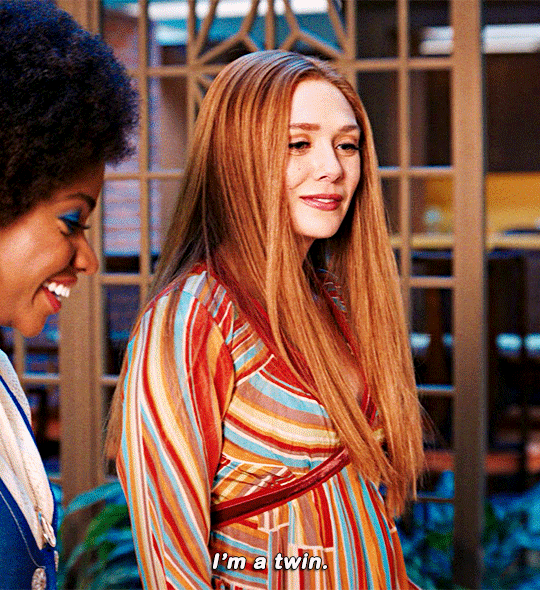
mostly bc it’s the only gif in that set w text and i’m going to share my text settings too!
tutorial is below :)
WHAT KIND OF VIDEOS ARE BEST?
.mkv files (the bigger the better BUT i usually think anything above 5 gb is excessive and unnecessary for an episode of television BUT for a movie worth it) itunes downloads (logolesspro on twitter, hd-source on tumblr, live-action-raws on tumblr have some DEPENDING on what you’re looking for) (also, there’s a chance that if you search "show/movie hd download tumblr” you’ll find a tumblr with its itunes download available)
THAT IS IT NO OTHER TYPE OF FILES MAKE YOUR GIFS LOOK GOOD
- my suggestion is always if its new (like just came out the past month) t*rrent it! it’ll be downloaded quickly and .mkv files look the best! BUT if not check the sources above see who has the BIGGEST file if they even have what you’re looking for and then if not then you look to t*rrenting!!
here are the wandavision files i use so you can see!!

SCREENCAPPING
-if you have windows use potplayer! i have a mac so i can’t show you how to use it and it’s not available for me :( HOWEVER back when i had a windows potplayer was the best method in screencapping!!
-I HAVE A MAC! so i use mpv!! (go to mpv.io and follow the directions) BUT DON’T DOWNLOAD THE LATEST ONE (it has a bug that skips frames) try each before the latest one bc from what i heard different ones work differently for everyone!! and i don’t know which one i use (yikes!) THERE ISN’T THAT MANY I PROMISE AND IT’S WORTH IT BC MPV IS THE BEST (i used to use adapter but they didn’t take impressive screencaps in my opinion and it was evident in my gifs you can see it too! )
create a folder for your screencaps! and make sure to rmb the directory order! now we want to create a text file on our built in textedit app on mac! type up all this down below (i like jpg but you can replace jpg w png if you want) AND SAVE THE FILE AS mpv.conf THIS IS IMPORTANT SO DON’T FORGET IT! save it somewhere you’ll find easily and NEVER delete it until you don’t use mpv anymore
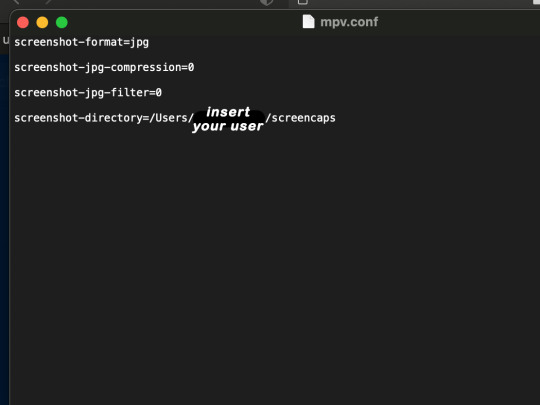
just in case you don’t know what to insert after, go to your screencaps folder
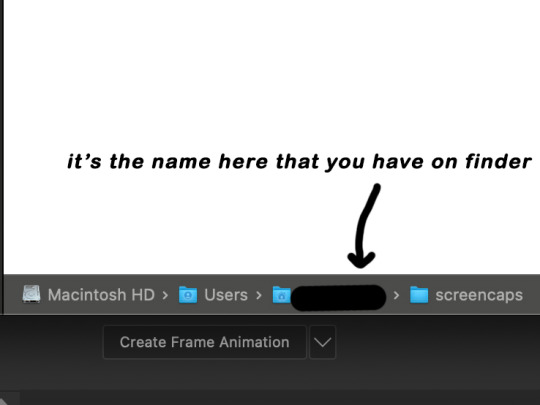
now you want to open mpv and go to the corner towards mpv -> preferences and they’ll tell you that there is no .conf file SO GO LOOK FOR THE TEXT FILE WE JUST MADE AND DRAG IT TO THE FOLDER THEY OPENED FOR US AFTER SAYING THERE IS NO .CONF FILE
(i learned all this from @kylos tutorial!! so if any of what i just said about setting up mpv makes NO SENSE to you check out their tutorial at kylos(.)tumblr(.)com/post/178497909311)
now we can screencap!
so let’s find the scene we want RIGHT BEFORE and MAKE SURE SUBTITLES ARE OFF

i pause and then press (option/alt + s) and then SCREENCAPS ARE BEING TAKEN!! and to end the screencaps being taken you once again press (option/alt + s)!!

now we want to delete the excess frames! and put it all into one folder!! DO NOT DELETE FRAMES IN THE MIDDLE OF WHAT YOU WANT TO GIF!! WHEN YOU SKIP FRAMES IT WILL BE NOTICEABLE!!

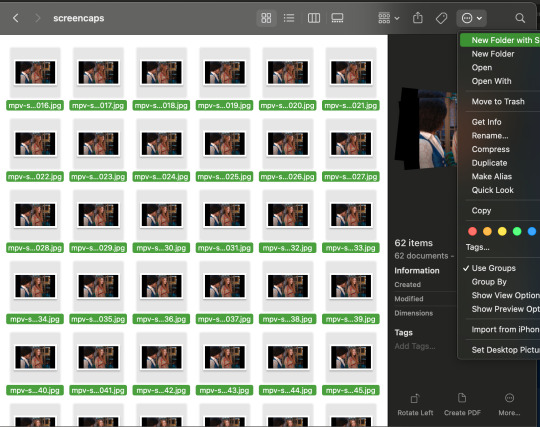
MAKING THE GIF
this method isn’t used that much BUT I LOVE IT so this is how i put my frames in! first i check to see the size of my frames: 1920 x 1080

so i create a NEW file on photoshop with those dimensions w these settings
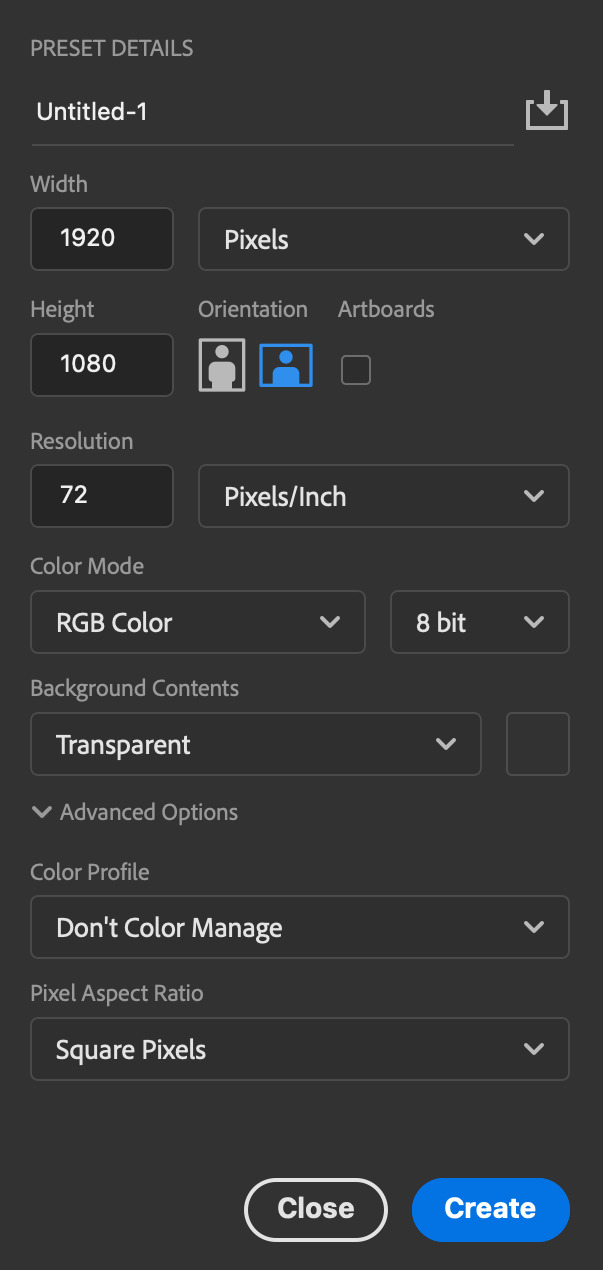
now i set my tool on photoshop to path selection tool bc if you have it set on smth like move tool or crop tool at the end you might end up moving or cropping frames you don’t want to!

ok so now we select ALL our frames and drag it on top of our new file on photoshop and the MOMENT we see our first frame in photoshop JUST KEEP CLICKING ENTER until all the frames are loaded!!

you can do file -> scripts -> load files into stack but it is WAYYY slower in my opinion!
now i crop out the excess BUT i don’t resize the gif yet! the dimensions wandavision is filmed in is 4:3 so i go to crop and set the settings to this:

MAKE SURE IT’S ON RATIO SO WE’RE PRESERVING THE ORIGINAL SIZE JUST CUTTING OFF THE BLACK EDGES!! We are going from 1920 x 1080 to 1440 x 1080 this is the dimensions after i cropped

WE ARE KEEPING THE QUALITY BY NOT CHANGING THE DIMENSIONS OF ANYTHING INSIDE !!
now we want to go to actions and create an action!! open up actions w one of these two depending on what your dash looks like!!


so we create an action with this button on the bottom of actions and we’re gonna title it making a gif and hit record!!

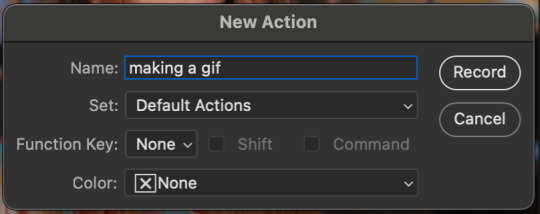
NOW LET’S GOOOOO!!
1. make sure you have timeline on your dash!

2. create frame animation (if you see create video timeline just click the arrow next to the button to see your other option which is frame animation!!)
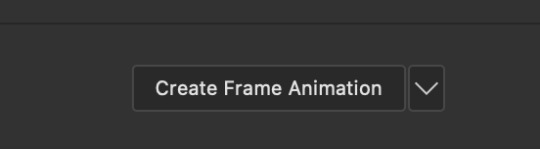
3. now let’s meet our best friend!! the little bar in the top right corner that has all the commands for making our gifs and MAKE FRAMES FROM LAYERS
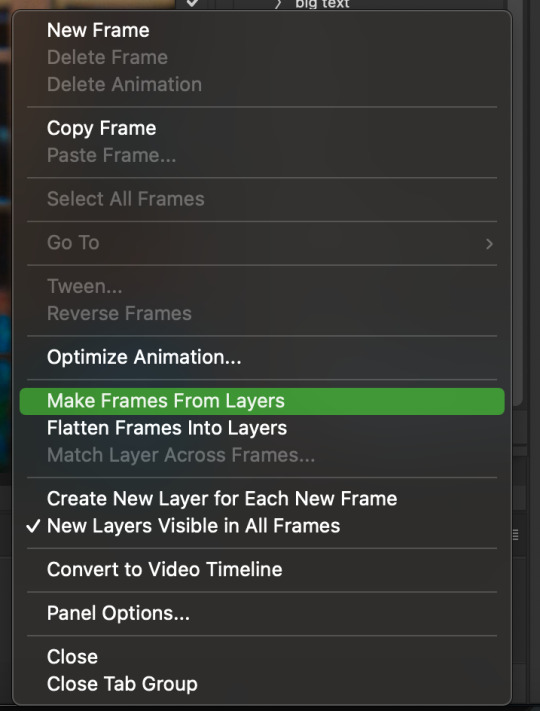
4. WE HAVE TO SHARPEN OUR GIFS NOW BUT TO DO THAT WE NEED TO CONVERT TO A SMART OBJECT SO NOW WE ARE GOING TO CONVERT TO VIDEO TIMELINE there are two ways: the button in the bottom left corner or the button in the top right corner w all the other commands!
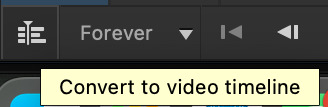
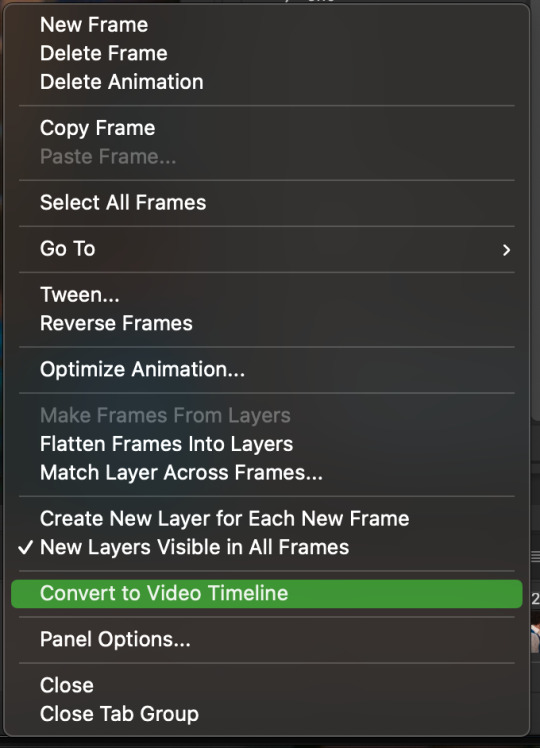
5. select -> all layers DON’T MANUALLY SELECT THEM ALL BC THE ACTION WILL ONLY SELECT THAT SAME NUMBER OF FRAMES SO IF THERE ARE MORE FRAMES YOU WON’T GET THEM IN THE SMART OBJECT!!

6. filter -> convert for smart filters
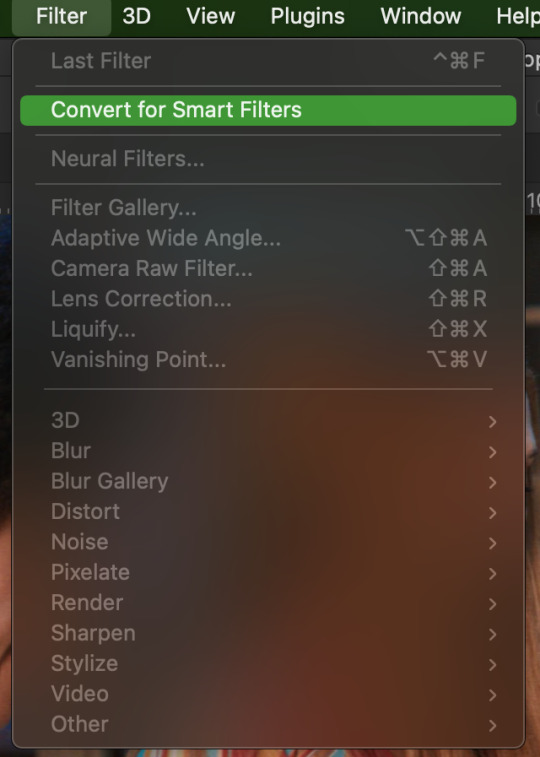
7. NOW WE SHARPEN!! (filter -> sharpen -> smart sharpen) i sharpen twice!! first, make sure we are on legacy w more accurate and remove gaussian blue! the first sharpening will be 500% with 0.4 px radius. NOW SHARPEN AGAIN (filter -> sharpen -> smart sharpen) also w legacy, more accurate and remove gaussian blur BUT this time 10% with a 10.0 px radius!

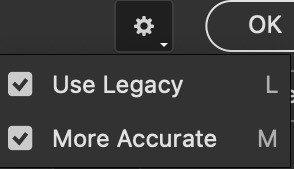


8. it’s hd now!! so let’s flatten frames into clips!! go to the top right magic button again!! and you should see a pop up saying layers are being made
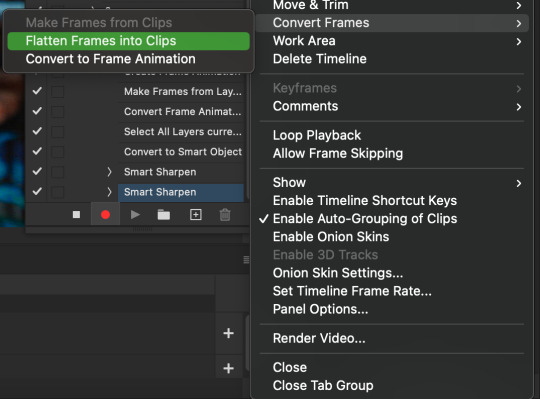

9. now we convert back to frame animation w either the bottom left button or our magic top right command center!
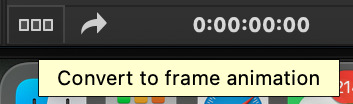

10. make frames from layers

11. select all frames w our magic command button
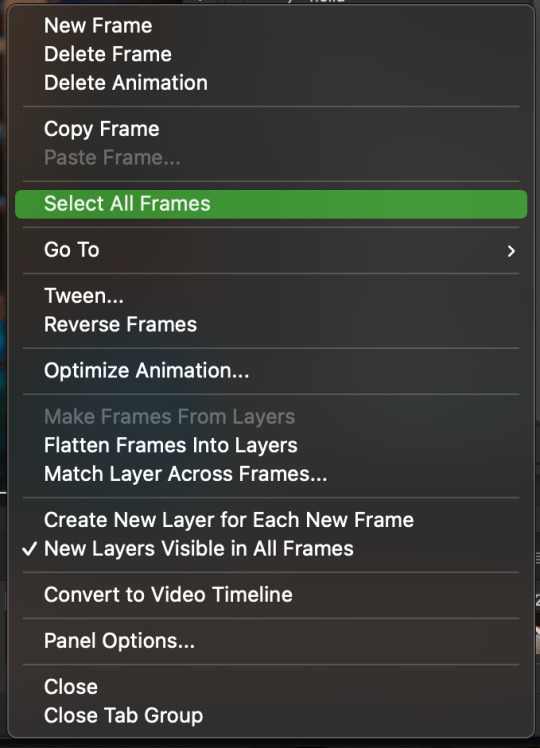
12. set the animation delay to 0.05 THAT IS THE BEST ONE ALWAYS ALWAYS ALWAYS only use 0.06 when the character is moving really fast in the video itself and it makes the gif itself look awkward BUT NEVER GO ABOVE 0.06 it’ll look slow and laggy and we don’t want that and don’t go below 0.05 bc then it’ll be tooo fast and we don’t want that either!


13. now delete the very first frame on the timeline bc it is an oversharpened duplicate of the second frame! end the recording w this button!

this is what your action should look like expanded! if you made mistakes on the way and it shows up you can just click the specific step and press the trash can on the action tab to delete in from the order!!
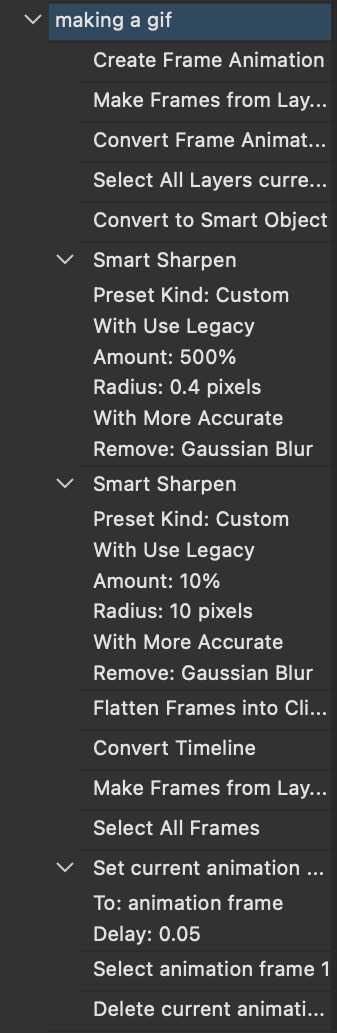
NOW AFTER LOADING YOUR FRAMES AND CROPPING THE EDGES OF YOUR FRAMES IF YOU NEED TO JUST PLAY THE ACTION AND THEN YOUR GIF WILL BE MADE FOR YOU!!!!
now i delete some unnecessary frames in the beginning and end and this is what my gif looks like (the size was 46 mb and the limit is 10 mb so the dimensions of the gif are 540 x 405 to get it to 5 mb BUT I HAVEN’T CROPPED IT YET SO THIS IS ME CROPPING JUST TO SHOW YOU WHAT IT LOOKS LIKE)
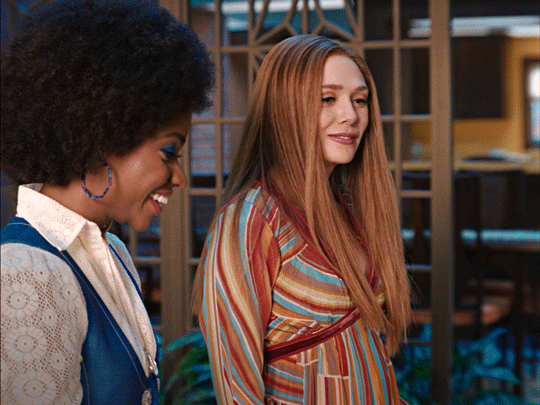
CROPPING THE GIF
in my opinion if you want your gif to look hd you shouldn’t crop before you sharpen!! i believe that if you crop before you sharpen you don’t allow photoshop to sharpen all the pixels whereas if you crop beforehand there is less to work with!!
dimensions is all up to you!! just make sure to go by tumblr rules!! 540 is the max width and if you want to make two gifs per row then my suggested width is 268 and for three gifs per row my suggested is 177 px! Just have the right width and the length can be whatever you want!!
now i’m going to crop my gif to 540 by 590!!

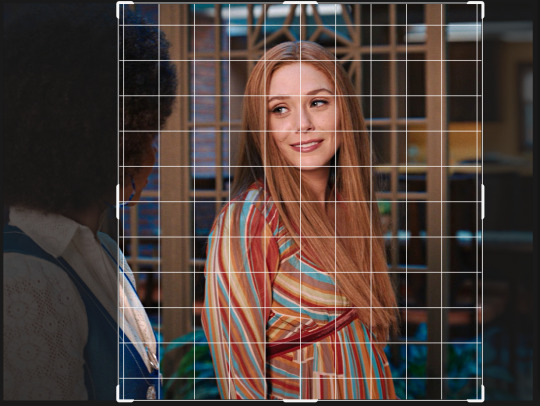
NOW THIS IS WHAT MY GIF LOOKS LIKE!
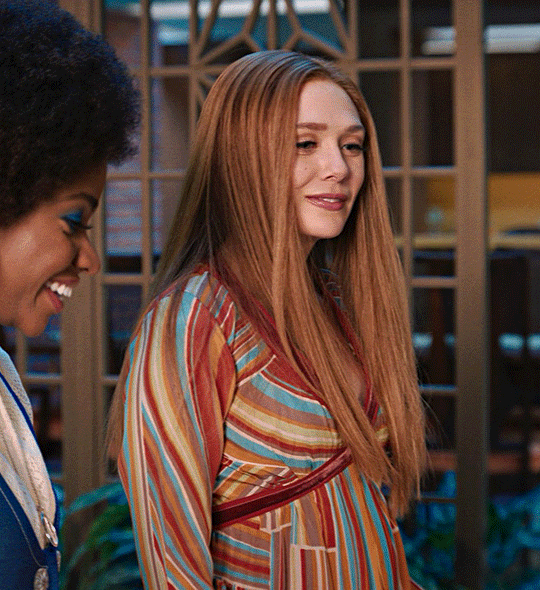
COLOURING BASICS
let me show you the best adjustment tools in my opinion and a brief explanation for what they do!!
brightness/contrast: pretty simple increase/decrease the brightness/contrast BUT one of my techniques for when i first start colouring a gif is i select all my frames and do nothing to the settings of the adjustment but i set the layer to screen LIKE THIS

curves: ik others use curves to change brightness/contrast w the squiggly thing BUT i like it to set a white point and black point, this is also a technique i use when i first start colouring a gif when screen doesn’t look good for me SO you use white point to select a pixel on the gif to set as the lightest color on the gif (setting the white point) and you use black point to select a pixel on the gif to set as the darkest colour on the gif (setting the black point) usually the white point makes it TOO bright and that’s why we use the black point to counter it and same goes for when i use screen with brightness/contrast, it gets too bright so i use black point to counter it below is the button for white point and the button for black point, respectively they are shaped as color picker tools


vibrance: generally, i never use this except for color p*rn sets but they work really well in making colors seem more strong
hue/saturation: like vibrance, i never use this except for color p*rn sets but this adjustment is to help change the colors or hue of a color for example: turn blue into purple or turn a blue into a little lighter shade of blue
color balance: I ALWAYS USE THIS!! except for in black and white gifs BUT THIS IS MY GO TO AND IF I DON’T USE IT MY GIFS ARE JUST BLAND i feel like color balance is what essentially balances the colors on your gif and adds dimension to it, it makes your gif go from looking way too yellow to a more golden neutral look and it is an essential adjustment in my opinion
channel mixer: i rarely use channel mixer BUT it is so so useful when you are working w a dark scene just play w the settings and all of a sudden all the blue in a dark scene will be a little more yellow and red and your scene will kind of just look brighter and more visible
selective color: THIS IS ALSO AN ESSENTIAL this helps SPECIFIC colors pop you’re working on a scene where there is too much red on someones face you use this tool to remove the magentaness from the yellow section OR when you feel someones face is TOO yellow and needs more blush you add more magenta in the yellow section of selective color
gradiant map: gradiant map is perfect when you’re lazy if you feel like your gif looks more neutral and you want some red in it but you don’t want to mess with any other adjustments just set a red to black gradiant on soft overlay with a very low opacity and BOOM slightly red but not too much red added!
NOW TO COLOR THE GIF!
today i have decided to start with a brightness layer set on screen

and this is what we got!

now that’s a little to bright and washed out in my opinion SOOOO to counteract it, i’m going to use my black point tool in curves and i’m going to select this point on the gif (it’s better to choose smth in the background and not smth that’s paid attention to such as monica’s hair or either of their eyelashes)

now my gif looks like this! the base color is complete!

now i think i need to balance all this yellow and red! SOOOO WE GONNA USE COLOR BALANCE!!
i think the best way to use color balance is to keep swinging the balancer until you see what you like and then keep going midtones i think i want more red and i don’t want a cyan midtone and then for shadows i think i want more cyan to counter the redness of the gif but highlights i don’t touch that much NOW HERE ARE MY SETTINGS SO YOU CAN SEE

and this is what my gif looks like

now you can stop here if you want but in my opinion i think the gif looks a lil too dead still SO IMMA USE SELECTIVE COLOR
i think there needs to be a lot lot more RED so i amp up the yellow magenta and black in the red! but i also think the yellows need to be LESS RED so i remove magenta from the yellow! and bc there’s some cyan and blue bc of monica and the flowers in the background im going to make the cyans more cyan and the blues a lil more black! i’m going to remove some yellows from the magenta!! and i add more black to the neutrals and black!! i think it’s always important to add more black to neutral and black bc it adds more depth to the gif by not just making it a bunch of bright colors and having dark colors to contrast to!! my settings are below!

and the result!
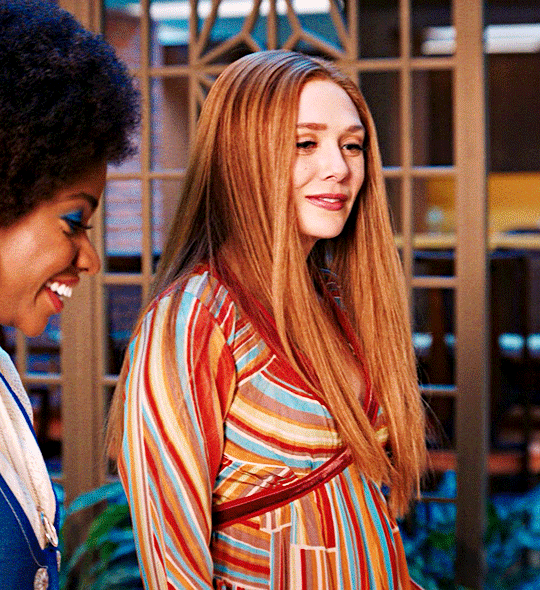
now let’s see everything together!

and the before and after!

I HOPE MY COLOURING EXPLANATION MADE SENSE!! if not you can always ask me more questions i don’t mind!!
ADDING SUBTITLES
we want to grab the text tool!
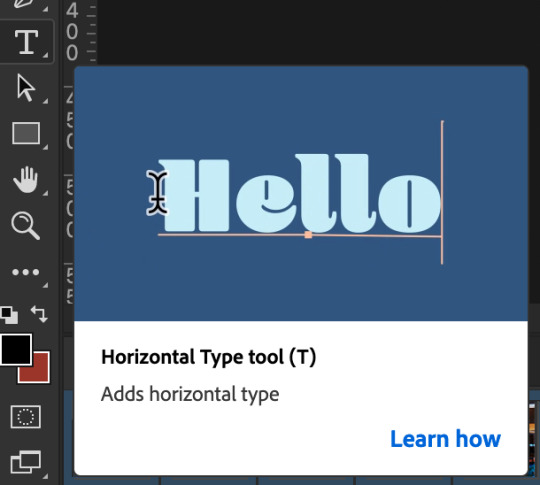
make a text box from anywhere in the middle from the left to right edge. this is so we can make sure our text is centered and will be in the same place for when we have sets w more than one gif w text!

type your text out and make sure you highlight the whole text so that all the settings apply to EACH character! you can find the alignments (for center) in the paragraph tab!

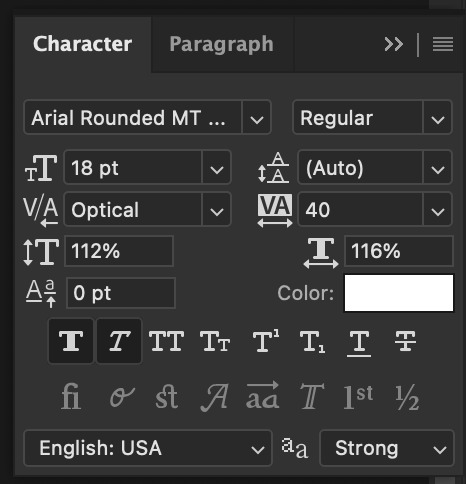
now lets right click on the text layer and go to blending options! add stroke and drop shadow!
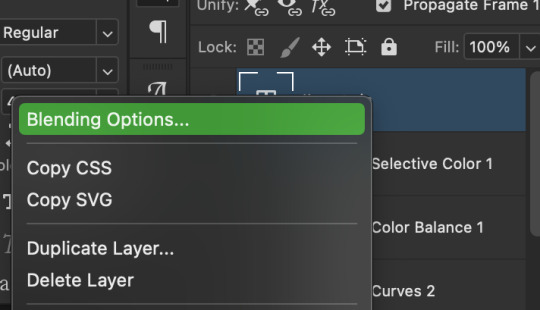


now drag it to the desired height you would like and make sure to keep it in mind for when you have more than one subtitled gif in a set!
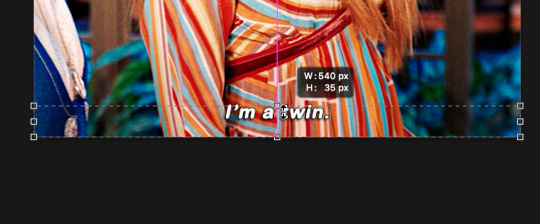
NOW TO MAKE SURE THE TEXT STAYS IN PLACE AND THE BLENDING STAYS YOU HAVE TO CONVERT TO SMART OBJECT!!

if you want to only have the text applied to certain frames instead of all frames, select the frames you don’t want by clicking the first frame in ur don’t want section ON THE TIMELINE and WHILST HOLDING SHIFT click the last frame of ur don’t want section and then toggle the eye switch next to the text layer
now you see the text
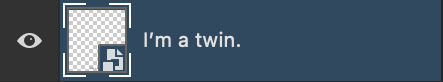
now you don’t
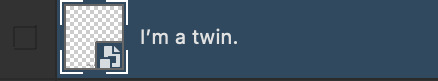
tip: use opacity to fade the text in and out!
the text is going to be on all my frames so i don’t need to toggle the eye but i just wanted to show you just in case!!
now here’s my FINAL RESULT

save for web (file -> export -> save for web)
your gifs have to always be under 10 mb! so, if your WAYYY overboard YOU HAVE TO DELETE FRAMES! or you can divide the gif in two and have two gifs instead of one! however, if you plan on going the deleting frames route MAKE SURE YOU DELETE FROM THE BEGINNING OR END OF YOUR SELECTION i promise you that most of us won’t notice that your characters dialogue is being cut off BUT WE WILL NOTICE IF FRAMES ARE BEING SKIPPED so, don’t delete frames in the middle of ur gif!! idc how little you do it IT WILL RUIN YOUR GIF AND I SAY THIS FROM EXPERIENCE i would delete every fifth frame to cut down my gifs and that may seem like not that big of a deal BUT IT IS my gif looked choppy and poor so it is way better to cut from the end/beginning of the gif
ANOTHER LAST PIECE OF ADVICE in the bottom left of when the save for web menu shows up THERE’S A PREVIEW BUTTON click on it! it’ll show you your gif on your default browser and show you what it’ll look like once uploaded! this is perfect to check the speed of ur gif and the colouring and to notice if there’s a problem with your subtitles or maybe there’s an obvious jump in frames you never noticed before!! i always use preview bc the built-in photoshop viewer of ur gif shows the colors differently and the speed is NEVER ACURRATE!
I USED THESE SAVE SETTINGS!! many say to use selective pattern but i DISAGREE and i think these save settings are the ✨ best ✨
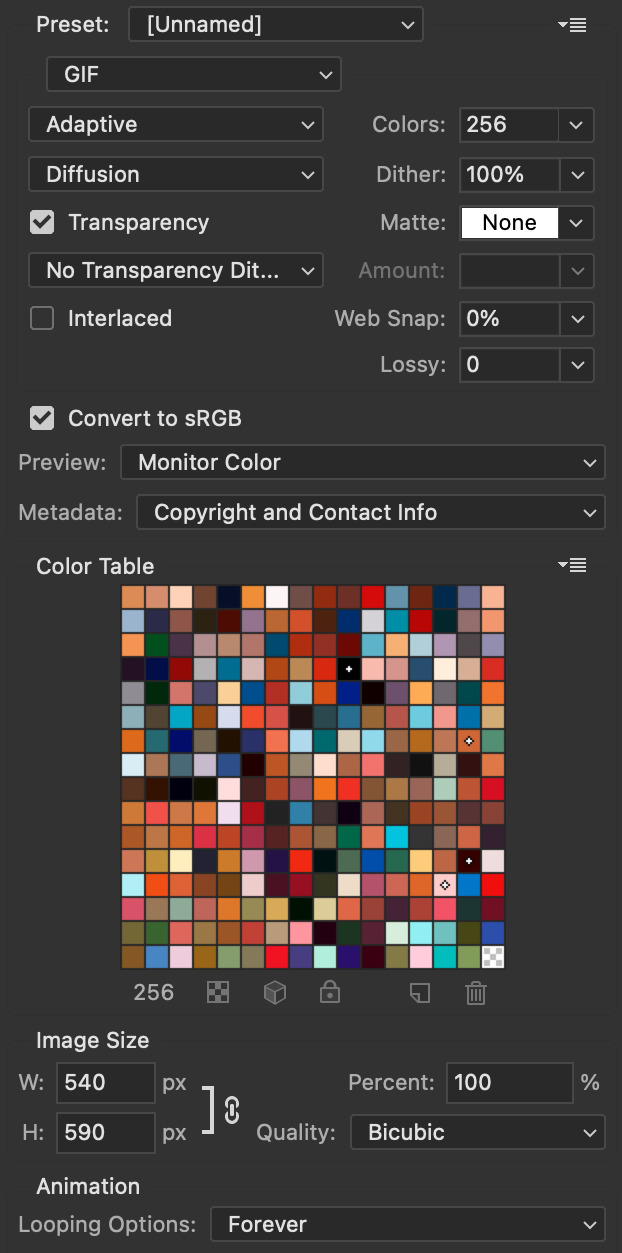
OK NOW THAT IS THE END OF THIS VERY LONG GIF TUTORIAL!! I HOPE THIS IS WHAT YOU WANTED!! IF YOU HAVE ANY QUESTIONS DON’T BE AFRAID TO ASK I SINCERELY DON’T MIND!! JUST DON’T BE RUDE OR ANYTHING BC PPL HAVE BEEN RECENTLY :(
I WISH YOU ALL THE LUCK AND FUN IN YOUR GIFFING ADVENTURES !!
#tutorials#asks#sourceblog#allresources#completeresources#itsphotoshop#dailyresources#resourcemarket#chaoticresources#onlyresources#hisources#sibylresources#dailypsd
417 notes
·
View notes
Text
Uber
Nottmort (Tom Riddle/Nott Sr.), Modern Muggle AU, ~2k words
Thanks to @yletylyf for kicking around this idea! Tom drives an Uber in the Bay Area. Thoros & co need a ride.
—
Abraxas and Orion are bickering over luggage in the background when your Uber pulls up. Black, of course, so it’s a Mercedes that will smell a little too much like leather cleaner when you get in, but none of you have ever ridden in an UberX or, god forbid, an Uber Pool, and you’re not about to start.
Your colleagues—never forget, you are not friends, no matter how much time you spend with them—slide into the back seat before you can even begin to help load bags into the trunk. You’re left alone with the driver, and though he offers to help, you haven’t let yourself sink that low as to make this man pile all of your shit in his car while you sit around and watch. And anyway, it feels like the polite thing to do. More than Abraxas or Orion, you’ve been raised to be polite.
So you fold yourself into the front passenger seat, too kind to push the seat all the way back and give yourself the leg room you need even if Orion, behind you, is just 5’8 to your 6’3, and smile at the driver as he confirms your destination.
He’s pretty. You’ve been in a lot of Ubers and you’ve never seen a driver this pretty. Is that classist?, you wonder to yourself, remembering something you read in Vox the other day. Probably. Nevertheless, you’re taken by the curve of his mouth, the sweep of his dark hair, and you throw a smirk over your shoulder at Abraxas who you know must have also noticed.
“Traffic to SFO will be busy,” he says regretfully, and you roll your eyes. Orion refuses to take the early morning flights, unwilling to wake at 3 AM, and you’re always stuck with these long, miserable Uber rides down from the city to the airport. “And Terminal 2—right in the middle of it. There’s construction around those doors, if you haven’t been there—”
“We know,” Orion butts in rudely, shutting up your driver for the few minutes it takes to get out of your neighborhood.
You use those few minutes to swipe through your phone. Email—nothing important. Messages—you clear the notifications. Your Instagram is alight with people reposting the same infographic about voting rights and you make a mental note to kick some money to that non-profit that’s been all over Twitter lately. You close out apps and end up back at Uber, watching your car’s laggy progress through the San Francisco streets. Your driver’s name is Tom, the app informs you. It’s a nice name.
You clear the side streets and Tom offers amenities. “If you want any water, there are bottles in the cooler between the seats,” he calls back to Abraxas and Orion, “and mints in the cup holder. You can adjust the air conditioning if you like, and there’s a charging cable attached to the back of my seat if you need it. Would you like to choose any music?”
“No,” Abraxas says, and whether he means the music or the entire spiel doesn’t really matter, given his withering tone. You look back at him, trying to convey ‘Be nice’ with just your eyebrows, but Abraxas is fussing with his hair and ignoring you.
Tom’s one of the chipper ones, it turns out, because he takes the rejection in stride and shifts to the dreaded personal conversation. “What do you all do for a living?”
“Ah, we invest in companies, mostly start-ups,” you say, trying to avoid—
“Venture capitalists!” Tom guesses, and he’s right but you hate the term and its connotations. So what if you are all white men whose family money has bankrolled tech speculation? It’s what anyone with half a brain would do. You donate, you read the liberal news—at least, you think that’s true for all of you, though Orion was friends with that Republican mayoral candidate and Abraxas’ father sponsors that conservative think-tank and…
Ah, fuck. “Yeah, pretty much,” you agree, hating yourself.
Behind you, Orion digs his AirPods out of his pocket. You hear the snap of the magnetic lid as he closes himself off to the world. Abraxas is slouching, the hem of his third-favorite cashmere cardigan catching on the seat behind him, and you realize that you’re alone in this conversation.
Well, fuck it. If those two pricks are going to make you call the Uber, deal with the reimbursement paperwork, and sit in the front seat, you’re going to talk to the driver and make this car conversation as painful as possible for them.
As if reading your thoughts, Tom does the one thing that guarantees a terrible ride: he pitches his app idea.
“You know, I’m also a software developer,” he says, which is at least more promising than when someone isn’t, “and if I had the kind of funding that companies like yours provide, I would absolutely make this app.” He proceeds to describe something completely inane, the type of exclusive, niche social networking app that hasn’t had legs since before the Trump presidency and you would be content to let him drone on, to let Abraxas keep melting into his own seat and to let Orion channel his anger through a knee driven into the back of yours, but—
But for all that Tom’s idea is stupid, he has the energy of the best pitches you see. His energy is infectious. His eyes light up, he gestures with one hand, and when he stops to take a drink (one of those water bottles with a built-in straw, which you associate with joggers and your lamest employees but which does very different things to you when it’s Tom’s mouth wrapped around the top) you’re transfixed by the wet sheen over his chapped lips.
And so, yes, maybe it’s mostly lust, and maybe this is a sign that you need to download Grindr again, even if only to jerk off to the dick pics you’ll get, but you start to actually talk to him.
“There’s no future in niche social networks,” you say, halting Tom in his tracks. “There will always be new ones, don’t misunderstand me, but the broader landscape is saturated by the top names, and they’ll buy out their competitors if they need to. Perhaps you can topple Tumblr, but that’s not a path to profit. If you want to impact the social market, you need to pinpoint the novel interaction model that you want to offer and make yourself buyable.”
“Buyable,” Tom repeats, like he’s never been interrupted before. He probably hasn’t. The first rule of Ubering around the Bay Area or the Valley is to never engage the app pitches, and Orion has started kicking your seat for your transgression.
“Yes,” you enunciate. “You want to be bought out and brought in at a high level. The giant that eats you may or may not use your idea, but you’ll make a comfortable sum as a consolation prize.” You’ve helped companies through this before. You’re flying out to New York this week in part because one of your investments is considering purchase offers and you want to strategize in-person. The founder is dallying, sending emails about independence and integrity, and Orion will bully him into selling while you and Abraxas negotiate the best terms for the contract.
You can feel Tom’s eyes on you. Abraxas might be calling “Thoros…” from the back seat, and Orion might be attempting to annihilate you with his gaze alone, but you’re smiling at that handsome face behind the wheel and hoping for an accident on the 101.
Unfortunately, you make it through San Bruno without running into more than the usual level of traffic, and Tom’s pulling up to your terminal much sooner than you would like. Abraxas and Orion jump out of the car with uncharacteristic speed when it stops, Orion even moving to stand by the trunk in readiness to take his bags. You delay.
“Do you have a business card?” you ask, when it’s clear Tom’s waiting on you.
He fumbles to pull a wallet from his jeans. You can’t quite get a view of his ass as he does, but that doesn’t stop you from looking.
His card is bent at the corner, printed cheaply, and probably from his last job. You’re pretty sure that company doesn’t exist anymore. Tom taps the phone number. “I can be reached here,” he says smoothly, but his professionalism cracks when he adds, “by call or by… text.”
You know what sort of texts you’d like to receive from him.
Pulling out your own card case, you hand him your card. “Text me,” you say, your voice just this side of appropriate, “any time.”
Tom visibly swallows and jumps out of the car. You take your time getting up, and if your cashmere sweater—Margaret Howell, not that Elder Statesman piece of shit Abraxas is wearing—ends up in the footwell of Tom’s passenger seat, well, you’ll be back in SF next week, won’t you?
“Thanks for the ride, Tom,” you tell him as you take the handle of your luggage, letting your fingers brush his. “I enjoyed our conversation.”
“Yeah,” he nods, and you don’t care that Abraxas is snorting behind you, he’s been judging you this whole trip and he lost out on a hot guy’s number as a result. “It was…”
“Thoros,” you interrupt him before he can ramble and psych himself out. “My name is Thoros, and I really would like to hear from you.”
Tom looks at you then, and you see him pull together the same sureness that drew you into his initial pitch. “I’ll text you about the app.”
“I’m looking forward to it,” you say, meaning it.
—
Bonus:
“You know,” Abraxas drawls as you sit in the United club lounge, gesturing lazily with his overpriced airport Fiji water, “if you tip him too much it’s like you’re paying him for sex.”
Orion looks up from his phone then, removing one earbud for the first time since he put them in. “I’ve paid more for sex with less attractive men.”
“Welcome back,” you say, “I didn’t realize you had paid any attention.”
“Someone would need to not have eyes in order to miss how hot that Uber driver was,” he bites back, returning to his phone.
“Well, I’m tipping him extra anyway,” you announce, confirming Tom’s five-star rating. Should you write a review? Is that too much?
Abraxas, with a grumble, declares, “I’m telling Alecto not to approve this expense.”
—
Bonus bonus:
Your phone buzzes at the end of dinner, the celebratory affair to close the sale which someone had insisted must be at Lilia, even though Abraxas doesn’t eat carbs and you would have preferred to grab a slice at Scarr’s rather than haul out to Williamsburg, anyway.
It’s Tom. Of course it’s Tom—you’ve been texting all week, and between a few late-night flirtations and one very bald statement of interest, you’ve got a date set for when you’re back home. You’re going to Mensho Tokyo, since he lives in the Tenderloin and you live… vaguely around the Tenderloin, at least, you tell people you live there when you want to seem cooler, and Tom is the type of guy that makes you excited to stand in line for hours to get seats. You’re already thinking about whether you might put your arm around him while you’re waiting, and you unlock your phone to see what he’s saying now.
It’s a picture message.
A picture of Tom, wearing your Howell sweater and no pants and oh god oh fuck—
“Was that Uber driver’s dick?” Abraxas whispers, next to you, and you curse your luck. “Remind me to call the next Uber, Jesus Christ.”
4 notes
·
View notes
Note
imagine of the borhap boys + lucy in a quarantine zoom call?
Rami and Lucy were lucky enough to get quarantined with each other, so they weren’t overly lonely. The downside was they were in a city, so they were indoors near enough the entire day, every day. So when she suggested a Zoom group with the cast, Rami didn’t see any harm in it.
God, was he a fool.
The moment it was suggested in the Band Group Chat, it spiralled out of control. Although it would technically be 4am in the morning in the UK, Ben was the first to answer. He started with normal texts but then they started turning weird, with randoms gifs and emojjis popping up halfway through a conversation. This summoned the redhead, and Joe only worsened the madness Ben was suffering from and only keyboard smashes happened for a few minutes. But then when the sleep exhausted Brit dropped off, the group chat fell silent until a few hours later.
Gwil only put ‘??????????’ and Lucy explained what was going on, Gwil agreed it was a good idea and by the time Ben woke up again, Zoom group was set up, so after he groggily downloaded the app on his phone, they were underway.
Lucy and Rami joined first, both on different devices in different rooms because they wanted the experience of zoom, but Gwil joined in soon and they had brief lovely catchup before both boys of chaos joined at once.
Ben was laying on his sofa, hood pulled up around his face and it looked like he could drop off to sleep at any moment. Obviously, he was on his phone, whilst it looked like the others were on laptops, but he didn’t care, it just meant they had to see an extreme closeup on their screens. And it had only been a few minutes of mindless chatter before he was swearing. Frankie had decided she wanted to join in, jumping on the sofa and shoving her way between Ben and his phone, making the device fall from his hands. “Ah fucking hell,” they could all hear him cursing as they now looked up at the ceiling, seeing Ben half wrestling his dog as she tried to climb over him, and eventually he was able to grab his phone. Now, the extreme closeup was of Frankie, Ben half obscured in the background. The group went crazy. They all started complimenting her, saying what a good girl she was and how many treats they’d giver her, yes they will, yes they will! She began wagging her tail, wacking Ben in the face and making him splutter before he finally gave up and sat upright, Frankie settling on his lap.
Gwil thought it’d be a good idea to show them his garden, he had been working quite hard on it actually, so off he went, laptop held in his arms as he started the tour. It was going well for a while, and the gang learnt quite a lot about planting times of years and what plants look best where, but soon the internet was getting a bit thin, and they were only catching parts of his sentences, and blurry pixelated images of bright colours and half of Gwils face. They tried to tell him it wasn’t working, go back inside, but obviously, Gwil could hardly hear them with the crackling audio, so he carried on for a bit longer before realising what was going and retreated inside. Lucy asked for more photos of the garden, and that cheered him back up again.
Updating everyone on what was going on in their lives, Lucy and Rami were talking over each other before stopping, starting again and then talking over each other again. Ben groaned, just blanking them both as they tried their hardest to get themselves in order, but it wasn’t working. It wasn’t until Joe shouted at them both to shut up and suggest that Rami tell one story, Lucy tells another that it dawned on them both that that was actually a really good idea. But whenever the other got really excited and spoke over their partner, the gang would glare at them until they shut up. It took a while, but they finally heard the funny anecdote Rami had to say.
After listening to the stories, having a laggy tour of Gwil’s garden and promising Frankie treats, Joe had to excuse himself to get some food. He didn’t want to leave the screen empty but also didn’t want to leave the call, so he reached over and fiddled of screen for a moment before one of the Broccoli Men from his video appeared, facing the camera. The others laughed, said it was like Joe hadn’t even left, and Joe was happy enough that the gang would be happy enough talking between each other as he grabbed food. But as he returned a few minutes later, pot noddle and coffee in hand, he heard shouts coming from his laptop. “The fucker is staring into my soul, I swear!” He heard Ben yell out, Gwil agreeing. “He knows all my secrets!” Lucy complained before Joe managed to get back on screen. They all screamed louder, begging him to get rid of Broccoli Man and as Joe shoved it off-screen, they all cheered.
Although they were thousands of miles away and in vastly different time zones, it was like they were in the same room together.
Zoom calls became a twice-weekly occurrence, and they had a tally on how many times Ben fell asleep on screen. It was already in double figures.
I had a lot of fun with this piece!! Hope you guys like it. Also, yes, in my mind Ben still has Frankie so shhhhhh don’t ruin this for me
#rami malek#lucy boyton#ben hardy#gwilym lee#joe mazzello#bohrap#borhap#my work#my writing#my fic#queen cast#queen movie#bohemian rapsody movie
42 notes
·
View notes
Text
honestly I bought an iPhone bc I wanted to be able to FaceTime my sister to tutor her (mostly), also bc its the ecosystem everyone around me used and it’s absolutely fucking unbearable. How do people live like this??? Everyone’s like “oh youre just not used to it yet” the keyboard sucks the animations are laggy there’s no ui customization. I can’t even put the battery percentage at the top of the screen. I had to turn off auto brightness in disability accomodations.
ITS AUTO FORMATTIG HUGE INDENTS IN MY TEXT POST AND IDK HOW TO FIX IT. The battery sucks. The widgets suck because you can't drag them at your leisure like you can on Android. THERE'S NO APP DRAWER!!! it's literally 2019 and I had to rearrange all my apps into folders - did i mention that rearranging apps is a nightmare on this OS?
U can't just click in the middle of a word to change it u have to highlight the whole word and re type it. It's so difficult to copy things for no reason and you can't highlight something and search it from text, u have to manually copy and paste it into your browser.
People pay insane amounts of money for this shit???? I bought the xs secondhand (no, it didn't cause any performance issues) and holy shit I cannot fathom having paid full retail price for this crap.
#biggest regret of my life#when can i switch back to android#considering just tethering data from this phone to my old oneplus and using it that way
2 notes
·
View notes
Text
Gopro quik laggy

#Gopro quik laggy upgrade#
We are almost to the end of yet another wonderfully innovative year in technology. Still the standout among rugged compacts, packing strong image quality and more features than any other model… The GoPro Hero 7 Black’s built-in stabilization is so good it eliminates the need for expensive and clunky gimbals. What’s unknown is if these updates will be enough to keep the Hero on the throne throughout another year. The Hero6 Black was our number one recommended action cam last year, and the Hero7 Black is the same camera, but better. It’s like when iPhone goes from the 6 to the 6S, or from the X to the XS.
#Gopro quik laggy upgrade#
Ultimately, there’s nothing not to like here, but it feels more like an iterative upgrade rather than a whole new camera. Namely HyperSmooth brings excellent stabilisation that will be a real boon for anyone using the camera in situations where a gimbal isn’t an option.īuttery smooth video, waterproofing and HDR photography skills – the Hero 7 Black is the best action camera on the market. The new features are on the inside and within the software. In fact, when it comes to design and core specs, it’s pretty much the same. So the GoPro Hero 7 Black isn’t hugely different from the last model. Sure it’s still not perfect – but this is easily my favourite GoPro yet and has firmly found its place in my travel kit list as well as allowing me to shed some extra weight and space in my hand luggage, which any traveller will tell you is always welcome! GPS: Yes Wide Angle: Yes PictBridge: Yes Product Family: Track your speed, distance and elevation, then prove it by adding stickers to videos in the GoPro app. Perfectly frame your photos and videos with just a touch.Įverything moves right to the GoPro app, so you can post, text, tweet or Snapchat with the quickness. HERO7 Black tags your video with faces, places and action so the GoPro app can edit automatically. Grab a selfie or group shot with your whole crew in the frame. Ultra high frame rate 1080p240 video allows up to 8X slow motion to relive epic moments in all their glory. Get stunning 4K60 video and 12MP photos that are as awesome as real life.Ĭapture super smooth, stabilized time lapse video – even as you move through a scene. Minor hardware improvements for upgraders. Live streaming adds a new way to “share”. Both has some positive and useful features and check out which will be useful for you. In this, Hero 7 is smaller and light weight than the Tough TG-5. This is the comparison review of GoPro Hero 7 Black and Olympus Tough TG-5 cameras.

0 notes
Text
Adobe XD vs Sketch - Which is Better UX Design Tool For You?
Adobe VS Sketch included numerous components in the UX planning measure. Some of the time it looks mind-boggling on the grounds that it remembers numerous components for a planning interaction. There is a need to utilize progressed instruments, strategies, structures. Master architects utilize numerous devices and furthermore depend on Adobe VS Sketch.
In UI/UX planning, creators cover client research, investigation, wireframing, mockups, emphasis, convenience testing, UI prototyping, and numerous different components. These components help and make simple collaborations with partners, engineers, and other planning colleagues. We can examine Adobe XD VS Sketch with detail
Adobe XD
Adobe XD or Adobe Experience Design is a lightweight vector illustrations proofreader and prototyping apparatus that was delivered at Adobe MAX 2015 as Project Comet. It presented programming in seeing in March 2016 as a part of the Creative Cloud. These days; it gets refreshes oftentimes and accompanies the most recent highlights. There are numerous approaches to get to Adobe XD VS Sketch.
Adobe XD accompanies many progressed highlights in the realm of website architecture. It gives an unmistakable edge to crafted by master UI/UX originators. Each method or device has the best highlights or stars as certain highlights become cons since fashioners are not content for certain essential highlights.
Sketch
The sketch is the best plan instrument that has encountered momentous development since its dispatch in 2010. It's anything but a bunch of apparatuses on the left half of the screen and has more prominent layers of the board and compelling properties. Along these lines, it is extremely simple to use, to learn, regardless of the device you utilized before.
It's anything but a most loved instrument for a larger part of UI/UX planners on account of its anything but, a broad number of modules, far-reaching toolbox usefulness, and updates consistently in Adobe VS Sketch.
This plan apparatus is completely vector-put together and it’s an essential concentration with respect to the UI plan. New UI/UX originators can without much of a stretch use this as a direct result of its effortlessness. It's proper for the present requirement for planning for different gadgets.
We should Discuss All Its Pros and Cons
Aces Of Adobe XD
UI
Each UI UX planner needs to utilize the devices that give an agreeable interface for planning. It is the best component of Adobe XD device. At the point when we utilize this device, it's anything but a new encounter. Adobe hauled out from the natural Creative Cloud, more obscure keys, menus, and choices to offer the best of two universes in Adobe VS Sketch.
Lattice
Adobe XD has a bunch of remarkable subtleties like the Repeat Grid, an apparatus that permits you to plan a gathering of items like a Material Design card. It has alterable information which has configurable dispersing between the duplicates.
You can undoubtedly utilize this with a tick of a catch that aids in the tedious interaction of recharging content. We can without much of a stretch drag pictures to invert text, symbolism, and text documents onto the Repeat Grid. It turns out to be simple for improvement from wireframe to higher loyalty plans.
3D Transforms
UX originators rapidly add perspectives to your plans with 3D Transforms. We can perform expanded or computer-generated reality, in-vehicle infotainment frameworks, or introducing work curiously. It gets simpler with the programmed space controls just as 3D Transforms.
Shareable Libraries
At the point when a fashioner works in a group or with different groups, it is hard to share all materials. Adobe XD accompanies innovative cloud libraries. It turns out to be not difficult to share plan frameworks and furthermore get refreshes when we perform changes in colors, brand styles, or different components.
Responsive Resize
We plan items for cutting-edge innovations like smartwatches, tablets, shrewd TVs. There is a need to plan programming projects in each size or shape. Responsive Resize viably gets our formats, subsequently planning for another example is just about as reasonable as hauling to fit.
Modules
It influenced modules for improving the force of Adobe XD to fit by the necessities of the originator. We get a speedy way to deal with symbol sets or stock symbolism. It turns out to be not difficult to fit by plans with existing information and duplicate. We can guarantee that it works with helpful shading mixes, so it works with modules as per our inclinations.
Prototyping
We can create an interactive prototype without using third-party plugins. The Adobe XD prototyping editor enables designers to interact spaces with other screens using wires and setting up developments.
When UX designers use the interactive prototype, they can easily publish and share the prototype. It is very easy to view on the web or with the Adobe XD mobile app or discuss Adobe vs Sketch
Auto-Animate
It helps in including motion and micro-interactions into our designs. We can easily bring the latest design to life, assist in user testing, and present visual feedback in user flows with Auto-Animate.
Auto-Animate checks are spontaneous and also powerful for expressing the design vision when we add a category to a button or animating a dashboard packing arrangement.
Scroll Groups
Scroll Groups opens a new level of communication in our Adobe XD prototypes. We can quickly add scrollable sections, horizontally or vertically, and produce maps and other fields to life with the horizontal and vertical scroll possibility. It helps in designing social apps or creating sturdy analytics dashboards.
Voice Prototyping
Adobe XD allows us to create rich voice skills by designing voice assistants, convenient applications, and more. It comes with complete audio-only user flow designs for advantage voice commands matched with speech and audio playback. We can preview these prototypes on a compatible device for creating a workflow like Alexa or Google Assistant.
Cons Of Adobe XD
Each apparatus enjoys its benefits, however, it additionally accompanies a few imperfections like it's anything but viable with Adobe items. We are turning out to be utilized it's a few varieties between every item, there are a few contrasts like :
Text boxes
At the point when we plan a book box, the essential state feels insufficient and needs to change a couple of settings for it to act like an Illustrator text box.
Pen apparatus
The pen instrument lives in XD, yet it doesn't work as Illustrator or even Photoshop.
Rehashing objects
Here and there it seems like we are rehashing something like in another vector-based programming. We can do this by utilizing the Ctrl + D order in Adobe XD.
Redone Shapes
Shapes are a fundamental piece of any plan however in Adobe XD we can't configuration designs other than circles, ovals, squares, and square shapes. There is no alternative like redid shapes that become its cons.
CSS
We can undoubtedly make one-of-a-kind plans however there is no element to get CSS sent out from the plan we make in Adobe VS Sketch.
Advantages Of Sketch
Customized Toolbar
It is viable with MacOS's plan language. We can undoubtedly modify the toolbar when we right-click on it. UI UX architects immediately set all their #1 apparatuses by hauling the ones that you need. It has a few instruments that each architect will very much want to utilize like Symbols, Scissors, Outlines, Round, or Pixel.
Artboards
We consider Artboards as the screen of the application. Each Artboard portrays a screen or an association inside a screen. In the present trend-setting innovation, a unique work process is fundamental for an advanced originator.
Prototyping, conveying resources, and coding can make our plans simple. Presently architects can undoubtedly oversee numerous screens in your whole application in the Sketch record.
We can undoubtedly make an Artboard, with a solitary press key A. Adobe XD fresher UX originators need sketch choices from a broad rundown of screens, for iOS, Android, Web, Print can likewise be altered.
Pages
In planning work, each page shows as a stage or with another expectation. UI UX creators effectively make a whole venture with a solitary Sketch record It saves your opportunity to change from screens and stages in Adobe XD VS Sketch.
UI Templates
It has numerous preloaded UI layouts for iOS, Material Design, and Responsive Web. We can undoubtedly get to them by straightforwardly going to File, new from the layout, and its iOS or Material Design formats are finished. It turns into a fascinating point for any planner, amateur, and specialist too.
iOS UI Kit
The iOS UI Kit comes preloaded as a Library. It has a few significant components like a status bar, route bar, and tab bar. We can utilize them by going to Symbols, iOS UI Design.
Shrewd Guides
Shrewd Guides are fundamental while utilizing Sketch. We set up to haul in layers, there are red lines that reveal to us that the plan is very much adjusted or focused appropriately. It additionally seems when you plan.
Tones
Commonly fashioners battle with colors, it turns out to be simple with Sketch's Color instrument. It is easy to store tones consistently or for a particular record and uses the Eyedropper apparatus to choose any tone inside or outside of Sketch. You can likewise utilize your range. iOS, Material Design, and Flat UI are the best beginning ranges.
Cons Of Sketch
There are lots of uses of Sketch tools in UI/UX designing but sometimes it annoys designers. Let us check the flaws in this tool.
Slow Process
Its plugins are heavy and produce bugs to the software, which can easily slow your process down. It becomes laggy during dealing with big or complex files.
Prototyping Functionalities
It has very few prototyping functionalities, so designers want to use another tool. The sketch comes with only the option to add click interactions and becomes easier if it was all in one place.
Editing Tools
There is also a need for some editing tools, for images or creating letters or information. Major point is that it has no version for Microsoft so there is a need to add more features so we can use it easily on every platform.
Which One Is Best For You?
Adobe XD VS Sketch is the best apparatuses for UI/UX planning. More often than not experts utilize the two apparatuses as per their prerequisites. Each fashioner has their inclinations as per their work. It is hard to reveal to us which instrument is best since it relies upon the venture plan.
Sketch has its uses since fresher UX architects need to utilize this device for planning. All things considered, it is not difficult to utilize. Adobe VS Sketch is a continuous discussion, so UX creators consistently utilize the two instruments in their planning work as per the need of the undertaking. Adobe XD has their own highlights and sketch has their extraordinary highlights which make them one of a kind to other people.
More often than not UX planners use devices as indicated by their ventures. Each device enjoys its benefits, so it is an individual decision which instrument they can like to use in Adobe XD VS Sketch.
How Do We Use Adobe XD vs Sketch In Our Projects?
UIUX Studio provides designing works for 14+ years. We have a team of expert certified designers who can easily manage their designing projects worldwide.
Our designers always prefer to use the best tools according to their project needs. In selecting Adobe XD vs Sketch, we prefer to use tools according to projects.
We design your website or app from scratch; it helps to boost your business.
0 notes
Text
My Failed OC Haunted Me
This is based on @wordsnstuff’s recent prompt, so go check it out!
I seldom ever complete a work.
I come up with this amazing concept in the shower and before long, I’m creating a lengthy outline with Pinterest boards depicting my characters. When it’s time to start drafting, however, writing starts to feel like a weight and I just don’t pull through.
The farthest I’ve ever gotten was last summer. I’d been planning a science fiction mystery novella for months. As I sat down to write, the words poured through me as I landscaped the town and birthed each and every character. I wanted to finish it, truly I did, but by the sixth chapter, I’d left the Google Docs file to rot with my other unfinished projects.
I know it sounds terrible, but the story didn’t cross my mind for weeks. By then, I’d filled my time with all-nighters of Orange Is the New Black and mind-numbing sessions of the Sims 4. My summer was progressing as it usually did-- sleep, eat, internet, repeat. Until one night.
I was blow drying my hair and eating stale pizza when I heard a thump above me. I ignored it at first. After all, I did live in an apartment. But then I remembered I was on the top floor. My eyes slowly drifted to the ceiling.
Thud!
I squealed in surprise, jumping up and grabbing the plunger for protection. My puppy began growling in the distance. Fear ran through my body as I remembered reading an article about how animals can sense things that we can’t.
“If anyone is in this house, show yourself!” I yelled in an attempt to sound brave. My knees were clacking together as my legs shook with anxiety.
Bam!
It came from inside the apartment this time. I tip toed from the bathroom and into the hallway. My terracotta planter gifted to me by my girlfriend lay shattered in the middle of the floor.
“...Who goes there?” I whispered, hot tears stinging my eyes.
Clink!
It sounded like it came from... right behind me.
I turned around slowly, muttering the only prayer I could recall from going to bible camp as a kid. When I stopped, I came face to face with the blade of a pocketknife. When my eyes traveled up to the holder’s face, my heart dropped.
She was 5′10 and around 130 pounds. How did I know that?
Because I’d created her.
There she stood-- the OC from my latest unfinished novel.
She wore a thick leather jacket covered in pins and buttons and cut off Bermuda shorts that exposed her bruised knees. Her ginger hair hung in tangles down to her abdomen. There was a faded scar across the bridge of her nose and a smirk resting on her face.
“Boo,” she whispered, withdrawing the knife from my face.
I stumbled backwards.
“Now, now, don’t be scared,” she chuckled. “Why would you have to be scared of little old me?” As she said this, her hair turned to fire. Her face glowed in a fit of rage.
“P-Please, Kai. Calm down.”
“Calm down? Calm down?! You abandoned me! How could you do that?” she cried loudly, her hair igniting even more.
“Wait! Just hear me out!” I pleaded.
Her hair slowly began to put itself out. She motioned for me to speak.
“Kai.. I didn’t want to leave you, okay? I just can’t commit to writing right now. It’s like my brain won’t let me. I’m just not motivated. I promise I wouldn’t just stop writing you out of malice. I got attached to you as well, but I can’t force myself to put you in these situations that don’t interest me nor suit your character. Please understand that.”
By then, her hair had returned to normal. Her posture slumped as she knelt down to be eye level with me.
“You don’t know how scary it was for me to just be stuck. When you stop writing, my world stops developing. It isn’t like Toy Story where the toys just continue on when Andy’s away. I’m on pause when you click away, so when you click away for good...”
“You’re just on pause for good.” I finished.
She nodded, smiling sadly.
“So, I came out here to see if I could convince you to come back, but I see you don’t have any intentions of returning soon.”
I sighed. “I’m sorry.”
“No, no. We can make this work,” she said, pacing.
“How?”
“Well, I’m here, aren’t I? Who’s to say I can’t just stay here with you? Out here things move in real time. I won’t be stuck anymore!” she laughed with joy.
It sounded like a good idea in theory, so I allowed it.
For the next few weeks, we lived like queens. We stayed up all night, every night watching bad horror movies and doing our makeup together. I taught her about social media and even told her a bit more about her world from my old notes. It was like a constant sleepover and seeing how lonely I’d been for most of the summer, Kai was great company. For awhile at least.
“You sure look pretty,” Kai said, watching me tie my choker in the mirror. “Where ya going?”
“Oh! Lisa and I are going on a date. We haven’t gone out in so long, so I’m really excited,” I smiled. “So, how about- Oh my God!”
Kai’s hair was in flames like the night she’d first appeared. She was throwing things around the room in a fit of rage and burning them on contact.
“What the hell are you doing?!” I yelled.
“How could you leave me again?! I know we come from two different worlds, but I know what the word ‘promise’ means. You promised you didn’t mean to leave me last time, but what’s happening right now? You’re making a conscious effort to abandon me. Well, I won’t allow it. Never again.”
All the objects in the room slowly rose in the air.
“Shit.” I ran past her, dodging the items that were flying past my head.
“You can’t get away from me!” she screamed, her voice warping to a lower pitch.
“Why did I give you so many powers?!” I cried, running into another room. “Wait... That’s it.”
I had created every ability that Kai had which was why it was able to manifest in the real world, but if I simply took them away, she’d be powerless. I whipped out my phone and opened the Docs app, cursing myself for not bringing my laptop with me. It was difficult and laggy to try and scroll through thousands of words to find the exposition for her character.
The doorknob jiggled furiously.
“Open this door, you mediocre author!” she taunted. It hit a nerve.
I scrolled even quicker, desperate to find her telepathy and hellfire traits.
“Come on! Come on, goddammit!” I cried.
The door flung open. Kai’s hair was now so tall it was burning the ceiling.
“Peekaboo,” she said in an even more distorted voice. She threw the door at me.
I kept scrolling when I accidentally double-tapped the screen. The option to select all text appeared. I gulped. I didn’t want to get rid of my entire story; I just wanted to weaken Kai so I wouldn’t die. But I knew what I had to do.
“Hey, Kai,” I said shakily.
She looked at me with her signature smirk on her lips.
“When I was a kid, my mom once said that she brought me into this world so she could take me out.”
“So?” she scoffed.
“So, I’m taking you out.” I hit ‘select all’ and ‘cut’.
The apartment started to quake.
“What’s going on?” Kai’s voice shifted back to normal.
“I’m so sorry,” I said. Tears ran down my face.
Her arms and legs started to disintergrate.
“No... Blu, wait!”
“Goodbye, Kai.”
A bright light flashed through the room, a strong wind blowing in harmony.
As it passed, I slowly opened my eyes. A single blade of a pocket knife lay on the floor.
1 note
·
View note
Text
Version 425
youtube
windows
zip
exe
macOS
app
linux
tar.gz
I had a good week. I optimised and fixed several core systems.
faster
I messed up last week with one autocomplete query, and as a result, when searching the PTR in 'all known files', which typically happens in the 'manage tags' dialog, all queries had 2-6 seconds lag! I figured out what went wrong, and now autocomplete should be working fast everywhere. My test situation went from 2.5 seconds to 58ms! Sorry for the trouble here, this was driving me nuts as well.
I also worked on tag processing. Thank you to the users who have sent in profiles and other info since the display cache came in. A great deal of overhead and inefficient is reduced, so tag processing should be faster for almost all situations.
The 'system:number of tags' query now has much better cancelability. It still wasn't great last week, so I gave it another go. If you do a bare 'system:num tags > 4' or something and it is taking ages, stopping or changing the search should now just take a couple seconds. It also won't blat your memory as much, if you go really big.
And lastly, the 'session' and 'bandwidth' objects in the network engine, formerly monolithic and sometimes laggy objects, are now broken into smaller pieces. When you get new cookies or some bandwidth is used, only the small piece that is changed now needs to be synced to the database. This is basically the same as the subscription breakup last year, but behind the scenes. It reduces some db activity and UI lag on older and network-heavy clients.
better
I have fixed more instances of 'ghost' tags, where committing certain pending tags, usually in combination with others that shared a sibling/parent implication, could still leave a 'pending' tag behind. This reasons behind it were quite complicated, but I managed to replicate the bug and fixed every instance I could find. Please let me know if you find any more instances of this behaviour.
While the display cache is working ok now, and with decent speed, some larger and more active clients will still have some ghost tags and inaccurate autocomplete counts hanging around. You won't notice or care about a count of 1,234,567 vs 1,234,588, but in some cases these will be very annoying. The only simple fixes available at the moment are the nuclear 'regen' jobs under the 'database' menu, which isn't good enough. I have planned maintenance routines for regenerating just for particular files and tags, and I want these to be easy to fire off, just from right-click menu, so if you have something wrong staring at you on some favourite files or tags, please hang in there, fixes will come.
full list
optimisations:
I fixed the new tag cache's slow tag autocomplete when in 'all known files' domain (which is usually in the manage tags dialog). what was taking about 2.5 seconds in 424 should now take about 58ms!!! for technical details, I was foolishly performing the pre-search exact match lookup (where exactly what you type appears before the full results fetch) on the new quick-text search tables, but it turns out this is unoptimised and was wasting a ton of CPU once the table got big. sorry for the trouble here--this was driving me nuts IRL. I have now fleshed out my dev machine's test client with many more millions of tag mappings so I can test these scales better in future before they go live
internal autocomplete count fetches for single tags now have less overhead, which should add up for various rapid small checks across the program, mostly for tag processing, where the client frequently consults current counts on single tags for pre-processing analysis
autocomplete count fetch requests for zero tags (lol) are also dealt with more efficiently
thanks to the new tag definition cache, the 'num tags' service info cache is now updated and regenerated more efficiently. this speeds up all tag processing a couple percent
tag update now quickly filters out redundant data before the main processing job. it is now significantly faster to process tag mappings that already exist--e.g. when a downloaded file pends tags that already exist, or repo processing gives you tags you already have, or you are filling in content gaps in reprocessing
tag processing is now more efficient when checking against membership in the display cache, which greatly speeds up processing on services with many siblings and parents. thank you to the users who have contributed profiles and other feedback regarding slower processing speeds since the display cache was added
various tag filtering and display membership tests are now shunted to the top of the mappings update routine, reducing much other overhead, especially when the mappings being added are redundant
.
tag logic fixes:
I explored the 'ghost tag' issue, where sometimes committing a pending tag still leaves a pending record. this has been happening in the new display system when two pending tags that imply the same tag through siblings or parents are committed at the same time. I fixed a previous instance of this, but more remained. I replicated the problem through a unit test, rewrote several update loops to remain in sync when needed, and have fixed potential ghost tag instances in the specific and 'all known files' domains, for 'add', 'pend', 'delete', and 'rescind pend' actions
also tested and fixed are possible instances where both a tag and its implication tag are pend-committed at the same time, not just two that imply a shared other
furthermore, in a complex counting issue, storage autocomplete count updates are no longer deferred when updating mappings--they are 'interleaved' into mappings updates so counts are always synchronised to tables. this unfortunately adds some processing overhead back in, but as a number of newer cache calculations rely on autocomplete numbers, this change improves counting and pre-processing logic
fixed a 'commit pending to current' counting bug in the new autocomplete update routine for 'all known files' domain
while display tag logic is working increasingly ok and fast, most clients will have some miscounts and ghost tags here and there. I have yet to write efficient correction maintenance routines for particular files or tags, but this is planned and will come. at the moment, you just have the nuclear 'regen' maintenance calls, which are no good for little problems
.
network object breakup:
the network session and bandwidth managers, which store your cookies and bandwidth history for all the different network contexts, are no longer monolithic objects. on updates to individual network contexts (which happens all the time during network activity), only the particular updated session or bandwidth tracker now needs to be saved to the database. this reduces CPU and UI lag on heavy clients. basically the same thing as the subscriptions breakup last year, but all behind the scenes
your existing managers will be converted on update. all existing login and bandwidth log data should be preserved
sessions will now keep delayed cookie changes that occured in the final network request before client exit
we won't go too crazy yet, but session and bandwidth data is now synced to the database every 5 minutes, instead of 10, so if the client crashes, you only lose 5 mins of login/bandwidth data
some session clearing logic is improved
the bandwidth manager no longer considers future bandwidth in tests. if your computer clock goes haywire and your client records bandwidth in the future, it shouldn't bosh you _so much_ now
.
the rest:
the 'system:number of tags' query now has greatly improved cancelability, even on gigantic result domains
fixed a bad example in the client api help that mislabeled 'request_new_permissions' as 'request_access_permissions' (issue #780)
the 'check and repair db' boot routine now runs _after_ version checks, so if you accidentally install a version behind, you now get the 'weird version m8' warning before the db goes bananas about missing tables or similar
added some methods and optimised some access in Hydrus Tag Archives
if you delete all the rules from a default bandwidth ruleset, it no longer disappears momentarily in the edit UI
updated the python mpv bindings to 0.5.2 on windows, although the underlying dll is the same. this seems to fix at least one set of dll load problems. also updated is macOS, but not Linux (yet), because it broke there, hooray
updated cloudscraper to 1.2.52 for all platforms
next week
Even if this week had good work, I got thick into logic and efficiency and couldn't find the time to do anything else. I'll catch up on regular work and finally get into my planned network updates.
0 notes
Text
AKASO WT50 Review: Cheap and Cheerful Mini Projector
Our verdict of the AKASO WT50 Mini Projector: If you're looking for an ultra-affordable, ultra-portable pico projector, the AKASO WT50 will get the job done, but don't expect to use it in anything but the darkest surroundings.610
Sure, television screens are getting larger all the time, but if you want a truly large screen without spending tens of thousands of dollars, you need a projector. Of course, a 4K projector capable of display sizes upwards of 100 inches isn’t cheap either. Not everybody needs one of those.
That is why the mini-projector market has sprung up in the last decade or so. They aren’t the most capable, but they’re portable, affordable, and easy to set up and use. Unlike some other manufacturers, AKASO doesn’t lie about what its tiny WT50 Mini Projector is capable of, which is exactly why we think it’s worth a look.
AKASO WT50 Pico Projector AKASO WT50 Pico Projector Buy Now On Amazon $249.99
Specifications
The raw specs of the AKASO WT50 mini projector aren’t going to blow anyone away. Of course, at this price point, it’s a tough call as to who would be expecting incredible hardware specs in the first place. Still, it’s good to know what you’re dealing with.
Brightness: 50 ANSI Lumens
Resolution: 854×480
Dimensions: 5.71×3.15×0.79 inches
Weight: 0.64lbs
Projection Ratio: 1.19:1
Connectivity: Dual-band 802.11ac Wi-Fi, Bluetooth, HDMI, 2x USB, SD Card slot
Battery: 3.7V, 5000mAh
Android Version: 7.1
As with any piece of technology, there’s a lot more to the performance than numbers on paper and name recognition of the components. First, let’s take a look at the whole package.
What’s in the Box?
Taking the top off the box, the first thing you’ll spy is the projector itself, neatly nestled in form-fitting foam. The bundled accessories are tucked into three separate cardboard boxes underneath, creating a platform for the projector to rest on top of.
In one box you’ll find a tripod with a pivoting head, letting you align the projector at often unnecessarily odd angles, but we’ll get to that later. In the other boxes, you’ll find the AC adapter, HDMI cable for use with external playback devices, remote control (batteries not included), the manual, and a warranty card.
Setting Up the AKASO WT50
Before you can start watching movies or TV shows, the projector requires a bit of setup. Fortunately, this is a relatively simple process and doesn’t take all that long.
AKASO recommends that you fully charge the WT50 before first use. The battery was already mostly charged so this didn’t take long. Still, I plugged in the power adapter before I powered the projector on, just in case. Powering on is a two-step process: First, set the slide switch to “On”, then press the power button right next to it.
Once the power is on, make sure you’ve got the projector pointed at a suitable surface (a white wall will do) and you can set up the rest. In my case, this meant connecting to Wi-Fi, but you can also set up using a wireless hotspot or no networking at all, assuming you’re plugging in external players.
Before you do that, you’ll need to adjust the focus wheel to get the picture looking sharp and in focus. This is also when you’ll want to try using the included tripod if you need it. The design of the tripod leaves quite a bit to be desired. It’s nice that it’s included, but the pivoting head means it’s far too easy to tilt the projector, making getting a level image from the projector a little tricky.
Connectivity
When it comes to wireless connectivity, the AKASO WT50 has both Wi-Fi and Bluetooth, as mentioned earlier. I was actually surprised that the WT50 supported 802.11ac wireless networks, which isn’t always the case on these lower-cost devices.
The WT50 also has a few ports to make connecting other hardware easier. The full-size HDMI port makes plugging in Blu-ray players, streaming boxes, and game consoles easy. You also get a pair of USB ports, an SD card slot, and a 3.5mm headphone / auxiliary audio jack.
If you want to play media from your phone, the AKASO WT50 supports a few different methods. You can use Wi-Fi Display (aka. Miracast), AirPlay, or a third-party app solution that requires you to download an app on your phone. Unfortunately in my testing, I was unable to connect to the AirPlay server on the projector despite trying with multiple devices.
Features & Interface
You’ve got two different ways to operate the AKASO WT50: the included remote and the touch interface on top of the projector. It’s handy that these are both included, as it means you’re not out of luck if you lose the remote.
The AKASO WT50 is powered by Android 7.1, meaning it’s a lot more capable out of the box than older, not-so-smart projectors. The Google Play Store is included, as well as a utility for sideloading apps in APK form. This means that you can install any streaming app you want and it should have a decent chance of working.
But don’t expect everything to work perfectly, especially with the included remote. Netflix, which is installed on the WT50 out of the box, worked with the remote long enough to sign in. After that, I thought the remote had quit working. Instead, it turned out that Netflix—at least this version—wasn’t working fully with the remote. Using the touch interface on top of the projector, navigating the menus worked fine, but this was less than ideal. Hopefully, a future firmware update may improve remote compatibility.
The location of the remote sensor is also a slight issue. It’s located on the back of the projector, but the remote is of the IR variety, meaning you need line of sight. Even if you’re a little off to the right or left, getting the remote to work can take some aiming.
Finally, the interface can be a little laggy at times. It’s not worse than a Fire TV Stick or similar device, and it’s not a big problem, but you’ll definitely need to be a little patient at times.
Picture: How Many P?
Mini or pico projectors aren’t often known for their high pixel counts, and this makes sense. It currently isn’t possible to make something that is capable of 4K resolution that is also small and affordable. Considering those last two points, it’s even tough to hit the 1080p mark without trouble. That said, you’ll see some that support 720p, even in this small size, like the Nebra Anybeam.
The WT50 accepts sources up to 1080p, but it’s not actually showing them at this resolution. Instead, the WT50 uses a native resolution of 854×480, while puts it at 480p. This means that as you push the size of the picture higher by moving the projector farther away from your screen, it’s getting blurrier all the time.
If you keep the screen size around 80 inches or less, it’s nowhere near as blurry as you might imagine. You’ll notice it more with text, especially navigating menus, but once you’re caught up in what you’re watching, you probably won’t notice it looking especially low resolution, unless you’ve just watched a 4K movie on a similarly sized screen.
The bigger problem with the WT50 is one that AKASO doesn’t shy away from: the limited brightness. At a peak brightness of just 50 ANSI lumens, this isn’t a bright projector. If you’re watching in a very dark room, the brightness isn’t a problem.
If you’ve got anything above minimal ambient light, the projector will struggle. Try watching something with sunlight streaming in the windows and you might as well just turn it off.
Sound Advice
It’s a very good thing that the AKASO WT50 offers both Bluetooth connectivity and a built-in 3.5mm audio jack. Why? Because the built-in sound, while functional, isn’t something you’ll ever really want to use if you have a choice.
This can’t really be helped, in AKASO’s defense. The WT50 is so tiny that there’s no way anyone could fit a speaker capable of creating movie-ready or even TV-ready sound inside. If you’re using this to quietly project a movie on to a close wall in the middle of the night—something I can’t imagine is all that common—the sound will be adequate, but only barely.
In my testing, I happened to have a Bluetooth-equipped soundbar nearby. Connecting the WT50 to this made a world of difference in making the movie feel more cinematic. Of course, if you’re using the WT50 for an outdoor movie night with the kids, you probably won’t be able to lug along a soundbar, but even a standard portable Bluetooth speaker will be a worthwhile upgrade.
Should You Buy the AKASO WT50?
As we mentioned at the very top of this article, AKASO doesn’t over-promise when it comes to the capabilities of the WT50. Fortunately, it doesn’t under-deliver either. This means that you’re getting exactly what you expect, which is strangely refreshing in this day and age.
That said, the WT50 isn’t for everybody. If you need higher resolutions or a projector you can use in anything resembling daylight, take a look at our favorite projectors for your home theater. On the other hand, if you’re looking for a portable projector to use outside for occasional outdoor movie nights and you don’t live in a brightly lit neighborhood, the WT50 may be just enough for what you need.
AKASO WT50 Mini Projector, 1080P HD Video DLP Portable Projector with Android 7.1, WIFi, Wireless and Wired Screen Sharing, Trackpad Design, Pocket Sized Home Theater Pico Projector for iPhone Android AKASO WT50 Mini Projector, 1080P HD Video DLP Portable Projector with Android 7.1, WIFi, Wireless and Wired Screen Sharing, Trackpad Design, Pocket Sized Home Theater Pico Projector for iPhone Android Buy Now On Amazon $249.99
Read the full article: AKASO WT50 Review: Cheap and Cheerful Mini Projector
AKASO WT50 Review: Cheap and Cheerful Mini Projector published first on http://droneseco.tumblr.com/
0 notes
Text
AKASO WT50 Review: Cheap and Cheerful Mini Projector
Our verdict of the AKASO WT50 Mini Projector: If you're looking for an ultra-affordable, ultra-portable pico projector, the AKASO WT50 will get the job done, but don't expect to use it in anything but the darkest surroundings.610
Sure, television screens are getting larger all the time, but if you want a truly large screen without spending tens of thousands of dollars, you need a projector. Of course, a 4K projector capable of display sizes upwards of 100 inches isn’t cheap either. Not everybody needs one of those.
That is why the mini-projector market has sprung up in the last decade or so. They aren’t the most capable, but they’re portable, affordable, and easy to set up and use. Unlike some other manufacturers, AKASO doesn’t lie about what its tiny WT50 Mini Projector is capable of, which is exactly why we think it’s worth a look.
AKASO WT50 Pico Projector AKASO WT50 Pico Projector Buy Now On Amazon $249.99
Specifications
The raw specs of the AKASO WT50 mini projector aren’t going to blow anyone away. Of course, at this price point, it’s a tough call as to who would be expecting incredible hardware specs in the first place. Still, it’s good to know what you’re dealing with.
Brightness: 50 ANSI Lumens
Resolution: 854×480
Dimensions: 5.71×3.15×0.79 inches
Weight: 0.64lbs
Projection Ratio: 1.19:1
Connectivity: Dual-band 802.11ac Wi-Fi, Bluetooth, HDMI, 2x USB, SD Card slot
Battery: 3.7V, 5000mAh
Android Version: 7.1
As with any piece of technology, there’s a lot more to the performance than numbers on paper and name recognition of the components. First, let’s take a look at the whole package.
What’s in the Box?
Taking the top off the box, the first thing you’ll spy is the projector itself, neatly nestled in form-fitting foam. The bundled accessories are tucked into three separate cardboard boxes underneath, creating a platform for the projector to rest on top of.
In one box you’ll find a tripod with a pivoting head, letting you align the projector at often unnecessarily odd angles, but we’ll get to that later. In the other boxes, you’ll find the AC adapter, HDMI cable for use with external playback devices, remote control (batteries not included), the manual, and a warranty card.
Setting Up the AKASO WT50
Before you can start watching movies or TV shows, the projector requires a bit of setup. Fortunately, this is a relatively simple process and doesn’t take all that long.
AKASO recommends that you fully charge the WT50 before first use. The battery was already mostly charged so this didn’t take long. Still, I plugged in the power adapter before I powered the projector on, just in case. Powering on is a two-step process: First, set the slide switch to “On”, then press the power button right next to it.
Once the power is on, make sure you’ve got the projector pointed at a suitable surface (a white wall will do) and you can set up the rest. In my case, this meant connecting to Wi-Fi, but you can also set up using a wireless hotspot or no networking at all, assuming you’re plugging in external players.
Before you do that, you’ll need to adjust the focus wheel to get the picture looking sharp and in focus. This is also when you’ll want to try using the included tripod if you need it. The design of the tripod leaves quite a bit to be desired. It’s nice that it’s included, but the pivoting head means it’s far too easy to tilt the projector, making getting a level image from the projector a little tricky.
Connectivity
When it comes to wireless connectivity, the AKASO WT50 has both Wi-Fi and Bluetooth, as mentioned earlier. I was actually surprised that the WT50 supported 802.11ac wireless networks, which isn’t always the case on these lower-cost devices.
The WT50 also has a few ports to make connecting other hardware easier. The full-size HDMI port makes plugging in Blu-ray players, streaming boxes, and game consoles easy. You also get a pair of USB ports, an SD card slot, and a 3.5mm headphone / auxiliary audio jack.
If you want to play media from your phone, the AKASO WT50 supports a few different methods. You can use Wi-Fi Display (aka. Miracast), AirPlay, or a third-party app solution that requires you to download an app on your phone. Unfortunately in my testing, I was unable to connect to the AirPlay server on the projector despite trying with multiple devices.
Features & Interface
You’ve got two different ways to operate the AKASO WT50: the included remote and the touch interface on top of the projector. It’s handy that these are both included, as it means you’re not out of luck if you lose the remote.
The AKASO WT50 is powered by Android 7.1, meaning it’s a lot more capable out of the box than older, not-so-smart projectors. The Google Play Store is included, as well as a utility for sideloading apps in APK form. This means that you can install any streaming app you want and it should have a decent chance of working.
But don’t expect everything to work perfectly, especially with the included remote. Netflix, which is installed on the WT50 out of the box, worked with the remote long enough to sign in. After that, I thought the remote had quit working. Instead, it turned out that Netflix—at least this version—wasn’t working fully with the remote. Using the touch interface on top of the projector, navigating the menus worked fine, but this was less than ideal. Hopefully, a future firmware update may improve remote compatibility.
The location of the remote sensor is also a slight issue. It’s located on the back of the projector, but the remote is of the IR variety, meaning you need line of sight. Even if you’re a little off to the right or left, getting the remote to work can take some aiming.
Finally, the interface can be a little laggy at times. It’s not worse than a Fire TV Stick or similar device, and it’s not a big problem, but you’ll definitely need to be a little patient at times.
Picture: How Many P?
Mini or pico projectors aren’t often known for their high pixel counts, and this makes sense. It currently isn’t possible to make something that is capable of 4K resolution that is also small and affordable. Considering those last two points, it’s even tough to hit the 1080p mark without trouble. That said, you’ll see some that support 720p, even in this small size, like the Nebra Anybeam.
The WT50 accepts sources up to 1080p, but it’s not actually showing them at this resolution. Instead, the WT50 uses a native resolution of 854×480, while puts it at 480p. This means that as you push the size of the picture higher by moving the projector farther away from your screen, it’s getting blurrier all the time.
If you keep the screen size around 80 inches or less, it’s nowhere near as blurry as you might imagine. You’ll notice it more with text, especially navigating menus, but once you’re caught up in what you’re watching, you probably won’t notice it looking especially low resolution, unless you’ve just watched a 4K movie on a similarly sized screen.
The bigger problem with the WT50 is one that AKASO doesn’t shy away from: the limited brightness. At a peak brightness of just 50 ANSI lumens, this isn’t a bright projector. If you’re watching in a very dark room, the brightness isn’t a problem.
If you’ve got anything above minimal ambient light, the projector will struggle. Try watching something with sunlight streaming in the windows and you might as well just turn it off.
Sound Advice
It’s a very good thing that the AKASO WT50 offers both Bluetooth connectivity and a built-in 3.5mm audio jack. Why? Because the built-in sound, while functional, isn’t something you’ll ever really want to use if you have a choice.
This can’t really be helped, in AKASO’s defense. The WT50 is so tiny that there’s no way anyone could fit a speaker capable of creating movie-ready or even TV-ready sound inside. If you’re using this to quietly project a movie on to a close wall in the middle of the night—something I can’t imagine is all that common—the sound will be adequate, but only barely.
In my testing, I happened to have a Bluetooth-equipped soundbar nearby. Connecting the WT50 to this made a world of difference in making the movie feel more cinematic. Of course, if you’re using the WT50 for an outdoor movie night with the kids, you probably won’t be able to lug along a soundbar, but even a standard portable Bluetooth speaker will be a worthwhile upgrade.
Should You Buy the AKASO WT50?
As we mentioned at the very top of this article, AKASO doesn’t over-promise when it comes to the capabilities of the WT50. Fortunately, it doesn’t under-deliver either. This means that you’re getting exactly what you expect, which is strangely refreshing in this day and age.
That said, the WT50 isn’t for everybody. If you need higher resolutions or a projector you can use in anything resembling daylight, take a look at our favorite projectors for your home theater. On the other hand, if you’re looking for a portable projector to use outside for occasional outdoor movie nights and you don’t live in a brightly lit neighborhood, the WT50 may be just enough for what you need.
AKASO WT50 Mini Projector, 1080P HD Video DLP Portable Projector with Android 7.1, WIFi, Wireless and Wired Screen Sharing, Trackpad Design, Pocket Sized Home Theater Pico Projector for iPhone Android AKASO WT50 Mini Projector, 1080P HD Video DLP Portable Projector with Android 7.1, WIFi, Wireless and Wired Screen Sharing, Trackpad Design, Pocket Sized Home Theater Pico Projector for iPhone Android Buy Now On Amazon $249.99
Read the full article: AKASO WT50 Review: Cheap and Cheerful Mini Projector
AKASO WT50 Review: Cheap and Cheerful Mini Projector posted first on grassroutespage.blogspot.com
0 notes
Text
Ranking the 36 best ways to make extra money on the side in 2019
Side hustle is the new side chick. Gig economy is THE buzzword lately, no doubt. Everyone wants to bring in a little extra money.
If you’re always broke, trying to pay down that debt or save some side cash and just can’t…
If you hate your job and feel like a scrub when you go to work every morning…
If you’re not feeling on your A game and smiling every time you check your bank account…
It’s time for you to start reeling in multiple streams. If you’re not part of the digital revolution, you’re gonna be left behind.
So, without further ado, here are the best ways to get that side hustle going in 2019. No BS surveys, no secret shopping for $2 checks, no guinea pigging yourself to mad scientists, just straight, legit ways to make extra money.
Be sure to check out how to make money fast, best small business ideas, and work from home jobs too.
Ranked by potential to go digital and scalability (because turning your side gig into your FT money maker is the dream), here we go…
47. Teach yoga
You can’t go anywhere without running into lululemon wearing green tea drinkers talking about their auras.
It costs a few hundo to get certified, but you can easily make that back in a day if you can fill a class with 30+ people willing to pay $10 each. The industry is way saturated though, so it’ll take time to build up the credibility and fame you need to really make a dent.
46. Odd jobs/chores
Offer to help neighbors, friends, or acquaintances with chores in exchange for some cash. Maybe check out Craigslist or Facebook Marketplace, but remember to consider the safety hazards of meeting people off of a website like these.
Instead of only looking around manually for jobs, sign up for TaskRabbit. TaskRabbit lets people post all sorts of odd jobs, from grocery pickup to calling customer service on your client’s behalf. (1)
45. Driving around
Lyft drivers in big cities make a solid $377/month, and Uber drivers rake in $364/month. It’s definitely not quit your day job material, but it’s not bad for a little side money. The more you drive, the more you’ll make. (1)
Best part is you can work whenever you want for Uber and Lyft simply by clocking in on the app. Try driving during weekend nights for the surge pricing, if you can tolerate drunk people, of course.
You do have to have a car that’s less than 10 years old, and piling on the mileage every weekend will take a toll on your car’s value and longevity.
44. Sell your plasma
You can make money selling your body… as in your blood plasma. Many donation centers will pay you $20+ per visit to sit there with a needle in your arm for an hour or a bit longer. Might not be a whole lot, but you can watch Netflix while you’re in the donation chair if you want.
Make sure you meet the requirements before you try signing up. (2)
43. Babysitting
Parents will always be willing to fork over some cash to watch their child if you’re qualified. Ask your friends and acquaintances since people who know you are more likely to trust you.
Or, you can list your services on Care.com and wait for the parents to come to you. (2)
42. Dog sitting
People will pay a good $15-$20 for you to take their dog on a walk during your lunch break. If you can manage to take 10 dogs out on your lunch break, that’s $150 in your pocket.
People will pay even more money if you take care of their dogs during long periods of absence, such as when they go on vacation or travel for work.
Get on Rover.com, set up a dog walker profile, and start getting yourself some good reviews. (2)
41. Website testing
Ever been on a website that’s laggy, ugly, or terribly unintuitive? You can get businesses to pay you for telling them how crappy or good their website is that by signing up for a website testing service.
UserTesting, a leader in the website testing market, will pay you $10 for every 20-minute video test you complete. (3) $30 an hour isn’t bad for such a simple gig, and you’re doing a good deed for web surfers everywhere.
40. Movie extra
You don’t have to live in Hollywood to be a movie extra anymore. In fact, film-making hubs are exploding around the country and places like Georgia and Louisiana are taking over the movie industry thanks to tax breaks. (3)
You can make around $50-$100/day as a movie extra, and you might get to see yourself on the big screen.
39. Art Modeling
No, you don’t need to be jacked and shredded to be an art model. Some might require you getting nude, but if that makes you uncomfortable, there’re plenty of art modeling gigs that don’t require you to strip down
Sitting still (nude or not) for a few aspiring artists could earn you $20-$30 an hour. Reaching out to local art schools is your best bet for finding work, but browse online job boards too.
38. Flight searching
On Farefetch, people post flights they want and how much they’re willing to pay. If you find it for cheaper, you pocket the difference. It’s actually pocket change most of the time, but you can nag $50 or $60 for some flights. (4)
37. Essay ghostwriter
It’s a moral gray area for sure, but if you’re decently smart and willing to go full-on no shame and write essays for college kids online, you can make pretty good side money.
You might only make a few hundred per week to start, but if you can upgrade to writing history papers for rich ivy leaguers or college entrance essays for wealthy foreign kids, you can start making a few hundred per essay. (5)
36. Private lessons
Good at guitar? Former basketball player? Start giving private lessons in your skill for pay. As a nice little bonus, teaching others how to do a skill usually strengthens your own ability to perform that skill.
35. Data monkey
The money is literal nickels and dimes, but you can do it just about anywhere. Sign up for Amazon’s Mechanical Turk and pick up small, quick tasks while you’re sitting on the subway, or the toilet, or in your lame office job. (6)
Nickels and dimes add up to dollars, and you could probably rake in an extra $10-$15/day if you’re really diligent about it.
34. Translation
If you happen to speak two languages fluently, you’ve got a big money making skill. Pass their exams, and websites like Gengo, OneHourTranslation, and Unbabel will pay pretty decent side dough for you to translate stuff.
Just don’t expect to rely on your Duolingo skills forever… cash in now while you still can, because artificial intelligence is literally getting better at translation by the minute. (7) (8) (9)
33. eBay flipping
Go ahead and pop some tags with $20 in your pocket. This is about that thrift shop swag.
When you find something good, nab it and then sell it for twice the price on eBay. Repeat the process at garage sales, flea markets, Craigslist, and basically wherever you can find a good deal. One guy made $30,000 in side money in one year selling crap he found at flea markets. (10)
32. Rent stuff
The sharing economy isn’t the future, it’s already taken over. 44.8 million adults used sharing economy services last year, and that number will double by 2021. (11) Get on it.
Rent your spare bedroom on Airbnb. Rent your clothes on Style Lend and Date My Wardrobe. (12) (13) Rent your car on Turo. (14) Rent your RV on RVShare. (15) Rent just about anything you have laying around on Loanables. (15)
31. College coach
There are families out there that will shell out $42k large to someone who can help their kid get into an Ivy League. (16)
But even if you’re just helping kids get into mediocre colleges, editing their college entrance essays, or guiding families through the financial aid process, this is a solid way to make extra money if you know a thing or two about college admissions.
30. Personal trainer
Do you even lift, bro? If you can, you could make about $13-$17/hour in side cash as a personal trainer at your local gym. (17)
However, if you take your personal training to the digital world, virtual personal trainers can scale up and make a lot more money. Not only can you coach clients online, but you can write workout plans and sell them to fitness hopefuls.
Training Journal says virtual coaching is the wave of the future. (18)
29. Online sales rep
If you’ve got sales chops and aren’t afraid of a few no’s, try picking up a part-time, work-from-home, commission-only sales gig.
If you end up working for a startup, prove yourself by making big sales. You might be able to negotiate yourself a little equity if you want to.
28. Proofreader
Calling the grammar police. Now you can make money off your annoying habit of correcting everyone else’s sentences.
Websites like Fiverr and Upwork make it easy to make side money by proofreading everything from high school essays and letters to corporate announcements and manuscripts from budding writers. (19) (20)
27. Transcription
It’s about as thrilling as a repair manual, but transcribing audio to text pays consistently, and you don’t need to have any skills. Transcribers can make anywhere from $12-$20/hour on websites like Transcribe Anywhere, Rev, and TranscribeMe. (21) (22) (23)
26. App developer
Back in 2011, global app downloads hit around 2.5 billion. In 2018, that number was a whopping 194 billion total downloads. (24)
How many apps do you have on your phone? If you can write code, or learn to write code, focus on mobile app development. The demand is insane.
25. E-commerce
Take those friendship bracelets you used to make for your buddies and sell them on Etsy for side money. If you’re too lazy to turn your house into a Hobby Lobby and go full-on arts and crafts, start an e-commerce site that runs completely on affiliate links and enjoy the passive income.
24. Print-on-demand T shirt business
Launching your own t shirt business can’t be any simpler thanks to print-on-demand.
All you have to do is create the design (or just buy a design from someone else), sign up for a print-on-demand service like Teespring or Merch by Amazon, and handle the marketing. The print-on-demand service creates your shirt whenever a customer orders one.
23. Flip websites
Buy a few domain names you think will be in demand, and then sell them a year later. Or even a few months. One guy netted a $58,000 profit in less than 2 months by flipping 8 different domains. (25)
22. Email marketing
How many email newsletters are you subscribed to? Do they bombard you every day with content? That’s because it makes them money.
You too can make money with email marketing, and not just as a freelance copywriter. Grab a cheap subscription from an email marketing service, start up a niche email newsletter targeting a specific audience, then send them interesting and helpful content on the daily.
Monetize your efforts by partnering with relevant companies and doing affiliate marketing. It’s like blogging, but in your inbox.
21. Podcasting
Podcasts are hot, and only getting hotter as people find ways to cram learning into their busy lives.
Pick a non-saturated niche, have some interesting stuff to talk about, acquire a microphone and recording software, and start inviting guests if it’s interview style.
When your audience grows, you can earn income through ads/sponsorships, premium episodes, live shows, and your own products.
20. Graphic design
Creatives will want to get in on this. Designing a simple logo for a medium-sized company can net you $2,000 in your spare time. Of course, you have to have a killer portfolio built up to start raking in that kind of cash.
19. Blogging
Obviously I’m into this one, mostly because it’s a great way to build your brand and get your name out there. But it’s also a good way to make extra money on the side.
Pick a specialty that’s not already totally saturated and start a niche blog. Write epic content, network, do guest posts, and build an audience. Monetize. Think affiliate links, sponsored content, and ads in the short run, sell a product or service in the long run.
You can also scale in the long run by hiring writers to help you pump out more content and keep your blog growing.
18. Investing
Investing is a solid way to accumulate passive income on the side, but it usually takes years, if not decades, to see any substantial returns.
Common advice is to invest in “growth stocks” while you’re young to take advantage of the stocks appreciating in value.
But dividend-paying stocks are also a solid investment choice. Build up enough investment in dividend-paying stocks over time, and your dividend earnings could be paying the bills.
Slow and steady can win the race.
17. Video editing
Content may be king, but video content is the future.
The market is ripe. Download some free software (Wondershare Filmora and Lightworks are good) and start learning. (28) (29)
16. Self-publish a book
Anyone can be the next Ernest Hemingway now. Platforms like Nook and Kindle let you publish whatever you want, and if it sells, they’ll give you a cut. Amazon’s Kindle pays out 70% royalties if your book is priced at $2.99 or below. (30)
Hire a ghostwriter, pump out some cheesy fiction 50 Shades of Gray style, and wait for your movie deal.
15. Online tutoring
If you’re that nerd who always wants to go to pub trivia on a Friday night, you can make decent money offering homework help and tutoring online.
Tutors.com and WyzAnt will pay you to tutor in a subject if you can pass a test proving your expertise. (31) (32) If you want something more passive, eNotes.com pays around $8 every time you write an answer to a high school kid’s study guide question on their forums. (33)
Do you have a degree/are you currently a college student? Chegg will pay you $20 an hour (and they’ll pay you each week) to tutor students from wherever you want on your own schedule. (34) You can work as much or as little as you want.
14. Dropshipping
Dropwhatting? Dropshipping is basically setting up a website with killer SEO that sells a super niche product (think baseball caps or coffee mugs) and then transferring all your customer orders to a super cheap, third party manufacturer (think China, India, etc).
They make it. They ship it. You basically just sit back and watch the orders come in.
However, thanks to Amazon, the gap on this is pretty much constantly closing. Why is someone going to buy from your site when they can get the same thing on Amazon?
It’s still viable for now, but it might not be eventually, so get in while you can.
13. Virtual assistant
Assistants are basically glorified minimum wage coffee boys…unless you do it online.
Virtual assistants work for baller internet entrepreneurs and can do anything from Pinterest management to seeking out new clients invoicing for freelancers. It pays well, especially if you have specialized skills. And it’s one of the fastest growing jobs in the digital/freelancer world. (34)
12. Travel agent
Physical travel agencies may be a thing of the past, but online, they’re thriving. Freelance travel agents can set up a once in a lifetime vacation and reserve everything for you, for free.
They make their money by skimming a commission off the top of the hotels and tours they book. When you’re booking trips for fancy execs to the Four Seasons in Paris for $600+/night, a 10% commission on a 5 night stay is $300, without tours and transportation.
11. Social media specialist
Social media advertising budgets have DOUBLED since 2014, and they’re on track to grow a whopping 26.3% this year.
Start by writing status updates for small businesses for about $1/piece through social media agencies like Emphatic and Writer Access. (35) (36) Once you’ve got it down, learn some analytics, and start marketing yourself directly to clients as a specialist.
10. Online teaching
You don’t even have to be a certified teacher, and you might be able to make more than one, thanks to the internet. Check Skillshare and Udemy if you’re looking for websites that let you create courses and charge people who take them. (37) (38)
My advice: pick something you actually have some expertise in. Teaching is one field you can’t fake… at least not if you want to hit it big.
9. Voice acting
Were you that kid in high school who was in the drama club and walked around singing musicals all the time? Put that voice to use and make some money.
Voice acting is actually something you can do online and make good money, if you have some decent sound equipment. Voices.com, VoiceBunny.com, and Voice123.com all let you make a voice actor profile and apply to freelance jobs. The average gig on Voices.com last year paid $277.32. Not bad. (39) (40) (41)
8. Instagram influencer
This is THE buzzword of 2010s. Making money on Instagram sounds like total BS, but actually, if you have 20k+ followers, companies will actually pay you decent money to post a photo of their product.
If your follower count is in the 6-figure range, you can expect checks in the thousands… for ONE photo. #lit (42)
7. Online agency subcontracting
After you establish your presence online in some freelance skill, scale that skill up by starting an online agency and subcontracting the real work.
You focus on sales. Hire freelancers from sites like Upwork and Fiverr and subcontract your work to them by sending them your client projects.
Send the finished projects back to the clients and profit.
6. Photography
If you’ve got a camera and an eye for a good shot, get snapping.
Choose a nice (high school grads, engaged couples, newborns) and stick with it. You can do commissioned photoshoots, but you can also just sell stock photos online on iStockPhoto and Shutterstock for some passive income. (43) (44)
5. Web design
Every single business on the face of the planet needs a website nowadays. Learn code online from a place like Codeacademy or Skillcrush and start designing. (45) (46)
Good web designers can charge $75/hour and some even manage to rake in $100/hour. (47)
4. Content writer
Content has been king for a while, and it’s not going anywhere. As long as businesses exist online, they’re going to need content writers to keep their blogs fresh.
Get your name out there by guest blogging, climb your way up to contributor status on Huffington Post, Entrepreneur, Forbes, etc. Offer content writing services and watch the cash flow in.
3. SEO consultant
If you’re looking for an internet gold mine, this is definitely one of them. Just look at the uptick in searches on “how to seo”.
A lot of fakers out there though, so get some practice in. Here are the basics: keyword research, blogging, link building. Go.
2. Facebook ads
Looking for a side gig with 3+ million potential clients? Learn how to run a solid Facebook ads campaign and you can take your pick. (49)
Good social media marketing is huge right now, digital marketing specialists even argue that Facebook ads are more effective than Google ads in many ways. (50)
1. Local lead generation
100% real talk, this is one of those side gig unicorns that can easily become a full-time income on a half-time work schedule. But like anything that leads to long-term success and not just 15 minutes fame, you have to put in the work in the beginning.
That being said, providing leads to local businesses is the most consistent way to generate a good amount of income on the side (we’re talking 4-figure checks…to start).
Why? First of all, the market cannot be saturated. What you’re doing is local, so you can replicate it in thousands of different towns and hundreds of industries. The combinations are endless.
Plus, when you provide this service in Springfield, Illinois, competition is cut down to you v. the balding schoolteacher who decided to take a crack at SEO during his summer vacation instead of you v. the entire internet.
The paychecks for one batch of leads are probably more than you’re making in a month at your current wet rag of a day job. There is literally nothing more valuable to local businesses than leads to paying customers. Tell a business owner you’ve got a stack of them and watch his pupils turn into dollar signs.
Don’t believe me? Your loss. Sorry not sorry.
via https://mlmcompanies.org/ranking-the-36-best-ways-to-make-extra-money-on-the-side-in-2019/
0 notes
Link
Side hustle is the new side chick. Gig economy is THE buzzword lately, no doubt. Everyone wants to bring in a little extra money.
If you’re always broke, trying to pay down that debt or save some side cash and just can’t…
If you hate your job and feel like a scrub when you go to work every morning…
If you’re not feeling on your A game and smiling every time you check your bank account…
It’s time for you to start reeling in multiple streams. If you’re not part of the digital revolution, you’re gonna be left behind.
So, without further ado, here are the best ways to get that side hustle going in 2019. No BS surveys, no secret shopping for $2 checks, no guinea pigging yourself to mad scientists, just straight, legit ways to make extra money.
Be sure to check out how to make money fast, best small business ideas, and work from home jobs too.
Ranked by potential to go digital and scalability (because turning your side gig into your FT money maker is the dream), here we go…
47. Teach yoga
You can’t go anywhere without running into lululemon wearing green tea drinkers talking about their auras.
It costs a few hundo to get certified, but you can easily make that back in a day if you can fill a class with 30+ people willing to pay $10 each. The industry is way saturated though, so it’ll take time to build up the credibility and fame you need to really make a dent.
46. Odd jobs/chores
Offer to help neighbors, friends, or acquaintances with chores in exchange for some cash. Maybe check out Craigslist or Facebook Marketplace, but remember to consider the safety hazards of meeting people off of a website like these.
Instead of only looking around manually for jobs, sign up for TaskRabbit. TaskRabbit lets people post all sorts of odd jobs, from grocery pickup to calling customer service on your client’s behalf. (1)
45. Driving around
Lyft drivers in big cities make a solid $377/month, and Uber drivers rake in $364/month. It’s definitely not quit your day job material, but it’s not bad for a little side money. The more you drive, the more you’ll make. (1)
Best part is you can work whenever you want for Uber and Lyft simply by clocking in on the app. Try driving during weekend nights for the surge pricing, if you can tolerate drunk people, of course.
You do have to have a car that’s less than 10 years old, and piling on the mileage every weekend will take a toll on your car’s value and longevity.
44. Sell your plasma
You can make money selling your body… as in your blood plasma. Many donation centers will pay you $20+ per visit to sit there with a needle in your arm for an hour or a bit longer. Might not be a whole lot, but you can watch Netflix while you’re in the donation chair if you want.
Make sure you meet the requirements before you try signing up. (2)
43. Babysitting
Parents will always be willing to fork over some cash to watch their child if you’re qualified. Ask your friends and acquaintances since people who know you are more likely to trust you.
Or, you can list your services on Care.com and wait for the parents to come to you. (2)
42. Dog sitting
People will pay a good $15-$20 for you to take their dog on a walk during your lunch break. If you can manage to take 10 dogs out on your lunch break, that’s $150 in your pocket.
People will pay even more money if you take care of their dogs during long periods of absence, such as when they go on vacation or travel for work.
Get on Rover.com, set up a dog walker profile, and start getting yourself some good reviews. (2)
41. Website testing
Ever been on a website that’s laggy, ugly, or terribly unintuitive? You can get businesses to pay you for telling them how crappy or good their website is that by signing up for a website testing service.
UserTesting, a leader in the website testing market, will pay you $10 for every 20-minute video test you complete. (3) $30 an hour isn’t bad for such a simple gig, and you’re doing a good deed for web surfers everywhere.
40. Movie extra
You don’t have to live in Hollywood to be a movie extra anymore. In fact, film-making hubs are exploding around the country and places like Georgia and Louisiana are taking over the movie industry thanks to tax breaks. (3)
You can make around $50-$100/day as a movie extra, and you might get to see yourself on the big screen.
39. Art Modeling
No, you don’t need to be jacked and shredded to be an art model. Some might require you getting nude, but if that makes you uncomfortable, there’re plenty of art modeling gigs that don’t require you to strip down
Sitting still (nude or not) for a few aspiring artists could earn you $20-$30 an hour. Reaching out to local art schools is your best bet for finding work, but browse online job boards too.
38. Flight searching
On Farefetch, people post flights they want and how much they’re willing to pay. If you find it for cheaper, you pocket the difference. It’s actually pocket change most of the time, but you can nag $50 or $60 for some flights. (4)
37. Essay ghostwriter
It’s a moral gray area for sure, but if you’re decently smart and willing to go full-on no shame and write essays for college kids online, you can make pretty good side money.
You might only make a few hundred per week to start, but if you can upgrade to writing history papers for rich ivy leaguers or college entrance essays for wealthy foreign kids, you can start making a few hundred per essay. (5)
36. Private lessons
Good at guitar? Former basketball player? Start giving private lessons in your skill for pay. As a nice little bonus, teaching others how to do a skill usually strengthens your own ability to perform that skill.
35. Data monkey
The money is literal nickels and dimes, but you can do it just about anywhere. Sign up for Amazon’s Mechanical Turk and pick up small, quick tasks while you’re sitting on the subway, or the toilet, or in your lame office job. (6)
Nickels and dimes add up to dollars, and you could probably rake in an extra $10-$15/day if you’re really diligent about it.
34. Translation
If you happen to speak two languages fluently, you’ve got a big money making skill. Pass their exams, and websites like Gengo, OneHourTranslation, and Unbabel will pay pretty decent side dough for you to translate stuff.
Just don’t expect to rely on your Duolingo skills forever… cash in now while you still can, because artificial intelligence is literally getting better at translation by the minute. (7) (8) (9)
33. eBay flipping
Go ahead and pop some tags with $20 in your pocket. This is about that thrift shop swag.
When you find something good, nab it and then sell it for twice the price on eBay. Repeat the process at garage sales, flea markets, Craigslist, and basically wherever you can find a good deal. One guy made $30,000 in side money in one year selling crap he found at flea markets. (10)
32. Rent stuff
The sharing economy isn’t the future, it’s already taken over. 44.8 million adults used sharing economy services last year, and that number will double by 2021. (11) Get on it.
Rent your spare bedroom on Airbnb. Rent your clothes on Style Lend and Date My Wardrobe. (12) (13) Rent your car on Turo. (14) Rent your RV on RVShare. (15) Rent just about anything you have laying around on Loanables. (15)
31. College coach
There are families out there that will shell out $42k large to someone who can help their kid get into an Ivy League. (16)
But even if you’re just helping kids get into mediocre colleges, editing their college entrance essays, or guiding families through the financial aid process, this is a solid way to make extra money if you know a thing or two about college admissions.
30. Personal trainer
Do you even lift, bro? If you can, you could make about $13-$17/hour in side cash as a personal trainer at your local gym. (17)
However, if you take your personal training to the digital world, virtual personal trainers can scale up and make a lot more money. Not only can you coach clients online, but you can write workout plans and sell them to fitness hopefuls.
Training Journal says virtual coaching is the wave of the future. (18)
29. Online sales rep
If you’ve got sales chops and aren’t afraid of a few no’s, try picking up a part-time, work-from-home, commission-only sales gig.
If you end up working for a startup, prove yourself by making big sales. You might be able to negotiate yourself a little equity if you want to.
28. Proofreader
Calling the grammar police. Now you can make money off your annoying habit of correcting everyone else’s sentences.
Websites like Fiverr and Upwork make it easy to make side money by proofreading everything from high school essays and letters to corporate announcements and manuscripts from budding writers. (19) (20)
27. Transcription
It’s about as thrilling as a repair manual, but transcribing audio to text pays consistently, and you don’t need to have any skills. Transcribers can make anywhere from $12-$20/hour on websites like Transcribe Anywhere, Rev, and TranscribeMe. (21) (22) (23)
26. App developer
Back in 2011, global app downloads hit around 2.5 billion. In 2018, that number was a whopping 194 billion total downloads. (24)
How many apps do you have on your phone? If you can write code, or learn to write code, focus on mobile app development. The demand is insane.
25. E-commerce
Take those friendship bracelets you used to make for your buddies and sell them on Etsy for side money. If you’re too lazy to turn your house into a Hobby Lobby and go full-on arts and crafts, start an e-commerce site that runs completely on affiliate links and enjoy the passive income.
24. Print-on-demand T shirt business
Launching your own t shirt business can’t be any simpler thanks to print-on-demand.
All you have to do is create the design (or just buy a design from someone else), sign up for a print-on-demand service like Teespring or Merch by Amazon, and handle the marketing. The print-on-demand service creates your shirt whenever a customer orders one.
23. Flip websites
Buy a few domain names you think will be in demand, and then sell them a year later. Or even a few months. One guy netted a $58,000 profit in less than 2 months by flipping 8 different domains. (25)
22. Email marketing
How many email newsletters are you subscribed to? Do they bombard you every day with content? That’s because it makes them money.
You too can make money with email marketing, and not just as a freelance copywriter. Grab a cheap subscription from an email marketing service, start up a niche email newsletter targeting a specific audience, then send them interesting and helpful content on the daily.
Monetize your efforts by partnering with relevant companies and doing affiliate marketing. It’s like blogging, but in your inbox.
21. Podcasting
Podcasts are hot, and only getting hotter as people find ways to cram learning into their busy lives.
Pick a non-saturated niche, have some interesting stuff to talk about, acquire a microphone and recording software, and start inviting guests if it’s interview style.
When your audience grows, you can earn income through ads/sponsorships, premium episodes, live shows, and your own products.
20. Graphic design
Creatives will want to get in on this. Designing a simple logo for a medium-sized company can net you $2,000 in your spare time. Of course, you have to have a killer portfolio built up to start raking in that kind of cash.
19. Blogging
Obviously I’m into this one, mostly because it’s a great way to build your brand and get your name out there. But it’s also a good way to make extra money on the side.
Pick a specialty that’s not already totally saturated and start a niche blog. Write epic content, network, do guest posts, and build an audience. Monetize. Think affiliate links, sponsored content, and ads in the short run, sell a product or service in the long run.
You can also scale in the long run by hiring writers to help you pump out more content and keep your blog growing.
18. Investing
Investing is a solid way to accumulate passive income on the side, but it usually takes years, if not decades, to see any substantial returns.
Common advice is to invest in “growth stocks” while you’re young to take advantage of the stocks appreciating in value.
But dividend-paying stocks are also a solid investment choice. Build up enough investment in dividend-paying stocks over time, and your dividend earnings could be paying the bills.
Slow and steady can win the race.
17. Video editing
Content may be king, but video content is the future.
The market is ripe. Download some free software (Wondershare Filmora and Lightworks are good) and start learning. (28) (29)
16. Self-publish a book
Anyone can be the next Ernest Hemingway now. Platforms like Nook and Kindle let you publish whatever you want, and if it sells, they’ll give you a cut. Amazon’s Kindle pays out 70% royalties if your book is priced at $2.99 or below. (30)
Hire a ghostwriter, pump out some cheesy fiction 50 Shades of Gray style, and wait for your movie deal.
15. Online tutoring
If you’re that nerd who always wants to go to pub trivia on a Friday night, you can make decent money offering homework help and tutoring online.
Tutors.com and WyzAnt will pay you to tutor in a subject if you can pass a test proving your expertise. (31) (32) If you want something more passive, eNotes.com pays around $8 every time you write an answer to a high school kid’s study guide question on their forums. (33)
Do you have a degree/are you currently a college student? Chegg will pay you $20 an hour (and they’ll pay you each week) to tutor students from wherever you want on your own schedule. (34) You can work as much or as little as you want.
14. Dropshipping
Dropwhatting? Dropshipping is basically setting up a website with killer SEO that sells a super niche product (think baseball caps or coffee mugs) and then transferring all your customer orders to a super cheap, third party manufacturer (think China, India, etc).
They make it. They ship it. You basically just sit back and watch the orders come in.
However, thanks to Amazon, the gap on this is pretty much constantly closing. Why is someone going to buy from your site when they can get the same thing on Amazon?
It’s still viable for now, but it might not be eventually, so get in while you can.
13. Virtual assistant
Assistants are basically glorified minimum wage coffee boys…unless you do it online.
Virtual assistants work for baller internet entrepreneurs and can do anything from Pinterest management to seeking out new clients invoicing for freelancers. It pays well, especially if you have specialized skills. And it’s one of the fastest growing jobs in the digital/freelancer world. (34)
12. Travel agent
Physical travel agencies may be a thing of the past, but online, they’re thriving. Freelance travel agents can set up a once in a lifetime vacation and reserve everything for you, for free.
They make their money by skimming a commission off the top of the hotels and tours they book. When you’re booking trips for fancy execs to the Four Seasons in Paris for $600+/night, a 10% commission on a 5 night stay is $300, without tours and transportation.
11. Social media specialist
Social media advertising budgets have DOUBLED since 2014, and they’re on track to grow a whopping 26.3% this year.
Start by writing status updates for small businesses for about $1/piece through social media agencies like Emphatic and Writer Access. (35) (36) Once you’ve got it down, learn some analytics, and start marketing yourself directly to clients as a specialist.
10. Online teaching
You don’t even have to be a certified teacher, and you might be able to make more than one, thanks to the internet. Check Skillshare and Udemy if you’re looking for websites that let you create courses and charge people who take them. (37) (38)
My advice: pick something you actually have some expertise in. Teaching is one field you can’t fake… at least not if you want to hit it big.
9. Voice acting
Were you that kid in high school who was in the drama club and walked around singing musicals all the time? Put that voice to use and make some money.
Voice acting is actually something you can do online and make good money, if you have some decent sound equipment. Voices.com, VoiceBunny.com, and Voice123.com all let you make a voice actor profile and apply to freelance jobs. The average gig on Voices.com last year paid $277.32. Not bad. (39) (40) (41)
8. Instagram influencer
This is THE buzzword of 2010s. Making money on Instagram sounds like total BS, but actually, if you have 20k+ followers, companies will actually pay you decent money to post a photo of their product.
If your follower count is in the 6-figure range, you can expect checks in the thousands… for ONE photo. #lit (42)
7. Online agency subcontracting
After you establish your presence online in some freelance skill, scale that skill up by starting an online agency and subcontracting the real work.
You focus on sales. Hire freelancers from sites like Upwork and Fiverr and subcontract your work to them by sending them your client projects.
Send the finished projects back to the clients and profit.
6. Photography
If you’ve got a camera and an eye for a good shot, get snapping.
Choose a nice (high school grads, engaged couples, newborns) and stick with it. You can do commissioned photoshoots, but you can also just sell stock photos online on iStockPhoto and Shutterstock for some passive income. (43) (44)
5. Web design
Every single business on the face of the planet needs a website nowadays. Learn code online from a place like Codeacademy or Skillcrush and start designing. (45) (46)
Good web designers can charge $75/hour and some even manage to rake in $100/hour. (47)
4. Content writer
Content has been king for a while, and it’s not going anywhere. As long as businesses exist online, they’re going to need content writers to keep their blogs fresh.
Get your name out there by guest blogging, climb your way up to contributor status on Huffington Post, Entrepreneur, Forbes, etc. Offer content writing services and watch the cash flow in.
3. SEO consultant
If you’re looking for an internet gold mine, this is definitely one of them. Just look at the uptick in searches on “how to seo”.
A lot of fakers out there though, so get some practice in. Here are the basics: keyword research, blogging, link building. Go.
2. Facebook ads
Looking for a side gig with 3+ million potential clients? Learn how to run a solid Facebook ads campaign and you can take your pick. (49)
Good social media marketing is huge right now, digital marketing specialists even argue that Facebook ads are more effective than Google ads in many ways. (50)
1. Local lead generation
100% real talk, this is one of those side gig unicorns that can easily become a full-time income on a half-time work schedule. But like anything that leads to long-term success and not just 15 minutes fame, you have to put in the work in the beginning.
That being said, providing leads to local businesses is the most consistent way to generate a good amount of income on the side (we’re talking 4-figure checks…to start).
Why? First of all, the market cannot be saturated. What you’re doing is local, so you can replicate it in thousands of different towns and hundreds of industries. The combinations are endless.
Plus, when you provide this service in Springfield, Illinois, competition is cut down to you v. the balding schoolteacher who decided to take a crack at SEO during his summer vacation instead of you v. the entire internet.
The paychecks for one batch of leads are probably more than you’re making in a month at your current wet rag of a day job. There is literally nothing more valuable to local businesses than leads to paying customers. Tell a business owner you’ve got a stack of them and watch his pupils turn into dollar signs.
Don’t believe me? Your loss. Sorry not sorry.
0 notes
Text
Accessing content with Google Glasses – E-Learning, Translation & Ideas Bakery
I am aware that Google discontinued the Google Glasses (GG) back in 2015, but it was still super exciting to be able to borrow a pair for a test-drive this week (March, 2019) from one of my local blended learning friends Damian. At that time I was also unaware that apparently the Glasses had been resurrected by certain companies. What I was curious about was whether such a device could be used by professional linguists. So I turned into a version of the Terminator which would win absolutely no casting contests: After a bit of trial and error, the commands of the GG became very obvious: swiping along the right frame for scrolling, swiping down to terminate whatever you’re doing, using two fingers to zoom in. Pairing with an Android phone was also quite quick and the MyGlass Android app comes with a useful Screencast functionality which, although quite laggy on my set-up, still mirrors on your phone screen what the GG are showing the user. All of this is nice and fancy, but was there anything of interest for a translator? Yes and no in my opinion. First of all, in terms of ergonomics, the GG gave me quite a headache through needing to keep refocusing at short and long distances in order to read the GG content and then function in the world (i.e. not bump into anything). So I can see how they’d be used to simply stream video or take photos as the NBC article reports, but to be honest, for such uses you may as well get something cheaper and much more comfortable. Moreover, they didn’t really work over an existing pair of prescription glasses, so that wasn’t great, either. Nevertheless, being able to interact with such a device using speech was very cool indeed! Speech recognition was very accurate and the live disambiguation and correction mechanism worked well even on a non-native speaker of English like me. Searching for online content about whatever you were interested in finding out, but couldn’t be bothered to type into your bigger devices was neat (although, more on this a bit later) and GG speaking out the first hit was loud enough through the built-in speakers! This immediately brought up the biggest learning point I’ve spotted so far: the importance of content optimisation. A few folks in our industry have already started speaking about the impact of the rise of virtual assistants on how we publish content, especially on how we optimise and present it in short, clear sentences that live on authoritative websites which Amazon Alexa, Google Assistant, Microsoft Cortana or Apple Siri can rank at the top of the query results list and speak back to us. So something like what I’ve done on my blog (i.e. ramble on for too long in my metadata, forgetting to break content up in short sentences) ends up looking like this piece of content which nobody knows how it ends: Browsing long-form content on Mixed Reality (MR) or Augmented Reality (AR) devices is not an experience one is very likely to write home about. It’s possible, but it’s not particularly pleasant, so I don’t really see translators using such devices for ad-hoc subject matter research (although, to be honest, I suspect this was not really on Google’s priority use-case list when they designed the GG). Moreover, since a lot of websites now have privacy warnings and various cookie approval pop-ups, things get even harder for GG, as selecting the right button to close the pop-up has been something I totally failed at. The result is that you have even less space available to read the content you were looking for. With GG, the display area is kind of over your right eye, so I kept looking like I was about to have a stroke when browsing various websites. Having said that, maybe devices which look more comfortable (like the HoloLens 2) and have bigger viewing areas will address this challenge. As you’d expect, the GG browser didn’t really support multimedia content, so you’re essentially stuck with looking at text and images despite what it may seem to promise you. When seeing the previous screenshot I got excited by the prospect of watching videos before I was brought back to Earth: In addition to (not) using the GG for subject matter research, something that @gr82tweet has been involved in and I’m getting into, as well, is the usefulness of such MR/AR devices for increasing accessibility and audience engagement in a number of ways, including streaming captions or subtitles to such devices. I personally found GG’s viewing area not suitable for this application, but I am certain that MR/AR is the way to go in this respect! The reason I’m saying this is because from my experiments with Microsoft’s Presentation Translator it is far easier to learn to speak in a manner that’s suitable for automatic interpreting (essentially using a kind of controlled language for presentations together with additional factors such as human speech coherence, fluency, speed and quality of speech input technology) than to have an audience that can look at the captions/subtitles displayed live on their mobile devices through the Microsoft Translator app AND not lose eye-contact with the presenter for too long. Actually, that last bit is quite impossible, so I’m keeping my fingers crossed I can smooth-talk a couple of Microsoft HoloLens 2 developers into collaborating on a case-study. With GG’s current web browser, scrolling text wasn’t actually scrolling, it was more like jumping randomly about, which, of course, is not quite what live captioning and subtitling need – for the test I used scrolling scripts from HTML.am (which, by the way, seems much better SEO-optimised and virtual-assistant-ready than my own blog) which unfortunately didn’t display seamlessly on GG. Therefore the need for bespoke captioning and subtitling apps for MR/AR is obvious. In terms of testing content in other languages, there wasn’t much to test in terms of the GG app interface. It only supports UK and US English. Having said that, I nearly fell out of my chair when the GG speech search recognised my voice asking in Romanian for a website with Romanian newspapers. The first result was missing Romanian diacritics, so I kept scrolling, and it turned out that it was only the Romanians’ difficult relationship with writing correctly online (i.e. with diacritics); a link further on did display those characters correctly. I then cheekily tried to use Google Translate’s speech synthesis in Japanese, Arabic, Dutch and German for the translation into those languages of the question “Which is the biggest daily newspaper?”, but unfortunately the episode of GG recognising speech searches in a language other than English did not happen again. So that’s as far as I’ve got with GG. Although it’s a neat device quite capable of taking photos and videos, as well as displaying directions on Google Maps, I wouldn’t personally use it as a linguist for any of the tasks which this profession involves. Having had the chance to play with it for the last two days, though, I am convinced that content optimisation will become an even bigger area in our industry alongside internationalisation and localisation, and I also see a clear (no pun intended) future for high-quality (if not totally seamless) multilingual communication through MR/AR devices. Related posts:
0 notes
Text
Version 349
youtube
windows
zip
exe
os x
app
linux
tar.gz
source
tar.gz
I had a great week. The duplicate filter work went really well, and the manage tags dialog has a neat new button for fixing siblings and parents.
The poll for the next 'big job' is live here https://8ch.net/hydrus/res/12358.html ! The direct link is https://www.poll-maker.com/poll2331269x9ae447d5-67
duplicate filter
The duplicate filter page has its old 'file domain' button swapped for a full file search context. This allows you to see 'potential pair' counts, show some random pairs, and launch the full duplicate filter on just a subset of your dupes! For instance, you might want only to filter from a certain creator, or only on very small jpgs. You can also check a box to set whether both of the pair must match your search or only one.
The duplicate page has a significant relayout as well. It now has two tabs--one for the maintenance/search side, and one for the actual filtering--and shows its data in a clearer and less laggy way. The new search data is saved with your page, and on a per-page basis, so if you like you can set up several duplicate processing pages for your different queues.
This system works faster and better than I had expected. Please check it out and let me know what you think. It is usually fairly fast unless you give it a very slow search to work with.
One bug I just noticed with my IRL client is if you give it a specific search with more than 10,000 files (like for me system:archive), the duplicate count will be too low and will change slightly on refreshes. This is because of the 'implicit' system:limit on all queries, which caps search results to 10k files (or whatever you have it set to in the options), and causes the duplicate filter to instead be sampling the potential search domain on each query. This is not true in this case for system:everything, which here uses a search optimisation to get the full count. So, I suggest you throw in a <10k tag for this week, and I will see if I can tackle this problem for 350.
I will update the help for this once I know the ui is settled.
manage tags
The manage tags dialog has a new 'siblings and parents' button that auto-hard-replaces siblings and adds missing parents! It even works on multiple file selections, so if you have a bunch you want to fix, you can just ctrl+a and hit the button and it will sort it out for each file. It gives you a little summary yes/no dialog before it fires just to make sure everything looks sensible.
Beyond some additional sibling/parent code cleanup on that dialog, there is also a new 'cog' option to stop triggering 'remove' actions if you 'enter' a tag that already exists. If you turn this on, only a double-click or delete-key press on the list will make for a 'remove' result.
the rest
I spent some time cleaning up file import and thumbnail generation, particularly for videos. Videos have improved metadata parsing, and thumbnail generation should be much faster. A variety of unusual webms should now be importable and have correct frame counts. Thumbnail right-click->regen commands also work faster and update thumbnail metadata more cleanly and reliably.
If you would like pages to always focus their 'input' boxes when you switch to them, there is now an option for this under the 'gui pages' options panel.
full list
duplicate filter:
the duplicate filter page now has a full-on real-deal file search object to narrow down the duplicate filter, potential duplicate count, and 'show some random dupes' search domains! it also has a 'both files match' checkbox that determines if one of both files of the potential pairs should match the search!
the duplicate filter page has multiple layout changes as a result:
the main management area is now split into two pages--'preparation', for doing maintenance and discovery work, and 'filtering', for actioning the potential dupe pairs found
the 'filtering' page will select by default, but if 'preparation' needs work, its name will become 'preparation (needs work)'
the 'filtering' page now has file search ui and the 'both files' checkbox instead of the file domain button. this search data is saved on a per-page basis
the two pages' status texts are now updated on separate calls which have been rewritten to be asynchronous (with 'updating...' text while they work). both now have explicit refresh buttons to force them to update
the additional non-unknown pair counts listed on the filter area, which were irrelevant to filtering and sometimes confusing, are now gone. it only lists the 'unknown' pair number
the duplicate filter page's help button no longer has the awful 'simple help' entry. the full html help will get a pass in the coming weeks to reflect the new search changes
the duplicate file db code received significant refactoring and improvement to support searching the potential dupe space while cross-referencing the new file search context (and still falling back to the fast code when the search is just blank/system:everything)
misc duplicate file db code cleanup and refactoring
while in advanced mode, you can no longer select 'all known files' file domain for an export folder (and now the duplicate filter page) search context
making a file delete action in the duplicate filter (by hitting delete key or the button on the top hover window, which both trigger a dialog asking to delete one or both) now auto-skips the current pair
.
manage tags:
the manage tags has a new 'siblings and parents' button that will auto-replace incorrect siblings and auto-add missing parents! it works on multi-file selections as well! it gives you a summary yes/no dialog before it fires
the manage tags dialog has a little logic cleanup r.e. siblings and parents and their cog auto-apply options. the auto-application now only applies on add/pend actions
the manage tags dialog has a new cog button option to not trigger 'remove' actions from an autocomplete dropdown or suggested tag input action when the tag already exists
.
the rest:
gave video metadata parsing another pass--it now detects 'hidden' incorrect framerates due to advanced 'skip frame' codec settings and is more accurate at determining frame count and duration, including some fixed offset calculations that was sometimes adding or discounting a few frames
manual video frame count, when needed, is now faster and produces better error text
fixed a critical bug in thumbnail regen that was sometimes potentially looping regen on files with unusual rotation exif information
significant improvements to how the client file manager handles thumbnail identifier information, saving a great deal of time for file import and thumbnail regeneration code of videos
fixed an issue where regenerated file metadata was not propagating up to the ui level in real time
cleaned up some thumbnail cache initialisation code
the 'generate video thumbs this % in' option is moved from the 'media' to 'thumbnails' options page
to simplify code, and in prep for the idle-maintenance-rewrite of this system, the database->regen->thumbnails call is now removed
all three fields of text on serialised pngs now wrap, and they pad a little better as well
added a new option to the 'gui pages' options page to force input text box focus on page changes
fixed a small type issue with the server's session cookie code and some new library versions
next week
I've felt increasingly ill this week, so I am going to take a day or two completely off. Otherwise, next week will be catch-up for smaller jobs and bug reports and other messages, which I have fallen behind on. Please have a think about the big jobs poll, and let me know if you have any questions. Thank you for your support!
0 notes