#sxmo
Text
Ultra hafif, hepsi bir arada Linux : postmarketOS,

Güncellenmiş Linux dağıtımı postmarketOS, x86 mimarisi üzerinde Intel ve AMD işlemcilere sahip bilgisayarlarda çalışacak şekilde güncellendi. Geliştiriciler, hem çok eski hem de yeni modeller de dahil olmak üzere bu tür bilgisayarların "hemen hemen tümü" için destek talep veriyor. İşletim sistemini aynı zamanda akıllı telefonlara, tabletlere ve Chromebook'lara da kurmak mümkün daha evrensel hale geliyor.
Hepsine hükmedecek tek bir Linux
PostmarketOS işletim sisteminin geliştiricileri, birçok yenilik ve iyileştirme içeren 24.06 sürümünün yayınlandığını duyurdu. Yeniliklerden biri, sistemin artık Dünta'nın en büyük tanınmış üreticileri de dahil olmak üzere 200'den fazla mobil cihaza kurulabilmesi ve artık x86 mimarisine dayalı işlemcilere sahip cihazlarda da çalışabilmesidir.
Bu , bir zamanlar Android'e ve az bilinen platformlara rakip olan basit mobil işletim sisteminin artık Intel ve AMD işlemcili dizüstü ve masaüstü bilgisayarlarda çalışabileceği anlamına geliyor . Liliputing portalının yazdığı gibi, " x86_64 işlemcili hemen hemen her bilgisayarda" çalışabilir .
PostmarketOS'un AMD veya Intel logosu olmayan CPU'lu bilgisayarlarda çalışıp çalışmayacağı henüz bilinmiyor . Özellikle x86 işlemciler Çinli Zhaoxin şirketi tarafından üretiliyor .
PostmarketOS, Alpine Linux'u temel alıyor . PostmarketOS 24.6 paket tabanı Alpine Linux 3.20 ile senkronize edilmiş.
PostmarketOS projesi Mayıs 2024'te yedi yaşına girdi. Ancak işletim sistemi hâlâ geliştirilme aşamasında ve çoğu kişinin alışkın olduğu iOS ve Android'den daha dengesiz olabilir . PostmarketOS ile tamamen uyumlu bir cihaz olsa bile, geliştiriciler cihaz yazılımının mükemmel şekilde çalışacağını garanti edemiyor . PostmarketOS ekibi , işletim sisteminin şu anda sıradan kullanıcılardan ziyade Linux meraklıları için uygun olduğunu açıklıyor.
Başlangıçtan dev platforma
PostmarketOS, eski telefonlara yeni bir soluk getirme projesi olarak başlayan Linux tabanlı bir işletim sistemidir. Geliştiricilerin ana fikri, üreticilerinin kendileri için güncelleme yayınlamayı uzun süredir durdurduğu eski cihazlara uzun vadeli destek sağlamaktır.
Bu, hem akıllı telefonlar hem de tabletlerin yanı sıra birkaç tek kartlı bilgisayar ve hatta Chromebook'lar ( Google Chrome OS çalıştıran dizüstü bilgisayarlar ) için de geçerlidir . Artık bu işletim sistemini, örneğin fabrikadan Windows üzerinde çalışan ancak artık bu işletim sisteminin yeni sürümlerinin gereksinimlerini karşılamayan eski bir dizüstü bilgisayara yüklemek mümkün .
PostmarketOS'u bir x86 bilgisayara yüklemek için geliştiricilerin web sitesinden ayrı bir yeni Generic x86_64 derlemesini indirmeniz gerekecektir . Ayrıca , önceki on yılın başlarında piyasaya sürülen Google Nexus 7 ve Microsoft Surface RT tabletleri de dahil olmak üzere, Nvidia Tegra 2, Tegra 3 veya Tegra 4 işlemcili cihazlara yüklenebilecek bir Nvidia Tegra Armv7 görüntüsü de mevcut .
Kurulum ve kullanım
Geliştiriciler, sistemin 50 cihazda kararlı çalışmasını ve diğer 211 cihazda nispeten kararlı çalışmasını garanti ediyor. Liliputing, sistem performans düzeyinin her cihazda farklı olduğunu - bazılarında "zar zor başlıyor" (zor önyükleme) yazıyor .
Desteklenen Chromebook'ların listesi, aralarında Acer , Asus ve Lenovo'nun da bulunduğu hem az bilinen satıcıların hem de büyük üreticilerin 30'dan fazla modelini içeriyor .
PostmarketOS'un özelliklerinden biri, çeşitli grafik ortamları için eşzamanlı destektir. 23.06 sürümünde bunlardan dört tane var ve her biri en son değişiklikle ilgili bir güncelleme aldı.
Kullanıcı GNOME Shell 46, KDE Plasma Mobile 6.0.5, Phosh 0.39 ve Sxmo 1.16.3 arasından seçim yapabilir. Kullanıcı, cihaza bağlı olarak postmarketOS'ta farklı yeniliklere erişebilecek. Örneğin, grafik alt sistemi Samsung Chromebook'larda iyileştirildi ve Qualcomm Snapdragon 450/625/626/632 işlemcili tüm cihazlar artık GPS'i ve hücresel ağlar üzerinden veri aktarımını destekliyor .
Kural olarak, postmarketOS geliştiricileri her altı ayda bir yeni sürümler yayınlıyor. Bir sonraki sürüm olan 24.12'nin Aralık 2024'te çıkması bekleniyor ve diğer şeylerin yanı sıra, OpenRC başlatma sisteminin yerini alacak systemd sistem yöneticisinin kullanımına yönelik temel desteği içerecek .
Desteklenen bazı cihazlar
- ASUS MeMO Pad 7
- DragonBoard 410c Ok
- BQ Aquaris X5
- Fairphone 4
- Genel x86_64 yeni
- X64 CPU'lu Google Chromebook'lar
- Google Gru Chromebook'lar
- Google Kukui Chromebook'lar
- Google Nexus 10 yeni
- Google Oak Chromebook'lar
- Google Trogdor Chromebook'lar
- Google Veyron Chromebook'lar
- Lenovo A6000
- Lenovo A6010
- Lenovo ThinkPad X13s yeni
- Microsoft Surface RT yeni
- Motorola Moto G4 Oyunu
- Nokia N900
- Nvidia Tegra armv7 yeni
- ODROID XU4
- OnePlus 6
- OnePlus 6T
- PINE64 PinePhone
- PINE64 PinePhone Pro
- PINE64 Pinebook Pro
- PINE64 RockPro64
- Purism Librem 5
- SHIFT6mq
- Samsung Chromebook
- Samsung Chromebook 2 11.6"
- Samsung Galaxy A3 (2015)
- Samsung Galaxy A5 (2015)
- Samsung Galaxy E7
- Samsung Galaxy Grand Max
- Samsung Galaxy S III (GT-I9300 ve SHW-M440S)
- Samsung Galaxy S4 Mini Değer Sürümü
- Samsung Galaxy Tab 2 10.1"
- Samsung Galaxy Tab 2 7.0"
- Samsung Galaxy Tab A 8.0
- Samsung Galaxy Tab A 9.7
- Wileyfox Swift
- Xiaomi Mi A1
- Xiaomi Mi A2 Lite
- Xiaomi Mi Note 2
- Xiaomi Pocophone F1
- Xiaomi Redmi 2
- Xiaomi Redmi 4 Prime
- Xiaomi Redmi 5 Plus
- Xiaomi Redmi Not 4
- Xiaomi Redmi S2 / Y2
Read the full article
0 notes
Text
Sxmo: Linux tiling window manager for phones
https://sxmo.org/
0 notes
Text
wifi hotspot on pinephone (arch + sxmo)
pacman -S dnsmasq
IFNAME="wlan0" && CON_NAME="pinephone" && PASSWD="somepassword" && sudo nmcli c add type wifi ifname $IFNAME con-name $CO\
N_NAME autoconnect yes ssid $CON_NAME 802-11-wireless.mode ap 802-11-wireless.band bg ipv4.method shared wifi-sec.key-mgmt wpa-psk wifi-sec.psk "$PASSWD"
nmcli con up pinephone
1 note
·
View note
Video
undefined
tumblr
this is a cool very UNIX-y OS for the rly terminal-savvy among us! It’s called “Sxmo”, it allows you to write SMSes in vim and call via a mm dmenu script, or whatever else you want!
25 notes
·
View notes
Photo

Simple X Mobile ‘SXMO’: A Lightweight PinePhone Desktop For Linux Phone | MrHacker.Co #hacker #hacking #cybersecurity #hackers #linux #ethicalhacking #programming #security #mrhacker
0 notes
Text
The $149 Smartphone That Could Bring The Linux Mobile Ecosystem to Life
A version of this post originally appeared on Tedium, a twice-weekly newsletter that hunts for the end of the long tail.
If you kept a close eye on the Apple vs. Epic Games trial, you might be wondering: How the hell did we get to this point, where a phone maker that simultaneously supports the daily needs of hundreds of millions of users could have so much literal say over how its ecosystem operates?
When faced with such questions, reactions can vary—many people will grumble and complain, while others will look for other options. Problem is, operating system options have infamously been difficult to find in the smartphone space—hope you like Android or iOS, because those are your options.
On the other hand, what if I were to tell you that there’s a phone where you could have nearly every other attempt at a smartphone OS at your fingertips, one microSD card away, and you could test them at will?
It sounds strange, but it’s something Pine64’s entry into the smartphone space, the Linux-driven PinePhone, is built for.
Would you want to use it? I spent a few weeks with one recently, and here’s what I learned.
The key to understanding the value proposition of the PinePhone is understanding the difference between workable and cutting-edge
Given the hype around the PinePhone over the past year (which, for purposes of this review, I’ll point out I purchased with my own money), it might seem like we’re talking about a top-of-the-line OLED-based device that has fancy features like notches, hole punches, or 120Hz displays.
But the reason for the attention comes down to the point that, unlike most phones that might support some form of Linux because that support has been hacked in, the Linux on the PinePhone takes center stage. This is a workable phone for which neither Android nor iOS is the primary selling point. You can take phone calls on this; it will work.
Now, to be clear, there’s a difference between workable and cutting-edge. Unlike the Pinebook Pro, which offered relatively up-to-date hardware (such as the ability to add an NVMe drive) even if the chip itself was a bit pokey compared to, say, an M1, the PinePhone effectively is knowingly running outdated hardware out of the gate.
Its CPU, an Allwinner A64 with a Mali 400 MP2 GPU, first came out six years ago and is the same chip the original Pine64 single-board computer used. (It’s also older than the NXP i.MX 8M System-On-Module that the other primary Linux phone on the market, the Purism Librem 5, comes with—though to be fair, this phone sells for $149, less than a fifth of the price of the $800 Librem 5.)
Despite 802.11ac being in wide use for more than half a decade, the Wi-Fi tops out at 802.11n on the PinePhone—a bit frustrating, given that a lot of folks are probably not going to be throwing a SIM card into this and are going to be futzing around with it on Wi-Fi alone.
Is this the perfect phone for cheapskates? Well, to offer a point of comparison: The Teracube 2e, a sustainable low-end Android device that I reviewed a few months ago whose sub-$200 price point is very similar to that of the PinePhone, runs circles around this thing (and isn’t that far off from the Librem 5) on a pure spec level, with better cameras, a somewhat better screen, and a fingerprint sensor for a roughly similar price point (and a four-year warranty, compared to the single month you get from Pine64). If you’re looking for a cheap phone rather than an adventure, stay away.
And the PinePhone can be fairly temperamental in my experience, chewing through battery life when idle and reporting inconsistent charge levels when in use, no matter what OS is loaded.
But that is still better than what the Linux community had previously—a whole bunch of moonshot aspirations, some of which have failed to ship and others of which exploded into interest years ago, only to burn out almost immediately.
The PinePhone gives those projects a home, a sustainable one that allows them to grow as open-source projects rather than die on the vine. The marquee names here—among them the open-source Ubuntu Mobile (maintained not by desktop Ubuntu maker Canonical, but by UBPorts), the partially closed Sailfish OS, and the webOS descendant LuneOS—each represent high-profile attempts to take on the hierarchy of iOS vs. Android that have faced irrelevance as the larger mobile giants crushed them. The PinePhone gives those projects a fresh lease on life by building excitement around them once again, while also giving noble old-smartphone revival projects like postmarketOS a new target audience.
And plus, let’s be clear: The Linux community thrives on extending the power of outdated hardware.
Like Linux on the desktop, which has helped keep machines alive literal decades past their traditional expiration date, the PinePhone keeps software projects alive that would have struggled to find a modern context.

You can’t replace the SIM card or the microSD card without removing the battery. Sorry. Image: Ernie Smith
Appreciating (and critiquing) the PinePhone on its own level
It’s one thing to discuss what this phone represents. It’s another to consider its usability.
And from a hardware standpoint, there are some quibbles and some useful features, many of which feel like they can be excused by the price point. The device, which can be pulled open relatively easy, has six hardware kill switches that can turn off major functions of the device like the cameras or the LTE antenna—a boon for the privacy-focused.
But it also has some arguable design flaws, most notably the fact that, to replace the microSD storage and the SIM card, you have to remove the back case and the battery, a bit of a miss on a device that basically encourages you to frequently flash new microSD cards as you flitter about between different operating systems as you try different programs (or if you’re a developer, test new versions of the operating system’s code).
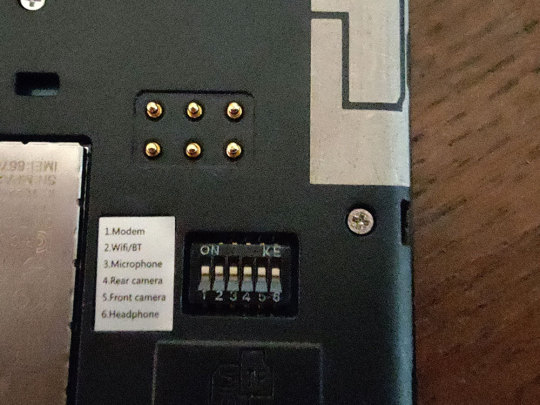
The kill switches on the PinePhone, which can disable hardware functions as needed. Image: Ernie Smith
To some degree it makes sense—after all, you don’t want to pull out an SD card while you’re booted into an OS while on the SD card—but in practice, the extra steps proved frustrating to do over and over, and I don’t think the target audience for this would necessarily be unaware of the risks of removing an SD card while the device is loaded. (I will allow that there may be a privacy case to bury the SIM and microSD card in this way, but I don’t think it precludes an alternate approach.)
The battery, which I’ve noted is relatively inconsistent at charging at least for my device, is also a bit on the small side, at 3000mAh. To some degree, that’s fine—the processor is not exactly going to tax the battery life, but it would be nice if it was slightly bigger.
The one capability this has that takes it squarely into the modern era in a meaningful way is USB-C, and a variant of USB-C that allows for full-on video out. And that means you can add a dock to this phone, plug in an HDMI cable, and, conceivably, it will show something on your display. Unfortunately, the USB-C port slightly curves out of the back and because of the position of the port, doesn’t lie totally flat, so you may run into problems with cables falling out. Just a word of warning.
The edition of the device I have is the $199 “Convergence Edition,” which comes with a minimal USB-C dock. And that dock is, admittedly, a pretty nice dock, with two USB ports, an HDMI port, and an Ethernet jack (along with USB-C passthrough for power). I was able to get it working, but the issues with the port’s curvature on the phone meant that in practice, I had to be very careful about placement, because it was incredibly easy to knock it out.
I get that this is a constrained device and wiggle room for redesigns may be limited, but for future versions of the device, some repositioning of the USB-C port, or at least additional reinforcement to ensure cables don’t fall out so easily, could go a long way.

The launch screen for p-boot, a multi-distro demo image that allows users to take a gander at the numerous operating systems PinePhones support, from Mobian to sxmo. The image contains a surprising 17 distributions. One downside: It hasn’t been updated since last fall. Image: Ernie Smith
The best part of the PinePhone is seeing the progress of its many operating systems
As one does when they get a Pine64 device, I spent a while booting different operating systems to understand the different capabilities of the operating systems available.
Trying to critique one flavor of Linux over another is a bit dangerous as there are partisans all over the place—some of whom will not be happy, for example, if you speak out of turn about KDE Plasma—but with that in mind, of the operating systems ones I tried, the ones that feel closest to prime time to me are the UBPorts variant of Ubuntu Touch (which borrows the look of the desktop Ubuntu’s GNOME-based user interface) and Sailfish OS, the latter of which maintains enough commercial support from governmental and corporate customers that it’s still being regularly maintained.
Mobile variants of Linux based on KDE and GNOME—nothing against KDE, but I operate a GNOME household—seemed a bit poorly matched to the hardware to me, with the preinstalled KDE-based version of Manjaro, called Plasma Mobile, feeling sluggish upon boot, which is an unfortunate first impression to offer users. (Also not helping: depending on what SIM you put into the device and what version of the distro you’re using, you may have to dip into the command line to get it to work, which is not the case for other distros.) However, these interfaces are newer and more deserving of the benefit of the doubt—and just as with desktop Linux, the underlying OS can impact your experience with the interface. Case in point: The postmarketOS version of Plasma Mobile was a little faster than Manjaro, even if I didn’t find the interface itself naturally intuitive, with browser windows visible on the desktop when not in use. (Again, I’ll admit that some of these hangups are mine—I prefer GNOME, so I’m sure that colors my view.)
Phosh, a GNOME-derivative interface that utilizes the Wayland windowing system and is used heavily in the Librem 5, was a little more polished, which makes sense given the fact that Purism developed it as the basis of a smartphone. It’s nonetheless not to the level of polish of Android, but as with KDE Mobile, it’s still relatively young; it will get there. Ultimately, I just have to warn you that many of these operating systems come with learning curves of varying steepness, and the trail might be arduous depending on how polished they are.
One nice thing about the PinePhone is that it promises a second look at mobile operating systems that didn’t get much love the first time—and in that light, Ubuntu Touch is a bit of a revelation. Its interface clearly took some of the right lessons from its competitors, and likely inspired them. It is a very gesture-driven interface, and it was years before iOS and Android could say the same. And despite the older hardware, Ubuntu Touch feels fast, which can be tough to do on hardware of a certain vintage.
Sailfish OS, while being more actively maintained over the years, offers a similar second look and a similar level of polish, as only a handful of people have likely even used it.
The webOS based LuneOS suffers from the opposite problem—it feels more dated than mature, a result of webOS’ skeuomorphism, which LG has moved away from in the operating system’s TV variant. Its interface ideas were ahead of its time when it first came out more than a decade ago, but iOS and Android have stolen most of its tricks by this point. But if you liked that look from the days of the Palm Pre or HP TouchPad, you might feel at home.
Perhaps one that is intriguing—even if, as an end user, you may not be raring to use it—is sxmo, a minimalist approach to mobile operating systems built around a simple, middle-of-the-screen navigation interface that is operated using the volume and power buttons. It is the most experimental thing I’ve seen in mobile operating systems in quite some time, in large part because of its strict adherence to the Unix philosophy of operating system ideals. You can text in a vim-style editor; you load up scripts to do basic things like get notifications. Clearly, it will not have a big audience, but the fact that it exists at all is exciting and evidence of the good that the PinePhone will do for the broader Linux community.
But the important thing to keep in mind is that these operating systems are all works in progress, and in many ways, the progress might actually be a little better on other devices. Example: Ubuntu Touch almost fully supports the Google Pixel 3a, a phone that’s about two years old, has better specs than the PinePhone (particularly in the camera department), and because it’s a first-party Google device, likely has a lot of options for accessories that the PinePhone may never see. (At least, not intentionally.) It can also be had for cheaper than a PinePhone based on where you get it—and the PinePhone has a ways to go to support the full feature-set of Ubuntu Touch.
And you can get a lot more by spending a little more: The OnePlus 6T, based on where you look, can be had for less than $250 used, and gets you a more mainline Snapdragon processor, as well as OLED and an in-touchscreen fingerprint sensor. While not at full support in, say, postmarketOS, it’s far enough along that it might actually get there. (Perhaps you want to help?)
But while individual phones may find quick support from individual operating systems, the PinePhone feels like it sets a larger ideological precedent. What the PinePhone represents is a very solid reference system for development of mobile operating systems, rather than something that’s a head-turner on its own. This is the platform mobile Linux devs are going to go to when they need to simply build out the base operating systems, as it has all the basics—from the ARM processor to the accelerometer to the GPS, even a headphone jack—that developers can test against. With just modest differences (some models have 2GB of RAM, some have 3GB) it allows developers of mobile operating systems to focus on getting the basics right, then worry about whether everything works in the hundreds of phone models out there.
There’s also the ethics of it all as well. Look around and you’ll likely see some passionate debates, for example, against using Sailfish OS on a PinePhone because of its closed-source user interface. These discussions also happen in the desktop Linux space; it’s almost refreshing to see them in mobile after years of two operating systems driving every argument.
Last year, in the midst of the pandemic, mega-podcaster Joe Rogan gave a relatively obscure YouTuber with a strong privacy focus a big amount of attention. During an interview with comedian and musician Reggie Watts, he brought up a video maker named Rob Braxman, who had a wide variety of videos that focused on the topic of privacy, particularly with mobile devices. Braxman literally calls himself “The Internet Privacy Guy.”
One day, Rogan subscribed to Braxman, and apparently spent hours watching his clips, which feature a lot of well-researched useful information, but can sometimes toe-dip into the conspiratorial—i.e., the kind of stuff you could imagine Rogan would love. Then Rogan talked about the YouTuber on an episode of his podcast, expressing curiosity about Braxman’s demeanor. What was this guy trying to hide?
Despite clearly being a fan of his privacy, Braxman clearly did not mind the privacy invasion from Rogan.
Braxman responded to Rogan, as one does, with a YouTube clip. He pointed out that he was a regular guy; he just cared a lot about privacy, with one underlying driving factor:
I’m an immigrant. When I was young, I lived in a country under martial law, where voicing an opinion can land you in jail, where powerful people control the many. So that made a mark on me. I never want to go back to that condition.
The pitch to all of those Rogan fans worked. Now Braxman has more than 250,000 YouTube subscribers, with a sudden surge in his viewership in the year since the Rogan shout-out. His most popular videos, many of which have hundreds of thousands of views, cover topics such as de-Googling phones, preventing phone-tracking, and the risks of big tech. Braxman has an online store where he sells “de-Googled” phones next to security consultations.
(As you might guess, he was early to the PinePhone, unboxing his more than a year ago.)
Braxman—who got my attention a couple of years ago thanks to his fairly avant-garde declining-melody theme music (yes, he’s a jazz musician, too), which is not something you often run into on YouTube—actually slipped off my radar for a while, only for me to look him up again a couple of months ago out of curiosity, finding that he had experienced a sudden surge in popularity. His channel was maybe a tenth the size that it is now when I first noticed him.
To me, the success of folks like Braxman hints that there is an audience for the PinePhone outside of even regular Linux users. It may not be a large one, or even well-defined right now. But it exists, and with the right level of community support, one could see at least one of the mobile operating systems on this device experiencing a breakthrough of success in the coming years. (Ubuntu Touch has the inside line, in my eyes.)
As for the device that is driving the discussion around mobile Linux, the PinePhone can be had for less than $200, which opens up lots of room for a developer community to build onto. Should you buy one? It depends on your risk tolerance. It’s not a top-of-the-line phone, and it takes time to learn how to fully appreciate it. You may have to dip into the command line, depending on the operating system you plan to use. (On the other hand, it’s nice that you’re allowed, or in the case of sxmo, you’re expecting to.) I hope, as the community around it evolves, the Pine64 team takes the time to tweak the hardware to better embrace this audience with some small, thoughtful hardware tweaks, including a less-finicky USB-C port and more thoughtful placement of the microSD and SIM card slots.
But even without those changes, this device could be enough to kickstart a Linux-driven mobile revolution.
The $149 Smartphone That Could Bring The Linux Mobile Ecosystem to Life syndicated from https://triviaqaweb.wordpress.com/feed/
0 notes
Text
ORACION EFECTIVA PARA SEPARAR DOS PERSONAS
Ofrezco este conjuro al espíritu del odio y al espíritu vivo, juicio, pensamiento y sentidos de (el)
Y (ella) para que no puedan estar juntos ni hablar ni en mesa comer ni en silla sentarse ni en cama dormir.
Si (el) y (ella) están juntos el odio entre (el) y (ella) sea eterno, que separes sus rutas
Llamo a la fuerza de los 4 vientos para que separe las rutas de ellos dos llevándose uno de ellos bien lejos (nombre de la persona, hombre o mujer)
Que con la fuerza del espíritu del odio que (NMM) y (HHGG) no puedan comunicarse, que lo que haya sea guerra, destrucción, separación, que en según se marchita una flor se vea marchitado el amor de (NMM) y (HHGG) que tanto daño me han causado a mi (SXMO)
Haz que se rompa definitivamente esa relación entre (NMM) y (HHGG) y que los espíritus del odio sean los que hagan justicia en mi favor y yo vea con mis ojos como el amor de (NMM) y (HHGG) se rompa y se separen para siempre.
Yo te ofrezco e invoco esta oración del espíritu del odio a ti santo ángel de la guarda de—-y al santo ángel de la guarda de——, para que Uds. infundan en estas personas odio, rencor, desconfianza y la separación total del uno para con el otro. Y q hagas q nazca en cada uno de ellos , odio mortal y desconfianza infinita de—– para con —— y q jamás pueda el uno recordar el nombre del otro sin sentir odio y rencor por él, q hagas que los olores q compartieron juntos, los olores q puedan estar compartiendo en este momento y los pocos momentos q les queden por compartir sean repugnantes para—– y q sean repugnantes para—— q hagas q los momentos q compartieron juntos, los momentos q pudiesen estar compartiendo en este momento y los pocos momentos q les queden por compartir sean desagradables para ambos, hagan q si se encuentran no se vean, q si se hablan no se entiendan, q de la boca de ellos solamente puedan salir palabras dañinas, reproches, y recriminaciones, del uno para con el otro y q estas sean las únicas palabras q entre ellos puedan entenderse. Invoco al espíritu del camino para q separe las rutas de… De las rutas de… q lo hagan en este preciso momento, en este preciso instante, de hoy por hoy para mañana y siempre, que la separación sea total e inmediata, q así sea, así sea
0 notes
Text
sxmo on barebone arch
1. download arch barebone image from: https://github.com/dreemurrs-embedded/Pine64-Arch/releases
2. download jumpdrive image from https://github.com/dreemurrs-embedded/Jumpdrive/releases/
3. dd if=jumpdrive0.7-pine64-pinephone.img of=/dev/mmcblk0
4. boot pinephone with sd card
NOTE: make sure that your pinephone device is sdc, or change sdc accourdingly
5. if you want to take backup from your pinephone emmc: dd if=/dev/sdc of=./emmc.img
6. dd if=archlinux-pinephone-barebone-20210214.img of=/dev/sdc
7. turn off pinephone, remove sd card and turn it on
8. connect your phone by usb cable to your laptop
9. ssh [email protected]
password is 123456
10. sudo nmtui
Activate a connection
11. pacman -Syyuu
12. pacman -S wget emacs-nox git
13. echo "(setq backup-directory-alist '((\"\" . \"~/.emacs.d/backup\")))" > /home/alarm/.emacs
13. passwd
14. sudo reboot
15. ssh [email protected]
16. git clone https://github.com/justinesmithies/sxmo-alarm.git
17. cd sxmo-alarm/
18. chmod +x sxmo-alarm
19. sudo ./sxmo-alarm
21. if something fails (for me downloading of yay_10.1.2_aarch64.tar.gz fails) re-run the script
22. it fails for me again an again so I downloader yay_10.1.2_aarch64.tar.gz via tor and copied it to build-sxmo-dev/yay-bin also I deleted the file yay_10.1.2_aarch64.tar.gz.part from that directory and re run the script.
23. sudo reboot
DONE!
optional steps:
1. install some good apps: pacman -S telegram-desktop element fractal aircrack-ng mc screen virt-manager iftop iptraf-ng iotop vlc mplayer tor polipo tmux base-devel gimp remmina unrar stardict arduino arduino-cli arduino-avr-core minicom picocom tigervnc kiwix-desktop android-tools tcpdump nmap ntfs-3g ettercap wireshark-qt wireshark-cli libreoffice gnome-passwordsafe abiword powersupply geary gnome-todo gparted gedit anbox anbox-image
0 notes
Text
youtube
SXMO (Simple X Mobile) UI on postmarket
0 notes






